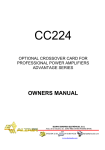Download St 5128s - Holland Electronics
Transcript
Model St 5128s Portable Field Strength Meter / Spectrum Analyzer User’s Manual Table of Contents Introduction ................................................................................................. 2 Specifications .............................................................................................. 3 Keypad Controls ............................................................................... 4 Other Physical Features ................................................................... 4 Powering the Meter ......................................................................................6 Getting Started …….. ....................................................................................6 Meter Settings…..................................................................................7 Main Menu ........................................................................................9 Single-Channel Measurement Mode ...........................................................9 Channel Selection .............................................................................9 Frequency Selection………................................................................10 Sub-Menu…………………………………………………………………10 Carrier Level V-A Differential Measurement .................................…11 Single Channel Frequency Spectrum Mode ...............................................12 All Frequency Band Spectrum Mode ..........................................................14 A.C. Voltage Measurement……………………………………………………..15 Carrier / Noise Differential Measurement……………………………………..16 Multi-Channel Spectrum Measurement Mode……………………………….18 Warranty…………………………………………………………………………..20 Appendix .....................................................................................................21 CATV Channel List ...........................................................................21 VHF/UHF Channel List .....................................................................23 1 INTRODUCTION The ST5128 hand-held field strength meter uses RF signal processing techniques and microprocessor technology to produce quick and accurate signal measurements. The meter provides the user a choice of viewing individual channel power readings, a single channel spectrum, a multiple channel spectrum, or an all channel spectrum. Automatic internal calibration corrects for measurement variations due to frequency response, temperature changes, and internal attenuator settings. The combination of keypad tuning and menu driven displays allow for simple operation to get needed signal measurements. The meter is programmed with both USA CATV and VHF/UHF NTSC standard formats. Users can also select specific frequencies for signal testing. The back-lit LCD allows for viewing data measurements even in dark places. 2 SPECIFICATIONS Input Impedance Input Frequency Frequency Stability Frequency Accuracy Min. Tuning Increment I.F. Bandwidth Input Range Frequency Mode Tuning Increments Amplitude Measurement Accuracy 75 Ohms 46 – 860 MHz <30 ppm 15 KHz 10 KHz 230 +/- 50 KHz -40 to +60 dBmV 10 KHz ±1 dB @ 24°C ±1.5 dB (-10° to +50°C) CHANNELTYPE NTSC (6 MHz) SPECTRUM ANALYZER MODE Single Channel Width Resolution Display Dynamic Range Full Spectrum Scan 6 MHz / 12 MHz 100 / 150 KHz 40 - 100 dB All Visual Carriers POWER LEVEL TESTING Range Accuracy Resolution -40 to +60 dBmV +/- 1.5bDmV 0.1 dBmV A.C. VOLTAGE TESTING Range Accuracy Resolution +20 to 100 vac, alarms above +100v +/- 1.0v 0.1v DISPLAY TYPE Digital Graphic LCD LCD Controls FEATURES Input Connector Spectrum Viewing Audio AC Input Battery use Auto Power Shut-Off Size in. (mm) Weight Indicates Channel or Frequency, signal level in dBmV or dBuV, plots graphics ContrastLevel, Back Lighting Replaceable High Return Loss F Type Single channel or Full Spectrum Adjustable Volume 110 V / 60 Hz 8 Hours Minimum / Charge 4.3”(110) x 10”(248) x 2.6” (65) 2 Lbs (.9 Kg) 3 Keypad Controls See Figure 1 to locate the following keypad controls. 1) LCD Display Screen 2) PWR - Power – For powering up and powering down the meter. 3) Numeric keys for value entry 4) CH – Channel - For entering a specific channel 5) MHz – Megahertz - Allows for entry to be input in MHz units. 6) buttons – Up and Down buttons – These buttons allow for scrolling through settings such as the channel measured, frequency, sound volume, and measurement reference point. 7) F1, F2, F3, F4 – Soft Keys – The function of each soft key varies with the selected operation. 8) ESC – Escape – Sends the meter back to the main menu. 9) – BACKLIGHT- Turns the LCD back light on/off. 10) SET – Setting – Places the meter into the Setting Mode. 11) TEST – Sets the meter to Multi-Channel Spectrum Measurement Mode Other Physical Features See Figure 1 to locate these features on the meter. 12) F-type input connection 13) Audio Speaker 14) DC power jack for power adapter ST5128-30001 15) Charging indicator LED. 4 11 15 6 3 2 4 5 7 10 8 9 1 12 14 13 Figure 1. Model ST5128 external features 5 POWERING THE METER The digital signal level meter can either be powered by an external AC voltage source or by the internal rechargeable NiMH batteries. A) Using an external AC source – Insert the DC output plug of the (ST5128-30001) DC adapter / charger into the DC jack of the ST5128 meter. Plug the adapter / charger into a 110 V AC source. B) Powering the meter with internal batteries - In order for the ST5128 meter to operate from the internal batteries, a sufficient charge must exist on the batteries. The recommended charging time for low charged batteries is 8 eight hours. Charging the batteries occurs when the (ST5128-30001) charger is used to power the meter from an external AC source. The batteries charge whether the meter is switched on or off. C) The battery charge level is indicated by a bar graph at the bottom of the screen in the single channel measurement mode. The meter produces an audible low battery alarm which repeats every 2 seconds indicating that the internal battery voltage is too low and the batteries need to be recharged. When this occurs, the meter will shut off unless the DC adapter/charger is connected immediately. The ST5128 shuts down automatically to conserve battery power if no buttons are pushed for 10 minutes. GETTING STARTED 1. Push the PWR button to turn on meter. 2. The display will show the model and the serial numbers of the unit before automatically returning to the mode that was last used prior to turning off the meter. 3. Carefully thread the f- type barrel splice adapter into the input port. Tighten by hand until snug. CAUTION: If using a wrench, do not exceed 5 inch/lbs. of torque. Over tightening will seriously damage the input port creating an open connection at the input. Note: The LCD back light is automatically enabled when the meter is turned on. Disabling the back light by pressing the key will extend the operating time of the battery before recharging is necessary. 6 METER SETTINGS SCREEN Press the SET key to access the settings screen (fig. 2). Options include the following: 1) selecting between CATV or VHF/UHF channels 2) selecting between dBuV or dBmV measurement units, 3) adjusting the volume and display contrast levels, and 4) creating or editing a user-defined channel list. VOL 1 CON 37 % dB dBµ VOL UP DOW ESC Fig.2 meter settings screen 1. The ST5128 offers the choice to measure either USA CATV or VHF/UHF channels. To select between CATV or VHF/UHF channels: 1. 2. 3. 4. Press the SET key to enter the Settings screen. Press the F2 (UP) soft key to move the cursor to CTS Use either of the keys to toggle between CATV or VHF/UHF. Press the F4 (ESC) soft key to return to the single channel measurement mode screen and the main menu. 2. To select between dbuV and dBmV measurement units: 1. 2. 3. 4. Press the SET key (if not already in the settings screen) Press the F3 (DOW) soft key twice to move the cursor to dB: Use either of the keys to toggle between dBmV or dBuV. Press the F4 (ESC) soft key to return to the single channel measurement mode screen and the main menu. 3. To adjust the volume level: 1. 2. 3. 4. Press the SET key (if not already in the settings screen). Press the F1 (VOL) soft key to move the cursor to VOL. Use the keys to increase or decrease the volume level. Press the F4 (ESC) soft key to return to the single channel 7 4. To adjust the contrast level of the LCD display: 1 2. 3. 4. Press the SET key (if not already in the settings screen). Press the F3 (DOW) soft key to move the cursor to CON. Use the keys to increase or decrease the contrast level. Press the F4 (ESC) soft key to return to the single channel measurement mode screen and the main menu. 5. To create or edit a custom user-defined channel list (optional): The St5128s is equipped with 2 channel lists. The first ( preset) channel list contains the standard USA CATV and VHF/UHF channel plans as shown in the appendix at the end of this manual. The 2nd channel list is the user-defined channel list for storing up to 50 entries. This channel list is used in the Multi-Channel Spectrum Measurement Mode. To create or edit a user-defined channel list use the following steps: 1. Press the SET key (if not already in the settings screen). 2. Press the F3 (DOW) soft key 3 times to move the cursor to the UNIT: prompt. The cursor will appear on the channel editing line. 3. Use the keys to select a unit (line) number for the new entry in the user-defined channel list. 4. To enter a channel from the standard channel list, using the numeric keypad, enter the channel number that you wish to record, and then press the CH key to store the entry. The corresponding frequency of the channel appears to the right of the CH: prompt. 5. You may also enter any frequency using the numeric keypad, and then press the MHz key to store the entry. 6. To make additional entries in the user-defined channel list, repeat steps 3-5. 7. To edit or review the list, use the keys to scroll through the list. You may delete any entry by scrolling to the unit (line) number and then pressing the TEST key. 8. Press the F4 (ESC) soft key to return to the single channel measurement mode and main menu. 8 MAIN MENU Pressing the F4 (ESC) soft key while in any screen or mode will return the meter to Single Channel Measurement Mode and the Main Menu (Figure 3). In the main menu the soft keys F1, F2, F3 and F4 have the following functions: F1 – V/A - Toggles the display between video carrier (CHV) and audio carrier (CHA) power level measurement readings. F2 – V-A Displays the differential between CHV and CHA F3 – SPT- Changes the meter operation to Frequency Spectrum Mode. – F4 – NEX – Steps from the main menu to the Sub-Menu. Current channel CHV 12 Frequency 216.25 MHz measurement unit 7.4 dBmV Battery status VOL V-A F1 F2 SPT NEX F3 F4 Figure 3. Main menu display. SINGLE – CHANNEL MEASUREMENT MODE Pressing the F4 (ESC) soft key while in any screen or mode will return the meter to the Single Channel Measurement Mode and the Main Menu. The Single Channel Measurement Mode allows the user to test the signals of an individual channel or at a selected frequency. The channel number and corresponding frequency is displayed at the top of the LCD screen. 1. Channel Selection – Any Specific channel may be selected using either of these two methods: a) Enter the number of the channel to be measured using the numeric keypad. Next, press the CH key b) Press the CH key. Next, use the keys to scroll to the desired channel. 9 2. Frequency Selection – The carrier frequency is displayed at the top of the LCD screen. A specific center frequency can be selected using either of these two methods: a) Using the numeric keypad type in the frequency to be measured in units of MHz. Then press the MHz button to enter this number into the meter. b) Press the MHz button. Then use the buttons to change the carrier frequency in steps of 10 kHz. When the meter is set to a frequency that is a carrier of an active stored channel, then the channel number will also appear at the top of the LCD screen. If the frequency corresponds to the video carrier, then the meter will display “CHV” next to the channel number. If the frequency corresponds to the audio carrier, then the meter will display “CHA” next to the channel number. When the meter is set to a frequency that is not a carrier of a stored channel, the meter will display “:???” After the specific channel or carrier frequency is selected, the meter will measure and provide the carrier power reading. The numerical result will appear in the middle of the LCD screen. See figure 3. SINGLE CHANNEL MEASUREMENT SUB-MENU Pressing the F4 (NEX) soft key while in the Single Channel Measurement Mode Main Menu Screen will step to the Sub-Menu (figure 4). The soft key functions are as follows: F1 – ALL – Changes the meter function to All-Band Frequency Scanning Spectrum Analyzer Mode. F2 – AC - Changes the meter function to AC Voltage Measurement Mode. F3 – C/N - Changes the meter function measure Carrier / Noise Differential F4 – ESC- Exits back to the Single Channel Measurement mode Main Menu. Current channel CHV 12 Frequency 216.25 MHz measurement unit 7.4 dBmV Battery status ALL AC F1 F2 C/N ESC F3 F4 Fig.4 Single Channel Measurement Mode Sub-Menu 10 Carrier Level Difference (V-A) Measurement The ST5128 can measure the difference in power levels between video and audio carriers of a defined channel. While in the Single Channel Measurement Mode Main Menu screen, press the F2 (V-A) soft key. (Note: The V-A function will not work unless the channel to be measured has already been selected). The resulting V-A measurement display is shown in figure 5. Both the video and audio carrier power level measurements are also displayed. Soft Key Functions F1- LOW- Selects the lowest channel number in the predefined channel table. F2 – MID- Selects the channel number midway between the 1st and last channels in the table. F3 – TOP – Selects the highest channel number in the predefined channel table. F4 – ESC – Exits out of the V-A Measurement Mode. Returns to the single channel measurement mode main menu. V-A Fig. 5 Carrier Level Differential measurement 11 SINGLE CHANNEL SPECTRUM ANALYZER MEASUREMENT MODE (FOR REFERENCE ONLY) The st5128s has the capability of measuring the frequency spectrum of a single channel. Enter the frequency spectrum mode using the following steps: 1. 2. Begin in the main menu. Press the F3 (SPT) soft key. The resulting screen is shown in figure 6. The st5128s provides the frequency spectrum, reference power level, and display bandwidth. The marker frequency and the power level at the specified marker frequency are also shown. When the meter first enters the frequency spectrum mode, the marker frequency is the same as the center frequency. The center frequency for the spectrum is defined by inputting the frequency to be measured in MHz using the numeric keypad, and then pressing the MHz key. CHV 12 216.25 MHz 80 70 SPA 60 6M 50 40 REF MAK SPA ESC Fig.6 Single Channel Spectrum Measurement Mode 12 The soft keys F1 – F4 perform the following functions in the Spectrum Analyzer Measurement Mode: F1 – REF – Allows the user to adjust the y-axis reference power level coordinates in 10dB increments. F2 – MAK- Activates the marker so that the user can adjust the marker frequency. F3 – SPA – Toggles the span of the spectrum analyzer between 6 or 12 MHz. F4- ESC- Exits out of the spectrum analyzer mode and returns to the main menu. Operation: 1. To adjust the y-axis power level coordinates and reference level a. Press the F1 (REF) soft key. b. Adjust the reference level in 10dB increments by using the keys 2. To display the power level of specific channel: a. Press the F2 (MAK) soft key. b. Move the marker to the desired frequency by using the keys. c. The meter will display the frequency and it’s measured power level at the top of the screen. 3. To change the frequency span of the spectrum analyzer, press the F3 (SPA) soft key to toggle between 6 and 12MHz. 13 ALL FREQUENCY FULL BAND SPECTRUM ANALYZER MODE The ST5128 has the capability to scan and display the field strength for all frequencies across the meter’s bandwidth. Pressing the F1 (ALL) soft key activates the All Frequency Full Band Spectrum Mode. The scan will take approximately 45 seconds and scan 100 channels. The meter display for the All Frequency Band Spectrum Mode is shown in Figure 7. The ST5128 displays the video or audio carrier power levels of TV channels in the channel list being used (CATV or VHF/UHF). The meter measures channel power levels between –40 and +60 dBmV. For each channel that has no power, the meter displays a short (about 10 dB high) vertical line of –40 dBmV. The All Frequency Band Spectrum Mode can be activated so that the user can inspect the power of a specified channel in relation to all other channels in a band by pointing the marker at the bottom of the meter display to any selected channel video carrier within the frequency spectrum. CHV 05 75.5 dBuV 80 70 60 50 40 REF MAK SPA ESC Fig. 7 All Frequency Full Band Spectrum Measurement 14 Operation: 1. To adjust the y-axis power level coordinates and reference level a. Press the F1 (REF) soft key. b. Adjust the reference level in 10dB increments by using the keys 2. To measure the power level of specific channel: a. Press the F2 (MAK) soft key. b. Move the marker to the desired frequency by using the keys. c. A specific channel can also be selected by entering the channel number using the numeric keypad and then pressing the CH key. d. The meter will display the selected channel number and it’s measured power level at the top of the screen. 3. To toggle between video and audio carrier power level measurement, press the F3 (V/A) soft key. 4. To exit the spectrum analyzer mode, press the F4 (ESC) soft key. A.C. VOLTAGE MEASUREMENT MODE While in the sub-menu of the single channel measurement mode, press the F2 (AC) soft key to enter this function. The meter will display the AC voltage measurement (figure 8). The measurement range is from 20-100vac. Press the F4 (ESC) soft key to exit back to the main menu of single channel measurement mode AC 60.5 V ESC Fig. 8 A.C. Voltage Measurement Mode 15 CARRIER / NOISE DIFFERENTIAL MEASUREMENT (C/N) MODE While in the sub-menu of the single channel measurement screen, press the F3 (C/N) soft key to enter this function. The meter will measure and display the differential between the carrier’s power level and the noise level (fig. 9) Note: the result of the C/N measurement is only for reference. CHV: 5 77.25 Mhz C : 75.5 C/N = 40.5 dB LOW MID TOP ESC Fig. 9 C/N differential measurement In the C/N Differential measurement mode, the F1-F4 soft keys have the following functions: F1 –LOW- Selects the first channel in the standard channel table list. F2- MID- Selects the channel in the middle of the standard channel table list. F3 –TOP- Selects the last channel in the standard channel table list. F4- ESC- Exits to the sub-menu screen of the single channel measurement mode 16 Operation 1. Using the numeric keypad, enter the number of the channel to be measured, and then press then CH key. Or, press the low, mid or top soft key to select a starting channel from the standard channel list, and then scroll to the desired channel using the keys. 2. Press the F4 (ESC) soft key to exit to the sub-menu of the single channel measurement screen. C/N Measurement range and Accuracy: (Please refer to the fig.9 graph below.) 1. The x-coordinate is the Power Level of the Signal. The Y-coordinates are the value of C/N measurement. The tolerance of the measurement can be determined by the intersect points X-Y coordinate. 2. The reliable area is located on the shaded area as shown on the graph. 3. If the C/N value shows the out ““ sign, this indicates that the C/N value that was measured is smaller or greater than the meter’s sensitivity. 55 50 40 30 20 10 0 Reliable measurement Area Range: ±4dB 60 70 75 80 85 90 Fig. 9 C/N Differential measurement range and accuracy 17 MULTI-CHANNEL SPECTRUM ANALYZER MEASUREMENT MODE The Multi-Channel Spectrum Analyzer measurement mode measures and displays the power levels of only the channels (up to 50) stored in the userdefined channel list (Fig. 10) To access this function, while in the sub-menu of the single channel measurement screen, press the TEST key. 99.00 MHz 80 C 82.2 dBì V 70 60 50 40 REF MAK P/C ESC Fig. 10 Multi-Channel Spectrum Analyzer Measurement Mode In the multi-channel spectrum measurement mode, the F1-F4 soft keys have the following functions: F1 – REF– Allows the y-axis reference and power level coordinates to be changed in 10dB increments using the keys. F2 – MAK – Allows the marker to be moved to the frequency of a specific channel in the user-defined channel list F3 – P/C – Toggles between (P) recall a previously recorded value, or ( C ) continue scanning F4 – ESC – Exits to the sub-menu of the single channel measurement screen. 18 Operation: 1. To adjust the y-axis power level coordinates and reference level a. Press the F1 (REF) soft key. b. Adjust the y-axis power coordinates and reference level in 10dB increments by using the keys 2. To display the power level of a specific channel previously stored in the user-defined channel list: a. Press the F2 (MAK) soft key. b. Move the marker to the frequency of the desired channel ( from the user-defined channel list) by using the keys. The meter will display the frequency and measured power level of the selected channel at the top of the screen. 3. Press the CH key to save the power level measurement for the specific channel at the marker. The letter “S” will appear at the top center of the screen. This saved power level measurement can be recalled later in the Multi-Channel Measurement Mode (see next step) 4. Press the F3 (P/C) soft key to recall the previously saved power level measurement. The letter “P” will appear at the top center of the screen, along with the previously saved power level reading. 5. Press the F3 (P/C) soft key once again to continue scanning. The letter “C” will appear at the top center of the screen. 6. Press the F4 (ESC) soft key to exit to the main menu of the single-channel measurement screen. 7. To view or edit the user-defined channel list, refer to the meter settings section. - 19 Holland Electronics LLC Limited Warranty Holland Electronics LLC, warrants that the product enclosed with this Limited Warranty statement will conform to the manufacturer’s specifications and be free of defects in the workmanship and material for a period of one-year (1) from the date of original purchase. WARRANTY PROCEDURE: If the product appears to be defective contact Holland Electronics LLC at (805) 339-9060. We will analyze the problem and offer solutions to prevent removing the unit from service. If no solution is found, and the unit must be returned for repair, you will be issued a Return Material Authorization (RMA) number. Holland Electronics LLC will, at its option, repair or replace the defective unit under warranty, without charge for parts or labor. This repair will be subject to charges if signs of tampering or misuse are detected. Incoming shipping costs will be the customer’s responsibility. Returns will not be accepted without an RMA number. The warranty and remedy provided above are exclusive and in lieu of all other express warranties and unless stated herein, any statements or representations made by any other person or firm are void. The duration of any implied warranties of merchantability or fitness for a particular purpose on this product shall be limited to the duration of the warranty set fourth above. Except as provided in this written warranty, Holland Electronics LLC shall not be liable for any loss, inconvenience, damage, including direct, special, incidental, or consequential damages, resulting from the use or inability to use this product, whether resulting from breach of warranty or any legal theory. Some states do not allow limitations on how long an implied warranty lasts and some states do not allow the exclusion or limitation of incidental or consequential damages, so the above limitation and exclusion may not apply to you. The warranty gives you specific legal rights, and you may also have other rights which vary from state to state. To arrange for warranty service: Call Holland Electronics LLC (805) 339-9060 Shipping address for authorized RMA returns: Holland Electronics LLC 4219 Transport Street Ventura, CA 93003 20 APPENDIX 3.1 Standard CATV Channel List of U.S.A. Channel Video Audio carrier Channel Video Audio carrier freq. freq. (MHz) carrier carrier freq. (MHz) freq. (MHz) (MHz) 2 55.25 59.75 31 265.25 269.75 3 61.25 65.75 32 271.25 275.75 4 67.25 71.75 33 277.25 281.75 1 73.25 77.75 34 283.25 287.75 5 77.25 81.75 35 289.25 293.75 6 83.25 87.75 36 295.25 299.75 95 91.25 95.75 37 301.25 305.75 96 97.25 101.75 38 307.25 311.75 97 103.25 107.75 39 313.25 317.75 98 109.25 113.75 40 319.25 323.75 99 115.25 119.75 41 325.25 329.75 14 121.25 125.75 42 331.25 335.75 15 127.25 131.75 43 337.25 341.75 16 133.25 137.75 44 343.25 347.75 17 139.25 143.75 45 349.25 353.75 18 145.25 149.75 46 355.25 359.75 19 151.25 155.75 47 361.25 365.75 20 157.25 161.75 47 361.25 365.75 21 163.25 167.75 48 367.25 371.75 22 169.25 173.75 49 373.25 377.75 7 175.25 179.75 50 379.25 383.75 8 181.25 185.75 51 385.25 389.75 9 187.25 191.75 52 391.25 395.75 10 193.25 197.75 53 397.25 401.75 11 199.25 203.75 54 403.25 407.75 12 205.25 209.75 55 409.25 413.75 13 211.25 215.75 56 415.25 419.75 23 217.25 221.75 57 421.25 425.75 24 223.25 227.75 58 427.25 431.75 25 229.25 233.75 59 433.25 437.75 26 235.25 239.75 60 439.25 443.75 27 241.25 245.75 61 445.25 449.75 28 247.25 251.75 62 451.25 455.75 29 253.25 257.75 63 457.25 461.75 30 259.25 263.75 64 463.25 467.75 21 Channel Video Audio carrier Channel Video Audio carrier freq. freq. (MHz) carrier carrier freq. (MHz) freq. (MHz) (MHz) 65 469.25 473.75 103 667.25 671.75 66 475.25 479.75 104 673.25 677.75 67 481.25 485.75 105 679.25 683.75 68 487.25 491.75 106 685.25 689.75 69 493.25 497.75 107 691.25 695.75 70 499.25 503.75 108 697.25 701.75 71 505.25 509.75 109 703.25 707.75 72 511.25 515.75 110 709.25 713.75 73 517.25 521.75 111 715.25 719.75 74 525.25 527.75 112 721.25 725.75 75 529.25 533.75 113 727.25 731.75 76 535.25 539.75 114 733.25 737.75 77 541.25 545.75 115 739.25 743.75 78 547.25 551.75 116 745.25 749.75 79 553.25 557.75 117 751.25 755.75 80 559.25 563.75 118 757.25 761.75 81 565.25 569.75 119 763.25 767.75 82 571.25 575.75 120 769.25 773.75 83 577.25 581.75 121 775.25 779.75 84 583.25 587.75 122 781.25 785.75 85 589.25 593.75 123 787.25 791.75 86 595.25 599.75 124 793.25 797.75 87 601.25 605.75 125 799.25 803.75 88 607.25 611.75 126 805.25 809.75 89 613.25 617.75 127 811.25 815.75 90 619.25 623.75 128 817.25 821.75 91 625.25 611.75 129 823.25 827.75 92 631.25 635.75 130 829.25 833.75 93 637.25 641.75 131 835.25 839.75 94 643.25 647.75 132 841.25 845.75 100 649.25 653.75 133 847.25 851.75 101 655.25 659.75 134 853.25 857.75 102 661.25 665.75 135 859.25 863.75 22 3.2 Standard VHF/UHF Channel List of U.S.A. Channel Video Audio carrier Channel Video Audio carrier freq. freq. (MHz) carrier carrier freq. (MHz) freq. (MHz) (MHz) 2 55.25 59.75 41 633.25 637.75 3 61.25 65.75 42 639.25 643.75 4 67.25 71.75 43 645.25 649.75 5 77.25 81.75 44 651.25 655.75 6 83.25 87.75 45 657.25 661.75 7 175.25 179.75 46 663.25 667.75 8 181.25 185.75 47 669.25 673.75 9 187.25 191.75 48 675.25 679.75 10 193.25 197.75 49 681.25 685.75 11 199.25 203.75 50 687.25 691.75 12 205.25 209.75 51 693.25 697.75 13 211.25 215.75 52 699.25 703.75 14 471.25 475.75 53 705.25 709.75 15 477.25 481.75 54 711.25 715.75 16 483.25 487.75 55 717.25 721.75 17 489.25 493.75 56 723.25 727.75 18 495.25 499.75 57 729.25 733.75 19 501.25 505.75 58 735.25 739.75 20 507.25 511.75 59 741.25 745.75 21 513.25 517.75 60 747.25 751.75 22 519.25 523.75 61 753.25 757.75 23 525.25 529.75 62 759.25 763.75 24 531.25 535.75 63 765.25 769.75 25 537.25 541.75 64 771.25 775.75 26 543.25 547.75 65 777.25 781.75 27 549.25 553.75 66 783.25 787.75 28 555.25 559.75 67 789.25 793.75 29 561.25 565.75 68 795.25 799.75 30 567.25 571.75 69 801.25 805.75 31 573.25 577.75 70 807.25 811.75 32 579.25 583.75 71 813.25 817.75 33 585.25 589.75 72 819.25 823.75 34 591.25 595.75 73 825.25 829.75 35 597.25 601.75 74 831.25 835.75 36 603.25 607.75 75 837.25 841.75 37 609.25 613.75 76 843.25 847.75 38 615.25 619.75 77 849.25 853.75 39 621.25 625.75 78 855.25 859.75 40 627.25 631.75 79 861.25 865.75 23 24