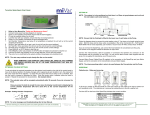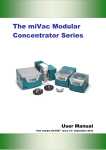Download The Genevac Inert Gas Purge System User Manual
Transcript
The Genevac Inert Gas Purge System User Manual Issue 2-8 – September 2004 Genevac Inert Gas Purge System AMENDMENT CONTROL FORM Revision Number. Issue and Reason for Change Date Issued 3 2-1, Additional information in Paragraphs 2.1 and 3. Additional Technical data, Introduction of Amendment Control Form 2-2, HT-4 Series I Warning and additional information in Paragraph 1.2 for installation and connection to a Series 1 Evaporator. Introduction of V1.12 Software screen shot (Run List). 4 Redefined Pre and Post March 99 requirements 1 2 23 March 2001 01 May 2001 19 June 2001 25 June 2003 5 Changes to EU Declaration of Conformity. 6 Introduction of Scroll Pump 09 February 2004 20 April 2004 7 Change to purge times and Run Start pressure 08 June 2004 8 Change to EU Declaration of Conformity. 21 September 2004 Contents AMENDMENT CONTROL FORM.................................................................2 1 1.1 1.2 Introduction..................................................................................3 Safety symbols ..............................................................................3 Installation......................................................................................4 2 2.1 Operation......................................................................................6 Starting the run ..............................................................................7 3 Fault Diagnosis ............................................................................8 4 Inert Purge Gases ........................................................................8 5 Schematic Diagram .....................................................................9 6 Technical Data............................................................................10 7 EC Declaration of Conformity ..................................................11 8 Safety ..........................................................................................11 9 Useful information .....................................................................12 These instructions are subject to change without notice. No part of these instructions may be reproduced in any form or be processed, duplicated or distributed by electronic or optical means without the written permission of Genevac Limited. All rights reserved. © Genevac Limited These operating instructions should be read before you use the Genevac Inert Gas Purge System. Keep them near the system for easy reference. Your attention is drawn in particular to Section 4 Safety. Issue 2-8 – September 2004 Page 2 of 12 Genevac Inert Gas Purge System 1 Introduction The Genevac Inert Gas Purge system is designed to be fitted to the HT series I and series II range of Genevac Evaporators, with a minimum of interference to wiring and piping. THE INERT GAS PURGE SYSTEM CANNOT BE FITTED TO AN HT- 4 SERIES 1 EVAPORATOR. THE INERT GAS PURGE SYSTEM IS NOT TO BE TRANSFERRED BETWEEN EVAPORATORS WITHOUT CONSULTING GENEVAC SERVICE. The primary function of the Inert Gas Purge system is to control the supply of inert gas to the evaporating system during the evaporation of low flash point solvents, such as diethyl ether, to prevent the possibility of explosion. The system is comprised of a control module and remote control pad. 1.1 Safety symbols The following safety symbols are used throughout this manual. The definitions and scope of each symbol is as described below. WARNING THIS SYMBOL WILL INDICATE HAZARDS THAT CAN LEAD TO SERIOUS MATERIAL DAMAGE OR POTENTIAL SERIOUS INJURY. Caution This symbol will give information about hazards that can be harmful to your health or lead to material damage. Note This symbol will give information about technical requirements which if not followed, can lead to malfunctions, inefficiency and reduced productivity. IMPORTANT THIS SYSTEM MUST BE EARTHED – SEE PAGE 11 Issue 2-8 – September 2004 Page 3 of 12 Genevac Inert Gas Purge System 1.2 Installation If your inert gas purge system has been purchased with a new evaporation system, it will be installed and commissioned by Genevac personnel. Series I: Contact Genevac Service for installation. The following notes have been included for those customers who are retrospectively fitting the inert gas purge system to an existing Series II evaporation system with a Cole CVP Pump. The inert purge system is supplied with a tubing and connection kit to facilitate connection of the unit to your HT evaporation system. Refer to schematic diagram, page 9 for details. Before connecting the pipes to the system ensure that all pipe ends are cut square. Note: For transit purposes only - the bleed pipe on the purge module has been cut at 45° Bad connections could cause vacuum loss on system. Purge In: Connect the inert gas supply to the 8 mm push in fitting via a suitable regulator at the cylinder. See ‘Technical data’ section for gas pressure requirements. Evaporator: Disconnect the lead connecting the pump to the evaporator from the pump and connect it to the purge control module ‘EVAPORATOR’ socket. Pump: Using the cable supplied, connect the purge control module to the vacuum pump. Fume Hood: Connect the fume hood to the 8 mm push in fitting at the rear of the module. Chamber Exhaust: Connect the 8 mm chamber exhaust port to a T fitting at the vacuum pump inlet as shown. Filter Drain: Connect the drainpipe to the 4 mm push in fitting, placing the free end of the valve into a suitable waste container. Only water will be emitted. Vent Valve: Connect the vent valve at the rear of the evaporator to the 4 mm push in fitting. Pump Bleed: Connect the pump bleed on the under side of the pump, to the 4 mm push in fitting at the rear of the control module using the double ended push in fitting supplied. Remote: Connect the remote control unit to the ‘REMOTE’ socket on the purge unit. Issue 2-8 – September 2004 Page 4 of 12 Genevac Inert Gas Purge System 1.2 Installation (Continued) The following notes have been included for those customers who are retrospectively fitting the inert gas purge system to an existing Series II evaporation system with a Scroll Pump. The inert purge system is supplied with a tubing and connection kit to facilitate connection of the unit to your HT evaporation system. Refer to schematic diagram, page 9 for details. Before connecting the pipes to the system ensure that all pipe ends are cut square. Note: For transit purposes only - the bleed pipe on the purge module has been cut at 45° Bad connections could cause vacuum loss on system. Purge In: Connect the inert gas supply to the 8 mm push in fitting via a suitable regulator at the cylinder. See ‘Technical data’ section for gas pressure requirements. Evaporator: Disconnect the lead connecting the pump to the evaporator from the pump and connect it to the purge control module ‘EVAPORATOR’ socket. Pump: Using the cable supplied, connect the purge control module to the vacuum pump. Fume Hood: Connect the fume hood to the 8 mm push in fitting at the rear of the module. Chamber Exhaust: Connect the 8 mm chamber exhaust port to a T fitting and 90° elbow at the vacuum pump inlet as shown. Filter Drain: Connect the drainpipe to the 4 mm push in fitting, placing the free end of the valve into a suitable waste container. Only water will be emitted. Vent Valve: Connect the vent valve at the rear of the evaporator to the 4 mm push in fitting. Pump Bleed: Connect the pump bleed on the VCU, to the 4 mm push in fitting at the rear of the control module. Remote: Connect the remote control unit to the ‘REMOTE’ socket on the purge unit. Issue 2-8 – September 2004 Page 5 of 12 Genevac Inert Gas Purge System 2 Operation If your system is fitted with a Cole CVP Pump, check the oil level initially on a daily basis until a usage pattern has been established and then as appropriate to……….. ENSURE THAT THE OIL LEVEL IS NO LOWER THAN THE MIDDLE OF THE NOTCH. General Ensure that the inert gas supply meets the pressure requirements as detailed in the Technical Data section. Switch on evaporator system, note that the ‘POWER’ light and the ‘N2OK/GasOK’ light will be illuminated on the purge system remote control unit. If ‘N2OK/GasOK’ lamp is not lit then recheck inert gas supply. Ensure that the evaporator lid/door is closed and, if appropriate, locked. Press ‘START’ on the remote. The ‘PURGING’ light will flash whilst the system is being purged. CHECK THAT THE PURGING PERIOD IS CORRECT FOR THE EVAPORATION SYSTEM YOU ARE USING. The purge times are as follows: • • • HT4 HT8 HT12 8 minutes ± 60 secs 24 minutes ± 60 secs 30 minutes ± 60 secs If the purging period is not correct, contact Genevac Service immediately. The green ‘READY’ lamp will be illuminated when the purge cycle is completed and the system is ready. Once the system is ready the purge box allows a set time for the run to start. Run start is defined by the chamber pressure falling 25mbar below atmospheric pressure. The run start times are as follows: • • • Issue 2-8 – September 2004 HT4 HT8 HT12 60 minutes 60 minutes 60 minutes Page 6 of 12 Genevac Inert Gas Purge System 2.1 Starting the run To ensure correct operation of the purge systems, all runs using the system must be performed with at least 25mbar of vacuum. The purge cycle can be interrupted at any time during the purging cycle by pressing the ‘CANCEL’ button. If the ‘N2OK/GasOK’ light extinguishes at any time during the purge cycle, the system will reset and you will have to perform a complete purge. Ensure that all switches are selected in the order detailed below. Series I Systems: Set heater switches as required for the evaporation run. Pre March ’99. (Requires Upgrade kit 40-5541) Set the ‘SPIN’ switch to ‘OFF’. Set ‘VACUUM’ switch to ‘OFF’. Press ‘PURGE’ switch and wait for system to purge. When ‘READY’ light on remote unit illuminates, set the ‘SPIN’ switch to ‘ON’. When unit is up to speed (2 mins), set ‘VACUUM’ switch to ‘ON’. Post March ’99. Set the ‘SPIN’ switch to ‘ON’. Set the ‘VACUUM’ switch to ‘ON’. Press ‘PURGE’ switch. Evaporator will auto start when purge is complete. Series II Systems: Select appropriate run from the ‘RUN LIST’ page and press ‘START’. Press ‘PURGE’ switch. The software will wait until the system has been purged to start the run. The pressure gauges on the front of the control module indicate the chamber purge pressure and the regulated pump bleed pressure. Refer to the following section for fault analysis. Issue 2-8 – September 2004 Page 7 of 12 Genevac Inert Gas Purge System 3 Fault Diagnosis • • • • ‘N2OK/GasOK’ not lit: 1. Check inert gas supply connection. 2. Check inert gas supply is at the correct pressure. See ‘Technical data’ section for pressure. Momentary dipping in purge pressure causes purge to cancel. 1. Check inert gas supply pressure. 2. Regulator / filter may need servicing, contact Genevac Service Department. Purge system resets a few seconds after purge cycle started: 1. Check that the lid/door of the evaporator, the drain valve and flush valve, if fitted, are closed. 2. Check ‘PUMP BLEED’, ‘VENT VALVE’ and ‘CHAMBER EXHAUST’ pipes are properly connected and have no kinks in them. 3. Series I (Pre March 1999) only: Check that the ‘VACUUM’ switch has not been set to ‘ON’. Purge system resets when evaporator is spinning up: 1. Series II only: Check the software version on the evaporator start-up screen. Version must be v1.08 or later for use with CVP or v2.02 or later for use with Scroll Pump. If not, contact Genevac Service Dept. regarding an update. If the lid/door is opened during the purge or start-up cycle, or the ‘CANCEL’ button is pressed, the ‘RESET’ lamp will be illuminated and purging will stop. The red ‘FAULT’ lamp will be illuminated when there is an internal fault in the control module. Contact Genevac Service for assistance in this case. 4 Inert Purge Gases The system is suitable for use with either nitrogen or argon, which should be dry. Consult Genevac Service if you intend to use an alternative inert gas. Issue 2-8 – September 2004 Page 8 of 12 Genevac Inert Gas Purge System 5 Schematic Diagram Issue 2-8 – September 2004 Page 9 of 12 Genevac Inert Gas Purge System 6 Technical Data Inert Gas supply Max pressure Min pressure Flow (Nominal) Pump bleed pressure Purge system filter draining N2OK/GasOK Set point 8 bar 3 bar 25 litres/min @ STP 2 psi nominal ±0.5 psi Automatic 0.9 bar (HT-4) 0.5 bar (HT-8 & HT-12) Control Module Weight 9 Kg Dimensions Control Module (W x D x H) 260 x 300 x 180 mm Electrical Power supply 208 - 230V ±10%, 50/60Hz, single phase, <1A Note: - The purge system is powered from the normal “pump” cable and requires no external connection. Fuse ratings 208 - 230V Issue 2-8 – September 2004 T2A “Siba” Page 10 of 12 Genevac Inert Gas Purge System 7 EC Declaration of Conformity 8 Safety We Genevac Limited Declare that this product: Inert Gas Purge System Complies with the relevant Essential Health and Safety Requirements of the European Machinery Directive (89/392/EEC as amended by 91/368 EEC and 93/44/EEC). The EMC Directive 89/336/EEC and the Low voltage Directive 73/23/EEC. Conformity is demonstrated by compliance with the following specifications: EN 60204-1:1998, Safety of machinery– Electrical equipment of machines-Pt 1 General Requirements EN 249: 1992, Safety of machinery– Safety distances to prevent danger zones being reached by upper limbs. EN 1088: 1996, Safety of machinery. Interlocking devices associated with guards. Principles of design and selection. BS EN ISO 12100 pts 1 & 2:2003, Safety of Machinery - Basic concepts, general principles for design. BS EN 50082: 1998, Electromagnetic compatibilityGeneric immunity standard. WARNING! THIS SYSTEM MUST BE EARTHED THIS PURGE SYSTEM IS A SAFETY CLASS 1 PRODUCT ACCORDING TO IEC CLASSIFICATION. IT MUST NEVER BE USED WITH ANY INTERRUPTION TO THE SAFETY EARTH CONDUCTOR. IT IS AN INSTALLATION CATEGORY II PRODUCT AND IS INTENDED TO OPERATE FROM A NORMAL SINGLE-PHASE SUPPLY. THIS PURGE SYSTEM HAS BEEN DESIGNED TO BE USED IN A POLLUTION DEGREE 1 ENVIRONMENT (NO POLLUTION, OR ONLY DRY NON-CONDUCTIVE POLLUTION). ANY MAINTENANCE OR REPAIR OF THIS PRODUCT SHALL BE CARRIED OUT BY GENEVAC PERSONNEL (OR APPROVED REPRESENTATIVES OF GENEVAC) USING ONLY APPROVED SPARE PARTS BS EN 61010-2-020: 1995, Safety requirements for electrical equipment for measurement, control and laboratory use. Particular requirements for laboratory centrifuges. Issue 2-8 – September 2004 Page 11 of 12 Genevac Inert Gas Purge System 9 Genevac Limited The Sovereign Centre Farthing Road Ipswich IP1 5AP United Kingdom Sales and Service Hotlines Service Hotline: +44 (0) 1473 243000 Useful Information If you need to contact Genevac for assistance, use either the telephone or fax Hotlines given. It will always help Genevac Service if you have the serial numbers at hand for the components of your system If you need to contact Genevac Sales for information on Service Contracts or products, use the telephone or fax Hotlines given. Alternatively, Email or visit our web site. Sales Hotline: +44 (0) 1473 240000 Fax: +44 (0) 1473 461176 Email: [email protected] Web site: http://www.genevac.com Genevac Inc 707 Executive Boulevard Suite D Valley Cottage New York 10989 United States of America Sales and Service Hotline (1) 845 267 2211 Fax (1) 845 267 2212 Email: [email protected] Issue 2-8 – September 2004 Page 12 of 12