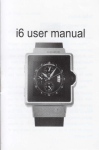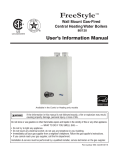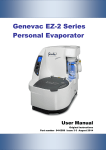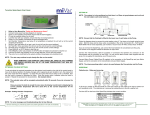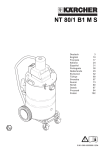Download The Genevac EZ-Bio Evaporation System User Manual
Transcript
The Genevac EZ-Bio Evaporation System User Manual Issue 1-3 – October 2008 Part Number 10-1610 General Information This manual has been produced to assist in the daily running and routine maintenance of the Genevac Evaporator. Amendment Control Form Only the effected pages and the Front Page will display the Revision Number all others will stay at initial issue. Issue Reason for Change Date Issued 1 Only 1 Tip”n”Tell indicator now fitted to Packaging. March 2005 2 Update to Solvent Group Guide – Section 1 Chapter 3 Page 1. 1-3 Update U.S. address July 2005 24 Oct 2008 These instructions are subject to change without notice. No part of these instructions may be reproduced in any form or be processed, duplicated or distributed by electronic or optical means without the written permission of Genevac Limited. All rights reserved. © Genevac Limited These operating instructions should be read before you use the Genevac EZ-Bio Evaporating System. Keep them near the system for easy reference. Your attention is drawn in particular to Page (vi), Paragraph 3, Safety. 10-1610 Issue 1-3 – Octobeer 2008 CONTENTS Amendment Control Form 1 Introduction 2 Safety and Maintenance Notes WARNING Caution Note Genevac Evaporators and Combustible Solvents 3 SAFETY 3.1 Safe loading of rotor 3.2 Lid operation 3.3 Limitations of use SECTION 1 Chapter 1 GENERAL UNPACKING AND SETTING UP Flight Case. Consumer Packaging Chapter 2 QUICK START Quick Start Guide Error Warnings Chapter 3 DETAILED OPERATION SOLVENT LIMITATIONS Evaporation of Acid Chlorides Evaporation of Di-ethyl ether Evaporation of High Boiling Point Solvents Solvent Group Guide Genevac and the ATEX Diective Power Up Starting a Run Pre-cool Stage Changing the Run Setting Run Time During a run Pausing a Run Stopping a Run Shutdown Out of Balance Defrosting Defrost Override Draining Lid Messages Cleaning SECTION 2 FAULT FINDING / DIAGNOSTICS Safety Interlocks and Errors Audible Warnings Other Troubleshooting User Vacuum Test 10-1610 Issue 1-3 – October 2008 Page i Genevac EZ-Bio Evaporating System – User Manual SECTION 3 MAINTENANCE Spares and Consumables Request Chapter 1 Software 1 Introduction 2 Safety and Maintenance Notes 3 Special tools and equipment 4 Preparation 5 Uploading 6 Testing 7 Errors 8 Completion Chapter 2 Drive Belt 1 Introduction 2 Safety and Maintenance Notes 3 Special tools and equipment 4 Removal 5 Refitting 6 Testing 7 Completion Chapter 3 Fuses 1 Introduction 2 Safety and Maintenance Notes 3 Special tools and equipment Chapter 4 Lamp Assembly 1 Introduction 2 Safety and Maintenance Notes 3 Special tools and equipment 4 Removal 5 Refitting 6 Testing 7 Replacement of individual components of lamp assembly 8. Completion Chapter 5 Lid Seal 1 Introduction 2 Safety and Maintenance Notes 3 Special tools and equipment 4 Removal 5 Refitting 6 Testing 7 Completion Chapter 6 Pump 1 Introduction 2 Safety and Maintenance Notes 3 Special tools and equipment 4 Removal 5 Refitting 6 Testing 7 Completion 10-1610 Issue 1-3 – October 2008 Page ii Genevac EZ-Bio Evaporating System – User Manual Chapter 7 Pump Head Components 1 Introduction 2 Safety and Maintenance Notes 3 Special tools and equipment 4 Removal 5 Refitting 6 Testing 7 Completion Chapter 8 Condenser Drain Valve Knob Assembly 1 Introduction 2 Safety and Maintenance Notes 3 Special tools and equipment 4 Removal 5 Refitting 6 Testing 7 Completion SECTION 4 TECHNICAL SPECIFICATION Mechanical Data Vacuum system Temperature controls Condenser Data Solvent compatibility Dimensions Power Supplies Power Consumption Environment Operating Storage Emissions: EC DECLARATION OF CONFORMITY SAFETY Warranty Statement USEFUL INFORMATION 10-1610 Issue 1-3 – October 2008 Page iii Genevac EZ-Bio Evaporating System – User Manual 1 Introduction The product of detailed market research amongst biologists, the EZ-Bio is part of an integrated development programme based on our highly successful EZ-2 solvent evaporation platform. The EZ-Bio uses advanced and proven technology in evaporation science to solve the common problems of solvent removal in Life Science. The new EZ-Bio Personal Evaporator is all a rugged and modern centrifugal evaporator should be and more. The EZ-Bio is suitable for low to medium boiling point solvents in the range up to 120°C. There are preprogrammed methods for DNA purification and extraction, oligosynthesis, protein purification and removing aqueous mixtures. There is even a special method for HPLC fractions such as Acetonitrile/water mixtures. Simple controls include temperature and time setting whilst a large, backlit LCD display shows run status, time temperature and pressure. COOLING VENTS ACCESS CAP DEFROST BUTTON SIGHT GLASS CONTROL PANEL DRAIN TAP LID POWER SWITCH Fig 1 10-1610 Issue 1-3 – October 2008 Page iv Genevac EZ-Bio Evaporating System – User Manual The use of the optional high-efficiency solvent resistant Teflon diaphragm pump, which is integral to the evaporator, saves you space and provides quiet, efficient control of the vacuum. Combined with a new visible glass condenser trap and easy access to solvent drain valve, the EZ-Bio is our most compact and reliable sample evaporator yet. Fig 2 - EZ-Bio Control Panel Key elements in the design present real advantages for molecular biologists, protein and peptide chemists as well as general-purpose solvent removal needs in life science laboratories: • • • • Ultra compact design to save precious bench space Easy to use with intuitive controls and large LCD display Fast evaporation with full sample protection throughout High throughput design As well as being productive, the EZ-Bio is also highly versatile. It’s high capacity design accommodates a wide selection of sample holders including: • • • • • 100 x 0.5ml centrifuge tubes 64 x 1.5ml centrifuge tubes 4 shallow-well microplates round-bottom flasks up to 500ml tubes up to 160mm long and HPLC vials 10-1610 Issue 1-3 – October 2008 Page v Genevac EZ-Bio Evaporating System – User Manual 2 2.1 Safety and Maintenance Notes Symbols The following safety symbols are used throughout this manual. The definitions and scope of each symbol is as described below. WARNING THIS SYMBOL INDICATES HAZARDS THAT CAN LEAD TO SERIOUS MATERIAL DAMAGE OR POTENTIAL SERIOUS INJURY. Caution This symbol provides information about hazards that can be harmful to your health or lead to material damage. Note This symbol provides information about technical requirements, which if not followed, can lead to malfunctions, inefficiency and reduced productivity. This symbol indicates that there may be a risk to sample integrity. 3 Safety BEFORE OPERATING THE SYSTEM, IT IS IMPORTANT THAT THE FOLLOWING NOTES ARE READ TO ENSURE THAT THE IMPLICATIONS TO THE SAFETY OF PERSONNEL OPERATING THE SYSTEM AND FOR THE PROTECTION OF SAMPLE INTEGRITY ARE UNDERSTOOD. Samples in the chamber are subjected to accelerations of up to 500G with a maximum load capacity of 1.5 kg per swing. Do not place any objects on top of the evaporator during a run The following precautions should therefore always be observed: Solvents condense in the condenser (external catchpot and any exhaust condenser when used). solvents should be disposed of appropriately. These Solvent vapour is present in the exhaust line, this line should be run to a safe extraction source. This is particularly important if acids are being used Solvents can condense in the exhaust line and suitable precautions should be taken when working on the EZBio. This is particularly important if acids have been used. Genevac Evaporators and Combustible Solvents Please note it remains the responsibility of the user to consider safety when evaporating any combustible solvents and ensure the system is placed in a well ventilated environment. Genevac's position regarding evaporation of such solvents, particularly with respect to the European ATEX directive, is available on our website or from your local sales representative. 10-1610 Issue 1-3 – October 2008 Page vi Genevac EZ-Bio Evaporating System – User Manual 3.1 Safe loading of rotor Never exceed the maximum load capacity of 1.5 kg per swing. Balance sample holders to within 10g (approximately). Locate tubes correctly in tube holders. Load tube holders in balanced configurations. Distribute tubes in sample holders symmetrically in both directions. Genevac Ltd will accept no responsibility for any loss or damage incurred by improperly or excessively loaded rotors. Locate sample blocks correctly in sample swings. Before starting or restarting a run, check the following: Ensure that both sample holders swing freely by swinging them by hand after loading. The white PTFE washers located on each rotor pin are in place and in good condition. All tube plates are correctly located. Use only tubes that are able to withstand significant loads. Medium or thick wall Bora-Silica glass tubes with a wall thickness of no less than 1.2mm are recommended. Do not use worn or scratched tubes or vials. Do not load tubes or vials into sample holders other than those types that have been approved by Genevac Ltd. Do not use sample holders that have not been supplied with this system without consulting Genevac Service. 3.2 Lid operation The lid has an electrical lock and is opened and closed manually after pressing the LID unlock button. There is a safety device fitted that prevents the lid from being unlocked and opened whilst the rotor is rotating or until the chamber pressure has equalised. 3.3 Limitations of use Accuracy of IR Sensor is dependant upon condition of Sample Holders and Swings. To ensure correct operation, Sample Holders and Swings are to be kept clean and free from contamination and corrosion. Your evaporating system is unsuitable for use under the following circumstances: • With strong mineral acids such as HCl and HBr at all concentrations. EVAPORATING DIETHYL ETHER AND SIMILAR LOW AUTO-IGNITION SOLVENTS. • For use as a pressure vessel. 10-1610 Issue 1-3 – October 2008 Page vii Genevac EZ-2 & EZ-2plus Evaporating System – Owners Manual SECTION 1 GENERAL Chapter 1 UNPACKING AND SETTING UP ................................................................................................... Chapter 2 QUICK START ............................................................................................................................... Chapter 3 DETAILED OPERATION ................................................................................................................ 10-1610 Issue 1-3 – October 2008 Section 1 Genevac EZ-Bio Evaporating System – Owners Manual Chapter 1 UNPACKING AND SETTING UP 10-1610 Issue 1-3 – October 2008 Section 1 Chapter 1 - Page 1 Genevac EZ-Bio Evaporating System – Owners Manual Flight Case. 1. Undo 4 quick release fasteners. 2. Carefully remove lid. Refer to photographs on Pages 2 to 4 inclusive of this Chapter for aditional guidance. 3. Position base and EZ-Bio near to operating bench / location. 4. With assistance (3 people total) lift EZ-Bio from base and position where required on bench. 5. Ensure that there is 50mm clearance from edge of bench and other equipment. 6. Refit lid and store flight case. 7. Check contents of accessories container. 8. Remove Condenser Drain Valve transportation blank (retain) and fit Drain Valve by carefully inserting into condenser and screwing home (clockwise) until resistance is felt. DO NOT USE THE CONDENSER DRAIN VALVE KNOB TO MOVE OR LIFT THE EZ-Bio. FAILURE TO REMOVE BLANK AND FIT CONDENSER DRAIN VALVE KNOB WILL RESULT IN THE EZ-Bio DISPLAYING ERROR “CLS Drn” AND PREVENTING THE RUN FROM STARTING. 9. Connect mains supply lead (supplied) to EZ-Bio. 10. Connect suitable drain hose and container (not supplied). DURING ITEM 11. THE EXHAUST HOSE MUST BE FITTED; THIS HOSE MUST THEN BE DUCTED TO A SUITABLE EXTRACTION UNIT/AREA OR A FUME HOOD. 11. Connect the long exhaust hose (supplied) and duct into fume hood. This is particularly important if HCl or other acids are being used. To maintain a solvent vapour free environment around your EZ-Bio, we suggest that you do not use free space within the hood for storage of vessels containing solvents or acids. Users should also ensure that tubing leading to and from the solvent condenser, leads solvents and solvent vapours away from the machine in a safe manner. In particular, the exhaust tube must be fitted to the outlet from the condenser and lead away to the laboratory fume extraction system. This will ensure that any residual vapour which passes through the condenser and pump does not cause damage to your system. 10-1610 Issue 1-3 – October 2008 Section 1 Chapter 1 - Page 1 Genevac EZ-Bio Evaporating System – User Manual Consumer Packaging 1. Before signing for package or before opening case, check that the tip’n’tell’s are not activated? (If they are, contact Genevac service): UK Service: +44 (0) 1473 243000 USA Service: (1) 845-267-2211 Not Activated Activated 2. Remove clips that retain the lid, and remove lid. 3. Check contents against packing list. 4. Remove the screws from the timber sleeve and carefully lift clear. 5. Position base and EZ-Bio near to operating bench / location. 6. With two people using 4 hand-holds lift and rotate evaporator to allow access to the back hand holds. 7. With assistance (3 people total) lift EZ-Bio from base and position where required on bench. 10-1610 Issue 1-3 – October 2008 Section 1 Chapter 1 - Page 2 Genevac EZ-Bio Evaporating System – User Manual 8. Ensure that there is 50mm clearance from edge of bench and other equipment. (The system can be easily moved by placing paper or similar under feet. If this is employed, ensure all traces are removed on completion.) 50mm (2”) 50mm (2”) 50mm (2”) 9. Remove accessories containers and check contents against packing note. 10. Connect mains supply lead (supplied) to EZ-Bio. 11. Remove Condenser Drain Valve transportation blank (retain) and fit Drain Valve by carefully inserting into condenser and screwing home (clockwise) until resistance is felt. DO NOT USE THE CONDENSER DRAIN VALVE KNOB TO MOVE OR LIFT THE EZ-Bio. FAILURE TO REMOVE BLANK AND FIT CONDENSER DRAIN VALVE KNOB WILL RESULT IN THE EZ-Bio DISPLAYING ERROR “CLS Drn” AND PREVENTING THE RUN FROM STARTING. 10-1610 Issue 1-3 – October 2008 Section 1 Chapter 1 - Page 3 Genevac EZ-Bio Evaporating System – User Manual DURING ITEM 14. THE EXHAUST HOSE MUST BE FITTED; THIS HOSE MUST THEN BE DUCTED TO A SUITABLE EXTRACTION UNIT/AREA OR A FUME HOOD. 14. Connect the long exhaust hose (supplied) and duct into fume hood. 15. Connect suitable drain hose and container (not supplied). To maintain a solvent vapour free environment around your EZ-Bio, we suggest that you do not use free space within the hood for storage of vessels containing solvents or acids. Users should also ensure that tubing leading to and from the solvent condenser, leads solvents and solvent vapours away from the machine in a safe manner. In particular, the exhaust tube must be fitted to the outlet from the condenser and lead away to the laboratory fume extraction system. This will ensure that any residual vapour which passes through the condenser and pump does not cause damage to your system. 10-1610 Issue 1-3 – October 2008 Section 1 Chapter 1 - Page 4 Genevac EZ-Bio Evaporating System – Owners Manual Chapter 2 QUICK START 10-1610 Issue 1-3 – October 2008 Section 1 Genevac EZ-Bio Evaporating System – Owners Manual 7 8 2 9 3 4 5 6 1 1 Switch ON. 6 Close lid. 2 Press START button and wait for 90 second safety countdown. 7 Set Max temperature as you would on a rotary evaporator. 3 Press LID button when LED is lit. 8 Select RUN type. 4 Open lid after beep. 9 Press START button, your run will start using default settings or last run time entered. 5 Load your samples in their holders. Whilst the system is running the screen will indicate the progress of the run. Please see Section 1 Chapter 3 of User Manual for more details. 10-1610 Issue 1-3 – October 2008 Section 1 Chapter 2 - Page 1 Genevac EZ-Bio Evaporating System – User Manual ERROR WARNINGS If an error occurs during a run then one of 2 things will happen: 1 The run will be terminated. This means that the EZ-Bio has detected a failure in something that may have an effect on: Sample Integrity The physical condition of the evaporator An error code will be displayed when the rotor has stopped spinning and the pressure is at atmosphere. 2 The run will continue in a reduced features mode. This means that the EZ-Bio has detected a failure in something that does not have any effect on: Sample Integrity The physical condition of the evaporator An error code will be displayed when the rotor has stopped spinning and the pressure is at atmosphere. INDICATION CLS Lid CLS drn PSH Strt Err Lid Err Loc Err dru Err bAL Err UAC Err 33 or run SEL dEF OPn drn OPn Lid Err 06 CAUSE OF ERROR Lid not closed (when run started) Condenser drain open Started with Lid or Drain open Lid Closed indicating ‘Not Closed’ mid run Lid Locked indicating Not Locked mid run Motor or Belt failure mid run Out Of Balance Trip Failure to pull a Vacuum or Vacuum fails mid run Rotary Run Selecter Switch in incorrect position Condenser requires defrosting System needs draining Lid Open activated Tried to open lid before it is unlocked 10-1610 Issue 1-3 – October 2008 RECTIFICATION Ensure lid is closed. Close condenser drain. Push Start button Operate lid “Unlock” button. Open and re-close lid if required. Operate lid “Unlock” button. Open and re-close lid if required. Stop run, remove samples and check drive/belt Check samples balanced to within ≈10g Check lid seal. Refer to Section 2 of Owners Manual. Ensure Rotary Run Selecter Switch is in correct position. Press Defrost button 1. Connect suitable drain tube. 2. Turn drain knob anti-clockwise (approx 4 turns). Open Lid Reset and try again, this time listen for solenoid unlocking before lifting lid. Section 1 Chapter 2 - Page 2 Genevac EZ-Bio Evaporating System – Owners Manual Chapter 3 DETAILED OPERATION 10-1610 Issue 1-3 – October 2008 Section 1 Genevac EZ-Bio Evaporating System – Owners Manual SOLVENT LIMITATIONS Evaporation of Acid Chlorides Do not attempt to evaporate this class of solvent in your system. Evaporation of Di-ethyl ether Do not attempt to evaporate this solvent in your system. Evaporation of High Boiling Point Solvents Genevac does not recommend the EZ-Bio for use with solvents whose boiling points at atmospheric pressure are 170º C or above. This includes DMSO, DMI and NMP. Solvent Group Guide SOLVENT Acetic acid Acetonitrile Ammonia Dimethylamine Chloroform 1,2 dichloroethane Dichoromethane 1,4 Dioxane Ethanol Ethyl Acetate Heptane Hexane Isopropanol Methanol Pyridine Trifluoroacetic acid Tetrahydrofuran Toluene Water Water and Ammonia Water and Acetonitrile Water and Methanol ABBREVIATION HOAc, EtOOH ACN, MeCN NH3 DMA TCE (Tri chloroethane) DCE DCM, methylene chloride 1,4 Diox EtOH EtAc, AcOEt Hept Hex IPA MeOH Py TFA THF PhMe H2O H2O + NH3 H2O + MeCN H2O + MeOH BEST PROGRAM TO USE H2O BP < 75 H2O + NH4OH BP < 50 BP < 50 H2O BP < 50 BP < 75 H2O BP < 75 H2O BP < 75 BP < 75 / H2O BP < 75 H2O MIXTURE BP < 75 BP < 50 / BP < 75 H2O H2O H2O + NH4OH H2O + BP < 75 H2O + BP < 75 Note that where there are two programs listed, the first will give better solvent recovery, while the second may give slightly faster drying. Genevac and the ATEX Directive: Please note that it remains the responsibility of the user to consider any solvents being evaporated within the context of the ATEX directive. The presence of solvents on the list above indicates only that they will not damage the system. If further information is required, please contact your Sales Representative or visit http://www.genevac.com/ 10-1610 Issue 1-3 – October 2008 Section 1 Chapter 3 - Page 1 Genevac EZ-Bio Evaporating System – User Manual Power Up The LCD (See Display) is made up of 110 segments and when the system is switched ON, it will illuminate for 1 second so that the you have time to observe that there are no segments missing. The display will then clear and display “Sys Test” for a few seconds before displaying the software version (Version displayed may be different to this image). COUNTDOWN TIMER Please note that the countdown timer counts down from 96 seconds, (Do not press the START button until the countdown completed). This feature ensures that the EZ-Bio is in a safe mode for continued operation. There could have been a power failure or power fluctuation in the lab that caused the EZ-Bio to reset. The condenser and pump will remain turned off until the Start key is pressed, at which point both are powered up. Starting a Run The LCD display then becomes illuminated, showing pressure, temperature and an time remaining of 00:00. See the paragraphs on Defrosting and Draining if the system prompts you, DEFROST BUTTON flashing. Note that the lid will remain locked when there is no power to the system. 10-1610 Issue 1-3 – October 2008 Section 1 Chapter 3 - Page 2 Genevac EZ-Bio Evaporating System – User Manual To open the lid press LID button – please wait the 3 seconds for the lid to release, then open the lid. The lid remains unlocked for 10 seconds once the LCD indicates 'OPn Lid'. Place your samples into the EZ-Bio. Close the lid. Select desired Solvent Type from rotary selector. Select the required rotor temperature on the control knob. Press START button. When the start button is pressed the system will check that the lid is closed and locked and the drain valve is closed then begin the run. See the paragraph on Lid Messages to view displays. In either case, a second press of the start button is then required to spin up the rotor and begin the run. The display will prompt you with ‘PSH Strt’ while waiting. If the run is not started within the 30 minutes of reaching the minimum chamber temperature required, then the run will be cancelled. 10-1610 Issue 1-3 – October 2008 Section 1 Chapter 3 - Page 3 Genevac EZ-Bio Evaporating System – User Manual Pre-cool Stage Pre-cooling is automatically selected when required. If the chamber is not at, or sufficiently close to, the required temperature when the start button is pressed then the system will enter pre-cool mode. Pre-cool is sometimes required to avoid bumping of volatile solution. If the system enters pre-cool mode with the lid closed then the rotor will spin up in ‘pulsed mode’. The pre-cool temperature is determined by the run selected. Changing the Run You are able to change the run type at any time, even during a run. The system will automatically re-program the system to the new settings. The new run is only accepted after a 3 second ‘thinking time’, incase you change your mind and re-select the original run. Acceptance is confirmed by a short beep TM TM The state of the Dri-Pure LED indicates if Dri-Pure is used in the run indicated but will not be illuminated once the run is accepted (after the 3 second ‘thinking time’). Max Sample temperature can be adjusted throughout the run and will be accepted immediately. Irrespecitve of run selection, elapsed time will not be reset. If the new run is a two-stage run and the time already elapsed is greater than the 1st stage time then the run continues with the 2nd stage settings. If the maximum allowable time for the new run is shorter than the time already elapsed, then the run will terminate. Setting Run Time The maximum run time can be changed during a run should the need be to concentrate samples rather than dry them. This can achieved in increments of 1 minute going up to hourly increments. Press and hold the START button for 5 seconds, the pressure indication will change to display SEt, which will flash rapidly. The Elapsed Time display will now indicate the proposed maximum run time. By pressing the START button you can increase the time and by pressing the LID button you can decrease the time. Once you have set the required maximum run time, release the buttons. 5 seconds later the EZ-Bio display will revert back to the current run status and the run will continue for the duration that you have just set. All run duration changes are saved, so that the next time that you select the same run, the time that you previously set will be used. 10-1610 Issue 1-3 – October 2008 Section 1 Chapter 3 - Page 4 Genevac EZ-Bio Evaporating System – User Manual Another feature of the software is the ability to adjust the maximum run time further. If the previous procedure has been used then you can also adjust the maximum run time by increments of 10 minutes by momentarily pressing the START or LID buttons. If the maximum run time is 2 hours or less then you can only adjust the time by 1 minute increments. This adjustment is not saved so will not affect future runs. During a run Time Remaining will be incrementing as the run progresses (HH:MM). The Dri-PureTM LED indicator will be lit during any Dri-PureTM enabled run. During the Dri-PureTM part of a run, the word Ramping will appear below Pressure on the LCD display. Pausing a Run Press the Pause button. COUNTDOWN TIMER System will vent and stop the rotor, coundown timer will count from 96 down to 0 (seconds). The lid can then be opened and the samples examined. The run can be re-started within the next 5 minutes (by closing the lid and pressing Start). If Dri-PureTM had finished before the pause button was pressed, then Dri-PureTM will not be re-applied. During the 5 minutes wait for a restart, the Time Remaining indicator will be counting down in MM:SS from 05:00 mins Pause mode can be cancelled by pressing Stop while paused or by leaving the machine in pause mode for longer than 5 minutes. You can restart the run by pressing the PAUSE button again. 10-1610 Issue 1-3 – October 2008 Section 1 Chapter 3 - Page 5 Genevac EZ-Bio Evaporating System – User Manual Stopping a Run This can be manual or automatic: Manual: Press the Stop button while in the run. The system will vent and then the rotor will be brought to a halt. Automatic: Without any user input, the run will be automatically terminated when the Time Remaing reaches 00:00 The system will then vent and the rotor will be brought to a halt, so ending the run. Once the run has ended the system beeps 3 times and flashes the Lid button to attract attention to the end of run Shutdown Shutdown is when the pump and backlight is shutdown (the condenser may or may not be shutdown). This can be manual or automatic: Manual: To shutdown, simply press the Stop button (when not in a run). The pump will be purged for 30 minutes before finally switching off. The condenser will not be stopped unless the system has been defrosted and drained Automatic: The system will also shutdown automatically if left unattended for 15 minutes at the end of a run. This allows the evaporator to be loaded at the end of the day safe in the knowledge that it will turn itself off when done. The display will clear to the software version and the LCD backlight will turn off. The pump will turn off after the purge time as defined above has elapsed. The compressor will not switch off in standby mode if automatically turned off. Out of Balance Should the evaporator be loaded incorrectly or go out of balance during a run the system will end the run automatically, venting and bringing the rotor to rest safely. The LCD will show ‘Err bAL’. 10-1610 Issue 1-3 – October 2008 Section 1 Chapter 3 - Page 6 Genevac EZ-Bio Evaporating System – User Manual Defrosting If you switch ON and START the system without previously having DEFROSTED the system, you will be prompted to DEFROST. The DEFROST button will flash rapidly to inform you that it is to be pressed and the system defrosted before a run will be allowed to proceed. The remaining defrost time is displayed on the screen. Whenever the DEFROST button is illuminated, DEFROST can be cancelled. Once DEFROST has been completed you will be promted to drain the condenser. Defrost Override When LCD displays 'dEF' and defrost button is rapidly flashing, simultaneously press and hold down the DEFROST button and the STOP button for 10 secs. DEFROST MUST NEVER BE CANCELLED OR OVERRIDEN IF THERE IS ANY DOUBT OVER WHETHER OR NOT FROZEN SOLVENTS REMAIN IN THE CONDENSER. Genevac recomends that you always defrost and drain before: Switching off Changing solvent types System acknowledges the override with a beep and prompts you to drain as normal. (This cannot be overridden) 10-1610 Issue 1-3 – October 2008 Section 1 Chapter 3 - Page 7 Genevac EZ-Bio Evaporating System – User Manual Draining Access to the tap for the drain valve is provided on the right hand side of the machine, towards the rear. It is a multi-turn valve: turn counter-clockwise to open. The valve itself is made of glass/PTFE attached directly to the bottom of the condenser and is at sufficient height to allow easy gravity draining into an appropriate receptacle. The drain connection, located on the right-hand side of the machine, is fitted with a male thread to allow connection of a drain tube via separate hose tail (supplied). When the drain has been opened the LCD will display 'drn' and count down from 10 seconds. If the drain valve is open when you try to start a run the LCD will display ‘CLS drn’ to prompt you to close the drain. 10-1610 Issue 1-3 – October 2008 Section 1 Chapter 3 - Page 8 Genevac EZ-Bio Evaporating System – User Manual Lid Messages If the lid is not closed when the start button is pressed you will be told to close it with the message ‘CLS Lid’. Cleaning - Condenser Remove the cap from the top of the condenser. Pour cleaning fluid into the condenser. Clean using a bottlebrush. Ensure suitable container is fitted to drain hose. Open drain tap and allow cleaning fluid to drain into container. Dispose of contaminated cleaning fluid in accordance with local regulations 10-1610 Issue 1-3 – October 2008 Section 1 Chapter 3 - Page 9 Genevac EZ-Bio Evaporating System – Owners Manual SECTION 2 FAULT FINDING / DIAGNOSTICS Safety Interlocks and Errors Audible Warnings User Vacuum test Trouble shooting 10-1610 Issue 1-3 – October 2008 Section 2 Genevac EZ-Bio Evaporating System – Owners Manual Safety Interlocks and Errors If an error occurs during a run then one of 2 things will happen: 1 The run will be terminated. This means that the EZ-Bio has detected a failure in something that may have an effect on: Sample Integrity The physical condition of the evaporator (Safety Critical) An error code will be displayed when the rotor has stopped spinning and the pressure is at atmosphere. 2 The run will continue in a reduced features mode. This means that the EZ-Bio has detected a failure in something that does not have any effect on: Sample Integrity The physical condition of the evaporator (Safety Critical) An error code will be displayed when the rotor has stopped spinning and the pressure is at atmosphere. INDICATION AT START CLS Lid CLS drn PSH Strt DURING RUN Err Lid Err Loc Err dru Err bAL Err UAC MISCELLANEOUS Err 33 run SEL OPn drn OPn Lid Err 06 CAUSE OF ERROR RECTIFICATION Lid not closed when run started Ensure lid is closed Drain left open Close drain Started with Lid or Drain open Press START button Lid Closed indicating ‘Not Closed’ mid run Lid Locked indicating Not Locked mid run Motor or Belt failure mid run Operate lid “Unlock” button. Open and re-close lid if required. Operate lid “Unlock” button. Open and re-close lid if required. Stop run, remove samples and check drive/belt Out Of Balance Trip Check samples balanced to within ≈10g Failure to pull a Vacuum or Vacuum fails mid run Check lid seal. Check drain valve. Check condenser cap. Check pump connections if disturbed. Rotary Run Selector incorrect position Rotary Run Selector incorrect position System needs draining Switch in Switch in Lid Unlock activated Tried to open lid before it is unlocked Ensure Rotary Run Selector Switch is in correct position. Ensure Rotary Run Selector Switch is in correct position. 1. Connect suitable drain tube. 2. Turn drain knob anti-clockwise (approx 4 turns). Open Lid Reset and try again, this time listen for solenoid unlocking before lifting lid. Almost all error messages can be cancelled by holding the Stop button down for 5 seconds. 10-1610 Issue 1-3 – October 2008 Section 2 – Page 1 Genevac EZ-Bio Evaporating System – User Manual Audible Warnings Critical Error / User Warning Shutdown Errors Run finished Key Acknowledge Illegal key press Audible warning format Series of 10 long beeps as run ends Repeats every 5 minutes until any user interaction (Button pressed, Run select switch moved, Lid opened) Three long beeps when system comes to rest Repeats every 5 minutes until any user interaction (Button pressed, Run select switch moved, Lid opened) Short beep Short double beep Other Troubleshooting SYMPTOM Mains switch not illuminated CAUSE Supply failure Fuse failure LCD not operating LCD not illuminated Defrost prompt displayed (and defrost button flashing) Run does not appear to start System in shutdown mode System requires defrosting Chamber pre-cooling Error has occurred Rotor will not start to spin No vacuum Vacuum fails to pull down below 900mbar at start of a run Vacuum pulls down to 500mbar but rate slows dramatically Vacuum pulls below 900mbar at start of a run but takes longer than usual to achieve a level of vacuum. Vacuum stops pulling down at 215mbar, 115mbar and/or 30mbar. Boiling of solvent in condenser Lid will not open despite ‘OPn Lid’ displayed 10-1610 Issue 1-3 – October 2008 Drive belt failure Drive motor fuse failure Pump fuse failure Pump failure Lid not fully closed Lid not sealing DriPure Drain valve seal or condenser pot lid seal damaged Lamp glass cracked ACTION Check the system is switched on and supply is available Refer to maintenance section As above Press start button Press defrost. Defrosting will start and continue for a minimum of 40 mins Pre-cool is indicated on the display. The run will start when the system is ready Check display for information messages and take appropriate action (See previous table) Refer to maintenance section Refer to maintenance section Refer to maintenance section Refer to maintenance section Stop run and check for obstructions Stop run and check for obstructions, fit and condition of lid seal. Replace if required The system is running correctly Carry out user vacuum test to verify problem. Stop run and inspect/ replace lamp glass assembly Condenser full of volatile Ensure condenser drained after every solvent run Condenser fuse failed Refer to maintenance section Lamp glass seal damaged Carry out user vacuum test to verify problem. System waitng for This is correct and no action is required. condenser to cool. It ensures maximum solvent recovery and pump life. No problem This occurs normally Drain valve not fully Wind drain valve knob fully in closed Drain valve seal damaged If this affects the run then stop run and inspect/ replace seal Vent blocked Remove blockage. Lid seal stuck to glass Allow the solvent to evaporate before due to excessive solvent further use. on the lid seal. Section 2 – Page 2 Genevac EZ-Bio Evaporating System – Owners Manual Other Troubleshooting (Continued) SYMPTOM Lid is loose. Runs take longer than expected CAUSE The lid is designed to ‘float’ on it’s hinges which makes it feel loose. Lamp failure Vacuum leak Incorrect run selected Samples dry but not dry enough Excessive quantity of solvent present in catchpot / exhaust condenser Or poor solvent recovery. Low control temperature set Contamination of lamp glass Contamination of IR sensor lens Condenser fuse failure Incorrect sample holder for sample format Various factors can cause this Incorrect run selected Condenser full Vacuum leak Condenser fuse failed Volatile solvent Body of system gets hot Excessive vibration Excessive noise Condensation inside chamber Cannot unlock and open lid (lid LED not lit) This is acceptable under normal operation High out of balance Incorrectly fitted pump Incorrect run selected Run changed after run started Spin down timer still active Lid button pressed too often in 5 minutes ACTION This is correct an no action is required. Check lamp is illuminated (by looking through lid glass) and replace if failed. Carry out user vacuum test Check that the run selected is most appropriate Check that correct temperature is set for the compound Clean lamp glass Clean IR sensor lens (Caution: refer to maintenance section) Refer maintenance section Consult Genevac for advice Consult Genevac for advice Check that the run selected is most appropriate Ensure condenser drained after every run Verify by user vacuum test and check causes above Refer maintenance section Some very volatile solvents will not be trapped in the internal condenser – use a Genevac external exhaust condenser Ensure balanced to avoid vibration. Remove and refit pump Check that the run selected is most appropriate Avoid doing this as the system will have skipped the pre-heat Wait until timer reaches zero then try again Wait for system to re-enable lid open mechanism (LED will re light) If action fails to resolve problem contact Genevac. User Vacuum Test 1. Start defrost cycle (this will take a minimum of 40 minutes). 2. When any ice/frost is thawed inside the condenser pot, remove the cap and flush with volatile solvent eg acetone (see Cleaning ). 3. Leave the cap off and the drain valve open during defrost. 4. On completion of the minimum defrost time (40 minutes) stop defrost, refit cap and close valve. Start H2O run. 10-1610 Issue 1-3 – October 2008 Section 2 – Page 3 Genevac EZ-Bio Evaporating System – User Manual SECTION 3 MAINTENANCE Chapter 1 Software Chapter 2 Drive Belt Chapter 3 Fuses Chapter 4 Lamp Assembly Chapter 5 Lid Seal Chapter 6 Pump Chapter 7 Pump Head Components Chapter 8 Condenser Drain Valve Knob Assembly With the introduction of the EZ-Bio, Genevac is now offering it’s customers the ability to request spares and consumables online. The EZ-Bio is the first Genevac product to benefit from this new web-based feature. To request your spares and consumables online click on the link below or copy and paste it into your browser. http://www.genevac.com/contact/ezspares.html 10-1610 Issue 1-3 – October 2008 Section 3 Genevac EZ-Bio Evaporating System – Owners Manual Chapter 1 Software 10-1610 Issue 1-3 – October 2008 Section 3 Genevac EZ-Bio Evaporating System – User Manual 1 Introduction This chapter provides guidance in the updating of: Software Software Data Key 2 Safety and Maintenance Notes Ensure that safety and maintenance notes, Page vi, are complied with throughout this work instruction. 3 Special tools and equipment Description Software Data Key Part number Dependant upon Machine and Software requirements Quantity 1 ANY MAINTENANCE OR REPAIR OF THIS PRODUCT NOT DETAILED IN THIS MANUAL SHALL BE CARRIED OUT BY GENEVAC PERSONNEL (OR APPROVED REPRESENTATIVES OF GENEVAC) USING ONLY APPROVED SPARE PARTS. OBSERVE PRECAUTIONS, ELECTROSTATIC SENSITIVE DEVICES. 10-1610 Issue 1-3 – October 2008 Section 3, Chapter 1 – Page 1 Genevac EZ-Bio Evaporating System – User Manual 4 Preparation 4.1 Ensure that evaporator is switched OFF. 4.2 Remove blanking cap from connector on evaporator. 4.3 Plug software “Data Key” into connector. 5 Uploading 5.1 Switch on evaporator. 5.2 The evaporator will automatically load software. The existing code has to be deleted first. The display will show ‘ErS bLc n’ where n is the block number. Each block could take up to 8 seconds and there are 4 blocks to erase. There will be no progress indication during each block erase cycle. The block number will increment as each block has been erased. The software will then load code data from key, storing at the appropriate destination with the ‘Hour Glass’ symbol animated in the top right hand corner of the LCD display. During upload, the system displays ‘LoAd codE’ . This process can take up to 34 seconds so the time remaining target at the lower right hand corner of the display will illuminate showing a percentage countdown, 99-0. 5.3 6 6.1 7 7.1 8 8.1 When the ‘’rSt SYS’ message is displayed: 5.3.1 Switch off. 5.3.2 Remove the software “Data Key”. 5.3.3 Refit blanking cap onto connector. 5.3.4 Switch back on (the new code is then used by the system). Testing No formal testing is required. Errors If any errors are observed and/or the evaporator fails to operate, make a note of the error code(s) displayed and contact Genevac service. Completion Place software “Data Key” in a safe and secure place. 10-1610 Issue 1-3 – October 2008 Section 3, Chapter 1 – Page 2 Genevac EZ-Bio Evaporating System – Owners Manual Chapter 2 Drive Belt 10-1610 Issue 1-3 – October 2008 Section 3 Genevac EZ-Bio Evaporating System – Owners Manual 1 Introduction This chapter provides guidance in the removal and refitting of: Drive Belt BELT TENSION MEASUREMENT POINTS DRIVE BELT BELT TENSIONER DRIVE MOTOR SECURING SCREWS 2 Safety and Maintenance Notes Ensure that safety and maintenance notes, Page vi, are complied with throughout this work instruction. 3 Special tools and equipment Description DRIVE BELT BELT TENSIONING TOOL ALLEN KEY 6mm Part number 04-2770 04-3658 Quantity 1 1 1 ENSURE THAT EVAPORATOR IS ISOLATED FROM MAINS POWER SUPPLY. ANY MAINTENANCE OR REPAIR OF THIS PRODUCT NOT DETAILED IN THIS MANUAL SHALL BE CARRIED OUT BY GENEVAC PERSONNEL (OR APPROVED REPRESENTATIVES OF GENEVAC) USING ONLY APPROVED SPARE PARTS. 10-1610 Issue 1-3 – October 2008 Section 3, Chapter 2 – Page 1 Genevac EZ-Bio Evaporating System – User Manual 4 Removal 4.1 Remove ALL samples, sample holders and swings from evaporator. 4.2 Drain condenser and ensure that condenser access cap is secure and drain valve closed. 4.3 Ensure that the lid is closed and locked. Failure to do so could result in damage to the system when placing evaporator on its back/side. 4.4 Disconnect mains power supply. During item 4.5 place protective padding between evaporator and bench surface. 4.5 With assistance move evaporator to suitable bench and carefully lower evaporator onto its back. 4.6 Remove drive belt access panel securing screws. 4.7 Remove drive belt access panel. 4.8 Visually check condition of belt, ensure free from splits or tears. 4.9 If drive belt is intact and condition is acceptable check tension using special tool (04-3658). 4.10 Rotate the pulleys so that the tightest part of the belt is at the measurement point. This is done by feel only. Mark this point on the belt using marker pen or chalk. 4.11 Place the supplied rubber band (nominally 160mm long, 1mm thick, 6mm wide max) over plain part of pulleys. Ensure band is sitting flat and not on either the groove or the edge. 4.12 Slide the tensioning tool (tool) between the belt and the elastic band at a position along the belt immediately adjacent to the tapped holes. Ensure min. gap between the tool shaft and the base of the system. 4.13 Hold the tool such that a steady load can be applied to the rubber-covered end. During item 4.14 the yellow end of the tool body should meet the mark of 3.5kg (Do not hold the body of the tool). 4.14 Compress the tool so that the small spindle is just touching the elastic band. 4.15 If required, adjust tension as detailed in item 5. 10-1610 Issue 1-3 – January 2005 Section 3, Chapter 2 – Page 2 Genevac EZ-Bio Evaporating System – User Manual 4.16 If belt tension cannot be achieved replace belt as detailed in items 4.18 to 4.21 inclusive. 4.17 If belt is broken remove belt and check condition of drive pulleys. 4.18 Loosen the 4 drive motor securing screws (maximum 3 turns). 4.19 Loosen the lock-nut on the adjuster screw. 4.20 Rotate belt tension adjuster fully anticlockwise to loosen belt. 4.21 Remove belt. 5 Refitting 5.1 Ensure that the 4 drive motor securing screws are loosened. 5.2 Ensure that belt tensioner is fully unscrewed anticlockwise. 5.3 Position replacement belt over drive pulleys. During item 5.4 check belt tension with special tool. 5.4 Screw in belt tension adjuster (clockwise) to tighten belt until correct tension is obtained. 5.5 Tighten the 4 drive motor securing screws. 5.6 Rotate belt one complete revolution. 5.7 Recheck belt tension and adjust accordingly. 5.8 Tighten lock-nut on adjuster screw against chassis. 5.9 Recheck belt tension and adjust accordingly. 6 6.1 7 Testing Ensure that rotor rotates freely by hand. Completion 7.1 Replace belt access panel. 7.2 Refit securing screws. 7.3 With assistance carefully stand the system back upright on it’s feet. Once upright it is acceptable to open the lid again. 7.4 Reconnect mains power lead. 10-1610 Issue 1-3 – January 2005 Section 3, Chapter 2 – Page 3 Genevac EZ-Bio Evaporating System – Owners Manual Chapter 3 Fuses 10-1610 Issue 1-3 – October 2008 Section 3 Genevac EZ-Bio Evaporating System – Owners Manual 1 Introduction This chapter provides guidance in the removal, replacement and refitting of: Fuses 2 Safety and Maintenance Notes Ensure that safety and maintenance notes, Page vi, are complied with throughout this work instruction. 3 Special tools and equipment Description 100 Volt – 50Hz System F1= 5.0A F2= 5.0A F3= 8.0A F4= 2.0A F5= 10.0A F6 Main Supply= 16.0A F7 Main Supply= 16.0A 100 Volt – 60Hz System F1= 5.0A F2= 5.0A F3= 8.0A F4= 2.0A F5= 10.0A F6 Main Supply= 16.0A F7 Main Supply= 16.0A 120 Volt System F1= 4.0A F2= 6.3A F3= 8.0A F4= 3.15A F5= 10.0A F6 Main Supply= 10.0A F7 Main Supply= 10.0A 230/240 Volt System F1= 4.0A F2= 3.15A F3= 4.0A F4= 2.0A F5= 5.0A F6 Main Supply= 6.3A F7 Main Supply= 6.3A Part number Quantity 04-3595 04-3595 04-3592 04-3594 04-3593 04-3766 04-3766 1 1 1 1 1 1 1 04-3595 04-3595 04-3592 04-3594 04-3593 04-3766 04-3766 1 1 1 1 1 1 1 04-3589 04-3590 04-3592 04-3591 04-3593 04-3588 04-3588 1 1 1 1 1 1 1 04-3589 04-3591 04-3589 04-3594 04-3595 04-3587 04-3587 1 1 1 1 1 1 1 ENSURE THAT EVAPORATOR IS ISOLATED FROM MAINS POWER SUPPLY. ANY MAINTENANCE OR REPAIR OF THIS PRODUCT NOT DETAILED IN THIS MANUAL SHALL BE CARRIED OUT BY GENEVAC PERSONNEL (OR APPROVED REPRESENTATIVES OF GENEVAC) USING ONLY APPROVED SPARE PARTS. 10-1610 Issue 1-3 – October 2008 Section 3, Chapter 3 – Page 1 Genevac EZ-Bio Evaporating System – User Manual The 2 mains supply fuse holders F6 and F7 are standard screw type located next to the mains power connector on the left hand side of the evaporator (viewed from the front). Fuse holders F1, F2, F3, F4 and F5 are quick release, bayonet type, and are located on the back panel (left hand corner viewed from the front) of the evaporator. If a fuse blows more than once, please contact Genevac Service Department. To ensure uninterrupted service always ensure a spare fuse is available. 10-1610 Issue 1-3 – October 2008 Section 3, Chapter 3 – Page 2 Genevac EZ-Bio Evaporating System – Owners Manual Chapter 4 Lamp Assembly 10-1610 Issue 1-3 – October 2008 Section 3 Genevac EZ-Bio Evaporating System – Owners Manual 1 Introduction This chapter provides guidance in the removal, replacement and refitting of: Lamp Assembly 2 Safety and Maintenance Notes Ensure that safety and maintenance notes, Page vi, are complied with throughout this work instruction. 3 Special tools and equipment Description LAMP ASSEMBLY - STANDARD Part number 70-0497/S Quantity 1 Lamp assembly individual components: LENS - STANDARD LAMP ‘O’ RING 04-2948 AC9060 04-3369 1 1 1 ALLEN KEY 2.5mm ALLEN KEY 4mm 04-1125 AB9603 1 1 ENSURE THAT EVAPORATOR IS ISOLATED FROM MAINS POWER SUPPLY. ANY MAINTENANCE OR REPAIR OF THIS PRODUCT NOT DETAILED IN THIS MANUAL SHALL BE CARRIED OUT BY GENEVAC PERSONNEL (OR APPROVED REPRESENTATIVES OF GENEVAC) USING ONLY APPROVED SPARE PARTS. Traces of solvents may be present that could be harmful to your health or lead to material damage. There may be a risk to sample integrity if lamp fails to operate or required vacuum is not achieved. 10-1610 Issue 1-3 – October 2008 Section 3, Chapter 4 – Page 1 Genevac EZ-Bio Evaporating System – User Manual Removal 4.1 Open lid. LAMP ASSEMBLY MAY BE HOT! 4.2 Allow lamp to cool if system used recently. 4.3 Disconnect mains power supply. During item 4.4 note locations of screws as they are of different lengths 4.4 Using allen key remove screws (qty 2, long screw to the front) from lamp access panel (located on the right hand side, viewed from the front). 4.5 Remove panel. 4.6 Disconnect lamp power lead bulkhead connector (by unscrewing collar, suggest using left hand). 4.7 Loosen and remove thumb screw. THUMB SCREW CONNECTOR 4.8 Carefully withdraw lamp assembly. 10-1610 Issue 1-3 – October 2008 Section 3, Chapter 4 – Page 2 Genevac EZ-Bio Evaporating System – User Manual 5 Refitting 5.1 Unpack replacement lamp assembly and retain packaging. LAMP/CHAMBER SEAL BULKHEAD CONNECTOR COLLAR 5.2 Check that lamp/chamber seal is located correctly. 5.3 Locate lamp assembly bracket into guide. 5.4 Offer up to chamber and ensure assembly locates securely. 5.5 Fit and tighten thumb screw. 5.6 Connect lamp power lead to bulkhead connector. 5.7 Ensure collar is rotated clockwise ¼ turn. 5.8 Refit access panel and secure with screws (qty 2, long screw to the front), in locations noted at item 4.4. DO NOT USE SYSTEM WITHOUT PANEL BEING FITTED! 5.9 6 Reconnect Mains power supply. Testing 6.1 Select H2O. 6.2 Set temperature to 60ºC 6.3 Press START button. 6.4 Ensure that pressure drops to below 500 mbar and continues to drop. If pressure fails to drop, check that lamp seal is correctly located on chamber wall and repeat items 6.1 to 6.4 inclusive. 6.5 Carry out required run, ensure that desired pressure is achieved. 6.6 Check that lamp illuminates. 10-1610 Issue 1-3 – October 2008 Section 3, Chapter 4 – Page 3 Genevac EZ-Bio Evaporating System – User Manual 7 Replacement of individual components of lamp assembly It is acceptable to replace the glass, ‘O’ rings &/or lamp individually by dismantling the lamp assembly: 7.1 Remove the lamp assembly as in items 4.1 to 4.7 above. 7.2 Unscrew 4 off pozi-drive screws retaining the bracket. 7.3 Remove the lamp by pulling firmly from the ceramic holder. 7.4 Remove the glass and ‘O’ ring. 7.5 Fit new ‘O’ ring on both sides of lamp ring. During item 7.6 ensure that the Red Robax lens is correctly orientated 7.6 Fit new glass (ensure glass is clean). 7.7 Replace bracket with new lamp (if required). 7.8 Refit 4 off pozi-drive screws with spring washers and tighten hard. 7.9 Refit assembly as in item 5 above. 7.10 Test assembly as in item 6 above. Completion 8.1 Place defective lamp assembly into packaging for despatch back to Genevac. 8.2 Return to Genevac. 10-1610 Issue 1-3 – October 2008 Section 3, Chapter 4 – Page 4 Genevac EZ-Bio Evaporating System – Owners Manual Chapter 5 Lid Seal 10-1610 Issue 1-3 – October 2008 Section 3 Genevac EZ-Bio Evaporating System – Owners Manual 1 Introduction This chapter provides guidance in the removal, replacement and refitting of: Lid Seal 2 Safety and Maintenance Notes Ensure that safety and maintenance notes, Page vi, are complied with throughout this work instruction. 3 Special tools and equipment Description LID SEAL Part number 70-0603/S Quantity 1 ANY MAINTENANCE OR REPAIR OF THIS PRODUCT NOT DETAILED IN THIS MANUAL SHALL BE CARRIED OUT BY GENEVAC PERSONNEL (OR APPROVED REPRESENTATIVES OF GENEVAC) USING ONLY APPROVED SPARE PARTS. Traces of solvents may be present that could be harmful to your health or lead to material damage. There may be a risk to sample integrity if required vacuum is not achieved. 10-1610 Issue 1-3 – October 2008 Section 3, Chapter 5 – Page 1 Genevac EZ-Bio Evaporating System – User Manual Removal 4.1 Swich evaporator ON (wait for 95 seconds as displayed on LCD). 4.2 Press LID OPEN button. 4.3 Open lid. Check for traces of solvent on seal and wipe clean before removing seal. The seal material may absorb significant quantities of some solvents. Do not use tools, they may damage the chamber 4.4 5 Manually remove seal from chamber by carefully pulling away from chamber working on a 200mm section at a time. Once one comes out the remainder is removed easily. Refitting 5.1 Unpack replacement lid seal. 5.2 Position on top of chamber wall with ‘lip’ pointing inwards towards centre. 5.3 Work firmly into position using only fingers, ensuring the seal is fully home. 6 Testing 6.1 Close lid. 6.2 Select H2O. 6.3 Press START button. 6.4 Ensure that pressure drops to below 500 mbar and continues to drop. When a new seal is fitted manual pressure may be required on the lid to assist to bed in the seal. If pressure fails to drop, check that seal is correctly located on chamber wall and repeat items 6.1 to 6.4 inclusive. 6.5 7 7.1 Carry out required run, ensure that desired pressure is achieved. Completion Dispose of defective seal and packaging. 10-1610 Issue 1-3 – October 2008 Section 3, Chapter 5 – Page 2 Genevac EZ-Bio Evaporating System – Owners Manual Chapter 6 Pump 10-1610 Issue 1-3 – October 2008 Section 3 Genevac EZ-Bio Evaporating System – Owners Manual 1 Introduction This chapter provides guidance in the removal, replacement and refitting of: Pump A 4 Head Pump has been used for illustration purposes only, the EZ-Bio is supplied with a 2 Head Pump. 2 Safety and Maintenance Notes Ensure that safety and maintenance notes, Page vi, are complied with throughout this work instruction. 3 Special tools and equipment Description Pump 2 head 100/120 Volt Pump 2 head 230 Volt Part number 70-0516/S 70-0517/S Quantity AR AR ENSURE THAT EVAPORATOR IS ISOLATED FROM MAINS POWER SUPPLY. ANY MAINTENANCE OR REPAIR OF THIS PRODUCT NOT DETAILED IN THIS MANUAL SHALL BE CARRIED OUT BY GENEVAC PERSONNEL (OR APPROVED REPRESENTATIVES OF GENEVAC) USING ONLY APPROVED SPARE PARTS. Traces of solvents may be present that could be harmful to your health or lead to material damage. There may be a risk to sample integrity if required vacuum is not achieved. 10-1610 Issue 1-3 – October 2008 Section 3, Chapter 6 – Page 1 Genevac EZ-Bio Evaporating System – User Manual Removal 4.1 Disconect mains power supply. 4.2 From rear of evaporator undo the ¼ turn fasteners (qty 4) that secure pump tray assembly. Do not subject the PTFE hoses and cables to undue strain. 4.3 Carefully withdraw pump tray assembly. FASTENERS POWER CONNECTOR Fig 1 – 4 Head Pump 4.4 Disconnect pump power connector. During item 4.5 the PTFE hoses are left connected to the pump. 4.5 5 Carefully note position of the 2 PTFE hoses and disconnect from evaporator. Refitting 5.1 Unpack replacement pump and retain packaging. 5.2 Remove blanking caps from the two hoses and retain. 5.3 Position pump assembly and connect PTFE hoses to positions noted at item 4.5. 5.4 Connect pump power connector. During item 5.5 ensure that the PTFE hoses and cables are not trapped or distorted. 5.5 Carefully slide pump assembly into back of evaporator. 5.6 Secure with the fasteners (qty 4). 10-1610 Issue 1-3 – October 2008 Section 3, Chapter 6 – Page 2 Genevac EZ-Bio Evaporating System – User Manual 6 Testing 6.1 Reconnect mains power supply. 6.2 Power up evaporator. 6.3 Select H2O. 6.4 Press START button. IF PUMP LINES ARE INCORRECTLY FITTED THE PUMP COULD PRESSURISE THE SYSTEM CAUSING DAMAGE: TURN SYSTEM OFF IF PRESSURE INCREASE OCCURS DURING ITEM 6.5 6.5 Ensure that pressure drops to below 500 mbar and continues to drop. 6.6 If pressure fails to drop, repeat items 4.1 to 4.3 inclusive and check condition of PTFE hoses and connections repeat items 6.1 to 6.5 inclusive. 6.7 Carry out required run, ensure that desired pressure is achieved. 7 Completion 7.1 Fit hose blanking caps to defective pump. 7.2 Place pump into packaging for despatch back to Genevac. 7.3 Return to Genevac. 10-1610 Issue 1-3 – October 2008 Section 3, Chapter 6 – Page 3 Genevac EZ-Bio Evaporating System – Owners Manual Chapter 7 Pump Head Components 10-1610 Issue 1-3 – October 2008 Section 3 Genevac EZ-Bio Evaporating System – Owners Manual 1 Introduction This chapter provides guidance in the removal, replacement and refitting of: Pump Head Components 2 Safety and Maintenance Notes Ensure that safety and maintenance notes, Page vi, are complied with throughout this work instruction. 3 Special tools and equipment Description 2 Head - Pump Head Service Kit Pulley Spanner 44/3 3mm Allen Key 4mm Spanner Open Ended 17mm Part number 04-3715 AC2370 AB9603 Quantity AR 1 1 1 ENSURE THAT EVAPORATOR IS ISOLATED FROM MAINS POWER SUPPLY. ANY MAINTENANCE OR REPAIR OF THIS PRODUCT NOT DETAILED IN THIS MANUAL SHALL BE CARRIED OUT BY GENEVAC PERSONNEL (OR APPROVED REPRESENTATIVES OF GENEVAC) USING ONLY APPROVED SPARE PARTS. Traces of solvents may be present that could be harmful to your health or lead to material damage. There may be a risk to sample integrity if required vacuum is not achieved. 10-1610 Issue 1-3 – October 2008 Section 3, Chapter 7 – Page 1 Genevac EZ-Bio Evaporating System – User Manual Removal PUMP HEAD ASSEMBLY Fig 1 4.1 Remove pump as detailed in Chapter 6. and place on suitable work surface. 4.2 Remove punp from tray by removing attachment screws. 4.3 Note and mark position of PTFE tubes. 4.4 Disconnect the 2 PTFE tubes from the connectors on the pump head. 4.5 Using Allen Key, remove the 4 retaining screws from the pump head. Fig 2 4.6 Remove pressure plate. 4.7 Carefully remove the connecting head. 4.8 Carefully remove valves (qty 2) and “O” ring seals (qty 2). Fig 3 4.9 Carefully remove pump head. 10-1610 Issue 1-3 – October 2008 Section 3, Chapter 7 – Page 2 Genevac EZ-Bio Evaporating System – User Manual 4.10 Using Pulley Spanner, carefully locate in Strain Washer and rotate anticlockwise. Fig 4 4.11 Remove Strain Washer, Diaphragm and Pressure Disc assembly. PRESSURE PLATE CONNECTING HEAD “O” RING SEALS & VALVES PUMP HEAD PRESSURE DISC DIAPHRAGM STRAIN WASHER Fig 5 4.12 Separate the three items 10-1610 Issue 1-3 – October 2008 Section 3, Chapter 7 – Page 3 Genevac EZ-Bio Evaporating System – User Manual 5 Refitting 5.1 Remove replacement components from service kit packaging. 5.2 Ensure that all items are correct (Fig 5). Do not use any assembly oils or fluids when reassembling the pump. Clean distilled water may be used to locate seals and valves during assembly. 5.3 Assemble Strain Washer, Diaghragm and Pressure Disc (Fig 5). 5.4 Carefully locate onto pump connecting rod. Fig 6 5.5 Using Pulley Spanner, carefully locate in Strain Washer and rotate clockwise (Fig 4). 5.6 Carefully refit pump head. 5.7 Carefully fit valves (qty 2) into pump head (Fig 3). 5.8 Carefully fit “O” ring seals (qty 2) into pump connecting head (Fig 3). 5.9 Carefully fit pump connecting head. 5.10 Refit pressure plate. 5.11 Refit securing screws (qty 4). 5.12 Reconnect the 2 PTFE tubes to the pump head connections. 5.13 Refit pump tray and secure with attachment screws 5.14 Refit pump as detailed in Chapter 6. 6 6.1 7 7.1 Testing Test as detailed in Chapter 6. Completion Safely discard old seals and valves. 10-1610 Issue 1-3 – October 2008 Section 3, Chapter 7 – Page 4 Genevac EZ-Bio Evaporating System – Owners Manual Chapter 8 Condenser Drain Valve Knob Assembly 10-1610 Issue 1-3 – October 2008 Section 3 Genevac EZ-Bio Evaporating System – Owners Manual 1 Introduction This chapter provides guidance in the removal, replacement and refitting of: Condenser Drain Valve Knob Assembly 2 Safety and Maintenance Notes Ensure that safety and maintenance notes, Page vi, are complied with throughout this work instruction. 3 Special tools and equipment Description Drain Valve Knob Assembly Part number 70-0617/S Quantity 1 ENSURE THAT EVAPORATOR IS ISOLATED FROM MAINS POWER SUPPLY. ANY MAINTENANCE OR REPAIR OF THIS PRODUCT NOT DETAILED IN THIS MANUAL SHALL BE CARRIED OUT BY GENEVAC PERSONNEL (OR APPROVED REPRESENTATIVES OF GENEVAC) USING ONLY APPROVED SPARE PARTS. Traces of solvents may be present that could be harmful to your health or lead to material damage. There may be a risk to sample integrity required vacuum is not achieved. 10-1610 Issue 1-3 – October 2008 Section 3, Chapter 8 – Page 1 Genevac EZ-Bio Evaporating System – User Manual Removal Do not attempt to replace ‘O’ rings as high performance elastic has been used. 4.1 Ensure that evaporator is switched OFF. 4.2 Ensure that condenser has been fully drained and flushed. 4.3 Fully unscrew drain valve anticlockwise and remove. 5 Refitting 5.1 Unpack replacement Drain Valve Knob Assembly. 5.2 Carefully insert into condenser. 5.3 Carefully screw valve fully clockwise until resistance is felt. 6 6.1 7 7.1 Testing No formal testing is required. Completion Return suspect Drain Valve Knob Assembly to Genevac. 10-1610 Issue 1-3 – October 2008 Section 3, Chapter 8 – Page 2 Genevac EZ-Bio Evaporating System – Owners Manual SECTION 4 TECHNICAL SPECIFICATION 10-1610 Issue 1-3 – Octobber 2008 Section 4 Genevac EZ-Bio Evaporating System – Owners Manual Mechanical Data Max RPM Max G Drive system Sample load including swings Max. imbalance IR lamps number 2000 500 G Direct 1.5 kg 40g 1 Vacuum system Pressure display Automatic Pressure control Bump protection System ultimate pressure Auto vacuum vent valve 0-1200 mbar 10 mbar -atm Yes 10 mbar Yes Temperature controls Ambient to 80° C +/- 2.5° C infra red pyrometer -99 to + 99° C Ambient Temperature control range Temperature control accuracy Temperature sensing Temperature display range Chamber / lid temp. range Condenser Data Condenser temperature Vacuum pots (number) Useable Capacity - vacuum pot Materials – condenser pots Drain valve -40° C 1 1 litre Borosilicate glass Glass / PTFE / Isolast Solvent compatibility Up to 130° C Boiling points Dimensions Width Depth Height Weight 540 mm 650 mm 687 mm 84.5kg Power Supplies 120V (±10%) 230V (±10%) 60Hz 50Hz 10-1610 Issue 1-3 – October 2008 15A 13A (USA) (UK + Europe) Section 4 – Page 1 Genevac EZ-Bio Evaporating System – User Manual Power Consumption Peak: 230V 50Hz 120V 60Hz 1610VA 1800VA Note: The systems may momentarily take current in excess of the figures quoted above. Genevac therefore recommends the use of appropriately rated type D circuit breakers on the main supply to the EZ-Bio. Environment The following figures apply: Operating Ambient Temperature: Relative Humidity: Altitude: 15°C to 30°C 10 – 60% Sea Level to 1,600m Storage Ambient Temperature: Relative Humidity: Altitude: -10°C to 60°C 10 – 80% Sea Level to 12,000m Emissions: Noise levels do not exceed 55dBA at one metre from the evaporator. 10-1610 Issue 1-3 – October 2008 Section 4 – Page 2 Genevac EZ-Bio Evaporating System – User Manual EC Declaration of Conformity We Genevac Limited Declare that this product: EZ-Bio Evaporating System Complies with the relevant Essential Health and Safety Requirements of the European Machinery Directive (89/392/EEC as amended by 91/368 EEC and 93/44/EEC). The EMC Directive 89/336/EEC and the Low voltage Directive 73/23/EEC. Conformity is demonstrated by compliance with the following specifications:EN 60204-1:1998, Safety of machinery– Electrical equipment of machines-Pt 1 General Requirements EN 249: 1992, Safety of machinery– Safety distances to prevent danger zones being reached by upper limbs. THIS EVAPORATOR HAS BEEN DESIGNED TO BE USED IN A POLLUTION DEGREE 1 ENVIRONMENT (NO POLLUTION, OR ONLY DRY NON-CONDUCTIVE POLLUTION). ANY MAINTENANCE OR REPAIR OF THIS PRODUCT NOT DETAILED IN THIS MANUAL SHALL BE CARRIED OUT BY GENEVAC PERSONNEL (OR APPROVED REPRESENTATIVES OF GENEVAC) USING ONLY APPROVED SPARE PARTS Warranty Statement This product is guaranteed for period of 12 months from the date of delivery to site. In the unlikely event of any defect arising due to faulty materials or construction resulting in system failure, the unit will be repaired free of charge. This to include all labour and component costs incurred. This warranty is subject to the following provisions: 1. System to be returned to Genevac appropriate packaging* for repair. 2. System must be sited, installed and operated in accordance with operator instruction manual. BS EN ISO 12100 pts 1 & 2:2003, Safety of Machinery - Basic concepts, general principles for design. 3. All vapours must be ducted away from the system as described in the installation instructions and operator manual BS EN 50082-1: 1998, Electromagnetic compatibility-Generic immunity standard. 4. Unit only used for purpose it was sold, and in accordance with Genevac published solvent list. 5. Preventative maintenance to be adhered to as detailed in operator’s manual. 6. Consumable** items to be replaced as and when necessary by operator. Only Genevac approved parts to be used. 7. Vacuum pump to be exchanged for refurbished unit in event of failure. Owner responsible for exchange and return of failed unit. 8. Warranty does not cover accidental damage, misuse or inappropriate repair by untrained personnel. EN 1088: 1996, Safety of machinery. Interlocking devices associated with guards. Principles of design and selection. BS EN 61010-2-020: 1995, Safety requirements for electrical equipment for measurement, control and laboratory use. Particular requirements for laboratory centrifuges. Safety WARNING! THIS SYSTEM MUST BE EARTHED THIS EVAPORATOR IS A SAFETY CLASS 1 PRODUCT ACCORDING TO IEC CLASSIFICATION. IT MUST NEVER BE USED WITH ANY INTERRUPTION TO THE SAFETY EARTH CONDUCTOR. IT IS AN INSTALLATION CATEGORY II PRODUCT AND IS INTENDED TO OPERATE FROM A NORMAL SINGLE-PHASE SUPPLY. 10-1610 Issue 1-3 – October 2008 in Failure to adhere to the above would result in the costs of repairs being charged. *Unit supplied in reusable packaging. This is to be retained for reuse by client in the unlikely event that system needs to be returned for repair. If package not retained, a charge will be made for replacement packaging and shipping costs incurred. Section 4 – Page 3 Genevac EZ-Bio Evaporating System – User Manual Useful information Genevac Limited The Sovereign Centre Farthing Road Ipswich IP1 5AP United Kingdom Sales and Service Hotlines Service Hotline: +44 (0) 1473 243000 If you need to contact Genevac for assistance, use either the telephone or fax Hotlines given. It will always help Genevac Service if you have the serial numbers at hand for the components of your system If you need to contact Genevac Sales for information on Service Contracts or products, use the telephone or fax Hotlines given. Alternatively, Email or visit our web site. Sales Hotline: +44 (0) 1473 240000 Fax: +44 (0) 1473 461176 Email: [email protected] Web site: http://www.genevac.com Genevac Inc SP Industries 815 State Route 208 Gardiner NY 12525 United States of America Sales and Service Hotline (1) 845 267 2212 Fax (1) 845 267 2212 Email: [email protected] 10-1610 Issue 1-3 – October 2008 Section 4 – Page 4