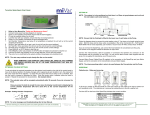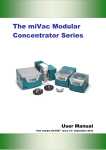Download The Genevac DD- 4 & DD- 4X Evaporation System User Manual
Transcript
The Genevac DD- 4 & DD- 4X Evaporation System User Manual Issue 2.7 – May 2008 Part Number 10-1471 Genevac DD4 Evaporating System Contents 1 Introduction Amendment Control Form 1.1 Safety symbols 3 4 4 2 System description and options 5 3 3.1 3.2 3.3 3.4 3.5 3.6 Scope of delivery and installation Checking the delivery Arranging commissioning Training Positioning the evaporator Fitting a remote condenser Fitting a vacuum pump 6 6 6 6 6 7 7 4 4.1 4.2 4.3 4.4 4.5 4.6 4.7 Safety Rotor changing To remove the rotor: To fit the rotor: Safe loading for swing rotors Safe loading for fixed angle rotors Maintenance of rotor, swings and holders Lid operation Sample traceability Limitations of use 8 8 8 8 9 10 11 12 12 12 5 5.1 5.2 5.3 Getting started How to switch on the pump How to switch on the evaporator Using the keypad 13 13 13 13 6 6.1 6.2 6.3 Options Condenser defrost Dri-Pure Rotors 18 18 19 19 7 Technical data 20 8 EC Declaration of Conformity 22 9 Safety 22 10 Warranty Statement 22 11 Useful information 24 These instructions are subject to change without notice. No part of these instructions may be reproduced in any form or be processed, duplicated or distributed by electronic or optical means without the written permission of Genevac Limited. All rights reserved. © Genevac Limited These operating instructions should be read before you use the Genevac DD4 Evaporating System. Keep them near the system for easy reference. Your attention is drawn in particular to Section 4 Safety. 10-1471 Issue 2.7 – May 08 Page 2 of 24 Genevac DD4 Evaporating System 1 Introduction The Genevac DD4 range of evaporation systems are state-of-the art and represent a significant step forward in evaporation technology for the R&D laboratory. Drawing on extensive experience in the drug discovery field, the DD4 systems are designed to provide very high performance coupled with ease of use. As you will discover, the system is simple to set up, easy to operate and very flexible. The status of the system is displayed and controlled on a single keypad, display module indicating the run time, the vacuum, rotor temperature and chamber temperature on digital displays. Simple to use up-down controls enable the run time, rotor and chamber temperatures to be set in an instant and single push buttons set the other functions. This manual will guide you through the start up requirements, set up needs and operation of the system to facilitate the most efficient procedure to protect your product’s integrity and to ensure optimum performance at all times. 10-1471 Issue 2.7 – May 08 Page 3 of 24 Genevac DD4 Evaporating System Amendment Control Form Revision Number. Issue and Reason for Change Date Issued 2 3 4 5 Introduction of Amendment Control Form, Introduction of Genevac ATEX statement – Page 22, Inclusion of DD-4X specifications. Introduction of Genevac Combustible Solvents Statement - Page 22. Changes to EC Declaration of Conformity, Introduction of Scroll Pump. Introduction of Warranty Statement Change to EC Declaration of Conformaty. 18 December 2003 01 March 2004 26 April 2004 21 September 2004 6 Add Maintenance of Rotor swings and Sample Holders 9 April 2008 1 1.1 01 October 2003 Safety symbols The following safety symbols are used throughout this manual. The definitions and scope of each symbol is as described below. WARNING THIS SYMBOL WILL INDICATE HAZARDS THAT CAN LEAD TO SERIOUS MATERIAL DAMAGE OR POTENTIAL SERIOUS INJURY. Caution This symbol will give information about hazards that can be harmful to your health or lead to material damage. Note This symbol will give information about technical requirements which if not followed, can lead to malfunctions, inefficiency and reduced productivity. IMPORTANT THIS SYSTEM MUST BE EARTHED – SEE PAGE 21 10-1471 Issue 2.7 – May 08 Page 4 of 24 Genevac DD4 Evaporating System 2 System description and options The basic DD4 Evaporation System is comprised of an evaporation chamber and rotor. System Status Run Time, Vacuum and Temperature Displays The diagram below shows the fixed angle rotor version, combined with the optional, in-built cryopump-condenser unit. Vacuum is provided by either the Scroll Pump or the CVP vacuum vapour pump, although other types of vacuum pumps can be used. The control of chamber, bucket and sample temperature, vacuum ramping rate, chamber pressure, rotor speed and run time are all handled by an onboard microprocessor. The display-keypad enables the user to change the parameters quickly and easily and displays the status of the system in an uncomplicated and easily assimilated manner. Start/Stop Controls Run Time Modes Aquaspeed and other functional controls The DD4 incorporates the RotoGuard infrared temperature detection system, which monitors and controls the maximum temperature of the sample rotor. The system also incorporates the Aquaspeed control system to increase the evaporation rates with water and aqueous solvent mixtures. When selected, Aquaspeed controls the system pressure to prevent water from freezing and thus increases evaporation rate. Lid Vacuum port Coolheat lamps Solid rotor Keypad / display Condenser inlet Condenser Lid release switch Rotor assembly Chamber Condenser and chamber drains ON / OFF switch 10-1471 Issue 2.7 – May 08 Page 5 of 24 Genevac DD4 Evaporating System 3 Scope of delivery and installation You will have purchased your system with or without the option of commissioning by Genevac personnel and possibly, without the option of a Genevac vacuum pump and integral condenser. Reference will be made in the following notes to the installation procedures required to cover these options. On delivery, it is advisable to unpack your system at the point of receipt, to ease the movement of the component parts to the point of use. 3.1 Checking the delivery Check the contents of the delivery as soon as possible against the delivery note and notify Genevac Ltd immediately of any missing or damaged parts. (Refer to section 10 for contact details). 3.2 Arranging commissioning If your system is to be delivered separately, Genevac Ltd will contact you prior to the delivery, to agree a date to commission your system. 3.3 Training Commissioning will normally include training in the basic operation of the System. Further in house training is recommended to fully exploit the flexibility of the system. THE DD4 EVAPORATOR MUST NOT BE OPERATED BY PERSONNEL WHO LACK THE TRAINING OR PROFESSIONAL EXPERIENCE TO COMPREHEND THE HAZARDS THAT CAN ARISE WHEN USING THE SYSTEM. Personnel without such training require thorough instruction. These operating instructions should form the basis of this instruction. 3.4 Positioning the evaporator POSITION THE EVAPORATOR AT LEAST 300 MM AWAY FROM THE EDGE OF A BENCH AND THE SAME DISTANCE CLEAR OF BREAKABLE OBJECTS OR AREAS WHERE ENTRAPMENT COULD OCCUR. 10-1471 Issue 2.7 – May 08 Page 6 of 24 Genevac DD4 Evaporating System IF THIS POSITIONING REQUIREMENT IS IMPRACTICAL THEN THE EVAPORATOR SHOULD BE BOLTED TO THE BENCH OR TROLLEY, BY ITS FIVE MOUNTING FEET, USING M10 X150 HEX H.T. BOLTS ZINC (SC1130). GENEVAC SHOULD BE CONSULTED FOR ADVISE ON ANY OTHER POSITIONAL REQUIREMENTS. Chamber Condenser Pump 3.5 Fitting a remote condenser The connecting relationship of the chamber, condenser and vacuum pump is as shown. The connection for your remote condenser is located at the rear of the evaporator. Connect your condenser to the evaporator chamber using a suitable Kline flange fitting. It is recommended that a heated inlet tube is used to connect the chamber to the evaporator, to prevent solvent from condensing in the tube. Please consult Genevac Sales for details of the range of heated inlet tubes available. 3.6 Fitting a vacuum pump If your evaporator has an integral condenser, the connection for your vacuum pump is located at the rear of the evaporator. Connect your vacuum pump to the evaporator using a suitable connecting pipe and Kline flange fitting. If a Genevac pump has been supplied with your evaporator, the connecting pipe, fittings and power control lead will also be included. Connect the power and control lead between the pump and the socket on the rear of the chamber. If a CVP pump has been supplied, it must have an adequate supply of cooling air and the hot outlet must have at least 300 mm of space beyond the hot air grille in the pump base. It should not be placed in a cupboard without special precautions to ensure adequate cooling. If a Scroll pump has been supplied then it must not be moved between systems as the Scroll pump will only function correctly on a Genevac Evaporator that has been upgraded to work with the Scroll pump. Consult Genevac Service for advice in such cases. 10-1471 Issue 2.7 – May 08 Page 7 of 24 Genevac DD4 Evaporating System 4 Safety BEFORE OPERATING THE SYSTEM, IT IS IMPORTANT THAT THE FOLLOWING NOTES ARE READ TO ENSURE THAT THE IMPLICATIONS TO THE SAFETY OF PERSONNEL OPERATING THE SYSTEM AND FOR THE PROTECTION OF SAMPLE INTEGRITY ARE UNDERSTOOD. • There are important safety and operational considerations to be made when positioning the system. Samples in the chamber are subjected to accelerations of up to 500G with a maximum load capacity of 1.5 kg per swing. • Refer to Section 9 Technical Data for recommended clearances The following precautions should therefore always be observed. 4.1 Rotor changing The DD4 is designed to offer different rotors to be fitted to optimise performance. To remove the rotor: 1. Remove samples and holders where fitted. 2. Undo the retaining nut, using Thandle until the rotor can be lifted out 3. Lift using T-handle. To fit the rotor: 1. Using T-handle lower rotor carefully into the chamber. 2. Tighten the retaining nut using the Thandle. Note that if retaining nut rotates freely, then rotor has not engaged correctly 3. Lift 50mm (2”) using the T-handle. 4. Turn rotor and repeat 2 and 3 above. 5. Tighten the retaining nut securely. 6. Manually rotate the rotor to ensure that it runs freely. 10-1471 Issue 2.7 – May 08 Page 8 of 24 Genevac DD4 Evaporating System 4.2 Safe loading for swing rotors When using a swing rotor ensure that “FIXED ROTOR” option is deselected on control panel, if this option is available. Before loading samples, retaining nut is secure. 1.5 kg MAX including tubes, solvent, sample, sample holder and swing check that rotor Never exceed the maximum load capacity of 1.5 kg per swing. Balance pairs of sample holders that are loaded opposite each other to within 10g (approximately). Locate tubes correctly in tube holders. Locate sample blocks correctly in sample swings. Load two or four tube holders in opposite and balanced configurations. Distribute tubes in sample holders symmetrically. Rotate the rotor by hand after loading and check that all tube holders and plates are correctly located before starting a run and before re-starting an interrupted run. Do not load tubes or vials into sample holders other than those types that have been approved by Genevac Ltd. Do not use sample holders that have not been supplied with system without consulting Genevac Service. Genevac Ltd will accept no responsibility for any loss or damage incurred by improperly or excessively loaded rotors. 10-1471 Issue 2.7 – May 08 Page 9 of 24 Genevac DD4 Evaporating System 4.3 Safe loading for fixed angle rotors Ensure that “FIXED ROTOR” option is selected on control panel. Before loading samples, retaining nut is secure. check that rotor Interchangeable fixed angle rotors are available for various tube diameters. TUBE LENGTH SHOULD NOT EXCEED THE MAXIMUM SPECIFIED ON THE LABEL. The rotors are configured with concentric rings of tube holders with the capacities specified on the rotor label. Use only the tubes specified on the label; the tube should slide freely into the rotor. Your system will operate with up to 85g of imbalance and it is therefore important to load the solid rotors in systematic manner to ensure that this level is not exceeded. Generally each tube should be balanced with a similar tube diametrically opposite. How critical the loading should be, will depend on the size of tube and the volume and density of the solvent being loaded. For instance, a 150 x 24 mm tube loaded with 30 ml of water, weighs approximately 72g. Fixed rotor examples The tube with the same volume of chloroform would weigh 86g which, would be enough to imbalance the rotor if loaded singly or in an unsymmetrical manner. If a tube is loaded here. Then also load a similar tube here. Always load the rotor in a symmetrical and balanced manner. 10-1471 Issue 2.7 – May 08 Page 10 of 24 Genevac DD4 Evaporating System 4.4 Maintenance of rotor, swings and sample holders. Regular inspection and maintenance of swings and sample holders should be performed at least monthly. The following inspection routine is mandatory following any tube breakage or solvent spillage. Never use wet swings, holders or rotors in an evaporator. Inspection: Visually inspect holders each month. Debris should be cleaned off, especially any in the sample holder wells as this may lead to glassware breakage. The number one cause of repeat glassware breakage is glass fragments from a previously broken tube. Sometimes the sample sticks the glass fragments to the inside of a holder well, and can be difficult to remove. Residual solvent / sample - should be cleaned off. Superficial surface damage (e.g. scratches) will not affect the performance of a rotor, holder or swing. If there is structural damage (a bend of deformation) of any part of a rotor, swing or holder - do not use contact Genevac for evaluation. Cleaning: Loose dirt or debris can be removed using a brush and / or airline. Adhered dirt / debris or sample / solvent residue should be cleaned off using methanol or acetone, soak swings or holders if required. Swings / holders should then be washed in clean water and fully dried before use. 10-1471 Issue 2.7 – May 08 Page 11 of 24 Genevac DD4 Evaporating System 4.5 Lid operation The lid is secured by an electromechanical catch that is activated automatically to lock the lid. Press the button on the front panel of the evaporator to release the catch. Note that you will be unable to open the lid whilst the rotor is rotating. Lift the lid past 45 degrees to ensure that it remains in the open position. Note that when the lid is near its closed position, it is designed to close under its own weight. 46 Sample traceability Each fixed angle rotor has a label that indicates the tube number in each ring. Whilst this will aid loading, it is recommended that a separate log is kept of sample position when dissimilar products are loaded. Alternatively, use a suitable label to identify the samples. Note that labels can affect performance. 4.7 Limitations of use Example of rotor label 10-1471 Issue 2.7 – May 08 Your DD4 evaporating system is unsuitable for use under the following circumstances: • With strong mineral acids such as HCl and HBr at any concentrations. • EVAPORATING DIETHYL ETHER AND SIMILAR LOW AUTO-IGNITION SOLVENTS WITHOUT A GENEVAC INERT GAS PURGE SYSTEM FITTED TO THE EVAPORATOR AND PUMP. • For use as a pressure vessel. Page 12 of 24 Genevac DD4 Evaporating System 5 Getting started The following notes describe the basic start up, set up and run instructions for your DD4 evaporating system. If a Genevac vacuum pump is fitted, the chamber is powered from the pump and so it is only necessary to connect the pump to a suitable mains power supply. 5.1 How to switch on the pump Connect the pump to the mains and switch on the mains. Switch the pump mains switch on as shown. The system will not be available for use until the vacuum pump has reached the correct operating temperature (about 25 – 30 minutes for the Scroll pump. This only occurs when the system is first switched on, (5 – 10 minutes for the CVP). 5.2 How to switch on the evaporator Switch the mains switch on as shown. ALL LEDs will light to check operation. The READY light will be illuminated in red, to indicate that there is power to the evaporator. Press START to power up the evaporator. The vacuum pump and the condenser will start after a short delay. The READY light will remain red until the pump and condenser have reached their operating temperature. The Run Time indicator will display the time left for the Pump Warm Up Time in MM:SS. Amber indicates that the pump has reached its operating temperature but that the condenser has not yet reached its operating temperature. The system is ready for use when the READY light is illuminated green. On power up, the RUN TIME, VACUUM, ROTOR TEMP and CHAMBER TEMP will be illuminated. 5.3 Using the keypad The DD4 keyboard controls and displays have been designed for ease and simplicity in use. 10-1471 Issue 2.7 – May 08 Page 13 of 24 Genevac DD4 Evaporating System Using and setting the timer During a run the RUN TIME can display either the elapsed time, E or the remaining time, R. Press the up and down keys simultaneously, to toggle between the elapsed and remaining times. The timer has three different modes that are accessed by pressing the MODE key. The selected mode will be illuminated. Using the TIMED mode The TIMED mode is used when a predetermined run duration is required with Coolheat. The duration can be modified at any time prior to or during a run. To set the run duration in TIMED mode use the up and down keys to input the desired run time. Coarse setting is achieved by holding down either key. Fine setting is achieved by pressing either key once. A maximum time of 99 hours 59 minutes and a minimum time of 1 minute can be set. Elapsed or remaining time can be displayed in this mode. Using the NON-STOP mode The NON-STOP mode will run continually with the Coolheat facility enabled, until the STOP key is pressed. This mode is particularly useful if the evaporation time for a particular solvent or solvent mixture is not known. Only elapsed time is displayed in this mode. Using the 2 STAGE mode The 2 STAGE mode is used when the Coolheat facility is required for a predetermined period. After this period has elapsed, the Coolheat facility will be disabled and the system will continue to run at full vacuum until the STOP key is pressed. Elapsed or remaining time can be displayed during the first stage of this mode, but only elapsed time during the second stage. 10-1471 Issue 2.7 – May 08 Page 14 of 24 Genevac DD4 Evaporating System This mode is particularly useful for lengthy evaporation times, when it may be necessary to run the system overnight. Since the Coolheat facility will be disabled after the predetermined period, sample temperature may reach the temperature to which the chamber has been set. The VACUUM Display The vacuum display indicates the absolute pressure of the system in millibar (mbar). As the vacuum pump evacuates the system, the value will continually change, until the full vacuum capability of the pump is reached. The key below the vacuum display enables the AQUASPEED function. Using the AQUASPEED function AQUASPEED has been developed to significantly improve system performance when evaporating water or water mixtures. It limits the system pressure to 8 mbar, Press the AQUASPEED key to select this facility, the lamp will illuminate. This function can also be used simultaneously with the optional DRI-PURE facility. Using the Rotor temperature control The maximum rotor temperature is monitored and controlled by the RotoGuard infrared temperature detection system. The setting of this control determines the temperature at which the Coolheat lamps are disabled. For instance, if the temperature is set at 30°C, the Coolheat lamps will be turned off when RotoGuard senses a temperature of 30°C. Note that from power up, this control defaults to the previous settings. 10-1471 Issue 2.7 – May 08 Page 15 of 24 Genevac DD4 Evaporating System To change the setting, press both simultaneously and the SET prompt will flash. keys Use the up and down keys to set the required rotor temperature. Hold the key down for coarse setting or press once for fine setting. The value will be accepted and the display will revert to ACTUAL after a short period. Press either key to display the set temperature at any time. The display will automatically revert to the actual setting after a short period. The temperature setting can be changed during a run using the same procedure. Using the Chamber temperature control This control displays and controls the temperature of the chamber. If this is set above ambient, prior to a run, the run will not start until the chamber temperature has preheated to the set value. Preheating will be indicated by the point between hours and minutes on the RUN TIME display flashing. To change the setting, press both simultaneously and the SET prompt will flash. keys Use the up and down keys to set the desired chamber temperature. Hold the key down for coarse setting or press once for fine setting. The value will be accepted and the display will revert to ACTUAL after a short period. Press either key to display the set temperature at any time. The temperature setting can be changed during a run using the same procedure. 10-1471 Issue 2.7 – May 08 Page 16 of 24 Genevac DD4 Evaporating System The STATUS indicators The status of the system is indicated by the row of lamps on the far left of the display. When switched ON, the SYSTEM READY lamp will be red and all other lamps will be off. On pressing the START key, the displays will be illuminated and the SYSTEM READY lamp will remain red until the pump and condenser are ready. Note that from cold, the Genevac vacuum pump will take approximately 10 minutes to reach operating temperature. When the run commences (after preheat if required), the ROTOR SPINNING lamp will be illuminated green. Note that the lid will not open whilst the rotor is rotating. If an excessive out of balance is detected by the system, the green IMBALANCE lamp will be illuminated and the run terminated. In such cases, press the STOP button after the rotor stops, this shuts down the evaporator. Correct the source of the imbalance. The Coolheat indicator lamp will be illuminated when the lamps are on. 10-1471 Issue 2.7 – May 08 Page 17 of 24 Genevac DD4 Evaporating System 6 Options There are a number of options available at purchase. Four additional buttons on the control panel have been provided for those options that can be selected by the operator. These currently are: Using Condenser • Condenser defrost • Dri-Pure • Fixed Rotor 6.1 Condenser defrost Where fitted the internal condenser requires minimal maintenance. Note: The condenser has a 2 litre capacity. In most cases, for best evaporation performance the condenser should be drained between each run. However under certain circumstances it may be more practical to be carried out every alternate run. Note: Do not defrost if solvent does not freeze. If high boiling point solvents are used e.g. DMF, DMSO, it will be necessary to defrost the condenser prior to draining. Press the DEFROST key (to initiate the defrost cycle). The lamp will illuminate red. On completion of defrost cycle the lamp will turn green If the “Condenser Core Temperature” option has been purchased, the lamp turns green when the temperature in the pot indicates that all solvents are liquid. The condenser will remain at this temperature until DEFROST is deselected and drained. If the “Condenser Core Temperature” option is not fitted the green lamp indicates 2 hours duration complete. This is just an indication, the defrost continues to heat the solvent, drain at the first opportunity. Without the “Condenser Core Temperature” option fitted, the defrost is constantly ON when selected. This may cause a build up of vapour in the chamber which may be harmful when opening the lid. Before operating the drain valve plunger, ensure that the chamber drain is connected to a suitable container. To drain, open the lid and lift the drain valve plunger which opens the drain valve. 10-1471 Issue 2.7 – May 08 Page 18 of 24 Genevac DD4 Evaporating System Using the DRI-PURE feature 6.2 Dri-Pure DRI-PURE reduces the vacuum over a predetermined period, at the end of which the full vacuum capability of the vacuum pump comes into effect. This feature is particularly useful in preventing bumping, (the violent boiling of solvents), resulting in solvents being expelled, which is a source of cross contamination of samples. Bumping can also cause products to be deposited on the glass lenses of the Coolheat lamps, which eventually results in breakages. To select this feature press the DRI-PURE key, the lamp will illuminate. Note that during the DRI-PURE cycle, which is approximately 40 minutes, the Coolheat function will be disabled. Rotors 6.3 Rotors There are 2 types of rotor currently available, these are: • Fixed angle • Swing The “Fixed angle rotor” is fabricated with individually angled holders to take test tubes and vials. Fixed angle rotor The “Swing rotor” has pivoting buckets that take the sample holders. During the run as the rotor speed increases the buckets swing up through 90°, returning to the horizontal position as rotor speed decreases to stop. For loading and changing rotors refer to previous section. Swing rotor 10-1471 Issue 2.7 – May 08 Page 19 of 24 Genevac DD4 Evaporating System 7 Technical data Controls Temperature control range Temperature Accuracy Temperature control resolution Temperature control Temperature control range Chamber temperature range End of run Ambient to 60°C +/- 2.5°C 1°C Infrared pyrometer 0°C to + 60°C Ambient to 45°C Run timer/continuous Mechanical data Max rotor speed Max rotor speed Max Force Drive system Operation imbalance Max load (swing rotor) IR lamps number Weight 1300 standard 1800 Dri-Pure 300-500G Direct 85g 4 x 1.5 kg @ 500G 2 95 kg (DD-4) 103 kg (DD-4X) Vacuum system Pressure display/resolution Pressure control (Aquaspeed) Dri-Pure System ultimate vacuum Auto vacuum vent valve Vacuum chamber Inert gas purge 0 -1200 mbar/1.0 mbar 8 mbar Option 0.4 mbar Yes Cast aluminium with corrosion proof coating External option Vacuum pump - Scroll Weight Maximum vacuum Flow rate 28 Kg 0.15 mbar (50Hz) 0.12 mbar (60Hz) 3.6 m3h-1 Vacuum pump - CVP Weight Maximum vacuum Flow rate 52 Kg 0.15 mbar 3.6 m3h-1 Condenser data Condenser temperature Minimum Maximum Vacuum condenser capacity Condenser chamber Condenser drain valve 10-1471 Issue 2.7 – May 08 -40°C (DD-4) -50°C (DD-4X) +60°C 2.0 litres (DD-4) 2.3 litres (DD-4X) 316 Stainless steel Stainless steel/PTFE Page 20 of 24 Genevac DD4 Evaporating System 7 Technical data (continued) Dimensions Evaporator (W x D x H) (lid closed) H (lid open) Chamber diameter 535 x 642 x 583 mm (DD-4) 585 x 642 x 583 mm (DD-4X) 950 mm 458 mm Condenser (W x D x H) 515 x 590 x 425 mm Scroll Pump (W x D x H) 530 x 305 x 398 mm CVP Pump (W x D x H) 540 x 290 x 405 mm Electrical Power supply 230V, 50Hz, single phase, 9A 208V, 60 Hz, single phase, 9A Environment The following figures apply: Operating Ambient Temperature: Relative Humidity: Altitude: 15°C to 30°C 10 – 60% Sea Level to 1,600m Storage Ambient Temperature: Relative Humidity: Altitude: 10-1471 Issue 2.7 – May 08 -10°C to 60°C 10 – 80% Sea Level to 12,000m Page 21 of 24 Genevac DD4 Evaporating System 8 EC Declaration of Conformity 9 Safety We Genevac Limited Declare that this product: Series II Evaporating System Complies with the relevant Essential Health and Safety Requirements of the European Machinery Directive (89/392/EEC as amended by 91/368 EEC and 93/44/EEC). The EMC Directive 89/336/EEC and the Low voltage Directive 73/23/EEC. Conformity is demonstrated by compliance with the following specifications:EN 60204-1:1998, Safety of machinery– Electrical equipment of machines-Pt 1 General Requirements EN 249: 1992, Safety of machinery– Safety distances to prevent danger zones being reached by upper limbs. EN 1088: 1996, Safety of machinery. Interlocking devices associated with guards. Principles of design and selection. BS EN ISO 12100 pts 1 & 2:2003, Safety of Machinery - Basic concepts, general principles for design. BS EN 50082-1: 1998, Electromagnetic compatibility-Generic immunity standard. BS EN 61010-2-020: 1995, Safety requirements for electrical equipment for measurement, control and laboratory use. Particular requirements for laboratory centrifuges. WARNING! THIS SYSTEM MUST BE EARTHED THIS EVAPORATOR IS A SAFETY CLASS 1 PRODUCT ACCORDING TO IEC CLASSIFICATION. IT MUST NEVER BE USED WITH ANY INTERRUPTION TO THE SAFETY EARTH CONDUCTOR. IT IS AN INSTALLATION CATEGORY II PRODUCT AND IS INTENDED TO OPERATE FROM A NORMAL SINGLE-PHASE SUPPLY. THIS EVAPORATOR HAS BEEN DESIGNED TO BE USED IN A POLLUTION DEGREE 1 ENVIRONMENT (NO POLLUTION, OR ONLY DRY NON-CONDUCTIVE POLLUTION). ANY MAINTENANCE OR REPAIR OF THIS PRODUCT SHALL BE CARRIED OUT BY GENEVAC PERSONNEL (OR APPROVED REPRESENTATIVES OF GENEVAC) USING ONLY APPROVED SPARE PARTS Genevac and the ATEX Directive: Please note that it remains the responsibility of the user to consider any solvents being evaporated within the context of the ATEX directive. If further information is required, please contact your Sales Representative or visit http://www.genevac.com/ Genevac Evaporators and Combustible Solvents Please note it remains the responsibility of the user to consider safety when evaporating any combustible solvents and ensure the system is placed in a well ventilated environment. Genevac's position regarding evaporation of such solvents, particularly with respect to the European ATEX directive, is available on our website or from your local sales representative. 10-1471 Issue 2.7 – May 08 Page 22 of 24 Genevac DD4 Evaporating System 10 Warranty Statement This product is guaranteed for period of 12 months from the date of delivery to site. In the unlikely event of any defect arising due to faulty materials or construction resulting in system failure, the unit will be repaired free of charge. This to include all labour and component costs incurred. This warranty is subject to the following provisions: 1. System must be sited, installed and operated in accordance with operator instruction manual. 2. Unit only used for purpose it was sold, and in accordance with Genevac published compatible solvent list. 3. Regular cleaning and preventative maintenance schedule to be adhered to as detailed in operator’s manual. 4. Warranty does not cover accidental damage, misuse, modifications or inappropriate repair by untrained personnel. 5. Warranty does not cover consumable items* Failure to adhere to the above would result in the costs of repairs being charged. * Consumable Items: 10-1471 Issue 2.7 – May 08 Sample Guard thermocouple probes Cole Vacuum Pump oil Control fuses Page 23 of 24 Genevac DD4 Evaporating System 11 Useful information Genevac Limited The Sovereign Centre Farthing Road Ipswich IP1 5AP United Kingdom Sales and Service Hotlines Service Hotline: +44 (0) 1473 243000 If you need to contact Genevac for assistance, use either the telephone or fax Hotlines given. It will always help Genevac Service if you have the serial numbers at hand for the components of your system If you need to contact Genevac Sales for information on Service Contracts or products, use the telephone or fax Hotlines given. Alternatively, Email or visit our web site. Sales Hotline: +44 (0) 1473 240000 Fax: +44 (0) 1473 461176 Email: [email protected] Web site: http://www.genevac.com Genevac Inc 711 Executive Boulevard Suite H Valley Cottage New York 10989 United States of America Sales and Service Hotline (1) 845 267 2211 Fax (1) 845 267 2212 Email: [email protected] 10-1471 Issue 2.7 – May 08 Page 24 of 24