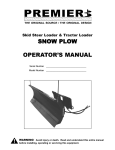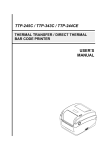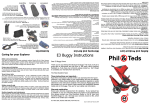Download user manual — mw60 wireless over ear headphones
Transcript
USER MANUAL — MW60 WIRELESS OVER EAR HEADPHONES 1 SOUND TOOLS FOR CREATIVE MINDS EN At Master & Dynamic our obsession is the interaction between sound and creativity. Our passion is building beautifully designed, technically sophisticated sound tools for creative minds. Our MW60 Wireless Over Ear Headphones are our latest and most advanced modern thinking cap; a tool to help you focus, inspire and transport your mind. 2 3 TECHNOLOGY MEETS SOPHISTICATION EN Our intuitive controls afford an elegant, tactile experience. Weight distribution, fit and comfort are paramount. Our patent-pending antenna provides best-in-class signal range for Bluetooth® connectivity distance. 4 5 A RICH, WARM SOUND EN We sought a rich, warm sound signature from our custom 45mm neodymium drivers. An expansive soundscape that perfectly captures the exceptional detail that well recorded music has to offer. Our tuning is designed to accommodate a diversity of tastes and musical genres. 6 7 DESIGNED FOR DECADES OF USE EN Our headbands are constructed with premium grain cowhide on the exterior surface and lined with a soft lambskin. The ear pads are made of memory foam, wrapped in lambskin, providing superior comfort and breathability. Areas subject to heavy wear, such as the ear pads, are built to last and be easily replaced as needed. All high strain areas utilize stainless steel components. Our innovative all-aluminum antenna enables maximum Bluetooth® range, while incorporating an elegant design element. All metals are anodized or PVD coated, not painted. 8 9 OVERVIEW 1 R 6 L 2 5 1 Premium Grain Leather Headband with Lambskin Interior 6 Stainless Steel Hinge 2 Removable/Replaceable Memory Foam Ear Pads with Lambskin Covering 8 Micro USB Input 3 Forged Aluminum Components 10 Omnidirectional Microphone 4 3.5mm Passive Audio Input 11 Headphone Controls (see pages 14 – 18 for details) 7 Premium Grain Leather Inlay 9 Machined Aluminum Antenna 5 Stainless Steel Adjustment Arm SPECS 9 3 Dimensions 200mm x 185mm x 50mm 7 11 11 8 10 10 EN 4 Weight 345g Bluetooth ® Profile Bluetooth® 4.1 with AptX® Impedance 32 ohms Drivers 45mm Neodymium High-Performance Drivers 11 ADJUSTABILITY | FIT | COMFORT EN Adjust earcup post to find optimal fit. Rotates for comfort around neck. Folds for compact storage. 12 13 FUNCTIONS (AUDIO + TELEPHONE) vol+ Audio Telephone volMulti Function Button (MFB) 14 Factory Reset EN Play/Pause MFB Vol up vol + Vol down vol – Next track vol + (≥2sec) Previous track vol – (≥2sec) Answer call MFB End call MFB Ignore call MFB (≥2sec) Digital assistant / voice dial MFB (≥2sec) PASSIVE AUDIO EN • Plug 3.5mm audio plug into headphone audio input to engage passive audio • Audio will work even if battery is depleted • Headphone powers off when audio cable is plugged in • Microphone is disabled during passive mode M&D M&D Hold down vol+ and vol(≥4 seconds) 15 TURN ON AND CHARGE • • EN To turn on the MW60 slide the switch to the middle position. Each time you turn on the headphone the battery status will be displayed. To recall battery status, slide switch to for less than 2 seconds. ON Low Battery Med Battery • 16 The headphone will automatically search for previously connected devices. A solid light indicates you are connected. If no connection is made after 1 minute, the headphone will enter deep-sleep mode. Cycle power switch to awaken. • Charging Plug in the micro USB connector and connect to a USB port to charge. • The headphone turns off when the micro USB is plugged in. Avoid using the device while it is charging • A solid orange light indicates charging and a solid green light indicates a full charge when the USB cable is connected. Full Battery Connected Charging Full Charge 17 PAIRING EN • Hold in position for 2 seconds, light will pulse when headphone is in pairing mode. PAIRING TO 2 DEVICES How to pair with two devices 1 Enter pairing mode 2 Connect to device 1 3 Enter pairing mode again Pairing 4 Device 1 will disconnect • Access Bluetooth settings on your source device. Locate MW60 and connect. A solid light indicates you are connected. ® EN 7 Turn headphone on, headphone will automatically connect to device 1 and 2 simultaneously 8 Pause one device and play from the other to swap headphone connection 5 Connect to device 2 6 Turn headphone off Connected If no connection is made after 1 minute, the headphone will enter deep-sleep mode. Cycle power switch to awaken. 18 19 ACCESSORIES EN CHANGING/REMOVING EAR PADS EN RIGHT EARCUP Headphone Plug Source Plug M&D M&D Cable 01: Micro USB 00 Headphone Plug Leather Cable Box 20 MW 60 00 01 MW 6 Source Plug M&D Cable 02: 1.25m Straight Cable Canvas Pouch 01 0 Canvas Headphone Case M&D Serial Number Ear pads are magnetized for easy removal/replacement. Reattach ear pads by aligning the two guide posts on the earcup with the guide holes on the inside of the ear pad. Simply hold the outside ring of the ear pad and remove. 21 MAINTENANCE AND TROUBLESHOOTING Clean ear pads and headphones with soft, slightly damp cloth. Do not soak, submerge or allow moisture to enter near the drivers or cable jacks. Ear pads and cables can be purchased if they are worn out at: www.masterdynamic.com Do not drop, sit on, or allow the headphones to be exposed to water, moisture, or temperature extremes. 22 MAINTENANCE AND TROUBLESHOOTING It is recommended that you return your headphones to their storage case when not in use. To avoid damage, do not store other items in the canvas case along with your headphones. The headphones and device do not pair 1 Make sure the headphones are not connected to the charger. Cycle power switch off and on. CAUTION: Incorrectly rotating or over rotating the earcups can damage the headphones. 2 Turn the Bluetooth® off, then on again on the source device. Temperature Range Operate and store this product within the temperature range of -4°F to 113°F (-20°C to 45°C) only. Charge the battery where the temperature is between 41°F and 104°F (5°C and 40°C) only. 3 Turn off the Bluetooth® feature on any other device that is paired with the headphones. 4 Slide switch to and hold until white light flashes. 5 Make sure “MW60" is selected in the Bluetooth® device list EN No audio or poor audio quality from a connected Bluetooth ® device • Move the device closer to the headphones, physical objects between the headphone and the source may obstruct the signal. • Try another music application or try another track. • Try a different audio device. • Factory reset Hold down vol+ and vol- for ≥4 seconds. Red and white light flashes four times 23 HEARING HEALTH AND FITNESS EN Our ability to hear is amazing. Treat your ears like the precious tools they are, and they will continue to provide you with exceptional data, as well as a lifetime of incredible sonic experiences. In general, do not listen “too loud or for too long,” and be attentive to your own ears. Ringing, discomfort, or sensitivity to high frequencies and treble may be a signal from your ears that you are pushing them to their limits and causing damage. As a general practice, find what seems to be your preferred listening level and then adjust the volume down another 10% or more. Surprisingly, your ears will attune to a slightly lower volume over time, and what seems quiet at first can be perfect for longer listening periods. If you are interested in tuning your ear to have a more refined sonic palate, there are some apps and training programs you can find online. 24 25 PREVENTION OF NIHL (NOISE INDUCED HEARING LOSS) EN NIHL is a preventable condition caused by both one-time and extended exposure to excessive decibel (dB) levels. This harm to sensitive inner ear structures is irreversible and people of all ages can be affected. Damage can happen in a single event or gradually over time. One-time exposure to sounds louder than 110 decibels and extended exposure to sounds over 85 decibels can cause harm. Indicators of NIHL include hearing loss and tinnitus, a condition of sensing constant ringing, buzzing or roaring. The NIDCD (National Institute on Deafness and Other Communication Disorders) offers this simple rule of thumb: avoid sound exposure that is “too loud, too close or too long.” Here are some general references to sound levels that occur in everyday life: refrigerator humming (45 dB); normal conversation (60 dB); city traffic (85 dB); motorcycles (95 dB); an MP3 player at full volume (105 dB); sirens (120 dB); firecrackers (150 dB). 26 27 WARRANTY AND CUSTOMER SERVICE EN Master & Dynamic guarantees this product against defects in materials or workmanship for a period of two years from the date of original purchase from an authorized Master & Dynamic retailer or reseller. Master & Dynamic will either repair or replace the defective product at our discretion if the product is returned within the warranty period. This limited warranty is in lieu of all other warranties, expressed or implied, including, but not limited to, any implied warranty of merchantability or fitness for a particular purpose. Master & Dynamic shall have no liability of any kind for any direct, indirect, incidental or consequential damages or expenses that arise from the use of this product. Master & Dynamic does not cover normal wear and tear, blown drivers, cut cords, bent jacks, torn headbands, loss or theft. You will void this warranty if you disassemble your headphones or expose them to excessive moisture. If you believe this product is defective within the warranty period, contact us via our support page at www.masterdynamic.com/support. Once your warranty is verified, you will be issued a return authorization and instructions for return shipment. Proof of purchase may be required. Products with unreadable or removed serial numbers will not be covered. For questions regarding your product’s warranty, contact Master & Dynamic Support at [email protected]. 28 29 FCC 2AGA7MW60 Changes or modifications not expressly approved by the party responsible for compliance could void the user’s authority to operate the equipment. This device complies with Part 15 of the FCC Rules. Operation is subject to the following two conditions: (1) this device may not cause harmful interference, and (2) this device must accept any interference received, including interference that may cause undesired operation. This equipment has been tested and found to comply with the limits for a Class B digital device, pursuant to Part 15 of the FCC Rules. These limits are designed to provide reasonable protection against harmful interference in a residential installation. This equipment generates, uses and can radiate radio frequency energy and, if not installed and used in accordance with the instructions, may cause harmful interference to radio communications. However, there is no guarantee that interference will not occur in a particular installation. If this equipment does cause harmful interference to radio or television reception, which can be determined by turning the equipment off and on, the user is encouraged to try to correct the interference by one or more of the following measures: • Reorient or relocate the receiving antenna. • Increase the separation between the equipment and receiver. • Connect the equipment into an outlet on a circuit different from that to which the receiver is connected. • Consult the dealer or an experienced radio/TV technician for help. IC 20773-MW60 This device complies with Industry Canada license-exempt RSS standard(s). Operation is subject to the following two conditions: (1) this device may not cause interference, and (2) this device must accept any interference, including interference that may cause undesired operation of the device. Le présent appareil est conforme aux CNR d’Industrie Canada applicables aux appareils radio exempts de licence. L’exploitation est autorisée aux deux conditions suivantes : (1) l’appareil ne doit pas produire de brouillage, et (2) l’utilisateur de l’appareil doit accepter tout brouillage radioélectrique subi, même si le brouillage est susceptible d’en compromettre le fonctionnement. CAUTION Danger of explosion if battery is incorrectly replaced Replace only with the same or equivalent type Battery shall not be exposed to excesive heat such as sunshine, fire, or the like (1) To prevent possible hearing damage, do not listen at high volume levels for long periods. (2) Fully understand user manual before use. (3) Ensure your player at low volume levels or power off before you leaving. KC (1) 이 기기는 가정용으로 전자파적합등록을 한 기기로서 주거지역에서는 물론 모든 지역에서 사용할 수 있습니다. (2) 당해 무선설비는 전파혼신 가능성이 있으므로 인명안전과 관련된 서비스는 할 수 없음。 JATE/MIC R 018-150218 T D15-0057018 Die Fernbedienung und das Mikrofon werden nur von den Produkten iPhone 3GS oder später, iPad, iPod Touch (2. Generation oder später), iPod Classic (120GB, 160GB) und dem iPod Nano (4. Generation oder später) unterstützt. Die Fernbedienung wird auch vom iPod Shuffle (3. Generation oder später) unterstützt. Audio wird von allen Modellen des iPads oder iPods unterstützt. "Made for iPod", "Made for iPhone" und "Made for iPad" bedeutet, dass ein elektronisches Zubehör dafür entwickelt wurde besonders in Verbindung mit einem iPod, iPhone oder iPad verwendet zu werden und dass es vom Entwickler zertifiziert wurde den Standards von Apple zu entsprechen. Apple ist für das Funktionieren des Geräts oder für dessen Einhalten von Sicherheitsstandards und Regulierungen nicht verantwortlich. Il controllo remoto e il microfono sono supportati solo dai dispositivi iPhone 3GS o successivo, iPad, iPod touch (2a generazione o successiva), iPod classic (120GB, 160GB)e iPod nano (4a generazione o successiva). Il controllo remoto è supportato dal dispositivo iPod shuffle (3a generazione o successiva). L’audio è supportato da tutti i modelli di iPad e iPod. Le diciture “Realizzato per l’iPod,” “Realizzato per l’iPhone” e “Realizzato per l’iPad” significano che un accessorio elettronico è stato progettato per connettersi specificamente a un iPod, un iPhone o un iPad rispettivamente e che è stato certificato dallo sviluppatore per soddisfare gli standard di prestazioni Apple. Apple non è responsabile per le operazioni su questo dispositivo o per la sua conformità agli standard di sicurezza e normativi. O controlo remoto e o microfone são suportados apenas pelo iPhone 3GS ou posterior, iPad, iPod touch (2ª geração ou posterior), iPod classic (120GB, 160GB), e iPod nano (4ª geração ou posterior). O controlo remoto é suportado pelo iPod shuffle (de 3ª geração ou posterior). O áudio é suportado por todos os modelos de iPad e iPod. “Fabricado para iPod,” “Fabricado para iPhone,” e “Fabricado para iPad” significam que um acessório electrónico foi concebido especificamente para a ligação a iPod, iPhone, ou iPad, respectivamente, e que foi certificado pelo fabricante para satisfazer os padrões de desenvolvimento da Apple. A Apple não é responsável pela operação deste dispositivo ou pela sua conformidade com as normas de segurança e regulamentares. MW60-M-20151103 Designed and Developed by New Audio LLC New York, NY 10001. Made in China. © Copyright 2015 New Audio LLC. All rights reserved. Master & Dynamic, the Stylized M logo and Sound Tools for Creative Minds are trademarks of New Audio LLC. Patents Pending.

















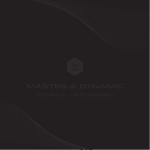


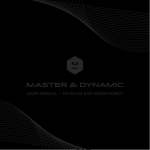


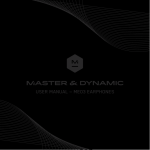


![[PDF:3.6MB]](http://vs1.manualzilla.com/store/data/005700359_1-411bc916f99a59f282120c6ff0bb3aea-150x150.png)
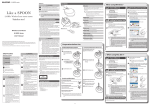
![[PDF:4.7MB]](http://vs1.manualzilla.com/store/data/005740230_1-1ae4d56b6a4c67b9bd1782228090ff43-150x150.png)