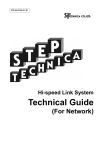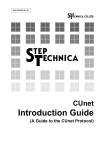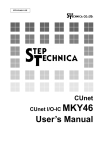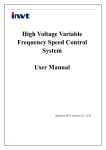Download English
Transcript
STD-HLS37-V1.3E Hi-speed Link System Satellite IC MKY37 User’s Manual Note 1. The information in this document is subject to change without prior notice. Before using this product, please confirm that this is the latest version of this document. 2. Technical information in this document, such as explanations and circuit examples, are references for this product. When actually using this product, always fully evaluate the entire system according to the design purpose based on considerations of peripheral circuits and the PC board environment. We assume no responsibility for any incompatibility between this product and your system. 3. We assume no responsibility whatsoever for any losses or damages arising from the use of the information, products, and circuits in this document, or for infringement of patents and any other rights of a third party. 4. When using this product and the information and circuits in this document, we do not guarantee the right to use any property rights, intellectual property rights, and any other rights of a third party. 5. This product is not designed for use in critical applications, such as life support systems. Contact us when considering such applications. 6. No part of this document may be copied or reproduced in any form or by any means without prior written permission from StepTechnica Co., Ltd.. MKY37 User’s Manual Preface This manual describes the MKY37, or a kind of satellite IC in the Hi-speed Link System. Be sure to read “Hi-speed Link System Introduction Guide” before understanding this manual and the MKY37. In this manual, the Hi-speed Link System is abbreviated as “HLS”. z Target Readers This manual is for: y Those who first build an HLS y Those who first use StepTechnica's various ICs to build an HLS z Prerequisites This manual assumes that you are familiar with: y Network technology y Semiconductor products (especially microcontrollers and memory) z Related Manuals y Hi-speed Link System Introduction Guide y Hi-speed Link System Technical Guide [Caution] y To users with “Hi-speed Link System User’s Manual” released before March, 2001 Some terms in this manual have been changed to conform to International Standards. y Some terms in this manual are different from those used on our website and in our product brochures. The brochure uses ordinary terms to help many people in various industries understand our products. Please understand technical information on HLS Family and CUnet Family based on technical documents (manuals). This manual has been prepared based on Standard EnglishTM meeting the requirements of the International Organization for Standardization (ISO) and the American National Standards Institute (ANSI). This English manual is consistent with the Japanese document “STD- HLS37-V1.3J”. y Standard English is a trademark of Win Corporation. - iii - MKY37 User’s Manual - iv - MKY37 User’s Manual CONTENTS Chapter 1 Outline of MKY37 1.1 Role of MKY37 ....................................................................................................... 1-3 1.2 Procedure for Operating MKY37.......................................................................... 1-4 1.3 MKY37 Response Time......................................................................................... 1-4 1.4 Features of MKY37 ................................................................................................ 1-5 1.4.1 1.4.2 Features of Basic Functions of MKY37 as Satellite IC in HLS ................................ 1-5 Expanded Functions ................................................................................................... 1-5 Chapter 2 MKY37 Hardware ................................................................................2-3 Chapter 3 Connecting Basic Functions of MKY37 3.1 Driving Clock ......................................................................................................... 3-3 3.1.1 3.1.2 Supplying Generated Driving Clock .......................................................................... 3-3 Setting Baud Rate........................................................................................................ 3-3 3.2 Hardware Reset ..................................................................................................... 3-4 3.3 Setting Satellite Addresses .................................................................................. 3-5 3.4 Connecting Network Interface ............................................................................. 3-6 3.4.1 3.4.2 Details of RXD, TXE, and TXD Pins............................................................................ 3-6 Recommended Network Connection......................................................................... 3-7 3.5 16 Input Pins (Di) ................................................................................................... 3-8 3.6 16 Output Pins (Do)............................................................................................... 3-9 3.7 Connection Example of MKY37 Basic Functions............................................. 3-10 Chapter 4 4.1 Scan Response Signals and Its Applications..................................................... 4-3 4.1.1 4.1.2 4.1.3 4.1.4 4.2 Expanded Functions of MKY37 Function of #MON Pin ................................................................................................. 4-3 Indication of Scan Response ..................................................................................... 4-4 Watchdog Timer .......................................................................................................... 4-4 CLR Pin Function ........................................................................................................ 4-5 Setting Strobe Signal and Its Application........................................................... 4-6 4.2.1 STB1 Pin Function....................................................................................................... 4-6 4.2.2 Time to Sample State of Di0 to Di15 Pins (STB2 Pin) .............................................. 4-6 4.2.3 Setting Strobe Signal Timing (SSA Pin) .................................................................... 4-7 4.2.4 Enabling/Disabling Handshake (SSB Pin)................................................................. 4-8 4.2.4.1 Example of Handshaking Effectiveness ........................................................... 4-9 4.2.4.2 Cautions for Sending Character String Data .................................................. 4-10 4.2.4.3 Caution for Using Handshaking (1) ................................................................. 4-11 4.2.4.4 Caution for Using Handshaking (2) ................................................................. 4-11 - v - MKY37 User’s Manual Chapter 5 Ratings 5.1 Electrical Ratings .................................................................................................. 5-3 5.2 AC Characteristics ................................................................................................ 5-4 5.2.1 5.2.2 5.2.3 Clock and Reset Timing (#RST, Xi)............................................................................ 5-4 Baud Rate Timing (TXE, TXD, RXD)........................................................................... 5-5 Strobe/I/O Pin Timing (Do0 to Do15, STB1, Di0 to Di15, STB2, CLR) ..................... 5-6 5.3 Package Dimensions ............................................................................................ 5-7 5.4 Recommended Soldering Conditions ................................................................. 5-8 5.5 Recommended Reflow Conditions ...................................................................... 5-8 Appendix Appendix 1 Schematic Diagram of MKY37 Function .......................................... App-2 Appendix 2 Model Diagram for Cascade Connection ......................................... App-4 - vi - MKY37 User’s Manual Figures Fig. 1.1 Role of MKY37 ................................................................................................... 1-3 Fig. 2.1 MKY37 Pin Assignment .................................................................................... 2-3 Fig. 2.2 Pin Electrical Characteristics in I/O Circuit Types of MKY37 ....................... 2-6 Fig. 3.1 Hardware Reset ................................................................................................. 3-4 Fig. 3.2 Recommended Network Connection .............................................................. 3-7 Fig. 3.3 Connection Example of Basic Functions ..................................................... 3-10 Fig. 4.1 Indication of Scan Response ........................................................................... 4-4 Fig. 4.2 Connection Example between #MON Pin and CLR Pin ................................. 4-5 Fig. 4.3 Update Timing of Output Pin (Do) ................................................................... 4-6 Fig. 4.4 SSA Pin Setting and Update Timing................................................................ 4-7 Fig. 4.5 Timing of STB2 Strobe Signal Generation...................................................... 4-8 Fig. 4.6A Operation with No Failure ................................................................................ 4-9 Fig. 4.6B Handshaking Disabled...................................................................................... 4-9 Fig. 4.6C Handshaking Enabled....................................................................................... 4-9 Fig. 4.7 Sending with Character Counter Used ......................................................... 4-10 Fig. 4.8 Operation at CP Failure .................................................................................. 4-11 Fig. Appendix 1 Schematic Diagram of MKY37 Function ........................................ App-2 Fig. Appendix 2 Model Diagram for Cascade Connection ....................................... App-4 - vii - MKY37 User’s Manual Tables Table 2-1 Pin Functions of MKY37................................................................................... 2-4 Table 2-2 Electrical Ratings of MKY37 ............................................................................ 2-6 Table 3-1 Baud Rate at 48 MHz of Driving Clock............................................................ 3-3 Table 3-2 Correspondence of Commands Issued from Center IC................................ 3-8 Table 4-1 Given Time for #MON Pin to Change to High................................................. 4-3 Table 5-1 Absolute Maximum Ratings............................................................................. 5-3 Table 5-2 Electrical Ratings.............................................................................................. 5-3 Table 5-3 AC Characteristics Measurement Conditions................................................ 5-4 - viii - Chapter 1 Outline of MKY37 This chapter describes the outline of the MKY37 in the Hi-speed Link System (HLS). 1.1 Role of MKY37................................................................................1-3 1.2 Procedure for Operating MKY37 ..................................................1-4 1.3 MKY37 Response Time .................................................................1-4 1.4 Features of MKY37 ........................................................................1-5 Chapter 1 Outline of MKY37 Chapter 1 Outline of MKY37 This chapter describes the outline of the MKY37 in the Hi-speed Link System (HLS). 1.1 Role of MKY37 MKY37 is a kind of satellite IC that constitutes the HLS. Be sure to read the “Hi-speed Link System Introduction Guide” before understanding the MKY37 and this manual. The MKY37 must be assigned individual satellite addresses (SAs). The MKY37 returns a response packet (RP) in response to a command packet (CP), which matches a SA, from the center IC. This causes the status of the input pin (Di) of the MKY37 to be copied directly to the Di area of memory in the center IC. The CP issued from the center IC is embedded with one data item arranged in the Do area of memory in the center IC. The MKY37 outputs data in the CP from the output pin (Do) of the MKY37 each time a CP matching a SA is input. The center IC periodically transmits and receives a CP to continue scanning the satellite IC. This series of continuous operation links the status of the input pin (Di) of the MKY37 with data in the Di area of memory in the center IC, and data arranged in the Do area of memory in the center IC with the status of the output pin (Do) of the MKY37. The Di and Do areas of memory in the center IC are arranged corresponding to each SA that must be set to the MKY37 (Fig. 1.1). The MKY37 has some expanded functions in addition to input pin (Di) and output pin (Do) for embedding in various user systems. 1-3 MKY37 User’s Manual 1.2 Procedure for Operating MKY37 The MKY37 is a passive IC and it is operated by remote control from center ICs. The user system program (for access to center ICs) to use the MKY37 is very simple. (1) The user system program just writes data to memory in the center IC when it wants to change the status of the output pin (Do) of the MKY37. For example, when a relay is connected to the output pin (Do), the user system program simply writes data to memory in the center IC only when it wants to turn the relay on or off. (2) The user system program simply reads memory in the center IC when it wants to obtain the status of the input pin (Di) of the MKY37. For example, when a sensor is connected to the input pin (Di), the user system program can obtain the status of the sensor by reading memory in the center IC. (3) The user system program can operate the MKY37’s expanded functions simply by handling a command in memory in the center IC. 1.3 MKY37 Response Time In the HLS where a center IC continues to scan, constancy of response time and real-timeness are assured. The time required to link data in memory in the center IC with the states of the input pin (Di) and output pin (Do) of the MKY37 essentially matches the scan time of the HLS, which is very short. For example, in a user system that must detect the exact position of each box on a belt conveyor, if four MKY37s are connected to the center IC and position detection sensors are connected to the input pins (Di) of all MKY37s, the status of 64 sensors (16 sensors × 4 MKY37s) is stored to memory in the center IC with a scan time interval of 60.7 μs (12 Mbps: full duplex), keeping data up-to-date. This speed remains unchanged even if the farthest MKY37 is 100-m distant. Even if the position detection sensors are placed at every 5 cm, they can detect the position of every box on the belt conveyor without mistakes even when the conveyor runs at 823 m/s (>2900 km/h). For details of the scan time, refer to “Scan Time” in “User’s Manual” for the center IC connecting the MKY37. 1-4 Chapter 1 Outline of MKY37 1.4 Features of MKY37 This section describes the basic and the expanded functions of the MKY37. 1.4.1 Features of Basic Functions of MKY37 as Satellite IC in HLS (1) Has 16 input pins (Di0 to Di15) and 16 output pins (Do0 to Do15) (2) Supports baud rates of 12, 6, and 3 Mbps (3) Supports full- and half-duplex modes (4) Has six pins to set satellite addresses (SA) for any one of 63 terminals at 01H to 3FH (5) Operates on 5.0-V single power supply and available in 0.5 mm pitch, 64 pins, TQFP 1.4.2 Expanded Functions (1) Has pin that outputs scan response signals (2) Has CLR pin that sets output pins (Do0 to Do15) Low (3) Has strobe output pins that indicate timing to update output pins (Do0 to Do15) and receive input pins (Di0 to Di15) The user can design peripheral circuits based on each update timing (4) Can set handshake to ensure link with center IC 1-5 MKY37 User’s Manual 1-6 Chapter 2 MKY37 Hardware This chapter describes the MKY37 hardware, such as pin assignment, pin functions, and I/O circuit types. Chapter 2 MKY37 Hardware Chapter 2 MKY37 Hardware This chapter describes the MKY37 hardware, such as pin assignment, pin functions, and I/O circuit types. Figure 2.1 shows the MKY37 pin assignment. 2-3 MKY37 User’s Manual Table 2-1 lists the pin functions of the MKY37. Table 2-1 Pin Functions of MKY37 Pin name Pin No. Logic I/O Function Do0 to Do15 56 to 63 2 to 9 Positive O 16-bit general-purpose output pins Di0 to Di15 10 to 15 18 to 27 Positive I 16-bit general-purpose input pins #MON 28 Negative O Output pin that outputs scan response state of MKY37 Low level is output when a correct scan response is made. CLR 29 Positive I Input pin to forcibly set all output pins (Do0 to Do15) Low Usually, keep this pin Low. I MKY37 Hardware reset input pin Keep this pin Low for 10 or more clocks of the Xi pin frequency right after power-on or when resetting hardware intentionally. I Input pins to assign satellite addresses Set the positive-logic hexadecimal values “1 to 63 (01H to 3FH)” assuming a High level to be “1”. A5 is MSB. #RST IA0 to IA5 30 34 to 39 Negative Positive STB1 40 Positive O Output pin that outputs High-level pulse of strobe signals indicating timing to update state of general-purpose output pins Do0 to Do15 when command packet is input correctly from center IC STB2 41 Positive O Output pin that outputs High-level pulse of strobe signals indicating timing to read state of general-purpose input pins (Di0 to Di15) TXE 42 Positive O Output pin that goes High while outputting response packet to center IC Connect this pin to the enable input pin of a driver. TXD 43 Positive O Pin that outputs response packet to center IC Connect this pin to the drive input pin of a driver. RXD 44 Positive I Input pin that inputs command packet from center IC Connect this pin to the output pin of a receiver. TEST1 TEST2 45 46 Positive I Be sure to connect this pin to GND (manufacturer test pin) Xi 47 Positive I Pin for connection of generated clock BPS0 50 Positive I Input pin that selects baud rate of MKY37. For details, see “3.1.2 Setting Baud Rate”. BPS1 51 Positive I Input pin that selects baud rate of MKY37. For details, see “3.1.2 Setting Baud Rate”. SSA 52 Positive I Input a High or Low level for selection of strobe signal functions to this pin. For details, see “4.2.3 Setting Strobe Signal Timing”. SSB 53 Positive I Input a High or Low level for selection of strobe signal functions to this pin. For details, see “4.2.4 Enabling/ Disabling Handshake”. (Continue) 2-4 Chapter 2 MKY37 Hardware Table 2-1 Pin Functions of MKY37 Pin name Pin No. Logic I/O Function VDD 17, 31 32, 49 64 --- --- Power pin connected to 5.0 V GND 1, 16 33, 48 54, 55 --- --- Power pin connected to 0 V Note: Pins prefixed with # are negative logic (active Low). 2-5 (Continued) MKY37 User’s Manual Table 2-2 and Figure 2.2 shows the electrical ratings of the MKY37 pins. Table 2-2 Electrical Ratings of MKY37 No I/O Name Type No I/O Name Type No I/O Name 1 -- GND -- 17 -- VDD 2 O Do8 B 18 I Di6 -- 33 -- A 34 I 3 O Do9 B 19 I Di7 A 35 (#: Negative logic) Name Type Type No I/O GND -- 49 -- VDD -- IA0 D 50 I BPS0 C I IA1 D 51 I BPS1 C 4 O Do10 B 20 I Di8 A 36 I IA2 D 52 I SSA D 5 O Do11 B 21 I Di9 A 37 I IA3 D 53 I SSB D 6 O Do12 B 22 I Di10 A 38 I IA4 D 54 -- GND -- 7 O Do13 B 23 I Di11 A 39 I IA5 D 55 -- GND -- 8 O Do14 B 24 I Di12 A 40 O STB1 B 56 O Do0 B 9 O Do15 B 25 I Di13 A 41 O STB2 B 57 O Do1 B 10 I Di0 A 26 I Di14 A 42 O TXE B 58 O Do2 B 11 I Di1 A 27 I Di15 A 43 O TXD B 59 O Do3 B 12 I Di2 A 28 O #MON B 44 I RXD D 60 O Do4 B 13 I Di3 A 29 I CLR D 45 I TEST1 D 61 O Do5 B 14 I Di4 A 30 I #RST C 46 I TEST2 D 62 O Do6 B 15 I Di5 A 31 -- VDD -- 47 I Xi E 63 O Do7 B 16 -- GND -- 32 -- VDD -- 48 -- GND -- 64 -- VDD -- 2-6 Chapter 3 Connecting Basic Functions of MKY37 This chapter describes the pin functions and connections required to operate the basic functions of the MKY37. 3.1 Driving Clock..................................................................................3-3 3.2 Hardware Reset..............................................................................3-4 3.3 Setting Satellite Addresses ..........................................................3-5 3.4 Connecting Network Interface......................................................3-6 3.5 16 Input Pins (Di) ...........................................................................3-8 3.6 16 Output Pins (Do) .......................................................................3-9 3.7 Connection Example of MKY37 Basic Functions .....................3-10 Chapter 3 Connecting Bacsic Functions of MKY37 Chapter 3 Connecting Basic Functions of MKY37 This chapter describes the pin functions and connections required to operate the basic functions of the MKY37. 3.1 Driving Clock This section describes the MKY37 driving clock. 3.1.1 Supplying Generated Driving Clock An oscillator-generated external clock can be supplied directly to the MKY37 and used as the driving clock. To supply the external clock directly to the MKY37, use the Xi pin (pin 47). The specifications for direct supplying the external clock are as follows: (1) The upper frequency is 50 MHz and a lower frequency is not provided. (2) Electrical characteristics of the Xi pin: VIH = min. 2.2 V, VIL = max. 0.76 V (3) Clock with a signal rise and fall times of 20 ns or less (4) Clock with a minimum High-level or Low-level time of 5 ns or more (5) Clock with jitter component of: • Within 250 ps when input frequency is 25 MHz or more • Within 500 ps when input frequency is less than 25 MHz (6) Frequency accuracy of ±1000 ppm (±0.1%) or better For a commonly-used oscillator, there is no problem with clock output by the values above in (2) to (6). 3.1.2 Setting Baud Rate Baud rate of MKY 37 is set by setting BPS0 pin (pin 50) and BPS1 pin (pin 51). Table 3-1 shows baud rate corresponding to setting of BPS0 and BPS1 pins when an external clock of 48 MHz is connected to Xi pin. Set both BPS0 and BPS1 pins so that they will conform to baud rate of HLS center IC to which MKY 37 is connected. Table 3-1 Baud Rate at 48 MHz of Driving Clock BPS1 pin BPS0 pin Baud rate Hi Hi 12 Mbps Hi Lo 6 Mbps Lo Hi 3 Mbps Lo Lo 1.5 Mbps 3-3 MKY37 User’s Manual 3.2 Hardware Reset When a Low level is input to the #RST (ReSeT) pin (pin 30), the MKY37 is hardware-reset. If a period in which the Low-level signal has been input is less than “one clock”, the signal is ignored to prevent malfunction. To reset the MKY37 completely, the #RST pin must be kept Low for “10 or more clock” while supplying a driving clock. The #RST pin is connected to an internal Schmitt-type input buffer, so a constant-risetime circuit can be connected directly at power-on (Fig. 3.1). Design the circuit so that a hardware reset is surely activated immediately after MKY37 power-on. 3-4 Chapter 3 Connecting Bacsic Functions of MKY37 3.3 Setting Satellite Addresses The MKY37 has six satellite address (SA) setting pins (IA0 to IA5: Input Addresses 0 to 5). Individual satellite addresses (SA) must be assigned to each satellite IC when using the HLS. To set the SA values to the MKY37, use hexadecimal numbers from 01H to 3FH (addresses 1 to 63) assuming a High level is input to IA0 to IA5 (pins 34 to 39) as “1” and a Low level is input as “0”. The most significant bit is IA5 (pin 39). These SA settings correspond to the memory addresses in each area in the center IC. z Example 1: The state of the input pin (Di) of the MKY37 at SA = 1 (01H) is stored at address 02H in the Di area of memory in the center IC. z Example 2: The state of the input pin (Di) of the MKY37 at SA = 63 (3FH) is stored at address 7EH in the Di area of memory in the center IC. z Example 3: The data at memory address 9CH in the Do area in the center IC is output to the output pin (Do) of the MKY37 at SA = 14 (0EH). There are no limitations on physical network arrangement, such as setting the SA values in the order in which they are closer to the center IC. If the center IC has two input pins (RXD1 and RXD2), there are no rules, such as which pin (network) the MKY37 in which specific SA values are set is connected to. The different SA values must be set to all satellite ICs connected to one center IC. The SA value cannot be set to 00H. Even if the SA value of 00H is set to a satellite IC by mistake, the system is not adversely affected but the satellite IC is not scanned by the center IC. 3-5 MKY37 User’s Manual 3.4 Connecting Network Interface The network interface (network I/F) pins of the MKY37 consist of RXD (pin 44), TXE (pin 42), and TXD (pin 43). 3.4.1 Details of RXD, TXE, and TXD Pins In the MKY37, the RXD pin inputs a command packet (CP) from the center IC. Connect the TRX (driver/ receiver components) in the network so that a serial pattern signal for the command packet (CP) transmitted from the center IC will be input to the RXD pin. If the address of the input CP matches the SA set by IA0 to IA5, the MKY37 immediately returns a response packet (RP) to the center IC. The TXE pin goes High while the MKY37 sends the RP. When the TXE pin goes High, design the TRX so that the enable pin of the TRX driver is activated, thereby enabling the serial pattern signal for the RP output from the TXD pin to be transmitted to the network. When the hardware reset is activated, the TXE and TXD pins go Low level immediately. When the HLS operates in half-duplex mode, the signal output from the TXD pin of the MKY37 may be input directly to the RXD pin while the MKY37 is returning the RP. The MKY37 is designed not to input data when the TXE pin is High, so there is no problem. 3-6 Chapter 3 Connecting Bacsic Functions of MKY37 3.4.2 Recommended Network Connection Figure 3.2 shows the recommended network connection. The TRX (driver/receiver components) consists of an RS485-based driver/receiver (LSI driven at 5.0 V) and pulse transformer. Recommended network cables include Ethernet LAN network cables (10BASE-T, Category 3 or higher) and shielded network cables. When operating the HLS, full-duplex mode requires two twisted-pair cables, and half-duplex requires one twisted-pair cable (Fig. 3.2). The High-level signal output from the TXE pin (pin 42) of the network interface can be used to detect that the center IC is scanning. It can also be used to check the operation of the user system using the HLS and measure the response speed. Background information to help build network cables is described in “Hi-speed Link System Technical Guide”. For more information about how to select components or to get recommended components, visit our Web site at www.steptechnica.com/ 3-7 MKY37 User’s Manual 3.5 16 Input Pins (Di) The MKY37 has 16 input pins (Di0 to Di15). The state of the input pins is copied directly to the memory address corresponding to the SA in the Di area in the center IC. Di0 (pin 10) corresponds to data bit 0 and Di15 (pin 27) corresponds to data bit 15, which link as 16-bit word data to memory in the center IC. This 16 input pins have Schmitt-type input buffers and can be connected directly to time-constant circuits for chattering prevention. The MKY 37 samples the state of the 16 input pins when a command issued from the center IC is “0” or “8”. When other commands (1 to 7 and 9 to 14) are issued, the MKY37 does not sample the state of their input pins and data stored in response packet is fixed at “0000H”. Table 3-2 shows correspondence of commands issued from the center IC. Table 3-2 Correspondence of Commands Issued from Center IC Command Function of MKY37 Data stored in response packet Memory area in Center IC 0 (0H) Samples Di0 to Di15 pin states State of Di0 to Di15 pins Di 1 (1H) to 7 (7H) Does not sample (STB2 not output) 0000H C1 to C7 8 (8H) Samples Di0 to Di15 pin states State of Di0 to Di15 pins Di 9 (9H) to 14 (EH) Does not sample (STB2 not output) 0000H C1 to C7 If any I/O input pins among 16 input pins of MKY37 are unused in the user system, they cannot be left open. Fix them at High or Low (pins to be used for future should be connected to a pull-up or pull-down resistor). When a command in the command packet (CP) issued from the center IC is not “0” or “8” (basic function specified), data of 16 input pins is not sent to the Di area. 3-8 Chapter 3 Connecting Bacsic Functions of MKY37 3.6 16 Output Pins (Do) The MKY37 has 16 output pins (Do0 to Do15). When the MKY37 inputs the CP correctly which contains one piece of the data in the Do area in the center IC (memory) issued from the center IC, and when the address of the CP matches the SA set by IA0 to IA5, the MKY37 outputs (updates) the data contained in the CP to the output pins (Do0 to Do15) of the MKY37. The data output to the I/O output pins is kept until next updated. The Do0 (pin 56) corresponds to bit 0 of the 16-bit word data in the Do area in the center IC (memory) and Do15 (pin 9) to bit 15. When a hardware reset is activated, the output pins (Do0 to Do15) go Low level immediately. The output pins go Low without keeping data when High level is input to the CLR pin described in “4.1.4 CLR Pin Function”. The Do0 to Do15 pins of the MKY37 have a drive capacity of ±8 mA (max.) and can be connected directly to peripheral components such as transistors, LEDs, and photocouplers. There is no problem if any unused pins of the Do0 to Do15 pins are left open. 3-9 MKY37 User’s Manual 3.7 Connection Example of MKY37 Basic Functions Figure 3.3 shows a connection example of MKY37 basic functions. In the example circuit, all the expanded functions described later are unused. The satellite addresses of the MKY37 can be set by DIP-Switch (DIPSW). 3 - 10 Chapter 4 Expanded Functions of MKY37 This chapter describes the pin functions and connections required to operate the expanded functions of the MKY37. 4.1 Scan Response Signals and Its Applications .............................4-3 4.2 Setting Strobe Signal and Its Application ...................................4-6 Chapter 4 Expanded Functions of MKY37 Chapter 4 Expanded Functions of MKY37 This chapter describes the pin functions and connections required to operate the expanded functions of the MKY37. 4.1 Scan Response Signals and Its Applications This section describes how to use the following two functions among the expanded functions described in “1.4.2 Expanded Functions”: (1) Has pin that outputs scan response signals (2) Has CLR pin that sets output pins (Do0 to Do15) Low 4.1.1 Function of #MON Pin The MKY37 has a #MON pin (pin 28) that outputs scan response signals. The #MON pin operates as follows by a retriggerable one-shot multivibrator circuit in the MKY37: (1) The #MON pin goes High when hardware reset becomes activated (2) And then, when the #MON pin receives correctly a command packet (self-addressed CP) from the center IC transmitted to the terminal matching SA (Satellite Address) that was set using IA0 to IA5 pins, it goes Low (3) After that, when the #MON pin cannot receive self-addressed CP within a given time, it goes High The “given time” means “130560 × TBPS”. Table 4-1 lists the given time for the baud rate. Table 4-1 Given Time for #MON Pin to Change to High Baud rate Given time 12 Mbps 10.88 ms 6 Mbps 21.76 ms 3 Mbps 43.52 ms 1.5 Mbps 87.04 ms In a user system using output signals from the #MON pin as time-up signals for a watchdog timer, set the time shown in Table4-1 as the time-up. 4-3 MKY37 User’s Manual 4.1.2 Indication of Scan Response When the LED that goes on at a Low level is connected to the #MON pin (pin 28), it indicates that the MKY37 has responded to a scanning from the center IC. The #MON pin has a drive capacity of ±8 mA. If the LED can go on even at 8 mA or less, the connection in Figure 4.1 is possible. In this case, the hardware designer of the terminal with the MKY37 needs to determine the current-limiting resistor value according to the LED rating. StepTechnica recommends a green LED indicating stability be connected to the #MON pin. When not used, leave this pin open. 4.1.3 Watchdog Timer The function of the #MON pin changing from Low to High after the given time has elapsed (time-up) can be used as a watchdog timer for the terminal with the MKY37 embedded. Generally, the time-up time of a watchdog timer needs to be set longer than the allowable time of multiple scan times. However, the time-up time of the #MON pin may be inappropriate in the following cases: (1) For the user system where HUBs are inserted into network (One scan time increases according to the inserted number of HUBs.) (2) When user program operating center IC pauses scanning (3) When user program operating center IC uses single scan and starts single scan according to inappropriate timing for time-up time of watchdog timer (4) When user program operating center IC stops scanning intentionally The user should determine whether the time-up time of the #MON pin is appropriate for the user system. For details of the scan time, scan pausing, and single scan, refer to “User’s Manual” for the center IC that the MKY37 is connected to. 4-4 Chapter 4 Expanded Functions of MKY37 4.1.4 CLR Pin Function The MKY37 has a CLR (CLeaR) pin (pin 29) that forcibly sets the output pins (Do0 to Do15) Low. When a High level is input to the CLR pin, all the states of the output pins go Low. In normal operation, design so that a Low level is input to the CLR pin. If a period in which the High-level signal has been input is less than “TBPS time”, the signal is ignored to prevent malfunctions. The state of the output pins (Do) of the MKY37 is updated each time the command packet (CP) from the center IC transmitted to the terninals matching the SAs set by the IA0 to IA5 pins is received correctly. However, if scanning is stopped for reasons such as the disconnection of a network cable or center IC faults, the state of the output pins (Do) is retained continuously. When a user system cannot retain the state of the output pin appropriately when scanning is stopped, the MKY37 can use the CLR pin to forcibly clear the state of the output pins (Low level). Figure 4.2 shows a circuit example that clears the state of the output pins by connecting the signal from the #MON pin to the CLR pin. Read and understand the description in “4.1.3 Watchdog Timer” before using this circuit example. 4-5 MKY37 User’s Manual 4.2 Setting Strobe Signal and Its Application This section describes how to use the following three functions among the expanded functions described in “1.4.2 Expanded Functions”: (3) Has strobe output pins that indicate timing when to update output pins (Do0 to Do15) and receive input pins (Di0 to Di15) The user can also design peripheral circuit based on each update timing. (4) Can set handshake to ensure link with center IC 4.2.1 STB1 Pin Function Each time the MKY37 inputs the command packet (CP) matching the SA from the center IC correctly, it outputs data in the CP to the output pin (Do) of the MKY37. The state of the output pin (Do) is updated at the central timing of the pulse-like strobe signal from the STB1 (STroBe-1) pin (pin 40) (Fig. 4.3). The function of this STB1 pin can be used to notify a circuit connected to the output pin (Do) that the output state is updated. The pulse-like strobe signal output from the STB1 pin is unaffected by the command value of the center IC. The strobe signal is also output from the STB1 pin if the state of the output pin (Do) after updating is identical to that before updating. 4.2.2 Time to Sample State of Di0 to Di15 Pins (STB2 Pin) If the command in the CP issued from the center IC is “0” or “8” (basic function specified) when the response packet (RP) is returned in response to the command packet (CP) matching the SA, the MKY37 samples the 16 input pins (Di0 to Di15). The MKY37 outputs a pulse-like strobe signal from the STB2 (STroBe-2) pin (pin 41) to indicate the time to sample the state of the input pin (Di). The state of the input pin (Di) is sampled at the center of the strobe signal. When the SSB (Strobe Select-B) pin described in “4.2.4 Enabling/Disabling Handshake (SSB Pin)” is Low, no strobe signal may be output from the STB2 pin when the MKY37 returns the RP. 4-6 Chapter 4 Expanded Functions of MKY37 4.2.3 Setting Strobe Signal Timing (SSA Pin) The following two requests occur in the user system using the HLS: (1) To update state of output pin (Do) after sampling input state of input pin (Di). (2) To sample state of input pin (Di) after updating state of output pin (Do). In the MKY37, the user can select the timing of strobe signals output from the STB1 pin and STB2 pin by setting the SSA (Strobe Select-A) pin (pin 52). This will enable to meet the two requests. The MKY37 performs the operation in (1) above when the SSA pin is set Low, and the operation in (2) above when the SSA pin is set High (Fig. 4.4). 4-7 MKY37 User’s Manual 4.2.4 Enabling/Disabling Handshake (SSB Pin) Handshaking with the center IC can be enabled or disabled by setting the SSB (Strobe Sdect-B) pin (pin 53). When the SSB pin is Low, handshaking with the center IC is enabled. When the MKY37 inputs the command packet (CP) from the center IC, it recognizes whether the center IC has received correctly the response packet (RP) returned to the center IC at the last scan. In a case where handshaking is enabled, the MKY37 outputs a strobe signal from the STB2 pin to sample the state of the input pin (Di) only when the center IC has input the previously returned RP correctly, and the sampled state of the input pin (Di) is embedded in the RP. If the center IC has not input the previously returned RP correctly, the MKY37 neither outputs a strobe signal to the STB2 pin nor samples the state of the input pin (Di). In this case, the previously sampled stated of the input pin (Di) is embedded in the RP again. Figure 4.5 shows the timing of generating the STB2 strobe signal in the MKY37 with five satellites and “SA = 2” in half-duplex mode. In a user system in which real-timeness is essential when a sensor is connected to the input pin (Di), and so on, disable handshaking. 4-8 Chapter 4 Expanded Functions of MKY37 4.2.4.1 Example of Handshaking Effectiveness This section describes an example of the effectiveness of handshaking with the center IC. Some user systems may want to send character string data to the center IC in synchrony with the strobe signal output from the STB2 pin. For example, when transferring character string data consisting of the 5 characters “ABCDE” to the input pin (Di) of the MKY37 at each output of the STB2 strobe signal (Fig. 4.6A), a character may be omitted in the character string data obtained by the center IC when handshaking with the center IC is disabled. For example, if there is interference including external noise in the network during sending the letter “C” and the RP is discarded at the center IC, the STB2 strobe signal is output at the next scan. Consequently, the center IC receives the character string data “ABDE” (“C” omitted) (Fig. 4.6B). In contrast, when handshaking is enabled, the STB2 strobe signal is not output at the next scan even when the RP is discarded at the center IC and character will not be omitted (Fig. 4.6C). 4-9 MKY37 User’s Manual 4.2.4.2 Cautions for Sending Character String Data This section describes the cautions for sending character string data when handshaking is enabled with the SSB pin set Low. As described previously, enabling handshaking ensures that character string data is sent (without omitting character) to memory in the center IC. In this case, the user system program of the center IC must obtain character string data from memory in synchronization with scan timing. For the example in Figure 4.6C, note the following: (1) If character string data is simply obtained from memory in synchronization with the scan timing, character string data including duplicated characters like “ABBCDE” may be read (because the third character cannot reach at the third scan). (2) At the third scan, the corresponding satellite IC causes an error (that can be recognized by a nonresponding flag bit in the control word in the center IC). (3) If the above error occurs, ideally it should be handled by the algorithm that does not read data. However, since scanning is very fast and such handling must be set for each satellite IC, program execution speed may not follow scan speed. Based on the above cautions, a method for easily creating the program algorithm for the center IC is shown below. The input pin (Di) consists of 16 pins. If eight pins are used to input a character code (8-bit information), eight pins are left. When a “character counter” is used for these eight input pins (Di), the program algorithm for the center IC can be created easily. Figure 4.7 shows a example of using the high-order one byte (8 bits) of data as a character counter. 4 - 10 Chapter 4 Expanded Functions of MKY37 4.2.4.3 Caution for Using Handshaking (1) In the HLS, the handshaking function is intended to send data sampled by the satellite IC to the center IC without loss. This will cause a difference in data arrival at the center IC between when an error occurs in the response packet and when an error occurs in the command packet. An example of sending character string data is shown. If an error occurs in the response packet (Figs. 4.6C and 4.7), the letter “C” does not arrive at link failure and does arrive at the next normal scan. In contrast, if an error occurs in the command packet (Fig. 4.8), the letter “B” arrives at the center IC twice at the scan before or after link failure. As shown in this example, in both cases, the data sampled by the satellite IC is sent to the center IC without loss. However, based on the difference in data arrival at the center IC, the user system program must handle data in the center IC (memory). Placing a character counter of at least two or more bits as described in “4.2.4.2 Cautions for Sending Character String Data” near the MKY37 can help the user system pro- gram to deal with to this problem. 4.2.4.4 Caution for Using Handshaking (2) When the SSB pin (pin 53) is set to enable the handshaking, and when the user system executes commands other than “0” or “8” (basic function specified) for the MKY37, no strobe signal is output from the STB2 pin. 4 - 11 MKY37 User’s Manual 4 - 12 Chapter 5 Ratings This chapter describes the ratings of the MKY37. 5.1 Electrical Ratings ..........................................................................5-3 5.2 AC Characteristics ........................................................................5-4 5.3 Package Dimensions.....................................................................5-7 5.4 Recommended Soldering Conditions .........................................5-8 5.5 Recommended Reflow Conditions ..............................................5-8 Chapter 5 Ratings Chapter 5 Ratings This chapter describes the ratings of the MKY37. 5.1 Electrical Ratings Table 5-1 lists the absolute maximum ratings of the MKY37. Table 5-1 Absolute Maximum Ratings (Vss = 0 V) Parameter Symbol Rating Unit Power supply voltage VDD -0.5 to +6.5 V Input voltage Vi VSS-0.5 to VDD+0.5 V Output voltage Vo VSS-0.5 to VDD+0.5 V Peak output current Iop Peak ±26 mA Allowable power dissipation PT 345 mW Operating temperature Topr -40 to +85 °C Storage temperature Tstg -65 to +150 °C Table 5-2 lists the electrical ratings of the MKY37. Table 5-2 Electrical Ratings (TA = 25 °C Vss = 0 V) Parameter Symbol Conditions Min. Typ. Max. Unit Operating power supply voltage VDD --- 4.5 5.0 5.5 V Vi = VDD or Vss Xi = 48 MHz output open --- 15 20 mA Vi = VDD or Vss Xi = 24 MHz output open --- 7.5 10 mA Mean operating current VDDA External input frequency Fclk Input to Xi pin --- --- 50 MHz Input pin capacitance Ci --- 6 --- pF Output pin capacitance Co VDD = Vi = 0 V f = 1 MHz TA = 25°C --- 9 --- pF Rise/fall time of input signal TIRF --- --- --- 20 ns Rise/fall time of input signal TIRF Schmitt trigger input --- --- 30 μs The following table shows mean operating current and baud rate selected for input clock to the Xi pin. Input to Xi pin 48 MHz 24 MHz 12 MHz Baud rate Typ. Max. Min. 12 Mbps 15 20 mA 6 Mbps 8.5 11 3 Mbps 5.5 7.5 1.5 Mbps 4 6 Mbps 7.5 3 Mbps 1.5 Mbps Remarks BPS1 BPS0 Hi Hi mA Hi Lo mA Lo Hi 5.5 mA Lo Lo 10 mA Hi Hi 4.5 6 mA Hi Lo 3 4 mA Lo Hi 3Mbps 3.5 4.1 mA Hi Hi 1.5Mbps 2.5 3.5 mA Hi Lo 5-3 MKY37 User’s Manual 5.2 AC Characteristics Table 5-3 lists the measurement conditions for AC characteristics of the MKY37. Table 5-3 AC Characteristics Measurement Conditions Symbol Name Value Unit COL Output load capacitance 80 pF VDD Power supply voltage 5.0 V TA Temperature 25 °C 5.2.1 Clock and Reset Timing (#RST, Xi) Symbol Name Min. Max. Unit TXI Clock period width 20 --- ns TXIH Clock High level width 5 --- ns TXIL Clock Low level width 5 --- ns TRST Reset enable Low level width 10 × TXI --- ns 5-4 Chapter 5 Ratings 5.2.2 Baud Rate Timing (TXE, TXD, RXD) Symbol TBPS Name Short pulse width of sending signal Baud rate Short pulse width of sending signal Unit 12 Mbps ≈ 83.33 ± 5 ns 6 Mbps ≈ 166.67 ± 5 ns 3 Mbps ≈ 333.33 ± 5 ns 1.5 Mbps ≈ 666.67 ± 5 ns Remarks Baud rate is determined by inputting Xi pin and setting BPS0 and BPS1 pins Symbol Name Min. Typ. Max. Remarks TTXEH Period in which TXE pin goes High (142 × TBPS) - 5ns 142 × TBPS (142 × TBPS) + 5ns -------- TRNW Short pulse width of input signal 0.51 × TBPS 1.0 × TBPS 1.49 × TBPS Allowable pulse width as RZ signal TRWW Long pulse width of input signal 1.51 × TBPS 2.0 × TBPS 2.49 × TBPS Allowable pulse width as RZ signal 5-5 MKY37 User’s Manual 5.2.3 Strobe/I/O Pin Timing (Do0 to Do15, STB1, Di0 to Di15, STB2, CLR) Symbol Name Min. Typ. Max. Unit TSTB High-level width of strobe signal (2 × TBPS) -5 2 × TBPS (2 × TBPS) +5 ns TOE Access time from STB1 0.75 × TBPS TBPS 1.25 × TBPS ns TDOC Do data transition time 0 --- 20 ns TIE Access time from STB2 0.75 × TBPS TBPS 1.25 × TBPS ns TDIS Di data setup 20 --- --- ns TDIH Di data hold 0 --- --- ns TCLR High-level sensing of CLR pin TBPS --- 1.25 × TBPS ns 5-6 Chapter 5 Ratings 5.3 Package Dimensions 5-7 MKY37 User’s Manual 5.4 Recommended Soldering Conditions Parameter Symbol Reflow Manual soldering iron Peak temperature (resin surface) Tp 255°C max. 380°C max. Peak temperature holding time tp 10 s max. 5 s max. (1) Product storage conditions: TA = 40°C max., RH = 85% for prevention of moisture absorption (2) Manual soldering: Temperature of the tip of soldering iron 380°C, 5 s max. (Device lead temperature 260°C, 10 s max., package surface temperature 150°C max.) (3) Reflow: Twice max. (4) Flux: Non-chlorine flux (should be cleaned sufficiently) (5) Ultrasonic cleaning: Depending on frequencies and circuit board shapes, ultrasonic cleaning may cause resonance, affecting lead strength 5.5 Recommended Reflow Conditions Parameter Symbol Value Pre-heat (time) t1 60 to 80/s Pre-heat (temperature) T1 150 to 190°C Temperature rise rate a 1 to 4°C/s Peak condition (time) tp 10 s max. Peak condition (temperature) Tp 255°C Cooling rate b to 1.5°C/s Cooling rate c to 0.5°C/s High temperature area tw 220°C, 60 s max. Removal temperature T2 ≤ 100°C The recommended conditions apply to hot-air reflow or infrared reflow. Temperature indicates resin surface temperature of the package. 5-8 Appendix Appendix 1 Schematic Diagram of MKY37 Function .................App-2 Appendix 2 Model Diagram for Cascade Connection ................App-4 MKY37 User’s Manual Appendix Appendix 1 Schematic Diagram of MKY37 Function App - 2 Appendix App - 3 MKY37 User’s Manual Appendix 2 Model Diagram for Cascade Connection App - 4 Appendix App - 5 North America Distributor Trans Data Technologies, Inc. 340 Arthur Ave. Roselle, IL 60172 Telephone: 630-440-4075 Facsimile: 630-539-4475 e-mail: [email protected] http://www.steptechnica.us/ Developed and manufactured by StepTechnica Co., Ltd. 757-3, Shimo-fujisawa, Iruma-shi, Saitama 358-0011 TEL: 04-2964-8804 FAX: 04-2964-7653 http://www.steptechnica.com/ [email protected] Hi-speed Link System Satellite IC MKY37 User’s Manual Document No.: STD-HLS37-V1.3E Issued: April 2009