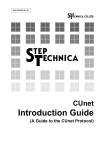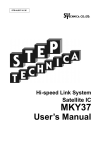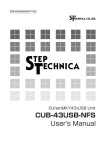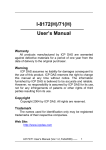Download English
Transcript
STD-HLSTGN-V1.3E Hi-speed Link System Technical Guide (For Network) Note 1. The information in this document is subject to change without prior notice. Before using this product, please confirm that this is the latest version of this document. 2. Technical information in this document, such as explanations and circuit examples, are references for this product. When actually using this product, always fully evaluate the entire system according to the design purpose based on considerations of peripheral circuits and the PC board environment. We assume no responsibility for any incompatibility between this product and your system. 3. We assume no responsibility whatsoever for any losses or damages arising from the use of the information, products, and circuits in this document, or for infringement of patents and any other rights of a third party. 4. When using this product and the information and circuits in this document, we do not guarantee the right to use any property rights, intellectual property rights, and any other rights of a third party. 5. This product is not designed for use in critical applications, such as life support systems. Contact us when considering such applications. 6. No part of this document may be copied or reproduced in any form or by any means without prior written permission from StepTechnica Co., Ltd.. Technical Guide (For Network) Preface This manual describes background information and technical briefings to helps in building a network when using the Hi-speed Link System. Be sure to read “Hi-speed Link System Introduction Guide” before understanding this manual. In this manual, the Hi-speed Link System is abbreviated as "HLS." z Target Readers This manual is for: y Those who first build an HLS. y Those who first use StepTechnica's various ICs to build an HLS z Prerequisites This manual assumes that you are familiar with: y Network technology y Semiconductor products (especially microcontrollers and memory) [Caution] y To users with “Hi-speed Link System User’s Manual” released before March, 2001 Some terms in this manual have been changed to conform to International Standards. y Some terms in this manual are different from those used on our website and in our product brochures. The brochure uses ordinary terms to help many people in various industries understand our products. Please understand technical information on HLS Family and CUnet Family based on technical documents (manuals). This manual has been prepared based on Standard EnglishTM meeting the requirements of the International Organization for Standardization (ISO) and the American National Standards Institute (ANSI). This English manual is consistent with the Japanese document “STD- HLSTGN-V1.3J”. y Standard English is a trademark of Win Corporation. - 3 - Hi-speed Link System - 4 - Technical Guide (For Network) CONTENTS 1. Recommended Network........................................................................................7 2. Multi-drop Network ................................................................................................8 3. Principle of Terminating Network Cables...............................................................9 3.1 Signal Propagation Analogy ............................................................................9 3.2 Actual Electric Signal Propagation ................................................................10 4. How to Connect Termination Resistor.................................................................11 4.1 Connecting Termination Resistor in Half-duplex Communication Mode .......11 4.2 Connecting Termination Resistor in Full-duplex Communication Mode........12 5. Prohibition of Stub Connection ............................................................................13 6. Handling Unused Twisted Pairs ..........................................................................14 7. Selecting Network Cable .....................................................................................15 8. How to Select Differential Driver/Receiver Components .....................................16 8.1 Selecting Differential Driver ...........................................................................16 8.2 Selecting Differential Receiver ......................................................................16 9. Using Pulse Transformer.....................................................................................18 9.1 Advantages of Pulse Transformer .................................................................18 9.2 Signal Transparency When Using Pulse Transformer ..................................19 10. Hot-swap .............................................................................................................20 11. How to Conduct Tests and Results .....................................................................21 - 5 - Hi-speed Link System Figures Fig. 1.1 Connection in Full-duplex Mode..................................................................7 Fig. 1.2 Connection in Half-duplex Mode .................................................................7 Fig. 2.1 Multi-drop Network in Half-duplex Mode .....................................................8 Fig. 2.2 Multi-drop Network in Full-duplex Mode......................................................8 Fig. 3.1 Propagation of Waves .................................................................................9 Fig. 3.2 Actual Electric Signal Propagation ............................................................10 Fig. 4.1 Termination in Half-duplex Mode ..............................................................11 Fig. 4.2 Termination in Full-duplex Mode...............................................................12 Fig. 5.1 Connection without Stub ...........................................................................13 Fig. 5.2 Connection with Stub ................................................................................13 Fig. 6 Structure of Twisted Pairs and Handling Unused Twisted Pairs ...............14 Fig. 7 Shielded Network Cable............................................................................15 Fig. 8 How to Test Sensitivity and Regenerative Ability of Receiver...................17 Fig. 9.1 Pulse Transformer.....................................................................................18 Fig. 9.2 Signal Transparency .................................................................................19 Fig. 10.1 Connection between Terminals Using Two Modular Connectors .............20 Fig. 10.2 Hot-swap of Individual Terminals Using Sub-circuit board........................20 Fig. 11.1 Noise Test in Half-duplex Mode ................................................................21 Fig. 11.2 Noise Test in Full-duplex Mode.................................................................22 - 6 - Technical Guide (For Network) 1. Recommended Network When using the HLS, the network connections shown in Figures 1.1 and 1.2 are recommended. TRX (driver/receiver) in the figures consists of pulse transformer and an RS-485 differential driver and receiver. This TRX provides electrical isolation between the center and satellite ICs and the network cable(s). Recommended network cables include Ethernet LAN cable (10BASE-T, Category 3 or higher) and shielded network cables. To get our recommended components, visit our Web site at www.steptechnica.com/ - 7 - Hi-speed Link System 2. Multi-drop Network In the HLS, one center equipment and multiple terminals (containing a satellite IC) can be connected on multi-drop network. Figure 2.1 shows the multi-drop network in half-duplex mode and Figure 2.2 shows the multi-drop network in full-duplex mode. The user must connect a termination resistor to both ends of these multi-drop-connected network cables to match impedance. - 8 - Technical Guide (For Network) 3. Principle of Terminating Network Cables When using a network cable to build an HLS network, the user must connect a termination resistor with the same impedance value as that of the network cable to both ends of the network cable. The purpose of connecting termination resistor is to allow signals to be transmitted to the receiving system without interference, such as waveform breakedown and waveform disappearance. The principle is as follows. 3.1 Signal Propagation Analogy Figure 3.1 illustrates signal propagation using the analogy of ripples spreading across water. (1) The propagation of digital signals is compared to ripples spreading across water. (2) When the waves hit obstacles, they are reflected to return. (3) If the waves do not hit an obstacle, they never return. - 9 - Hi-speed Link System 3.2 Actual Electric Signal Propagation Figure 3.2 shows actual electric signal propagation. (1) A network cable can be compared to water with the same load (weight) impedance viewed from any direction. The network cable with an impedance of 100 Ω has an impedance of 100 Ω viewed from any direction. (2) If the end of the network cable is open, the network cable is essentially the same as being connected to an infinitely large resistor, just like a large wall. When a propagated signal hits the infinite large resistor, it is reflected. (3) If the network cable is apparently endless, signal reflection does not occur. The network cable can be connected to a resistor (termination resistor) with the same value as the impedance of the network cable to create an electrical environment equivalent to an endless cable. For these reasons, in the network using HLS network cables, connect the termination resistor to the end of the network cable. Impedance is usually kept consistent across the entire network, which is called “impedance matching”. Conversely, impedance may be partially inconsistent, which is called “impedance mismatch”. - 10 - Technical Guide (For Network) 4. How to Connect Termination Resistor This section describes how to connect a termination resistor specifically by communication type. 4.1 Connecting Termination Resistor in Half-duplex Communication Mode Figure 4.1 shows the connection of the termination resistor to the center equipment and terminal in the halfduplex communication type. Connect the termination resistor to both ends of the cable. As shown in Figure 4.1, do not connect the termination resistor to the terminal that is in the intermediate position (the halfway position in the network cable) of a multi-drop network. In a user system in which the center equipment is halfway in the network cable, connect the termination resistor to the terminals in both ends of network cable. Do not connect the termination resistor to the center equipment placed halfway in the network cable. - 11 - Hi-speed Link System 4.2 Connecting Termination Resistor in Full-duplex Communication Mode Figure 4.2 shows the connection of the termination resistor to the center equipment and terminal in the fullduplex mode. Connect the termination resistor to both ends of the cable. As shown in Figure 4.2, do not connect the termination resistor to the terminal that is in the middle (the halfway position in the network cable) of a multi-drop network. In a user system in which the center equipment is in the middle of the network cable, connect the termination resistor to the terminals at both ends of the network cable. Do not connect the termination resistor to the center equipment placed in the middle of the network cable. In full-duplex mode, if the center system is placed at the end of the network cable, the cable performance will not be affected, even if the termination resistor is not connected to the end of the network cable connected to the driver of the center equipment (Note in Figure 4.2), because there is only one signal source to send signals to the network cable. - 12 - Technical Guide (For Network) 5. Prohibition of Stub Connection When using network cables in the HLS network, do not make any multipoint connection between the cables with a stub (Fig. 5.2). The reason is explained below. The electrical characteristics are different between the connection without a stub (Fig. 5.1) and the multipoint connection with a stub (Fig. 5.2). The connection without a stub (Fig. 5.1) can match impedance, whereas the multipoint connection with a stub (Fig. 5.2) causes impedance mismatching at the stub branch. Like ripples spreading across water, the multipoint connection with a stub (Fig. 5.2) causes signal reflection and loss of propagation energy. Therefore, the multipoint connection with a stub (Fig. 5.2) is not suitable for the network using HLS network cables. - 13 - Hi-speed Link System 6. Handling Unused Twisted Pairs In the network cable composed of multiple twisted pairs, each twisted pair has different twisting pitches (Fig. 6), which prevents interference (crosstalk) between signals propagated between twisted pairs. When using a network cable composed of multiple twisted pairs in the HLS, do not connect the unused twisted pairs and twisted pairs in parallel (Fig. 6). Operational suitability tests conducted by StepTechnica show that handling unused twisted pairs by methods other than parallel connection (keeping wires open or grounding them) has no adverse effect on signals propagating through twisted pairs. The propagation speed of the signal in the twisted pair varies slightly depending on twisting pitch (because the effective cable lengths are different). Parallel connection of twisted pairs can cause signals with a time difference to be mixed at the terminal point, causing transmission failure. - 14 - Technical Guide (For Network) 7. Selecting Network Cable Various electric wires (cables) are available to feed power and transmit very small signals, depending on the purpose. A “network cable” is generally an electric wire with excellent signal transmission performance, with smaller distribution quantity, faster signal propagation, slower signal fade, and less crosstalk (interference between signals). A network cable with these features inevitably has uniform impedance (refer to “3.2 Actual Electric Signal Propagation”). A network cable is usually used in the HLS. Select the network cable suitable for the user system by considering factors other than signal transmission performance, such as workability and simplicity of setting up the cable to connectors, shielding, fire resistance, and strength, etc. To get our recommended components, visit our Web site at www.steptechnica.com/ In the HLS, a network with a relatively short cables (about 10 m) requires less emphasis on signal transmission performance. Signal transmission performance becomes more important as the cable length gets longer. From this respect, StepTechnica recommends using Ethernet LAN cable (10BASE-T, Category 3 or higher) and shielded network cables. The reason for using shielded network cable is to prevent interference from external noise (static electricity) (Fig. 7). Another reason is to prevent signal emission (Fig. 7). Single-point grounding is generally preferable for shielding. However, the user system environment where single-point grounding can be used is rare. Therefore, select the most effective grounding (such as one-side grounding, both-sides grounding, midpoint grounding, or non-grounding) according to the user’s environment. The “user-support functions” in the center IC are useful in determining the operability of the HLS. For details, refer to each “Center IC Manual”. - 15 - Hi-speed Link System 8. How to Select Differential Driver/Receiver Components This section describes how to select RS-485 differential driver/receiver components used in the network. 8.1 Selecting Differential Driver The following conditions must be satisfied when selecting the differential driver used in the HLS. (1) Driver respons capability based on baud rate For example, with a baud rate of 12 Mbps, both the command packet (CP) and response packet (RP) in the HLS consist of 6-MHz and 3-MHz frequency component signals. Therefore, when a normal clock with a high-frequency component (6 MHz) (a square wave or a sine wave signal with a duty ratio of 50%) is input to the input pin of the driver, the output of a differential driver must have the capability to be driven similarly to the normal clock with a duty ratio of 50%. (2) Capability to drive cable impedance load If the driver operates on a power supply of 5.0 V, it must have the capability to drive the network cable with an impedance of 100 Ω at ± 50 mA (5.0 V ÷ 100 Ω) or more. (3) Thermal shutdown function If the driver is enabled and a drive signal stops when a system failure or an unexpected error occurs, the primary coil of the pulse transformer works as a simple copper wire and becomes equivalent to a DC load of 0 Ω (short-circuited). At this time, the maximum current flows continuously from the differential driver and the differential driver components produce heat. Because of this, conventional differential drivers have a thermal shutdown function. The cable lengths enabling signal transmission described in “Hi-speed Link System Introduction Guide” and each “Center IC Manual” and “Satellite IC Manual” are based on our experimental measurements using differential driver components that operate on a power supply of 5.0 V. The output of differential driver components operating on a power supply of 5.0 V is 5.0 Vp-p, whereas the output of differential driver components operating on a power supply of 3.3 V is 3.3 Vp-p. Thus, the energy to supply signals to the network cables varies depending on the difference in the drive power supply of the differential driver components. For this reason, cable lengths enabling signal transmission are considered to vary depending on the energy to be supplied. 8.2 Selecting Differential Receiver The differential receiver used in the HLS must meet the following requirements: (1) Must have sufficient response capability to signals corresponding to the baud rate (2) Must have sufficient receiver sensitivity to signals mentioned above in (1) If the receiver sensitivity and response capability to high frequency are insufficient in the differential receiver, the values for network cable lengths described in “Hi-speed Link System Introduction Guide” and each “Center IC Manual” and “Satellite IC Manual” cannot be expected. - 16 - Technical Guide (For Network) Our experience shows that there are some products where sufficient sensitivity and regenerative ability as described in the manuals or specification sheets provided by manufacturers cannot be achieved. (The receiver used in the following two examples is described as “12 Mbps capable” in the manual.) Example 1: RS-485 receiver sensitivity of 200 mVp-p. Manufacturer’s manual described the “receiver sensitivity as 200 mVp-p”. However, only frequency component signals of less than 1 MHz could obtain this receiver sensitivity. Example 2: Some products from manufacturer B require an input sensitivity of 3.0 Vp-p to be able to regenerate a normal clock with a duty ratio of 50% when a 12 MHz normal clock is input. Thus, when selecting a differential receiver, StepTechnica recommends the user conduct simple experiments (Fig. 8) for practical use of the HLS. For example, when selecting a baud rate of 12 Mbps consisting of 6MHz and 3-MHz frequency component signals, connect the following signals to input pins of the differential receiver. (1) 6 MHz normal clock of less than 200 m Vp-p (a square wave and a sine wave signal with a duty ratio of 50%) (2) 12 MHz normal clock of less than 500 m Vp-p (a square wave and a sine wave signal with a duty ratio of 50%) After these clocks are input, observe whether the differential receiver output a logic signal (a square wave) with a duty ratio of 50% (giving a slight duty collapse of less than 5%). - 17 - Hi-speed Link System 9. Using Pulse Transformer A pulse transformer should be used in the HLS network. This section describes the advantages in using a pulse transformer and the transparency of signals. 9.1 Advantages of Pulse Transformer Using a pulse transformer in the HLS offers the following three advantages: (1) Electronic components (such as circuit boards) containing center ICs and satellite ICs in the HLS can be electrically insulated from the network (Fig. 9.1). (2) If there is no pulse transformer and a failure occurs where the driver continuously drives the network, all signal transmissions will cease, forcing the entire user system to stop. If used, a pulse transformer never allows DC components to pass. Therefore, only inoperable terminals fail to transmit signals, having no adverse effect on other terminals. (3) If external noise enters the network, a pulse transformer prevents it from reaching receiver components directly. This results in an increased ability to guard against external noise. Our recommended pulse transformer is suitable for HLS baud rates of 12 Mbps, 6 Mbps, and 3 Mbps. To get our recommended components, visit our Web site at www.steptechnica.com/ When using the HLS at baud rates of 12 Mbps or more or 3 Mbps or less, the user should select a suitable pulse transformer. - 18 - Technical Guide (For Network) 9.2 Signal Transparency When Using Pulse Transformer When a pulse transformer that is suitable for baud rates is used, the pulse transformer can be ignored due to high signal transparency. Figure 9.2 shows a pulse transformer to be multi-drop-connected in the HLS with signal transparency. When connecting a termination resistor described in item “4. How to Connect Termination Resistor”, resistors may be placed both before and after signals pass through the pulse transformer, so that the relationship between the pulse transformer and the termination resistor can be identified (Fig. 9.2). The pulse transformer need not be used for user systems that do not require the advantages described in item “9.1 Advantages of Pulse Transformer”. The center ICs and satellite ICs in the HLS operate correctly regardless of whether a pulse transformer is used or not. - 19 - Hi-speed Link System 10. Hot-swap The user system may require hot-swapping of the HLS terminals. In this case, some preventive measures must be taken to prevent disconnecting the multi-drop-connected lines in the middle of the network. For example, Figure 10.1 and 10.2 show terminal connection using two modular connectors. - 20 - Technical Guide (For Network) 11. How to Conduct Tests and Results Noise from environments surrounding a signal transmission system (such as noise from other factory machines) may result in malfunctions or damage to the signal transmission system used for control and measurement. In this case, antinoise measures are taken at the design stage of a user equipment containing IC components. However, they provide only partial prevention, because antinoise measures can only be taken to the point that does not affect signal propagation in cables and noise from surroundings cannot be removed completely. Unblocked noise acts like a normal signal and is mixed with propagating signals, resulting in garbage data or malfunctions. Assuming this situation, StepTechnica conducted noise tests as shown in Figures 11.1 and 11.2 by injecting signal-level noise into network cables. This is a severe test. StepTechnica carried out more than 48 hours of continuous operation tests on the HLS at each baud rate and in each mode (by injecting noise 40 times per second for 48 hours) and confirmed that neither garbage data nor malfunctions occurs in the HLS. For details of noise tests, refer to “9. Copied Data Quality Guarantee” in “Hi-speed Link System Introduction Guide”. - 21 - Hi-speed Link System - 22 - Technical Guide (For Network) - 23 - North America Distributor Trans Data Technologies, Inc. 340 Arthur Ave. Roselle, IL 60172 Telephone: 630-440-4075 Facsimile: 630-539-4475 e-mail: [email protected] http://www.steptechnica.us/ Developed and manufactured by StepTechnica Co., Ltd. 757-3, Shimo-fujisawa, Iruma-shi, Saitama 358-0011 TEL: 04-2964-8804 FAX: 04-2964-7653 http://www.steptechnica.com/ [email protected] Hi-speed Link System Technical Guide (For Network) Document No.: STD-HLSTGN-V1.3E Issued: June 2008