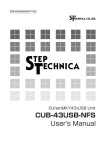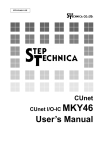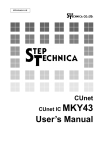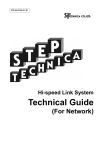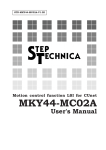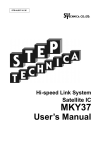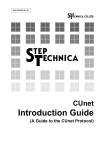Download CUB-43PIC-LP User`s Manual
Transcript
STD-CUB43PCILP-V1.3E
CUnet(MKY43)PCI board
CUB-43PIC-LP
User's Manual
Note
1. The information in this document is subject to change without prior notice. Before
using this product, please confirm that this is the latest version of this document.
2. Technical information in this document, such as explanations and circuit examples,
are references for this product. When actually using this product, always fully evaluate
the entire system according to the design purpose based on considerations of
peripheral circuits and the PC board environment. We assume no responsibility for any
incompatibility between this product and your system.
3. We assume no responsibility whatsoever for any losses or damages arising from
the use of the information, products, and circuits in this document, or for infringement
of patents and any other rights of a third party.
4. When using this product and the information and circuits in this document, we do
not guarantee the right to use any property rights, intellectual property rights, and any
other rights of a third party.
5. This product is not designed for use in critical applications, such as life support
systems. Contact us when considering such applications.
6. No part of this document may be copied or reproduced in any form or by any means
without prior written permission from StepTechnica Co., Ltd..
CUB-43PIC-LP User's Manual
Preface
This manual describes the CUB-43PCI-LP,PCI board on which the MKY43 is mounted, a kind of
CUnet.
Be sure to read “CUnet Introduction Guide” before understanding this manual and the CUB-43PCI-LP.
● Target Readers
・Those who first build on CUnet
・Those who first use StepTechnica's CUB-43PCI-LP to build on CUnet
● Prerequisites
This manual assumes that you are familiar with:
・Network technology
・Semiconductor products (especially microcontrollers and memory)
● Related Manuals
・CUnet Introduction Guide
・CUnet Technical Guide
・CUnet IC MKY43 User’s Manual
【Caution】
Some terms in this manual are different from those used on our website and in our product
brochures.
The brochure uses ordinary terms to help many people in various industries understand our products.
Please understand technical information on CUnet Family based on technical documents (manuals).
CUB-43PIC-LP User's Manual
CONTENTS
Chapter1 Hardware
1.1 Features ................................................................................................................................................................... 1-1
1.2 Specifications.......................................................................................................................................................... 1-1
1.3 Specifications of the board connectors........................................................................................................ 1-2
1.4 DIP switches .......................................................................................................................................................... 1-3
1.5 Memory map............................................................................................................................................................. 1-4
1.5.1 Access to MKY43.......................................................................................................................................... 1-4
1.5.2 Registers unique to CUB-43PCI-LP........................................................................................................ 1-5
1.6 Access without attached driver disc............................................................................................................. 1-5
Chapter2 Software
2.1 Outline......................................................................................................................................................................... 2-1
2.2 Copyright and disclaimer.................................................................................................................................... 2-1
2.3 Contents of files..................................................................................................................................................... 2-2
2.4 How to use................................................................................................................................................................ 2-2
2.5 Limitations................................................................................................................................................................. 2-3
2.6 API specification..................................................................................................................................................... 2-3
2.6.1 CubGetVersion................................................................................................................................................ 2-3
2.6.2 CubCountDevice............................................................................................................................................. 2-4
2.6.3 CubGetLastError............................................................................................................................................ 2-4
2.6.4 CubOpenHandle............................................................................................................................................... 2-5
2.6.5 CubCloseHandle.............................................................................................................................................. 2-5
2.6.6 CubReadByte , CubReadWord................................................................................................................... 2-6
2.6.7 CubWriteByte , CubWriteWord.................................................................................................................. 2-6
CUB-43PIC-LP User's Manual
Figures
Fig.1.1 Panel side view................................................................................................................................................ 1-2
Fig.1.2 Connector peripheral circuit....................................................................................................................... 1-2
Fig.1.3 Setting of CUB-43PCI-LP board............................................................................................................... 1-3
Tables
Table1-1 Specifications of CUB-43PCI-LP.......................................................................................................... 1-1
Table1-2 Memory map.................................................................................................................................................. 1-4
Table2-1 API function................................................................................................................................................... 2-3
Chapter 1 Hardware
Chapter 1 Hardware
This chapter describes the CUB-43PCI-LP hardware.
1.1 Features
CUB-43PCI-LP is the CUnet communication board on which Step Technica’s MKY43 IC is mounted, that have
expansion bus compatible with PCI. CUB-43PCI-LP is designed for more easy operation of the MKY43 using with the
attached library for Windows. Use CUB-43PCI-LP for evaluating or learning functions of MKY43.
CUB-43PCI-LP have the 8P8C modular connector interface, and the operation can be evaluated using a straight cable
for 100BASE-TX, which is CAT-5 or upper.
The operation experience with CUB-43PCI-LP encourage operating the microcomputer system in which the MKY43
is embedded.
1.2 Specifications
The Specifications of CUB-43PCI-LP is given in Table 1-1.
Table1-1 Specifications of CUB-43PCI-LP
Type
Type of IC mounted
Communication method
Baud rate
Compatible bus
Resources to be occupied
Interrupt
Connector
Power supply
Consumption current
Conditions of use
Board Size
CUB-43PCI-LP
MKY43 × 1
CUnet communication method
3M / 6M / 12M bps half duplex
32 bit, 33MHz expansion bus compliant with PCI Ver2.2
(Low Profile compliant)
16KB, consecutive memory area (automatically allocated by PnP function)
1 line used (automatically allocated by PnP function)
RJ-45 modular connector : TM11R-5L-88 (50)
DC +5V
Less than 500mA
Temperature 0 – 50℃ Humidity 20 - 90% (with no condensation)
120mm(W) x 64mm(H) *Panel side of the board is excluded.
1-1
CUB-43PIC-LP User's Manual
1.3 Specifications of the board connectors
The panel side of CUB-43PCI-LP is shown in Fig.1.1
Fig.1.1 Panel side view
The peripheral circuit of CN1, CN2 connectors is shown in Fig.1.2.
Fig.1.2 Connector peripheral circuit
1-2
Chapter 1 Hardware
1.4 DIP switches
The dip switch settings of CUB-43PCI-LP are shown in Fig.1.3.
To embed multiple CUB-43PCI-LP boards in one system platform, set SW5 board ID.
This board ID is the key to identify CUB-43PCI-LP devices by its software.
If CUB-43PCI-LP is at the middle position of multi-drop connection, (that is, the middle position of communication
cable), set SW1 and SW2“OFF” (1-2) for termination.
If CUB-43PCI-LP is at the terminal position of multi-drop connection, (that is, the terminus of communication cable),
set SW1 and SW2 “ON” (2-3) for termination.
Fig.1.3 Setting of CUB-43PCI-LP board
1-3
CUB-43PIC-LP User's Manual
1.5 Memory map
Memory map for CUB-43PCI-LP is listed in Table 1-2.
Address value in memory map is relative with a starting address of CUB-43PCI-LP, and actual address has the value
that added a starting address of the board.
Table1-2 Memory map
Address
Function
000H ~ 1FFH
GM:Global Memory
200H ~ 2FFH
MSB:Mail Send Buffer
300H ~ 3FFH
Register and Reserved(390H ~ 3FFH)
400H ~ 4FFH
MRB0:Mail Receive Buffer0
500H ~ 5FFH
MRB1:Mail Receive Buffer1
600H ~ 7FFH
Manufacture’s Reserved
C00H
Chip Reset Register
E00H
Board ID Register
1.5.1 Access to MKY43
To access to the MKY43 mounted on CUB-43PCI-LP, write access or read access to addresses “000H - 5FF” listed in
Table 1-2 Memory map.
For details of each area, refer to “MKY43 User’s Manual.”
Do not access to addresses 600H to 7FFH (Manufacturer's reserved area.)
To do so, it may cause unstable system operation.
1-4
Chapter 1 Hardware
1.5.2 Registers unique to CUB-43PCI-LP
C00H and E00H address registers listed in Table 1-2 Memory map are unique to CUB-43PCI-LP. Details of C00H and
E00H are given below.
Chip Reset Register
bit:
Address : C00H
15
14
13
12
11
10
9
8
7
6
5
4
3
2
--- --- --- --- --- --- --- --- --- --- --- --- --- --R/W:
R
R
R
R
R
R
R
R
R
R
R
R
R
R
1
--R
0
CRST
W
[Function] Writing “1” to CRST (Chip ResST) bit (bit 0) enables to apply reset signal to RST pin of MKY43.
Reset period to the RST pin of MKY43 is 240nS.
This register is write-only.If you read undefined data.
BoardID Register
bit:
Address : E00H
15
14
13
12
11
10
9
8
7
6
5
4
3
2
1
--- --- --- --- --- --- --- --- --- --- --- --- --- --- BID1
R/W:
R
R
R
R
R
R
R
R
R
R
R
R
R
R
R
0
BID0
R
[Function] Reading BIDO,1 (BoardID 0,1) bit (bit 0,1) enables to obtain Board ID (BoardID) value (0 - 3) that is set
to SW5.
1.6 Access without attached driver disc
For direct access to CUB-43PCI-LP without Step Technica’s attached driver disc, please note the following points.
Always use 32bit memory access to CUB-43PCI-LP.
At that time, data in the lower 16 bits is valid and data in the upper 16 bits is not used.
Therefore, address value to access need to be the value which multiplied the actual address. For example, to read
address 200H, read address 400H of PCI with 32bit acccess and obtain WordData in address 200H of MKY43 in the
lower 16 bits out of 32 bit data that is read.
Also, to write to address 180H, write to address 300H of CUB-43PCI-LP with 32bit access and have address 180H of
MKY43 obtained the data in the lower 16bits out of 32bit that is written to PCI.
The same method is necessary to make read or write acccess to registers that are unique to CUB-43PCI-LP.
1-5
CUB-43PIC-LP User's Manual
1-6
Chapter 2 Software
Chapter 2
CUB-43PCI-LP Software
This chapter describes software for using CUB-43PCI-LP.
2.1 Outline
“DLL” folder in CUB-43PCI-LP WDM driver disc contains the driver and DLL that are compliant to Microsoft
Windows XP / 7.
At the first power-on of CUB-43PCI-LP embedded PC, install the driver from attached disk with “Add Hardware
Wizard” in Windows.
Admin rights are necessary to install the device driver. Please remember it at login.
Due to Windows specifications, all accesses to CUB-43PCI-LP from user’s application pass through the device driver.
However, since complicated process is needed for calling the device driver, API in CUB43PCILP.DLL provides more
simple interface that covers its process.
At using Microsoft Windows XP / 7 as host OS, the attached software supports to use various programming tools
such as Microsoft Visual Studio for easy control of CUB-43PCI-LP.
CUB-43PCI-LP and CUB-43PCIEXP use its common library.
The following subchapters describe CUB-43PCI-LP. This is applicable to CUB-43PCIEXP.
For the latest information including the addition of compliant OS or software update, visit
our website (http://www.steptechnica.com.)
2.2 Copyright and disclaimer
The copyright of all documents / program / program sources in the attached driver disc are belong to Step Technica
Co., Ltd..
The individuals, companies or other parties only who acccept the cautions written below and use our CUB-43PCI-LP
is licenced to copy or use these works of Step Technica Co., Ltd.
Step Technica Co., Ltd.does not acccept not only to revise or distribute any part of these copyrighted works but also
to copy and use for purposes not mentioned above without prior permission.
① Step Technica Co., Ltd. assume no responsibility for any results caused by using the attached
driver disc or all softwares downloaded from our website.
② Use library in proper ways with its instructions.
③ All specifications and contents in the disc is subject to change without prior notice. Step
Technica Co., Ltd. does not guarantees for any future replacements.
④ Step Technica Co., Ltd. does not support for the questions regarding OS or development
environment not related to Step Technica products.
⑤ If any bugs or errors are found, contact Step Technica’s engineer team.
2-1
CUB-43PIC-LP User's Manual
2.3 Contents of files
The files in “DLL” folder in the disc are given below.
【cub43pcilp.dll】
DLL body.Copy it to the system folder of Windows or the directory in which there is the user program
using this DLL before use.
【cub43pcilp.lib】
Import library for Microsoft Visual C++, built with Visual Studio2010.
【cub43pcilp.h】
DLL header file. Get this included after Windows.h at use.
2.4 How to use
The files in “DLL” folder in the disc are given below.
To control CUB-43PCI-LP device embedded in PC with cub43pcilp, initializing and terminating are ncessary. The
procedure is shown below.
//The application made for DLL version 1.xx
Int Version = CubGetVersion();
if(Version < 0x100 || Version > 0x1FF){
printf(“ This version of cub43pcilp does not have compatibility. \ n”);
exit(1);
}
//1. Obtain the number of CUB-43PCI-LP devices embedded in PC.
// (Can be omitted if it’s obvious that only one PCI board is embedded.)
Const int Count = CubCountDevice();
If( Count < 1){
Printf(“CUB-43PCI-LP does not exist. \ n”);
exit(1);
}
//2. Obtain the handle of CUB-43PCI-LP devices.
// (Set the parameter 0 to open if it’s obvious that only one PCI board is embedded.)
HANDLE CubHandle[Count];
for( int I = 0;I < Count; i++){
CubHandle[i] = CubOpenHandle(i);
if( CubHandle[i] == INVALID_HANDLE_VALUE ) exit(1);
}
//
// Access to CUB-43PCI-LP is valid at this position.
//
//3. Close the handle which terminated the control.
for( int I = 0;I < Count;i++){
CubCloseHandle(i);
}
2-2
Chapter 2 Software
2.5 Limitations
API in this library cannnot be used at the same time from multiple threads.
Consider not to generate a collective call if the application has multithreaded structure.
2.6 API specification
The following API function specifications in “DLL” folder in the disc is given in this section.
Table2-1 API function
Function
CubGetVersion
Description
Obtain the version information of library
CubCountDevice
Obtain the number of CUB-43PCI-LP devices
CubGetLastError
Obtain the termination status of CUB API function
CubOpenHandle
Open handles to CUB-43PCI-LP board
CubCloseHandle
Close handles to CUB-43PCI-LP board
CubReadByte,CubReadWord
Read access to CUB-43PCI-LP board
CubWriteByte,CubWriteWord
Write access to CUB-43PCI-LP board
2.6.1 CubGetVersion
Format
UINT CUBAPI CubGetVersion( void );
Description
This API checks the version of library.
Parameter
None
Return value
Unsigned integer value, indicates the version of library
Remark
For more secure utility, Step Technica recommends to check the compatibility with DLL via user’s
application using cub43pcilp.dll.. The word “secure” means that to avoid forced termination of the
program by avoiding function call which is not compatible.
CubGetVersion()API obtains the version of DLL. The hexadecimal value of version number which this
API returns has meanings given in the following.
The hexadecimal number lower than second digit can be ignored because of backward compatibility,
however, Step Technica recommends not to call API of cub43pcilp.dll if the value upper than third digit
has been changed. Compatibility needs to be checked prior to the initialization.
2-3
CUB-43PIC-LP User's Manual
2.6.2 CubCountDevice
Format
UINT CUBAPI CubCountDevice( void );
Description
This API checks the number of existing CUB-43PCI-LP device.
It’s not necessary to call the function if the number of CUB-43PCI-LP board is obvious.
CubOpenHandle() must fail if this function does not obtain the return value which is 1 or upper.
Parameter
None
Return value
-1 Over 10 boards exist
0 No boards exist
1 ~ 9 1 to 9 boards exist
2.6.3 CubGetLastError
Format
UINT CUBAPI CubGetLastError( void )
Description
This API checks the termination status of API function which the process called last time.
Parameter
None
Return value
The definition in cub43pcilp.h is the following.
Non-numeric literal Value
CUB_SUCCESS 0/* Terminated normally. */
CUB_ERR_DEVICENOTEXIST 1/* Device does not exist. */
CUB_ERR_ALREADYOPENED 2/* Handle is already opened. */
CUB_ERR_CLOSED 3/* CubOpenHandle() has never been called*/
CUB_ERR_INVALIDPARAM 4/* Called with invalid parameter. */
CUB_ERR_NORESOUCE
5/* No resource to execute the process. */
CUB_ERR_FAILED 6/* The process failed due to unknown reason. */
CUB_NOTCALLYET 99 /*API has never been called yet. * /
2-4
Chapter 2 Software
2.6.4 CubOpenHandle
Format
HANDLE CUBAPI CubOpenHandle( int Instance );
Description
This API returns the handle to CUB-43PCI-LP board of which has the specified instance. It is possible to
obtain multiple handles from the same instance. There is no failure due to CUB_ERR_ALREADYOPENED in
current version. All API described from this section need to be called using the handle that obtained with
CubOpenHandle(). Also, close the handle by calling CubCloseHandle() after all processes are terminated.
Parameter
Serial number of the board whose base point is Instance “0.”
The board number to obtain each handles of embedded boards. If only one board is embedded, the
handle should be opened with the parameter “0.”
Return value
Succeeded : HANDLE is returned.
Failed : INVALID_HANDLE_VALUE is returned. Check for the details of failure with CubGetLastError().
Non-numeric literal, INVALID_HANDLE_VALUE is available having windows.h included.
2.6.5 CubCloseHandle
Format
BOOL CUBAPI CubCloseHandle( HANDLE CUBHandle );
Description
This API closes the handle which is obtained with CubOpenHandle().
Parameter
CUBHandle Handle to be closed
Return value
Succeeded: TRUE is returned.
Failed: FALSE is returned.
2-5
CUB-43PIC-LP User's Manual
2.6.6 CubReadByte , CubReadWord
Format
BOOL CUBAPI CubReadByte( HANDLE CUBHandle, ULONG Adr, BYTE* Dat );
BOOL CUBAPI CubReadWord( HANDLE CUBHandle, ULONG Adr, WORD* Dat );
Description
This API obtains BYTE / WORD data from the specified address of CUB-43PCI-LP.
Parameter
CUBHandle The handle to targeted CUB-43PCI-LP.
Adr
An offset address of the starting address.It must be a multiple of 2 via WORD access.
Dat
A pointer to BYTE / WORD area where the obtained value is stored.
Return value
Succeeded: TRUE is returned.
Failed: FALSE is returned.
2.6.7 CubWriteByte , CubWriteWord
Format
BOOL CUBAPI CubWriteByte( HANDLE CUBHandle, ULONG Adr, BYTE Dat );
BOOL CUBAPI CubWriteWord( HANDLE CUBHandle, ULONG Adr, WORD Dat );
Description
This API writes BYTE / WORD data to the specified address of CUB-43PCI-LP.
Parameter
CUBHandle The handle to the targeted CUB-43PCI-LP.
Adr
An offset address of the starting address.It must be a multiple of 2 via WORD access.
Dat
BYTE / WORD data where the obtained value is stored.
Return value
Succeeded: TRUE is returned.
Failed: FALSE is returned.
2-6
■ Developed and manufactured by
Step Technica Co., Ltd
757-3, Shimofujisawa, Iruma, Saitama
TEL: 04-2964-8804
http://www.steptechnica.com/
[email protected]
CUnet(MKY43)PCI board
CUB-43PIC-LP
User’s Manual
Document No:STD-CUB43PCILP-V1.3E
Issued: December 2014