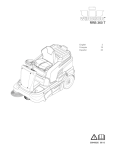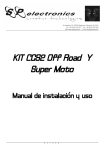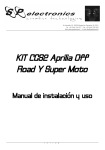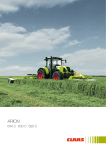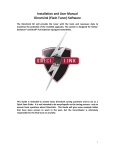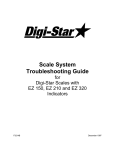Download User and Installation Manual
Transcript
American Supercars and Prototypes, LLC User and Installation Manual Version 1.4 Page ii User and Installation Manual – ASaP™ MasterShift™ Sequential Shifter Warranty Information MasterShift™ Sequential Shifter is for OFF-ROAD use ONLY Due to the conditions under which MasterShift™ Sequential Shifter operates (Off Road Use Only) all warranties, express or implied, arising by operation of law or otherwise including, but not limited to, any warranty for fitness or merchantability for a particular purpose are hereby excluded. Under no circumstances will American Supercars and Prototypes LLC be liable for consequential, special or punitive damages arising out of the sale, installation or use of any MasterShift™ product. Any person selling MasterShift™ products agrees to hold American Supercars and Prototypes LLC harmless from any and all claims and/or damage awards and further agrees to indemnify American Supercars and Prototypes LLC for all losses, damages or liability American Supercars and Prototypes LLC may suffer as a result of such sales. The remedy set forth herein shall be the exclusive remedy available to any seller, installer or user of a MasterShift™ product. American Supercars and Prototypes LLC, at its discretion, may repair or replace any defective MasterShift™ Sequential Shifter unit, within 90 days of purchase. Any and all costs of removal, installation or re-installation, freight charges and incidental damages or consequential damages are expressly excluded from this warranty. Normal wear and tear is excluded. American Supercars and Prototypes' LLC components, including but not limited to MasterShift™ Sequential Shifter units, must be professionally installed as a complete kit as shown in the installation guide for that particular American Supercars and Prototype LLC product. American Supercars and Prototypes LLC does not warranty products that are not manufactured by American Supercars and Prototypes LLC. The Manufacturer of such products must be contacted for warranty claims. American Supercars and Prototypes LLC shall have no liability for improperly installed units, units modified from the original specifications by any installer or end user or any American Supercars and Prototypes LLC product combined with a non-American Supercars and Prototype LLC product in such a manner as to alter the products original specifications or modify the operation or stated use of the product in any manner. Some finish damage may happen to parts as a result of shipping. Version 1.4 May 10, 2007 ASaP™ MasterShift™ Sequential Shifter – User and Installation Manual Page iii Table of Contents 1. OVERVIEW ................................................................................................................................... 1 1.1 1.2 1.3 1.4 2. OPERATION.................................................................................................................................. 3 2.1 2.2 2.3 3. PREPARATION .............................................................................................................................19 SHIFTER CASE ............................................................................................................................20 SHIFT CABLE ..............................................................................................................................20 PADDLE SHIFTER ........................................................................................................................22 WIRING ......................................................................................................................................25 INITIAL CONFIGURATION AND TEST .............................................................................................34 TROUBLESHOOTING ................................................................................................................37 5.1 5.2 6. INTRODUCTION............................................................................................................................ 7 COMMAND SUMMARY .................................................................................................................. 7 COMMUNICATION TAB ................................................................................................................. 9 CONFIGURATIONS TAB ................................................................................................................11 TRANSMISSION TAB ....................................................................................................................12 SHIFT SETUP TAB .......................................................................................................................13 SHIFT SAFETY TAB .....................................................................................................................15 SPEED SENSOR TAB ....................................................................................................................17 DIAGNOSTICS TAB ......................................................................................................................17 INSTALLATION...........................................................................................................................19 4.1 4.2 4.3 4.4 4.5 4.6 5. SHIFTING..................................................................................................................................... 3 SAFETY FEATURES ....................................................................................................................... 4 MANUAL BACKUP ........................................................................................................................ 5 MASTERSHIFT™ SEQUENTIAL SHIFTER CONFIGURATION SOFTWARE..................... 7 3.1 3.2 3.3 3.4 3.5 3.6 3.7 3.8 3.9 4. INTRODUCTION TO THE MASTERSHIFT™ SEQUENTIAL SHIFTER ..................................................... 1 HOW TO READ THIS DOCUMENT ................................................................................................... 1 REQUIREMENTS ........................................................................................................................... 1 PACKAGE CONTENTS ................................................................................................................... 1 DO-IT-YOURSELF CHECKLIST .....................................................................................................37 SUPPORT CONTACT .....................................................................................................................39 APPENDIX ....................................................................................................................................41 6.1 6.2 CONNECTOR PIN-OUTS ...............................................................................................................41 TRANSMISSION SETTINGS ............................................................................................................42 May 10, 2007 Version 1.4 Page iv User and Installation Manual – ASaP™ MasterShift™ Sequential Shifter Table of Figures Figure 1: Communication Tab – Set Up Communications with the Device............................................................ 9 Figure 2: Serial port not connected ..................................................................................................................... 10 Figure 3: Device not found.................................................................................................................................. 10 Figure 4: Configurations Tab – Handling Complete Device Configurations ........................................................ 11 Figure 5: Screenshot of Transmission Tab .......................................................................................................... 12 Figure 6: Shift Setup Tab – Shift Parameters ...................................................................................................... 13 Figure 7: Shift Safety Tab – Shift Safety Features ............................................................................................... 15 Figure 8: Diagnostics Tab – Testing and Troubleshooting................................................................................... 17 Figure 9: Cable with Nut and Washer ................................................................................................................. 21 Figure 10: Cable Mounted in Case ...................................................................................................................... 22 Figure 11: Shifter Case after Mounting Cable ..................................................................................................... 22 Figure 12: Power Wiring .................................................................................................................................... 25 Figure 13: Paddle Wiring.................................................................................................................................... 26 Figure 14: Typical Horn Wiring.......................................................................................................................... 27 Figure 15: Paddle Shifter OneWire Connections ................................................................................................. 28 Figure 16: Gear Sensor Wiring, Remark GearDash (Dash-Mounted) With Remark Sensor ................................. 29 Figure 17: Gear Sensor Wiring, Remark GearDash (Dash-Mounted) With Fortin Sensor.................................... 30 Figure 18: Steering Wheel-Mounted GearDash Wiring, Common Connections................................................... 30 Figure 19: Gear Sensor Wiring, Remark GearDash (Steering Wheel-Mounted) With Remark Sensor ................. 31 Figure 20: Gear Sensor Wiring, Remark GearDash (Steering Wheel-Mounted) With Fortin Sensor .................... 31 Figure 21: Gear Sensor Wiring, Albins Gear Display.......................................................................................... 32 Figure 22: Gear Sensor Wiring, Fortin Gear Display........................................................................................... 32 Figure 23: Clutch Switch Wiring ........................................................................................................................ 33 Figure 24: Optional Switch Inputs and Outputs Wiring....................................................................................... 34 Figure 25: MasterShift Main Connector (J1)....................................................................................................... 41 Figure 26: MasterShift Serial Connector (J2) ...................................................................................................... 41 Figure 27: Paddle Panel Connector (J3) .............................................................................................................. 41 Version 1.4 May 10, 2007 ASaP™ MasterShift™ Sequential Shifter – User and Installation Manual Page 1 1. Overview 1.1 Introduction to the MasterShift™ Sequential Shifter The MasterShift™ Sequential Shifter enables you to shift your sequential transmission while leaving your hands on the steering wheel. It provides a quick and reliable electronically controlled shift. The shifter unit is coupled to the transmission through a standard shift cable, just like the manual shift lever; this makes installation quick and easy. The MasterShift™ Sequential Shifter currently supports Albins, Fortin and Mendeola sequential transmissions. Other similar transmissions may be supported. 1.2 How to Read This Document If you have received a vehicle with the MasterShift™ Sequential Shifter pre-installed or if you had it installed by a qualified installer, the main part of interest for you is section 2 “Operation”. In case you want to learn about configurable options, check out section 3 “MasterShift™ Sequential Shifter Configuration Software”. For those who need to install a unit, please read first section 4 “Installation”. In case you should have trouble with your MasterShift™ Sequential Shifter, please refer to section 5 “Troubleshooting”. 1.3 Requirements · Vehicle with a supported sequential transmission. Currently supported are: o Albins AGB-SS5 o Fortin models FRS4, FRS5 and FRS6 o Mendeola models S4, S5, S4D, S5D and HD4 · Remark Industries Fortin or Mendeola Sequential Gear Display (can be ordered together with your Sequential Shifter) or the factory Albins or Fortin gear indicator. · Microsoft Windows PC with a standard serial port and with Microsoft .NET installed (for configuration) 1.4 Package Contents · 1 User manual · 1 CD-ROM with the MasterShift™ Sequential Shifter configuration software · 2 Drill templates for mounting the MasterShift™ Sequential Shifter · 1 MasterShift™ Sequential Shifter · 4 M6 screws for the case · 1 Main wiring loom with 23-pin rectangular connector J1 (15 pins populated) · 1 Steering wheel wiring loom with 8-pin panel-mount round connector J3 · 1 Paddle shifter with coiled cord and connector · 6 10-32 screws for the paddle shifter · 1 Serial cable (9-pin D-Sub, female-female) May 10, 2007 Version 1.4 Page 2 User and Installation Manual – ASaP™ MasterShift™ Sequential Shifter [This page intentionally left blank.] Version 1.4 May 10, 2007 ASaP™ MasterShift™ Sequential Shifter – User and Installation Manual Page 3 2. Operation This section describes the normal operation of the MasterShift™ Sequential Shifter. It assumes a properly installed device (see section 4 Installation for installation instructions). 2.1 Shifting 2.1.1 BASIC SHIFTING Basic shifting is simple: just hit the shift buttons or paddles, and the MasterShift™ Sequential Shifter will push or pull the shift cable, as you would have done manually before you had it. It is also possible to “stack” multiple shifts by pressing the paddle or button several times. The Sequential Shifter will then execute just as many shifts in a row. It won’t allow you to shift down past neutral or reverse (depending on your transmission), and it won’t allow you to shift up past the highest gear of the transmission. Other than that, you are free to shift as you did before: shift with or without clutch (see section 2.1.3 Clutchless Shifting for requirements); shift multiple times during one press of the clutch pedal; … the Sequential Shifter follows you and your driving style. Just as with manual shifting, sometimes the dog ears may not line up properly and a shift may not complete. In the same way as with manual shifting — when you press the shift lever a second time —, hit the button or paddle again. This is normal in certain circumstances and does not indicate a malfunction of the unit. 2.1.2 SPECIAL SHORT SHIFT TO NEUTRAL Some transmissions have their neutral gear between the first and second gears; it can be reached with a shorter shift than normally. The Sequential Shifter supports such transmissions (see also section 3.5 Transmission Tab). However, when shifting up from first gear or down from second gear, it needs to know whether the driver wants to shift into the next “normal” gear or into neutral. It uses the same mechanism that with other transmissions is used for the neutral safety feature (see section 2.2.1 Neutral Safety). When the shift safety button is enabled, pressing it together with the shift up or down button will cause a shift to neutral. Alternatively, the neutral delay can be set to a time up to 5 seconds, and when the shift button is pressed for at least the configured time before it is released, the Sequential Shifter will shift into neutral – otherwise, it will shift into the “normal” target gear (first or second gear). If both are enabled, pressing the safety button causes a shift to neutral without requiring the configured delay. Required for the special neutral switch feature is an additional shift safety push-button. (See also section 3.7 Shift Safety Tab for the configuration options and section 4.5.5 Optional Switch Inputs and Outputs for the switch wiring.) 2.1.3 CLUTCHLESS SHIFTING Caution: Shifting without clutch is an advanced technique that may cause severe damage to a transmission if performed improperly. It should be performed with extreme care and full awareness of the consequences. Shifting without clutch with the Sequential Shifter is not less dangerous than shifting manually without clutch. American Supercars and Prototypes, LLC can not be held responsible for transmission damage due to shifting without clutch. Note: Before enabling and using the clutchless shifting, please check with your transmission manufacturer to insure that they recommend and support full throttle shifting (clutchless shifting). Some advanced drivers prefer to execute upshifts without pressing the clutch pedal (downshifts should always be completed using the clutch). Generally this is done by “blipping” the throttle: just before (and during) the shift, the May 10, 2007 Version 1.4 Page 4 User and Installation Manual – ASaP™ MasterShift™ Sequential Shifter driver releases the throttle. This causes the engine to reduce the torque, which allows the dog ears of the transmission to relax so that they can be shifted into another gear. The same technique can be used with the Sequential Shifter in its default configuration. It may require some adjustment for the driver to the new and different shift controls, but after some time it will work just like before when shifting manually. But the MasterShift™ Sequential Shifter also provides an optional feature to make this still more convenient. The EMS Control output can be connected to an engine management system (EMS), to request a torque reduction before and during the shift movement. Torque reduction can be achieved for example by limiting the fuel supply, changing the ignition timing, or limiting the engine rotation. The Sequential Shifter activates the output a short time before the shift movement, giving the engine time to actually reduce the torque on the transmission, and deactivates it immediately after the shift, so that the engine again supplies full torque. Note: Support with all engine management systems cannot be guaranteed. Most often the engine management system will need to be specially setup to work with the MasterShift. Certain Delphi engine management systems even require an auxiliary pin to be wired to the outside plug. Caution: You will need to setup the pre-shift delay time if you are to use the MasterShift to do clutchless upshifts. Due to variances in motors, transmissions, and driving styles, you may need to spend some time configuring this value to an optimal level. A wrong value can lead to transmission damage. In case the driver wants to disable this feature (and with that “bypass” the short time the Sequential Shifter waits prior to the actual shift movement), an optional switch input is provided for an EMS Control Switch. When this input is switched to ground, the feature is disabled and the shifter shifts normally, without waiting for the engine to reduce torque. If you have a clutch switch installed (see 2.2.2 Clutch Safety), the EMS Control output is deactivated for any shift with the clutch pedal depressed. This prevents unnecessary engine rpm drops when shifting with clutch. It is recommended that you always use the clutch for downshifts. (See also section 3.6 Shift Setup Tab for the configuration option and section 4.5.5 Optional Switch Inputs and Outputs for the required wiring of the EMS control input and output.) 2.2 Safety Features While the basic functionality is enough for many purposes, there are situations where undesirable shifts or shift attempts may happen. These can be prevented by the following shift safety features. All these can be individually enabled and disabled to suit your style. 2.2.1 NEUTRAL SAFETY When the neutral safety switch is enabled, a shift safety push-button must be pressed when the driver wants to shift from first gear to neutral. When the neutral safety delay is enabled, the driver must hold the shift button for a time longer than the configured neutral safety delay time for a shift from first gear into neutral. If both the switch and the delay are enabled, pressing the switch will allow a shift into neutral, bypassing the otherwise required delay. The purpose of this feature is to prevent accidental shifts into neutral gear during normal driving. Multiple presses of the downshift button or paddle (without pressing the shift safety button) are now safeguarded from shifting into neutral. (This works a bit differently with transmissions that have their neutral gear between the first and second gear and require a special short shift for a shift into neutral. See section 2.1.2 Special Short Shift to Neutral for details.) Required for the neutral safety switch feature is an additional shift safety push-button. (See also section 3.7 Shift Safety Tab for the configuration options and section 4.5.5 Optional Switch Inputs and Outputs for the switch wiring.) Version 1.4 May 10, 2007 ASaP™ MasterShift™ Sequential Shifter – User and Installation Manual Page 5 2.2.2 CLUTCH SAFETY When the clutch safety feature is enabled, the driver is not allowed to shift from neutral into first gear without pressing the clutch, and the clutch is also required for all downshifts. The purpose of this feature is to prevent shift attempts in situations when normally the clutch pedal should be pressed. Note: Clutchless upshifts are still allowed, so be cautious to not upshift without the clutch being depressed, “blipping” the throttle, or having the EMS control output properly installed and setup. Required for this feature is a switch that gets activated (closed or opened) when the clutch pedal is pressed and the clutch is disengaged. (See also section 3.7 Shift Safety Tab for the configuration options and section 4.5.4 Clutch Switch for the switch wiring.) Note: The use of this feature is highly encouraged. Shifting without using the clutch may cause damage to the transmission. This feature also keeps the vehicle from accidentally being shifted into a forward gear while idling in neutral. Often the clutch safety switch can be a hydraulic pressure switch (similar to a hydraulic brake switch). Please be aware that if you are using a hydraulic pressure switch, it may allow a shift to occur when the clutch is not fully disengaged from the transmission. Therefore you should disengage the clutch prior to pressing the upshift/downshift paddle/button. If you are using a normal lever switch/push button switch, make sure you place the switch at a location where the switch is depressed when the clutch is fully disengaging the motor from the transmission. 2.2.3 REVERSE SAFETY Reverse safety has two different modes of operation, depending on your transmission: · Transmissions without a reverse gear in the normal shift lever shift sequence (Mendeola) The reverse safety switch is always enabled, but still must be wired to a switch to be functional. The Sequential Shifter will not attempt any shift movements while the transmission is in reverse gear, as indicated by a closed reverse gear switch. The transmission itself will not allow the forward lever to be moved out of neutral position while in reverse; so this is just an additional safeguard to prevent unnecessary stress on the shift components. (There is no reverse safety delay for these transmissions.) Required for this feature is a switch that gets closed when the transmission is in reverse gear. (See also section 3.7 Shift Safety Tab for the configuration option and section 4.5.5 Optional Switch Inputs and Outputs for the required wiring.) · Transmissions with a reverse gear in the normal shift lever shift sequence (Albins, Fortin) When the reverse safety switch is enabled, the Sequential Shifter requires that the shift safety push-button is pressed when shifting into reverse gear. This is the same button as used for the neutral safety feature (see section 2.2.1 above). When the reverse safety delay is enabled, the driver must hold the shift button for a time longer than the configured time for a shift into reverse. If both the switch and the delay are enabled, pressing the switch will allow a shift into reverse, bypassing the otherwise required delay. Required for the reverse safety switch feature is an additional shift safety push-button. (See also section 3.7 Shift Safety Tab for the configuration option and section 4.5.5 Optional Switch Inputs and Outputs for the switch wiring.) 2.3 Manual Backup As with every device, the shifter unit may fail. However, due to the unobtrusive installation process, a manual backup function is easy to accomplish with a minimal number of tools and a little pre-planning. In the unlikely failure of the device, there are two options depending on the installation. Your first option is to disconnect the shift cable from the shift lever under the cover, remove the shift cable from the case, and connect it May 10, 2007 Version 1.4 Page 6 User and Installation Manual – ASaP™ MasterShift™ Sequential Shifter to a normal manual shift lever. Since nothing has changed from the shift cable towards the transmission, this setup works for manual shifting just like before the installation of the shifter. If the shift cable to the MasterShift™ Sequential Shifter is too short to reach your manual shift lever, or if it is difficult to get to the manual shift lever, then a second option is to leave a cable hooked to the manual shift lever. Run the cable from the manual shift lever to the back near the transmission. Secure the cable out of the way of any moving parts. Now if you have a failure, all you must do is disconnect the cable that goes from the transmission shift lever to the Sequential Shifter, then install the manual shift cable back onto the transmission shift lever, and then secure the cable that goes to the Sequential Shifter up and out of the way. Version 1.4 May 10, 2007 ASaP™ MasterShift™ Sequential Shifter – User and Installation Manual Page 7 3. MasterShift™ Sequential Shifter Configuration Software 3.1 Introduction After the MasterShift™ Sequential Shifter has been properly installed in the vehicle (see section 4 Installation), it can be configured through its serial port. The following is required for being able to configure it: · A Microsoft Windows PC with the Microsoft .NET framework version 1.1 installed. If you haven’t yet, please use the Windows Update feature to install it. (It will be installed from the CD during installation if it isn’t already installed on your computer. But it is recommended to check the Windows Update anyway, to get recommended updates for your system.) · A standard serial port. If your computer doesn’t have a serial port, you may be able to use a USB-to-Serial converter. Compatibility with all USB-to-Serial converters can not be guaranteed. · The ASaP™ MasterShift™ Sequential Shifter Configuration software. It came with your MasterShift™ Sequential Shifter unit on the CD-ROM. Install the software on your PC by running the installer file setup.exe. · The 9-pin D-Sub, female-female serial cable that came with your MasterShift™ Sequential Shifter unit. (This is not a standard serial cable. Please do not try to use a standard serial cable – it will not work! It is possible, however, to extend the provided cable with a standard 9-pin male-female straight wired serial cable.) Connect the serial port (the 9-pin male D-Sub connector) of the MasterShift™ Sequential Shifter to the PC’s serial port with the serial cable you received with your Sequential Shifter. You may need to remove the small plastic cover over the serial port on the Sequential Shifter. To do this remove the two small screws on either side of the plastic cover and then slide the cover off, exposing the serial port pins. Once the serial cable is hooked up, switch on the (ignition) power to the Sequential Shifter. Run the MasterShift™ Sequential Shifter Configuration software and select the COM port – and you are ready to go. This description is for the version 1.2.2 of the MasterShift™ Sequential Shifter configuration software (see section 3.3 Communication Tab). 3.2 Command Summary Below you find a table summarizing all configuration items. The required settings for the supported transmission models are listed in appendix 6.2 Transmission Settings. Tab Page Configuration Item Unit Range Required Transmission Number of gears (none) 4…6 Yes Reverse gear in sequence (none) On, Off Yes Special neutral sequence (none) On, Off Yes Gear positions RN123456 Gear Sensor 0…1023 Yes Gear ratios 123456 - - (Future enhancement) Shift direction (none) Pull=Upshift, Pull=Downshift Yes EMS Pre-shift delay Milliseconds (ms) 0…2000 No (0 disables) Stall timeout Milliseconds (ms) 50…2000 Yes Shift Setup May 10, 2007 Version 1.4 Page 8 Tab Page Shift Safety Speed Sensor User and Installation Manual – ASaP™ MasterShift™ Sequential Shifter Configuration Item Unit Range Required OneWire paddles (none) Paddles=Upshift, Paddles=Downshift No (Yes if OneWire board installed) Full shift lever target Δpos (0.4%) 30…125 Yes Full shift lever end pos. Δpos (0.4%) 30…125 Yes Full shift overshoot Δpos (0.4%) 0…40 Yes Half shift lever target Δpos (0.4%) 30…125 No (Yes if special neutral seq.) Half shift lever end pos. Δpos (0.4%) 30…125 No (Yes if special neutral seq.) Half shift overshoot Δpos (0.4%) 0…40 No (Yes if special neutral seq.) Shift offset – push Δpos (0.4%) 0…25 No Shift offset – pull Δpos (0.4%) 0…25 No Neutral safety/shift switch (none) On, Off No (Off disables) Neutral safety/shift timeout Milliseconds (ms) 0…5000 No (0 disables) Reverse safety switch (none) On, Off No (Off disables) Reverse safety timeout Milliseconds (ms) 0…5000 No (0 disables) Clutch safety switch enable (none) On, Off No (Off disables) Clutch switch power (none) Sw to Gnd-Ext. PU, Sw to Gnd-Int. PU, Sw to Pos-Ext. PD, Sw to Pos-Int. PD No (Yes if clutch safety is enabled) Clutch switch polarity (none) Normally Open, Normally Closed No (Yes if clutch safety is enabled) Engine max. rpm - - (Future enhancement) Pulses per revolution - - (Future enhancement) Speed sensor location - - (Future enhancement) Front tire circumference - - (Future enhancement) Rear tire circumference - - (Future enhancement) · Position units: Position values are given in a percentage of the maximum movement. The outer limit position close to the downshift position has the value 0; the outer limit position close to the upshift position has the value 250. (The position unit is [0.4%].) Example values are: 25 [0.4%] = 10% 100 [0.4%] = 40% 125 [0.4%] = 50% (center) 200 [0.4%] = 80% 250 [0.4%] = 100% (typical upshift) Version 1.4 May 10, 2007 ASaP™ MasterShift™ Sequential Shifter – User and Installation Manual Page 9 · Milliseconds: Times are set in milliseconds (short “ms”). Thousand milliseconds are equal to one second (short “s”). Example values are: 500 [ms] = 0.5 s 800 [ms] = 0.8 s 1000 [ms] = 1.0 s 2000 [ms] = 2.0 s 3.3 Communication Tab The Communication tab is the first tab that is visible, and as long as no connection to a Sequential Shifter device has been established, it is the only tab that is accessible. Before being able to use the program, the correct serial port must have been selected and a powered device must be connected to the serial port (see below). Figure 1: Communication Tab – Set Up Communications with the Device · Serial Port Configuration: The MasterShift™ Sequential Shifter Configuration software needs to know on which serial port you have the Sequential Shifter connected. Select the serial port where you have the MasterShift™ Sequential Shifter connected and make sure that no other application (like a terminal, modem or fax software) is using it. If you do not know which serial port the MasterShift™ Sequential Shifter is connected to, you can go through the list of available serial ports starting at COM 1, until one of the COM ports connects and recognizes the MasterShift™ unit. The MasterShift™ Sequential Shifter software opens at the Communication tab, where it initially shows that neither the serial port is connected (“Serial port not connected”) nor has a Sequential Shifter been found (“MasterShift not found”); see Figure 2. After selecting an available serial port in the drop-down list, the software indicates that it could connect to the serial port (“Serial port connected”); see Figure 3. If you don’t see this message, please make sure that you have selected the correct serial port and that it is available (that is, that no other program is using it). At this point, the configuration software tries to communicate with the Sequential Shifter. Once it finds the device, it queries it for serial number and version information and then considers itself properly connected May 10, 2007 Version 1.4 Page 10 User and Installation Manual – ASaP™ MasterShift™ Sequential Shifter (“MasterShift found”); see Figure 1. If the software can’t find your Sequential Shifter (see Figure 3), please make sure it is connected to the correct serial port and that it is powered. If you are unable to get any of the COM ports to connect to the Sequential Shifter please refer to the Troubleshooting guide (section 5 Troubleshooting). Figure 2: Serial port not connected Figure 3: Device not found · Serial Number: This is the unit’s serial number. Please always have the serial number handy when talking to ASaP support. · Firmware Version: This number is the version of the firmware of the controller board inside the MasterShift™ Sequential Shifter. · Hardware Version: This number is the version of the electronic hardware of the controller board inside the MasterShift™ Sequential Shifter. · Software version: This is the version of the ASaP™ MasterShift™ Sequential Shifter Configuration software. Version 1.4 May 10, 2007 ASaP™ MasterShift™ Sequential Shifter – User and Installation Manual Page 11 3.4 Configurations Tab The Configurations tab provides access to complete device configurations. At the moment, the only function available is to reset the device to its factory default configuration. Figure 4: Configurations Tab – Handling Complete Device Configurations · Load Default Configuration: Clicking this button will reset your MasterShift™ Sequential Shifter to the default configuration. All your previous settings will be lost. May 10, 2007 Version 1.4 Page 12 User and Installation Manual – ASaP™ MasterShift™ Sequential Shifter 3.5 Transmission Tab The Transmission tab contains settings for the characteristics of your particular transmission. All active settings on this tab are required. See also appendix 6.2 Transmission Settings for the required settings for the supported transmission models. Figure 5: Screenshot of Transmission Tab · Number of forward gears: It is the number of forward gears in your transmission. Default is 4; set it to 5 or 6 if you have a five-speed or six-speed transmission. The gear position settings for fifth and sixth gear are only enabled when the appropriate number of forward gears is selected. · Reverse gear in sequence: This setting determines whether there is a reverse gear as part of the shift sequence, past (shifting downwards from) the neutral or first gear. (Enable this feature only for transmissions that have a reverse gear that is part of the normal up/down shift sequence, like the Albins and Fortin transmissions.) This configuration also enables the Reverse gear position setting and the reverse safety configurations (see section 3.7 Shift Safety Tab). · Special neutral sequence: Normally, the neutral gear is a downshift from first gear (and an upshift from reverse gear, if there is a reverse gear in the shift sequence). Some transmissions have a motorcycle-style neutral gear that is a half shift above first and a half shift below second gear. Enable this special neutral sequence by setting this item to “On”. When this configuration item is set to “On”, the Neutral and Gear 1 gear position settings change place and the neutral safety settings become neutral shift settings (see section 3.7 Shift Safety Tab). · Gear positions: This section allows the calibration of gear positions. To calibrate the positions, disconnect the shift cable from the transmission shift lever. Place the transmission first in neutral (if it isn’t already) as shown on the gear indicator (with vehicle ignition on, motor off). Use a suitable tool or simply move the transmission shift lever with your hand if you need to place it into neutral. Once in neutral, click the “Reload” button in the Gear Positions box. Replace the value in the white “Neutral” box with the value you Version 1.4 May 10, 2007 ASaP™ MasterShift™ Sequential Shifter – User and Installation Manual Page 13 see in the “Current” box. Using your hands or a tool, place the transmission into another gear (most likely first gear) and then click the “Reload” button again (you can always use the gear indicator to verify the gear you are currently in and calibrating). Replace the value in the white box appropriate for that gear with the value you see in the “Current” box. Repeat these steps for all other gears of the transmission. If you have a Fortin or Albins transmission, don’t forget to calibrate the reverse gear. You may need to rock the vehicle to line up the dog rings to get the transmission to shift. Once you are finished, place the transmission back into neutral and hook up the shift cable. · Gear ratios: (Future enhancement.) 3.6 Shift Setup Tab The Shift Setup tab provides configurations related to the specific vehicle’s shift cable installation and the shift behavior. See also appendix 6.2 Transmission Settings for the required settings for the supported transmission models. Figure 6: Shift Setup Tab – Shift Parameters · Shift Direction: This configuration is required. Default is that a pull on the MasterShift end of the cable causes an upshift. If a pull causes a downshift, set this item accordingly. Usually this setting needs to be changed depending on if you have a mid-engine or rear engine vehicle. Prior to attempting to shift with the MasterShift unit, be sure this setting is set correctly. · EMS pre-shift delay: The Sequential Shifter can control an engine management system (EMS) to momentarily reduce the engine torque during an upshift, thus allowing an upshift without having to press the clutch. (Downshifts still require the use of the clutch.) This works much in the same way as when the driver manually “blips” the throttle to be able to upshift without the use of the clutch. (See also section 2.1.3 Clutchless Shifting.) The Sequential Shifter activates the EMS Control output for a short, programmable time before starting the shift movement, to allow the engine to reduce torque before trying to disengage the dog ears. This time (measured in milliseconds) can be configured here. The required value depends on the engine, the EMS, May 10, 2007 Version 1.4 Page 14 User and Installation Manual – ASaP™ MasterShift™ Sequential Shifter the driving style and other factors and needs to be decided experimentally. 200 ms may be a good value to start with. The pre-shift delay and the EMS Control output are only active for upshifts from a forward gear, when the clutch is not pressed and the optional EMS Control switch is not activated. Caution: Shifting without the clutch can severely damage your transmission if done improperly. American Supercars and Prototypes, LLC accepts no responsibility for transmission damage due to shifting without the clutch. Proper configuration of this feature is essential. American Supercars and Prototypes, LLC does not recommend setting the EMS Control output for any shorter than 110ms. A value lower then 110ms can cause an adverse pull on the shift cable when the dog ears are pulled together under load. Note: Before enabling and using the clutchless shifting, please check with your transmission manufacturer to insure that they recommend and support full throttle shifting (clutchless shifting). Due to variances in motors, transmissions and driving styles, you may need to spend some time configuring this value to an optimal level. If you don’t use this feature, leave the value at its default of 0. This prevents any unnecessary delay in shifting. · Stall timeout: In some situations, the dog ears may not be able to engage and the shift movement may stall. The time the Sequential Shifter waits (and keeps trying) until it decides that the shift is stalled is set here (in milliseconds). The default is 800 ms (or 0.8 s). A longer timeout has the effect of fewer unsuccessful shifts, at the expense of a longer delay in the case of a shift where the dog ears really can not engage. A shorter timeout has the effect of a shorter delay in the case of unsuccessful shifts, at the expense of a slightly higher number of such shifts (the ones that would have succeeded with a longer time to try). · One-wire paddles: Most sequential transmissions are installed in off-road vehicles without a horn wire in the steering column. Those however that do have such a horn wire, may opt for the ASaP OneWire paddle shifter instead of the normal paddle assembly. Its advantage is that no umbilical cord is required; all information and power is sent over the single horn wire. This configuration item determines whether the paddles trigger an upshift or a downshift. (The buttons trigger the respective other command.) · Full shift lever positions: These values should be set according to the table for your transmission model in section 6.2 Transmission Settings. The values determine the extent of the lever’s shift movement. In some cases, individual customization may be required. · Half shift lever positions: These values are only available when the special neutral sequence (see section 3.5 Transmission Tab) is enabled. They should be set according to the table for your transmission model in section 6.2 Transmission Settings. The values determine the extent of the lever’s shift movement. In some cases, individual customization may be required. · Shift offsets: In some cases, excessive cable slack may cause shifts to fail. These shift offset settings help working around the cable slack problems. Please contact ASaP support if you should have high numbers of failed shifts. Version 1.4 May 10, 2007 ASaP™ MasterShift™ Sequential Shifter – User and Installation Manual Page 15 3.7 Shift Safety Tab The Shift Safety tab allows you to set up features that help prevent accidental or harmful shift commands from being executed. Even though these features are optional, they are still highly recommended. See also appendix 6.2 Transmission Settings for the required settings for the supported transmission models. Figure 7: Shift Safety Tab – Shift Safety Features · Neutral safety: Depending on whether the special neutral sequence is enabled or not (see section 3.5 Transmission Tab), this feature has two modes: o Special Neutral Sequence not Enabled – Neutral Safety The MasterShift™ Sequential Shifter allows pressing the shift button repeatedly, causing a number of repeated shifts. This can be useful in a situation where the driver wants to get down a few gears as quickly as possible. In the heat of the moment, it is possible to hit the downshift button or paddle once to often and end up in neutral. This can be avoided by enabling one or both of the neutral safety options. When the neutral safety switch is enabled, shifts from forward gears into neutral are only allowed if the shift safety button is pressed, in addition to the downshift button or paddle. When the neutral safety timeout is set, the downshift button or paddle must be pressed for the set time for a shift into neutral to occur. When both are enabled and the shift safety switch is activated, it is not necessary to wait for the set timeout; a shift to neutral is immediately possible. (See also section 2.2.1 Neutral Safety.) Note: If you are using the neutral safety timeout, it is recommended that you set it above 500 ms (0.5 s), otherwise it may be possible to inadvertently shift into reverse gear due to the short timeout. o Special Neutral Sequence Enabled – Neutral Shift When the special neutral sequence is enabled, the driver needs a way to tell the Sequential Shifter whether an upshift from first gear or a downshift from second gear should be a normal shift into May 10, 2007 Version 1.4 Page 16 User and Installation Manual – ASaP™ MasterShift™ Sequential Shifter second or first gear respectively or whether it should be a half-sized shift into neutral. These two options that in other transmissions provide the neutral safety feature help here with this. When the neutral shift switch is enabled, pressing the shift safety switch together with an upshift or downshift button or paddle indicates that the shift should be a shift to neutral. When the neutral shift timeout is set, a shift to neutral occurs when the appropriate shift command (upshift in first gear, downshift in second gear) is given by pressing the shift button or paddle for the configured time. Shorter presses result in a normal upshift or downshift. When both options are enabled, pressing the shift safety button allows a shift to neutral without pressing the shift button or paddle for the configured time. (See also section 2.1.2 Special Short Shift to Neutral.) Note: One of these two options has to be enabled. If not, the Sequential Shifter has no way to tell whether an upshift from first or a downshift from second should be a shift to neutral or a normal shift. Note: If you are using the neutral safety timeout, it is recommended that you set it above 500 ms (0.5 s), otherwise it may be possible to inadvertently shift into reverse gear due to the short timeout. In both cases, see also the shift safety switch wiring in section 4.5.5 Optional Switch Inputs and Outputs. · Reverse safety: Depending on whether reverse gear is enabled or not (see section 3.5 Transmission Tab), this feature has two modes: o Reverse Gear not Enabled – Reverse Switch Shift Lock The Mendeola transaxles (no reverse gear in the shift sequence) block the forward shift lever while the transmission is in reverse gear. However, with a reverse switch connected to the Sequential Shifter (see also the reverse switch wiring in section 4.5.5 Optional Switch Inputs and Outputs), the Sequential Shifter can prevent even shift attempts while the transmission is in reverse gear. This safety feature prevents any shift attempts while the reverse gear switch is closed. Only a properly installed, functioning switch on the reverse lever will prevent forward shifts from occurring when the manual shift lever is in reverse position. o Reverse Gear Enabled – Reverse Safety Albins and Fortin transmissions have a reverse gear as part of the normal shift sequence. Enabling this feature helps prevent accidental shifts into reverse. When the reverse safety switch is enabled, shifts into reverse are only allowed if the shift safety button is pressed, in addition to the downshift button or paddle. When the reverse safety timeout is set, the downshift button or paddle must be pressed for the set time for a shift into reverse to occur. When both are enabled and the shift safety switch is activated, it is not necessary to wait for the set timeout; a shift to reverse is immediately possible. (This works similarly to the neutral safety feature described earlier.) Note: If you are using the reverse safety timeout, it is recommended that you set it above 500 ms (0.5 s), otherwise it may be possible to inadvertently shift into reverse gear due to the short timeout. · Clutch safety: When a clutch switch is installed in the vehicle, it can be used to provide additional shift safety by preventing shifts that normally require the clutch to be engaged. When this feature is enabled, shifts out of neutral into reverse or first gear, shifts from reverse into first gear (for transmissions with the special neutral sequence) and all downshifts will only be executed if the clutch has been disengaged (determined by an activated clutch switch). The clutch switch may be connected in a number of ways. The following two configuration items provide the necessary options: o Clutch input power: The clutch input may be connected to a switch to ground or a switch to positive (12 V battery), and that switch may have an external pull-up or pull-down or it may need a Version 1.4 May 10, 2007 ASaP™ MasterShift™ Sequential Shifter – User and Installation Manual Page 17 supply from the Sequential Shifter. This drop-down list provides options for all four possible switch combinations. See also 4.5.4 Clutch Switch for a detailed description of the wiring options. o Clutch input polarity: The clutch input may be normally open (closed when the clutch pedal is pressed) or normally closed (open when the clutch pedal is pressed). Set this value accordingly. · Engine max rpm: (Future enhancement.) (See also the description of the safety features in section 2.2 Safety Features.) 3.8 Speed Sensor Tab (Future enhancement.) 3.9 Diagnostics Tab Figure 8: Diagnostics Tab – Testing and Troubleshooting · Board Temperature: The Sequential Shifter reads the temperature inside the case. It is displayed here in °C. · Upshift Count: The Sequential Shifter keeps track of the number of shifts. This is the number of upshifts. · Downshift Count: The Sequential Shifter keeps track of the number of shifts. This is the number of downshifts. · Shift Commands: It is possible to cause shift movements without using the shift paddles or steering wheel buttons, by using these software buttons. (The Shift to Neutral button only has an effect if the transmission can be shifted into neutral gear with one shift. On transmissions with the special neutral sequence it will trigger the required half shift movement.) Note that without a gear sensor connected, the controller sees the transmission as being in neutral or reverse and therefore won’t allow a downshift. May 10, 2007 Version 1.4 Page 18 User and Installation Manual – ASaP™ MasterShift™ Sequential Shifter Caution: Using the shift commands will put your transmission into various gears which could cause the vehicle to start moving. Make sure your vehicle is properly secured or on jack stands before using the shift commands. Version 1.4 May 10, 2007 ASaP™ MasterShift™ Sequential Shifter – User and Installation Manual Page 19 4. Installation 4.1 PREPARATION .............................................................................................................................19 4.2 SHIFTER CASE ............................................................................................................................20 4.3 SHIFT CABLE ..............................................................................................................................20 4.3.1 Cable Layout ........................................................................................................................20 4.3.1.1 4.3.1.2 4.3.1.3 4.3.1.4 Use Original Cable (with Backup) ................................................................................................20 Use New Cable (with Backup)......................................................................................................21 Use Two Cables with Two Mounts (with Backup) ........................................................................21 Use New Cable (no Backup) .........................................................................................................21 4.3.2 Hook Up End Points.............................................................................................................21 4.4 PADDLE SHIFTER ........................................................................................................................22 4.4.1 Preparations .........................................................................................................................23 4.4.1.1 Blank Steering Wheels .................................................................................................................23 4.4.1.2 3-Bolt Hubs ..................................................................................................................................23 4.4.2 Paddle Shifter with Umbilical Cord......................................................................................23 4.4.2.1 Dash-Mounted GearDash..............................................................................................................23 4.4.2.2 Steering Wheel-Mounted GearDash ..............................................................................................23 4.4.2.3 Quick Disconnect Panel Mount Connector ....................................................................................24 4.4.3 Paddle Shifter with OneWire Board .....................................................................................24 4.5 WIRING ......................................................................................................................................25 4.5.1 Power Wiring.......................................................................................................................25 4.5.2 Paddle Wiring......................................................................................................................26 4.5.2.1 Paddle with Umbilical Cord..........................................................................................................26 4.5.2.2 Paddle Shifter with OneWire Board ..............................................................................................27 4.5.2.2.1 Connect OneWire Circuit........................................................................................................28 4.5.2.2.2 Connect Horn Relay................................................................................................................29 4.5.3 Gear Sensor Wiring .............................................................................................................29 4.5.3.1 4.5.3.2 4.5.3.3 4.5.3.4 Dash-Mounted Remark GearDash.................................................................................................29 Steering Wheel-Mounted Remark GearDash .................................................................................30 Albins Gear Display .....................................................................................................................31 Fortin Gear Display ......................................................................................................................32 4.5.4 Clutch Switch ......................................................................................................................33 4.5.5 Optional Switch Inputs and Outputs.....................................................................................34 4.6 INITIAL CONFIGURATION AND TEST .............................................................................................34 4.1 Preparation Please read all relevant parts of this entire section before installing anything. Some parts depend on others, and often knowledge of other parts is required to fully understand all consequences of decisions made during installation. Caution: Please be aware that installing the MasterShift™ Sequential Shifter requires a qualified person familiar with maintaining and installing vehicle mechanics and wiring and qualified to execute the required installations. American Supercars and Prototypes, LLC accepts no responsibility for defects or damages that arise from incorrect installations. It is to be fully understood that you are accepting all risks involved with the installation of the MasterShift™ Sequential Shifter and the associated devices. If you are unable to locate a qualified person, please contact American Supercars and Prototypes, LLC and we will be happy to help you locate an installer in your area. The Remark GearDash or a factory-supplied display is required for the ASaP™ MasterShift™ Sequential Shifter to work properly. The Remark GearDash comes in two versions: dash-mounted and steering wheel-mounted. If you ordered a dash-mounted GearDash display, please install it now following the installation instructions that May 10, 2007 Version 1.4 Page 20 User and Installation Manual – ASaP™ MasterShift™ Sequential Shifter came with it. If you ordered a steering wheel-mounted display, the installation is explained below in section 4.4 Paddle Shifter. In any case, before completing the wiring, please read section 4.5 Wiring; this section explains how to integrate the Sequential Shifter wiring with the GearDash and factory transmission wiring. 4.2 Shifter Case Find a suitable location for the shifter case. It should have a flat mounting surface and be reasonably protected from water and dirt and it needs enough space on the side to plug in and out the connectors and mount the shift cable once the case is secured. If you feel the shifter is in a location that may get submerged, it is highly recommended that you mount the shifter case upside down. This will create a pocket of air inside the shifter case if you were to submerge the vehicle for a very short time. Mount the shifter case firmly to the surface. It has four M6 threaded holes on each of two sides that allow the case to be fixed with the four provided (or other, suitable) M6 screws. Use one of the drill templates for your convenience. It is recommended that you use lock washers or Loctite on the M6 screws that hold the case down. Caution: The M6 threaded holes are capped and therefore you cannot use screws that thread into the case more than 10 mm (3/8” or 0.4”) If it is impossible to get behind the surface to fasten the screws, a mounting plate can be used that allows mounting without having to go behind the surface. 4.3 Shift Cable Caution: Do not use a hard linkage (a shift rod) between the transmission shift lever and the MasterShift shift lever. The MasterShift unit was designed to work with shift cables and American Supercars and Prototypes, Inc. does not support installations with a hard linkage. The MasterShift™ Sequential Shifter comes with a ¼” ball joint quick disconnect fitting, which can be replaced to suit your shift cable needs. Just make sure that the stud you use has a ¼-28 thread and that the thread length is no more than ¼” or the threads will bottom out onto the base plate, which will cause the shifter lever to be unable to move. If you need to purchase a new shift cable, get a good quality cable with 2 inches (5 cm) of throw. Note: Control Cables Inc (at http://www.controlcables.com) sells suitable shift cables. Use the part number 173LTT-2-XX when ordering and replace the XX with the length of cable that you need in inches. Example: 173LTT-2-48 is a 48” (4’) shift cable. When measuring for your cable length use end to end measurements, i.e. from the cable mounting hole on the transmission shift lever, to the ball joint quick disconnect stud on the MasterShift. 4.3.1 CABLE LAYOUT You are now ready to hook a shift cable up to the Sequential Shifter unit, and there are four ways that you can do it. The first three options allow you to leave the manual forward shift lever in the vehicle as a backup, and the fourth option is without backup. 4.3.1.1 Use Original Cable (with Backup) Depending on the placement of the Sequential Shifter, you may be able to just disconnect the end of the cable that goes from the manual forward shift lever and use that to hook your Sequential Shifter up to your transmission. Then if for some reason there is a failure, you can simply disconnect the cable end that is in the Sequential Shifter and connect it back up to the manual shift lever in your center console. This requires that you have easy access to the manual forward shift lever once the vehicle is fully built, and that the cable has enough length in it to go between the two devices. Version 1.4 May 10, 2007 ASaP™ MasterShift™ Sequential Shifter – User and Installation Manual Page 21 4.3.1.2 Use New Cable (with Backup) A second way that still allows you to have a manual shift lever as a backup is to disconnect the shift cable from the transmission that runs up to the manual forward shift lever. Zip tie, or otherwise secure the cable that runs up to the manual forward shift lever somewhere in proximity to the shift lever that is on the transmission, but out of the way of moving parts. You will then need to purchase a second shift cable that you will install from the Sequential Shifter to your transmission shift lever. In this instance, if you must hook back up to your manual shift lever, then all you must do is disconnect the cable from the transmission that runs to the Sequential Shifter, cut the zip ties or other device that was used to secure the shift cable that runs to the manual forward shift lever, and hook that cable up to the transmission shift lever. You will then just need to secure out of the way of moving parts the cable that runs back to the Sequential Shifter and you are ready to drive again using your manual forward shift lever. 4.3.1.3 Use Two Cables with Two Mounts (with Backup) The third way involves mounting the manual forward shift lever cable and the Sequential Shifter shift cable right above each other in near direct alignment with the apex of the transmission shift lever. Create a cable bracket with two cable mounts; mount the cable that goes to the Sequential Shifter into one of the mounts, and then mount the cable to the manual forward shift lever to the other. You will then zip tie the cable end (near the quick disconnect) for the manual forward shift lever out of the way of the Sequential Shifter cable. Make sure that the manual forward shift lever cable does not impede the movement of the transmission shift lever. If the manual forward shift lever cable were to get in the way of the transmission shift lever movement you may start to get missed shifts. This option has the fastest change time and can be done using re-usable zip ties so that absolutely no tools are required. This option is best for race vehicles. 4.3.1.4 Use New Cable (no Backup) The fourth way which does not leave you with a backup is just to install a cable from your Sequential Shifter to the transmission shift lever, and do not even install a manual forward shift lever. This option often allows you to place a bench seat in the front of the vehicle. 4.3.2 HOOK UP END POINTS Please select one of the above four options and follow the instructions below once you have one of the ends of the shift cable that will be going to the Sequential Shifter hooked to the transmission shift lever. (Please follow the guidelines of the transmission and cable manufacturers for exactly how the cable needs to properly mount to the transmission). · Take the end of the cable that will be going into the MasterShift™ Sequential Shifter and unscrew all of the hardware that is on the threaded part of the cable, leaving behind one nut. Screw that nut all the way down on the threads of the cable. If a toothed lockwasher was supplied with the cable then slide this down over the threads and up against the nut. (See Figure 9.) Figure 9: Cable with Nut and Washer · Insert the cable through the cable hole in the Sequential Shifter case. Take the remaining nut and slide it down to the threads of the cable that is now through the hole in the case. Screw the nut onto the threads of the cable about a ¼ inch or until you see a few threads get exposed. Now you should have a nut on each end of the threads, with a lockwasher and the case wall in between them. (See Figure 10.) May 10, 2007 Version 1.4 Page 22 User and Installation Manual – ASaP™ MasterShift™ Sequential Shifter Figure 10: Cable Mounted in Case · Screw the quick disconnect fitting onto the cable and attach the quick disconnect fitting to the quick disconnect stud on the shift lever of the Sequential Shifter. There should be 1” of possible cable throw on each end of the cable (splitting the throw of the cable is determined by the thinnest part of the cable that slides in and out having the same amount of move-ability on each end). You may now screw the nut that is inside the case down until it touches the bracket/case wall. Now screw the nut that is on the outside of the case down until it also touches the case wall. Verify once again that there is 1” of throw on each end of the cable, and then tighten the nuts against each other and the case wall. Figure 11: Shifter Case after Mounting Cable For now leave the lid off of the box, because you may need to adjust the shift cable after the rest of the installation is complete. 4.4 Paddle Shifter Depending on your steering column, whether or not you have a quick disconnect or a horn wire in the column, the type of gear indicator, and the type of steering wheel you have will determine how you will be installing the paddle shifter set: Version 1.4 May 10, 2007 ASaP™ MasterShift™ Sequential Shifter – User and Installation Manual Page 23 · For blank steering wheels that require drilling the mounting holes for the paddle assembly, please start with section 4.4.1.1 Blank Steering Wheels, then proceed to the appropriate section for your configuration. · For 3 bolt hubs, please start with section 4.4.1.2 3-Bolt Hubs, then proceed to the appropriate section for your configuration. · For paddle shifters with an umbilical cord and a dash-mounted GearDash, please see sections 4.4.2.1 DashMounted GearDash and 4.4.2.3 Quick Disconnect Panel Mount Connector. · For paddle shifter with an umbilical cord and a steering wheel-mounted GearDash, please see sections 4.4.2.2 Steering Wheel-Mounted GearDash and 4.4.2.3 Quick Disconnect Panel Mount Connector. · For installations that use a OneWire paddle assembly (requires a horn wire in the steering column), please see section 4.4.3 Paddle Shifter with OneWire Board. 4.4.1 PREPARATIONS 4.4.1.1 Blank Steering Wheels Find and mark the center point of your steering wheel. Use the steering wheel drill template provided. Make sure the drill template is facing the right way and the label that says TOP is positioned facing the top of the steering wheel, and the center alignment lines cross right over the center of the steering wheel that you marked. Mark the 5 drill holes and then remove the template. Drill the 5 marked holes with a 3/16” drill. Now proceed to the appropriate section for your configuration for further mounting instructions. (Your steering wheel is now compatible with the Grant 5 bolt pattern.) 4.4.1.2 3-Bolt Hubs If you have a 3 bolt pattern hub or this is a new installation then you may need to purchase a 3 bolt to 5 bolt (or 3 bolt to 6 bolt) adapter. These adapters can be ordered through American Supercars & Prototypes, LLC or your steering wheel vendor. Now proceed to the appropriate section for your configuration for further mounting instructions. 4.4.2 PADDLE SHIFTER WITH UMBILICAL CORD 4.4.2.1 Dash-Mounted GearDash If you have not already done so, please unbolt your current steering wheel. Place the paddle assembly behind the steering wheel and install 5 (or 6) screws through the holes in the steering wheel and paddle assembly. In most cases, the supplied 10-32 screws will fit, but you need to make sure that they fit the threads in your adapter and if not, use bolts with the appropriate thread. If you need to use longer or shorter screws please make sure they are the appropriate thread. Apply blue Loctite to the threads of the 5 (or 6) steering wheel screws. Place the steering wheel and paddle assembly onto the 5 bolt (or 6 bolt) adapter which is either mounted to your quick disconnect or directly to the steering shaft. Line up the 5 (or 6) screws and make sure the steering wheel is in the right location in relationship to the wheels. Verify that the paddle assembly wires are not going to get pinched, and tighten the 5 (or 6) screws. 4.4.2.2 Steering Wheel-Mounted GearDash If you have not already done so, please unbolt your current steering wheel. Place the steering wheel behind the GearDash and install 5 (or 6) screws through the holes in the GearDash and the steering wheel, making sure that the GearDash lettering is at the bottom portion of the wheel (this way when the steering wheel is mounted and the wheels are straight, the gear indicator numbers will be in the correct orientation). Plug the 6 pin connector on the GearDash into the 6 pin receptacle inside the center of the paddle assembly. Slide the paddle assembly onto the 5 (or 6) screws, making sure you align the paddles with the steering wheel so that when the steering wheel is mounted and the wheels are straight, the paddles are horizontal. In most cases, the supplied 10-32 screws will fit, May 10, 2007 Version 1.4 Page 24 User and Installation Manual – ASaP™ MasterShift™ Sequential Shifter but you need to make sure that they fit the threads in your adapter and if not, use bolts with the appropriate thread. If you need to use longer or shorter screws please make sure they are the appropriate thread. Apply blue Loctite to the threads of the 5 (or 6) steering wheel screws. Place the GearDash, steering wheel, and paddle assembly which are loosely held together by the 5 (or 6) screws onto the 5 bolt (or 6 bolt) adapter which is either mounted to your quick disconnect or directly to the steering shaft. Line up the 5 (or 6) screws and make sure the steering wheel is in the right location in relationship to the wheels. Verify that the paddle assembly wires are not going to get pinched, and tighten the 5 (or 6) screws. 4.4.2.3 Quick Disconnect Panel Mount Connector To mount the quick disconnect panel connector that the coiled cable from the paddle assembly connects to, you will need to drill a hole in the dash or put a bracket under the dash. The best location for this hole is in close proximity to the steering column. The hole needs to be 0.60” (15 mm) in diameter. Insert the panel mount quick disconnect connector through the hole and secure it with the supplied washer and lock nut. (The connector has 8 wires – black, yellow, orange, purple, blue, white, green, red – connected to it.) Connect the coiled cable from the paddle assembly to the panel mount connector. This is a locking quick disconnect connector, so after you insert the connector into the plug, you will need to turn the outer ring of the connector a quarter turn to lock it in place. You should feel a click when it locks. If you apply too much force while trying to lock the connector, it is possible to rotate the panel mounted connector. If this occurs please tighten the panel mounted connector nut more. 4.4.3 PADDLE SHIFTER WITH ONEWIRE BOARD The paddle shifter with OneWire board is to be used on vehicles with aftermarket steering wheels that have a horn wire that runs down the steering column of their vehicle. The OneWire system eliminates the need to run an umbilical cord down your steering column and thus makes installation easy and painless. Do not cut the wires that go between the OneWire board and the paddle shifter assembly. To install the paddle shifter and OneWire board you will first need to remove your aftermarket steering wheel. Remove the steering wheel by reversing the steps of the manufacturer’s installation instructions for steering wheel mounting. Most likely it will ask you to remove the screws securing the steering wheel to the steering adapter, then remove the center horn button and disconnect the wires that are attached to it. Now that the steering wheel is removed you will need to prepare the vehicle’s wiring to accommodate the OneWire board by following the steps in section 4.5.2.2 Paddle Shifter with OneWire Board. After you have completed the steps in section 4.5.2.2.1 you are ready to mount the paddle assembly to the steering wheel and connect the OneWire board. Install the 5 screws (or 6, depending on your steering wheel type) through the holes in the steering wheel, horn button assembly and paddle assembly. In most cases, the supplied 10-32 screws will fit, but you need to make sure that they fit the threads in your adapter and if not, use bolts with the appropriate thread. If you need to use longer or shorter screws please make sure they are the appropriate thread. Apply blue Loctite to the threads of the steering wheel screws. Place the steering wheel and paddle assembly onto the 5 bolt (or 6 bolt) adapter which is mounted to your steering shaft. Line up the 5 (or 6) screws and make sure the steering wheel is in the right location in relationship to the wheels. Verify that the paddle assembly wires are not going to get pinched, and that the OneWire board fits nicely down inside the steering wheel adapter, then tighten the 5 (or 6) screws to the aftermarket steering wheel manufacturer’s specification. Version 1.4 May 10, 2007 ASaP™ MasterShift™ Sequential Shifter – User and Installation Manual Page 25 4.5 Wiring The wiring should be performed by a qualified automotive electrician familiar with the relevant regulations. In the descriptions that follow, basic knowledge of automotive electrical installation is presumed. 4.5.1 POWER WIRING Fuse 1 A (or together with other equipment on common fuse) Hot in ON and START MasterShift Main Connector Red, 20 AWG J1-3 (Board +12V) Red, 12 AWG J1-6 (Motor +12V) Ignition Start Fuse 40 A Hot at all times Both motor power connections (to battery plus and minus) are critical and should be as lowresistance as possible. The motor may draw up to 40 A when starting or changing direction. 12 V J1-7 (Motor +12V) J1-15 (Motor Ground) Black, 12 AWG J1-8 (Motor Ground) This connection between the two ground wires (the 12 AWG motor ground wire and the 20 AWG board ground wire) should be as close to the battery as possible. Do not connect the 12 AWG motor ground to anything but directly to a battery terminal! Black, 20 AWG J1-1 (Board Ground) Figure 12: Power Wiring Connect the ground connections as close as possible to a battery terminal. Make sure that especially the 12 AWG motor ground wire (connecting J1-8 and J1-15 to the battery) is connected directly to a negative battery terminal; don’t join this wire with any other ground connection, and don’t connect it to the chassis. The same goes for the board ground (J1-1); it also should be connected directly to a negative battery terminal. (The splices in the positive and negative motor supplies are part of the provided wire loom.) The positive motor supply (J1-6 and J1-7, 12 AWG red) should be wired separately to its own 40 A fuse. The positive board supply (J1-3, 20 AWG red) needs only a few hundred milliamperes and may be connected to a fuse shared with other low-current equipment. Note: Fuses must be used on the above mentioned 12 V supply wires. This insures the safety of the installer, the shifter unit, and the end user. Not using fuses increases the risk of fires and melted wiring looms in the event of a vehicle accident or a short to ground from a pinched or miss placed wire. (Fuses and fuse holders are not supplied.) May 10, 2007 Version 1.4 Page 26 User and Installation Manual – ASaP™ MasterShift™ Sequential Shifter 4.5.2 PADDLE WIRING 4.5.2.1 Paddle with Umbilical Cord Paddle Panel Connector MasterShift Main Connector Orange, 20 AWG Orange, 20 AWG J1-11 (Upshift Sw) J3-2 (Buttons) Yellow, 20 AWG Yellow, 20 AWG J1-4 (Downshift Sw) J3-1 (Ground) Black, 20 AWG J3-3 (Paddles) Connect to a good ground. Wired straight: Paddles: Upshift Buttons: Downshift Wired crossed: Paddles: Downshift Buttons: Upshift Figure 13: Paddle Wiring Connect the yellow and orange wires of the supplied panel connector J3 (for the coiled cord to the paddle assembly in the steering wheel) to the appropriate wires of the Sequential Shifter main connector J1. When wired straight (orange to orange, yellow to yellow), the paddles cause an upshift and the buttons cause a downshift. When wired crossed (orange to yellow, yellow to orange), the paddles cause a downshift and the buttons cause an upshift. Connect the black ground wire J3-1 to a good ground connection. Version 1.4 May 10, 2007 ASaP™ MasterShift™ Sequential Shifter – User and Installation Manual Page 27 4.5.2.2 Paddle Shifter with OneWire Board The use of this paddle shifter assembly without extra wires from the steering wheel to the dash requires the vehicle to be equipped with a typical horn wire that connects the horn button in the steering wheel to the base of the steering column (see Figure 14: Typical Horn Wiring). When taking the steering wheel off for mounting the paddle assembly, disconnect the wire that connects the horn button (A in Figure 14) with the slip ring (B). This is typically a red wire that is connected to the horn button terminal with a female spade connector. Also disconnect the ground wire from the horn button (C). This is typically a black wire connected to the horn button with a female spade connector. Refer to section 4.5.2.2.1 Connect OneWire Circuit for instructions how to rewire this part. Also disconnect the horn wire that connects the base of the steering column (D) to the horn relay (E). You may have to cut this connection, if there is no singlewire connector. Refer to section 4.5.2.2.2 Connect Horn Relay for instructions how to rewire this part. Figure 14: Typical Horn Wiring May 10, 2007 Version 1.4 Page 28 User and Installation Manual – ASaP™ MasterShift™ Sequential Shifter 4.5.2.2.1 Connect OneWire Circuit Paddle Assembly MasterShift Main Connector OneWire Horn Switch Ground Red, 20 AWG Brown, 20 AWG Typically Red B A Horn Switch Horn connection in the steering column D E Green, 20 AWG J1-16 (OneWire) Brown, 20 AWG J1-22 (Horn Relay) Black, 20 AWG Typically Black C Paddles Orange, 20 AWG Buttons Yellow, 20 AWG Ground Black, 20 AWG Horn Relay Internal Wiring +12 V OneWire Board Figure 15: Paddle Shifter OneWire Connections Three of the wires that come out of the OneWire board in the paddle assembly are internal wiring (orange, yellow and black). They don’t have connectors on them and are pre-wired to the paddle and button switches. The other three wires that come out of the OneWire board (red, brown and black) have spade connectors on them and need to be wired according to these instructions: 1. The horn wire that comes out of the steering column (connection B) is typically red and has a female spade connector on it. The ground wire that was connected to the horn button (installed with the aftermarket steering wheel down inside the steering wheel hub) is typically black and also has a female spade connector on it. If either of these wires doesn’t have a female spade connector on it, please crimp one of the provided 0.25” female spade connectors to it. 2. With the back of the paddle assembly facing the steering column (the red buttons on aluminum stand-off should be facing the driver’s seat), connect the horn wire (typically red, with a female spade connector; connection B) to the OneWire connection of the OneWire board (a red wire with a male spade connector coming out of the board). Make sure there is no exposed metal on the connectors that could touch anything. 3. Connect the ground wire that is inside the steering wheel hub (typically black, with a female spade connector; connection C) to the male contact of the Ground connection of the OneWire board (a black wire with a male/female piggyback spade connector). 4. Place the horn button and horn button ring (supplied with your aftermarket steering wheel) onto the front of the paddle assembly so that the horn button faces out. 5. Connect the female part of the piggyback male/female spade connector that is on the black ground wire to the ground side of the horn button. 6. Connect the brown horn switch wire (with a female spade connector) from the OneWire board to the horn wire contact of the horn button. Please see section 4.4.3 Paddle Shifter with OneWire Board to complete the installation of the paddle shifter and steering wheel. Version 1.4 May 10, 2007 ASaP™ MasterShift™ Sequential Shifter – User and Installation Manual Page 29 4.5.2.2.2 Connect Horn Relay 1. Locate the horn wire at the base of the steering column. (If necessary, consult your vehicle’s service manual for help.) 2. Disconnect the wire or cut it if it is not possible to disconnect it. This separates the points D and E in Figure 14: Typical Horn Wiring. 3. Connect the green wire coming from the Manual Shifter main connector J1-16 to the wire that goes up the steering column (see connection D in Figure 15: Paddle Shifter OneWire Connections). An inline crimp connector is supplied for this purpose. 4. Connect the brown wire coming from the Manual Shifter main connector J1-22 to the wire that goes away from the steering column, to the horn relay (see connection E in Figure 15: Paddle Shifter OneWire Connections). An inline crimp connector is supplied for this purpose. 4.5.3 GEAR SENSOR WIRING 4.5.3.1 Dash-Mounted Remark GearDash The dash-mounted Remark GearDash comes in two versions, for use with a Remark gear sensor (on the Mendeola transmissions) or with a Fortin gear sensor (on the Fortin transmissions). In both cases, follow the wiring instructions in the GearDash manual, but connect the sensor and the Sequential Shifter according to the diagrams below. When connected to a Remark gear sensor, connect the Sequential Shifter to the sensor wire junctions as shown in Figure 16. MasterShift Main Connector Dashed lines are wiring as described in Remark installation instructions Blue, 20 AWG Blue Remark GearDash (Dash-Mounted) White, 20 AWG Purple J1-9 (Gear Sensor Ref) J1-17 (Gear Sensor Sig) Blue White Black Black Remark Gear Sensor Figure 16: Gear Sensor Wiring, Remark GearDash (Dash-Mounted) With Remark Sensor When used with a Fortin gear sensor, connect the Sequential Shifter to the sensor wire junctions as shown in Figure 17. May 10, 2007 Version 1.4 Page 30 User and Installation Manual – ASaP™ MasterShift™ Sequential Shifter MasterShift Main Connector Dashed lines are sensor wiring as described in Remark installation instructions Blue, 20 AWG Blue Remark GearDash (Dash-Mounted) White, 20 AWG Purple J1-9 (Gear Sensor Ref) J1-17 (Gear Sensor Sig) Red Black Yellow Black Fortin Gear Sensor Figure 17: Gear Sensor Wiring, Remark GearDash (Dash-Mounted) With Fortin Sensor 4.5.3.2 Steering Wheel-Mounted Remark GearDash The steering wheel-mounted Remark GearDash may be used with a Remark gear sensor (on the Mendeola transmissions) or with a Fortin gear sensor (on the Fortin transmissions). All wires of this version of the GearDash are routed through a coiled cable that ends at the paddle connector (J3) typically mounted to the panel. In both cases, follow the wiring instructions in the GearDash manual, but connect the gear sensor and the Sequential Shifter according to the diagrams below. A number of the connections are independent of the specific transmission model or gear sensor. These need to be connected according to the Remark GearDash instructions (see Figure 18). Paddle Panel Connector J3-8 (+12V Ign) Red, 20 AWG J3-7 (Auto Dim) Green, 20 AWG J3-6 (Reverse) White, 20 AWG J3-1 (Ground) See Remark installation instructions for the GearDash Black, 20 AWG Figure 18: Steering Wheel-Mounted GearDash Wiring, Common Connections When connected to a Remark gear sensor, connect the Sequential Shifter to the sensor wire junctions as shown in Figure 19. Version 1.4 May 10, 2007 ASaP™ MasterShift™ Sequential Shifter – User and Installation Manual Paddle Panel Connector Remark Gear Sensor Cable Connector J3-5 (Sensor Ref) Blue, 20 AWG Blue J3-4 (Sensor Sig) Purple, 20 AWG White J3-1 (Ground) Black, 20 AWG Black Connect to a good ground. Page 31 MasterShift Main Connector Blue, 20 AWG J1-9 (Gear Sensor Ref) White, 20 AWG J1-17 (Gear Sensor Sig) Figure 19: Gear Sensor Wiring, Remark GearDash (Steering Wheel-Mounted) With Remark Sensor When used with a Fortin gear sensor, connect the Sequential Shifter to the sensor wire junctions as shown in Figure 20. Paddle Panel Connector J3-5 (Sensor Ref) Blue, 20 AWG J3-4 (Sensor Sig) Purple, 20 AWG Yellow J3-1 (Ground) Black, 20 AWG Black Connect to a good ground. Red Fortin Gear Sensor MasterShift Main Connector Blue, 20 AWG White, 20 AWG J1-9 (Gear Sensor Ref) J1-17 (Gear Sensor Sig) Figure 20: Gear Sensor Wiring, Remark GearDash (Steering Wheel-Mounted) With Fortin Sensor In any case, connect the black ground wire from the gear sensor as close to the J3-1 wire as possible, and connect both to a good ground connection (battery negative). 4.5.3.3 Albins Gear Display Albins supplies their own gear display for their transaxles. The connection of the Sequential Shifter with an Albins gear display is shown in Figure 21. May 10, 2007 Version 1.4 Page 32 User and Installation Manual – ASaP™ MasterShift™ Sequential Shifter MasterShift Main Connector Blue, 20 AWG Albins gear display wiring J1-9 (Gear Sensor Ref) J1-17 (Gear Sensor Sig) Orange Red Brown White, 20 AWG Albins Gear Sensor Figure 21: Gear Sensor Wiring, Albins Gear Display 4.5.3.4 Fortin Gear Display Fortin also supplies their own gear display for their transaxles. The connection of the Sequential Shifter with a Fortin gear display is shown in Figure 22. MasterShift Main Connector Blue, 20 AWG Fortin gear display wiring J1-9 (Gear Sensor Ref) J1-17 (Gear Sensor Sig) Red Yellow Black White, 20 AWG Fortin Gear Sensor Figure 22: Gear Sensor Wiring, Fortin Gear Display Version 1.4 May 10, 2007 ASaP™ MasterShift™ Sequential Shifter – User and Installation Manual Page 33 4.5.4 CLUTCH SWITCH Factory Pull-Up Clutch Switch Yellow Switch to Ground External Pull-Up J1-13 (Clutch Sw) Switch to Ground Internal Pull-Up Clutch Switch Yellow J1-13 (Clutch Sw) +12 V Factory Pull-Down Switch to Positive External Pull-Down Clutch Switch Yellow J1-13 (Clutch Sw) +12 V Clutch Switch Yellow Switch to Positive Internal Pull-Down J1-13 (Clutch Sw) Figure 23: Clutch Switch Wiring Depending on setup options, the Sequential Shifter may require the clutch pedal to be pressed for certain shifts (see section 2.2.2 Clutch Safety). Refer to Figure 23 for the possible switch configurations. A factory pull-up or pull-down may be supplied by a vehicle controller unit connected to the clutch switch. It may also be possible to use an inline hydraulic pressure switch. Note the chosen configuration (switch to ground/positive, internal/external pull-up/down) and whether the switch is normally open (closed when the clutch pedal is pressed) or normally closed (open when the clutch pedal is pressed). You will need this information later during the initial device configuration (see section 3.7 Shift Safety Tab). Note: Please be aware that if you are using a hydraulic pressure switch, it may allow a shift to occur when the clutch is not fully disengaged from the transmission. Therefore you should always make sure the clutch is disengaged prior to pressing the upshift/downshift paddle/button. If you are using a normal lever switch/push button switch, make sure you place the switch at a location where the switch is only closed when the clutch is fully disengaging the motor from the transmission. (The clutch switch is not supplied.) May 10, 2007 Version 1.4 Page 34 User and Installation Manual – ASaP™ MasterShift™ Sequential Shifter 4.5.5 OPTIONAL SWITCH INPUTS AND OUTPUTS MasterShift Main Connector Ignition Retardation Input (or similar) of the EMS (active low) Purple, 20 AWG Grey, 20 AWG Shift Safety Sw J1-23 (EMS Control) J1-5 (Shift Safety Sw) Brown, 20 AWG J1-14 (Reverse Sw) Green, 20 AWG J1-10 (EMS Control Sw) Reverse Sw EMS Control Sw J1-1 (Board Ground) or any good vehicle ground Figure 24: Optional Switch Inputs and Outputs Wiring All connections shown in Figure 24 are optional. The EMS Control output can be used to control an engine management system (EMS), so that it provides a momentary torque reduction right before a shift (see also section 2.1.3 Clutchless Shifting). The output goes active (low) shortly before a shift and goes inactive (high) when the shift is completed. The exact timing of this process is configurable (see also section 3.6 Shift Setup Tab). This output should be connected to a suitable active-low input of an EMS. Torque reduction can be achieved for example by limiting the fuel supply, changing the ignition timing, or limiting the rpm. For the details of what input to use and how to configure your EMS to achieve a suitable torque reduction, please consult the manual of your EMS. The EMS Control Switch can be used to temporarily disable this feature. This also disables the configured preshift delay, resulting in a faster response time from the shift actuator. (See also section 2.1.3 Clutchless Shifting.) The Shift Safety Switch is usually a normally-open push-button mounted within reach of the driver, so that it can be easily pressed when a downshift from first gear to neutral or from neutral into reverse is desired. (See also sections 2.2.1 Neutral Safety, 2.2.3 Reverse Safety and 3.7 Shift Safety Tab.) The Reverse Switch is a normally open switch that gets closed when the reverse gear is engaged, for transmissions that have a separate reverse gear lever (like the Mendeola models). See also sections 2.2.3 Reverse Safety and 3.7 Shift Safety Tab. (Switches and EMS are not supplied.) 4.6 Initial Configuration and Test Initial configuration: After installation, some basic configuration may be necessary if your configuration differs from the default configuration. The default configuration is: · Number of gears: four-speed transmission (see section 3.5 Transmission Tab) · Shift direction: Pulling the cable results in an upshift (see section 3.6 Shift Setup Tab) · All safety features disabled (see section 3.7 Shift Safety Tab) Version 1.4 May 10, 2007 ASaP™ MasterShift™ Sequential Shifter – User and Installation Manual Page 35 If your configuration is different, please refer to the above mentioned sections of this document for a description on how to change the configuration. We recommend that for the first test all safety features remain disabled. Please connect the MasterShift unit to your laptop or other suitable computer using the supplied programming cable (RS-232, 9 pin female/female). Install the MasterShift Sequential Shifter configuration software (if it is not already installed) that was supplied with your MasterShift unit. The software’s icon should be on your desktop (see right). Turn the vehicle ignition on (motor off). Double click that icon to open the MasterShift Sequential Shifter configuration software. Follow the steps in section 3.3 Communication Tab to connect the MasterShift to your laptop or other suitable computer. Click the tab labeled Transmission. Read over section 3.5 Transmission Tab and set the values per your transmission specs. Be sure to calibrate the gear position values. Next click the tab labeled Shift Setup. Read over section 3.6 Shift Setup Tab and verify that the shift direction is correct. For now you can leave all other items under this tab at their default values. Finally click the tab labeled Shift Safety. Read section 3.7 Shift Safety Tab. Set the three switch values to off and timeouts to 0, unless you have a transmission with the special neutral sequence (Albins). If you do have a transmission with the special neutral sequence, then you will need to place a value above 500 for the neutral timeout or enable the neutral shift switch (and have connected a shift safety switch), otherwise you will be unable to access neutral gear. Upshift test: Place the car on a flat surface and in neutral gear (if it isn’t already), turn the ignition on without starting the engine and press the clutch pedal. Press the upshift button; the shifter should push or pull the cable (according to your configuration) and place the transmission into first gear (second gear for a transmission with the special neutral sequence, like the Albins). Make sure the gear display shows “1” (“2” for vehicles with the special neutral sequence). If you are unable to get it to upshift there are four possible causes: 1. The transmission might not have the dog ears lined up and you may need to rock the vehicle to until you can get it to shift. 2. Another possible problem could be that you have the shift direction incorrect. Verify that shift direction is correct. If you need to change the shift direction, then please see section 3.6 Shift Setup Tab. 3. The other possible problem could be in the cable adjustment. You will need to adjust the cable until shifts can be completed in both directions. 4. The values for the gear positions could be incorrect. Recalibrate the gear position values (see section 3.5 Transmission Tab). If the calibration does not work as described, verify the wiring of the gear sensor. Downshift test: Once you have verified that you can do an upshift, depress the clutch pedal and press the downshift button. The shifter should now shift back to neutral (or to first gear, for transmissions with the special neutral sequence, like the Albins). Make sure the gear display shows “N” (or “1”, for transmissions with the special neutral sequence). If you have any problems doing a downshift it is mostly the cause of a misadjusted cable. Adjust the cable (see section 4.2 Shifter Case) and try again. For transmissions with the special neutral sequence (Albins), you should now test the short shift movement that shifts into neutral gear. Hold the upshift button for a time longer than the neutral shift timeout to shift from first gear into neutral. The shift movement should be shorter than the normal shift movement, and instead of shifting from first gear into second gear, it should shift into neutral. All gears test: Once you have verified you can do an upshift and a downshift, cycle through all of the gears. If you have problems shifting into any of the gears, first try rocking the vehicle to get the dog ears to line up in the transmission. If that doesn’t work then verify the gear position values (see section 3.5 Transmission Tab) and recalibrate if necessary. If you still have difficulties reaching a gear please see section 5 Troubleshooting. Leave the transmission in neutral gear after these “dry” shift tests. May 10, 2007 Version 1.4 Page 36 User and Installation Manual – ASaP™ MasterShift™ Sequential Shifter Final configuration: You should now configure any shift safety or auxiliary options that you wish to use. Please review section 3.7 Shift Safety Tab and enable and set what you wish (it is highly recommended that you use and install the clutch safety). If you will be using the MasterShift with the EMS control option then you should now enable and configure this feature under the Shift Setup tab (see 3.6 Shift Setup Tab). You can now close the MasterShift Sequential Shifter configuration software and disconnect the serial cable from the MasterShift unit (and from the computer). Drive test: You may now go ahead and start the vehicle. Press the clutch pedal and do an upshift into first gear (or a downshift, if you have a transmission with the special neutral sequence, like the Albins). Slowly release the clutch pedal and drive the car slowly on a flat surface through all gears, always using the clutch for shifting. Once you have verified that you can drive the vehicle and upshift and downshift through all the gears, please install the lid of the Sequential Shifter using the 10 supplied M4 x 50mm screws with blue Loctite. Do not over tighten these screws Now your ASaP™ MasterShift™ Sequential Shifter can be considered installed properly. Version 1.4 May 10, 2007 ASaP™ MasterShift™ Sequential Shifter – User and Installation Manual Page 37 5. Troubleshooting 5.1 Do-It-Yourself Checklist 5.1.1 SHIFTING 1. It doesn’t shift. a. The shift lever makes a normal movement and the transmission shift lever moves also but the gear doesn’t change: Go to step 4. b. The shift lever does make a small movement and the shift cable gets tensioned (pull movement) or pressured (push movement), but the transmission shift lever doesn’t move: Go to step 3. c. The Sequential Shifter shift lever doesn’t move at all: Go to step 2. 2. The shift lever of the Sequential Shifter doesn’t move at all. a. Is ignition on? If not, switch ignition on. b. Does the board receive ignition power on connector J1, between pin 3 (positive) and pin 1 (negative)? If not, check the board fuse (at least 1 A) and the board power and ground wiring. c. Does the board receive motor power on connector J1, between pins 6 and 7 (positive) and pins 8 and 15 (negative)? If not, check the motor fuse (40 A) and the motor power and ground wiring. d. If the transmission is a Mendeola and is in neutral and you are attempting a downshift, try an upshift. Downshifts are not allowed in neutral gear for Mendeola transmissions. e. If the transmission is in 4th gear and you have a 5-speed transmission (or you are in 5th gear and you have a 6-speed transmission) and it won’t shift into 5th gear (or 6th gear if it’s a 6-speed), check the configuration of the number of gears (see section 3.5 Transmission Tab). f. If the transmission is in 4th gear (4-speed transmissions), 5th gear (5-speed transmissions) or 6th gear (6-speed transmission), the number of gears is correctly configured (see number of gears, section 3.5 Transmission Tab) and you are attempting an upshift, try a downshift. Upshifts are not allowed in the highest gear. g. Try disabling all safety features (see section 3.7 Shift Safety Tab). If it works now, verify how the safety feature(s) that you just disabled are supposed to work. Verify the switches associated to the safety features. Maybe a switch is stuck or not properly wired? h. If you have changed out the ¼-28 stud on the MasterShift shift lever, verify that the treads of the new stud do not go through the lever and touch the plate below the lever. If they do, cut the threads of the new stud down so that only ¼” of threads are exposed. 3. The shift lever of the Sequential Shifter makes a small movement and the shift cable gets tensioned (pull movement) or pressured (push movement), but the transmission shift lever doesn’t move, or moves very little. a. If you hear the motor vibrate… May 10, 2007 i. It may have been that the dog ears didn’t line up. If the vehicle is standing still, rock it back and forth some. Try shifting again. ii. It could be that the shift direction is incorrect. Verify the shift direction, and if you need to, change the setting as outlined in section 3.6. Version 1.4 Page 38 User and Installation Manual – ASaP™ MasterShift™ Sequential Shifter iii. Check to make sure that the cable is properly adjusted. It may be that the cable has more throw in one direction over the other. You can verify this by watching the cable on the MasterShift end for pushes and the cable on the transmission shift lever for pulls. If you see the cable bottom out (or nearly bottom out) adjust the cable accordingly. iv. If you have a manual shift lever as a backup, verify that the transmission shift lever can freely move and is not binding on the manual shifters cable. v. Verify the angle between the shift cable and the transmission shift lever. The shift cable needs to be pulling and pushing at a near 90° angle to the transmission shift lever (perpendicular to the transmission shift lever). If the cable comes in at too extreme of an angle it will be unable to pull/push the transmission shift lever far enough to engage the next gear. b. If the motor does not vibrate… i. Verify that the gear positions are calibrated correctly. If the gear positions are miscalibrated, the shifter may be making a short movement and return to center, due to the fact that it thinks it has reached the target gear based on a miscalibrated value for that gear position. See section 3.5 Transmission Tab for instructions how to calibrate the gear positions. 4. The shift lever of the Sequential Shifter makes a normal movement and the transmission shift lever moves but the gear doesn’t change. a. Verify that the shift cable is hooked up. If you installed the MasterShift with the option of a manual shift lever as a backup, it could be possible that you have the manual shift lever hooked up and not the MasterShift. b. Make sure that the gear didn’t change. If it did change but the gear display did not change, go to step 5. c. Verify the adjustment of the shift cable (see section 4.2 Shifter Case). d. Verify that the gear positions are calibrated correctly. If the gear positions are miscalibrated, the shifter may be making almost a full shift movement but returns to center early, due to the fact that it thinks it reached the target gear based on a miscalibrated value for that gear position. See section 3.5 Transmission Tab for instructions how to calibrate the gear positions. 5. The transmission changes gears but the gear display is not functioning correctly. a. Verify that the three wires that come from the position sensor on the transmission are connected to the correct wires of the display unit. 6. You have a transmission with a special neutral sequence (Albins) and are unable to go into neutral gear. a. Verify that you have the special neutral sequence selected (see section 3.5 Transmission Tab). b. Verify that you have either or both the neutral shift switch installed and configured and/or the neutral shift timeout enabled (see section 3.7 Shift Safety Tab). c. Make sure that you are pressing and holding the upshift paddle/button (when in first gear) or pressing and holding the downshift button/paddle (when in second gear). Hold until the shifter makes a half movement into neutral. d. If the shifter attempts to make a half shift but goes into 2nd gear instead, then please see section 3.6 Shift Setup Tab and decrease the Half Shift Lever Positions End value by 5. Try to shift into neutral again. Decrease the value a little less if the MasterShift is still “over shifting” neutral. e. If the shifter attempts to make a half shift but goes back to the original gear you were shifting from, then please see section 3.6 Shift Setup Tab and increase the Half Shift Lever Positions End value by 5. Try to shift into neutral again. Increase the value a little more if the MasterShift is still “under Version 1.4 May 10, 2007 ASaP™ MasterShift™ Sequential Shifter – User and Installation Manual Page 39 shifting” neutral. Do not increase this value above 75. If you are still unable to get neutral when you have a value of 75 then please contact American Supercars at the numbers in 5.2 Support Contact. 5.1.2 CONFIGURATION 1. I opened the MasterShift™ Sequential Shifter Configuration software but I can’t configure the device. a. The first tab page shows “Not Connected” in red: Go to step 2. b. The first tab page shows “Connected” in black: Go to step 3. 2. I can only access the first tab page of the MasterShift™ Sequential Shifter Configuration software and it shows “Not Connected” in red. a. Make sure that you selected the correct COM port. b. Make sure that no other program (like a terminal program, an Internet dialer, a fax program) accesses the COM port. c. Try to reconnect: click on the small arrow to the right of the drop-down list box with the COM ports, then click on the correct COM port in the list that opens. 3. I can access all tab pages of the MasterShift™ Sequential Shifter Configuration software and the first page shows “Connected” in black, but I can’t configure anything. a. Make sure you use the correct cable (the one that came with the Sequential Shifter) and that the Sequential Shifter is powered (both motor and board power; see section 4.5.1 Power Wiring). b. Try to reconnect: close the application and re-open it. 5.2 Support Contact If you have any further support issues please contact American Supercars & Prototypes at 1-888-658-ASAP (2727). May 10, 2007 Version 1.4 Page 40 User and Installation Manual – ASaP™ MasterShift™ Sequential Shifter [This page is intentionally left blank.] Version 1.4 May 10, 2007 ASaP™ MasterShift™ Sequential Shifter – User and Installation Manual Page 41 6. Appendix 6.1 Connector Pin-Outs 1 2 9 16 3 10 17 4 11 18 5 12 19 6 13 20 7 14 21 1 – Board Ground (Black) 2 – N/C 3 – Board +12V Ignition (Red) 4 – Downshift Sw (Yellow) 5 – Shift Safety Sw (Grey) 6 – Motor +12V (Red) 7 – Motor +12V (Red) 8 – Motor Ground (Black) 9 – Gear Sensor Ref (Blue) 10 – EMS Control Sw (Green) 11 – Upshift Sw (Orange) 12 – N/C 8 15 22 23 View of back (wire side) of loom plug (female) 13 – Clutch Sw (Yellow) 14 – Reverse Sw (Brown) 15 – Motor Ground (Black) 16 – OneWire, optional (Green) 17 – Gear Sensor Sig (White) 18 – N/C 19 – N/C 20 – N/C 21 – N/C 22 – Horn Relay, optional (Brown) 23 – EMS Control (Purple) Figure 25: MasterShift Main Connector (J1) 1 2 3 6 4 7 8 5 9 1 – N/C 2 – TxD (to PC) 3 – RxD (from PC) 4 – N/C 5 – Ground 6 – N/C 7 – N/C 8 – N/C 9 – N/C Front view of connector in shifter unit (male) Figure 26: MasterShift Serial Connector (J2) 7 6 1 8 2 3 5 4 Paddle Assembly Remark GearDash 1 – Ground (Black) 2 – Shift Buttons (Yellow) 3 – Shift Paddles (Orange) 1 – Ground (Black) 4 – Gear Sensor Input (Purple) 5 – Gear Sensor Supply (Blue) 6 – Reverse Switch Input (White) 7 – Auto Dim Input (Green) 8 – Supply +12V (Red) View of back (wire side) of connector mounted in panel (female) Figure 27: Paddle Panel Connector (J3) May 10, 2007 Version 1.4 Page 42 User and Installation Manual – ASaP™ MasterShift™ Sequential Shifter 6.2 Transmission Settings 6.2.1 ALBINS Albins AGB-SS5 Configuration Settings Tab Page Configuration Item Unit Range Value Transmission Number of gears (none) 4…6 5 Reverse gear in sequence (none) On, Off On Special neutral sequence (none) On, Off On Gear position R Gear Sensor 0…1023 18 Shift Setup Gear position 1 182 Gear position N 262 Gear position 2 350 Gear position 3 521 Gear position 4 692 Gear position 5 862 Gear position 6 (N/A) Stall timeout Milliseconds (ms) 50…2000 800 Full shift lever target Δpos (0.4%) 30…125 101 Full shift lever end pos. 30…125 85 Full shift overshoot 0…40 12 30…125 61 Half shift lever end pos. 30…125 53 Half shift overshoot 0…40 12 One of these must be enabled. Half shift lever target Shift Safety Δpos (0.4%) Neutral safety/shift switch (none) On, Off Neutral safety/shift timeout Milliseconds (ms) 0…5000 6.2.2 FORTIN Fortin FRS4, FRS5, FRS6 Configuration Settings Tab Page Configuration Item Unit Range Value Transmission Number of gears (none) 4…6 4 (FRS4) 5 (FRS5) 6 (FRS6) Reverse gear in sequence (none) On, Off On Special neutral sequence (none) On, Off Off Version 1.4 May 10, 2007 ASaP™ MasterShift™ Sequential Shifter – User and Installation Manual Tab Page Shift Setup Page 43 Configuration Item Unit Range Value Gear position R Gear Sensor 0…1023 920 Gear position N 785 Gear position 1 655 Gear position 2 520 Gear position 3 385 Gear position 4 270 Gear position 5 155 (FRS5,FRS6) Gear position 6 40 (FRS6) Stall timeout Milliseconds (ms) 50…2000 800 Full shift lever target Δpos (0.4%) 30…125 101 Full shift lever end pos. 30…125 85 Full shift overshoot 0…40 12 6.2.3 MENDEOLA Mendeola S4, S4D, HD4, S5, S5D Configuration Settings Tab Page Configuration Item Unit Range Value Transmission Number of gears (none) 4…6 4 (S4,S4D,HD4) 5 (S5,S5D) Reverse gear in sequence (none) On, Off Off Special neutral sequence (none) On, Off Off Gear position R Gear Sensor 0…1023 (N/A) Shift Setup May 10, 2007 Gear position N 8 Gear position 1 200 Gear position 2 400 Gear position 3 600 Gear position 4 790 Gear position 5 984 (S5,S5D) Gear position 6 (N/A) Stall timeout Milliseconds (ms) 50…2000 800 Full shift lever target Δpos (0.4%) 30…125 101 Full shift lever end pos. 30…125 85 Full shift overshoot 0…40 12 Version 1.4 Page 44 User and Installation Manual – ASaP™ MasterShift™ Sequential Shifter [End of Document] Version 1.4 May 10, 2007