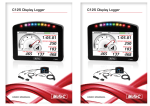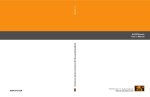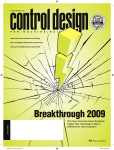Download Innovations 2015
Transcript
Innovations 2015 02 Perfection in Automation Innovations 2015 03 Contents Motion control PC and panel systems Control technology Safety technology Software Process automation ACOPOS P3 3-axis servo drive 04 New safety functions: RSP and SLA 12 Virtual motion – Realistic simulation of drives 14 Virtual sensors for monitoring torque 16 Autotuning without an encoder 18 Simple backlash compensation 19 A safe workspace for robots 20 Perfect synchronization with Generic Motion Control 22 Hygienic motor connectors 24 More compact and dynamic servo motors 26 The latest Intel Atom technology for industrial PCs 28 New compact Box PC – Automation PC 2100 30 Panel PC 2100 in an ultra-compact housing 32 Windows 8 for industrial applications 36 Stainless steel operator panel with IP69K protection 38 Panel Designer – Individually design panels and PCs 42 In the fast lane with reACTION technology 44 Secure remote maintenance worldwide 50 10 years – The X20 system 54 X20 I/O modules for strain gauges 55 Pneumatic solutions integrated in the B&R system 56 Circuit examples for integrated safety technology 58 Operator panels with an openSAFETY interface 59 Safety controller with an integrated I/O interface 60 Processing signals from 300 safety nodes on one controller 61 PLCopen: Function block library for press applications 62 Selecting the operating mode via HMI 63 Develop software 67% faster with mapp technology 68 Create documentation for automation products quickly and easily 72 Unit testing in Automation Studio 74 Quickly find source code errors 75 Vendor-independent communication with OPC UA 76 Process bus redundancy with bonding drivers 78 Security by Design - Communicating via SSL/TLS 80 Solution packages for control tasks 82 Exact movement of crane loads 86 Hardware-in-the-loop simulation on the real-time system 88 Fast code generation for large Simulink models 89 Manufacturer-independent engineering in Automation Studio 90 Business intelligence for APROL 94 Recording operation and process data in a central location 96 More OPC UA in APROL 98 Easier online parameter management with APROL 99 Innovations 2015 04 ACOPOS P3 The new standard for drive technology Innovations 2015 05 Innovations 2015 06 3-axis servo drive ACOPOS P3 With the ACOPOS P3, B&R is setting new standards for motion control. This 3-axis servo drive offers a power density of 4 A per liter, making it one of the most efficient servo drives with integrated safety functions on the market. It also provides previously unmatched dynamics and precision, with a minimum sampling time of 50 µs for the entire controller cascade. The ACOPOS P3 is offered as a 1-, 2- and 3-axis drive and covers a power range from 0.6 to 24 kW or 1.2 to 48 amps. And because the housing of the Innovations 2015 3-axis drive is as compact as a conventional single-axis drive, it is possible to reduce the amount of space required in the control cabinet by 69%. Highlights < 69% smaller footprint < 50 µs sampling time < Virtual sensors < Use anywhere in the world 07 Innovations 2015 08 High availability – Maximum security A new dimension in virtual sensors The short cycle time of 50 µs for current, speed and position control opens up new opportunities for drive control using the ACOPOS P3. For highly dynamic and precise processes like those in the printing and packaging industry, high-speed precision control of movements is a must. This is not a problem with the short cycle times achieved by the ACOPOS P3 and the bandwidth and precision of the POWERLINK real-time Ethernet network. Reduced energy consumption Machine manufacturers are being forced to move to lightweight construction to meet demands for increasing productivity while decreasing energy consumption at the same time. To meet these demands, moving mass and mass moment of inertia must be reduced. This results in reduced rigidity and increased elasticity. Virtual sensors make it possible to control these elastic systems with a high level of quality and without having to use additional position measurement systems at the process intervention point. Lag error compensation Virtual position encoders can be used in the motor, eliminating the need for a motor position encoder, cable and evaluation unit in the servo drive while increasing availability. There are also further additions to the standard controller cascade for Innovations 2015 ACOPOS P3 servo drives. This includes repetitive control, for example, which makes it possible to predict and compensate for lag errors. The result? More precise control, improved performance and increased product quality. Maximum safety Due to machinery directives in the EU and similar legal regulations in other parts of the world, the safety functions in automation components are becoming increasingly important. The ACOPOS P3 provides many safety functions that satisfy SIL 3 / PL e / Cat 4 requirements. A new function, Safely Limited Torque (SLT), checks whether the maximum permitted torque has been exceeded. SafeMOTION Combining various safety functions such as SLS and SLT makes it possible to achieve shorter changeover times, ensuring increased machine availability. SafeROBOTICS The Remanent Safe Position (RSP) safety function is also new. This safe position data allows the safe monitoring of all serial kinematic chains for robots with regard to velocity, orientation and workspace. All 14 safety functions are completely network-based and can be used dynamically in the system thanks to openSAFETY. 09 Safe Torque Off STO V V 0 t0 t Safely Limit Speed V SLS 0 V t0 t Safe Maximum Speed SMS V SLS V SLS 0 Safe Torque Off, single channel STO1 t0 t1 t 0 t Safe Stop 2 Safe Stop 1 V SS1 V SS2 STO 0 t0 t1 SOS t Safe Direction V 0 t0 t1 t Safe Operating Stop V SOS S SDI 0 t 0 t Safely Limit Position S S S max S min SLP 0 T t Safely Limited Torque SLT 0 a t SLA Safely Limited Acceleration a SLA acc T SLT 0 Safely Limited Increment SLI t 0 a SLA dec t Innovations 2015 10 Lean, scalable, international Lean automation with Scalability+ The compact design of the ACOPOS P3 is not the only factor in reducing the space required for an automation solution. Together with other components from the B&R automation product range, it is possible to implement an extremely lean automation solution. A Power Panel (operator panel and controller), ACOPOS P3 and X20 I/O are all that is needed for a complete and powerful automation solution. Because this type of system is completely modular and scalable, it can be upgraded and expanded as needed – guaranteeing maximum reusability of software that has already been engineered. can be saved in the control cabinet, for example, by using the motor-mounted ACOPOSmotor servo drive or the distributed ACOPOSremote drive system. Safety included It is even possible to integrate a complete safety solution in a minimized system of this type. The SafeLOGIC-X virtual safety controller runs on an ordinary PLC and offers the reliability B&R customers have come to expect without requiring a dedicated safety controller. Improved international capabilities The flexibility of the ACOPOS P3 shines in this regard since it supports the world's most common power mains configurations, such as TN, TT, IT and corner grounded TN-S systems. In some circumstances, only an additional line filter is needed to meet the necessary regulations. In addition, the ACOPOS P3 satisfies the machine and system manufacturing requirements set forth in EN 55011 CISPR 11 and EN 61800-3 (first environment, category C2). Completely compatible The ACOPOS P3 can be combined with all ACOPOSmulti family products. Additional space Innovations 2015 No loss of energy When using an ACOPOS P3 together with an ACOPOSmulti drive, it is also possible to take advantage of the power regeneration capabilities of the ACOPOSmulti. Braking energy from the ACOPOS P3 is not converted to heat using braking resistors; instead, it is passed on to an ACOPOSmulti via the DC bus, which can feed the energy back into the power grid. 11 Main supply 1 x 110V, 1 x 230V, 3 x 208V Single axis IN axis 1 2,5 2.5 A 4,4 4.4 A 8,8 8.8 A 0,5 0.5 kW 1 kW 2 kW Single axis Double axis Triple axis PN ges IN axis 1 2,5 2.5 A 4.4 4,4 A 8.8 8,8 A 2,5 2.5 A 4,5 4.5 A 8,8 8.8 A IN axis 2 2,5 2.5 A 4.4 4,4 A 8.8 8,8 A 2,5 2.5 A 4,5 4.5 A 4,5 8.8 A 2,5 2.5 A 4,5 4.5 A 4,5 8.8 A 2 kW 2 kW 2 kW IN axis 3 PN ges 1 kW 2 kW 2 kW Main supply 3 x 208 - 480V Single axis IN axis 1 2,5 2.5 A 4,4 4.4 A 8,8 AA 8.8 PN ges 1 kW 2 kW 4 kW Single axis Double axis Triple axis IN axis 1 13 A 18 A IN axis 2 2,5 2.5 A 4,4 4.4 A 8,8 8.8 A 2,5 2.5 A 4,5 4.5 A 8,8 8.8 A 2,5 2.5 A 4,4 4.4 A 8,8 8.8 A 2,5 2.5 A 4,5 4.5 A 4,5 8.8 A 2,5 2.5 A 4,5 4.5 A 4,5 8.8 A 4 kW 4 kW 4 kW IN axis 3 PN ges 6 kW 8 kW 2 kW 4 kW Single axis IN axis 1 24 A 32 A 4 kW Double axis 48 A IN axis 2 18 A 24 A 18 A 24 A IN axis 3 PN ges 11 kW 16 kW 24 kW Innovations 2015 12 Homing– Once is enough Remanent storage of the position After a controlled functional stop of the axis, the current safe position is stored in remanent (non-volatile) memory. A status bit indicates that the save operation is complete, and the axis can be switched off. With SafeMOTION Release 1.9, B&R has updated the safety functions for the ACOPOS servo drive family. In addition to two new functions – Remanent Safe Position (RSP) and Safely Limited Acceleration (SLA) – this update also introduces machine options for SafeMOTION parameters and improves both system availability and user-friendliness. Data verification When switched on, the stored data is checked for validity. The safe position can then be set to the remanent safe position after confirmation by the user. The RSP function is available for SafeMOTION modules with an EnDat 2.2 interface. In order to obtain a safe absolute multi-turn position, homing was previously necessary each time an axis was restarted. In certain situations, this can require considerable effort, especially for complex multi-axis systems. The RSP function allows SafeROBOTIC SLS, SafeROBOTIC SLP and SafeROBOTIC SLO to be used without homing after every power-on cycle. Po si tio n st or ed Using the Remanent Safe Position (RSP) function allows a safe multi-turn position to be received after a restart without having to perform a homing procedure. Power OFF Power ON Position posmax 0 Δpos STOL Safe encoder range posmax Δpos STOL Position acknowledged by user (homing with RSP) posPower ON posstored Safe position set up internally posstored posPower ON Invalid range for encoder position at power-on On Innovations 2015 SO SO de S a ac nd tiv S at TO ed ly SO S Overflow encoder position ac tiv at ed S ac and tiv S at TO ed Δpos Time Safe position valid Safe position Encoder position 13 Highlights < Repeated homing procedure not necessary < Safe operation closer to the limit < Increased availability Closer to the limit The Safely Limited Acceleration (SLA) function monitors the acceleration or deceleration of an axis. If the limit being monitored is exceeded, the SafeMOTION module goes into an acknowledgeable error state and power is no longer applied to the axis. Using the SLA safety function for coupled axes, for example, makes it possible to significantly reduce the maximum remaining distance an axis will move in the event of an error. The speed limit set in the SLS SafeROBOTIC function can thus be configured closer to the point where there is real danger. The Safely Limited Acceleration function is available for SafeMOTION modules with an EnDat 2.2 and SinCos interface. Safe machine options When commissioning some machines, it is necessary to make machine-specific settings for certain parameters, such as the homing offset or the unit system as it relates to the actual gear ratio. You can now use the machine options function to selectively transfer the safety parameters from the functional application to a SafeMOTION module. Setting parameters on the panel These safe machine options can be used to update parameters via the HMI application on the operator panel, for example. Because they are safe parameters, configuration may only be performed by authorized personnel, and the correctness of the transferred parameters must be acknowledged. The machine options are available for SafeMOTION modules with an EnDat 2.2 and SinCos interface. The Safely Limited Acceleration (SLA) function makes it possible to configure the speed limits closer to the actual limit without risk. T (delay time to start SLA [µs]) SLA control bit SLA status bit Speed tolerance [units/s] Speed Acceleration+ Deceleration- Safe deceleration limit for SLA [units/s] in the negative direction Safe acceleration limit for SLA [units/s] in the positive direction Acceleration Safe acceleration limit for SLA [units/s] in the negative direction Deceleration+ Acceleration- Safe deceleration limit for SLA [units/s] in the positive direction Innovations 2015 14 Virtual motion – Realistic simulation of drives Carrying out tests on real machines requires time and money. Simulations are becoming increasingly important – to a large degree due to the increasing complexity of machines and systems. With virtual motion, B&R offers the possibility of realistically simulating machine behavior for certain configurable environmental conditions while still in the development phase in order to obtain an accurate representation of how the machine will behave when it is finished. Virtual motion allows the simulation of a single drive system with hardware-in-the-loop (HIL) functionality as well as the simulation of complex machine elements or even entire machines. There are two main areas of application for virtual mo- Highlights < Faster development < More precise configuration < Damage avoided tion. One is realistic simulation of the behavior of the machine before it is even built, which allows possible weaknesses to be detected and corrected early on. The second is fast and convenient configuration of the drive controller for already existing drive systems. Avoiding damage to the machine During simulation, it is easy to change system parameters and test the behavior of the machine at its limits. Damaging the machine is not possible, and the influence of external forces can be clearly depicted. Simulation on the PC PROCESS ACOPOSmulti ACOPOSmulti Simulation on the drive Simulation on the controller Virtual motion allows simulation on three different levels. Innovations 2015 Virtual motion can be used on three different levels: to simulate the motor and load; to simulate the drive, motor and load; and purely software-based simulation that runs entirely on the computer. Complex multi-body systems and drive systems can also be simulated in the design or prototyping phase, just like completed machine elements where all that remains is to provide them with an optimal configuration. 15 Backing roll ACOPOSmulti ACOPOSmulti Print cylinder ACOPOSmulti Simulation on the drive The first level of virtual motion is simulating a single axis. The behavior of the motor and the load that corresponds to the axis is simulated. This simulation mode is particularly useful in analyzing the behavior of the drive controller. The result of changing system parameters can be investigated, as well as the behavior with different loads. In addition, it is also possible to make performance estimates in relation to the controller configuration. Thrust bearing With this type of simulation, the process, the behavior of the motors and the behavior of the drives are simulated on the controller. The configuration of various complex process models is supported by PLCopen model components, which are made available in libraries. ACOPOSmulti Simulation on the controller Simulation on the controller offers the possibility of replicating large processes with a high degree of complexity or processes with coupled axes. This makes it possible to develop and test sequential control and complex processes without requiring the physical drive unit and the machine. Coupled axes can also be analyzed at the same time, which makes it possible to assess their influence on the overall performance of the machine or on the performance of an individual axis. ACOPOSmulti Simulation on the drive including load simulation Simulation on the PC Simulation on the PC is the most comprehensive type of virtual motion simulation. It provides a realistic picture of the overall system without any actual machine hardware being used. Sequential control systems and their impact on the machine are simulated and analyzed directly in B&R Automation Studio, enabling faster product development without any loss of quality. ACOPOSmulti ACOPOSmulti ACOPOSmulti ACOPOSmulti Simulation on the controller Simulation on the PC Innovations 2015 16 Virtual sensors for monitoring torque Motor torque, shaft torque and load torque play an important role in condition monitoring for open-loop control drive systems. Nevertheless, only motor torque is usually known. With virtual sensors, B&R now offers the possibility of precisely determining shaft and load torque even in dynamic applications. And this can be done without the need for additional physical sensors. Existing and easily measurable values are used as the basis for virtual sensing, and this includes motor speed and position. If the torque control loop provides sufficient dynamics and accuracy, a relatively accurate motor torque value can also be determined. If drive dynamics can be described mathematically and the necessary system parameters such as rigidity, drive shaft damping and moments of inertia are known, a virtual sensor can be used to determine the difficult-to-measure shaft torque and load torque. Avoiding damage One of the ways to monitor torque is through the use of a virtual sensor. In this way, torque and Load torque Motor torque Drive system Highlights < Easier measurement < No additional hardware < Damage avoided force are determined virtually and used to estimate the mechanical stress on a drive shaft, for example. If this is too high, mechanical damage will occur sooner or later. This danger can be detected at an early stage using torque monitoring, making it possible to change parameters or switch off the drive before damage occurs. Motor torque – Shaft torque – Load torque Shaft torque refers to the torque transferred via the drive shaft, whereas the load torque refers to the torque acting on the drive system. At a standstill, motor torque, shaft torque and load torque are equal. In dynamic applications, they can differ significantly depending on the mechanical design of the system. Motor speed (measured) Virtual sensor A virtual sensor can be used to precisely determine shaft and load torque in dynamic conditions. Innovations 2015 Shaft torque (virtual) Load torque (virtual) 17 Virtual sensors can be used to prevent motor damage. 5 No load Load 1 Load 2 Max. level 4 3 ω2(t) φ2(t) Shaft torque [Nm] ω1(t) φ1(t) Tin(t) Tfr_1(t) J1(t) J1(t) Unknown load Tshaft(t) = Cstiff · (φ1(t) - φ2(t)) + ddamp · (w1(t) - w2(t)) 2 1 -0 -1 -2 -3 -4 -5 0 0,1 0,2 0,3 0,4 0,5 0,6 0,7 0,8 Time [s] Acceleration Mathematic models make it possible to replace physical encoders with virtual encoders. Const. speed Deceleration Stop If the shaft torque exceeds the defined limits, then parameters can be changed to prevent damage. Innovations 2015 18 Autotuning without an encoder Reliable support The use of a virtual sensor changes the dynamic behavior of the controlled system. The field-proven autotuning function takes this fact into account and provides reliable support for the user when commissioning the machine. Current setpoint Speed setpoint Position setpoint Setpoint generator 40 20 0 -20 -40 -60 -80 0 1 10 s-ctrl v-ctrl 2 10 10 3 10 Frequency [Hz] Encoder Virtual encoder 0 -100 -200 -300 0 1 10 2 10 10 3 10 Frequency [Hz] Frequency response of speed-controlled system for physical encoder (blue) and virtual encoder (orange). Performance level Speed controller Torque and current control Position controller Actual position Innovations 2015 < Field-proven autotuning < Smaller motor < Reduced maintenance Magnitude [dB] Encoderless control of axes is sleek and reliable since it doesn't require the use of an encoder, encoder cable or evaluation unit. The size of the motor can be reduced, and there are no components that may require maintenance. B&R drives are based on the principle of field-oriented control. The location of the rotor is used for commutation, speed and position control. This information is usually supplied by a position sensor mounted on the motor shaft. If a virtual sensor is used, a physical sensor is not needed. Highlights Phase[°] The autotuning function in the standard controller cascade for the ACOPOS servo drive has been upgraded to also work on axes without a dedicated position encoder. This makes it possible to also use autotuning to reliably and accurately adjust servo axes without an encoder. Actual speed ρ Virtual encoder Motor Standard controller cascade in servo drives with virtual encoder 19 Simple backlash compensation The standard controller cascade for the B&R ACOPOS servo drive family now provides compensation for spindle pitch and backlash. The positioning precision of spindle drives with and without backlash can be increased through compensation without requiring an extra encoder on the load side. Control quality can also be significantly improved in other applications with mechanical play using pitch and backlash compensation (PBC). within the range of mechanical play. A further advantage of spindle pitch and backlash compensation is that the currently displayed position corresponds to the actual position of the load. All that is necessary is to carry out a reference measurement that defines the relationship between the motor position and the actual load position. Highlights Simple configuration The entire control loop can be configured as if there were no backlash. This can be achieved using the new closed-loop control approach for stabilizing the speed controller for the motor position Position setpoint < Increased positioning precision < Simple configuration < Fast compensation for mechanical play Load position error in units Compared to conventional handling of mechanical play in the setpoint generator, spindle pitch and backlash compensation provides substantial benefits. With condition-based closed-loop control, backlash that occurs on a changing edge is overcome quickly and reliably, and the transition to the new edge is as smooth as possible. A smooth transition reduces the likelihood of damage to the mechanical components caused by continually changing edges. With PBC Without PBC 40 20 0 -20 -8 -2 0 Motor position in units2x105 -4 Performance level Speed controller 4 6 Load position error in relation to the motor position. Feed-forward Position controller -6 ρl Current control ρ PBC Encoder Motor Load Setpoint generator Drive control for spindle drive with slope error and backlash. Innovations 2015 8 20 A safe workspace for robots B&R has updated the functions available for safe robot control. Users now have access to the monitoring functions SafeRC SLS, SafeRC SLP and SafeRC SLO in Safe Designer. These SafeROBOTICS functions are based on easy-to-configure function blocks that not only provide safety applications the flexibility to easily be adapted to environmental conditions, but also to be validated as well. In addition to monitoring the speed at the tool center point (TCP) and at all joints of a generalized serial robot (SLS), it is now also possible to safely monitor the workspace (SLP) and the orientation of the tool mounting flange. B&R's ACOPOS servo drive provides the safe axis position using integrated safety functions to calculate the Cartesian positions of all joints, the tool mounting flange, the TCP and additional monitoring points. Highlights < Improved safety < Increased flexibility < Simpler engineering tions in the safety application round out the range of functions of the SafeRC SLP safety function. Calculating braking distances The possibility to calculate braking distances is now available. This allows the braking distance SS FS S W In order to monitor a safe workspace (SLP), rotating cuboids or planes are defined either as a workspace (WS) or safe space (SS). Special function spaces that control position-dependent acInnovations 2015 for each kinematic object to be determined depending on the current speed and position of the robot. If stopping the robot before reaching the workspace limits is no longer possible according to the defined braking deceleration, this is indicated by a status output. This makes it possible to minimize the overrun distance in the event of a workspace violation, and the workspace limits can be more precisely matched 21 to the robot's operating area. A reduction in the space requirements is the result. Depending on the application, the robot can be stopped by triggering a Safe Torque Off (STO) function for all joint axes, for example. Calculating and specifying the positional tolerance ensures that the status output is set before a workspace violation. Monitoring passive joints for added safety New features have also been added to the existing monitoring function for speed (SLS). For example, it is possible to configure and monitor additional monitoring points that move with the robot. Passive joints on serial robot can also be monitored. The joint axis position of these joints is composed of a linear combination of the active joint axes positions, further increasing the number of serial robots that can be configured. Safe orientation monitoring Safe orientation monitoring is used to monitor the orientation of the tool mounting flange in space. The angle in space between a fixed direction vector and a direction vector that moves with the flange is monitored here. Free selection of the direction vectors in combination with the possibility of multiple instances of the monitoring function block in the safety application allows many different possible applications. For example, the monitored limit angle for tool orientation can be defined in relation to the current TCP position. Exceeding the specified limit angle in space is also indicated by a status output. Validation using a diagnostic function block In addition to parameter and safety function blocks, special attention was also given to validating the parameters used in the safety application. For this, diagnostics function blocks are available to the user that not only allow validation of the robot's configuration, but also of the parameters relevant to the monitoring function. Some of the things that can be output include the Cartesian position and speed of all kinematic objects, the angle of orientation and the braking distance. Diagnostic function blocks therefore allow validation of the safety-related parameters during commissioning without having to change the safety application. Innovations 2015 22 Perfect synchronization with Generic Motion Control As processes in production lines continue to be synchronized to conveyor belts, the division between material handling and production is disappearing. Highly complex control solutions used to be necessary to ensure the great degree of precision and speed needed for these processes. With B&R Generic Motion Control (GMC), conveyor belts and robots can now be easily synchronized with a high degree of precision. Production lines with conveyor belt tracking have an advantage since they prevent production processes from stopping, thereby achieving higher production volume. The complexity of these systems is constantly increasing, with the presence of robots becoming more and more common. Their tasks range from simple sorting to complex product processing on running conveyor belts. Freedom with PLCopen B&R provides easily configurable PLCopen function blocks that are tailor-made for these tasks. They can be used for all types of robot kinematics and even allow robots to be synchronized with multiple conveyor belts. The interfaces are also ideally suited for integrating machine visualization systems. The robot can move freely during Innovations 2015 the synchronization phase, which also enables complex product manipulation. A special feature of GMC is that the conveyor belt is fully integrated in the application. An external sensor that supplies information about the current position of the conveyor belt is all that is needed. Hardware-independent GMC is hardware-independent, which allows the use of different drive systems with different kinematics to be used. The application can be created quickly and easily upgraded at a later time. The robot can be replaced or the conveyor belts can be upgraded at any time without a significant amount of application engineering work. A large portion of the software can be used as-is. Highlights < Hardware-independent < Simple programming < Unlimited number of conveyor belts < Unlimited expansion possibilities < Can be used for all kinematics 23 Innovations 2015 24 Hygienic connections Stainless steel motors from B&R meet strict hygienic design standards and are now easier than ever to use. Employing a special connector, the motor can be connected and disconnected in the field. This connector meets the same strict hygienic design standards as the previous variant with a fixed mounted cable. Motors are much easier to handle using this new connection technology since the machine can be wired without the motor being connected to the cable. In addition, these cables can be easily assembled in the field. There are also many advantages during service work. If the cable is crushed, for example, it is simply disconnected and replaced without having to open the motor. IP69K connector The same hygienic design standards used for the motor also apply to the connector. The connectors have IP69K protection and meet EHEDG, 3A and FDA hygiene standards. The hybrid cables with FDA approval and heat resistance up to 150°C exhibit a high standard of safety and reliability and therefore fit seamlessly into the B&R environment. This 1-cable solution saves time and money. Innovations 2015 Highlights < Easier installation < Easy maintenance < Stringent hygienic design < 100% stainless steel < Smooth rounded housing for optimal cleaning < IP69K protection for high-pressure cleaning < Food-safe and resistant to chemicals < Satisfies EHEDG and 3A hygienic requirements The smooth stainless steel housing of the motors has a surface finish of less than 0.8 µm, rounded corners and seamless transitions designed to eliminate undercuts and protruding screws to prevent the collection of contaminants while still allowing for simple, safe and efficient cleaning. With a laser-engraved type plate and IP69K protection, these motors are extremely suitable for efficient daily cleaning processes. 25 Installation and maintenance of hygienically designed motors is considerably simplified thanks to the IP69K-rated connector. Innovations 2015 26 Compact and dynamic Motors from the 8LS series have been completely revamped and are now more powerful than ever. A more compact housing, optimized design and additional sizes are only some of the features that make these motors even more attractive and universal. With cost-effective inductive encoders, safety functions can also be used with hybrid motor cables. B&R has improved the already very powerful and dynamic servo motors from the 8LS series in many details. For example, size 2 and 3 motors with the same technical data are now much more compact, guaranteeing maximum compatibility with a higher power density. Size 5 and 7 motors are available in additional lengths, thereby offering more flexibility in terms of dynamics and torque. Safety included 8LS motors use new inductive encoders that deliver extremely precise and reliable data. In combination with the digital EnDat 2.2 interface, the most common safety functions can even be used with Innovations 2015 Highlights < Compact design < Highly dynamic < Additional lengths < High power density < Safety with inductive encoders < Hybrid motor cable reduces costs < Excellent efficiency hybrid motor cables where the encoder and motor cables are grouped together, reducing wiring effort and costs. The most commonly used 8LS series motors are also now available as preferred motors. For our customers, this means an unbeatable price/performance ratio and reduced delivery times. If necessary, these motors can be ready within a few hours and dispatched using express delivery. 27 8LSA2 8LSA3 8LSA4 8LSA5 8LSA6 8LSA7 8LSA8 Stall torque range [Nm] 0.2 - 0.8 0.75 - 3.6 4.0 - 13 4.5 - 52.5 12.5 - 36.4 26 - 85 40 - 149.5 Peak torque range [Nm] 0.8 - 3.2 3.0 - 14.4 15 - 38 13.8 - 151 46.9 - 114.2 107 - 411 120 - 345 Rated torque range [NM] 0.17 - 0.69 0.6 - 3.4 2.0 - 11.9 3.9 - 49.7 9.5 - 32.5 20 - 66 27 - 130.7 Rated power range [kW] 0.1 - 0.4 0.2 - 1.3 0.5 - 4.1 0.9 - 9.2 1.9 - 9.6 5.8 - 13.8 5.5 - 23.1 9000 9000 12000 9000 9000 9000 4500 3600 58 91.3 91.2 115 142 190 190 240 8LS servo motors Max. speed [rpm] Motor flange [mm] B&R has completely revamped the 8LS series of motors and implemented numerous improvements in the process. Innovations 2015 28 Latest Intel Atom technology With an ultracompact housing that corresponds to the dimensions of a Smart Display Link receiver, the Panel PC 2100 is an extremely powerful PC system that can handle virtually any application. The control cabinet variant of the Automation PC 2100 also provides a complete PC system with minimized dimensions. This innovative PC design is based on Intel Bay Trail architecture, whose single-, dual- and quad-core processor technology represents a milestone for embedded systems – all while offering an optimal price/performance ratio. The quad-core processor achieves a higher performance level than the Core i3 3217UE processor used in the Panel PC 900. All Automation PC 2100 and Panel PC 2100 variants have done away with internal fans. Communication in all directions The Panel PC 2100 integrates the most important interfaces, including 2x gigabit Ethernet as well as 1x USB 2.0 and 1x USB 3.0. Interface modules can also be added in order to take advantage of fieldbus technology such as POWERLINK and CAN. For data storage, MLC based CFast cards are available that can store up to 60 GB or more. Maximum flexibility All 2nd generation Automation Panels – w hether single- or multi-touch – can be transformed into a complete PC system with the Panel PC 2100. Since the Panel PC 2100 is no larger than the Smart Display Link receiver, it does not increase Innovations 2015 the system's physical depth. Connecting cables to the Ethernet and fieldbus interfaces is also extremely user-friendly since they are all accessible on one side of the Panel PC 2100. Maximum graphics performance The graphics engine used by Intel Atom processors is derived from Core i technology and provides powerful processing. This is also the first time that support for DirectX 11 has been provided in this segment, opening up even more possibilities for enhanced graphic capabilities in SCADA and other HMI systems. All resolutions and screen sizes up to 24.0" Full HD are supported. Operating systems Automation PC 2100 and Panel PC 2100 technology closes the gap between open and real-time operating systems. In addition to Windows 7 Professional and Ultimate, it is also possible to run Windows Embedded Standard 7 and Windows Embedded Standard 7 Premium. Windows 8.1 is also supported. Whether 32or 64-bit, all operating system versions can be used. The real-time operating system Automation Runtime turns PC systems into fully-fledged high-performance industrial controllers. The combination of Automation Runtime and Windows unites the open PC world with applications that require hard real time. Based on multi-core processor architecture, the real-time operating system runs on one core while the other cores are reserved for Windows. 29 The modular panel and PC series provides the perfect solution for any application. Highlights < Intel Atom E3800 processors < Up to quad-core CPU performance < Extremely powerful graphics < Compact dimensions < 2x gigabit Ethernet < SDL/DVI (Automation PC 2100) < Fanless Innovations 2015 30 Automation PC 2100 Optional interfaces RS232 CAN FRAM Smart Display Link Single cable to easily connect operator panels, compatible with all Automation Panels in the field CFast Combines the shape and dimensions of CompactFlash cards with the faster SATA interface Operating systems < Windows 7 Professional 32/64-bit < Windows 7 Ultimate 32/64-bit < Windows Embedded Standard 7 32/64-bit < Windows Embedded Standard 7 Premium 32/64-bit < Windows 8.1 Industry 32/64-bit < Linux < Automation Runtime Embedded < Automation Runtime Windows Innovations 2015 31 Ethernet 10/100/1000 Fanless Fanless design for maximum robustness in industrial applications Ethernet 10/100/1000 1x USB 3.0 1x USB 2.0 24 VDC power supply Innovations 2015 32 Panel PC 2100 Optional interfaces RS232 CAN FRAM Automation Panel 5.7" VGA to 24" Full HD with single- or multi-touch Operating systems < Windows 7 Professional 32/64-bit < Windows 7 Ultimate 32/64-bit < Windows Embedded Standard 7 32/64-bit < Windows Embedded Standard 7 Premium 32/64-bit < Windows 8.1 Industry 32/64-bit < Linux < Automation Runtime Embedded < Automation Runtime Windows Innovations 2015 CFast Combines the shape and dimensions of CompactFlash cards with the faster SATA interface 33 Ethernet 10/100/1000 Ethernet 10/100/1000 1x USB 3.0 1x USB 2.0 Fanless Fanless design for maximum robustness in industrial applications 24 VDC power supply Innovations 2015 34 Compact performance Equipped with Intel Atom processors, Automation PC 2100 and Panel PC 2100 systems offer scaled processing power up to Core i3 performance levels. The Atom processors themselves are available in five designs, from single- and dual-core all the way to quad-core processors. This guarantees the perfect match between CPU power and any application. The integrated graphics engine also delivers performance above and beyond anything possible with Core2 Duo processors. Another supported feature is DirectX 11, which 30 makes it possible to design even more demanding HMI software. Fanless The PC architecture is designed as an extremely efficient "system on a chip" (SoC) solution. Because this technology does away with additional components such as the chipset, it is able to reduce heat dissipation to a minimum and eliminate the need for extensive cooling systems. The result? Compact PC systems that can be operated with no fans whatsoever over a wide temperature range. SiSoft Sandra 2011 Drystone ALU Giga instructions per second 25 20 15 10 5 Innovations 2015 m 4 E38 Co 45 re s At o i3 3 2 217 Co UE re s re Co m 2 E38 Co 27 re s At o m 2 E38 Co 26 re s At o m 2 E38 Co 25 re s At o on 1 827 Co E re le r Ce E 1 381 Co 5 re om At At om N2 70 / 1 Z53 Co 0 re 0 35 Innovations 2015 36 Windows 8 for industrial applications With Windows Embedded 8.1 Industry Pro, Microsoft's latest operating system can now also be used for machine and system manufacturing applications. As the ideal basis for HMI applications with touch screen capabilities, it also offers additional possibilities that increase system security. B&R provides supports for Windows Embedded 8.1 Industry Pro, a system tailored to industrial applications. Based on the full version of Windows 8.1 Professional, this new Windows technology combines embedded system characteristics such as additional lockdown functions to make industrial PCs more secure. And like Windows 8.1, Windows Embedded 8.1 Industry Pro offers improved touch screen support for an intuitive user interface. Individually configure devices The lockdown functions in Windows 8.1 Industry Pro make it possible to individually configure the device while making the system more secure at the same time. In addition to locking certain functions in the operating system, Microsoft has also included the unified write filter capabilities from Windows Embedded Standard 7, including Innovations 2015 Highlights < Optimal touch-screen support < Individually configure devices < Write protect data storage media < Hide dialog boxes if desired < Multilingual operating system "Write Filter", "File-based Write Filter" and "Registry Filter". These features can be used to configure a flash drive for read-only access, for example, or to allow only certain registry keys to be accessed. Any changes made to the registry are thus redirected to RAM. As a result, the system always starts with the same configuration after rebooting. Existing data storage media such as SSD or CFast can be write-protected. With the dialog box filter, windows and dialog boxes can be suppressed at the process level. Such dialog boxes can occur, for example, if virus scanners are updated, network connections fail or the Windows Security Center shows warnings. These dialogs can be hidden if so desired. 37 Large number of languages Like Windows 7 Ultimate, Windows Embedded 8.1 Industry Pro is multilingual and covers all major languages, including those with Arabic and Chinese character sets. Arabic Finnish Korean Romanian Thai Bulgarian French Croatian Russian Czech Chinese Greek Latvian Swedish Turkish Danish Hebrew Lithuanian Serbian Ukrainian German Dutch Norwegian Slovak Hungarian English Italian Polish Slovenian Estonian Japanese Portuguese Spanish Windows Embedded 8.1 Industry provides support for these languages. Innovations 2015 38 Hygienic stainless steel operator panels with IP69K protection The pharmaceutical, biomedical engineering and food industries place particularly high demands on machines. HMI systems must be free of wear and have no open grooves in order to meet stringent hygiene requirements. B&R's stainless steel panels provide IP69K protection and are perfectly suited for use in these conditions. Hygiene is becoming more and more important in the processing industry. In the food processing and packaging industries, it is necessary to keep the materials being processed free of impurities. This issue is of course no less important in the pharmaceutical and biomedical engineering industries. Here it is also necessary to protect employees against infections and diseases. Smoothed stainless steel B&R stainless steel panels feature a hygienic design and use especially resistant materials such as smoothed stainless steel, a high-quality polyester overlay and special sealing materials. The range of available panels extends from simple touch screen visualization terminals to operator panels with integrated control and drive technology. Fully-fledged Panel PCs are also available. Because these panels were designed to be especially slim, they do not need additional handles. In addition to an IP65-rated USB interface on the back of the panel, it is also possible to mount these systems on any conventional swing arm system. Innovations 2015 Highlights < IP69K < Projected capacitive multi-touch < 15.6" HD to 24" Full HD < DVI, SDL, SDL3 < IP65 USB interface Touch screen technology – Reliable and intuitive All stainless steel panels are equipped with multi-touch screens that can be operated easily and intuitively. Since touch screen technology is firmly anchored in everyday life, time-consuming training can be kept to a minimum. Operational safety is increased by ensuring that only sensible options are displayed on the screen, which minimizes the chances of unintentional operations being carried out. The application determines which operating conditions can be selected. Users are also reliably guided step by step through complex processes. The touch screens themselves have a smooth surface so that their integration in the operator panel allows them to continue meeting strict hygienic requirements. The special structure of the screens increases robustness and also provides shatter protection. Touch screens can also be used with gloves or a suitable stylus pen. 39 5AP99D.156B-B60 5AP93D.185B-B60 5AP99D.185B-B60 5AP99D.215C-B60 5AP93D.240C-B60 15.6 18.5 18.5 21.5 24 1366 x 768 1366 x 768 1366 x 768 1920 x 1080 1920 x 1080 PCT PCT PCT PCT PCT Landscape Landscape Landscape Landscape Landscape / / / / / Panel PC 2100 E-Stop, illuminated ring keys, RFID - - Hygienic panels Diagonal [inch] Resolution [px] Touch Orientation SDL/SDL3 Innovations 2015 40 Individual solutions These standard stainless steel panels can be adapted to meet special requirements at any time. Manufacturing candy has different requirements and environmental conditions than processing meat, while filling highly salty or sugary liquids has different requirements than pressing and packaging pharmaceutical products. Changes in lifestyle and the resulting booming market for ready-made meals is another challenge. Aseptic processing of products provides many additional benefits to consumers, including reducing or doing away with the use of preservatives and increasing product shelf life. B&R operator panels can be specifically and individually adapted to meet all of these challenges. Their external appearance can also be designed according to customer wishes. Individual design options < Illuminated ring keys < E-stop switch < RFID reader < Custom design < Industrial PC integration RFID B&R stainless steel panels can be configured individually and are still able to meet the strictest hygiene requirements. Innovations 2015 41 Illuminated ring keys and RFID readers The RFID reader on the panel makes it possible to securely regulate access without direct contact and without having to deal with passwords or key-operated switches. Not all operating elements can be implemented using a touch screen. Sometimes an illuminated push button with a clear signal or tactile feedback is required. As a result, illuminated ring keys can be integrated on request. These keys are a perfect alternative to conventional electromechanical pushbuttons because they provide tactile feedback. And because they are integrated directly in the panel overlay, there are no edges or grooves, making cleaning extremely easy. Grooves and edges caused by add-on control elements are not just minimized, they are completely eliminated. Advantages < Approved for food production < Can be operated with gloves < Flexible swing arm installation < Easy to clean Innovations 2015 42 Panel Designer – A personal face for your machine Panel Designer allows all B&R panels and the front doors of Automation PCs to be designed individually. This web-based application makes it possible to create professional designs within a few minutes without any previous experience. To create a design, simply select the hardware and then arrange the colors, shapes and text as needed. External graphics can also be easily loaded into the program and added to the design. Panel Designer immediately shows how the finished product will look, allowing HMI devices to be perfectly adapted to the respective cooperate design. Highlights < Fast < Easy < Individual design When the design is ready, it is simply stored in a file that can be used during production. With Panel Designer, it's easy to create an individual design for your machine. With Panel Designer, B&R HMI devices can be designed quickly and easily. Innovations 2015 Link to Panel Designer http://paneldesigner.br-automation.com Panel Designer video http://youtu.be/MxVXzrUtW30 43 Panel Designer can be started in any web browser. Innovations 2015 44 1000 µs Response time 900 µs 800 µs 700 µs Classic In the fast lane with reACTION technology 600 µs 500 µs TECHNOLOGY With the ability to realize response times of 1 µs using standard hardware, B&R has certainly shaken up the market when it comes to ultrafast automation. With the addition of new function blocks, the range of applications that can benefit from reACTION technology has been expanded significantly. A reACTION program is created in Automation Studio like any other control program using function blocks in line with IEC 61131 specifications. The reACTION program is then assigned to one or more reACTION modules in the module configuration. Simulation on the controller Application data is stored centrally on the controller and transferred to the reACTION modules as Innovations 2015 400 µs needed, where it is stored in remanent memory. As an alternative to having one program permanently assigned to a module, it is also possible for the controller to dynamically transfer and activate a variety of reACTION programs – even during runtime. A reACTION program can also for be executed directly on the CPU for simulation purposes – in slow motion, so to speak. As with regular I/O modules, cyclic data is transferred using data points, whose number and data type can be set in the module configuration. With cross-communication mapping, these cyclic data points can be exchanged between reACTION modules independently of the controller. This also means that reACTION modules can just as easily communicate directly with regular I/O modules. 300 µs 200 µs 100 µs 1 µs reACTION reACTION 45 Controller I/O Conventional approach Response time depends on: < Network performance < Number of nodes in the network < Network traffic < CPU performance < CPU load In a conventional control solution, each I/O signal must be sent over the network to the central controller, where it is processed and then returned to the I/O module. 1000 µs 100 µs 1 µs reACTION Controller I/O with reACTION TECHNOLOGY TECHNOLOGY < Ultrafast I/O responses < For both low-end and high-end systems < Fully integrated < Open IEC 61131 technology < Centralized software management < Decentralized program execution reACTION TECHNOLOGY With reACTION technology, time-critical subprocesses are executed directly on the I/O module, which removes the limiting factors of conventional control solutions from the response time equation. Innovations 2015 46 High frequencies The selection of reACTION function blocks is constantly growing, with new blocks available in the field by upgrading the firmware. Users can also assemble their own custom function blocks from the reACTION library to improve the clarity of complex programs. For example, new encoder and counter function blocks can be developed and used to process input signals with frequencies higher than 1 MHz. Internal signal processing in the reACTION modules runs at a much higher clock rate than the reACTION program itself. Outputting high-frequency signals is also possible using the PWM function block, for example. 20 ns resolution When reading digital inputs, a reACTION program can determine exact changeover times with a resolution of 20 ns in addition to the current input states at the start of the cycle. The changeover times for digital outputs can also be controlled at this resolution. Highlights < Encoder and counter function blocks < PWM function block < Signal resolution: 20 nanoseconds Innovations 2015 47 Function blocks Logical Arithmetic Timing << AND << OR << XOR << NOT << Bit shifting << Bit2Byte << Byte2Bit << Addition << Subtraction << Absolute value << Multiplication << Division << Limits << Comparator << Time << Local time to Inputs Outputs Advanced << Digital << Analog << SSI encoder << AB counter << ABR counter << Digital << Digital with time << Multiplexer << Demultiplexer << PWM signal generator << Edge detection << SR Flip Flop << Pulse generator << Latch << Delay comparator << Analog Service << Cyclic data points << Reading internal variables << Cyclic data points to the controller << Writing internal variables NetTime << NetTime to local time << Time comparator Need a function block that is not listed here? Don't hesitate to ask! Innovations 2015 48 Wide range of applications Food industry: Bottling To guarantee high production quality and speed, filling machine valves and analog sensors must be synchronized in real time with an extremely high degree of precision. With reACTION technology, filling valves and flow sensors can be synchronized at an unbeatable resolution of < 200 ns, which allows filling machines to be set up with extremely low tolerances. Not only does this minimize wasted raw materials, it also allows possible delays – resulting from activation times, for example – to be calculated automatically by the system. reACTION technology maximizes product quality – regardless of controller performance and network settings. Innovations 2015 Metalworking: CNC laser cutting To increase productivity, modern CNC laser cutting machines switch the laser on and off while in motion. This must be performed with a high degree of precision and tightly synchronized with axis positioning. Delays between CNC position setpoints and axis positions must also be compensated. The laser on/off cycles must be in the microsecond range, while the switching times themselves require precision in the nanosecond range. In these types of applications, a reACTION module can read setpoints and actual positions directly from the drive. This saves the cost of an external encoder, cuts back on wiring and also reduces the load on the controller. 49 For every industry < Industry-independent reACTION technology Recycling: Sorting Modern sorting plants require extensive and flexible automation to ensure the throughput required by the recycling industry. Precision and speed are particularly crucial for tasks such as evaluating sensors and controlling large pneumatic valve lines. At extremely high sorting speeds, compensating for switching tolerances is also important. reACTION technology can significantly boost the throughput of sorting plants and improve the quality of recycled materials. Textiles: Air weaving Air weaving is one of the most productive weaving methods. The weft thread is initially blown in and then aerodynamically guided using relay nozzles. These processes place very high demands on the precision and speed of the application – demands that can be mastered perfectly using reACTION technology. Shorter switching times and decreased dead volume considerably reduce the quantity of compressed air consumed by the main, relay and stretching nozzles. Print: Registration mark detection During the printing process, reACTION technology can be used to quickly read and measure marks – registration marks or product identification marks, for example – in the nanosecond range. Post-processing of printed material becomes faster and more precise, with less waste produced during cutting, folding, stapling and collating. In addition, by allowing for a smaller trim, ink consumption is also reduced. reACTION TECHNOLOGY Innovations 2015 50 Maintenance from afar Machines and systems are now sold in all corners of the world. With regard to maintenance and service of the machines, this represents a challenge for manufacturers as long as service technicians have to travel to get to the machines. Remote maintenance opens new perspectives. Like consumer goods, machines and systems are now sold all over the world. Modern communication and transportation make it possible to cover large distances. Modern production and logistics concepts are the basis for global trade. But for machine manufacturers, worldwide sales don't only bring advantages. The situation becomes difficult if maintenance is needed that can only be carried out with the help of the manufacturer. Remote maintenance is playing an increasingly important role as it keeps service technicians and engineers from having to fly halfway around the world. Innovations 2015 world wide web Data transfer WWW – three letters, infinite possibilities. Today, the Internet can be accessed from the farthest corners of the earth, providing the ideal connection between service technicians and the machine. A prerequisite for this is secure and reliable data transmission. Data must be be transmitted via secure VPN connections using highly advanced authentication procedures. It does not matter whether the Internet uplink is set up via LAN, WLAN or a mobile network. 51 LAN GPRS 3G Machine Pool Management Machine manufacturers have a lot of customers and even more machines in the field. In order to use remote maintenance effectively, a centralized Machine Pool Manager must be implemented. This manages the machines in the field as well as the access rights of service staff operating the individual machines. Possibilities < Diagnostics using the System Diagnostics Manager in Automation Studio < Reading logbook entries and application data < Changing machine settings and parameters < Updating programs and firmware Innovations 2015 52 Simple and secure During a service call, a secure connection must be established between the machine and the service technician. The service technician only needs a web browser, the Connect Client program and an Internet connection in order to log into the portal. The machine also connects to the service portal via a remote maintenance gateway with a built-in firewall. The Machine Pool Manager integrated in the service portal then allows authorized connections to be made between the service technician and the machine, and the secure VPN connection is established. Machine builder / Service provider Machine builder Service engineer Maintenance Service Portal (MSP) LAN Maintenance Service Portal (MSP) The Maintenance Service Portal (MSP) is the central connection platform for the service technician and the machine. A connection is established from both sides according to the defined authorization settings. User accounts, authorization settings and machines can be managed easily and intuitively by authorized personnel via a web portal. Innovations 2015 The MSP can be set up according to the specific requirements of the customer. For example, the machine manufacturer can set up its own inhouse portal on a server and implement their own Machine Pool Manager. Customers can also take advantage of the Machine Pool Management service hosted by B&R as an alternative. Other external service providers can also be used. 53 Safety first VPN networks, firewalls and appropriate strategies for establishing a connection provide maximum protection for the remote connection. This protection even extends to man-in-the-middle and denial-of-service attacks. Production facility Site LAN Maintenance Site Gateway (MSG) The Maintenance Site Gateway (MSG) is the connection from the machine or machine network to the plant LAN and further on to the Internet. A built-in firewall is integrated in the MSG. In order to avoid security conflicts with plant firewalls, communication to the Internet is handled using firewall-compatible encrypted Web protocols. Machine network Simplified depiction Maintenance Site Gateway (MSG) The MSG only has to be installed once. If it becomes necessary to replace the gateway, all parameters are transferred from the machine controller to the new gateway. When the gateway logs onto the service portal for the first time, one-time authentication is all that is necessary. Innovations 2015 54 10 years – The X20 system In 2004, B&R set new standards with the introduction of the trendsetting X20 I/O and control system. The three-part modularity of this product series together with its compact and robust design is particularly innovative. With up to 16 channels and status LEDs in a unit that is only 12.5 mm wide, an X20 slice is extremely compact, making it possible to reduce the amount of space required in the control cabinet to a minimum. B&R was the first manufacturer to produce this type of three-part modularity where the bus module, electronics module and terminal block exhibit such compact dimensions. The result is a simple design, faster installation and easier maintenance. Resistant and robust The standard X20 I/O system from the B&R automation portfolio can be used in applications where other manufacturers develop specialized systems. In addition to an operating temperature range from -25°C to +60°C, these modules are GL-certified and have been tested with vibrations up to 4g. The X20 system can also be used reliably in extreme environments. Ten years after its launch at the 2004 SPS IPC Drives, B&R is still a leading innovator with the X20 system. Innovations 2015 Highlights < Three-part modularity < Extremely compact < Highly reliable < Robust design 55 Precise strain measurement B&R is introducing two new analog input modules from the X20 I/O series that are used to digitize signals from strain gauges: the AI A744 with two full-bridge strain gauge inputs and the AI B744 with four full-bridge strain gauge inputs. This allows up to four strain gauge channels to be integrated in one module that is just as thin as a 1-channel strain gauge module. The user can save money and reduce the amount of space required in the control cabinet. Highlights < 1, 2 or 4 channels < High component density < Perfect granularity The AI A744 and AI B744 modules work with 4-wire strain gauge load cell. Compensation in the measurement system eliminates absolute uncertainty in the measurement circuit, such as component tolerances, effective bridge voltage or zero offset. The modules each have 24-bit converter resolution. Strain gauges detect minimal component deformations, making it possible to indirectly measure acceleration, torque, weight, pressure and much more. Innovations 2015 56 Pneumatic system solutions with B&R In cooperation with partners Festo, ASCO Numatics and Aventics, B&R has created the perfect solution for seamlessly integrating pneumatic solutions in an automation system. Customers benefit from extremely easy handling, high clock accuracy throughout the system and freedom of choice. Valve terminal families can easily be integrated in the B&R engineering environment using a device description file. Proven functionalities – graphical display, simple component configuration, automatic firmware downloads and easy-to-use diagnostics features – are available for valve terminals just as they are available for other B&R products. This shortens commissioning times, maximizes productivity by increasing system performance and reduces downtime to an absolute minimum. Innovations 2015 POWERLINK: The key to success One of the things that characterizes the POWERLINK communication protocol is its high performance in terms of cycle time and clock accuracy. The integration of pneumatic solutions into the B&R automation system allows high-speed response times in the field of pneumatics as well. Machine sequences can be more precisely coordinated, opening up entirely new machine concepts. Highlights < Seamless integration < Increased productivity < Fast response times 57 Valve terminals from Festo, ASCO and Aventics can be seamlessly integrated in B&R control solutions. Innovations 2015 58 The right answer to all wiring questions Version 1.90 of the B&R Safety user's manual now includes extremely useful connection examples to make connecting and configuring safety components easier than ever before. Highlights < Wiring examples with assessment of the category B&R products and integrated safety functions are optimally matched to one another. Unlike hardwired safety technology, there are a lot of aspects that users have to worry much less about – such as wiring safety products, achieving a specific performance level, configuring parameters during maintenance and much more. Extensive documentation with connection examples, an assessment of the category that can be achieved and information regarding the compatibility of safety sensors and actuators provide users additional guidance when using safety components that go beyond B&R's product portfolio. < Information regarding compatibility of sensors and actuators < Examples of configuring parameters and making connections Light curtain OSSD1 Input device SI 1 Test Input Input OSSD2 SI 2 Test Input Input The user's manual includes many connection examples, including one for a light curtain. Innovations 2015 59 Reliability without hard wiring In response to multiple customer requests, B&R is now offering operator panels with an integrated openSAFETY interface for transferring safety-related data. Hard-wired emergency stop, operating mode and start buttons are no longer needed. Settings up operator panels with several hardwired switches and buttons by threading countless cables up through the swing arm system is nothing but a headache. openSAFETY operator panels, on the other hand, only require a bus and power connection. This means that these systems can be placed exactly where they are needed without having to deal with unwieldy cable harnesses. Commissioning and service are also simplified, saving additional money in these areas as well. The E-stop button is just as reliable as its hard-wired counterparts. Highlights < Reduced cabling < Faster installation < Easier placement Arrange buttons and switches as needed These customized operator panels can be tailored exactly to any application. In addition to different display sizes and ratios, it is also possible to choose between various touch technologies. Just as configurable are the number and arrangement of buttons, switches and the E-stop button. The operator panels are also available in housings rated up to IP65. And to round it off, B&R offers solutions for specific industries, such as food and beverages. Innovations 2015 60 SafeLOGIC with an integrated I/O interface B&R is introducing a new safety controller with an integrated I/O interface. X20 modules can be added directly to the X20SL8101 SafeLOGIC controller. The I/O system integrated in the safety controller supports both safe I/O and all conventional X20 modules. When using the X20SL8101 SafeLOGIC controller, a standalone POWERLINK bus controller becomes superfluous. The controller is integrated into the safety controller, just like the power supply for the I/O bus system. This not only saves money during installation, but also optimizes the overall performance and thermal efficiency of the system. Blackout mode Together with the I/O modules, the new safety controller supports blackout mode – which allows the safety application to continue undisturbed even if the POWERLINK network drops out. This function is especially important in applications where the safety function should remain active even in the event of CPU or network failure. Innovations 2015 X20 modules can be added directly to the X20SL8101 SafeLOGIC controller. Highlights < Small footprint < Inexpensive installation < Safety even on network failure 61 Secure processing of thousands of digital signals The X20SL8101 SafeLOGIC controller can process data from up to 300 safety nodes, setting new performance standards for safety controllers. At B&R, the safety controller is an integral component of the overall safety architecture. There are many different safety controllers in the SafeLOGIC family that can manage the safety-oriented tasks on the real-time POWERLINK network. Even with the previous limit of 100 safety nodes, SafeLOGIC is still one of the most powerful safety solutions on the market. With the X20SL8101, it is now possible to control up to 300 safety nodes – corresponding to several thousands of signals. There is increasing interest in safety solutions Highlights < Up to 300 safety nodes < Possible to process several thousand signals < Up to 50 safety controllers in the system that can process several thousand signals rapidly, in particular for process control systems, lifting platforms and building control systems, i.e. in industries outside of conventional machine manufacturing. As a result, the X20SL8101 is opening up entirely new safety concepts for comprehensive control solutions. Innovations 2015 62 PLCopen: Function block library for press applications With the SafeDESIGNER library for press applications, B&R is one of the first manufacturers to offer a complete set of the function blocks specified in PLCopen part 4. As a result, users working with safety-critical press applications will have a much easier time setting up the necessary safety functions. In the past five years, PLCopen has worked intensively on a specification for function blocks in press applications, with B&R playing an instrumental role in this development. The result is part 4 of the PLCopen Safety specification, which defines safety aspects of mechanical, electrical and hydraulic presses. Also defined in this specification are the corresponding vendor-independent function blocks for the safety application. Examples of function blocks < Monitoring a mechanical drum sequencer < Functions for monitoring shafts for breakage < Functions for cyclic operation and typical operating modes for presses < Function blocks for valve control, foot switches < Multi-operator mode with two-hand operator panels Innovations 2015 PLCopen specifications provide solutions for machine manufacturers that are open to all, not just a few manufacturers. The PLCopen Safety workgroup brings together engineers from leading industrial automation companies as well as experts from certifying institutions who work closely with safety-related technology. For many years now, B&R has been involved in this consortium. 63 Integrated Safety: Selecting the operating mode via HMI From now on, the operating mode can be safely and securely selected from the HMI application as well, rendering mechanical operating mode key switches obsolete. This is made possible through the use of new function blocks and certified visualization objects. The operator panel itself doesn't require safety certification for this. The user can simply configure the function blocks in the secure SafeDESIGNER 4.2 editor. Existing access protection mechanisms such as passwords, RFID tags and other technologies can also now be used when to make sure that the operating mode is selected safely. Existing approaches to user authorization can simply be integrated as-is. Highlights < Renders mechanical switches obsolete < Easy to manage existing authorization approaches < Can be adapted to individual situations Safe temperature monitoring Visualization objects also make it possible to monitor temperature or pressure safely and securely through the editing of parameters. These safety functions are primarily integrated in the process or plant automation technology. With this new solution, B&R has considerably simplified the work involved when using operating mode switches. It used to be the case that a physical operating mode switch with key function had to be installed if changing the operating mode led to a reduction in the machine's safety level. Innovations 2015 64 A revolution in automation software Innovations 2015 65 Innovations 2015 66 A revolution in automation software B&R is revolutionizing the development of application software for automation with mapp technology. These modular software blocks simplify the development of new programs and reduce the development time for new machines and systems by an average of 67%. At the same time, mapp solutions are much more convenient to service and maintain. When it comes to engineering new machines and systems, software development is becoming an increasingly significant time and cost factor. Nevertheless, the lion's share of this work is spent on programming basic functions like loading recipe data. Concentrate on the essentials mapp eliminates these recurring programming tasks for developers by providing preconfigured blocks that are easy to use and already extensively tested. Programmers can then concentrate Innovations 2015 Highlights < 67% faster development time < Reduced investment risk < Increased machine availability < Lower maintenance costs on their main task: implementing machine or system processes in the application software. Increased machine availability mapp blocks are seamlessly integrated into B&R's automation software landscape. This means that any developer who works with Automation Studio can implement mapp blocks to make their work easier and their application software clearer. The end results speak for themselves: increased machine availability, lower maintenance costs and much easier team collaboration. 67 The increasing importance of software Over the last few decades, the proportion of software development involved when designing new machinery and systems has skyrocketed from 5 to over 50 percent – and it shows no sign of slowing. The production processes themselves are becoming more and more complex – especially in light of the increasing mass customization of products. Purely mechanical solutions make it hard for machine builders to keep up with these new demands. And even though the software required for these types of projects will continue to become more complex, more extensive and more individualized than ever before, there will nevertheless still be those functions that will always recur. This not only includes things like controlling single- or multi-axis systems, but also general administrative functions such as recipe management. Just ensuring basic functionality of the software requires a considerable investment in both time and money. With the modular mapp function blocks, the programmer no longer has to deal with these basic functions. The shift in development disciplines 100 % 90 % Mechanics 80 % 70 % 60 % 50 % Electronics 40 % 30 % 20 % Software 10 % 0% 1970 1980 1990 2000 Over the last few decades, the proportion of software development involved when designing new machinery and systems has skyrocketed. 2010 2020 Source: VDMA/ITQ Innovations 2015 68 Development time reduced by 67% Many thousands of field-proven B&R applications from all over the world provided the benchmarks needed to develop the mapp function blocks and seamlessly integrate them into the Automation Studio environment. What sets mapp function blocks apart is that they are extremely easy to configure and relieve the developer of having to program every single detail. They make it possible, for example, to put multi-axis systems coupled with cam profiles, electronic gears or various robot kinematics into operation in a matter of just a couple hours. Also included is a web-based tool for diagnostics and configuration of mapp functions. With mapp, it has proven possible to reduce development times by an average of 67%. Software development Traditional Machine process Base functionality With mapp technology Machine process 67% faster Time With mapp technology, machine and system manufacturers can concentrate on developing crucial machine functions. Basic functions do not have to be programmed because simple configuration is all that is necessary. Innovations 2015 69 Focus on core competencies Machi n ep ro c s es OEMs free to focus on core competencies: << Implement process know-how << Increase competitive advantage << Bring innovations to market faster B&R handles base functionality: B as ef unct ionality Machine or system manufacturers shouldn't have to worry about basic functions or software maintenance; they should be concentrating instead on their core competencies as their process know-how is quickly turned into software. The gateway hurdles usually involved in implementing complex software are reduced to a minimum with mapp technology. In addition, efficiency is increased and the total maintenance << Increased quality of machine software << Reduced cost of software maintenance costs of the application software are reduced through the use of mapp blocks – proven in thousands of applications and maintained by B&R. Extensive support Full documentation and help functions complete the mapp toolkit. And when all else fails, B&R's expert support team can always be counted on. Innovations 2015 70 Innovations 2015 71 Open Standard software development in Automation Studio Extensive list of functions Scalable Extensible range of IEC 61131 functions Standard Based on open standards such as PLCopen Simple Drag-and-drop Consistent look and feel Fast configuration Diagnostics Easy web-based diagnostics When mapp is introduced, more than 70 mapp blocks will already be available. It is therefore possible to design software solutions for many extremely complex functions with less effort. We're not about to rest, though. B&R developers and maintenance specialists all around the world continue to expand the portfolio of mapp blocks to meet the demands of the future as well. This technology's complete integration into Automation Studio means that all of the new functions will be available through a simple update. Over 70 functions < Single- and multi-axis functions < CNC and robotics functions < Recipe and alarm functions < User management and Audit Trail < Industry standards (e.g. PackML) < Trend functions < Extensive web diagnostics < Simple configuration using a browser < ... Innovations 2015 72 Drag-and-drop documentation In Automation Studio, it is possible to quickly and easily move and configure hardware – depicted by photorealistic images – using drag-and-drop. Additional documentation features now allow devices to be grouped together and described in text boxes. This provides everyone involved in the project with a clear overview, even for extensive topologies. Keeping documentation up to date can be a major challenge. Ideally, all necessary information is collected during project configuration without having to use a separate tool. Clear overview of topologies The 2D representation of the entire topology in Automation Studio already includes the majority of the documentation. The developer can save additional information directly in a topology similar to a control cabinet. Text boxes with corresponding comments can be added to individual modules, motors or assemblies. This makes it possible for machine variants to be indicated and described directly in the engineering tool, for example. Team collaboration is made easier as each developer quickly gains an overview of the current development status. Projects can also be better maintained since all relevant information can be quickly accessed. Innovations 2015 Highlights < Quick overview of large topologies < 2D representation of components < Documentation in a virtual control cabinet Easy alignment of components A large part of the documented information is derived from the position of the hardware. In order to make it easier to arrange components, existing modules are automatically aligned on a grid or line. When moving modules or module groups, scrolling also allows the components to be positioned outside the visible workspace. Keeping it all together: Text boxes can be added to modules, motors or assemblies. This provides visual cues for highlighting machine variants, for example. 73 The control cabinet depiction makes it easier for the user to configure the automation system. Innovations 2015 74 Top software quality right from the start There is no denying the increasing importance of software quality. During the development phase, it should already be up and running without errors. Automation Studio now provides a unit testing framework – a perfect solution for meeting this challenge. Today's automation projects often consist of tens of thousands of lines of code. Unit testing is a proven method for increasing the quality of source code as early as development; it uses automatic tests to check functional units in order to ensure the basic functionality of the software. Unit testing in Automation Studio One or more tests can be started at the push of a button. The tests then check if the expected values have been output. Testing is logged, and the user can navigate directly to the part of the code where the error is being reported. The tests are run directly on the target system, so that the developer can continue to work on the project in the meantime. machine and system manufacturing. The unit testing framework included in B&R Automation Studio is already prepared for these possibilities. Not only does it provide web services that allows these tests to be integrated into any build process, the tests themselves can be run (also via web service) and evaluated automatically. Highlights < Automated testing < Increased software quality < Faster development These automated tests can be used to check over functions, function blocks and methods. Any of the IEC 61131-3 languages can be tested, as can C and C++. The unit tests work in simulation and on all hardware – whether PLCs, Box PCs or Panel PCs. Error-free software development In addition to unit testing, other methods from the IT industry such as test-driven development and continuous delivery are also gaining ground in Innovations 2015 Some functions and functions undergo automated checks at the push of a button. 75 Fast error localization With the increasing number of machine variants and options, the amount of program code is also increasing. As a result, errors in the source code are becoming harder to find. B&R provides mechanisms that enable developers to quickly and easily determine which parts of the program are active and therefore responsible for the current behavior. If development takes place using text-based languages such as Structured Text, all of the program lines being executed are indicated in Automation Studio, even within function blocks. If an error occurs, the developer only has to check the indicated lines. Because many lines of code are often skipped over in text-based programs, error localization is limited to the few active areas. Active lines of code are marked Highlights < Clear representation < Exact diagnostics < Quickly find errors Also fully displayed are variable values with basic data types such as integers as well as composite data types such as structures and arrays. This allows developers to directly check the program code (in the tooltip) to determine whether all variables contain the correct values. Powerflow in Ladder Diagram In Ladder Diagram, rungs that have not yet been executed are indicated by their status on the left contact rail using Powerflow. What is shown are the current states of the signal lines. The switching states are collected in sync with the PLC cycle and transferred to Automation Studio as a consistent image. If the value of a variable changes several times during program execution, it is sure to be detected. Because Ladder Diagram depicts the exact position-dependent states of variables and lines, developers can quickly and easily discover the cause of errors. Exact position of variable values Innovations 2015 76 Vendor-independent communication with OPC UA B&R has extended the OPC UA functions available in Automation Studio. Users can implement vendor-independent communication from controller to controller, configure data points using tool-assisted methods and much more. For production processes, the current trend is to move away from self-contained, standalone controllers in order to implement controller groups that allow the individual controllers to exchange data with each other – even between different manufacturers. With these new function blocks, B&R controllers can assume the role of an OPC UA client or OPC UA server for communication, allowing users to flexibly manage communication not just to higher-level systems (SCADA, for example), but within the controller group as well. OPC UA client Reliable interpretation of data To ensure that the client can correctly interpret all data on the server, a uniform data model must be in place. Ideally, all attributes can be interpreted without ambiguity. A large share of the optional attributes are therefore also supported in Automation Studio and on the OPC UA server, making it possible to specify the corresponding physical unit, including scaling and the value range for a normal operating state. It is possible, for example, to include the unit °C and the required scaling with the measured temperature. Automation Studio makes it easy to choose the desired units using filters. ȕŘÞ¯Þs_NjOÌÞǼsOǼȖNjs 3rd-party client OPC UA server 3rd-party server When it comes to communication, B&R controllers can take on the role of an OPC UA client or OPC UA server. Innovations 2015 The units of the variable can be assigned using drag-and-drop. 77 Tool-supported configuration of data points An automation project can contain several thousand variables with attributes such as scaling or unit of measurement. Configuring this data can result in a great deal of work due to the large number of variables and OPC UA nodes. To provide optimal support to the user, Automation Studio offers over 1,000 standardized units that can be quickly and easily assigned to the nodes using drag-and-drop. The end result is simplified configuration and accelerated development. Effective use of data resources when transferring alarms Process-relevant variable values are normally transferred to a remote system such as an HMI application or SCADA system. This communication often results in large amounts of data, which places a heavy load on both the network as well as the control hardware. OPC UA offers an intelligent solution whereby the server only transfers active alarms, dramatically reducing total data volume. B&R provides the option of implementing the OPC UA server directly on the controller. Changes to alarm states can therefore be be detected and evaluated in real time, which also ensures that the alarms are displayed in the correct chronological order. The machine operator can then easily recognize causality so that problems can be found and corrected quickly. Highlights < Efficient engineering < OPC UA server and client < OPC UA alarms and conditions < OPC UA historical data access < OPC UA data model Access to historical data The server also seamlessly records all production data to prevent lost data due to network problems. Data can be retrieved in blocks at any point in time. ȕŘÞ¯Þs_NjOÌÞǼsOǼȖNjs Innovations 2015 78 Seamless traceability of processes B&R provides a systemwide redundancy solution spanning everything from I/O up to the process control system. The bonding driver allows customers to set up a redundant process bus on the Ethernet layer, ensuring fail-safe communication of all production data from the control level to the management level. An increasing number of manufacturing companies are starting to document all process data during production. This provides added security in the event of a warranty or product liability claim and also satisfies consumer wishes for more detailed information about products, such as proof of authenticity or the CO2 footprint. Operator station In order to seamlessly and accurately record all process data, large amounts of production-related data must be transferred from the controller to the higher-level acquisition system. Process bus redundancy must be implemented in order to ensure that all of this critical information is recorded. Cable redundancy for the process bus The bonding driver offered by B&R is a standardized solution for process bus cable redundancy. This solution is protocol-independent and operates at the Ethernet layer. It works for OPC UA and PVI (Process Visualization Interface) as well as proprietary protocols. Bonding can be easily configured in Automation Studio. Operator station bond0 (eth0 + eth1) IP=192.10.30.42 bond0 (eth0 + eth1) IP=192.10.30.41 Runtime servers bond0 (eth0 + eth1) IP=192.10.30.30 Redundancy bus bond0 (eth0 + eth1) IP=192.10.30.31 bond0 (eth0 + eth1) IP=192.10.30.32 Systemwide redundancy: all production data is communicated from the control level to the management level – without risk of failure. Innovations 2015 79 The bonding driver uses standard components, with multiple physical network cards combined into one logical unit. If an open line occurs (due to wire break, for example) or a network card fails, then the connection between the networked components remains intact. This makes it possible to implement cable redundancy for the process bus to ensure maximum availability. Universal and flexible use With process bus redundancy, B&R has added another component to its extensive line of redundancy solutions. Customers have already been able to implement controller redundancy using standard hardware and POWERLINK redundancy for failsafe communication at the field level. B&R redundancy solutions are also perfectly suited for Scalability+ solutions. They can be flexibly combined and enable redundant systems – from the I/O all the way up to the process control level. Highlights < Systemwide redundancy < Process bus redundancy using the bonding driver < Easy configuration in Automation Studio < Supports standard hardware < For all Ethernet-based protocols Host 1 Host 2 TCP/UDP IP Ethernet BONDING BONDING ETH1 ETH1 ETH2 ETH2 TCP/UDP IP Ethernet The bonding driver makes it possible to implement process bus redundancy on the Ethernet layer. Innovations 2015 80 Security by Design Communicating via SSL/TLS In line with the "security by design" approach, B&R strongly emphasizes the importance of security during development. New systemwide functions include encrypted SSL/TLS communication, secure user authentication and authorization based on username and password, and technologies such as RFID. The ever-increasing use of network communication in production plants is placing new security challenges on automation solutions, increasing the need for integrated solutions. In addition to access from external locations – for remote maintenance, for example – it is also necessary to ensure secure communication within the production area for things like operator panels and MES systems. Complete security Modern production plants require all-encompassing security concepts. New functions for encryption, authentication and authorization are central components of the PLC operating system. They can be used for standard protocols such as FTPS, HTTPS or OPC UA, as well as proprietary TCP-based systems using libraries. Machine manufacturers Innovations 2015 Highlights < Complete security solutions < Easy maintenance during runtime < Ready for expansions can thus design and implement access management in Automation Studio as a complete solution for their customers. User administration made easy Seamless integration of SSL/TLS and user/role systems simplify their use during development and allow an initial set of users and roles to be created. Users can also be managed directly from the machine via the operator panel. Clear separation of users and roles – only roles can be assigned rights – makes it easy to manage users during runtime. Centralized management of access for all users and roles in the system paves the way for future expansions such as connecting to higher-level management systems via LDAP. 81 Use of asymmetric encryption to check the server certificate Establishment of secure end-to-end communication with symmetric encryption Is the server trustworthy? SSL/TLS User authentication Are the username and password correct? Authorization via the roles to which the user is assigned Does the user have authorization to perform the action? User management Performing the action Safe access with SSL and user management Innovations 2015 82 Fast and easy implementation of closed-loop controllers Automation Studio provides pre-programmed solutions for closed-loop control applications in the form of continually maintained library functions that can be used for specific tasks. These solutions reduce the implementation time required for closed-loop controllers and are suitable for non-specialist engineers and experts alike. B&R customers can use the technology functions provided in Automation Studio to quickly and easily implement closed-loop control functionality. Special closed-loop control packages are offered in three categories: basic, advanced and expert. In addition, technology packages containing library functions for specific areas of technology such as hydraulic axes or temperature zones are also available. Extensive solution packages These library functions are available in two variants: as software blocks and as solutions for typical tasks. A solution package consists of: << Library functions for the respective closed- loop control task << A template that shows how the functions are used for a typical application << A ready-to-use version for commissioning and diagnostics << One or more simulation models that reflect the behavior of machine component << Simple and easy-to-read help documentation A solution can be selected from a menu and imported into Automation Studio, where it can be Technology packages External Tools Technology software Hydraulics Temperature Winders Print Wind Process Closed-loop control packages Advanced Expert ACOPOSmulti ACOPOSmulti ACOPOSmulti ACOPOSmulti Basic Simulation ON/OFF Automation Studio lets the user decide which programming language to use. An extremely wide range of external tools – including simulation – can be integrated into the software. Innovations 2015 executed immediately. The user can immediately start working with or test the machine model and the technology component. 83 The simulation can be adapted to the real behavior of the specific application by defining parameters such as mechanical dimensions. In addition, the simulation can be expanded or replaced using custom-made machine models. These solutions are ideal starting points when developing machine applications. Ready-made blocks "PID control with step tuning" is an example of one solution included in the basic package. PID, LowPass or OscillationTuning are ready-made blocks with clear and simple interfaces. These blocks were designed for a single-loop PID controller with built-in tuning. The SimMod model represents a controlled system with pronounced low pass behavior as is the case for a temperature system. The included simulation configuration allows the two programs to immediately run in the simulation environment on the development system. Expanding or changing solutions as needed The closed-loop controller can be integrated in the control system for the actual machine using drag-and-drop. The user can extend or change the solution by adding functions from the libraries included in the basic package, for example. It is also possible for users to develop their own closed-loop controllers using pre-programmed basic functions. Simple tuning functions for setting up a PID controller using oscillation and step response tests on the controlled system are available. Using additional functions from the advanced package The advanced package offered by B&R includes additional methods that go beyond the basic package. These advanced functions are based directly on the functions in the basic package and can be directly connected to them, making it possible to identify, control and, if necessary, troubleshoot applications. OscillationTuning SetValue ActValue Limiter PID CtrlTask LowPass Model SimMod PID, LowPass and OscillationTuning from the basic closed-loop control package are ready-made blocks with clear and simple interfaces. These blocks can be used to implement a single-loop PID controller with built-in tuning. Innovations 2015 84 To use basic function blocks with a PID controller and two filter blocks on the controlled system, for example, the transfer behavior is defined using an identification block from the advanced package. All of the function blocks in the basic package provide information about their transfer behavior via a compatible interface. This information allows a tuning block from the advanced package to determine the PID controller parameters for specific controller behavior. Specifically defining controller behavior The frequency response of the identified system is displayed, which allows the user to design an optimized controller. For example, a notch filter can be used for compensation if the frequency response is too high. The PID controller can then be set up much more effectively. Once a controller has been set up, diagnostics are possible in the frequency domain. If simple PID controllers are not sufficient, additional blocks can also be set up in the frequency domain. This allows the desired controller to be set up for specific behavior. Additional library functions are also provided that round off the advanced package. Adding intelligence to controllers The added value of the functions in the advanced package is the ability to add intelligence to controllers. This allows them to be set up in a more targeted manner during commissioning while also simplifying diagnostics. The blocks are processed directly on the real-time control system, allowing the implementation of intelligent closed-loop controllers. For example, they can adjust themselves to changing machine behavior in different operating conditions by identifying dynamic behavior during operation and recalculating the controller parameters. Closed loop control blocks << PID, PT1, PT2, PWM, Tuning, etc. Signal filtering << Low pass, high pass, notch, etc. Setpoint generation << Position generator, etc. Statistical functions << Mean value, standard deviation, etc. Lookup tables << ADVANCED System Identification Controller tuning SetValue MTBasicsPID MTFilterBiQuad MTFilterLowPass Control input BASIC 1D and 2D tables, etc. ActValue The basic closed-loop control packages in Automation Studio provides plenty of preprogrammed solutions for closedloop control tasks. Innovations 2015 The blocks in the basic and advanced packages provide users with the tools they need to create optimized control loops. 85 Features such as troubleshooting within the frequency domain are integrated in the control system so they can also be used during commissioning or maintenance work. Complete freedom for mechatronic development In Automation Studio, the user can decide if the control software should be programmed in ANSI C, C++ or any of the IEC 61131 languages. External tools developed by companies like MathWorks (MATLAB/Simulink) or MapleSoft (Maple/MapleSim) can also be connected in order to develop control algorithms and integrate them in a machine project using automatic code generation. Highlights < Easy to master < Fast commissioning < Possible to further develop machines individually Complex software components can be dynamically tested and verified using simulation. In Automation Studio 4, this is done at the push of a button. Signal processing << id FFT, compensation curves Identification << Frequency response, transfer function Linear algebra << Matrix and vector calculations Autotuning << Model-based processes, frequency domain Virtual sensors << System observation The functions in the advanced closed-loop control package make it possible to create intelligent control loops. In different operating situations, for example, they are able to respond flexibly to changing machine behavior. Innovations 2015 86 Exact movement of crane loads Loads that are moved using cranes can be subject to uncontrolled oscillation, which increases loading times and reduces the efficiency of the crane system. With its anti-sway solution, B&R provides a way to make sure that loads are precisely guided to their destination. Throughput time plays an essential role in all plants where goods are transported since it determines the profitability of the facility. If a gantry crane is used to move suspended loads, uncontrolled oscillation of the load can occur. These oscillations increase throughput time, are potentially dangerous for personnel and can damage materials. Large number of functions available B&R offers a large number of functions for this new technology solution. They allow the user to position a load manually or automatically, with the ability to decide whether the load position should be measured or not. To avoid collisions, it is possible to define areas that may not be crossed. Compensating for oscillation in the drive concept B&R compensates for the tendency of the load to oscillate in the drive concept and ensures the exact movement of the load using high-level closed-loop control. This technology solution includes: << Software library in Automation Studio with The uncontrolled oscillation of a crane's load. This behavior reduces the efficiency of the crane system. corresponding functions << Sample implementation << Freely configurable simulation model for a gantry crane << HMI application This solution is ideal for gantry cranes as well as for fully automatic, rail-based or rubber-wheeled trestle cranes. Ship-to-shore cranes can also be optimized using this solution. This technology is fully functional and can be quickly and easily ad apted to individual requirements. Innovations 2015 B&R compensates for the tendency of the load to oscillate and ensures the exact movement of the load. 87 Highlights < Improves throughput times of crane systems < Avoids hazards caused by oscillating loads < Controlled movement of goods Innovations 2015 88 VIRTUOS simulations Complex system models can be created in the VIRTUOS modeling environment developed by ISG. Using hardware-in-the-loop simulation, models can run on the real-time system by connecting B&R hardware to this environment. With the VIRTUOS modeling environment, users can model, simulate and perform diagnostics in the real-time process. It is also possible to switch between the real and simulated machine process directly on the industrial bus. The machine model can be created in different domains, for example electrical or hydraulics. Additional user interfaces allow parameter configuration and monitoring of the developed processes. It is also possible to represent state machines or control processes as well as display mechanical components in 3D. Virtual commissioning made easy Real-time processes from VIRTUOS run smoothly on a B&R controller. This is made possible by the Real PLC Embedded CPU Industrial PC Real machine Virtual machine Simulation allows system models created in the VIRTUOS environment to be executed on B&R runtime systems. Innovations 2015 Highlights < Easily create machine models < Seamlessly integrate models on a B&R controller < Switch between the simulation and the real process easily Hardware description Simulation PC VIRTUOS real-time simulation B&R Runtime VIRTUOS visualization Windows Generating code from VIRTUOS models in Automation Studio is not just possible – it's easy! Switching between real-time simulation and the real machine process is just one of the many features. seamless integration of ANSI C code in Automation Studio. The user can choose whether the real-time model should run on a separate B&R controller or directly on the machine controller's target system. This solution can be used for all machines and systems that would benefit from virtual commissioning through visualization of the process, for example production and packaging systems or robotics applications. 89 Quickly generate a large amount of code B&R has vastly reduced the time required to generate code from large Simulink models. This is made possible with Automation Studio, which supports code generation from MATLAB/Simulink 2014b as well as Simulink models that have been structured using model referencing. Version 4.4 of Automation Studio Target for Simulink not only allows code to be generated from MATLAB/Simulink 2014b, it also supports Simulink models that have been structured using model referencing. In addition to code generation from MATLAB/Simulink, Automation Studio Target for Simulation V4.4 also supports Simulink models structured using model referencing. which can also be used to reuse or encapsulate functions. In addition, model referencing can precompile each subsystem individually. If a subsystem has not changed, it does not result in compilation time during automatic code generation. For large models, for example the model of a wind turbine, model referencing can save anywhere from 30 minutes to 30 hours. MATLAB/Simulink ANSI C / C++ Automation Studio Target for Simulink External mode Compile and download Up to 100 times faster Model referencing makes it possible to reuse Simulink models, allowing a large Simulink model to be created by linking several sub-models together. Simulink and Automation Studio also support structuring using Simulink libraries, Large models can be created in Simulink by combining several smaller models. Model referencing can precompile each subsystem individually. Testing in the real-time process Since 2007, B&R has offered the possibility of integrating closed- or open-loop control algorithms or process models that were developed directly in MATLAB/Simulink in Automation Studio using automatic code generation. The interface in Simulink is easy to operate and makes it possible for users to run tests from Simulink in the real-time process. Innovations 2015 90 Vendor-independent engineering in Automation Studio B&R has made it significantly easier to engineer POWERLINK networks in Automation Studio. Expanding custom-developed control systems to include POWERLINK and configuring them in Automation Studio is no problem at all. When needed, openSAFETY functionality can also be easily added to the system. The level of automation in production plants is constantly increasing, which is causing a rapid increase in the amount of data that has to be collected and evaluated. In addition, safety applications place high demands on network performance. Machine manufacturers with custom-developed control solutions reach their limits when real-time capability and comprehensive safety solutions become necessary. The combination of Automation Studio and POWERLINK makes it possible for these machine manufacturers to continue using their custom-developed control solution while integrating a powerful real-time network and extensive safety solutions. Engineers can quickly and easily develop the hierarchical structure of the network using the tree view in Automation Studio. Innovations 2015 Highlights < Use of custom-developed controllers < Project development in Automation Studio < Safety for custom-designed control systems A POWERLINK network can be shown in graphic form in Automation Studio, providing the perfect overview of modular machine concepts or individual developments. Multi-vendor components In general, the solution for an automation task begins in Automation Studio, where the POWERLINK network is laid out in System Designer. All components are listed in the Automation Studio Hardware Catalog. The use of device description files – XDD (XML Device Description) and OSDD (openSAFETY Device Description) – allows the network to be expanded with components from any vendor. Standardization of the device description files and their use is handled by the Ethernet POWERLINK Standardization Group (EPSG). 91 All devices are structured and configured the same way in a single configuration window in Automation Studio. New employees, for example, can be trained in no time. XDD for optimal modularity In order to optimize manufacturers' stock, modular network devices usually consist of one main station and a number of add-on modules. All of these devices – main station and add-on modules – are simply moved into the System Designer topology using drag-and-drop and configured there. Full modularity is provided whether the devices are from B&R or any other vendor. The software automatically checks the plausibility of the configuration. It ensures, for example, that manufacturer A's modules are not connected to manufacturer B's modules. All components are imported into the Automation Studio Hardware Catalog as XDD device description files, regardless of manufacturer. When components are added, their parameters and process variables are shown in the same structured form – regardless of who built them. The uniform interface makes configuration very intuitive for the user and minimizes the amount of training required. Machine manufacturers can use custom-developed controllers as a POWERLINK master, connect slaves as required and configure the whole system in Automation Studio. In the configuration window, a complex device is shown in clearly structured tree form rather than an endless list of parameters. This is made possible by the extended specification of the XDD device description files. Innovations 2015 92 More efficient engineering < Extended XDD format < Modular POWERLINK devices < Vendor-independent < Standardized Support for openSAFETY devices Modern machines and systems often combine safety components from different vendors to create a safety solution. With Automation Studio, any openSAFETY device can be seamlessly integrated and configured in SafeDESIGNER – the Automation Studio editor for safety applications – using the OSDD format. Configuration tool POWERLINK master Binary configuration file Slave configuration via SDO XML device description file After the POWERLINK devices have been configured, the configuration data for the POWERLINK master is generated when the build process is started. Innovations 2015 93 Integrated safety solution < OSDD device description files < Vendor-independent < Simple engineering Automatic configuration of network timing To optimize overall system performance, the network timing parameters can be tuned to the specific requirements of an application. Traditionally, these values have been calculated using a spreadsheet or pocket calculator. This is a time consuming process, even for a mid-sized application. In Automation Studio, on the other hand, the optimal timing values are calculated and configured automatically. Automatic optimization < Timing value calculation < Timing value configuration < Optimized system performance Device parameters can be clearly structured into groups. An overview even of complex devices is possible, with parameters organized into a tree-like structure. POWERLINK timing values are automatically optimized in Automation Studio. Innovations 2015 94 Simple evaluation of large amounts of data B&R has upgraded the highly advanced and flexible APROL automation platform by adding a powerful system component for business intelligence (BI). Business intelligence enables systematic analysis of recorded operating and process data. Users can gain valuable information for the decision-making process with the help of standard reports, personalized interactive reports and ad hoc reports. Native iPhone and Android apps are available for mobile access. Originating in the area of business management, the term "business intelligence" has been in existence since the beginning of the 1990s. BI refers to the procedures and processes necessary to systematically collect, analyze and present data in electronic form. Platform JasperSoft BI Professional JasperETL ETL Process OLAP Server Report Server Jasper Analysis Report Designer Aggregation Designer Reporting Various modules can be added to the BI platform to meet specific application requirements. Innovations 2015 Highlights < Clear analysis < Extremely customizable < Easy to operate Market interest for BI solutions is growing steadily due to the ineffective reporting and analysis functionality provided by conventional ERP and MES solutions that is a strong driving force for change. In addition, the front end is often only useful for specialist users with IT training. The individual processes Business intelligence consists of three steps: collection, analysis and presentation. The first step involves the collection of the data. This raw data can come from an ERP system, database or file, for example. It must then be filtered, cleaned up and harmonized before it can be subjected to analysis. Simple analysis is possible with online analytical processing (OLAP) cubes. Complex statistical analysis is carried out using methods associated with data mining. In the third stage, the data is prepared for presentation in the form of reports, PDF files or dashboards. The user can specify what data should currently be prepared. Compiling individual reports is as easy as using dragand-drop. A manager may want boiled down, summarized performance data, while a process engineer can call up detailed information about an individual process. 95 Easy-to-understand graphs provide information essential to good decision-making. Individual dashboards can be easily created using drag-and-drop and adjusted at any time. Innovations 2015 96 Reliable verification of quality Centralized acquisition of operating and process data from machines and equipment using B&R's APROL process control system is now much easier. The new APROL PDA solution has a PDA browser, PDA function blocks and a PDA visualization element. Centralized data acquisition with APROL PDA enables complete online performance monitoring and visual overviews. Powerful and extremely reliable long-term archiving makes it possible to track quality for the entire manufacturing process. Highly flexible reports with integrated analysis functions provide support for production optimization. The combined display of ongoing data, alarms and events in the TrendViewer makes it easy to trace cause and effect. The new PDA browser provides read access to all data points on a B&R controller without requiring the Automation Studio project that is on the controller. The new PDA function blocks make it very easy to define the required data archive in a simple block language. The pin layout of a scalable function block is used to automatically define a table structure on the APROL SQL server. DisplayCenter provides the new AprolVncViewer and VncViewer visualization elements for embedding in a process graphic. With VncViewer, multiple VNC visualization applications can be grouped in overview images at the same time. This allows multiple machine visualizations to be shown in a process graphic at the same time and with any scaling, for example – regardless of the respec- Innovations 2015 Highlights < Integration on the runtime server < Direct data exchange < Flexible communication tive platform. A web widget is also available that allows web pages to be embedded, for example for HMI applications based on HTML 5, IP cameras and business intelligence reports. << Alarm system << Trend system << Reporting APROL PDA ensures that the user always has an overview of the most important system or machine data. 97 The status of individual production jobs – and individual products – can be checked and tracked at any time. APROL PDA provides a wide range of options for displaying and presenting data. Several machine HMI applications can even be grouped together in a dashboard without problems. Innovations 2015 98 More OPC UA in APROL Users of B&R's APROL process control system can now enjoy more of the benefits provided by OPC UA. An OPC UA server and OPC UA client are now available directly on APROL's Linux-based runtime servers to allow allow open, vendor-independent communication. All APROL variables that make the OPC UA server available to other OPC UA clients via read or write access can be defined through a simple selection process. All data points that should be linked can be easily selected via integrated browser functionality for the OPC UA client. Important attributes such as read or write access are made available automatically. Through the integration in the CaeManager engineering tool, B&R uses OPC UA to provide a totally new dimension of open communication. Easy-touse functions for data access support the configuration of gateway variables. The entire process image for the system is available to the OPC UA server and client via read and write access based on the runtime server process data. Motor management and control units, compact OPC controllers and other devices can directly exchange all important operating, service and diagnostic data with the OPC UA client. In addition, an OPC UA server can be used to connect any number of HMI panels or SCADA systems to the APROL process control system. Innovations 2015 ȕŘÞ¯Þs_NjOÌÞǼsOǼȖNjs Communication can also be set up between APROL runtime servers. This is not only possible within a project, but also between different APROL systems with a different software version. Highlights < Integration on the runtime server < Direct data exchange < Flexible communication Operator station 101 SCADA Operator station 201 System 1 System 2 Runtime server 1 Real-time database OPC UA client Runtime server 2 OPC UA OPC UA server client OPC UA server Real-time database OPC UA devices OPC UA makes it possible to easily monitor and control systems from various manufacturers via B&R's APROL process control system. 99 Easier online parameter management with APROL B&R has integrated powerful and easy-to-use online parameter management features in the APROL DisplayCenter. The many online parameters (setpoints, limits, PID parameters, etc.) that are changed when commissioning measurement circuits and control loops for identical or similar systems can be copied using drag-and-drop. In addition, all online parameters are an integral part of the engineering project and therefore directly traceable using version management information. Online parameter management is available to both commissioning engineers and plant operators. The faceplate view (measuring points / online parameters) and control module view (online parameter groups) are available to clearly display and easily edit online parameters. Starting up the application software is simplified by a list view that allows missing parameters (runtimes, delays, etc.) New dialog boxes allow all parameters for a measurement point to be displayed at the same time as well as a comparison of several measurement points. Highlights < Clear representation < Simple commissioning < Transferring parameters with drag-and-drop to be easily entered in addition to enabling the "Inhibit" flag for multiple control modules at the same time. New dialog boxes allow all parameters for a measurement point to be displayed at the same time as well as a comparison of several measurement points. Existing online parameters can also be transferred to other measurement points using these dialog boxes. When importing the online parameters into the project created in B&R's CaeManager engineering tool, a new version is automatically created with the version comment "Online parameters imported". Operator station Engineering server Controller & I/O 1 Engineering database Real-time database (Iosys) Controller & I/O n Online parameter management has proven to be extremely helpful to commissioning technicians and system operators in very extensive plants. Innovations 2015 B&R Corporate Headquarters Bernecker + Rainer Industrie-Elektronik Ges.m.b.H. B&R Strasse 1 5142 Eggelsberg, Austria p +43 7748 6586 - 0 f +43 7748 6586 - 26 [email protected] www.br-automation.com Your local contact www.br-automation.com/contact MM-E01442.188 © 10/2014 by B&R. All rights reserved worldwide. Integrated automation Global presence Solid partnership