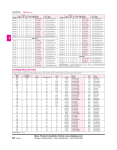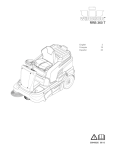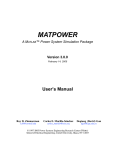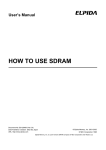Download complete Application Note
Transcript
Application Note Name: Author: eMail: AE0032GV.PDF Gerhard Vieweg [email protected] Subject: Version: 1.4 Create: 01.03.2013 BScan / JTAG Testbus Failures – how to tackle? This Application Note explains Testbus failure reports gives suggestions and comments for design and troubleshooting. The sections FAQ as well as „Typical Mistakes and Misunderstandings“ should be understood as further help. Some special cases from the practice are discussed, too. Application Note Content Testbus: Basics ..........................................................................................................................................................................3 Introduction ......................................................................................................................................................... 3 Conditions for the „perfect“ BScan / JTAG Testbus........................................................................................... 3 Testbus Design: Needs and Mistakes .................................................................................................................. 4 Testbus Failures.........................................................................................................................................................................5 Detection of Testbus Failures .............................................................................................................................. 5 Specialities ...................................................................................................................................................... 5 The Testbus Failure Message .............................................................................................................................. 5 Reasons for Testbus Failures............................................................................................................................... 5 Static Testbus Failures ........................................................................................................................................ 6 Dynamic Testbus Failures ................................................................................................................................... 7 Analysis Methods of Testbus Failures ................................................................................................................ 7 Failure Message .........................................................................................................................................................................8 Testbus Failure – how is it defined?.................................................................................................................... 8 Typical Testbus Failure –Messages by CASCON™ .......................................................................................... 9 Further Analysis, Trouble Shooting Strategy .......................................................................................................................12 General Guideline for Troubleshooting ............................................................................................................ 12 CASLAN Program „TCK Check-up” ............................................................................................................... 13 Tests on TDO Output ........................................................................................................................................ 14 Further Possibilities by the Boundary Scan Probe ........................................................................................ 16 Troubleshooting at Testbus Failures during Test Run Time ............................................................................. 18 Troubleshooting at dynamic Failures by means of Scope ................................................................................. 22 Special Cases in Practice ................................................................................................................................... 22 Question Catalog, Index, Hyperlinks .....................................................................................................................................25 Question Catalog ............................................................................................................................................... 25 FAQs ................................................................................................................................................................. 26 Typical Mistakes and Misunderstandings ......................................................................................................... 28 Terms and Abbreviations .................................................................................................................................. 29 More Help needed? ........................................................................................................................................... 29 Appendix ..................................................................................................................................................................................30 Test Program “TCK Check-up” ........................................................................................................................ 30 Literature ........................................................................................................................................................... 34 Application Note Testbus: Basics Introduction The Boundary Scan / JTAG Test utilizes a serial transfer protocol. It’s error-free transmission requires some conditions, that – if not fulfilled – make the test useless or even impossible. This document helps to recognize the failures and to understand the reactions of the system properly. A guideline for troubleshooting in different situations is contained. Basic knowledge on Standard IEEE 1149.1 and knowledge on basic operation of the system CASCON ™ are assumed to be known. All in the document used screenshots are based on CASCON ™ version 4.4.2. Conditions for the „perfect“ BScan / JTAG Testbus 1. 2. 3. 4. 5. 6. All BScan ICs understand the signals TMS and TCK such that all of them are in the same TAP state. This requires TCK and TMS have to be connected in parallel to all BScan ICs on the board. The maximum applied TCK frequency is chosen to such value that the clearance of minimum 3 MHz to the maximum TCK of the slowest BScan IC in the chain. The settings of signal delay compensation (ADYCS™) are chosen to such levels, that the system operation is guaranteed over the complete range between TCKmin and TCKmax. The voltage levels are defined to needs of the respective BScan ICs. If needed level shifters are applied. There is no crosstalk between the Testbus lines. There is no crosstalk between Testbus lines and other signals on the board. Dynamic Conditions: 1. The signal quality des TCK is such that no essential ringing can occur. For this, a good cable design and an appropriate line termination is required. 2. The signal quality des TCK such that signal edges are free of dips. For this, the fan-out of the drivers must be considered. 3. The ADYCS™ parameters are optimized. This will allow the system to sample the data coming from the UUT at the correct time. Static Conditions: 1. The actual length of the data registers and the instruction register correspond to the BSDL File. 2. The relationship between instructions and herewith selected data register is according to the BSDL File. 3. Possible Compliance Patterns are defined in the BSDL file and are realized on board. 4. Count and order of the BScan ICs in the scan chain are properly described in the Scanpath Configuration File (CON). The same is required for possible Scan Router ICs. 5. Existing Scan Router ICs are applied with the correct address given in the CON file. Application Note Testbus Design: Needs and Mistakes Observe the board design in the run-up for: 1. TAP connection. They can be fed via a special connector, via the system connector, or via fixture probes. In any case however, GND connections must be provided as well. 2. The TAP cable requires on both sides GND connections. It is not a matter of shield but of carry back the current of the TAP signals. 3. GND connections should be located close to the TAP connections. They should be available independent from Power Supply GND connections. 4. Line terminations shall be ideally located on the end. For small or medium size boards, the can be closed to the edge connector for the TAP. Possible Variants of line termination. This variant ensures Low level when the driver is not connected. It is the most popular scenario. Here the termination resistor is split in two individual resistors. Due to RF parallel connection of VCC and GND by bypass capacitors, both resistors can be treated as parallel connection. The logic level is High when the driver is not connected. The scenario on the left ensures a particular low load for the driver. The level is not defined, when the driver is not connected but this can be compensated by parallel connection with a high-omic resistor. (Low-ohmic) serial resistor on the driver output is possible, but works only well for single receiver scenarios. There is a voltage drop along the line. Minimum load for the driver. Note there is voltage drop along Rs. This should be avoided: 1. Too many BScan ICs in parallel on TCK and TMS. Rule of thumb: Spend one buffer for 5 ICs. 2. Direct neighborhood of TCK to other signals including TAP signals on cables or on the board over long distance. 3. Direct coupling of /TRST and System reset. 4. “Star wiring” of TAP signals TCK and TMS. 5. Complicate jumper scenarios in order to achieve a certain scan chain design. Misunderstandings can easily a time waster. Application Note Testbus Failures Detection of Testbus Failures Testbus Failures are detected only when executing CASLAN tests and during IEEE-1532 programming. Along every scan instruction (DRSHIFT, IRSHIFT) a Testbyte is transferred in addition to the actual required data stream. In other words: The Testbyte is put through the UUT’s scan chain. In the case the Testbyte comes back faulty a Testbus failure message is generated and the test is aborted. If the faulty scan operation was a DRSHIFT automatically an IRSHIFT will follow in order to allow deeper diagnosis. For more details see section 0: Testbus Failure – how is it defined? Specialities 1. 2. 3. 4. In multiple TAP scenarios the individual scan chains get their own Testbyte. This ensures a TAPdepending failure message. In scenarios with ScanRouters, implicit DRSHIFT and IRSHIFT instructions are used within the LOCALPATH instructions. For Multidrop configurations based on ScanBridges or Addressable Scan Ports, for every ScanRouter an individual Testbyte is used. Because of missing information, there is no diagnosis for Testbus failures possible during FLASH programming. The Testbus Failure Message Example, more examples in section 0, Typical Testbus Failure –Messages by CASCON™. <0104> Testbus failure at DRShift; Diagnosis by IRShift: HIGH starting from U1; check U2-TDI and U1-TCK, -TMS, -TDO <117> 12 DRSHIFTs have been executed. No 1 Information Content Art der failurehaften Scanoperation 2 Faulty measured level 3 Failure localization within the Scan chain 4 Failure localization within the CASLAN program. Possible Value Testbus failure at DRSHIFT; Diagnosis by IRSHIFT: Testbus failure at DRSHIFT; Diagnosis by IRSHIFT without Testbus failure: HIGH starting from U1 LOW starting from FAIL starting from Check U2-TDI and U1-TCK, -TMS, -TDO Check <dev1>- TDI and <dev2>-TCK, -TMS, -TDO <dev1> and <dev2> are adjacent scan components. One of them can be the controller. 12 DRSHIFTs have been executed For more details about failure message see section „F“. Reasons for Testbus Failures The possible Testbus failures can be sorted in categories as shown below. For more detailed differentiation see the following sections. Nr 1 2 3 Reason Manufacturing defect Wrong parameterization (TCK frequency, delays, voltages) poor Testbus signal quality Typical Pattern of Defect Happens only on certain boards Can be excluded by low frequency (1 MHz or less) and setup of the voltages Typically change of fault locations and messages; At lower TCK frequencies better but not error-free Application Note 4 Wrong wiring Controller – UUT; in particular TDI / TDO mismatched 5 Asynchronous Reset of the Testbus (TRST, Power, Compliance-Pins, Watchdog) 6 Wrong modelling / description (Scanpath Configuration File, BSDL-Files) 7 „strange“(external) pins on the Testbus (buffer in Testbus not transparent, other pins active illegally) Board design failure Non-compliant behavior of components 8 function Every test fails at the first SHIFT. LOW starting from <TDO Device of the UUT> and controller TDI. Low/High depends on Pull-Down/-Up resistor. Reset can be active static, then the same as faulty wiring. At dynamic resets the Testbus failure happens typically always on the same position of CASLAN (exception: Watchdogs) and on the same H/W position in the Scanchain. Testbus failure constant on the same position in CASLAN, when wrong register lengths occur. IRSHIFT mostly failure-free; possible asynchronous reset due to wrong cell – port allocation The same as asynchronous reset. Failure when utilizing certain registers Static Testbus Failures There is no relation between the TCK frequency and the pattern of defect. The defect is constant. Typical cases: Pattern of defect Possible Reason Diagnose 1 TDO (Test Data Out) of the Wrong BSDL File. Register Diagnosis in Debugger, TCK Step UUT provides different pattern, lengths (Instruction register or Mode is possible, when the however they are different from Data registers) differ. difference is small. There is a „0“ or „1“. chance to recognize the dislocated Testbyte, provided the actual chain length is shorter. When it is longer, a few or all bits of the Testbyte are „swallowed“- so the diagnosis becomes unsure. A dummy BSDL with large Boundary Scan register can help to find the location of the Testbyte. 2 TDO (Test Data Out) of the UUT drives constant „0“ or „1“. 3 IRSHIFT is failure-free, DRSHIFT is faulty after loading the instruction SAMPLE or EXTEST - Design mistake of the TAP cable - Design mistake on TAP of the board - Compliance Pattern not satisfied - System-Reset or /TRST active - TDO is shorted to GND or driver with fix level Wrong BSDL file. Length of the BScan Register differs. Diagnosis by BCcan-Probe, see section „Further Possibilities by the Boundary Scan Probe“ Check if TDO of the BScan IC is active only in the TAP states SHIFT-IR / SHIFT-DR See 1, related to the data register selected by the previously loaded instruction Application Note Dynamic Testbus Failures The TAP (Test Access Port) operation is based on edge-triggered protocol. The TCK signal serves for synchronization. That’s why it is the moist critical signal among the TAP ones. In particular ringing caused by wrong or missing termination of the signal line can be interpreted as extra clocks. Cable design between controller and UUT and UUT design itself shall follow the rules of RF- design. Dynamic Testbus failures show a relation to the TCK frequency. Change of the TCK frequency can result in PASS or FAIL. TCK Signal This image shows a source of problems for unstable synchronisation on the Testbus. Because of no observance of the fan-out, there are dips that may be treated as extra clocks. Such spikes can be sometimes very small and are visible only by means of scopes with a high bandwidth. Over- and under-shots – the most often reason for instable Testbus. In the examples the termination is obviously missing. There is no chance for synchronisation. Also the change of the TCK frequency does not have any effect. Analysis Methods of Testbus Failures For effective search for the Testbus failure reason, some questions get answered before using additional measurement technique. For this, sometimes a few extra tests are required. Nr 1 2 3 4 5 6 Frage Does the Testbus failure occur with the first DRSHIFT / IRSHIFT? Does the failure message contain HIGH or LOW and „Controller TDI“? Does the Testbus failure occur in all retries? Does the Testbus failure occur in all tests? Does the Testbus failure occur at low frequencies (TCK < 1 MHz) Does the Testbus failure occur on all boards? Application Note If all questions get a „yes“, there is typically a general problem because the Testbus does not show any reaction at all. Here mainly as the failure reasons are „faulty wiring“, „static asynchronous reset“, (in particular due to missing power) and „strange pins on Testbus“. Alternatively can be the last IC in the chain (that is driving the TDO of the UUT) the reason. Check: Compliance pins, TRST or testbus pins. If one of the question get a „no“, the Testbus works at least partially and based on the functional part, further diagnosis steps ca be added. Failure Message Testbus Failure – how is it defined? A Testbus failure happens if the Testbyte has not been detected properly. One bit difference is enough for that. The exitcode is always 65534. The testbyte is a CASCON ™ - built in feature to check for transparency of the Testbus. It is provided in extra to the actual on the board existing chain length during SHIFT-DR and SHIFT-IR. Because the Testbyte is issued in addition, at first leaves the controller, it has to arrive at the end of the shift operation (Shift) on the serial output of the UUT. The Testbyte is a 100% guarantee for the synchronization of the BScan ICs on the board and the controller. However it is no 100% guarantee for the total failure-free Testbus operation, because also single bits apart from the Testbytes can be falsified anyway. Fortunately, this happens more seldom. Prove by the testbytes is therefore a good option to prove the chain length. The calculated chain length is given in the BScan ICs within the chain and their actual situation. The CASLAN instructions for activating the Testbus are IRSHIFT and DRSHIFT. They result in a walkthrough graph ranges IR-Scan and DR-Scan. Note: The chain length is constant at IRSHIFT but depends on the previously chosen data register at DRSHIFT. An instruction selects a data register that is connected between TDI and TDO for following DRSHIFTs. A data register is selected by an Instruction or is selected per „default“ as defined in the Standard. The default data register is the Idcode register (if exist), otherwise the Bypass register. Caution: Do not disable the Testbyte when executing tests. Otherwise you lose the safety for the UUT during the test execution. Only in rare exceptions, those are technically required can / must the Testbyte temporarily disabled. A Testbus failure can be stable. However, it can behave dynamically. See following chapters for more failure cases and their typical reasons. Application Note Typical Testbus Failure –Messages by CASCON™ Meaning , possible Failure Message Meaning , possible Failure Message Meaning , possible Failure Message Example 1 – simple test set-up *.CON (SCANPATH 1 (DEV U2 ‘EPM7032AETC44’) (DEV U1 ‘XC9572XL_TQ100’) ) Testing boundary register U2 … <0108> Testbus failure at DRShift; IRShift without Testbus failure: FAIL starting from BScan controller; check U1-TDI and BScan controller-TCK, -TMS, -TDO. <117> 4 DRSHIFTs have been executed. • Length IR OK, data register (here the BScan register) wrong length • Check BSDL and Compliance Pattern <0104> Testbus failure at DRShift; Diagnosis by IRShift: HIGH starting from U1; check U2-TDI and U1-TCK, -TMS, -TDO. <117> 1 DRSHIFTs have been executed. • • • • Connection U1:TDO => U2:TDI has problems U1 has no TMS or TCK U1 stays in Reset Mode U1 Compliance Pattern not satisfied <0101> Testbus failure at DRShift; Diagnosis by IRShift: LOW starting from BScan controller; check U1-TDI and BScan controller-TCK, -TMS, -TDO. <117> 1 DRSHIFTs have been executed. • Connection controller:TDO => U1:TDI has problems Meaning , possible Failure Message Application Note <0101> Testbus failure at DRShift; Diagnosis by IRShift: LOW starting from U2; Check BScan controller-TDI and U2-TCK, -TMS, -TDO. <117> • • • • • • • • 1 DRSHIFTs have been executed. UUT no Power supply SFX-TAP module of the UUT not allocated SFX-TAP module wrong TAP voltage settings Testbus cable defective Connection U2:TDO => Controller:TDI has problems U2 has no TMS or TCK U2 stays in Reset Mode U2 Compliance Pattern not satisfied Meaning , possible Failure Message Example 2 – Scanpath multidrop by Scanrouter IC *.CON (SCANPATH 1 (SCANROUTER U100 ‘scansta112_B0’ (ADDRESS 03h) (LOCALPATH 7 (DEV U204 ‘XC9536XL-10VQ44C’ ) ) (LOCALPATH 6 ) (LOCALPATH 5 (DEV U203 ‘XCR3064XL-VQ44C’ ) ) (LOCALPATH 4 (DEV U202 ‘XC9572XL-10VQ44C’ ) ) (LOCALPATH 3 ) (LOCALPATH 2 (DEV U201 ‘XCR3064XL-VQ44C’ ) ) (LOCALPATH 1 (DEV U200 ‘XC9536XL-10VQ44C’ ) ) ) ) <0103> Testbus failure at IRShift: LOW starting from U100; Check BScan controller TDI and U100-TCK, -TMS, -TDO. <117> 0 DRSHIFTs have been executed. Scan Bridge (Address 3H) not found This message contains two information: • Testbus failure for the Scan Router-own Scanpath (primary TAP) and addressing failure. • UUT no Power supply • • Testbuscable is defective Address is wrong Meaning , possible Failure Message Application Note <0106> Testbus failure at IRShift: HIGH starting from U202; Check U203-TDI and U202-TCK, -TMS, -TDO. <117> • • • • 2 DRSHIFTs have been executed. U202 has no TMS or TCK U202 in Reset Mode U202 Compliance Pattern not satisfied Connection U202:TDO => U203:TDI has problems Application Note Further Analysis, Trouble Shooting Strategy These questiones needs to be answered: Nr Question 1 Is the failure sporadic? Use Run – Continuous Run 2 Does the content of the failure message change? 3 4 Is the failure TCK frequency-depending? Does the failure occur only on certain test programs? 5 6 Does the failure occur at the begin of the testprogram? Does the failure occur in the middle of the testprogram? Is the faulty test step constant and independend from the TCK frequency? 7 8 9 10 11 12 13 Does the failure occur on a „new“ board? Does the failure occur only on certain boards? Is the failure location at the begin of the chain = TDI UUT? Is the failure location at the end of the chain = TDO UUT? Is the failure location in the middle of the chain? Does the failure occur in a certain cable configuration? How to continue Yes: Continue with 3 Yes: Check stability of the Testbus, see section „CASLAN Program „TCK Check Up” Check ADYCS™, check cable design Yes: continue with 5 No: Check Sie die Stability des Testbus, see section „CASLAN Program „TCK Check Up” Yes: continue with Section „Static Testbus “ Yes: continue with 7 Yes: continue with Section „Troubleshooting at Testbus Failures during Test Run Time“ No: check for asynchrones Reset Yes: possibly program faulty; Debug required Yes: possibly manufacturing defect Yes: cable to controller, possibly level Yes: continue in section „Static Testbus “ Jumper, resistors (TDI-TDO) Yes: check cable design General Guideline for Troubleshooting A simple method is the execution of one IRSHIFT instruction in a manually written test program. No particular instruction code is required. This will result in loading the instruction BYPASS by default. As also no IC name is addressed, all scan components will get the instruction BYPASS. Sequence: Executables / Manually / New / <test_name> BEGIN CASLAN IRSHIFT; Files / CASLAN / END. For check versus TCK frequency dependency you may change in Execute options of the test the TCK. „Use Special TCK Frequency“. The target is to see if there are TCK ranges without faults. More efficient is, to change the TCK frequency inside the test program. This is done with the CASLAN test „TCK Check-Up“, moreover, the Frequency and PASS / FAIL information is displayed. The Debugger / Command Window allows to use directly IRSHIFT in a test program (Exceptions: In-SystemProgramming – FLASH, SVF, JAM/STAPL). For this, just launch the program in Debug mode, open the Command Window and type in IRSHIFT;. Application Note Debugger start, the program waits at the first instruction. Open the Command Window, type in IRSHIFT; CASLAN Program „TCK Check Up” That test program can be imported in any CASCON project because no IC is addressed. The kernel is the two instructions IRSHIFT and TCK. The Testbyte is disabled exceptionally, in order to recognize possible interruptions of PASS ranges. For the CASLAN code see the appendix. The content of the result window consists of a TCK frequency scale and underneath a dot „.“ for PASS or „F“ for FAIL. FAIL happens when the measured Instruction register’s Capture value is different from the expected one. Optimum setting, there is no essential interruptions of the PASS (…) stream. Faulty line termination or wrong ADYCS™ setting. There are alternating „Good“ and „Bad“ sections. It would not be a good idea to chose a „Good“ TCK for testing. Instead the reason must be found and fixed. Application Note The ADYCS™ settings can made by hand; Starting from CASCON 4.4.1 the ADYCS™ parameter can be checked by the system under „Measure TCK-TDO Delay“ at SFX-TAP transceivers: Second panel. Tests on TDO Output Debugger, TCK Step Mode: Get the Step Mode in Debugger via these two possible ways: Options / Step Mode or Click on the right lower edge in Debug window. The highest priority has „TCK“, the options „IR“ and „DR“ are not treated then. Application Note Signal names and headlines correspond to the signals of the controller. Alternating colors for different BScan ICs and the Testbyte makes the pattern easier to understand. The Testbyte is shifted out of the controller first. It’s vector is 52h. The LSB comes out first. The signal names of the TCK Step Window correspond to the controller signals. This means, ‚TDO‘ is the TDO of the controller and so on. Since 8 bit are shifted in addition to the actual chain length on the board, the Testbyte must arrive at the end of the transport in the controller. The un-modified value of that vector 52H proves the correct function of the Scan chain and the identity between library model (BSDL) and reality regarding IRSHIFT. Application Note The Boundary Scan Probe allows the check of a TDO output for correct function: In debugger / TCK-Step Mode an IRSHIFT is executed. Check for ♦ the TDO is active only in the TAP state „ShiftIR / ShiftDR“ ♦ the first two bits at ShiftIR are …01b (LSB=1) This is because of the fact that the two LSB bits capture values of the instruction register are constant and defined according to the Std. with …01b. This behavior is identical on all BScan ICs. All BScan ICs provide simultaneously on TDO …01b, that may be checked by the debugger. Just the following bits are depending on the chip design and can be found in the BSDL file / Library / Instruction Capture Values. This check proves the correct function of the device-under-test: ♦ TCK ♦ TMS ♦ TDO ♦ Chip power supply ♦ Reset of the TAP controller (is here not active) In case of differences check the signal levels (logic and voltages). In particular at constant 0 or 1 check for possible short circuits to power nets or to active drivers. Further Possibilities by the Boundary Scan Probe Beside the obove mentioned features you may use the Boundary Scan Probe use also for: ♦ to check the lengths of IR and data registers ♦ to check the IDCode ♦ to check the relation between IR code and data register length ♦ to check the allocation of BScan register cells and pins ♦ to trace the signals TMS, TCK, and TDO on a board For further informationen see the section „ Application Note Li“ Application Note Troubleshooting at Testbus Failures during Test Run Time In the beginning the Testbus is error-free but is disturbed before normal end of the test. Because of the cancelation the diagnosis report cannot be generated. Just the Testbus failure message is generated. Use the following method when the failure appears constantly at the same test step. Note: In case of time-pendent failures the faulty step can be changed when operating the Debugger. Target Strategy Method Procedure Step 1: Failure report Find out which BScan driver causes the problem. See in Debugger: which test step, which BScan driver, which level Insert in CAS additional DRSHIFT (automatic in debugger from CASCON ™ 4.4.1) Find the CAS line: Debugger STEP mode Find the BScan driver: Debugger Command Window, break up the CAS line <0101> Testbus failure at DRShift; Diagnosis by IRShift: LOW starting at U2; check BScan-Controller-TDI and U2-TCK, -TMS, -TDO <118> 4 DRSHIFTs and 1 DRSHIFTs/ATG have been executed. Schritt 2: Debugger No breakpoints are set. Options for Pin Toggler are de-activated. Start the test in the normal way. Test cancels at Drive 3. The yellow arrow indicates which DrShift was causing the failure. Arrow to left = the line has been executed. Application Note Step 3: Debugger Options / Insert DrShifts Test is called after the line 65 Step 4: Debugger Copy line 65 to Command Window and insert device name Insert 2x DRSHIFT Application Note Step 5: Debugger Source Window Set breakpoint to line 65 Step 6: Debugger Debugger: Reset Debugger: Run Command Window Set the cursor on first line Run Check for FAIL Application Note Step 7: Half the line ); -Debugger: Reset Debugger: Run Command Window Set cursor on first line Run Check for FAIL Step 8: Debugger Command Window Repeat steps, check, at which DH/DL no longer FAIL occurs Here the U1:PB02_15/C is the causer Step 9: Check the circuitry why U1:PB02_15/C can disturb the Testbus. Application Note Troubleshooting at dynamic Failures by means of Scope This proves, if the TDO changes on falling TCK as expected. Definition: The rising TCK edge loads the parallel inputs of the cells (Capture), falling one changes outputs (Update). Note: red = TCK; blue = TDO Correct operation; TDO changes on falling edge. Faulty operation; sometimes is Update with falling edge, sometimes with rising and falling one. The reason can be a reflection or spikes on TCK. Also signal rise times can be critical. Observe the datasheet for that. Special Cases in Practice Those cases are not representative, however they show, that difficult cases can happen. Often the behavior has not been compliant to the Standard. Chip, Vendor, Failure image <type name protected by NDA> Instead of 1 there are 3 BScan cores inside one package Only one of them is usable for JTAG mode Reason, Work-Around Faulty BSDL File; Create 3 individual library models Detect IR and BScan register lengths Create 2 Dummy models, later those Ics will be held in mode: Global Extended Generator Settings (*.EGS), (DEVICES (DEV ... (INSTRUCTION BYPASS)) 2 <type name protected by NDA> The length of the BScan register in mode SAMPLE / PRELOAD is shorter than in EXTEST; the function however is correct 3 Infineon MPC8548E-1333_CFCBGA_PGEQ1 At the TAP transition from Update-DR => RunTest/Idle => Select-DR-Scan => there is no UPDATE if the mode EXTEST has been loaded. Design failure on chip; Disable the Testbyte in SAMPLE mode, afterwards activate it again Global Extended Generator Settings (*.EGS, (CASLAN (PRESHIFT_0 SET TEST_BYTE, OFF;) (PREEXTEST SET TEST_BYTE, 052H;)) Design failure on chip; Generate Options / Time between Update and Capture = Fast (2.5 TCK) 4 Texas Instruments TMS320C6713 Sporadic Testbus failure, often PASS after reset. Sporadic FAIL, then the length of the BScan register does not match the BSDL file. 1 Application error; Compliance Pattern has not been fulfilled: TMS320C6713:Reset_Z did not get a LOW, because of the prevention of Flash access by that. Application Note The IC vendor guarantees the function only when the compliance patterns are met. 5 <type name protected by NDA> The operation hangs up in TAP state PAUSE-DR; continue of operation with Test Logic Reset only 6 Difficult to explain Testbus failures; when checking by scope, on TDO sometimes proper and sometimes midrange levels can be seen. 7 Xilinx Spartan 3E causes Testbus failure everytime the Instruktion SAMPLE is loaded. Change the board design: make a separation between TMS320C6713:Reset_Z and Flash:Reset To avoid the TAP state „PAUS-DR“ there are two restrictions: ♦ the UUT must have only one TAP ♦ in TestProgram Generator (Intercon, RAMIntercon), Time between Update and Capture = Normal disadvantage: Missing Pull resistors sometimes cannot be detected Failure on board design. There were planned resistors for different assembly scenarios, however the actually mounted one was different. Due to this, two TDOs have been connected in parallel. Failure on board design. The /TRST pin was connected just to an IO of the Spartan 3E, in addition there was an Pull-Up of 4k7. No connection to the BScan controller’s /TRST output. Xilinx Support: It is expected to see I/Os pulled up/down with unconfigured device when SAMPLE instruction is loaded and the TAP controller switch to UpdateIR state. If HSWAP is high, you will see all I/O pulled down but if HSWAP is low you will see all I/Os pulled up. The workaround we give to customer is then to use BSDLAnno and set the I/O as needed if the pull-up/down effect is problematic. Application Note 8 One BScan IC shows Testbus failure, the others in the same chain are error-free. The faulty IC (IC1) is connected through a serial resistor in the TCK line, moreover from there is connection to a fixture line. The opposite end of that line is open (= stub). The period time of ringing shown in the clock diagram (blue signal) after edges is directly depending on the length of the stub. Explanation: The open line causes reflection. Also, this line has a capacitive load due to wiring in the fixture. Blue: TCK signal of the faulty IC. Essential spikes on the edges, therefore there is no chance for synchronization. The voltage range of the spikes is critical; they appear to IC1 as extra clocks. Red: Also here spikes are visible. However due to the serial resistor they are transferred to a noncritical voltage range. However, it is an indicator fort he trouble described above. 9 Solution: Cut the connection to the fixture. Here we have a BScan combination with a MDA Tester. The Testbus is instable – we see sporadic Testbus failures. The TCK check by Scope on the UUT proves: The Testbus signals are heterodyned a clock of 12 MHz. The clock generator is on the UUT. Explanation: A bi-level fixture on Testpoint X) is assembled with a wrong size of probe. As a result, the clock signal is transferred down to the fixture and interferes there the TAP signals. Solution: Avoid connection of those signals during BScan test by choosing short sizes of fixture probes. Application Note Question Catalog, Index, Hyperlinks Question Catalog 1 Failure Images & Questions Testbus failure ist stable 2 Testbus failure occurs in certain tests only 3 There is TCK frequency dependency 4 ADYCS™ settings do not improve the situation Testbus failure in EXTEST mode only Testbus failure im Intercon; the causing DRSHIFT seems to be unstable – in Debugger DRSHIFT step mode the failure appears earlier What happens if BScan pins (drivers) are connected to TAP lines? Testbus failure in INFRA test only 5 6 7 8 Failure Reasons; Hints Testbus cable System-Reset active /TRST not connected Compliance Pattern not satisfied Check over-current; check the data base of the board against faulty / wrong models for BScan ICs or non-BScan ICs There is a Ground Bounce effect – match settings of test generator Faulty board; current peaks at short circuits ADYCS™ setting not optimized Testbus not terminated properly GND on TAP cable or termination not optimal The line termination is not well; probably line reflections see 2 BScan hangs up itself by switching off the board-internal power supply; the power does not break down immediately Check power consumption Those pins are normally detected and kept in stable inactive state automatically. They will not get a Drive function. Possibly a BScan IC with IDCODE register is not compliant to the Standard and the ID Code register is not selected by default. Solution: Load the IDCode instruction. Application Note FAQs Is it possible to utilize the full PASS TCK range Not really. In that test program only an IRSHIFT is detected in TCK Check-up test for other test programs? executed. In Extest mode and in DRSHIFT differences can happen. For experience: Reduce down by 3 MHz the found maximum TCK frequency. Which TCK frequency for which executable type Infra, Intercon, RAM Intercon, Cluster, SVF: 1 … 3 makes sense? MHz or higher. High TCK frequencies in Intercon can cause pseudo errors for Pull-resistors. RAM with many DRSHIFTs (e.g. DDR2 SDRAM) and Flash actions: As high as possible, however ~3 MHz below the maximum TCK. When is it advisable to apply a controller „Speed Grade If you want to program more than just a few kbyte of B“ or „Speed Grade C“? data down to a (parallel) FLASH in short time (seconds) then use „Speed Grade B or C“ controller. Why appears in the Testbus failure report often IRSHIFT is the only possibility, get back constant „Diagnosis with IRSHIFT“? vectors from BScan ICs. More precise: The Capture value of the IR is constant and has to be “..01b” for LSB according to the Std. So opens on TDI and TDO can be detected. Even when a test program executes just a DRSHIFT, in This is an automatic element in CASCON™. The the case of a Testbus failure an IRSHIFT is issued, too. IRSHIFT can help to locate the possible failure location, see above. How does the SFX controller of „Speed Grade A“ act ADYCS™ is active for all speed grades, including regarding ADYCS™? „Speedgrade A”. Why is the measure result one step (DRSHIFT) after Capture occurs before Shift and Update after. That’s the DRSHIFT updating the driver? why the controller gets the measure result with the next DRSHIFT. Is there a way to check a TDO pin for tristate or active? ♦ High-omig voltage devider e.g. 2x 10 kOhm nagainst GND and VCC: ~0V / ½ VCC / ~VCC; observe by DMM or scope ♦ BScan Probe: LEDs show the state directly Why do all ICs simultaneously issue on their TDO Since all ICs are supplied with the same TCK and ..01b when executing IRSHIFT? TMS, the must be always in the same TAP state. Therefore at TAP state Shift-IR all ICs clock out their Capture value of the Instructions register starting with LSB. And this is according to the Std. ..01b. How can we fix / solve Ground Bounce problems? CASCON offers in the Generate options the feature to reduce the number of output pins that change their level simultaneously and split the instead to several DrShifts. Topic: TAP Connections on Backplane The ideal scenario is when all signals coming from the controller have the same delay. The delay itself is not Scenario: important. Important is, that the BScan ICs can 8 similar boards on which there are 3 Boundary Scan synchronise among each other. And this is guaranteed FPGAs to test the back panel connectors. as long as there is no essential delay between two ICs Some cables connect the boards with each other; this in terms of TCK arrives too early. creates a long boundary scan chain. The controller's TDI can be also considered as a BScan Question: IC's TDI and normally it would have a delay problem What is the best way to route the TCK line? as discussed above because the controller would use the controller's TCK that is connected to the UUT. But ADYCS compensates exactly this. You can see, only the delay between the last IC and controller's TDI will be compensated. Conclusion: Application Note Buffers on the backplane are good for signal quality. There is no effect / difference between different buffer types with different delay for the TAP buffers on the backplane because all boards will see the same delay. The only time-"critical" detail is the delay along the line between the last IC of a board routed to the TDI of the next one. Do not use buffer there. This delay could be compensated if you would delay TCK and TMS for the next board by buffer. Here is the real limit, but this can be measured / calculated. Application Note Typical Mistakes and Misunderstandings ♦ ♦ ♦ ♦ ♦ ♦ ♦ ♦ ♦ ♦ ♦ ♦ ♦ ♦ ♦ ♦ ♦ ♦ ♦ ♦ ♦ ♦ The Testbus failure report is not red by the operator carefully. However it points very often to a particular failure location and moreover it generates hints for Troubleshooting. Testbus cable‘s GND line is connected only on one side; it is not a matter of shielding, but GND must carry back the driver current. Cable design: TDI mismatched with TDO. Testbus cable no „twisted Pair“ nor flat cable with GND-Signal-GND-Signal scheme. GND connection on the UUT side is not close to the TCK connection; if the distance is too large, the current back is overlaid by current of other sources. Testbus signals are not terminated on UUT side; this results in line reflections, that causes over and under shoots More than 5 BScan ICs in parallel on the same TCK and TMS lines; this can result in spikes / dips in the Ground-Bounce problem not handled; source of Testbus failures during test execution TCK frequency is close to the maximum usable one (sporadic Testbus failures, pseudo data failures) Testbyte de-activated (possible Testbus failures are not detected and will lead to a wrong diagnosis with a number of nets being reported faulty in Intercon, RAM Intercon and Cluster test) Testbyte de-activated in order to get a partly result of the INFRA test; the result has no value at all BScan activates the System reset on the board BScan switches off board-internal power supply BScan controls buffers for the Testbus Drivers drive against each other; defect or poor data set preparation (Library model, assembly versions, CAD data, Extended Generator Settings) BScan driver pins drive actively on Testbus lines Not enough wait time after activating the power supply (extern or on board) Assumption a low TCK frequency can compensate a poor Testbus cable design; ringing and over / under shoots are not depending on the frequency The program „TCK Check-up“ is applied on a not connected (in CON not described) TAP; here the result is always PASS CON has been created manually but the order is wrong. Possibly INFRA has PASS, in particular in cases when no IDCode registers exist or identical device types are assembled in the chain. High number of faulty nets in Intercon; even BS pins that are connected to GND or VCC show the opposite level; often Testbus failure due to driver conflicts wrong Testbus voltage settings on TAP Transceiver can cause High/Low failures on the Testbus ignoring Testbus faults as the user is interested in the measure results from the UUT only Application Note Terms and Abbreviations TAP TAP Controller TAP State Ground-Bounce TCK TMS TDI TDO TRST ADYCS™ CASLAN SVF JAM/STAPL Termination Testbyte Fan-out Compliance Pattern Scan Router BSDL IR CON LSB UUT Test Access Port, the interface for the testbus TAP control unit inside a BScan IC state of the TAP controller Rise of the GND level internally in the chip on silicon due to simultaneous change of a high number of outputs; the TAP controller can lose the synchronization Testbus signal: Test Clock Testbus signal: Test Mode Select Testbus signal: Test Data In Testbus signal: Test Data Out Testbus signal: Test Reset Active Delay Compensation; CASCON™ property, to compensate signal delay along Testbus lines + buffers CASCON‘s programming language, source code of tests Serial Vector Format, simple vector description format for TAP activities, de-facto Standard Vector description format, more flexible than SVF, standardized here: Line termination of correct impedance A byte to verify the chain length; a CASCON™ feature Driver parameter; defines the maximum number of inputs that can be safely driven Side conditions to get access to BScan in the case the JTAG port is used for both purposes, Debug /Emulating and JTAG test ICs for splitting of Scan paths Boundary Scan Description Language (File) Instructions register Scan Path Configuration File; CASCON™ file; the IC mentioned on top is connected with it’s TDO to the controller’s TDI Least Significant Bit Unit-Under-Test More Help needed? If all work steps described in this application note you need the support by Goepel electronic. Our application team will assist you. For this, please use [email protected]. Excluded from this support is the supply of BSDL files. For this, please contact in any case the chip vendor. Application Note Appendix Test Program “TCK Check Up_1TAP” Note: Starting from CASCON 4.6.0, you need CON depending versions of the test program. The version below reflects version for TAP1 only. -- --------------------------------------------------------------------- Caslan File --- Name : TCK Check Up.CAS -- Date : 15.04.2005 -- Author : vieweg --- -------------------------------------------------------------------- Version Date Change -- 1.0 15.04.2005 Creation -- 1.1 13.12.2006 Update compressed output format -- 1.2 21.12.2006 Update TAP selection -- 1.4 01.03.2013 Update TAP selection according to CON file --- ------------------------------------------------------------------PROGRAM 'TCK Check UP'; VAR v_TCK v_2 v_3 vSel failflag vLoopCnt : : : : : : INT; INT; 16; 16; 1; INT; LABEL NewSelect; PROC pTAP3; BEGIN -- procedure keyword 'PROC' and name 'ProcName' -- place procedure code between 'begin' and 'end;' WRITE (' '); FOR v_TCK := 1 TO 79 DO --20 MHz -FOR v_TCK := 1 TO 39 DO --10 MHz TCK v_TCK; IRSHIFT; IF failflag ==1 THEN WRITE ('F'); LD failflag, 0; ELSE WRITE ('.'); END; TAPRESET; END; WRITELN (''); END; PROC p_TAP_TEST; BEGIN; WRITELN (''); WRITELN (' 1 2 3 4 5 6 7 8 9 10 11 12 13 14 15 16 17 18 20'); WRITELN (' ..|...|...|...|...|...|...|...|...|...|...|...|...|...|...|...|...|...|...|...|'); WRITE (' '); FOR v_2 := 1 TO 79 DO --20 MHz TCK v_2; IRSHIFT; IF failflag ==1 THEN WRITE ('F'); LD failflag, 0; ELSE WRITE ('.'); 19 Application Note END; END; WRITELN (''); WRITELN (''); WRITELN (' 21 22 23 24 25 26 27 28 29 30 31 32 33 34 35 36 37 38 40'); WRITELN (' ...|...|...|...|...|...|...|...|...|...|...|...|...|...|...|...|...|...|...|...|'); WRITE (' '); FOR v_2 := 80 TO 159 DO --40 MHz TCK v_2; IRSHIFT; IF failflag ==1 THEN WRITE ('F'); LD failflag, 0; ELSE WRITE ('.'); END; END; WRITELN (''); WRITELN (''); WRITELN (' 41 42 43 44 45 46 47 48 49 50 51 52 53 54 55 56 57 58 60'); WRITELN (' ...|...|...|...|...|...|...|...|...|...|...|...|...|...|...|...|...|...|...|...|'); WRITE (' '); FOR v_2 := 160 TO 239 DO --60 MHz TCK v_2; IRSHIFT; IF failflag ==1 THEN WRITE ('F'); LD failflag, 0; ELSE WRITE ('.'); END; END; WRITELN (''); WRITELN (''); WRITELN (' 61 62 63 64 65 66 67 68 69 70 71 72 73 74 75 76 77 78 80'); WRITELN (' ...|...|...|...|...|...|...|...|...|...|...|...|...|...|...|...|...|...|...|...|'); WRITE (' '); FOR v_2 := 240 TO 319 DO --80 MHz TCK v_2; IRSHIFT; IF failflag ==1 THEN WRITE ('F'); LD failflag, 0; ELSE WRITE ('.'); END; END; END; PROC pLoop20MHz; BEGIN; WRITELN (' 1 2 3 4 5 6 7 8 9 10 11 12 13 14 15 16 17 20'); WRITELN (' ..|...|...|...|...|...|...|...|...|...|...|...|...|...|...|...|...|...|...|...|'); LOOP vLoopCnt DO CALL pTAP3; END; WRITELN (' ..|...|...|...|...|...|...|...|...|...|...|...|...|...|...|...|...|...|...|...|'); WRITELN (' 1 2 3 4 5 6 7 8 9 10 11 12 13 14 15 16 17 20'); WRITELN (''); END; 39 59 79 18 19 18 19 PROC pActionSelect; BEGIN; READSELECTION ('Action select', vSel, '1 x 80 MHz', '100 x 20 MHz', '1000 x 20 MHz', 'Exit'); Application Note SWITCH vSel CASE 0: CALL p_TAP_TEST; CASE 1: vLoopCnt := 100; CALL pLoop20MHz; CASE 2: vLoopCnt := 1000; CALL pLoop20MHz; CASE 3: STOP 200; END; END; PROC p_FAIL; BEGIN; -WRITE (' FAIL'); LD failflag, 1; END; /************************************ MAIN ***********************************/ BEGIN ON_ERROR p_FAIL; NewSelect: LD vSel, 0; WRITELN ('TAP select'); READSELECTION ('TAP selec', vSel, 'TAP1', 'TAP2', 'TAP3', 'TAP4', 'TAP5', 'TAP6', 'TAP7', 'TAP8', 'Exit'); SWITCH vSel CASE 0: SCANPATH (1 SHIFT);--, 2 PARK, 3 PARK, 4 PARK, 5 PARK, 6 PARK, 7 PARK, 8 PARK); WRITELN (' ================================= TESTING TAP1 ================================'); CALL pActionSelect; CASE 1: WRITELN (' chosen TAP does not exist'); JMP NewSelect; --SCANPATH (1 PARK, 2 SHIFT, 3 PARK, 4 PARK, 5 PARK, 6 PARK, 7 PARK, 8 PARK); --WRITELN (' ================================= TESTING TAP2 ================================='); CALL pActionSelect; CASE 2: WRITELN (' chosen TAP does not exist'); JMP NewSelect; --SCANPATH (1 PARK, 2 PARK, 3 SHIFT, 4 PARK, 5 PARK, 6 PARK, 7 PARK, 8 PARK); --WRITELN (' ================================= TESTING TAP3 ================================='); CALL pActionSelect; CASE 3: WRITELN (' chosen TAP does not exist'); JMP NewSelect; --SCANPATH (1 PARK, 2 PARK, 3 PARK, 4 SHIFT, 5 PARK, 6 PARK, 7 PARK, 8 PARK); --WRITELN (' ================================= TESTING TAP4 ================================='); CALL pActionSelect; CASE 4: WRITELN (' chosen TAP does not exist'); JMP NewSelect; --SCANPATH (1 PARK, 2 PARK, 3 PARK, 4 PARK, 5 SHIFT, 6 PARK, 7 PARK, 8 PARK); --WRITELN (' ================================= TESTING TAP5 ================================='); CALL pActionSelect; CASE 5: WRITELN (' chosen TAP does not exist'); JMP NewSelect; --SCANPATH (1 PARK, 2 PARK, 3 PARK, 4 PARK, 5 PARK, 6 SHIFT, 7 PARK, 8 PARK); Application Note --WRITELN (' ================================= TESTING TAP6 ================================='); CALL pActionSelect; CASE 6: WRITELN (' chosen TAP does not exist'); JMP NewSelect; --SCANPATH (1 PARK, 2 PARK, 3 PARK, 4 PARK, 5 PARK, 6 PARK, 7 SHIFT, 8 PARK); --WRITELN (' ================================= TESTING TAP7 ================================='); CALL pActionSelect; CASE 7: WRITELN (' chosen TAP does not exist'); JMP NewSelect; --SCANPATH (1 PARK, 2 PARK, 3 PARK, 4 PARK, 5 PARK, 6 PARK, 7 PARK, 8 SHIFT); --WRITELN (' ================================= TESTING TAP8 ================================='); CALL pActionSelect; CASE 8: STOP 100; WRITELN (''); END; WRITELN (''); JMP NewSelect; END. Application Note Literature [1] Software description SYSTEM CASCON™, „User Manual“, „User Interface“, „Selected Topics“, Version 4.6.2c, GOEPEL electronic GmbH – 2013 www.goepel.com [2] Boundary Scan Probe, „Technical Description” Version 1.0, GOEPEL electronic GmbH - 2008 www.goepel.com [3] Application Note „Usage of Boundary Scan Probe“, Version 1.7, GOEPEL electronic GmbH - 2007 www.goepel.com [5] Application Note „Implementation of Boundary Scan during ASIC and PCB Design“, Version 1.0, GOEPEL electronic GmbH - 1999 www.goepel.com [6] Application Note „DFT Rules for Boundary Scan (Samples)“, Version 1.0, GOEPEL electronic GmbH 1999 www.goepel.com