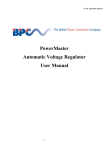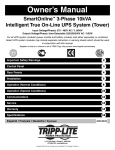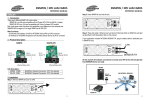Download HZ-60 Frequency Converter User Manual
Transcript
GoHz Programmable Frequency Converter Programmable 50Hz, 60Hz, 400Hz Frequency Converter Solutions for Converting - 110V 60Hz to 220V 50Hz, - 120V 60Hz to 240V 50Hz, - 230V 50Hz to 110V 60Hz, etc… Power Capacity from 500 VA to 50 kVA - HZ-60 series www.GoHz.com Catalogue I. Safety Precautions ………………………………………………………………...…………………3 II. Working Principle ………………………………………………………………………….………4 III. Introduction ………………………………………………………………………..………………5 Product Features Applications Checklist Nameplate IV. Operation Panel and Functions ………………………………………………………...…………6 V. Operating Guide ……………………………………………………………………….……………7 Menu Selection Parameter Setting Procedure Specific Operation Settings VI. Placement…………………………………………………………………………...………………8 VII. Installation…………………………………………………………………..…………………9-12 Wiring Precautions Wiring Diagram Wire Diameter Reference Table Power Polarity Identification Methods Grounding System VIII. Specifications ……………………………………………………………………...……………13 IX. Troubleshooting ……………………………………………………..……………………………14 X. Maintenance ………………………………………………………….……………………………15 www.GoHz.com Chapter I. Safety Precautions Read this user manual before using GoHz frequency converters. Keep this user manual near the frequency converter for reading at any time. Handle with care when transporting the frequency converter to avoid collision. Do not put the frequency converter on uneven or inclined place. Do not block the venting holes or slits to keep the frequency converter well-cooling effect, the back of the frequency converter should keep 10 cm (4 inches) away from the wall. Double check the frequency converter and power supply specifications are matching and well-wired before power connection to avoid any careless damaged. Frequency converters have different installations according to different capacities and voltage levels, choose an appropriate configuration and wire diameter. Do not overload the frequency converter and wire to prevent the electric shock or cause fires. Please follow the implementation of electrician laws and regulations. In case of abnormal phenomenon happens, follow this user manual in troubleshooting or contact the manufacturer. Please keep frequency converter clean and do not put heavy objects on top of it. Prevent any liquids and sundries into the frequency converter, in order to avoid poor contact or short circuit to cause electric shock or fire. Better to unplug the power cord in storm, lightning or thunder days. Avoid placing in direct sunlight, raining or humid place. Keep it away from the source of ignition and heat to prevent overheat. Shutdown the power cord during moving or maintaining the frequency converter. 3 www.GoHz.com Chapter II. Working Principle GoHz multi-function programmable frequency converter is a standard AC power supply electronic device, it can simulate international standard power supplies, convert fixed AC voltage and frequency power into stable pure sine wave power by internal AC to DC, DC to AC current rectifying, with high activation current, and displays a number of parameters (Such as: voltage, frequency, current, apparent power, power factor etc.). GoHz programmable frequency converters adopt advanced PWM (Pulse Width Modulation) technology with compact size, light weight and high efficiency features. Digital Signal Processor technology provides high precision measurements function of voltage, frequency, current, apparent power and power factor etc. The use of high power IGBT module design to reduce circuit complexity, enhance frequency converter stability and reduce power consumption. And the isolation transformers completely isolate the mains and the loads, in order to improve the loads stability and a variety of testing performance, to ensure the accuracy of test values for the loads. GoHz programmable frequency converter provides voltage (0 - 300V) and frequency (standard 40Hz - 120Hz, 120Hz to 499.9Hz is optional), suitable for general commercial electrical and electronic machines. Frequency Converter Circuit Block Diagram EMI Filter DC Filter Circuit Overcurrent Detection Over-temperature Detection Input Circuit Breaker Output Filter High/Low Voltage Switch Driver Circuit Display Voltage PWM Circuit CPU Frequency Fuse Fusing Detection Power Failure Detection Power Supply DC/AC Converter Frequency Detection Triangular Wave Circuit Current Power ROM (sine wave) Circuit Power Factor Working Time DDS Signal Generation Keypad 4 Output NFB Input control Rectifier www.GoHz.com Chapter III. Introduction Product Features Adopt high brightness LED display, clear and eye-catching, wide view angle; Adopt IGBT module design, output stable pure sine wave power, less interference, high precision and low noise; Adopt advanced Direct Digital Synthesizer (DDS) waveform generation technology, high frequency stability and good continuity; Adjustable wide range output voltage, 0-300V, keypad input directly; Output current limitation feature; 10 sets parameters preset records, store common parameters (Voltage V, Frequency Hz and Running Time S) for recall easily; RS232 (Optional) communication interface can be connected with computer to constitute intelligent power supplies; Protection of overvoltage, overcurrent, overload, short circuit, current limitation; High accuracy digital key input voltage, frequency; Fault code records, easy for troubleshooting. Applications Laboratory standard power supply Air compressor testing Monitor Testing Quality assurance / Control / lifetime testing Air conditioning equipment testing in Manufacturers Transformers / TRIAC / SCR and other parts testing Switching power supply testing Fluorescent lamp ballast testing Motor equipment testing All kinds of electrical machines with motors Copiers, scanners, OA product testing R&D departments require best power supplies Checklist Every frequency converter has functional test before leaving factory, the frequency converter is wooden packaged, includes: 1 unit frequency converter 1 unit input power cable (only for 500VA & 1kVA) Operation manual Nameplate GoHz Frequency Converter Model: Capacity: Input: Output: Serial Number: HZ-60-1101 1kVA 1P2W 220V 50Hz/60Hz 1P2W 0 – 300V, 40.0 – 499.9Hz GoHz-20150101010 5 www.GoHz.com Chapter IV. Operation Panel and Functions ① Display panel ② Input Switch ③ SET: set voltage and frequency values in standby mode ④ OK button to confirm ⑤ W/PF: power and power factor switch ⑥ ▲▼Up & Down: adjust voltage ⑦ Left & Right: adjust frequency ⑧ M1-M4: shortcut of parameters preset records ⑨ ON/OFF: start/stop button ⑩ Output socket. 6 www.GoHz.com Chapter V. Operating Guide Menu Selection Turn on the input switch, press SET button enter into main menu user interface, the main menu is divided into four options: 1) Parameter Set; 2) Operating Parameters; 3) Abnormal Display; 4) Program Settings. Press up/down ▲▼ buttons to adjust the selection, press OK button to enter the option. Parameter Setting Procedure 1. Enter into "Parameter Set" user interface, press up/down ▲▼ buttons to select the parameter sets (M0-M9), press left/right buttons to change the underline position, press up/down ▲▼buttons to set the values. 2. Enter into "Operating Parameters" user interface, press up/down ▲▼ buttons to adjust the voltage value, buttons to adjust the frequency value. Note: the frequency converter output must in turn-on state, left/right otherwise the values can not be adjusted. 3. W/PF, switch power and power factor, the frequency converter default display is power. 4. Abnormal Display, display the frequency converter operating abnormality. 5. Program Settings, press up/down ▲▼buttons to switch terminate-parameter-sets, elect-parameter-sets and running mode, press left/right buttons to change the sub-options of terminate-parameter-sets, elect-parameter-sets and running mode. (The default running mode is "CYCLE", without special requirements, please do not change it to "SEQUENCE".) Power output is only used for displaying whether the frequency converter has output or not. Specific Operation Settings 1. The frequency converter displays "Parameter Set" user interface after its power on. 2. Select the parameter sets (M0-M9). (1) M1, M2, M3, M4 are the shortcut sets, press to set the values, each set can be selected on the operator interface directly. (2) M0, M5, M6, M7, M8, M9 parameter sets are programmable for connecting computer operation. (3) After parameters finalized, connect loads and press ON/OFF button, then the operator interface will display frequency, current and power. (4) Press up/down ▲▼buttons to set voltage, left/right buttons to set frequency online (with loads). 3. To change the operating voltage, press ON/OFF button to cut output, select the preset parameters stored in M1-M4 and press ON/OFF to enable output. 7 www.GoHz.com Chapter VI. Placement The environment of the frequency converter being placed has direct affect to converter's function and lifetime, the environment should follow the conditions: Moving: Please shut down and disconnect all wirings before moving the frequency converter. Do not move the frequency converter upside down. Handle the frequency converter with care in moving to avoid collision. Placement Do not put the frequency converter on uneven or inclined place. Avoid direct sunlight, rain or humid place Keep it away from fire and high temperature place to prevent overheating. Avoid oil mist, salt, corrosive gases erosion. Avoid dust, cotton and small metal objects intrusion. Keep the frequency converter in a well-ventilated place, keep the frequency converter's back away from the wall at least 10cm to ensure sufficient ventilation. Operating temperature 0 - 40℃, humidity 0 - 90% (non-condensing). 8 www.GoHz.com Chapter VII. Installation Wiring Precautions Whether the capacity of the frequency converter in accordance with your loads. Whether the frequency converter damaged during transportation, if so, do not connect it to power source. Shut down power before wiring, check the input voltage before installation. Make sure the specification of the wire in accordance with the frequency converter before wiring to avoid damages. The wire diameter should follow the voltage level and capacity of the frequency converter. Please refer to electrician wiring regulations, or following the "wire diameter reference" table. Avoid the switch of the frequency converter share with other appliances. Use O-type wiring terminals, make sure it's well-wired, tighten screws to avoid poor contact and prevent electric shock. Make sure the polarity is correct where it's single phase frequency converter or three phase converter. For grounding, please refer to page 12. Make sure all switches on "OFF" status before connecting the frequency converter to power source. Make sure the power source, frequency converter and loads are matching before power on. Internal semiconductor components are sensitive to static electricity, be careful in touching the metal control panel. Wiring Diagram 9 www.GoHz.com Wire Diameter Reference Table 1Ø2W 220V/110V Model 1Ø Input Output GoHz Max. I/P Current Protection Breaker Power Wire Max. O/P Current Power Wire 1102 2KVA 12.6A 30.0A 2.0mm2 110V:18.2A 220V:9.1A 2.0mm2 1103 3KVA 19.0A 30.0A 3.5mm2 110V:27.2A 220V:13.6A 5.5mm2 1105 5KVA 25.5A 50.0A 3.5mm2 110V:45.4A 220V:22.7A 8.0mm2 1110 10KVA 63.1A 75.0A 22.0mm2 110V:91.0A 220V:45.5A 30.0mm2 3115 15KVA 94.7A 100.0A 30.0mm2 110V:136.4A 220V:68.2A 22.0mm2 3120 20KVA 12.6A 150.0A 38.0mm2 110V:181.8A 220V:90.9A 60.0mm2 3130 30KVA 189.4A 200.0A 80.0mm2 110V:272.8A 220V:136.4A 125.0mm2 3Ø4W 220V/ 380V, 3Ø3W 380V Model 3Ø Input Output GoHz Max. I/P Current Protection Breaker Power Wire Max. O/P Current Power Wire 3306 6KVA 12.6A 30.0A 2.0mm2 110V:18.2A 220V:9.1A 3.5mm2 3310 10KVA 20.5A 30.0A 3.5mm2 110V:30.2A 220V:15.1A 5.5mm2 3315 15KVA 31.5A 40.0A 5.5mm2 110V:45.5A 220V:22.7A 8.0mm2 3320 20KVA 42.2A 50.0A 8.0mm2 110V:60.6A 220V:30.3A 14.0mm2 3330 30KVA 63.0A 75.0A 22.0mm2 110V:91.0A 220V:45.5A 30.0mm2 3345 45KVA 95.0A 125.0A 30.0mm2 110V:136.0A 220V:68.0A 38.0mm2 3360 60KVA 126.0A 150.0A 38.0mm2 110V:182.0A 220V:91.0A 60.0mm2 3375 75KVA 158.0A 187.5A 50.0mm2 110V:227.0A 220V:113.5A 100.0mm2 33100 100KVA 210.5A 250.0A 80.0mm2 110V:303.0A 220V:151.5A 150.0mm2 33120 120KVA 252.5A 300.0A 100.mm2 110V:363.6A 220V:181.8A 200.0mm2 10 www.GoHz.com Power Polarity Identification Methods 1. Fire Wire to Ground or Neutral (i.e. line to line voltage) Wire, there are 173V, 190V, 200V, 208V, 220V, 230V, 240V, 380V, 400V, 415V, 440V, 480V according to different specifications. This is for three-phase three-wire or three-phase four-wire system. 2. Neutral Wire to Fire Wire, there are 100V, 110V, 115V, 120V, 127V, 132V, 139V, 220V, 230V, 240V, 254V, 277V etc according to different specifications, to Ground Wire it's approx. 0.5V-2.0V. There is no Neutral Wire in three-phase three-wire system. 3. Ground Wire to ground rods. Three-phase four-wire systems are: 173V / 100V, 190V / 110V, 200V / 115V, 208V / 120V, 220V / 127V, 230V / 132V, 240V / 139V, 380V / 220V, 400V / 230V, 415V / 240V, 440V / 254V, 480V / 277V. Three-phase three-wire systems are: 173V, 190V, 200V, 208V, 220V, 230V, 240V, 380V, 400V, 415V, 440V, 480V. Two-wire systems are: 100V, 110V, 115V, 120V, 127V, 132V, 139V, 220V, 230V, 240V, 254V, 277V. If the voltage between Ground Wire and Neutral Wire is higher than 5V or the equipment has specific requirement, please find a qualified electrician to reinstall the ground wiring system for safety factors. 4. Fire Wire marks: single-phase system marked with L, L1, L2; three-phase system marked with R, S, T, U, V, W. 5. Neutral Wire marks: both single-phase and three-phase systems are marked with N. 6. Ground Wire marks: marked with "G" or "E" (Earthing), or symbol "〨". 7. Single-phase wire color distinguishes: L, L1, L2 (Fire Wire): Red N (Neutral Wire): Black G or E (Ground Wire): Black 8. Three-phase wire color distinguishes: R-Phase (input) and U-Phase (output): Red S-Phase (input) and V-Phase (output): Green T-Phase (input) and W-Phase (output): Yellow N (Neutral Wire): Black G or E (Ground Wire): Black Note: if the voltage between Neutral Wire and Ground Wire is higher than 5V or the system has specific requirement, you can short the null line and ground line, but it's not a must. 11 www.GoHz.com Grounding System 1. In addition to safety consideration, well-grounded system also can avoid the power system interferes equipment normal operation. 2. Ground Wire should be separated with Neutral Wire if it's not neutral wire, unless special applications. 3. Ground Wire should be 8AWG wire at least or the diameter is basically the same. 4. Ground Wire is for specified frequency converter only, poor ground will cause interference for other machines. 5. Use ground rods in grounding for the best. 6. Ground Types: Item Applications Resistance values 1 Low voltage power supply system or high voltage electrical equipment of three-phase four-wire multi-grounded systems 10Ω or less grounding 2 Ungrounded high-voltage electrical equipment grounding system. 3 Low voltage power supply system of three-phase three-wire 50Ω or less ungrounded system. 4 1. Low voltage electrical equipment grounding 2. Inner system grounding 3. Frequency converter secondary grounding 4. Low voltage electrical equipment metal body grounding. 12 25Ω or less 1. Ground voltage less than 150V is 100Ω or less. 2. Ground voltage 151V to 300V is 50Ω or less. 3. Ground voltage higher than 301V is 10Ω or less. www.GoHz.com Chapter VIII. Specifications Capacity 500VA 1KVA 2KVA 3KVA 5KVA 10KVA 15KVA 20KVA 30KVA 50KVA Input Phase Single Phase Three Phase Voltage 220V±10% 380V±10% Frequency Phase Output Voltage Frequency 50Hz, 60Hz 1Φ2W Low grade 0-150V AC / High grade 0-300V AC 40Hz-120Hz (120Hz-499.9Hz Specified) Current L=110V 4.2A 8.4A 16.8A 25A 84A 84A 125A 168A 250A 420A H=220V 2.1A 4.2A 8.4A 12.5A 21A 42A 62.5A 84A 125A 210A Display Voltage, Current, Frequency, Power, Power Factor. Voltage Regulation 0.10% Load Regulation 0.50% Total Harmonic Distortion (THD) 1% (Pure resistive loads) Frequency Stability 0.01% Voltage Resolution 0.1V Frequency Resolution 0.1 Hz Current Resolution 0.01A Voltage 0.5%FS+5dgt Measurement Current 0.5%FS+5dgt Accuracy Power 0.5%FS+5dgt 1A Frequency 0.01%FS+5dgt Setting Accuracy Voltage 1%FS Frequency 0.1%FS Parameter Sets 10 sets (M0 - M9), record voltage, frequency and running time Communication Interface RS232C (Optional) Protection Operating Environment Overcurrent, over temperature, overload, short circuit etc. 0-40℃, 20-80%RH 13 www.GoHz.com Chapter IX. Troubleshooting Please pay attention to internal high voltage components, only qualified electricians can maintain the frequency converter. Turn off the frequency converter before proceeding troubleshooting procedures if it's not necessary to do live troubleshooting. Phenomenon Inspection methods Troubleshooting No input power 1. Input switch is turn on or not? 2. Input voltage is right or not? 3. The fuse is burn down or not? 1. Turn the power supply input switch. 2. Connect to correct voltage power supply. 3. Check the fuse and replace the fuse with same specification if necessary. Output power outage 1. Is it power off or momentary power off? 2. Is it overload? 1. Press the activate switch (ON) to reboot 2. Make sure the loads are within the frequency converter's capacity. No output voltage 1. Is the fuse burn down or not? 2. Is it overloaded? 1. Check the fuse and replace the fuse with same specification if necessary. 2. Replace a larger capacity frequency converter Voltmeter, ammeter and power show "0" when the output frequency is normal. 1. Turn the power switch to "OFF" position. 2. Change output voltage switch to zero. 3. Turn the power switch to "ON" position. Voltmeter, ammeter and power show "0" and alarm rings when the output frequency is normal. 1. Check and decrease the loads' current. 2. Press the shutdown/reset button (OFF/RESET) 3. Re-operation High temperature Emergency 1. Is it overload? 1. Decrease loads. 2. Cooling fan speed is slowdown 2. Replace a new cooling fan. or not to work Please advise: 1. Frequency converter model & serial number. 2. Date & Time of the failure. 3. Loads. 4. Detailed description of the failure. 14 www.GoHz.com Chapter X. Maintenance GoHz frequency converters do not require daily maintenance, a regular maintenance is benefited of longer lifetime, the maintain times is in accordance with the environmental conditions. Preventive Measures: Do not put any liquid objects on the top of the frequency converter. If the frequency converter is installed in a harsh environment, such as windy and dusty, pay more attention to make the frequency converter clean or do more frequent maintenances. Maintenances: Turn off the power switch Clean inner dusts Wipe the cabinet, cover and venting holes with a soft cloth and detergent. Visual inspection of all power lines and terminals, see if there is collision, loose, hot corrosion, moisture, insect bites or rat bites, do some repairs or replaces if necessary. Note: DO NOT do any maintenance if you are not a qualified electrician, and make sure the frequency converter is discharged completely before proceeding any maintenance. 15