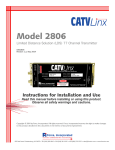Download Manual
Transcript
Model 1188 Optical Splitter/Coupler IOM1188 Revision 2.0,September 2004 Instructions for Installation and Use Read this manual before installing or using this product. Observe all safety warnings and cautions. Copyright © 2004 by Force, Incorporated. All rights reserved. Force, Incorporated reserves the right to make changes to the product described in this document in the interest of document improvement. 825 Park Street Christiansburg, VA 24073 • TEL (540) 382-0462 • FAX (540) 381-0392 • USA (800) 732-5252 • [email protected] • www.forceinc.com Model 1188 Optical Splitter/Coupler Preface WARNING The optical emissions from the optical connectors and the optical fiber are laser-based and may present eye hazards. Follow all safety precautions. About this Manual This manual explains how to configure and install the Model 1188 Optical Splitter/ Coupler. It is intended for engineers and technicians who will install the Model 1188 units. While this guide provides basic information on how to configure and install the units, it assumes that you as the user are familiar with: • the installation and manipulation of electronic and fiber optic transport equipment • the installation and manipulation of optical splitter/couplers This manual is divided into the following sections: • Section 1, page 1, Product TB: Describes the Model 1188, lists technical specifications, performance graphs, system applications, and ordering information. • Section 2, page 5, Installation and Operation: Describes the installation and operation of the Model 1188, its connections to companion optical transport equipment, and troubleshooting. • Section 3, page 9, Maintenance and Safety Precautions: Describes unit maintenance and all relevant safety precautions. A quick-reference index completes the user manual. Revision 2.0 ii Model 1188 Optical Splitter/Coupler Preface Related Documentation • Fiber Optic Reference Guide, 3rd Edition. by David R. Goff (Focal Press 2002): General theory and operation of fiber optic units. • Web Site: Our web site, http://www.forceinc.com may be used to download the latest versions of this manual. Technical Support If you encounter any kind of problem after reading this manual, contact your local distributor or a Force, Inc. Applications Engineer. To reach technical support: On the Web: By Phone (Monday through Friday 8:00 am to 5:00 pm EST): By Fax: By Email: http://www.forceinc.com USA (800) 732-5252 TEL (540) 382-0462 (540) 381-0392 [email protected] Warranty Force, Incorporated standard products are warranted to be free from defects in materials and workmanship, meeting or exceeding factory specified performance standards for a period of three (3) years from date of purchase. Force Obligations Force will, at its discretion and expense, repair any defect in materials or workmanship or replace the product with a new product. Force will, upon receipt of the return, evaluate the product and communicate to the customer the nature of the problem, and determine if the claim falls under warranty coverage. If during the warranty period, Force is unable to repair the product to the original warranted state within a reasonable time, or if subcomponents of the unit have been obsoleted or discontinued, then Force has the option to provide an equivalent unit. Exclusions This warranty does not extend to any product that has been damaged due to acts of God, accident, misuse, abuse, neglect, improper system design or application, improper installation, improper operation or maintenance, or connection to an improper voltage supply. The Force warranty does not cover fuses, batteries, and lamps. Modifications or alterations of Force products (including but not limited to installation of non-Force equipment or computer programs), except as authorized by Force, will void this warranty. Removal or breaking of the seals on the product will also void the warranty. In addition, cost of repair by unauthorized persons within the warranty period of the product will not be covered by Force, Incorporated. Such repairs will void the warranty. Revision 2.0 iii Preface Model 1188 Optical Splitter/Coupler Force, Incorporated makes no other representation or warranty of any other kind, express or implied, with respect to the goods, whether as to merchantability, fitness for a particular purpose, or any other matter. Force, Incorporated’s liability shall not include liability for any special, indirect or consequential damages, or for any damages arising from or attributable to loss of use, loss of data, loss of goodwill, or loss of anticipated or actual revenue or profit, or failure to realize expected savings, even if Force, Incorporated has been advised of the possibility of such damages. This warranty constitutes Force, Incorporated’s entire liability and the customer’s sole remedy for defects in material and workmanship. iv Revision 2.0 Model 1188 Optical Splitter/Coupler Contents Preface................................................................................................................. ii Section 1 Product Technical Bulletin..................................................................... 1 1.1 Product Overview................................................................................................. 1 1.2 Optical Specifications............................................................................................ 1 1.3 Environmental Specifications................................................................................. 1 1.4 Physical Specifications........................................................................................... 1 1.5 Specification Notes ............................................................................................... 2 1.6 Applications.......................................................................................................... 2 Figure 1.1 CWDM CATV Network in a Redundant Path Configuration............ 2 Figure 1.2 Point-to-multipoint CATV Network................................................. 2 1.7 Part Numbers ....................................................................................................... 3 Section 2 Installation and Operation .................................................................... 5 2.1 General Installation Requirements......................................................................... 5 2.2 Items Provided...................................................................................................... 5 2.3 Items Required ..................................................................................................... 5 2.4 Inspection............................................................................................................. 5 2.5 Equipment Rack Configuration ............................................................................. 6 2.6 Rear Panel Description .......................................................................................... 6 Figure 2.1 Model 1188 Optical Splitter/Coupler Rear Panel............................. 6 2.7 Connections ......................................................................................................... 6 2.8 Initial Power-up .................................................................................................... 7 2.9 Troubleshooting ................................................................................................... 7 Revision 2.0 v Contents Model 1188 Optical Splitter/Coupler Section 3 Maintenance and Safety Precautions .................................................... 9 3.1 Unit Maintenance ................................................................................................. 9 3.2 Cleaning ............................................................................................................... 9 3.2.1 Optical Connector Cleaning Equipment ................................................9 3.2.2 Directions for Optical Connector Cleaning ............................................9 3.2.3 Connector Handling...........................................................................10 3.3 Safety Precautions ..............................................................................................10 3.3.1 Laser Safety Procedures ......................................................................10 3.4 Shipping and Handling Precautions ..................................................................... 11 3.5 Storing the Unit .................................................................................................. 11 3.6 Repair Service ..................................................................................................... 11 Index ................................................................................................................. 13 vi Revision 2.0 Model 1188 Optical Splitter/Coupler Section 1 Product Technical Bulletin 1.1 Product Overview The Model 1188 Optical Splitter/Coupler provides the ability to create a variety of point-to-multipoint fiber optic networks. Used with Force’s CATVLinx® transport products, the 1188 allows a single transmitter to power two, four, six, eight, ten, 12, or 16 optical receivers with very low insertion loss and excellent flatness. The Model 1188 accepts both 1310 nm and 1550 nm optical inputs and splits the signal into the required number of optical outputs for distribution to separate receive locations. For each configuration, Force offers two performance grades for the splitter/coupler, allowing private network providers to configure their exact requirements while providing the most cost-effective solution. 1.2 Optical Specifications 1x2 Center Wavelength Bandwidth Typical Excess Loss (dB) Typical Insertion Loss (dB) Maximum Insertion Loss (dB) Maximum Polarization Dependent Loss (dB) Minimum Directivity (dB) Maximum Ch. Uniformity dB) 1.3 1x4 1x6 1x10 1x12 1x16 0.15 NA NA NA 6.3 7.0 1310 or 1550 nm ±40 nm NA NA NA 8.1 9.5 10.5 9.0 10.6 12.0 NA 11.4 13.2 NA 12.6 14.0 0.15 0.3 0.4 0.45 0.5 0.5 0.6 50 .07 50 1.4 50 1.7 50 2.1 50 2.0 50 2.3 50 2.8 Environmental Specifications Min. Operating Temperature Range Storage Temperature Range Humidity 1.4 1x8 Typ. 0 -40 5 Max. Units +65 +85 90 °C °C % Max. Units Notes See Section 1.5 1 Physical Specifications Min. Weight Physical Dimensions Revision 2.0 Typ. 5.5 2.4 19.0 x 1.75 x 11.8 483 x 45 x 300 lbs. kg in. mm Notes See Section 1.5 2 2 1 Product Technical Bulletin 1.5 Model 1188 Optical Splitter/Coupler Specification Notes 1) Humidity is RH non-condensing. 2) Dimensions include mounting flanges. 1.6 Applications Figure 1.1 illustrates the Model 1188 in a multichannel CATV network using a redundant fiber path configuration via the Model 5615 Optical A/B Switch. In this application, eight CATV transmitters feed into an eight channel CWDM or DWDM which feeds the Model 1188 Optical Splitter/Coupler. The two outputs of splitter connect to the A and B inputs of the Model 5615 switch. Normally each fiber will take a different route to improve reliability. At the receive end, The A/B switch feeds a CWDM or DWDM which outputs the original CATV signals. Figure 1.1 CWDM CATV Network in a Redundant Path Configuration Figure 1.2 illustrates a basic point-to-multipoint CATV network. In this configuration, the splitter at the main transmit section feeds multiple receive sections. Figure 1.2 Point-to-multipoint CATV Network 2 Revision 2.0 Model 1188 Optical Splitter/Coupler 1.7 Product Technical Bulletin Part Numbers Part Number Description 1188QA-SFSP/02 1x2 Splitter, Equal Split Ratio, SM, 1310/1550 nm, SC/APC Connectors 1188QA-SFSP/04 1x4 Splitter, Equal Split Ratio, SM, 1310/1550 nm, SC/APC Connectors 1188QA-SFSP/06 1x6 Splitter, Equal Split Ratio, SM, 1310/1550 nm, SC/APC Connectors 1188QA-SFSP/08 1x8 Splitter, Equal Split Ratio, SM, 1310/1550 nm, SC/APC Connectors 1188QA-SFSP/10 1x10 Splitter, Equal Split Ratio, SM, 1310/1550 nm, SC/APC Connectors 1188QA-SFSP/12 1x12 Splitter, Equal Split Ratio, SM, 1310/1550 nm, SC/APC Connectors 1188QA-SFSP/16 1x16 Splitter, Equal Split Ratio, SM 1310/1550 nm, SC/APC Connectors 8000-0241-03 Optical Jumper, SM, 1 Meter, SC/APC Connector 8000-0241-04 Optical Jumper, SM, 3 Meter, SC/APC Connector NOTE: Custom split ratios are also available. Contact Force, Inc. for part numbers. Revision 2.0 3 Product Technical Bulletin Model 1188 Optical Splitter/Coupler Notes: 4 Revision 2.0 Model 1188 Optical Splitter/Coupler Section 2 Installation and Operation 2.1 General Installation Requirements The installation of these units is very simple. There are no special unpacking instructions, except that care should be taken to handle units gently. The unit requires no assembly and only threshold adjustments are needed. Follow the instructions below to properly install the units. 2.2 Items Provided The following is a list of items provided with each Model 1188 Optical Splitter/ Coupler: Qty. 2.3 2.4 Mfr. P/N Description AR Force, Inc. 1188QA-SFSP/XX CWDM Mux, 1RU, SC/APC Connector, 2, 4, 6, 8, 10, 12, 16 split ratios (XX specifies the split ratio.) AR Force, Inc. 8000-0241-XX Optical Jumpers, SC/APC Connectors, 1 or 3 meters. (See Section 1.7, page 3 for part numbers. 1 per connector Any Any Active Device Receptacle Caps Items Required Qty. Mfr. P/N AR Any Any Standard IEC 19” Wide Relay Rack Description 4 sets per unit Any Any Bolts, Washers, and Nuts Required to Install Unit in the Relay Rack AR Any Any Optical Transmission Terminals AR Any Any 9/125 µm Single-mode Fiber Inspection Remove the unit from its shipping container. Any in-shipment damage that may have occurred should be visually apparent. Look for bent or damaged connectors or mounting brackets. Claims for damage incurred in shipment should be made directly to the transportation company in accordance with their instructions. Save the shipping cartons until installation and performance verification are completed. Revision 2.0 5 Installation and Operation 2.5 Model 1188 Optical Splitter/Coupler Equipment Rack Configuration Carefully unpack the unit, and install it in your earth grounded equipment rack. Make sure to load the heaviest equipment near the bottom of the rack and the lightest equipment at the top of the rack. The surface of the equipment rack that mates to the chassis mounting ears should be conductive. The unit should be located in an area that provides adequate lighting and is relatively free from dust. The units are each housed in a single 19” EIA standard 1RU (1.75 inch) rackmount chassis. 2.6 A. B. Rear Panel Description Common (SC/APC Connector): Provides the common optical input from the optical transmitter. 3-25 (SC/APC Connector): Provides the 1xN optical outputs to the optical receivers. C. Unit Serial Number: The unit serial number is a date code that specifies the activation date of the product warranty. WARNING OPTICAL LASER RADIATION IS PRESENT AT THE OPTICAL OUTPUT CONNECTORS. AVOID DIRECT EYE EXPOSURE TO THE INVISIBLE BEAM. Figure 2.1 Model 1188 Optical Splitter/Coupler Rear Panel (Dimensions in parentheses are in millimeters.) 2.7 Connections Connector Name Connector Type (1) Connector Function Splitter/Coupler Common Input from Common SC/APC Optical Transmitter Splitter/Coupler 1xN Outputs to Optical 3-25 (2) SC/APC Receivers 1) Only APC type optical connectors should be connected to the optical ports. Never connect a PC or UPC type connector to these units. Permanent damage to the optical ports can result. 2) The unit ships with the required optical jumpers. Replacement jumpers may also be ordered. See Section 1.7, page 3 for part numbers. 6 Revision 2.0 Model 1188 Optical Splitter/Coupler 2.8 Installation and Operation Initial Power-up 1) Install the Model 1188 as described in Section 2, page 5 of this document. 2) Clean the optical connectors. See Section 3.2, page 9 for cleaning instructions. 3) Connect the “Common” connector to the optical transmitter optical output. Be sure that the fiber has continuity and less the allowable optical loss for the transmitter. 4) Connect optical connections 3-25 from the Model 1188 to the optical receivers. 5) Apply power to the optical transmitter and receivers as detailed in the user manuals for the companion equipment. Assuming that the transmitter and receivers are operating properly, the units are now fully operational. No additional user adjustment or attention is required. See Section 3.2, page 9 for instructions on maintaining and cleaning the link. 2.9 Troubleshooting The Model 1188 Optical Splitter/Coupler is a passive device and rarely represents a point of failure for a point-to-multipoint system. Be sure to maintain clean optical connections at all times. More common problems involve the optical transport terminals, including using an optical transmitter as a receiver and vice versa, lack of continuity in the optical fiber, lack of power (or reversed power) at the transmitter or receiver ends, or improper transmitter or receiver input levels. If problems persist contact the factory. Revision 2.0 7 Installation and Operation Model 1188 Optical Splitter/Coupler Notes: 8 Revision 2.0 Model 1188 Optical Splitter/Coupler Section 3 Maintenance and Safety Precautions 3.1 Unit Maintenance No user maintenance is required. The Model 1188 contains no user serviceable parts and requires no routine service. Contact the factory if the unit requires warranty repair work. 3.2 Cleaning If the units need to be cleaned, avoid the use of all solvents and use low-pressure clean air to remove loose dirt. Use low-pressure clean air to clear the connectors of any debris. Dirty or scratched connector end faces will greatly reduce the unit’s performance. Foam-tipped swabs such as the 2.5mm Mini Foam Swab offered by Fiber Instrument Sales (P/N F1-0005) may be saturated with denatured alcohol and inserted into the optical port for cleaning. DO NOT INSERT A DRY SWAB INTO THE OPTICAL PORT AS THIS MAY DAMAGE THE FIBER END FACE. Many fiber optic installations experience degraded performance due to dirty optical connector end faces. The following procedure should be used to properly clean the optical connector end faces. 3.2.1 Optical Connector Cleaning Equipment • Kimwipes® or any lens-grade, lint-free tissue. The type sold for eyeglasses work quite well. • Denatured Alcohol. NOTE Use only industrial grade 99% pure isopropyl alcohol. Commercially available isopropyl alcohol is for medicinal use and is diluted with water and a light mineral oil. Industrial grade isopropyl alcohol should be used exclusively. • 30X Microscope. • Canned Dry Air. 3.2.2 Directions for Optical Connector Cleaning 1) Fold the tissue twice so it is four layers thick. 2) Saturate the tissue with alcohol. 3) First clean the sides of the connector ferrule. Place the connector ferrule in the tissue, and apply pressure to the sides of the ferrule. Rotate the ferrule several times to remove all contamination from the ferrule sides. Revision 2.0 9 Maintenance and Safety Model 1188 Optical Splitter/Coupler 4) Now move to a clean part of the tissue. Be sure it is still saturated with alcohol, and it is still four layers thick. Put the tissue against the end of the connector ferrule. Put your fingernail against the tissue so that it is directly over the ferrule. Now scrape the end of the connector until it squeaks. It will sound like a crystal glass that has been rubbed when it is wet. 5) Use the microscope to verify the quality of the cleaning. If it isn’t completely clean repeat the steps with a clean tissue. 6) Mate the connector immediately! Don’t let the connector lie around and collect dust before mating. 7) Air can be used to remove lint or loose dust from the port of a transmitter or receiver to be mated with the connector. Never insert any liquid into the ports. 3.2.3 Connector Handling 1) NEVER TOUCH THE FIBER END FACE OF THE CONNECTOR. 2) Connectors not in use should be covered over the ferrule by a plastic dust cap. It is important to note that inside of the ferrule dust caps contains a sticky gelatinous residue that is the by-product of the making of the dust cap. This residue will remain on the ferrule end after the cap is removed. Therefore it is critical that the ferrule end be cleaned thoroughly BEFORE it is mated to the intended unit. 3.3 Safety Precautions The optical emission from the units are laser-based Class IIIb, and may present eye hazards if improperly used. NEVER USE ANY KIND OF OPTICAL INSTRUMENT TO VIEW THE OPTICAL OUTPUT OF THE UNIT. As always, be careful when working with optical fibers. Fibers can cause painful injury if they penetrate the skin. 3.3.1 Laser Safety Procedures 1) ALWAYS read the product data sheet and the laser safety label before powering the product. Note the operating wavelength, optical output power, and safety classification. 2) If safety goggles or other eye protection are used, be certain that the protection is effective at the wavelength(s) emitted by the device under test BEFORE applying power. 3) ALWAYS connect a fiber to the output of the device BEFORE power is applied. Power should never be applied without an attached fiber output. If the device has a connector output, a connector should be attached that is connected to a fiber. This ensures that all light is confined within the fiber waveguide, virtually eliminating all potential hazard. 4) NEVER look in the end of a fiber to see if light is coming out. NEVER! Most fiber optic laser wavelengths (1310 nm and 1550 nm) are totally invisible to the unaided eye and will cause permanent damage. Shorter wavelength lasers (e.g. 780 nm) are visible and are very damaging. Always use instruments, such as an optical power meter, to verify light output. 5) NEVER NEVER NEVER look into the end of a fiber on a powered device with ANY sort of magnifying device. This includes microscopes, eye loupes, and magnifying glasses. This WILL cause a permanent, irreversible burn on your retina. Always double check that power is disconnected before using such devices. If possible, completely disconnect the unit from any power source. 10 Revision 2.0 Model 1188 Optical Splitter/Coupler Maintenance and Safety 6) If you have questions about laser safety procedures, please call Force, Incorporated for assistance before powering your product. A Sales Engineer or Applications Engineer may be reached at (540) 382-0462. 7) Laser safety classes for the Model 1188 are as follows: Class IIIb 3.4 Wavelength Range Optical Power Accession Limits 180 nm to 400 nm Varies with λ and exposure time. 6 400 nm to 10 nm 0.5 Watt Shipping and Handling Precautions The units are, in general, very rugged and can withstand the stresses of most shipping and handling circumstances. However, the following precautions should be taken: 1) When the units are shipped they should be wrapped in a protective material, such as bubble wrap, to protect against excessive jarring and to prevent damage to the external finish of the units. Always use packing material to separate multiple units that are packaged together. 2) Care should be taken not to drop or strike the units in any way, especially around the optical connectors. 3) The units should never be submersed in any liquid. 3.5 Storing the Unit If a unit is to be out of use for an extended period of time, the following steps should be taken to ensure the preservation of the unit: 1) The storage temperature range is -40°C to +85°C. 2) A low humidity environment is preferable for long term storage. 3) All connectors should be covered with active device receptacle caps. 3.6 Repair Service For equipment repair or technical assistance, contact Customer Service (800) 7325252 (USA) or (540) 382-0462. A Returned Material Authorization (RMA) number must be issued by Customer Service before the return of a failed unit. Units should be returned in their original shipping carton, if available. Always include a complete description of the failure or observed anomalies. All units are marked with model number and serial number. This identification sticker is placed on the rear panel or on the product label. The serial number is a date code used as a reference for warranty service. Revision 2.0 11 Maintenance and Safety Model 1188 Optical Splitter/Coupler Notes: 12 Revision 2.0 Model 1188 Optical Splitter/Coupler Index A installation instructions 5 applications cwdm CATV network in a redundant path configuration 2 point-to-multipoint CATV network 2 L C cleaning the optical connector 9 cleaning the unit 9 laser safety precautions ii, 6, 10 M maintenance 9–12 O operating instructions 5–7 H P handling precautions 11 handling the optical connector 10 part numbers 3 product overview 1 product TB 1–3 I installation ??–7 connections 6 general requirements 5 inspection 5 items provided 5 items required 5 power-up 7 rack configuration 6 rear panel description 6 Revision 2.0 R rear panel description 6 repair service 11 S safety 9–?? safety precautions ??–12 laser safety ii, 6, 10 shipping precautions 11 13 Index Model 1188 Optical Splitter/Coupler storage precautions 11 T technical specifications environmental 1 notes 2 optical 1 physical 1 technical support. See troubleshooting troubleshooting 7 repair services 11 technical support iii W warranty iii unit serial number 6 14 Revision 2.0