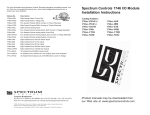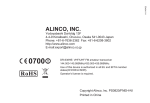Download Repeater Input Check
Transcript
Repeater Input Check (Quick Simplex Predictor) K8RL June 7, 2014 Objective: To practice checking the repeater input frequency to predict how well simplex (direct) communications may work between your station and another station. In Amateur Radio, direct radio-to-radio communications between stations without the use of a repeater is called simplex. One quick and easy way to determine how promising a specific simplex contact may be, is to listen to the input frequency of a repeater while the other station is transmitting. For example, the NO8I 442.950 MHz repeater has an offset of +5 MHz. Users receive the repeater on 442.950 MHz and transmit to the repeater on 447.950 MHz (442.950 + 5.000). For this repeater you will: Take a ‘peek’ at 447.950 MHz and, if needed, open the squelch. Similarly, the NO8I 224.300 MHz repeater has an offset of -1.6 MHz. Users receive the repeater on 224.300 MHz and transmit to the repeater on 222.700 MHz (224.300 - 1.600). For this repeater you will: Take a ‘peek’ at 222.700 MHz and, if needed, open the squelch. By the way, there is no need to program in any ‘Tone’ encode or decode when listening to the repeater input frequency, since you will be just receiving the other station and not trying to access the repeater, per se. It may be helpful to adjust the squelch ahead of time to the point just past muting the noise. Then turn off the squelch if required. If you do not hear the candidate station transmitting with your squelch off, then obviously communications from the candidate station to your station is not possible under the present conditions (powers, antennas, locations, etc.). This check does NOT predict if the other station would successfully receive you. In general, if you can hear the other station and especially if that station is strong, then you probably will be able to talk with each other, but it is no guarantee. (This problem could be the case, for example, if there is a big difference in transmit and receive capabilities – “big mouth, little ears.”) If the candidate station, however, does the same repeater input check successfully on your transmission, then twoway communications should be possible. One thing to consider when doing this test is whether the repeater you are using is linked to a different repeater than the candidate station is using. For example, if the 442.950 and 224.300 repeaters are linked, then this test will be most meaningful if the candidate station is using the same repeater as you, that is, you are both using the 442.950 repeater or you are both using the 224.300 repeater. Since the two NO8I repeaters share a common tower, then if you can hear the candidate station on the other repeater input, then there is a possibility you could both go to a common simplex frequency and make contact – TBD. To do this check, you need to know how to do two things: change frequency and open the squelch. These are done differently depending on the radio. Look at your owner’s manual ahead of time and learn or review how to do these two things. Below are some general comments on how these two things are done for some radios. The bottom line is that you need to find out how your particular radio works. Do that before the test. You do not have to read all of the user’s manual, but you may need to scan through and locate those sections that address how to change the frequency and make squelch adjustments. It is worth the effort. After all, one goal over time is to learn more about how to use your radio(s). Frequency. There are various ways to change frequency during the check / test. One way is store the repeater input frequency (with or without a repeater offset) in a separate memory channel you intend to use only for receiving. An adjacent or nearby channel number works best. This is how I usually do this check. On one of my radios I have the 442.950 repeater set up on Memory Channel 4 (with offset and tone frequency), and Memory Channel 5 is programmed to receive on 447.950 MHz. To peek at the repeater input all I have to do a simply rotate my dial one click – back and forth. Another way to check the input is to tune the radio VFO to the repeater input frequency and then just press a button to go back and forth between the memory and VFO modes. On some radios, holding the monitor (MONI in some manuals) or similar named button will switch the receiver to the repeater input. (On other radios it simply opens the squelch on the receive frequency.) Yet other radios have a button for swapping the input and output frequencies. One example is the Yaesu FT-60R. It has a HM/RV (Home/Reverse) button on the keypad that, as a default, is set for RV, which reverses the transmit and receive frequencies while working through a repeater. [For completeness only I will mention yet another way at your own risk. That is to use two radios, one for repeater operation, maybe a handheld with the factory supplied antenna, and the other radio connected to the best available antenna system for just monitoring the repeater input. One may want to be careful to not place the two radios / antennas too close to each other or risk front-end receiver overloading or worse (receiver damage) when the other radio when transmitting. Audio feedback is also a problem, and the volume on the other radio may need to be lower when transmitting. For the faint of heart, you can turn the receiveonly radio off while you transmit on the one set up for normal repeater operation. Or use an RF switch to switch a common antenna between the radios. The two-radio option is not the preferred one, obviously, since we want to keep things simple and may not always have a second radio available, such as in mobile operations.] Squelch. Likewise, there are various ways to change the squelch on radios. Arguably the easiest squelch is an automatic squelch, wherein the user does not make any adjustments at all. That, however, does not readily allow you to turn off the squelch to try and hear weak signals. One can go into the radio menu and change that, but that may or may not be a multi-step process, let alone an easy one. Another way to change the squelch on some radios, such as the Yaesu FT-60R, is to simply rotate the dedicated control on the top of the handheld radio. Some mobile radios also have a rotary control (potentiometer, pot) for easy squelch adjustment. But often the squelch is a digital setting requiring first pressing a button then rotating a control. The Alinco DR-235T mobile radio, for example, has an SQL button for this two-step adjustment. It is not too hard to use but not as nice as dedicated squelch pot. On one handheld radio (DJ-G29T), I have to press a dial on the top then rotate it to adjust the squelch.