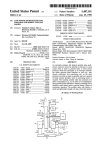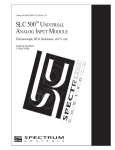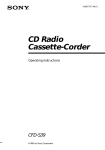Download 1746sc IO Install Guide PN 0100081-05G.p65
Transcript
48 1746sc I/O Module Installation Instructions 1746sc I/O Module Installation Instructions For more information about Spectrum Controls’ Rockwell Automation compatible products, visit our Web site at www.spectrumcontrols.com, email [email protected] or contact your local distributor. Catalog No. Spectrum Controls 1746 I/O Module Installation Instructions Description 1746sc-NO8i Eight Analog Output, Current Only 1746sc-NO8v Eight Analog Outputs, Voltage Only 1746sc-CTR4 Four General Purpose 50kHz Counter or Turbine Flowmeter 1746sc-CTR8 Eight General Purpose 50kHz Counter or Turbine Flowmeter 1746sc-NI8u Eight Universal Analog Inputs 1746sc-INI4vi Four Isolated-Channel Analog Inputs, Each Current or Voltage Selectable 1746sc-INI4i Four Isolated-Channel Analog Inputs Current Only 1746sc-INO4vi Four Isolated-Channel Analog Outputs, Each Current or Voltage Selectable 1746sc-INO4i Four Isolated-Channel Analog Outputs, Current Only 1746sc-IA8I Eight Isolated-Circuit 100/120 Vac/dc Inputs 1746sc-IB8I Eight Isolated-Circuit 24 Vdc Inputs 1746sc-IC8I Eight Isolated-Circuit 48 Vdc Inputs 1746sc-IM8I Eight Isolated-Circuit 200/240 Vac/dc Inputs 1746sc-OAP8I Eight Isolated-Circuit 120/240 Vac Outputs 1771sc-IMI16 16 Isolated-Circuit 200/240 Vac/dc Inputs 1771sc-OMI16 16 Isolated-Circuit 120/240 Vac Triac Outputs, Each Fuse Protected 1771sc-IFE32 32 Single-Ended Analog Inputs or16 Differential, Current or Voltage Corporate Headquarters P.O. Box 5533 • Bellevue, WA 98006 USA • Tel: 425-746-9481 • Fax 425- 641-9473 Web site www.spectrumcontrols.com • Email [email protected] ©2000-2002 Spectrum Controls, Inc. All rights reserved. Specifications subject to change without notice. Printed in the USA. Publication 0100081-05 Rev. G September 2002. The Encompass logo, Allen-Bradley and SLC 500 are registered trademarks of Rockwell Automation. Catalog Numbers 1746sc-INO4i/vi 1746sc-INI4i/vi 1746sc-OAP8I 1746sc-NI8u 1746sc-CTR4 1746sc-NO8I 1746sc-IA8I 1746sc-IB8I 1746sc-IC8I 1746sc-IM8I 1746sc-CTR8 1746sc-NO8v Product manuals may be downloaded from our Web site at www.spectrumcontrols.com. 1 2 1746sc I/O Module Installation Instructions 1746sc I/O Module Installation Instructions 47 Technical Support Contacts For technical support, please contact the local support center below during normal business hours or email [email protected]. USA United Kingdom Australia Brazil Europe 440-646-6900 01908635230 1800 809 929 or 613 9899 0300 • email [email protected] (55) 11 3618 8800 (49) 2104 960 333 46 1746sc I/O Module Installation Instructions 1746sc I/O Module Installation Instructions 3 Table of Contents General Information .............................................................................. 4 Precautionary Warnings ....................................................................... 4 Steps for Success .................................................................................. 5 Technical Assistance ............................................................................. 5 1746sc-INO4i & 1746sc-INO4vi ............................................................. 7 1746sc-INI4i & 1746sc-INI4vi .............................................................. 12 1746sc-IA8I, 1746sc-IB8I, 1746sc-IC8I & 1746sc-IM8I ........................ 18 1746sc-OAP8I ....................................................................................... 25 1746sc-NI8u .......................................................................................... 29 1746sc-CTR4 /1746sc-CTR8 .................................................................. 37 1746sc-NO8i & 1746sc-NO8v ................................................................ 43 Technical Support Contacts............................................................47 4 1746sc I/O Module Installation Instructions 1746sc I/O Module Installation Instructions General Information This document is intended for experienced users. The information provided in this document will allow you to configure, wire, and install your module. Please refer to your owner’s manual for more comprehensive information about your module’s configuration and maintenance. You may download your manual from our web site www.spectrumcontrols.com. 5. Control each channel’s signal level Use Output Words 0-7 (address O:e.0 – O:e.7) to control the output signal level of each channel. The output signal level is fixed for Class 1 mode and identical to that of the 1746NO4 module. O:e.16 Channel 0 Your module is intended to only be used with Allen-Bradley SLC 500 systems. O:e.17 Channel 1 Precautionary Warnings O:e.22 Channel 6 O:e.23 Channel 7 O:e.24 Channel 0 O:e.25 Channel 1 O:e.30 Channel 6 O:e.31 Channel 7 Output Data Parameter 1 CAUTION – Electrostatically Sensitive Components Before handling the module, touch a grounded object to rid yourself of electrostatic charge and wear an approved wrist strap-grounding device. Handle the module from the front, away from the backplane connector. Do not touch backplane connector pins. Lastly, keep the module in its static-shield container when not in use or during shipment. Output Data Parameter 2 This equipment is suitable for use in Class I, Division 2, Groups A, B, C and D or nonhazardous locations only. For UL and cUL compliance, power and input/output (I/O) wiring must be in accordance with Class I, Division 2, wiring methods [Article 501-4(b) of the National Electrical Code, NFPA 70] and the authority having jurisdiction. CAUTION – Possible Equipment Operation Before installing or removing your module, always disconnect power from the SLC 500 system and from any other source to the module (in other words, don’t “hot swap” your module), and disconnect any devices wired to the module. Power, input and output (I/O) wiring must be in accordance with Class I, Division 2 wiring methods (Article 501-4(b) of the National Electrical Code, NFPA 70) and in accordance with the authority having jurisdiction For 1746sc-NO8v: -10V to +10V = -32,768 to 32764 For 1746sc-NO8i: 0mA to 21mA = 0 to 32764 Refer to the operators manual for Class 3 range information. 6. Check each channel’s configuration and status Use Input Words 0-7 (addresses I:e.0 – I:e.7) to check the configuration and status of each channel. When a channel is disabled, its status word is set to 0. 15 Address I:e.0 0 Channel 0 Input Status Word 1 ... ... Channel 7 Input Status Word 1 I:e.7 Peripheral equipment must be suitable for the location in which it is used. 11 10 9 8 7 6 5 4 3 2 1 0 0 = OK 1 = Open 0 = OK 1 = Reseting Units *000 = NO4 Comp. Mode 001 = Engineering Units 010 = Scaled for PID 011 = Prop. Counts 100 = User Defined 101 = Not Used 110 = Not Used 111 = Not Used * Class 1 fixed settings Channel Enable 0 = OK 1 = Failure Not Used 24V Power SLC Status Channel Configuration Word 0 = OK 1 = Fatal Error WARNING – This device is intended to only be used with the Allen-Bradley SLC 500 systems. 13 12 Output Range WARNING – EXPLOSION HAZARD – Do not disconnect equipment unless power has been switched off or the area is known to be non-hazardous. 15 14 Current Loop Address I:e.x Channel Status WARNING – EXPLOSION HAZARD – Substitution of components may impair suitability for class I, Division 2 Not Used Bit settings in the status word WARNING – EXPLOSION HAZARD – When in hazardous locations, turn off power before replacing or wiring modules. 45 0 = Off 1 = On *00 = +/- 10V or 0-21mA 01 = 1-5V or 4-20mA 10 = 0-5V or 0-20mA 11 = 0-10V 44 1746sc I/O Module Installation Instructions 1746sc I/O Module Installation Instructions 3. Wire your module To wire your module, you need: · a small, phillips-blade screwdriver · Belden 8761 (shielded, twisted pair) cable or equivalent Steps for Success You do not need to remove the supplied 18-position terminal block from the module. If however, you do remove the terminal block, use the write-on label to identify your module’s location. Before wiring the terminal block, turn off the power, unscrew the two retaining screws at the top and bottom of the terminal block, and carefully pry the terminal block loose. 1. Determine the backplane power requirements. 2. Set your DIP switches or shunts, if applicable. 3. Wire your module. 4. Assign your module to a slot. 5. Configure each channel. 6. Set limits, scale if applicable. 7. Monitor each channel’s data. 8. Check each channel’s configuration and status. Before removing the terminal block, take time to plan your system: · Ensure that the SLC 500 system is properly grounded and installed in a NEMA-rated enclosure. · Turn off the power. · Route the field wiring away from other wiring and as far as possible from sources of electrical noise, such as motors, transformers, contactors, and AC devices. · Route the field wiring in grounded conduit if possible. · Ensure that the field wiring crosses AC or power cables at a right angle. Wire field devices to your module as shown in the following wiring diagrams, using a maximum wire size of 14 AWG and a maximum of two wires per terminal. The recommended terminal screw torque is 7 to 9 in.-lb. V Out 0 ANL COM 0 V Out 1 ANL COM 1 Installation of your module requires careful attention to insure proper operation. Refer to the section for your specific module for details. The basic installation will proceed as follows: Technical Assistance If you need technical assistance, please review the troubleshooting information in AllenBradley’s system-level Installation and Operation Manual. For additional support, please see page 47 of this guide for a list of local telephone technical support centers. Except for the 8 replaceable fuses (1 for each output) on the 1746sc-OAP8I, modules contain no user-serviceable parts, and if necessary, should be returned to Spectrum Controls for repair. Note that your module contains electronic components, which are susceptible to damage from electrostatic discharge (ESD). An electrostatic charge can accumulate on the surface of ordinary plastic wrapping or cushioning material. V Out 2 ANL COM 2 V Out 3 ANL COM 3 V Out 4 ANL COM 4 V Out5 ANL COM 5 V Out 6 ANL COM 6 V Out 7 ANL COM 7 +24 VDC DC COM 1746sc-NO8v I Out 0 ANL COM 0 I Out 1 ANL COM 1 In the unlikely event that the module should need to be returned to Spectrum Controls, complete and submit a returned material authorization form located on our Web site at www.spectrumcontrols.com/psrr.htm. When shipping the product, ensure that the unit is enclosed in approved ESD packaging (such as static-shielding/metallized bag or black conductive container). Include your Spectrum Controls’ RMA number with the product. Spectrum Controls reserves the right to void the warranty on any unit that is improperly packaged for shipment. For additional information or assistance, please contact your local telephone technical support center. Contact information is located on page 47 of this guide. I Out 2 ANL COM 2 I Out 3 ANL COM 3 I Out 4 ANL COM 4 I Out5 ANL COM 5 I Out 6 ANL COM 6 I Out 7 ANL COM 7 +24 VDC DC COM 1746sc-NO8i 4. Assign your module to a slot When assigning your module to a slot, select the module from the displayed list. If your module is not listed, select OTHER at the bottom of the list and enter your module’s ID code at the prompt. Catalog Number 1746sc-NO8i 1746sc-NO8v Module ID Code Class 1 3527 3528 Class 3 12727 (16 Inputs, 32 Outputs) 12728 (16 Inputs, 32 Outputs) 5 All Spectrum Controls manuals are available in Portable Document Format (PDF) on our Web site at www.spectrumcontrols.com. 6 1746sc I/O Module Installation Instructions 1746sc I/O Module Installation Instructions 43 1746sc-NO8i & 1746sc-NO8v The module will operate in Class 1 or Class 3 mode. This section describes how to configure the module for Class 1 operation. Class 1 provides basic data output with no user scaling. No configuration is required. This mode is compatible with the 1746-NO4 module. Class 3 allows you to select units, ramping, clamping limit, alarming, safe state options and alarm latching. For more information regarding these features, refer to the operators manual which may be found on our Web site, www.spectrumcontrols.com. 1. Backplane power requirements Use the table below to calculate the total load on the system power supply. For more information, see the Allen-Bradley System Installation and Operation Manual. Catalog Number 5 Vdc 24V w/o ext. supply w/ ext. supply* 1746sc-NO8i 120mA 250 mA 0 mA 1746sc-NO8v 120 mA 160 mA 0 mA * The 1746sc-NO8i and 1746sc-NO8v output modules can be connected to an external 24 Vdc, N.E.C. Class 2 power supply to reduce backplane loading. 2. Set the module’s external power jumper JP4 Jumper JP4, is located in the bottom corner of the module’s large circuit board near the power supply. ! WARNING: Module is ESD sensitive. Handle accordingly. NOTE: When using the External Power Feature, the external power and SLC power must be turned on simultaneously. · With the jumper in the 1-2 position, the module draws all its power from the backplane of the SLC system. 1 2 3 · With the jumper in the 2-3 position, the module draws its 24 Vdc power from an external power source; however, the module still draws its 5 Vdc power from the backplane. 1 2 3 1746sc I/O Module Installation Instructions 1746sc I/O Module Installation Instructions Address I:e.3 1. Backplane power requirements Use the table below to calculate the total load on the system power supply. For more information, see the Allen-Bradley System Installation and Operation Manual. 0 15 Channel 0 Status Word Counter Enable Counter Output State 0 = Start 1 = Stop 0 = On 1 = Off 0= OK 1= Error 0 = Zero 1 = Set 0 = Zero 1 = Set 0 = 65 K 1 = 8 Meg 0 = Reset 1 = Set 0 = Reset 1 = Set 0 = Reset 1 = Set 0 = Reset 1 = Set w/o ext. supply w/ ext. supply 1746sc-INO4i 120 mA 250 mA 0 mA 1746sc-INO4vi 120 mA 250 mA 0 mA 2. Set the module’s DIP switch The switch, SW1, is located in the bottom corner of the module’s large circuit board. 0 = OK 1 = Error 0 = Reset 1 = Set 5 Vdc * The 1746sc-INO4i and 1746sc-INO4vi output modules can be connected to an external 24 Vdc power supply to reduce backplane loading. Direction Channel 7 Status Word CTR8 Count Direction I:e.31 Catalog Number CTR4 Count Max Channel 6 Status Word 24 Vdc * Count Size I:e.27 Count Limit Channel 5 Status Word Count Preset I:e.23 Count Zero Channel 4 Status Word Frequency Max I:e.19 Frequency Zero Channel 3 Status Word Frequency Limit I:e.15 Scale / F Factor Channel 2 Status Word K Factor / M Factor I:e.11 System Error Channel 1 Status Word Configuration Error I:e.7 7 1746sc-INO4i & 1746sc-INO4vi 8. Check each channel’s configuration and status The status word is shown below. 0 = Reset 1 = Set 0 = Reset 1 = Set 0 = Up 1 = Down 0 = Normal 1 = Invert RACK SW1 42 EXT WARNING: Module is ESD sensitive. Handle accordingly. NOTE: When using the External Power Feature, the external power and SLC power must be turned on simultaneously. · With the switch in the RACK position, the module draws all its power from the backplane of the SLC system. · With the switch in the EXT position, the module draws its 24 Vdc power from an external power source; however, the module still draws its 5 Vdc power from the backplane. Although your module has a jumper on its printed circuit board, this jumper is for the manufacturer’s use only. 3. Wire your module To wire your module, you need: · a small, flat-blade screwdriver · Belden 8761 (shielded, twisted pair) cable or equivalent You do not need to remove the supplied 16-position terminal block from the module. If however, you do remove the terminal block, use the write-on label to identify your module’s location. Before wiring the terminal block, turn off the power, unscrew the two retaining screws at the top and bottom of the terminal block, and carefully pry the terminal block loose. Before removing the terminal block, take time to plan your system: · Ensure that the SLC 500 system is properly grounded and installed in a NEMA-rated enclosure. 8 1746sc I/O Module Installation Instructions 1746sc I/O Module Installation Instructions · Turn off the power. · Route the field wiring away from other wiring and as far as possible from sources of electrical noise, such as motors, transformers, contactors and AC devices. · Route the field wiring in grounded conduit if possible. · Ensure that the field wiring crosses AC or power cables at a right angle. For CE compliance, Ferrite EMI Suppressors are needed on each channel’s terminal block connection. Apply the suppressor close to the module terminal block. A Steward Part 2882024-0A0 or equivalent is recommended. -INO4vi Voltage output, ch. 0 0 Current output, ch. 0 1 Analog ground, ch. 0 2 Chassis ground 3 Voltage output, ch. 1 4 Current output, ch. 1 5 Analog ground, ch. 1 6 Voltage output, ch. 2 7 Current output, ch. 2 8 Analog ground, ch. 2 9 Chassis ground 10 Voltage output, ch. 3 11 Current output, ch. 3 12 Analog ground, ch. 3 13 +24 Vdc external 14 Ground external 15 Current + load + Voltage load - Shielded, twisted-pair cable with shield connected to ground only at one end To guard against electrostatic damage and improve module grounding, connect a chassis ground pin directly to a rack mounting bolt. Ext. pwr. supply 24 Vdc power supply if external power is selected. -INO4i Not used 0 Current output, ch. 0 1 Analog ground, ch. 0 2 Chassis ground 3 Not used 4 Current output, ch. 1 5 Analog ground, ch. 1 6 Not used 7 Current output, ch. 2 8 Analog ground, ch. 2 9 Chassis ground 10 Not used 11 Current output, ch. 3 12 Analog ground, ch. 3 13 +24 Vdc external 14 Ground external 15 Current + load - Current + load - Shielded, twisted-pair cable with shield connected to ground only at one end To guard against electrostatic damage and improve module grounding, connect a chassis ground pin directly to a rack mounting bolt. Ext. pwr. supply 24 Vdc power supply if external power is selected. 41 7. Monitor each channel’s data Each channel has three associated data words and one status word. Counter data is provided in two forms, count and rate. The count data is the combintation of word 1 (MSW) and 2 (LSW). Frequency data is word 3. When the Instant/Average configuration bit is set to 0, the rate data is based on a single count trigger. When set in Average mode, the rate value is a 1 second average of count data. Address I:e.0 0 15 Channel 0 MSW CH 0 Counter Output MSW I:e.1 Channel 0 LSW CH 0 Counter Output LSW I:e.2 Channel 0 Freq CH 0 Frequency I:e.3 Channel 0 Status CH 0 Status I:e.4 Channel 1 MSW CH 1 Counter Output MSW I:e.5 Channel 1 LSW CH 1 Counter Output LSW CH 1 Frequency I:e.6 Channel 1 Freq I:e.7 . . . Channel 1 Status I:e.28 Channel 7 MSW CH 7 Counter Output MSW I:e.29 Channel 7 LSW CH 7 Counter Output LSW I:e.30 Channel 7 Freq CH 7 Frequency I:e.31 Channel 7 Status . . . CH 1 Status CH 7 Status 1746sc I/O Module Installation Instructions 1746sc I/O Module Installation Instructions O:e.5 1 = Hold last value (0 = reset) on fault 6. Set limits, scale if applicable A counter preset may be input to define the counter start point. The limit field may be used to flag a high or low point in the count cycle. The frequency limit may be used to flag a particular frequency value and toggle a status bit. The scale factor may be used to convert frequency data into Engineering Units. The scale and preset/limit configuration bits must be set before the values are stored. Refer to your user manual for more information regarding these functions. Address O:e.x 0 15 Counter Preset / M Factor O:e.y Counter Limit / K Factor O:e.z Rate Limit / R Factor 0 15 Channel 1 Configuration Byte Channel 0 Configuration Byte Channel 3 Configuration Byte Channel 2 Configuration Byte 0 0 0 0 1 1 1 1 0 0 0 0 1 1 1 1 0 0 1 1 0 0 1 1 0 1 0 1 0 1 0 1 0 0 1 1 0 0 1 1 0 1 0 1 0 1 0 1 = ±10 Vdc = 15 Vdc = 05 Vdc = 010 Vdc = 020 mA = 420 mA = 021 mA = Invalid = Engineering units = Scaled for PID = Proportional counts = 1746-NO4 format = Invalid = Invalid = User-defined scale = Invalid 0 0 0 0 1 1 1 1 0 0 1 1 0 0 1 1 0 1 0 1 0 1 0 1 0 0 0 0 1 1 1 1 0 0 1 1 0 0 1 1 0 1 0 1 0 1 0 1 1 = Channel enable Preset Freq. Mode Reset Flags Counter Stop Address O:e.4 0 = Off 1 = On Output range 0 = Off 1 = On 0 = Normal 1 = Reset 0 = Period 1 = Counter Data format 0 = Up 1 = Down 00 = AC 01 = 5 V 10 = 12V 11 = 24V 5. Configure each channel Use the low and high bytes in Output Words 4 and 5 (addresses O:e.4 and O:e.5) to configure each channel. 0 = Off 1 = On 1 = Hold last value (0 = reset*) on fault 0 = Zero 1 = Preset 0 = 50kHz 1 = 30kHz 0 = Start 1 = Stop 1 = Channel enable 0 = Max 1 = Preset Input Range 00 = UniDirect 01 = BiDirect 10 = Quad x1 11 = Quad x4 Catalog Number Module ID Code 1746sc-INO4i 3521 1746sc-INO4vi 3519 Output range 0 = Limit 1 = Scale Count Mode Stop on Zero Filter Stop in Limit Count Size Directrion Roll over to Scale / Limit Mode Channel 0 Configuration Word 0 = +/- 32K 1 = +/- 8M 9 4. Assign your module to a slot When assigning your module to a slot, select the module from the displayed list. If your module is not listed, select OTHER at the bottom of the list and enter your module’s ID code at the prompt. 0 15 Data format Address O:e.x Roll under to 40 = ±10 Vdc = 15 Vdc = 05 Vdc = 010 Vdc = 020 mA = 420 mA = 021 mA = Invalid = Engineering units = Scaled for PID = Proportional counts = 1746-NO4 format = Invalid = Invalid = User-defined scale = Invalid * = Reset on Fault means the module outputs will go to zero (0) on a Rack Fault 6. Set output limits/user-defined scale (optional). Use Output Words 6 and 7 (addresses O:e.6 and O:e.7) to set the low and high values of the output data limits or user-defined scale (if user-defined scaling is desired). If you do not want to use these features, set output words 6 and 7 to 0. Setting output words 6 and 7 to 0 disables limiting and invalidates scaling. Address O:e.6 O:e.7 0 15 Low Value of Output Data Limit (or User-Defined Scale) High Value of Output Data Limit (or User-Defined Scale) 10 1746sc I/O Module Installation Instructions 1746sc I/O Module Installation Instructions You cannot use output data limiting with user-defined scaling. Important – The values in output words 6 and 7 apply to all four channels. If you want to use user-defined scaling or output data limiting, you must set all four channels to the same data format. 5. Configure each channel The input configuration word detailed below shows the configuration setup for a given channel. Each channel has four associated words. Note the appropriate word address before performing configuration. 7. Control each channel’s signal level Use Output Words 0-3 (address O:e.0 – O:e.3) to control the output signal level of each channel. The output signal level depends on the data format and output range selected. Address O:e.0 0 15 Channel 0 Output Data Word O:e.1 Channel 1 Output Data Word O:e.2 Channel 2 Output Data Word O:e.3 Channel 3 Output Data Word The following equations show how to convert between data value (counts) and signal level (in mA or V): S = {(D - Dlow ) x (∆S) ÷ (∆D)} + Slow D = {(S - Slow) x (∆D) where S = ÷ (∆S)} + Dlow signal level in mA or V) Slow = minimum signal level (see Table 11 in Chapter 4) Shigh = maximum signal level (see Table 11 in Chapter 4) ∆S = Shigh -Slow Address O:e.0 O:e.1 0 15 Channel 0 Configuration Word Channel 0 Preset / M Factor O:e.2 Channel 0 Limit / K Factor O:e.3 Channel 0 Rate Limit / R Factor O:e.4 Channel 1 Configuration Word O:e.5 Channel 1 Preset / M Factor O:e.6 Channel 1 Limit / K Factor O:e.7 Channel 1 Rate Limit / R Factor O:e.8 Channel 2 Configuration Word O:e.9 Channel 2 Preset / M Factor O:e.10 Channel 2 Limit / K Factor O:e.11 Channel 2 Rate Limit / R Factor O:e.12 Channel 3 Configuration Word O:e.13 Channel 3 Preset / M Factor O:e.14 Channel 3 Limit / K Factor O:e.15 Channel 3 Rate Limit / R Factor O:e.16 Channel 4 Configuration Word O:e.17 Channel 4 Preset / M Factor O:e.18 Channel 4 Limit / K Factor O:e.19 Channel 4 Rate Limit / R Factor Dlow = minimum data value (see Table 11 in Chapter 4) O:e.20 Channel 5 Configuration Word Dhigh = maximum data value (see Table 11 in Chapter 4) O:e.21 Channel 5 Preset / M Factor D = data value (counts) ∆ D = Dhigh - Dlow O:e.22 Channel 5 Limit / K Factor O:e.23 Channel 5 Rate Limit / R Factor O:e.24 Channel 6 Configuration Word O:e.25 Channel 6 Preset / M Factor O:e.26 Channel 6 Limit / K Factor O:e.27 Channel 6 Rate Limit / R Factor O:e.28 Channel 7 Configuration Word O:e.29 Channel 7 Preset / M Factor O:e.30 Channel 7 Limit / K Factor O:e31 Channel 7 Rate Limit / R Factor CTR4 CTR8 39 1746sc I/O Module Installation Instructions 1746sc I/O Module Installation Instructions 11 8. Monitor each channel’s data Use Input Words 0-3 (addresses I:e.0 – I:e.3) to monitor the data received by your module from the processor. When a channel is disabled, its data word is set to 0. Module ID Code 1746sc-CTR4 1746sc-CTR-8 10200 10401 Note: The counter module supports Class III backplane communication. This module will not work with the SCL5/01 processor. Please refer to your users manual for additional information regarding ladder programming and module configuration. 4. Set jumpers Removing the onboard jumper JP2 activates the 15 KHz hardware input filter for channels 0-3. Removing the onboard jumper JP3 activates the 15 KHz hardware input filter for channels 4-7 (CTR8 only). You may also select from two digital filters. Refer to your operations manual for additional information. Channel 2 Output Data Word I:e.3 Channel 3 Output Data Word 9. Check each channel’s configuration and status Use Input Words 4-7 (addresses I:e.4 – I:e.7) to check the configuration and status of each channel. When a channel is disabled, its status word is set to 0. 0 15 I:e.6 Channel 2 Status Word I:e.7 Channel 3 Status Word the channel Channel 1 Status Word configuration byte. I:e.5 the settings in Channel 0 Status Word Reflected Config Byte: Bits 07 mirror Address I:e.4 1 = Output data limiting enabled Catalog Number I:e.2 1 = Over-limit error 3. Assign your module to a slot When assigning your module to a slot, select the module from the displayed list. If your module is not listed, select OTHER at the bottom of the list and enter your module’s ID code at the prompt. Channel 1 Output Data Word 1 = Operating temperature error Note: Channels 4-7 are only available on the 1746sc-CTR8 module. I:e.1 1 = Under-limit error Quadrature Input Channel 0 Output Data Word 1 = Over-range error Input CH0 Common CH0 Input CH1 Common CH1 Counter Enable CH0/1 Frame Ground Shield for CH0/1 Input CH2 Common CH2 Input CH3 Common CH3 Count Enable CH2/3 Frame Ground Shield for CH2/3 Input CH4 Common CH4 Input CH5 Common CH5 Counter Enable Ch4/5 Frame Ground Shield for Ch4/5 Input CH6 Common Ch6 Input CH7 Common CH7 Count Enable CH7 Frame Ground Shield for CH6/7 0 15 1 = Under-range error Standard Input Address I:e.0 1 = Fatal channel error Terminal Block Pinouts 1 = Non-fatal channel error 38 12 1746sc I/O Module Installation Instructions 1746sc I/O Module Installation Instructions 1746sc-INI4i & 1746sc-INI4vi 1746sc-CTR4 / 1746sc-CTR8 1. Determine the backplane power requirements Use the table below to calculate the total load on the system power supply. For more information, see the Allen-Bradley System Installation and Operation Manual. 1. Determine the backplane power requirements Use the table below to calculate the total load on the system power supply. For more information, see the Allen-Bradley System Installation and Operation Manual. Backplane Current Consumed Backplane Current Consumed Catalog Number 5 Vdc 24 Vdc 1746sc-INI4i 460 mA typical 0 mA 1746sc-INI4vi 570 mA typical 0 mA 5VDC 24VDC CTR4 175mA 75mA CTR8 225mA 125mA 2. Wire your module To wire your module, you need: · a small, flat-blade screwdriver · Belden 8761 (shielded, twisted pair) cable or equivalent 2. Wire your module To wire your module, you need: · a small, flat-blade screwdriver · Belden 8761 (shielded, twisted pair) cable or equivalent You do not need to remove the supplied 16-position terminal block from the module. If however, you do remove the terminal block, apply the supplied write-on label to the terminal block, and use the write-on label to identify your module’s location. You do not need to remove the supplied 16-position terminal block from the module. If however, you do remove the terminal block, apply the supplied write-on label to the terminal block, and use the write-on label to identify your module’s location. Before wiring the terminal block, unscrew the two retaining screws at the top and bottom of the terminal block and carefully pry the terminal block loose. Before wiring the terminal block, unscrew the two retaining screws at the top and bottom of the terminal block, and carefully pry the terminal block loose. Before wiring the terminal block, take time to plan your system: · Ensure that the SLC 500 system is properly grounded and installed in a NEMA-rated enclosure. · Ensure that the load resistance is <500ΩW for a current output channel and > 1 kΩW for a voltage output channel. · Route the field wiring away from other wiring and as far as possible from sources of electrical noise, such as motors, transformers, contactors, and AC devices. · Route the field wiring in grounded conduit if possible. · Ensure that the field wiring crosses AC or power cables at a right angle. Before wiring the terminal block, take time to plan your system: · Ensure that the SLC 500 system is properly grounded and installed in a NEMA-rated enclosure. · Route the field wiring away from other wiring and as far as possible from sources of electrical noise, such as motors, transformers, contactors, and AC devices. · Route the field wiring in grounded conduit if possible. · Ensure that the field wiring crosses AC or power cables at a right angle. For CE compliance, Ferrite EMI Suppressors are needed on each channel’s terminal block connection. Apply the suppressor close to the module terminal block. A Steward Part 2882024-0A0 or equivalent is recommended. 37 36 1746sc I/O Module Installation Instructions 1746sc I/O Module Installation Instructions -INI4i + + - analog current - 13 I IN 0 + COM 0 SHIELD 0 SHIELD 1 + + - analog current - I IN 1 + COM 1 I IN 2 + COM 2 - Shielded, twisted-pair cable with shield connected to ground only at one end SHIELD 2 SHIELD 3 I IN 3 + To guard against electrostatic damage and improve chassis grounding, connect one of the shield pins on the terminal block to the rack. -INI4vi + analog current COM 3 - + - - V IN 0 + I IN 0 + COM 0 SHIELD 0 + analog voltage + - - SHIELD 1 V IN 1 + I IN 1 + COM 1 V IN 2 + I IN 2 + COM 2 - Shielded, twisted-pair cable with shield connected to ground only at one end SHIELD 2 SHIELD 3 V IN 3 + To guard against electrostatic damage and improve chassis grounding, connect one of the shield pins on the terminal block to the rack. I IN 3 + COM 3 - 3. Assign your module to a slot When assigning your module to a slot, select the module from the displayed list. If your module is not listed, select OTHER at the bottom of the list and enter your module’s ID code at the prompt. Catalog Number 1746sc-INI4i 1746sc-INI4vi Module ID Code 3522 3520 1746sc I/O Module Installation Instructions 1746sc I/O Module Installation Instructions 4. Configure each channel Use the low and high bytes in Configuration Words 0-3 (addresses O:e.0 – O:e.3) to configure each channel. 0 15 Channel 0 Configuration Word O:e.2 Channel 2 Configuration Word I:e.0 Channel 0 Status Word O:e.3 Channel 3 Configuration Word I:e.1 Channel 1 Status Word * * * * 0 0 0 0 1 1 1 1 0 0 1 1 0 0 1 1 0 1 0 1 0 1 0 1 = = = = = = = = Engineering units Scaled for PID Proportional counts 1746-NI4 format User-defined scale A User-defined scale B Invalid Invalid 0 0 1 1 0 1 0 1 = = = = 0 Low Value of User-Defined Scale A O:e.5 High Value of User-Defined Scale A O:e.6 Low Value of User-Defined Scale B O:e.7 High Value of User-Defined Scale B I:e.4 Channel 4 Status Word Channel 5 Status Word Channel 6 Status Word I:e.7 Channel 7 Status Word 0 0 0 0 0 0 = Zero on open circuit 1 = Max. on open circuit 0 0 = Min. on open circuit 0 1 = Disabled 0 0 0 0 = Engr Units x1 0 0 1 = Engr Units x10 0 1 0 = Scaled for PID 0 1 1 = Proportional counts 0 0 0 0 1 1 Valid for channels 4-7 only. 1 For these input ranges, the open circuit response 1 does not apply and should be disabled. 1 1 1 1 1 1 1 1 1 1 1 1 0 0 1 1 *= *** = Data Format I:e.5 I:e.6 0 0 0 0 0 0 0 0 1 1 1 1 1 1 1 1 0 0 0 0 0 0 0 0 1 1 1 1 1 1 1 1 0 0 0 0 1 1 1 1 0 0 0 0 1 1 1 1 0 0 0 0 1 1 1 1 0 0 0 0 1 1 1 1 0 0 1 1 0 0 1 1 0 0 1 1 0 0 1 1 0 0 1 1 0 0 1 1 0 0 1 1 0 0 1 1 0 1 0 1 0 1 0 1 0 1 0 1 0 1 0 1 0 1 0 1 0 1 0 1 0 1 0 1 0 1 0 1 = = = = = = = = = = = = = = = = = = = = = = = = = = = = = = = = 1 = Channel enable I:e.3 10 Hz input filter 50 Hz input filter 60 Hz input filter 250 Hz input filter 5. Set limits, scale if applicable Use Configuration Words 4-7 (addresses O:e.4 – O:e.7) to set the low and high values of the user-defined scale (if user-defined scaling is desired). If you do not want to use these features, set output words 4-7 to 0. Setting output words 4-7 to 0 disables scaling. 15 Channel 2 Status Word Channel 3 Status Word Open Circuit 1 = Channel enable ±10 Vdc 15 Vdc 05 Vdc 010 Vdc 020 mA 420 mA Invalid Invalid * = Applies only to 1-5V and 4-20 mA. Select INVALID for all other ranges. Address O:e.4 I:e.2 Channel Filter Freq. = = = = = = = = 0 1 = Under-range error 0 1 0 1 0 1 0 1 15 1 = Open circuit error 0 0 1 1 0 0 1 1 0 = Channel disable Input range Data format 0 0 0 0 1 1 1 1 60 Hz 50 Hz 150 Hz 500 Hz 00 = Zero on open circuit 01= Max. on open circuit 10= Min. on open circuit 11= Invalid Address 1 = Channel error 0= 1= 0= 1= Open circuit response 1= Autocalibration enabled 0 0 1 1 Input filter frequency Channel 1 Configuration Word Unused (must set to 0) O:e.1 Input Type Address O:e.0 35 7. Check each channel’s configuration and status. Use Input Words 0-7 (addresses I:e.0 – I:e.7) to check the configuration of each channel. When a channel is disabled, its status word will be set to 0. To receive a channel status word, bit 15 of the channel’s configuration word must be set to 0. 1 = Over range error 14 4 to 20 mA 0 to 20 mA** ± 0.05 V ± 0.10 V ± 0.50 V ± 2.0 V 0 to 5 V** 1 to 5 V** 0 to 10 V** ±10V** Thermocouple Type J Thermocouple Type K Thermocouple Type T Thermocouple Type E Thermocouple Type R Thermocouple Type S Thermocouple Type B Thermocouple Type N RTD 100 W 385* RTD 200 W Pt 385* RTD 500 W Pt 385* RTD 1000 W Pt 385* RTD 100 W Pt 3916* RTD 200 W Pt 3916* RTD 500 W Pt 3916* RTD 1000 W Pt 3916* RTD 10 W Cu 426* RTD 120 W Ni 618* RTD 120 W Ni 672* Resistance 3000 W* Thermocouple Type C CJC 34 1746sc I/O Module Installation Instructions 1746sc I/O Module Installation Instructions 6. Monitor each channel’s data Use Input Words 0-7 (addresses I:e.0 – I:e.7) to monitor the data received by your module from the processor. When a channel is disabled, its data word is set to 0. To receive a channel (data word) bit 15 of the channel’s configuration word must be set to 1. Address 15 15 6. Monitor each channel’s data Use Input Words 0-3 (addresses I:e.0 – I:e.3) to monitor the data received by your module from the input device. When a channel is disabled, its data word is set to 0. Address 15 0 0 I:e.0 Channel 0 Data Word I:e.0 Channel 0 Data Word I:e.1 Channel 1 Data Word I:e.1 Channel 1 Data Word I:e.2 Channel 2 Data Word I:e.2 Channel 2 Data Word I:e.3 Channel 3 Data Word I:e.4 Channel 4 Data Word I:e.3 Channel 3 Data Word I:e.5 Channel 5 Data Word I:e.4 Channel 4 Data Word I:e.6 Channel 6 Data Word I:e.5 Channel 5 Data Word I:e.7 Channel 7 Data Word I:e.6 Channel 6 Data Word I:e.7 Channel 7 Data Word The following equations show you how to convert between data value (counts) and signal level (in mA or V): S = {(D - Dlow ) x (∆S) ÷ (∆D)} + Slow D = {(S - Slow) x (∆D) where S = ÷ (∆S)} + Dlow signal level in mA or V) Slow = minimum signal level (see Table 11 in Chapter 4) Shigh = maximum signal level (see Table 11 in Chapter 4) ∆S = Shigh -Slow D = data value (counts) Dlow = minimum data value (see Table 11 in Chapter 4) Dhigh = maximum data value (see Table 11 in Chapter 4) ∆ D = Dhigh - Dlow 1746sc I/O Module Installation Instructions 1746sc I/O Module Installation Instructions 7. Check each channel’s configuration and status Use Input Words 4-7 (addresses I:e.4 – I:e.7) to check the configuration and status of each channel. When a channel is disabled, its status word will be set to 0. 0 15 Channel 0 Status Word I:e.7 Channel 3 Status Word O:e.1 Channel 1 Configuration Word O:e.2 Channel 2 Configuration Word O:e.3 Channel 3 Configuration Word O:e.4 Channel 4 Configuration Word O:e.5 Channel 5 Configuration Word O:e.6 Channel 6 Configuration Word O:e.7 Channel 7 Configuration Word 0= Status word 1= Data word 0 0 0 0 0 0 0 = 10 Hz 0 0 1 = 50 Hz 0 1 0 = 60 Hz 0 1 1 = 250 Hz 0 0 0 = Degrees C 0 1 = Degrees F 0 0 0 = Zero on open circuit 0 0 1 = Max. on open circuit 0 1 0 = Min. on open circuit 0 1 1 = Disable 1 0 0 = Engineering units x 1 1 0 1 = Engineering units x10 1 1 1 0 = Scaled for PID 1 1 1 = Proportional counts 1 1 1 1 1 * = For channels 0-3, this bit must be zero 1 ** = Option for channels 4-7 only, for channels 0-3 invalid. 1 *** = For these input ranges, the open circuit response 1 does not apply and should be disabled. 1 0 = 2 or 4 wire 1 = 3 wire 1 = Channel enable Input range Data format Temperature units Open circuit response Channel filter frequency Unused 0 *RTD Type the channel configuration byte. the settings in Bits 0-7 mirror Address 15 Reflected Config Byte: 1 = Under-limit error Channel 0 Configuration Word 1 = Operating temperature error O:e.0 1 = Over-range error Channel 2 Status Word 1 = Under-range error I:e.6 1 = Fatal channel error Channel 1 Status Word 1 = Non-fatal channel error I:e.5 1 = Operating temperature error Address I:e.4 33 5. Configure each channel Use the low and high bytes in Configuration Words 0-7 (addresses O:e.0 – O:e.7) to configure each channel. Input image word 16 0 0 0 0 0 0 0 1 1 1 1 1 1 1 1 0 0 0 0 0 0 0 0 1 1 1 1 1 1 0 0 0 0 1 1 1 0 0 0 0 1 1 1 1 0 0 0 0 1 1 1 1 0 0 0 1 1 1 0 0 1 1 0 1 1 0 0 1 1 0 0 1 1 0 0 1 1 0 0 1 1 0 0 x 0 1 1 0 1 0 1 0 0 1 0 1 0 1 0 1 0 1 0 1 0 1 0 1 0 1 0 1 x x 0 1 = 4 to 20 mA = 0 to 20 mA*** = ±0.05 V = ± 0.50 V = ± 2.0 V*** = 0 to 5 V*** = 1 to 5 V*** = 0 10 V*** = ± 10 V*** = Thermocouple Type J = Thermocouple Type K = Thermocouple Type T = Thermocouple Type E = Thermocouple Type R = Thermocouple Type S = Thermocouple Type B = Thermocouple Type N = RTD 100 W 385 Alpha** = RTD 200 W 385 Alpha** = RTD 500 W 385 Alpha** = RTD 1000 W 385 Alpha** = RTD 100 W 392 Alpha** = RTD 200 W 392 Alpha** = RTD 500 W 392 Alpha** = RTD 1000 W 392 Alpha** = Invalid = Invalid = Invalid = CJC 32 1746sc I/O Module Installation Instructions 1746sc I/O Module Installation Instructions BOTTOM ROW CJC Sensors CJC A+ THERMOCOUPLE, mA, CJC A - mV or V CABLE CH2+ CH2Shield for CH2 and CH3 CH3+ CH3EXC6+ CH6+ CH6EXC6Shield for CH6 and CH7 EXC7+ CH7+ CH7EXC7- 4. Assign your module to a slot When assigning your module to a slot, select the module from the displayed list. If your module is not listed, select OTHER at the bottom of the list and enter your module’s ID code at the prompt. Catalog Number Module ID Code 1746sc-NI8u 3500 17 18 1746sc I/O Module Installation Instructions 1746sc I/O Module Installation Instructions 1746sc-IA8I, 1746sc-IB8I, 746sc-IC8I & IM8I 1. Determine the backplane power requirements Use the table below to calculate the total load on the system power supply. For more information, see the Allen-Bradley System Installation and Operation Manual. Backplane Power All Modules 5Vdc 24Vdc 110mA 0mA 2. Wire your module To wire field devices to your module, follow these steps: 1. Turn off power to the I/O chassis. 2. Optional: Remove the supplied 18-position terminal block from the module. To remove the terminal block, unscrew the two retaining screws at the top and bottom of the terminal block, and pull the terminal block loose. 3. Wire field devices to your module as shown in the following wiring diagrams, using a maximum wire size of 14 AWG and a maximum of two wires per terminal. The recommended terminal screw torque is 7 to 9 in.-lb. 4. Install a wire tie in the slot below the terminal block and secure the wires. CE Compliance Requirements For installations requiring CE compliance, you must perform the following: · Observe the grounding guidelines provided in Allen-Bradley’s SLC 500 Installation and Operation Manual (Allen-Bradley publication 1747-NI002). · Connect an E-GND terminal on the module directly to a rack-mounting bolt. · Hard wire or permanently connect the PLC to the AC mains, or provide a pin and sleeve (IEC 309) connector for connection to the AC mains. This equipment is intended for use in over-voltage category II installations (see IEC 364-4443), where the rated mains supply voltage does not exceed 1000 Vac (50/60 Hz) or 1500 Vdc. If the input power is rated above these levels, ensure that your system is isolated from the power main by an isolation transformer (or equivalent over-voltage protection device) that has CE approval or approval from a European test agency. For the 1746sc-IA8I, 1746sc-IM8I and 1746sc-OAP8I, you must also protect against electrical shock by installing the I/O chassis in an enclosure with an IP20 to IP29 rating per IEC 529. The enclosure should have warning labels (hazard symbol 417-IEC-5036) and/or a mechanical disconnect to minimize the risk of accidental shock during maintenance. Use an enclosure that can only be opened with a key or tool. For CE compliance, Ferrite EMI Suppressors are needed on each channel’s terminal block connection. Apply the suppressor close to the module terminal block. A Steward Part 2882024-0A0 or equivalent is recommended. Before wiring the terminal block, take time to plan your system: · Ensure that the SLC 500 system is properly grounded and installed in a NEMA-rated enclosure. · Ensure that the load resistance is <500 Ω for a current output channel and >1 kΩ for a voltage output channel. · Route the field wiring away from other wiring and as far as possible from sources of electrical noise, such as motors, transformers, contactors and AC devices. · Route the field wiring in grounded conduit if possible. · Ensure that the field wiring crosses AC or power cables at a right angle. For CE compliance, Ferrite EMI Suppressors are needed on each channel’s terminal block connection. Apply the suppressor close to the module terminal block. A Steward Part 2882024-0A0 or equivalent is recommended. TOP ROW CH0+ THERMOCOUPLE, mA, CH0- mV or V CABLE Shield for CH0 and CH1 CH1+ CH1EXC4+ 4-WIRE RTD CABLE CH4+ CH4EXC4Shield for CH4 and CH5 3-WIRE RTD CABLE EXC5+ CH5+ CH5EXC5CJCB+ CJCBCJC Sensors 31 30 1746sc I/O Module Installation Instructions 1746sc I/O Module Installation Instructions Current Input Non-Current Input 1 2 Shunt in place 1746sc-IA8I On/Off-State Voltage Range 1 Shunt removed 2 JP11 Setup Located in the bottom right hand corner, JP11 should always have pins 1 and 2 connected as shown. This shunt is used during manufacturing of the module, and should never be moved by the user. JP11 1 0 Vac* 0 Vdc 30 Vac* 20 Vdc Off-State 80 Vac* 85 Vdc Input State Not Guaranteed 150 Vac* 170 Vdc On-State * Frequency = 47 to 63 Hz 1746sc-IA8I Simplified Circuit Diagram (one circuit shown) 2 3 VAC/VDC + 24.3 kW 249 W 0.33 µF JP9, JP10 and JP12 Setup The NI8u module supports up to four RTDs on channels 4 through 7. In order to properly support RTD or resistance inputs, JP9, JP10 and JP12 have to be configured correctly. The function of JP9 and JP10 is to define the input path for the channels 4 through 7. JP9 and JP10 are four pin headers toward the right side of the board, looking at the primary side of the board with the terminal block pointing up. JP12 is a three pin header on the very bottom right hand corner, below JP11. Setting for RTD or Resistance Inputs The module will either support zero RTD or resistance inputs or four RTD or resistance inputs in channels 4 through 7. To properly configure JP9 and JP10 for RTDs, set the shunts across pins 2 and 3 of the four pin headers. JP12 also needs to have pins 2 and 3 connected when RTDs or resistance inputs are to be used, as shown below. 1 2 3 4 JP9 JP10 1 2 3 24.3 kW IN 1746sc-IB8I On/Off-State Voltage Range 0 Vdc 4.5 Vdc Off-State 11.5 Vdc Input State Not Guaranteed 32 Vdc On-State 1746sc-IB8I Simplified Circuit Diagram (one circuit shown) VDC + JP12 1.91 kW 3.16 kW IN Setting for Non-RTD or Resistance Inputs If RTDs are not to be used, and channels 4 through 7 are to be defined as thermocouple inputs, current inputs, millivolt or voltage inputs, jumper pins 1 and 2 together, jumper pins 3 and 4 together, of JP9 and JP10, as defined below. JP12 also needs to have pins 1 and 2 connected when RTDs are not in use. 1 2 3 4 JP9 1.91 kW 1746sc-IC8I On/Off-State Voltage Range 0 Vdc 9.5 Vdc Off-State 30 Vdc Input State Not Guaranteed JP10 1 2 3 JP12 3. Wire your module To wire your module, you need: · a small, flat-blade screwdriver · Belden 8761 (shielded, twisted pair) cable or equivalent You do not need to remove the supplied 16-position terminal block from the module. If however, you do remove the terminal block, apply the supplied write-on label to the terminal block, and use the write-on label to identify your module’s location. Before wiring the terminal block, unscrew the two retaining screws at the top and bottom of the terminal block, and carefully pry the terminal block loose. 1746sc-IC8I Simplified Circuit Diagram (one circuit shown) VDC + 7.87 kW 6.65 kW IN 7.87 kW 60 Vdc On-State 19 20 1746sc I/O Module Installation Instructions 1746sc I/O Module Installation Instructions 29 1746sc-NI8u 1746sc-IM8I On-Off-State Voltage Range 0 Vac* 0 Vdc 160 Vac* 170 Vdc 60 Vac* 40 Vdc Off-State 264 Vac* 265 Vdc** Input State Not Guaranteed On-State * Frequency = 47 to 63 Hz 1. Determine the backplane power requirements Use the table below to calculate the total load on the system power supply. For more information, see the Allen-Bradley System Installation and Operation Manual. Backplane Current Consumed ** 276 Vdc short-term overload (1 hour) 1746sc-IM8I Simplified Circuit Diagram (one circuit shown) 499 W VAC/VDC + NI8U 0.15 µF 24VDC 120mA 100mA 49.9 kW IN 3. Assign your module to a slot When assigning your module to a slot, select the module from the displayed list. If your module is not listed, select OTHER at the bottom of the list and enter your module’s ID code at the prompt. Catalog Number 1746sc-IA8I 1746sc-IB8I 1746sc-IC8I 1746sc-IM8I 5VDC 49.9 kW Module ID 303 324 324 304 2. Set your DIP switches or shunts, if applicable The 1746sc-NI8u module is a multi-purpose, multi-functional module, which is capable of supporting many different input types in a very small package. There are a few shunts on the board that allow the user to define input paths properly, which are imperative for the configuration control to allow proper utilization of the module. JP1 through JP8 supports the current input mode options for each of the input channels, 0 through 7, respectively. In order to define channels 4 through 7 for voltage or RTD inputs, JP9 and JP10, must be configured properly. JP11 is used at the factory and should not be modified. JP12 indicates whether or not RTDs are to be used in the configuration. The module is shipped with all current input shunts in place, and the remaining shunts installed for non-RTD inputs. The shunts are to be modified prior to installation of the module. Proper precautions for electrostatic handling should be followed. Small needlenose pliers may be used to configure the shunts, if needed. The following diagram shows the module outline defining the location of the various shunts, looking at the primary side of the board, with the terminal block pointing up. A brief description of each follows: Terminal Block Header 4. Configure each channel Terminal Block Header 1746sc-IA8I Isolated-Circuit 100/120 V ac/dc Inputs (8) VS0 L1 or +VDC 100/120 V ac/dc VAC/VDC 0+ VS1 L1 or +VDC VAC/VDC 1+ VS2 L1 or +VDC VAC/VDC 2+ VS3 L1 or +VDC VAC/VDC 3+ IN 0 IN 1 IN 2 IN 3 E-GND E-GND VS4 L1 or +VDC VS5 L1 or +VDC VAC/VDC 4+ VAC/VDC 5+ VS6 L1 or +VDC VAC/VDC 6+ VS7 L1 or +VDC VAC/VDC 7+ IN 4 IN 5 IN 6 IN 7 Alternative input device location JP2 JP3 JP4 JP5 JP6 JP7 JP8 JP9 JP10 VS0 L2 or DC COM VS1 L2 or DC COM 1 JP11 JP12 VS2 L2 or DC COM 2 VS3 L2 or DC COM 3 Rack mounting bolt VS4 L2 or DC COM 4 VS5 L2 or DC COM 5 VS6 L2 or DC COM 6 VS7 L2 or DC COM 7 For IEC Type 1+ devices that can't support 0.7 A of inrush current, use an external 500 W 1W resistor on one input line to reduce the inrush to 250 mA. Note The input circuits are electrically isolated from each other (the commons are NOT connected internally). Therefore, up to eight different voltage sources (VS0VS7) may be used. Module ID Code = 303 JP1 JP1, JP2, JP3, JP4, JP5, JP6, JP7 and JP8 Setup There are eight shunts corresponding to eight inputs, respectively, that exist to support the 0 to 20mA or 4 to 20mA current input selections. Each channel has an individual shunt (JP1Ch. 0, JP2 - Ch. 2 through JP8 - Ch. 7). These shunts are two pin headers that only need to be connected if a channel is to be configured for current input. If the channel is to be used for any other type (thermocouple, millivolt, voltage for channels 0 through 3 or thermocouple, millivolt, voltage, RTD or resistance for channels 4 through 7), then the pins are to be left open and unconnected. 28 1746sc I/O Module Installation Instructions 1746sc I/O Module Installation Instructions 1746sc-IB8I Isolated-Circuit 24 Vdc Inputs (8) VS0 +VDC 24 Vdc * VDC 0+ VS1 +VDC VDC 1+ VS2 +VDC VDC 2+ VS3 +VDC VDC 3+ IN 0 IN 1 IN 2 IN 3 E-GND E-GND VS4 +VDC VDC 4+ VS5 +VDC VDC 5+ VS6 +VDC VDC 6+ VS7 +VDC VDC 7+ IN 4 IN 5 IN 6 IN 7 Alternative input device location VS0 DC COM VS1 DC COM 1 VS2 DC COM 2 VS3 DC COM 3 Rack mounting bolt VS4 DC COM 4 VS5 DC COM 5 VS6 DC COM 6 VS7 DC COM 7 Note The input circuits are electrically isolated from each other (the commons are NOT connected internally). Therefore, up to eight different voltage sources (VS0VS7) may be used. Module ID Code = 324 21 22 1746sc I/O Module Installation Instructions 1746sc I/O Module Installation Instructions 1746sc-IA8I Isolated-Circuit 100/120 V ac/dc Inputs (8) VS0 L1 or +VDC 100/120 V ac/dc VAC/VDC 0+ VS1 L1 or +VDC VAC/VDC 1+ VS2 L1 or +VDC VAC/VDC 2+ VS3 L1 or +VDC VAC/VDC 3+ IN 0 IN 1 IN 2 IN 3 E-GND VS4 L1 or +VDC VS5 L1 or +VDC VAC/VDC 5+ VS6 L1 or +VDC VAC/VDC 6+ VS7 L1 or +VDC VAC/VDC 7+ You can verify that a fuse has opened by visually checking the fuses, shown below. Turn all power off, and replace blown fuses with the specified replacement part only. Substitutes are not acceptable. VS0 L2 or DC COM VS1 L2 or DC COM 1 Replaceable Fuses (F1F8) VS2 L2 or DC COM 2 3 A, 250 V, 2 AG SLO-BLO Bussmann part C519-3A VS3 L2 or DC COM 3 F1 IN 4 IN 5 IN 6 IN 7 Rack mounting bolt F3 VS4 L2 or DC COM 4 VS5 L2 or DC COM 5 VS6 L2 or DC COM 6 VS7 L2 or DC COM 7 For IEC Type 1+ devices that can't support 0.7 A of inrush current, use an external 500 W 1W resistor on one input line to reduce the inrush to 250 mA. Note The input circuits are electrically isolated from each other (the commons are NOT connected internally). Therefore, up to eight different voltage sources (VS0VS7) may be used. Module ID Code = 303 6. Checking for blown fuses If a fuse blows on the 1746sc-OAP8I, the following occurs: 1. The blown-fuse LED indicator illuminates (provided your module is receiving power from the chassis). 2. The module indicates to the logic controller’s input image table which fuse has blown. This allows for fuse monitoring and smart power-down sequencing of equipment after a circuit failure. F2 E-GND VAC/VDC 4+ Alternative input device location 27 OAP8I F4 F5 F6 F7 F8 26 1746sc I/O Module Installation Instructions 1746sc I/O Module Installation Instructions 1746sc-IM8I Isolated-Circuit 200/240 V ac/dc Inputs (8) 1746sc-OAP8I Isolated-Circuit 120/240 Vac Outputs (8) VS0 L1 or +VDC VS0 L1 Alternative output device location VAC 0 VS1 L1 VAC 1 VS2 L1 VAC 2 VS3 L1 VAC 3 VAC/VDC 0+ OUT 0 VS0 L2 OUT 1 VS1 L2 OUT 2 VS2 L2 OUT 3 VS5 L1 VAC 5 VS6 L1 VAC 6 VS7 L1 VAC 7 VAC/VDC 1+ VS2 L1 or +VDC VAC/VDC 2+ VS3 L1 or +VDC VAC/VDC 3+ IN 0 IN 1 IN 2 IN 3 E-GND E-GND E-GND VS4 L1 VS1 L1 or +VDC VS3 L2 E-GND VAC 4 200/240 V ac/dc 120/240 Vac Rack mounting bolt OUT 4 VS4 L2 OUT 5 OUT 6 OUT 7 VS4 L1 or +VDC VAC/VDC 4+ VS5 L1 or +VDC VAC/VDC 5+ VS5 L2 VS6 L1 or +VDC VAC/VDC 6+ VS6 L2 VS7 L1 or +VDC VAC/VDC 7+ IN 4 IN 5 IN 6 IN 7 Alternative input device location VS0 L2 or DC COM VS1 L2 or DC COM 1 VS2 L2 or DC COM 2 VS3 L2 or DC COM 3 Rack mounting bolt VS4 L2 or DC COM 4 VS5 L2 or DC COM 5 VS6 L2 or DC COM 6 VS7 L2 or DC COM 7 VS7 L2 Note The output circuits are electrically isolated from each other (the commons are NOT connected internally). Therefore, up to eight different voltage sources (VS0VS7) may be used. For IEC Type 1+ devices that can't support 0.7 A of inrush current, use an external 500 W 1W resistor on one input line to reduce the inrush to 250 mA. Note The input circuits are electrically isolated from each other (the commons are NOT connected internally). Therefore, up to eight different voltage sources (VS0VS7) may be used. Module ID Code = 304 Module ID Code = 1905 5. Interpreting your module’s LED indicators On the 1746sc-OAP8I, each status indicator (0-7) illuminates when the processor commands the module to turn on the corresponding output. The indicators do not necessarily indicate the presence or absence of AC power at an output. The Blown-Fuse indicator illuminates when any 1 of the 8 outputs fuses blows and AC power is present. 1746sc-OAP8I OUTPUT 5. Interpreting your module’s LED indicators On the 1746sc-IA8I, 1746sc-IB8I, 1746sc-IC8I and 1746sc–IM8I, each status indicator (0-7) illuminates when the proper signal is received at the corresponding input terminal. 1746sc-IA8I INPUT STATUS 1746sc-IB8I INPUT 1746sc-IC8I INPUT STATUS STATUS ISOLATED 24V DC ISOLATED 48V DC 1746sc-IM8I INPUT STATUS STATUS FUSE ISOLATED TRIAC 120/240 VAC ISOLATED 100/120V AC/DC ISOLATED 200/240V AC/DC 23 24 1746sc I/O Module Installation Instructions 1746sc I/O Module Installation Instructions 25 1746sc-OAP8I 1. Determine the backplane power requirements Use the table below to calculate the total load on the system power supply. For more information, see the Allen-Bradley System Installation and Operation Manual. Backplane Power All Modules 5Vdc 24Vdc 110mA 0mA 2. Set your DIP Switches or shunts, if applicable Not applicable. 3. Wire your module For CE compliance, EMI Suppressors are needed on each channel’s terminal block connection. Apply the suppressor close to the module terminal block. A Steward Part 2882024-0A0 or equivalent is recommended. 1746sc-OAP8I Operating Voltage Range 0 Vac* 276 Vac* 74 Vac* Operation Not Guaranteed Recommended Operating Range * Frequency = 47 to 63 Hz 1746sc-OAP8I Simplified Circuit Diagram (one circuit shown) VAC 39 W .01 µF OUT 4. Assign your module to a slot When assigning your module to a slot, select the module from the displayed list. If your module is not listed, select OTHER at the bottom of the list and enter your module’s ID code at the prompt. Catalog Number 1746sc-OAP8I Module ID 1905