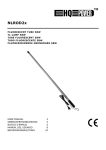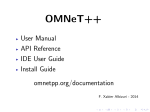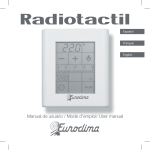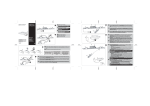Download USER´S GUIDE - IRIZAR
Transcript
USER´S GUIDE REVISÃO 4 – FORMATO Nº 158 – 30.07.2010 INDEX 1 DOORS 6 1.1 1.2 1.3 1.4 6 7 8 8 NORMAL WORKING OF DOORS EMERGENCY MAINTENANCE DOOR’S SENSITIVITY 2 DRIVER´S CABIN 9 2.1 STARTING UP THE VEHICLE 9 3 DASHBOARD 10 3.1 ECOMASTER BASIC CLIMA 3.2 ECOMASTER BASIC D 3.3 DESCRIPTION 10 10 11 4 WIPER EQUIPMENT 12 4.1 WINDSCREEN WIPERS - MAINTENANCE 4.2 WINDSCREEN WASHER - MAINTENANCE 12 12 5 CLIMATE SYSTEM 13 5.1 ECOMASTER CLIMA 5.2 ECOMASTER BASIC D 13 17 6 INTERIOR LIGHTING 20 7 ELECTRICAL SYSTEM 21 7.1 CHANGING THE INDICATORS AND HEADLIGHT LAMPS 7.2 ROOF 21 23 8 EMERGENCY SYSTEM 24 8.1 BREAKING GLASSES SYSTEM 24 2 8.2 ROOF EMERGENCY ESCAPE HATCH 8.3 DOOR EMERGENCY SYSTEM 24 24 9 RM2 MANUAL RAMP 25 9.1 9.2 9.3 9.4 9.5 9.6 25 26 28 29 31 32 RM2 MANUAL RAMP 1000X800 ON STEP - STANDART HANDLE INTRODUCTION CORRECT USE OF THE RAMP OPERATION MAINTENANCE ACCESS RESTRICTED TO DISABLE PEOPLE 10 AUDIO SYSTEM 33 10.1 ACT-502 RADIO CD - MP3 – USB 10.2 DRIVER MICROPHONE 33 34 11 MAINTENANCE 35 11.1 11.2 11.3 11.4 11.5 11.6 35 35 35 36 37 38 MAINTENANCE TIPS SPECIAL CARE GENERAL TIPS CLEANING PART REPLACEMENT CLEANING INTERVAL TABLE 3 4 Delivery of the vehicle You are now the owner of a vehicle with an Irizar body. This User Manual will serve as guidance for the first hours of use. It will also provide you with some maintenance advice which will enable you to extend the life of your vehicle and make maximum use of its features. As doubts may however arise regarding aspects of the vehicle's features, our Technical Assistance Service are at your disposal to advise you whenever necessary. You have received the following documentation and accessories together with the vehicle: · Warranty booklet · User Manual · Spares Catalogue · Electrical-Pneumatic Diagrams Booklet · List of Technical Assistance Network · Set of keys This documentation can also be consulted on our web page: www.irizar.com, after sales link In the technical documentation option of the web page, the spares catalogue and personalized diagram booklet for your coach can be consulted, in addition to the official network. To do this, simply register on our website as a user. 5 1 Doors 1.1 Normal working of doors On the dashboard there is a button for electrical operation of the front door and another for the center door. These buttons only work when the handbrake is activated. Note: every Irizar bus is equipped with the door’s mechanism safety system. The door will not open when the hand brake is not activated. Before opening the doors, ensure that the hand brake is activated. The operations of these buttons are as follows: ¦ If the door is closed, it will open when the button is pressed. ¦ If the door is open, it will close when the button is pressed. ¦ If the door is in operation, it will begin to move in reverse direction. While the door is open, an indicator light advises of this status. Close door Open door 6 1.2 Emergency The door’s mechanism is equipped with a safety system to allow the opening in case of failure of the electrical system or during an emergency situation. In this case, the red knob located beside of the stairs can be activated. The actuator will be free and the door can be manually opened. 1.2.1 Red outer emergency push-button Red outer emergency push-button. Two-way valve. (2/2) NC 7 1.2.2 Inner pulser with emergency cancellation Inner pulser with emergency cancellation 1.3 Maintenance Work to be carried out Frequency Confirm the correct operation of the doors, the sensor system and the exterior and interior emergency controls Every 3 months Check the coupling Yearly Check micro cam adjustment Yearly Clean air filter Every 2 years Lubricate actuator bar Every 2 years Oil exchange of the filter (Composition:95% OIL SAE-10, 5% Molybdenum Every 6 months Bisulphide) 1.4 Door’s sensitivity In order to avoid passengers being hurt by the doors, they are equipped with a triple sensor system which opens the door again if it comes into contact with any obstacle while it is closing. 8 2 Driver´s cabin Special attention has been paid to the design of the driver's cabin. Therefore, the dashboard is easily viewed and there are no hidden controls requiring awkward movements to operate them. The individual lighting and the independent air conditioning, forced ventilation and heating outlets have been designed to give the driver a greater level of comfort. 2.1 Starting up the vehicle The engine is started up using the ignition key or button, according to the chassis model. ÙIf the engine does not start up: ¦ Check that the engine cover is correctly closed ¦ If the coach has an alarm and immobilizer system, check that they are not activated Each coach has its own individual panel depending on the chassis and the services it incorporates. The controls, instruments and switches on the dashboard are marked with international symbols. The brightness of the lights of the dashboard instrument panel, tachometer, speedometer and air pressure, oil, temperature, water and fuel level indicators can all be adjusted. 9 3 Dashboard 3.1 Ecomaster Basic Clima 3.2 Ecomaster Basic D Recommendations for the use of Climatizer Ecomaster Comfort: 1.- Keep ALWAYS the Climatizer in AUTOMATIC 2.- The recommended temperatures are as follows: Winter: Driver: 22ºC and Passengers: 23ºC. Summer: Driver: 21ºC and Passengers: 22ºC. 3.- While driving, keep the driver's window ALWAYS CLOSED 4.- Every 10,000 km. CLEAN the DRIVER´S area or PASSENGERS´ area AIR FILTERS or replace them, if necessary. 10 3.3 Description 1 2 3 4 5 6 7 8 9 10 11 12 13 14 1. Driver's lighting 2. Passenger's lighting 3. Passenger's lighting 4. Passenger's lighting 5. Control light: School, Heated rearview mirror 6. Control light: Emergency reassembly, Emergency call bell 7. Control light: Access ramp 8. Door emergency system 9. Pneumatic-electric horn selector 10. Emergency call bell 11. Heated rearview mirror 12. Destination sign 13. School 14. Single switch 11 4 4.1 Wiper equipment Windscreen wipers - maintenance Work to be carried out Frequency Check the wiper arms are correctly positioned and fixed Every 3 months Change wipers Yearly Check fixing screws and motor tightening torque Yearly Clean the unit and lubricate all joints with moving elements (with Yearly lithium-free grease ) 4.2 Windscreen washer - maintenance A commercial detergent, which can be purchased in specialized car shops, is recommended. Never use household washing-up liquid, as its composition deteriorates the tubing and the rubber blodes of the Wipers. The windscreen washer container location is identified by the sticker below. 12 5 Climate system 5.1 5.1.1 Ecomaster Clima Description of operation In Air Conditioning Operation, it is possible to vary: The temperature set for operation § Speed of the air in the Evaporators § Grilles for internal/external air § Switch on de-humidification § Block compressor inlet. (ECO) Any variation in the speed, position of the grilles, De-humidification or Compressor blocking places the air conditioning system in semi-automatic mode and it can be switched to fully automatic mode by pressing the AUTO button. 5.1.2 Changing the set temperature The Temperature can be set between 17ºC and 27ºC (63-82ºF) using the and keys. When the temperature level is set below 17ºC (63ºF), the system engages forced chill mode (LO) and activates its maximum cooling power. (the screen displays LO) When the temperature is set above 27ºC (82ºF), the system engages forced heat mode (HI) and activates its maximum heating power (the screen displays HI). 13 5.1.3 Varying the speed of the evaporator ventilators The speed of the evaporators can be varied from levels 1 to 3. When the speed is altered, the system goes into manual mode and the led located next to key If the key will be switched off. is pressed, the system automatically recovers the corresponding speed and the led will shine again to indicate manual operation. To alter the speed, press key . Pressing it once will display the current speed on the screen; if it is pressed again, the value of the speed will be increased in a closed loop (from 3 it will change to 1). Note: If the bus is not equipped with roof-mounted heaters and the interior temperature is less than 12ºC, speed 0 may be selected while the system is warming up If speed 0 is selected manually as in the preceding example then, once the interior temperature increases to 12.5ºC, the system will automatically take on the corresponding speed and will set itself to Automatic. 5.1.4 Changing the grille position The position of the grilles can be changed from external air to internal air. When the position is changed, the system switches to manual mode. If the key is pressed, the system automatically recovers the corresponding position. To alter the grilles, press key . Pressing it once will indicate the current position; pressing it again will change the position. If the Ecomaster Clima is operating in air-conditioning mode and the interior temperature is 2ºC higher than that selected (Set), the grilles will switch to Automatic mode and will close. 5.1.5 If the Activation of ECO key is pressed, the letters ECO will appear on screen and the compressor will be disconnected. The system switches into Semi-automatic mode. Pressing the If the or key will have no effect if the system is not working in De-humidification mode. key is pressed, the ECO option will be switched off. 14 5.1.6 Activation of de-humidification (reheat) If the key is pressed, De-humidification will be activated. This will remain in operation for 15 minutes or until the or key is pressed again. “Reheat” cannot be activated if there are no heaters installed on the roof unit. Selecting the de-humidification option cancels out the ECO option. 5.1.7 Check temperatures The internal and external temperatures can be checked by pressing the key. The interior temperature is displayed first, then the exterior temperature when the key is pressed again, and so on in a loop. 5.1.8 Variation of contrast and brightness The values for the Contrast and Brightness can be varied and the new values will be remembered the next time the air-conditioning unit is switched on. For this purpose, it is necessary to use the following key combination in which the first key pressed must be held down while the second key is pressed several times in succession to raise or lower the parameter in question. + Greater brightness + Less brightness + Greater contrast + Less contrast + Factory settings for brightness and contrast 15 5.1.9 Auto checking – error codes When the system receives the signal from the battery disconnector (+30), it first checks the outlets to check what charges are applied and to make sure there is no short-circuit. It also checks the status of the probes. If any anomaly is detected, it will indicate the error(s) on the Display using the following codes: CODE INT. PROBE ICE PROBE DUCT. PROBE EXT. PROBE MAIN PUMP ReCirc PUMP COMP ROOF VALVE FLOOR VALVE STEP1 STEP2 AIR RIGHT VENT LEFT VENT Adj. Cond. VENT1 VENT2 VENT3 DEMIST AIR HEATER1 HEATER2 POT. ERROR Internal Probe Shorted or Open Ice Probe Shorted or Open Ducting Probe Shorted or Open External Conduit Probe Shorted or Open Main Outlet Pump Shorted Recirculation Pump Shorted Compressor Outlet Shorted Roof Valve Outlet Shorted Floor Valve Outlet Shorted Heater Outlet Shorted Speed 1 Heater Outlet Shorted Speed 2 Recirculation Grilles Outlet Shorted Right Adjustable Evaporator Ventilator Outlet Shorted Left Adjustable Evaporator Ventilator Outlet Shorted Adjustable Condenser Ventilator Outlet Shorted Evaporator Ventilator Outlet Shorted Speed 1 Evaporator Ventilator Outlet Shorted Speed 2 Evaporator Ventilator Outlet Shorted Speed 3 Demister Recirculation Outlet Shorted Underfloor Heater Outlet Shorted Speed 1 Underfloor Heater Outlet Shorted Speed 2 Error in the automatic setting of the potentiometer. If any of the above errors appears, the Ecomaster Clima will start to operate in accordance with the default operating programme. It is possible that the vehicle’s interior temperature may not be regulated correctly under these conditions so it is recommended that the system should be reviewed by technical service personnel. 16 5.2 5.2.1 Ecomaster Basic D Description of operation Ecomaster Basic D is a heating control for the driver that allows, through its keypad, the handling of the following elements: · Air propulsion temperature (through the water valve). · Ventilation speed. · Grilles for internal/external air. · Grilles for feet/windscreen. The control consists of 5 keys for the selection of the different functions, a bar of leds for the indication of the temperature level required and three leds or light indicators to signal the activation of the different elements. By pressing key (1) the selected temperature for the propulsion air increases. Each keystroke increases this temperature. By pressing key (2) the selected temperature for the propulsion air decreases. Each keystroke decreases this temperature. 17 The key (3) is used to vary the speed of the air propelled by the anti-condensation fans. There are two air speeds that are indicated by the colour of led No. 7. The state of the fans varies according to the key pressed (3): stopped (led off), minimum speed (led shows green), maximum speed (led shows red) and so on. The key (4) is optional and it is not present in all the items in the Ecomaster Basic D family. It is used in order to place the anti-condensation grilles so that air propulsion goes to the feet or to the windscreen. If led No. 8 is off, this means that the air is directed to the windscreen, if it is showing red it means that the air goes to the feet. In order to handle the grille selecting the inlet of the outside fresh air, key (5) must be pressed. If led No. 9 is showing green, the grille will be placed so that the inlet of external air is allowed. On the contrary, if led No. 9 is red, the air will be re-circulating from inside the vehicle. The Ecomaster Basic D control will automatically close the air grilles leaving them in re-circulation position (led No. 9 showing red) in case the temperature control for passengers requires the activation of air conditioning. Nevertheless, the driver can open the grilles again by hand and leave them in renewal position (led No. 9 showing green) by pressing key (5). The control turns off each time the electricity supply is interrupted, through the general switch disconnection, and the activation of any outlet is impossible. As soon as it is powered on, it will turn on in the same conditions when it was turned off, that is to say, it remembers the previous state of all of the outlets. 5.2.2 Error detection and warning The Ecomaster Basic D control panel includes a sophisticated system for error detection and warning. Each time the control is powered on, it carries out an automatic check of all the outlets. If any problem is detected with the power supply during the following 12 seconds, it will show the detected error through the flashing of one of the leds in the led bar No. 6. (See error table) After any error warning, the control panel will activate those outlets which were free of errors. In addition to error warning during the initial starting process, it is possible to check the detected errors by pressing the keys (1) and (2) simultaneously. 18 There is another form of failure warning through the flashing of leds 7, 8 and 9 in the following way: If there is a short circuit in the outlet for minimum speed, maximum speed will begin functioning and led No. 7 will flash green. If there is a short circuit in the outlet for maximum speed, minimum speed will begin functioning and led No. 7 will flash red. If there is a short circuit in the feet-windscreen grilles outlet, led No. 8 will flash. If there is a short circuit in the outlet of external/internal air grilles, led No. 9 will flash. A table with error codes for each of the outlets is shown below: The column marked LED shows the led from the led bar No. 6 to be illuminated in order to show the corresponding error. Led No. 1 corresponds to the lower led of the led bar. LED 1 2 3 4 5 6 7 8 9 10 11 12 13 ERROR Indicates that valve calibration is under way. Outlet of short-circuited grounded pump. Minimum speed outlet of fans connected due to failure to positive power supply. Minimum speed outlet of fans short-circuited to ground. Maximum speed outlet of fans connected, due to failure, to positive power supply. Maximum speed outlet of fans short-circuited to ground. PWM outlet connected, due to failure, to positive power supply. PWM outlet short-circuited to ground or without connection. (This error is shown after the initial check). Error in the outlet of the re-circulation grille. Error in the outlet of the feet-windscreen grille. Error in the outlet of the water valve. Error in return to position of valve (emergency mode). Internal error. Error table. 19 6 Interior Lighting The interior lighting using fluorescent tubes, distributed on the bus roof. The result, durability, safety, low maintenance and low power consumption. Steps for exchange of lamps: 1. Remove the lamp protector part of the lamp; 2. Remove the lamp to be changed; 3. Insert the new lamp in place of old; 4. Insert the lamp protector by the end. 20 7 Electrical system The documentation provided with your vehicle includes its personalized electrical and pneumatic diagrams. Any electrical repairs to be carried out must be done by specialists! Replacement of damaged fuses and relays must be done bearing the following warnings in mind: ¦ The fuses and relays must always be of identical characteristics to those shown in the electrical diagram. ¦ If a fuse or relay blows or is damaged, the cause of the failure must be located and rectified before replacing it with another one of the characteristics indicated. ¦ All the fuses and relays are totally standard. 7.1 7.1.1 Changing the indicators and headlight lamps Front head lights lamps The replacement of the front headlight lamps is as follows: Front head light Opened front read light a) Open the front bonnet b) Open the headlight like a door. The headlight swings on two hinges situated at its outermost end. To open the headlight, turn it twice: firstly, turn it until it reaches its limit and can turn no further. Then, a second turn will permit the headlight to be taken out of the bodywork by its lower part. Finally, continue turning the headlight in the same way as initially. c) Once the headlight has been opened, disconnect the connector of the lamp to be changed and remove the lamp. d) Change the lamp, connect the connector again and close the headlight, turning it three times as indicated in point b), but in reverse order. 21 7.1.2 Rear lights The procedure for changing the rear light lamps is as follows: Motor cover Rear lights a) Open the motor cover b) Remove the connecter in the socket of the lamp to be changed c) Turn the lamp socket anticlockwise and remove it. d) Separate the lamp from the socket and insert the new one in the socket. e) Insert the socket in the light, turning it clockwise f) Insert the connector in the socket 7.1.3 Front and rear clearance light replacement The lamps are changed as follows: Front position lights Rear position Lights a) Loosen the screws fixing the clearance light to the body b) Remove the light c) Loosen the connector and remove the socket d) Replacement the lamp, replace the socket and connector and fasten the light to the bodywork again 7.1.4 Side lights replacement To replacement the side light lamps, access the lights from the inside of the compartments coinciding with each of them. Remove the socket fitted into the light and change the lamp. 22 Side indicator lights 7.1.5 Parcel racks lamps replacement Loosen and remove the screws holding the light cover in place and remove the cover. replacement the fluorescent tube. One of the sockets is equipped with a spring fastening system, which must be snapped free in order to remove the fluorescent tube. Replace the light cover and its fastening screws. 7.1.6 Stairs lights replacement To replacement the stair light lamps the whole light must be extracted, removing its fixing screws. When it has been extracted, the lamp is replacement in the same way as for the side lights on the outside of the bus. 7.2 7.2.1 Roof Roof air inlet and emergency exit In case of emergency the red latch must be actioned and the roof air inlet must be pushed outwards. 23 8 8.1 Emergency system Breaking glasses system 1st 2nd 3rd 4th Emergency exits are located in the side windows indicated by the blue light. Remove hammer the from the emergency hammer support. break in the corner of the emergency window. Press the button on top of the support, to return the emergency hammer. 8.2 Roof emergency escape hatch 1st 2nd 3rd Push up the hatch. Remove the security seal to unlock the hatch. remove the escape hatch by pushing up. 8.3 Door emergency system Externally To open the door in case of emergency, press the emergency valve the outside. The valve is located on the side of the door. Internally To open the door in case of emergency, press the internal emergency valve. The valve is located inside, above the door. 24 9 RM2 Manual ramp 9.1 RM2 Manual ramp 1000X800 on step - standart handle Ramp for city buses Driving: Manual Weight: 30Kg Static load: 375 Kg. Maximum load capacity Supply 24V. DC by inside/outside voltage: ramp sensor Safety: Handhold lock/unlock Install: Integration into the floor of the vehicle 9.1.1 Identification code There is a CE normative identification plate on the inside mobile platform where the code “Ref.” is the model. Available in case of spare parts. RM2 USER'S MANUAL: CGN-RM2-01-xx-2 25 9.2 Introduction This instruction should be read and understood to know the HAZARDS, SAFETY ELEMENTS, instructions for use… before using the ramp. Safe operation of the ramp is paramount. It is the operator’s responsibility to understand and operate the ramp in a correct and safe manner. The best way to become familiar with its operation is to practise as operator and as user. In this way one learns what it is like to use the ramp. 9.2.1 Functional groups 1. Fixed platform: Part of the ramp always located in the vehicle interior. Used to fix the device to the vehicle whilst also ensuring good integration of ramp with ground when opened out. 2. Mobile platform: Only mobile part of the ramp. A hinge fitting allows the mobile platform to pivot and open out through the door. This manual operation is performed by hand. 3. Inside/ outside ramp sensor: Electro-mechanical unit which fully controls the ramp position. 4. Handhold: Fixed to the mobile platform, this handle facilitates effortless and ergonomic operation of the ramp. 5. Finishing strips: These ensure optimum signage in the access area whilst also lending aesthetic appeal to the device. opened out Ramp Ramp folded away 26 Functional groups 9.2.2 Description of the system The RM2 ramp is a mechanical system that is activated manually. In this model, there are the products with references 32829xxx. The system comprises 5 functional parts which in tandem are the main assembly units. · Fixed platform · Mobile platform · Inside/ outside ramp sensor · Handhold · Finishing strips Pic.1 - Integrated in the vehicle All the ramp elements will be integrated into the floor of the vehicle, so that no part will remain outside the device itself. (Pic.1) The ramp sensor is powered by the bus battery and to ensure its proper functioning, the voltage is 24V. 9.2.3 Associated sensor system An inductive type sensor in the device’s fixed platform is used to control the ramp position, indicating the status of the ramp at all times (open or closed). This sensor detects the proximity of the mobile platform to the fixed platform giving a signal at approx. 10 mm. or less distance. Operation N.O 27 9.3 Correct use of the ramp The RM2 ramp is a platform designed for persons with reduced mobility to access the bus through the same access door as other passengers. The maximum load capacity is 350 kg. Irizar accepts no responsibility for use of the ramp for any other purpose. 9.3.1 Ramp operator The platform should be operated by a trained person. The vehicle driver should be trained on how to use same, operating it in accordance with the instructions in this manual and should personally supervise use of the platform. The driver of the vehicle in which the platform is installed is responsible for its proper use and is the only person that should operate it. When the ramp is needed, the driver should stop the vehicle in an area that allows the platform to be used safely and with minimum lateral or front surface unevenness. 9.3.2 Instructions before use Once the vehicle is positioned properly for use of the platform, the below steps should be followed strictly to operate the RM2 ramp: 1. Stop the vehicle. 2. Engage the handbrake. 3. Notify passengers that you intend to use the ramp and request that the access area in question be kept clear. 4. Open the access doors. 5. Go to the access door where the device is located. 9.3.3 Checks before use Once at the access door, the driver should ensure that the location is suitable for use of the ramp checking the following parameters: 28 1. Ensure that the device can reach the ground from the vehicle. 2. Make sure that there is nothing obstructing the ground on which the ramp platform will rest. 3. Check that the doors are fully open. 4. Check that there is nothing blocking the exit of the platform. 5. Check that there is no obstacle on the vehicle floor. 6. Clear the ramp operation and movement area. 7. Inform the user on the procedure for accessing the vehicle. Once all the requirements have been met the driver can now open out the ramp. From this time and until completion of the operation, the driver should remain beside the access door paying particular attention to safety and the "environmental" conditions in accordance with the abovementioned points. Incorrect use of the ramp can result in personal injury. 9.3.4 Checks during use As well as remaining beside the access door, paying particular attention to safety and "environmental" conditions, it is important to bear in mind a series of aspects during operation: 1. Follow the instructions for use carefully and use this manual to resolve any issue that may arise. 2. Do not allow any person-user or operator-or part of their body, to be situated below or to interact with the movement of the ramp, or to be located in a position where he/she/it may become trapped between the platform and the ground when operating the ramp. 3. Listen for any unusual sounds during operation. 4. Watch out for any inappropriate movements/ deformations of the device. 5. Observe all the instructions and hazards on the ramp. 6. Most importantly, use common sense when operating the ramp. 7. If any anomaly is detected at this point that affects the operation of the ramp, do not use it until a qualified technician has repaired the device. 9.4 Operation The RM2 ramp is a simple mechanism that operates logically. In any case, the different functions or associated modes are defined below. 29 9.4.1 Opening and closing the ramp To open the ramp properly from its closed position: 1. Go to the outside of the vehicle, standing suficiently close to the ramp to avoid having to force it upwards. 2. Bend slightly towards it and grip the handhold. 3. Pull gently from its rest position up to a 90º angle approximately. 4. At this point, without letting go of the handhold, use the other hand to help support the ramp at the side. 5. Let go of the handhold and gently rest the ramp on the ground whilst moving to one side keeping clear of its movement range. The steps should be carried out in reverse to close the ramp. Pay particular attention to correct positioning of your body to avoid yanking or sudden movements. The weight of the platform always tends to follow the position of the operator. Thus, it is important to open and close the ramp gently taking care not to trap feet or hands. 9.4.2 Ramp operating positions For good use and operation of the ramp, two optimum operating positions are defined: CLOSED: When not in use. The mobile platform rests on the fixed and is 100% level with the vehicle floor. Any element that gets trapped between the 2 platforms will result in unevenness at the rest position and may cause vehicle users to trip over. In any case, any significant unevenness should be detected by the ramp signal outside. OPEN: Once the operator has operated the ramp correctly, it is considered to be in open position. For this the ramp should rest flat and not be at a slope of any more than 12 %, which would make it unsuitable for use. 9.4.3 Safety: handhold lock/ unlock For better control of the ramp and for ease of operation, the handhold has a key locking mechanism. 30 Said locking prevents use of the handhold, thus preventing third parties from activating the ramp. As a safety measure, it is recommended that the handhold be locked after each time the ramp is used. This means that it will have to be unlocked each time it is used. 9.4.4 Safety: outside/ inside ramp signal A sensor for controlling the ramp is located on the fixed platform of the device. This indicates the ramp status at all times (open or closed). This signal minimises possible damage to the ramp should one forget that it is open when closing the door or moving the vehicle. 9.4.5 Misuse of the device Any action that is a risk to the integrity of the device and to nearby persons is considered misuse: · The ramp must not be launched from a height, it must be supported and rest gently on the ground. · The ramp should be properly supported by the ground. Any imbalance can result in deformations of the ramp and is potentially dangerous for the user. · In a closed position the ramp there should be no obstruction between the 2 platforms. If this should occur, the ramp will remain semi-open and may cause passengers to trip over it. It could also become deformed if stepped on continuously under said conditions. 9.5 Maintenance To guarantee proper operation of the system and to guarantee a long useful life of the platform it is paramount that the entire system be kept in good condition. 9.5.1 Basic preventive maintenance To keep the system in good condition, it is recommended that basic system maintenance be carried out each month. · It is recommended that the system be kept clean and in good condition. It is thus highly recommended that the surface of the fixed and mobile platforms and hinge be kept clean 31 Accumulation of dust, dirt, sediment, sand, mud and any other residue can cause malfunctioning of the system and reduce the useful life of same. · It is recommended that during cleaning, a visual inspection of the different parts of the platform be carried out paying particular attention to the mobile parts. 9.5.2 Complete preventive maintenance Where timely maintenance is carried out under normal operating and soiling conditions, no other more extensive preventive action need be taken. 9.6 Access restricted to disable people Access restricted to disable people 32 10 Audio system 10.1 ACT-502RADIO CD-MP3 – USB Technical Specifications · · · · · · · · · · · · · · · · · Radio RDS – FM, AM band – mode TA, AF CD, CD-R, CD-RW, MP3 player USB reader Ampllifier 2x20 W RMS 1 Microphone priority input 1 Auxiliary audio line input to amplifly the sound from de other source 1 audio line output as additional ampliflier Remote control IR Power supply: 12/24V Max. power consumption: ≤ 10A to 28 V DC / ≤5A to 14 V DC Standy consumption: ≤9mA Temperature in service: -20ºC to +70ºC Vibrations: compilant with Fc IEC 68-2-6 View angle: -60º to 90º CEM: compilant with e 13*72/245*2006/28*9925*00 Dimensions (LxHxP): 178 x 55 x 160 mm Weight: 1,8 Kg 1 – Play the Media 2 - Select a source 3 – Pause the reproduction 4 – Stop the reproduction 5 –Fast rearward/Preview track/file 6 – Fast advanced/ Next track/file 7 – Select the play mode 8 -Change the info that displayed on LCD monitor 9 - Receives a light signal from the remote controller 10 - Turns the Power on/off, mute 11 - Display info about the current state of player and disc 12 - Open disk 13 - Insert the USB and play the file 14 –AM and FM band 15 – Scan 16 - Memory 33 Ù Cautions The following precautions must be taken into account: ¦ Do not expose the discs to high temperatures as this could damage them. ¦ Look after the discs by cleaning them with a soft cloth. ¦ The place the film has been stopped will be saved in the memory until the disc is removed from the CD unit. So, if the vehicle stops and the electrical supply is turned off, unless the disc is taken out of the CD unit the film will start again where it left off when the electricity is switched back on again, and there will be no need to enter the disc menu to select the scene it stopped at. 10.2 Driver microphone DYNAMIC This high-sensitivity dynamic mike is essential for passenger announcements and is fitted with a switch in order to override all other sources in the coach. It is easy to use and robust and its practical qualities will be much appreciated by the driver. It is delivered as standard with a spiral cable for connection to an ACTIA® installation, and is also compatible with other installations by connecting an adaptor. The amplifier detects when driver microphone is on and automatically shut down the sound of other sources (radio, dvd, etc) over riding with drivers. 34 11 Maintenance 11.1 Maintenance tips Preserve your fleet for much more time. Find out our maintenance tips. 11.2 Special care · Heating: If the heating system has not been used for a long time, it is recommended to put it in function every thirty days, at least, for about an hour. · Body preservation: In case the vehicle is operated in the coast or regions when it can suffer salt or sand damage, you should wash it with water and neutral soap after using. · Ceiling air recycler: The ceiling air recycler filter should be cleaned at least every three months or according to use necessities. · Light lamp replacement: When replacement light lamps in the buses, you should observe if the new light lamp has the same voltage and the same potency as the previous one. It is also recommended not to handle the light lamps glass. 11.3 General tips · Door adjustments: The adjustments and lubrication of the control points of the doors should be made approximately every 30 days. · Battery case: When washing the battery compartment, you should use a hose with low pressure and avoid making the electric control circuits wet. 35 · Lubrication of components: See the table below the frequency of lubrication of components, well as the type of lubricant to each piece. · Refastening the seats: Refastening the seats should be made every three months. · Radio volume: To control the sound, you should put the radio volume in its capacity of 60% and control the sound volume through a selecting button. 11.4 Cleaning · Seats, upholstery and structure: Vacum clean surfaces once a week. To keep upholstery in good condition, a monthly thorough cleaning is required. Damp sponges and washing-up detergents are preferred for cleaning upholstery. To avoid drying problems, don't left water soak into upholstery. Check seat floor screws once a month, tightening them when required. · · Glass cleaning: The glass should be cleaned preferably with products based on alcohol or ammonia. When in lack, you can use water and liquid soap, rubbing the glass with flannel. · External cleaning: It is recommended to apply silicon wax or similar every three months. If, during the cleaning, the water does not accumulate in drops on the paint, the vehicle could be waxed after drying. · Interior cleaning and up keeping: Cleaning bus interiors with water jets results in water accumulation on the floor and damp tiles. Avoid using kerosene, gasoline, and the like. Clean the interior with a wet cloth and vacum cleaner. Clean stained flooring or paneling with a wet cloth and washing-up liquid. Attention: never try to clean the interior with a water jet. · Plastic Parts: Clean plastic parts with benzene, family pharmacy alcohol or soap and water. 36 The following should not be used to clean plastic parts: gasoline, fuel alcohol, kerosene, or acetone. Covers front, rear and side: These covers should be reviewed quarterly. Check hinges, operating and fixing bolts, and make thin oil lubrication. Also check the conditions of the rubber, Replace the foam covers, if they have any damage or deformation. · Battery box: The battery box should be cleaned every six months. Carefully note which cable connects to which terminal to avoid the risk of misconnection and consequent serious damage to the electric circuits. Use a solution of 3 1/2 oz. of drugstore sodium bicarbonate in one quart of water. · Horizontal and vertical handrails: Clean with a damp cloth and ordinary soap. 11.5 Part replacement · Doors adjustment: Be careful when closing and opening adjustments of the door. There should be an opening of approximately two millimeters between the jambs. · Windscreen replacement: Rubbers should be cleaned before assembling the new windscreens. · Glass replacement: When it is necessary to substitute the fused glass, you should, before removing the glass, remove all finishing elements, internal and external. 37 11.6 Cleaning interval table D = Daily W = Weekly Item Q = Every Quarter Clean Driver screen, handrails, seats W Driver D Battery box M M = Monthly Lubricate M Tighten Adjust W W M W Windshield clearing system W Inside / outside rear view mirrors M Headlights Outside front grill W Windshield wipers Cleaning Check M W Q W M W M W D Lights (indicator/brake/tail/brake-light) D Front/rear bumpers (screws / plates) M W Floor (screws / section) M W W W Floor D Seats W Doors M Outside paneling (painting) W Inside paneling (Formidur ceiling / sides) W Covers Locks Glasses D W Q Q W Q M W M W W 38 39 BL YE/GR 250 M C691.4 Engine Hatch open I ENGINE COVER SWITCH POSITIVE ACTIVE 0.75 031 C691.4 A3.5 0.75 031 0.75 327 Handles Adaptation R Door signal (-) Dashboard Control ENTRANCE DOOR OPEN AC Compressor CCC.5 0.75 503 A2.7 0.75 511 0.75 511 C691.13 C691.2 C691.10 C690.10 35 RD FAA 100A FC 50A 25 000 RD 4 FD 30A Ignition key on 4 C 690 G3 1 R R G3 A1.3 A1.4 11 CHASIS G3 4 Firma Fecha R A2.15 Proyectado A1.6 - F40 5A A1.2 F27 5A F26 5A ESCALA IZAGIRRE 15/05/2007 - Comprobado G0 + Dibujado D012 Xabier 15/05/2007 1.5 117 9 Position light + General Power Scheme Scania K420 Euro IV Denominación 29E463ns0 A3 31 0.75 002 6 Clase de modificación Nº de plano A1.5 DIN Nº 2 0.75 0.75 013 066 3 G0 86 CHASIS VEHICLE SPEED FIXED VALUE 5KM/H 30 30a C 690 ACTIVATED BUS BRAKE From Door scheme R007 C 693 Power Supply CHASIS Fecha Sustituido por el Nº Sustituto del Nº ORMAIZTEGUI IRIZAR, S. Coop. Firma Ref. IRIZAR +15 ENGINE STARTED AIR CONDIT 000 +BAT +15 ENGINE STARTED +15 WC +58T +58 +30 AIR CONDITIONED +30 +58 1.5 137 A1.10 D1.8 A1.11 D1.9 L025 B7 B7 L030 0.75 136 3 1.5 136 L021 L010 G1 Nº 0.75 136 0.75 137 Nº de plano DIN B3.8 0.75 137 L026 0.75 137 L029 Firma Proyectado Firma Fecha B3.7 G1 Clase de modificación 29E474ns0 A3.9 4 L022 G1 A3.8 0.75 1371 1.5 137 L009 G1 7 0.75 0.75 1361 1371 0.75 1361 0.75 136 1 Right blinker 1 CHASSIS 10 1.5 136 Left blinker 1 C695 1 Right blinker CHASSIS C693 Left blinker Dibujado Comprobado P.Fontes 21/11/2006 21/11/2006 Denominación Fecha IRIZAR, S. Coop. ORMAIZTEGUI BLINKER SCHEME SCANIA K420 SERIES A4 ESCALA Sustituto del Nº Sustituido por el Nº 40 41 L AUXILIAR LIGHT CM1 0.75 153 B3.10 B7.8 4 10 CM1 4 T 449 2 B 7.7 B3.1 F9 7.5A 1.5 141 CM.2 S1.8 1.5 1.5 153 152 S1.9 +30 +58T +58 7 5 3 8 6 1 REAR FOG LIGHT II 0 I T 450 404 D 1.5 106 CM1 1.5 1.5 BK BK G3 405 D D1.10 6 3 B7.3 3 6 CM1 451 T 1.5 138 1.5 125 B3.4 R 478 T 7 F6 7.5A 10 7 A1.14 A1.21 1.5 141 FRONT FOG LIGHT F10 7.5A CM1 6 6 454 T 453 T 4 1.5 140 4 B7.6 B3.5 A3.7 471 T 0.75 1.5 126 138 A1.13 10 7 1.5 125 1 3 452 T 0I STOP LIGHT 1 REVERSE LIGHTS 1.5 140 4 3 426 T 0.75 110 CM1 5 1 B7.1 B3.3 A1.7 A1.8 C695 ENGINE LIGHT 3 LEFT REAR PARKING LIGHT 0I 455 T 1.5 BK CM1 459 D 1.5 102 462 D 1.5 BK 1.5 103 1.5 BK 0.75 111 5 CM5 DIN CM6 410 TE 0.75 156 T1.14 137 I 7 3 1.5 242 S3.21 0I 1.5 567 6 1.5 236 CM6 T1.20 F48 5A S3.19 10 1 C694 432 D 132 I Clase de modificación Nº de plano Firma Fecha Dibujado P.Fontes 21/11/2006 Exterior Signalitation SCANIA K420 Denominación 29E483ns1 Proyectado LICENSED PLATE LEFT PARKING RIGHT PARKING DESTINATION LIGHTS LIGHTS LIGHTS PLATE LIGHTS 419 T 472 T 409 TE 0.75 155 T1.12 Cambio posicion cables antenieblas 3 1 A3 1 Nº CM1 456 T 1 0.75 111 B7.2 B3.3 A1.12 1.5 111 D1.2 CM1 460 D 1.5 103 D1.4 1.5 101 D1.6 7 CHASIS A1.18 A1.16 1.5 101 4 CM1 CM1 1.5 BK 461 D 1.5 100 D1.5 1.5 100 8 D1.3 0.75 110 D1.1 1.5 102 3 A1.15 A1.17 9 A1.9 1.5 110 2 LEFT FRONT DIPPED BEAM C693 LEFT FRONT PARKING LIGHT AUX I LEFT FRONT MAIN LIGHT 102 I RIGHT FRONT MAIN LIGHT 108 I RIGHT FRONT DIPPED BEAM +58 RIGHT FRONT PARKING LIGHT CHASIS 7 ES CALA 21/11/2006 Comprobado 0.75 568 1.5 563 668 0.75 568 N1.9 1.5 563 D1.7 A1.19 A1.20 G2 0.75 567 N1.8 A3.1 G2 10 1 1.5 BK 850 G1 15/05/2008 Fecha Sustituido por el Nº Sustituto del Nº ORMAIZTEGUI IRIZAR, S. Coop. P.Fontes Firma SEÑALIZACION EXTERIOR 4 5 3 8 6 PNEUMATIC HORN 0I 42 +30 +15 +58 000 +58T G3 0I 10 7 0.75 572 CM7.7 CM7.16 1 3 0.75 572 G3 0.75 572 EMERGENCY HAMMER (OPTIONAL) W005 D W005 F24 10A 10 9 CM7.22 7 3 S3.2 0.75 542 10 9 10 1 Escape Hatch Buzzer Sensor 5 0.75 608 1 O I CV8.8 0.75 541 0I 5 0.75 608 1 O I 0.75 149 0.75 149 27 0.75 149 CV16.7 Escape Hatch LED CM7.6 R CM2.21 F19 5A 0.75 013 Chassis Main Switch Relay time 15min. D017 Red light Emergency knob Front Door 0.75 149 A3 DIN Nº Emergency Exit Firma Fecha Proyectado CV16.4 Dibujado CV17.7 F20 5A CM7.20 1.5 234 AUSTRALIA WARNIG SYSTEM - IRIA Denominación 29E783 Nº de plano Clase de modificación Emergency Exit F37 5A CM7.21 1.5 000 TICKET MACHINE ESCALA Comprobado Fecha Sustituido por el Nº Sustituto del Nº ORMAIZTEGUI IRIZAR, S. Coop. Firma Ref. IRIZAR +58 3 0I 1 7 1.5 511 10 1.5 127 0.75 127 1.5 235 S3.4 +30 133 I 133 I S3.10 F4 10A 1.5 511 Relay E 0.75 511 3/6 5/6 1 642 5 3 1/6 6/6 4/6 0.75 136 0.75 137 FRONT 1.5 Res 1.5 Res REAR Ref. IRIZAR SCHOOL LIGHTS Nº Clase de modificación Nº de plano 29E864ns0 DIN Firma Proyectado Firma Fecha Dibujado Comprobado P.FONTES 08/09/2008 08/09/2008 Denominación Fecha IRIZAR, S. Coop. ORMAIZTEGUI SCHOOL LIGHTS AUSTRALIA A4 ESCALA Sustituto del Nº Sustituido por el Nº 43 +58 I OII 1 7 2 8 9 3 1.5 40 4 1.5 597 10 G 1.5 593 CM2.7 CM2.2 CM2.3 +30 F22 10A 1.5 597 1.5 40 1.5 593 CV18.2 CM4.9 CM4.10 1.5 597 1.5 593 LIGHT DRIVER L G V003 P PRESSURE SWITCH FOR FRONT OPEN DOOR DETECTION DOOR. 6 +58 Ref. IRIZAR Nº Clase de modificación Nº de plano 591560MA0 DIN Firma Proyectado Firma Fecha Dibujado R.FOGUERAL 14/05/2009 Comprobado Jon Lasa 14/05/2009 Denominación Fecha IRIZAR, S. Coop. ORMAIZTEGUI DRIVER´S LIGHT A4 ESCALA Sustituto del Nº Sustituido por el Nº 44 +58 G 1,5 42 I O 1 9 S003 S003 5 10 5 10 5 1,5 306-1 1,5 305-1 CM2. 9 9 1 CM2 I O CM2.4 CM2. 5 +30 1,5 305-1 CV5 F27 10A 1,5 42 START BUS CV1.4 4 1,5 306-1 R 7 R F7 10A G F31 10A CV5 1,5 42 F5 10A 9 3 CM6.2 CM4. 12 F33 10A 3 9 1,5 306 1,5 306 CM6.3 CM4.13 1,5 306 3ª 5ª Y 7ª RHD FLUORECENT TUBE 1,5 305 2ª 4ª y 6ª LHD FLUORECENT TUBES 2ª 4ª y 6ª RHD FLUORECENT TUBES 1,5 305 1,5 306 3ª 5ª Y 7ª LHD FLUORECENT TUBE 2 CV7 CV17 5 Ref. IRIZAR Nº Clase de modificación Nº de plano 591562MA0 DIN Firma Proyectado Firma Fecha Dibujado R.FOGUERAL 14/05/2009 Comprobado Jon Lasa 14/05/2009 Denominación Fecha IRIZAR, S. Coop. ORMAIZTEGUI INTERIOR LIGHT´S A4 ESCALA Sustituto del Nº Sustituido por el Nº 45 G G 1.5 BK 1.5 BK G 0.75 32 1,5 34 0.75 32 CM4.2 CM1. 9 0.75 32 CM4.3 1 R 21 4 1,5 36 1,5 36 CM4.5 CM4.1 CM3.15 CBB3 1,5 30 RELAY TO SWITCH POSITIVE AND NEGATIVE FOR VOLVO 1,5 35 2 6 7 CHA SIS 1,5 36 1,5 34 0.75 32 9 G DOOR´S DIAGRAM CM6.4 CV17 1,5 34 CV28 F26 10A CV28 +30 1 1,5 36 STOP 4 3 5 Ref. IRIZAR Nº Clase de modificación Nº de plano 591563MA0 DIN Firma Proyectado Firma Fecha Dibujado R.FOGUERAL 14/05/2009 Comprobado Jon Lasa 14/05/2009 Denominación Fecha IRIZAR, S. Coop. ORMAIZTEGUI STOP REQUESTING SYSTEM A4 ESCALA Sustituto del Nº Sustituido por el Nº 46 V01 CM5.8 6 G 9 8 1 G 2 4 G SWINGING ELECTRONIC RELAY E016 FRONT DOOR R CHASIS C690 5 1.5 592-1 CM5. 3 19 CONTROL PUERTAS 4 6 9 2 8 G 1.5 166 CM5. 7 1.5 309 9 1.5 309 CM3.12 CHASIS O PEN DOOR V02 V03 OPEN DOOR PILO T LIGHT I O CM5.12 1.5 189-P 1 1.5 309 1.5 309 9 1.5 189 5 1 10 S1 CM5.18 RAMP SE NSOR T1 L1 3 1.5 RAMPA 2 9 F15 10A 15 G R 4 6 G 2 G G C690 1 0.75 10.2 1 CM3. 22 G 1.5 RAMPA 1.5 691 CV4 Ref. IRIZAR DOOR LIG HTING 4 5 G P 1.5 692 V5 20 A3 1.5 35 CV12 CM3.13 I O G Nº de plano 1.5 166 1 1.5 190 G Firma Fecha 10 2º DO OR SWITCH F4 10A 1.5 691 9 3 1.5 190 5 12 6 R 7 5 1.5 309 ESCALA Comprobado 1 10 G Firma L01 DIO DES BOX REAR DOOR 1.5 692 R REAR DOOR MECHANISM COVE 1.5 593 G F10 10A ORMAIZTEGUI Sustituido por el Nº Sustituto del Nº 1.5 166 6 G STAIRS LIGHT DIO DES BOX REAR DOOR 1.5 592 Fecha 9 CV10 IRIZAR, S. Coop. OP EN DOOR (-) JANDERSON 14/05/2009 OPEN DOOR (+) O PEN DOOR LIGHT L2 CV10 1.5 35 G 1.5 691 4 1.5 SENAL VELOCIDAD 6 TACOG RAPH SI GNAL 3Km/h CM3. 17 V07 1.5 BK Dibujado V06 V05 9 CV12 1.5 166 8 1.5 189-P CM1.2 FRONT DOOR SWITCH 1 E XTERNAL R.FOGUERAL 14/05/2009 4 1.5 166 1.5 309 1.5 309 I O 1.5 1.5 1.5 592.1 593 311 G 1 CM1.1 CM5.9 CV12 Proyectado 2 G 6 REAR DOOR DOOR SYSTEM - IRIZ Denominación 2 1.5 190 5 1 V6 V7 1.5 BK 1.5 190 Clase de modificación 591564MA0 DIN Nº 0.75 081 S2 STOP REQUESTING DIAGRAM 1.5 166 CM5.5 1.5 692 7 EMERG. BUTTON I NTERI OR REAR DOOR G V9 V8 1.5 692 4 R 1.5 691 CV27 CM3.11 DIS ABLES RAMP LIG HT S033 EMERG . BUTTON INTERIOR FRONT DOOR G CV27 G 1.5 RAMPA EMERGENCY RE-ACTIVATION REAR DOOR G 0.75 12 3 V4 0.75 16.2 2 CV4 2 0.75 081 CM2.16 XXXXX 0.75 16.2 0.75 081 0.75 10.2 1 4 R 11 0.75 081 CM1. 22 V04 EMERGE NCY DIODES BOX REAR DOO R FRONT DOOR DRIVER´S LIGHT DIAGRAM CM5.2 1º DOOR SWITCH F18 10A 1.5 189 1.5 1.5 1.5 311 592-1 593 1.5 BK 7 1.5 166 CM3.16 1.5 166 10 E017 G V2 V3 1.5 189 3 1.5 189 7 CM5.14 CV30 1.5 1.5 311 166 CM5.10 R 10 CM3.18 EMERGENCY REACTI VATION SWITCH 10 F9 10A 9 SWINGING ELECTRONIC RELAY EMERGENCY RE-ACTIVATION FRONT DOOR 2 0.75 G 16 5 1 C690 CENTRAL SAFETY HANDBRAKE CONTROL (+) SWT POW GND OUT1 OUT2 V1 0.75 16.1 P G 0.75 10.1 2 CM2.14 0.75 0.75 10 16 0.75 0.75 10.1 16.1 1 000 +30 +15 +58 CM2.13 0.75 10 I O CV15 S032 CHASIS CV30 C691 CV30 C691 FRENO PARADA CHASIS CV4 OPCIONAL SI GNAL SCANIA NO CONNE CT CV27 C690 DO OR CONTROL SCANIA CV27 EMERGENCY PILOT LIGHT C1 CV9 C2 CV16 C3 CV12 CONNECT TO CABLE 541 P CHASIS CV10 +58 CV10 CHASIS CV4 8 EMERGENCY FRONT DOOR CV4 C4 1 REAR DOOR CLOSE 5 P 4 P C5 8 P 6 P CV10 3 SWT POW GND OUT1 OUT2 47 L002 RADIO N001 AMPLIFIER 2.5 BK 2.5 0.75 82 309 0.75 0.75 610 611 0.75 0.75 612 613 610 611 612 613 CM5 CM4 G 7 2 8 F17 10A CV16 F29 10A CV17 +30 000 1R 2R 3 610 0 .75 612 0 .75 6102 0 .75 6111 0 .75 6122 0 .75 6130 0 .75 6102 0 .75 6130 0 .75 6104 0 .75 6131 0 .75 6111 0 .75 6113 0 .75 3R STANDARD 12.2 m 6104 0 .75 6113 0 .75 4R DRIVER 1L 6122 0 .75 6124 0 .75 2L 6131 0 .75 6133 0 .75 3L 6124 0 .75 6133 0 .75 4L EQUIPO AUDIO Y VIDEO Nº Clase de modificación Nº de plano 591567MA0 DIN A3 Firma Proyectado Firma Fecha Dibujado Jon Lasa 14/05/2009 Comprobado Jon Lasa 14/05/2009 Denominación Fecha IRIZAR, S. Coop. ORMAIZTEGUI RADIO SYSTEM ESCALA Sustituto del Nº Sustituido por el Nº 48 +58 0I 1.5 236 3 1 7 10 1.5 236 G CM7.15 +30 F3 10A 1.5 236 CM7.14 1.5 236 1.5 236 1.5 236 1.5 236 CONTROL DISPLAY 3 DISPLAY 2 DISPLAY 1 Ref. IRIZAR Nº Clase de modificación Proyectado Nº de plano 591578MA0 DIN Firma Firma Fecha Dibujado R.FOGUERAL 14/05/2009 Comprobado Jon Lasa 14/05/2009 Denominación IRIZAR, S. Coop. ORMAIZTEGUI HANOVER DESTINATION DISPLAYS A4 Fecha ESCALA Sustituto del Nº Sustituido por el Nº 49 +58 0I 1.5 41 3 1 7 10 S004 G 1.5 307 CM2.6 CM2. 8 +30 F23 10A 1.5 41 1.5 307 CV18.5 1.5 307 CM6. 1 LHD F LUORES CENT TUBE RHD FLUORE SCE NT TUBE CM4.11 L031 L032 G Ref. IRIZAR Nº Clase de modificación Nº de plano 591580MA0 DIN Firma Proyectado Firma Fecha Dibujado R.FOGUERAL 19/07/2010 Comprobado Jon Lasa 19/07/2010 Denominación Fecha IRIZAR, S. Coop. ORMAIZTEGUI AISLE LIGHTS A4 ESCALA Sustituto del Nº Sustituido por el Nº 50