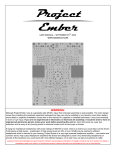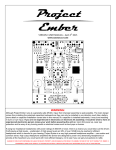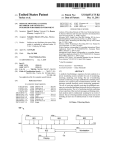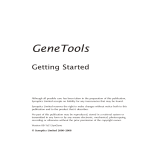Download User Manual - Olin-NASA Research Group
Transcript
Mechanical Oscillator User Manual Franklin W. Olin College of Engineering Olin-NASA Research Group Summer 2005 Table of Contents 1 – Quick Start Guide...................................................................................................................................3 2 – Oscillator Assembly................................................................................................................................5 3 – Amplifier Circuit and Transformer......................................................................................................7 4 – Software....................................................................................................................................................9 5 – Troubleshooting....................................................................................................................................11 6 – Components..........................................................................................................................................12 7 – Frequency Response Report...............................................................................................................18 8 – Drawing Files........................................................................................................................................21 9 – Suppliers.................................................................................................................................................23 10 – Acknowledgements............................................................................................................................23 2 1 – Quick Start Guide 1 - Mount oscillator to target object with 6-32 size screws The oscillator assembly should be mounted to the target object using 6-32 size screws. The base plate of the assembly has four through holes, one at each corner, dimensioned to accommodate these screws. The assembly should be attached using all four of these holes to ensure a strong connection. 2 - Connect blue and green transformer leads to orange leads on amplifier circuit The blue and green leads coming from the transformer, which is mounted to the base plate, must be attached to the orange leads coming from the bottom of the amplifier circuit. Since the amplifier circuit was designed to function at normal room conditions, these connections must be made via a feedthrough to the outside of the dewar. 3 - Attach ± 18 V power supply to amplifier circuit Connect a ± 18 V power supply to the amplifier circuit via banana clips. The +18 V lead should be plugged into the red port labeled with a “+”. The -18 V lead should be plugged into the red port labeled with a “–”. A grounded lead should be plugged into the black port. 4 - Attach the amplifier circuit to a computer via a 3.5 mm mono audio cable Plug a 3.5 mm mono audio cable into the small black audio port on the amplifier circuit. The other end of this cable should be plugged into the audio port of a computer that supports MATLAB 7.0. 5 - Open MATLAB 7.0 and run control.m Open MATLAB 7.0 and navigate its current directory to the folder containing control.m and control.fig. Type control into the MATLAB interface to launch the program. 6 - Calibrate the output of the control program Set the sound card volume on the computer at a value that corresponds to the normal listening volume of the computer if head phones were in use. Set the output amplitude to 1 by opening the “Adjust Output” window in the “Calibrate” pull down menu. Close the “Adjust Output” window. Select the top line in the program window. Enter 2000 in the “Frequency (Hz)” field and 5 in the “Duration (s)” field. Connect a floating scope across the two output wires of the ampllifier circuit in order to measure the output waveform. Click “Test Selected Line” and observe the output waveform. If the wave form is clipping, open the “Adjust Output” window again and reduce the output amplitude. The oscillator functions best at the greatest amplitude that does not result in clipping. This calibration should be done at the beginning of each use. 3 7 - Run program with desired frequencies In the control program window, input the desired frequency and time duration of the signal. Up to five signals can be played sequentially. Click “Run Program” to begin driving the oscillator. The frequency currently being played should become green. 4 2 – Oscillator Assembly Assembly Overview The solid model shown below is graphical representation of the oscillator assembly. This assembly is intended to be placed inside the dewar and operate at 4 K. This assembly was tested at temperatures as low as 77 K, at which it was still fully functional. At room temperature, the oscillator was found to able to produce vibrations that, when attached to a 10 kg mass, would have magnitudes on the order of mG’s. The assembly was found to have resonances at 530 Hz as well as 2500 Hz. At these frequencies, vibrations of approximately 30 mG’s were predicted. Details of the experimental data can be found in Section 7. Oscillator System The actuator used in this system is a moving magnet linear actuator purchased from H2W Technologies. This actuator functions on the principle of a voice coil. The lead countermasses mounted to each end of the moving magnet are approximately 25 g. This mass is great enough to produce accelerations on the order of mG’s on a 10 kg mass. 5 Compression springs were placed along the magnet between the counter-masses and the end of the actuator casing. These springs keep the magnet centered within the voice coil without substantially affecting its travel. The transformer connects the actuator to the amplifier circuit, which is kept outside of the dewar. Details about the function of the transformer can be found in Section 3. Specs for all of these components are available in Section 6. Mounting System The mounting system for the oscillator assembly consists of three main parts, two actuator grips and a base plate. These pieces were cut from 1/4” 1018 steel. This is the same steel of which the casing of the actuator is made. This prevents any damage to the actuator that may have otherwise occurred due to thermal contractions. Drawing files for these parts are in Section 8. Assembling the Oscillator System To begin assembling the oscillator system, the actuator should be placed through both of the actuator grips. The grips should then be generally positioned over the threaded holes in the base plate. Two 1/4” long, size 4-40 screws may be used to attach the grips to the base plate. Each screw should be screwed in to half its length before any of the screws are tightened. A size 4-40 Belleville washer should be placed between the head of each screw and the grip to ensure tight connects after thermal contractions. The actuator can be secured in the grips by placing a 1” long, size 4-40 screw through the holes in the top of the grip and tightening a nut on the other end of the screw. Belleville washers should be placed between the heads of the screws and the grips as well as between the nuts and the grips. After the actuator is secured, the centering springs may be placed along the moving magnet as described previously. Next, the counter-masses should be attached. These masses are held on to the magnet via 3/8” long, 2-56 size screws. Size 2-56 Belleville washers should be placed on either side of the mass before screwing the mass to the magnet. Attaching the Assembly to the Target Object The oscillator assembly should be mounted to the target object using 6-32 size screws. The base plate of the assembly has four through holes, one at each corner, dimensioned to accommodate these screws. The assembly should be attached using all four of these holes to ensure a strong connection. 6 3 – Amplifier Circuit and Transformer Circuit Overview The circuit diagram below is a graphical representation of the amplifier circuit. This circuit is a current driven operational amplifier circuit. A current driven circuit was desirable because it prevents the voice coil current from varying as the resistance of the feed through wiring varies. The op-amp used in this circuit was an OPA551 (See op-amp specs in Section 6). The transformer shown in the circuit diagram is actually separate from the amplifier circuit. It is attached to the base plate of the oscillator assembly and is placed inside the dewar. This transformer was necessary to connect the voice coil to the high impedance wiring within the dewar. This is because the voice coil works more efficiently with a high current and a low voltage. Circuit Diagram Connecting the Circuit The amplifier circuit should be connected to a ± 18 V power supply via banana clips. Higher voltages may result in op-amp failure even though it is rated to ± 30 V. A 3.5 mm mono audio cable should be plugged into the signal input port. The other end of this cable should be plugged into the audio output port of the computer that is supporting the oscillator control software. 7 The orange output leads of the amplifier circuit should attach to the blue and green leads of the transformer via a feed through on the dewar. Each connection port/wire is labeled in the diagram below. Performance In room temperature testing, the circuit was found capable of delivering high quality waveforms to the oscillator over the majority of the desired frequencies (60-2000 Hz). This waveform had an amplitude of approximately 400 mA. Details of experimental data can be found in Section 7. The quality of the voice coil current waveform should improve significantly at cryogenic temperatures (4 K) because the resistance in the wiring of both the transformer and the voice coil becomes negligible. This improvement may allow for high quality waveforms at frequencies as low as 20 Hz. Replacing Components Note: Before making changes to the circuit or adjusting components, be sure that it is disconnected from the computer and the power is off. Otherwise, power may be inadvertently back-fed into the computer. Over the course of its use, some components in the circuit may burn out or otherwise break. The OPA551 can be replaced by simply pulling out the damaged one and pushing a new one into its place. It is important to orient the replacement op-amp such that the semicircular notch on the op-amp is close to the positive input terminal. All other components must be removed by melting away the solder that holds them in place. 8 4 – Software Control Program Overview The control software was designed to be easily customized and to operate within multiple operating systems. Developing the application and interface using MATLAB permits the software to be run from any system that supports this program (OSX, Windows XP, etc.). The output from the software was directed through the audio output port of the computer because the sound card on a computer outputs a relatively accurate reproduction of sound sources in the range of ± 1 V. Since sound cards on different computers may output waves of different amplitudes, a configuration option was included that would alter the amplitude of the output wave as to provide similar output conditions regardless of which computer is used. Launching the Application The application was developed in GUIDE, so it consists of two files, control.fig and control.m. To launch the application, navigate MATLAB’s current directory to the folder containing both of these files, then either type control into MATLAB or run the .m file. This causes the following window to be displayed. Calibrating the Output Set the sound card volume on the computer at a value that corresponds to the normal listening volume of the computer if head phones were in use. 9 The calibration tool scales the output of the program by a factor between 0 and 1, where 1 is the maximum output possible. The value of 1 will roughly correspond to ± 1 V output, but this might vary from computer to computer. To calibrate the output amplitude of a specific computer, open the “Adjust Output” window (seen below) in the “Calibrate” pull down menu. Set this value to 1, and Close the “Adjust Output” window. Select the top line in the program window. Enter 2000 in the “Frequency (Hz)” field and 5 in the “Duration (s)” field. Connect a floating scope across the two output wires of the driving circuit in order to measure the output waveform. Click “Test Selected Line” and observe the output waveform. If the wave form is clipping, open the “Adjust Output” window again and reduce the output amplitude. The oscillator functions best at the greatest amplitude that does not result in clipping. This value will not be saved onto the hard drive, so each time the application is launched, this value will need to be set. To edit the default amplitude of the output wave see Customizing the Application. Running the Application The frequency and the length of the output can be set in the “Frequency (Hz)” and the “Duration (s)” fields. There are two options for outputting sound waves with the program: either one specific line or all five lines sequentially. Using the “Test Selected Line” command may be helpful for configuring the oscillator before testing begins. Lines may be selected by clicking the round button on the left of the desired line. For substantial data collection, the “Run Program” command will be useful. When the “Run Program” button is pressed, the application will progress through each line that contains a frequency and duration. If these parameters are not present, it will move on to the next line. The button of the current line will be selected and the parameter fields will be green while that line is being played. The image below demonstrates how an active line will appear. Customizing the Application To edit the graphical layout of the application, type guide into MATLAB, and this will launch the GUI development tool. To edit the default amplitude of the output wave, change the value on lines 22 and 201 to the desired value. This will be the amplitude that the program will run at upon launch. 10 5 – Troubleshooting Unusual Waveform In some cases, the output of the amplification circuit appears as below. When this happens, the op-amp is not functioning properly and must be replaced. When replacing the op-amp, it should be positioned so that the semicircular notch is closest to the positive voltage port. Replacing this component should solve the amplification circuit’s problems. Note: Before making changes to the circuit or adjusting components, be sure that it is disconnected from the computer and the power is off. Otherwise, power may be inadvertently back-fed into the computer. Clipping Waveform If clipping is noticed on the output waveform of the circuit, follow the instructions in Section 3 under Calibrating the Output. Choppy Voice Coil Movement If the moving magnet in the voice coil clicks or no longer moves smoothly, this may mean that it is dirty or otherwise clogged. The voice coil may be opened and cleaned. Before opening the voice coil, the counter-masses and springs should be removed. To open the voice coil, note that there is a snap ring on one side of the oscillator. Removal of the snap ring with pliers allows access to the inside of the assembly. 11 6 – Components Oscillator System Actuator Non-Commuted Direct Current Moving Magnet Linear Actuator from H2W Technologies P/N: NCM02-05-005-4JB Serial: G501 See Section 8 for drawing and dimensions o o o o o o o o o o o o o o o Power Rating: 3.5 W Voltage Rating: 3.5 V Current Rating: 1 A Casing Material: 1018 Steel Magnet Travel: 0.15” Max. Acceleration: 20 G Continuous Force: .5 lbs. Peak Force: 1.5 lbs. Average Km: 0.27 lbs./W1/2 Total Mass: 0.067 lbs. Moving Mass: 0.026 lbs. Inductance (Room Temp.): 0.2358 mH Inductance (77 K): 0.2262 mH Resistance (Room Temp.): 3.38 Ω Resistance (77 K): 0.649 Ω 12 Centering Springs Compression Springs from Century Spring Corporation P/N: 10572 o o o o o o o o k = 1.1 lbs./in. OD: 0.234” ID: 0.210” Free Length: 0.310” Max. Deformation: 0.250” Max Load: 0.270 lbs. Wire Diameter: 0.012” Number of Turns: 4.5 Counter-masses Lead from McMaster-Carr P/N: 9054K23 o o o o Weight: 0.054 lbs. each OD: 0.95” Thickness: 0.18” Through Hole: 2-56 13 Mounting System Base Plate 1018 steel from McMaster-Carr P/N: 8910K598 See Section 8 for drawing and dimensions o o o o o o o o o Thickness: 0.25” Thickness Tolerance: ± 0.003” 1018 Carbon Steel Finish/Coating: Unpolished (Mill) Maximum Attainable Hardness: Rockwell B72 Yield Strength: 55,000 psi Four (4) 6-32 through holes for mounting Four (4) 4-40 through holes for actuator mounting Two (2) countersunk holes for transformer mounting Actuator Grips 1018 steel from McMaster-Carr P/N: 8910K598 See Section 8 for drawing and dimensions o o o o o o o o Thickness: 0.25” Thickness Tolerance: ±0.003” 1018 Carbon Steel Finish/Coating: Unpolished (Mill) Maximum Attainable Hardness: Rockwell B72 Yield Strength: 55,000 psi Two (2) 4-40 holes for baseplate mounting One (1) 4-40 hole for grip tightening 14 Fasteners Screws Size 4-40 Screws from McMaster–Carr P/N: 90272A115, 90272A106 o o o o o o o o o o o o Length: 1.0” for mounting grip Length: 0.25” for grip attachment Material: Steel – Zinc Plated Head Style: Pan Drive Style: Phillips Thread Size: #4-40 Decimal Size: 0.112” Head Diameter: 0.219” Head Height: 0.080” Thread Point Style - Standard Machine Rockwell Hardness: B70 Minimum Tensile Strength - 60,000 psi Size 2-56 Screws from McMaster-Carr P/N: 90022A096 o o o o o o o o o o o Length: 0.375” Material: Steel – Zinc Plated Head Style: Pan Drive Style: Allen Thread Size: #2-56 Decimal Size: 0.068” Head Diameter: 0.167” Head Height: 0.062” Thread Point Style: Standard Machine Rockwell Hardness: B70 Minimum Tensile Strength: 60,000 psi 15 Nuts Size 4-40 for mounting grips from McMaster-Carr P/N: 90760A005 o o o o o o o o o Undersized Machine Screw Hex Nut Height: 0.0625” Width: 0.1875” Material: Steel – Zinc Plated Grade 2 Thread Size: 4-40 Right-Hand Thread Standard Threads Rockwell Hardness: Maximum C44 Washers Size 4-40 Belleville Washers from McMaster – Carr P/N: 9712K53 o o o o Material: Steel Non-Serrated Inside Diameter: 0.125” Outside Diameter: 0.25” Size 2-56 Belleville Washers from McMaster – Carr P/N: 95221A101 o o o o Material: Steel Non-Serrated Inside Diameter: 0.09” Outside Diameter: 0.20” 16 Circuit Op-Amp OPA551PA from Digikey P/N: OPA551PA-ND o o o o ± 30 V 200 mA Slew Rate: 15 Vms Bandwidth: 3 MHz Transformer Audio Output transformer for high impedance wires from Radio Shack P/N: 273-1380 o o o o Turn ratio: ~11:1 Input: 1 kΩ Output: 8 Ω Tested at 77 K Mono Audio Cable P/N: 42-2387 o Connection size: 1/8’’ to 1/8’’ o Length: 6 ft. 17 7 – Frequency Response Report: The performance of the oscillator assembly was tested at various frequencies at room temperature (296 K). The accelerations output by the oscillator assembly were measured using an Endevco 2272 Accelerometer, which was calibrated to output 3 V per G. The accelerations on the test mounting were used to calculate the accelerations that would occur if the assembly was mounted on a 10 kg mass. The magnitudes of these accelerations along with the input parameters of the experiment were recorded in the tables at the end of this section. A plot of the projected acceleration as a function of frequency is shown below. Frequencies below 60 Hz resulted in jagged acceleration waveforms, particularly in the trials that included the transformer. The waveforms, both with and without the transformer, improve at colder temperatures due to decreased resistance and inductance in both the actuator coil and the transformer. This decrease in resistance is also predicted to result in greater maximum accelerations. Therefore, more force will be exerted by the assembly at 4 K than at the roomtemperature. Projected milliG's on 10kg Mass 45.00 40.00 35.00 30.00 25.00 20.00 15.00 10.00 5.00 Without Transformer With Transformer Frequency At low frequencies, the force produced in the trial by the oscillator assembly with the transformer has noticeably lower amplitudes than the trial without the transformer. This variation in amplitude is due to some properties of the transformer. The discrepancy between the setups disappears when the assembly was subjected to cryogenic temperatures because the resistance of the transformer becomes significantly reduced. This, in effect, reduces the magnetizing inductance of the coils, which yields higher quality output at low frequencies. Two resonances are apparent at approximately 500 Hz and 2500 Hz. It is believed that these are due to properties of the mounting system and testing setup. 18 5000 4500 4000 3500 3000 2500 2000 1800 1600 1400 1200 1000 800 700 600 500 400 300 250 200 150 100 80 60 40 20 0.00 Warm Testing Calibration Without Transformer Power Supply Voltage (V) Voltage to G's Scaling Factor Shunt Resistor In Circuit +/- 5 0.33 1 Ohm Frequency (Hz) Audio Output (mV) Voice Coil Current (mA) Accel. Voltage (V) 20 40 60 80 100 150 200 250 300 400 500 600 700 800 1000 1200 1400 1600 1800 2000 2500 3000 3500 4000 4500 5000 300.00 300.00 300.00 300.00 300.00 300.00 300.00 300.00 300.00 300.00 300.00 300.00 300.00 300.00 300.00 300.00 300.00 300.00 300.00 300.00 300.00 300.00 300.00 300.00 300.00 300.00 195.00 195.00 195.00 195.00 195.00 195.00 195.00 195.00 195.00 195.00 195.00 195.00 195.00 195.00 195.00 195.00 195.00 195.00 195.00 195.00 195.00 195.00 195.00 195.00 195.00 195.00 3.20 1.70 1.30 1.10 1.00 1.00 1.00 1.10 1.20 0.80 5.80 0.70 0.40 0.70 0.60 0.90 0.90 0.50 1.00 1.10 4.00 0.80 0.50 0.31 0.35 0.40 19 Output G's 1.07 0.57 0.43 0.37 0.33 0.33 0.33 0.37 0.40 0.27 1.93 0.23 0.13 0.23 0.20 0.30 0.30 0.17 0.33 0.37 1.33 0.27 0.17 0.10 0.12 0.13 Projected mG's Notes: on 10 kg mass 23.36 Irregular Wave Form 12.41 Irregular Wave Form 9.49 8.03 7.30 7.30 7.30 8.03 8.76 5.84 42.34 5.11 2.92 Irregular Wave Form 5.11 4.38 6.57 6.57 3.65 7.30 8.03 29.20 5.84 3.65 2.26 2.56 2.92 Warm Testing Calibration With Transformer Power Supply Voltage (V) Voltage to G's Scaling Factor Shunt Resistor In Circuit +/- 19 0.33 10 Ohms Frequency (Hz) Audio Output (mV) Voice Coil Current (mA) Accel. Voltage (V) 20 400.00 300.00 40 400.00 300.00 60 400.00 300.00 80 400.00 300.00 100 400.00 300.00 150 400.00 300.00 200 400.00 300.00 250 400.00 300.00 300 400.00 300.00 400 400.00 300.00 500 400.00 300.00 600 400.00 300.00 700 400.00 300.00 800 400.00 300.00 1000 400.00 300.00 1200 400.00 300.00 1400 400.00 300.00 1600 400.00 300.00 1800 400.00 300.00 2000 400.00 300.00 2500 400.00 300.00 3000 400.00 300.00 3500 400.00 300.00 4000 400.00 300.00 4500 300.00 400.00 5000 300.00 400.00 Note: All Volt, Amp, and ‘G’ data values are in the chart are “+/-”. 0.80 0.80 0.90 1.00 1.30 1.00 1.20 1.20 1.40 1.70 4.20 0.60 0.20 0.70 0.40 0.60 1.10 0.50 0.90 1.00 4.50 0.70 0.30 0.20 0.15 0.13 20 Output G's 0.27 0.27 0.30 0.33 0.43 0.33 0.40 0.40 0.47 0.57 1.40 0.20 0.07 0.23 0.13 0.20 0.37 0.17 0.30 0.33 1.50 0.23 0.10 0.07 0.05 0.04 Projected mG's on 10 kg mass 5.84 5.84 6.57 7.30 9.49 7.30 8.76 8.76 10.22 12.41 30.66 4.38 1.46 5.11 2.92 4.38 8.03 3.65 6.57 7.30 32.85 5.11 2.19 1.46 1.10 0.95 Notes: Irregular Wave Form Irregular Wave Form Irregular Wave Form Somewhat Irregular Irregular Wave Form Somewhat Irregular 8 – Drawing Files Mounting System 21 Actuator 22 9 – Suppliers Century Spring Corporation 222 East 16th Street Los Angeles, CA 90015 Toll Free: 800-237-5225 Ph: 213-749-1466 Fax: 213-749-3802 www.centuryspring.com Radio Shack Marshalls Plaza 241 Needham St. Newton, MA 02464 Ph: 617-796-7761 H2W Technologies 28310-C Ave Crocker Valencia, CA 91355 Toll Free: 888-702-0540 Ph: 661-702-9346 Fax: 661-702-9348 www.h2wtech.com You-Do-It Electronics 40 Franklin Street Needham, MA 02494 Ph: 781-449-1005 Fax: 781-449-1009 [email protected] www.youdoitelectronics.com McMaster-Carr P.O. Box 440 New Brunswick, NJ 08903-0440 Ph: 732-329-3200 Fax: 732-329-3772 www.mcmaster.com 10 – Acknowledgements Team Joe Roskowski (Project Manager) Madge Dodson Conor Frackleton Kyle Rader Simone Sequeira Chris Stone Advisors Dr. Gill Pratt Dr. Stephen S. Holt Special Thanks David Anderson Dr. Jon Stolk Dr. Tom Pochapsky and Dr. Iu Yam Chan, Brandeis University 23