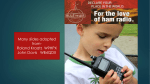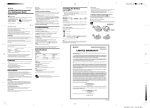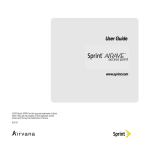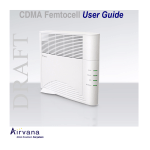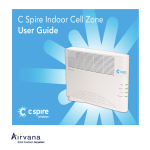Download Building A D-Star Hotspot at KV5V
Transcript
Building A D-Star Hotspot at KV5V Our QTH is located 15 miles from the KE5RCS repeater and on the opposite sides of several low, rolling hills. Hand-held coverage is spotty here, and there are gaps in the mobile coverage to the north and around Salado, our nearest town. A Hotspot could eliminate these coverage problems. It could also make D-Star reflectors, which I enjoy using, available without forcing the rest of the local repeater users to hear them too. In August, when Moencomm advertised the Matrix Circuits Star*Board, I decided to build a Hotspot. This report relates some of what I learned in the process, and it offers some thoughts about the place of the Hotspot in the D-Star world. What is a Hotspot? The term “Hotspot” is used in several radio services to describe areas in which service from a distant source is improved by installing a local transmitter or receiver. FM stations improve coverage in mountainous areas by installing local, low-power transmitters. Cell service providers install hotspots in shopping malls, airports, and homes where normal cell tower coverage is poor. These are also called Microcells and Femtocells. In ham radio, a Hotspot is a kind of repeater, made up of an Internet-connected computer, an interface board called a Node Adapter, and an FM transceiver and antenna. Most important, it is a “transparent” entry point into the D-Star network. Hotspot users can access D-Star features as if they were entering the network directly through a repeater. The computer is connected to the Internet so that, with special software, it can communicate with the D-Star network. To extend the coverage of our KE5RCS repeater, the KV5V Hotspot is connected to the repeater Gateway computer and appears to the repeater controller as if it were a local user entering the system through one of the radios. It's interesting that even if you don't own one of the expensive ID-1 radios, you can still communicate with friends on a 23cm Mode A repeater. If the local Mode B and Mode C (3/4m and 2m) repeaters were busy, a user could enter the Mode A machine through the Gateway and use it for the QSO. Your conversation would be broadcast on the 23cm frequency, and as Hotspot users, neither of you would hear it. But you would be using the D-Star system to communicate over distances too great for simplex operation. (Callsign routing is not possible with the Dutch*Star software I chose to install.) There is much more to be said about this “feature” of the Hotspot, but this belongs in another discussion. The Hotspot software can also connect to Reflectors, using the Dplus Reflector Server and software which has been added to most repeater Gateways. The KV5V Hotspot computer and radio. The Node Adapter connects to the PC through a USB port. It is a small printed wiring board which contains a microprocessor, a GMSK modem, and some analog and digital interface components. “GMSK” means Gaussian Minimum Shift Keying, which is part of the electrical protocol used in many digital radio systems, including cellular systems. In this case, the GMSK modem prepares the purely digital data received from the D-Star network so that it can be transmitted by the analog FM radio. It also “massages” the incoming analog signal from the radio to make it suitable for delivery to the D-Star network. I chose to use the Star*Board, which is manufactured by Matrix Circuits, LLC in New London, Iowa. Although it differs mechanically, this board is electrically similar to the Dutch*Star MiniHotSpot available from Fred van Kempen, PA4YBR. Because it is compatible with the MiniHotSPot, the Star*Board can also run Fred's Dutch*Star software. There's an important distinction to make here. The GMSK modem is not an AMBE vocoder. In other words, it doesn't compress digitized speech so that it can be transmitted at a lower bit rate. Nor does it expand compressed digital data to make it sound like speech transmitted Side view of the computer, showing the Matrix Circuits Star*Board (Node Adapter) mounted inside, near the rear of the enclosure. over a 15 kHz-wide FM channel. (The AMBE vocoder, designed by Digital Voice Systems, Inc., squeezes narrowband FM-quality speech into a 6.25 kHz channel.) The fact that the Node Adapter contains a modem instead of a vocoder also means that the voice encoding and decoding must be done by an AMBE chip in the radio which communicates with the Hotspot. You cannot, in other words, talk to a Hotspot with an FM transceiver. You must use a D-Star radio such as an IC-92AD, an ID-880, or an ID-2820, all of which contain AMBE vocoder chips. The FM radio used with the Hotspot must have a high-speed data port. Most VHF and UHF radios manufactured in the last ten years or so have 1200 bps and 9600 bps data ports. These were intended to be connected to Packet controllers. Although the 1200 bps ports cannot be used with D-Star, the 9600 bps ports can usually be made to support a Node Adapter. Even older radios, which don't have data ports, can be modified and pressed into service for D-Star if they are properly modified. The radio in the KV5V Hotspot is a Yaesu FT-2600M, and the 9600 bps transmit and receive connections are available at a 9-pin D-sub connector on the rear panel. Although the radio is capable of 60 Watts of power output, I have set the output to 5 Watts. The output stages in most mobile radios operate at less than 50% efficiency, so the PA must run at 120 Watts inputto produce 60 Watts output. The 60 Watts which isn't delivered as RF is dissipated as heat, which makes the radio become very hot. Efficiency is even poorer at lower output levels, so as you can see in the photos, I've mounted the radio upside down to make the heat sink face up. A 120mm computer fan is suspended above the heat sink by brackets. Running The transceiver sits upside-down on rubber feet so that a 120 mm computer fan can be mounted on brackets above the heat sink. at its lowest speed, it keeps the radio heat sink temperature below 100°F. How Well Does it Work? With a dual-band colinear antenna mounted about fifteen feet above ground, the Hotspot coverage area is about five miles in our hilly terrain. Under line-of-sight conditions, it's useable at ten to fifteen miles. This more than meets my original objective—to improve repeater coverage in the area around the house and in town. Increasing the Hotspot transmitter power does little to improve coverage. The main limitation is the transmit power of the D-Star radio which talks to the Hotspot. A 50 Watt mobile radio can use the Hotspot at about the same range that it can reliably copy signals from it. I have also found that, even at their low-power settings, my IC-91AD and the FT-2600M can easily overload each other when I operate in or around the house. The symptoms are lost data, which appears as garbled text messages, and “R2D2” (out of synch) speech. So running higher power doesn't offer any advantages in my installation. Loss of synch symptoms seem to appear more often when using the Hotspot than when directly using the repeater. It can also take longer to recover sync with the Hotspot than it does with the repeater. This may happen for any of several reasons. On one hand, signal levels on the connections between the GMSK board and the radio may need more adjustment. I have worked with these, and I believe the transmit level is in the “sweet” spot. But there may be room for improvement. Also, although the radio has a 9600 bps data port, it may not be capable of transmitting data accurately at that speed. Substituting my Ft-817, which also has a 9600 bps port, might tell me if the radio is at fault. That test will come later. Finally, I have read suggestions that the DutchStar software is due for updates because it does not send synch information as often as the ICOM repeater software does. If true, this would account for the added time it takes for radios to restore synchronization after it's lost. The complete Hotspot computer and radio. Some Comments This section is for those who want to know more about bringing up a Hotspot. It is far from a complete treatment, but it will highlight some important questions and refer you to sources which treat the questions more thoroughly. Bringing up a Hotspot node is not as easy as putting a new radio on the air. When you open the Star*Board shipping box, you find a small, 2” x 2 5/8” PWB with USB and DB-9 connectors, five headers, where you will install jumpers, and three potentiometers. The USB A-to-B cable is an over-the-counter item at computer stores. As for the dB-9 cable, you'll either have to build one or remember to order one when you purchase the node adapter from Moencomm. After mounting the Star*Board in or on your computer and connecting the cables, you'll have to download software from at least two places: The price of the board includes a license to download Fred van Kempen's (PA4YBR) Dutch*Star software. This is uploaded to the node adapter board. (Jim Moen will offer to install this software before he ships the board.) Then, you'll need to download applications which run on the PC, enabling it to operate as a Hotspot or as a repeater. Although there are several other options, most people appear to be using the DVAR Hotspot software written by Mark McGregor, KB9KHM. The downloads will also include a suite of applications, some of which enable you to install drivers and configure and test the hardware before you bring up the Hotspot itself. Other applications implement the Hotspot, decode D-Star data, find reflectors, record and play DV files, etc. NAWinTEST, for example, has an Echo Test feature which records speech transmitted to the Hotspot and then plays it back to you on the Hotspot frequency. It also has an RF I/O Read feature which displays your transceiver configuration information and then serially displays the D-Star-formatted packets of data transmitted by your radio. This will be a handy tool if you're interested in learning about the internals of the D-Star system. If you're beginning to think there are a lot of variables to deal with, you're right. Some newbies (include me in this group) have problems, but fortunately, Moencomm supplies good documentation with the board. If you read and follow this carefully, you will probably succeed without needing more help. If you should need help, you'll have access to lots of it on the reflector at yahoogroups.com: gmsk_dv_node. There are many URLs to visit for information about Hotspots. Here are some to get you started: www.k6jm.com/dstar.htm – Jim Moen's site at which you will find much more information about building and running a Hotspot. www.moencomm.com – The Moencom site, at which you can download information, including a user manual, about the Star*Board. http://www.moencomm.com/orders.asp – You can order a Star*Board here. Http://www.dutch-star.hl/ - Fred van Kempen's site, where he describes his Mini-HotSpot board. You will also download the DutchStar software for your Moencomm board from this site. www.w9arp.com/hotspot/ http://gmskhotspot.com/ Since the KV5V Hotspot often runs continuously for many hours, I have been interested in reducing power consumption. Initially, I used a netbook to control the node adapter. This worked well and showed that a single-core, Intel Atom processor had more than enough horsepower to support the adapter. Although I could have run the Hotspot on the desktop computer in my shack, I chose to build a new system, using an ITX (6-inch by 6-inch) motherboard and a compact enclosure. The Gigabyte GA-D525TUD MB fit nicely in an Apex MI-008 enclosure. The 220 Watt Allied power supply which is shipped in this enclosure can deliver 16 Amps on its 12 Volt buss, and the CPU fan is normally the only 12 Volt load it would see. So I chose to use the rest of the available 12 Volt power to operate the FT-2600M transceiver. It easily runs at up to 10 Watts output with the computer supply. Twelve Volt cables for the transceiver and fan were routed through ventilation holes in the rear of the enclosure. In addition to the Node Adapter, I installed an old 80 GB hard drive and a CD ROM drive. The power consumption of the computer (without display) is roughly 38 Watts. To reduce this, I replaced the hard drive (rotating type) with an 8 GB solid-state drive. Power consumption fell only two Watts, so I had to choose between running the system with the highly reliable SSD and using the rotating drive, which offered more storage space and allowed me to occasionally use the system for other purposes. I chose to go back to the rotating drive so that the computer could also be used with a DV Dongle and other D-Star applications. I should add that the small APC UPS, which keeps the Hotspot running during power dropouts, adds ten Watts to the system power consumption. The choice of operating frequency can be important in some areas. Any two-meter frequency not occupied by a nearby repeater or regular simplex users would have been acceptable in my rural location. The Texas VHF FM Society only coordinates repeater pair assignments, so I was free to choose a frequency myself. Most coordination groups prefer to deal only with repeater frequencies, so it will be interesting to see what happens when D-Star users begin setting up Hotspots in urban areas. Even if they limit coverage, there are bound to be conflicts. I chose to park the KV5V Hotspot on 145.70 MHz. This seemed appropriate because the frequency lies in the “Miscellaneous and Experimental Modes” portion of the band. It will be interesting to see how other users approach this question. What does the growth of Hotspot technolgy tell us about D-Star? When ICOM demonstrated that good quality speech could be transmitted in a 6.25 kHz bandwidth using AMBE encoders, the D-Star system which followed was seen as a new and better way to use our bands for speech and data communication. The D-Star protocol, however, can support much more. Regarding Transmitted D-Star Bandwidth: Jim Moen reports that George, KJ6VU, has examined the signals transmitted by a number of ICOM radios and found that most have occupied bandwidths of 9 to 10 kHz. Since most Hotspots will be set up without test equipment, signals from some will be even wider. D-Star only requires 6.25 kHz, so if you have access to equipment which can measure bandwidth or deviation, you should use it when you set up your Hotspot. D-Star simply uses the Internet to transport data, and does addressing using ham radio call signs. It includes “post offices” (servers) which handle addressing and allow messages to be directed to specific individuals or broadcast to many users at once. It doesn't discriminate between voice or pictures or software or any other kind of digital data. While it's helpful to have the Internet for moving data, D-Star can also function without it. Local voice and data contacts are possible with the the Internet and Gateway disconnected. With the Internet unavailable, you can leave the Gateway and router in place and add another computer with appropriate software. Now, you can have a store-and-forward “local area network” with a range of 50 miles. Data rates will be slow if you run DRATS on the data channel of the DV systems. The coverage area will be somewhat smaller if you use the 23 cm DD channel, but you will see real data rates approaching 70 kbps. (We have used the KE5RCS mode A DV and DD repeaters at 20-25 miles.) This is slow compared with commercial speeds, but we must remember that D-Star can service remote areas under conditions that commercial operators find too difficult or uneconomical. Where does all this lead? For reasons probably best understood by people in the industry, Kenwood, Yaesu, and Alinco have so far declined to support D-Star with products of their own. This has made ICOM the sole supplier of D-Star transceivers—a situation which has put off some potential users. (There are rumors that at least one relatively new Ham Radio equipment manufacturer is considering building a D-Star radio.) Keeping with tradition, hams have not allowed the commercial manufacturers to become their sole sources of equipment. The Hotspot technology, originally developed by Satoshi Yasuda, 7M3TJZ/AD6GZ, has been replicated and expanded by individuals and groups in Europe and the USA. The DV Dongle, designed by Robin Cutshaw, AA4RC, and Moe Wheatley, AE4JY, allows users to access the D-Star network while sitting at their computers. No radio is necessary. Several home-grown D-Star repeater architectures have also surfaced in the last two years. What is important is that the D-Star protocol is in the public domain, and it is easily understood by hams with network training and experience. The digital and RF portions of the technology offer no new challenges to hams with that kind of design experience. So users can expect to see D-Star applied in ways that none of us anticipates now. Brad Rehm KV5V Salado, Texas November 29, 2011