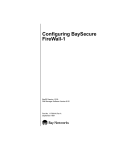Download SRT278 AVANT Fleet Serial Cable Operation
Transcript
SRT278 AVANT Fleet Serial Cable Operation Document Revision 1.1.3 July 2011 Operating modes Normal mode This is the intended operating mode, where the unit is not connected to anything through its serial connector. Communication with the unit is carried out through SMS or GPRS (UDP). The unit will run in normal mode if the serial connector is either unplugged or the RTS signal is disabled / left floating. Normal mode with debug output For diagnostics, the unit can have the serial connector enabled for debug output, and still remain in normal operating mode. This is accomplished by plugging in the serial connector while leaving the RTS signal disabled / left floating, and setting the signal DBGMODE(Pin B:2) high, for example by connecting it to VBATT(Pin B:1). A terminal program capable of handling serial communication at 115200bps, 8 data bits, 1 stop bit and no parity with flow control disabled is required to monitor the debug output. External configuration and test mode For local configuration and diagnostics, the unit can be started in a configuration mode, where normal events and other functions are disabled. This is accomplished by plugging in the serial connector to a computer while the GSM is not active, and having the signal DBGMODE(Pin B:2) left floating. A terminal program capable of handling serial communication at 115200bps, 8 data bits, 1 stop bit and no parity with flow control enabled is required to use this mode. The configuration mode will be maintained for as long as the RTS signal is active, normally as long as the serial cable is connected and the terminal program running. Programming mode Programming mode is required to safely upgrade the firmware. In order to enter programming mode, make sure the GSM is off and the serial cable is not connected, then connect the signal DBGMODE (Pin B:2) input to VBATT (Pin B:1), and then connect the serial cable to a computer running a terminal program capable of handling serial communication at 115200bps, 8 data bits, 1 stop bit and no parity with flow control enabled. Manual firmware upload Caution! Erroneous firmware upgrades may result in a non-operating unit. Start the unit in programming mode, and send the command AT#FWFORMAT to the unit. The unit should then eventually respond with OK. Proceed with the command AT#FWUPLOAD to upload the new firmware. Depending on the terminal program of choice may or may not output a continuous sequence of a single character. Proceed with transfer of the firmware file by X-Modem. Finally, provided the transfer was successful, install the firmware with the command AT#FWINSTALL. The unit should respond with Installing, followed by a restart. Caution! Only use firmware files supplied by SRT in the “.sff” format when updating the firmware. When done, disconnect the serial cable. Appendix A – Upgrade example ::: :::MP SRT278 Fleet 9.1.0 Build: Jun 23 2011 08:41:09/SRT ::: R7.44.0.201008311212.Q2687RD 8192.22544.1017840 ::: :::(C) Copyright Scandinavian Radio Technology AB ::: :::2011-07-26 09:30:01 ::: :::PREPARING PROGRAMMING MODE... :::STARTING PROGRAMMING MODE... :::PROGRAMMING MODE READY! AT#FWFORMAT Format: 0% Format: 8% Format: 16% Format: 24% Format: 33% Format: 41% Format: 49% Format: 57% Format: 66% Format: 74% Format: 82% Format: 90% Format: 100% X-Modem upload of the OK AT#FWUPLOAD §§§§§ Packets: 1422/72 9.1.1 firmware file prior to AT#FWINSTALL. OK AT#FWINSTALL Installing OK ::: :::MP SRT278 Fleet 9.1.1 Build: Jul 25 2011 10:09:02/SRT ::: R7.44.0.201008311212.Q2687RD 8192.22564.1017820 ::: :::(C) Copyright Scandinavian Radio Technology AB ::: :::2011-07-26 09:33:39 ::: :::FIRMWARE UPDATED! :::PREPARING PROGRAMMING MODE... :::STARTING PROGRAMMING MODE... :::PROGRAMMING MODE READY! Appendix B – Commands in external mode Caution! These commands are for testing purposes only and may vary for different firmware revisions. AT#AIN1 – AIN1 voltage Command AT#AIN1 Response #AIN1: ymV OK y AIN1 voltage in mV. AT#AIN2 – AIN2 voltage Command AT#AIN2 Response #AIN2: ymV OK y AIN2 voltage in mV. AT#AUX – AUXALARM input Command AT#AUX Response #AUX: y OK y AUXALARM input level, HIGH or LOW. AT#AUXCTRL – AUXCTRL input Command AT#AUXCTRL Response #AUXCTRL: y OK y AUXCTRL input level, HIGH or LOW. AT#BAT – Battery voltage Command AT#BAT Response #BAT: ymV OK y Battery charge in mV. AT#DEF – Write default settings Command AT#DEF Response OK AT#GPSOFF – GPSOFF input Command AT#GPSOFF Response #GPSOFF: y OK y GPSOFF (PRV) input level, HIGH or LOW. AT#IGN – Ignition Command AT#IGN Response #IGN: y OK y Ignition state, HIGH or LOW. AT#IR – IR input Command AT#IR Response #IR: y OK y IR input level, HIGH or LOW. AT#MODEMMODE – Modem Mode input Command AT#MODEMMODE Response #MODEMMODE: y OK y Modem Mode input level, HIGH or LOW. Note: Currently not used AT#MP – Main power voltage Command AT#MP Response #MP: ymV OK y Main power voltage in mV. AT#PB – Push button input Command AT#PB Response #PB: y OK y Digital input level, HIGH or LOW. AT#PBIN – SRT278 Fleet binary protocol Command AT#PBIN="xx...xx" Response #PBIN: a,b,n,"yy...yy" (possibly multiple lines) OK xx…xx yy…yy a b n Hex representation of the binary command or configuration to execute. Hex representation of the binary response to the above command. Response line number. Always starts with 1 for the first response for every command. If the response requires multiple lines, the value is increased by one for each line. Total response lines. Number of hex characters in the current line’s data field. AT#PIN – Set/clear PIN Command AT#PIN="xxxx" Response OK Command AT#PIN? Response #PIN: "SET" Response xxxx OK #PIN: "NONE" OK PIN code to use. An empty string will clear the setting. AT#RLI2O – Connect Relay-IN to Relay-OUT Command AT#RLI2O=x Response OK x 1 to connect relay in to out, 0 to not connect relay in to out. Note: The relay connection will reset right away AT#TEMP – Temperature reading Command AT#TEMP Response #TEMP : xy.yyyy Response x y.yyyy NONE OK #TEMP: NONE OK + or Temperature in degrees Celcius. Temperature sensor not detected. AT#VER – Version information Command AT#VER Response #VER: “SRT278 Fleet x.x.x Build: d...d/SRT”,”HW:z”,”PIC:y” OK x.x.x y z d…d GSM firmware version. Three numbers, major version, minor version and revision. PIC firmware version, one number. Hardware revision, one number. Build date for GSM firmware, month dd yyyy hh:mm:ss AT#VIB – Vibration sensor status Command AT#VIB Response #VIB: y OK y Vibration sensor state, HIGH or LOW. Appendix C – Hardware connectors This section is intended as a quick reference for the connectors’ locations and the numbering for Control A, Control B and Control C pins. Please refer to the document “SRT278 Avant Fleet User's Manual” for details about the connectors.