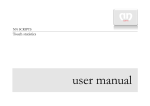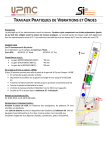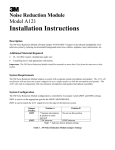Download NN Visitor Manager manual
Transcript
NN SCRIPTS
Visitor manager
user manual
A NATASHA NAMINOSAKI PUBLICATION
© Second Life script user manual
Natasha Naminosaki
Natasha Naminosaki is a registered account of © Second Life
Rev 1.4, 2.9.2012
N N
V I S I T O R
M A N A G E R
U S E R
M A N U A L
┍━━━━━━━━━━━━
│ ИΝ scripts
┕━━━━━━━━━━━━
Thank you for purchasing ИΝ scripts. This user manual covers more in-depth details, which were not possible to include in the
dialogmenu due to the limited space. Please, take your time to read this manual to prevent accidental damage or loss of your
product.
In the event an issue not covered in this manual arises, feel free to send IM or a notecard to Natasha Naminosaki. Prior to
sending a notecard, I kindly please you to read the information in the manual.
━━
━━━━━━━━━━━━━━━━━━━━━━━━━━━━━━━━━━━━━━━━
ИΝ VISITOR MANAGER scripts user manual ━━
━━━━━━━━━━━━━━━━━━━━━━━━━━━━━━━━━━━━━━━━
╭─
╵ ⚠
All script instances have to be present in the objects inventory for the scripts to work correctly. NN visitor manager consists
of 3 scripts:
- NN Visitor manager CORE - main control script
- NN Visitor manager DATA - stores the visitor names to not send double invites
- NN Visitor manager EXEC - interface
╭─
╵ i
In order to use the script, be sure to be in area, which allows running scripts.
╭─
╵ i
The object ":NN: Welcome mat" has the scripts already preinstalled.
━━━━━━━━━━━━━━━━━━━━━━
Quick start
━━━━━━━━━━━━━━━━━━━━━━
1. Put all script instances into any modify enabled object you own (or use the preinstalled ":NN: Welcome mat")
2. The script will reset and initialize informing you about the progress
3. Visitor manager is now fully functional with default configuration
➥ it is recommended to customize the settings - click on the object you inserted the scripts into for a fully interactive
configuration menu
1
N N
V I S I T O R
M A N A G E R
U S E R
M A N U A L
━━━━━━━━━━━━━━━━━━━━━━
Features
━━━━━━━━━━━━━━━━━━━━━━
➥ COMPLETE SOLUTION: includes GREETER plugin, INVITER plugin, GIVE ITEMS plugin and REPORTING plugin. All of these are possible
to separately enable/disable and customize through the menu. Features additional VISITOR COUNTER (unique and all visitors).
➥ NO SPAM: does not send double invites or repeated item give-outs thanks to highly effective visitor database
➥ PARCEL ONLY: Optional parcel restrict - does not bother your neighbors and interacts only with visitors on your parcel
➥ ZERO PRIMS: you can put these scripts to your existing mod enabled objects or alternatively use the included Welcome mat
➥ UNIVERSAL USE: putting the script into any modify enabled object you own does not influence its original functions or other
running scripts.
➥ MEMORY: According to my tests, the script is able to store more than 1000 visitor names. Script automatically detects low
memory and will discard the oldest entries first, so user intervention is not necessary (you may check the current memory
allocation by typing /101report or through the menu).
➥ IGNORE LIST: you may want to optionally exclude particular avatar names from being detected by the script in the notecard
called "ignorelist".
➥ BOT SUPPORT: supports direct bot invites by sending customized commands via private messages to selected bots. Fully tested
with Pikkubot.
➥ AUTODETECT ONLINE BOT: If the specified bot is offline, automatically changes to chat invites and vice versa
➥ SECURITY: only owner of the object the script is put into is able to see the statistics or issue commands to the script. Refer
below on how to customize the behavior of your script.
➥ CUSTOMIZABLE: NN Visitor manager offers one of the widest range of customization options and features yet offering a complete
visitor management solution.
➥ LOW LAG: very efficient and low lag (Script time as low as 0.003ms at default settings)
➥ UPDATES: free for lifetime (automatic delivery)
━━━━━━━━━━━━━━━━━━━━━━
Table of contents
━━━━━━━━━━━━━━━━━━━━━━
Quick start
Features
➊ Installing
➋ GREETER plugin
➌ INVITER plugin
➍ GIVE ITEMS plugin
➎ REPORTING plugin
➏ Quick command list
➐ FAQ
➑ Info and copyright notice
2
N N
V I S I T O R
M A N A G E R
U S E R
M A N U A L
━━━━━━━━━━━━━━━━━━━━━━
➊ Installing
━━━━━━━━━━━━━━━━━━━━━━
Installing the NN Visitor manager is fast and easy. All you need to
do is to put (drag/drop) all 3 scripts into any modify enabled object
you own.
Step by step:
1. Right-click on the object you would like to use for visitor
management (tip: choose an object at your parcel teleport location),
or use the preinstalled Welcome mat
1a. If you do not wish to use the included Welcome mat, put the
scripts inside the chosen object by dragging them from your inventory
to the contents tab of the respective object
2. The scripts will reset itself and notify you about the progress.
➥ Upon reset, the script looks for a notecard "ignorelist". If
you want to exclude particular avatar names from being detected by
the script, add their usernames to this notecard (you may import the
notecard later as well with the "Import" button).
3. It is recommended to customize the settings - click on the object
you inserted the scripts into for a fully interactive configuration
menu.
NN Visitor manager includes 4 plugins:
Greeter, Group inviter, Give items and Reporting plugin.
Each of these is possible to customize and configure to fit your
specific needs. While the interactive settings menu is as descriptive and user-friendly as possible, it is recommended to read
about the plugin you intend to use to fully understand its functionality.
Note: by default, only greeter and inviter plugin is enabled.
╭─
╵ i
➥ In order to use the script, be sure to be in area, which allows running scripts
➥ If you intend to use an object for NN visitor manager scripts, it needs to have modify permission - check permissions at the
general tab of the object
➥ In some very rare cases, it may occur another script inside the object is actively working with the contents of the object. If
such script is not scripted precisely, it may lead to unexpected results (eg. removal of the script). If you are not sure, please
contact me.
╭─
╵ i
Refer to FAQ to understand who is considered as NEW and RETURNING visitor
3
N N
V I S I T O R
M A N A G E R
U S E R
M A N U A L
━━━━━━━━━━━━━━━━━━━━━━
➋ GREETER plugin
━━━━━━━━━━━━━━━━━━━━━━
Greeter plugin will send customized private welcome messages to new and/or
returning visitors.
To configure Greeter, launch the settings menu by touching the object
containing Visitor manager scripts and navigate to SETTINGS -> GREETER.
❲Greet 【☑】❳
enables / disables the greeter plugin. Upon disabling, all greeter settings
remain intact, but no welcome messages will be sent to new or returning
visitors.
❲New visitor❳
compose your very own welcome message for new visitors
❲Returning❳
compose your very own welcome message for returning visitors
━━━━━━━━━━━━━━━━━━━━━━
➌ INVITER plugin
━━━━━━━━━━━━━━━━━━━━━━
Group inviter plugin will invite new visitors to join the group. Visitor
manager supports 2 methods to invite avatars to group:
a/ direct invites via a bot - new visitor gets a dialogbox with option to
join the group. Upon clicking join, no further action is required and he/she
is added to the group. This is considered as more effective and professional
way, but requires a bot. Note: NN Visitor manager is scripted for universal
bot use enabling customized bot commands. It was tested to work flawlessly
with Pikkubot.
b/ indirect - new visitor gets a dialogbox with a group invite message and
option to join the group (the message is customizable). Upon clicking join, a
link to the group is sent via a private message to the visitor with
instructions to click the link in the next dialogbox. This method is the most
common and it is currently the only way to automatically invite new members
to a group without a bot (SL does not support scripted group invites as a
spam precaution)
☛ The script will automatically detect if a bot is set and adjust the options
in this menu respectively.
4
N N
V I S I T O R
M A N A G E R
U S E R
M A N U A L
To configure Inviter and invitation messages, launch the settings menu by touching the object containing Visitor manager scripts
and navigate to SETTINGS -> GR. INVITER
❲Inviter 【☑】❳
Enables / disables the group inviter plugin. Upon disabling, all inviter settings remain intact, but no inviting will occur.
❲SET Group❳
The group to which inviter will invite new visitors. The group is by default set to the same to which the object is set. To
change the current group, you may either change the object group and press this button or set the inviting group manually using
the quick command: /101group <groupkey>
❲SET Bot❳
Set a bot or change the bot, who will perform direct invites. The desired bot avatar has to be close to the object containing the
script. If no bot is set, group invites will be performed without the bot. If bot is set, the group inviter configuration options
will change to reflect the setting ("Invite msg" button will change to "Invite cmd" and a new "Bot init cmd" will appear).
☛ The script automatically detects if the selected bot is online and chooses the appropriate group inviting method.
╭─
╵ ⚠
Be utmost careful when selecting the bot. Selected avatar will get automated messages (commands) from the script to perform
inviting of new visitors in the desired way. Choosing other avatar than your bot might be considered as abuse.
❲Invite msg❳- if the bot is NOT set
You may customize the dialog box text, which a new visitor will get. It is even possible to include the first name of the visitor
as a dynamic part of the message in order to add a personal feeling to the message. Type F_NAME in the message body to include
the first name of the visitor. Default invite message is set as follows: ИΝ VISITOR MANAGER ↵ Welcome, F_NAME ❢
❲Invite cmd❳- if the bot IS set.
Invite command will be sent to the selected bot via an instant message every time a new visitor is detected. You may customize
this command based on bot engine you are using. You may include avatar UUID of the visitor and group UUID as dynamic parts of the
command. Include A_KEY for avatar key of the visitor and G_KEY for group key in the message body (A_KEY will be replaced by the
avatar key of the visitor and G_KEY will be replaced by the key of the current group set). Bot invite command for Pikkubot would
be: invite A_KEY G_KEY. Refer to your bot documentation for proper use of this function.
❲Bot init cmd❳- if the bot IS set.
Bot initialize command is sent to the selected bot on following occasions: 1. after composing the command, 2. on new bot
selection, 3. if you clear the visitor list memory
You may customize this command based on bot engine you are using. You may include group UUID as dynamic part of the command - in
the command body type G_KEY which will be replaced by the key of the current group set. Bot init command for Pikkubot would be:
members G_KEY (reads the current group members to the bot memory to prevent sending invites to avatars already in the group).
Refer to your bot documentation for proper use of this function.
5
N N
V I S I T O R
M A N A G E R
U S E R
M A N U A L
━━━━━━━━━━━━━━━━━━━━━━
➍ GIVE ITEMS plugin
━━━━━━━━━━━━━━━━━━━━━━
Give items plugin will give new visitors items which you put into the
contents of the object.
╭─
╵ i
- scripts are excluded from the giveout
- notecard called "ignorelist" is excluded
- only COPY/TRANS enabled items will be given
- all items passing the above criteria will be given out - if you intend to
send more than 1 item, consider sending them in a folder
To configure Giver, launch the settings menu by touching the object
containing Visitor manager scripts and navigate to SETTINGS -> GIVE ITEMS
❲Give 【☑】❳
Enables / disables the give items plugin. Upon disabling, all giver settings
remain intact, but no items will be given to new visitors. Upon enabling, you
will get a summary of give out settings along with current items to be given.
❲Separate❳
Select if you want to give items to new visitors separately (not in a
folder). If you intend to include more items, consider sending them in a folder.
❲In folder❳
Select if you want to give items to new visitors in a folder.
Upon pressing this button, you will have the option to set the name of the folder new visitors will get. By sending blank entry,
the current folder name will remain intact. By default, the folder name is the same as the object name.
6
N N
V I S I T O R
M A N A G E R
U S E R
M A N U A L
━━━━━━━━━━━━━━━━━━━━━━
➎ REPORTING plugin
━━━━━━━━━━━━━━━━━━━━━━
Reporting plugin will send you notices either via IMs or to the email on
following events:
- new visitor detected
- returning visitor detected
- daily (24hrs) report
☛ you are able to set, which events are to be reported which way or disable
reporting of certain events.
To configure reporting options, launch the settings menu by touching the
object with Visitor manager scripts inside and navigate to SETTINGS ->
REPORTING
❲Report 【☑】❳
Enables / disables the group inviter plugin. Upon disabling, all reporting
settings remain intact, but no reports will be sent.
❲List❳
Display the names of all stored visitors privately to the owner. Note, that the visitor list may be as long as 1000 entries.
❲SET IM❳- Configure IM reports.
You may enable/disable to be notified via IM about following events: a/ new visitor arrival, b/ returning visitor arrival,
c/ daily report (every 24 hrs). Consider sending an email report upon every returning visitor detection, as such setting might
generate many emails.
❲SET Email❳- Configure Email reports.
You may enable/disable to be notified via Email about following events: a/ new visitor arrival, b/ returning visitor arrival,
c/ daily report (every 24 hrs). After selecting the desired reports press ❲➣ NEXT ➣❳ and enter your email address into the
window. You will be asked to reenter the email for confirmation. If an email address is already set, you may send the window
blank to keep the current email address.
╭─
╵ i
Due to the LSL scripting limits, which include a maximum email message size of 4096 bytes including the obligatory parts
generated by the SL virtual machine (Object-Name, Region, Local-Position), the daily email report may be in rare cases sent
sooner than in 24 hours. This is a security measure to prevent the email to be truncated with the last entries discarded. This
may occasionally happen if you plan to monitor a bigger area or an area with extremely high traffic. Additionally, at the end of
each email generated by NN Visitor manager there is following end of message check: "----> END-OF-MSG <----".
7
N N
V I S I T O R
M A N A G E R
U S E R
M A N U A L
━━━━━━━━━━━━━━━━━━━━━━
➏ Quick command list
━━━━━━━━━━━━━━━━━━━━━━
You may get this list as well either by
a) typing /101help while standing near the object containing Visitor manager scripts or
b) launching the settings menu and navigate to ©ИΝ -> HELP.
╭─
╵ i
Quick commands include just basic configuration options.
For a full setup, it is strongly recommended to use the interactive settings menu, which is accessible by left-clicking
(touching) the object.
/101summary
/101on
/101off
/101list
/101clear
/101help
/101rate <sec>
/101range <m>
/101parcel on/off
/101group <groupkey>
/101test
➠
➠
➠
➠
➠
➠
➠
➠
➠
➠
➠
display VISITOR MANAGER status report
turn ON Visitor manager
turn OFF Visitor manager
display the names of all stored visitors
clear the visitor list memory
display this information
set the scan rate in seconds (default 10)
set the scan range in meters (default 32)
turn ON or OFF parcel restricted visitor scanning (default ON)
set new invitation group (default is object group)
act as if you were a new visitor to test configuration
8
N N
V I S I T O R
M A N A G E R
U S E R
M A N U A L
━━━━━━━━━━━━━━━━━━━━━━
➐ FAQ
━━━━━━━━━━━━━━━━━━━━━━
➲ Sometimes only a single option of "!!llTextBox!!" is available in the menu
In order to offer the widest customization possibilities, Visitor manager scripts are using certain LSL functions which are not
supported by official SL viewers prior to version 2.4 (released December 2010) and as well some of the not widely used TPVs may
not support it (Phoenix, Firestorm tested OK). The functionality of the script is not affected, however you will be unable to
customize welcome messages and bot commands.
➲ Who is considered as NEW or RETURNING visitor?
Visitor manager script monitors all visitors and remembers them. This is to prevent spamming your visitors with double group
invites and/or sending items twice and/or welcoming returning visitors with a first time welcome message.
Note: The memory is cleared upon scriptreset (eg. upon rezzing from inventory or user triggered script reset).
➲ Understanding visitor counter
Upon selecting ❲Summary❳ in the main menu, you will be presented a summary table (see pic. on page 3). Visitor counter is in the
second line and counts unique and all visitors since the last script reset.
UNIQUE visitor – a particular avatar name is counted only once regardless of how many times the particular avatar visited the
monitored area (recurring visits are not counted)
ALL Visitors – all avatars visiting the monitored area are counted including recurring visits
➲ Are there any memory limitations?
Yes. There is a total script memory limit set in Second Life. According to this limit along with my tests, the script is able to
store more than 1000 unique visitor names. This should be enough to keep up even in crowded places for at least 3 months (note,
that not every visitor is stored - these are unique avatar names, so only those that are not already stored will be added).
Script automatically detects low memory and will discard the oldest entries first, so user intervention is not necessary. You may
check the current memory allocation by typing /101summary or via the settings menu button ❲Summary❳.
➲ My configuration is lost / reset
NN Visitor manager is universal, which means it is possible to use the scripts in any of your currently owned and rezzed objects.
A prerequisite for this is to store all configuration settings only in the scripts. Once the scripts are reset, all your settings
are reverted to default and the script memory with visitor database is cleared. Events, at which scripts are reset:
a/ user triggered script reset (in the settings menu)
b/ rezzing the object that contains NN Visitor manager scripts (incl. taking the object to your inventory and rezzing again)
c/ dragging NN Visitor manager scripts from your inventory to a rezzed object (equals to rezzing the object)
9
N N
V I S I T O R
M A N A G E R
U S E R
M A N U A L
➲ Usage tips:
❲Parcel ON❳ - unless there is a particular reason, you should have always turned on the parcel restricted scan range. You will
save yourself complaints from your neighbors and the visitor management results will be more accurate. Parcel restricted scan
range is by default turned ON.
❲SET Rate❳ - set the scan rate wisely and with consideration to the overall sim resources. Settings below 10 seconds may
adversely affect sim performance, extreme settings like 1 sec may even affect the script functionality. Lower scan rate settings
are suitable only with concurrent small scan range for the purpose of monitoring a small area which the avatars are expected to
pass (eg. a hallway). At teleport landing points, you do not need such a high scan frequency, since it takes some time for the
user to rez before they move.
❲Summary❳ - press this button in the main menu to get a shortlist of the current settings and other general visitor statistics.
Alternatively you may type /101summary into the local chat window.
➲ Custom functionality
NN Visitor manager offers one of the widest ranges of customization options and features yet offering a complete visitor
management solution. If you have suggestions on features which are not included while being widely popular, I will be happy to
get your notecard. If you require specific customized functionality, you are welcome to send me a notecard or contact me via IM
including a detailed description, however, please understand that implementation of a customized solution is a subject to charge
a hourly rate with a prior consent of both parties.
10
N N
V I S I T O R
M A N A G E R
U S E R
M A N U A L
━━━━━━━━━━━━━━━━━━━━━━
➑ Info, revision history, ©
━━━━━━━━━━━━━━━━━━━━━━
❲© ИΝ❳ - presents you following information:
❲pdf Manual❳ - URL link to Visitor manager pdf user manual (URL is on secure LL servers)
❲Help❳ - prints the list of quick commands to chat (privately only to the owner)
❲About❳ - provides information about the product and the version
❲©❳ - Copyright notice
REVISION HISTORY:
(lifetime FREE updates)
v1.0 (28.12.2011)
- fully working version
v1.1 (8.1.2012)
- ADD: bot offline autodetection
- ADD: auto no-bot invites if bot is offline
- UPD: bot init command sent also upon bot login
- UPD: ignorelist import procedure optimization
- UPD: more info on correct group land setup
- FIX: summary (bot name now always displays correctly)
- FIX: daily summary is now not sent if Visitor manager is offline
v1.2 (2.4.2012)
- FIX: giving out items bug
- FIX: Parcel restriction - now works on group deeded land as well
- FIX: minor bug in sending welcome msg to returning visitors
v1.3 (1.5.2012)
- ADD: Visitor counter to summary
- UPD: Summary table
- UPD: Inviting is not performed if group is not set
- UPD/FIX: daily visitor reports
v1.4 (2.9.2012)
- FIX: setting invitation group through quick command
- FIX: new visitors double entries in database upon touching the mat (thanks to bug report by Ran Modan)
11