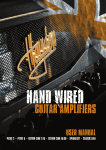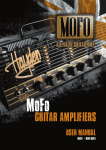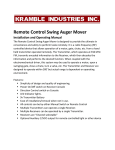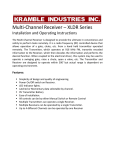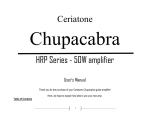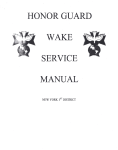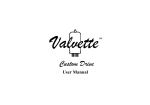Download User Manual - Rock Centrum
Transcript
Register your Amp online - www.haydenmofo.com/en/registration or Scan the QR code below to be taken straight to the registration page: HAYDEN HGT-A & P User Manual HAYDEN HGT-A & P User Manual The Hayden HGTA The Hayden HGTA The HGTA20 features 3x ECC83 and two EL84 valves and is cathode biased whereas the HGTA40 features 3 X ECC83 and 2X EL34 valves and is fixed bias. Output powers are 20W and 40W RMS respectively into 8 and 16 ohms. Both amplifiers feature a dedicated clean channel (1) comprising of a volume control with Bass and Treble EQ controls, followed by a drive channel that is further split into two sub channels (2 and3). Channels 2 and 3 have a gain control for each of which channel 2 is a lower overall gain than 3, and the controls are cascaded, therefore the gain for channel 3 starts from wherever channel 2 gain is set. Following on from the gain controls are the shared EQ controls comprising of contour, bass, middle, treble, overall reverb and finally masters 2 and 3. out of the box Masters 2 and 3 change in sync with gain 2 and 3. This means that a crunch tone can be set up on channel 2 and then by switching to channel three can be either overdriven further by increasing the gain control on channel 3 or simply be made louder by increasing the master for channel 3. The fitted reverb is a DIGILOG by Belton, generally acknowledged to be one of the best digital reverbs available and is global (ie applies to all channels). Rear panel features include jacks for speaker connections at 8R and 16R and the 2 way footswitch for channel selection. A buffered effects loop is also fitted with a level control and two recording out jacks which have a tailored response to emulate a 412 cabinet. One of these is a “live” socket which enables the amplifier to still power the speaker, whilst the other is “dead” and mutes the amplifier for silent recording. Finally located on the front panel are the two push switches that change between channels 1-2 and 2-3 (note that these switches need to out for the footswitch to work if connected). Now that you have your amplifier unpacked it’s time to get straight into using it so begin by following these simple instructions: Before using set all the EQ controls to 12 o’clock and all the volume, master and reverb controls to zero, make sure the two push buttons are out (ie in the off position ) and that the speaker is connected to the amplifier, next switch the amplifier on, (the push buttons should now have a blue halo round them), allow the amplifier to warm up for a minute and plug in your guitar. Begin by advancing the volume control on channel 1 to a level that is comfortable and play away, test the bass and treble controls and set to a tone you like, skipping now to the other side of the front panel reverb can be added. Next turn the gain control on channel 2 up to 12 o’clock and push in the channel 1-2 button, a small red indicator will illuminate next to the switch, whilst playing gently turn the master 2 knob until you reach a volume level comparable with the clean tone you already have. By adjusting gain 1 more or less crunch can be dialled in, any adjustment at the gain end will require adjustment at the master end. Once you have these two channels balanced move onto channel 3. Activating the second push button brings in channel 3, with the gain set at 12 o’clock adjust the master for the desired volume level. At this point it’s worth experimenting with the contour and EQ controls to “get your sound”, all the controls are interactive so adjusting one will move the others, sounds tricky but you will find them very easy to use, this type of EQ has been around 60+ years. Now plug the footswitch into the jack socket or the rear of the unit and release the channel buttons on the front panel. These buttons will override the footswitch so they have to be OFF for the footswitch to work!. Dave Green. Chief Engineer www.haydenamps.com www.haydenamps.com HAYDEN HGT-A & P User Manual HAYDEN HGT-A & P User Manual The Hayden HGTA The Hayden HGTA recording GENERAL NOTES There are two recording out sockets on the rear panel, one LIVE and one DEAD, the output from these has a tailored repose curve to emulate a 412 cabinet, you can use either to record what you are playing as follows:Using the live socket allows the amplifier to produce sound so you can hear what you are playing and you will still have the interaction between the amplifier and your instrument. The DEAD socket cuts off the amplifier so you will need to monitor what you are playing through an alternative device .**(although the amplifier is not producing sound the speaker MUST remain connected!) effects loop Effects send and return sockets are also fitted to the rear panel, place effects within the loop and experiment to arrive at the best settings, the level control should initially be set to minimum to avoid overdriving the effects used. Any effects that have an output level control will now function as an overall master volume so carefull adjustment will be needed to get the best results, also try changing the order of the pedals round as the position in the chain will give differing results. As a general rule drive/ distortion and wah pedals should be placed between the instrument and the amplifier and only pedals that you want to act on the whole of the sound should be placed in the loop, say chorus/ flange/echo etc. As an example an echo pedal with several diminishing repeats placed in between the instrument and the amp on an overdrive sound would give diminishing quantities of distortion on each repeat ,whereas placing the pedal in the loop would give constant distortion on each repeat. The rule here is to experiment to give you the results you are looking for. Valve amplifiers require care and attention to get best results and reliable operation, follow these simple rules and you should get years of faithfull service. • Take care when setting the amplifier up, especially the routing of the signal leads (ie instrument FX leads etc) try to keep these away from the speaker to avoid unwanted noise • At high gain and volume levels you will need to stand further away from the amplifier to avoid unwanted noise and feed back • With single coil type picks hum can be a problem, either from being stood to close to the amplifier or from the room itself, typical sources of hum are power supplies, computers, low voltage halogen and fluorescent lighting, energy saving bulbs etc. • Crackling noise can result from central heating and refrigerators, worth remembering if you get annoying pops etc. when you are trying to record at home. • Moblie phones can cause some interesting noises and interference especially if placed on top of the amplifier or in your pocket. be safe • Keep the amplifier dry and don’t stand drinks or other containers of liquids on it. • Store the amplifier somewhere dry, away from condensation etc. • When using the amplifier don’t cover the ventilation holes or use it next to a radiator etc. • Always use good quality leads for connecting the instrument and speaker to the amplifier. • Check the mains cables from time to time replace if damaged in any way. • Have the amplifier serviced at least once a year especially if you gig on a regular basis, Valves are fragile and usually fail due to rough handling and vibration, combos use more valves than heads as a rule due to the valves being in the same cabinet as the speaker. Many crackling noises are a direct result of a failing valve. www.haydenamps.com www.haydenamps.com HAYDEN HGT-A & P User Manual The Hayden HGTA HAYDEN HGT-A & P User Manual BASIC PRECAUTIONS user notes Use these blank panel drawings to note down somwe of your favourite settings. GROUNDING INSTRUCTIONS WARNING - When using electrical products, basic precautions should be followed, including the following: 10. Do not attempt to service the product. All servicing should be referred to qualified service personnel. 1.Read all the instructions before using the product. 11. For continued protection against the risk of fire, replace fuses only with those of the same type and rating as indicated on the back of the product. 2.Do not use this product near water – for example, near a bathtub, washbowl, kitchen sink, in a wet basement or near a swimming pool. WARNINGS USED ON THE EQUIPMENT 3.This product may cause permanent hearing loss. Do not operate for long periods of time at a high volume level or at any level that is uncomfortable. If you experience any hearing loss or ringing in the ears, you should consult an audiologist. DANGER - Improper connection of the equipment grounding conductor can result in a risk of electric shock. Check with a qualified electrician or serviceman if you are in doubt as to whether the product is properly grounded. Do not modify the plug provided with the product – if it will not fit the outlet, have a suitable outlet fitted. 4.Make sure nothing interferes with the ventilation of the product when in use. The wires in this mains cord are coloured in accordance with the following code: 5.The product should be located away from heat sources such as radiators, heat registers, or other products that produce heat. Green & Yellow - Earth Blue - Neutral Brown - Live 6.The product should be connected to a power supply of the type described in the operating instructions or as marked on the product. 7.The power supply cord of the product should be unplugged from the outlet when left unused for a long period of time. 8.Care should be taken so that objects do not fall and liquids are not spilled into the enclosure through openings. 9.The product should be serviced by qualified personnel when: a. The power supply cord or the plug has been damaged; or b. Objects have fallen, or liquid has been spilled into the product: or c. The product has been exposed to rain or moisture: or d. The product does not appear to operate normally or exhibits marked change in performance: or e. The product has been dropped, or the enclosure damaged. This product must be grounded (earthed). If it should malfunction or break down, grounding provides a path of least resistance for electric current to reduce the risk of electric shock. This product is equipped with a supply cord having an equipment grounding conductor and a grounding plug. The plug must be plugged into an appropriate outlet that is properly installed and grounded in accordance with the local codes and ordinances. The lightning flash with the arrow head symbol within an equilateral triangle is intended to alert the user to the presence of uninsulated ‘dangerous voltage’ within this product’s enclosure that may be of sufficient magnitude to constitute a risk of electric shock. The exclamation point within an equilateral triangle is intended to alert the user to the presence of important operating and maintenance (servicing) instructions in the literature accompanying this product. CE MARK FOR EUROPEAN HARMONISED STANDARDS The CE mark which is attached to these products means it conforms to EMC Directive (89/69/EEC), CE mark Directive (93/68/EEC) and Low Voltage Directive (72/23/EEC). Hayden Amplifiers reserve the right to change specifications without notice. E & O E. All contents © Hayden 2011. www.haydenamps.com www.haydenamps.com