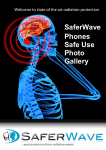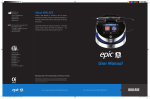Download SaferWave User guide
Transcript
Welcome to state of the art radiation protection SaferWave User Guide SaferWave | User guide Copyright © 2011 an unpublished work by SaferWave Ltd. All rights reserved. No part of this publication may be reproduced, transcribed, transmitted, stored in a retrieval system or translated into any language, in any form or by any means mechanical, manual, electronic, magnetic, chemical, optical, including photocopying or otherwise without the prior written permission of SaferWave Ltd. Acknowledgements SaferWave Ltd respectfully acknowledges all trademarks, trade names and other unique identification symbols, whether implied or explicit, used within this document. Product references Pictures and diagrams are intended to demonstrate the principles and application of principles behind the SaferWave concept and associated products. All pictures and diagrams are typical only and no intention or inference should be made that these represent particular products. No statements either refer to or infer that any device is more or less harmful or more or less safe than other device or system. Information is provided to provide the opportunity to provide information for due diligence by purchasers or prospective purchasers. SaferWave Ltd. Arden House 263 Blossomfield Road Solihull B91 1TA United Kingdom Email: [email protected] Web: www.saferwave.com 2 © SaferWave 2011 Contents Contents Introduction ................................................................................................................................................... 4 Summary of health effects ..................................................................................................................... 5 Why be concerned? ...................................................................................................................................... 5 EMF and your health..................................................................................................................................... 7 What are the known health risks? ........................................................................................................... 8 Views from authorities ................................................................................................................................. 9 The precautionary principle ................................................................................................................... 11 What are suspected mobile phone health risks? ........................................................................... 12 What creates the health risks? ............................................................................................................... 13 Mobile phones and health risks....................................................................................... 14 DECT (home wireless) phones and health risks......................................................... 17 PCs and health risks .............................................................................................................. 18 About SaferWave...................................................................................................................................... 19 The SaferWave safety support 1 - changing waveforms ............................................................. 19 The SaferWave process in outline ................................................................................... 20 The SaferWave process in detail ...................................................................................... 21 The SaferWave safety support 2 - SaferWave headset ferrite .................................................... 24 The SaferWave safety support 3 - Your safe use practice of separation ................................ 26 How was SaferWave protection tested?............................................................................................. 27 Summary of safe use approaches .................................................................................................... 29 Safer use of mobile phones - together with SaferWave .............................................................. 30 Safer use of DECT phones - together with SaferWave.................................................................. 31 Safer use of PCs - together with SaferWave...................................................................................... 32 The SaferWave safe (and unsafe) use photo galley................................................................ 33 Supportive approaches for mobile phones ..................................................................................... 33 Being practical - what you can do: ....................................................................................................... 36 Where really special and extra care is needed ................................................................................ 37 Mobile phones when travelling ............................................................................................................ 40 Supportive approaches for PCs ............................................................................................................. 40 Installation instructions........................................................................................................................ 43 Mobile phones ............................................................................................................................................. 45 DECT phones ................................................................................................................................................ 49 PCs - laptops and desktops ..................................................................................................................... 50 Further information ................................................................................................................................... 51 Glossary ......................................................................................................................................................... 52 © SaferWave 2011 3 SaferWave | User guide Introduction This document validates your very smart choice of SaferWave approaches to help protect you against the harm of radiation from phones and PCs. This is a shortened version of a full technical presentation on why phones and PCs can cause harm to your health, how they do this, how to protect yourself. This document has been written with the intention of being as easy to understand as possible. However, because of the nature of the subject, it is inevitable that some terms of a technical and scientific nature are used. You will find explanations of these in the Glossary on page 52. 4 © SaferWave 2011 Summary of health effects Summary of health effects Why be concerned? Science sometimes takes years to connect the dots. Remember when cigarettes were good for you and doctors recommended them to help people ‘relax’? Even the late President Ronald Reagan hawked for cigarette makers, as did Fred and Wilma Flintstone. Now it’s common knowledge that cigarettes cause lung cancer, emphysema and heart disease. "Only Ten Minutes on a Mobile Could Trigger Cancer, Scientists Believe," D. Derbyshire, Daily Mail, UK, 08-30-2007. and the Independent Sunday, 30 March 2008: "It is anticipated that this danger has far broader public health ramifications than asbestos and smoking," says Professor Khurana, who told the IoS his assessment is partly based on the fact that three billion people now use the phones worldwide, three times as many as smoke. Smoking kills some five million worldwide each year; exposure to asbestos is responsible for as many deaths in Britain as road accidents. Professor Khurana is a top neurosurgeon who has received 14 awards over the past 16 years, has published more than three dozen scientific papers and reviewed more than 100 studies on the effects of mobile phones. He has put the results on a brain surgery website, and a paper based on the research is currently being peer-reviewed for publication in a scientific journal. He admits that mobile phones can save lives in emergencies but concludes that, "there is a significant and increasing body of evidence for a link between mobile phone usage and certain brain tumours". He believes this will be "definitively proven" in the next decade. This research was done at Weizmann Institute of Science in Israel and published in the Biochemical Journal, August 1, 2007, 9405 (Pt3) 559-568. There is strong body of evidence: so much so that WHO classifies mobile phones as a possible carcinogen. © SaferWave 2011 5 SaferWave | User guide In summary: 6 We can’t see Electro Magnetic Fields (EMF) or radiation fields. There are solid studies on those with compromised health, including those who are classed as electro-sensitive, who suffer from EMF exposure. These demonstrate that there is an effect. There is a lot of debate about whether EMF is harmful and to whom. Healthy people have a good ability to withstand the harmful effects and given exposure free intervals, can recover from the stress of radiation exposure. Many robust organisations refer to the “Precautionary Principle”. The basis of this is ”if we don’t know the effects adopt a cautionary approach”. This is a really smart approach assuming that there may be a health danger and taking proactive measures enables us to protect ourselves. Manufacturer’s, service providers and governments all have an extremely significant commercial investment in Mobile phones. This means that they do not want to admit that there are problems, for preserving product viability, technical credibility, and because if there is a problem the lawsuit potential for damages is enormous. We often can’t feel the effects (unless our health is compromised or exposure levels are high). © SaferWave 2011 Summary of health effects EMF and your health You may be one of the people who believe that radiation is a very small problem, or you may be one of those who believe it is a significant problem. Most probably you are somewhere in between, in common with most of the population. Many people are confused that something so popular could be a danger and also perplexed by the conflict in information available. How do people think that their health is affected by EMF? For full details see http://ec.europa.eu/public_opinion/archives/ebs/ebs_347_en.pdf Regardless of whether you think there is a problem or not, the sensible thing to do to is to take precautions, especially when the precautions are as good and affordable as the Safer Wave solution. Even the governmental agencies around the world who claim that this type of radiation is safe, still advise to take precautions; including not speaking in mobile phones more than necessary, using hands free equipment, etc. Those precautions are however not good enough to soundly protect your health, and should be used combined with SaferWave approaches. Be sensible, be smart, do what you can for yourself and your loved ones. The strongest recommendation from all statutory bodies is to adopt sensible precautions. From history of X rays from smokers for example, the real effects seem not to be well understood for decades- by which time there is often an established problem. Like many events in life the solution is in your hands and it will be 10-20 years before any aware government makes any sound safety regulations! Be aware Make sensible choices Take precautions © SaferWave 2011 7 SaferWave | User guide What are the known health risks? Demonstrated brain tumour trends Research carried out by Camilla Rees of ElectromagneticHealth.org identified: A rise in brain tumours in the regions of the brain closest to where you hold a cell phone. This is detailed in the graph below, created from research by de Vocht et al. In contrast, tumours in other areas of the brain are actually decreasing. Many other countries have not separated out their overall brain tumour incidence data by type and location so insights like this, indicates that brain tumours are actually on the rise. Cancer represents the ‘ultimate’ effect of on-going use, but be aware that: it is certainly not the only serious issue, and there can be many ‘secondary’ issues before this appears. 8 © SaferWave 2011 Summary of health effects Views from authorities The WHO - one of the most relevant statements in 2011 In May 2011 the International Agency for Research into Cancer (IARC), part of the World Health Organisation (WHO) declared RF frequency radiation as a possible human carcinogen. Radio Frequency (RF) radiation is what your mobile phone emits when you use it. Because of the possible risk of brain tumours, acknowledged by WHO, it is a good idea not to hold your phone to your head without protecting your brain. The BioInitiative report Leading experts from the relevant scientific fields, including three past presidents of the world-renowned Bioelectromagnetics Society, prepared the BioInitiative Report: “A Rationale for a Biologically-based Public Exposure Standard for Electromagnetic Fields, both ELF (Electromagnetic Low Frequency) and RF (Radio Frequency)”. This is a fantastically well-sourced work encompassing much of the key literature over the last few decades on findings regarding both ELF and RF electromagnetic radiation. We highly recommend that anyone interested in the subject reads the Summary for the Public (316 KB .pdf, 28 pages) or the full document (3.09 MB .pdf, 610 pages) (available from the BioInitiative website). Some key scientific conclusions: The induced DNA damage was not based on thermal effects and arouses consideration about the environmental safety limits for ELF-EMF exposure. “Cells responded to RF exposure between SAR levels of 0.3 W/Kg and 2W/Kg with a significant increase in singleand double-strand DNA breaks and in micronuclei frequency.” “The effects were clearly more pronounced in cells from older donors (which could point to an age-related decrease of DNA repair efficiency of ELF-EMF induced DNA strand breaks).” “In HL-60 cells an increase in intracellular generation of free radicals accompanying RF-EMF exposure could clearly be demonstrated.” “Gene mutations, cell proliferation and apoptosis are caused by or result in altered gene and protein expression profiles. The convergence of these events is required for the development of all chronic diseases.” Genotoxic effects and a modified expression of numerous genes and proteins after EMF exposure could be demonstrated with great certainty. “RF-EMF produced genotoxic effects in fibroblasts, HL-60 cells, granulosa cells of rats and neural progenitor cells derived from mouse embryonic stem cells.” © SaferWave 2011 9 SaferWave | User guide The Stewart report In 1999 the UK Government responded to public concern regarding the rapid development of mobile telecommunications by establishing the Independent Expert Group on Mobile Phones (IEGMP), chaired by Sir William Stewart. The far-reaching inquiry took evidence from experts across the country and its panel included experts in physics, telecommunications, engineering, and neuroscience. The 10-month Stewart inquiry report recommends a “precautionary approach”. The use of mobile phones is not totally “without potential adverse health effects”. Sir William Stewart headed the investigation ”A substantial research programme should operate under the aegis of a demonstrably independent panel”. The Stewart report stated: “There's some preliminary evidence that emissions from mobile phones may cause in some cases subtle biological changes. This does not mean the effects led to disease, but stressed it was a ‘new technology’ and recommended precautions until more information became available”. Sir William said if any unknown harmful effects emerged, they were likely to be seen in children because their bodies were still developing. Sir William Stewart told the BBC he would stop his own grandchildren using them. The Second Stewart report Sir William stated that he believed that the evidence for possible harm has become stronger since the publication of his original IEGMP report in 2000. He recommended that young people should be encouraged to minimise their use of a mobile phone, and that children under about 10 years old should not have one. Recently the EU REFLEX project confirmed DNA and protein changes in repeated laboratory experiments that pointed towards the likelihood that mobile phone use and maybe base station microwave emissions may both be a cause of increased numbers of cancers. 10 © SaferWave 2011 Summary of health effects Not only has the acoustic neuroma link with brain tumours been confirmed recently, but the incidence of other tumours also seem to sharply rise after 5 years of using a mobile phone only once per day. Other effects reported include headaches, chronic fatigue and early onset dementia when people get to middle age. Leif Salford's work with rats shows good reason for young people not to hold a mobile phone to their head. The precautionary principle “Where there are threats of serious or irreversible damage, lack of full scientific certainty shall not be used as a reason for postponing cost-effective measures to prevent environmental degradation.” (1992 Rio Declaration on the Environment) The European Commission suggests the precautionary principle may apply when: “preliminary objective scientific evaluation indicates that there are reasonable grounds for concern” The WHO is moving away from the idea of ‘triggering’ or ‘invoking’ precaution at all, rather seeing it as an approach that should underpin all risk assessment. Some individual countries have adopted precautionary measures: Switzerland and Italy have precautionary exposure limits, and some of the Scandinavian countries have general precautionary policies. In parts of America and Australia, ‘prudent avoidance’ measures are sometimes taken. The bottom line to optimise protection at this time is: adopt the precautionary principle, and use all sensible safety approaches. The SaferWave approach is consistent with this principle. © SaferWave 2011 11 SaferWave | User guide What are suspected mobile phone health risks? Phones emit a radio frequency field in the microwave band that interacts with your own bio signalling system, which can, over time, cause a variety of health problems and raise your risk of cancer. Cancers associated with this radiation include brain tumours (gliomas), acoustic neuromas, meningiomas, salivary gland tumors, eye cancers, testicular cancers and leukaemia. In 2008, the year for which we have the most recent statistics, there were 237,913 new cases of brain cancers and about two-thirds of these were gliomas. There is a very strong link between these events and the increasing use of mobile phones. Short term effects In some people, acute symptoms from mobile phone radiation can also be debilitating, greatly impairing cognitive function, even for long periods after cell phone use. Symptoms experienced include: Memory Loss Chronic Fatigue Depression Loss of Energy Irritability Inability To Concentrate Poor sleep DNA Damage Weakened Immune System Tiredness Headaches, migraines Disturbed vision Diminished capacity for: - Thinking - Judgment - Memory - Learning Long term dangers 12 Brain Cancer Nervous System and Brain Function - Alzheimer’s, dementia Reduced immunity to illness Loss of brain cell activity Muscle weakness © SaferWave 2011 Summary of health effects Is technology an extra stress load that is helping to make us stupid? How much more technology do you use now compared to 10 years ago? How much of this has radiation patterns that are new to our biology, that we have not evolved with? How many times have you been exposed to new technology (e.g. X-rays, asbestos, mercury). It has often taken decades for the problems associated with new technology to be acknowledged. We are exposed to far more radiation than ever before in our history and this is rapidly increasing. The health effects build up, just like any other continued stress in daily life. Even low intensity Wi-Fi hotspots in the numbers we now see make exposure pervasive and inescapable. It is highly probable that issues like a loss of concentration in children, more behavioural problems, earlier onset of Alzheimer’s and other forms of mental deterioration are one result. It's not about how bad each individual technology is, except from mobile phones and microwaves, but about how the sum can create an overload. What creates the health risks? There are several aspects to radiation signals, plus how and where they affect us. There are high frequencies (as in the radio frequencies (RF) in phones) and low frequencies (as in the 50/60Hz in our household power supply). There are analogue signals (like the old style TV /radio signals) and digital signals (trains of 1’s and 0’s, pulsed). There are waveforms that the body works with and waveforms that are disruptive. There are signals that we have adapted to and others that are very foreign to us. All these factors have different effects. Many EMF signals are a complex picture of several elements: hence the effects are rarely singular but can affect several body processes. Whilst the focus is often on the brain other organs and functions are also affected, sometimes more deeply than the brain. © SaferWave 2011 13 SaferWave | User guide The brain operates at frequencies of 0.1 to 40Hz. The body is made up from trillions of cells and each cell has over 1000 simultaneous processes. Cell processes are affected by frequencies up to at least 1000Hz. Organs have an overall resonant frequency of up to 10Hz. Cells communicate by membrane vibration at very high frequencies: 30-80GHz. Extra validation for EMF effects come from therapeutic devices that are health supportive: these use the correct waveform to assist the body processes and need an appropriate exposure time (often 8-15 minutes). The following comments are written with respect to mobile phones. Similar principles apply to DECT phones, baby alarms and PCs. Mobile phones and health risks Mobile phone operation is a good example of the complexity of signals and thus the spread of effects on the body. This is not due to the carrier frequencies or sound frequencies, which make the mobile phone work. It is due to the inherent design of mobile phone digital conversations. The mobile signals are being sent in small pulses, not as a continuing frequency. These pulses are put together rapidly so it appears to be a continuous sound, just like a movie becomes alive when a lot of still pictures are put together. These pulses give high peaks and high frequency harmonics that damage your cells. The origin of lesser effects Mobile phones use a carrier wave for the “conversation” parts of a call. For a quality call the mobile phone needs to have a good signal for the carrier wave part. (This is the 900/1800/1900/2250MHz for mobile phones). If the reception is poor, the amplifier in the phone will just increase to compensate. Even though this carrier wave is the strongest field, it is not what creates a measurable health effect. There is a pulsed frequency from the gap between signals. This is low frequency at 217Hz, meaning 217 pulse trains per second. Simulated tests with this frequency using a frequency modulator show no cell functionality harm at mobile phone frequencies. This frequency alone is not an issue but the resulting electrical noise, the consequences from the waveform, is hypothesised as the main aspects causing health effects. This is explained below. There are signals from the phone circuitry, often at 2, 4 and 8Hz. These can create effects but they are unlikely to the major factor for health effects. 14 © SaferWave 2011 Summary of health effects The presence of electrical ‘noise’ is fundamental to health effects. (Noise is an undesired random disturbance of a useful information signal.) This is similar to the disturbance noise, like static, you hear from radio or TV transmissions. This ‘noise’ comes from transients and harmonics. Harmonics are frequencies that are integer multiples of the fundamental frequency. if the fundamental frequency is 25Hz, the frequencies of the harmonics are: 50Hz, 75Hz, 100Hz etc. For a 1.8Ghz phone this is 3.6GHz, 5.4GHz, 7.2GHz, 9.0GHz and upwards. This is not peculiar to phone signals, it is totally common in our world. The human voice and a bowed violin string produce noise harmonics. A Cepheid variable star, which is very luminous, produces harmonics in its light patterns. The harmonics (higher octaves) from phones are generated by the sharp peaks in the waveforms. This is a known characteristic of square and triangle waves: the peaks of mobile phone pluses are sharp triangular. A transient is an event that lasts only for a short time. Electrically it happens when something is switched on, a spike. When you switch a light on or off there is a spike, a noise signal on an oscilloscope. Transients appear every time an electromagnetic phone pulse is started. For mobile phones start this is 217 times per second. These transients have a very high frequency, 30-80GHz, compared to the phone signal of 1.8GHz. These frequencies are in the vibration range of your trillions of cell membranes, can interfere with their functional and communication aspects and thus create problems. It is the transients and harmonics that create the major effects. When present they lead to functional impairment of cell and organ operation. When removed cell functionality is substantially protected. This demonstration of effects validates the importance of transients and harmonics as primary harmful elements. The SaferWave phone unit reduces the dangerous noise signals as much as possible with a passive system. The main carrier wave is not changed, meaning the phone will work as before and that operation is not impaired. The lower frequencies have effects in different ways and this forms the basis for separation, especially when talking (when the signal is strongest). It is hypothesised that these lower frequencies have more effect on the brain than organs. Thus separating the phone from the brain makes sense, using distance or a protected ferrite. The SaferWave ferrite enables safe use of a headset, enabling the phone to be kept away © SaferWave 2011 15 SaferWave | User guide from the body in use. According to university studies only 2 minutes use alters the blood brain barrier allowing toxic elements to penetrate the brain. Brain cell function decreases with mobile telephone exposure and sensitive organs, like the pituitary gland, fail to function properly. This effect gradually decreases after exposure, but there is also cumulative damage to the cells. This increases the risk of brain tumours and other progressive dysfunctions. Interestingly some “simulation” experiments show no harm at mobile phone frequencies, because they are performed with frequency modulators. These create frequencies with a harmonious waveform. Most studies done with actual mobile telephones demonstrate damage to the cells. EIS/Es-Teck tests (used for validation of the SaferWave approach) with simulated and real phone signals also showed this difference. No matter where you keep your phone, you will be much better off with the SaferWave. If you want to be as safe as possible, you should also keep some distance between the phone and your body (nominally 20 cm). Comparison of mobile phones with and without SaferWave protection at high and low SAR SAR, specific absorption rate, is an indication of the amount of radiation that is absorbed into the head/body whilst using a mobile phone. SAR values are usually expressed in units of power as watts per kilogram (W/kg) in either 1g or 10g of body tissue, over a period of time. The higher the SAR rating, the more radiation is absorbed into the head. 16 © SaferWave 2011 Summary of health effects DECT (home wireless) phones and health risks Digital phones may seem to be convenient and whilst they operate slightly differently from mobile phones the signals have the same damaging characteristics. Keeping yourself away from the base transmitting station is very important as there is a high emission from this. Safe use of the phone follows the similar rules as for mobile phones. Importantly most DECT phones emit continuously. Mobile phones are intermittent. DECT phone with and without SaferWave protection Studies showing health effects of radio frequency (RFR) at various power densities superimposed on radiation from a DECT phone © SaferWave 2011 17 SaferWave | User guide PCs and health risks PCs have both high and low frequency emissions. High frequency is from the CPU at 1.2-3.6GHz. Lower frequencies originate from: the rotating hard drive at 5800 or 7200 rpm, ~100Hz. The transformer (AC to DC power converter) which produces a magnetic field from transforming the low frequency (50-60Hz) AC (alternating current) (230/120-1-50) to DC (direct current) that electronics work with. There can be a significant magnetic emission from some of these. Thus there are two aspects that need attention: high and low frequency. Desktop computer with and without SaferWave protection Laptop computer with and without SaferWave protection 18 © SaferWave 2011 About SaferWave About SaferWave There are three aspects to the SaferWave approach: SaferWave phone protector SaferWave headset ferrite PLUS Your safe practice of separation That is the ‘Protection Trio’ to optimize safer use Without SaferWave protection: keep phone usage to below 3 minutes per call with a 30 minute gap between calls (and that is for healthy people). Note that 30 minutes per day usage is designated as ‘heavy phone use’. With SaferWave protection you can talk for many hours per day if you also maintain a good separation when talking (e.g. phone on the table whenever possible or in your hand when walking) Please read about the meaning of transients and harmonics in the section Mobile phones and health risks, page 14, and the Glossary at the end of this guide. The SaferWave safety support 1 - changing waveforms The ‘SaferWave’ protector has solid proof of reducing the effects on cell functionality, thus helping to preserve a healthy cell future. The SaferWave protector has a holographic matrix that resonates with the phone radiation. Resonance is a reinforcement of oscillations between two elements of the same frequency: a frequency matching. This creates an amplification of the ‘stored’ signal. One familiar example is a playground swing, which acts as a pendulum. Pushing a person in a swing in time with the natural interval of the swing (its resonant frequency) will make the swing go higher and higher (maximum amplitude), while attempts to push the swing at a faster or slower tempo will result in smaller arcs. Resonance occurs widely in nature, and is exploited in many man-made devices. It is the mechanism by which virtually all sinusoidal waves and vibrations are generated. Many sounds we hear, such as when hard objects of metal, glass, or wood are struck, are caused by brief resonant vibrations in the object. Light and other © SaferWave 2011 19 SaferWave | User guide short wavelength electromagnetic radiation is produced by resonance on an atomic scale, such as electrons in atoms. When some of the radiation resonates with the SaferWave stored protection pattern a field is created with the same frequency but with a gentle, soft sine wave curve. According to the laws of physics this field synchronises with the original and damaging radiation to become one harmonised waveform. It becomes the dominant field and thus has the ability to modify the phones field. The soft sine waves, generated at the same frequency as the phone signals, modify the peaks and waveform of the phone signal. This results in dampening of the dangerous transients and high peaks, rounding of the waveform peaks and almost complete removal of the high frequency harmonics (since rounded waveforms do not generate the same level of harmonics). There is still the same frequency and field strength in the phone signal, and therefore the mobile phone function is unchanged. But with the altered waves, the negative influence on the cells is decreased by 98% (according to cell functionality tests). The SaferWave process in outline Basic principles of EMF protective SaferWave units Step 1: Attract the waveform via a suitably designed aerial. Step 2: The phone signal activates transmission of a modified signal of a specific shape designed to be a dominant waveform. This creates a “resonance” effect with a programmed specific pattern. Electromagnetic fields synchronize with similar fields and become one field, reducing transients and harmonics as well as softening the waveform. Step 3: Modification of the harmful signal by the (dominating) modifying signal softens harmful patterns, and by reducing their “pointy” characteristic reduces their harmful biological effects. Step 4: The safer signal is transmitted. 20 © SaferWave 2011 About SaferWave An overview of SaferWave operation Damaging signal High transients and harmonics Attract the waveform via a suitably designed aerial Resonance Effect + The resonance effect activates transmission of a modified signal of a specific shape and designed to be a dominant waveform. The combination of the harmful signal and the (dominating) modifying signal modifies the harmful signal to soften harmful patterns, and by reducing their ‘pointy’ characteristic reduces their harmful biological effects Modified SaferWave signal Retransmit signal The SaferWave process in detail Illustrating the problem Illustration of the mobile phone signal Mobile phone technology is time multiplexed. This means that each user gets a ‘time slot’ - like holiday apartment time sharing. In the gap (t1) between the sequences of five signals there is no communication with the phone. This happens so rapidly that the speech is perceived as continuous speech. This is like a TV where still pictures are put together so quickly they are perceived as continuous movement. t1 is the gap and is 0.0046 seconds (corresponding to a frequency of pulses of 217 per second) © SaferWave 2011 21 SaferWave | User guide There are seven frequencies: Two are used for internal data control Five are used for speech transmission (the frequency burst sequence) Illustration of the high peaks (transients) There are two transients, 1 and 2. Transient 1 is at the start of each sequence of the five pulses: The waveform is sharp, pointy. This type of waveform is more disruptive to body processes and generates harmonics, over-tunes. It can have a frequency up to 100GHz (compared to the normal phone frequency of 0.9/1.8/2.25GHz). It has high amplitude- this means that it could penetrate deeper than the lower intensity waveform. Transient 2 characterises the remaining four frequencies. These are similar to the initial frequency issues but less intense: The frequency is up to ~47GHz. The waveform is again sharp, pointy. This type of waveform is more disruptive to body processes and generates harmonics, over-tunes. Transient 1: up to 100GHz 22 Transient 2: up to 47GHz © SaferWave 2011 About SaferWave Illustrating the SaferWave solution Unprotected system: Change 1- with SaferWave High frequency transients reduced to a minimum (refer to the reduced height of the incoming waves): High intensity transients Reduced intensity transients Waveform peak is softened from sharp (triangle) to softer curve (sine) Change 2 - With SaferWave Sharp waveform peaks Rounded waveform tops Change 3- harmonics Triangular waveform peaks generate harmonics- extra frequencies. The change to rounded waveform tops virtually eliminates these. © SaferWave 2011 23 SaferWave | User guide The SaferWave safety support 2 - SaferWave headset ferrite The primary focus of most research has been on the effects on the head and this is a key area to protect. In both the UK and France there are studies that have shown the benefit of the separation of the phone from the head. The most frequently proposed approach by many authorities (e.g. WHO, UK Stewart report) is to use a headset. Depending on how close the mobile phone antenna is to your head, between 20% and 60% of the radiation emitted is transferred into your head. The radiation actually penetrates the area around your head and is absorbed, with some radiation reaching an inch to an inch and a half into your brain. Mobile phones are designed to transmit radio waves in all directions because base stations can be located in any direction with respect to phone users. The signal is most harmful when talking: when the phone is sending to the mast. This can mean that portions of the radio waves are directed towards your body. If you have a mobile phone that can work on speakerphone then you already have one solution: simply use your speakerphone. This will greatly decrease your exposure to phone EMF’s. However, using a speaker phone can present a problem if you are in a noisy environment, walking along or it isn't convenient. As an alternative you can use a headset. All phones have a connection for a headset and there are many styles available. While they do not block EMF’s, ferrite beads will stop the earphone cable operating as an antenna. Without these there is the possibility that the cable will actually increase the head exposure. The MTHR (Mobile 24 © SaferWave 2011 About SaferWave Telephony Health Research) group recommends that all hands-free kits should be fitted with a ferrite core to make it difficult for microwaves to travel past it and up the cable. The SaferWave ferrite has been carefully selected to be effective against the specific frequency range of all current phones. Ferrite beads are common in the electronics and computer industry. For example, look at the cable which connects your computer monitor to your computer and it has a ferrite moulded into the cable near one or both ends. Dr George Carlo, who led the $25 million WTR research project into mobile phone safety for the telecommunications industry, maintains that if there is a safe way to use a mobile phone at all, it will be using a hands-free kit and holding the phone handset at least 8" away from the body just before, just after and during use. © SaferWave 2011 25 SaferWave | User guide The SaferWave safety support 3 - Your safe use practice of separation A headset does not reduce the radiation exposure from the phone: it moves the exposure area away from the head. The RF EMFs come mainly from the antennae. The sound from a phone when listening is the same whether you are on hands-free, using the car stereo or a separate speaker, or using a hands-free headset. Some manufacturers hide, in the small print, that you should hold the phone a considerable distance away from you, recognition that there is a problem. The existence of SAR values for brain and for body exposure indicates that it is not just the brain that is affected and studies support this. So after achieving separation from the brain (with headset/speaker phone) consider minimizing potential harm to others sensitive organs as below: Eyes (poor anti oxidant ability and circulation) Breast (both female and male- don’t carry your phone in your top pocket!) Liver (the bodies chemical factory) Kidneys/adrenals (a primary part of our hormone system) Foetuses/ sex organs (damage to sperm and eggs and to babies developing tissues) If carrying in standby mode consider having the back facing out (that is the aerial/transmitting area on some phones- you can check this with an E’smog meter). When talking, if you can’t put the phone on a table create separation by holding the phone away from you and ensure that it has a clear 'view' of the sky (maximum number of signal bars) so that it can send and receive easily. 26 © SaferWave 2011 About SaferWave How was SaferWave protection tested? Mobile signals affect cells and thus organ function: this is the real place to test actual biological effects. This is the basis for SaferWave phone and PC tests, using the EIS (a CE Medically Certified device). These tests showed a benefit of between 98% and 100%, compared to 5-30% for other general stress protective products. The following bar graph indicates the EIS test results on seven individuals: some have weakened organs that show an effect from phone signals, others have strong cells and currently resist the stress effects of the phones. The key element is the extent of change rather than the direction of change. Higher scores mean increased activity. Lower scores mean reduced activity. Where there is an increase in activity the following is indicated: the stress is recognised; the organ makes a normal stress response by increasing activity; the client has some health in that area to produce a response. © SaferWave 2011 27 SaferWave | User guide Where there is a decrease in activity the following is indicated: the stress is recognised; the organ tries to make a normal stress response by increasing activity; this response consumes resource that is not there; hence the functional ability of the organ decreases. Client no. 28 Item monitored Interpretation 1 Trachea Increased activity- immediate stress response results in higher activity for protection. 2 Renal filtration Activity reduced: the kidneys have low reserves and cannot increase activity to counter the stress load. The drop indicates a significant weakness. 3 Right frontal lobe of brain Increased activity- immediate stress response results in higher activity for protection. 4 Immune reaction Increased activity- immediate stress response results in higher activity for protection. 5 Left temporal lobe Activity slightly reduced: the kidneys have of brain. low reserves and cannot increase activity to counter the stress load. The drop indicates some weakness. 6 Renal filtration. Activity reduced: the kidneys have low reserves and cannot increase activity to counter the stress load. The drop indicates a significant weakness. 7 Immune reaction, digestive, endocrine imbalance. Increased activity- immediate stress response results in higher activity for protection. © SaferWave 2011 Summary of safe use approaches Summary of safe use approaches These are all supplementary to using SaferWave protection; they will help but are not the solution. So use SaferWave AND these suggestions. Remember, SaferWave provides high protection but there are probably still undiscovered danger factors. Explaining the comparative graphs To help understand the different situations when using mobile phones, DECT phones and computers, we have included some comparative tables. We have used both colours and numbers. On the top chart we show an unprotected device. On the lower chart we show the benefit of SaferWave. 10 represents a probable significant danger to health. 0 (as in the case of landline phones) means no or minimal health risk. Other figures are comparative and not absolute. These scales are for the normal range of health. It can not be assumed that they apply to seriously ill or electrosensitive people. The following colours are used: Green - estimated safe for health. Yellow - some health danger. Orange - more significant health danger. Red - significant health danger. Example 1: (10/10) Unprotected: high level warning. (1/10) With SaferWave: considerable benefit and a sound approach. Example 2: (4/10) Unprotected: indicates care should be taken. (2/10) With SaferWave: harm reduced. Note that due to health factors that are probably unknown, in some circumstances even with SaferWave phones and computers should not be used close to a person (e.g. in utero, babies. Children, electro sensitives). © SaferWave 2011 29 SaferWave | User guide Safer use of mobile phones - together with SaferWave Without SaferWave protection, keep phone usage to < 10 minutes per day. 30 minutes per day is designated as “heavy use”. With SaferWave protection you can talk for many hours per day if you also maintain a good separation when talking (e.g. phone on the table whenever possible or in your hand when walking). Using technology Use a SaferWave Protection system. Use a hands free kit- with a SaferWave ferrite core. In car use an external aerial. Select a low SAR phone. Select GSM mode). Personal use Out and about Put on table away from Don’t use on trains! you when not in use - or Don’t use on buses! switch off. Don’t use in cars Get a high signal. or use an external In buildings go to the aerial . window or outside. Hold it away from you Use it less. when talking and Use the speaker phone walking. when possible. Restrict use Text rather than call. Restrict who uses it or Keep it out of bedroom is exposed to it: (don’t use as an alarm!) - Babies Keep it away from sensitive - Children organs: head, breast, liver, - Teens kidneys, sex organs. Avoid energy intensive activities- sending pictures, videos, internet. Signal strength: A higher signal reduces the amplification and the strength of the radiation that you experience. Ironically, the closer you are to the aerial, the less harmful the signal will be. You can optimize signal strength by looking at the signal bar and checking direction for the best signal. 30 © SaferWave 2011 Summary of safe use approaches Safer use of DECT phones - together with SaferWave DECT phones are almost the standard in some countries (e.g. in UK there may be 48 DECT phones in the shop and 2 landline phones). The majority of baby monitors are DECT based: this can be even more dangerous as babies are very susceptible to EMF effects. In general FIRST- use a landline or VOIP whenever possible. SECOND - if in the garden call back on the landline. If you need to use DECT: Use a SaferWave. Minimise kids use. (Mobiles hands-free may be safer!) Use version that only signals when there is a call (many are transmitting full time). Use a low radiation version. Standard landline The handset The base station Place in a non occupied area and well away from where people sit. Use a SaferWave protector on the handset(s) Check for safest areas (with a detector). Take calls well away from base station Switch off at night or use a timer. Consider extra protection Use hands-free Call back on a landline Just handset close to head is still dangerous SaferWave protector on the phone (this will help but the DECT signal is too strong for a total solution). Base station with speakerphone Harm factor Unprotected: (10/10) : (4/10) Consider alternatives Consider carefully: Harm factor normal landline; Unprotected: (10/10) VOIP; and just use DECT when necessary, e.g. in garden. At home use a landline. Harm factor Unprotected: (0/10) : This may be as bad as a mobile phone! The phone should be at least 20 cm away and even then the call should be returned on a landline. (4/10) The user is irradiated by the base station – even though she is on speaker phone. not needed. © SaferWave 2011 31 SaferWave | User guide Safer use of PCs - together with SaferWave Separation solves many PC problems. This is not practicable in many desktop work situations or when working with laptops. The use of SaferWave protectors enables PCs to be used closer to you generally 20cm instead of 1-2 metres. It still does not enable laptops to be used safely on the lap! Desktops All PCs Laptops Use SaferWave protectors. Use SaferWave protectors. Use SaferWave protectors. Separate PCs as far as possible from you. Change any VDU (CRT) to a TFT monitor. Separate desktop as far as possible from you. Keep any power cables/plug boards 1-2m way. We suggest keeping over 20cm away from body. Use on a table. Use a hardwired mouse/ keyboard or IR (not wireless). Use a remote hardwired keyboard. Use a hardwired mouse/ keyboard (not wireless). Check power supply earthing. Disable Wi-Fi and Bluetooth when not in use - preferably use hardwired internet. Disable Wi-Fi and Bluetooth when not in use - preferably use hardwired internet. Your contribution Take a break very hour. Keep the room dust free. Clean screens/items with an anti-static cloth. Use an earthing mat for cable/plug board EMF. Burn in new items in another room. How to be unsafe: this just about says it all! 32 © SaferWave 2011 The SaferWave safe (and unsafe) use photo gallery The SaferWave safe (and unsafe) use photo gallery Here we have set put some situations and given qualitative indictors about safer use- however we should adopt all safety measures. We know that technology has dangers, we know quite a bit about some of these, but it is unlikely that we know all the issues and dangers. Supportive approaches for mobile phones It is not easy to make the phone 100% safe - it is possible to minimize danger The best Even with good protection (SaferWave) there may be other elements that have an effect: these are hypothesized to be the low frequency fields and these fall off rapidly with distance. SaferWave (protector and headset with ferrite). Distance from the phone (separation). When not out and about put the phone on a table away from you. Mobile phones – methods of separation when talking (more signal) Harm factor Harm factor Unprotected: Unprotected: (7/10) : (7/10) : (1/10) When talking hold the phone in your hand away from you - even with a ferrite. © SaferWave 2011 Harm factor Unprotected: (6/10) : (1/10) On the table on speaker phone is good too! (1/10) If you keep your phone in a handbag, preferably switch the phone off and keep the handbag away from you. 33 SaferWave | User guide Texting Texting is a bit safer… But NOT when pregnant! Harm factor Unprotected: Harm factor Unprotected: (10/10) (6/10) : : (8/10) (1/10) Texting is generally a bit safer- but keep away from your body (and be aware that fingers are also pick up points. There are still the signals that check for contact and the signal when you send the text. No tests have been made or are possible for babies. Thus as a most sensible precaution mobiles should not be used anywhere near a baby in any mode of working. Poor separation: some not so good options Bad places > the worst ? Note that even with headset these are not good places. They are too close to organs. Harm the brain mode! Harm factor Unprotected: (10/10) : Harm factor Unprotected: (10/10) : (1/10) For all ages, all sexes. 34 Harm the genitals! Harm the breasts and heart! Harm factor Unprotected: (10/10) : (1/10) From either direction. (1/10) For all ages, all sexes. © SaferWave 2011 The SaferWave safe (and unsafe) use photo gallery Men are affected just as much Harm factor Unprotected: Harm factor Unprotected: (10/10) : (10/10) Harm factor Unprotected: (1/10) From here you can affect the kidneys, adrenals, liver, pancreas, spleen, genitals. (10/10) : : (1/10) Even if you are wearing it in a pouch. (1/10) Men have hearts too- and they also get damagedeven with a ferrite. The bedroom is really a no-no place for mobiles: don’t use as an alarm clock Bad place for mobile phones Bad place for DECT phones Harm factor Unprotected: Harm factor Unprotected: (8/10) : (10/10) OK for landline phones Harm factor Unprotected: : (1/10) (0/10) not needed. (5/10) Bluetooth mode- personally and in car Bluetooth does not show such rapid health disturbances as the phone. HOWEVER: continued exposure provides a lower level disturbance and this is expected to have a significant effect over the long term. It does not make phone use in car safer - the signal bounces around and can be more harmful than in open spaces. Harm factor Unprotected: (9/10) (10/10) : : (1/10) © SaferWave 2011 Harm factor Unprotected: (9/10) 35 SaferWave | User guide Being practical - what you can do: Use SaferWave: - SaferWave protector; - headset with ferrite. Keep phone as far away from all your body as possible: not just the brain. Check where the signal is strongest: if on the back keep this pointing outwards in use and when carrying. Mobile phones - hands free Harm factor Unprotected: (10/10) Harm factor Unprotected: : (6/10) : (1/10) Brain is protected - ferrite on head set; SaferWave on Phone. However we suggest the phone is better kept elsewhere. (1/10) Handbag Mode - a bit better These options may be OK for carrying (airplane mode) or listening but not for talking. There is also a strong pulse after you hang up! If you keep your phone in a handbag- keep the handbag away from you. If you are pushing a child then have the handbag well away from him/her. Harm factor Unprotected: (10/10) : (1/10) Poor babies - and stunted testosterone! 36 Harm factor Unprotected: (10/10) : (1/10) © SaferWave 2011 The SaferWave safe (and unsafe) use photo gallery Where really special and extra care is needed Mobile phones: fertility, pregnancy: a do not use situation. Becoming pregnant - with a healthy baby Female Male Harm factor Unprotected: Harm factor Unprotected: (10/10) : (10/10) : (8/10) (8/10) You should really do everything to minimize phone use, like everything else you do to have a healthy strong child. This includes computer and DECT phone use- not just mobiles. When you are pregnant Unsafe Very Unsafe Harm factor Unprotected: (10/10) : (8/10) © SaferWave 2011 Not even with texting! Harm factor Unprotected: (10/10) : Harm factor Unprotected: (10/10) : (8/10) (8/10) 37 SaferWave | User guide Landlines are safer! Harm factor Unprotected: (0/10) not needed. This is great way for daddy to listen to baby talk! With your baby Babies are vulnerable Harm factor Unprotected: Double whammy! (10/10) Harm factor Unprotected: (10/10) : Keep your phone away from me! Harm factor Unprotected: (10/10) : : (7/10) Danger level for baby (7/10) Danger level for baby (7/10) Danger level for baby Kids are very vulnerable They should not use phones at all! Harm factor Unprotected: (10/10) : (10/10) : (7/10) 38 Harm factor Unprotected: (7/10) © SaferWave 2011 The SaferWave safe (and unsafe) use photo gallery Kids brains are rapidly developing- cells are multiplying, relying on quality DNA for good cells. DNA acts like an aerial and if it receives bad signals its information can become corrupted. Children should only have phones for emergency use and then with the lowest possible SAR value. Teens are also vulnerable Do you want smart or dumb adults? Teens brains are still developing- and they seem to spend a lot of time on the phone. This is not safe! - no separation Harm factor Unprotected: (10/10) Holding away helps - but ferrite would help Harm factor Unprotected: : (10/10) Texting is a bit better Harm factor Unprotected: : (4/10) (10/10) : (4/10) (4/10) Spreading the harm The signal from phones spreads to around a metre: so please take care of your friends out and about and in the office! Sharing some things is OK - but not phone signals there is no separation here! Dumbheads? Harm factor Unprotected: Don’t harm your friends (10/10) : (10/10) : (2/10) © SaferWave 2011 Harm factor Unprotected: This is not good sharing! Harm factor Unprotected: (10/10) : (2/10) (2/10) 39 SaferWave | User guide Mobile phones when travelling In any metal enclosure the signal is amplified and bounces around. Cars - use external aerial only Trains - avoid Harm factor Unprotected: Harm factor Unprotected: (10/10) : Buses - avoid (10/10) Harm factor Unprotected: (10/10) : (9/10) : (8/10) (8/10) Supportive approaches for PCs Laptops No SaferWave: keep the desktop 1-2 metres away. With SaferWave: you can have the desktop 20 cm. away (but as far as practicable is good). Normal use - too close even with SaferWave protection Harm factor Unprotected: (9/10) : Harm factor Unprotected: (10/10) : (3/10) 40 Laptop contraception? (5/10) © SaferWave 2011 The SaferWave safe (and unsafe) use photo gallery 1-2 metres is Ideal separation without SaferWave Harm factor Unprotected: Remote keyboard, wired mouse enables 20cm gap - needed even with SaferWave (4/10) : Harm factor Unprotected: (4/10) : (1/10) (1/10) The best way to use is: on a table; with a plug-in keyboard and mouse; with an IR (infra-red - not wireless) mouse. NOT on your lap! © SaferWave 2011 41 SaferWave | User guide Desktops Separation is a big element to reduce effects. No SaferWave: keep the desktop 1-2 metres away. With SaferWave: you can have the desktop 20cm away (but as far as practicable is good). Unusual placement desktop too close especially to brain/heart Harm factor Unprotected: (9/10) : Desktop just too close Harm factor Unprotected: (9/10) : (5/10) This is fine with SaferWave Harm factor Unprotected: (3/10) : (5/10) (1/10) Please also be aware of the cabling and transformers- keep these as far away as possible. They also emit a magnetic field that affects body operation. 42 © SaferWave 2011 Index Installation instructions Common installation instructions 1. Identify where to locate the SaferWave foil. 2. Clean the receiving surface. 3. Carefully place the item, pressing from the inside out to ensure good contact. Please read the full instructions first! Cleaning the receiving surface Please make sure that the surface is clean. Generally the inside of phones is reasonably clean. However when adhering to the outside of a phone or computer there will be dust and possibly contaminants from touch (skin oils). Please refer to the device cleaning instructions. Many housings are plastic and may not like solvents. It is important that the surface is clean to ensure good adhesion. Supplied components The SaferWave system is supplied in an outer postal box with the main components in a slide-in package. For mobile phones the components are: the passive SaferWave holographic foil, a protective oversticker, a ferrite for the handset. For computers the components are: two passive SaferWave holographic foils, one protective oversticker. The oversticker is separate from the SaferWave active foil. The protection oversticker is below the SaferWave foil carrier and this must be removed to access it. The SaferWave holographic foil is placed first followed by the protective layer. © SaferWave 2011 43 SaferWave | User guide The protective foil The small foil is accompanied with a protective oversticker. This is for use in areas where there may be damage to the SaferWave foil which can reduce it effectiveness. The extra dimension is +5mm on each side. For some phones this may compromise the positioning, which should be as close to the aerial (near the phone top) as possible. If necessary the top part of the sticker can be cut back with scissors, being careful not to cut the SaferWave active foil. If there are space constraints for computers please do not trim to less than 3 mm round the SaferWave element. The protection is not needed when the SaferWave foil is used: inside a phone; on a mobile, where it can not be placed inside, and there is a protective over cover to the phone. It is recommended wherever there may be wear such as: On a laptop; On portable devices like an iPad, Android; On a phone where it can not be placed inside, and there is not a protective over cover. 44 © SaferWave 2011 Index Mobile phones Most phones- where the battery is removable To install the SaferWave Protector, simply take out the battery and stick it onto the telephone body. Place it as close as possible to the antenna on top, leaving the SIM card uncovered. If you can’t access the battery/internals then stick near the aerial (top of the phone) at the back Phones where battery is not removable If the battery is not removable, position the SaferWave Protector near the top of the phone. Note- an Apple phone is displayed for information only about positioning. The information is for any phone that cannot be opened to place the SaferWave foil inside). There is no implication about relative safety implied. © SaferWave 2011 45 SaferWave | User guide Phone settings It is important to have a basic understanding of phone settings. This can have a significant effect on the harm and protection level efficiency. Different terms are used in different countries. Originally mobile phones were for voice only. Texting was added and the ability to capture and send still pictures. These all use technology that SaferWave protects extremely well against. The key factor is that providers have provided extra facilities as the technology has developed. These extra facilities are designed for extensive internet usage or watching movies. The problem is that this mode of use is more dangerous to health and their usage should be minimized. Phones have facility to select the most appropriate and safest operating mode. HOWEVER this is not automatic and the user needs to be very aware of making the safest selection. 1G First generation, analogue (not digital) cellular networks. GSM Global System for Mobile Communications. A standard set developed by the European Telecommunications Standards Institute (ETSI) to describe technologies for second generation (or "2G") digital. GSM networks operate in a number of different carrier frequency ranges (separated into GSM frequency ranges for 2G and UMTS frequency bands for 3G), with most 2G GSM networks operating in the 900MHz or 1800MHz bands. 2G (GSM) Second generation, digital networks (800 MHz, 1.8-1.9 GHz). Edge: a technology used to increase packet data transmission speeds, by about fourfold. This is available on European phones. The signal is digitally optimized for data transfer. Edge is the mode to select for internet usage. 3G (UMTS) Third generation (2.2GHz). The GSM standard is succeeded by the third generation (or "3G") UMTS standard developed by the 3GPP. Third generation phones appear to have the most dangerous health potential. The technology described in UMTS is sometimes also referred to as Freedom of Mobile Multimedia Access (FOMA) or 3GSM. Unlike EDGE, UMTS requires new base stations and new frequency allocations. New facilities are being built in cities first. Where available the phone will default to UMTS. Originally this did not service voice but now does. However the quality is poor. It also consumes battery much faster than GSM mode. Its primary use is for extensive internet use and watching videos. 46 © SaferWave 2011 Index It now becomes important to understand the interaction between SaferWave protection and the operating mode. This is in addition to the standard recommendations made earlier. SaferWave protector works with all mobile and wireless phones and is designed for a phone frequency of up to 2.8GHz. It has been refined to optimize protection for the increased technology. Choose only the phone that you need- if you only need it as a phone do not go for any extra facilities. If you go for extra facilities discriminate their use- use only when needed. When you switch on your phone make sure you select the GSM mode. When you use UMTS remember to disable after the internet/movie use. Operation 2G (GSM) 2G (GSM) EDGE UMTS (3G) Use whenever Use only when essential, possible disable after use. Voice Best, safest Poor quality Text Best, safest Still pictures Best, safest Selection Internet- low/medium use Best, safest OK, safe Internet- high usage OK, safe Movie viewing Best quality, lowest safety Safety- comparative Best Safe SaferWave Protection 10 10 © SaferWave 2011 Best quality, lowest safety 7.5 47 SaferWave | User guide In summary We recommend that you set the phone to GSM mode when using the phone because 3G/UMTS/Auto has frequencies which are damaging, even with SaferWave. This will also drain less battery enabling longer use between recharge. 3G/UMTS/ Auto should only be enabled when you are using high speed internet or video conversations. (Note that if switched to auto the phone takes the highest speed, which is usually 3G/UMTS.) Please be aware that with a 98% effect from SaferWave on GSM phones, you still have 2% of the problem left, plus any effects that are not measurable with the cell assessment devices. Therefore mobile phone usage should still be limited, and for children totally avoided. All users should keep the phone as far away from their body as possible at all times but especially when talking (over 20cm) and also use a headset with ferrite bead whenever appropriate. SaferWave is undoubtedly the best protective device available today: in EIS tests it is over 3 times more effective than other technology. The 98% reduction in negative effect is determined by cell functionality measurements with the medical device EIS. Many people who used to have symptoms from mobile telephone usage report no symptoms when using the SaferWave approach. Installing ferrite beads Step 1 Open Ferrite Bead and disconnect your headset wire from your cell phone as shown in the figure to the left: connect as close as possible to the phone but allowing space for the phone to fit in your pouch. Step 2 Loop the headset wire around itself one time, creating a loop large enough to fit over the length of the Ferrite Bead. Be sure to make the loop close to the end of the wire that plugs into your cell phone. Step 3 48 © SaferWave 2011 Index Place looped section of headset wire over one side of the Ferrite Bead. Be sure to have the section where the looped wire crosses itself against the inside surface of the Ferrite Bead. Lengthen this crossed section so that each side of the loop, touching the inside of the Ferrite Bead, spans the entire length of the Ferrite Bead. Step 4 Once the headset wire is properly in place, pull either end so the wire fits snuggly around the Ferrite Bead. Step 5 Close the Ferrite Bead securely and plug the headset wire back into your phone. DECT phones There are three elements: A phone unit for the base station radiation. A power unit for the transformer EMF pattern. (This is as the PC SaferWave set.) An extra phone unit for each handset radiation. (This is as the SaferWave mobile phone kit.) Handsets To install the SaferWave phone protector, simply take out the battery and stick it inside, if possible, or on the telephone body (just as on mobile phone). Place it as close as possible to the antenna at the top of the handset. If you can’t access the battery/internals then stick near the aerial (top of the phone) at the back. © SaferWave 2011 49 SaferWave | User guide Base station The Base Station Harmonizer kit contains one holographic matrix sticker that resonates with the signals radiation and one that resonates with the transformer EMF pattern. A phone unit is placed on the base station where the phone sits and a power unit on the power adapter. PCs - laptops and desktops The PC SaferWave kit contains one holographic matrix sticker that resonates with the radiation of the computer’s microprocessor, and one that resonates with the transformer EMF. The damaging high peaks are dampened and this decreases the radiation’s negative influence on the cells by 95-98% (as per EIS/Es-Teck tests), as long as you keep the computer at 20 cm distance or more from your body. The matrix stickers are self-adhesive. The smallest one must be placed somewhere beside the touchpad on a laptop, and at the front on the upper part of a desktop unit. The largest sticker must be placed on the power adapter for a laptop, and next to the electrical input for a desktop computer. Please clean where you are going to place the stickers, (laptop surfaces in particular have skin oil). Also review where you place your hands and place the stickers away from common contact areas. Cover with the protective sticker. The smaller sticker goes at the front of a desktop unit. For a desk top look for the mains power entry point. That is where the transformer is and the bigger sticker goes there. 50 © SaferWave 2011 Index All in one PC’s The principles are the same as for a standard desktop. Place the larger SaferWave unit near where the power supply enters. Place the other item as for a normal PC. Androids, iPads, tablet style devices These have a processor unit and the facility to connect to the internet by either WiFi or 3G. There is a detectable signal close to the unit during normal operation. This is important as fingers are used to work the device and can provide a route into the body. Fingers are very sensitive with many nerve endings. Meridians also terminate near the end of fingers and these provide a pathway to all organs. It would be sensible to use a mobile phone protector, especially if you use the device frequently and more importantly if you use 3G. If you use the unit powered up then also consider the Power Supply Unit SaferWave foil. LCD screens with integrated power supply This is a recent development against the previous use of a transformer on the cable, which can be placed at a distance. It is suggested that you test where the low frequency signal is and especially how much it penetrates where you sit. An option is to use the larger PC harmoniser near where the power supply enters. Further information Please visit www.SaferWave.com for contact details and for any questions and clarifications. Updates to operating instructions will also be available on the website. © SaferWave 2011 51 SaferWave | User guide Glossary EMF- electromagnetic field: a general description of emissions from an electrical device (radio, phone, PC, etc.) E’smog: refers to EMF generated from man-made technology. Radiation: that which radiates, or spreads outwards. There is ionising radiation e.g. from nuclear fission, X rays and non-ionizing (from phones, electrical devices). Ionizing radiation is strong and harmful. Non ionizing radiation is subtle and progressive. It is non-ionizing radiation that is referred to in these instructions. SAR: specific absorption rate is an indication of the amount of radiation that is absorbed into the head/body whilst using a mobile phone. SAR values are usually expressed in units of watts (power) per kilogram (W/kg) in either 1g or 10g of body tissue, over a period of time (usually 10 minutes). The higher the SAR rating, the more radiation is absorbed. Hz/MHz/GHz: the frequency, the number of cycles per second. Your power supply is 50/60Hz. Mobile phones operate at 900/1800/1900MHz. MHz is megahertz: millions of cycles per second, GHz is gigahertz. 1GHz is 1000MHz. (1.8GHz is 1800MHz) Harmonics are frequencies that are integer multiples of the fundamental frequency. If the fundamental frequency is 25Hz, the frequencies of the harmonics are: 50Hz, 75Hz, 100Hz, etc. For a 1.8Ghz phone this is 3.6GHz, 5.4GHz, 7.2GHz, 9.0GHz and upwards. This is not peculiar to phone signals, it is totally common in our world. The human voice, a bowed violin string produces noise harmonics. A Cepheid variable star, which is very luminous, produces harmonics in it light patterns. The harmonics (higher octaves) from phones are generated by the sharp peaks in the waveforms. This is a known characteristic of square and triangle waves: the peaks of mobile phone pluses ate sharp triangular. A transient is an event that lasts only for a short time. Electrically it happens when something is switched on, a spike. When you switch a light on or off there is a spike, a noise signal on an oscilloscope. Transients appear every time an electromagnetic phone pulse is started. For mobile phones start this is 217 times per second. These transients have a very high frequency, 30-80GHz, compared to the phone signal of 1.8GHz. These frequencies are in the vibration range of your trillions of cell membranes, can interfere with their functional and communication aspects and thus create problems. 52 © SaferWave 2011