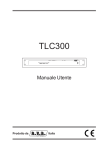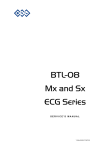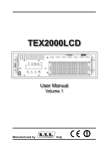Download SCM1+1
Transcript
SCM1+1 User Manual LCD Version Manufactured by Italy File name: SCM1+1_EN.p65 Version: 1.0 Date: 02/10/2002 Revision History Version Date Reason Editor 1.0 02/10/2002 New version J. Berti SCM1+1 - User anual Version 1.0 © Copyright 2002 R.V.R. Elettronica SpA Via del Fonditore 2/2c - 40138 - Bologna (Italia) Telefono: +39 051 6010506 Fax: +39 051 6011104 Email: [email protected] Web: www.rvr.it All rights reserved Printed and bound in Italy. No part of this manual may be reproduced, memorized or transmitted in any form or by any means, electronic or mechanic, including photocopying, recording or by any information storage and retrieval system, without written permission of the copyright owner. SCM1+1 Table of Content 1. 2. 3. 3.1 3.2 4. 4.1 5. 5.1 5.2 6. 6.1 6.2 6.3 7. 7.1 7.2 7.3 7.4 7.5 8. 8.1 8.2 8.3 8.4 8.5 9. 9.1 9.2 10. 10.1 10.2 10.3 10.4 10.5 10.6 10.7 10.8 Preliminary Instructions Warranty First Aid Treatment of electrical shocks Treatment of electrical Burns General Information Configuration Quick reference Using the encoder Quick reference of the SCM1+1 system System Status Enquiries Local enquiries Remote enquiries with remote control software Remote enquiries with GSM modem + SMS External Features Description of SCM1+1 Change over card Additional Standard Telemetry Card Relay control card Description of service connectors PIN Identification and Access to modules CPU card Panel card Telemetry card Relay control card Power supply Card settings Setting of the card internal address Setting of the Dip-Switches Software description Flow chart Main - Schermata principale GSet - General settings Info - Information about system configuration Wait - Setting the time Alarm - Alarm report INP01, ..., N - Card input values OUT01, ..., N - Relay output status User Manual Rev. 1.0 - 02/10/02 1 3 5 5 6 7 8 11 11 12 19 19 19 19 21 21 24 32 34 38 39 39 39 40 41 41 43 43 44 47 47 48 49 50 50 51 52 52 i SCM1+1 This page was intentionally left blank ii Rev. 1.0 - 02/10/02 User Manual SCM1+1 1. Preliminary Instructions This manual is written as a general guide for those having previous knowledge and experience with this kind of equipment, well conscious of the risks connected with the operation of electrical equipment. It is not intended to contain a complete statement of all safety rules which should be observed by personnel in using this or other electronic equipment. The installation, use and maintenance of this piece of equipment involve risks both for the personnel performing them and for the device itself, that shall be used only by trained personnel. R.V.R. Elettronica SpA doesn’t assume responsibility for injury or damage resulting from improper procedures or practices by untrained/unqualified personnel in the handling of this unit. Please observe all local codes and fire protection standards in the operations of this unit. WARNING: always disconnect power before opening covers or removing any part of this unit. Use appropriate grounding procedures to short out capacitors and high voltage points before servicing. WARNING: this device can irradiate radio frequency waves, and if it’s not installed following the instructions contained in the manual and local regulations it could generate interferences in radio communications. This is a "CLASS A" equipment. In a residential place this equipment can cause hash. In this case can be requested to user to take the necessary measures. R.V.R. Elettronica SpA reserves the right to modify the design and/or the technical specifications of the product and this manual without notice. User Manual Rev. 1.0 - 02/10/02 1 / 54 SCM1+1 This page was intentionally left blank 2 / 54 Rev. 1.0 - 02/10/02 User Manual SCM1+1 2. Warranty Any product of R.V.R. Elettronica is covered by a 24 (twenty-four) month warranty. For components like tubes for power amplifiers, the original manufacturer’s warranty applies. R.V.R. Elettronica SpA extends to the original end-user purchaser all manufacturers warranties which are transferrable and all claims are to be made directly to R.V.R. per indicated procedures. Warranty shall not include: 1 danni verificatisi durante la spedizione della macchina alla R.V.R. per eventuali riparazioni; 2 Any unauthorized repair/modification; 3 Incidental/consequential damages as a result of any defect 4 Nominal non-incidental defects 5 Re-shipment costs or insurance of the unit or replacement units/parts Any damage to the goods must be reported to the carrier in writing on the shipment receipt. Any discrepancy or damage discovered subsequent to delivery, shall be reported to R.V.R. Elettronica within 5 (five) days from delivery date. To claim your rights under this warranty, you shold follow this procedure: 1 Contact the dealer or distributor where you purchased the unit. Describe the problem and, so that a possible easy solution can be detected. Dealers and Distributors are supplied with all the information about problems that may occur and usually they can repair the unit quicker than what the manufacturer could do. Very often installing errors are discovered by dealers. 2 If your dealer cannot help you, contact R.V.R. Elettronica and explain the problem. If it is decided to return the unit to the factory, R.V.R. Elettronica will mail you a regular authorization with all the necessary instructions to send back the goods. 3 When you receive the authorization, you can return the unit. Pack it carefully for the shipment, preferably using the original packing and seal the package perfectly. The customer always assumes the risks of loss (i.e., R.V.R. is never responsible for damage or loss), until the package reaches R.V.R. premises. For this reason, we suggest you to insure the goods for the whole value. Shipment must be effected C.I.F. (PREPAID) to the address specified by R.V.R.’s service manager on the authorization DO NOT RETURN UNITS WITHOUT OUR AUTHORIZATION AS THEY WILL BE REFUSED User Manual Rev. 1.0 - 02/10/02 3 / 54 SCM1+1 4 Be sure to enclose a written technical report where mention all the problems found and a copy of your original invoice establishing the starting date of the warranty. Replacement and warranty parts may be ordered from the following address. Be sure to include the equipment model and serial number as well as part description and part number. R.V.R. Elettronica SpA Via del Fonditore, 2/2c 40138 BOLOGNA ITALY Tel. +39 51 6010506 4 / 54 Rev. 1.0 - 02/10/02 User Manual SCM1+1 3. First Aid The personnel employed in the installation, use and maintenance of the device, shall be familiar with theory and practice of first aid.. 3.1 3.1.1 Treatment of electrical shocks If the victim is not responsive Follow the A-B-C's of basic life support • Place victim flat on his backon a hard surface. • Open airway: lift up neck, push forehead back (Fig. 3-1). • clear out mouth if necessary and observe for breathing • if not breathing, begin artificial breathing (Figure 3-2): tilt head, pinch nostrils, make airtight seal, four quick full breaths. Remember mouth to mouth resuscitation must be commenced as soon as possible Figure 3-1 • Figure 3-2 Check carotid pulse (Fig 3-3); if pulse is absent, begin artificial circulation (Fig. 3-4) depressing sternum (Fig. 3-5) Figure 3-3 Figure 3-4 Figure 3-5 • In case of only one rescuer, 15 compressions alternated to two breaths. • If there are two rescuers, the rythm shall be of one brath each 5 compressions. • Do not interrupt the rythm of compressions when the second person is giving breath. • Call for medical assistance as soon as possible. User Manual Rev. 1.0 - 02/10/02 5 / 54 SCM1+1 3.1.2 3.2 3.2.1 If victim is responsive • Keep them warm • Keep them as quiet as possible • Loosen their clothing (a reclining position is recommended) • Call for medical help as soon as possible Treatment of electrical Burns Extensive burned and broken skin • Cover area with clean sheet or cloth • Do not break blisters, remove tissue, remove adhered particles of apply any salve or ointment. • Treat victim for shock as required. • Arrange transportation to a hospital as quickly as possible. • If arms or legs are affected keep them elevated clothing, or If medical help will not be available within an hour and the victim is conscious and not vomiting, give him a weak solution of salt and soda: 1 level teaspoonful of salt and 1/ 2 level teaspoonful of baking soda to each quart of water (neither hot or cold). Allow victim to sip slowly about 4 ounces (half a glass) over a period of 15 minutes. Discontinue fluid if vomiting occurs DO NOT give alcohol 3.2.2 6 / 54 Less severe burns • Apply cool (not ice cold) compresses using the cleansed available cloth article. • Do not break blisters, remove tissue, remove adhered particles of clothing, or apply salve or ointment. • Apply clean dry dressing if necessary. • Treat victim for shock as required. • Arrange transportation to a hospital as quickly as possible • If arms or legs are affected keep them elevated. Rev. 1.0 - 02/10/02 User Manual SCM1+1 4. General Information The devices of which the SCM-TLC system consists are all made in 19" 2U rack containers, with the exception of the TLC300, which is 19" 1U size. Entirely assembled with modules fitted on the base of the device and connected with snap-in fitting connectors, they are easily removed, substituted and added. On the front panel is a clear graphical user interface which allows you to read and set the operating parameters; the entire system can be controlled using a simple knob (encoder). On the front panel there is also a set of LEDs, again depending on the preset configuration, which show system status at a glance. On the rear panel are all of the connectors to be used for connecting the device to the various station components. The SCM-TLC automatic change over and telemetry system and relative management software were designed to solve all of those problems arising from the management of radio stations located in areas that are not easily reached or which would require a significant amount of time for the operator to reach. The system has the following main functions: • management of several radio stations by remote connection with a data-phone modem; • telemetrization of all operating parameters of the devices present in each station; • storage in the memory of events which caused faults; • automatic change over in "1+1" or "N+1" radio transmission systems. This system allows remote management of the radio station, allowing the operator to intervene immediately in the event of a fault. The great flexibility of the SCM-TLC system allows an increase in the number of devices controlled or modification of the station layout at any time, without necessitating radical changes in the management system, but simply adding expansion cards which allow an increase in the number of operating parameters that can be managed. The SCM-TLC system was designed to operate at its best with all R.V.R. devices, but can also function with devices not made by R.V.R., provided that they make the main operating parameters available externally by means of analog signals with values between 0 and +5V. The management software has a user friendly interface and can be managed using any personal computer with the WINDOWS™ environment. User Manual Rev. 1.0 - 02/10/02 7 / 54 SCM1+1 4.1 Configuration The SCM-TLC system has two main types of operation, within which there may be various versions, depending on the number of data acquisition cards fitted: automatic change over (1+1 or N+1) and telemetry, or just telemetry. 4.1.1 Automatic change over and telemetry Two types of devices control this type of operation: 4.1.2 • SCM 1+1-LCD: automatic change over between the main transmitter and a standby transmitter; supports up to 3 additional telemetry cards for a total of 30 balanced analog inputs, 58 digital/analog inputs and 24 relay outputs. • SCM 4+1-LCD: automatic change over among several main transmitters (up to 4) and a stand-by transmitter, automatically configured to substitute the transmitter affected by the fault (the stand-by must have an external control for setting the operating frequency); supports up to 2 additional telemetry cards, for a total of 27 balanced analog inputs, 52 unbalanced digital/analog inputs and 16 relay outputs. Telemetry Two devices are available for station telemetry, depending on complexity and the number of parameters to be acquired: • TLC300: includes 2 telemetry cards, for a total of 16 balanced analog inputs, 32 digital/analog inputs and 16 relay outputs. • TLC2000: supports up to 6 additional telemetry cards, for a total of 48 balanced analog inputs, 96 unbalanced digital/analog inputs and 48 relay outputs. The table below summarizes all possible SCM-TLC system configurations. 8 / 54 Rev. 1.0 - 02/10/02 User Manual SCM1+1 Device Type Version bal. IN dig./an. IN OUT rly SCM1-LCD SCM1-LCD SCM1-LCD SCM1-LCD SCM4/1-LCD SCM4/1-LCD SCM4/1-LCD TLC300 TLC300 TLC2000 TLC2000 TLC2000 TLC2000 TLC2000 TLC2000 TLC2000 SCM 1+1 & TLM SCM 1+1 & TLM SCM 1+1 & TLM SCM 1+1 & TLM SCM N+1 & TLM SCM N+1 & TLM SCM N+1 & TLM TLM TLM TLM TLM TLM TLM TLM TLM TLM T0 T1 T2 T3 T0 T1 T2 T1 T2 T0 (*) T1 T2 T3 T4 T5 T6 6 14 22 30 11 19 27 8 16 0 8 16 24 32 40 48 10 26 42 58 20 36 52 16 32 0 16 32 48 64 80 96 0 8 16 24 0 8 16 8 16 0 8 16 24 32 40 48 (*) External communications management only. The version's name depends on the number of additional telemetry cards and is indicated by the number after the "T" (e.g.: T0 indicates that there are no telemetry cards, T1 indicates that one additional telemetry card is fitted and so on). SCM1+1 \T0 SCM1+1 \T1 SCM1+1 \T2 SCM1+1 \T3 SCM4+1 \T0 SCM4+1 \T1 SCM4+1 \T2 User Manual Rev. 1.0 - 02/10/02 9 / 54 SCM1+1 TLC2000 \T0 TLC2000 \T1 TLC2000 \T2 TLC2000 \T3 TLC2000 \T4 TLC2000 \T5 TLC2000 \T6 TLC300 \T0 TLC300 \T1 TLC300 \T2 10 / 54 Rev. 1.0 - 02/10/02 User Manual SCM1+1 5. Quick reference The purpose of this chapter is to summarize the points that should be adhered to for using the machines. Should any point not be fully comprehensible, such as how to operate the machine the first time, the description of the operating system should be read very carefully. 5.1 Using the encoder The interaction between the user and the control software of the device takes place by means of the encoder. Turn the encoder counterclockwise to move the cursor downwards, to decrease the value of a parameter or to choose an element from a list Turn the encoder clockwise to move the cursor upwards, to increase the value of a parameter or to choose an element from a list of Push the button once to enter in the desired menu, to enter in modification mode or to confirm a choice The following operations are performed on the encoder: • turning: to move the cursor up or down on the display; turn the encoder to the left to move the cursor down, to the right to move the cursor up. Also used for increasing or decreasing the selected parameters (to the left to decrease the value, to the right to increase it) and for selecting an item from a list of options • pressing: press the button once when the cursor is pointing to the name of a menu to access that menu, press the button when the cursor is pointing to a parameter to access the change mode (the cursor begins to blink). After having changed a parameter, press the button to store the new value. After having changed a parameter, the cursor keeps blinking for about thirty seconds waiting for confirmation. If the user does not confirm the change, the machine emits a sound to warn the user that the change was not confirmed. As such, the cursor stops blinking and points to the selected parameter. User Manual Rev. 1.0 - 02/10/02 11 / 54 SCM1+1 5.2 5.2.1 Quick reference of the SCM1+1 system Manual change over To set the manual change over mode, select the "RETRY" number in the main screen page and set it to zero. If the icon does not appear, select and press the encoder. This type of operation inhibits controls of the power and, if necessary, of the TX audio input: change over between the two TXs can only be provoked remotely with the remote control software, or locally by pressing the encoder when the arrow-shaped cursor indicates the coaxial relay in the main screen page. The individual transmitters may be switched on and off, when not using the change over function, by pressing the encoder when the arrow-shaped cursor indicates the required transmitter. NECESSARY CONDITIONS FOR THE MANUAL OPERATION MANUAL LED = ON RELAY LEDS = OFF POWER GOOD ANTENNA = ON CROSSED AUTOMATIC ICON AND RETRY NUMBER = 0 TXA ON ANTENNA TXB ON LOAD 12 / 54 Rev. 1.0 - 02/10/02 User Manual SCM1+1 5.2.2 Automatic change over To set the automatic change over mode, select the required "RETRY" number in the main screen page, select the icon at the top right-hand corner of the menu and press the encoder. This type of operation enables controls of the power and, if necessary, of the TX audio input: the stand-by transmitter is activated automatically in lieu of the main transmitter when power is insufficient at TX output. Even in this case change over between the two TXs can be provoked remotely with the remote control software, or locally by pressing the encoder when the arrow-shaped cursor indicates the coaxial relay in the main screen page. The individual transmitters may be switched on and off, when not using the change over function, by pressing the encoder when the arrow-shaped cursor indicates the required transmitter. NECESSARY CONDITIONS FOR THE AUTOMATIC OPERATION MANUAL LED = OFF RELAY LEDS = ON POWER GOOD ANTENNA = ON NOT CROSSED AUTOMATIC ICON AND RETRY NUMBER > 0 TXA ON ANTENNA TXB ON LOAD The wait time for every single change over is managed by and set in the "WAIT" menu. User Manual Rev. 1.0 - 02/10/02 13 / 54 SCM1+1 5.2.3 Alarm conditions The different possible conditions indicated by the SCM are described in another section. 5.2.3.1 Transmitter fault This occurs when the level of power supplied by TX drops below the analog Power Good level set and the digital Power Good input simultaneously goes to a high logic level, i.e.: when both of the Power Good inputs generate an alarm. This is the reason why only one of the two must be used: analog, inserting the pull-up at the digital input, or digital, leaving the analog input open. Procedure for the management of a TX fault: • switch off TX; • check that TX is switched off; • switch the coaxial relay; • check that the coaxial relay has switched; • switch on TXB. The exclamation mark, which indicates TX fault, is displayed until the alarms are reset. Both transmitters weigh the same and the change over is managed in both directions as many times as indicated in the "RETRY" number. 5.2.3.2 Audio signal missing (PTX-LCD only) The audio signal presence control is carried out only if the exciter of the transmitters is a PTX-LCD series exciter; controls of this type, and relative management, are carried out only on the active exciters. Management procedure for a missing audio signal on the transmitter: • switch off TX; • check that TX is switched off; • switch the relative coaxial relay; • check that the coaxial relay has switched; • switch on TXB. The exclamation mark, which indicates automatic transmitter change over, is displayed until the alarms are reset. 5.2.3.3 Dummy load fault This situation is linked to overheating of the dummy load or absence of load ventilation, 14 / 54 Rev. 1.0 - 02/10/02 User Manual SCM1+1 detected by special sensors. The SCM indicates this fault locally and remotely. 5.2.3.4 Coaxial relay fault If the position signals from the coaxial relay are not coherent with the commands issued to it, the SCM considers the coaxial relay faulty, sets itself to manual mode and indicates this condition locally and remotely. 5.2.3.5 No mains power If the SCM has battery backup, it can cope with an interruption of the mains power supply. System status is frozen during the mains power cut. When mains power is restored, the SCM waits until the power-up wait time set in the "WAIT" menu has elapsed and then takes into consideration any alarm conditions. Therefore, set the power-up wait time to approx. 3 minutes, so that the various devices of which the system is composed have time to return to their normal operating states when mains power is restored, and the SCM does not provoke an unwanted change over. 5.2.3.6 Alarm default codes CODE 001 002 003 004 005 006 007 008 009 010 ≥ 011 Indication Trasmitter Fault Load Fault Sw.Coax Fault RESERVED No Audio Low Power Fault Mains Power Fault Mod I2C Restart Interlock Meant Transmitter damage Dummy load damage Coaxial relay damage RESERVED Absence of audio signal Low power (–3dB) amplifier (*) Absence of mains power I2C module damage System restart Automatic change over Inhibition General alarms adjustable from user (*): Only for systems with dual exciter. 5.2.4 Alarm indications The SCM indicates faults locally and remotely, by sending a series of messages according to methods which depend on the SCM configuration. As is the case for alarm management, the SCM waits until the alarm management time set has elapsed before issuing indications. User Manual Rev. 1.0 - 02/10/02 15 / 54 SCM1+1 5.2.4.1 5.2.4.2 5.2.4.3 5.2.4.4 16 / 54 Local indication • The GENERAL ALARM LED on the front panel lights up; • a line is added to the "Alarm" menu, indicating the time, date and code of the alarm. Remote indication by data-phone modem • The SCM calls all of the set telephone numbers in sequence and communicates the code, the TX in question and the alarm description (at the other end of the line a PC with the "Hyper Terminal" software, supplied with all Windows™ environments, must be connected in stand-by); • the SCM repeats the series of calls, the number of times indicated in the remote programming, via remote control software. Remote indication by pager • The SCM calls all of the set pager numbers in sequence, communicating the relative alphanumeric code; • it calls all of the set telephone numbers in sequence and communicates the code, the TX in question and the alarm description (at the other end of the line a PC with the "Hyper Terminal" software, supplied with all Microsoft Windows operating systems, must be connected in stand-by); • the SCM repeats the series of calls, the number of times indicated in the remote programming, via remote control software. Remote indication by GSM modem • The SCM calls all of the set pager or modem numbers in sequence, communicating the relative alphanumeric code; • it calls all of the telephone numbers indicated in the remote control software programming and communicates the code, the TX in question and the alarm description by means of SMS text messages. Rev. 1.0 - 02/10/02 User Manual SCM1+1 CONDIZIONI NECESSARIE PER L’INVIO DEI MESSAGGI SMS MODEM = GSM BAUD RATE = 9600 MODEM = PRESS FOR LEVEL Keep in mind that to send SMS messages, the device must be programmed by the specific TELECON program in order to enter the number of the Service Center, which is essential for sending messages correctly. User Manual Rev. 1.0 - 02/10/02 17 / 54 SCM1+1 This page was intentionally left blank 18 / 54 Rev. 1.0 - 02/10/02 User Manual SCM1+1 6. System Status Enquiries 6.1 Local enquiries The SCM and TLC2000 devices indicate their status locally and concisely by means of the indicator lights on the front panel. More detailed information can be obtained from the setting and configuration menus. 6.2 Remote enquiries with remote control software A PC with the Telecon telemetry and remote control software can be used to obtain a very detailed view of all system operating parameters and of all the settings both of the equipment and the devices connected to said equipment. 6.3 Remote enquiries with GSM modem + SMS Any GSM mobile telephone can be used to query the devices with this system. The device will respond as outlined in the tables in the sections below. Before querying the system by means of SMS messages, you must be connected by means of the "TELECON" program and set the number of the selected phone Service Center as well as the telephone numbers that can send this type of command to the devices. 6.3.1 List of SMS messages that can be sent to SCM1+1 devices Send: INFO TXONn TXOFFn TXSWNn TXSWRn RESETMOD RESET User Manual Answer: Station Name: TXA Antenna / TXB Antenna / Coax Fault TXA ON / OFF TXB ON / OFF Automatic / Manual Retry:0/0 Load FAULT / OK Mains FAULT / OK Alarm: ( lista allarmi presenti ) Station Name: TX ON / se n > 2 o n < 1 Not Exist Station Name: TX OFF / se n > 2 o n < 1 Not Exist Station Name: TXA On Antenna Station Name: TXB On Antenna Station Name: ALL RESET Rev. 1.0 - 02/10/02 19 / 54 SCM1+1 This page was intentionally left blank 20 / 54 Rev. 1.0 - 02/10/02 User Manual SCM1+1 7. External Features This chapter describes the components located on the front and rear panels of the SCM-TLC systems. 7.1 7.1.1 Description of SCM1+1 Front panel [1] ON [2] MANUAL [3] REMOTE [4] GENERAL ALARM [5] TX [6] DISPLAY [7] ENCODER [8] POWER User Manual Indicates that the device is switched on Indicates that the manual change over mode is set Fixed on, indicates that remote control is set; flashing, indicates that a connection via the RS232 serial port is in progress Indicates that an alarm occurred in the system Indicates, if on, that the corresponding TX was changed over with the stand-by, i.e.: that the relative coaxial relay has switched and is in position 2 Graphically managed LCD (240x64 pixels) and text (30x8 characters) Ball grip and button for software control Mains switch Rev. 1.0 - 02/10/02 21 / 54 SCM1+1 7.1.2 Rear panel [1] [2] [3] [4] [5] [6] [7] [8] [9] [10] [11] [12] [13] [14] [15] [16] [17] [18] [19] [20] [21] [22] [23] 22 / 54 MAINS VOLTAGE Mains connector 24VDC Socket for 24Vdc external power supply RS-232C DB9 connector for direct communications or via serial modem BALANCED ANALOG INPUT 1 DB25 input connector - each one is to connect eight balanced analog signals, provided that voltage is between 2 and 12V DIGITAL/ANALOG INPUT 1 DB25 input connector - to connect sixteen unbalanced signals: in the case of digital inputs, configure as low active, in the case of analog inputs, the limit voltage is 5V RLY OUTPUT 1 DB25 output connector - makes the outputs of eight bistable relay switches available BAL.ANALOG IN. ADJ. 1 Trimmer for adjusting voltage at input of the machine's internal circuitry voltage IN/OUT 1 TX1 audio input IN/OUT 2 TX2 audio input, not used COMMON TXR audio input IN/OUT 3 TX3 audio input, not used IN/OUT 4 TX4 audio input, not used VOLTAGE CHANGER & Fuse and voltage changer block. Use a small screwdriver A.C. LINE FUSE to change the fuse or the mains voltage. Turn the block and position it at the arrow for the required voltage. I2C BUS DB9 connector - for communications in I2C standard EXT. 1 DB9 output connector - for signals which control coaxial relay switching EXT. 2 DB9 output connector - for signals which control coaxial relay switching, not used EXT. 3 DB9 output connector - for signals which control coaxial relay switching, not used EXT. 4 DB9 output connector - for signals which control coaxial relay switching, not used BALANCED ANALOG INPUT 2 DB25 input connector - each one is to connect eight balanced analog signals, provided that voltage is between 2 and 12V DIGITAL/ANALOG INPUT 2 DB25 input connector - to connect sixteen unbalanced signals: in the case of digital inputs, configure as low active, in the case of analog inputs, the limit voltage is 5V RLY OUTPUT 2 DB25 output connector - makes the outputs of eight bistable relay switches available BAL.ANALOG IN. ADJ. 2 Trimmer for adjusting voltage at input of the machine's internal circuitry voltage DIGITAL/ANALOG INPUT 3 DB25 input connector - to connect sixteen unbalanced signals: in the case of digital inputs, configure as low active, in the case of analog inputs, the limit voltage is 5V Rev. 1.0 - 02/10/02 User Manual SCM1+1 [24] BALANCED ANALOG INPUT 3 DB25 input connector - each one is to connect eight balanced analog signals, provided that voltage is between 2 and 12V [25] BAL.ANALOG IN. ADJ. 3 Trimmer for adjusting voltage at input of the machine's internal circuitry voltage [26] RLY OUTPUT 3 DB25 output connector - makes the outputs of eight bistable relay switches available NOTE: The figure shows the rear panel of an SCM1+1, T2 version. NOTE: The DB25 connectors (4-6) and the trimmers (7) belong to standard telemetry card n.1, which is always present, whatever the SCM1+1 configuration. This card manages the commands, the telemetry operations and standard alarms. If the parameters to be controlled must be increased, one or two additional telemetry cards are added (19-22 and 23-26). User Manual Rev. 1.0 - 02/10/02 23 / 54 SCM1+1 7.2 Change over card These are normal telemetry cards but are used by the managing firmware for controlling the parameters of the change over card which affect machine operations. Acquires telemetry data in two ways: • Balanced analog with a limit voltage which can be adjusted between 2V and 12V using a trimmer (eight inputs); • Unbalanced analog with a limit voltage fixed at 5V, or digital with 2.2 KOhm internal pull-up which can be switched on using a jumper (sixteen inputs). The telemetry card also makes the contacts of eight relay switches available in output (max. 24V - 0.5A). 7.2.1 Balanced Analog Input Each of these connectors can be used to connect eight balanced analog signals to the device, as indicated in the table; each input accepts a voltage between 2 and 12V. The table summarizes the functions to which a few balanced analog inputs of this card are dedicated. 24 / 54 Rev. 1.0 - 02/10/02 User Manual SCM1+1 Input No. 1 is used for setting, with the relative trimmer, the level of power supplied by TXA. On dropping below this level the transmitter is considered faulty; likewise, input No. 2 performs the same function for TXB. Pin number 2 (+), 14 (−) 3 (+), 16 (−) 5 (+), 17 (−) 6 (+), 19 (−) 8 (+), 20 (−) 9 (+), 22 (−) 11 (+), 23 (−) 12 (+), 25 (−) 1, 4, 7, 10, 13, 15, 18, 21, 24 Meant Power Good level of TXA Power Good level of TXB Available Available Available Available Available Available GND Adj. Trimmer RV1 RV2 RV3 RV4 RV5 RV6 RV7 RV8 Limit voltages ranging from a minimum of 2V to a maximum of 12V can be applied to the balanced inputs. However, during data processing, the CPU works with a theoretical limit value of 5V. For this reason, there are eight trimmers (RV1-RV8), next to the connector, one for each input, which are used to adjust the limit value set externally to that of the internal circuitry. To prevent the non-linearity introduced by protective diodes, do not exceed the 4V limit. The foregoing table shows each balanced input with the relative adjustment trimmer. 7.2.1.1 Adjusting the Power Good levels To adjust the TX minimum power level, below which it is considered faulty: • on the SCM open the main screen page; • set the TX in question so that it supplies the minimum acceptable power: the antenna symbol appears above the TX; • adjust the relative trimmer until the antenna symbol above the TX in question disappears. User Manual Rev. 1.0 - 02/10/02 25 / 54 SCM1+1 Led D1 D2 Color Green Green Label -Vee +Vcc Meant –15V analogic presence +15V analogic presence D2 D1 RV1 RV3 RV5 RV7 RV2 RV4 RV6 RV8 CN1 Power good 2 Power good 1 7.2.2 Digital/Analog Input This connector can be used to connect sixteen unbalanced inputs to the device. The type of input (analog or digital) depends on the system controlled, the program stored in the Eprom and loaded by the CPU at power up. In the case of analog inputs, the limit voltage is 5V; this too should be limited to 4V due to the non-linearity of the protective diodes. The table summarizes the functions to which some of the unbalanced analog/digital inputs on this card are dedicated. Inputs No. 1 and No. 2 are the digital Power Good inputs of TXA and TXB and are connected in AND to the respective analog Power Good inputs. A low logic level means that the TX is operating normally. NOTA: If using a system with a dual exciter, a high logic level at input No. 3 indicates an amplifier fault. A low logic level on input No. 6 indicates a fault in the dummy load. Input No. 7 indicates that there is no mains power, obviously, provided that the SCM system has battery backup. A low logic level at input No. 8 sets the machine in stand-by, inhibiting the automatic change over operations. 26 / 54 Rev. 1.0 - 02/10/02 User Manual SCM1+1 Inputs No. 9 and No. 13 can be used to provoke manual change over of the TXA or TXB on the dummy load. This occurs when the input is brought to the low logic level for at least half a second. Led D28 D29 D33 D34 D30 D32 D35 D31 D36 D2 D3 D1 Color Red Red Red Red Red Red Red Red Green Green Green Red Label RLY1 RLY2 RLY3 RLY4 RLY5 RLY6 RLY7 RLY8 +5V –Vee +Vcc TEST Meant Relay coax n°1 Off Relay coax n°2 Off Relay coax n°3 Off Relay coax n°4 Off Relay coax n°5 Off Relay coax n°6 Off Relay coax n°7 Off Relay coax n°8 Off +5V digital presence -15V digital presence +15V digital presence Data passage check D28 D33 D30 D35 D36 D3 D29 D34 D32 D31 D2 D1 CN2 Address 1: identifies the exchange card 1 2 JP3 1 2 JP2 CN1 2 1 JP4 16 1 Jumper position 6 and 7 not inserted: identifies the absence of the alarm management of the dummy load and the absence of mains voltage alarm User Manual Rev. 1.0 - 02/10/02 27 / 54 SCM1+1 Pin number 2 15 3 16 4 17 5 18 21 9 22 10 23 11 24 12 1, 6, 7, 8, 13, 14, 19, 20, 25 Meant Digital power Good TXA Digital power Good TXB Low Power (-3dB) Available Available Dummy load alarm Absence of mains voltage (*) Interlock (Inhibit) Manual exchange of TXA with TXB Available Available Available Manual exchange of TXB with TXA Available Available Available GND Jumper on JP4 pos. 1 inserted pos. 2 inserted pos. 3 inserted pos. 4 inserted pos. 5 inserted pos. 6 inserted pos. 7 inserted pos.8 inserted pos. 9 inserted pos. 10 inserted pos. 11 inserted pos. 12 inserted pos. 13 inserted (*) Only if the SCM has battery backup. Use only one type of Power Good for each TX: analog (balanced analog input with intervention level adjustment), or digital (low active unbalanced digital/analog input). The jumper on JP4 must always be inserted. 7.2.3 Rly Output This connector makes the contacts of 8 bistable relay switches available in output. The figure shows a diagram of the relay home or Off position. The maximum current which can be passed through the contacts is 500mA at 24V. The contacts of the relay switches of this connector are used for commanding the switching on and off of both TXs. Pin number 1 (C), 14 (NC), 2 (NO) 15 (C), 3 (NC), 16 (NO) 4 (C), 17 (NC), 5 (NO) 18 (C), 6 (NC), 19 (NO) 7 (C), 20 (NC), 8 (NO) 21 (C), 9 (NC), 22 (NO) 10 (C), 23 (NC), 11 (NO) 24 (C), 12 (NC), 25 (NO) 13 28 / 54 Relay 1 2 3 4 5 6 7 8 Rev. 1.0 - 02/10/02 Interlock mode Interlock Interlock Interlock Interlock On/Off On/Off On/Off On/Off GND On/Off mode Interlock EXC1 Interlock EXC1 Interlock EXC2 Interlock EXC2 PA1 ON PA1 OFF PAA ON PAA OFF GND User Manual SCM1+1 7.2.4 Description of connectors reserved PINs This section deals with the connectors used by the device for the change over operations. 7.2.4.1 Balanced analog input 1 (Connector [4]) Type: DB25 female 1 14 User Manual 1 2 3 4 5 6 7 8 9 10 11 12 13 14 15 16 17 18 19 20 21 22 23 24 25 GND TXA Power Good level (+) TXB Power Good level (+) GND Spare Input No.3 (+) Spare Input No.6 (+) GND Spare Input No.5 (+) Spare Input No.6 (+) GND Spare Input No.7 (+) Spare Input No.8 (+) GND TXA Power Good level (- or GND) GND TXB Power Good level (- or GND) Spare Input No.3 (-) GND Spare Input No.4 (-) Spare Input No.5 (-) GND Spare Input No.6 (-) Spare Input No.7 (-) GND Spare Input No.8 (-) Rev. 1.0 - 02/10/02 29 / 54 SCM1+1 7.2.4.2 Digital/analog input 1 (Connector [5]) Type: DB25 female 1 14 1 2 3 4 5 6 7 8 9 10 11 12 13 14 15 16 17 18 19 20 21 22 23 24 25 30 / 54 GND TXA digital Power Good (jumper pos.1 inserted on telemetry card) Spare Input Spare Input Mains power fault (jumper pos.7 inserted on telemetry card) GND GND GND Spare Input Spare Input Spare Input Spare Input GND GND TXB digital Power Good (jumper pos.2 inserted on telemetry card) Spare Input Dummy load interlock (jumper pos.6 inserted on telemetry card) Spare Input GND GND TXA manual change over on load with TXB connected to antenna (jumper pos.9 inserted on telemetry card) Spare Input TXB manual change over on load with TXA connected to antenna (jumper pos.13 inserted on telemetry card) Spare Input GND Rev. 1.0 - 02/10/02 User Manual SCM1+1 7.2.4.3 Rly output 1 (Connector [6]) Type: DB25 female 1 14 User Manual 1 2 3 4 5 6 7 8 9 10 11 12 13 14 15 16 17 18 19 20 21 22 23 24 25 Interlock 1 TXA (C) Interlock 1 TXA (NO) Interlock 2 TXA (NC) Interlock 1 TXB (C) Interlock 1 TXB (NO) Interlock 2 TXB (NC) Switch on TXA (C) Switch on TXA (NO) Switch off TXA (NC) Switch on TXB (C) Switch on TXB (NO) Switch off TXB (NC) Not connected Interlock 1 TXA (NC) Interlock 2 TXA (C) Interlock 2 TXA (NO) Interlock 1 TXB (NC) Interlock 2 TXB (C) Interlock 2 TXB (NO) Switch on TXA (NC) Switch off TXA (C) Switch off TXA (NO) Switch on TXB Switch off TXB (C) Switch off TXB (NO) Rev. 1.0 - 02/10/02 31 / 54 SCM1+1 7.3 Additional Standard Telemetry Card This is a normal telemetry card, but the system management software uses it to control other parameters. The card internal address must always be the last one of the chain. 7.3.1 Balanced Analog Input The balanced analog inputs of this special card are all available by connecting the signals as indicated in the specific chapter. 7.3.2 Digital/analog Input The unbalanced digital/analog inputs of this special card are all available by connecting the signals as indicated in the specific chapter. Pin number 2 15 3 16 4 17 5 18 21 9 22 10 23 11 24 12 1, 6, 7, 8, 13, 14, 19, 20, 25 Meant Name and type adjustable through PC Name and type adjustable through PC Name and type adjustable through PC Name and type adjustable through PC Name and type adjustable through PC Name and type adjustable through PC Name and type adjustable through PC Name and type adjustable through PC Name and type adjustable through PC Name and type adjustable through PC Available Available Available Available Available Available GND Jumper on JP4 pos. 1 pos. 2 pos. 3 pos. 4 pos. 5 pos. 6 pos. 7 pos. 8 pos. 9 pos. 10 pos. 11 pos. 12 pos. 13 pos. 14 pos. 15 pos. 16 The jumper on JP4 must always be inserted at the corresponding position. 7.3.3 Rly output All of the contacts of the relay switches of this connector are available and work in 3 ways: • Generic: it switches to On and Off status statically. • TogleOff: always Off and switches to On for a short length of time. • TogleOn; always On and switches to Off for a short length of time. Pin number 1 (C), 14 (NC), 2 (NO) 15 (C), 3 (NC), 16 (NO) 4 (C), 17 (NC), 5 (NO) 18 (C), 6 (NC), 19 (NO) 7 (C), 20 (NC), 8 (NO) 21 (C), 9 (NC), 22 (NO) 10 (C), 23 (NC), 11 (NO) 24 (C), 12 (NC), 25 (NO) 13 32 / 54 Rev. 1.0 - 02/10/02 Relay 1 2 3 4 5 6 7 8 Mode Adjustable through PC Adjustable through PC Adjustable through PC Adjustable through PC Adjustable through PC Adjustable through PC Adjustable through PC Adjustable through PC GND User Manual SCM1+1 7.3.4 Description of general alarms connector PIN This section deals with the connector used by the device for the triggering of the general RVR alarms (settable via the "TELECON" program). This connector refers to the last telemetry card inside the machine. 7.3.4.1 Digital/analog input Type: DB25 female 1 14 User Manual 1 2 3 4 5 6 7 8 9 10 11 12 13 14 15 16 17 18 19 20 21 22 23 24 25 GND Alarm custom 1 "MAINS" (jumper pos.1 inserted on telemetry card) Alarm custom 3 "AUDIO EXT" (jumper pos.3 inserted on telemetry card) Alarm custom 5 "CONT GROU" (jumper pos.5 inserted on telemetry card) Alarm custom 7 "OPEN" (jumper pos.7 inserted on telemetry card) GND GND GND Alarm custom 10 "ALARM 12" (jumper pos.10 inserted on telemetry card) Spare Input Spare Input Spare Input GND GND Alarm custom 2 "USER" (jumper pos.2 inserted on telemetry card) Alarm custom 4 "LINK SAT" (jumper pos.4 inserted on telemetry card) Alarm custom 6 "FUEL" (jumper pos.6 inserted on telemetry card) Alarm custom 8 "ALARM 10" (jumper pos.10 inserted on telemetry card) GND GND Alarm custom 9 "ALARM 11" (jumper pos.9 inserted on telemetry card) Spare Input Spare Input Spare Input GND Rev. 1.0 - 02/10/02 33 / 54 SCM1+1 7.4 Relay control card This is the card from which the commands for coaxial relay switching are issued. The card internal address must always be number 7. Externally it is always connected to DB9 connectors EXT1...4 and to BNC connectors IN/OUT1...4 and COMMON. Controls automatic change over operations: Led D5 D6 D7 D8 D3 D2 D1 D9 Color Green Green Green Green Green Green Red Green Label RLY1 RLY2 RLY3 RLY4 +Vcc –Vee TEST +5V Jumper on JP8÷JP11 pos. 1-2 pos. 3-4 pos. 5-6 34 / 54 Rev. 1.0 - 02/10/02 Meant Relay coax n°1 Off Relay coax n°2 Off Relay coax n°3 Off Relay coax n°4 Off +15V analogic presence –15V analogic presence Data passage check +5V digital presence Command mode +12V or +24V DC –12V or –24V DC Common on pin 8 User Manual SCM1+1 7.4.1 • by controlling in various ways (±12V DC, ±24V DC, free switch) up to four coaxial relays and supervising their movements (3 digital inputs for each relay: limit switch position 1, limit switch position 2 and relay in movement); • by switching the audio signal through five BNC connectors, connected as 4position switches and one common connector. Coaxial relay control voltage To select the coaxial relay control voltage, move the terminal indicated by the arrow, located inside the device, in the bottom right-hand corner, between the toroidal transformer and the main ON/OFF switch. The values available are 12V (figure on the right) or 24V (figure on the left). 7.4.2 Coaxial relay control mode for SCM systems Jumpers JP8, JP9, JP10 and JP11 in the figure are used to set the type of control for the coaxial relay used. The coaxial relay can be controlled with positive voltage, negative voltage or by opening and closing a contact (table below); other possibilities can be implemented by using a connecting cable between the coaxial relay and the SCM which exploits the signals made available in output by the latter. Jumper on JP8÷JP11 pos. 1-2 pos. 3-4 pos. 5-6 User Manual Command mode +12V o +24V DC –12V o –24V DC Common on pin 8 Rev. 1.0 - 02/10/02 35 / 54 SCM1+1 7.4.3 Ext. 1..4 The DB9 connectors carry the signals which control coaxial relay switching. Type: DB9 female 1 6 1 2 3 4 5 6 7 8 9 Control voltage (+) Control voltage (-) Relay in position 1 (OFF) Relay in position 2 (ON) GND Switching to pos. 2 / NO Switching to pos. 1 / NC Common (when selected) Relay Switching Pins 1 and 2 are outputs on which the relay control voltage is made available (12V or 24V DC); both contacts are floating as compared to all of the other positive or negative voltages. Connected to pins 3 and 4 are the relay limit switches, two contacts which alternately close towards the ground when the relay is in the normal position (TX1 connected to antenna, pin 3 closed to ground) or switched (TXR connected to antenna, pin 4 closed to ground). Pins 6 and 7 are the commands which cause the coaxial relay to switch from the normal position (Off) to the switched position (On) and vice versa; the type of command depends on the coaxial relay used and the position of the jumper on JP8 (for Ext. 1), JP9 (for Ext. 2), JP10 (for Ext. 3) or JP11 (for Ext. 4) on the relay control card, as well as the connecting cable between the SCM and the coaxial relay. One of the possible positions of the control mode selection jumper makes available on pin 8 the common contact of a switch, of which pin 6 is the normally open (NO) contact and pin 7 is the normally closed (NC) contact. Pin 9 is an open contact until switching begins, and is closed to ground when the relay has reached the new position. 36 / 54 Rev. 1.0 - 02/10/02 User Manual SCM1+1 7.4.4 IN/OUT 1..4 and COMMON These BNC connectors are used to switch the audio signal parallel with the change over of the TXs connected to the antenna. Connected to the BNC INPUTS/OUTPUTS are the respective TXs input audio signals, whilst COMMON constitutes the TXR audio input. When the conditions which require the change over of the TXR connected to the antenna arise, the audio signal at the faulty TX input is simultaneously switched to the COMMON connector. These connectors are not used in the SCM1+1: the audio signal is simultaneously connected to the inputs of TX1 and TXR. 7.4.5 Indicator lights The green LEDs D5-D8 indicate the status of coaxial relay switching: they are lit when the corresponding relay is in the normal position. The other green LEDs (D2, D3 and D9) indicate the presence of the power supply voltages (-15V and +15V analog, +5V digital). The last LED, the only red one, controls communications between the CPU and the card: when the LED flashes the data is transferred correctly. Led D5 D6 D7 D8 D3 D2 D1 D9 User Manual Color Green Green Green Green Green Green Red Green Etichetta RLY1 RLY2 RLY3 RLY4 +Vcc –Vee TEST +5V Significato Coax relay n°1 Coax relay n°2 Not connected Coax relay n°3 Not connected Dummy load ventilation command +15V analogic presence –15V analogic presence Data passage check +5V digital presence Rev. 1.0 - 02/10/02 37 / 54 SCM1+1 7.5 7.5.1 Description of service connectors PIN RS232 Interface The DB9 connector in question is the SCM and TLC communications port through which the system is controlled remotely. The meaning of the signals present at the pins is immediate. Notice that the CTS is not managed, in the sense that it is always active. Type: DB9 female 1 7.5.2 6 1 2 3 4 5 6 7 8 9 N.C. TX_D RX_D N.C. GND +15V N.C. CTS N.C. I2C Interface The I2C bus serial interface is used to transfer data between the SCM, the PTX-LCD series exciters, the TLC telemetry system and the PJ-LCD amplifiers. Pin 2 carries the data (Serial DAta), pin 3 the sampling clock (Serial CLock). Pin 4 is a device external reset input (low active). Type: DB9 female 1 38 / 54 6 1 2 3 4 5 6 7 8 9 GND SDA SCL Reset Esterno GND N.C. N.C. N.C. N.C. Rev. 1.0 - 02/10/02 User Manual SCM1+1 8. Identification and Access to modules 8.1 CPU card The heart of the device is the CPU card, which manages and processes all data from the telemetry cards and the relay control card, as well as data from the devices connected via the I2C bus serial interface. Another important function is the management of the graphical interface, which makes setting and execution of the various operations on the system particularly easy. 8.2 Panel card This card is fitted with all the connectors in which to insert the CPU card, the connector that carries data and power supply to the telemetry cards and the communications connectors. Includes a liquid crystal graphics display, the encoder and several LEDs. This card is not present in model TLC300. User Manual Rev. 1.0 - 02/10/02 39 / 54 SCM1+1 8.3 Telemetry card Acquires telemetry data in two ways: • balanced analog with a limit voltage which can be adjusted between 2V and 12V using a trimmer (eight inputs); • unbalanced analog with a limit voltage fixed at 5V, or digital with 2.2 KOhm internal pull-up which can be switched on using a jumper (sixteen inputs). The telemetry card also makes the contacts of eight relay switches available in output (max. 24V - 0.5A). 40 / 54 Rev. 1.0 - 02/10/02 User Manual SCM1+1 8.4 Relay control card Controls automatic change over operations: • by controlling in various ways (±12V DC, ±24V DC, free switch) up to four coaxial relays and supervising their movements (3 digital inputs for each relay: limit switch position 1, limit switch position 2 and relay in movement); • by switching the audio signal through five BNC connectors, connected as 4position switches and one common connector. This type of card is not present in the devices for telemetry only (TLC300 and TLC2000). 8.5 Power supply Alternating current with mains voltage 100-120-220-240V which can be selected externally, or 24V direct current. The power supply unit which powers the various cards in the device is of the switching type. Models SCM1+1 and SCMN+1 also have a terminal board for selection of the coaxial relay control voltage (12V or 24V). User Manual Rev. 1.0 - 02/10/02 41 / 54 SCM1+1 This page was intentionally left blank 42 / 54 Rev. 1.0 - 02/10/02 User Manual SCM1+1 9. Card settings 9.1 Setting of the card internal address A unique address must be assigned to each card, whether relay control or telemetry, which characterizes it and makes it unique for the CPU. Therefore insert a jumper on each of the JP2 and JP3 connectors in the position indicated in the table below. Address 1 2 3 4 5 6 7 8 jumper on JP2 1-2 3-4 5-6 7-8 9-10 11-12 13-14 15-16 jumper on JP3 1-2 3-4 5-6 7-8 9-10 11-12 13-14 15-16 Board type Base Telemetry Base Telemetry Telemetry Telemetry Telemetry Telemetry Relais command Relais command Keep in mind that: • a fixed address interval is assigned to every type of card; • addresses 1 and 2 are reserved to standard telemetry cards No. 1 and No. 2, respectively; • address 7 is reserved to the relay control card; • always assign the lowest free address for each type. D5 D6 D7 D8 D3 D2 D1 D9 CN5 JP8 2 1 CN4 1 2 JP9 JP3 2 1 JP10 1 CN6 2 JP2 2 1 JP11 CN3 2 1 CN2 User Manual Rev. 1.0 - 02/10/02 43 / 54 SCM1+1 D28 D33 D30 D35 D36 D3 D29 D34 D32 D31 D2 D1 CN2 1 2 JP3 1 2 JP2 CN1 JP4 16 9.2 1 Setting of the Dip-Switches The figure shows a part of the panel card that highlights the 24 Dip-Switches, divided into 3 parts of 8 switches each, numbered from one to three. Use the following numbering to determine the position of the individual switch: • Sw1.1: this is the first switch of the first part. ………… • Sw8.3: this is the last switch of the last part. 3 9.2.1 9.2.1.1 2 1 Setting of the Dip-Switches Number of peripheral units in I2C bus The number of the devices connected via I2C bus is determined by Dip-Switches from Sw1.1 to Sw1.8, in binary format. 44 / 54 Rev. 1.0 - 02/10/02 User Manual SCM1+1 Sw 1.1 0 1 2 3 4 5 6 7 8 Sw 1.2 Sw 1.3 Sw 1.4 Sw 1.5 Sw 1.6 Sw 1.7 Sw 1.8 On On On On On On On On On On On On On … 16 On … 32 On … 64 On … 128 On … 9.2.1.2 Enabling of Interlock input To enable this input, set switch 2.1 to ON. The operation of this input is defined in the following chapter and is enabled every time the device is configured with Dual Exciter in change over mode. 9.2.1.3 Enabling of Low Power input To enable this input, set switch 2.2 to ON. The operation of this input is defined in the following chapter and is enabled every time the device is configured with Dual Exciter in change over mode. User Manual Rev. 1.0 - 02/10/02 45 / 54 SCM1+1 This page was intentionally left blank 46 / 54 Rev. 1.0 - 02/10/02 User Manual SCM1+1 10. Software description The software which manages the SCM systems was designed to allow easy consultation and setting of the parameters relative to the system supervised by the device. For this reason, a pyramid structure is used which, starting with the main screen page when the device is powered up, allows access to increasingly specific submenus using the encoder on the front panel. To change the various items, press the encoder when the cursor is positioned on the desired parameter, then turn it to scroll through the values which can be set. 10.1 Flow chart Main menu General setting Information on system state Times of attended for automatic functionalities Alarms report Alarms description Telemetry values Relais state The figure shows the screen pages in the SCM 1+1. User Manual Rev. 1.0 - 02/10/02 47 / 54 SCM1+1 10.2 Main - Schermata principale When the device is switched on using the ON/OFF switch on the front panel, the LCD displays a screen page indicating the overall situation of the system transmitters and the position of the coaxial change over relay. Three different symbols may appear above the transmitter symbols: • (exclamation mark): indicates that automatic change over has occurred (excluding TXB); (antenna): • : • power good; indicates TXA output power; indicates that the presence of a PTX-LCD was detected and the communication occurs via IIC bus. Turn the encoder and an arrow-shaped cursor moves to indicate the symbols of the TXs, the coaxial relay, the manual/automatic symbol and the "RETRY" number or the scroll menu on the right-hand side of the screen. Press the encoder to obtain a different effect depending on the item indicated by the cursor at that moment, i.e.: • TX: switches the selected TX on or off; • Relay: effects manual change over between the selected TX connected to the relay and the TXB; • Automatic/manual icon: switches the device in automatic or manual change over mode; • Retry: • • : defines the number of automatic change over operations before switching to the manual change over mode; Fault main, indicates current is missing and disables the automatic change over. Scroll menu: displays a bar which scrolls through the menu and is used to select one of the various sub-menus. Use the scroll menu to open the screen pages to set and/or read the various system parameters: 48 / 54 • Main: main screen page; • GSet: general settings; • Info: read information about system configuration; Rev. 1.0 - 02/10/02 User Manual SCM1+1 • Wait: set the change over time; • Alarm: read alarm report; • INP01, 02, …, N: read analog and digital input values (there are as many as there are relay control and telemetry cards in the system); • OUT01,02, … , N: read relay output status (there are as many as there are relay control or telemetry cards in the system). 10.2.1 Main - Main screen page in Dual Exciter configuration When the SCM1+1 is configured in "Dual Exciter" mode, two more signals must be monitored. Therefore the following symbols could be displayed if an alarm is triggered: • : indicates that the SCM is in wait condition in the event one of the two transmitters switches off, closing the INTERLOCK signal to ground; • : indicates low power if the transmitter power has dropped below the adjustable level of Power good 2. 10.3 GSet - General settings This menu is used to set the general and communication parameters of the change over system. • Uart Adr.: sets the address of the change over unit; this is important in a system in which there are several telemetry and remote control devices operating in series; • Baud Rate: sets the data transmission speed, from 1200 to 19200 baud. • Modem: 1) User Manual sets the type of modem: Not Present: no modem connected; Rev. 1.0 - 02/10/02 49 / 54 SCM1+1 • 10.4 2) Present: data-phone modem; 3) Pager: data-phone modem with alarm indication in the form of pager messages; 4) GSM: GSM modem with alarm indication in the form of SMS messages; Status: sets the system control mode: 1) Remote: remote control; 2) Local: local control; • Reset Alm.: completely clears the alarm report and switches off the "GENERAL ALARM" LED on the main panel; • RTC: allows you to set the time and date of the internal Real Time Clock. Info - Information about system configuration Displays some parameters characteristic of system configuration. These parameters cannot be modified. • Rel. : identifies the software release number and the issue date; • IIC : a symbol is displayed next to the number that represents address I2C: • - (minus): indicates that the device does not respond to the requests and as such there is no communication. • IIC : indicates that the device is present and communicates correctly. 10.5 • If there is no symbol this means that there are no devices that can communicate with this mode or that the dip-switches, relative to the number of devices present, have not been set correctly. • Info : • Modem : if a modem is present, the initialization and operating stages are specified; indicates that the modem is or is not present. Wait - Setting the time Use this menu to set the time of the individual change over procedures, the wait time of the device at start-up and the audio alarm delay. 50 / 54 Rev. 1.0 - 02/10/02 User Manual SCM1+1 The following items can be changed: • Start SCM: defines the period during which the device remains in a status of inactivity after being started up. Said time is also used if power failures occur so that when power is supplied again the transmitters can attain full power. • Before Switch: defines the wait period from the moment in which a transmitter malfunctions, before initiating the change over procedure. • Wait TX Off: defines the maximum wait period for the switching off condition of the faulty transmitter. • Wait Coax Ack: defines the maximum wait period for the coaxial relay to stabilize in the correct position. • After Switch: defines the maximum wait period after the completion of the change over procedure to permit the transmitter, which was switched on during the procedure, to attain full power. • Audio Alarm: If greater than 0, it enables alarm detection and delays its indication, otherwise it disables said alarm. 10.6 Alarm - Alarm report Displays the time and date of the last six alarm events detected by the SCM. Select the desired alarm and another screen page appears showing the alarm code, the transmitter affected and the cause of the alarm event indication. User Manual Rev. 1.0 - 02/10/02 51 / 54 SCM1+1 10.7 INP01, ..., N - Card input values The scroll menu contains as many items of this type as there are relay control or telemetry cards in the system supervised by the SCM. This menu is used to display all of the values of the analog or digital inputs on the selected card (between around 0 and 5V). The first two lines (8 values) refer to the balanced analog inputs; the other four (16 values) refer to the unbalanced digital/analog inputs. The first, "INP01", always refers to the standard telemetry card; the last shows the values of the relay control card digital inputs. To find out which devices the values of the other cards refer to (if fitted), consult the station technical manual. 10.8 OUT01, ..., N - Relay output status The scroll menu contains as many items of this type as there are relay control or telemetry cards in the system supervised by the SCM. This menu is used to display the ON/OFF status of the relays on the selected card. 52 / 54 Rev. 1.0 - 02/10/02 User Manual SCM1+1 The first, "OUT01", always refers to the standard telemetry card; the last shows the status of the coaxial relays. To find out which devices the values of the other cards refer to (if fitted), consult the station technical manual. The relay switches on the telemetry cards can be controlled only using the remote control software. Enabling of local control is optional. User Manual Rev. 1.0 - 02/10/02 53 / 54 SCM1+1 This page was intentionally left blank 54 / 54 Rev. 1.0 - 02/10/02 User Manual SCM-TLC Appendix A Descrizione del software Telecon / Telecon software description Questa parte del manuale contiene informazioni e dettagli tecnici riguardanti l’uso del software di telecontrollo per i sistemi SCM-TLC. This part of the manual contains informations and technical details about the use of remote control software for SCM-TLC systems. User Manual Tecnical Appendix 1.0 - 17/01/03 1/2 SCM-TLC Table of Content 1. 1.1 1.2 1.3 1.4 1.5 1.6 1.7 1.8 1.9 2. 2.1 2.2 2.3 2.4 2.5 3. 3.1 3.2 3.3 4. 5. 2/2 Remote Control Software Description Functioning Installation Esecution Functioning Programation of a remote station Structure of the stations. Structure of the database Creation of groups and stations Creation and editing of the Personalization window Monitoring Telemetry Stations Functioning Installation Telemetry software Scheduling functions Technical information concerning the realization Interconnection example (TLC) In Digital with RVR’s LCD Equipment In Analogic with RVR’s LCD Equipment In Analogic with Generic Equipment Commands from remote (TLC) Massages on the Modem State (only TLC2000) 1.0- 17/01/03 1 1 1 2 4 11 14 16 19 24 33 33 33 33 37 39 43 43 44 44 47 49 User Manual Technical Appendix SCM-TLC 1. Remote Control Software Description 1.1 Functioning The program exploits the serial connection through RS232 with a modem for the connection to a remote RVR station. Each RVR station is composed of several parts called "modules" that can be called sequentially in order to receive and send data. These data are interpreted in order to obtain the measurement value to which they refer. The connection is always realized starting from the first module, either when the station is composed of several modules (TLC300, TLC2000, SCM) or when the station is composed of a single module (PTXLCD). The maximum connection speed is 19200 baud when transmitting with a traditional telephonic line and 9600 baud when transmitting with a GSM telephone line. 1.2 Installation • Insert the CD-ROM in the CD-ROM player. • From the desktop, open "Program Manager ". • Double click on the CD-ROM player icon to display its content. • If you are using Windows2000, double click on the program "setup_telecon_win2k.exe" to install the software • If you are using Windows95, 98 or Me, double click on the program "setup_telecon_win9x.exe" to install the software • It may be required to install the necessary drivers for the access to data, before installing the software. • When the installation is completed, the "Tlc32bit" group which contains the programs: "Telecon 32bit" and "GSM Init" will be created, then the connection icons will appear on the Desktop. System Requirements: • Windows 95 ®, Windows 98 ® either first or second edition, Windows ME ®, Windows NT ® and Windows 2000 ®. • Processor: Intel Pentium ® 75 MHz or better. • Minimum Memory required: 16MB Ram. • Minimum capacity on Hard Disk required: 50Mb. User Manual Rev. 1.0 - 17/01/03 1 / 50 SCM-TLC 1.3 Esecution Double click on the "Telecon 32bit" icon present on the desktop or select Telecon 32bit from the "Start" menu -> Programs -> TLC32bit -> “, in order to start the program. 1.3.1 How to choose and configurate a station In the main window it is possible to choose the station you wish to call and edit the parameters that refer to comunication. (1) Select connection (2) Select Group (3) Start connection (4) Choose stations (5) Exit program (6) Edit connections • The window showing the "Chosen connection " (1) indicates which station will be called when the "START" button is selected (3). • When clicking on "Select Group" menu (2) it is possible to choose between the different groups of stations (if saved) • The "START" button (3) launches the call to the station. • The "EXIT" button (5) exits the program. • When clicking on "Select stations" (4) it is possible to choose among the present stations which one will be called, the selection inside the window will then change (1). When pressing the cross situated on the left side of the name of the station, the description of the station is displayed. The station is composed of 2 menus: • 2 / 50 "Connection Configuration" containing the connection parameters (init string of the modem, telephone number, etc..), Rev. 1.0 - 17/01/03 User Manual SCM-TLC • "Station Configuration" containing the composition of the station. • When you click on the "Edit connections" button (6) the window shown in fig 3 is displayed, from there you can edit the different connection parameters of each station. Forward /Back button to select the stations To close the window and save parameters The first time you use the software, it is necessary to enter: • The telephone number, • The COM port used, • the Baud rate, • the type of connection (direct through cable, through telephonic modem or GSM). In order to avoid functioning problems, we will not give instructions concerning stations User Manual Rev. 1.0 - 17/01/03 3 / 50 SCM-TLC building. Please kindly contact R.V.R. S.p.A. if you wish to put additional stations. 1.3.2 Connection When the station is selected, press "START" (3). The connection window is displayed, and it will remain displayed until the connection is completed. In case the telephone line is busy, it will be possible to make a new connection attempt by pressing the "Retry" button. The "More Detail >>" button enables to get further information concerning the status of the station. The "Exit" button brings you back to the "station selection" window. 1.4 Functioning The program has 2 interfaces: 1.4.1 How to personalize The fist interface called "Personalization" is displayed when the station is connected. This interface is easy to use and it enables the user to check, whenever he wants, the status of the station in a fast way (fig. refers to the personalization of a VJ25000). Apart from the various indicators either analogical or digital and the alarm leds, there are also a few buttons that enable to select most frequently needed functions (switch on/off, alarm reset). When pressing one of these buttons, the user is asked to confirm the current function selected. 4 / 50 Rev. 1.0 - 17/01/03 User Manual SCM-TLC In order to change some levels such as attenuation of the inputs and the output power percentage of the PTXLCD, double click on the measurement that you wish to change and insert the new value required. If you wish to create or modify the personalization, please refer to Chapter "Creation and editing of the personalization window". 1.4.2 Standard interface Behind the Personalization window, there is the standard Telecon interface. It is composed of 5 main areas: User Manual Rev. 1.0 - 17/01/03 5 / 50 SCM-TLC 1) summary window of the station 3) Measurement buttons 1) 2) Function buttons 4) Measurement window 5) Control bar Summary window of the station As you can understand from its name, it indicates the parts that compose the station (obviously as far as telemetry is concerned). When you click on the components (modules), the window with the data concerning measurements are displayed (3). 6 / 50 Rev. 1.0 - 17/01/03 User Manual SCM-TLC 2) • Function of the different buttons "Alarm" button: The "Alarm" button enables to open the window showing the chronological list of the alarms that may have appeared (only for SCM and TLC units). Cancels alarms occurred in the station Print list of alarms Cancel database of alarms Close and return to Telecon Apart from being saved in the station, the occurred alarms are included in the database of the station itself. • "Detail" button: The "Detail" enables to open the personalization (See point 10.4.1). • “History” button: The "History" button enables to open the window containing the schedule (this function is not available in this software version). • “Print” button: The "Print" button enables to print the status of the station: a page for each module with the different measurements as displayed on the measurement window (3). • “Info” button: The "Info" button enables to open a window in which it is possible to select the modules in order to get information concerning the software and hardware versions, the number of analogical and digital I/O. User Manual Rev. 1.0 - 17/01/03 7 / 50 SCM-TLC • “Phone” button: The "Phone" button enables to open the window showing the set-up of the telephone numbers saved in the memory of the SCM. N.B. This option is only valid if the SCM is connected to an analogical modem. • “Help” button: The "Help" button enables to open the online guide. • “Exit” button: The "Exit" button enables to exit the program. 3) The buttons to select measurements: • “Measure” button: The "Measure" button enables to visualize the inputs, either balanced analogical or analogical/digital, in the "Measurement window "(4). • Il tasto “I/O”: The "I/O" button, enables to visualize the outputs of the "Measurement window "(4). 8 / 50 Rev. 1.0 - 17/01/03 User Manual SCM-TLC • “General” button: The "General" button, enables to visualize the general measurements of the "Measurement window "(4). 4) The measurements window: Measurement type • Measurement name Received value The "Type" column indicates the type of measurement: “In” -> analogical input, “InD” -> digital input, “Out” -> output. When you click on any of the measurements, the window of the measurements set-up is displayed (obviously only for "I/O" and "General" measurement types enabled). To enter a new value, it is necessary to write it in the "Data" box and press enter. User Manual Rev. 1.0 - 17/01/03 9 / 50 SCM-TLC 5) The control bar: The control bar is composed of 3 parts: • The control icons: The password: The first icon represents the password. If this icon is activated in the station a closed lock appears on a yellow background, otherwise it is open as shown on the picture. When you click on the icon, the window for the password selection is displayed. The measurement cycle lock: The second icon indicates the status of the interrogation cycle of the modules. When clicking on the icon you obtain a lock of the selected module in the window displaying the summary information concerning the station (1): It is used when it is necessary to update only a few measurements faster. When the icon is selected, its background is coloured in red. The bell: The third icon enables to launch the acustic indicator in case an alarm is received. The programation of a station: When the third icon is selected, the remote programation window is displayed in the preset stations. When the station is preset, it is not necessary to program the data on the SIM card of the GSM modem since they are saved in the unit itself. Please read Chapter 5: "Programation of the remote station" to know more about this function. When you select the fifth icon, time and date are displayed. • The recorder: Empty database Stop Record Backards 10 / 50 Start Forward Rev. 1.0 - 17/01/03 User Manual SCM-TLC It enables to record in a database all the data received from the station. Its functioning is similar to this of a normal tape-recorder. • The comunication status icons: They enable to analize the status of the serial comunication. On the left, under the word "Comunication", the nod number and the identification number of the interrogated module are displayed. In the middle, there are two icons that indicate the status of the transmission and serial reception (green=OK, red=No). On the left, under the word "Selection" the selected node and the module are displayed in the window displaying the summary information concerning the station (1). 1.5 Programation of a remote station By clicking on this icon the window showing the programation of the remote station is displayed. User Manual Rev. 1.0 - 17/01/03 11 / 50 SCM-TLC Source of data displayed Type of data displayed Control buttons From this window it is possible: • To read and write the parameters of the remote station, • Enter and save the parameters in the database of the station itself. When the window is displayed it does not contain any data, it is necessary to read them from the remote station or from the database. 1.5.1 How to select functions Press this button in order to read the parameters of the station. Press this button in order to program the parameters in the station. 12 / 50 Rev. 1.0 - 17/01/03 User Manual SCM-TLC Press this button in order to read the parameters from the database of the station. Press this button in order to write the parameters in the database of the station. In this way, each station memorized in the Telecon software contains the programed parameters. The type of data identify the groups of options that can be programed: 1) General: these are the parameters common to all the types of RVR stations. • ID of the station • Name of the station • Number of the SMS Assistance Center • Number of SMS attempts 2) Telephone: • Phone numbers recognized by the station • Enables to send SMS messages to the system • Enables the reception of SMS messages. 3) Inputs: monitoring of the auxiliary inputs that generate alarms (in the predisposed systems). • Name of the alarm (that is transmitted in the message) • Intervention threshold of the alarm in percentage (0% = 0VDC, 100% = 5VDC) • Alarm activation front (indicates whether the alarm is activated or not in case of supply failure). 4) Outputs: monitoring of the outputs (in the predisposed systems) • Type of output commutation (status, impulsive ON or impulsive OFF). 5) Alarms Enable: (in the preset systems) • Enables the standard alarms of the station. When you click on the parameter that you intend to modify, the data entering window is displayed. The window is slightly different in function of the type of measurement that is to be modified. Window for the entering of names and numbers. It is possible to write whatever. Window for the entering of data. It is necessary to choose between the proposed options. User Manual Rev. 1.0 - 17/01/03 13 / 50 SCM-TLC 1.6 Structure of the stations. The Telecon software works exclusively with databases. Each station present in the Telecon, is composed of several blocks called Modules. Inside the program folder, there are four folders called: Default, Module, Phbook and Stations, which contain the database of the stations. Structure of the stations: \PHBOOK\ Gruppo_A.mdb \STATIONS\ \MODULE\ \Gruppo_A\ Staz_1.mdb TX_1 (Staz_1.mdb) TX_2 (Staz_2.mdb) TX_3 (Staz_3.mdb) Mod1 (Md_0001.mdb) Mod2 (Md_0002.mdb) Mod3 (Md_0003.mdb) \Gruppo_A\ Md_0001.mdb Md_0002.mdb Md_0003.mdb Gruppo_B.mdb Staz_2.mdb Gruppo_C.mdb Md_0004.mdb Mod4 (Md_0004.mdb) Md_xxxx.mdb Staz_3.mdb 14 / 50 \Gruppo_B\ \Gruppo_B\ \Gruppo_C\ \Gruppo_C\ Rev. 1.0 - 17/01/03 User Manual SCM-TLC When the program is started the database used situated in the folder \PHBOOK\ is shown, ex. "Group_A.mdb". Each group represents a series of stations. The database situated in the folder \PHBOOK\ contain the general information concerning the stations: telephone number, connection Baud Rate, COM port used, etc. Each station included in a "Group_A.mdb" has a connection to a database situated in the folder \STATIONS\Group_A\, which contains the names of the database of the modules that compose it. Such databases are situated in the folder \MODULE\Group_A\ and are copied and renamed when the creation of the station from the folder \DEFAULT\ happens. Example: Let's imagine a group called "Radio1", which contains one station only called "TX500". The record of the database "Radio1.mdb" will be composed in the following way: ID Name 1 TX500 Descriptions Phone ModemString DialString DBName -- None -01239 ATX3 ATDT TX500.MDB Com Baud Type InitString 1 4 0 9600,n,8,1 Protocol PROTOCOL_RVR The area "DBName" contains the name of the database (TX500.mdb) situated in the folder \STATIONS\Radio1\ which contains the information concerning the composition of the station. The database of the station, is composed by five tables: • Alarm Contains the data concerning the received alarms. • Alarm_Storic Not exploited. • Configuration Contains the data concerning the composition of the station. • Measure_Storic Not exploited. • Personal_Window Contains data concerning the personalization window. Therefore in the "Configuration" table of the database \STATIONS\Radio1\TX500.mdb you will find information concerning the composition of the station. Structure of the "Configuration" table. User Manual Rev. 1.0 - 17/01/03 15 / 50 SCM-TLC Node Module Name 0 0 Total Node 1 0 TLCLCD 1 1 PTX30LCD 1 2 TLM PJ500 DBName MD_0001 MD_0002 MD_0003 Module Number 1 3 0 0 Enabled Type 0 -1 TLCLCD -1 PTX30LCD -1 TLM2 Configuration >__ >____e_ >____·_ The area "DBName" contains the name of the databases situated in the \MODULE\Radio1\ folder which contain the information concerning the modules. 1.7 Structure of the database The TLC300 has one (or two) telemetry cards (8 balanced analogical inputs, 16 analogical/digital inputs and 8 relay outputs) and one I2C. When seen through the Telecon, each telemetry card present and each unit connected through I2C appear as Modules There are some acknowledgements to respect: 1) The first Module (number 0) ALWAYS contains the unit which is equipped with telemetry. 2) Then the units connected through I2C Bus are shown. 3) Then the telemetry cards Let's analyze an example of typical station: TX500 equipped with telemetry (TLC300/ T1). The TX500 is composed of: one PTX30LCD, one PJ500MC and obviously the TLC300. The station, for the Telecon, will be composed of: 0 - TLC300 1 - PTX30LCD 2 - Telemetry card for PJ500MC 1.7.1 The modules Each Module has a corresponding database which contains the data concerning the available measurements. The database, contains seven tables: • Alarm Name contains the information concerning the alarms • 16 / 50 Analog Input Rev. 1.0 - 17/01/03 User Manual SCM-TLC contains the data concerning the analogical inputs Analog Output • contains the data concerning the analogical outputs • Digital Input contains the data concerning the digital inputs • Digital Output contains the data concerning the digital outputs • General contains the data concerning the general measurements • Info contains the information concerning module N.B. In function of the type of unit that they represent, the tables can also contain data. Let's Analyze the module related to the standard telemetry card: it contains: 24 analogical inputs (8+16) and 8 relay outputs; therefore data will be found only in the Analog Input and Digital Output tables. Similarly, for the PTXLCD (which has 39 analogical inputs, 2 analogical outputs, 8 digital inputs, 29 digital outputs, 8 general measurements), data will be found in all the tables. All the tables (except Info and Alarm Name) have the same structure: Name of area Key ID Measure Display Order Enable Input Enable Display Name Measure Unit Conversion Type End Scale Start Scale Max Nominal Min Format Input Mask Resolution ADC Type Text for Max Text for Min Type of data Numerical Numerical Numerical Yes/No Yes/No Text Text Text Numerical Numerical Numerical Numerical Numerical Text Text Numerical Numerical Text Text Description Univocal identification key Identification of the measurement Ordering displayed data Enable input Enable display Measurement Name Measurement Unit Type of conversion End scale Start scale Maximum value Nominal value Minimum value (offset) Displaying Format Input Mask Resolution ADC converter Type of measurement Text to be displayed when maximum value is reached Text to be displayed when minimum value is reached For example: The first analogical input of the telemetry card is composed in the following way: Key 0 Number of the measurement ID Measure 0 Position in the order display Display Order 1 It is possible to enter values (not for the inputs) User Manual Rev. 1.0 - 17/01/03 17 / 50 SCM-TLC Enable Input Si It is displayed on the Telecon grids Enable Display Si Name of the measurement Name Analogical 1 Name of the measurement Measure Unit V Measure unit, Volt Conversion Type TENS/CORR Conversion for voltage and current measurements End Scale 5 Value displayed when input at the maximum Start Scale 0 Value displayed when input at the minimum Max 6 Value after which the alarmis generated Nominal 0 Not used parameter Min 0 Value under which alarm is generated Format #0.0 the datum has a number after the comma Input Mask ### Not used parameter Resolution ADC 1024 ADC resolution (useful for calculations) Type 1 1 = analogical input Text for Max ??? Text displayed when at the maximum (only digital input) Text for Min ??? Text displayed when at the minimum (only digital input) With such settings, the voltage present at the input will be displayed. 1.7.2 How to modify the database If the user needs to modify the measurements on already existing databases, the parameters to modify are the following: • Conversion Type • End Scale • Max • Enable Input • Enable Display Conversion Type: determins the calculations to make with the received datum. The different algorythms were created in function of the requirements of the equipment manufactured by R.V.R. and include power measurements, voltage and current, logical status, etc. End Scale: indicates the maximum value displayed corresponding to the maximum voltage applied at the input. 18 / 50 Rev. 1.0 - 17/01/03 User Manual SCM-TLC Max: value indicating the threshold for the generation of a visible alarm on the Telecon grids. Enable Input: value Yes/No which indicates whether it is possible to set a measurement value. Ex. When an input is selected it is on "No" because it is not possible to set an input value, while for measurements like i.e. the output power of the PTXLCD, it is on "Yes" because the user can choose the value he wants to enter. Enable Display: value Yes/No which indicates whether the measurement appears in the Telecon grids has also a consequence in the personalization. 1.8 Creation of groups and stations In this chapter we will deal both with the creation of a station and with the creation of a group. 1.8.1 How to create a group From the main window, select the button "New". The program will ask you if you want to copy the list of stations which are part of the selected group and then it will ask the name of the new group. At the end of the creation process, you will obtain a new group with a station called User Manual Rev. 1.0 - 17/01/03 19 / 50 SCM-TLC "Default" in case you have chosen not to copy the list of stations, otherwise you will find the same list of stations that composed the original group. 1.8.2 How to create a station From the main window, select the "Edit" button. The editing window of the station will be displayed. It is important to mention that the stations are composed of two parts, one is situated in the "Phone book" window where the connection is monitored while another is situated in the structure of the station. Phone Book Structure of the station 20 / 50 Rev. 1.0 - 17/01/03 User Manual SCM-TLC Structure of the station: To compose a station (1) To connect the station to a number of the Phone book (2) To create a new station in the Phone Book (3) To select a station (4) To create a new station (5) To choose a module from the \MODULES\ folder (6) To choose a module from the \DEFAULT\ folder (7) To cancel the unused database (8) The steps for the creation of a station are the following: The chosen station is TX500 with telemetry. As already mentioned in Chapter 7, the station will be composed of three modules, 0 - TLC300 1 - PTX30LCD 2 - Telemetry of the PJ500MC It is necessary to create a new name in the Phone Book, which can be done by selecting button (3). 1) Select button (5): the program will ask you whether you want to copy the station that is currently select, press "no"; enter the name of the new station ( Ex.TX500 ). 2) Select the new created station from the menu (4). 3) In the window "Station composition " (1), you will find: User Manual Rev. 1.0 - 17/01/03 21 / 50 SCM-TLC 4) Search the module "TLC300.mdb" in the list (7) 5) Click on the module and keep the left button of your mouse pressed, and drag it into the window (1). 6) The program will ask you whether you want to replace the selected module (Default) by the module you have chosen. Select "Yes". In this way you will replace the "Default" module by "TLCLCD", which are the letters identifying of the TLC300. 22 / 50 Rev. 1.0 - 17/01/03 User Manual SCM-TLC 7) In the window (6) "Md_00001.mdb"is displayed, which is the "TLC300.mdb" database renamed and copied in the folder \MODULE\Group1\. 8) Search the module "PTX30LCD.mdb" in the list (7). 9) Click on the module and keep the left button of your mouse pressed, and drag it into the window (1) 10) The program will ask you whether you want to replace the selected module (TLCLCD) by the module you have chosen. Select "No". The program will ask you whether you wnat to add (append) the module to the configuration of the station. Select "Yes". ). If you choose "No" the module will not be added to the station. The program will ask you to confirm the node and module numbers, the program automatically chooses the values so they should not be changed. User Manual Rev. 1.0 - 17/01/03 23 / 50 SCM-TLC In the window (6) "Md_00002.mdb" is displayed, which is the "PTX30LCD.mdb" database renamed and copied in the \MODULE\Group1\ folder. 11) Search the module "PJ500.mdb" in the list (7). 12) Repeat 8 and 9. You should obtain the situation shown in Figure: 13) The structure of the station is completed, so it is now necessary to connect it to a number from the Phone book. In order to do so, press button (2). The guided creation of a station is completed. 1.9 1.9.1 Creation and editing of the Personalization window Preliminary acknowledgements In this chapter we will anlyze the creation of a personalization, starting from an empty window. Press the "Detail" button to enter the Personalization window 24 / 50 Rev. 1.0 - 17/01/03 . User Manual SCM-TLC Click on button "F4" situated on the window to enter the "edit" mode, the shape of the mouse cursor will change . Click with the right button of your mouse to enter the menu with three options: • Add Control. To add a control • View Grid. To switch on or off the display of the grid • Save Window. To save the personalization window. N.B. We advise you to use this function very often in order to avoid loosing the realized work User Manual Rev. 1.0 - 17/01/03 25 / 50 SCM-TLC The "Add Control" menu contains the submenus from where you can choose the items that can be added in the window: • Add Label. To add a label. • Add Measure. To add a numerical measurement (the use of the "Alpha Display") control is anyway advised • Add Angular Gauge. To add an analogical instrument. • Add Pushbutton. To add a button in order to send commands. • Add Led. To add a signalisation led. • Add Seven Segment Display (S o L). To add a LCD type display for numerical measurements • 26 / 50 Add Alpha Display (S o L). Rev. 1.0 - 17/01/03 User Manual SCM-TLC To add an alphanumerical display, which may be used 1.9.2 Guided creation of a personalization In this brief instruction chapter, we will explain the operations which are necessary in order to create a personalization window. La station used as a reference will be a TX500 (TLC300, PTXLCD, PJ500MC) In order to add an instrument to indicate the output forward power. 1) Press F4 in order to enable the EDIT mode 2) Click with the right button of your mouse on the area where you want to add the command. 3) Select "Add Angular Gauge" from the "Add Control" menu 4) The selection window will be displayed Choose node: DO NOT USE A – Choose the module OK button B – Choose type of measurement C – Choose measurement Cancel button D – Control boxes In the box "A" choose the module "1-2" whic corresponds to the PJ500. 5) Choose between the "B" buttons, on "InAna" in order to have the list of analogical measurements displayed. 6) In the "C" box select the "Fwd Power" measurement. "000 (A) TX1 Fwd Power" means: "000" which is the input number, "(A)" indicates that the input is analogical, the remaining is the name of the input (which is the same as box "Text:" from the group "D". 7) These options are valid only for the "Angular Gauge" control: boxes from group "D". If you wish to replace the end scale of the analogical meter, write the required value in the "End scale" box. User Manual Rev. 1.0 - 17/01/03 27 / 50 SCM-TLC If you require a maximum value inside the scale (in order to have an alarm led on the command, when the value is superior), write it in the "Max/Col" box. Ex: If you enter 760 as an "End scale" value and 600 as a "Max/Col" value, you will have a command as shown in the figure. Please note that when the value setted in "Max/Col" is exceeded, the green led situated on the upper and right side becomes red. 8) Press the " OK" button. The new command was positioned. It is now possible to have it moved, redimensioned or cancelled. Please note that when the mouse cursor passes on the control, the icon changes. In order to move, cancel or vary the dimensions or change the parameters of the command, press the right button of your mouse. The menu from which it is possible to make choices will be displayed. "Change Font" "Change Back color" and "Change Fore Color", are used for the labels (label). To insert a label (label) in order to recognize the measurement. 1) Choose "Add Label" from the "Add control" menu. 2) Select the same measurement chosen formerly: PJ500 FWD Power. 3) 3. Press the "Ok button". The result will be as follows: 28 / 50 Rev. 1.0 - 17/01/03 User Manual SCM-TLC How to insert a led to indicate the presence of an SWR alarm. 1) From the menu "Add Control" select "Add Led". 2) 2. Select the module PJ500 in box "A". 3) 3. Among the "B" buttons, click on "InAna". 4) In box "C" choose the measurement "011 (D) TX1 SWR". Make sure the type of input selected is (D) which means it is digital. 5) It is now possible to select the colour of the led in function of the status of the input: Colore quando l’ingresso è al valore End Scale User Manual Colore quando l’ingresso è al valore Start Scale Rev. 1.0 - 17/01/03 29 / 50 SCM-TLC The available colours are five: 0 - Black. 1 - Red. 2 - Yellow. 3 - Green. 4 - Blue. 6) Press the "Ok" button. 7) If necessary, position the led in the place required. 8) Repeat the same procedure in order to insert a label with the name of the alarm. We will now create two buttons to switch on and off the transmitter. 1) In the "Add Control" menu select "Add Pushbutton "On Type". 2) Scegliere il modulo PJ500 dalla casella “A” 3) Among "B" buttons select "OutDig". 4) In box "C" select the measurement "000 (>) TX1 On". 5) In the "Text:" box, enter the name that will be displayed on the button. 6) Press the "Ok" button. 7) If necessary, re-position or change the dimensions of the button. 8) In the "Add Control" menu select "Add Push button “Off Type" 9) Among "B" buttons select "OutDig". 10) In the box "C" select the measurement "001 (>) TX1 Off 11) In the "Text:" box, enter the name that will be displayed on the button. 12) Press the "Ok" button. 13) If necessary re-position or change the dimension of the button. The personalization should be as follows: 30 / 50 Rev. 1.0 - 17/01/03 User Manual SCM-TLC Now you just have to save the window by clicking on the right button of your mouse and choosing "Save Window". User Manual Rev. 1.0 - 17/01/03 31 / 50 SCM-TLC This page was intentionally left blank 32 / 50 Rev. 1.0 - 17/01/03 User Manual SCM-TLC 2. Monitoring Telemetry Stations 2.1 Functioning This is a telemetry software that gives the possibility to call automatically and cyclically every station from a list of stations, having their status displayed in a very simple and clear way and indicating which station is in alarm and the type of alarm. Morevover, it is possible to have the software calling a station after having been informed by an SMS, and have its status displayed immediately. 2.2 Installation • Insert the CD-ROM in the CD-ROM player. • From the desktop, open "Program Manager ". • Double click on the CD-ROM player to visualize its content. • Double click on the program Tlc32bit.exe in order to set up the installation. It may be required to install the drivers which are necessary for the access to data, before installing the software. • When the installation is completed, the "Tlc32bit" group which contains the programs: "Telecon 32bit" and "GSM Init" will be created, after which the connection icons will appear on the Desktop. Required systems: • Operational system: Windows 95 ®, Windows 98 ® either first or second edition, Windows ME ®. The software does not work under Windows NT ® and Windows 2000 ®. • Processor: Intel Pentium ® 75 MHz or better. • Minimum Memory required: 32MB Ram. • Minimum capacity on Hard Disk required: Minimo 50Mb. 2.3 Telemetry software As you can see on the image, the telemetry software is composed of three main windows: User Manual Rev. 1.0 - 17/01/03 33 / 50 SCM-TLC List of Stations (A) Map of the Stazioni (B) Brief Map (C) 2.3.1 List of Stations (A). In this list all the stations that concern a customer are displayed. They are sorted in the following way: presence on the map, priority, frequency of calls and station number in the database. When positioning your mouse on a station, it is automatically centered in the map (B), and the station will start flashing. 2.3.2 Map of the stations (B). The position of the stations and their status are displayed. Such map must be built by the user simply by dragging the required stations (taken from the list of stations (A)) to their locations on the map. Once the station is positioned, the schedule monitoring window is displayed. The station will have a different icon in function of the alarms status. When positioning the cursor on one of these icons a window displays the last parameters and alarms registered, if received. 34 / 50 Rev. 1.0 - 17/01/03 User Manual SCM-TLC When clicking with the right button of your mouse on the icon indicated above, a cascade menu will display the following functions: When selecting " Call Station " the immediate call will be made and the consequent data will be updated. When selecting "Reset Station" you can make an attempt to reset the functioning conditions in case of alarm. When choosing "Telecon" you can call the station with the normal telemetry software in order to get more detailed information (for expert users). User Manual Rev. 1.0 - 17/01/03 35 / 50 SCM-TLC When choosing " Properties" a sub-menu with 2 possible choices is displayed: " Scheduling Manager" which displays a window for the setting of scheduling parameters and priority calls. Such priority will also be used put the stations in order in the list (A); "Move Station" is used to re-position the station on the map. "Cancel Station" is used to cancel the station from the map (but not from the datadbase). When moving the mouse having the left button pressed, you can scroll the geographic map. 2.3.3 Brief Map (C). Such map is a reference for the Stations location (B). Basically, it is the same map, but reduced and divided into 16 quadrants. Such quadrants enable a selection of only the required part of the country, since it is impossible to show the whole map in a defined way. Apart from that, in case of alarm the quadrant where the station is situated will be coloured in red to indicate an anomalous situation. In this way it is possible to keep under control the status of all the stations without needing to move the mouse. 36 / 50 Rev. 1.0 - 17/01/03 User Manual SCM-TLC 2.4 Scheduling functions The Scheduling is structured in the following way: 1) The parameters that can be modified in the station are: • Frequency of the calls, being possible to choose among the following values: 1 - 3 times a day (morning, afternoon and evening) 2 - once a day, morning 3 - once a day, afternoon 4 - once a day, evening 5 - 3 times a week 6 - once a week 6 - once a month 8 - Never User Manual Rev. 1.0 - 17/01/03 37 / 50 SCM-TLC • Priority. The priority will be selected through a slider having three positions (high, medium, low) that the customer may use to set the order in which calls should be made. Basically, if some stations are more important than others, it will be necessary to assign to this station a priority higher than the priority of other stations. When the system starts making the calls, it will first call the higher priority stations, then medium and so on... This choice in priorities also influences the order in which the stations are displayed in the List (A). • umber of attempts. It is possible to set a number of atempts "retry" fro 1 to 99 + ¥ which represent the number of attempts that the program must make before the station is considered as disconnected, therefore before comunication alarms are released. If you choose ¥ the software will try to make the connection until he succeeds to. All the other call parameters, telephone number etc., are copied from the Telecon database. The stations are put in order in the list (A) for: • Presence on the map, • priority • frequency of calls, • identification number in the Telecon database 2) The two buttons: "Start Scheduling" and "Stop Scheduling" are used to start or to interrupt the automatic procedure of calls. In this way if the user wants to call a station manually (while the cycle is started), he will have to set the software on "Stop Scheduling", then wait that the actual call is completed (if there is a call being made) and therefore he will be able to make the call by selecting the proper icon with the mouse on the cascade menu. It would be appropriate to insert a password for the selection from automatic to manual mode so that only the specialized technician has access to such operation. Anyway the software should always start in Automatic mode. 3) In automatic mode the software starts from the first station of the List (A), and so on until the last one (N.B. ONLY the stations that are present on the map are called). Once the list is finished, and in function of the number of retries setted, the system calls the stations that did not respond the first time. The software will go on until a response from all the stations is obtained and until there are no retries available. In case the call cycle is completed before the change of call cycle, the program remains in stand-by; the "Start Scheduling" button changes to "Call Stations". In this way it is possible to have the program making an additional cycle of calls to all the stations without taking into account the last call and without exiting the scheduling cycle. 4) The following 4 symbols indicate the status of the stations: 38 / 50 Rev. 1.0 - 17/01/03 User Manual SCM-TLC Where these icons appear: • indicates that the station is working correctly. • indicates that the station is in alarm. • indicates that the maximum number of retries was reached. • indicates that the program is making a retry. There are also three other symbols used in the list (A): • indicates that the station is being called (used only in scheduling). • indicates that the station has not already been called (used only in scheduling) • indicates that the station is not present in the map. Apart from the normal parameters displayed (Power, frequency etc. ) there will also be the time and date of the last connection. 5) 5. When the scheduling cycle is operational, the following functions are not available: 2.5 • dragging of stations to the map • positioning of the stations from the list (A) to the map • - the menu selected with the right button of the mouse is not available, except the scheduling configuration window that can be seen but not modified. Technical information concerning the realization For the realization of this software we have used the telemetry software (TELECON) with an additional new window.. The basic comunication structure of the software remains the same and all the functions of Telecon remain unchanged. Except this new window and the database of the customer filled with the data present in the Telecon PHBOOK directory. In such database the user may add new areas and tables in function of the following criteria: A. Five new areas were added to the Phone_Book table of the database: 1) Presence of the station on the map and therefore also the presence of the scheduling automatic procedure. 2) Name of the table where the registered data and scheduling parameters are entered. 3) Priority number of such station. User Manual Rev. 1.0 - 17/01/03 39 / 50 SCM-TLC The area 3 will be used in order to define the position of a given station in the list (A) and therefore the order for the automatic calls. 4) Frequency of station calls according to the scheme: 0 - 3 times a day (morning, afternoon and evening) 1 - once a day, morning 2 - once a day, afternoon. 3 - once a day, evening. 4 - 3 times a week 5 - once a week. 6 - once a month. 7 - Never. 5) Date of the beginning of the scheduling B. Configuration tables of the stations. Basically for each station present in the Table Phone_Book, there will be 2 corresponding tables having a name with progressive intitials that will refer to the station situated in the area formerly described. The name of the two stations will start with a different suffix in order to identify them: "_sto" for the table where the data data received by the remote station are stored, "_cfg" for the table where the scheduling configuration data are registered. The following areas are present in these tables: Table "_cfg" 1) Position X on the map. (Single) 2) Position Y on the map. (Single) 3) Data Start Scheduling 4) Start Time of Scheduling 5) Number of Retry from 1 to 99, with 0 indicating "unlimited" 6) Date of the last connection 7) Time of the last connection 8) Status of the station during the last connection: 0 - OK - Station funcioning correctly. 1 - COM - Comunication problem (when maximum number of retry is reached) 2 - RETRY - Station making a Retry. 3 - FAULT - Station in Alarm. Table "_sto" 1) String received with data. 40 / 50 Rev. 1.0 - 17/01/03 User Manual SCM-TLC 2) String received with alarms. 3) Byte indicating the number of alarms present. 4) Date of the last connection. 5) Time of the last connection. 6) Status of the station at the last connection (see point 8) Each station present in the Phone_Book table will have a corresponding configuration table as shown in point B. Each time the software will restart these data will be loaded and displayed. User Manual Rev. 1.0 - 17/01/03 41 / 50 SCM-TLC This page was intentionally left blank 42 / 50 Rev. 1.0 - 17/01/03 User Manual SCM-TLC 3. Interconnection example (TLC) 3.1 In Digital with RVR’s LCD Equipment In the case of connection between the TLC system and digital equipment exclusively using the digital input on bus IIc must respect some sagacities: • PTX-LCD exciters serie must have always the lower addresses. • The coupler HC-LCD serie, in order of addresses after the exciters, must have Type = 133. • The amplifiers will follow all then. The Type that identified the digital cards are described in the following table: Type 0 1 2 3 4 5 6 7 8 9 129 130 131 132 133 134 User Manual Nome None PTX30LCD SCM4 TLC300/2000 SCM1 PTX60LCD PTX100LCD TLC tube PTRL NV RXRL NV Telemetry card type 1 Telemetry card type 2 Telemetry card type 3 Mosfet Protection Hc Primary Hc Simple Rev. 1.0 - 17/01/03 43 / 50 SCM-TLC 3.2 In Analogic with RVR’s LCD Equipment To connect different RVR’ base equipment between they, that aren’t digital, is necessarily use an IB (see accessories), that allows the redistribution of the signals them coming from the equipment in order to make them to reach in right way on the inputs of the TLC. All the connections between the devices come made through standard parallels cables, connecting between the IB and the equipment the outputs that have the same label: 3.3 • Service -> Service • Telemetry -> Telemetry In Analogic with Generic Equipment In this case it must resort to the connection tables, remembering that the balanced inputs are operative with not greater tensions of 12V while those digitals arrive to the maximum to 5V. The tensions must be in continuum current. 44 / 50 Rev. 1.0 - 17/01/03 User Manual SCM-TLC 3.3.1 How to control a D.C.voltage superior to 5V Connect to DB25 marked as BALANCED ANALOG INPUT on the PIN described in the table Pin number 2 (+), 14 (−) 3 (+), 16 (−) 5 (+), 17 (−) 6 (+), 19 (−) 8 (+), 20 (−) 9 (+), 22 (−) 11 (+), 23 (−) 12 (+), 25 (−) 1, 4, 7, 10, 13, 15, 18, 21, 24 Meant Analogic balanced input n°1 Analogic balanced input n°2 Analogic balanced input n°3 Analogic balanced input n°4 Analogic balanced input n°5 Analogic balanced input n°6 Analogic balanced input n°7 Analogic balanced input n°8 Massa Adj. Trimmer RV1 RV2 RV3 RV4 RV5 RV6 RV7 RV8 Obtain the maximum of the voltage and regulate the correspondent trimmer in order to obtain the visualization, on the remote control software, the voltage of 5V. See the software manual to set up correctly the database necessary to have an immediate visualization of the parameter in the right unit of measure. 3.3.2 How to control a voltage inferior to 5V Connect to DB25 marked as DIGITAL/ANALOG INPUT on the PIN described in the table: Pin number 2 15 3 16 4 17 5 18 21 9 22 10 23 11 24 12 1, 6, 7, 8, 13, 14, 19, 20, 25 Meant Digital/analogic unbalanced input n°1 Digital/analogic unbalanced input n°2 Digital/analogic unbalanced input n°3 Digital/analogic unbalanced input n°4 Digital/analogic unbalanced input n°5 Digital/analogic unbalanced input n°6 Digital/analogic unbalanced input n°7 Digital/analogic unbalanced input n°8 Digital/analogic unbalanced input n°9 Digital/analogic unbalanced input n°10 Digital/analogic unbalanced input n°11 Digital/analogic unbalanced input n°12 Digital/analogic unbalanced input n°13 Digital/analogic unbalanced input n°14 Digital/analogic unbalanced input n°15 Digital/analogic unbalanced input n°16 GND Jumper su JP4 pos. 1 pos. 2 pos. 3 pos. 4 pos. 5 pos. 6 pos. 7 pos. 8 pos. 9 pos. 10 pos. 11 pos. 12 pos. 13 pos. 14 pos. 15 pos. 16 Obtain the visualization, on the remote control software, of the parameter. See the software manual to set up correctly the database necessary to have an immediate visualization of the parameter in the right unit of measure. User Manual Rev. 1.0 - 17/01/03 45 / 50 SCM-TLC 3.3.3 How use the relay outputs Remembering that in figure is represented schematically the Off relay condition and that the disposition of the contacts in the connector is described in the following table. Pin number 1 (C), 14 (NC), 2 (NO) 15 (C), 3 (NC), 16 (NO) 4 (C), 17 (NC), 5 (NO) 18 (C), 6 (NC), 19 (NO) 7 (C), 20 (NC), 8 (NO) 21 (C), 9 (NC), 22 (NO) 10 (C), 23 (NC), 11 (NO) 24 (C), 12 (NC), 25 (NO) 13 Meant Relay n°1 Relay n°2 Relay n°3 Relay n°4 Relay n°5 Relay n°6 Relay n°7 Relay n°8 GND The maximum current that could be made flow through the contacts is of 500mA to 24V. See the manual of the software to move the relay and set up the necessary database correctly to have the operationing of the relay adjusted to the demands. 46 / 50 Rev. 1.0 - 17/01/03 User Manual SCM-TLC 4. Commands from remote (TLC) Through these commands sends under form of SMS they could be modified the states of any exits and activate any functions of the TLC. •INFO: Sending this message as SMS from any mobile phone, you must have in answered an other SMS with the number and name of the station, the forward and reflected power present in percentage and the currents alarms. •ALARM: Sending this message as SMS from any mobile phone, you must have in answered an other SMS with the number and name of the station, the forward and reflected power present in percentage, name and number of the last 6 alarms currently in memory. • TXON: Sending this message as SMS from any mobile phone, it moves the relay 1 of the base telemetry card n.1 in TOGLE_OFF modality and you must have in answered an other SMS message with the number, name of the station and the wording " Comand SMS Ok". • TXOFF: Sending this message as SMS from any mobile phone, it moves the relay 2 of the base telemetry card n.1 in TOGLE_OFF modality and you must have in answered an other SMS message with the number, name of the station and the wording " Comand SMS Ok". • OUTON (out): Sending this message as SMS from any mobile phone, it moves the relay "num", in the programmed formality, of the last telemetry card and you must have in answered an other SMS message with number, name of the station and the wording "Comand SMS Ok". • OUTOFF (out): Sending this message as SMS from any mobile phone, it moves the relay "num", in the programmed formality, of the last telemetry card and you must have in answered an other SMS message with number, name of the station and the wording "Comand SMS Ok". • RESET: Sending this message as SMS from any mobile phone, it reset the present alarms in memory and and you must have in answered an other SMS message with number, name of the station and the wording " Comand SMS Ok". User Manual Rev. 1.0 - 17/01/03 47 / 50 SCM-TLC This page was intentionally left blank 48 / 50 Rev. 1.0 - 17/01/03 User Manual SCM-TLC 5. Massages on the Modem State (only TLC2000) In this section is described the visualization of the messages state on the display regarding the modem. These messages could be in the angle aloft to the right of the display, on the frontal panel (only of TLC2000) and they inform on the modem current state. These messages could be: • Init: Questo messaggio informa che il modem deve ancora essere inizializzato e quindi la procedura di inizializzazione e' ancora in corso. • StdBy: Il modem e' inizzializzato ed in attesa di comandi come si può vedere anche dall'apposito LED posto sempre sul pannello frontale. • wait: Questo messaggio informa che il modem sta tentando di eseguire un'operazione di invio messaggio o di connessine con altro modem. • NoDia: Questo messaggio informa che il modem in seguito ad una richiesta di operazione non riesce a comunicare. • Init: This message informs that the modem owes still have initialized and therefore the procedure of initialization is still in course. • StdBy: The modem is inizialized and waiting to orders like it could also be seen from the set relative LED always on the frontal panel. • Wait: This message informs that the modem is trying to perform an operation of dispatch message or of connection with other modem. • NoDia: This message informs that the modem in succession to an application of operation is not able to communicate. • ?Busy: This message informs that the modem is busy and it is ignoring the order that comes him given. • OkCon: This message informs that the modem communicates with the outside and is sending a message in SMS or normal form. • Send>: This message informs that the modem the is about to send message. • Ok!: This message informs that the modem has sent the SMS with success. • Hang: (only PSTN) This message informs that the modem is effecting the procedure of Hang up and therefore it is interrupting the communication. User Manual Rev. 1.0 - 17/01/03 49 / 50 SCM-TLC This page was intentionally left blank 50 / 50 Rev. 1.0 - 17/01/03 User Manual SCM1+1 Appendix B Piani di montaggio, schemi elettrici, liste componenti / Component layouts, schematics, bills of material Questa parte del manuale contiene i dettagli tecnici riguardanti la costruzione delle singole schede componenti il SCM1+1. L’appendice è composta dalle seguenti sezioni: This part of the manual contains the technical details about the different boards of the SCM1+1. This appendix is composed of the following sections: Description RVR Code Pages CPU section CSPTCPU55202 Power supply CSSWPSUP0003 Main card TLC SCM CSTLSCCPU002 Scheda telemetria base 24 input / 8 Relays CSTLMINP1-01 Scheda TLC (Analogica bilanciata) CSTLMANABI01 Scheda scambiatore 4-1 con comando coassiali CSTLMSC41-01 Scheda filtro connettore DB9 CSDB9MFILFL2 User Manual Tecnical Appendix 1.3 - 21/07/03 Vers. 1.1 1.0 1.1 4 4 4 1.0 1.0 4 4 1.0 1.0 4 4 1/2 SCM1+1 Pagina lasciata intenzionalmente in bianco This page intentionally left blank 2/2 1.3 - 21/07/03 User Manual Technical Appendix SCM1+1 Appendice Tecnica Rev. 1.1 - 08/10/02 CSPTCPU55202 - 1 / 4 SCL SDA 2 / 4 - CSPTCPU55202 RESET R2 100 + C10 10uF VCC R1 100 Rev. 1.1 - 08/10/02 VCC Jumper VCC C1 22pF Q1 Q14M74 CTS D_IO7 D_IO6 D_IO5 D_IO4 D_IO3 D_IO2 D_IO1 24 25 26 27 28 29 RXD TXD INT0 INT1 D_IO9 D_IO8 TXD CTS RXD C17 0.1uF C18 0.1uF STM18D 6 2 11 10 12 9 1 3 5 7 9 11 13 15 17 80C552 XTAL2 XTAL1 1 2 3 4 NC RO RE* DE DI U11 MAX232 C2- C2+ C1- C1+ B A 7 6 14 7 13 8 5 4 3 1 P5.0/ADC0 P5.1/ADC1 P5.2/ADC2 P5.3/ADC3 P5.4/ADC4 P5.5/ADC5 P5.6/ADC6 P5.7/ADC7 AVDD AVSS AVREF+ AVREF- P3.7/RD P3.6/WR PSEN ALE EA P2.0/A8 P2.1/A9 P2.2/A10 P2.3/A11 P2.4/A12 P2.5/A13 P2.6/A14 P2.7/A15 P0.0/AD0 P0.1/AD1 P0.2/AD2 P0.3/AD3 P0.4/AD4 P0.5/AD5 P0.6/AD6 P0.7/AD7 T1OUT T2OUT R1IN R2IN C8 0.1uF EW EA RESET D_IO15 D_IO14 D_IO13 D_IO12 D_IO11 D_IO10 VCC T1IN T2IN R1OUT R2OUT V- V+ U10 P4.0/CMSR0 P4.1/CMSR1 P4.2/CMSR2 P4.3/CMSR3 P4.4/CMSR4 P4.5/CMSR5 P4.6/CMSR6 P4.7/CMSR7 RESET P3.0/RXD P3.1/TXD P3.2/INT0 P3.3/INT1 P3.4/T0 P3.5/T1 P1.0/CT0I P1.1/CT1I P1.2/CT2I P1.3/CT3I P1.4/T2 P1.5/RT2 P1.6/SCL P1.7/SDA STADC EW PWM0 PWM1 U1 2 4 6 8 10 12 14 16 18 J1 C2 22pF 34 35 7 8 9 10 11 12 13 14 15 16 17 18 19 20 21 22 23 3 6 EW D_IO15 D_IO14 D_IO13 D_IO12 D_IO11 D_IO10 4 5 PWM0 PWM1 SCL SDA 1 68 67 66 65 64 63 62 10K 2 3 4 5 6 7 8 9 10 RR2 1 D7 D6 D5 D4 D3 D2 D1 D0 C11 10uF + 11 1 2 3 4 5 6 7 8 9 A[0..15] 74HC573 C OC D1 D2 D3 D4 D5 D6 D7 D8 U5 VSS VCC GND Selettore DCE/CTE 1 3 5 7 VCC STM08D 2 4 6 8 J2 C16 0.1uF C15 0.1uF AN_IN1 AN_IN2 AN_IN3 AN_IN4 AN_IN5 AN_IN6 AN_IN7 AN_IN8 RD WR 31 30 61 60 59 58 ALE EA A8 A9 A10 A11 A12 A13 A14 A15 39 40 41 42 43 44 45 46 47 48 49 D0 D1 D2 D3 D4 D5 D6 D7 57 56 55 54 53 52 51 50 D[0..7] A7 A6 A5 A4 A3 A2 A1 A0 C19 0.1uF SER_CT SER_RX C20 10uF 20 22 10 9 8 7 6 5 4 3 25 24 21 23 2 26 27 1 1 + C25 10uF 74HC138 G1 G2A G2B A B C 74HC541 U2 G1 G2 A1 A2 A3 A4 A5 A6 A7 A8 U6 R15 6 4 5 A15 A14 A13 1 19 2 3 4 5 6 7 8 9 1 2 3 + VCC A0 A1 A2 A3 A4 A5 A6 A7 A8 A9 A10 A11 A12 A13 A14 A15 A10 A11 A12 RXD TXD SCL SDA D_IO6 D_IO7 D_IO8 D_IO9 19 18 17 16 15 14 13 12 SER_TX C12 10nF 100 R6 Q1 Q2 Q3 Q4 Q5 Q6 Q7 Q8 15 14 13 12 11 10 9 7 18 17 16 15 14 13 12 11 +V5 Y0 Y1 Y2 Y3 Y4 Y5 Y6 Y7 Y1 Y2 Y3 Y4 Y5 Y6 Y7 Y8 27C512 CE OE A0 A1 A2 A3 A4 A5 A6 A7 A8 A9 A10 A11 A12 A13 A14 A15 U4 11 12 13 15 16 17 18 19 D0 D1 D2 D3 D4 D5 D6 D7 FIX3 FIX35 FIX1 FIX35 C24 0.1uF VCC CS1 CS2 CS3 CS4 CS5 CS6 CS7 CS8 D7 D4 D1 FIX4 FIX35 FIX2 FIX35 D8 D5 D2 Indicatori di stato O0 O1 O2 O3 O4 O5 O6 O7 56K R3 1 2 3 4 DI_IO8 DI_IO9 C7 2n2 SCL0 SCL D9 D6 D3 A15 RD WR A0 A1 A2 A3 A4 A5 A6 A7 A8 A9 A10 A11 A12 A13 A14 U12 NC NC LX SX GND VCC LY SY NC N.C. CS OE WE A0 A1 A2 A3 A4 A5 A6 A7 A8 A9 A10 A11 A12 A13 A14 U3 5 6 7 NC SDA SCL PTC U8 VCC 20 22 27 10 9 8 7 6 5 4 3 25 24 21 23 2 26 1 8 7 6 5 2K2 2 3 4 5 6 7 8 9 10 RR3 MANUALI\SCM_TLC\SCHEMI\SCM1\CPU552\SLPTCPU55202.DSN 1.0 11/07/01 \\JACK\ VCC 89 87 85 83 81 79 77 75 73 71 69 67 65 63 61 59 57 55 53 51 49 47 45 43 41 39 37 35 33 31 29 27 25 23 21 19 17 15 13 11 9 7 5 3 1 STM90D 90 88 86 84 82 80 78 76 74 72 70 68 66 64 62 60 58 56 54 52 50 48 46 44 42 40 38 36 34 32 30 28 26 24 22 20 18 16 14 12 10 8 6 4 2 CN1 +V5 SER_TX RESET PWM0 RXD SCL0 D_IO1 D_IO3 D_IO5 D_IO7 D_IO9 D_IO11 D_IO13 D_IO15 AN_IN1 AN-IN3 AN_IN5 AN_IN7 D0 D2 D4 D6 A0 A2 A4 A6 A8 A10 A12 A14 RD CS1 CS3 CS5 CS7 INT0 1 Estensione RAM esterna NC 1 2 3 J3 10K 2 3 4 5 6 7 8 9 10 RR1 REV.: BERTI J. A15 RD WR VCC D7 D6 D5 D4 D3 D2 D1 D0 SCM1+1 VCC VCC D0 D1 D2 D3 D4 D5 D6 D7 1 2 3 VCC SDA0 SDA 11 12 13 15 16 17 18 19 A0 A1 A2 1 D0 D1 D2 D3 D4 D5 D6 D7 1 SLPTCPU55202 CPU SECTION / +V5 SER_RX SER_CT PWM1 TXD SDA0 D_IO2 D_IO4 D_IO6 D_IO8 D_IO10 D_IO12 D_IO14 CTS AN_IN2 AN_IN4 AN_IN6 AN_IN8 D1 D3 D5 D7 A1 A3 A5 A7 A9 A11 A13 A15 WR CS2 CS4 CS6 CS8 INT1 1 A3 SCM1+1 Technical Appendix SCM1+1 CPU SECTION Bill Of Materials Page1 ItemQuantity Reference Part ____________________________________________________________________________________________ 1 2 1 2 CN1 C2,C1 STM90D 22pF 3 1 C7 2n2 4 7 C8,C15,C16,C17,C18,C19, C24 0.1uF 5 4 C10,C11,C20,C25 10uF 6 1 C12 10nF 7 9 D1,D2,D3,D4,D5,D6,D7,D8, D9 LED-R3 8 4 FIX1,FIX2,FIX3,FIX4 FIX35 9 10 1 1 J1 J2 STM18D STM08D 11 4 J3,U8,U11,U12 NC 12 13 1 2 Q1 RR2,RR1 Q14M74 10K 14 1 RR3 2K2 15 16 3 1 R1,R2,R6 R3 100 56K 17 1 R15 1 18 1 U1 80C552 19 20 1 1 U2 U3 74HC138 N.C. 21 1 U4 27C512 22 23 1 1 U5 U6 74HC573 74HC541 24 1 U10 MAX202ECPE Appendice Tecnica Rev. 1.1 - 08/10/02 CSPTCPU55202 - 3 / 4 SCM1+1 Pagina lasciata intenzionalmente in bianco This page was intentionally left blank 4 / 4 - CSPTCPU55202 Rev. 1.1 - 08/10/02 Technical Appendix SCM1+1 Appendice Tecnica Rev. 1.0 - 10/09/01 CSSWPSUP0003 - 1 / 4 KB2/KS2 1 2 JP2 KB2/KS2 1 2 JP1 C21 CM.1uF D6 D2 1N5402 - 2 / 4 - CSSWPSUP0003 + KBL04 C20 1000/35 1000/35 + Rev. 1.0 - 10/09/01 87W-1K R9 C5 + 1.5AT FS1 R6 1K32 6K65 R7 C16 CM.1UF VK200 L1 C1 CM100PF C3 CM10KPF D7 11DQ06 C19 CM.1UF VIN 1K + R11 56R R10 C2 CD1KPF C23 100/35 U1 2k2 UC3843AN RT/CT ISENS V/FB COMP CP10KP-5% C15 4 3 2 1 220K R1 R2 GND OUT VCC VREF R3 R47-2W Q1 5 6 7 8 22R R4 D1 11DQ06 BUK455-100ATSWTCH2 6 5 8 9 10 7 TSW2 4 3 2 1 1/25 C18 C22 .1uF D3 1N4004 VIN CD560PF C17 11DQ06 D5 C4 + D4 CD560PF 11DQ06 100R R5 + + + C12 220/25 C9 220/25 V/FB C6 100/35 R8 1K V/FB VK200 L4 VK200 L2 + + 220/25 1.1 09/10/01 \\JACK\ MANUALI\SCM_TLC\SCHEMI\SCM1\POWER SUPPLY\SDC100.DSN REV.: BERTI J. C8 1 2 3 4 JP3 KB4/KS4 SCM1 CM.1uF C7 CM.1uF C13 C11 220/25 + + VK200 C14 220/25 L5 C10 220/25 VK200 L3 1 1 CSSWPSUP0003 POWER SUPPLY / KB4/KS4 1 2 3 4 JP4 A3 SCM1+1 Technical Appendix SCM1+1 POWER SUPPLY Bill Of Materials Page1 ItemQuantity Reference Part ____________________________________________________________________________________________ 1 2 1 1 C1 C2 CM100PF CD1KPF 3 1 C3 CM10KPF 4 5 1 2 C4 C5,C20 1/25 1000/35 6 2 C6,C23 100/35 7 5 C7,C8,C16,C19,C21 CM.1uF 8 9 6 1 C9,C10,C11,C12,C13,C14 C15 220/25 CP10KP-5% 10 2 C18,C17 CD560PF 11 12 1 4 C22 D1,D4,D5,D7 .1uF 11DQ06 13 1 D2 1N5402 14 15 1 1 D3 D6 1N4004 KBL04 16 1 FS1 1.5AT 17 18 2 2 JP1,JP2 JP3,JP4 KB2/KS2 KB4/KS4 19 5 L1,L2,L3,L4,L5 VK200 20 1 Q1 BUK455-100A 21 22 1 1 R1 R2 220K 2k2 23 1 R3 R47-2W 24 25 1 1 R4 R5 22R 100R 26 1 R6 1K32 27 28 1 2 R7 R11,R8 6K65 1K 29 1 R9 87W-1K 30 1 R10 56R 31 32 1 1 TSW2 U1 TSWTCH2 UC3843AN Appendice Tecnica Rev. 1.0 - 10/09/01 CSSWPSUP0003 - 3 / 4 SCM1+1 Pagina lasciata intenzionalmente in bianco This page was intentionally left blank 4 / 4 - CSSWPSUP0003 Rev. 1.0 - 10/09/01 Technical Appendix SCM1+1 Appendice Tecnica Rev. 1.1 - 28/05/03 CSTLSCCPU002 - 1 / 4 + D_IO8 D_IO9 DAC1 DAC0 SDA SCL EXRE 89 87 85 83 81 79 77 75 73 71 69 67 65 63 61 59 57 55 53 51 49 47 45 43 41 39 37 35 33 31 29 27 25 23 21 19 17 15 13 11 9 7 5 3 1 CPU 1 2 3 1 2 3 INT1 SCL SDA 2 4 6 8 10 2 4 6 8 10 2 4 6 8 10 C61 0.1uF 1N4148 D15 47H0 R44 SCL1 +V5 3 8 + + RY1A RLYTQ2 RY1B RLYTQ2 4K70 R16 4K7 R28 4 2 7 + C18 CV30pF 9 +V5 C4 10uF 4K70 R24 SCL SDA RTC NC XIN XOU A0 VSS U11 19 18 17 16 15 14 13 12 LD1 LD2 LD3 LD4 LD5 LD6 LD7 LAMP 8 7 6 5 10K0 R5 D_RES D_IO10 D_IO9 D_IO8 AN_IN7 AN_IN8 INT0 RESET Q2 BC557 D16 1N4148 C3 0.1uF VDD INT SCL SDA ClkAdj 470 R29 C69 470pF 1 2 3 4 Q1 Q2 Q3 Q4 Q5 Q6 Q7 Q8 74HC574 CLK OC D1 D2 D3 D4 D5 D6 D7 D8 U5 +V5 En1 En2 En3 En4 En5 En6 En7 En8 CE1 CE2 CE3 CE4 CE5 CE6 CE7 CE8 C57 D12 BAT83 C21 0.1uF +V5 0.1F D_IO9 D_IO8 +V5 10K0 R12 1K0 R47 Q1 BC557 +V5 Q4 BC547 RESWD +V5 +V5 RESET RR3 4K7 C34 0.1uF 2 3 4 5 6 7 8 9 10 C26 100uF +5 Vdig Encoder 16 15 14 13 12 11 10 9 16 15 14 13 12 11 10 9 16 15 14 13 12 11 10 9 + PWM1 PWM0 SWDIP8 SW3 SWDIP8 SW2 SWDIP8 SW1 CN06PS 1 2 3 4 5 6 JP4 1 2 3 4 5 6 7 8 1 2 3 4 5 6 7 8 1 2 3 4 5 6 7 8 10K 1 10K RR2 1 C7 100nF NC 0 R49 LED R50 STF02S 2 1 STF1 JP12 1 JP13 R2 22K0 R3 22K0 16 17 18 19 20 21 22 23 8 9 10 11 12 13 14 15 0 1 2 3 4 5 6 7 8 9 10 11 12 13 14 15 1 2 3 4 5 6 7 + 4K7 R30 C24 47uF BLED C5 220nF R1 22K0 C8 220nF R4 22K0 CS4 RD 16 17 18 19 20 21 22 23 CS3 RD 8 9 10 11 12 13 14 15 CS2 RD 0 1 2 3 4 5 6 7 16 17 18 19 20 21 22 23 AN_IN1 AN_IN2 AN_IN3 AN_IN4 AN_IN5 AN_IN6 1 74HC541 G1 G2 A1 A2 A3 A4 A5 A6 A7 A8 74HC541 U15 G1 G2 A1 A2 A3 A4 A5 A6 A7 A8 74HC541 U8 G1 G2 A1 A2 A3 A4 A5 A6 A7 A8 U3 C6 220nF C9 220nF 1 19 2 3 4 5 6 7 8 9 1 19 2 3 4 5 6 7 8 9 1 19 2 3 4 5 6 7 8 9 10K 2 3 4 5 6 7 8 9 10 RR6 18 17 16 15 14 13 12 11 18 17 16 15 14 13 12 11 - + - + R20 1H0 C56A 100nF RAFF2 RAF220 4K70 R37 6 5 2 3 10uF 4K70 R19 1H0 D0 D1 D2 D3 D4 D5 D6 D7 D0 D1 D2 D3 D4 D5 D6 D7 D0 D1 D2 D3 D4 D5 D6 D7 C25 R35 Q3 BD139 R41 2M20 R40 2M20 Y1 Y2 Y3 Y4 Y5 Y6 Y7 Y8 Y1 Y2 Y3 Y4 Y5 Y6 Y7 Y8 Y1 Y2 Y3 Y4 Y5 Y6 Y7 Y8 18 17 16 15 14 13 12 11 +V5 R11 R10 R9 R6 R7 R8 1 U13A LM358N 10H0 R31 +V5 +V5 +V5 R18 1K0 C70 0.1uF R21 1K0 C56 NC 10K0 R48 4K70 4K70 R46 R36 7 4K70 U13B LM358N 4K70 R45 R34 An1 An2 An3 An4 An5 An6 1 C62 0.1uF C33 0.1uF 1 C56A 100nF C22 0.1uF Vdig 7 x1/x2 STM03S 3 2 1 JP9 - + DAC1 x1/x2 STM03S 10H0 R33 3 2 1 + - + C32 0.1uF C31 0.1uF FIX8 FIX35 2 C35 C38 + C43 +V5 STM03S 1 2 3 Pos-Neg JP3 C12 10uF 4 3 2 1 R39 220H0 R17 10K0 CN04MR CN1 C36 C37 P_N BLED +5 +5 Vdig Vdig C41 C68 0.1uF C65 0.1uF C40 Vneg Vneg Vdig C39 + + C42 C30 47uF 1 3 5 7 9 11 13 15 JP16 2u2 C67 10uF L2 2u2 C66 10uF L4 C44 C55 0.1uF +V -V 2 4 6 8 10 12 14 16 C58 0.1uF C16 0.1uF D_IO10 D_IO12 D_IO6 En2 En4 En6 En8 An1 An3 An5 -V + +5 +5 Vdig Vdig Vneg +V EXRE An1 An2 An3 An4 An5 An6 D_IO7 D_IO6 En1 En2 En3 En4 En5 En6 En7 En8 C19 0.1uF TEST-POINT NC 1 2 3 4 5 6 7 8 9 10 11 12 13 14 15 16 17 18 19 20 C29 0.1uF FIX4 FIX35 VLC RD A0 D_RES D1 D3 D5 D7 P_N 0 D10 Z15V D9 Z4V7 R26 JP7 +V5 VLC A0 RD WR D0 D1 D2 D3 D4 D5 D6 D7 CS1 D_RES -15F FIX3 FIX35 C14 0.1uF RV1 10K 1 2 3 4 5 6 7 8 9 10 11 12 13 14 15 16 17 18 19 20 FIX2 FIX35 STF20S Display 128 LAMP U14A LM358N 3 6 2 4 6 8 10 12 14 16 18 20 0 R25 R13 10K STF20D Display 64 1 3 5 7 9 11 13 15 17 19 JP10 C JP11 R14 22K0 +V5 FIX1 FIX35 FIX7 FIX35 D0 D2 D4 D6 WR CS1 U14B LM358N 5 C13 47uF DAC0 JP8 10H0 R32 Vdig +V5 C11 0.1uF C63 0.1uF 100K 2 3 4 5 6 7 8 9 10 RR4 Sullpy Vdig R43 330H0 SDA1 X1 11 1 2 3 4 5 6 7 8 9 19 18 17 16 15 14 13 12 15 14 13 12 11 10 9 7 2 3 4 5 6 7 8 9 10 KEYB 0.1uF +Vdig C64 EXRE SER_CT R42 330H0 +V5 NC 22K1 R27 D_RES CE2 RESET D0 D1 D2 D3 D4 D5 D6 D7 Y0 Y1 Y2 Y3 Y4 Y5 Y6 Y7 Q1 Q2 Q3 Q4 Q5 Q6 Q7 Q8 74HC574 CLK OC D1 D2 D3 D4 D5 D6 D7 D8 U4 74HC138 G1 G2A G2B A B C RR5 1 CN16PD 2 4 6 8 10 100 D_IO9 D_IO8 +V5 5 2p2 56K C27 6 7 D_IO8 R38 D_IO9 5 2p2 56K C20 +V5 Vdig RESWD 6 7 R22 8 7 6 5 1N4148 D14 2 3 4 5 6 7 8 9 D0 D1 D2 D3 D4 D5 D6 D7 11 1 6 4 5 +V5 WR CS3 CE1 RESET 1 2 3 A0 A1 A2 U2 +V5 CN10PD 1 3 5 7 9 DAC Out JP15 CN10PD 1 3 5 7 9 IIC Bus JP14 CN10PD 1 3 5 7 9 RS-232 JP5 CN10PD 1 3 5 7 9 JP2 Vdig RES VS VREF VCC WATCHDOG MB3773 R15 SDA SCL PTC EEPROM3 PCF8598 WP NC A2 U12 U9 CT RES CK GND +V5 SER_RX SER_CT PWM1 TXD SDA1 D_IO2 D_IO4 D_IO6 D_IO8 D_IO10 D_IO12 D_IO14 CTS AN_IN2 AN_IN4 AN_IN6 AN_IN8 PTC 1 2 3 4 EEPROM2 PCF8594 WP A1 A2 U10 STF90D 1N4148 D13 C23 22uF SER_TX SER_RX +V5 +V5 +V5 SER_TX RESET PWM0 RXD SCL1 D_IO1 D_IO3 D_IO5 D_IO7 D_IO9 D_IO11 D_IO13 D_IO15 AN_IN1 AN_IN3 AN_IN5 AN_IN7 90 88 86 84 82 80 78 76 74 72 70 68 66 64 62 60 58 56 54 52 50 48 46 44 42 40 38 36 34 32 30 28 26 24 22 20 18 16 14 12 10 8 6 4 2 FIX6 FIX35 6 5 + FIX5 FIX35 10 1 10 9 8 7 6 5 4 3 2 8 4 D1 D3 D5 D7 A1 A3 A5 A7 A9 A11 A13 A15 WR CS2 CS4 CS6 CS8 INT1 1 C10 10uF IN U7 7805 Module C15 10uF 1 2 4 6 8 10 12 14 16 18 20 22 24 26 28 30 32 34 CN34PD 1 3 5 7 9 11 13 15 17 19 21 23 25 27 29 31 33 JP6 D11 Z15V 470 R23 1 3 -V 7407 2 8 6 4 2 4 6 8 10 12 C45 A.T. - REV.: BERTI J. //JACK/ / SCM1+1 + BZ1 C1 47uF 2u2 C49 FIX12 FIX35 FIX9 FIX35 C48 L3 C47 +V5 +V5 RES TX4 TX3 Vdig RR1 2K2 FIX13 FIX35 FIX10 FIX35 GND VSS VEE VDD VCC C54 FIX14 FIX35 FIX11 FIX35 C53 1.1 1 1 SLTLSCCPU002 Main card TLC SCM / Wednesday, June 04, 2003 + C52 C2 47uF C51 +V5 C50 LED-R5 D8 LED-R5 D7 LED-R5 D6 LED-R5 D5 LED-R5 TX2 TX1 D4 LED-Y5 D3 TMB-05 ALARM Remote LED-G5 D2 LED-G5 D1 Manual Power RES C46 C60 10uF -15F C17 0.1uF +5 C28 0.1uF An2 An4 An6 RES D_IO11 +V C59 0.1uF OUT RAFF1 RAF220 1 D_IO1 7406 U1A 7406 U6D 7406 U6C 7406 7407 7407 7407 7407 7407 D_IO7 En1 En3 En5 En7 9 5 U6B 3 U6A U1B 3 U1C 5 U1D 9 U1E 11 U1F 13 D_IO2 0 LD7 LD6 LD5 LD4 LD3 LD2 LD1 -15F 2u2 L1 GND 2 1 2 3 4 5 6 7 8 9 10 JP1 8 FX 4 Rev. 1.1 - 28/05/03 4 + 2 / 4 - CSTLSCCPU002 + + + cw D0 D2 D4 D6 A0 A2 A4 A6 A8 A10 A12 A14 RD CS1 CS3 CS5 CS7 INT0 A2 SCM1+1 Technical Appendix SCM1+1 Main card TLCSCM Bill Of Materials Page1 ItemQuantity Reference Part ____________________________________________________________________________________________ 1 2 1 1 BZ1 CN1 TMB-05 CN04MR 3 5 C1,C2,C13,C24,C30 47uF 4 24 C3,C11,C14,C16,C17,C19, C21,C22,C28,C29,C31,C32, 0.1uF C33,C34,C55,C58,C59,C61, C62,C63,C64,C65,C68,C70 5 8 C4,C10,C12,C15,C25,C60, C66,C67 10uF 6 4 C5,C6,C8,C9 220nF 7 8 2 1 C7,C56A C18 100nF CV30pF 9 2 C27,C20 2p2 10 11 1 1 C23 C26 22uF 100uF 12 20 C35,C36,C37,C38,C39,C40, 100pF C41,C42,C43,C44,C45,C46, C47,C48,C49,C50,C51,C52, C53,C54 13 1 C56 4n7 14 15 1 1 C57 C69 0.1F 470pF 16 2 D2,D1 LED-G5 17 18 1 5 D3 D4,D5,D6,D7,D8 LED-Y5 LED-R5 19 1 D9 Z4V7 20 21 2 1 D10,D11 D12 Z15V BAT83 22 4 D13,D14,D15,D16 1N4148 23 14 FIX1,FIX2,FIX3,FIX4,FIX5, FIX35 FIX6,FIX7,FIX8,FIX9, FIX10,FIX11,FIX12,FIX13, FIX14 24 25 1 4 JP1 JP2,JP5,JP14,JP15 STF90D CN10PD 26 3 JP3,JP8,JP9 STM03S 27 28 1 1 JP4 JP6 CN06PS CN34PD 29 4 X1,JP7,U11,R49 NC 30 1 JP10 STF20D 31 32 1 1 JP11 JP12 STF20S STF02S 33 1 JP13 STF1 34 35 1 4 JP16 L1,L2,L3,L4 CN16PD 2u2 36 2 Q2,Q1 BC557 37 38 1 1 Q3 Q4 BD139 BC547 39 2 RAFF2,RAFF1 RAF220 40 1 RR1 2K2 41 42 5 3 RV1,RR2,RR5,RR6,R13 RR3,R28,R30 10K 4K7 43 1 RR4 100K 44 1 RY1 RLYTQ2 Appendice Tecnica Rev. 1.1 - 28/05/03 CSTLSCCPU002 - 3 / 4 SCM1+1 45 5 R1,R2,R3,R4,R14 46 4 R5,R17,R47,R48 10K0 47 9 R6,R7,R8,R9,R10,R11,R12, R18,R21 1K0 48 1 R15 100 49 8 R16,R24,R34,R35,R36,R37, R45,R46 4K70 50 2 R19,R20 1H0 51 52 2 2 R38,R22 R23,R29 56K 470 53 3 R25,R26,R50 0 54 1 R27 22K1 55 56 3 1 R31,R32,R33 R39 10H0 220H0 57 2 R40,R41 2M20 58 59 2 1 R42,R43 R44 330H0 47H0 60 3 SW1,SW2,SW3 SWDIP8 61 62 1 1 U1 U2 7407 74HC138 63 3 U3,U8,U15 74HC541 64 65 2 1 U4,U5 U6 74HC574 7406 66 1 U7 7805 67 1 U9 MB3773 68 69 1 1 U10 U12 PCF8594 PCF8598 70 2 U14,U13 LM358N 4 / 4 - CSTLSCCPU002 22K0 Rev. 1.1 - 28/05/03 Technical Appendix SCM1+1 Appendice Tecnica Rev. 1.0 - 10/09/01 CSTLMINP1-01- 1 / 4 Enable D_IO7 D_IO6 RES En1 En2 En3 En4 En5 En6 En7 En8 An1 An2 An3 An4 An5 An6 D_IO11 D_IO12 1 2 3 15 1 2 3 15 1 2 3 15 2 4 6 8 10 12 14 16 2 4 6 8 10 12 14 16 4094 STR D CLK OE U3 4094 STR D CLK OE U2 4094 STR D CLK OE U1 STM16D Enable-Sel 1 3 5 7 9 11 13 15 JP3 STM16D Analog-Sel 1 3 5 7 9 11 13 15 JP2 QS QS Q1 Q2 Q3 Q4 Q5 Q6 Q7 Q8 QS QS Q1 Q2 Q3 Q4 Q5 Q6 Q7 Q8 QS QS Q1 Q2 Q3 Q4 Q5 Q6 Q7 Q8 9 10 4 5 6 7 14 13 12 11 9 10 4 5 6 7 14 13 12 11 9 10 4 5 6 7 14 13 12 11 Enable 17 18 19 20 21 22 23 24 9 10 11 12 13 14 15 16 1 2 3 4 5 6 7 8 C23 C22 C21 C20 C19 C18 C17 C16 C24 C25 C1 100pF 100pF 100pF 100pF 100pF 100pF 100pF 100pF 100pF 100pF 0.1uF +Vin -Vin D_IO10 D_IO12 3 3 3 2 4 6 8 10 12 14 16 18 20 22 24 26 28 30 32 34 FIX1 FIX35 4051 X U7 4051 X U6 4051 X U5 CN34PD ToMain 1 3 5 7 9 11 13 15 17 19 21 23 25 27 29 31 33 6 11 10 9 13 14 15 12 1 5 2 4 6 11 10 9 13 14 15 12 1 5 2 4 6 11 10 9 13 14 15 12 1 5 2 4 FIX2 FIX35 INH A B C X0 X1 X2 X3 X4 X5 X6 X7 INH A B C X0 X1 X2 X3 X4 X5 X6 X7 INH A B C X0 X1 X2 X3 X4 X5 X6 X7 FIX3 FIX35 22 17 18 19 21 17 18 19 20 17 18 19 -Vin +Vin An2 An4 An6 RES D_IO11 D_IO7 En1 En3 En5 En7 FIX4 FIX35 FIX5 FIX35 FIX6 FIX35 D20 D21 D22 D23 D24 D25 D26 D27 5V1 5V1 5V1 5V1 5V1 5V1 5V1 5V1 1K0 R21 1K0 R22 1K0 R25 1K0 R18 D19 D18 D17 D16 D15 D14 D13 D12 5V1 5V1 5V1 5V1 5V1 5V1 5V1 5V1 1K0 R13 1K0 R30 1K0 R15 1K0 R11 D4 D5 D6 D7 D8 D9 D10 D11 5V1 5V1 5V1 5V1 5V1 5V1 5V1 5V1 1K0 R5 1K0 R7 1K0 R10 1K0 R3 -Vin +Vin 1K0 R20 1K0 R23 1K0 R24 1K0 R19 1K0 R17 1K0 R14 1K0 R16 1K0 R12 1K0 R6 1K0 R8 1K0 R9 1K0 R4 C2 C26 C7 C8 C9 C10 C11 C12 C13 C14 C15 0.1uF100pF 0.1uF100pF 100pF 100pF 100pF 100pF 100pF 100pF 100pF -Vin +5 +5 +5 C44 C43 100pF 100pF D2 LED-G3 -VEE R29 2K20 2 4 6 8 10 STF10D SUPPLY-OUT 1 3 5 7 9 JP6 2 4 6 8 10 12 14 16 18 20 22 24 26 STM26D Analog-IN-1-8 1 3 5 7 9 11 13 15 17 19 21 23 25 JP5 GND VEE VSS VDD VCC +V +Vin -Vin 24 10K0 R1 C42 C41 C40 C39 C38 C37 C36 C35 100pF 100pF 100pF 100pF 100pF 100pF 100pF 100pF AS9 AS10 AS11 AS12 AS13 AS14 AS15 AS16 C27 C28 C29 C30 C31 C32 C33 C34 100pF 100pF 100pF 100pF 100pF 100pF 100pF 100pF AS1 AS2 AS3 AS4 AS5 AS6 AS7 AS8 C48 C47 C46 C45 C49 C50 100pF 100pF 100pF 100pF 100pF 100pF D3 LED-G3 +VCC R28 2K20 AS9 AS10 AS11 AS12 AS13 AS14 AS15 AS16 AS1 AS2 AS3 AS4 AS5 AS6 AS7 AS8 +Vin 1 14 2 15 3 16 4 17 5 18 6 19 7 20 8 21 9 22 10 23 11 24 12 25 13 8 DB25MSO CN1 ULN2803 ULN2803 U4H ULN2803 U4G ULN2803 U4F ULN2803 U4E ULN2803 U4D ULN2803 U4C ULN2803 U4B U4A R2 10K0 Q1 BC547 D_IO10 Analog-IN-9-25 8 7 6 6 7 5 4 3 2 1 5 4 3 2 1 24 AS1 AS2 AS3 AS4 AS5 AS6 AS7 AS8 AS9 AS10 AS11 AS12 AS13 AS14 AS15 AS16 1 3 5 7 9 11 13 15 17 19 21 23 25 27 29 31 1 \\JACK\ Nome PC in Rete: +5 OUT R8OFF R7OFF R6OFF R5OFF R4OFF R3OFF R2OFF R1OFF MANUALI\SCM_TLC\SCHEMI\SCM1\TELEMETRIA\TlMIN1_1.DSN REV.: BERTI J. File/Cartella: SCM1+1 IN 2K20 U8 7805 R31 R26+ C3 MOV24100uF C4 0.1uF +Vin LED-R3 TEST STM32DO JUMPER D1 2 4 6 8 10 12 14 16 18 20 22 24 26 28 30 32 JP4 TLMRLY01.SCH +5 GND R8ON Autore: +5 R7ON R6ON R5ON R4ON R3ON R2ON R1ON Relays Nome Progetto: 11 12 13 14 15 16 17 18 GND JP1 FX Rev. 1.0 - 10/09/01 2 2 / 4 - CSTLMINP1-01 4 D_IO6 En2 En4 En6 En8 An1 An3 An5 3 1 1 + C6 10uF C5 0.1uF +5 2K2 2 3 4 5 6 7 8 9 10 2K2 RR2 2 3 4 5 6 7 8 9 10 RR1 ULN2803 ULN2803 U9H ULN2803 U9G ULN2803 U9F ULN2803 U9E ULN2803 U9D ULN2803 U9C ULN2803 U9B U9A 1.0 Autorizzazione: Revisione: Data:Thursday, June 27, 2002 11 12 13 14 15 16 17 18 Codice: Nome Parte: 1 di 2 Size: A3 SLTLMINP1-01 Scheda telemetria base 24 input / 8 Relays / Pagina: Codice Progetto: RAFF1 RAF220 R27 MOV12 +5 +5 8 16 7 15 6 14 5 13 4 12 3 11 2 10 1 9 SCM1+1 Technical Appendix Appendice Tecnica Rev. 1.0 - 10/09/01 R1OFF GND +5 R1ON +5 10 + 1 4 R2OFF 6 7 RY1B RLYTQ2L205 9 + 5 3 RY1A RLYTQ2L205 2 10 L2 8 R2ON 5 3 1 4 + R3OFF 6 7 RY2B RLYTQ2L205 9 + RY2A RLYTQ2L205 2 10 L3 8 R3ON 5 3 1 4 + R4OFF 6 7 RY3B RLYTQ2L205 9 + RY3A RLYTQ2L205 2 1 14 2 15 3 16 4 17 5 18 6 19 7 20 8 21 9 22 10 23 11 24 12 25 13 L1 8 +5 DB25MSO CN2 10 L4 8 R4ON 5 3 1 4 + R5OFF 6 7 RY4B RLYTQ2L205 9 + RY4A RLYTQ2L205 2 10 L5 8 R5ON 5 3 1 4 + R6OFF 6 7 RY5B RLYTQ2L205 9 + RY5A RLYTQ2L205 2 1 4 \\JACK\ 1 4 + R8OFF 6 7 RY7B RLYTQ2L205 9 + MANUALI\SCM_TLC\SCHEMI\SCM1\TELEMETRIA\TlMIN1_1.DSN Nome PC in Rete: File/Cartella: REV.: BERTI J. 10 SCM1+1 R7OFF 6 L7 8 R7ON 5 3 Autore: + 7 RY6B RLYTQ2L205 9 + LED-R3 RLY8 LED-R3 D31 RLY5 LED-R3 D30 RLY2 D29 RY7A RLYTQ2L205 2 LED-G3 +5V LED-R3 D36 RLY6 LED-R3 D32 RLY3 D33 Nome Progetto: 10 L6 8 R6ON 5 3 RY6A RLYTQ2L205 2 L1 L2 L3 L4 L5 L6 L7 L8 +5 1 4 + 6 7 RY8B RLYTQ2L205 9 + 1.0 Autorizzazione: Revisione: 1 Codice: Nome Parte: 2 di 2 Size: SLTLMINP1-01 Scheda telemetria base (uscite rele') / Pagina: Codice Progetto: 2K2 2 3 4 5 6 7 8 9 10 RR3 Data:Thursday, June 27, 2002 10 L8 8 R8ON 5 3 RY8A RLYTQ2L205 2 LED-R3 RLY7 LED-R3 D35 RLY4 LED-R3 D34 RLY1 D28 A4 SCM1+1 CSTLMINP1-01- 3 / 4 SCM1+1 Scheda telemetria base 24 input / 8 Relays Bill Of Materials Page1 ItemQuantity Reference Part ____________________________________________________________________________________________ 1 2 2 5 CN2,CN1 C1,C2,C4,C5,C7 DB25MSO 0.1uF 3 1 C3 100uF 4 5 1 43 C6 C8,C9,C10,C11,C12,C13, 10uF 100pF C14,C15,C16,C17,C18,C19, C20,C21,C22,C23,C24,C25, C26,C27,C28,C29,C30,C31, C32,C33,C34,C35,C36,C37, C38,C39,C40,C41,C42,C43, C44,C45,C46,C47,C48,C49, C50 6 9 D1,D28,D29,D30,D31,D32, LED-R3 7 3 D33,D34,D35 D2,D3,D36 LED-G3 8 24 D4,D5,D6,D7,D8,D9,D10, 5V1 D11,D12,D13,D14,D15,D16, D17,D18,D19,D20,D21,D22, D23,D24,D25,D26,D27 9 6 FIX1,FIX2,FIX3,FIX4,FIX5, FIX35 10 1 FIX6 JP1 CN34PD 11 2 JP3,JP2 STM16D 12 13 1 1 JP4 JP5 STM32DO STM26D 14 1 JP6 STF10D 15 16 1 1 Q1 RAFF1 BC547 RAF220 17 3 RR1,RR2,RR3 2K2 18 8 RY1,RY2,RY3,RY4,RY5,RY6, RLYTQ2L205 19 2 RY7,RY8 R2,R1 10K0 20 24 R3,R4,R5,R6,R7,R8,R9,R10, 1K0 R11,R12,R13,R14,R15,R16, R17,R18,R19,R20,R21,R22, R23,R24,R25,R30 21 22 1 1 R26 R27 23 3 R28,R29,R31 2K20 24 3 U1,U2,U3 4094 25 26 2 3 U4,U9 U5,U6,U7 ULN2803 4051 27 1 U8 7805 4 / 4 - CSTLMINP1-01 MOV24 MOV12 Rev. 1.0 - 10/09/01 Technical Appendix SCM1+1 Appendice Tecnica Rev. 1.0 - 10/09/01 CSTLMANABI01 - 1 / 4 +5 -5 +4 -4 +3 -3 1M0 R19 1M0 R18 1M0 R15 1M0 R14 1M0 R11 1M0 R10 ANALOG-INPUT-8-Bal DB25MSO +8 -8 -7 +7 +6 -6 -5 +5 +4 -4 -3 +3 +2 -2 R20 1M0 +Vin 3 2 0.1uF C40 -Vin R16 1M0 5 6 R12 1M0 +Vin 3 2 0.1uF C36 -Vin 100H0 1M0 U2A 100H0 1M0U2B 100H0 1M0 U3A 0.1uF C41 TL082 1 R37 R17 TL082 7 R36 R13 0.1uF C37 TL082 1 R35 R9 C1 C2 C3 C4 C54 C55 C56 C57 10nF10nF10nF10nF10nF10nF10nF10nF T5 T4 T3 C16 1nF C15 1nF C14 1nF +2 -2 +1 -1 ADJ-5 R69 475H0 10K C5 RV5 ADJ-4 R68 475H0 10K C4 RV4 ADJ-3 R67 475H0 10K C3 RV3 R48 - + 10K0 R53 10K0 C32 1nF R54 10K0 10K0 C31 1nF R50 R51 - + 0.1uF -Vin C47 2 3 TL082 7 U6B 10nF 10nF C24 40K2 R55 TL082 1 0.1uF U7A C46 10nF C23 40K2 R52 - + +Vin 6 5 0.1uF -Vin 10K0 TL082 1 0.1uF U6A C39 TL082 C22 40K2 C38 2 3 +Vin 100H0 1M0U1B 7 R34 R5 0.1uF C50 TL082 1 100H0 1M0 U1A R49 R8 1M0 5 6 R2 1M0 +Vin 3 2 R33 R4 R47 10K0 C30 1nF 1M0 R7 1M0 R6 1M0 R3 1M0 R1 0.1uF 4 8 -1 +1 C11 C10 C9 C8 C7 C6 C5 C58 10nF10nF10nF10nF10nF10nF10nF10nF 8 4 1K0 R77 1K0 R76 1K0 R75 T2 T1 C13 1nF C12 1nF AB5 AB4 AB3 10K0 10K0 C29 1nF R44 R45 AN-5 TP TP5 AN-4 TP TP4 AN-3 TP +8 -8 +7 -7 +6 6 5 1M0 R22 1M0 R23 1M0 R27 1M0 R26 1M0 R30 1M0 R31 10nF C21 40K2 R46 - + 0.1uF -Vin R21 1M0 5 6 R28 1M0 +Vin 3 2 0.1uF C45 -Vin R29 1M0 5 6 TL082 7 U5B 10nF 10K0 TL082 1 0.1uF U5A C20 40K2 -6 - + C48 R43 C49 2 3 +Vin R41 10K0 C28 1nF R42 TP3 ADJ-2 R66 475H0 10K C2 RV2 ADJ-1 R65 475H0 10K C1 RV1 8 4 TL082 7 1M0U4B R24 0.1uF C44 TL082 100H0 R38 100H0 1M0 U4A 1 R39 100H0 R40 AB2 AB1 R25 TL082 7 1M0U3B R32 1K0 R74 1K0 R73 T8 T7 T6 AN2 TP TP2 AN-1 TP TP1 C17 1nF C18 1nF C19 1nF ADJ-8 R72 475H0 10K C8 RV8 ADJ-7 R71 475H0 10K C7 RV7 ADJ-6 R70 475H0 10K C6 RV6 + - + + -Vin SUPPLY TL082 TL082 1 0.1uF U8A \\JACK\ U8B TL082 7 MANUALI\SCM_TLC\SCHEMI\SCM1\TLANABIL\TlMANA01.DSN REV.: BERTI J. SCM1+1 10nF C25 40K2 R58 - 6 5 10nF 10K0 10K0 C33 1nF R56 0.1uF 10K0 C43 2 3 2 4 6 8 10 STM10D 1 3 5 7 9 TO-MAIN JP2 U7B 7 C42 10nF C27 40K2 R64 - + +Vin 6 5 C53 10uF 2 4 6 8 10 12 14 16 18 20 22 24 26 STF26D 1 3 5 7 9 11 13 15 17 19 21 23 25 C26 40K2 C52 10uF AB5 D1 AB6 LED-G3 AB7 -VEEAB8 AB1 R81 AB2 2K20 AB3 AB4 R61 R57 FIX3 FIX35 Strip Femmina lato saldature JP1 FIX2 FIX35 R59 10K0 C34 1nF R60 10K0 10K0 C35 1nF R62 R63 -Vin +Vin -Vin FIX1 FIX35 8 4 4 + - 1 14 2 15 3 16 4 17 5 18 6 19 7 20 8 21 9 22 10 23 11 24 12 25 13 8 8 + - CN1 cw 8 cw + - + - Rev. 1.0 - 10/09/01 8 4 + + - cw - + - 2 / 4 - CSTLMANABI01 + - cw 4 cw 4 + C51 -Vin AB8 AB7 AB6 -Vin +Vin 1.0 C60 0.1uF 1 1 A3 SLTLMANABI01 Scheda TLC (Analogica bilanciata) \ AN-8 TP TP8 AN-7 TP TP6 AN-6 TP TP7 C59 0.1uF +Vin +VCC D2 LED-G3 R82 2K20 Thursday, June 27, 2002 1K0 R80 1K0 R79 1K0 R78 FIX4 FIX35 SCM1+1 cw cw cw Technical Appendix SCM1+1 Scheda TLC Bill Of Materials Page1 ItemQuantity Reference ______________________________________________ Part 1 2 DB25MSO 10nF 1 24 CN1 C1,C2,C3,C4,C5,C6,C7,C8, C9,C10,C11,C20,C21,C22, C23,C24,C25,C26,C27,C54, C55,C56,C57,C58 3 16 C12,C13,C14,C15,C16,C17, 1nF C18,C19,C28,C29,C30,C31, 4 18 C32,C33,C34,C35 C36,C37,C38,C39,C40,C41, 0.1uF C42,C43,C44,C45,C46,C47, 5 2 C48,C49,C50,C51,C59,C60 C53,C52 10uF 6 2 D2,D1 LED-G3 7 8 4 1 FIX1,FIX2,FIX3,FIX4 JP1 FIX35 STF26D 9 1 JP2 STM10D 10 8 RV1,RV2,RV3,RV4,RV5,RV6, RV7,RV8 10K 11 32 R1,R2,R3,R4,R5,R6,R7,R8, 1M0 R9,R10,R11,R12,R13,R14, R15,R16,R17,R18,R19,R20, R21,R22,R23,R24,R25,R26, R27,R28,R29,R30,R31,R32 12 8 13 16 R33,R34,R35,R36,R37,R38, R39,R40 100H0 R41,R42,R44,R45,R47,R48, 10K0 R50,R51,R53,R54,R56,R57, R59,R60,R62,R63 14 8 R43,R46,R49,R52,R55,R58, 40K2 R61,R64 15 8 R65,R66,R67,R68,R69,R70, R71,R72 475H0 16 8 R73,R74,R75,R76,R77,R78, 1K0 17 2 R79,R80 R81,R82 2K20 18 8 TP1,TP2,TP3,TP4,TP5,TP6, TP 19 8 TP7,TP8 U1,U2,U3,U4,U5,U6,U7,U8 TL082 Appendice Tecnica Rev. 1.0 - 10/09/01 CSTLMANABI01 - 3 / 4 SCM1+1 Pagina lasciata intenzionalmente in bianco This page was intentionally left blank 4 / 4 - CSTLMANABI01 Rev. 1.0 - 10/09/01 Technical Appendix SCM1+1 Appendice Tecnica Rev. 1.0 - 10/09/01 CSTLMSC41-01- 1 / 4 Enable D_IO7 D_IO6 RES En1 En2 En3 En4 En5 En6 En7 En8 An1 An2 An3 An4 An5 An6 D_IO11 D_IO12 1 2 3 15 1 2 3 15 1 2 3 15 2 4 6 8 10 12 14 16 2 4 6 8 10 12 14 16 4094 STR D CLK OE U3 4094 STR D CLK OE U2 4094 STR D CLK OE Enable-Sel U1 STM16D 1 3 5 7 9 11 13 15 Analog-Sel JP3 STM16D 1 3 5 7 9 11 13 15 JP2 QS QS Q1 Q2 Q3 Q4 Q5 Q6 Q7 Q8 QS QS Q1 Q2 Q3 Q4 Q5 Q6 Q7 Q8 QS QS Q1 Q2 Q3 Q4 Q5 Q6 Q7 Q8 9 10 4 5 6 7 14 13 12 11 9 10 4 5 6 7 14 13 12 11 9 10 4 5 6 7 14 13 12 11 Enable 17 18 19 20 21 22 23 24 9 10 11 12 13 14 15 16 1 2 3 4 5 6 7 8 C23 C22 C21 C20 C19 C18 C17 C16 C24 C25 C1 100pF 100pF 100pF 100pF 100pF 100pF 100pF 100pF 100pF 100pF 0.1uF +Vin -Vin D_IO10 D_IO12 3 3 2 4 6 8 10 12 14 16 18 20 22 24 26 28 30 32 34 2 1 INH A B C X0 X1 X2 X3 X4 X5 X6 X7 INH A B C X0 X1 X2 X3 X4 X5 X6 X7 6 11 10 9 13 14 15 12 1 5 2 4 6 11 10 9 13 14 15 12 1 5 2 4 FIX1 FIX35 FIX2 FIX35 RLYSUPPLY CN02MR CN1 4051 X U5 4051 X U4 ToMain CN34PD 1 3 5 7 9 11 13 15 17 19 21 23 25 27 29 31 33 21 17 18 19 20 17 18 19 FIX3 FIX35 -Vin +Vin An2 An4 An6 RES D_IO11 D_IO7 En1 En3 En5 En7 FIX4 FIX35 AS9 AS10 AS11 AS12 AS13 AS14 AS15 AS16 -RLY +RLY AS1 AS2 AS3 AS4 AS5 AS6 AS7 AS8 FIX5 FIX35 + D4 KBU04 -RLY FIX6 FIX35 C27 1000uF +RLY COAXCMD1 POS1 POS2 POS3 POS4 FCC1 FCC2 FCC3 FCC4 -RLY +RLY FC1_1 FC1_2 FC2_1 FC2_2 FC3_1 FC3_2 FC4_1 FC4_2 TO Coaxial S4 R4 S3 R3 S2 R2 S1 R1 GND +Vin SET4 RST4 SET3 RST3 SET2 RST2 SET1 RST1 C2 C26 C7 C8 C9 C10 C11 C12 C13 C14 C15 0.1uF100pF 0.1uF100pF 100pF 100pF 100pF 100pF 100pF 100pF 100pF 7 S4 R4 S3 R3 S2 R2 S1 R1 11 12 AS9 AS10 AS11 AS12 AS13 AS14 AS15 AS16 23 AS1 AS2 AS3 AS4 AS5 AS6 AS7 AS8 IN U6 7805 RST4 1 23 +5 +5 +Vin SET4 R3 + C3 MOV24100uF C4 0.1uF +Vin ULN2803 U7H ULN2803 U7G +Vin SET4 RST4 SET3 RST3 SET2 RST2 12 8 4 -VEE +VCC SET1 RST1 D2 LED-G3 R6 2K20 D3 LED-G3 R5 2K20 OUT R4 +Vin S4 +Vin 1 5 3 10 6 COM1 COM2 TEST LED-R3 D1 +5V LED-G3 D9 10K0 R1 GND VEE VSS VDD VCC +V R2 10K0 1 9 1 3 2 5 11 6 3 CN5 BNC_IS90 10 4 +5 2 +5 IN4 RAFF1 RAF220 R4 MOV12 LOAD JP15 JSM03 RY4B RLYTQ2L205 10K0 R10 + C6 10uF C5 0.1uF +5 1 1 RY4A RLYTQ2L205 2K2 2 3 4 5 6 7 8 9 10 RR2 2K2 2 3 4 5 6 7 8 9 10 RR1 Q1 BC547 D_IO10 COM2 18 \\JACK\ Nome PC in Rete: MANUALI\SCM_TLC\SCHEMI\SCM1\TLMSC\TLMSC4_1.DSN REV.: BERTI J. 10 6 COM1 COM2 1 5 10 6 + File/Cartella: 1 COM1 COM2 SCM1+1 RST3 R3 +Vin SET3 S3 +Vin RST2 R2 +Vin SET2 S2 +Vin 5 10 R1 RST1 6 +Vin Autore: 13 14 15 16 17 1 5 COM1 COM2 Nome Progetto: ULN2803 U7F ULN2803 U7E ULN2803 U7D ULN2803 U7C ULN2803 U7B ULN2803 SET1 S1 CN6 BNC_IS90 COM1 U7A +Vin COMMON 4 7 4 7 D_IO6 En2 En4 En6 En8 An1 An3 An5 4 7 -Vin 2 9 +Vin GND 3 8 2 9 2 9 4 CN4 BNC_IS90 IN3 CN3 BNC_IS90 IN2 CN2 BNC_IS90 1.0 Autorizzazione: Revisione: Data:Thursday, June 27, 2002 LOAD JP14 JSM03 RY3B RLYTQ2L205V05 10K0 R9 RY3A RLYTQ2L205 LOAD JP13 JSM03 RY2B RLYTQ2L205 10K0 R8 RY2A RLYTQ2L205 LOAD JP12 JSM03 RY1B RLYTQ2L205 10K0 R7 RY1A RLYTQ2L205 3 2 1 JP1 FX Rev. 1.0 - 10/09/01 2 + 4 + 3 2 1 3 8 3 8 3 2 7 2 / 4 - CSTLMSC41-01 + 9 + 8 + 3 2 1 + 3 2 1 IN1 Codice: Nome Parte: 1 di 2 Size: A3 SLTLMSC41-01 Scheda scambiatore 4-1 con comando coassiali / Pagina: Codice Progetto: SCM1+1 + Technical Appendix Rev. 1.0 - 10/09/01 RST4 R4 POS4 S4 SET4 RST3 R3 POS3 S3 SET3 RST2 R2 POS2 S2 SET2 RST1 R1 POS1 S1 SET1 +Vin FCC1 +Vin +RLY -RLY 5 3 -RLY +RLY EXT1 + 1 4 RY5A RLYTQ2L205 2 +Vin 2 4 6 8 10 CN10PD 1 3 5 7 9 10 + 6 7 5 + 1 4 10 8 R12 4K70 R11 4K70 8 RLY2 RLY1 3 -RLY +RLY EXT2 RY6A RLYTQ2L205 2 +Vin 2 4 6 8 10 CN10PD 1 3 5 7 9 JP5 D6 LED-G3 +RLY -RLY D5 LED-G3 RY5B RLYTQ2L205 9 MODE-SEL JP11 STM06D FCC2 FC2_1 FC2_2 + 6 7 RY6B RLYTQ2L205 9 MODE-SEL JP10 STM06D FCC3 FC3_1 FC3_2 +RLY -RLY 5 3 -RLY +RLY EXT3 + 1 4 RY7A RLYTQ2L205 2 +Vin 2 4 6 8 10 CN10PD 1 3 5 7 9 JP6 10 8 R13 4K70 RLY3 D7 LED-G3 + 6 7 RY7B RLYTQ2L205 9 MODE-SEL JP9 STM06D FCC4 FC4_1 FC4_2 +RLY -RLY 5 3 -RLY +RLY EXT4 + \\JACK\ MANUALI\SCM_TLC\SCHEMI\SCM1\TLMSC\TLMSC4_1.DSN Nome PC in Rete: File/Cartella: REV.: BERTI J. 6 7 SCM1+1 + RY8B RLYTQ2L205 9 Autore: 10 8 R14 4K70 RKY4 D8 LED-G3 MODE-SEL JP8 STM06D Nome Progetto: 1 4 RY8A RLYTQ2L205 2 +Vin 2 4 6 8 10 CN10PD 1 3 5 7 9 JP7 2 4 6 JP4 2 4 6 1 3 5 2 4 6 1 3 5 2 4 6 1 3 5 Appendice Tecnica 1 3 5 +RLY -RLY FC1_1 FC1_2 1.0 Autorizzazione: Revisione: Data:Thursday, June 27, 2002 Codice: Nome Parte: 2 di 2 Size: A3 SLTLMSC41_01 Scheda scambiatore 4-1 con comando coassiali / Pagina: Codice Progetto: SCM1+1 CSTLMSC41-01- 3 / 4 SCM1+1 Scheda scambiatore Bill Of Materials Page1 ItemQuantity Reference Part ____________________________________________________________________________________________ 1 2 1 5 CN1 CN2,CN3,CN4,CN5,CN6 CN02MR BNC_IS90 3 5 C1,C2,C4,C5,C7 0.1uF 4 5 1 1 C3 C6 100uF 10uF 6 19 C8,C9,C10,C11,C12,C13, 100pF C14,C15,C16,C17,C18,C19, C20,C21,C22,C23,C24,C25, C26 7 1 C27 1000uF 8 9 1 7 D1 D2,D3,D5,D6,D7,D8,D9 LED-R3 LED-G3 10 1 D4 KBU04 11 6 FIX1,FIX2,FIX3,FIX4,FIX5, FIX6 FIX35 12 1 JP1 CN34PD 13 14 2 4 JP3,JP2 JP4,JP5,JP6,JP7 STM16D CN10PD 15 4 JP8,JP9,JP10,JP11 STM06D 16 4 JP12,JP13,JP14,JP15 JSM03 17 18 1 1 Q1 RAFF1 BC547 RAF220 19 2 RR1,RR2 2K2 20 8 RY1,RY2,RY3,RY4,RY5,RY6, RY7,RY8 RLYTQ2L205 21 1 RY3 RLYTQ2L205V05 22 23 6 1 R1,R2,R7,R8,R9,R10 R3 10K0 MOV24 24 1 R4 MOV12 25 2 R6,R5 2K20 26 27 4 3 R11,R12,R13,R14 U1,U2,U3 4K70 4094 28 2 U4,U5 4051 29 30 1 1 U6 U7 7805 ULN2803 4 / 4 - CSTLMSC41-01 Rev. 1.0 - 10/09/01 Technical Appendix SCM1+1 Appendice Tecnica Rev. 1.0 - 21/07/03 CSDB9MFILFL2 - 1 / 4 2 / 4 - CSDB9MFILFL2 2 4 6 8 10 CN10PD 1 3 5 7 9 JP1 C1 1nF C3 1nF C5 1nF C7 1nF C9 1nF Rev. 1.0 - 21/07/03 \\JACK\ 1.0 28/07/03 MANUALI\SCM_TLC\SCHEMI\SCM1\SCHEDA PANNELLO\DB9MFIL.DWG GNDH DB9MSO A.T. C8 1nF SCM1+1 C6 1nF C4 1nF CN1 C2 1nF 1 6 2 7 3 8 4 9 5 1 1 CSDB9MFILFL2 DB9M FILTERED / A4 SCM1+1 Technical Appendix SCM1+1 SLDB9MFILFL1 Bill Of Materials Page1 Item Q.ty Reference Part ___________________________________________________________________________________________ 1 2 1 9 3 1 CN1 C1,C2,C3,C4,C5,C6,C7,C8, DB9MSO 1nF C9 JP1 Appendice Tecnica CN10PD Rev. 1.0 - 21/07/03 CSDB9MFILFL2 - 3 / 4 SCM1+1 Pagina lasciata intenzionalmente in bianco This page was intentionally left blank 4 / 4 - CSDB9MFILFL2 Rev. 1.0 - 21/07/03 Technical Appendix