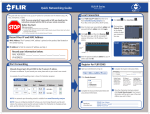Download User Manual PZ200E - Physik Instrumente
Transcript
PZ200E User Manual E-616.SS0 • E-616.S0 OEM Controller for Piezo Multi-Axis Tip/Tilt Platforms Release: 1.0.2 Date: 4.09.2009 This document describes the following products: ■ E-616.SS0 Multi-Channel Servo-Controller Module for Piezo Tip/Tilt Platforms with SGS and Based on Differential Drive ■ E-616.S0 Multi-Channel Servo-Controller Module for Piezo Tip/Tilt Platforms with SGS and Based on Tripod Drive © Physik Instrumente (PI) GmbH & Co. KG Auf der Römerstr. 1 ⋅ 76228 Karlsruhe, Germany Tel. +49 721 4846-0 ⋅ Fax: +49 721 4846-299 [email protected] ⋅ www.pi.ws Declaration of Conformity according to DIN EN ISO/IEC 17050:2005-01 Manufacturer: Physik Instrumente (PI) GmbH & Co. KG Manufacturer´s Auf der Römerstrasse 1 D-76228 Karlsruhe, Address: Germany The manufacturer hereby declares that the product Controller for Piezo Multi-Axis Tip/Tilt Platforms Product Name: Model Numbers: E-616 Product Options: all complies with the following European directives: 2006/95/EC, Low-voltage directive (LVD) 2004/108/EC, EMC Directive The applied standards certifying the conformity are listed below. Electromagnetic Emission: EN 61000-6-3, EN 55011 Electromagnetic Immunity: EN 61000-6-1 Safety (Low Voltage Directive): EN 61010-1 Electrical equipment, which is intended to be integrated in other electrical equipment, only conforms to the cited EMC Standards and normative documents, if the user ensures a compliant connection when implementing the total system. Possible necessary measures are installation of the component in a suitable shielded enclosure and usage of suitable connectors. March 23, 2009 Karlsruhe, Germany Dr. Karl Spanner President Physik Instrumente (PI) GmbH & Co. KG is the owner of the following company names and trademarks: PI®, PIC®, PICMA®, PILine®, PIFOC®, PiezoWalk®, NEXACT®, NEXLINE®, NanoCube®, NanoAutomation® The following designations are protected company names or registered trademarks of third parties: LabVIEW The products described in this manual are in part protected by the following patents: US-Patent No. 6,950,050 Copyright 2009 by Physik Instrumente (PI) GmbH & Co. KG, Karlsruhe, Germany. The text, photographs and drawings in this manual enjoy copyright protection. With regard thereto, Physik Instrumente (PI) GmbH & Co. KG reserves all rights. Use of said text, photographs and drawings is permitted only in part and only upon citation of the source. First printing 04.09.2009 Document Number PZ200E, KSch, Release 1.0.2 E-616_User_PZ200E102.doc Subject to change without notice. This manual is superseded by any new release. The newest release is available for download at www.pi.ws About this Document Users of this Manual This manual is designed to help the reader to install and operate the E-616 OEM Controller for Piezo Multi-Axis Tip/Tilt Platforms. It assumes that the reader has a fundamental understanding of basic servo systems, as well as motion control concepts and applicable safety procedures. Furthermore the manual describes the physical specifications of the E-616 OEM Controller for Piezo Multi-Axis Tip/Tilt Platforms. Conventions The notes and symbols used in this manual have the following meanings: WARNING Calls attention to a procedure, practice or condition which, if not correctly performed or adhered to, could result in injury or death. DANGER Indicates the presence of high voltage (> 50 V). Calls attention to a procedure, practice or condition which, if not correctly performed or adhered to, could result in injury or death. ! CAUTION Calls attention to a procedure, practice, or condition which, if not correctly performed or adhered to, could result in damage to equipment. NOTE Provides additional information or application hints. Related Documents The mechanics, submodules and the software tools which might be mentioned in this documentation are described in their own manuals. Current releases can be downloaded from the PI Website as PDF files (htt p://www .pi.ws). For updated releases contact your Physik Instrumente Sales Engineer or write [email protected]. Contents 1 Introduction 1.1 1.2 1.3 1.4 1.5 1.6 6 Overview ............................................................................................. 6 Prescribed Use.................................................................................... 7 Safety Precautions .............................................................................. 7 Model Survey .................................................................................... 10 Optional Accessories for E-616......................................................... 11 Unpacking ......................................................................................... 11 2 Mounting of the E-616 Module 12 3 Starting Operation 13 3.1 3.2 Calibrated System ............................................................................. 13 Front and Rear Panel Elements ........................................................ 14 3.2.1 3.2.2 3.2.3 3.2.4 3.3 3.4 3.5 3.6 3.7 4 Open-Loop and Closed-Loop Operation ........................................... 19 Analog Control Input.......................................................................... 23 First Operation................................................................................... 24 Download of Analog GCS LabVIEW Driver Set ................................ 27 Monitor Signals.................................................................................. 28 Calibration 4.1 4.2 5 Front Panel of the E-616.SS0 Controller ............................................ 14 Rear Side of the E-616.SS0 Controller............................................... 15 Front Panel of the E-616.S0 Controller .............................................. 17 Rear Side of the E-616.S0 Controller ................................................. 18 Zero-Point Adjustment....................................................................... 31 Servo-Controller Dynamic Calibration ............................................... 35 System Description 5.1 5.2 31 39 The E-616.SS0x Controller ............................................................... 39 The E-616.S0x Controller.................................................................. 40 6 Troubleshooting 42 7 Customer Service 43 8 Old Equipment Disposal 44 9 Technical Data 9.1 9.2 9.3 9.4 9.5 45 Specifications .................................................................................... 45 Frequency Response Diagram.......................................................... 46 Block Diagram for E-616.SS0x.......................................................... 48 Block Diagram for E-616.S0x ............................................................ 50 Pin Assignments................................................................................ 52 9.5.1 9.5.2 9.5.3 9.5.4 PZT & Sensor Connector of the E-616.SS0 ....................................... 52 PZT & Sensor Connector of the E-616.S0 ......................................... 53 Pin Assignment of Rear Main Connector for E-616.SS0.................... 54 Pin Assignment of Rear Main Connector for E-616.S0 ...................... 55 Introduction 1 Introduction 1.1 Overview The E-616 is an OEM controller module for piezo based tip/tilt mirrors and tip/tilt platforms with high-resolution strain gauge sensors. A high peak output power of 10 W per channel allows dynamic operation of the tip/tilt mirrors for applications such as (laser) beam steering and stabilization. Average output power is 5 W. All multi-axis piezo tip/tilt mirrors of PI are designed as parallel-kinematics: all actuators affect the same movable platform. Two orthogonal rotation axes share a common pivot point. For position controlled S-330.xSD or S-334.2SD tip/tilt mirrors the differential evaluation of two sensors per axis provides an improved linearity and resolution. E-616 Controllers together with tip/tilt platforms from PI make an ideally matched system and are available in two versions: ■ E-616.S0 Controller OEM module for tip/tilt platforms based on tripod design (e.g. S-325): the platform is equipped with three piezo actuators spaced at 120° intervals ■ E-616.SS0 Controller OEM module for tip/tilt platforms based on differential design (e.g. S-330 or S-334): four actuators operate in push-pull mode Internal Coordinate Transformation Simplifies Control of Parallel Kinematics Designs Parallel-kinematics require the transformation of the commanded tilt angles into the corresponding linear motion of the individual actuators. In the E-616.S0, this is taken care of by an integrated circuit for the S-325 tip/tilt platforms featuring three actuators, eliminating the need of additional external hardware or software. Additionally with the E-616.S0 all actuators can be commanded by an offset-voltage simultaneously. As a result a vertical motion, for example for optical path tuning, is obtained. www.pi.ws E-616 PZ200E Release 1.0.2 Page 6 Introduction 1.2 Prescribed Use Based on their design and realization, E-616 OEM Controllers for Piezo Multi-Axis Tip/Tilt Platforms are intended to drive capacitive loads, in the present case, piezoceramic actuators. E-616 Controllers must not be used for applications other than stated in this manual, especially not for driving ohmic (resistive) or inductive loads. Observe the safety precautions given in this User Manual. The E-616 is a laboratory apparatus as defined by DIN EN 61010. It meets the following minimum specifications for safe operation (any more stringent specifications in the technical data table are, of course, also met): 1.3 ■ Indoor use only ■ Altitude up to 2000 m ■ Temperature range 5°C to 40°C ■ Max. relative humidity 80% for temperatures up to 31°C, decreasing linearly to 50% relative humidity at 40°C ■ Line voltage fluctuations not greater than ±10% of the line voltage ■ Transient overvoltages as typical for public power supply Note: The nominal level of the transient overvoltage is the standing surge voltage according to the overvoltage category II (IEC 60364-4443). ■ Degree of pollution: 2 Safety Precautions Carefully read also the user manuals and / or technical notes of all other components involved, as e.g. of mechanics and software. Failure to heed warnings in this manual can result in bodily injury or material damage or loss of warranty. DANGER - HIGH VOLTAGE E-616 Power Amplifiers output VERY HIGH VOLTAGES and HIGH CURRENTS which can cause death or injury! Working with these devices requires adequately trained and educated operating personnel. Follow general accident prevention rules! www.pi.ws E-616 PZ200E Release 1.0.2 Page 7 Introduction ■ Do not touch the pins of the sub-D connector which carry the piezo output voltage and the sensor signals. The high voltage output may be active whenever the controller is turned on. Voltages between -20 V and +120 V can be present on the sub-D connector. ■ Be sure to connect pins A-32 and C-32 to a Protective Ground DANGER Procedures which require opening the case should be carried out by authorized, qualified personnel only. Disconnect the E-616 from power when opening the case, and when resetting internal switches or jumpers. When the E-616 must be operated with the case open, voltages of up to 120 V can be exposed. Do not touch internal conductors. CAUTION The product described is an ESD-sensitive (electrostatic discharge sensitive) device. Observe all precautions against static charge buildup before handling these devices. ! Avoid touching circuit components, pins and PCB traces. Discharge any static charge you may have on your body by briefly touching a conductive, grounded object before you touch any electronic assembly. Pose PCBs only on conductive surfaces, such as ESD-safe transport containers (envelopes, foam). Electronic subassemblies must always be kept and transported/shipped in conductive packaging. CAUTION - AIR CIRCULATION Provide for sufficient ventilation. Insufficient air flow will cause overheating and premature failure. For detailed information on overheat protection see "Troubleshooting" (p. 42), second section. CAUTION-RESONANT FREQUENCY Most piezo actuators that can be connected to the E-616 can be destroyed by uncontrolled oscillation near the mechanical resonant frequency. If you observe resonance while configuring your system, www.pi.ws E-616 PZ200E Release 1.0.2 Page 8 ! ! Introduction switch off power to the actuators concerned immediately and follow the instructions in section "Dynamic Calibration (p. 35)". ! CAUTION-CALIBRATION ! CAUTION-SYSTEM ASSIGNMENT ! CAUTION - V-MON-MEASUREMENT If you inform PI about your application, your E-616 will be fully calibrated before being shipped. Tip/tilt platform and controller are matched and calibrated together. Do not interchange controller (whole devices or individual modules) and/or tip/tilt platforms when they are calibrated together. Respect the assignment of the tip/tilt platforms to the controllers, as indicated by the serial numbers on the labels affixed to the devices. Re-calibration should only be done by adequate trained personnel and after consultation with PI. Otherwise preset data will be lost. Only if an overflow LED (OFL1, OFL2) glows a zero-point adjustment will be necessary. Connect only a matching tip/tilt platform to the corresponding E-616 Controller version: tip/tilt platforms such as S-325.3SD (tripod design) to E-616.S0x, SD-versions of S-330 series or S-334 tip/tilt platforms (differential design) to E-616.SS0x. Be sure to use an appropriate input impedance when you measure the following monitor voltages on the rear 32-pin connector: V-MON-X (pin A-4), V-MON-Y (pin A-12), and V-MON-1 to V-MON-3 (pins A-18, C-18, A-16). V-MON-X, V-MON-Y: Output impedance is 11 kΩ per channel V-MON-1 to V-MON-3: Output impedance is 1 kΩ per channel Your measurement device may get damaged if you measure without appropriate input impedance. ! www.pi.ws CAUTION - SGS-MON-MEASUREMENT Be sure to use an appropriate input impedance when you measure the following monitor voltages on the rear 32-pin connector: SGS-MON-X (pin C-14), SGS-MON-Y (pin A-14), and SGS-MON-1 to SGS-MON-3 (pins A-10, C-10, C-16). SGS-MON-X, SGS-MON-Y: Output impedance is 50 Ω per channel SGS-MON-1 to SGS-MON-3: Output impedance is 10 kΩ / 10 nF Your measurement device may get damaged if you measure without appropriate input impedance. E-616 PZ200E Release 1.0.2 Page 9 Introduction 1.4 Model Survey The following standard configurations of E-616 Controller modules are available: E-616.SS0 Multi-Channel Servo Controller / Driver for Piezo Tip/Tilt Mirror Platforms with SGS and Differential Drive E-616.S0 Multi-Channel Servo Controller / Driver for Piezo Tip/Tilt Mirror Platforms with SGS and Tripod Drive Both versions are available with a housing as stand-alone bench-top device (E-616.SS0G, E-616.S0G), see Figure 1 below: Figure 1: Front panel of E-616.SxG benchtop controller The bench-top devices are described in a separate manual (PZ219E). You can download it from the PI website. One E-802.55 servo-control module for each of the X- and Y-tilt axes is integrated in the E-616 analog controllers. Find more information on these servo-control modules in the separate User Manual (PZ150E, included in the contents of delivery). www.pi.ws E-616 PZ200E Release 1.0.2 Page 10 Introduction 1.5 Optional Accessories for E-616 E-500.ACD LabVIEW driver set for analog controllers, available free of charge upon request Computer control can be implemented using a DACboard in a PC to generate the analog input signal. PI offers a LabVIEW driver set which can be used with certain D/A boards. This driver set is compatible with the PI General Command Set (GCS) LabVIEW driver set available for all newer controllers from PI. The PI Analog Controller drivers support all D/A converter boards from National Instruments that are compatible with DAQmx8.3. LabVIEW compatibility is given from version 7.1 upwards. The driver set is also available for download from the PI website. E-500.HCD 1.6 Access to HyperBit™ Functionality for Enhanced System Resolution (Supports Certain D/A Boards). PI's patented HyperBit™ technology for providing position resolution higher than that of the D/A board is in the E-500.ACD driver set. Activating HyperBit™ requires purchase of the password, which can be obtained from PI under Order No. E-500. HCD. Unpacking Unpack the E-616 OEM Controller for Piezo Multi-Axis Tip/Tilt Platforms with care. Compare the contents against the items covered by the contract and against the packing list. The following components are included: E-616.Sx in ordered configuration PZ200 User Manual for E-616.SS0/E-616.S0 (this document) PZ150E User Manual for E-802 Servo-Control Submodule 588 32-pin main connector (DIN 416123) E500T0011 Technical Note, contains access information for downloading the latest version of GCS LabVIEW driver set for analog controllers Inspect the contents for signs of damage. If parts are missing or you notice signs of damage, contact PI immediately. Save all packing materials in case the product need be shipped again. www.pi.ws E-616 PZ200E Release 1.0.2 Page 11 Mounting of the E-616 Module 2 Mounting of the E-616 Module CAUTION - AIR CIRCULATION Provide for sufficient ventilation. Insufficient air flow will cause overheating and premature failure. For detailed information on overheat protection see "Troubleshooting" (p. 42), second section. For mounting the E-616.Sx module proceed as follows: 1 Insert the module into an appropriate case. The rear 32-pin main connector of the E-616 module can be connected to a suitable power supply (12-30 V, 2 A) and control input signals via the included multi-point socket (art. no. 588). For more information see "Pin Assignment of the Main Rear Connector for E-616.SS0" (p. 54) respectively"Pin Assignment of Rear Main Connector for E-616.S0" (p. 55) 2 Be sure to connect pins A-32 and C-32 to a Protective Ground 3 Fix the module to the front panel using the four included crosshead screws, see Figure 2 below Figure 2: Front panel of E-616, arrows indicate where to tighten the front plate to an appropriate case www.pi.ws E-616 PZ200E Release 1.0.2 Page 12 ! Starting Operation 3 Starting Operation 3.1 Calibrated System If an E-616 Controller is ordered together with a tip/tilt platform, the system will be fully calibrated at PI according to your specifications before being shipped, and will come with a calibration information sheet. ! www.pi.ws CAUTION-CALIBRATION If you inform PI about your application, your E-616 will be fully calibrated before being shipped. Tip/tilt platform and controller are matched and calibrated together. Do not interchange controller (whole devices or individual modules) and/or tip/tilt platforms when they are calibrated together. Respect the assignment of the tip/tilt platforms to the controllers, as indicated by the serial numbers on the labels affixed to the devices. Re-calibration should only be done by adequate trained personnel and after consultation with PI. Otherwise preset data will be lost. Only if an overflow LED (OFL1, OFL2) glows a zero-point adjustment will be necessary. E-616 PZ200E Release 1.0.2 Page 13 Starting Operation 3.2 Front and Rear Panel Elements 3.2.1 Front Panel of the E-616.SS0 Controller www.pi.ws 25-pin sub-D socket "PZT & Sensor" For connecting tip/tilt platforms with SGS sensors and based on differential design as e.g. those of the S-330 or S-334 series. For pin assignment see "PZT & Sensor Connection of the E-616.SS0 Controller" (p. 52) Zero 1 and Zero 2 potentiometers For zero-point adjustment of the SGS-sensor channels 1 and 2 "OFL1" and "OFL2" LED Green light for overflow of the amplifier, see "Zero-Point Adjustment" (p. 31) for more information "POWER" LED Green light glows permanently, indicates connection to power supply E-616 PZ200E Release 1.0.2 Page 14 Starting Operation NOTE Note that sensor channel 3 (SGS-MON-3) and potentiometer Zero 3 are deactivated with the E-616 Controller based on differential drive. NOTE Overflow is possible in open-loop mode In open-loop operation, exceeding the allowable control input range will cause an overflow condition of the corresponding amplifier. In this case the maximum amplifier output voltage is reached and cannot be exceeded. For further information see sections "Analog Control Input" (p. 23) respectively "Zero-Point Adjustment" (p. 31). 3.2.2 Rear Side of the E-616.SS0 Controller The 32-pin connector comprises lines for: ■ Operating power input (DC-Input from 12 V to 30 V, 2 A) ■ www.pi.ws V-MON-1 and V-MON-2 monitor channels carry one-hundredth of the amplifier output for the X and Y tilt axes.(PA1, PA2, see "Block Diagram for E-616.SS0" (p. 48)) E-616 PZ200E Release 1.0.2 Page 15 Starting Operation ■ V-MON-3 monitor channel carries one-hundredth of the fixed output voltage of amplifier PA3, see "Block Diagram for E-616.SS0" (p. 48) ■ V-MON-X and V-MON-Y channels monitor the servo-control module output for the X- and Y-tilt axes, see "Block Diagram for E-616.SS0" (p. 48) ■ SGS-MON-1 and SGS-MON-2 channels monitor the sensor signals of the two SGS sensor bridges, see "Block Diagram for E-616.SS0" (p. 48) ■ SGS-MON-X and SGS-MON-Y channels monitor the differential sensor signals of the X- and Y- tilt axes, exactly corresponding to signals SGS-MON-1 and SGS-MON-2 ■ Control inputs X-Input and Y-Input for tilt motion of the X- and Y-tilt axes, see “Analog Control Input” (p. 23) ■ Servo-1 ON/OFF and Servo-2 ON/OFF for changing between openloop and closed-loop mode for the X- and Y-tilt axes "Open-Loop and Closed-Loop Operation" (p. 19) ■ Overflow signals, see "Zero-Point Adjustment" (p. 31) ■ TTL signal for synchronizing, 200 kHz For details on pin assignment see "Pin Assignment of the Main Rear Connector for E-616.SS0" (p. 54) www.pi.ws E-616 PZ200E Release 1.0.2 Page 16 Starting Operation 3.2.3 Front Panel of the E-616.S0 Controller www.pi.ws 25-pin sub-D socket "PZT & Sensor" For connection of a tip/tilt mirror with SGS sensors and based on a tripod design. For pin assignment see "PZT & Sensor Connector of the E-616.S0" (p. 53) Zero 1 to Zero 3 potentiometers For zero-point adjustment of the sensor channels 1, 2 and 3 "OFL1" and "OFL2" LED Green light for overflow of the amplifier, see "Zero-Point Adjustment" (p. 31) for more information "POWER" LED Green light glows permanently, indicates connection to power supply E-616 PZ200E Release 1.0.2 Page 17 Starting Operation NOTE Overflow is possible in open-loop mode In open-loop operation, exceeding the allowable control input range will cause an overflow condition of the corresponding amplifier. In this case the maximum amplifier output voltage is reached and cannot be exceeded. For further information see sections "Analog Control Input" (p. 23)respectively"Zero-Point Adjustment" (p. 31). 3.2.4 Rear Side of the E-616.S0 Controller The 32-pin connector contains connections for: ■ Operating power input (DC-Input from 12 V to 30 V, 2 A) www.pi.ws ■ V-MON-1 to V-MON-3 monitor channels carry one-hundredth of the amplifier output (PA1, PA2, PA3 see "Block Diagram of the E-616.S0 Controller" (p. 50)) (channel-related, not axis-related) ■ V-MON-X and V-MON-Y channels monitor the servo-control module output for the X and Y tilt axes, see "Block Diagram of the E-616.S0 Controller" (p. 50) (axis-related) E-616 PZ200E Release 1.0.2 Page 18 Starting Operation ■ SGS-MON-1 to SGS-MON-3 monitor channels carry the signals of the three SGS sensors, i.e. the channel-related input of the transformation board, see"Block Diagram of the E-616.S0 Controller" (p. 50) (channel-related, not axis-related) ■ SGS-MON-X and SGS-MON-Y channels monitor the transformed sensor signals X-In and Y-In, see "Block Diagram of the E-616.S0 Controller" (p. 50), (axis-related) ■ Control inputs X-Input and Y-Input for tilt motion of the X and Y tilt axes and Z-Offset for vertical motion, see “Analog Control Input” (p. 23) ■ Servo-1 ON/OFF and Servo-2 ON/OFF for changing between openloop and closed-loop mode for the X and Y tilt axes "Open-Loop and Closed-Loop Operation" (p. 19) ■ Overflow signals, see"Zero-Point Adjustment" (p. 31) ■ TTL signal for synchronizing, 200 kHz For details on pin assignment see "Pin Assignment of Rear Main Connector for E-616.S0" (p. 55) NOTE Note that the vertical motion commanded by the E-616 Controller for tripod design (Z-Offset) always is in open-loop mode, independent from the operation mode of the X and Y tilt axes. 3.3 Open-Loop and Closed-Loop Operation DANGER Procedures which require opening the case should be carried out by authorized, qualified personnel only. Disconnect the E-616 from power when opening the case, and when resetting internal switches or jumpers. When the E-616 must be operated with the case open, voltages of up to 120 V can be exposed. Do not touch internal conductors. www.pi.ws E-616 PZ200E Release 1.0.2 Page 19 Starting Operation CAUTION The product described is an ESD-sensitive (electrostatic discharge sensitive) device. Observe all precautions against static charge buildup before handling these devices. Avoid touching circuit components, pins and PCB traces. Discharge any static charge you may have on your body by briefly touching a conductive, grounded object before you touch any electronic assembly. Pose PCBs only on conductive surfaces, such as ESD-safe transport containers (envelopes, foam). Electronic subassemblies must always be kept and transported/shipped in conductive packaging. Open-Loop Operation All E-616 versions can be operated in open-loop mode. Open-loop operation of the tip/tilt platform axes means that any control input provided by the user (X-Input, Y-Input and with E-616.S0 Z-Offset as well) determines the output voltage directly. Closed-Loop Operation Closed-loop operation requires a position sensor and a servo module. Any control input provided by the user determines the position of the tip/tilt platform axes. The output voltage required to reach this target position is calculated internally by the servo-loop, based on the given target and the feedback of the position sensors. In position-control operation non-linearity and drift effects are compensated. E-616 Controllers feature one E-802.55 servo-control module per tilt axis. You find a description of the servo-control modules in the E-802 User Manual PZ150E. Selection of Open-Loop and Closed-Loop Operation All E-616 Controllers are set to closed-loop mode and are calibrated. To change to open-loop mode open the device and use the internal DIP switches. If these switches are set to open-loop mode, an external selection of the operation mode is possible using the rear 32-pin connector. To open the device proceed as follows: www.pi.ws ■ Disconnect the device from line voltage by removing the external power supply from line voltage ■ To remove the heat sink of the E-616 Controller module unscrew the six labeled cross-head screws, see Figure 3 below ■ Do also unscrew the two labeled cross-head screws on the front of the module, see Figure 4 below E-616 PZ200E Release 1.0.2 Page 20 ! Starting Operation Figure 3: Fixation of heat sink to E-616 Controller module side Figure 4: Fixation of heat sink to E-616 Controller module front www.pi.ws E-616 PZ200E Release 1.0.2 Page 21 Starting Operation The DIP switches for operating mode selection are now accessible, see Figure 5 below. Figure 5: DIP-switch and servo control modules E-802.55 in the E-616 Controller module ■ To change from closed-loop (servo-on) mode to open-loop (servo-off) mode use DIP switch 1 for servo-control module 1 and DIP switch 2 for servo-control module 2. Servo-control module 1 is assigned to X tilt axis, servo-control module 2 is assigned to Y tilt axis. To deactivate control of a tilt axis in principle set the corresponding DIP switch from On to Off. NOTE Separate Control of the Tilt Axes Separate control of each of the two tilt axes is possible for both versions of the E-616 Controller. For example X tilt axis can be operated in closed-loop mode while Y tilt axis is in open-loop mode. www.pi.ws E-616 PZ200E Release 1.0.2 Page 22 Starting Operation NOTE Selection of Operating Mode by Rear 32-Pin Main Connector When DIP switches 1 and 2 are in OFF position then servo control can be activated and deactivated by pins C-26 (Servo-1 OFF/ON) and A-26 (Servo-2 OFF/ON) of the rear 32-pin main connector. Use TTL signals for these pins (0 V to 0.5 V = LOW = Servo ON; 3 V to 5 V = HIGH = Servo OFF). NOTE Note that the vertical motion commanded by the E-616 Controller for tripod design (Z-Offset) always is in open-loop mode, independent from the operation mode of the X and Y tilt axes. 3.4 Analog Control Input For all E-616 models tip/tilt motion of the mirror platform is commanded by analog signals. Control input signals generated by external signal sources are connected to pins A-20 (Input X), C-22 (Input Y) and with the E-616.S0 tripod controller to C-24 (Z-Offset). Computer control can be implemented using a DAC-board in a PC to generate the analog input signal. PI offers a LabVIEW driver set which can be used with certain D/A boards. This driver set is compatible with the PI General Command Set (GCS) driver set available for all newer controllers from PI. A further option includes the patented HyperBit™ technology providing enhanced system resolution. Download instructions are in "Download of the GCS LabVIEW Driver Set for Analog Controllers" (p. 27). NOTE - RANGE OF CONTROL INPUT FOR E-616.SS0 AND E-616.SS0G By default E-616 Controllers are preset for closed-loop mode. There are different ranges of control input for closed-loop and for open-loop mode. For E-616.SS0 and E-616.SS0G following control input ranges are valid: ■ X- Input, Y-Input, closed-loop: 0 to +10 V ■ X-Input, Y-Input, open-loop: -2 to +12 V If you apply voltage exceeding these ranges the overflow LEDs glow. www.pi.ws E-616 PZ200E Release 1.0.2 Page 23 Starting Operation NOTE - CONTROL INPUT RANGE FOR E-616.S0 AND E-616.S0G With calibration of the tripod controllers E-616.S0x an offset voltage is applied to the piezo actuators to achieve a maximum tip/tilt range. By default E-616 Controllers are preset for closed-loop mode. There are different ranges of control input for closed-loop and for open-loop mode. For E-616.S0 and E-616.S0G following control input ranges are valid: Closed-loop mode for tilt axes: ■ X- Input, Y-Input: -5 to +5 V ■ Z-Offset: -3.0 to +3.0 V Open-loop mode for tilt axes: ■ X-Input, Y-Input: -7 to +7 V ■ Z-Offset: -3.0 to +3.0 V If you apply voltage exceeding these ranges the overflow LEDs glow. 3.5 First Operation DANGER - HIGH VOLTAGE E-616 Power Amplifiers output VERY HIGH VOLTAGES and HIGH CURRENTS which can cause death or injury! Working with these devices requires adequately trained and educated operating personnel. Follow general accident prevention rules! www.pi.ws ■ Do not touch the pins of the sub-D connector which carry the piezo output voltage and the sensor signals. The high voltage output may be active whenever the controller is turned on. Voltages between -20 V and +120 V can be present on the sub-D connector. ■ Be sure to connect pins A-32 and C-32 to a Protective Ground E-616 PZ200E Release 1.0.2 Page 24 Starting Operation ! CAUTION The product described is an ESD-sensitive (electrostatic discharge sensitive) device. Observe all precautions against static charge buildup before handling these devices. Avoid touching circuit components, pins and PCB traces. Discharge any static charge you may have on your body by briefly touching a conductive, grounded object before you touch any electronic assembly. Pose PCBs only on conductive surfaces, such as ESD-safe transport containers (envelopes, foam). Electronic subassemblies must always be kept and transported/shipped in conductive packaging. ! CAUTION - AIR CIRCULATION ! CAUTION-RESONANT FREQUENCY ! CAUTION-SYSTEM ASSIGNMENT ! CAUTION - V-MON-MEASUREMENT Provide for sufficient ventilation. Insufficient air flow will cause overheating and premature failure. For detailed information on overheat protection see "Troubleshooting" (p. 42), second section. Most piezo actuators that can be connected to the E-616 can be destroyed by uncontrolled oscillation near the mechanical resonant frequency. If you observe resonance while configuring your system, switch off power to the actuators concerned immediately and follows the instructions given in section "Dynamic Calibration" (p. 35). Connect only a matching tip/tilt platform to the corresponding E-616 Controller version: tip/tilt platforms such as S-325.3SD (tripod design) to E-616.S0x, SD-versions of S-330 series or S-334 tip/tilt platforms (differential design) to E-616.SS0x. Be sure to use an appropriate input impedance when you measure the following monitor voltages on the rear 32-pin connector: V-MON-X (pin A-4), V-MON-Y (pin A-12), and V-MON-1 to V-MON-3 (pins A-18, C-18, A-16). V-MON-X, V-MON-Y: Output impedance is 11 kΩ per channel V-MON-1 to V-MON-3: Output impedance is 1 kΩ per channel www.pi.ws E-616 PZ200E Release 1.0.2 Page 25 Starting Operation Your measurement device may get damaged if you measure without appropriate input impedance. CAUTION - SGS-MON-MEASUREMENT Be sure to use an appropriate input impedance when you measure the following monitor voltages on the rear 32-pin connector: SGS-MON-X (pin C-14), SGS-MON-Y (pin A-14), and SGS-MON-1 to SGS-MON-3 (pins A-10, C-10, C-16). SGS-MON-X, SGS-MON-Y: Output impedance is 50 Ω per channel SGS-MON-1 to SGS-MON-3: Output impedance is 10 kΩ / 10 nF Your measurement device may get damaged if you measure without appropriate input impedance. Do not interchange controller (whole devices or individual modules) and / or tip/tilt platforms if they are matched and calibrated together. Controller and tip/tilt platforms that were calibrated together are not exchangeable. The serial number of the corresponding tip/tilt platform is given on the calibration label of the E-616. The device is factory set to open-loop mode. Getting Started 1 Connect the controller via its rear 32-pin main connector to your case using the included 32-pin multi-point socket connector (art. no. 588). To do so consider the corresponding pin assignment, see "Pin Assignment of the Rear Main Connector for E-616.SS0" (p. 54) respectively "Pin Assignment of the Rear Main Connector for E-616.S0" (p. 55) and connect pins A-32 and C-32 to a Protective Ground www.pi.ws 2 Connect the E-616 to the tip/tilt platform via the 25-pin sub-D socket on its front panel 3 Connect the multi-point socket connector to an external power supply via pins A-6 and A-8 respectively via pins C-6 and C-8 for power supply, and connect the power supply to the line voltage. Steady glowing of the green Power LED indicates readiness for operation 4 To cause tip/tilt motion of the X- respectively Y-axis apply the following control input signals to pins A-20 (X-Input) respectively C-22 (Y-Input): E-616 PZ200E Release 1.0.2 Page 26 ! Starting Operation with E-616.SS0 from 0 V to +10 V, with E-616.S0 from -5 V to + 5 V If at least one of the green overflow-LEDs glows, then a zero-point adjustment is necessary. Follow the instructions for zero-point adjustment, see “Zero-Point Adjustment in Closed-loop Operation with E-616 Controllers” (p. 31) NOTE To reduce disturbances by signal frequencies of other devices the E616 Controllers can be supplied with a 200 kHz TTL signal for synchronization. This can be necessary for example if you use measuring boards or if you operate another E-616 Controller. 3.6 Download of Analog GCS LabVIEW Driver Set Updated releases of GCS LabVIEW drivers for analog controllers from PI and the corresponding manuals are available for download at www.pi.ws. While the manuals are freely accessible, you need a password for the software download. This password is provided in the E500T0011 Technical Note delivered with the controller. To download from the PI Website, proceed as follows: 1 On the www.pi.ws front page, click on "Download/Support" in the "Service" section on the left 2 On the "Download/Support" page, click on "Manuals and Software Downloads" 3 On the "PI Download Server" page, enter the Username and the Password which are provided in the separate Technical Note and click on "Login" 4 Click on "Download" in the navigation bar across the top 5 Click on the "E Piezo Drivers & Nanopositioning" category 6 Click on "E-500" 7 Click on "Software" (if you click on "Documents" you will get the latest manuals) 8 Click the "Download " button below the latest CD mirror (includes the manuals that were with the release) www.pi.ws E-616 PZ200E Release 1.0.2 Page 27 Starting Operation 3.7 Monitor Signals CAUTION - V-MON-MEASUREMENT Be sure to use an appropriate input impedance when you measure the following monitor voltages on the rear 32-pin connector: V-MON-X (pin A-4), V-MON-Y (pin A-12), and V-MON-1 to V-MON-3 (pins A-18, C-18, A-16). V-MON-X, V-MON-Y: Output impedance is 11 kΩ per channel V-MON-1 to V-MON-3: Output impedance is 1 kΩ per channel Your measurement device may get damaged if you measure without appropriate input impedance. Monitoring the Output Voltage The monitor channels of the rear main connector display the output voltage of the servo-control modules as well as the output voltage of the amplifiers. Be sure to choose an appropriate input impedance for your measurement device when you measure the monitor voltage! The output voltage of both servo-control modules is axis-related for E-616.SS0 and for E-616.S0. The corresponding monitor voltages are displayed by pins A-4 (V-MON-X) and A-12 (V-MON-Y) of the 32-pin connector. The amplifiers multiply the servo-control output voltage by 10. With the E-616.S0 Controller the axis-related V-MON signal is transformed to a channel-related voltage first. Monitor channels of the amplifier output voltage: ■ E-616.SS0: The amplifiers PA1 and PA2 are assigned to the tilt axes in a one-toone ratio, whereas the output of amplifier PA3 is set fixed to 100 V. The monitor channels V-MON-1 to V-MON-3 display one-hundredth of the actual output voltage: V-MON-1 is assigned to pin A-18 and amplifier PA1 V-MON-2 is assigned to pin C-18 and amplifier PA2 V-MON-3 is assigned to pin A-16 and amplifier PA3 www.pi.ws E-616 PZ200E Release 1.0.2 Page 28 ! Starting Operation ■ E-616.S0: The three amplifier channels are related to the tilt axes X and Y via the transformation unit. The output voltage (V-MON-1 to V-MON-3) is split by a voltage divider and one-hundredth of the actual output voltage is displayed as V-MON signal: V-MON-1 is assigned to pin A-18 and amplifier PA1 V-MON-2 is assigned to pin C-18 and amplifier PA2 V-MON-3 is assigned to pin A-16 and amplifier PA3 The channel-related monitor signals V-MON-1, V-MON-2 and V-MON-3 are calculated by the axis-related signals V-MON-X and V-MON-Y as follows: V-MON-1 = 0.1 Y V-MON-2 = 0.1 (+0.867 X - 0.5 Y) V-MON-3 =0.1 (-0.867 X - 0.5 Y) where: X = V-MON-X (X-Out) Y = V-MON-Y (Y-Out) ! CAUTION - SGS-MON-MEASUREMENT Be sure to use an appropriate input impedance when you measure the following monitor voltages on the rear 32-pin connector: SGS-MON-X (pin C-14), SGS-MON-Y (pin A-14), and SGS-MON-1 to SGS-MON-3 (pins A-10, C-10, C-16). SGS-MON-X, SGS-MON-Y: Output impedance is 50 Ω per channel SGS-MON-1 to SGS-MON-3: Output impedance is 10 kΩ / 10 nF Your measurement device may get damaged if you measure without appropriate input impedance. Monitoring the Sensor Signals The sensor signals can be displayed related to channels (SGS-MON-1, SGS-MON-2 and with E-616.S0 SGS-MON-3) and related to axes (SGS-MON-X, SGS-MON-Y). The corresponding monitor channels are available on the rear 32-pin main connector. Be sure to choose an appropriate input impedance for your measurement device when you measure the monitor voltage! www.pi.ws E-616 PZ200E Release 1.0.2 Page 29 Starting Operation ■ E-616.SS0: The sensor channels can be assigned to the tilt axes X and Y in a one-to-one ratio. Therefore SGS-MON-1 equals SGS-MON-X, SGS-MON-2 equals SGS-MON-Y. Channels SGS-MON-X (pin C-14) and SGS-MON-Y (pin A-14) display the differential sensor signals for the X- and the Y-axis. Each sensor signal is based on a pair of sensors, each pair is assigned to the corresponding tilt axis. ■ E-616.S0: A transformation unit connects the three sensor channels and both tilt axes. The sensor monitor channels SGS-MON-1 (pin A-10), SGS-MON-2 (pin C-10) and SGS-MON-3 (pin C-16) display the signals of the sensors attached to the piezo actuators. The sensor monitor signals SGS-MON-X (pin C-14) and SGS-MON-Y (pin A-14) display the position of the tilt axes calculated by the transformation unit. The axis-related sensor signals SGS-MON-X and SGS-MON-Y are derived from the channel-related sensor signals as follows: SGS-MON-X = 0.867 (S2 -S3) SGS-MON-Y = S1 - 0.5 (S2+S3) where: S1 = SGS-MON-1 (sensor signal 1) S2 = SGS-MON-2 (sensor signal 2) S3 = SGS-MON-3 (sensor signal 3) www.pi.ws E-616 PZ200E Release 1.0.2 Page 30 Calibration 4 Calibration 4.1 Zero-Point Adjustment NOTE Zero-Point Adjustment Only in Case of Overflow Performing a zero-point adjustment is only required when at least one of the overflow LEDs (OFL1, OFL2) glows! A proper zero-point adjustment is precondition for complete expansion of the piezo actuators over the maximum tilt range. Performing zero-point adjustment excludes exceeding the possible amplifier output range. Thus an overflow of the amplifier is prevented. Variation of temperature between calibration and operation of the controller may require a zero-point adjustment. The green overflow LEDs on the front panel indicate whether a zero-point adjustment must be performed. To adjust the zero-point use the three Zero 1 to Zero 3 potentiometers on the front panel, see Figure 6 below. These potentiometers shift the signal voltage of the sensor output (SGS-MON) and in closed-loop mode the servo-control output (V-MON-X, V-MON-Y) as well as the amplifier output (V-MON-1, V-MON-2 and with E-616.S0) is shifted additionally. With the E-616.SS0 Controller for tip/tilt platforms based on differential drive potentiometer Zero 3 is deactivated since there is no third sensor channel. www.pi.ws E-616 PZ200E Release 1.0.2 Page 31 Calibration Figure 6: Potentiometers Zero 1 to Zero 3 for zero-point adjustment, OFL and Power LEDs CAUTION - V-MON-MEASUREMENT Be sure to use an appropriate input impedance when you measure the following monitor voltages on the rear 32-pin connector: V-MON-X (pin A-4), V-MON-Y (pin A-12), and V-MON-1 to V-MON-3 (pins A-18, C-18, A-16). V-MON-X, V-MON-Y: Output impedance is 11 kΩ per channel V-MON-1 to V-MON-3: Output impedance is 1 kΩ per channel Your measurement device may get damaged if you measure without appropriate input impedance. The device is shipped calibrated and factory set to closed-loop operation. Following instructions refer to zero-point adjustment for activated closedloop mode. For zero-point adjustment proceed as follows: www.pi.ws E-616 PZ200E Release 1.0.2 Page 32 ! Calibration ■ With E-616.SS0: 1 Display the monitor signal V-MON of the amplifier channel with an overflow (V-MON-1, V-MON-2) 2 To avoid an offset to the sensor signals caused by hysteresis effects perform a complete tip/tilt motion of both tilt axes: Apply a control input signal in the range from 0 V to +10 V to X-Input respectively to Y-Input 3 Apply a control input voltage of 0 V to X-Input and Y-Input, to set the platform back to its initial position 4 Adjust the corresponding Zero potentiometer until you obtain 0 V as V-MON-signal (corresponds to 0 V amplifier output voltage) 5 Now change the control input signal for X-Input respectively Y-Input in the range from 0 V to +10 V The overflow LEDs should no longer glow. Permanent glow may indicate failure of the device. ■ With E-616.S0: 1 Display the monitor signal V-MON of the amplifier channel with an overflow (V-MON-1, V-MON-2, V-MON-3) 2 To avoid an offset to the sensor signals caused by hysteresis effects perform a complete contraction / expansion cycle by commanding a vertical motion. Apply a control input signal with a voltage range from -3.0 V to +3.0 V to Z-Offset (pin C-24) 3 Apply a control input voltage of 0 V to Z-Offset 4 Apply a control input voltage of 0 V to X-Input and Y-Input, to set the platform back to its initial position 5 Adjust the Zero potentiometer corresponding to the chosen V-MON channel until you obtain +0.5 V as V-MON-signal (corresponds to +50 V amplifier output voltage) - repeat this procedure for each of the three V-MON channels 6 Now change the control input signal for X-Input and Y-Input in the range from -5 V to +5 V The overflow LEDs should no longer glow. Permanent glow may indicate failure of the device. www.pi.ws E-616 PZ200E Release 1.0.2 Page 33 Calibration Zero-Point Adjustment in Open-Loop Mode CAUTION - SGS-MON-MEASUREMENT Be sure to use an appropriate input impedance when you measure the following monitor voltages on the rear 32-pin connector: SGS-MON-X (pin C-14), SGS-MON-Y (pin A-14), and SGS-MON-1 to SGS-MON-3 (pins A-10, C-10, C-16). SGS-MON-X, SGS-MON-Y: Output impedance is 50 Ω per channel SGS-MON-1 to SGS-MON-3: Output impedance is 10 kΩ / 10 nF Your measurement device may get damaged if you measure without appropriate input impedance. NOTE To avoid an overflow of the amplifier in open-loop mode do not exceed the allowable control input range. Zero-point adjustment can be performed in open-loop mode as well. To do so proceed as follows: ■ With E-616.SS0: 1 Display the sensor monitor signal SGS-MON of the sensor channel to be adjusted (SGS-MON-1, SGS-MON-2) 2 To avoid an offset to the sensor signals caused by hysteresis effects perform a complete tilt motion of both tilt axes: Apply a control input range from -2 V to +12 V to X-Input respectively to Y-Input 3 Apply a control input voltage of 0 V for X-Input and Y-Input, to set the platform back to its initial position 4 Adjust the corresponding Zero potentiometer until you obtain 0 V as SGS-MON signal The OFL LEDs no longer glow if you change to closed-loop mode. ■ With E-616.S0: 1 www.pi.ws Display sensor monitor signal SGS-MON of the sensor channel to be adjusted (SGS-MON-1, SGS-MON-2, SGS-MON-3) E-616 PZ200E Release 1.0.2 Page 34 ! Calibration 2 To avoid an offset to the sensor signals caused by hysteresis effects perform a complete contraction / expansion cycle by commanding a vertical motion. Apply a voltage range from -3.0 V to +3.0 V to Z-Offset (pin C-24) 3 Apply a control input voltage of 0 V to Z-Offset 4 Apply a control input voltage of 0 V for X-Input and Y-Input, to set the platform back to its initial position 5 Adjust the Zero potentiometer corresponding to the chosen SGS-MON channel until you obtain about +5 V as SGS-MONsignal - repeat this procedure for each of the three SGS-MON channels The OFL LEDs no longer glow if you change to closed-loop mode. 4.2 Servo-Controller Dynamic Calibration DANGER Procedures which require opening the case should be carried out by authorized, qualified personnel only. Disconnect the E-616 from power when opening the case, and when resetting internal switches or jumpers. When the E-616 must be operated with the case open, voltages of up to 120 V can be exposed. Do not touch internal conductors. ! CAUTION The product described is an ESD-sensitive (electrostatic discharge sensitive) device. Observe all precautions against static charge buildup before handling these devices. Avoid touching circuit components, pins and PCB traces. Discharge any static charge you may have on your body by briefly touching a conductive, grounded object before you touch any electronic assembly. Pose PCBs only on conductive surfaces, such as ESD-safe transport containers (envelopes, foam). Electronic subassemblies must always be kept and transported/shipped in conductive packaging. Dynamic calibration is necessary when the response time of the actuators has increased, in case of overshoot or when the mechanics starts www.pi.ws E-616 PZ200E Release 1.0.2 Page 35 Calibration oscillating. A change of applied load is the cause most often. Dynamic calibration adjusts servo parameters such as P-term, I-Term and the notch filter frequency of the integrated E-802.55 servo-control modules. To adjust servo-control parameters proceed as follows: www.pi.ws 1 Disconnect the device from power supply 2 To remove the heat sink of the E-616 Controller module unscrew the six labeled cross-head screws, see Figure 7 below 3 Tune the corresponding potentiometers, see Figure 8. To do so read Section 3.2 "Equipment Needed for Calibration" and Section 4 "Dynamic Calibration" in the servo-control module User Manual (PZ150E) for more details. E-616 PZ200E Release 1.0.2 Page 36 Calibration Figure 7: Fixation of the heat sink to the E-616 Controller module www.pi.ws E-616 PZ200E Release 1.0.2 Page 37 Calibration Figure 8: Assignment of potentiometers to E-802.55 servo control modules Assignment of potentiometer to function: P1 P2 P3 P4 P5 P6 www.pi.ws Slew Rate Limitation Loop Gain (P-Term) Integration Time Constant (I-Term) Notch Frequency is factory set for internal use, not to be changed is factory set for internal use, not to be changed E-616 PZ200E Release 1.0.2 Page 38 System Description 5 System Description 5.1 The E-616.SS0x Controller The E-616.SS0 controller module and the E-616.SS0G bench-top controller are designed for tip/tilt platforms based on differential drive. The differential drive of the S-330 and S-334 series tip/tilt platforms is based on two pairs of actuators operating in push-pull mode to realize tilt motion. Each pair of actuators is interconnected electrically so that one actuator expands while the other contracts. With this principle of operation, pure vertical motion in the Z-axis is not possible. Each pair of actuators, i.e. each tilt axis, is assigned to one E-802.55 servocontrol module, to one sensor channel and to one amplifier channel. To bring both axes in their initial position the output of the third amplifier channel is fixed to 100 V. The following assignment is valid for E-616.SS0x Controllers: ■ X tilt axis: Control input: Sensor monitor signal: One tenth of internal control voltage: One-hundredth of amplifier output voltage: Servo control: Overflow display: Zero-point adjustment: ■ V-MON-X V-MON-1 Servo-control module 1 OFL 1 Potentiometer Zero 1 Y tilt axis: Control input: Sensor monitor signal: One tenth of internal control voltage: One-hundredth of amplifier output voltage: Servo control: Overflow display: Zero-point adjustment: www.pi.ws X-Input SGS-MON-1 (equals SGS-MON-X) Y-Input SGS-MON-2 (equals SGS-MON-Y) V-MON-Y V-MON-2 Servo-control module 2 OFL 2 Potentiometer Zero 2 E-616 PZ200E Release 1.0.2 Page 39 System Description 5.2 The E-616.S0x Controller The E-616.S0 controller module and the E-616.S0G bench-top controller are designed for open-loop and closed-loop control of the S-325 series tip/tilt platforms. These tip/tilt platforms are driven by three piezo actuators arranged symmetrically around the center point of the mirror platform. The controller features two servo-control modules for both tip/tilt axes as well as one sensor channel and one amplifier channel for each of the three actuators. The combination of this controller version with an S-325 tip/tilt platform offers the following advantages compared to systems based on differential drive: firstly internal coordinate transformation facilitates direct commanding of angles without any calculation efforts for the user. Secondly a simultaneous vertical motion of the three actuators is possible. NOTE Note that the vertical motion commanded by the E-616 Controller for tripod design (Z-Offset) always is in open-loop mode, independent from the operation mode of the X and Y tilt axes. Coordinate Transformation The E-616.S0x Controller is designed to command S-325 series tip/tilt platforms based on a tripod design. This controller version integrates a circuit performing transformation of the commanded tilt angles into corresponding linear motion of the individual actuators. The three actuators are supplied by corresponding amplifier output voltage. A complicated external calculation of the linear motion of the three actuators is omitted. Due to the internal transformation unit of E-616.S0 controllers there is no one-to-one assignment of tilt axes to sensor and amplifier channels. Multiple amplifiers and multiple sensors can be involved in the motion of one tilt axis, just as one amplifier or one sensor can participate in the motion of more than one tilt axis. Therefore the axis-related sensor signals (SGS-MON-X, SGS-MON-Y) are calculated from the channel-related sensor signals (SGS-MON-1 to SGS-MON-3). This is done applying following formulas: SGS-MON-X = 0.867 (S2 -S3) SGS-MON-Y = S1 - 0.5 (S2+S3) www.pi.ws E-616 PZ200E Release 1.0.2 Page 40 System Description where: S1 = SGS-MON-1 (sensor signal 1) S2 = SGS-MON-2 (sensor signal 2) S3 = SGS-MON-3 (sensor signal 3) Monitor signals of the amplifier output voltage (V-MON-1 to V-MON-3) are calculated using the output voltage of the axis-related servo-control modules (V-MON-X, V-MON-Y). Calculation is performed using the following formulas: V-MON-1 = 0.1 Y V-MON-2 = 0.1 (+0.867 X - 0.5 Y) V-MON-3 = 0.1 (-0.867 X - 0.5 Y) where: X = V-MON-X (X-Out) Y = V-MON-Y (Y-Out) Commanding Vertical Motion With the E-616.S0x, vertical motion can be commanded using Z-Offset, irrespective of the current operating mode of the tilt axes. Note that tilt angle and vertical motion are interdependent. Values for nominal tilt motion respectively for nominal vertical motion in the data table of the tripod tip/tilt platforms (User Manual PZ148E for S-325 series tip/tilt platforms) refer to pure nominal tilt motion respectively to pure nominal vertical motion. To calculate the actual possible tip/tilt motion and vertical motion read Section 5 "Working Principle" of User Manual PZ148E for S-325 tip/tilt mirrors. Note: the maximum control input for Z-Offset ranges from -3.0 V to +3.0 V without any additional tip/tilt motion. Z-Offset input is multiplied by a gain of 20. www.pi.ws E-616 PZ200E Release 1.0.2 Page 41 Troubleshooting 6 Troubleshooting Positioner does not move. Cables not connected properly: ■ Check the connecting cables. Check whether the allowable control input range was met: ■ E-616.SS0 / E-616.SS0G: X- Input, Y-Input, closed-loop: 0 to +10 V X-Input, Y-Input, open-loop: -2 to +12 V ■ E-616.S0 / E-616.S0G: Closed-loop mode of tilt axes: X- Input, Y-Input: -5 to +5 V Z-Offset: -3 to +3 V Open-loop mode of tilt axes: X-Input, Y-Input: -7 to +7 V Z-Offset: -3 to +3 V The E-616 amplifier output channel is deactivated If the internal temperature goes out of range (75 °C / 167 °F) the voltage output will be deactivated. The tip/tilt platform stops moving. After a coolingdown period, at a hardware temperature of 60 °C / 140 °F, the voltage output is reactivated automatically. How to avoid overheating: ■ To avoid overheating, reduce the ambient temperature. Note that the difference in ambient temperature and hardware temperature is about 20 Kelvin (1 Kelvin corresponds to 1 °C, a temperature difference of 20 Kelvin equals a difference of 36 °F). www.pi.ws ■ E-616.Sx OEM Controller modules need to be installed with an appropriate air circulation area. Forced air cooling must be provided to prevent internal heat build-up. ■ Place the E-616 bench-top controllers in a location with adequate ventilation to prevent internal heat build-up. Allow at least 10 cm (4 inches) clearance from the top and the rear of the unit and 5 cm (2 inches) from each side. If this is not possible reduce the ambient temperature. E-616 PZ200E Release 1.0.2 Page 42 Customer Service 7 Customer Service Call your PI representative or write to [email protected]; please have the following information about your system ready: www.pi.ws ■ Product codes and serial numbers of all products in the system ■ Current firmware version of the controller (if present) ■ Version of drivers and / or host software (if present) ■ Operating system on host PC (if present) E-616 PZ200E Release 1.0.2 Page 43 Old Equipment Disposal 8 Old Equipment Disposal In accordance with EU directive 2002 / 96 / EC (WEEE), as of 13 August 2005, electrical and electronic equipment may not be disposed of in the member states of the EU mixed with other wastes. To meet the manufacturer’s product responsibility with regard to this product, Physik Instrumente (PI) GmbH & Co. KG will ensure environmentally correct disposal of old PI equipment that was first put into circulation after 13 August 2005, free of charge. If you have such old equipment from PI, you can send it to the following address postage-free: Physik Instrumente (PI) GmbH & Co. KG Auf der Römerstr. 1 76228 Karlsruhe, Germany www.pi.ws E-616 PZ200E Release 1.0.2 Page 44 Technical Data 9 Technical Data 9.1 Specifications E-616.S0 E-616.SS0 Function Controller for piezo tip/tilt mirror systems with strain gauge sensors, tripod drive Controller for piezo tip/tilt mirror systems with strain gauge sensors, differential drive Tilt axes 2 2 Servo characteristics P-I (analog), notch filter P-I (analog), notch filter Sensor type SGS SGS Sensor channels 3 2 Ext. synchronization 200 kHz TTL 200 kHz TTL Control input voltage range X-, Y- tilt axes: -7 V to +7 V Z-Offset: -3 V to +3 V -2 V to +12 V Output voltage range -20 V to +120 V -20 V to +120 V Amplifier channels 3 3 Peak output power per channel 10 W 10 W Average output power per channel 5W 5W Peak current 100 mA 100 mA Average current per channel 50 mA 50 mA Current limitation Short-circuit-proof Short-circuit-proof Voltage gain X-, Y- tilt axes: 10 Z-Offset: 20 10 Amplifier bandwidth, small signal 3 kHz 3 kHz Amplifier bandwidth, large signal See frequency diagram See frequency diagram Ripple, noise, 0 to 100 kHz <20 mVpp <2 mVrms <20 mVpp <2 mVrms Amplifier resolution <1 mV <1 mV Sensor Amplifier www.pi.ws E-616 PZ200E Release 1.0.2 Page 45 Technical Data Interfaces and operation Piezo / sensor connector 25-pin sub-D connector 25-pin sub-D connector Analog input 32-pin connector 32-pin connector Sensor monitor output 0 to +10 V for nominal displacement 0 to +10 V for nominal displacement Sensor monitor socket 32-pin connector 32-pin connector Display LEDs for Power and Overflow LEDs for Power and Overflow Miscellaneous 9.2 Operating temperature range 5 °C to 50 °C 5 °C to 50 °C Overheat protection Max. 75 °C, deactivation of the piezo voltage output Max. 75 °C, deactivation of the piezo voltage output Dimensions 186 mm x 128,4 mm x 10 HP (incl. handle, 32-pin connector & front panel; Euro card format 3U/10HP) 186 mm x 128,4 mm x 10 HP (incl. handle, 32-pin connector & front panel; Euro card format 3U/10HP) Mass 950 g 950 g Operating voltage 12 to 30 V DC 12 to 30 V DC Power consumption 30 W 30 W Frequency Response Diagram In order to achieve minimum distortion of the output waveform, it is important to ensure that the amplitude of higher-frequency control input is reduced in proportion to the fall-off of the output voltage at these frequencies. For exact information on maximum operating frequency with a given piezo load (capacitance), refer to the individual operating limit graphs in Figure 9 below. www.pi.ws E-616 PZ200E Release 1.0.2 Page 46 Technical Data Figure 9: PZT loads (open-loop), capacitance is measured in µF Note that the operating limits of a given piezo amplifier depend on the amplifier power, the amplifier design, and, of course, on the capacitance of the piezo actuator. The capacitance of piezo ceramics changes significantly with amplitude, temperature, and load-up to approximately 200 % of the unloaded, small-signal capacitance at room temperature. The following equations describe the relationship between (reactive) drive power, actuator capacitance, operating frequency and drive voltage. The average power a piezo driver has to be able to provide for sinusoidal operation is given by: Pa ≈ C · Umax · Up-p · f Peak power for sinusoidal operation is: Pmax ≈ π · C · Umax · Up-p · f Where: Pa = average power [W] Pmax = peak power [W] C = piezo actuator capacitance [Farad], [As/v] f = operating frequency [Hz] Umax = nominal voltage of the amplifier [V] Up-p = peak-to-peak drive voltage [V] www.pi.ws E-616 PZ200E Release 1.0.2 Page 47 Technical Data 9.3 Block Diagram for E-616.SS0x The block diagram shows the structure of an E-616.SS0x Controller for tip/tilt mirrors with differential drive. Figure 10: Block diagram of the E-616.SS0x Controller for tip/tilt platforms of S-330 and S-334 series www.pi.ws E-616 PZ200E Release 1.0.2 Page 48 Technical Data V-MON X represents the servo-control output X-Out, whereas V-MON Y represents the servo-control output Y-Out. SGS-MON X represents X-In, SGS-MON Y represents Y-In. NOTE - RANGE OF CONTROL INPUT FOR E-616.SS0 AND E-616.SS0G By default E-616 Controllers are preset for closed-loop mode. There are different ranges of control input for closed-loop and for open-loop mode. For E-616.SS0 and E-616.SS0G following control input ranges are valid: ■ X- Input, Y-Input, closed-loop: 0 to +10 V ■ X-Input, Y-Input, open-loop: -2 to +12 V If you apply voltage exceeding these ranges the overflow LEDs glow. The amplifier output voltage ranges from -20 V to + 120 V. www.pi.ws E-616 PZ200E Release 1.0.2 Page 49 Technical Data 9.4 Block Diagram for E-616.S0x The block diagram shows the structure of the tripod E-616.S0x Controller: Figure 11: Block diagram of the E-616.S0x Controller for S-325.3SD tip/tilt platforms www.pi.ws E-616 PZ200E Release 1.0.2 Page 50 Technical Data V-MON X represents the servo-control output X-Out, whereas V-MON Y represents the servo-control output Y-Out. SGS-MON X represents X-In, SGS-MON Y represents Y-In. The formulas for calculation of the axis position (SGS-MON-X, SGS-MON-Y) from the three sensor signals (SGS-MON-1 to SGS-MON-3) are in section "The E-616.S0x Controller" (p. 40), as well as the calculation of the channel-related amplifier output voltage V-MON-1 to V-MON-3 from the axis-related V-MON-X and V-MON-Y-channels. To obtain the maximum tilt range the actuators of the tripod drive are supplied with an offset voltage when the system is calibrated. For valid control input ranges see below. NOTE - CONTROL INPUT RANGE FOR E-616.S0 AND E-616.S0G With calibration of the tripod controllers E-616.S0x an offset voltage is applied to the piezo actuators to achieve a maximum tip/tilt range. By default E-616 Controllers are preset for closed-loop mode. There are different ranges of control input for closed-loop and for open-loop mode. For E-616.S0 and E-616.S0G following control input ranges are valid: Closed-loop mode for tilt axes: ■ X- Input, Y-Input: -5 to +5 V ■ Z-Offset: -3 to +3 V Open-loop mode for tilt axes: ■ X-Input, Y-Input: -7 to +7 V ■ Z-Offset: -3 to +3 V If you apply voltage exceeding these ranges the overflow LEDs glow. www.pi.ws E-616 PZ200E Release 1.0.2 Page 51 Technical Data 9.5 Pin Assignments 9.5.1 PZT & Sensor Connector of the E-616.SS0 The 25-pin sub-D connector of the E-616.SS0 Controller module for tip/tilt platforms: Pin Function 1 internal use 2 not connected 3 SGS2 B1+ 4 SGS Reference 5 SGS1 B1+ 6 SGS Reference 7 internal use 8 internal use 9 internal use 10 GND 11 PZT1 OUT 12 PZT2 OUT 13 PZT3 OUT 14 internal use 15 not connected 16 SGS2 B2- 17 SGS GND 18 SGS1 B2- 19 SGS GND 20 internal use 21 internal use 22 internal use 23 PZT1 GND 24 PZT2 GND 25 PZT3 GND SGS B1+ corresponds to the SGS1 sensor bridge signal connected to the positive input of the strain gauge amplifier. The SGS1 B- signal is connected to the negative input of the strain gauge amplifier. Further sensor channels are connected accordingly. www.pi.ws E-616 PZ200E Release 1.0.2 Page 52 Technical Data 9.5.2 PZT & Sensor Connector of the E-616.S0 The 25-pin sub-D connector of the E-616.S0 Controller module for tip/tilt mirror platforms: Pin 1 2 3 4 5 Function SGS3 B1+ not connected SGS2 B1+ SGS Reference SGS1 B1+ 6 7 8 9 10 11 SGS Reference internal use internal use internal use GND PZT1 OUT 12 13 PZT2 OUT PZT3 OUT 14 15 16 SGS3 B2not connected SGS2 B2- 17 18 SGS GND SGS1 B2- 19 20 SGS GND internal use 21 internal use 22 internal use 23 24 PZT1 GND PZT2 GND 25 PZT3 GND SGS B1+ corresponds to the SGS1 sensor bridge signal connected to the positive input of the strain gauge amplifier. The SGS1 B- signal is connected to the negative input of the strain gauge amplifier. Further sensor channels are connected accordingly. www.pi.ws E-616 PZ200E Release 1.0.2 Page 53 Technical Data 9.5.3 Pin Assignment of Rear Main Connector for E-616.SS0 The rear connector of the E-616 Controller is a DIN 41216 standard connector, version "D". The 32 pins of the "D" version all carry even number designations and are in rows "A" and "C". Row Pin A Pin C 2 GND GND 4 V-MON-X internal use 6 DC_IN_+ DC_IN_+ 8 DC_IN_- DC_IN_- 10 SGS-MON-1 SGS-MON-2 12 V-MON-Y internal use 14 SGS-MON-Y SGS-MON-X 16 V-MON-3 internal use 18 V-MON-1 V-MON-2 20 X-Input internal use 22 internal use Y-Input 24 SYNC-200 internal use 26 Servo-2 OFF/ON 28 30 OFL1 not connected Servo-1 OFF/ON internal use OFL2 32 GND GND V-MON-X and V-MON-Y correspond to the signals X-Out and Y-Out on the block diagram, see "Block Diagram of the E-616.SS0 Controller" (p. 48). SGS-MON-1 equals SGS-MON-X, SGS-MON-2 equals SGS-MON-Y. NOTE Selection of Open-Loop and Closed-Loop Mode (Servo OFF/ON Pins) By default E-616 Controllers are set to closed-loop mode by an internal DIP switch. Selection of open-loop mode requires to open the device, see section "Open-Loop and Closed-Loop Operation (p. 19)". When DIP switches 1 and 2 are in OFF position then servo control can be activated / deactivated externally by commanding pin C-26 (Servo-1 OFF/ON) for tilt axis X and pin A-26 (Servo-2 OFF/ON) for tilt www.pi.ws E-616 PZ200E Release 1.0.2 Page 54 Technical Data axis Y. For example setting pin C-26 to HIGH results in open-loop mode of tilt axis X, setting this pin to LOW results in closed-loop mode. 9.5.4 Pin Assignment of Rear Main Connector for E-616.S0 The rear connector of the E-616 Controller is a DIN 41216 standard connector, version "D". The 32 pins of the "D" version all carry even number designations and are in rows "A" and "C". Row Pin A Pin C 2 GND GND 4 V-MON-X internal use 6 DC_IN_+ DC_IN_+ 8 DC_IN_- DC_IN_- 10 SGS-MON-1 SGS-MON-2 12 V-MON-Y internal use 14 SGS-MON-Y SGS-MON-X 16 V-MON-3 SGS-MON-3 18 V-MON-1 V-MON-2 20 X-Input internal use 22 internal use Y-Input 24 SYNC-200 Z-Offset 26 Servo-2 OFF/ON Servo-1 OFF/ON 28 OFL1 internal use 30 not connected OFL2 32 GND GND V-MON-X and V-MON-Y correspond to the X-out and Y-out signals on the block diagram, see "Block Diagram of E-616.S0 Controllers" (p. 50). V-MON-1 to V-MON-3 correspond to one-hundredth of the output voltage of the amplifiers PA1 to PA3. SGS-MON-X corresponds to X-In, SGS-MON-Y corresponds to Y-In on the block diagram. SGS-MON-1 to SGS-MON-3 represent the amplified sensor signals measured between strain gauge amplifiers and transformation board. www.pi.ws E-616 PZ200E Release 1.0.2 Page 55 Technical Data NOTE Selection of Open-Loop and Closed-Loop Mode (Servo OFF/ON Pins) By default E-616 Controllers are set to closed-loop mode by an internal DIP switch. Selection of open-loop mode requires to open the device, see section "Open-Loop and Closed-Loop Operation (p. 19)". When DIP switches 1 and 2 are in OFF position then servo control can be activated / deactivated externally by commanding pin C-26 (Servo-1 OFF/ON) for tilt axis X and pin A-26 (Servo-2 OFF/ON) for tilt axis Y. For example setting pin C-26 to HIGH results in open-loop mode of tilt axis X, setting this pin to LOW results in closed-loop mode. www.pi.ws E-616 PZ200E Release 1.0.2 Page 56