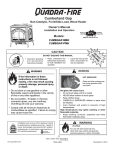Download Joto Auto Clam Press E-HP-JAR
Transcript
Joto AutoClam Press Manual Model No.: E-HP-JAR-1515 / E-HP-JAR-1620 OPERATOR’ S MANUAL TM Bringing images to life TM Safety Instructions )RU8VH%\4XDOL¿HG3HUVRQQHO2QO\ :KHQXVLQJ\RXU+HDW3UHVV EDVLFSUHFDXWLRQVVKRXOGDOZD\VEHIROORZHG LQFOXGLQJWKHIROORZLQJ 5HDGDOOLQVWUXFWLRQV 8VHKHDWSUHVVRQO\IRULWVLQWHQGHGXVH .HHSWKHKHDWSUHVVGU\DWDOOWLPHV'RQRWJHWWKHKHDWSUHVVZHWWRUHGXFHWKHULVNRIHOHFWULF VKRFN'RQRWVWRUHKHDWSUHVVLQDZHWRUGDPSDUHD 1HYHUSXOOFRUGWRGLVFRQQHFWWKHSRZHUJUDVSSOXJDQGSXOOWRGLVFRQQHFWIURPSRZHURXWOHW 3URWHFWWKHSRZHUFRUGE\NHHSLQJLWDZD\IURPKRWVXUIDFHV'RQRWDOORZREMHFWVWRVLWRQWRSRI WKHFRUG7KLVFRXOGFDXVHGDPDJHWRWKHFRUGDQGFRXOGEHFRPHD¿UHKD]DUGULVN 'RQRWRSHUDWHKHDWSUHVVZLWKDGDPDJHGFRUGRULIWKHHTXLSPHQWKDVEHHQGDPDJHG'RQRW GLVDVVHPEOHRUDWWHPSWWRUHSDLUWKHKHDWSUHVVWRSUHYHQWULVNVWRLQMXU\&DOORUWDNHLWWRD TXDOL¿HGVHUYLFHSHUVRQIRUH[DPLQDWLRQDQGUHSDLU,QFRUUHFWDVVHPEO\RUUHSDLUFRXOGLQFUHDVHWKH ULVNRI¿UHHOHFWULFVKRFNRULQMXU\WRSHUVRQVZKHQWKHHTXLSPHQWLVXVHG 6XSHUYLVLRQLVQHFHVVDU\IRUDQ\KHDWSUHVVEHLQJXVHGE\RUQHDUFKLOGUHQ'RQRWOHDYHHTXLSPHQW XQDWWHQGHGZKLOHFRQQHFWHG 0HWDOSDUWVRQWKHSUHVVFDQEHFRPHKRW%XUQVPD\RFFXUZKHQWRXFKLQJKRWPHWDOSDUWV7DNH FDXWLRQZKHQXVLQJWKHKHDWSUHVV 7RUHGXFHWKHOLNHOLKRRGRIFLUFXLWRYHUORDG,WLVUHFRPPHQGHGWRXVHDGHGLFDWHGFLUFXLWLISRVVLEOH &DUHVKRXOGEHWDNHQWRDUUDQJHWKHFRUGVRWKDWLWFDQQRWEHSXOOHGRUWULSSHGRYHU 7RUHGXFHWKHOLNHOLKRRGRIFLUFXLWRYHUORDGGRQRWRSHUDWHRWKHUKLJKYROWDJHHTXLSPHQWRQWKH VDPHFLUFXLW ,IDQH[WHQVLRQFRUGLVQHFHVVDU\WKHQDDPSHUDJHUDWHGFRUGVKRXOGEHXVHG&RUGVUDWHGIRU OHVVDPSHUDJHPD\RYHUKHDW&DUHVKRXOGEHWDNHQWRDUUDQJHWKHFRUGVRWKDWLWFDQQRWEHSXOOHGRU WULSSHGRYHU 1RWH7KLVKHDWSUHVVVKRXOGQRWEHVHWWRH[FHHG&6HWWLQJWKHSUHVVWHPSHUDWXUHWRDERYH &PD\FDXVHD¿UHKD]DUG %HFDUHIXORIWKH$XWR5HOHDVHIHDWXUH3UHVVKDQGOHFDQLQMXUHERG\SDUWVZKHQDXWRUHOHDVLQJ 6WDQGFOHDURIDXWRUHOHDVHSDWK 2 &RQJUDWXODWLRQVRQ\RXUSXUFKDVHRID-RWR$XWR&ODP+HDW3UHVV,QRUGHUWRZRUN SURIHVVLRQDOO\ZLWKWKHPDFKLQHDQGVWDUWSURGXFWLRQSOHDVHPDNHVXUH\RXUHDGWKLVPDQXDO FDUHIXOO\5HSURGXFWLRQRIWKLVPDQXDOUHTXLUHVZULWWHQFRQVHQWIURP-RWR(UURUVDQG DPHQGPHQWVRIWHFKQLFDOGHWDLOVH[FHSWHGDOOULJKWVUHVHUYHG-RWRLVQRWOLDEOHIRUDQ\GLUHFWRU LQGLUHFWGDPDJHVFDXVHGE\WKHXVHRIWKLVSURGXFW 7DEOHRI&RQWHQWV Safety ,QWURGXFWLRQ3 0DFKLQH3DUWV'LDJUDP4 6HWWLQJ8S<RXU+HDW3UHVV 5 2SHUDWLQJ,QVWUXFWLRQV6 +HDW3UHVV2YHUYLHZ7 Maintenance8 -RWR6XEOLPDWLRQ7UDQVIHU9LQ\O*XLGH 8 &LUFXLW'LDJUDP ([SDQGHG9LHZ11 &RQWDFW 3 0DFKLQH3DUWV'LDJUDP 1 3 5 4 6 (OHFWULFDO&DVH *<'LJLWDO&RQWUROOHU 7 /LPLW6ZLWFK (OHFWURPDJQHWLF6XFN3ODWH 3UHVVXUH$GMXVW.QRE (PHUJHQF\6WRS%XWWRQ 3RZHU6ZLWFK +DQGOH*HDUIRU([FKDQJH 8QGHU3ODWH 4 8 6HWWLQJ8S<RXU+HDW3UHVV 7XUQLQJ2Q<RXU+HDW3UHVV Turn the Main Power Switch on. The Main Power Switch is at the right side of the heat press. Current temperature, set temperature, current time, set time will display. +RZWR5HDG7KH'LVSOD\ 1.) Right side PV value = Current Temperature 2.) Left side PV value = Current Time 3.) Right side SV value = Set Press Temperature 4.) Left side SV value = Set Press Time 6HWWLQJ3UHVV7HPSHUDWXUH Press OK to start. Use the up and down arrows to choose to display in °F or °C. °F stands for Fahrenheit °C stands for Celsius Once selection is made, press ok to save *UHHQVHWWHPSHUDWXUHYDOXHZLOOÀDVK Use the up and down arrows to set press temperature value. Press ok to save 1RWH6HWWLQJWKHSUHVVWHPSHUDWXUHWRDERYH&PD\FDXVHD¿UHKD]DUG 6HWWLQJ3UHVV7LPH *UHHQ6HW7LPH9DOXHZLOOÀDVK Use the up and down arrows to change the value. Press ok to save the value. Wait until the current temperature is the same as the set temperature before using. The press will beep once set temperature is reached. Close and open the press to stop the beeping 5 2SHUDWLQJ,QVWUXFWLRQV 3UHVVLQJD7VKLUW 1.) Turn on the Main Power Switch 2.) Set the appropriate Press Temperature, and Time as per your transfer vinyl or sublimation instructions. 3.) Place your t-shirt on the heat press. 5.) Set the pressure. Press the blank shirt to ensure there is adequate pressure before placing transfer materials on top of the shirt. Adjust the pressure knob accordingly 6.) Wait until current temperature is the same as the set temperature. Once the press has reached set temperature, place transfer material on the shirt. For Sublimation, place the paper with the image face down. For cuttable transfer vinyl, place the matte side with the tranparent carrier backing facing the heat platen. If unsure, please refer to the instructions you recieved with your transfer materials. 7.) Once Press is closed the current time value will start counting down. Once the timer reaches the last 2 seconds before reaching 0, it will start to beep to warn you. It is recommended to stand clear of the press and let the auto-open IHDWXUHZRUNZLWKRXWREVWUXFWLRQ2QFHWLPHUHDFKHV]HURWKHSUHVVZLOORSHQ 8.) 6 Note: Once the press is closed, it cannot be opened manually until the timer UHDFKHV]HUR,QDQHPHUJHQF\\RXPD\SUHVVWKHUHGHPHUJHQF\VWRSEXWWRQ to force open the press. When pressing the red emergency stop button, the press will open immediately without warning. Keep hands on the heat press handle at all times during and after pressing the emergency stop button. Not securing the handle with your hands may cause injury. For most sublimation and transfer vinyl, the peel is hot. If unsure, refer to the instructions that came with your transfer materials. +HDW3UHVV2YHUYLHZ 7HFKQLFDO6SHFV Model No.: E-HP-JAR-1515 E-HP-JAR-1620 Machine Type: Auto Release Clam Shell Auto Release Clam Shell 0DFKLQH6L]H 748mm x 480mm x410mm 748mm x 480mm x410mm 15” X 15” 16” X 20” Exchangeable Exchangeable GY-06 Digital Controller GY-06 Digital Controller Up to 5mm Thickness Up to 5mm Thickness Voltage: 120V/220V 120V/220V Power: 1750W/1800W 1750/1800W Time Range: Maximum Temp: 0-999 Seconds 491°F (225°C) 0-999 Seconds 491°F (225°C) 3DFNLQJ6L]H 540mm x 880mm x 570mm 540mm x 880mm x 570mm Gross Weight: 60kg 60kg +HDWSODWHQ6L]H Under Plate: Controller Printable Materials: Note: This heat press should not be set to exceed 200C. Setting the press temperature to DERYH&PD\FDXVHD¿UHKD]DUG 7 Maintanence *HQHUDO0DLQWHQDQFH Please switch off the machine and unplug the power cord when the machine is not in use. To protect the heat platen, do not allow any hard surface objects to be in direct conWDFWZLWKWKHSODWHQ7KLVLQFOXGHV]LSSHUVEXWWRQVPHWDOVXEOLPDWLRQLWHPV:KHQ pressing these items, place a protective sheet between the platen and the objects. The heat platen will cool down to the room temperature, if heat press stays un-use for more than 30 minutes. The heat-releasing fan will automatically starts when the temperature of heat platen reaches 80 degree C (176 degree F). It helps to reduce the temperature of electrical parts and prolong the service life of them. Please add the lubrication oil regularly on the joints. to prolong the life of your heat press. The frequency will depend on how often you use your machine. 1RWH7KLVKHDWSUHVVVKRXOGQRWEHVHWWRH[FHHG&6HWWLQJWKHSUHVV WHPSHUDWXUHWRDERYH&PD\FDXVHD¿UHKD]DUG +HDW3UHVVLQJ*XLGH 8 0XOWL&XW8OWUD0DWWH 0XOWL&XW3UHPLXP Temperature: 320F Time: 20 seconds Peel: Hot Temperature: 320F Time: 10 seconds Peel: Hot 0XOWL&XW)ORFN3UHPLXP 0XOWL&XW/XVWUH Temperature: 320F Time: 20 seconds Peel: Hot Temperature: 310-330F Time: 15-20 seconds Peel: Hot to Cold 0XOWL&XW1\ORQ 0XOWL&XW6W\OH Temperature: 345F 1st Press Time: 3 seconds 2nd Press Time: 10 seconds Temperature: 310-330F Time: 15-20 seconds Peel: Hot to Cold +HDW3UHVVLQJ*XLGHFRQWLQXHG 6XEOLPDWLRQ,WHPV 6XEOLPDWDEOH&HUDPLF7LOHV Unisub Metals Temperature: 400F Time: 360-420 seconds Peel: Hot Method: Substrate face down Image face up Temperature: 400F Time: 60 seconds Peel: Hot Method: Substrate face up Image face down 3RUFHODLQ2UQDPHQWV 8QLVXE3ODVWLFV Temperature: 400F Time: 180-240 seconds Peel: Hot Method: Substrate face down Image face up Temperature: 400F Time: 75-80 seconds Peel: Hot Method: Substrate face up Image face down 0RXVH3DGV&DQ&RROHUV 8QLVXE:RRG Temperature: 400F Time: 35-45 seconds Peel: Hot Method: Substrate face up Image face down Temperature: 400F Time: 75-80 seconds Peel: Hot Method: Substrate face up Image face down &RDVWHUV)DEULF3X]]OHV 8QLVXE3ODTXHV Temperature: 400F Time: 35-45 seconds Peel: Hot Method: Substrate face up Image face down Temperature: 400F Time: 75-80 seconds Peel: Hot Method: Substrate face up Image face down 3KRQHFRYHULQVHUWV Temperature: 360F Time: 120 seconds Peel: Hot Method: Substrate face down Image face up 9 &LUFXLW'LDJUDP 10 ([SDQGHG'LDJUDP 1.) Machine Foot 11.) Pressure Adjust Knob 21.) Power Cord 2.) Under Plate Fitting 12.) Handle Bar Grip 22.) Power Swtich 3.) Handle Gear for Exchange Under Plate 13.) Handle Frame 23.) Serpentuator 4.) Under Plate 14.) Handle Connect Piece 24.) Electrical Parts Bracket 5.) Heat Platen 15.) Electromagnet 25.) Sprint Connect Piece 6.) Heat Platen Metal Cover 16.) GY-06 Digtial Controller 26.) Gas Spring 7.) Anti-scald Protect Cover 17.) Limit Switch 27.) Machine Frame 8.) Heat Platen Adaptor Plate 18.) Electronic Case 28.) Welded Plate 9.) Emergency Stop Button 19.) Back Cover 10.) Davit Arm 20.) Fuse Holder 11 TM Bringing images to life TM ZZZMRWRSDSHUFRP 7HO )D[ &RTXLWODP%&_0LVVLVVDXJD21 %ODLQH:$_/DV9HJDV19_1DVKYLOOH71_$NURQ2+