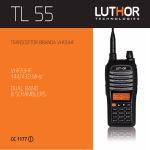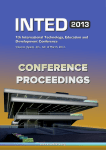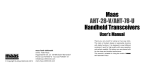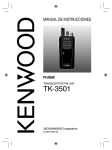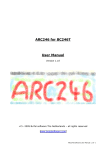Download INSTRUCTION MANUAL
Transcript
TL 88 TRANSCEIVER PMR 446 PMR 446 Mhz INSTRUCTION MANUAL 0678 TL 88 We want to appreciate the confidence shown by purchasing this LUTHOR TECNOLOGIES model TL-88. This transceiver offers an innovative design in terms of technology and multi-functionality. Its high quality and extensive features make it one of the best equipments in its field, we trust in your total satisfaction with your expectations and communication needs. In the design of the TL-88 it has put on the best efforts, illusion and professionalism, to finally reach the obtained result, a PROFESSIONAL transceiver for FREE USE (PMR-446 without need of any license) with VERY EASY MANAGING and RELIABILITY only at the level of the best manufacturers worldwide. Its development has benefited from the involvement of a large group of professionals of the sector, but perhaps the most novel was to have the collaboration of different user profiles to catch the needs of different groups: Professionals of the installation, industry, Security Forces, entertainment, etc ... The major concern besides the QUALITY and the RELIABILITY of the transceiver, was to get an equipment that could be used 1 EN both by professionals with experience in such devices and by users without any type of experience , for which brilliantly stands out the FACILITY OF MANAGING of TL-88. 2 EN Contents Index: Cautions and practical advices 5-7 General Transceiver Functions 8 Unpacking of the equipment and Content 9 EN Transceiver Scheme : General Front View 10 General Side View 11 Display Icons Description 12, 13 Working Modes 14 -18 Scheme / index menu 19 Setting function using MENU 20 - 44 Special Functions 45 - 50 Battery Charge 51 - 53 Advanced Options Index (Soware) 54 - 64 Appendices index : Table 56 memorized channels 66 - 69 3 factory parameters. 70 Technological parameters, conversion table number / frequency of 4 analogical sub tones CTCSS and DIGITAL DCS "N" and "I". 71 - 73 Use of the transceiver as a PMR-446 basic handheld. 74 - 81 Problems Solution Guide. 82 - 84 Optional Accessories. 85 Technical Specifications. 86 Environment Protection Note. 87 Declaration of Conformity. 88 EN Cautions and practical advices Please read carefully the following manual before using the transceiver in order to guarantee the maximum performances. This manual has important using and safety instructions, therefore, we recommend you to keep it for future consulting. ! Any repair must be realized only by qualified personnel. ! Do not use this transceiver nor recharge it anywhere susceptible flammable environment (gas presence, smoke ...). ! Turn off the equipment when being in a gas station. ! Do not manipulate or attempt to modify the transceiver or the battery. ! If you want to store the equipment during a long period of time, you have to extract the battery. ! When the equipment is in functioning, avoid that the antenna is close or touching your face or eyes. ! The equipment will give its maximum performance if the antenna is in vertical position with the microphone at a distance of 5-10 cm from your mouth. 5 EN ! Ear Damages! If the receipt is done with headphones... the volume should be low. Prolonged use at high volume may damage the ear. If aer using the equipment, you hear a constant sound of a buzzing, reduce the volume or abandon the use of headphones. ! DO NOT turn on the equipment with a voltage other than indicated: risk of damages. ! DO NOT use the PTT button if is not necessary. ! DO NOT use the transceiver if you are driving a vehicle. To prevent accidents, focus only on driving. ! Avoid exposing the transceiver to the sun for long periods or in Extreme temperatures below 0 º or above 55 degrees. ! The excessive overheating can provoke the explosion of the battery. ! Be careful with the equipment and the battery, a blow might damage them or even in the worst case, it can do that the battery exploits. ! Under no concept short-circuit or cross the battery terminals, it could irreversibly damage the battery and in the worst case could lead to an 6 EN explosion that could lead to potential physical harm to the user. It is EN recommended: - Transport the equipment of suitable form in order that the terminals could not cross unintentionally. - No carry it in your pocket with metallic objects like keys, coins, etc. - Do not place the equipment with terminals making contact in a metal surface. Avoid contact of the equipment and battery to water or conductive liquids. ! As the transceiver as the elements that comes with it aren’t toys, keep them always out of reach of children and animals. 7 General Transceiver Functions: · PMR-446 Transceiver for free use without license. · Output Power 500mW. · 128 memory channels · Analogical CTCSS and Digital DCS Subtones. · Channel Encryption (Scrambler) · Saving System of Battery consumption · Transmission Time Timer (TOT function). · Busy channel automatic lock. · Handsfree Function (VOX control). · End transmission confirmation warning (Roger Beep) · Channel Search / Channels and Subtones Scanner · Commercial Radio FM Function 88-108 Mhz · Programmable by soware · High Capacity Lithium Battery 8 EN Unpacking of the equipment and content Unpack carefully the content of the box of your transceiver. We recommend you to verify the elements listed in the following table before discarding the packing. If some element is missing or it had been damaged due to the shipping, please contact your dealer as soon as possible. Supplied accessories MIC MENU Transceiver TL-88 Battery pack Li-Ion TLB-405 Desktop charger TLC – 435 User manual Belt clip TLP-411 Charger TLC-435/1 9 EN Transceiver Scheme EN Upper Channel Controller UHF Antenna ON-OFF/VOLUME Controller TX transmission indicator LED (Red Colour), RX reception (Green Colour) and charge. Speaker Microphone MIC LCD Display Upper channel/functions key Menu Key 10 MENU Lower channel/functions key General Side View Side transmission PTT key (press for transmit TX, release to receive RX) EN External accessories connection: programming cable, earphone, speaker… Battery extract Key (Move it up) MONITOR Side Key Battery 11 Display Icons Description EN You can see different icons on the screen when the radio is turned on. The following table will help you to identify the meaning of the icons on the screen. 888 DW H SCR 1 S N VOX 5 CT DCS PRI 9 Key lock on. 888 Sub tones Numbering / Menus Numbering. Key tone “beep” on. S Battery save system on N Digital DCS Sub tone on “N” type CT DCS Analogical CTCSS Sub tone on Digital DCS sub tone on, valid icon for type “N” and “I” Depending working mode, displays the channel number or the frequency number. 12 75, 5, 25 In frequency mode, displays the complete frequency. F Indicate that the transceiver is inside the MENU. DW TX/RX Transceiver Priority in FM Radio Mode ON. SCR Voice encryption on. VOX Handsfree Function (VOX Control) Turned on. PRI Scanning beginning from priority active channel. EN Battery charge Indicator.. 1 5 9 RX Reception and TX Transmission signal Indicator. 13 Working Modes The TL-88 is able to work in three ways: A-Channel Mode, B-Frequency Mode, and C-Radio FM Mode. A-Channel Mode It is the most common working mode of the transceivers for FREE USE PMR-446. The display shows the channel number and the top le the CTCSS tone. 004 CT ch -- 01 DW SCR Selecting and using appropriate channel whether it needs the combination of sub tones, the TL-88 is compatible and able to communicate with any equipment PMR-446 of free use of the market, in any segment: professional, semi-professional or economics of the consumer market (we recommend to read attentively the appendix USE OF THE WALKIE AS PMR-446 BASIC that you will find in the page 74), even this way the TL-88 is supplied from factory with 56 channels (memories) preprogrammed, these 56 channels / memories are directly compatible with the majority of equipments for 14 EN free use PMR-446 FREE PROFESSIONALS of the market (see appendix: TABLE 56 EN MEMORIZED CHANNELS, page 66). Even if from origin the TL-88 is supplied with 56 channels/memories preprogrammed, the transceiver is capable of memorizing by means of its easy and free programming soware up to 128 channels (attention: these 128 channels/memories will be always combining the 8 authorized frequencies for free use with the sub tones that dispose the equipment, in this case 38 analogical sub tones (CTCSS) and 208 digital (DCS) ones, giving a total of more than 1900 different combinations to use or store in its 128 memories. See section advanced options index (soware), page 54). B - Frequency Mode The frequency mode is not so common in this type of equipments, but the TL-88 can operate in it showing the complete number of working frequency (which is what corresponds to a memorized channel) within the authorized 8 (remember: that combining the sub tones you also have in this mode over 1900 different combinations). 15 To operate with the frequency mode, with the receiver off, keep pressed the (MENU) MENU MENU key until key and switch it on by the upper control ON/OFF. Keep pressed the (MENU) the equipment display shows the frequency. 001 4 4 6.0 0 6 DW SCR In this case the display changes the configuration, where the numbers of sub tones were appearing in CHANNELS MODE, now displays the memory numbers/channel corresponding the frequency showed on the display. 001 4 4 6.0 0 6 DW SCR C-Radio FM Mode In FM Radio mode the transceiver becomes a receiving radio of issuers between 88 and 108 MHz, the traditional commercial FM radio issuers, where the user can listen to music, news, talk-shows or programs of varied content. 16 EN To accede to the FM Radio mode, press the key (MENU), then press the lateral key MENU MONITOR and the transceiver will show the number that corresponds to the frequency of the FM issuer. 9 9.4 0 DW SCR 1 5 9 Through the upper control button of channels you could change the frequency of the issuers or realize a search or scan using the keys¬¬____ and _____ -. To search just hold about 3 seconds the key for the direction you want that the radio realizes the issuers' scanning of FM, then the display shows: S C N. U P DW SCR If your choice was to realize the search in ascending sense S C N. D N DW SCR If your choice was to realize the search in descending sense. In the moment that the radio locates a sign, will stop in the frequency. 17 EN Inside the FM Radio mode the user has two options: 1 – To listen unique and exclusively commercial FM radio. 2 – To listen FM commercial radio but if it receives a transmission or signal in the last channel of PMR-446 that was when entered on the FM Radio mode, the transceiver will immediately leave the FM radio mode to go to the display mode Channels / Frequencies and be able to listen to the transmission, enclosed to speak if you wish it. In this case spent a few seconds aer the signal received or transmitted cuts the transceiver returns to the FM radio mode automatically. You will obtain more information about this practical function by referring to the MENU 14 (DW function) “Priority Transceiver while using the Radio FM function”, page 41. To leave the FM radio function and return to the PMR-446 transceiver mode, you must MENU realize the same steps to enter: press the key (MENU), then press the lateral MONITOR key and the transceiver will pass to the working mode as a transceiver that you previously had selected : channels or frequencies. 18 EN Scheme / index Menu EN Menu 01 – Analogical CTCSS / Digital DCS (TN) Sub tones Menu 02 – Channel Encryption (SCR) Menu 03 – Squelch level or noise filter selection (SQL) Menu 04 – Battery Save System (SAV) Menu 05 – Transmission Time Timer (TOT) Menu 06 – Busy channel automatic lock (BCL) Menu 07 – Key sound “beep” (BP) Menu 08 – Display Light (LMP) Menu 09 – Hands free Function (VOX) Menu 10 – Roger Beep (EOT) Menu 11 – Automatic Key Lock (ALK) Menu 12 – Channel and Sub tones Scanner/Search (SCN) Menú 13 – Selection of priority channel scanning (PRI) Menú 14 – Priority Transceiver while using the FM Radio Function (DW) Menú 15 – RESET / Reinitialize (RESET) 19 Setting function using MENU EN Menu 01 – Analogical CTCSS / Digital DCS (TN) Sub tones Press MENU , using and , select the menu number 01. Using the up control for the channel selection you can choose analogical (CTCSS) or digital (DCS) sub tones. Upper control of channels 01 s TN CT CT F 01 TN MIC F MENU 20 s CT DCS Selected the sub tone type press MENU for access to the selection of the number of sub tone that you want to use or turn it off. To do it press again check that the numbers or the word OFF are blinking, using MENU , you can and or the upper channel control, select the wanted subtone number or the word OFF. Once selected your desired option you must confirm it pressing MENU or the PTT button. You can continue operating inside the MENU to select other parameters using---------and pressing or you can leave the MENU to go directly to the operative channel display MENU a few seconds, or the PTT button twice. Note: See, Technological parameters, conversion table number / frequency of analogical sub tones CTCSS and digitals DCS "N" and "I", on pages: 71, 72 and 73. Menu 02 – Channel Encryption (SCR) The TL-88 has an exceptional feature called ENCRYPTION. This advanced option is only reserved for the best and more professional equipments of Market. 21 EN The encryption is a measure of safety and privacy in the conversations, once activated this option the conversations will be totally unintelligible for any user who has not another transceiver provided with the same feature. Another user who was in the same channel, even with the same sub tone and did not have encryption or the same one that your TL-88, would hear a voice so distorted that it would be totally incomprehensible for him. This feature makes the TL-88 LUTHOR an exceptional device, specially indicated for its use by groups where for security reasons want to keep the maximum of possible privacy. Press MENU , using and , locate the menu number 02. Press confirm that you want configure this option. 02 22 s CT 02 s CT s c r oFF s c r on F F MENU to EN You can see that the option to select is blinking on the display. Using the upper channel control or pressing and you can choose if you turn on the channel encryption (ON) or turn it off (OFF). To confirm your option press MENU or PTT button. You can continune operating inside the MENU to select other parameters using--------------and channel display pressing or you can leave the MENU to go directly to the operative MENU a few seconds, or the PTT button. Selecting the option ON (encryption enabled) the display shows the icon “SCR”. 021 s CT CH - 1 F DW SCR 23 EN Menu 03 – Squelch level or noise filter selection (SQL) Press MENU , using and , locate the menu number 03. Press “ MENU ” to confirm that you want to configure this option. 03 SQL s CT 5 F You’ll see a blinking number between 0 and 9 on the display. Using the upper channel control or and you can choose between 0 (Squelch Off) and 9 (Maximum level of Squelch) the SQUELCH level (noise filter). The default level is 5. To confirm your option press MENU or PTT button. You can continue operating inside the MENU to select other parameters using-----------and pressing 24 or you can leave the MENU to go directly to the operative channel display MENU a few seconds, or the PTT button. EN IMPORTANT: "0" is opened squelch and from 1 to 9 you will obtain the different levels of noise reduction, being "9" the highest level of reduction. If you set the too high level, the signal that you will receive will be very clean of noise, but it will go to detriment of the communication, that is, in this case will lose reception distance. On the contrary if the selection is a too low level or deactivate the squelch will count with an increased distance but the radio will be object to receive noise or signal of worse quality. The most recommended level is the intermediate “5”. Menu 04 – Battery Save System (SAV) Press MENU , using and , locate the menu number 04. Press MENU to confirm that you want configure this option. 04 s SAV on CT Remember: This icon indicates that the saving system is activated. F 25 EN You’ll see one of the two options blinking on the display. Using the upper channel controller or and you can choose if you turn on (ON) or turn off (OFF) the battery save system. The advice is keep it active (on). To confirm your option press MENU or PTT button. You can continue operating inside the MENU to select other parameters using-----------and pressing or you can leave the MENU to go directly to the operative channel display MENU a few seconds, or the PTT button. Menu 05 – Transmission Time Timer (TOT) This useful option allows you to border the maximum transmission time. Very advisable when working as a group, with this option you can limit the transmission time of transmitters and avoid the monopoly transmission of one user. This option allows you to select between 15, 30, 45… (intervals of 15 s.) up to 300 26 EN seconds the maximum transmission time. EN Press MENU , using and , locate the menu number 05. Press MENU to confirm that you want configure this option. 05 s CT TOT OFF F You’ll see the option to choose blinking on the display. Using the upper channel controller or and you can choose the maximum transmission time between 15 and 300 seconds, or turn it off choosing (OFF), if you choose this last option the maximum transmission time will be unlimited. To confirm your option press MENU or PTT button. You can continue operating inside the MENU to select other parameters using-----------and pressing or you can leave the MENU to go directly to the operative channel display MENU a few seconds, or the PTT button. 27 Menu 06 – Busy channel automatic lock (BCL) This option prevents to the user the possibility for transmitting if the radio is receiving a signal. This way the radio wil avoid to meddle to another user that was conversing before. The radio will stop the emission only at the moment when does not detect a sign Or Conversation. Press MENU , using and MENU to , locate the menu number 06. Press ______ confirm that you want configure this option. 06 s CT BCL OFF F You’ll see the option to choose blinking on the display. Using the upper channel controller or and you can choose between the three possible options. OFF: Turn off the transmission busy channel lock WAV: Turn on the transmission busy channel lock from of any signal in the channel. 28 EN COD: Turn on the transmission busy channel lock just from a signal that coincides with EN the same sub tone CTCSS/DCS number of the used channel. To confirm your option press MENU or PTT button. You can continue operating inside the MENU to select other parameters using---------and or you can leave the MENU to go directly to the operative channel display pressing _____ MENU a few seconds, or the PTT button. Menu 07 – Key sound “beep” (BP) Press MENU , using and , locate the menu number 07. Press ______ to MENU confirm that you want configure this option. 07 s Bp ON CT If your selection is "ON” the display will show this icon. F You can see that the option to select is blinking on the display. Using the upper channel 29 controller or pressing and you can choose if you turn on the key beep (ON – The radio will emit a beep sound when you press the keys) or turn it off (OFF – The radio won’t emit a beep sound when you press the keys). To confirm your option press MENU or PTT button. You can continue operating inside the MENU to select other parameters using --------- and-- ------ or you can leave the MENU to go directly to the operative channel MENU display pressing ______a few seconds, or the PTT button. Menu 08 – Display Light (LMP) Press MENU , using and , locate the menu number 08. Press confirm that you want configure this option. 08 s LMP O N F 30 CT MENU ___ to EN You’ll see the option to choose blinking on the display. Using the upper channel controller or and you can choose between the three possible options. OFF: Turn off the display Light. ON: The display will light when you press any radio button or you receive or transmit any signal. KEY: The display will light when you press any radio button, however it will not do it when it emits or receives a transmission. To confirm your option press MENU or PTT button. You can continue operating inside the MENU to select other parameters using -----------and or you can leave the MENU to go directly to the operative channel MENU a few seconds, or the PTT button. display pressing --------- 31 EN Menu 09 – Hands free Function (VOX) This function allows the user to be able to transmit automatically without needing to press the lateral key PTT and being activated only by means of sound. In the moment that you speak, the radio will start transmitting, if you stop speaking, the radio will stop transmitting. For it you will have to turn on the function VOX and choose the level of sensibility between 1 and 9. The Level “1” is the most sensitive; it means that the radio will be activated and start transmitting in the moment that the microphone detects sound. By contrast the level "9" is the one of minor sensibility, so to enable the transmission, the sound level will be very much greater than in any of the other levels. Bear in mind: 1- To use the VOX hands free system you need a micro earphone adapted to this function. Not all accessories have this option, contact your dealer. 2- The VOX system is very practical but is difficult to use in loud environment, logically, it can be activated by also the noise. Use the different sensibility levels to avoid this. 32 EN Press MENU using and , locate the menu number 09. Press --------MENU to confirm EN that you want configure this option. 09 s CT vox 5 F If your selection is any one of the levels between 1-9 the display will show this icon. VOX You’ll see a blinking number between 1 and 9 or OFF word on the display. Using the upper channel controller or and you can choose between 1 (Minimum) and 9 (Maximum) the sensibility VOX level. To confirm your option press MENU or PTT button. You can continue operating inside the MENU to select other parameters using---------and or you can leave the MENU to go directly to the operative channel display pressing ---------MENU a few seconds, or the PTT button. NOTE: the use of the VOX function disqualifies the PTT button, so we recommend you to turn off this option when you don’t use it. 33 Menu 10 – Roger Beep (EOT) The ROGER BEEP is a practical function that emits a confirmation sound aer every transmission. It is undoubtedly very useful to confirm that the user has stopped transmitting. This sound will be heard by both the emitter and the receiver. Press MENU , using and MENU to , locate the menu number 10. Press ---------- confirm that you want configure this option. 10 s CT EOT OFF F You’ll see the option to choose blinking on the display. Using the upper channel controller or and you can choose between the three possible options: OFF: Turn off the transmission of the ROGER BEEP sound. SHB: In the moment you stop transmitting the radio emits a short “Beep” sound. 34 EN LAB: In the moment you stop transmitting, the radio emits a large “Beep” sound. EN To confirm your option press MENU or PTT button. You can continue operating inside the MENU to select other parameters using-----------and or you can leave the MENU to go directly to the operative channel display pressing ---------MENU a few seconds, or the PTT button. Menu 11 – Automatic Key Lock (ALK) When you active this function (ON) the keys and the upper channel controller will be automatically locked aer a few seconds from the last operation, this way it avoids to change the channel accidentally or the involuntary accede to the menu. Only the PTT and MONITOR keys will be operative. Press MENU , using and MENU to , locate the menu number 11. Press ----------- confirm that you want configure this option. 35 11 s CT ALK OFF F You can see that the option to select is blinking on the display. Using the upper channel controller or pressing and you can choose if you turn on the automatic key lock (ON) or turn it off (OFF). To confirm your option press MENU or PTT button. You can continue operating inside the MENU to select other parameters using-----------and pressing or you can leave the MENU to go directly to the operative channel display MENU a few seconds, or the PTT button. If you select the ON option the display will show on its top le part the padlock icon. 10 s CT ch -- 01 F 36 EN To access the MENU or the upper channel controller, keep MENU key pressed for a few seconds. The radio will be available to manipulate until will be on the auto-lock, a few seconds later from the last operation. Remember: You can lock or unlock the keyboard and the upper channel controller keeping pressed MENU for a few seconds. Menu 12 – Channel and Sub tones Scanner/Search (SCN) The Channel and Sub tones Scanner function is one of the more exclusive feature of this transceiver. Through this advanced feature the transceiver will locate the channel/frequency where is receiving the transmission, besides it offers the possibility to identify the sub tone as the Analogical CTCSS as the Digital DCS sub tones in which the located signal is operating. Press MENU , using and , locate the menu number 12. Press MENU to 37 EN confirm that you want configure this option. 12 SCN EN s CT CH F You’ll see the option to choose blinking on the display. Using the upper channel controller or and you can choose between the four possible scanner op- tions: OFF: Turn off the scanner. CH: Realize the channels/frequencies scan and stops where receiving a signal. CT: Realize the analogical sub tones scanner and stops where receiving a signal with that type of sub tone, to identify and show on display the analogical CTCSS sub tone number. DCS: Realize the digital sub tones scanner and stops where receiving a signal with that type of sub tone, to identify and show on display the digital DCS sub tone number. Note: See, Technological parameters, conversion table number / frequency of ana -logical CTCSS and digital DCS subtones "N" and "I", on pages: 71, 72 and 73. 38 To confirm your option press MENU or PTT button. You can continue operating inside the MENU to select others parameters using-----------and or you can leave the MENU to go directly to the operative channel display MENU a few seconds, or the PTT button. pressing ---------- When you select one of the three scanner options: CH, CT or DCS and with the radio in operative mode, to begin the search or scanner keep pressed (Upward scan) or -__-----_(Downward Scan), you can see the transceiver passing quickly for all the channels/sub tones until it stops when receiveing a signal or locating a sub tone. Menu 13 - Selection of priority channel scanning (PRI) This function allows to select the channel for which the transceiver will start realizing the scanning channel when ordered. Press the key MENU , using and , locate the menu number 13. Press 39 EN the MENU to confirm that you want to configure this option. 13 pri F s CT off If you activate this option the display will show this icon. PRI You’ll see the option to choose blinking on the display. Using the top control of channels or the keys and you can select the number of channel in which the transceiver will begin the search or the option OFF. If you choose this last option the search or scan will begin from the channel you were operating. To confirm your option press MENU or PTT button. You can continue operating inside the MENU to select other parameters using ----------and display pressing 40 or you can leave the MENU to go directly to the operative channel MENU during a few seconds or the PTT button. EN Menu 14 - Priority Transceiver while using the FM Radio function (DW) Press MENU , using and , locate the menu number 14. Press MENU to confirm that you want to configure this option. If you select “ON” the display will show this icon. 14 s CT DW ON F DW You’ll see blinking on the display one of two options. Using the upper channel control or ON: and you can select between both options that this function offers: In Radio FM function, while listening FM's Commercial radio station if your equipment receives a signal or communication, it will go automatically to the transceiver mode in the last channel that had on screen, to be able to answer or simply listen the conversation. Aer a few seconds from the ending of the receipt of the signal the transceiver will return to the Radio FM mode in the frequency of commercial station that had tuned. Of the same way, if you touch the lateral key of transmission PTT being 41 EN PTT being in the Radio FM mode the radio also will go automatically to the transceiver EN mode for a temporary form while the communication lasts. OFF: In Radio FM function the transceiver will remain in this mode of work until manually you leave it. While listening to FM's commercial radio the transceiver will not be operative for the receipt of signals. Remember: To enter or exit to the FM RADIO mode: press MENU and then the side key MONITOR. To confirm your option press MENU or PTT button. You can continue operating inside the MENU to select other parameters using -----------and ----------or you can leave the MENU to go directly to the operative channel display pressing 42 MENU during a few seconds or the PTT button. Menu 15 - Reset / To re-initialize (RESET) EN WARNING: Read carefully what we indicate below. The RESET function returns the transceiver to the initial programming. This means that any settings you had changed or programmed will be removed from the equipment's memory, being again the origin parameters and preset channels that the equipment had when you bought it. For this reason we recommend you that before making this operation please make sure of this decision. Press MENU , using and , locate the menu number 15. Press ----------MENU to confirm that you want to configure this option. 15 s CT RESET F You will see blinking on the display the word “RESET” 43 ATTENTION: If now you press the lateral key PTT you will confirm your decision to do a RESET to the equipment in which case you will lose all the memories, configurations or parameters that you may had personalized then the equipment will reinitialize with the Factory parameters (see appendix “FACTORY PARAMETERS" in the page 70). Once pressing the PTT lateral key the equipment will be locked during 5 seconds approximately. Aer this time, the display will show all the segments that has: 888 DW S SCR N VOX CT PRI 5 1 DCS 9 And aerwards it will reset with the parameters established of origin. 010 S CT ch -- 01 DW 44 EN Special Functions EN The MONITOR lateral key The MONITOR lateral key has as principal mission to open the squelch or noise filter. Keeping this key pressed you will be able to hear the annoying noise that the transceiver would have if it does not have squelch or noise filter, said differently, it would be the equivalent to selecting OFF in the squelch function of the Menu 03 (Page 24). When the MONITOR lateral key keeps pressed the reception CTCSS and DCS sub tones stay also without effect temporarily. In the moment in which you release the key, the sub tones return to be active. The MONITOR lateral key is also used for the activation of the Radio FM mode function and the CLONING function that are described aerwards. 45 FM Radio The LUTHOR TL-88 besides being a high performance transceiver in PMR-446 is a magnificent FM Radio receiver for commercial stations. Music, talk shows, news, etc. They are at the reach of the user by simply pressing the key ( MENU ) and continuously the lateral key MONITOR, with this simple operation you will be able to enjoy the wide range of radio programs emitted in FM. To exit the FM Radio mode repeat the same operation. You will find more information about this topic in paragraph C - Radio FM Mode on page 16. CLONING function The CLONING function as its name indicates, has its objective to copy exactly all the information parameters and channels from a transceiver to another one. Undoubtedly it is a very practical function in order to program all the necessary equipments with the same information in a very simple and fast way, without using a PC. 46 EN To realize the cloning operation you must have the optional cable TLCLON (consult the EN paragraph of optional accessories, page: 85 and request it from your dealer). With the equipments switched off connect the cloning cable TLCLON to both TL-88 as shown below: Master equipment”A Equipment to clone “B” 47 The MASTER equipment must be the one that contains all the information that you want to copy on the equipment to clone. Follow next steps: 1. Switch on the equipment to clone "B". 2. Keeping pressed MENU and the MONITOR lateral key turn on the MASTER equipment "A". The display will show: CLONE Prepared for the cloning. 3. In the MASTER equipment "A" press again the MONITOR lateral key. The display will show: CL OU Performing the cloning operation 4. Aerwards the cloning will begin and will last a few seconds, if finally the cloning has been realized successfully the display of the MASTER equipment "A" will indicate that the cloning has finished: END 48 Cloning successfully completed. EN If the cloning could not conclude successfully, the MASTER equipment "A" will indicate EN that an error has been produced: ERR Cloning failed. In the last supposition, repeat the operation again making sure that the cable is properly connected to the pins on the equipments and follow the steps previously described. If aer repeating the operation, the cloning fails again, it is possible that the cable TLCLON or one of the equipments could be damaged for which you will have to contact your dealer for advice. Manual Lock/Unlock of buttons and keys To avoid manipulating the transceiver accidentally, the TL-88 offers the possibility to lock the buttons of control and the keyboard manually. To realize the blockade, keep pressed MENU during approximately 3 seconds, passed this time the equipment will not respond to any key nor the upper control of channels. 49 Only the PTT lateral key will be active to be able to transmit and the control EN ON-OFF/VOLUME control. Keyboard and upper channels control locked. 004 CT ch -- 01 DW To unlock the transceiver keep pressed SCR during MENU approximately 3 seconds, passed this time the equipment will allow its manipulation. Note: the manual unlock of the keyboard is also used in the case when the AUTOMATIC BLOCKADE OF THE KEYBOARD function is activated (ALK menu 11, page 35). 50 Battery Charge The TL-88 is equipped with a Lithium Ion battery (also known as Li-ion or simply Lithium battery). The main characteristics of these batteries are lightness, no memory effect and high energetic capacity in a reduced size. The majority of the Lithium batteries have more advantages than Ni-Mh batteries or the older and obsolete ones of Ni-Cad (the cadmium is a very pollutant element), thought it is necessary to take some cautions with the lithium batteries, therefore we recommend you to read attentively the warnings indicated on the subject of lithium batteries in the paragraph located in the pages 5, 6 and 7 of the CAUTIONS AND PRACTICAL ADVICES. To realize the charge of the batteries; the equipment is supplied with the LUTHOR charger TL-435, it is an intelligent one that identify the charge that has the battery to recharge it only in the time that it needs up to having its complete capacity. In the case that the battery is totally flat, the full capacity can be reached in about 5 hours. WARNING: It is not at all advisable to recharge the battery with another charger than the original TLC-435 and don’t try to charge another battery different than 51 EN than the provided by the brand for this charger. EN Under the charger you will observe on the labeling its characteristics and some icons that indicate the state of the battery, we indicate its meaning below: INPUT: It indicates that the entry of voltage for this charger is of 13,8 volts of continued tension OUTPUT: It indicates that the exit of voltage and the battery charge is 8,6 volts continuous with a current of between 400 and 450 mAh. RED SYMBOL: Top Led turned on in red color indicates that the battery is loading 52 Charge contacts. TLC-435 INPUT: OUTPUT: DC 13.8 V DC 86 V Charger 400 450 mAh Made in China CHARGING COMPLETED GREEN SYMBOL: Top Led turned on in green color indicates that the battery has completed its charge. Indicator LED of functioning and status of charge. Guide slots for the introduction of the battery. They allow the charge of the battery alone or with the transceiver. Note: In the case of realizing the charge of the battery with the transceiver is advisable to do it with the handheld switched off. The supply of the charger can be made from its own transformer which reference is LUTHOR TLC-435/1 supplied with the equipment or by means of the connection known as " lighter " of a vehicle, which optional reference is LUTHOR TLC-PLUG (consult paragraph OPTIONALS ACCESORIES page 85). FEEDER TLC-435/1 1 AC ADAPTOP INPUT. 220V 50Hz OUTPUT. 12V-300mA AC ADAPTOP INPUT. 220V 50Hz OUTPUT. 12V-300mA ! 3 TLC-435/1 Made in China ! CHARGER TLC-435 TLC-435/1 Made in China INDOOR ONLY INDOOR ONLY 6 2 4 1 The power supply connects to 220v/50Hz. 2 12 volt output. 300 mA. 3 For exclusive use indoors. 4 Connection: + positive external contact. negative external contact. 5 Connection type "lighter" from 12 to 13.8 volts. 6 Back connection, input from 12 to 13.8 volts max. 5 FEEDER TLC-PLUG Optional accessory 53 EN s e . r o Advanced Options (Soware) h t u l . w w 54 w ESP Advanced Options (Soware) The LUTHOR TL-88, thanks to its advanced technology, allows the programming of a total of 128 memories with its respective frequencies and configurable parameters by the user. As it is commented in other points of this manual, the 128 memories are synonymous of channels, therefore combining 8 frequencies for free use of PMR-446 and the available sub tones, we can say that the user will have to his service up to 128 channels (the receiver is supplied factory default with 56 memories / channels programmed). To access to the programming of the LUTHOR TL-88 you must purchase the programming cable TL-USB (see OPTIONAL ACCESORIES section on page 85) and install the programming soware TL-SOFT88 on your PC. When you execute the soware the main window will open showing the following configuration: 55 EN EN The first step is to select the communication port in order that the transceiver and PC can understand each other. Simply select the top menu "Setup" 56 You will observe, as on the previous image, that a window is opened by the submenu EN "Communication Port" the numbers of the different ports of communication. Select the appropiate port of communication. Once realized the correct selection of the port the first step will be to verify that communication exists, for it turn on your transceiver and realize a reading of the memory of the TL-88. 57 You can execute this action by means of the top menu or by the menu of icons placed EN below. Top Menu Icons Menu 1. Select “Program”. 1. Le-click on the icon that shows a 2. Le-click on “Read from Radio”. computer. The display of the computer will show a bar of state while it executes the reading of the memory. (ATTENTION: do not abort any of the actions to read or to programme the transceiver while they are realizing, it might seriously harm the memory of your TL-88). 58 Once realized the reading, the display of your PC will show 56 channels memorized with its different parameters. At this point you will be able to change so much as the frequencies of the channels as some of the parameters by channel. Aerwards we indicate the different selections that you can realize 1 2 3 4 5 6 1- " Channel No. ": Number of channel or memory, as you prefer naming it. 2- " RX/TX Frequency ": Frequency of the channel. You can select 1 of the 8 frequencies for free use. Doing click in the combo box you will see the number of frequency and the number of corresponding channel. 3- " Tone": By means of the combo box you will be able to select the number of sub tone of the channel or to deactivate the sub tones. 4- " Scan": To add (Add) this channel to the list of channels of scanning or to delete a channel (Del) of the search when the transceiver is realizing a scan. 5- " BCL": It activates or deactivates the blockade of busy channel for the channel. 6- " Scrambler": It activates or deactivates the encryption in the selected channel. 59 EN Then you can access to the configuration of optional parameters "Optional Features". To enter on that screen, le-click on the top menu "Program" and le-click on "Optional Features" and the below screen will be opened for the configuration of special options. Block A Block B Block C 60 EN Aerwards we realize a description of blocks: EN • Block A: "General Function": By means of the options and its combo boxes the user can configure a number of general functions such as selecting the level of squelch, activate / deactivate autolock, excess transmission time, etc... Basically there are functions that can also be configured using the transceiver menus and its keyboard. • Block B: "VOX": in this option we can select: - VOX Gain Level: VOX sensitivity level or deactivate it. - VOX Delay Time (s): This option is only configurable through software of the TL-88 and indicates the time in which the equipment will continue in TX transmission once the conversation is finished. This configuration is important if the user is using a communication and makes breaks, normally the logical pauses to breathe for example. If the configuration is the minimum of 0.3 seconds, a short pause for breath would cut the transmission, if on the contrary the configuration was the maximum of 2.0 seconds from the moment you stop talking the transceiver will wait 2 seconds up to cutting the transmission TX and to enter in receive mode RX. • Block C: "Enable Menus" Menus enabled. This selection allows you to enable or disable the manipulation of those functions. Clicking on the selection box of each function the user locks or unlocks the possibility to configure the menu using the keyboard of the 61 transceiver. When the symbol is on the selection box of the function, it indicates that this function can be manipulated by the user via the keyboard of the transceiver; evidently if the window is not marked it will mean that the user can not accede to these settings from the keypad of your LUTHOR TL-88. Once realized all the configurations of frequencies, channels, parameters, etc ... to be effective in the transceiver you must transmit them, for it you will have to use the function to write “Write to Radio ". To realize this operation you can use the top menu le-clicking in "Program" and then select “Write to Radio" or use the menu icons by le-clicking on the icon that represents a handheld. Top Menu Icons Menu As when you realized the reading of the memory of the transceiver a screen will reappear with the progress of the writing. (ATTENTION: do not abort any of the actions of reading or programming the transceiver while they are being realized, it might harm seriously the memory of your TL-88. 62 EN Once realized the transmission of information to the TL-88, if it has concluded EN successfully the display of the PC will show a window indicating it. Writing completed Press to agree. The TL-88 will have in its memory the entire configured on PC. Finally you can save the file edited in order to use it again. For it do a le-click on the “File” option of the top menu and aerwards select “Save” or “Save As”, also you can realize this operation by means of the icons menu le-clicking the icon representing a diskette. 63 EN Top Menu Icons Menu Save As Rewrite file used Save You can accede to the files previously saved le-clicking on the option “File” of the top menu and aerwards selecting “Open”, also by means the icons menu using the icon representing an open folder. 64 Top Menu Icons Menu Open Browse archives s e . r o Appendices Appendices index Table 56 memorized channels h t u Factory Parameters. 66 70 Technological parameters, conversion table number / frequency of analogical l . w w subtones CTCSS and digitals DCS "N" and "I". 71 Use of the transceiver as a PMR-446 basic handheld. 74 Problems Solution Guide. 82 Optional Accessories. Technical Specifications. Environment Protection Note. w Declaration of Conformity. 85 86 87 88 65 ESP Table 56 memorized channels 66 EN Channel Number Frequency (MHz) Sub tones Type Tone Number Sub tones Frequency 1 446,00625 CTCSS 10 94,8 Hz 2 446,09375 CTCSS 08 88,5 Hz 3 446,03125 CTCSS 13 103,5 Hz 4 446,06875 CTCSS 05 79,7 Hz 5 446,04375 CTCSS 17 118,8 Hz 6 446,01875 CTCSS 18 123,0 Hz 7 446,08125 CTCSS 19 127,3 Hz 8 446,05625 CTCSS 07 85,4 Hz 9 446,00625 CTCSS 14 107,2 Hz 10 446,09375 CTCSS 15 110,9 Hz 11 446,03125 CTCSS 16 114,8 Hz 12 446,06875 CTCSS 06 82,5 Hz 13 446,04375 DCS 23 D132N 14 446,01875 DCS 28 D155N 15 446,05625 DCS 24 D134N 16 446,08125 DCS 39 D243N Table 56 memorized channels EN Channel Number Frequency (MHz) Sub tones Type Tone Number Sub tones Frequency 17 446,00625 DCS 17 D114N 18 446,01875 DCS 18 D115N 19 446,03125 DCS 01 D023N 20 446,04375 DCS 02 D025N 21 446,05625 DCS 03 D026N 22 446,06875 DCS 13 D071N 23 446,08125 DCS 14 D072N 24 446,09375 DCS 15 D073N 25 446,00625 DCS 27 D152N 26 446,01875 DCS 28 D155N 27 446,03125 DCS 29 D156N 28 446,04375 DCS 30 D162N 29 446,05625 DCS 31 D165N 30 446,06875 DCS 34 D205N 31 446,08125 DCS 35 D212N 32 446,09375 DCS 36 D223N 67 Table 56 memorized channels Channel Number 68 EN Frequency (MHz) Sub tones Type Tone Number Sub tones Frequency 33 446,00625 - OFF OFF 34 446,01875 - OFF OFF 35 446,03125 - OFF OFF 36 446,04375 - OFF OFF 37 446,05625 - OFF OFF 38 446,06875 - OFF OFF 39 446,08125 - OFF OFF 40 446,09375 - OFF OFF 41 446,00625 CTCSS 01 67,0 Hz 42 446,01875 CTCSS 02 71,9 Hz 43 446,03125 CTCSS 03 74,4 Hz 44 446,04375 CTCSS 04 77,0 Hz 45 446,05625 CTCSS 05 79,7 Hz 46 446,06875 CTCSS 06 82,5 Hz 47 446,08125 CTCSS 07 85,4 Hz 48 446,09375 CTCSS 08 88,5 Hz Table 56 memorized channels EN Channel Number Frequency (MHz) Sub tones Type Tone Number Sub tones Frequency 49 446,00625 DCS 02 D025N / Encrypted 50 446,01875 DCS 03 D026N / Encrypted 51 446,03125 DCS 04 D031N / Encrypted 52 446,04375 DCS 07 D043N / Encrypted 53 446,05625 DCS 08 D047N / Encrypted 54 446,06875 DCS 09 D051N / Encrypted 55 446,08125 DCS 10 D053N / Encrypted 56 446,09375 DCS 11 D054N / Encrypted ATTENTION: The channels from 49 to 56 have been encrypted to provide a major privacy in the conversations. These channels are of exclusive use of the transceivers LUTHOR TL-88 due to the encryption with which they are provided, for that as the transceiver is supplied from origin only another TL-88 would be capable to decrypt the conversation. 69 Factory parameters 70 EN Menu Number Function Parameter Factory Default 01 TN DCS / CT Sub tones See table of programmed channels 02 SCR Encryption OFF 03 SQL Squelch LEVEL 5 04 SAV Battery save ON 05 TOT Time timer TX OFF 06 BCL Busy Channel Blockade OFF 07 BP Keyboard sound ON 08 LMP Display light ON 09 VOX Free hands OFF 10 EOT Roger Beep OFF 11 ALK Keyboard auto blockade OFF 12 SCN Scanner CH 13 PRI Scan priority OFF 14 DW FM Radio, TX/RX priority ON 15 RESET Equipment reset RESET option active Technological parameters, conversion table number / frequency of analogical sub tones CTCSS and digitals DCS "N" and "I" CTCSS (analogical sub tones) Table of correspondence number - frequency. Tone Frequency Tone Frequency Tone Frequency Tone Frequency Tone Frequency 01 67,0 Hz 09 91,5 Hz 17 118,8 Hz 25 156,7 Hz 33 210.7 Hz 02 71,9 Hz 10 94,8 Hz 18 123,0 Hz 26 162,2 Hz 34 218,1 Hz 03 74,4 Hz 11 97,4 Hz 19 127,3 Hz 27 167,9 Hz 35 225,7 Hz 04 77,0 Hz 12 100,0 Hz 20 131,8 Hz 28 173,8 Hz 36 233,6 Hz 05 79,7 Hz 13 103,5 Hz 21 136,5 Hz 29 179,9 Hz 37 241,8 Hz 06 82,5 Hz 14 107,2 Hz 22 141,3 Hz 30 186,2 Hz 38 250,3 Hz 07 85,4 Hz 15 110,9 Hz 23 146,2 Hz 31 192,8 Hz 08 88,5 Hz 16 114,8 Hz 24 151,4 Hz 32 203,5 Hz 71 EN Technological parameters, conversion table number / frequency of analogical sub tones CTCSS and digitals DCS "N" and "I" DCS N (digital sub tones N) Table of correspondence number - frequency. DCS Freq. DCS Freq. DCS Freq. DCS Freq. DCS Freq. DCS Freq. DCS Freq. DCS Freq. DCS Freq. 001 23 N 013 71 N 025 143 N 037 225 N 049 266 N 061 356 N 073 452 N 085 532 N 097 703 N 002 25 N 014 72 N 026 145 N 038 226 N 050 271 N 062 364 N 074 454 N 086 546 N 098 712 N 003 26 N 015 73 N 027 152 N 039 243 N 051 274 N 063 365 N 075 455 N 087 565 N 099 723 N 004 31 N 016 74 N 028 155 N 040 244 N 052 306 N 064 371 N 076 462 N 088 606 N 100 731 N 005 32 N 017 114 N 029 156 N 041 245 N 053 311 N 065 411 N 077 464 N 089 612 N 101 732 N 006 36 N 018 115 N 030 162 N 042 246 N 054 315 N 066 421 N 078 465 N 090 624 N 102 734 N 007 43 N 019 116 N 031 165 N 043 251 N 055 325 N 067 413 N 079 466 N 091 627 N 103 743 N 008 47 N 020 122 N 032 172 N 044 252 N 056 331 N 068 423 N 080 503 N 092 631 N 104 754 N 009 51 N 021 125 N 033 174 N 045 255 N 057 332 N 069 431 N 081 506 N 093 632 N 010 53 N 022 131 N 034 205 N 046 261 N 058 343 N 070 432 N 082 516 N 094 654 N 011 54 N 023 132 N 035 212 N 047 263 N 059 346 N 071 445 N 083 523 N 095 662 N 012 65 N 024 134 N 036 223 N 048 265 N 060 351 N 072 446 N 084 526 N 096 664 N 72 EN Technological parameters, conversion table number / frequency of analogical sub tones CTCSS and digitals DCS "N" and "I" DCS I (digital sub tones I) Table of correspondence number - frequency. DCS Freq. DCS Freq. DCS Freq. DCS Freq. DCS Freq. DCS Freq. DCS Freq. DCS Freq. 105 23 i 117 71 i 129 143 i Freq. DCS 141 225 i 153 266 i 165 356 i 177 452 i 189 532 i 201 703 i 106 25 i 118 72 i 130 145 i 142 226 i 154 271 i 166 364 i 178 454 i 190 546 i 202 712 i 107 26 i 119 73 i 131 152 i 143 243 i 155 274 i 167 365 i 179 455 i 191 565 i 203 723 i 108 31 i 120 74 i 132 155 i 144 244 i 156 306 i 168 371 i 180 462 i 192 606 i 204 731 i 109 32 i 121 114 i 133 156 i 145 245 i 157 311 i 169 411 i 181 464 i 193 612 i 205 732 i 110 36 i 122 115 i 134 162 i 146 246 i 158 315 i 170 421 i 182 465 i 194 624 i 206 734 i 111 43 i 123 116 i 135 165 i 147 251 i 159 325 i 171 413 i 183 466 i 195 627 i 207 743 i 112 47 i 124 122 i 136 172 i 148 252 i 160 331 i 172 423 i 184 503 i 196 631 I 208 754 I 113 51 i 125 125 i 137 174 i 149 255 i 161 332 i 173 431 i 185 506 i 197 632 I 114 53 i 126 131 i 138 205 i 150 261 i 162 343 i 174 432 i 186 516 i 198 654 I 115 54 i 127 132 i 139 212 i 151 263 i 163 346 i 175 445 i 187 523 i 199 662 I 116 65 i 128 134 i 140 223 i 152 265 i 164 351 i 176 446 i 188 526 i 200 664 I 73 EN Use of the transceiver as a PMR-446 basic handheld. The main characteristic of the TL-88 is its double personality, it has the ability to work as the best of the PROFESSIONAL transceivers and simultaneously do as the typical low cost handhelds that are supplied normally in pairs and be easily located in any Shopping center. The TL-88 is actually the most polyvalent transceiver of the market. Next we are going to give you some practical advices to match the TL-88 with any device of free use PMR-446. The most common in the basic handhelds is to find a display similar to the below image: 25 Without taking account of other functions icons of the different displays it may be, we focus exclusively on the number of channel and the number of sub tone. These handhelds have 8 channels, corresponding with the legal frequencies for PMR-446 free use and are: 74 EN Table of equivalence, channel number - Frequency free use Channel Nº on display EN Frequency in Megahertz (MHz) 1 446,00625 2 446,01875 3 446,03125 4 446,04375 5 446,05625 6 446,06875 7 446,08125 8 446,09375 At first, with the introduction of the free use normative, these handhelds walkies had only 8 channels without sub tones. To understand it more easily we are going to use an example and we will talk about a building, each channel will be a number of floor so, the building consists of: 75 Floor 8 - Channel 8 Floor 7 - Channel 7 Floor 6 - Channel 6 Floor 5 - Channel 5 Floor 4 - Channel 4 Floor 3 - Channel 3 Floor 2 - Channel 2 Floor 1 - Channel 1 Each floor of the building, a total of 8 floors, has a single housing, so the building consists of 8 housings. To the question "How many families could live on every floor? The answer is obvious: 1 single family because there is only one housing per plant. What happen if we tried to introduce in each house 4, 7 or 12 families? The answer is obvious again: the coexistence would be very difficult or impossible. Extrapolating this to the world of the radio, with only 8 channels, trying to talk on them in certain moments becomes very complicated, for the numerous interferences of another people speaking on them. 76 EN To solve this problem and to rationalize the communication the sub tones appeared, the analogical type CTCSS (usually the only ones of which dispose the economic handhelds) and the digital DCS (only located in the semi-professional or professional transceivers). Focus on the most commons, the analogical CTCSS sub tones. Normally they go from 1 to 38 and also in the case of the channels; each number corresponds to a frequency, see appendix TECHNOLOGICAL PARAMETERS table equivalent of analogical CTCSS sub tones on page 71. Applying the sub tones to the example of the building, now we would have a building of 8 floors equally, but with 38 housings per plant, this gives us a total of 304 housings in the building. Floor 8 (Channel 8) Floor 7 (Channel 7) Floor 6 (Channel 6) Floor 5 (Channel 5) Floor 4 (Channel 4) Floor 3 (Channel 3) Floor 2 (Channel 2) Floor 1 (Channel 1) Housing 1 Housing 25 Floor 1 Housing 38 77 EN We have that in the floor 1; can be inhabit housing ranging from 1 to 38. The same thing happens with other plants. So if you want to live in the housing 25 floor 1 your neighbors may live with you in the same plant with different number of housing, the housing floor 1, 24 may be occupied and also the floor 1, 26 without bother each other neither you nor your neighbors. Extrapolating again the example of the building to the field of radio communication, we would have a transceiver with 8 channels and 38 sub tones, where you select the channel in witch you want to operate and the number of sub tones among a total of 304 different combinations. If in the combination of channel and sub tone selected by you or your group detect that it is being used by others, you will have only to change channels or sub tones or both if you wish. In the concrete case of the LUTHOR TL-88 the number of combinations is even greater because it has 38 analogical sub tones plus 208 digital sub tones that multiplied by 8 channels will give the equipment more than 1,900 different combinations. Also in the 78 EN combinations. Moreover in the case of TL-88 LUTHOR is equipped with encryption function, which distorts your voice so that it becomes incomprehensible for another user who does not have another TL-88. It is certainly one of the few existing item equipped with this high level of confidentiality. Explained the concept of channels and sub tones, next we will explain the procedure to match the LUTHOR TL-88 by means of keyboard with any basic handheld showing on display the number of channel and of sub tone. The TL-88 is supplied with 56 memorized channels (these 56 channels come from the combination of 8 legal channels/frequencies for free use with the different available sub tones). Of these 56 memorized channels, the ranged between the channel 33 to 40 have stored the frequencies of free use without any activated sub tone, so these will be the ones we will use for this casuistry. 79 EN The resultant equivalence is: EN Channel in basic handheld Channel equivalent in TL-88 LUTHOR Corresponding frequency in both cases (MHz) 1 33 446,00625 2 34 446,01875 3 35 446,03125 4 36 446,04375 5 37 446,05625 6 38 446,06875 7 39 446,08125 8 40 446,09375 As an example, we want to make compatible the LUTHOR TL-88 with a basic handheld of those who show the channel and sub tone on the display. The selected channel in the basic handheld is 1 with the sub tone 25: CTCSS Subtones Channel Number 80 25 025 s CT ch 0033 Channel number equivalent to the TL-88 In the TL-88 we will have to go to channel 33 and following the steps of menu 01 selecting the analogical sub tone CTCSS number 25. If the channel of the basic equipment was 5, in the TL-88 would have to locate the channel 37 and thus depending on the channel on which it is intended to operate. To operate with the equipment, if the easier way for you is the display settings of a basic handheld, you can convert the TL-88 to the basic format of visualization and use of channels and for it we refer you to the INDEX OF ADVANCED OPTIONS (SOFTWARE) placed in the page 54. Among other many options with the programming soware you can simplify the use of TL-88, erasing channels/memories scheduled originally and programming channels from 1 to 8 with equivalent frequency. To do this, use the "Table equivalence channel number - free use” (located on page 75). In this format will be showed on the display only the numbers from 1 to 8, then you could select whether you want the sub tone number by accessing the menu 01. 81 EN Problems Solution Guide Problems The transceiver does not turnon. The battery is not charging. Keyboard and key of channels do not answer. The led of receipt lights and the PTT does not work. 82 Posible cause Possible solution 1- The battery is not properly adjusted. 1 - Check the correct positioning of the battery. 2 - Charge the battery. 3 - Replace the battery of the transceiver. 4 - Contact your technical service. 2- The battery is exhausted. 3- The battery is damaged. 4- The transceiver is damaged. 1 - The battery is damaged. 2 - The Desktop Charger is damaged. 3 - The wall feeder of the charger is damaged. 4 - The battery does not make good. contact with the charger. 1 - Replace the battery of the tr.ansceiver. 2 - Contact the technical service. 1- Keyboard locked manually. 1-Manual unblock keeping pressed the "MENU" key. 2- Unlock manually and deactivate autoblock function. 2- keyboard locked by the autoblock function. The transceiver is configured with the option BUSY CHANNEL activated and does not let transmit because it is receiving a signal 3 - Contact the technical service. 4 - Check the correct anchorage of the battery in the guides. Turn off busy channel lockout EN Problems Solution Guide Problems The green LED lights but hear no sound from the speaker. Posible cause 1 - The top button of volume is not well adjusted. 2- The equipment has enabled some sub tone CTCSS / DCS. 3 - The squelch is set too high. 4 - The speaker is damaged. EN Possible solution 1 - Increase the volume level by turning the knob clockwise. 2 - Does not match the received signal, check sub tones. 3 - Set the squelch or noise filter to an appropriate level. 4- Press MONI side key, if you don’t hear the noise it will confirm it. During the The channel or the frequency used communication you coincide with that of another group, may listen to another also coincide with the same sub tone. conversation that is not of your group. Change the channel and activate the CTCSS or DCS sub tones not to be interfered nor interfere nobody. Verify that in your entire group they have the same parameters configured. If the maximum level of privacy is desired activate the encryption. You receive a conversation and cannot understand anything, is unintelligible. The conversation you are receiving is encrypted. 1 - Enable encryption on your TL-88 2 - Might even have encryption enabled can not understand the conversation, it is possible that the signal comes from another transceiver other than your TL-88 and the encryption is not the same. VOX (hands free) function is activated. Deactivate the VOX function. The transmission side PTT button does not respond when pressed. 83 Problems Solution Guide Problems When transmitting, the communication is cut automatically. 84 Posible cause TOT function is activated so the radio has a maximum transmission time established, spent this time the communication is cut off automatically. Possible solution Deactivate the TOT function or raise the maximum transmission time of your transceiver giving more seconds to this function. EN Optional Accessories EN "lighter" type adapter ref. TLC-PLUG Micro-loudspeaker ref. MIA-115-K Micro-earphone ref. PIN-29-K Programming cable. ref. TL-USB Cloning cable ref. TL-CLON Battery Eliminator ref.TLB-428-EL. Leather cover ref. TLF-465 Programming Soware ref. TL-SOFT88 Inserting it in the place of the battery, it can feed directly the transceiver of a power supply or vehicle (maximum entry 13, 8 volts). To use with a belt clip or to hang of the shoulder To accede to the configuration of parameters and memorization of channels 85 General technical specifications Equipment Reference LUTHOR TECHNOLOGIES TL-88 Range of Frequencies UHF PMR-446 (446,00625 to 446,09375 Mhz TX/RX.) FM commercial (only reception RX 88-108 Mhz.) Channels memories 128 memories/channels Tension supply 7,4 volts Power output 500 mW (0,5 watts) Type of antenna Fixed flexible Operative temperature Min. - 20º / Max. + 55º Canalization 12,5 Khz Mode F3E (FM) simplex or semi-duplex Maximum deviation frec. < 2,5 Khz. Adjacent channel < -60 dB Sensibility Min. 21dBµV / Max. 26dBµV Audio power > 500 mW Weigh 200 grams (including battery) Size 115mm H. ( 250mm until antenna’s final) x 59mm W. x 35mm L. ATTENTION: Some of these specifications can be subject to modification without previous notice. 86 EN We have done everything possible to obtain the maximum of detail in this manual, but we are not responsible for any possible omission as well as printing errors or translation. All the specifications are subject to change without previous notice. Note on environmental protection: This symbol on the product or its packaging indicates that at the end of the useful life of this product the user is legally obligated to fulfil the European directive 2002/96/EU in the legislative national system (RD 208/2005), which applies the following: The electrical and electronic equipment, as well as batteries and rechargeable batteries, can not be treated as normal household waste, but must be delivered to the corresponding collection point. By ensuring that this product is rejected correctly, you help with this action to prevent negative consequences for the environment and human health which could be caused by its inappropriate management. The recycling of materials helps to preserve natural resources. To receive detailed information about the recycling of this product, please contact the city office, the most nearby waste disposal service or the establishment where you purchased the product. 87 Declaration of Conformity 0678 La abajo firmante, en nombre y representación de: Compañía: Dirección: Teléfono: Fax: Correo electrónico: LOCURA DIGITAL S.L. Avda. Sant Juliá, 154, Nave 2 08403 Granollers – Barcelona (España) 93 861 63 72 93 846 89 87 [email protected] Certifica y declara bajo nuestra responsabilidad que el siguiente equipo: Tipo de equipo: Marca: Modelo: Fabricante: Lugar de fabricación: Transceptor portátil UHF PMR-446 para uso libre. LUTHOR TECHNOLOGIES TL-88 (PMR-446) Q.T.E. CO., LTD. China Es conforme con las siguientes normativas: - EN 60950-1: 2006+A11:2009 - EN 301 489-1 V1.8.1:2008 - EN 301 489-5 V1.3.1:2002 Seguridad de los equipos de tecnología de la información. Requisitos generales. Compatibilidad electromagnética y cuestiones de espectro de radiofrecuencia (ERM); compatibilidad electromagnética (EMC) estándar para equipos radio y servicios; parte 1: Requisitos técnicos comunes, parte 5: Condiciones específicas para radio móvil privada terrestre (PMR) y equipos auxiliares (voz y no voz) - EN 300 341-1 V 1.3.1:2000/12 - EN 300 341-2 V 1.1.1:2000/12 Compatibilidad electromagnética y cuestiones de espectro de radiofrecuencia (ERM); servicio móvil terrestre (RP 02); equipos radio con antena incorporada transmitiendo señales para el inicio de respuesta especifica en el receptor; parte 2: En armonizada cubriendo los requisitos esenciales según el artículo 3.2 de la Directiva de R& TTE - EN 300 296-1 V 1.2.1:2009-02 - EN 300 296-2 V 1.2.1:2009-02 Norma referida a equipos portátiles, para el servicio móvil terrestre, destinados a ser utilizados en redes de radio móviles privadas en la banda de frecuencias de 446 (PMR446). En cumplimiento con los requerimientos de la Directiva 99/05/EC del Parlamento Europeo y del consejo del 9 de Marzo de 1999 y transpuesta a la legislación española según el Real Decreto 1890/2000 del 20 de Noviembre de 2000. Granollers 20 de Enero de 2011 Josefa Paredes Martínez Administradora 88 Locura Digital S.L. Avda. Sant Juliá, 154, Nave 2 08403 Granollers – Barcelona (España) Telf: 93 861 63 72 / Fax: 93 846 89 87 C.I.F.: B-97151369 Importador/Imported by Importé Par L.D. SL. CIF. ESB 97151369