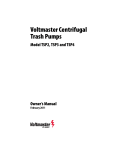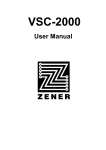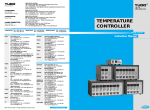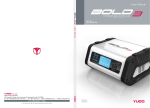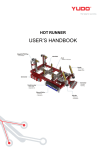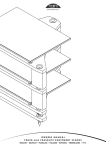Download CW 661 - YUDO Germany
Transcript
User Manual TEMPERATURE CONTROLLER - CW 661 CW 661 Unit MODEL : CW 661 English USER MANUAL TEMPERATURE CONTROLLER CW 661 Thank you for using YUDO product. Before using the product, please read this instruction manual carefully to avoid any damage due to improper usage. If you have any questions, please do not hesitate to contact our Head Office or your nearst YUDO Office. 2 CONTENTS 1. Items to check before using Controller & Operation ············ 4 2. Structure of Controller ························ 5 3. Name of Components ······················· 5 4. Environmental Conditions & Specification of Controller Unit ········ 6 5. Sunmmary of Controller & Temperature Control Method ········· 6 1) Sunmmary of Controller 2) Temperature Control Method 3) Auto Tuning 6. Protective Functions ························ 7 7. Operation Modes ·························· 7 1) AUTO Mode 2) STAND-BY Mode 3) MANUAL Mode 8. Menu Setting ··························· 8 1) User's Setting Menu 2) Supplier's Setting Menu 9. Reset Function·························· 16 10. Integrated Control Function(Options) ················· 16 11. Connector and Cable ······················· 17 1) How to wire Heater and T/C in Connector (1) Standard Specification (2) Options 12. Diagram for Unit and Structure ···················· 18 13. Error Code Display Function ···················· 19 14. Electric Wiring Diagram ······················· 20 1) 220V (3 Phase 3 Line Type) * Max 240V 2) 380V (3 Phase 4 Line Type) * Max 414V 3) 240V (1 Phase 2 Line Type) 15. Wire modification Method ······················ 21 1) Wire modification Method from 3 Phase 3 Line AC220V to 3 Phase 4 Line AC380V 2) Wire modification Method from 3 Phase 4 Line AC380V to 3 Phase 3 Line AC220V 16. Default Value··························· 23 1) Default Value of User's Menu 2) Default Value of Supplier Menu 17. Safety Marks ··························· 23 18. Check-Points for Trouble Shooting ··················· 24 3 USER MANUAL TEMPERATURE CONTROLLER 1. Items to Check before using Controller & Operation 1) Check the wiring status of the connector attached to the mold and the type of T/C. 2) Check if the power lines are separated from the T/C lines, and they are arranged in order. 3) Check if the trunk specification fits to the Controller. 4) Check the connection and wiring state of the trunk. 5) Check resistance, insulation state and disconnection of Heater & T/C. 6) After the mold is fixed on the injection machine, connect the trunk. 7) Check if the Power Switches of the Main & Units are off. 8) If Input Voltage (220V/380V) fits the controller voltage specification, connect Power Cable. (Input power voltage is noted on the label of the controller case. If the power input voltage does not fit to that written one on the label, Contact a territory office and correct the controller wiring. False wiring can cause malfunction of the controller and damage on the unit). 9) Make sure to earth ground wire of the controller. (Neglect to earth the ground wire (green line) can cause damage to Fuse and Triac due to noise voltage) 10) Turn on the Main Power Switch first. 11) Then, turn on the Unit Power switch. 12) Input the setting temperature value. 13) Check if the controller operates well. (Heat-up stabilization) CAUTION (1) To prevent possible malfunction of the temperature control modules, the cooling fan MUST OPERATE AT ALL TIMES. (2) Main power switch should be off in case of changing Unit, unless it can cause malfunction control. 4 2. Structure of Controller ▶Installation Condition : The bottom side is blocked for the safety. 3. Name of Components 1. PV FND Displays Measured Temperature (Red 4 Digit-Position Value)of Hot Runner System Displays the Set Temperature (Green 4 Digit-Set Value)of Hot Runner System Temperature unit Setting value display Displays SOFT operation Displays Power Output State Temperature sensor (TC) Setting value display Displays Auto Mode is selected Displays Standby Mode is selected Displays Manual Mode is selected Operation switch, User Mode operation key Value Increase Key Value Decrease Key Changing cipher key Supplier's Menu 2. SV FND 3. ℃/℉ LED 4. SOFT LED 5. OUT LED 6. J/K LED 7. AUTO LED 8. STANDBY LED 9. MANUAL LED 10. MODE 11. ▲ 12. ▼ 13. SET *. SET+MODE 14. SEL/SAVE Select mode (AUTO, STANDBY, MANUAL) & save the changes 15. Handle 16. Power Switch 17. Lock Bolt ※Caution. Keypad is made of Silicon rubber. Don't touch the keypad by Drill, Ballpoint pen and the sharp edged things. 5 USER MANUAL TEMPERATURE CONTROLLER 4. Environmental conditions & Specification of Controller Unit ■ Input Power / Frequency ■ Temperature ■ Humidity ■ Output Method ■ Capacity ■ Sensor Type AC 85 ~ 250V, 50/60Hz (50/60Hz auto sensing) -10℃ ∼ 50℃ 0 ~ 90% Zero Cross(SSR), Phase Angle(PWM) 15A, 1Zone/Unit Thermocouple IC(J) / CA(K) 5. Summary of Controller & Temperature Controller Method 1) Summary of Controller The controller is a device that has a function to maintain the desired temperature consistently by sensing the state of Hot Runner System with high-intellectual computer system named CPU and input proper power. 2) Temperature Control Method For accurate temperature control, the following features are maintained. (1) Temperature Range : 40℃ ~ 400℃ / 104℉ ~ 752℉ (2) Accuracy : ±0.1℃ (3) Calibration of Temperature deviation : It can calibrate the difference between actual & Setting temperatures manually. (4) Temperature control by : PIDD control ① PIDD control Is a method in order to maintain temperature at the set temperature accurately by controlling output power reflecting proportion, integration, and differentiation values. ② PIDD Auto Tuning control - Auto Tuning Is a function to extract the control constant through analyzing the capacity of heaters and the heat constant of the mold. It helps to make precise temperature control regardless of environmental change. - Relay (ON/OFF) Tuning Is a function to relay Tuning by one touch button-on in Supplier's Mode, in case the temperature can not be controlled by Auto Tuning. ( Overshoot can occur in this case ) - Manual PID control constant input Is a function to control by manual input of PID constant. ( in case the temperature can not be controlled by Auto Tuning ) 3) Auto Tuning It fulfills Auto Tuning Function automatically in case difference between actual and setting Temperature is over 50℃ In supplier's Mode, It can be done by manual, In case the Temperature diference is below 50℃ (Refer to page 15-Relay Tuning) 6 6. Protective Functions 1) Ground Fault Inspection Is a function to self-inspect short-circuit between H/T and frame Ground, and stop input power. 2) T/C Disconnection Is a function to inspect itself T/C disconnection, short-circuit or inspection reverse connection, and stop input power. 3) Over current Inspection Is a function to stop input power to avoid damages by over current in case of H/T shot-circuit. 4) Soft-start When power on, output starts from 1% and increases by 1% per second up to 50%. The output stays at 50% till 110℃. This function prevents heaters from humidity-caused damage by preheating slowly. 7. Operation Mode Operation Mode select : key is converted by holding for 2 seconds. 1) AUTO Mode Normal operation mode in which the temperature is controlled and maintained automatically in accordance with the Setting value. (1) Display conversion : When key is pressed, the display on SV is converted as the following order. [Set Temperature]=>[Output %]=>[Ampere] =>[Set Temperature] 2) STANDBY Mode Down the Output Power to the Given Rate for the given time, in production pause for a while. (1) Holding key for 2 seconds in Auto mode will convert it into STANDBY Mode. ( Manual Mode is automatically converted, in case STANDBY setting time is "0". Default 1 hour ) (2) Temperature setting value(SV) is changed into % rate on the basis of the Set Temperature during Stand-by mode. (3) STANDBY mode finishes after the given timeis up, and moves to AUTO Mode. (Refer to page 9) 3) MANUAL Mode Is a function to operate by manual on emergency that user can set output volume with , key. (1) Push key 2 times each for 2 seconds in Auto Mode, and it will be converted into Manual Mode. (2) This function is automatically converted in case of tC.oP, tC.St, tC.rE, Ht.St, Ht.oP, triac short-circuit. (3) Available to change setting value(%) with , key. 7 USER MANUAL TEMPERATURE CONTROLLER 8. Menu Setting 1) User's Setting Menu ▶User's Setting Menu Diagram ■ Press key for 3 seconds in order to start User's Setting menu. ■ key is for Selecting Function and, , key is for changing parameter. ■ is for setting finish or present value is replaced automatically with Set Value unless any key is pressed for 5 seconds. (1) AL-H (High Limit Alarm Function) On the basis of the Set Temperature, when the temperature become higher than Setting Value, the AL-H function is operated. ① When key is held for 3 seconds, AL-H is displayed on PV, and the High Limit Value for AL-H is displayed on SV. ② key for changing cipher, , key for changing setting value. ( setting value is available 00 - 99. Originally set by 50 ) ③ key for setting finish. (2) AL-L (Low Limit Alarm Function) On the basis of the set temperature, when the temperature is lower than the Low Limit Setting Value, the AL-L function is operated. ① For the first push key for 3seconds, AL-H is displayed on. ② Push key once more, and it will be converted AL-L(PV) with setting value display(SV) ③ key for changing cipher, , key for changing setting value. ( setting value is available -99 - 00. Originally set by -50 ) 8 ④ key for setting finish. ⑤ Ex) In case SV(Temperature Setting) is set as 200℃, AL-H(High Limit Alarm) as 50℃, AL-L(Lowest Limit Alarm) as -50℃ : ▶AL-H start at 250℃ of measured temperature, AL-L at 150℃ ON ON ON ON ON ON (3) StbY (STANDBY Setting) ① t (STANDBY Time Setting) - Hold key for 3 seconds and find AL-H is displayed on PV. Then press it key twice more until Stby will be displayed on PV. - STANDBY Time can be adjusted from 0 (minutes) till 9 hours 59 minutes by use of , keys. ② g (STANDBY Temperature Setting) - At the state of STANDBY Time setting, Push key to convert into Stby Temperature Setting Mode. - STANDBY MODE temperature value will be displayed on SV. key for changing cipher, , key for changing setting value. ( setting value is available 00 - 200.) key for setting finish. ③ Ex) In case SV(Temperature Setting) is set as 200, t (STANDBY Time) as 1hour (1:00), g (STANDBY Temperature%) to g.60 : ▶ STANDBY Mode operating time is 1 hour with 140℃(200℃(setting temperature)-60℃(g.60) setting temperature range. 9 USER MANUAL TEMPERATURE CONTROLLER (4) LOCK (Key S/W Locking device) This is a function to prevent from the change of parameter by mistakes of user. ① Hold key for 3 seconds, and find AL-H is displayed on PV. ② Press it 4 more times until LOCK is displayed on PV, then you can see the OFF on SV. ③ Choose ON or OFF with , key. ④ key for setting finish. (5) Unit ID Setting (Integrated Management System-Option) This is provided to help the Integrated Management for many Controller Units. The computer in Central Control Office could control each Unit according to it's own ID number. ① Integrated Management System must be installed additionally in order to use Integrated Management Function ② Hold key for 3 seconds until AL-H is displayed on PV. ③ Press it 5 times more, until -id- is displayed on PV, then the channel ID is displayed on SV ④ The value can be set from 00 to 63 with , keys. ⑤ key for setting finish. 10 2) Supplier's Setting Menu ▶Supplier's Setting Menu Diagram ■ Hold and keys for 3 seconds at the same time. ■ key is for Selecting Function and, , key is for changing parameter. ■ is for setting finish or present value is replaced automatically as Set Value unless any key is pressed For 4 seconds. ■ Setting is available only in LOCK OFF status. (1) -IN- (Sensor selecting function) Type of Thermocouple can be selected to measure the Heater Temperature. ① Hold and keys for 3 seconds together. Then - IN - will be displayed on PV, and IC(J) or CA(K) (sensor type) will be displayed on SV ② Sensor Type can be selected with , key. ③ key for setting finish. (2) C-F(Celsius and Fahrenheit degrees Selection) Each Celsius or Fahrenheit (℃/℉) degrees can be selected for temperature units. 11 USER MANUAL TEMPERATURE CONTROLLER ① Hold and keys for 3 seconds at the same time, then - IN - will be displayed on PV. ② Press key again to display C-F on PV and CdSP/FdSP (selected temperature display type) on SV. ③ Temperature unit can be selected by , key. ④ key for setting finish. (3) UNIT(Temperature display Unit Settiing) This is a function to select Temperature Units displayed. You can choose 1.0 or 0.1 for temperature units. ① Hold and keys for 3 seconds together. Then - IN - will be displayed on PV. ② Press key two times more to display the corresponding unit on PV, and 1.0 or 0.1(Temperature setting unit) will be displayed on SV. ③ Temperature units can be selected with , key. ④ key for setting finish. (4) SOFT (SOFT START setting) ① Hold and keys for 3 seconds at the same time. Then - IN - will be displayed on PV. ② Press key three more times to display SoFt on PV and on/oFF on SV. ③ SOFT START (ON/OFF) can be selected with , key. ④ key for setting finish. (5) HC-H (High Limit Current Setting) This is provided to detect malfunction of the heater(disconnection). It displays "HtSt" alarm sign, and stops output, when the current becomes bigger than the high limit . ① Hold and keys for 3 seconds at the same time. Then - IN - will be displayed on PV. ② Press key 4 times more to display HC-H on PV and the High Limit Current Value on SV. ③ The value can be changed by use of , key. ④ key for setting finish. * HtSt error can occur, In case HC-H Setting Value is lower than Heater Capacity itself (Setting value is 20C) 12 (6) HC-L (Low Limit Current Setting) This is a function to detect malfunction of the heater (disconnection). It displays "Ht-oP" alarm sign, and stops output when the current is smaller than the Low Limit. ① Hold and keys for 3 seconds at the same time, then -IN- will be displayed on PV. ② Press key 5 times more to display HC-L on PV, and the lowest limit current value on SV. ③ The value can be changed by use of , key. ④ key for setting finish. * Ht.oP error can occur in case HC-L Setting value is bigger than Heater capacity itself (Setting value is 0.2C) (7) Error Code Saving Function Error Codes are saved in memory in order of sequence. ① Hold and keys for 3 seconds at the same time. Then - IN - will be displayed on PV. ② Press 6 times more to find - Er - on PV, and the stored Error Code on SV. ③ Error Code can be saved up to 20 cases. ④ The other content can be displayed in sequence, when pressing or key is repeated. ※ ERROR CODE TABLE No 1 2 3 4 5 6 Error Sign 7 8 9 10 11 12 13 Description Sensor Disconnection Sensor Short-Circuit Sensor Polarity Reverse Heater Disconnection Heater Short-Circuit Ground Fault or Triac Short-Circuit Fuse 1 Disconnection Fuse 2 Disconnection High Limit Alarm Low Limit Alarm Power Frequency Error Triac Short-Circuit USER MANUAL TEMPERATURE CONTROLLER (8) Selecting Output Method Zero Cross(SSR) or Phase Angle(PWM) are available depending on the user's choice considering environment. ① Hold and keys for 3 seconds at the same time. Then - IN - will be displayed on PV. ② Press key 7 times more to display HSCI on PV , and PWM/SSR(Output Method) on SV. ③ Output method can be selected by pressing , key. ④ key for setting finish. Zero Cross SSR Output (%) 100% 50% 25% Phase Angle PWM (9) Temperature Variation Correction Is a function to control Temperature difference between setting temp. and actual temp. ① Press + key at the same time, and PV is converted to “IN” status. ② Press key 8 times, and it is converted to tnPA status. It is possible to input the temp. difference value. Then, the difference value is gradually decreased. ③ , for changing setting value. ④ key for setting finish. (10) Relay Tuning It is used in case of bad controlling condition or when hard to set PID value ① Press + key at the same time, and PV is converted to “IN” status.. ② Press key 12 times, and it is converted to rELY status with ON/OFF selections. ③ , key for changing value ④ key for setting finish 14 (11) PID Manual Control It is possible to control PID constant manually, in case it is still hard to controll well after Auto Tuning and Relay Tuning ① Press + key at the same time, and PV is converted to “IN” status. ② Press key 9,10,11 times, and it is converted to LP-P(I,d) status. * Press Modu key 9 times for "P" value change. * Press Modu key 10 times for "I" value change. * Press Modu key 11 times for "D" value change. ③ , key for changing value ④ key for setting finish ⑤ PID Manual operates after pressing key only in case nAnC is ON status. (12) Manual Controlling Operation (nAnC) It is used to operate PID setting value (11) ① Press + key at the same time, and PV is converted to “IN” status.. ② Press key 13 times, and it is converted to nAnC status with ON/OFF selections. ③ , key for changing value ④ key for setting finish (13) Frequency Check This is a function which displays error message (Fr.Er) in case of unstable input voltage frequency, controller actively displays the message after checking status of unstable voltage. ① Press + key at the same time for 3 secs, and PV is converted to "IN" status. ② Press key 14 times more to display Fr.Er on PV, and (ON/OFF) on SV. ③ Originally set by "Off", turn on Frequency Check function to check and display the status of factory's main voltage frequency. The function can be turned off in case of inconvenience by frequent error message. 15 USER MANUAL TEMPERATURE CONTROLLER (14) Noise Check Although Triac is normal status, tr.St error can be displayed when noise occurs by unstable input voltage. In case of tr.St error, the status of Triac and connection of heaters must be checked. The function can be optionally turned off when same errors repeatedly occur in normal status. ① Press + key at the same time for 3 secs, and PV is converted to "IN" status. ② Press key 15 times more to display PU.Er on PV, and (ON/OFF) on SV. ③ Originally set by "ON", and it is insisted to check factory's main voltage when error displayed. The function can be turned off in case of inconvenience by frequent error message. (15) Setting for Cartridge Heater only. ① Press + key at the same time for 3 secs to make PV sign "IN" status. ② Press key 16 times to change PV sign "HE.At", SV sign "Hr.Ht/CA.Ht" ③ USE , to select "CA.Ht" and Press to complete the setting. 9. Reset Function This is a function which initializes the setting values of User mode and Supplier mode. Turn on the power switch pressing both Mode button and Set button to display rSEt on SV and to initialize all setting values after displaying countdown on PV (from 3 to 0). After initializing is finished, main power of Unit automatically turned off and restored to on status after 3 secs, and all values will be restored as factory setting. 10. Integrated Control Function (optional) Central Control for every modules in the frame box can be executed effectively, with only one switch handling, i.e. STANDBY or LOCK for every module could be controlled simultaneously. 1) STANDBY In order to stop the production for a while on the way of normal operation, you can select this function to reduce the Power Supply, with only one handling. 16 2) LOCK This is a security function to prevent from any modifications of setting. You can convert all modules into Lock ON/OFF Mode with only one handling. 11. Connector and Cable Connector means a component attached to the end part of cable in order to make it easy to connect / disconnect the wire to the mold / controller. Various kinds of connectors are used depending on load capacities. ·Standard Spec. : Integrated Wire(Power+T/C) ·Optional Spec. : Separated Wire(Power, T/C) 1) How to wire Heater and T/C in Connectors 24P Male standard connector (5 ZONE~24 ZONE) 4P Round Jack #1 T/C + 4 1 3 2 HEATER #4 #1 #5 #2 #6 #3 ※ NOTE : # NO = ZONE NUMBER (1) Standard Specification Female connector is attached to the mainframe, and YUDO supplies it with 4P(1 Zone), 24P as same to the following standard. No 1 2 3 4 Zone 1 Zone 2 Zone 3~4 Zone 5~6 Zone Connector. Quantity 4P Round Jack 1 EA 1 EA 24P 1 EA 24P 1 EA 24P 17 No 5 6 7 8 Zone 7~8 Zone 9~12 Zone 18 Zone 19~24 Zone Connector 24P 24P 24P 24P Quantity 2 EA 2 EA 3 EA 4 EA USER MANUAL TEMPERATURE CONTROLLER (2) Options As for option in wiring, Separated power lines from that of T/C can be selected depending on customer's preference. But also the other connector out of YUDO standard could be equipped when those are supplied from customer. In case that, a cable is fabricated according to special order, Controller Connector must be fabricated in accordance with the Cable Specification. 24P FeMale heater connector 24P Male T/C connector #1 #1 #2 #2 #3 #3 #4 #4 #5 #5 #6 #6 #7 #7 #8 #8 #9 #9 #10 #10 #11 #11 #12 #12 ※ As for Zone No.:Please refer to the standard spec. 12. Diagram for Unit and Structure CT Triac RT SENSOR (IN PUT) HEATER (OUT PUT) AC 85~250V (50/60Hz) G Fuse 1 Fuse 2 18 Relay 13. Error Code Display Function No 1 Description Error Classification Malfunction on Temperature Sensor - Disconnection, Short, or Reversed Polarity of Sensor can be checked. When Disconnection or Short is detected, it is converted into Manual Operation Mode automatically, and Power Output will be continued to maintain at the Set Temperature. This function helps to prevent interruption in production due to malfunction of a sensor, and Output Power can be adjusted manually at will. - On error occurrence, Sensor Disconnection(tC.oP), Sensor Short(tC.St), and Sensor Reversed(tC.rE) could be displayed on PV. When the problems solved, power must be put again to recover Normal Operation. 2 Malfunction on Heater - Disconnection, Short, or Reversed polarity of sensor can be checked. When disconnection or short is detected, it is converted into manual operation mode automatically, and power output will not be continued for the safety purpose. - On error occurrence, heater disconnection (HT-oP), Heater Short(Ht-St) could be displayed on SV. When the problem solve, power must be put again to recover normal operation. 3 - In case the fuse blown out, related fuse number is displayed on SV. Fuse Disconnection - When the problem is solved, power must be put again to recover normal operation. - The error message of Tr.St and Ground fault(gr.ft) on the PV when you put the power initially to the controller. Check the Triac status and if it is ok then please check the heater status. Please change the heater if heater has short circuit trouble. 4 Short Circuit in Triac - In case of short circuit of Triac while operating condition. it is converted into manual operation mode automatically, and power output will not be continued for the safety purpose. On error occurrence, Tr.St could be displayed on PV. When the problem solve(replacement of Triac), power must be put again to recover normal operation. 19 USER MANUAL TEMPERATURE CONTROLLER 14. Electric Wiring Diagram 1) 220V (3Phase 3 Line Type) * Max 240V 2) 380V (3Phase 4 Line Type) * Max 414V 20 3) 240V (1 Phase 2 Line Type) 15.Wiring Modification Method YUDO Temperature Controller operates with supply voltage 220~240V AC. But even in case of supply voltage 380~414V AC 3phase 4 line, by re-wiring as shown below, 220~240V AC can be taken between one phase(R, S or T) and Neutral(N). YUDO Temperature Controller be supplied with wiring for supply voltage 220~240V AC unless special instruction. Please check the current wiring. Caution Before re-wiring, make sure AC main power OFF and Power Switch OFF on controller. 21 USER MANUAL TEMPERATURE CONTROLLER 1) Wire modification Method from 3 Phase 3 Line AC220V to 3 Phase 4 Line AC380V L1 R 외부 입력전압 S 220 V T 3상 3선식 L2 NFB L3 Red Red White White Controller Black 220 V Black NFB PE(G) L1 Red L2 White Controller 220 V Black Red White Black L3 N N N N R 외부 S 입력전압 380 V T 3상 4선식 PE(G) PE PE 1. Power off 2. Open the back cover of controller 3. Separate all 3 blue-sleeved wires from L1, L2 and L3 4. Plug all 3 blue-sleeved wires into N 2) Wire modification Method from 3 Phase 4 Line AC380V to 3 Phase 3 Line AC220V R 외부 입력전압 S 380 V 3상 4선식 T N PE(G) NFB L1 Red L2 White L3 N R 외부 입력전압 S 220 V 3상 3선식 T Controller 220 V Black Red White Black L1 L2 NFB N PE(G) PE L3 Red Red White White Controller Black 220 V Black N PE 1. Power off 2. Open the back cover of controller 3. Separate all 3 blue-sleeved wires from N 4. Plug blue-sleeved RED wire into L1 WHITE wire into L2 BLACK wire into L3 Warning . PE(G) must be ground connection, do not permit to connect the Neutral. Manufacturer cannot be held responsible for any troubles from Above. 22 16. Default Value 1) Default Value of User's Menu Value Menu No 1 SV(Setting temperature) 200℃ 2 AL-H(High Limit Alarm) 50℃ 3 AL-L(Low Limit Alarm) 4 STANDBY -50℃ t (STANDBY time) 1.00 (1hour) g (STANDBY temperature rate) 50 ( Setting Temp. - 50℃) 5 Lock OFF 6 -Id- CH00 2) Default Value of Supplier Menu No Menu Value 1 -In-(Sensor Type) IC(J) or CA(K) 2 C-F(Celsius/Fahrenheit) CdSP(℃) / FdSP(℉) 3 Unit(Temperature Unit) --1.0 4 SoFt(Soft start Function) On 5 HC-H(High Limit Current) C 20.0 6 HC-M(Minimum Current) C 00.2 7 -Er-(Error History) 0.1-0 8 HSCI(Output Method) Zero Cross(SSR) / Phase Angle(PWM) 17. Safety Marks DANGEROUS VOLTAGE INSIDE DISCONNECT AC POWER BEFORE SERVICING 23 USER MANUAL TEMPERATURE CONTROLLER 18. Check-Points for Trouble Shooting No Phenomenon 1 tC.oP on SV 1. Check contact state of Connectors 1. Sensor(T/C) was disconnected 2. Rewire or replace T/C after testing 2. Connector wiring disconnected by electric tester 2 tC.St on SV 1.Sensor(T/C) wire is short on output side 3 tC.rE on SV 1. +/- polarity of sensor(T/C) is changed 4 Ht.oP on SV 1. Heater was disconnected 5 Ht.St on SV 1. Short circuit in heater or short in heater wire 2. Capacity of heater is too high (3600W [15A] or more) 1. Check short circuit of heater or short in heater line with tester 2. Make wiring so that capacity of heater may lower then 15A. 6 tr.St on SV 1. Triac attached to heat radiator board is damaged 1. Check pin in Triac A1 and A2 pins may be in short circuit 7 In case the Triac is ok above no.6 1. Power supply is not stable (Noise, Frequency) 1. Check factory power supply 2. Swich off Frequency and Noise inspection function (Refer to Page 15~16) 8 FU-1 on SV 1. F-1 fuse is disconnected by momentary over-current 1. Replace F-1 fuse.(250V 25A) 9 FU-2 on SV 1. F-2 fuse is disconnected by momentary over-current 1. Replace F-2 fuse.(250V 25A) 10 Temperature rises continuously 1. Triac attached to heat radiation board of controller is damaged. 1. Check pin in Triac. A1 and A2 Pins may be in short circuit 1. FS1 or FS2 fuse blown out Severe temperature 2. Heater blown out (Deviation between 3. Heater wire disconnection set Temp. & 4. Sensor(T/C)disconnection Sensing Temp.) 5. Cooling water leak 1. Change fuse 2. Check resistance of heater with tester 3. Check connection of heater 4. Check sensor disconnection 5. Check mold cooling water leak 11 Probable Cause 24 Check point 1. Check if T/C wire is loosely contacted at connector or pressed by mold 1. Check connection and change polarity of T/C at connector attached to mold 1. Check resistance of heater withtester, If it is blown out replace heater Phenomenon No 12 Severe temperature (Deviation between set Temp. & Sensing Temp) Check point Probable Cause 1. sensor contact is unstable 2. sensor type is different each other 13 1. T/C wire is pressed by mold Controller temperature or it's coating is peeled, rises, but heater in so as to contact mold or line actual mold is over 2. Cooling water leak makes heated Heaters to have over-current 14 1. T/C (Sensor)type between Setting temperature of mold and controller is different controller equals with EX present temperature, Controller IC CA but the heater in actual Hot Runner Overheat mold is overheated CA OK OK or cold IC 1. Check contact state of sensor 2. Check sensor type 1. Check and replace T/C wire 2. Check mold cooling water leak 1. Make T/C(sensor)type of mold equal with that of controller Temp. lack Spare Parts Triac FAN Fuse 1 Fuse 2 EMC Standard EMC Should be installed on YUDO Case(Fraim) to meet EMC Spec. 25 USER MANUAL TEMPERATURE CONTROLLER Global Network NETHERLANDS GERMANY FINLAND CZECH POLAND U.K FRANCE SLOVAKIA ITALY PORTUGAL SPAIN ROMANIA AUSTRIA TURKEY ISRAEL EGYPT SYRIA KOREA IRAN JAPAN CHINA TAIWAN BANGLADESH INDIA VIETNAM THAILAND MALAYSIA PHILIPPINES SINGAPORE INDONESIA SOUTH AFRICA AUSTRALIA ASIA & OCEANIA CHINA YUDO TRADING CO., LTD. Tel : + 86 769 8539 4466 e-mail : [email protected] YUDO (HONG KONG) ENTERPRISE CO. LTD. Tel : + 852 2344 5180 e-mail : [email protected] YUDO TIANJIN OFFICE Tel : + 86 022 5839 9351 e-mail : [email protected] YUDO (SUZHOU) H.R.S. CO. LTD Tel : + 86 512 6504 8882 e-mail : [email protected] YUDO (SHANGHAI) OFFICE Tel : + 86 021 5138 6422 e-mail : [email protected] YUDO (NINGBO) OFFICE Tel : + 86 574 8711 3033 e-mail : [email protected] YUDO (QINGDAO) TRADING CO. LTD. Tel : + 86 532 8765 1698 e-mail : [email protected] YUDO (QINGDAO) TRADING CO., LTD (WEIHAI) OFFICE Tel : + 86 631 5672 582 e-mail : [email protected] YUDO (QINGDAO) TRADING CO., LTD (DAILIAN) OFFICE Tel : + 86 131 3002 3765 e-mail : [email protected] KUNSHAN YUDO-SUNS CO LTD. Tel : + 86 512 5791 0286 TAIWAN YUDO CO., LTD. (TAIWAN BRANCH) Tel : + 886 2 2205 6677 e-mail: [email protected] JAPAN YUDO JAPAN CO., LTD. Tel : + 81 3 6400 4071 e-mail : [email protected] -Osaka Office Tel : + 81 6 6338 9571 e-mail : [email protected] -Nagoya Office Tel : + 81 52 745 0361 e-mail : [email protected] INDIA YUDO HOT RUNNER INDIA PVT. LTD. Tel : + 91 250 245 1155 / 56 e-mail : [email protected] -Delhi Branch Office Telefax : +91 120 4549076 e-mail : [email protected] -Pune Branch Office Tel : +91 20 30013070 e-mail : [email protected] -Bangalore Branch Office Telefax : +91 80 40600700 e-mail : [email protected] -Chennai Branch Office Tel : +91 44 39159145 e-mail : [email protected] 26 BANGLADESH YUDO (BD) PVT. LTD. Tel : + 88 02 9014 632 e-mail: [email protected] PHILIPPINES WANCO INTUSTRIAL INC. Tel : + 63 949 307 1950 e-mail : [email protected] SINGAPORE YUDO WANCO PTE. LTD. Tel : + 65 6264 1166 e-mail : [email protected] VIETNAM HOA VAN HOA. CO.,LTD. Tel : + 84 43 78 77 179 e-mail : [email protected] -Hochiminh Office Tel : + 84 908 81 36 55 e-mail : [email protected] INDONESIA WANCO INDUSTRIAL PTE. LTD Tel : + 62 92299 2850 e-mail : [email protected] AUSTRALIA STM AUSTRALIA PTY. LTD. Tel : + 61 3 9885 9795 e-mail : [email protected] NEW ZEALAND STM SALES LTD. Tel : + 64 9 8206454 e-mail : [email protected] SYRIA SAWAS TRADING GROUP Tel : + 963 21 2254756 e-mail : [email protected] THAILAND YUDO WANCO (THAILAND) CO., LTD. Tel : +66 2 174 7236-40 e-mail : [email protected] ISRAEL ASI-AFASPEM ISRAEL LTD. Tel : + 972 4 6802770 e-mail : [email protected] MALAYSIA MAWANCO SND BHD. Tel : + 60 3 8945 2127 e-mail : [email protected] IRAN YUDO.ir Tel : + 98 (0)21 22066506~7 e-mail : [email protected] USA Headquarter Plant Subsidiary Sales Office Agency PERU BRAZIL NEW ZEALAND AMERICA & EUROPE & AFRICA U.S.A. YUDO INC. (Head Office) Tel : + 1 614 873 1300 e-mail : [email protected] -Westem Territory (Sales Office) Tel : + 1 805 480 4922 e-mail : [email protected] -Central Territory (Sales Office) Tel : + 1 630 529 7487 e-mail : [email protected] -Mid-Western Territory (Sales Office) Tel : + 1 440 834 0167 e-mail : [email protected] -Southern Region & Peta Business (Sales Office) Tel : +1 214 774 4556 e-mail : [email protected] PORTUGAL YUDO HOT RUNNER SYSTEMS LDA. Tel : + 351 244 575 810 e-mail : [email protected] YUDO EU LDA. Tel : + 351 244 570 390 e-mail : [email protected] ITALY YUDO MR-TECH S.R.L. Tel : + 39 02 99 551 78 e-mail: [email protected] POLAND EUROTECH HOLDING Sp. z o.o. Tel : + 48 22 843 05 79 e-mail : [email protected] FINLAND YUDO Nordic Oy Tel : + 358 3 616 1847 e-mail : [email protected] FRANCE HVDI YUDO FRANCE Tel : + 33 2 3277 4200 e-mail : [email protected] GERMANY YUDO GERMANY GmbH. Tel : + 49 2359 50 92 04 e-mail : [email protected] MKT MOLLENBERG GmbH. Tel : + 49 6162 40 77 e-mail : [email protected] SPAIN YUDO IBERICA S.L. Tel : + 34 93 715 81 22 e-mail : [email protected] NETHERLANDS INVENT B.V. Tel : + 31 (0)13 5705252 e-mail : [email protected] PERU (CHILE, COLOMBIA) NOBLE EQUIPMENT & SERVICES CORP. Tel : + 51 1 615 1400 e-mail : [email protected] BRAZIL PAULO ENGENHARIA LTDA. Tel : + 55 11 3392 5775 e-mail : [email protected] ROMANIA ROMOULD YUDO ROMANIA Tel : + 40 213 272 115 e-mail : [email protected] SLOVAKIA YUDO SLOVAKIA s.r.o. Tel : + 421 335 333 363 e-mail : [email protected] CZECH ABUKO s.r.o Tel : + 420 724 358 612 e-mail : [email protected] U.K. YUDO (UK) LTD. Tel : + 44 1989 763423 e-mail : [email protected] TURKEY YUDO TURKEY Tel : + 90 212 320 95 63 e-mail : [email protected] AUSTRIA PROTEC Tel : + 43 1 259 5917 e-mail : [email protected] REPUBLIC OF SOUTH AFRICA HESTICO PTY. LTD. Tel : + 27 11 786 5228 e-mail : [email protected] 27 EGYPT C&C CORPORATION Tel : + 20 2 2516 7926 e-mail : [email protected] HEAD OFFICE & FACTORY 169-4, Gujang-Ri, Paltan-Myun, Hwasung-City, Gyeonggi-Do, 445-915 Korea Tel : + 82 31 350 2530 (Overseas Sales Team) Fax : + 82 31 354 7446 E-Mail : [email protected] Website : www.yudo.com BUSAN OFFICE DAEGU OFFICE GWANGJU OFFICE GUMI OFFICE Tel Tel Tel Tel : +82 51 304 1711 : +82 53 383 4712~3 : +82 62 953 4711 : +82 54 475 5732~3 Fax : +82 51 304 1713 Fax : +82 51 383 4714 Fax : +82 62 954 0846 Fax : +82 54 475 5734 Ver. 1.5 MN CW 661 (10. Dec) ▶ We reserve the right to change specifications without notice.