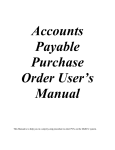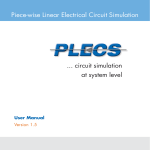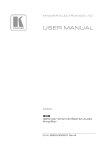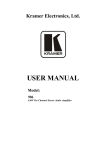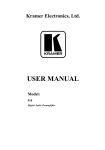Download PD-Place version 3.9.3.1 Release
Transcript
Release Notes: PD Place™ (Version 3.9.3.1) Release Date: Oct 31, 2013 Enhancements Amalgamation of In-services – On the in-service Detail screen a new link (“Change Course”) appears to the right of the Course Title. This link provides the capability to move a workshops form one Course template to another. Clicking on this link will display a version of the course search screen which provided you with search criteria to identify the course you wish to transfer this in-service to. On the course search result, the far right column provides a link (“Assign In-service”) which will move the specified in-service to the chosen course. Personal Calendar Enhancement – The personal calendar feature now also shows external training events. Instructor Capability to view Evaluation Results – A new preference (“Instructor Can View Surveys “) has been added to toggle whether or not an instructor has the ability to view evaluation results. If this is enabled the instructor can see the evaluation results through the “Eval” link which is accessed via any of the instructor links (View/Manage All In-services I am Teaching, etc) on My Page. Attendance Status – client specified labels – New preferences have been added that provide the capability for the client to specify the label used within the system for the following attendance statuses: “Attending”, “Pending”, “Pending Approval”, “Waiting”, “Refund Pending” and “Refunded”. Attendance Status – Refunded – A new field on the in-service detail screen provides the capability to instruct the system that when a user withdraws from an in-service where a payment has been made, the attendance status goes directly to a “Refunded” status rather than the default “Refund Pending”. CoreSolutions Software Release Notes: PD Place™ (Version 3.9.3.1) Page |1 This feature has been provided to allow for in-services where refunds are not provided. The default for this field is set current checked, which indicates that refunds are available. Import of Employee ID from LDAP – The capability has been added to import the employee ID from LDAP or Active Directory. The LDAP/Active Directory field is mapped using the new preference (“LDAP Employee ID Key Mapping”). Paymaster Report Enhancements – The following enhancements have been made to the paymaster report: o The School Identification Number from the Site/location detail screen is now displayed. If this does not exist, the PD Place Site/Location ID will display. o The Employee Number from the user detail screen is now displayed. If this does not exist the PD Place USER ID will be displayed. o The prompt screen allows you to select additional columns to be displayed, depending upon preferences settings. These fields include: hours, credits and/or clock hours. o The prompt screen now allows the selection of a specific site/location. o The user may select the output format: HTML, CSV, XLS or PDF New Search for Continuous Intake – Main Screen – A new field has been added to the Main screen which functions similar to the “in-service Search” field on the main screen. The user can search continuous intake workshops by entering a valid in-service ID associated with a continuous intake type in-service. Keyword Search Enhancement – Entry of a valid in-service ID in the Keyword searching option or from the main screen, will now display the in-service whether it is current or past. This applies to both regular in-services and continuous intake. Additional Description – In-services – A new field has been added to the in-service to allow for defining of additional information/description of the workshop. This CoreSolutions Software Release Notes: PD Place™ (Version 3.9.3.1) Page |2 information will appear on the search result screens and on the in-service detail screen displayed to end users. It is also available as a new dynamic variable on the following email templates: o o o o o o In-service Minimum Size Not Met In-service Reminder In-service Reminder (Not Attending) Class Announcement New In-service added by Instructor PSIT Request Approval In-service Approval Routing – PD Place now provided the capability to require approval of an in-service prior to it becoming available to end users for registration. This will apply to all in-services regardless of whether they are created by an instructor or a supervisor/DEA. This feature uses the Approval Group functionality currently found in the PD Place External Training and Mentoring processes. When the new in-service is added, it is automatically put into a pending approval state and will not be viewable by general staff until it has been approved. The feature is enabled by simply assigning an appropriate “Approval Group” in the new preference “In-service Default Approval Group”. In-service type Approval Groups can be created via the “Manage Approval Groups” link on My Page. The approval group functionality allows you to define approval routing as simple as a single Site Role or individual or as complex as multiple levels, committees, etc. The designated approvers will utilize the link provided in the approval emails or the “Show Approvals Needing My Attention” option on “My Page” to approve the inservices. Once an in-service has been approved, one of two things will happen. a) If no budgets needing approval have been entered on the expense screen, the inservice will become active and the individual who created the in-service will be CoreSolutions Software Release Notes: PD Place™ (Version 3.9.3.1) Page |3 notified. b) If there are budgets requiring approval, the “Budget Approval Routing” will be initiated Enhancements to Budget Screen – The budget screen has had the following enhancements incorporated to facilitate the In-service Budget Approval Routing discussed in the next section: o The “Budget Account Manager” field has been relabeled as “Paymaster” and expanded to allow for selection of multiple individuals. The list of individuals contains any active paymasters. o A new field “Approval Group” has been added. Setting this to a valid approval group, will indicate to the system that this budget account requires approval. Budget type Approval Groups are created using the “Manage Approval Groups” link on My Page. o A new field “Budget Director” has been added. You can select multiple individuals to act as a budget director for a specific budget account. An individual is identified as a Budget Director via the access level setting in the user profile. o The “Budget Account Number” field has been re-labelled to “Budget Number” to be consistent throughout the product. In-service Budget Approval Routing – Coupled with the above in-service process, PD Place now provides the capability to also require budget approval of an in-service prior to it becoming available to end users for registration. This will apply to all in-services regardless of whether they are created by an instructor or a supervisor/DEA. This feature uses the Approval Group functionality currently found in the PD Place External Training and Mentoring processes. Either the individual creating the in-service or the in-service approval individuals can set the budget accounts on the in-service expense screen. Once the initial in-service approval is complete, the system will check whether or not any budget accounts, specified on the expense screen, require approval. If so, a second level of in-service approval will be initiated called budget approval. Budget approval must also be completed prior to the in-service being available for registration by end users. CoreSolutions Software Release Notes: PD Place™ (Version 3.9.3.1) Page |4 The system determines whether or not a budget account needs approval based on whether or not an appropriate “Approval Group” has been assigned on the Budget Detail screen. The approval group functionality allows you to define approval routing using budget directors, paymasters (Budget Account Manager) or individual and can incorporate multiple levels, committees, etc. The designated approvers will utilize the link provided in the approval emails or the “Show Approvals Needing My Attention” option on “My Page” to approve the budgets. Once budget approval is completed the in-service will become active and the individual who created the in-service will be notified. Paymaster – In-service Expenses Report – A new report has been added to the paymaster section of the Report screen called “In-service Expenses Report”. This report filters based on a date range and cost centre and can be produced in HTML, CSV, XLS or PDF formats. The report lists all in-services offered during the date range specified and provides the title, estimated amount, budget number and actual amount. Paymaster - Release Time Report – The paymaster now has access to the Bookkeeper’s “Release Time Report”. Substitute Name – The release time information stored with each in-service registration now can also now include the substitute’s name. This is a free format field only. This capability can be toggled on or off via a new preference “Show Substitute Name”. This feature is only applicable to in-services. New Course Detail Preferences – The following fields on the course detail screen can CoreSolutions Software Release Notes: PD Place™ (Version 3.9.3.1) Page |5 now be removed using the following preferences which are located in the “Course Detail Adm Screen” section: o NTIP – “NTIP Field – Enabled” o Mandatory – “Mandatory Field – Enabled” Clock Hour Transcript Report – Sort Order – This report has been modified to display the list of in-services in chronological order based on the user’s completion date. The selection of records displayed is also based on the completion date not the date of the class. Notify Registrants of Changes – Default Preference – A new preference “Notify Registrants about Changes – Default” has been created to allow you to specify the default setting for the notification of registrants of changes made to the in-service record. At present the following changes will active the notification process: o In-service Date o Start Time o Finish Time o Multi-Session o Location o Location Details Cap Lock Warning for Password – New Preference – The older releases, when entering a password, the system would warn you with each character if the CAP Lock was enabled. This feature can now be disabled using a new preference “Check Caps LOCK ON – Enabled”. Capability to Disable HTML Help Links – A group of new preferences have been created, under the “Help Settings” section, which will allow you to disable any of the HTML help documents normally displayed to users. The preferences are listed below: CoreSolutions Software Release Notes: PD Place™ (Version 3.9.3.1) Page |6 o o o o o o o o o o o o Show External Training Administrator Manual – Enabled Show General User Manual – Enabled Show Import Template Manual – Enabled Show Instructor Manual – Enabled Show Paymaster Manual – Enabled Show Preference Manual – Enabled Show Site Role Manual – Enabled Show Program Administrator Manual – Enabled Show Reports Manual – Enabled Show Supervisor/DEA Manual – Enabled Show Training Assistant Manual – Enabled Show Webmaster Manual - Enabled Manage Existing Users – Search Enhancements – The following enhancements have been made to the “Manage Existing Users” Search screen: o Email – you can now search using a partial email address and you can search for all users with no email address using the “is empty” option. o Grades – you can search for all users with no email address using the “is empty” option. o Location – you can search for all users with no email address using the “is empty” option. o Empl Group – you can search for all users with no email address using the “is empty” option. o Employee ID – This field has been added and you can search for all users with no email address using the “is empty” option. o Subject – This field has been added and you can search for all users with no email address using the “is empty” option. o MEM # - This field has been added and you can search for all users with no email address using the “is empty” option. o Position – This field has been added and you can search for all users with no email address using the “is empty” option. o Primary Location – This field has been added. CoreSolutions Software Release Notes: PD Place™ (Version 3.9.3.1) Page |7 o Panel – This field has been added and you can search for all users with no email address using the “is empty” option. o Division – This field has been added and you can search for all users with no email address using the “is empty” option. User Profile Detail Enhancements – The following field on the user profile can now be controlled via new preferences as indicated below: o Employee ID – Editing capability can be toggled o Address – Capability to disable this field. Separate preferences exist for both public and employees. o Apt – Capability to disable this field. Separate preferences exist for both public and employees. o City – Capability to disable this field. Separate preferences exist for both public and employees. o Prov/State – Capability to disable this field. Separate preferences exist for both public and employees. o Postal Code/Zip – Capability to disable this field. Separate preferences exist for both public and employees. o Work Phone – Capability to disable this field. Separate preferences exist for both public and employees. o Home Phone – Capability to disable this field. Separate preferences exist for both public and employees. o Alternate Contact – Capability to disable this field. Separate preferences exist for both public and employees. o Emergency Contact – Capability to disable this field. Separate preferences exist for both public and employees. o Notes – Capability to disable this field. Separate preferences exist for both public and employees. o Instructor Bio – Capability to disable this field. Separate preferences exist for both public and employees. o Gender – Capability to disable this field. Separate preferences exist for both public and employees. CoreSolutions Software Release Notes: PD Place™ (Version 3.9.3.1) Page |8 In-service Detail Screen – Multiple Session Enhancements – The Multi-Session section of the In-service detail screen that is displayed to the general user has been enhanced as follows: o The text “Additional Multi-Sessions:” has been removed. o The automatic listing of all the multi-session dates has been removed and replaced by: A FROM and TO date and time – this is the first and last date of the class sessions. A count of the total # days of the class and total hours A link, whose text is user defined, that will display a popup of all dates and times associated with this in-service. A preference (“Additional Sessions Link Label”) has been added to allow you to specify the text of this link. Increased size of Comment Fields on Evaluations / Surveys – The number of characters you can enter in the comment fields on the evaluations / surveys module have been increased as follows: o “S” – 200 characters o “M” – 500 characters o “L” – 4000 characters Issues Addressed External Funding - Supply Amount - these fields would not allow a zero amount and the user was forced to enter 0.01 as a minimum value. Pay link from Registration Screen – if a user utilized the pay link from the registration screen and was then set to an attending status from pending; the system was not automatically allocating hours, credits or clock hours. CoreSolutions Software Release Notes: PD Place™ (Version 3.9.3.1) Page |9 New and Modified Preferences Authentication User Field Mapping “LDAP Employee ID Key Mapping” (New) – Maps LDAP/AD field to the PD Place Employee ID fields. System & Nav. Labels In-Services “Attending Status Label” (New) – Capability to set the text displayed in the attendance status field for registrations which are in an “attending” status. “Pending Approval Status Label” (New) – Capability to set the text displayed in the attendance status field for registrations which are in a “pending approval” status. “Pending Status Label” (New) – Capability to set the text displayed in the attendance status field for registrations which are in a “pending” status. “Refund Pending Status Label” (New) – Capability to set the text displayed in the attendance status field for registrations which are in a “refund pending” status. “Refunded Status Label” (New) – Capability to set the text displayed in the attendance status field for registrations which are in a “refunded” status. “Waiting Status Label” (New) – Capability to set the text displayed in the attendance status field for registrations which are in a “waiting” status. Default Settings Logos No Changes Main Page Settings “Check Cap Lock ON – Enabled” (New) – toggles whether or not the password field generates a warning if the Cap Lock is on. CoreSolutions Software Release Notes: PD Place™ (Version 3.9.3.1) P a g e | 10 Email Addresses & Setting No Changes Help Setting “Show External Training Administrator Manual – Enabled” (New) – toggles whether or not this manual is displayed to users. This cannot be disabled for Supervisors/DEAs. “Show General User Manual – Enabled” (New) – toggles whether or not this manual is displayed to users. This cannot be disabled for Supervisors/DEAs. “Show Import Template Manual – Enabled” (New) – toggles whether or not this manual is displayed to users. This cannot be disabled for Supervisors/DEAs. “Show Instructor Manual – Enabled” (New) – toggles whether or not this manual is displayed to users. This cannot be disabled for Supervisors/DEAs. “Show Paymaster Manual – Enabled” (New) – toggles whether or not this manual is displayed to users. This cannot be disabled for Supervisors/DEAs. “Show Preference Manual – Enabled” (New) – toggles whether or not this manual is displayed to users. This cannot be disabled for Supervisors/DEAs. “Show Program Administrator Manual – Enabled” (New) – toggles whether or not this manual is displayed to users. This cannot be disabled for Supervisors/DEAs. “Show Reports Manual – Enabled” (New) – toggles whether or not this manual is displayed to users. This cannot be disabled for Supervisors/DEAs. “Show Site Role Manual – Enabled” (New) – toggles whether or not this manual is displayed to users. This cannot be disabled for Supervisors/DEAs. “Show Supervisor/DEA Manual – Enabled” (New) – toggles whether or not this manual is displayed to users. This cannot be disabled for Supervisors/DEAs. “Show Training Assistant Manual – Enabled” (New) – toggles whether or not this manual is displayed to users. This cannot be disabled for Supervisors/DEAs. “Show Webmaster Manual – Enabled” (New) – toggles whether or not this manual is displayed to users. This cannot be disabled for Supervisors/DEAs. Major Feature Settings CoreSolutions Software Release Notes: PD Place™ (Version 3.9.3.1) P a g e | 11 In-Service Approval/PSIT “In-service Default Approval Group” (New) – Sets the default Approval group to be used in the process to approve newly created in-services. User Detail Admin Screen “Address Field Enabled” (New) – Toggles whether or not the Address field is enabled for staff/employees (private users). “Alternate Contact Field Enabled” (New) – Toggles whether or not the Alternate Contact field is enabled for staff/employees (private users). “Apartment No. Field Enabled” (New) – Toggles whether or not the Apartment No. field is enabled for staff/employees (private users). “City Field Enabled” (New) – Toggles whether or not the City field is enabled for staff/employees (private users). “Address Field Enabled” (New) – Toggles whether or not the Address field is enabled for staff/employees (private users). “Emergency Contact Field Enabled” (New) – Toggles whether or not the Emergency Contact field is enabled for staff/employees (private users). “Gender Field Enabled” (New) – Toggles whether or not the Gender field is enabled for staff/employees (private users). “Home Phone Field Enabled” (New) – Toggles whether or not the Home Phone field is enabled for staff/employees (private users). “Instructor’s Biography Field Enabled” (New) – Toggles whether or not the Instructor’s Biography field is enabled for staff/employees (private users). “Note Field Enabled” (New) – Toggles whether or not the Note field is enabled for staff/employees (private users). “Postal Code/Zip Field Enabled” (New) – Toggles whether or not the Postal Code/Zip field is enabled for staff/employees (private users). “Province/State Field Enabled” (New) – Toggles whether or not the Province/State field is enabled for staff/employees (private users). “Work Phone Field Enabled” (New) – Toggles whether or not the work phone field is enabled for staff/employees (private users). CoreSolutions Software Release Notes: PD Place™ (Version 3.9.3.1) P a g e | 12 Employee ID “Employee ID Editable” (New) – Toggles whether or not the Employee ID can be edited, by end users, via the User Profile screen. Course Detail Adm Screen “Mandatory Field – Enabled” (New) – Toggles whether or not the Mandatory field is displayed. “NTIP Field – Enabled” (New) – Toggles whether or not the NTIP field is displayed. Class Search & Display In-Service Detail Screen “Additional Session Link Label” (New) – Sets the label used for the link on the detail screen which will display the additional multi-session dates. Class Detail Admin Screen “Instructor can View Surveys – Enabled” (New) – Toggles whether or not instructors can view survey results. “Notify Registrants about Changes – Default” (New) – Toggles whether or not registrants are notified of critical in-service changes. Release Time Settings “Show Substitute Name” (New) – Toggles whether the free format substitute name field appears on the release time detail screens for editing. Calendar No Changes Resources No Changes CoreSolutions Software Release Notes: PD Place™ (Version 3.9.3.1) P a g e | 13 Imports No changes Reports No Changes Evaluations / Surveys No Changes Pay Portal No changes WordPress Pay Portal No Changes Client Portal No changes WordPress No Changes Scheduled Tasks No Changes New and Modified Value Lists No Changes New and Modified Certificate Template Fields No Changes New and Modified User Form Template Fields CoreSolutions Software Release Notes: PD Place™ (Version 3.9.3.1) P a g e | 14 No Changes CoreSolutions Software Release Notes: PD Place™ (Version 3.9.3.1) P a g e | 15 New and Modified Email Templates In-services “Budget Approval – Notify” (New) - this template is used in the in-service budget approval routing process to notify the approver of the need to review the associated budget assignment. “Supervisor/DEA Add Approval – Approved” (New) – this template is used in the in-service approval process to notify the individual who created the inservice of final approval. If budget approval is also involved, this template is not sent until both the in-service and budget approvals have been completed. “Supervisor/DEA Add Approval – Declined” (New) – this template is used in the in-service approval process to notify the individual who created the in-service of a decline. “Supervisor/DEA Add Approval – Notify” (New) - this template is used in the inservice approval routing process to notify the approver of the need to review the associated in-service and to unsure that expense budgets have been assigned if approval routing is also required. CoreSolutions Software Release Notes: PD Place™ (Version 3.9.3.1) P a g e | 16 CoreSolutions Software is committed to providing exceptional client service and support, alongside our customizable software applications. This commitment is evident in our dedication to delivering cost-effective and top quality products, and your input is essential in helping us maintain this high level of customer care. By participating in a PD Place User Group, you provide CoreSolutions with valuable suggestions for how we can continue to improve our software. User Group meetings and webinars take place throughout the year to obtain feedback on how existing features might be upgraded and ideas for new features that will enhance the system. If you are a PD Place User and would like to attend a PD Place User Group meeting, check with PD Place Administrator or please feel free to contact us for more information. For more information about PD Place™, call 1.800.650.8882 or email [email protected] CoreSolutions Software Release Notes: PD Place™ (Version 3.9.3.1) P a g e | 17