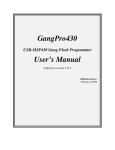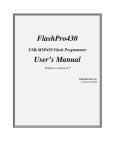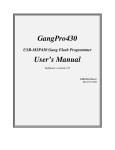Download Application Note
Transcript
Design Note DN401 Interfacing CC1020/1 to the MSP430 By Giuseppe Mazzoleni Keywords • • • • 1 • • • • MSP430 CC1020 CC1021 CC1070 Application Example MSP430 and SmartRF04®EB Interfacing CC1020 using SPI Protocol Example Introduction The purpose of this design note is to show how to interface the CC1020 EMX to the MSP430F1xx/41x family. The example shows the interconnection between the CC1020/1 transceiver and the MSP430F169. The protocol defined in application note AN025 [1][2] has been ported to the MSP430 where the main functionalities are maintained (transceiver configuration through the SPI interface and RF communication). The software handles the transceiver and MCU configuration and a basic RF communication protocol. The hardware consists of an MSP-FET430 Development Tool from Texas Instruments equipped SWRA115 with an MSP430F169 MCU. The kit can be connected to the CC1020 hosted on the SmartRF®04 EB from Chipcon/Texas Instruments. An auxiliary node must be used to implement and test the RF protocol. The software is compatible with the IAR C/C++ compiler and the MSP-GCC compiler from GNU. Any SPI capable interface module within the MSP430 family is supported within the code. Bit banging functions can also be easily added. This approach is obviously more flexible but on the other hand it can be slow with a slow microcontroller. Page 1 of 12 Design Note DN401 Table of Contents KEYWORDS.............................................................................................................................. 1 1 INTRODUCTION............................................................................................................. 1 2 ABBREVIATIONS........................................................................................................... 2 3 DESCRIPTION................................................................................................................ 3 4 HARDWARE ................................................................................................................... 3 5 CC1020/1 ........................................................................................................................ 7 6 SOFTWARE.................................................................................................................... 7 6.1 PACKET PROTOCOL .................................................................................................... 8 6.2 SOURCE FILES ........................................................................................................... 8 7 MODIFICATION .............................................................................................................. 9 8 REFERENCES.............................................................................................................. 10 9 GENERAL INFORMATION .......................................................................................... 11 9.1 DOCUMENT HISTORY................................................................................................ 11 10 IMPORTANT NOTICE .................................................................................................. 12 2 Abbreviations ADC DCLK DIO DK DMA EB EM FLASH GPIO MCU PCLK PDI PDO PSEL RAM SOF SPI SVS UART USB USI Analog to Digital Converter Data Clock Data Input/Output Development Kit Direct Memory Access SmartRF®04EB evaluation board Evaluation Module Non-volatile memory for storing of, mainly, program code General Purpose Input/Output pin Micro Controller Unit Programming Clock – SPI interface Programming Data Input Programming Data Output Programming Chip Select Random Access Memory Start Of Frame Serial Peripheral Interface Supply Voltage Supervisor Universal Asynchronous Receiver/Transmitter Universal Serial Bus Universal Serial Interface SWRA115 Page 2 of 12 Design Note DN401 3 Description The example introduced here exploits two MSP430F169 microcontrollers connected to two CC1020/1 transceivers. The microcontrollers and the transceivers are interfaced through a MSP-FET430 socket module [5], a SmartRF04®EB, and the CC1020/1 EMXs. Two nodes are required to establish a half duplex RF link. The two evaluation boards are belonging to the CC1100/CC2500 DK [6] while the two evaluation modules are included in the associated CC1020DK [7]. The evaluation boards can be easily substituted by a specific hardware defining the correct interface between the microcontroller and the transceiver [3][4]. We followed this type of approach to focus our attention on the software handling. A complete example project is provided with the code. The purpose of this project is to demonstrate the use of the library together with the Chipcon/Texas Instruments DK. It is intended to provide a boost in the development of MSP430/CCxxxx-based products but is not a comprehensive guide to using the CC1020/1. An overview of the connection schema is depicted in Figure 1. Figure 1. Bidirectional RF link, MSP430, SmartRf04®EB, and CC1020 4 Hardware The MCU chosen for the design is the MSP430F169 [8]. This MCU has several peripherals; it integrates a 12-bit analog to digital converter (ADC12) with built-in voltage reference and temperature sensor, a dual 12-bit D/A converter, and two universal serial synchronous/asynchronous communication interfaces. This enables easy interface to various sensors directly. In addition to the peripherals this device features 60Kbytes of Flash program memory, 2Kbytes of RAM and DMA to support quite complex wireless networking protocols. There is a wide choice of drop in replacement MSP430 derivatives that can be used on this hardware platform based on the end applications and memory requirements. Some compatible devices are listed in Table 1. It must be pointed out that this controller has processing and memory capacity which exceeds the requirement of the software example, so this software could execute on smaller microcontrollers. SWRA115 Page 3 of 12 Design Note DN401 Part Number Flash RAM GPIO ADC Other Peripherals MSP430F156 24 KB 1 KB 48 12-bit SAR 2 DAC 12, Analog Comparator, DMA, SVS MSP430F168 48 KB 2 KB 48 12-bit SAR 2 DAC 12, Analog Comparator, DMA, Hardware Multiplier, SVS MSP430F149 60 KB 2 KB 48 12-bit SAR Analog Comparator, Hardware Multiplier MSP430F148 48 KB 2 KB 48 12-bit SAR Analog Comparator, Hardware Multiplier MSP430F167 32 KB 1 KB 48 12-bit SAR 2 DAC 12, Analog Comparator, DMA, Hardware Multiplier, SVS MSP430F1611 48 KB 10 KB 48 12-bit SAR 2 DAC 12, Analog Comparator, DMA, Hardware Multiplier, SVS MSP430F147 32 KB 1 KB 48 12-bit SAR Analog Comparator, Hardware Multiplier MSP430F2011 2 KB 128 B 10 Slope Analog Comparator, Timer UART MSP430F2013 2 KB 128 B 10 Slope Analog Comparator, Timer UART USI for SPI Table 1. Some MSP Microcontrollers Suitable for this Type of Application The microcontroller can be programmed using a JTAG module, MSP430FET, available from TI [5]. In this example the SmartRF®04 is used as a motherboard for the CC1020EMX, interfacing the MSP430F169 and the CC1020/1 radio transceiver. The motherboard (EB) is populated with 0-ohm resistors which connect the signal lines from the EM to the USB MCU and the various peripherals on the EB board. The 0-ohm resistors must be removed to isolate the USB MCU from the EM selectively for all the signals. The signal lines can then be controlled by for instance another MCU development board (MSP-FET430) by connecting it to the I/O connectors (P11 I/O_B and P10 I/O_A). The I/O connectors bring out all the signals from the EM connectors. These connectors make it easy to attach additional external circuitry using a ribbon cable to connect a prototyping board (see Figure 2 and Figure 3). The following describes which signals are routed to the external headers (P10 and P11). In order to activate the connection between the prototyping board and the transceiver EM only a set of six signals is required (refer to Table 2; highlighted light blue rows). In addition the prototyping board can also exploit the supply voltage provided by the SmartRF®04 motherboard (3.3V, highlighted light yellow rows). The SmartRF®04 can be powered in several different ways; DC, USB, or Battery powered. Please refer to the DK user guide [6] to obtain more details about the power supply configuration. Figure 2. System Overview; Connection of the MCU with the EM through the EB SWRA115 Page 4 of 12 Design Note DN401 Figure 3. Basic Connection MSP430 and SmartRF®04EB P10 I/O Connector A P11 I/O Connector B PIN PIN Function 1 1 2 2 Function 3 Mic input 3 +3.3V 4 +3.3V 4 LED4 5 +3.3V 5 LED1 6 CC102X - DIO 7 Audio output 8 CC102X - DCLK 9 LED2 10 SDA (LCD display) 11 LED3 6 7 Push button 8 9 RS-232 RD 10 11 RS-232 TD 12 13 RS-232 RTS 14 15 SCL (LCD display) 13 CC102X - PSEL 14 Joystick push, RS-232 CTS 16 17 12 15 CC102X - PCLK 16 Joystick 18 17 CC102X - PDI 18 GND 19 Potmeter 19 CC102X - PDO 20 GND 20 GND Table 2. I/O Connector A and B Pin Out Table 3 summarizes which 0-ohm resistors must be removed in order to isolate the selected signal from the USB MCU which governs the SmartRF®04 motherboard. The signals which directly interface the external prototyping board with the EMX are highlighted. SWRA115 Page 5 of 12 Design Note DN401 Signal Name Resistor Function SO/GDO1/MISO R117 SPI MISO SO/PDO SCLK R115 SPI Serial clock/PCLK LED3 R113 LED3 (yellow), active low LED_4 R120 LED4 (Blue), active low JOY R106 Joystick input (analogue coded voltage) LED2 R111 LED2 (Red), active low LED1 R110 LED1, (Green), active low POT R107 Potmeter input JOY_PUSH R112 Joystick pushed PWM_OUTPUT R105 PWM audio output BUTTON_PUSH R101 Button pushed MIC_INPUT R104 Audio input SCL R124 I2S clock (for LCD) SDA R123 I2S data (for LCD) GDO2/DC R122 Transceiver/Transmitter DCLK GDO0/DD R121 Transceiver/Transmitter DIO UART_RD R102 UART RD UART_TD R103 UART TD CS/SS R114 SPI slave select signal / PSEL MOSI R116 SPI MOSI SI/PDI Table 3. Connection of Peripherals on SmartRF® 04EB The MSP430 communicates to the CC102x via the SPI bus on USART1. Table 4 shows the port pin connections and the signal names. SWRA115 Page 6 of 12 Design Note DN401 MSP430 pin name Signal Name P1.0/TACLK LED1 P1.1/TA0 LED2 P1.2/TA1 LED3 P1.3/TA2 LED4 P1.4/SCLK Push button P4.0/TB0 Joystick Push/CTS P6.0/A0 Joystick SmartRF04® Peripherals LEDs (optional) S1 Button (optional) Joystick (optional) P2.4/CA1/TA2 CC102X GDO0 / DIO P2.6/ADC12CLK/DMAE0 SFD CC102X GDO2 / DCLK P5.3/UCLK1 CC102X SCLK / PCLK P5.2/SOMI1 CC102X SO/GDO1 / PDO P5.1/SIMO1 CC102X SI / PDI P5.0/STE1 CC102X CSn / PSEL P3.1/SIMO0/SDA SDA (LCD display) P3.3/UCLK0/SCL SCL (LCD display) P3.4/UTXD0 RS-232 TD P3.5/URXD0 RS-232 RD CC102x EMX SMBus LCD (optional) RS232 level shifter (optional) Table 4. MSP430 Pin and Corresponding Signal Name on the SmartRF04®EB 5 CC1020/1 The MSP430 configures and controls the CC102x via a high speed SPI bus. Other signals to and from the CC102x are required to successfully acquire packets from the RF transmission. Please refer to CC102x documentation for more information about the signal definitions and their usage [9]. 6 Software The software developed for the MSP430F169 microcontroller is written for the IAR MSP430 C-compiler. Configuration of the CC102x is performed using general I/O pins and the MSP430’s SPI interface. The demo application is simple: you can send ASCII characters from one PC to the other. Furthermore, pressing a switch on one board causes a corresponding LED on another board to toggle. The highest priority task of the software is performed by the external interrupt handler, which is triggered by transitions in the DCLK clock coming from the CC1020. The main program handles state transitions, writes data from the RX buffer to the UART, reads any incoming data from the UART, stores it in the TX buffer, and handles the time-out and button de-bouncing. Configuration of the CC1020 is performed using the MSP’s SPI interface. For more details on CC1020 configuration issues, see AN023 [3]. Most of the microcontroller’s SRAM data memory is used for buffering the incoming and outgoing data streams. When data arrives from the UART, the UART main program stores the data in the TX buffer, and an RF packet is sent only after a timeout or when the buffer is SWRA115 Page 7 of 12 Design Note DN401 full. When data is received via RF, the data is buffered in the RX ring buffer, and sent to the PC via the UART. 6.1 Packet protocol The protocol chosen for the RF modem is a simple variable-length packet protocol where the maximum packet length is 64 bytes. If the modem receives a packet with a greater data length than this, the packet is discarded (see Table 5). Field Length Format Preamble 4 bytes Alternating 0s and 1s SOF 2 bytes 0x33CC for modem application Unit address 1 byte 0 for broadcast, 1-255 for unit address, not currently used Data length 1 byte Length of data payload Data Variable Variable Data payload, maximum length of the packet is 64 bytes Table 5. Data Protocol 6.2 Source Files The software consists of several source code files. A quick overview of the files is provided in Table 6. File name Short description main.c Main program source file modemhw.h Header file defining the I/O pin / SPI usage and RF packet format cc1020.c Function library for configuring and using CC1020. See application note [3] cc1020.h Header file for cc1020.c, also includes definitions for all the registers of the CC1020 usart.c RS232 USART0 initialization, character transmission interrupt.c Contains the RF modem interrupt handler main.h Header file used by interrupt.c to gain access to variables shared with the main program config.c Configuration of the CC1020, calls to the cc1020.c Table 6. Summary of Software Source Files Figure 3 shows a stack diagram of the library. Note that one of the files displayed in the stack is the standard definition file for the specific MSP430 device being used. This file is included with the development environment being used to create the MSP430 software. main.c Application SPI - Calibration functions usart.c config.c interrupt.c CC1020.c main.h modemhw.h CC1020.h TX / RX RF packets msp430x16x.h Hardware configuration Figure 3. Code Stack SWRA115 Page 8 of 12 Design Note DN401 The software is implemented as a state machine with three different states (refer to Figure 4). In the IDLE state, the modem looks for a valid incoming preamble and for data from the RS232 interface. If the RF modem detects a valid incoming preamble and it is followed by a valid start-of-frame (SOF) word, the modem enters the RX state. If the transmit buffer is full or if the timeout period has expired since the last character was received from the RS-232 interface, the modem enters the TX state. In the RX state, header data is handled in the interrupt handler; data is buffered in a circular buffer and transmitted via the RS-232 interface in the main program. In the TX state, the data in the transmit buffer is sent to the CC1020 for transmission. State switching is performed by the main program; the interrupt routine updates a NextState variable when a state change occurs. Valid preamble and SOF TX buffer full or time out elapsed idle RX Finished receiving data or error detect TX Finished sending data Figure 4. State Diagram 7 Modification The hardware configuration can be modified adding an external crystal in order to increase the speed of the MCU and have higher frequency accuracy. Other peripherals, which are available on the SmartRF04®EB, can be interfaced with the microcontroller developing more complicated applications. The RF connection could be upgraded designing a simple star network configuration and also the power consumptions of the system can be drastically optimized. The protocol should take into account the possibility of a handshaking mechanism among the RF nodes defining for example Binding and Acknowledge packets. The execution time of the interrupt routine, which handles the reception and the transmission of the RF packets, can be improved exploiting a hardware serial interface or rewriting the code at a lower level. SWRA115 Page 9 of 12 Design Note DN401 8 References [1] AN025 - CC1020 RF MODEM, Technical document (swra067.pdf) [2] AN025 - CC1020 RF MODEM, Associated code files (swra067.zip) [3] AN023 - CC1020 MCU Interfacing, Technical document (swra069.pdf) [4] AN023 - CC1020 MCU Interfacing, Associated code files (swra069.zip) [5] MSP-FET430 FLASH Emulation Tool, User's Guide (slau138c.pdf) [6] CC1150/1100/2500/2550DK, User Manual (swru040a.pdf) [7] CC1020/1070 DK, User Manual (swru052.pdf) [8] Mixed Signal Microcontroller, Data sheet (msp430f169.pdf) [9] CC1020 Single Chip Low Power RF Transceiver for Narrowband Systems, Data sheet (cc1020.pdf) SWRA115 Page 10 of 12 Design Note DN401 9 9.1 General Information Document History Revision SWRA115 Date 2006.10.06 Description/Changes Initial release. SWRA115 Page 11 of 12 Design Note DN401 10 Important Notice Texas Instruments Incorporated and its subsidiaries (TI) reserve the right to make corrections, modifications, enhancements, improvements, and other changes to its products and services at any time and to discontinue any product or service without notice. Customers should obtain the latest relevant information before placing orders and should verify that such information is current and complete. All products are sold subject to TI’s terms and conditions of sale supplied at the time of order acknowledgment. TI warrants performance of its hardware products to the specifications applicable at the time of sale in accordance with TI’s standard warranty. Testing and other quality control techniques are used to the extent TI deems necessary to support this warranty. Except where mandated by government requirements, testing of all parameters of each product is not necessarily performed. TI assumes no liability for applications assistance or customer product design. Customers are responsible for their products and applications using TI components. To minimize the risks associated with customer products and applications, customers should provide adequate design and operating safeguards. TI does not warrant or represent that any license, either express or implied, is granted under any TI patent right, copyright, mask work right, or other TI intellectual property right relating to any combination, machine, or process in which TI products or services are used. Information published by TI regarding third-party products or services does not constitute a license from TI to use such products or services or a warranty or endorsement thereof. Use of such information may require a license from a third party under the patents or other intellectual property of the third party, or a license from TI under the patents or other intellectual property of TI. Reproduction of information in TI data books or data sheets is permissible only if reproduction is without alteration and is accompanied by all associated warranties, conditions, limitations, and notices. Reproduction of this information with alteration is an unfair and deceptive business practice. TI is not responsible or liable for such altered documentation. Resale of TI products or services with statements different from or beyond the parameters stated by TI for that product or service voids all express and any implied warranties for the associated TI product or service and is an unfair and deceptive business practice. TI is not responsible or liable for any such statements. Following are URLs where you can obtain information on other Texas Instruments products and application solutions: Products Amplifiers Data Converters DSP Interface Logic Power Mgmt Microcontrollers Low Power Wireless Mailing Address: Applications amplifier.ti.com dataconverter.ti.com dsp.ti.com interface.ti.com logic.ti.com power.ti.com microcontroller.ti.com www.ti.com/lpw Audio Automotive Broadband Digital Control Military Optical Networking Security Telephony Video & Imaging Wireless www.ti.com/audio www.ti.com/automotive www.ti.com/broadband www.ti.com/digitalcontrol www.ti.com/military www.ti.com/opticalnetwork www.ti.com/security www.ti.com/telephony www.ti.com/video www.ti.com/wireless Texas Instruments Post Office Box 655303 Dallas, Texas 75265 © 2006, Texas Instruments. All rights reserved. SWRA115 Page 12 of 12