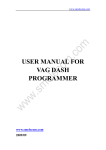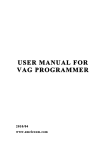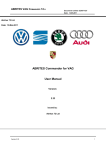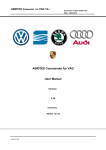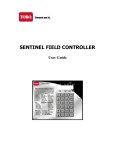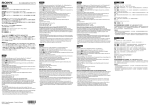Download USER MANUAL IMMOTOOL ITv2 V7.43
Transcript
USER MANUAL ITv2 REV1.00 USER MANUAL IMMOTOOL ITv2 V7.43 LEGAL NOTICE All device is for official and legal use only!!! If you use them for any illegal purposes, this is your own responsibility!!! With IMMOTOOL ITv2 v7.43 you can program keys for following cars: 1.BMW - all 1,3,5,6,7 series(E6x,E70,E8x,E9x) with CAS 1,2,3,3+ by OBD2 diagnostic connector with SOPT devices 2002-2011 - using new blank(or used before with this device) key/transponder you can program remote keys(PCF7942/7944/7945/7952/7953) or transponder(chip PCF7936) -device remember last used 32 keys, so all of last 32 keys can be programmed to other car -with “Chip Prg” function you can precode or renew one of last 32 used keys with this device, but its NOT REQUIRED to use this function before ADD CHIP/KEY if key/chip is new(not used before) -with function “ELV SYNC” on 1-3 series electronic steering lock can be synchronized(solved problem with ELV in old 1-3 series after key programming) 2.AUDI/VW - A1 2008-2012 VDO NEC+24C32/24C64 by OBD2(*) - A3 2002-2006(8P0) by OBD2 diagnostic connector - A4/5/Q5 2006-2012 BCM2 by OBD2 - A6/A7/A8 2010-2013 BCM2 by OBD2 ALSO WITHOUT WORKING KEY!!!(ONLY 868MHZ EUROPE VERSION NOW SUPPORTED IF CAR WORKING KEY NOT EXIST- Need Additional RF Device) - A4/A6 VDO 93C66/C86 1998-2003 by OBD2 - VW GOLF5/SKODA/SEAT VDO 2003-2006(1T0,2K0,1K0,1Z0,1P0,5P0) by OBD2 diagnostic connector - VW GOLF5 VISTEON 95C160/C320 by OBD2 - VW PASSAT B5 VDO 93C66/C86 …2006 BY OBD2 - VW T5 VDO 93C66/C86 ..2008 by OBD2 - VW GOLF6/SIROCCO/T5/SKODA/SEAT VDO NEC+24C32/C64 2008-2012 BY OBD2 - VW GOLF6/BEETLE MAGNETTI MM5/MM7 2009-2013 BY OBD2 (- A4 2002-2005 BOSH by OBD2 diagnostic connector – soon will be added free!) (- A4 2005-2007 BOSH by OBD2 diagnostic connector – soon will be added free!) (- Lamborghini Gallardo 2003-2010 – soon will be added free!) GENERAL DESCRIPTION The system contain easy menu system for fast selecting car type. MENU CONTAIN: <MAIN MENU> 1.V.A.G GROUP MENU - "AUDI Grp." -"A1", -"Add. KEY" – Add New Key -"Del. KEY" – Delete Key -"Unl.DASH" – Unlock Dash if Valid Key not Exist -"Renew CHIP" – Renew used(by ITv2) TP48 Transponder -"GO BACK" – Back to prev. Menu -"A3", -"VISTEON C160/320" - Visteon 95160/320 OBD -"VDO CDC32xx" - Micronas CDC32.. by OBD2 -"Add. KEY" -Add new key -"Del. KEY" - Delete last Key -"Renew CHIP"- Renew used TP48 Chip - "GO BACK" – Back to prev. Menu -"GO BACK" - Back to prev. Menu -"A6 98-03", -"VDO K C66/86", -"Add. KEY" - Add New Key -"Del. KEY" - Delete Last Key -"Renew CHIP" - Renew Used TP48 Chip -"GO BACK", - Back To Prev. Menu "GO BACK", - Back to prev. Menu -"A4 07-12", -"A5/Q5", -"A6 2011..", -"A7 2011..", -"A8 2010..", -"Alarm OFF!", - Alarmange Off- OBD2 -"Alarm ON !", - Alarmange On- OBD2 -"Add.1.KEY!", - Add 1 key to car -"Add.x.KEY!", - Add 1-8 Keys to Car -"Key Copy A678",- Copy A/6/7/8 Key Code -"Key BlankCheck" – Key Blank Check -"AU FAST MENU", - Fast Menu Run For A45678 Smart Key Syst. -"GO BACK", - Go Back to Prev. Menu - "SEAT Grp." - "SKODA Grp." - "VW Grp." -"1997-2003"- All VAG cars 97-03 with VDO Dash -"VDO K C66/86", -"Add. KEY" - Add New Key -"Del. KEY" - Delete Last Key -"Renew CHIP" - Renew Used TP48 Chip -"GO BACK", - Back To Prev. Menu "GO BACK", - Back to prev. Menu -"2003-2007" All VAG 03-07 Visteon or VDO CDC32 -"VISTEON C160/320" - Visteon 95160/320 OBD -"VDO CDC32xx" - Micronas CDC32.. by OBD2 -"Add. KEY" -Add new key -"Del. KEY" - Delete last Key -"Renew CHIP"- Renew used TP48 Chip - "GO BACK" – Back to prev. Menu -"GO BACK" - Back to prev. Menu -"2008-2012" All VAG Cars 2008-12 VDO 24C32/64 "AUTO DETECT", "VDO NEC+c32", "VDO NEC+c64", -"Add. KEY" – Add New Key -"Del. KEY" – Delete Key -"Unl.DASH" – Unlock Dash if Valid Key not Exist -"Renew CHIP" – Renew used(by ITv2) TP48 Transponder -"GO BACK" – Back to prev. Menu "MM5/7 NEC ", "MM5/7 9S12", -"Add. KEY" – Add New Key -"Del. KEY" – Delete Key -"Renew CHIP" – Renew used(by ITv2) TP48 Transponder -"GO BACK" – Back to prev. Menu "GO BACK", -"GO BACK", <MAIN MENU> 2. BMW CAS <SUB MENU BMW CAS> -„ADD CHIP” - ADD CHIP(PCF7936) TO CAS -„ADD KEY” -ADD REMOTE KEY TO CAS -„ADD KEY1” -ADD REMOTE KEY WITH PASSIVE ENTRY(KEYLESS GO) TO CAS -„DEL. KEY” -“ELV SYNC” -DELETE LAST PROGRAMMED KEY FROM CAS - ELV synchronization in 1-3 series when problem -„CHIP PRG” - PRECODE (or renew) CHIP/KEY <SUBMENU CHIP PRG> -„SEL FREQ” - CHOOSE KEY/CHIP FREQUENCY -„315MHZ” -„433MHZ” -„868MHZ” -„SEL TYPE” - CHOOSING KEY/CHIP TYPE -„PCF7936” - CHIP -„PCF7942” -REMOTE KEY -„PCF7941P” -REMOTE KEY WITH PASSIVE ENTRY(KEYLESS GO) -„BACK” - back to MAIN menu There is 3 button used to navigate in menu or fast run: 1.Menu navigating: Picture 1 - „UP” – Up Step in Menu - „DN” – Down Step in Menu - „OK” – Enter into Selected position The Key or transponder for programming should be placed in position like this: 2.Fast Menu In Audi Smart Key Systems: Running Fast Menu: <MENU->V.A.G Group->AUDI Grp.->A4->AU FAST MENU->”OK”> Then: Fast menu will be runned where: -“UP” – ALARM OFF -“DN” – ADD 1 Key -“OK –Back to Normall Menu GENERAL USAGE EXAMPLE: BMW CHIP/KEY PROGRAMMING: 1: Connect cable into device and plug OBD2 connector to car 2: select BMW menu by Up/Dn buttons 3: Press OK 4: select “ADD CHIP” and press ok for add chip to CAS or “ ADD KEY” for add remote key(without keyless go) or “ADD KEY1” for add remote control key with passive entry(keyless go) 5. Wait 10-15sec for adding key to the car, when “Waiting for key” message appears please insert key/chip HORIZONTALLY under device where is printed The Antenna area 6: after “RUN CAR” message on the display car is waiting for programmed key BMW CHIP PRECODING: 1: Power on device by OBD cable(must be 12 Volt supply) 2: TAKE NEW CHIP PCF7936AS OR REMOTE KEY AND PUT HORIZONTALLY ON THE ANTENNA COIL AREA(Back Side of Device) 3: TURN ON POWER 4: SELECT BMW MENU BY Up/Dn Button 5: PRESS OK 6: SELECT “CHIP PRG” BY Up/Dn Button 7: PRESS OK 8: CHOOSE CHIP/KEY FREQUENCY(315/433/868MHZ) BY U/D TOUCH 9: PRESS OK 10: CHOOSE CHIP/KEY TYPE – (PCF7936-CHIP, PCF7942 REMOTE KEY, PCF7942P – PASSIVE KEY REMOTE) 11: PRESS OK – NOW KEY PRECODING is STARTED AUDI/VW AUDI A1/VW WITH NEC+24C32/C64(20082012) Generally if one of working key exist you can add/delete one or more key to the car, before start your job need to turn ignition on by a working car key then follow the device messages. If car don’t have working key you need to unlock dash(only one time) by “UNLOCK DASH” program in menu. For this u will need to take out dash from the car, connect blue plug to the dash and touch the needle to specified point when u found “NOW TOUCH THE NEEDLE AND NOT REMOVE” then Press OK. After few seconds you should see message to remove needle(do this!) and press OK. Once u found “DASH IS UNLOCKED” message you can add/delete keys by OBD2 without any limit. Here pictures where to connect needle: VERSION1: VERSION2: All rest Audi/VW cars working by OBD2, very simple and no need additionall user manual for this. AUDI A4/A5/A6/A7/A8 IMMO V5 SMARTKEY 2006-2012 (NOW Fast Menu ADDED!!!) STEPS for Key Programming (Car is locked and alarm is armed, all keys are lost) 1. Check Keys that should be programmed to the car – keys must be NEW and not used For this use function: V.A.G. Group/Audi/A4(or5,6,7,8)/”Key Blank Check” - and press OK Then Device waiting for the key , the key must be placed in the back side of device on marked Antenna area. Buttons of the key should be positioned to the ground; There will be many information about the key main thing is <<KEY IS NEW>> - what meand that key is new and can be programmed to car <<KEY IS USED>> - this key cant be used anymore *)Only New keys can be programmed into the car. 2. Open driver’s door with a special tools (for example – take out door lock and turn door lock mechanism) Alarm will not triggered within 15 sec. Connect OBD2 plug to diagnostic connector and run: V.A.G. Group/Audi/A4(or5,6,7,8)/”ALARM OFF” After few seconds carwill be unarmed. Turn one more time door lock mechanism to unlock all doors and trunk. 3. Find Convenience module in the car and make easy access to the connectors of the module. 4. Select menu : V.A.G. Group/Audi/A4(or5,6,7,8)”/Add.1.KEY” – for 1 key Program or V.A.G. Group/Audi/A4(or5,6,7,8)”/Add.x.KEY” – for 1-8 keys Program (when more keys programmed select bu up/down button required count) 5. Press “ OK” to start Key programming procedure. After few sec u will see: “Now ReConn.Comf Plugs or Insert Valid Car KEY!!! >>AND PRESS OK<<” Now unplug 17 PIN Power Connectors(black and brown) from the Comfort module, wait 2-3 sec, then connect them back and press OK Come back to car before u press ok wake up the car by !!DASHBOARD BUTTON!!!(important) Then press ok for continue key programming NOTE: After first successed programming no need to remove comfort plugs nevermore. All data are saved in device memory; 6. Now you will see Wait for a Key message on the device display. “ Put Key -> Car” OK: 0/1” – Place key under on antenna marked area under the side, Insert key into the Ignition Lock or touch with a key an Immobilizer Reader Coil in the dash panel – left side of the Multi Media Display (Audi A8 from July 2010) or dash panel - left side of the radio (Audi A7) – See photos at the end of this manual. Wait for a message on the device display. KEY PROGR. OK! START the CAR ! Now you can turn Ignition On and run Engine. If you have 2 or more keys for adaptation - Insert each key into the Ignition Lock one by one.The quantity of the adapted keys will increase – see line Put Key -> Car” OK: 0/2 Put Key -> Car” OK: 1/2 - one key from two is adapted Put Key -> Car” OK: 2/2 - two keys from two are adapted 7. Select “ Alarm OBD2 ON” menu and press “OK” to arm alarm. After that Alarm can be armed with a new key. Its required to restore orginall comfort data coding. IN AUDI A6/7/8 NEED TO HAVE ESPECIALLY DEALER PRECODED KEY .NOW ALSO Avaliable RF Device(but its separate device not included in standard device set!) for GRAB key data When car is started. After this operation new key can be added to A6/7/8 car without any working key. In MENU you can found also : “Key Copy A678” – is helpful when any working keys exist for this car – this software can copy required data to new key. Or When using radio device scanned data can be transferred to new key before key programming. Then keys is like dealer ordered. Device for this system is ready and on production. Manual how to use will be developed in other document. Location of the Convnience module in the different car models This connectors should be unplugged for 2-3 sec A4 module location A4 Sedan module location A4 Avant Wagon module location A5 module location A6 Saloon module location A6 Avant module location A6 Immobilizer Coil position A6 Immobilizer Coil position A7 Immobilizer Coil position A8 module location (trunk) A8 Immobilizer Coil position