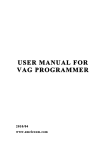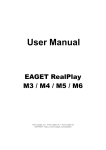Download For all VW/AUDI please connect the VAG Dash
Transcript
www.smelecom.com USER MANUAL FOR VAG DASH PROGRAMMER www.smelecom.com 2009/09 www.smelecom.com For all VW/AUDI please connect the VAG Dash Programmer to the diagnostic socket, turn on the key and perform the mileage correction. The following should be noted for some models. A8 03-04:If you can read correct mileage but cannot write it, please remove the fuse for the cluster, wait for about 5 minutes then put the fuse back and repeat the mileage correction procedure. www.smelecom.com A8 05-06: If you can read the correct mileage but cannot write in, please remove the fuse for the cluster and wait about 10 minutes then put the fuse back and repeat the mileage correction procedure. If the programmer tells you “written successful” but the odometer shows 0 km/miles, please remove the fuse for the cluster and wait about 10 minutes, then reinstall the fuse. The odometer will then show new mileage. For some A8 05-06 models you can also try the “A8 03-04” program to correct the mileage. www.smelecom.com A8 07-up: During the programming sequence, the tool will tell you to “remove the fuse for the cluster”, you should remove the fuse for the cluster, and press “ok”, then the tool will tell you to “reinstall the fuse”, you should install back the fuse that you just removed and press “ok”. If “unknown version” is displayed, this means it is a new version that is not included. Please wait for an update.. A6 04-up and Q7: If you select a wrong model when programming, such as you are programming an A6 2004, but you select the “A6 06.07-up” program, and after writing the new mileage, the odometer shows 999999 km/miles. Do not worry, remove the fuse for the cluster and wait about 5 minutes, reinstall the fuse and the odometer will show the original mileage. Repeat the programming, but choose the correct model this time. www.smelecom.com www.smelecom.com A3 07-up / TT 07-up / R8: For some models, the software will tell you to “turn off the ignition and turn on again”. After you turn off and turn on the ignition and the cluster does not light up please select “A3/TT/R8 07-err” from the menu; this will return the cluster to its original state. You can then program the mileage again. You can alternatively remove the fuse for cluster, and wait for 5 minutes then reinstall the fuse to illuminate the cluster. Attentions: with A3 07-up / TT 07-up / R8 or VW 07-up / Skoda 07-up, tool sometimes cannot read the current mileage correctly, do not worry, this has no influence on programming the new mileage in. www.smelecom.com www.smelecom.com www.smelecom.com TOUAREG: Before you write the new mileage you should confirm that the programmer has read the correct mileage. If the programmer cannot read the correct mileage please try another model and read again. Do not write the mileage if the mileage read is incorrect otherwise there will be a problem after writing. www.smelecom.com VW 07-up / Skoda 07-up: Before correcting turn off the radio , for some models the software will tell you to “turn off the ignition and turn on again”. If after you turn off and turn on the ignition the cluster does not light up, please remove the fuse for the cluster and wait for 5 minutes. Then reinstall the fuse to illuminate the cluster. Repeat mileage correction procedure. www.smelecom.com www.smelecom.com www.smelecom.com www.smelecom.com A4 BOSCH 01-04: it will take 5-10 minutes to make the mileage correction on this car. During the mileage correction procedure, do not power off the tool or disconnect the tool from the car, otherwise the dashboard will be damaged!!!! A4/A5/Q5 08up: it will take 2-50 minutes to program the new mileage, during the mileage correction procedure do not power off the tool or disconnect the tool from the car, otherwise you will have to repeat the procedure from the beginning. Golf6/Passat CC/Seat Ibiza/Skoda SuperB: if the tool say “need service mode” during programming procedure, you have to remove dashboard, and read the 24C32 chip by programmer, and save dump as .bin file, then open the dump by the “service_mode” calculater, click “service mode” buton and save the dump again, then write the dump back to the 24C32 chip and install back the dashboard and do it again by obd2. To switch the tool from km to miles display mode The tool is in km display mode by default. After you choose car, press the “right” button” and it will switch to miles display mode. www.smelecom.com