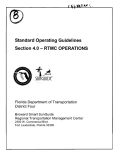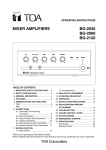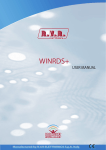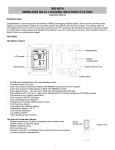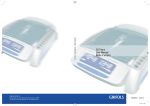Download COVERFree Dosing Pump User Manual
Transcript
Pool-2000 Installation and Operating Manual Always wear personal protective equipment such as gloves and safety glasses when working with potentially hazardous chemicals. Caution—Refer to accompanying documents. Caution—Risk of electric shock Electrical installation of this equpment should only be performed by trained personnel in accordance with local electrical wiring regulations (in North America, refer to NEC and CSA, C22.2 CEC Part 1). Before working with this equipment, isolate it from any electrical source and lock out/tag out. DR2000MF01 Figure 1a. Pool-2000 PREFACE This manual describes how to install, setup, operate and maintain the Pool-2000. Material in this manual is subject to change without notice. Manual revisions will be made on an as needed basis. Special circumstances involving important design, operation or application information will be released via Equipment Technical Bulletins. A circuit breaker must be included in the installation’s building. It must be installed in close proximity to the equipment and within easy reach of the operator, and it must be marked as the disconnecting device for the equipment. © Copyright 2009 Beta Technology, Inc. SAFETY Additional documentation for Pool 2000 units can be found at: http://www.beta-technology.com. These symbols on the unit mean: If equipment is used in a manner not specified by the manufacturer, the protection provided may be impaired. Direct Current Alternating Current SPECIFICATIONS INTRODUCTION OPERATING CONDITIONS The Pool-2000 is a time-activated water-resistant peristaltic pump for industrial applications. Up to 24 events may be programmed with variable run times for each event from one second to 19 minutes and 50 seconds. The Pool-2000 operates a 7-day clock in which events can be programmed to occur every day or only on particular days throughout the week. A back up battery keeps the clock running in the event of an interruption in the electrical power. Ambient Operating Temperature 5 to 40ºC (41 to 104ºF) Electrical Power 115V~ 50/60 Hz 0.1A or 230V~ 50/60 Hz Voltage fluctuations up to +/- 10% of nominal voltage. Altitude Max operating altitude 2000 meters (6500 feet) Humidity Max relative humidity 80% for temperatures up to 31ºC (87.8ºF), decreasing linearly to 50% relative humidity at 40ºC (104ºF). Ratings Intended for indoor or outdoor use (CSA approved for indoor use only). Pool-2000 (R16871-00 Rev C) December 2009 1210735 1 TIMING CAPABILITY INSTALLATION Up to 24 different times per period. Daily, weekly, or mixed schedule; variable run time 1 second to 19 minutes and 59 seconds. Refer installation and service to qualified personnel only. Installation must comply with all applicable plumbing and electrical codes. DIMENSIONS Size Inches Height 5.6 Centimeters Width* Depth** 4.6 4.8 14.2 11.6 Disconnect power from circulation system before replacing tubing. 12.2 INSTALLING THE TUBING INTO THE PUMP CARTRIDGES *Width includes feet **Depth with SnapHead pump cartridge in place. Weight The Pool-2000 comes with the pump cartridges affixed to it without tubing. Following these instruction for installing the tubing into the pump cartridge. 1.85 lbs/0.84 kg Volume Per Day Output 1. Flex Tube 0.125”ID: 9.0 GPD/34 liters LPD at 30 psi/2.07 bar Make sure the Pool-2000 is powered off. Roller Assembly COMPONENTS Enclosure Snap Pins Molded ABS plastic, water-resistant, flame-resistant Pump Tube Pump Tie Wrap Tube Insert Peristaltic, self-priming and self-checking, 6 Volts DC Speed & Displacement DR2000MF09 100 rpm, 2.5 oz per minute at 30/74 milliliters 30 psi/2.07 bar nominal* Figure 1b. SnapHead Pump Cartridge Max duty cycle 19 min. 59 sec ON, 20 min. OFF. 2. Turn the SnapHead pins to the left or right to remove the pump head. 3. Loosen but do not remove the small screw at the bottom of the rear cover and lift the cover from the cartridge. 4. Coat the inside radius of the pump cartridge (the part that comes in contact with the tubing) with Dow Corning III lubricant. Tubing Material 5. Place the squeeze tube inside the pump cartridge. Flex 6. Press the two tube inserts into the cartridge so that the tie wrap "buckles" face toward the center of the pump. The tube must not be twisted during the assembly. 7. Replace the rear cover and tighten the scew. 8. Push the black SnapHead pins back into position, with the arrow pointing up or down. *Actual values may vary depending on operating conditions. We recommend that you test output at startup and at regular intervals for optimum performance, Hydraulic Performance Maximum Vacuum: 12 in of mercury Maximum Pressure: 30 psi Coin Battery 3 Volt Lithium BR2032 or CR2032 – See OFF-SEASON STORAGE INSTRUCTIONS—PRESERVING PCB BATTERY LIFE AND PROGRAMMING DATA in the MAINTENANCE section for instructions on preserving battery power and storing the unit during the off-season. Regulatory CE Pool-2000 NSF50 CSA 115V only For confirmation of regulatory compliance, see rating label on your Pool-2000. 2 1210735 MOUNTING The Pool-2000 should be mounted so the LCD screen can be viewed easily. It should be located close enough to both the injection point and liquid supply to ensure unobstructed delivery. 1. Align the metal mounting bracket and mount on a smooth surface using screws. 2. Place the Pool-2000 over the mounting bracket and slide it down tight. Pool-2000 (R16871-00 Rev C) December 2009 3. If desired, a screw can be placed in one of the feet to hold the unit in place. The Pool-2000 can also be mounted using the three plastic feet. If mounting on an uneven surface, be careful not to over-tighten or snap the feet off. Figure 2. Pool-2000 Full Installation INSTALLING SUPPLY LINES Cut the desired length of 1/4-inch (6mm) chemical feed line and attach it to the nut of the left side (suction side) of the pump squeeze tube. DR2000 MF03 1. Figure 3. Installing the Chemical Feed Line to the Squeeze Tube Fitting. Pool-2000 (R16871-00 Rev C) December 2009 1210735 3 2. For the chemical uptake side, a standpipe is provided. Cut the bottom of the chemical feed line tubing at a 45-degree angle and press it into the standpipe. Insert the chemical feed line 0.5 inches (12 mm) above the bottom of the standpipe. Both the 45-degree cut and the 0.5 inch (12 mm) distance above the bottom of the standpipe will help avoid the formation of a seal with the bottom of the chemical drum and ensure an unobstructed chemical uptake. DR2000MF02 CUT AT A 45° ANGLE Figure 6. Plugging Pool-2000 into Outlet. " 0. 5 DR2000MF04 Figure 4. Cutting Chemical Feed Tubing, Inserting into Standpipe DR2000MF05 Figure 5. Chemical Feed Tubing (uptake side) with Standpipe in Chemical Drum 3. Cut and connect the desired length of chemical feed line for the chemical delivery to the right side of the pump squeeze tube. Run the delivery tube to the desired injection point. POWER SUPPLY Dispenser power should be interlocked with circulation power supply. This unit comes with a standard power cord. No ground connection is required. 4 1210735 Pool-2000 (R16871-00 Rev C) December 2009 SETTING THE CLOCK A 15 amp branch circuit protection (circuit breaker) must be included in the building’s electrical installation. It must be installed in close proximity and within easy reach of the Pool-2000 operator. The circuit breaker must be marked as the disconnecting device for the Pool-2000. If the equipment is used in a manner not specified by the manufacturer, the protection provided may be impaired. Once you enter Program Mode, your first option is to set the clock. Use the Hours button and the Minutes button to change the time of day. The clock will display “P” for PM settings. Use the day button to change the day of the week. We recommend that you program Monday as day 1. PROGRAMMING WHEN AN EVENT WILL OCCUR OPTIONAL LOW LEVEL ALARM KIT 1. An optional low level (sonic) alarm and low level alarm lance are available (see Spare Parts list). The low level alarm lance is inserted into the chemical drum and the sonic alarm is installed on the left side of the pump housing. Both are wired into the appropriate connectors on the main PCB. The lance detects when the chemical drum is empty and the sonic alarm issues an audible alarm. Press the Event button once. You will see the following screen. This screen indicates which event you are entering. Example: E:01 Refer to the installation instructions in the low level alarm kit for more detailed instructions. DR1000M04 The screen above indicates that you are entering event number 1. SETUP & PROGRAMMING During normal operation, the Pool-2000 is in Run Mode. In Run Mode, the screen will display the current time and day of the week, and the colon will blink once per second. The Pool-2000 is programmed using the 5 buttons and screen in the front of the unit. PROGRAM 2. Press the Event button again. This screen shows the day and time this event will begin. 3. Change the time that the event will occur using the Hours and Minutes buttons. 4. Change the day of the week that this event will occur using the day button. When scrolling through the day menus you will see that you are able to select from the following options: • Select each day individually, as days 1 through 7. • Select all the days of the week, 1 through 7 appear together. • Select week day only, 1 through 5 appear together • Select weekend days only, 6 and 7 appear together EVENT/PRIME HOUR MINUTES Example: SECONDS/DAY 1 1:45 DR2000MF06 P DR2000MS03 Figure 8. Pool-2000, Front Plate The screen above indicates that the event will occur at 1:45 PM every Monday (only Mondays). ENTERING PROGRAM MODE Example: To begin programming, you must first enter into Program Mode. To do this, hold down the Program button for 8 seconds. The colon will blink fast and irregularly while the Program button is pressed. The screen will flash and the colon will stop blinking to indicate that you have successfully entered Program Mode. The screen display will not change. It will continue to show the current time and day of the week. Pool-2000 (R16871-00 Rev C) December 2009 1210735 1234567 8:30 DR2000MS07 The screen above indicates that the event will occur all days at 8:30 AM (everyday). 5 RETURNING TO RUN MODE PROGRAMMING HOW LONG AN EVENT WILL BE Once you have programmed when the event will occur, press the Event button again. The screen will display the day of the event and the duration of the event in Minutes and Seconds. Min:Sec will appear in the bottom of the screen. The maximum run time is 19 minutes and 59 seconds. Set the duration of the event using the Minutes button and the Seconds button. Example: When you have finished programming, you can return to Run Mode by pressing the Program button once. The colon will again flash normally (once per second). If you leave the Pool2000 in Program Mode and unattended for 2 1/2 minutes, it will switch back into Run Mode automatically. You can be sure you are in Run Mode by pressing the Prime button and priming the pump. The Prime button will not prime the pump if you are not in Run Mode. PRIMING OR EXTRA SHOT 2:15 MIN:SEC 1. Ensure that you are in Run Mode. 2. Press the Prime button to operate the pump. MAINTENANCE DR2000MS05 The above screen indicates that the event will have a duration of 2 minutes and 15 seconds. Once you have finished programming the first event, press the Event button again to move to next event. You can program up to 24 events this way. In situations where two events have been programmed for the same time and day, the highest numbered event will be the one the Pool-2000 accepts. For example, if event #1 is set for 30 seconds at 2:00 on day 1 and event #4 is set for 10 seconds at 2:00 on day 1, event #4 will take precedence and the pump will activate for 10 seconds at 2:00 on day 1. CLEARING UNWANTED EVENTS As a rule, it is a good idea to clear events that you do not plan to use. This eliminates the occurrence of any unwanted events. To clear unwanted events: 1. Go to the event screen of the first event you want to clear. 2. Press and hold the Hours and Minutes buttons. 3. While still pressing the Hours and Minutes buttons, press and hold the Event button. The unit will scroll through all higher-numbered events and clear them (by setting the duration to “000”). Disconnect power from circulation system before replacing tubing. Safety glasses and protective clothing should be worn while servicing the Pool-2000. Refer installation and service to qualified personnel only. OFF-SEASON STORAGE INSTRUCTIONS—PRESERVING PCB BATTERY LIFE AND PROGRAMMING DATA The dispenser’s PCB battery normally lasts about 10 years with continuous use. However, there may be times, like during the off-season, when your dispenser will be stored and left unused for months at a time. When the dispenser is unplugged and drawing backup power, the battery life is only about 6 months, and once the battery runs out, all programming is lost. The unit will stop clearing after event 24. Example of Clearing Unwanted Events Let’s say you’ve programmed events 1 through 5 and are not planning to use events 6 through 24. It is advisable to be sure that there are no events programmed for 6 through 24. To do this: 1. Go to the event 6 screen. 2. Press the Hours, Minutes and then Event buttons and hold them down. The unit will scroll from event 6 through 24, setting all values to “000”. This process will stop when it returns to event 1. You now have events 1 through 5 as you programmed them and events 6 through 24 cleared. 6 1210735 Pool-2000 (R16871-00 Rev C) December 2009 ensures more accurate product use and reduces service calls. In general, short feed lines of a large diameter will improve pump tube life. REPLACING PUMP CARTRIDGES To Remove 9. Turn off power to the unit to ensure that the pump does not run during maintenance. Roller Assembly Snap Pins Pump Tube Tie Wrap Tube Insert DR2000MF09 Figure 8.1. Pool-2000 Main PCB Figure 9. SnapHead Pump Cartridge Follow these steps to ensure maximum battery life and to retain programming data: • If possible, store the dispenser plugged in. This will preserve its programming and preserve the life of the backup battery. • If #1 cannot be done follow these steps: 10. Remove the cartridge from the motor housing by twisting the snap pins at top and bottom 90º to the left or right. 11. Remove the supply and feed lines from the old pump squeeze tubing and connect them to the new pump squeeze tubing. To Install 1. Store the dispenser for no more than 6 months. At startup of the new season, verify unit still has a working display. If so, plug unit into power source for 15-20 seconds. This will charge the capacitor on PCB. 2. Remove the 4 screws on the front of the dispenser to access its PCB, but do not remove the harness between the PCBs. 1. Align and engage the pump drive spline with the motor gear by rotating the roller assembly. 2. Turn the snap pins so that the arrow is pointed up. Then push in until you hear a distinct click. Replacing Pump Squeeze Tubing Splash danger! Because the squeeze tube contains chemical product and is flexible, extra caution should be taken while changing the squeeze tube to insure that the chemical does not splash in the eyes or on the hands or clothing of the service person. IMPORTANT: YOU MUST REPLACE THE OLD BATTERY WITH THE NEW ONE WITHIN 15 SECONDS OF REMOVING OLD BATTERY IN ORDER TO RETAIN PROGRAMMING. 3. 4. Remove battery from battery holder on main PCB (needle-nose pliers may help). Always wear protective eyewear, gloves and protective clothing when changing the squeeze tube. Replace battery with Beta item # 058942 within 15 seconds of removal. Reassemble. Programmed data should be intact. 1. Disconnect power from the dispenser. PERIODIC MAINTENANCE 2. Remove the cartridge as described above. Pump & Squeeze Tube Replacement Schedule 3. Loosen but do not remove the small screw at the bottom of the rear cover and lift the cover from the cartridge. 4. Pull the roller assembly out of the pump cartridge to release the pump squeeze tubing. 5. Pull the tube inserts out of the pump cartridge. 6. Remove the squeeze tube. 7. Coat the inside radius of the pump cartridge (the part that comes in contact with the tubing) with Dow Corning III lubricant. 8. Replace it with a new squeeze tube. Since every installation is different (chemicals, tube runs, operating frequency, and so on), an exact tube replacement schedule cannot be specified. With use, the tube slowly evolves from round to oval and the amount of chemical pumped decreases. By regularly checking the amount of chemical pumped, you can determine general tube life. It is recommended that you closely monitor the time it takes the original tube to reach the end of its flex life, and then establish a replacement schedule. Replacing tubes at regularly scheduled intervals Pool-2000 (R16871-00 Rev C) December 2009 1210735 7 9. Press the two tube inserts into the cartridge so that the tie wrap "buckles" face toward the center of the pump. Remember, the tube must not be twisted during the assembly. 10. Replace the roller assembly. 5. Place the bezel face down on the work surface. 6. Remove the 4 screws holding the main PCB to the bezel. 7. Gently lift the main PCB out of the bezel. 8. If the zebra strips and display screen stick to the old PCB, remove them and place them in the bezel, being careful to keep their orientation. 9. Align the new PCB over the zebra strips and replace the 4 screws. Be sure to tighten the screws into position. The pressure these screws exert on the PCB is important for maintaining water resistance and holding the display in place. 11. Replace the rear cover. 12. Re-tighten the screw. How To Replace Pump Motor To Remove 1. Ensure that power is off. 2. Remove the 4 screws holding the front plate (bezel) in place. 10. Reattach the motor supply wires to the main PCB at the terminal marked “motor”. 3. Remove the front plate. 4. Remove the pump cartridge from the motor assembly, leaving the chemical lines attached. 11. Reattach the power supply to the terminal marked “+6VDC”. 12. Remount the front plate (bezel) and retighten the screws, being careful not to damage the gasket. Between the main PCB and the front plate (bezel) are the buttons, screen and zebra strips. It is important that these items are properly aligned and that the screws holding the PCB in place be properly tightened. If these items are not properly aligned and held in place by pressure from the 4 screws, water resistance may be lost around the buttons or the screen may not display properly. How to Replace the Power PCB 5. Remove the electrical connections at the back of the motor. 6. Compress the two flex ears on the back of the motor until the motor slides out through the hole in the front plate. 1. Disconnect power to the unit. 2. Remove the 4 screws holding the front plate of the Pool2000 control box in place. Remove the front plate (bezel), being careful not to damage the gasket. 3. Detach the power wire connection from the main PCB. 4. Battery must be replaced within 15 seconds to retain programming. See Off-Season Storage Instructions— Preserving PCB Battery Life and Programming Data at the beginning of the Maintenance section. To Replace 1. Locate the alignment tip of the motor housing so it is in the down position. 5. Detach the power cord. 2. Slide the pump motor housing into the front plate hole. The holding ears will expand to hold the pump motor in place. Verify that both ears popped out and are locked in place. 6. Remove the screws holding the power PCB in place. 7. Gently lift out the power PCB. 3. Reinstall the electrical connections at the back of the motor. 8. 4. Install the pump cartridge. Align the new power PCB and replace the screws. Be sure to tighten the screws into position. 5. Prime the pump to verify proper pump rotation (clockwise). If the direction is wrong, switch the motor wires. 9. Reattach the power cord to the terminal block. 11. Remount the front plate (bezel) and retighten the screws, being careful not to damage the gasket. How to Replace the Main PCB 1. Disconnect power to the unit. 2. Remove the 4 screws holding the front plate of the Pool-2000 control box in place. Remove the front plate (bezel), being careful not to damage the gasket. 3. Detach the power wire connection coming from the power PCB to the main PCB. 4. Detach the motor supply wires from the PCB. 8 10. Reattach the power wire connection from the main PCB. How to Replace Coin Battery 1210735 1. Ensure that power is off. 2. Remove the 4 screws holding the front plate of the Pool-2000 control box in place. Remove the front plate (bezel), being careful not to damage the gasket. 3. Locate the coin battery on the PCB. Pool-2000 (R16871-00 Rev C) December 2009 4. Slip the coin battery out and replace it with a new one (3 Volt lithium BR2032 or CR2032). 5. Remount the front plate (bezel) and retighten the screws, being careful not to damage the gasket. 6. Push the Prime button and try to prime the pump. If the pump does prime, check that events are properly programmed. Also: 1. Verify that the power is connected. When the lithium backup battery is removed, all programmed events will be erased and the clock will revert to its default setting of 12:00 AM, Monday. Cleaning the Unit 2. Check for 6 to 11 volts in the wire harness from the power PCB to the main PCB. If the voltage is absent replace the power PCB. 3. Check for 6 volts DC or greater at the motor connection wires with the motor disconnected and the pump prime button activated. If this voltage is present, replace the motor gearbox. If the voltage is absent, replace the main PCB. Wipe pump housing clean with a dry rag. TROUBLESHOOTING Pump Runs Continuously For a programmed event to occur, the event must be programmed at least 1 minute in the future. If you return to Run Mode after the start of a programmed event, that event will not occur until the next programmed interval. If the pump runs without being activated, replace the main PCB. Pump is Running Backwards Check that the polarity of the wires from the main PCB to the motor is correct. Clock Resets to 12:00 AM and Events are Erased When Unplugged or Power is Lost Pump Runs Too Slowly 1. Check that the squeeze tube or pump cartridge is not jammed. 2. Check the chemical uptake line for kinks. 3. Verify that the chemical uptake line is not forming a seal against the side or bottom of the chemical drum (See: INSTALLING SUPPLY LINES in INSTALLATION section). 4. Replace backup battery. Pump Will Not Operate When Programmed Interval Occurs Check event programming. If setup is correct, and the prime switch activates the pump, replace the main PCB. If the liquid being pumped is very viscous the pump may labor in order to move it. Using a less viscous chemical, pumping shorter distances, setting longer run times, and assuring that the squeeze tube is in good condition will help address this issue. Pump Will Not Pull Liquid from the Supply Container 1. If there is too much vacuum created, the pump will not be able to move the chemical. This is easily recognized when the squeeze tubing collapses. If this happens: Also: 1. Verify that the correct line power is installed and adequate power is arriving to the unit. a) Check that the squeeze tube or pump cartridge is not jammed. b) Check the chemical uptake lines for kinks. 2. c) Ensure that the chemical uptake line is not forming a seal against the side or bottom of the chemical drum (See INSTALLING SUPPLY LINES in INSTALLATION section). d) Using a less viscous chemical, pumping shorter distances, setting longer run times and ensuring that the squeeze tube is in good condition will help address the issue. Check for 6.0 volts DC or greater at the motor connection wires with the motor disconnected and the pump prime button activated. If this voltage is present, replace the motor gearbox. If the problem persists after the motor gearbox has been replaced, replace the power PCB. If the voltage is absent replace the main PCB. Pump Will Not Run 1. Check that the squeeze tube or pump cartridge is not 2. jammed. 2. Check the chemical uptake line for kinks. 3. Verify that the chemical uptake line is not forming a seal against the side or bottom of the chemical drum (See: INSTALLING SUPPLY LINES in INSTALLATION section). PRODUCT REPAIR 4. Check to see that the motor connection wires are properly connected from the main PCB to the motor gearbox. 5. Press the Program button once to assure that you are in Run Mode. If you are in Run Mode the colon should blink once per second. You must be in Run Mode for programmed events to occur. Pool-2000 (R16871-00 Rev C) December 2009 Check to see that there is not an air leak somewhere along the chemical supply line. 1210735 If an item is in need of repair, please call or write to obtain a Return Authorization (RA) number. Call Customer Service at 1800-858-2382 (within the U.S.A) or 831-426-0882. They provide RA numbers. Then, please write the number on the outside of the box before sending. It is very helpful to our Repair Department to include a note explaining the nature of the problem. Failure to obtain an authorization number before returning an item may delay repair of the equipment. 9 SPARE PARTS Item # Description 1203652 Flex tube, 0.125 ID 1206740 Pump cartridge without tube 058942 Main PCB battery 093288 Dow Corning III lubricant 1202397 PCB, Main 1202396 PCB, Power 115V 057755 Motor/Gearbox 6V 058942 Coin-Cell Battery, PCB 1202678 230 VAC PCB 10 1210735 Pool-2000 (R16871-00 Rev C) December 2009 APPENDIX/DRAWING LIBRARY Seq# Description 1 2 3 4 5 6 7 Code # Seq# Description SnapHead Pump Cartridge 091940 w/Flex Tube Pump Motor Gearbox 057755 6 VDC M3 x 12 mm Panhead N/A Bezel Screws Pump Gasket 099705 Main Bezel N/A LCD N/A Foam Spacer N/A 8 9 10 11 12 16 16 17 14 15 Zebra Strips Buttons Main PCB Bezel Gasket Main PCB Screws Power PCB 115 VAC Power PCB 230 VAC Bucket Power PCB Screws Strain Relief Code # N/A N/A 1202397 1202615 N/A 1202396 1202678 N/A N/A N/A Beta Technology is ISO9001 Certified Pool-2000 (R16871-00 Rev C) December 2009 1210735 11