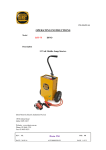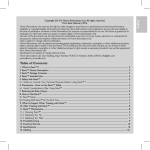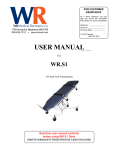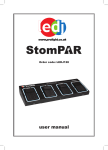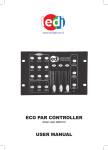Download Spectra I.R Remote USER MANUAL
Transcript
www.prolight.co.uk Spectra I.R Remote (Order code: LEDJ90B) USER MANUAL Spectra I.R Remote Saftey instructions Spectra I.R Remote Saftey instructions IMPORTANT: The manufacturer will not accept liability for any resulting damages caused by the non-observance of this manual or any unauthorised modification to the equipment. • Never remove warning or informative labels from the equipment. • Do not open the equipment and do not modify the equipment. • Do not expose to flammable sources, liquids or gases. • If the equipment has been exposed to drastic temperature fluctuation (e.g. after transportation), do not switch it on immediatley. The arising condensation might damage the equipment. Leave the equipment switched off until it has reached room temperature. • If your product fails to function correctly, discontinue use immediately. Pack the unit securely (preferably in the original packing material), and return it to your Prolight dealer for service. • Repairs and servicing must only be carried out by a qualified technician. THIS UNIT CONTAINS NO USER SERVICEABLE PARTS. • WARRANTY; One year from date of purchase. OPERATING DETERMINATIONS If this equipment is operated in any other way, than those described in this manual, the product may suffer damage and the warranty becomes void. Spectra I.R Remote Introduction Button functions: The “BLACKOUT” button is used to set the LED’s into the power on or off modes. The “AR” button is used to set the LED’s into the auto run mode. The “S PR” button is used to set the LED’s to run the built-in programmes Built-in programme selection: 7 colour selection, colour changing and colour fade. Choose between the 9 built-in programmes by pressing the “+” and “-” buttons. The “FL” button is used to set the LED’s to flash on and off, to change the flash frequency use the “+” and “-” buttons. The “SP” button is used to set the run speed, this button is available only in the colour change or colour fade modes. To change the speed use the “+” and “-” buttons. The “D” button is used to set the LED’s into DMX mode. (See DMX value table) The “SA” button is used to set the LED’s into sound activated mode. This function is unavailable on the Exterior Spectra Series. The “SL” button is used to set the LED’s into slave mode. The “S”, “0”, “1”, “2”, “3”, “4”, “5”, “6”, “7”, “8” and “9” buttons are used to set the DMX address for the LED’s. (see example below) The “R”, “G”, and “B” buttons are used to set the brightness for the LEDs, to change the brightness use the “+” and “-” buttons. DMX Address Examples: To set the DMX address “245”; 1) Press the “S” button, so the red LED’s come on, this means you can now start to set the DMX address. 2) Press the “2” button, so the green LED’s come on, this means the first digit “2” (the hundreds place) setting is successful. 3) Now Press the “4” button, and the blue LED’s will come on, this now means that the second digit “4” (tens place) setting is successful. 4) Finally now Press the “5” button, and all of the R/G/B LED’s will come on, this means that the final digit “5” (units place) setting is successful and the full DMX address setting is now complete. To set the DMX address “002”; 1) Press the “S” button, so the red LED’s come on, this means you can now start to set the DMX address. 2) Press the “0” button, so the green LED’s come on, this means the first digit “0” (the hundreds place) setting is successful. 3) Now Press the “0” button, and the blue LED’s will come on, this now means that the second digit “0” (tens place) setting is successful. 4) Finally now Press the “2” button, and all of the R/G/B LED’s will come on, this means that the final digit “2” (units place) setting is successful and the full DMX address setting is now complete. Spectra I.R Remote DMX Value/Function Table DMX Value/Function table: Please note: Set the DMX address on each fixture before plugging into the DMX controller. Please note: The Spectra I.R Remote is not usable when the Spectra Series are being controlled by a DMX controller Please note: The maximum transmitter distance is 10M. Please make sure that you have the I.R remote aimed directly at the fixture, Spectra I.R Remote specifications: Transmitting IR signal distance: 10M maximum. Selectable functions including RGB dimming, Built-in programmes, Auto run, Flash, speed, Slave and DMX mode. Power supply: DC 3V Dimensions: 85 x 52 x 6mm (LxWxH) Weight: 20g