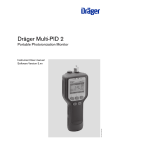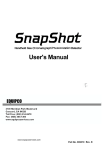Download Photovac 2020 Pro Manual - Field Environmental Instruments, Inc.
Transcript
Revised August 2003 Warning: Limitation of Liability The ultimate responsibility of the consequences of use of toxic compounds rests with the user. Photovac’s role is as a supplier of instrumentation to assist in the early detection of hazardous conditions involving such compounds. It is vitally important to ensure that the 2020PRO is maintained in accordance with Photovac’s instructions and that proper calibration is regularly performed. As with any complex device, the 2020PRO is subject to failure and, while Photovac has taken, and continues to take, all possible precautions to (a) reduce the possibility of failure, and (b) warn the user in the event of failure, circumstances may occasionally occur in which there is a failure despite such precautions on Photovac’s part. Photovac regrets that it cannot accept liability for damages of any kind caused as a result of either failure of the user to follow instructions or of the 2020PRO to perform. Photovac Model 2020PRO Portable Photoionization Monitor Photovac, Inc. 176 Second Avenue Waltham, MA 02451 Phone: 781-290-0777 Fax: 781-290-4884 www.photovac.com Part No. MX790040 Rev A Release History Part Number MX790040 Release A Publication Date August 2003 User Assistance Photovac, Inc. 176 Second Avenue Waltham, MA 02451 U.S.A. (781) 290-0777 www.photovac.com [email protected] Printed in USA Notices The information contained in this document is subject to change without notice. Photovac makes no warranty of any kind with regard to the material, including, but not limited to, the implied warranties of merchantability and fitness for a particular purpose. Photovac shall not be liable for errors contained herein for incidental or consequential damages in connection with furnishing, performance or use of this material. Copyright Information This document contains proprietary information that is protected by copyright. All rights are reserved. No part of this publication may be reproduced in any form whatsoever or translated into any language without the prior, written permission of Photovac, Inc. Copyright © 2003 by Photovac, Inc. Trademarks Registered names, trademarks, etc. used in this document, even when not specifically marked as such, are protected by law. Contents Contents Figures ........................................................................................ vi Tables ........................................................................................ vii 1. Notices and Warnings ......................................1 FCC Warning .............................................................................. 3 The 2020PRO Intrinsic Safety (I/S) Notice................................. 3 ATEX Directive and EMC Directive .......................................... 8 2. Introduction .....................................................13 About this Manual ..................................................................... 15 Warnings and Safety Practices .................................................. 16 Approved Models of the 2020PRO ........................................... 16 Excessive Heat and Cold ........................................................... 17 2020PRO Overview .................................................................. 18 General Operation ..................................................................... 20 Photoionization Detector ........................................................... 21 Unpacking Instrument ............................................................... 23 Support Equipment and Consumables....................................... 23 3. Using the 2020PRO.........................................25 Battery Charging ....................................................................... 27 Display....................................................................................... 30 Keys........................................................................................... 33 Beginning Operation ................................................................. 34 User Interface – Basic Menu ..................................................... 40 Operation Modes ....................................................................... 40 Datalogger ................................................................................. 43 Unit Setup Functions ................................................................. 47 Response Factor Library............................................................ 52 iii 2020PRO User Manual Calibration Technical Description............................................. 56 Calibration Introduction ............................................................ 56 Calibration Using the Flow-Match Regulator ........................... 59 Calibration Using a Gas Bag ..................................................... 62 Preparing for Field Operation.................................................... 65 4. Connecting Accessories ................................67 Computer ................................................................................... 69 Sample Line............................................................................... 71 Wrist Strap................................................................................. 71 DC Power Cord ......................................................................... 71 Belt Clip Holster........................................................................ 72 11.7 eV UV Lamp ..................................................................... 72 Off-Line Charger....................................................................... 75 5. Routine Maintenance......................................79 Battery Charging ....................................................................... 81 Maintenance of the UV Lamp ................................................... 82 Replacing the Sample Inlet Filter .............................................. 87 6. Troubleshooting..............................................89 General Information .................................................................. 91 Troubleshooting......................................................................... 92 General Questions ..................................................................... 95 7. Appendices .....................................................99 Specifications .......................................................................... 101 Warranty.................................................................................. 104 Contacting Photovac................................................................ 105 Installing Alternate AC Plug on the Battery Charger.............. 106 Calibration Gas Supplier ......................................................... 106 Using the Gas Bag ................................................................... 106 iv Contents System Fuse Values................................................................. 108 Response Factors..................................................................... 108 Presets...................................................................................... 113 References ............................................................................... 117 8. Index ..............................................................119 v 2020PRO User Manual Figures Figure 1. The 2020PRO Instrument ....................................................... 18 Figure 2. The 2020PRO Block Diagram ............................................... 20 Figure 3. Photoionization Detector......................................................... 22 Figure 4. Battery Pack Removal and Replacement ................................ 28 Figure 5. The 2020PRO Display ........................................................... 30 Figure 6. User Menu.............................................................................. 32 Figure 7. Logging Off Mode Display.................................................... 35 Figure 8. Tag Mode Display.................................................................. 35 Figure 9. Interval Mode Display ........................................................... 36 Figure 10. Unit Setup Map .................................................................... 47 Figure 11. Setting the Time .................................................................. 50 Figure 12. Calibration with Flow-Match............................................... 60 Figure 13. Gas Bag Adapter .................................................................. 63 Figure 14. Removing the UV Lamp ...................................................... 84 Figure 15. Replacing the Inlet Filter...................................................... 88 Figure 16. Using the Gas Bag.............................................................. 107 vi Contents Tables Table 1. System Alerts ........................................................................... 38 Table 2. Averaging Intervals and Period STEL, TWA, and PEAK Operation ........................................................................................ 45 Table 3. Check List for Field Operation................................................ 65 Table 4. Additional Field Items............................................................. 66 Table 5. Serial Port Signals ................................................................... 70 Table 6. Contact Information .............................................................. 105 Table 7. Response Factors.................................................................... 109 Table 8. Library Entries....................................................................... 113 vii Notices and Warnings Notices and Warnings 1 Notices and Warnings FCC Warning This equipment has been tested and found to comply with the limits for a Class B Digital Device, pursuant to Subpart B, Class B of Part 15 of the FCC rules. These limits are designed to provide reasonable protection against harmful interference when the equipment is operated in a commercial environment. This equipment generates, uses and can radiate radio frequency energy and if not installed and used in accordance with the instruction manual, may cause harmful interference to radio communications. Operation of this equipment in a residential area is likely to cause harmful interference in which case the user will be required to correct the interference at their expense. The 2020PRO Intrinsic Safety (I/S) Notice THE 2020PRO IS CLASSIFIED FOR USE IN CLASS I, DIVISION 1, GROUPS A, B, C, D HAZARDOUS LOCATIONS. T4 (135°C) RATING. It has been listed by Entela® to comply with Underwriters Laboratories® Inc. UL® 913 Standard for Intrinsically Safe Apparatus and Associated Apparatus for use in Class I, Division 1, Groups A, B, C, D Hazardous (Classified) Locations, Sixth Edition when powered by MX700010 Battery Pack. THE 2020PRO IS NOT INTENDED TO DETECT COMBUSTIBLE LEVELS OF GASES. THE 2020PRO IS CLASSIFIED FOR USE IN ATMOSPHERES CONTAINING COMBUSTIBLE LEVELS OF GASES. 3 These accessories are for use with the 2020PRO in a hazardous location: MX350006 Calibration Regulator MX350007 Wrist Strap MX750011 Belt-Clip Holster MX700260 Carrying Case MX790000 User’s Reference Card MX750070 Long Sample Probe MX395001 Short Sample Probe Do not use any other accessories with the 2020PRO in a hazardous location. Substitution of components may affect safety rating. CAUTION To reduce the risk of fire or injury to persons, read and follow these instructions: 1. All calibration, maintenance and servicing of this device, including battery charging, must be performed in a safe area away from hazardous locations. Disconnect all power before servicing. 2. There are no operator replaceable parts inside the 2020PRO except the battery pack, UV lamp and sample inlet filter. 3. There are no operator serviceable parts inside the 2020PRO. 4 Notices and Warnings WARNING 1. For replacement battery pack use only Part No. MX700010. 2. Do not dispose of the battery pack in a fire. The cells may explode. The battery pack must be disposed of properly. Check with local codes for possible special disposal instructions. 3. Do not open or mutilate the battery pack. If the 2020PRO is used in a manner not specified, the protection provided by the 2020PRO may be impaired. 4. Exercise care in handling battery packs in order not to short the terminals with conducting materials such as rings, bracelets and keys. The battery or conductor may overheat and cause burns. 5. Do not defeat proper polarity orientation between the battery pack and battery charger. 6. Charging the battery is only to be done in a nonhazardous area. 7. Charge the battery pack using the AC adapter provided with or identified for use with this product only in accordance with the instructions and limitations specified in this manual. For AC adapter use only Part No. MX350002 (115 Volts AC), MX396013 (220 Volts AC). When using the AC adapter do not block access to AC outlet in use with adapter. AC adapter is not to be used in a hazardous area. 5 ATTENTION 2020PRO EST CLASSIFIÉ POUR USAGE DANS LES EMPLACEMENTS DANGEREUX DE CLASSE I, DIVISION 1, GROUPES A, B, C, D. ÉVALUATION T4 (135ºC). 2020PRO est conforme à la norme des Underwriters Laboratories Inc. UL 913 Standard for Intrinsically Safe Apparatus and Associated Apparatus for use in Class I, Division 1, Groups A, B, C, D Hazardous (Classified) Locations. Quatrième édition. 2020PRO est conforme à la norme de CSA Standard 22.2 No. 157-92 - Intrinsically Safe and Non-Incendive Equipment for Use in Hazardous Locations. 2020PRO EST NE PAS INTENDER POUR DÉTECTER DES NIVEAUX DE COMBUSTION DES GAZ. CET APPAREIL EST CLASSIFIÉ POUR USAGE DANS DES ATMOSPHÈRES CONTENANT DES NIVEAUX DE COMBUSTION DES GAZ. Les accessoires suivants peuvent également être utilisés avec l’appareil dans un emplacement dangereux: MX350006 Régulateur de calibration MX350007 Sangle de poignet MX750011 Étui de ceinture MX700260 Étui de transport MX790000 Carte de référence MX750070 Gamme d’échantillons MX395001 Petite Gamme d’échantillons Ne pas utiliser d’autres accessoires avec cet appareil dans un emplacement dangereux. La substitution des composantes peut nuire à la sécurité d’emploi. 6 Notices and Warnings ATTENTION Pour réduire le risque de feu ou blessures, lisez attentivement ces directive: 1. Tout étalonnage et entretien, incluant le chargement de la batterie, doit être fait dans un endroit sécuritaire et non-explosif. L’alimentation électrique doit être mis horsservice. 2. Aucune pièce ne peut être changée par l’utilisateur à part la batterie. 3. Aucun entretien ne peut être fait par l’utilisateur. ATTENTION 1. Utilisez seulement des batteries rechargeables de type nickel cadmium avec un chargeur 12 Volts DC (Pièce # MX700010). 2. Ne jetez pas les batteries dans le feu. Elles pourraient exploser Vérifiez avec la réglementation locale avant d’en disposer. 3. Ne pas ouvrir ou briser la batterie. La protection offerte par le 2020PRO sera alors inutile. 4. La manutention de la batterie nécessite d’éviter les produits conducteurs comme des anneaux, bracelets ou clés pour éviter tout court- circuit La batterie pourrait surchauffer et causer des brûlures. 6. Ne pas modifier la polarité entre la batterie et le chargeur. 7. Utilisez seulement l’adaptateur AC spécifié dans le manuel. (Pièces # MX350002 (115 Volts AC), MX396013 (220 Volts AC)). Ne pas bloquer la sortie de l’adaptateur AC. 7 ATEX Directive and EMC Directive EC Declaration of Conformity We Photovac, Inc. 176 Second Avenue Waltham, MA 02451 USA declare that: Equipment Photoionization Monitor Model name 2020PRO in accordance with the following Directives: 94/9/EEC ATEX Directive 89/336/EEC The Electromagnetic Compatibility Directive has been designed and manufactured to the following standards: Safety: EN61010-1:2001 EMC: EN61326:1997:A1:1998 and A2:2001 Explosive Atmosphere: EN50014:1998 and EN50020:2002 I hereby declare that the equipment named above has been designed to comply with the relevant sections of the above referenced standards and all essential requirements of the Directives. Signed by: Name: Thomas A. Smith Title: President Done at Waltham, MA, USA On 4 AUG 2003 8 Notices and Warnings WARNING 1. All calibration, maintenance and servicing of this device, including battery charging, must be performed in a safe area away from hazardous locations. 2. Disconnect all power before servicing. 3. Do not open UV Lamp Cap when unit is energized. 4. Only use the AC Adapter in a safe area away from hazardous locations 5. Only use the Serial Port in a safe area away from hazardous locations. 9 CAUTION To reduce the risk of fire or injury to persons, read and follow these instructions: 1. There are no operator replaceable parts inside the 2020PRO except the battery pack, UV lamp and sample inlet filter. 2. For replacement battery pack use only Photovac Part No. MX700010. 3. There are no operator serviceable parts inside the 2020PRO. 4. Do not dispose of the battery pack in a fire. The cells may explode. The battery pack must be disposed of properly. Check with local codes for possible special disposal instructions. 5. Do not open or mutilate the battery pack. If the 2020PRO is used in a manner not specified, the protection provided by the 2020PRO may be impaired. 6. Exercise care in handling battery packs in order not to short the terminals with conducting materials such as rings, bracelets and keys. The battery or conductor may overheat and cause burns. 7. Do not defeat proper polarity orientation between the battery pack and battery charger. 8. Charge the battery pack using the AC adapter provided with or identified for use with this product only in accordance with the instructions and limitations specified in this manual. For AC adapter use only Part No. MX350002 (115 Volts AC), MX396013 (220 Volts AC). When using the AC adapter do not block access to AC outlet in use with adapter. AC adapter is not to be used in a hazardous area. 10 Notices and Warnings These optional accessories may be used with the 2020PRO Ex in a hazardous location: MX350006 Calibration Regulator MX350007 Wrist Strap MX750011 Belt-Clip Holster MX700260 Carrying Case MX790000 User’s Reference Card MX750070 Long Sample Probe MX395001 Short Sample Probe Do not use any other accessories with the 2020PRO in a hazardous location. 11 Introduction Introduction 2 Introduction About this Manual This manual provides detailed instructions for setup, operation and maintenance of the 2020PRO Portable Photoionization Monitor. Before unpacking the instrument, please read Warnings and Safety Practices on page 16. This section describes possible hazards that might injure the user, damage the instrument or compromise its operation. Some general safety information is also provided. To help you learn to use the 2020PRO quickly, this manual is organized by tasks beginning with Using the 2020PRO in Chapter 3. Accessories are covered in Chapter 4. Routine maintenance is covered in Chapter 5. Troubleshooting techniques are covered in Chapter 6. The 2020PRO manual uses a few conventions for key names on the keypad and for text that is shown on the display. UPPERCASE Fixed key names are denoted by uppercase text. “Display Text” Text that appears on the 2020PRO status display is in quotation marks. Soft key names are also shown in quotation marks. 15 2020PRO User Manual In the text you will find various warnings and notes. A warning indicates an operation that could cause personal injury if precautions are not followed. WARNING A caution indicates an operation that could cause instrument damage if precautions are not followed.. CAUTION NOTE: A note indicates significant information. Warnings and Safety Practices Please read the Notices and Warnings section of this user’s manual before operating the 2020PRO. Approved Models of the 2020PRO This manual provides operational information for all models of the 2020PRO. The 2020PRO is intrinsically safe and approved for use in hazardous locations. Refer to the Notices and Warnings section of this manual for details of each approval. Throughout the manual, notes are provided to inform you of the limitations of usage for the 2020PRO models. 16 Introduction If the 2020PRO you are using is not specifically identified as intrinsically safe with a label on the 2020PRO, do not use it in a location where flammable concentrations of gases and vapors may exist. WARNING Excessive Heat and Cold Do not expose the instrument to intense sunlight for prolonged periods. Exposure to excessive heat or cold may result in erroneous readings. 17 2020PRO User Manual 2020PRO Overview Figure 1. The 2020PRO Instrument The 2020PRO measures the concentration of airborne gases and vapors that can be ionized by a photoionization detector. The 2020PRO automatically displays and can record these concentrations. The 2020PRO does not distinguish among individual compounds. The reading displayed represents the total concentration of all photoionizable chemicals present in the sample. The 2020PRO is factory-set to display concentration in units of ppm. The 2020PRO operates automatically. The 2020PRO display updates itself once per second. You can read concentrations directly from the display. If you are using the dilution probe (Part No. MX750030), you must multiply the displayed reading by the dilution factor. 18 Introduction The 2020PRO will perform short-term exposure limit (STEL), timeweighted average (TWA) and PEAK calculations when it is in INTERVAL mode. You can view any of these results in INTERVAL mode. The 2020PRO has two datalogging options, Tag and Interval mode. Tag mode allows the user to manually tag and store readings during a walkthrough. Interval mode allows the user to datalog at selectable intervals of 15 seconds, 1 minute, 2 minutes, 5 minutes, and 10 minutes. In Interval mode, the STEL, PEAK and TWA are calculated. If you select Interval mode, these values are automatically recorded in the 2020PRO’s memory. The 2020PRO can log up to 15,000 entries. In Tag mode operation, the 2020PRO prompts you to locate a site and then to record a background and sample reading for the site. You can record up to 15,000 manual entries. There is no averaging of data in Tag mode. Tags are set via the PC using the 2020PRO Comm software. Recorded data can be reviewed on the display or downloaded to a computer. Data are recorded by date and time. The 2020PRO has 5 keys for instrument operation. The keys are used to set up and calibrate the 2020PRO. All information entered with the keys and stored in the 2020PRO’s memory is retained when the instrument is switched off. The clock and calendar continue to operate and do not need to be reset when the 2020PRO is turned on. 19 2020PRO User Manual General Operation The 2020PRO is a microprocessor-controlled air monitor for measuring the presence of photoionizable compounds in air at parts-per-million levels. The block diagram in Figure 2 shows the main components of the 2020PRO. Sample Out Sample In Inlet Filter Power Supply Photoionization Detector Microprocessor Pump Display and I/O Connector Keypad Electrical Connections Gas Connections Figure 2. The 2020PRO Block Diagram The microprocessor controls the components of the instrument and interprets and records the signal generated by the photoionization detector (PID). Recorded data and setup information entered into the microprocessor’s memory are retained when the 2020PRO is turned off. A pump continuously pulls the air under test through the 2020PRO’s PID. The PID converts the concentration of photoionizable compounds in the sample into an electrical signal. The microprocessor subtracts any background from the signal and divides this signal by a sensitivity obtained by calibrating with a standard gas of known concentration. This concentration appears on the 2020PRO’s display and, depending on the values entered through the 2020PRO’s keypad, an alarm status may be displayed and an audio signal may be heard. 20 Introduction The 2020PRO can detect thousands of different types of airborne gases and vapors and its response depends on the characteristics as well as the concentration of each compound. The 2020PRO does not distinguish one type of compound from another, but displays a number indicating the total concentration of all photoionizable compounds in the sample. A standard of isobutylene at a known concentration may be used for setting the sensitivity. If the 2020PRO is calibrated with isobutylene, it displays concentrations in units equivalent to ppm of isobutylene. If isobutylene were the only photoionizable chemical in the sample, then the 2020PRO would display its concentration directly. The 2020PRO responds more or less readily to other chemicals than it does to isobutylene. Because it has a medium sensitivity to isobutylene, this gas has been chosen as a reliable means of reporting an average concentration of total ionizable compounds present. Gases other than isobutylene can be used to calibrate the 2020PRO. However, all response factors are based on an isobutylene calibration. Photoionization Detector The 2020PRO’s PID is shown in Figure 3. The PID measures the concentration of photoionizable chemicals in the gas stream from the sample inlet and produces an electrical signal for the microprocessor. A UV lamp generates photons which ionize specific molecules in the gas stream. The permanent air gases (argon, carbon dioxide, nitrogen, oxygen, water vapor, etc.) require a relatively high energy for ionization, and are not ionized by the UV photons. Many of the compounds considered pollutants, including most hydrocarbons, are ionized. The gas stream is directed into the PID through a small port at the center of the UV lamp window and through a series of larger ports around the perimeter of the lamp window. This arrangement permits a high sample flow rate and short response time. 21 2020PRO User Manual Lamp Power Supply Sample Out Lamp Driver Circuit Lampholder UV Lamp Microprocessor High Voltage Plates Light Sensor Electrometer +125 Volts Detector Cell Sample In UV Lamp UV Light Repeller Electrode Collector Electrode M + hν M Sample M + M + e- Ionized Molecule M M Figure 3. Photoionization Detector The ionized molecules in the detector cell are subjected to a continuous electric field between the repeller electrode and the collector electrode. The ions move in the electric field, generating a current which is proportional to the concentration of the ionized molecules in the detector cell. An electrometer circuit converts the current to a voltage which is then fed to the microprocessor. The UV lamp is operated by a high voltage lamp driver circuit which delivers high voltage energy to the lamp through plates in the lamp holder. The lamp driver power supply is controlled by the microprocessor based on a feedback signal from a light sensor on the driver circuit board. 22 Introduction Unpacking Instrument Remove the 2020PRO from its shipping box. The following accessories are included with the 2020PRO: 1. Sample Probe 2. Instrument Manual 3. Multi-Tool 4. AC Adapter or AC Adapter with AC Line Cord 5. Wrist Strap 6. Replacement Sample Inlet Filters (10 pieces) 7. Reference Card Ensure that all of these accessories have been included with the instrument. If any items are missing or damaged, contact Photovac immediately. Support Equipment and Consumables Calibration For normal operation these items are required: 1. Calibration Gas Regulator (Part No. MX350006). 2. Calibration gas containing 100 ppm isobutylene (Part No. MX350012). Other concentrations of the calibration gas may be required. This will depend on your application. 3. Zero air. Clean, ambient air is suitable for calibration. Alternatively, you can use a gas sampling bag and a source of hydrocarbon free air. Air should not have more than 0.1 ppm total hydrocarbons (THC). If you will be using large tanks of gas, specify a single stage, high purity regulator with a CGA 590 connection at the inlet. The regulator should also have a 1/8” parallel, compression fitting with which to connect the regulator to the gas bag 23 2020PRO User Manual adapter. The delivery pressure must be adjustable to between 5 psig (34.5 kPa). You may require a gas bag and gas bag adapter (Part No. MX395073). 4. If compound threshold limit values (TLVs) are exceeded, you should use a gas bag for sampling and calibration. To determine the TLV of the compounds contained in the calibration gas, refer to the Material Safety Data Sheet (MSDS) supplied with your calibration gas cylinder. If you will be using a gas bag for calibration, you should obtain the calibration kit (Part No. MX750050). The calibration kit contains a regulator, a gas sampling bag and a gas bag adapter. See Calibration Using a Gas Bag on page 62 for details. Field Operation For field operation, the 2020PRO Field Kit (Part No. MX750001) is available. The field kit includes a cable kit, a carrying case and a calibration regulator, a spare battery pack and a cylinder of 100 ppm isobutylene calibration gas. Refer to the check list in on page 65 to ensure you have all the necessary accessories and equipment before beginning field operation. Computer The 2020PRO may also be connected to a computer. The computer must be a WindowsTM-based PC. Use the cable kit (Part No. MX750120) to connect the 2020PRO to the computer. NOTE: The 2020PRO is not classified for use in hazardous locations when connected to a compute 24 Using the 2020PRO 3 25 2020PRO User Manual Using the 2020PRO Battery Charging Before beginning operation of the 2020PRO, the battery pack must be charged. You can also remove the battery pack and replace it with a fully charged spare battery pack (Part No. MX700010). NOTE: You must use the 220 V battery charger (Part No. MX396013) in order to comply with the requirements of the applicable Council Directives. Removing and Replacing the Battery Pack NOTE: Do not remove or recharge the battery pack in a hazardous location. To remove the battery pack 1. If the 2020PRO has been turned on, turn it off by pressing the ON/OFF key for five seconds and then releasing it. NOTE: If you do not turn the 2020PRO off before removing the battery pack, you will reset the instrument and you will lose all logged data and setup parameters. 2. Locate the battery hatch on the back of the instrument. See Figure 4. 3. Loosen the two Phillips screws in the top of the battery hatch. 4. The battery hatch can now be removed. 5. Lift the battery pack out of the case and carefully disconnect the battery pack connector from the 2020PRO. 6. Attach the connector from the charged battery pack to the 2020PRO. 27 2020PRO User Manual Figure 4. Battery Pack Removal and Replacement NOTE: The connector is polarized. It will only fit one way. Do not force the connection. 7. Place the battery pack in the 2020PRO case. Ensure the battery wires are not pinched or strained. 8. Ensure the wrist strap ring is in proper position. This ring holds the wrist strap in place. 9. Replace the battery hatch and then replace the two screws. Do not over-tighten the screws as you will damage the case. Charging the Battery Pack NOTE: Only use the AC adapter specified for use with the 2020PRO. Using another AC adapter will result in damage to the battery pack, the 2020PRO or the adapter itself. 28 Using the 2020PRO To charge the battery pack: 1. Plug the AC adapter into the jack located on the bottom of the 2020PRO. 2. Plug the AC adapter into an AC outlet. If you are using the European AC adapter, ensure the correct plug is installed on the line cord. If it is not correct for the wall outlet in your area, then it must be replaced. 3. The Charge LED on the 2020PRO indicates the charge state. Red indicates the battery is being charged. Green indicates the battery is fully charged and ready for use. It is normal for a fully charged battery to indicate it is charging (red light) when first plugged in. The Charge LED will turn green within a few minutes to indicate the battery is fully charged. 4. When the battery pack is fully charged, remove the AC adapter first from the wall outlet and then from the 2020PRO. Charging a fully discharged battery pack will take approximately 4 hours. Optionally you can use the off line charger (Part No. MX350019) to charge the battery pack when not installed in the 2020PRO. If you are charging the battery pack in the instrument you can use all the features of the 2020PRO while the battery pack is being charged. Leaving the AC adapter connected to the 2020PRO will not harm the battery or the AC adapter in any way. If the 2020PRO is to be left unused for an extended period of time, leave it connected to the AC adapter so that the battery will be fully charged and ready for operation. On average a fully charged battery pack will provide 8 hours of continuous operation. Battery life is shorter if the instrument is turned off and then on again repeatedly, or if the backlighting is turned on. 29 2020PRO User Manual Display The 2020PRO has a graphic display for reporting the detected concentration and to guide you through configuration options. All functions of the 2020PRO will be reported on the display. Graphic Display The 2020PRO uses a 128 by 64 graphic display. The display will always be used for reporting the detected concentration. In order to accommodate the range of concentrations, the 2020PRO can detect the meter reading will be reported using one of 2 resolutions. A resolution of 0.1 will be used for concentrations below 100 ppm, and a resolution of 1 will be used for concentrations above 100 ppm. Figure 5. The 2020PRO Display 30 Using the 2020PRO The display reports instantaneous concentration at all times when the pump is on. In Interval mode, the display will report instantaneous concentrations as well as PEAK, STEL or TWA. The 2020PRO is designed for ease of use with a logically organized internal menu structure/user interface. The 2020PRO User Menu is shown in Figure 6. The 2020PRO has three soft keys under the graphic LCD display, which always show the available functions of the soft keys in any screen. 31 2020PRO User Manual Figure 6. User Menu 32 Using the 2020PRO Keys Fixed Keys The 2020PRO has two fixed keys. The first fixed key is the ON/OFF key. The second fixed key is the dedicated calibration key. Pressing the CAL key will start calibration in almost any mode. The ON/OFF key is used to both turn power on to the 2020PRO as well as the turn the power off. To turn on the 2020PRO, press the ON/OFF key. To turn the power off, press the ON/OFF key and hold it down for 5 seconds, and then release it. This is done to prevent accidental power off. Soft Keys The The three soft keys on the 2020PRO are located directly below the display. Each key has varying functions for configuring the 2020PRO, editing the data, and controlling the display. Since only three soft keys are available, each function is broken down into a path. A map, showing each path and the resulting functions, is shown in Figure 6. 33 2020PRO User Manual Beginning Operation Turning the 2020PRO On 1. Turn the 2020PRO on by pressing the ON/OFF key. See Figure 1 for the location of the ON/OFF key. 2. The 2020PRO will display the instrument’s software version number. Next the 2020PRO will proceed to the mode display. 3. The 2020PRO has an instant-on lamp. For maximum accuracy and stability, allow the 2020PRO to warm-up for 10 minutes prior to calibration. Default Display The display shows the last mode in which the 2020PRO was used. The resolution of the display changes with the magnitude of the reading. A reading of 0 to 99.9 will be displayed with a resolution of 0.1 ppm. A reading greater than 99.9 will be shown with a resolution of 1 ppm. The meter will display concentrations up to 2000 ppm. The 2020PRO can power up in Logging Off, Tag, or Interval mode depending on the mode that was set by the previous user. The current mode is shown in the upper right-hand corner of the display. 34 Using the 2020PRO Figure 7. Logging Off Mode Display Figure 8. Tag Mode Display 35 2020PRO User Manual Figure 9. Interval Mode Display 36 Using the 2020PRO Numeric Value, Duration, Time and Date Entry In cases where the system requires the user to enter a number, duration, time, or date, the following mechanism is used. The number of digits to be entered depends on the type of value being entered. Upon entering a value entry screen, a bar icon below the left most digit highlights it as the active digit. The up (middle soft button) and down (left soft button) arrows are used to increase/ decrease the digit. The bar icon is moved to the next digit to the right using the right soft button. Once the user has finished entering the value they use the right soft button to move the bar icon to the far right to highlight the check mark. When the bar is under the check mark, the left soft button changes to ‘done’. The user is then able to input the value. Pressing the right soft button while the check mark is highlighted will return the bar icon to the left most digit. In some cases, units may be specified (e.g., ppm or hh:mm); in others there may be no units. No cancel option is available to the user. They must input a value. 37 2020PRO User Manual Instrument Status The instrument status is shown on the left of the first line of the status display. Each status has a priority assigned to it. If more than one status is in effect, then the status with the highest priority is displayed until the condition is corrected or until the option is turned off. Table 1 is a list of the possible system alerts. Table 1. System Alerts 2020PRO Display Zero Air Error Span Gas Error Pump Error UV Lamp Error Blocked Filter Low Battery Icon Data Log Full Unit is Locked. Enter Passcode to Unlock. The Unit is Communicating with the PC Instrument Over Range Alarm + R Icon Alarm + T Icon Alarm + S Icon 38 Description Zero gas too high Span gas too low Pump fault UV lamp fault Blocked sample inlet filter Low battery Data memory full Unit locked by passcode Instrument communicating with PC Sample concentration over instrument operating range Real time concentration alarm TWA concentration alarm STEL concentration alarm Using the 2020PRO System Alerts and Alarms While operating the instrument, system alerts can occur. To accurately identify the source of the alarm, each type of alarm has been given a unique status. In addition to the status, the 2020PRO also has an audio alarm and an alarm LED. To conserve power, the 2020PRO alternates between the LED and audio. Different alarms are identified by the frequency at which the 2020PRO alternates between the audio and LED; Peak alarm is 5 times per second, STEL alarm is 2.5 times per second, and TWA alarm is 1.25 times per second. A soft key is used for acknowledging alarms and is named “Accept”. If no alarm exists, then the “Accept” key is not shown. To clear the alarm, press the “Accept” key. Once acknowledged, the alarm indicators are cleared. The alarm status will remain until the alarm condition clears. The 2020PRO updates the instantaneous concentration once every second. Following every update, the instantaneous concentration is compared to the peak alarm level, and if exceeded, an alarm is triggered. In Interval mode, if a 15-minute average exceeds the STEL, a STEL alarm is generated. The TWA alarm is generated when the current average of concentration, since the TWA was last cleared, has exceeded the TWA exposure limit. During calibration, all alarms are disabled. Once the calibration is complete, the alarms are re-enabled. 39 2020PRO User Manual User Interface – Basic Menu The 2020PRO is designed for ease of use with a logically organized internal menu structure/user interface. The 2020PRO User Menu is shown in Figure 6. The 2020PRO has three soft keys under the graphic LCD display which always show the available functions of the soft keys in any screen. Operation Modes Logging Off Mode Logging Off mode is identified by the word “LOG” with a diagonal line through the word “LOG” in the upper right corner of the 2020PRO display. Logging Off will continuously display the concentration of total volatile compounds present that the 2020PRO can ionize. The reading is updated approximately once per second. In Logging Off mode, the only soft key displayed is MENU. MENU selects the 2020PRO’s internal menu for the instrument setup by the user. Tag Mode Tag mode is identified by the word “TAG” in the upper right-hand corner of the 2020PRO display. Tag mode will continuously display the instantaneous concentration of total volatile compounds. Tag mode also allows the user to manually tag and datalog readings. Tag mode allows the user to datalog a background reading, a sample reading and assign Site Codes to readings. Site Codes are set using the 2020PRO Comm software. See Chapter 4, Connecting Accessories, for more information on how to use the 2020PRO Comm software. In Tag mode, the soft keys are VIEW, TAG and MENU. 40 Using the 2020PRO VIEW selects datalogger review. TAG selects “No Label”, “Background”, or “Sample”. MENU selects the 2020PRO’s internal menu for the 2020PRO setup by the user. Interval Mode Interval displays the instantaneous readings as well as STEL, TWA, and PEAK readings. Interval mode is identified by the letters “INT” in the upper right-hand corner of the 2020PRO display. Interval automatically calculates and updates STEL, TWA, and PEAK readings. Interval mode also automatically stores these readings in the 2020PRO’s memory at a preset interval selected by the user. In Interval mode, the soft keys are VIEW, CLEAR and MENU. VIEW selects datalogger review. CLEAR selects clearing the values for “TWA”, “PEAK”, “ALL”. MENU selects the 2020PRO’s internal menu for the 2020PRO setup by the user. Short-Term Exposure Limit (STEL) Mode The Short-Term Exposure Limit (STEL) mode displays the concentration as a 15-minute moving average. The 2020PRO maintains 15 samples, each representing a one-minute averaging interval. Once every minute, the oldest of the 15 samples is replaced with a new oneminute average. This moving average provides a 15-minute average of the last 15 minutes with a one-minute update rate. Since the average is calculated using 15 one-minute averages, the meter display will only update once every minute. STEL is set to zero each time the instrument is turned on. Since STEL is a 15-minute moving average, there is no need to clear or reset the STEL. STEL calculations are always being performed by the 2020PRO. You can display the results of the calculations by selecting Interval Mode. 41 2020PRO User Manual Time-Weighted Average (TWA) Mode The TWA accumulator sums concentrations every second until 8 hours of data have been combined. If this value exceeds the TWA alarm setting, a TWA alarm is generated. The TWA is not calculated using a moving average. Once 8 hours of data have been summed, the accumulation stops. In order to reset the TWA accumulator, press the “Clear” key, then select “TWA” using the “Down Arrow” key, then press “Clear”. This sum will only be complete after 8 hours, so the meter displays the current sum divided by 8 hours. TWA calculations are always being performed by the 2020PRO. You can display the results of the calculations by selecting Interval mode. PEAK Mode The PEAK mode displays the current detected concentration. The reading is updated once a second. In the background, the 2020PRO datalogger is sampling the concentration and measuring minimum, maximum, and average concentrations for the selected averaging interval. At the end of every interval, one entry is placed in the datalogger until the datalogger is full. In order to reset the PEAK reading, press the “Clear” key then select “PEAK” using the “Down Arrow” key then press “Clear”. 42 Using the 2020PRO Datalogger Interval Operation The microprocessor accumulates all readings in an averaging interval that you select, and determines the minimum, average and maximum readings. It stores these numbers along with the highest priority instrument status and the most recent time and date. These recorded data can now be reviewed and edited. Recorded data can also be printed using the PC. For each averaging interval, the 2020PRO prints the minimum of all the minima, the average of all the readings for the interval and the maximum of all the maxima. In PEAK mode, the reading is updated once a second. In the background, the 2020PRO datalogger is sampling the concentration and measuring min, max, and average concentrations for the selected averaging interval. At the end of every interval, one entry is placed in the datalogger until the datalogger is full. In STEL mode, 15 samples are combined to form a 15-minute average. Once every minute, the oldest of the 15 samples is replaced with a new oneminute average. This moving average provides a 15-minute average with a one-minute update rate so the meter display will only update once every minute. STEL is set to zero each time the instrument is turned on. STEL calculations are always being performed by the 2020PRO. You can display the results of the calculations by selecting STEL as the Display mode. TWA mode sums concentrations every second until 8 hours of data have been accumulated. Once 8 hours of data have been summed, the accumulation stops. 43 2020PRO User Manual This sum will only be complete after 8 hours, so the meter displays the current sum divided by 8 hours. While you are in TWA mode, the time on the status display will show the number of minutes and hours of data that TWA has accumulated. When this reaches 8 hours, the 2020PRO stops accumulating data and the TWA is complete. TWA calculations are always being performed by the 2020PRO. You can display the results of the calculations by selecting TWA as the Display mode. Interval mode logs readings at user-selected intervals of 15 seconds, 1 minute, 2 minutes, 5 minutes, and 10 minutes. Interval simultaneously displays the STEL, TWA, and PEAK reading along with the instantaneous reading. The 2020PRO’s datalogger can store 15,000 entries. The interval you select will determine the period of operation. At the end of the period, the datalogger will be full and you will see the “Data Log Full” status. 44 Using the 2020PRO Table 2. Averaging Intervals and Period STEL, TWA, and PEAK Operation Averaging Interval Hours of Operation to Fill the Datalogger 15 s 62.5 1m 250 2m 500 5m 1250 15 m 3750 The 2020PRO’s display can show four values in Interval mode: STEL, TWA, and PEAK, plus the instantaneous reading. Erasing or Downloading Data There are two options for data manipulation under the “Erase/Download” Data selection. “Clear Data Log” deletes all readings in the 2020PRO memory. NOTE: Deleted information cannot be recovered. You should play back and print or download the contents of the datalogger before deleting any information. To empty the data logger in the 2020PRO: 1. Press the MENU key. 2. Use the DOWN ARROW key to choose “Data Logger Options”, and then press the SELECT key. 3. Choose “Clear Data Log”, and then press the SELECT key. 4. Press either the YES or NO key in response to “Are you sure you want to clear all data?”. “Download to PC” begins download of stored data from the 2020PRO to the PC. The 2020PRO computer cable, MX750120, must be connected between the 2020PRO and the PC before beginning the data download. The 45 2020PRO User Manual 2020PRO software package, the 2020PRO Comm, must be installed and running on the PC prior to download. To download data: 1. Press the MENU key. 2. Use the DOWN ARROW key to choose “Data Log Options” the press the SELECT key. 3. Use the DOWN ARROW key to choose “Download to PC”, then press the SELECT key. 4. Press the NEXT key at the “Connect Instrument to PC” prompt. 5. The display will show “Downloading Data” and data will now download to the PC. Press the DONE key to stop the download at any time. 46 Using the 2020PRO Unit Setup Functions Unit setup functions are used to select the 2020PRO features. There are five functions which can be set on the 2020PRO; Pump, Backlight, User Mode, Clock and Passcode. Figure 10 shows a menu detailing the User Setup functions. Press the MENU key in any operating mode to access “Unit Setup”. Figure 10. Unit Setup Map 47 2020PRO User Manual Pump The Pump function turns the pump on and off. The detector is turned off when you turn the pump off. This prevents the detector from being damaged when there is no sample flowing through the detector. When the pump and the detector are off, the meter display will read “Pump Off”. Turn the pump and detector off when concentration measurements are not necessary, and the 2020PRO will only be used for setup or reviewing data. By operating the instrument with the pump and detector off when you do not need them, you will conserve the battery and ultraviolet (UV) lamp. To turn the pump on: 1. Press the MENU soft key, “Unit Setup”, press SELECT, “Pump”, press SELECT, “On”, then press SELECT. To turn the pump off: 2. Press the MENU soft key, “Unit Setup”, press SELECT, “Pump”, press SELECT, “Off”, then press SELECT. 48 Using the 2020PRO Backlight The backlight function is used to switch the backlighting on and off when there is insufficient light to read the display. To switch the backlighting on and off: 1. Press the MENU soft key and select “Unit Setup”. 2. Select BACKLIGHT and then press the SELECT soft key. Press the DOWN ARROW soft key to either turn the backlight on or off. 3. Press SELECT soft key to return to the main display. To extend the operating life of the battery pack, turn the backlighting off when it is not required. User Mode User mode selects one of the three logging modes. The three logging modes are Logging Off, Tag and Interval mode. Logging Off mode displays instantaneous readings only. The display is updated continuously and readings are not datalogged. Tag mode displays instantaneous readings. The user has the option to manually store the instantaneous reading as either a data point without a tag, a background reading, or a sample reading. Interval mode displays the instantaneous reading, STEL, TWA and PEAK readings. In interval mode data is logged at a preset interval of 15 seconds, 1 minute, 2 minutes, 5 minutes or 15 minutes selected by the user. 49 2020PRO User Manual Clock The Clock function is used to set both the current date and time. Entering Numbers with the Soft Keys to Set the Clock For all information that you must enter, the left, center and right soft keys correspond to the up, down, and right arrow. See Figure 11. The up and down arrows are used to change the character highlighted by the cursor. The right arrow is used to advance the cursor to the next character on the right. When the cursor is advanced past the right most character or symbol 9, it wraps around to the first character again. To accept the changes, press the DONE soft key when the checkmark is highlighted. Figure 11. Setting the Time The soft keys are defined on the bottom line of the display. To set the time and date: 1. Press the MENU soft key. 50 Using the 2020PRO 2. With “Unit Setup” highlighted, press the SELECT soft key. 3. Using the DOWN ARROW soft key, highlight “Clock”. Press the SELECT soft key. The up and down arrow soft keys are used to change the character underlined by the cursor. The right arrow is used to advance the cursor to the next character on the right. When the cursor is advanced past the right most character, it wraps around to the first character again. Formatting characters, such as the colon (:) in the time, the decimal (.) in a concentration, and the slash (/) in date are skipped when advancing the cursor. 4. Use the “arrow keys” to enter the correct time. The time is formatted as Hour:Minute. 5. Use the RIGHT ARROW soft key until the “Checkmark” on the display is highlighted. Press the DONE soft key to confirm the time and move to the date option. 6. When setting the date, the 2020PRO prompts you for the current date formatted as Month/Day/Year. Use the ARROW KEYS to enter the correct date. 7. Press the DONE soft key to confirm the date and the display will return to the main screen. Passcode The “Lock” key is used to prevent access to the 2020PRO’s sensitive options. Sensitive options are those which can affect the 2020PRO’s readings. If any of these functions is selected when the instrument is locked, the 2020PRO will prompt you to unlock the instrument before you can access the functions. To lock the 2020PRO: 1. Press the MENU soft key. Highlight UNIT SETUP and press the SELECT soft key. Use the DOWN ARROW soft key to highlight PASSCODE, the press the SELECT soft key. 51 2020PRO User Manual 2. Choose either UNLOCK, CHANGE or LOCK soft keys. You will be prompted for a passcode. Using the UP, DOWN and RIGHT ARROW soft keys, enter the passcode. Press the RIGHT ARROW soft key until the CHECKMARK is highlighted and select the DONE soft key. NOTE: If you change the passcode, make sure you record the setting. If you cannot remember your passcode once the instrument is locked, there is no way to unlock it without losing all your data log contents. Date Format The Date Format function is used to select one of the two available date formats. MM/DD/YYYY or DD/MM/YYYY Using the DOWN ARROW soft key to move the cursor to the date format you desire then press the SELECT soft key to select that format. Language The Language function is used to select one of the available languages. All messages and menus will be displayed in the language selected. Using the DOWN ARROW soft key move the cursor to the language you desire then press the SELECT soft key to select that language. Response Factor Library The response of a PID to a compound is dependent on its ionization potential. In certain situations when the user is confident that only a single specific compound exists, they can set up the 2020PRO using an isobutylene calibration to mimic the 2020PRO response as if the 2020PRO was calibrated using that specific single compound. 52 Using the 2020PRO General Information In situations where only a single pure compound is present in air, the 2020PRO should be calibrated with a standard of that specific compound as span gas. The 2020PRO’s 15 memory slots can be used to store calibration information for 15 different span gases. The 2020PRO will always detect all ionizable compounds present in a sample regardless of the response factor (RF) selected. NOTE: Even if the 2020PRO has been calibrated with a specific compound, its response is not specific and the presence of another ionizable impurity may render the numerical result invalid. It is often impractical to carry a range of different standards into the field. Approximate results can be obtained by calibrating the 2020PRO with the recommended span gas and entering the appropriate response factor. The response factor is based on the ratio of the response of the specific compound to the response of the span gas. The response factor multiplies the 2020PRO’s reading, then displays and records it. Table 7 on page 108 provides a list of response factors. This list should be used only for concentrations up to 500 ppm of the specific compound, as response factors change with concentration. WARNING The 2020PRO is a total VOC instrument and will ALWAYS respond to all ionizable compounds present in a sample. The 2020PRO will NEVER respond only to a specific compound if an RF is programmed. It is the responsibility of the user to be aware of the limitations of PID instruments. 53 2020PRO User Manual Response Factors and Memory Slots Response factors built into the 2020PRO are used to correct for the response of the PID to a specific compound. These correction factors are often called response factors (RF). The 2020PRO has 15 memory slots. Each memory slot can store one preset RF. Library/RF selections simplify Memory Slot programming and provide standard response factors for approximately 100 compounds. CHOOSE FROM PRESETS allows you to select an entry from a pre-programmed Library. The name, response factor and three alarm levels are all set from the library. To select a preset to program the selected Memory Slot: Press MENU, choose “Memory Slots”, and then use the DOWN ARROW soft key to highlight “Memory Slots”, then press the SELECT soft key. To select a memory slot: Press the DOWN ARROW key until the memory slot you wish to use is highlighted. Press the SELECT key. The memory slot compound, RF, TWA, STEL, and Real-time Alarm value are displayed. Press the DONE key to return to the main menu. To edit a memory slot: 1. Press MENU, then the DOWN ARROW key to highlight “Memory Slot”, then press SELECT. 54 Using the 2020PRO 2. Press the SELECT key to view the “Memory Slot” content and then press the DONE key to return to the Main Menu. 3. Press the EDIT key to change the value for Relative Response Factors (RRF) or the REAL, STEL and TWA alarms. 4. Press the EDIT soft key, highlight either Name, RRF, STEL, TWA, or REAL using the DOWN ARROW key, then press the SELECT soft key. 5. Use the up, down and right arrows soft keys to enter the desired number. 6. Highlight the CHECKMARK and press the DONE soft key. 7. Press the DONE soft key to return to the main display or press the SELECT soft key to edit another value. 8. To return to the Main Menu, press SELECT then DONE. To select a pre-programmed compound stored in the 2020PRO’s Preset RF library: 1. Press the MENU key. 2. Choose “Memory Slots”, then press the SELECT key. 3. Press the EDIT key. 4. Press the PRESET key. 5. Use the DOWN ARROW key to choose the alpha range of the compound of interest, then press the SELECT key. 6. Choose the compound of interest using the DOWN ARROW key and press the SELECT key. 7. Press the SELECT key to accept the choice or press EDIT to modify the preset values for STEL, TWA and real time alarm as shown above. 55 2020PRO User Manual Calibration Technical Description Periodic calibration is required to compensate for the 2020PRO output changes due to inlet filter restriction, ionization chamber contamination, lamp cleanliness, pump wear and other factors. During calibration, the 2020PRO is first exposed to zero air. A small (zero) signal is generated. This zero signal is stored by the microprocessor. The 2020PRO is next exposed to span gas. This span gas signal is stored by the microprocessor. The microprocessor subtracts the zero signal from the span gas signal and divides the difference by the user-entered span gas concentration. The resulting sensitivity is stored in the selected Memory Slots with the zero signal and the alarm levels. This number is then multiplied by the response factor and displayed. The 2020PRO readings are always relative to the calibration gas. After calibration with isobutylene, the 2020PRO will respond directly in units equivalent to isobutylene. Most volatile organic compounds will be detected by the 2020PRO. It cannot distinguish between isobutylene and other ionizable compounds. A reading of 10 ppm indicates all ionizable compounds that are present have generated an ion current proportional to 10 ppm of isobutylene. The reading is actually 10 ppm isobutylene equivalent units. The 2020PRO readings give an indication of the total ionizables present and their concentration relative to the calibration gas. Calibration Introduction The 2020PRO must be calibrated in order to display concentration in ppm units equivalent to the calibration gas. First, a supply of zero air, which contains no ionizable gases or vapors, is used to set the 2020PRO’s zero point. Then, a calibration gas, containing a known concentration of a photoionizable gas or vapor, is used to set the sensitivity. Clean indoor ambient air may be substituted for a cylinder of zero air. Due to the 2020PRO’s sensitivity, outdoor air is usually unsuitable for calibration. For best accuracy, use a commercial source of zero grade air and a second regulator. Zero air should have not more than 0.1 ppm total hydrocarbons (THC). 56 Using the 2020PRO If compound threshold limit values (TLVs) are exceeded, you should use a gas bag for sampling and calibration. To determine the TLV of the compounds contained in the calibration gas, refer to the Material Safety Data Sheet (MSDS) supplied with your calibration gas cylinder. If you will be using a gas bag for calibration, you should obtain the calibration kit (Part No. MX750050). The calibration kit contains a regulator, a gas sampling bag and a gas bag adapter. See Calibration Using a Gas Bag on page 62 for details. NOTE: Disconnect the 2020PRO from the AC adapter before beginning calibration. Compressed Gases Cylinders of compressed gas, such as calibration gas, must be handled with extreme care. For safety, the calibration gas cylinders must be secured before use. Please observe the following handling procedures: • Mark each new regulator with its intended gas service and never use a regulator for more than one service. To ensure safety and avoid contamination, regulators should be dedicated to one service. Do not change gas service or adapt equipment without consulting your gas supplier. • Do not heat or expose cylinders or regulators to temperatures above 52°C (125°F). The cylinders may rupture at high temperatures. • Use only the specified regulator for the calibration gas. Confirm regulator type and material with your specialty gas supplier. • Always secure cylinders before removing the cylinder valve protection cap. • Do not drag or roll cylinders. Large cylinders should only be moved on carts designed for compressed gas cylinders. Do not move cylinders without the valve protection cap in place. • Wear safety glasses when working with compressed gases. • Do not store cylinders in a hazardous location. Store cylinders in an upright position away from possible sources of heat or sparks. • Never plug, obstruct or tamper with safety relief devices. 57 2020PRO User Manual Regulators for Compressed Gases When connecting a regulator to a large cylinder: • Ensure cylinder valve and regulator connection match. • Ensure regulator construction materials are compatible with the gas, and that the cylinder pressure gauge will withstand the cylinder pressure. • Never use the regulator as a shut-off valve. Close the cylinder when it is not in use. • Do not subject the regulator to an inlet pressure greater than recommended. • Do not move or detach the regulator when it is pressurized or when it is in use. • Before connection, ensure the gas cylinder valve and the regulator CGA connection are clean. • Turn the pressure control valve on the cylinder all the way off (close the cylinder). Turn the regulator outlet to off. Open the gas cylinder valve slowly and check for leaks. Adjust the delivery pressure and then open the regulator outlet valve. Calibration Gas Adequate ventilation must be provided when the 2020PRO is being calibrated. If compound threshold limit values (TLV) are exceeded, you should use a gas bag for sampling and calibration. To determine the TLV of the compounds contained in the calibration gas, refer to the Material Safety Data Sheet (MSDS) supplied with your calibration gas cylinder. See Calibration Using a Gas Bag on page 62 for more details 58 Using the 2020PRO Calibration Using the Flow-Match Regulator Connecting the Flow-Match Regulator to the Cylinder Observe proper handling procedure for all gases! WARNING To connect the flow-match regulator to the gas cylinder: 1. Connect the regulator to the calibration gas cylinder. 2. If you are using a portable tank of calibration gas (Part No. MX350012), connect the regulator (Part No. MX350006) directly to the tank. 3. When the regulator is connected properly, you can read the cylinder contents from the regulator gauge. 4. Connect the adapter tubing to the regulator. 59 2020PRO User Manual Figure 12. Calibration with Flow-Match Calibrating the 2020PRO with the Flow-Match Regulator 1. Ensure that the short sample probe is connected to the 2020PRO inlet. If you are using the long probe for sampling, then ensure the long probe is connected to the 2020PRO. NOTE: Ensure the sample probe is free of any contamination as this will affect the calibration. 2. Press the CAL key. 3. Follow the instructions on the display and connect the 2020PRO to zero air or leave the instrument unconnected so it can sample clean ambient air. Then press the “Next” key. The 2020PRO will take 60-90 seconds to set the zero point for calibration. 4. The 2020PRO display will show “Zero air calibrated. Continue calibration?” Press the “Next” key. 60 Using the 2020PRO 5. Enter the span gas concentration if the concentration displayed on the 2020PRO is different than the concentration of the span gas cylinder. Press the “New” key and follow the display prompts. For further information see page 36 for numeric value, duration, time, and date entry. If the span concentration matches the span gas cylinder concentration, press the “Next” key. To exit calibration, press the “Cancel” key. 6. Ensure the calibration gas cylinder is upright and open the regulator by turning the valve counter clockwise. Open the regulator until the ball is 1/8” (3mm) from its rest position. 7. The 2020PRO will take 60-90 seconds to set the span set point. When finished with the calibration, the 2020PRO will display “Calibration complete”. NOTE: If you are not using the Photovac Flow-Match Regulator, ensure that the inlet pressure is less than 5 psi when calibrating. NOTE: While the Cal status is active, all alarms are deactivated. 61 2020PRO User Manual Calibration Using a Gas Bag Preparing the Calibration Gas Bag and the Zero Air Bag Observe proper handling techniques for all gases! WARNING Use the calibration kit (Part No. MX750050) as follows: 1. Connect the regulator to the calibration gas cylinder. If you are using a portable tank of calibration gas, connect the regulator directly to the tank. If you are using a large cylinder of calibration gas, you must obtain a high purity regulator. Isobutylene in air is usually supplied with a standard CGA 590 cylinder valve outlet. Obtain a regulator with the matching fitting. Connect the regulator to the tank of calibration gas. Tighten the regulator onto the tank with a wrench. Do not over-tighten. NOTE: Do not force the connection. Do not use Teflon® tape with CGA fittings. In general, these fittings are designed for metal-to-metal sealing. Do not use adapters to connect one CGA fitting to another type of CGA fitting. If the regulator does not match the outlet on your calibration tank, contact your specialty gas supplier. 2. Attach the knurled nut on the gas bag adapter to the regulator. Finger-tighten the fitting. 62 Using the 2020PRO Front Back 1/8" Nut ToRegulator Regulator To the oror2020 1/8" Adapter Tubing Teflon Ferrules 1/8" to 3/16" Union Insert Gas Bag Tube Stub Figure 13. Gas Bag Adapter 3. Loosen the knurled nut on the reducing union of the gas bag adapter. NOTE: Do not remove the nut from the union as the Teflon ferrules contained inside the nut may be lost. 4. Insert the tube stub from the gas bag into the knurled nut. Tighten the knurled nut and ensure the tube stub is secure. If the gas bag is not secure, ensure you have inserted the tube stub far enough into the knurled nut. Do not over-tighten the fitting. NOTE: Over-tightening the Teflon ferrules will result in damage to the ferrules! 5. The union should be connected to the gas bag adapter. If it is not, then tighten the nut on the adapter tube to the union. 6. Flush and fill the gas bag. Remove the knurled nut on the adapter tube from the regulator. 7. Repeat this procedure, if necessary, to prepare a bag of zero air. NOTE: Do not use the same gas bag for the zero air. You will contaminate the bag of zero air. 63 2020PRO User Manual Calibrating the 2020PRO with a Gas Bag 1. Ensure the short sample probe is connected to the 2020PRO inlet. If you are using the long probe for sampling, then ensure the long probe is connected to the 2020PRO. NOTE: Ensure the sample probe is free of any contamination as this will affect the calibration 2. Press the CAL key. 3. Follow the instructions on the display and connect the 2020PRO to zero air sample bag or leave the instrument unconnected so it can sample clean ambient air. Then press the “Next” key. The 2020PRO will take 60-90 seconds to set the zero point for calibration. 4. The 2020PRO display will show “Zero air calibrated. Continue calibration?” Press the “Next” key. 5. Enter the span gas concentration if the concentration displayed on the 2020PRO is different than the concentration of the span gas cylinder. Press the “New” key and follow the display prompts. For further information see page 36 for numeric value, duration, time, and date entry. If the span concentration matches the span gas cylinder concentration, press the “Next” key. 6. Connect the 2020PRO to the sample bag containing the span gas. The 2020PRO will take 60-90 seconds to set the span set point. When finished with the calibration, the 2020PRO will display “Calibration complete”. NOTE: While the Cal status is active, all alarms are deactivated. 64 Using the 2020PRO Preparing for Field Operation Field Check List When using the 2020PRO for field operation, the following items should be carried into the field to reduce or eliminate down time of the instrument. If you are going to be in the field for a single 8-10 hour day, then you should include the following accessories: Table 3. Check List for Field Operation 9 Spare battery pack (Part No. MX700010) 9 Spare UV lamp (Part No. MX350023) 9 2020PRO multi-tool (Part No. MX396012) 9 Short sample probe (Part No. MX395001) 9 Calibration kit(s) (Part No. MX750050) 9 Calibration regulator (Part No. MX35006) 9 Tank(s) of calibration gas (Part No. MX350012) 9 Spare inlet filters (Part No. MX750100) 9 Carrying case (Part No. MX700260) 9 Instrument manual (Part No. MX790040) 9 DC power cord (Part No. MX350004) 65 2020PRO User Manual If you will be in the field for more than one day, you should include the following additional items: Table 4. Additional Field Items 9 AC adapter (Part No. MX350002 or MX396013) 9 Cable kit (Part No. MX750120) 9 Computer and associated cables Operational Check List Before beginning field work, set up and calibrate the 2020PRO for your particular application. To ensure the instrument is in working order before heading into the field: 1. Ensure the battery pack is fully charged. If you are unsure about the status of the battery, replace the battery pack with one that is fully charged. See Battery Charging on page 27. 2. After calibration is complete, sample the calibration gas and the bag of zero air to ensure the 2020PRO has been calibrated correctly. 3. Select the correct operating mode. See Section regarding Operation Modes page 40. 66 Using the 2020PRO Connecting Accessories 4 67 2020PRO User Manual Connecting Accessories Computer The 2020PRO will download information stored in its datalogger to a Windows® based computer. This option may be used if you need to prepare reports based on the 2020PRO’s recorded data. This feature may also be used if you need the recorded data in a format that can be imported into a spreadsheet or database for further calculations. NOTE: The 2020PRO is not classified for use in hazardous locations when connected to any computer. The instructions below will provide you with the basic information for using the 2020PRO with the 2020PRO communications software, the 2020PRO Comm. In order to use these instructions, you must be familiar with Microsoft Windows and it must be installed and running on your computer. To initiate communications between the 2020PRO and a PC: 1. Turn the 2020PRO off. NOTE: You must turn the instrument off before connecting or disconnecting the computer cable. 2. The 2020PRO must be connected to a serial port. Use the computer cable (Part No. MX750120) to connect the 2020PRO to one of the computer’s serial ports. Remember which serial port you are using as you will need this information when you set up the 2020PRO Communications software. Normally you will use Com1 or Com2. 3. If the 2020PRO printer cable plugs directly into the port on the computer without the gender changer or the 9 to 25-pin adapter, you are most probably connected to a parallel port. You will need at least one of the adapter cables to connect the 2020PRO to a serial port. Once all connections have been made, turn on the 2020PRO instrument. 4. Start the 2020PRO Comm software as you would any Windows® program. The 2020PRO Comm splash screen will appear on the PC. 69 2020PRO User Manual Once the 2020PRO Comm software is running, the PC is ready to receive data from the 2020PRO. 5. On the 2020PRO, the number of data bits has been fixed at 8, stop bits has been fixed at 1. Parity has been set at None and the Flow control is Xon/Xoff. These values are set automatically by the 2020PRO Comm software. 6. On the 2020PRO, press the MENU key, choose “Data Log Options”, then press the SELECT key. 7. Choose the “Download to PC” option using the DOWN ARROW key and press the SELECT key. 8. Follow the 2020PRO prompts to start the data download. For your reference, the pin assignments for all serial port signals are listed below. Table 5. Serial Port Signals Pin # Name I/O Parallel to Serial I/O Serial to Parallel 1 Frame Ground — — 2 TXD Out Out 3 RXD In In 6 DSR In — 7 GND — — 20 DTR — Out NOTE: A DB-25, female connector is sometimes a parallel port. Do not connect the serial port of the converter to a parallel port. 70 Connecting Accessories Sample Line A 3-meter (9’) sample line (Part No. MX750070) may be connected to the 2020PRO for remote sampling. Connect the sample line to the 2020PRO inlet using the fittings supplied with the sample line. NOTE: When using the sample line, be especially careful not to aspirate liquids or solids as they will damage the 2020PRO. Wrist Strap To use the wrist strap: 1. Turn off the 2020PRO and then remove the battery cover. See Removing and Replacing the Battery Pack on page 27. 2. Place the metal ring of the wrist strap in the circular notch located on the battery door. 3. Replace the battery cover. 4. Adjust the strap length as necessary. DC Power Cord The 2020PRO can be connected to a car battery through the cigarette lighter with the DC power cord. While the 2020PRO is connected to the car battery, the 2020PRO battery is being charged. NOTE: The 2020PRO is not classified for use in hazardous locations with a DC power cord. To connect the 2020PRO to a DC power supply: 1. Turn the instrument off by pressing the ON/OFF key for five seconds. 2. Connect the DC power cord (Part No. MX350004) to the 2020PRO AC adapter jack on the rear of the instrument. 71 2020PRO User Manual 3. Connect the other end of the DC power cord to the cigarette lighter in the car. 4. Turn the instrument on again by pressing the ON/OFF key. If the vehicle is running, ensure the engine exhaust does not contaminate your samples. Belt Clip Holster Use the belt clip holster (Part No. MX750011) to protect the instrument and to mount the instrument to a belt. 1. Insert the 2020PRO into the holster. 11.7 eV UV Lamp General Information The 2020PRO is equipped with a standard 10.6 eV UV lamp. An 11.7 eV UV lamp (Part No. MX390024) is available for special applications. Install this lamp as outlined in Removing and Replacing the UV Lamp on page 82. When you install a UV lamp other than the standard 10.6 eV lamp, all the response factors become invalid. You must set the response factor for the current cal memory to 1. Contact Photovac’s Applications Department for further information. NOTE: Do not use the 11.7 eV lamp in conjunction with the dilution probe. Limitations of Lithium Fluoride Lamp Window This lamp is intended for special applications only. It is not suitable for normal operation, due to limitations of the lamp window material. 72 Connecting Accessories The 11.7 eV lamp window material is lithium fluoride (LiF). LiF is composed of two light elements which are easily disrupted within the crystal lattice by the UV light generated by the lamp. Disruption of the lattice causes the crystal to turn a yellowish color, and performance may decline. Unlike other lamp windows, LiF readily absorbs water from atmospheric humidity. When contaminated by moisture, the window loses its ability to transmit UV light. NOTE: Do not touch the lamp window or handle it near water. Using the 11.7 eV UV Lamp With an 11.7 eV lamp installed, your instrument functions as a detector responding to compounds which ionize at 11.7 eV or less. The 11.7 eV lamp may be useful for detecting compounds not ionized by the standard 10.6 eV lamp. Due to the LiF lamp window limitations, the lifetime of the 11.7 eV lamp may be shortened and it should be used sparingly according to the following instructions. To use the 11.7 eV lamp in your the 2020PRO: 1. Remove the 11.7 eV lamp from the supplied desiccant bottle and install the lamp as outlined in Removing and Replacing the UV Lamp on page 82. NOTE: Do not remove or replace any detector lamp in a hazardous location. 2. Turn the instrument on and wait for the ready status. If the lamp cannot be started, contact Photovac’s Technical Support Department. 3. Calibrate the 2020PRO. See Calibration Using the Flow-Match Regulator on page 59. 4. All response factors are invalid when an 11.7 eV lamp is installed. The response factor must be set to 1. 5. Recalibrate the instrument every 15 minutes of operation. 73 2020PRO User Manual 6. Every hour of operation, switch off the instrument, remove the lamp and examine the window for yellowing. If the window is yellow, then regenerate the window according to the procedure in Cleaning the Lithium Fluoride Window on page 86. 7. After use, remove the lamp and store it in the supplied desiccant bottle. Do not leave the 11.7 eV lamp in the instrument when you turn it off. Always remove the 11.7 eV lamp and store it in the supplied desiccant bottle. 74 Connecting Accessories Off-Line Charger General Information The off-line charger (Part No. MX350019) allows you to charge a battery pack independently of the 2020PRO. To charge a battery pack without removing it from the 2020PRO, see Battery Charging on page 27. The off-line charger requires one of the following the 2020PRO accessories for operation: • AC Adapter (Part No. MX350002 - North America) • AC Adapter (Part No. MX396013 - Europe) • DC Power Cord (Part No. MX350004) Use only the AC adapter specified for use with the 2020PRO. Using another AC adapter will result in damage to the battery pack, the off-line charger, or the adapter. Charging from an AC Source NOTE: Do not charge the battery pack in a hazardous location. To re-charge your battery pack: 1. Remove the battery pack as outlined in Battery Charging on page 27. 2. Attach the connector from the battery pack to the socket on the off line charger. NOTE: The connector is polarized. It will only fit one way. Do not force the connection. 3. Plug the AC adapter into the jack on the opposite face of the off-line charger. 4. Plug the AC adapter into an AC outlet. If you are using the European AC adapter, ensure the correct plug is installed on the 75 2020PRO User Manual line cord. If it is not correct for the wall outlet in your area, then it must be replaced. 5. The LED on the upper face of the off-line charger indicates the charge state of the battery pack. Red indicates the battery is being charged. Green indicates the battery is fully charged. 6. Charging a fully discharged battery pack will take approximately four hours. 7. It is normal for a fully charged battery pack to indicate it is charging (red light) when first plugged in. The LED will turn green within a few minutes to indicate the battery is fully charged. 8. When the battery pack is fully charged, remove the AC adapter, first from the wall outlet, then from the off line charger. 9. Remove the battery pack connector from the socket on the offline charger. 10. Replace the battery pack in the 2020PRO as outlined in Removing and Replacing the Battery Pack on page 279. You can keep the battery pack fully charged indefinitely, without overcharging it, by leaving it connected to the off-line charger while the charger is operating. Charging from a DC Source To re-charge your battery pack: 1. Remove the battery pack as outlined in Removing and Replacing the Battery Pack on page 27. 2. Attach the connector from the battery pack to the socket on the off-line charger. NOTE: The connector is polarized. It will only fit one way. Do not force the connection. 3. Plug the DC power cord into the jack on the opposite face of the off-line charger. 76 Connecting Accessories 4. Plug the DC power cord into a vehicle auxiliary 12 VDC or cigarette lighter socket. 5. The LED on the upper face of the off line charger indicates the charge state of the battery pack. Red indicates the battery is being charged. Green indicates the battery is fully charged. 6. Charging a fully discharged battery pack will take approximately 4 hours. 7. It is normal for a fully charged battery pack to indicate it is charging (red light) when first plugged in. The LED will turn green within a few minutes to indicate the battery is fully charged. 8. When the battery pack is fully charged, remove the DC power cord, first from the vehicle auxiliary 12 VDC or cigarette lighter socket, then from the off-line charger. 9. Remove the battery pack connector from the socket on the offline charger. 10. Replace the battery pack in the 2020PRO as outlined in Battery Charging on page 27. You can keep the battery pack fully charged indefinitely, without overcharging it, by leaving it connected to the off line charger while the charger is operating. 77 Routine Maintenance 5 Routine Maintenance Battery Charging A fully charged battery pack powers the 2020PRO for approximately 8 hours. If the instrument is to be used for more than 8 hours, carry a spare battery pack (Part No. MX700010). When the first one has been discharged, replace it with the spare. NOTE: If you do not turn the 2020PRO off before removing the battery pack, you will reset the instrument and you will lose all logged data and setup parameters. When the 2020PRO displays the low battery symbol, the battery pack requires charging. When the low battery symbol is displayed, you have 30 minutes of operation left. The 2020PRO will turn itself off before the battery pack becomes critically low. Do not remove or recharge the battery pack in a hazardous location. WARNING Upon return from field work, charge the battery packs as outlined in Battery Charging on page 27. Use only the AC adapter specified for use with the 2020PRO. Optionally you can use the off-line charger to charge the battery pack independently of the instrument. See Off-Line Charger on page 75. NOTE: You must use the 220 V battery charger (Part No. MX396013) in order to comply with the requirements of the applicable Council Directives. If you do not require portable operation, you can use the 2020PRO while it is connected to the AC adapter. The 2020PRO is not intrinsically safe when connected to an AC adapter. WARNING 81 2020PRO User Manual The AC adapter automatically charges at a high charge rate until the battery pack is fully charged. It then maintains the full charge with a low continuous charge rate indefinitely so there is no danger of over-charging. When the Charge LED on the top of the 2020PRO is red, the battery is charging. When the Charge LED turns green, the battery is fully charged. Battery Pack Care Leaving the 2020PRO for more than 3 months without charging the batteries may result in the loss of recorded data and setup parameters. If the 2020PRO is not used for long periods of time, recharge the battery for a few hours every 30 days to avoid loss of data. See Battery Charging on page 27 for instructions on charging the battery. Please observe the following: • For replacement battery pack use only Part No. MX700010. • Do not dispose of the battery pack in a fire. The cell may explode. • The battery pack is 24% cadmium (Cd) by weight. This battery pack must be disposed of properly. Check with local codes for special disposal instructions. • Do not open or mutilate the battery pack. • Exercise care in handling battery packs in order not to short the terminals with conducting materials such as rings, bracelets and keys. The battery or conductor may overheat and cause burns. • Charge the battery pack using the AC adapter provided with or identified for use with this product only in accordance with the instructions and limitations specified in this manual. For AC adapter use only Part No. MX350002 (North America) or MX396013 (Europe). Maintenance of the UV Lamp Removing and Replacing the UV Lamp NOTE: Do not remove or replace the UV lamp in a hazardous location. To remove the UV lamp from your instrument: 82 Routine Maintenance 1. Ensure the instrument is turned off. You must turn the instrument off before removing the lamp cover. WARNING 2. Remove the lamp housing cover. 3. Tilt the 2020PRO slightly and remove the UV lamp. Do not touch the wire grid inside the detector cell. Any dust or dirt in the detector cell can be blown out with a gentle jet of compressed air. WARNING Do not insert any object, other than the UV lamp, into the lampholder. 83 2020PRO User Manual 4. Without touching the lamp window, place the new lamp into the 2020PRO lamp holder, window first. See Figure 14. Figure 14. Removing the UV Lamp NOTE: Do not force the lamp into the lampholder. 5. Replace the lamp housing cover. Tighten the cover down. Do not overtighten. 6. Calibrate the 2020PRO and then continue normal operation. 84 Routine Maintenance Cleaning the UV Lamp Window During the course of normal operation, a film builds up on the window of the UV lamp. The rate at which the film develops depends on the type and concentration of the gases and vapors being sampled and results from the UV light interacting with them. Hot gases and vapors may contribute to a decrease in sensitivity because they may condense on the lamp window. Condensation may eventually evaporate off the window, but it will usually leave a residue that must be removed by cleaning the lamp window. Since some UV inhibiting deposits are invisible to the eye, regular cleaning of the lamp window is strongly recommended. Clean the lamp frequently to prevent a heavy buildup of deposits that may be difficult to remove. Do not remove the UV lamp in a hazardous location. WARNING The UV lamp cleaning kit (Part No. MX380336) includes aluminum oxide powder (3.0-micron powder) and cotton swabs. Additionally, you will require approximately 10 mL of methanol. When ordering methanol, specify purge and trap grade. The instructions provided below are for 10.6 eV lamps. Refer to Cleaning the Lithium Fluoride Window for special instructions to clean the 11.7 eV lamp window. Never touch the UV lamp window with your fingers. WARNING 85 2020PRO User Manual To clean the UV lamp: 1. Remove the lamp as outlined in Removing and Replacing the UV Lamp on page 82. 2. Allow the lamp to cool to room temperature to avoid thermal shock, which could crack the window. 3. Dampen a cotton swab in methanol and dab it into the cleaning compound. Allow a small amount of the cleaning compound to adhere to the cotton tip. Do not use methanol to clean the 11.7 eV lamp window. WARNING 4. Using small circular motions, rub the cleaning compound onto the lamp window. Do not exert excessive force onto the window, since the window can be permanently damaged by misuse. 5. Continue cleaning for approximately one minute. 6. Dampen a new cotton swab with methanol and remove any trace amounts of the cleaning compound from the lamp window. 7. Wipe the window and the lamp with a dry, lint free tissue to remove any trace amounts of the cleaning compound and methanol. All traces of cleaning compound must be removed. 8. Without touching the lamp window, replace the lamp as outlined in Removing and Replacing the UV Lamp on page 82. Cleaning the Lithium Fluoride Window To clean the 11.7 eV lamp window: 1. Clean the lamp window with dry aluminum oxide powder on a dry cotton swab. Do not use methanol or water. 86 Routine Maintenance 2. Wipe the window and the lamp with a dry, lint free tissue to remove any trace amounts of the cleaning compound and methanol. All traces of cleaning compound must be removed. 3. The lamp window can also be regenerated by storing the lamp in a desiccant for at least 5 days. NOTE: You may not be able to fully clean the 11.7 eV lamp window. Replacing the Sample Inlet Filter The 2020PRO is equipped with a combined dust and water filter to reduce detector contamination. As the filter collects dust, the 2020PRO’s inlet flow rate and sensitivity decrease. The filter will not allow water to pass through, but the filter will not stop all solvents. NOTE: Do not aspirate liquid samples with the 2020PRO! Replace the filter on a weekly basis, or more frequently if the 2020PRO is used in a dusty or wet environment. You must replace the filter if the 2020PRO has been exposed to water. If you are sampling hot gases or vapors, condensation in the sample line may also affect the filter. Do not replace the inlet filter in a hazardous location. WARNING To replace the inlet filter: 1. Turn the instrument off. Unscrew the filter housing from the detector housing. Be careful not to lose the O-ring seal. 2. Remove the Teflon/Polypropylene filter and install the new filter (Part No. MX750100). Place the filter so that the Teflon side is facing down in the filter housing and the mesh side is facing the 2020PRO. 87 2020PRO User Manual Figure 15. Replacing the Inlet Filter Handle the filter disk only by the edges. The mesh may be damaged or contaminated by excessive handling. Use forceps if possible. 3. Replace the filter housing. 4. Recalibrate and then continue normal operation. 88 Troubleshooting 6 Troubleshooting General Information If you have a service-related question about the 2020PRO, consult this manual first. If you cannot find the answer in this documentation, contact Photovac’s Technical Support Department. When you call, please have the following information ready: 1. A description of what happened and what you were doing when the problem occurred. 2. Any corrective action that you have tried. 3. The exact wording of any messages that appeared on the display. Do not service the 2020PRO in a hazardous location. WARNING 91 2020PRO User Manual Troubleshooting Situation Cause Action Zero Air Error Contamination of sample lines, sample probe, inlet filter or fittings before the detector Clean or replace contaminated item Span gas and zero air are mixed up. Ensure that clean air is used to zero the 2020PRO. If you are using gas bags, mark the zero air and span gas bags clearly. Ambient air is contaminated. If you are not sure of the cleanliness of the ambient air, use a commercial zero grade air to zero the 2020PRO. Span gas and zero air are mixed up. Ensure that clean air is used to zero the 2020PRO. If you are using gas bags, mark the zero air and span gas bags clearly. Span gas concentration is too low. Span gas concentration should be higher than 25 ppm. UV lamp window is dirty. Clean the lamp window. See page 85. UV lamp is failing. Install a new lamp. See Removing and Replacing the UV Lamp on page 82. The concentration and sample gas are not compatible with the 2020PRO. Contact Photovac for assistance. Span Gas Error 92 Troubleshooting UV Lamp Error UV lamp has not started immediately. This fault may occur momentarily when the 2020PRO is first turned on. Allow 60 seconds for UV lamp to start and fault to clear. Turn the 2020PRO off then on again. Wait 60 seconds for UV lamp to start. Pump Error UV lamp is not installed Install UV lamp. See Removing and Replacing the UV Lamp on page 82. Incorrect lamp is installed. Use only a getterless UV lamp. MX350023 or MX390024 Electronic problem Contact Photovac for assistance. If the pump sounds labored, the pump is operating outside its normal operating range. Check for obstructions in the sample line. Verify that the sample line, sample probe and inlet filter are not blocked. Ensure that the sample outlet is not blocked. Blocked Filter The 2020PRO has aspirated a liquid. Contact Photovac for assistance. The pump has failed. Contact Photovac for assistance. Replace the inlet filter Photovac Part No. MX750100. 93 2020PRO User Manual Instrument over range. Display will read ∧∧∧∧. 94 High concentrations of gases will saturate the detector and electronics. Wait until the display returns to normal. PIDs are designed to detect relatively low levels of gases. The detector has become saturated. Move the 2020PRO to a location where it can sample clean air. Sample clean air until the readings stabilize at a low level. Detector has been shortcircuited by foreign matter in the cell. Contact Photovac for assistance. Troubleshooting General Questions Very low or no instrument response detected, yet compounds are known to be present The 2020PRO has not been properly calibrated. Verify the concentration of the span gas. Calibrate the 2020PRO. See page 56. Memory slots are not set up correctly. Program the memory slots. See page 54. Response Factor has been set to zero. Set Response Factor to 1.0 or refer to Table 7 for correct response factor. Detector is leaking. Ensure the UV lamp is correctly installed. Ensure the lamp cover is tight. Do not over tighten. Ensure the O-ring seal on the lamp cover is positioned correctly. UV lamp is the incorrect size. Contact Photovac for correct lamp. Sampling environment is extremely humid or it is raining. Water vapor is not ionized by the PID. Water vapor does scatter and absorb light that causes a higher or lower reading. The 2020PRO has been designed to work in a humid environment but you may notice a decreased response. 95 2020PRO User Manual Erroneous high readings Date and time setting are not retained 96 UV lamp is failing. Install a new UV lamp. See page 82. High concentrations of non-ionizable compounds. Chemical compounds with an ionization potential higher than 10.9 eV or 11.9 eV scatter and absorb UV light. Sensitivity may be decreased. Contact Photovac for more information. Sampling environment is very humid. Water vapor may contain mineral salts which carry a charge. The water vapor becomes an electrolytic solution which becomes ionized when it enters the detector. The 2020PRO is not properly calibrated. Ensure that the calibration gas is the correct concentration and calibrate the 2020PRO as described on page 56. Memory Slots have not been properly programmed. Program the memory slots. See page 54. Detector has been shortcircuited by foreign material. Contact Photovac for assistance. The battery pack was removed before the 2020PRO was turned off. Replace the battery pack and reset the time and date. See page 27. The 2020PRO has not been used for 3 months or more. Connect the 2020PRO to the battery charger and recharge the battery. Reset the date and time. Troubleshooting Display is blank Sample flow is less than 300 ml/min/ Liquid has been aspirated. Cannot download data or communicate with PC. Battery pack is critically low. Recharge or replace the battery pack. The battery pack is not connected to the 2020PRO properly. Ensure the battery pack connector is securely attached to the 2020PRO. Inlet filter is plugged. Replace the inlet filter. See page 87. Inlet filter is incorrectly installed. Ensure the inlet filter is installed correctly. See page 87. Sample outlet is blocked. Clear blockage from sample outlet. Pump has been damaged. Contact Photovac for assistance. The 2020PRO has been exposed to a solvent that can pass through the inlet filter. Contact Photovac for assistance. Very corrosive gases have been sampled. Contact Photovac for assistance. Cable is not connected. Connect the 2020PRO to the PC. See page 69. . . 97 Troubleshooting Appendices 7 99 Appendices Specifications Size: 9” (228.6 mm) long x 3” (76.2 mm) deep x 4.25” (107.9 mm) wide at display tapering to 2.6” (66 mm) at handle Weight: 1.9 pounds (0.86 kg) Detector: Instant on photoionization detector with standard 10.6eV UV lamp, optional 11.7 eV lamp available Keypad: 5 keys with tactile feedback. Display: 128 x 64 LCD display for alphanumeric readouts and soft key display Datalogger memory: 15,000 entries Serial output: RS-232, 9600 baud, 8 data bits with no parity, for connection to a WindowsTM compatible computer Audio output: 80 decibels @ 2048 Hz, on Alarm Inlet connection: 1/8” (3.175 mm) fitting Battery type: Nickel cadmium rechargeable cell with intelligent charger. The battery pack is 24% cadmium (Cd) by weight. Charge/discharge time: 4 hr/8 hr Input Power: 12 VDC, 1.0 A Battery charger: Automatically charges and maintains full charge in battery pack. U.S. and Canada – Photovac Part No. MX350002 Input: 120VAC 60 Hz 21W 101 2020PRO User Manual Output: +12VDC 1000mA Regulatory Approvals: CSA, UL All other Countries – Photovac Part No. MX396013 Input: 100-250VAC 50-60 Hz 0.5-0.3A Output: +12VDC 2.08A Regulatory Approvals: CE Mark, CSA, UL Materials in sample stream: Stainless steel, Teflon, Viton®, polypropylene, nitrile chorobutadiene rubber, nickel. Inlet filter: Replaceable Teflon/Polypropylene, 1 µm Inlet flow rate: Greater than 300 mL/min Operating temperature range: 0 to 40°C (32 to 105°F) Operating humidity range: 0 to 95% relative humidity (non-condensing) Operating altitude range: Up to 10,000 ft (3000 m) Storage temperature range: -10 to 65°C (14 to 149°F) Storage humidity range: Storage altitude range: 102 0 to 100% relative humidity (noncondensing) Up to 15,000 ft (4570 m) Appendices Operating concentration range: 0.5 to 2000 ppm, isobutylene Accuracy: +/-10% or +/-2 ppm, whichever is greater Precision: 1% of calibration (calibrated with 100 ppm isobutylene) Response time: Less than 3 seconds to 90% Detection limit: 0.5 ppm isobutylene Dilution probe: Normal calibration: concentrations between 100 to 20,000 ppm +/- 20% High accuracy calibration: concentrations between 100 to 1000 ppm +/- 15%. Concentrations between 1000 to 20,000 ppm +/- 20% NOTE: Specifications subject to change without notice. 103 2020PRO User Manual Warranty The 2020PRO is warranted for one year against defects in materials and workmanship. Photovac warranties that its manufactured product will be free from defects in materials and workmanship for a period of one (1) year from the date of shipment by Photovac. This may be voided if, in the opinion of Photovac, the product has been abused or treated in a negligent manner so as to cause damage or failure. Negligent use includes, but is not limited to, exposure of the internal parts of the equipment to water. Damage caused thereby is expressly excluded from this Warranty. Consumable supplies and parts routinely replaced are not warranted. Photovac and its vendors disclaim any implied warranty of merchantability or fitness for a particular purpose. Photovac and its vendors will not be liable for any indirect, special, incidental, or consequential damages, irrespective of whether Photovac or the vendor has advance notice of the possibility of such damages. Photovac’s sole liability under this warranty is limited to the repair or replacement of the product at Photovac’s discretion at its Service/Repair facility and return to the Customer. When Photovac is made aware of a problem that would be eligible for remedy under Warranty, it will issue a Return Material Authorization number to the customer. No return will be accepted unless such authorization has been obtained. The customer is responsible for insurance and shipping to the designated Photovac Service/Repair facility. 104 Appendices Contacting Photovac To place an order, check the status of an order, obtain current pricing and availability 781-290-0777 Service and repair of your instrument 781-290-0777 Technical Support Department 781-290-0777 Customer Service 781-290-0777 Photovac 176 Second Avenue Waltham, MA 02451 USA Worldwide: Tel.: 781-290-0777 Fax: 781-290-4884 www.photovac.com [email protected] Table 6. Contact Information 105 2020PRO User Manual Installing Alternate AC Plug on the Battery Charger In most cases the 2020PRO will be shipped with an AC line cord that will fit the AC wall outlet in your area. If this cannot be done, you may need to obtain an AC line cord suitable for the AC receptacle in your area. The AC line cord, attached plug and receptacle must be marked with your country’s certification mark and the cord must have a Harmonization (HAR) mark. The line cord must be rated for either 100 to 120 VAC at 60 Hz or 220 to 240 VAC at 50 Hz. The voltage rating will depend on the voltage in your area. Contact your Photovac representative to obtain more information. Calibration Gas Supplier The recommended span gas is isobutylene in air. 100 ppm isobutylene in air may be obtained from Photovac. The exact concentration will be determined by your application. Other concentrations and other gases may be obtained from your local gas supplier. If you cannot locate a local gas supplier, contact Photovac’s Technical Support Department. Using the Gas Bag To fill gas bag: 1. Turn the knurled plastic knob counter clockwise to unlock it. Use the knurled collar on the valve tube to gently push the valve tube down, toward the bag. 2. Turn the knurled plastic knob clockwise to lock the valve tube in place. 106 Appendices 3. Turn the regulator knob counter clockwise about half a turn to start the flow of gas. Fill the gas bag about half full and then close the regulator. 4. Open the syringe port and empty the bag. Flush the bag a few times with the calibration gas and then fill it. 5. To close the gas bag valve, turn the knurled plastic knob counter-clockwise to unlock it. Gently pull the valve tube up to close the valve. Turn the knurled plastic knob clockwise to tighten it against the valve tube. Once the bag has been filled, use the bag and sample as soon as possible. NOTE: Do not use gas bags to sample unstable or highly reactive compounds. Do not use Tedlar® bags for storage of hazardous materials. Tube Stub Septum Retainer Locking Ring Gas Bag Valve Injection Port Replacing the Septum Remove retainer and replace silicone septum. Place septum with Teflon side down. Replace septum after 5-10 injections.To replace septum, turn retainer counterclockwise. For replacement septa order Teflon bonded to Silcone, diameter = .375" (9.5 mm) Replace retainer Do not overtighten. Overtightening may result in needle blocakge Figure 16. Using the Gas Bag 107 2020PRO User Manual System Fuse Values Module Fuse Voltage, Current, Type Battery Pack F1 125VDC, 750 mA, Very Fast Acting Microcontroller Board F1 125VDC, 1.5 A, Very Fast Acting Display Board F1,F2 125VDC, 125 mA, Very Fast Acting Display Board F3 125VDC, 100 mA, Very Fast Acting Response Factors The response factors were determined over the range 5 - 500 ppm, based on a 100-ppm isobutylene calibration. Isobutylene RF = 1.0. The following formula was used for calculation of response factors: Response Factor = Actual Concentration 2020PRO Response A response factor less than 1.0 indicates a compound response better than that of isobutylene. A response factor greater than 1.0 indicates a lower response than that of isobutylene. NOTE: It does not matter which response factor is entered. The 2020PRO’s response is not specific to any one compound. The reading displayed represents the total concentration of all ionizable compounds in the sample. When using response factors, results are expected to be accurate to +/- 10 ppm or +/- 25%, whichever is greater. 108 Appendices Table 7. Response Factors Compound Acetaldehyde Response Factor 10.5 Acetone 1.2 Acetophenone 2.0 Acrolein (2-Propenal) 4.0 Acrylic Acid Acrylonitrile 10.9 ND3 Allyl Chloride (3-Chloro-1-Propene) 3.9 Benzene 0.5 Bromoform (Tribromomethane) 2.0 1,3-Butadiene 0.7 n-Butane 0.2 n-Butanol 3.4 n-Butyl Acetate 2.3 Butyl Acrylate 1.8 Butyl Cellosolve 3.1 n-Butyl Acrylate 1.8 n-Butyl Mercaptan (Butanethiol) 0.6 Carbon Disulfide 1.3 Chlorobenzene 0.4 Crotonaldehyde (2-Butenal) 1.2 Cumene (Isopropylbenzene) 0.6 Cyclohexane 1.3 Cyclohexanol 3.4 Cyclohexanone 0.9 Diacetone alcohol 1.8 109 2020PRO User Manual 1,2-Dichlorobenzene (ortho-) 0.5 cis-1,2-Dichloroethylene 0.8 trans-1,2-Dichloroethylene 0.4 N,N-Dimethylformamide (DMF) 0.8 1,4-Dioxane 1.3 Epichlorohydrin 6.5 Ethanol 8.8 Ethyl Acetate 3.8 Ethyl Acrylate 2.3 Ethylbenzene 0.5 Ethyl Cellosolve (2-Ethoxyethanol) 1.3 Ethylene Glycol 0.1 Ethyl Ether (Diethyl Ether) 1.2 Ethyl Mercaptan (Ethanethiol) 0.6 Ethylene 110 10.1 n-Heptane 2.4 n-Hexane 4.7 2-Heptanone 2.1 Hydrogen Sulfide 3.3 Isoamyl Acetate 1.8 Isobutyl Acetate 2.6 Isobutyl Alcohol 0.3 Isobutyraldehyde 1.1 Isopentane 8.2 Isoprene (2-Methyl-1,3-Butadiene) 0.6 Isopropanol 4.4 Isopropyl Acetate 2.6 Appendices Isopropyl Ether 0.8 Mercaptopropionic Acid 0.1 Methacrylic Acid 0004 Methyl n-Amyl Ketone (2-heptanone) 2.1 Methyl Bromide (Bromomethane) 1.6 Methyl Chloroform (1,1,1 – TCA) 0004 Methylene Chloride 0004 Methyl Ethyl Ketone (2-Butanone) 0.8 Methyl Isobutyl Ketone 1.0 Methyl Mercaptan 0.5 Methyl Methacrylate 1.4 Methyl tert-Butyl Ether (MTBE) 0.8 Monomethylamine 1.3 n-Nonane 1.4 iso-Octane (2,2,4-Trimethylpentane) 1.2 n-Pentane Polypropylene Propane n-Propanol Propionaldehyde (Propanal) 10.4 0.8 0004 5.1 14.8 n-Propyl Acetate 3.1 Propylene 1.2 Propylene Oxide 5.8 Styrene 0.4 Syltherm XLT 9.8 Tetrachloroethylene (Perchloroethylene) 0.5 Tetrahydrofuran 1.5 111 2020PRO User Manual Therminol Toluene 112 0004 0.5 1,1,1 – Trichloroethane 0004 Triethanolamine ND3 Trichloroethylene (TCE) 0.5 Trimethylamine 0.9 1,2,4 – Trimethyl Benzene 2.3 1.3.5 – Trimethyl Benzene 1.7 Vinyl Acetate 1.2 Vinyl Bromide 0.4 Vinyl Chloride (Chloroethylene) 1.7 Vinylidene Chloride (1,1-DCE) 0.8 meta –Xylene 0.5 ortho –Xylene 0.5 para-Xylene 0.5 Appendices Presets Presets simplify Memory Slot programming, and provide standard response factors and alarm levels for approximately 100 compounds. The name, response factor and three alarm levels are all set from the preset. You can change any of the values entered in the Memory Slots. Changes made to the library information that has been loaded into a Preset will have no effect on the original library entry. NOTE: It does not matter which response factor is entered. The 2020PRO’s response is not specific to any one compound. The displayed reading represents the total concentration of all ionizable compounds in the sample. Table 8. Library Entries Compound Acetaldehyde Acetone Acrolein (2-Propenal) 5 Allyl Chloride (3-Chloro-1-Propene) 5 Benzene Bromoform (Tribromomethane) 5 1,3-Butadiene n-Butanol n-Butyl Acetate n-Butyl Acrylate n-Butyl Mercaptan (Butanethiol) 6 Carbon Disulfide Chlorobenzene Crotonaldehyde (2-Butenal) Cumene (Isopropylbenzene) Cyclohexane Cyclohexanone Code ACETAL ACETONE ACROLEIN ALLCHLOR BENZENE BROMFORM 13BUTADI nBUTANOL nBUTACET nBUTACRY nBUTMERC CS2 CHLOBENZ CROTONAL CUMENE CYCHEXAN CYCHEXON RF 10.5 1.2 4.0 3.9 0.5 2.0 0.7 3.4 2.3 1.8 0.6 1.3 0.4 1.2 0.6 1.3 0.9 113 2020PRO User Manual 1,2-Dichlorobenzene (ortho-) cis-1,2-Dichloroethylene trans-1,2-Dichloroethylene N,N-Dimethylformamide (DMF) 1,4-Dioxane Epichlorohydrin 5 Ethanol Ethyl Acetate Ethyl Acrylate Ethylbenzene Ethyl Cellosolve (2-Ethoxyethanol) Ethyl Ether (Diethyl Ether) Ethyl Mercaptan (Ethanethiol) 6 Ethylene 7 n-Heptane n-Hexane Hydrogen Sulfide Isoamyl Acetate Isobutyl Acetate Isobutyraldehyde 6 Isopentane Isoprene (2-Methyl-1,3-Butadiene) 8 Isopropanol Isopropyl Acetate Isopropyl Ether Methyl Bromide (Bromomethane) Methyl Ethyl Ketone Methyl Isobutyl Ketone Methyl Mercaptan (Methanethiol) 6 Methyl Methacrylate Methyl tert-Butyl Ether (MTBE) Monomethylamine 114 12DCBENZ 0.5 cis12DCE 0.8 trn12DCE 0.4 N,N-DMF 0.8 DIOXANE 1.3 EPICLHYD 6.5 ETHANOL 8.8 ETHYACET 3.8 ETHYACRY 2.3 ETBENZEN 0.5 ETHCELLO 1.3 ETHETHER 1.2 ETHMERC 0.6 ETHYLENE 10.1 nHEPTANE 2.4 nHEXANE 4.7 H2S 3.3 IAMYACET 1.8 IBUTACET 2.6 IBUTALDE 1.1 IPENTANE 8.2 ISOPRENE 0.6 IPA 4.4 IPACETAT 2.6 IPROPETH 0.8 MeBROM 1.6 MEK 0.8 MIBK 1.0 METHMERC 0.5 MeMeACRY 1.4 MTBE 0.8 MMeAMINE 1.3 Appendices n-Nonane iso-Octane (2,2,4-Trimethylpentane) n-Pentane n-Propanol Propionaldehyde (Propanal) 5 n-Propyl Acetate Propylene 7 Propylene Oxide Styrene Tetrachloroethylene (PCE) Tetrahydrofuran Toluene Trichloroethylene Trimethylamine Vinyl Acetate Vinyl Bromide Vinyl Chloride (Chloroethylene) Vinylidene Chloride (1,1-DCE) meta-Xylene ortho-Xylene para-Xylene nNONANE 1.4 IOCTANE 1.2 nPENTANE 10.4 nPA 5.1 PROPANAL 14.8 nPROACET 3.1 PROPYLEN 1.2 PROPOXID 5.8 STYRENE 0.4 PCE 0.5 THF 1.5 TOLUENE 0.5 TCE 0.5 TRMeAMIN 0.9 VINACET 1.2 VINBROM 0.4 VINCHLOR 1.7 1,1-DCE 0.8 mXYLENE 0.5 oXYLENE 0.5 pXYLENE 0.5 115 2020PRO User Manual NOTES: 1. Peak alarm levels have been established as the TLV-Ceiling concentration, or the TLV-STEL concentration in those cases where no TLV-Ceiling value exists. 2. In those cases where no STEL exists for a compound, the STEL value has been established as equivalent to the TWA value. 3. Compound is Not Detectable (ND) by the 2020PRO. Please contact Photovac Applications Department for further details. 4. Response factor for this compound using the 10.6 eV lamp is equal to 0.00 because the 11.7 eV lamp is required to ionize and detect this compound. Please contact Photovac Applications Department for further details. 5. In cases where recommended exposure limits are below the detection limit for the compound in question, the estimated lower limit of detection has been substituted for those values. 6. The 2020PRO is not suitable for monitoring these compounds at ACGIH recommended levels. 7. A 1000-ppm TWA has been established for those compounds which are “Simple Asphyxiants” and for which no exposure value exists. 8. For those compounds, which lack established exposure levels, an arbitrary value of 200 ppm has been established for the TWA, STEL and PEAK alarms. 116 Appendices References 1. Maslansky, Carol J. and Steven P. Maslansky. Air Monitoring Instrumentation. New York: Van Nostrand Reinhold, 1993. 2. American Conference of Governmental Industrial Hygienists. Threshold Limit Values for Chemical Substances and Physical Agents and Biological Exposure Indices (1994-1995). Reprinted with permission. NOTE: The TLV/BEI™ publication is revised annually. 3. National Institute for Occupational Safety and Health (NIOSH). Recommendations for Occupational Safety and Health, Compendium of Policy Documents and Statements, January 1992. 117 Index Index 119 Index 2020PRO Approved Models ......................16 Function Map ............................33 Intrinsic Safety...........................16 Overview ...................................18 Response..........................108, 113 Specifications ..........................101 Warranty..................................104 AC Adapter ................................75, 82 Off Line Charger Operation 75, 76 AC Plug .......................................106 Accept Key ....................................39 Accessories Computer ...................................69 DC Power Cord .........................71 Off Line Charger .......................75 Standard.....................................23 Accumulator TWA..........................................42 Accuracy 2020PRO .................................103 Adapter 9 to 25 Pin..................................69 AC .......................................75, 82 CGA Fittings .............................62 Gas Bag ...............................24, 62 Tubing for Regulator .................59 Alarm Description ................................39 STEL .........................................39 TWA..........................................39 Appendix Alternate AC Plug ...................106 Calibration Gas Supplier .........106 Contacting Photovac................105 Gas Bag ...................................106 Library Entries.........................113 Response Factors .....................108 Warranty..................................104 Applications Photovac ..................................105 Audio Alarms .......................................39 Output...................................... 101 Averaging Interval Technical Description ...............43 Backlight........................................49 Backlighting ..................................49 Battery Charger Alternate AC Plug ................... 106 Line Cord ..................................29 Off Line Charger .......................75 Specifications .......................... 101 Battery Pack Charging.................. 28, 75, 76, 81 Connector ...................... 27, 75, 76 Cover.........................................27 Critically Low ...........................81 Disposal.....................................82 Handling....................................82 LED............................... 29, 76, 77 Life ...................................... 29, 49 Off Line Charger .......................75 Recycling ..................................82 Removing ............................ 27, 71 Replacing ............................ 27, 71 Specifications .......................... 101 Cable Serial .........................................70 Cadmium ............................... 82, 101 Calibration Gas Bags ................................. 107 Gas Bags ...................................64 General Information ..................59 Instructions................................59 Kit.................................. 24, 57, 62 Support Equipment....................23 Technical Description ...............56 Calibration Gas ........................ 56, 58 Material Safety Data Sheet. 24, 57, 58 Regulator ............................. 23, 62 Specifications ............................23 Supplier ................................... 106 Carrying Case ................................24 121 2020PRO User Manual CGA 590 for Calibration Gas .............23 Using with Regulator.................62 Check List Field Accessories.......................65 Operational ................................66 Clear Key .......................................42 Clock Options ................................50 Compound Threshold Limit Values .24, 57, 58 Compressed Gases Handling ....................................57 Computer Communication .........................69 Specifications ............................24 Condensation ...........................85, 87 Consumables..................................23 Contamination Detector .....................................87 UV Lamp Window ....................73 Conventions Manual.......................................15 Customer Service .........................105 Cylinder Calibration Gas........................106 Connecting Regulator ................62 Contents.....................................59 Safety Practices .........................57 Data Bits ............................................70 Reviewed ...................................19 Data Bits ........................................70 Datalogger Averaging Interval.....................44 Interval Mode ............................43 Memory ...................................101 Options ......................................19 Technical Description................43 Date Setting........................................51 DC Off Line Charger Operation ......76 Power Cord..........................71, 76 Default Display ..............................34 Detection Limit ............................103 Detector Cell ............................................83 122 Contamination ...........................87 Photoionization .........................21 Technical Description ...............21 Turning Off ...............................48 Dilution Probe Specifications .......................... 103 Dimensions .................................. 101 Display Default.......................................34 Meter .........................................48 Resolution .................................30 Specifications .......................... 101 Status....................................... 101 Elog Status.....................................44 Exposure to Excessive Heat ......................17 to Intense Sunlight.....................17 Ferrules Teflon ........................................63 Field Kit.........................................24 Field Operation ..............................24 Accessories Check List .............65 Additional Items........................66 Filter Sample Inlet ..............................87 Water.........................................87 Fixed Key Names ................................15 Keys ..........................................33 Functions Map ...........................................33 Set..............................................47 Gas Bag .........................................24 Adapter................................ 24, 62 Contamination ...........................63 Filling ................................ 63, 106 Preparation ........................ 62, 106 Valve ....................................... 106 Gases Compressed Handling Procedures ..............................................57 Response Factors..................... 108 Harmonization Mark.................... 106 Hazardous Location.......................16 Charging Battery Pack .. 27, 75, 81 Computer...................................24 DC Power Cord .........................71 Index Replacing Inlet Filter .................87 Humidity Operating Range......................102 Inlet Connection...............................101 Filter Specifications.................102 Flow Rate ................................102 Replacing Filter .........................87 Installation Battery Pack ..............................27 Instrument Status ...........................38 Interval Averaging ..................................45 Intrinsic Safety...............................16 I/SC Notice ..................................6 Isobutylene.....................................21 Keypad Fixed Keys.................................33 Key Names ................................15 Keys...........................................19 Soft Keys ...................................33 Specifications ..........................101 Leak Detector.................................73 LED Battery Pack ............29, 76, 77, 82 Off Line Charger .................76, 77 Library Entries .............................113 Lock Key .......................................51 Maintenance Inlet Filter ..................................87 UV Lamp...................................82 Manual Conventions...............................15 Operation ...................................19 User’s.........................................15 Map 2020PRO Functions...................33 Set Functions .............................47 Material Safety Data Sheet Calibration Gas..............24, 57, 58 MAX Mode..........................................44 Meter..............................................30 Meter Display ..........................30, 48 Microprocessor ..............................20 Mode Interval.......................................43 MAX .........................................44 Peak..................................... 43, 44 STEL .........................................41 TWA.................................... 42, 43 Model 2020PRO ............................16 Function Map ............................33 Overview ...................................18 Response ......................... 108, 113 Specifications .......................... 101 Warranty.................................. 104 MSDS ................................ 24, 57, 58 Notice I/SC .............................................6 Off Line Charger ...........................75 AC Operation ............................75 DC Operation ............................76 ON/OFF Key ..................... 27, 33, 34 Operating Humidity Range ...................... 102 Instructions................................30 Temperature Range ................. 102 Operation 11.7 eV UV Lamp .....................73 Check List .................................66 From Car Battery.......................71 O-Ring ...........................................87 Output Audio....................................... 101 Serial ....................................... 101 Password........................................52 Peak Mode ................................... 43, 44 Photoionization Detector.....................................21 Technical Description ...............21 Photovac Applications Department......... 105 Photovac Contacting ............................... 105 Service Department ...................91 Warranty.................................. 104 Photovac, Inc. .............................. 105 Precision ...................................... 103 Pump..............................................20 Options ......................................48 Range Operating Humidity................. 102 123 2020PRO User Manual Operating Temperature............102 References....................................117 Regulator Calibration Gas....................23, 62 CGA ....................................23, 62 Connecting...........................58, 59 Construction Materials ..............58 Contamination ...........................57 Delivery Pressure.......................58 Flow-Match ...............................59 Service .......................................57 Specifications ............................23 Using with 2020PRO.................61 Remote Sampling...........................71 Reset 2020PRO........................27, 81 Response Time ........................................103 Response Factor...........................108 Routine Maintenance Battery Pack ..............................81 Inlet Filter ..................................87 UV Lamp...................................82 Safety Glasses.......................................57 Intrinsic......................................16 Practices.....................................16 Sample Inlet Filter ..................................87 Line............................................71 Sensitivity ......................................20 Decreased ..................................87 Serial Output......................................101 Port Signals................................70 Service Contacting ...............................105 Service Department........................91 Set Clock .........................................50 Functions ...................................47 Pump..........................................48 Short Term Exposure Limit .........See STEL Signal From Span Gas ..........................56 From Zero Air............................56 Size ..............................................101 124 Soft Key.........................................33 Entering Text.............................50 Names........................................15 Specifications .............................. 101 Calibration Gas..........................23 Computer...................................24 Isobutylene Calibration Gas ......23 Status Display Specifications............. 101 Instrument .................................38 STEL Alarm ........................................39 Calculations...............................43 Description ................................41 Mode .........................................41 Stop Bits ........................................70 Support Equipment ........................23 Technical Description Calibration.................................56 Datalogger .................................43 Operation...................................20 Photoionization Detector...........21 Teflon Ferrules......................................63 in Sample Stream .................... 102 Polypropylene Filter..................87 Tape...........................................62 Temperature Range...................... 102 Threshold Limit Values (TLVs) ... 24, 57, 58 Time Entering.....................................51 Weighted Average......... See TWA Troubleshooting.............................89 TWA Alarm ........................................39 Calculations...............................44 Mode ................................... 42, 43 UV Lamp 11.7 eV ......................................73 Cleaning Window......................85 Contamination ...........................73 Maintenance ..............................82 Operation of 11.7 eV.................73 Removing ..................................82 Replacing ..................................82 Technical Description ...............21 Index Valve Gas Bag ...................................106 Warnings........................................16 Warranty ......................................104 Water Exposure To ..............................87 Filter ..........................................87 Weight ......................................... 101 Wrist Strap.....................................28 Zero Air .........................................56 Regulator ...................................23 Specifications ............................23 125