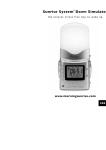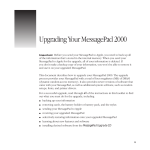Download Manual for the Specifics 200
Transcript
User manual Overview of operation elements Table of contents Making telephone calls comfortable .............................................. 3 Safety information............................................................................ 4 Operation elements.......................................................................... 5 Keys and their functions ................................................................ 5 Slide switches for volume adjustments .......................................... 6 Symbols in the display ................................................................... 6 Special characters in the display ................................................... 7 Making telephone calls .................................................................... 8 Manual dialling ............................................................................... 8 Dialling with off-line call preparation............................................... 8 Dialling via speed dialling keys ...................................................... 9 Sending an emergency call.......................................................... 10 Manual interruption of an emergency call .................................... 12 On-Hook-Dialling.......................................................................... 12 Redialling ..................................................................................... 13 Automatic redialling...................................................................... 13 Abbreviated dialling...................................................................... 15 Call number chaining (call-by-call function) ................................. 15 Dialling the telephone number transmitted by the last incoming call.................................................................... 16 Ringing signal volume .................................................................. 17 Handset volume "very loud" ......................................................... 17 Handset volume "normal loud" ..................................................... 18 Loudspeaker volume.................................................................... 19 Listening-in .................................................................................. 19 Hands-free operation ................................................................... 19 Switching between handset and hands-free operation ................ 20 Dialling via direct call ................................................................... 21 1 Table of contents Other telephone features............................................................... 23 Do-not-disturb function ................................................................ 23 List of released numbers for ringing signals ................................ 23 List of restricted numbers for ringing signals ............................... 23 Ringing melody ............................................................................ 24 Dialling restriction......................................................................... 24 Support for hearing aid users....................................................... 24 Display language ......................................................................... 25 Room monitoring ......................................................................... 25 Vital sign function ......................................................................... 26 Cleaning the device ....................................................................... 26 Short operating instructions ......................................................... 27 Index ................................................................................................ 29 2 Making telephone calls comfortable This telephone was designed to allow the user a relaxed, comfortable and easy way to make phone calls. Clear structure The large keys, slide switches and display are clearly arranged. Simple operation The volume of the loudspeaker, ringing signal and handset can be easily adjusted via slide switches. The function keys are clearly marked. Modern technology The "call number transfer for incoming calls"* is just one of the outstanding modern functions provided by this telephone. * Function must be offered and activated by the network operator. 3 Safety information Never try to unscrew the screws and open the device. You could get in contact with current-carrying parts. The telephone does not contain any user-serviceable components. The producer is not liable for damages caused by actions violating the warranty or security terms. Batteries: Only insert type AAA microcell 1.5 V batteries. The batteries have to be inserted in any case!! If you do not insert batteries, the feature "transmission of the caller's telephone number" do not work. The volume of ringing signal, loudspeaker and handset won't be optimal. Batteries should be replaced as soon as the battery symbol is displayed. For safety reasons, we recommend to exchange the batteries once per year as discharged batteries may be subject to leakage and thus could damage the device. Please dispose of discharged batteries environmentally (no domestic rubbish). Emergency call function: In rare cases, the function of sending out an emergency call cannot be guaranteed. If the device is used for people who are in a critical or life-threatening health condition, you should not refrain from additional safety means. To take the telephone out of operation, please unplug the telephone plug from the telephone wall socket. Afterwards, take the batteries out of the battery compartment. In addition to please take notice of the safety information in the programming instructions. 4 Operation elements Keys and their functions Ò Loudspeaker key: - "hands-free operation": seize line, disconnect line. - "listen-in function": activation/deactivation during a call. - switching between handset and hands-free operation. Ñ Redial key: A call is established to the subscriber number dialled last. Ð Programming key: Used to initiate programming steps, i. e. start and complete the programming. Î Recall key e. g. for call transfers if the device is connected to a telephone system. Ó Triangular key: Depending on the basic settings, the handset volume for the current call can be either raised or lowered. SOS (emergency call) key (key on the very top): direct dialling of emergency numbers - if programmed. Ð # Interrupt emergency call. 5 Operation elements Speed dialling key: direct dialling of a stored telephone number. Ð Ñ Automatic redialling: If the target subscriber number is busy, press the keys consecutively and replace the handset É . Ð Î Dialling the transferred telephone number of the last incoming call: press the keys consecutively and pick up the handset Ë. Ð 0-9 Abbreviated dialling: pick-up the handset, press the P-key and afterwards, enter the abbreviated number (number of the memory location). Slide switches for volume adjustments Ringing signal volume Loudspeaker volume Handset volume. Please note the sections "Handset volume very loud" and "Handset volume normal loud" from page 17 onwards. Symbols in the display Automatic redialling active. There is an unanswered call. The transferred telephone number can be displayed. 6 Operation elements A programming step is executed. Listening-in or hands-free mode is active. The basic setting "Handset very loud" is turned on. The batteries are nearly discharged and should be replaced. Special characters in the display The above special characters are displayed in the upper display line after pressing the corresponding key. The sequence and the position is variable. 7 Making telephone calls Normally, you initiate a telephone call by picking up the handset. This is described in the following paragraphs. As an alternative, you can also initiate a telephone call by pressing the loudspeaker key. In this case, the telephone automatically activates the hands-free operation. This option is not described further in the following paragraphs. Manual dialling Ë Þ Pick-up the handset, wait for dialling tone. Dial telephone number, ringing tone or busy tone. Start conversation when target subscriber answers the call. É Replace the handset. Remark: When an incoming call is indicated by the ringing signal, you can answer it by either picking up the handset or pressing the loudspeaker key Ò. Incoming calls are also indicated optically: The display shows "Call" and the red LED flashes in a slow rhythm. Dialling with off-line call preparation You can also use the off-line call preparation when making telephone calls. Just dial the telephone number of the target subscriber, check the 8 Making telephone calls number in the display and seize the line afterwards. Þ Dial complete telephone number. Ë Pick-up the handset. The telephone number is being dialled. É Replace the handset to finish the call. Remark: When you dial telephone numbers using the off-line call preparation, you can delete individual numbers by pressing the P-key. Dialling via speed dialling keys There are 4 speed dialling keys available. If you do not use the top key as emergency call key (see next paragraph), you can also use this key as an additional speed dialling key. Press the desired speed dialling key. The selected target subscriber number is shown in the display and will be dialled. The hands-free mode is activated. Ë Pick-up the handset when the subscriber answers the call or stay with the hands-free mode. É End of call: Replace the handset or complete the hands-free operation by pressing the loudspeaker key Ò. 9 Making telephone calls Remark: Please refer to page 11 of the programming instructions to see how to store the speed dialling numbers. Sending an emergency call The individually positioned upper speed dialling key (1) can be programmed and used as an emergency or SOS key. After pressing the SOS key, up to four stored telephone numbers are called one after the other. Press the SOS key. The display shows the currently dialled emergency number (emergency number 1 - 4). Emergency call process: Person seeking help Press SOS key. The emergency call telephone is automatically switched to the Recipient of an emergency call Telephone is ringing. Pick-up the handset. The SOS signal sequence is heard (3 x short, 3 x long, 3 x short etc.). Press numeric key 5 (acknowledgement). The SOS signal sequence is stopped. 10 Making telephone calls hands-free mode. End conversation: Press loudspeaker key Ò. Conversation with person seeking help. Remarks: The emergency call has priority over all other telephone activities and can be set in different ways (see programming instructions as of page 18). The telephone of the person receiving an emergency call has to be set to the tone dialling method. The emergency operation must be set up and activated by the programming. You can store a maximum of 4 emergency numbers. You can set up to 9 emergency call dialling sequences. During one sequence, all programmed telephone numbers are called one after the other. The pause between the individual emergency dialling sequences can be up to 9 minutes. During the pause - after completion of one emergency call dialling sequence - the red LED blinks. During an emergency call dialling sequence the LED is lit constantly. If there are incoming calls while an emergency call is made, these incoming calls are not answered as the emergency call always has priority. Existing calls are automatically disconnected as soon as an emergency call is initiated. When an emergency call service is called, the recipient of the emergency call can use an identification code to get immediate 11 Making telephone calls information on the person seeking help. If the emergency call is picked up an answering machine, then it does not stop but automatically dials the next number. The emergency call only stops when it has been received and acknowledged (by inputting the number key 5). At the end of the last run of emergency calls, a three-time signal tone indicates that no further run is to follow. Manual interruption of an emergency call The programmed emergency calls are made after pressing the SOS key (see last paragraph). Should you press the SOS key mistakenly, you can stop the emergency call procedure by the following key sequence. Ð # Press the P-key and the rhombus key sequentially. The emergency call is interrupted. On-Hook-Dialling You do not need to pick-up the handset in order to start the dialling process. Only as soon as the target subscriber answers your call, pickup the handset as usual. Ò Press the loudspeaker key. Þ Dial the telephone number. Ë Pick-up the handset as soon as the subscriber 12 Making telephone calls answers your call. Start conversation. Redialling When the called subscriber does not answer the call as he/she is having another telephone conversation or is not present, you can repeat the dialling process by just pressing one key. The target subscriber number may only have 20 digits as a maximum. Ë Pick-up the handset. Ñ Press the redial key. Hold conversation as soon as the subscriber answers the call. Remark: Each newly dialled telephone number will overwrite the earlier made entry for redialling. Automatic redialling If the called target subscriber number is busy, the dialling process for the telephone number dialled last can be repeated automatically up to 10 times. Start automatic redialling: You have dialled a telephone number and the target subscriber is busy: Ð Press the P key. 13 Making telephone calls Ñ Press the redial key. É Replace the handset. The telephone initiates a pause of up to one minute and then repeats the dialling process up to 10 times (depends on the individual settings). As soon as the called subscriber answers the call: Ë Pick-up the handset, Hold conversation. Stop automatic redialling: In the idle state, press any key. The automatic redialling process is stopped. The automatic redialling process is stopped automatically if the target subscriber has not answered the call after 10 dialling attempts. Remarks: The automatic redialling is also activated if you press the P key and the redial key while the handset is on-hook. If the called party answers the call, you can hear him/her via the loudspeaker. Pick-up the handset or press the loudspeaker key to hold the conversation. Your telephone comes with the following factory pre-set: The target subscriber's telephone will ring for one minute after activation of the automatic redial process. Afterwards, there will be a pause for one minute. After the pause, the target subscriber's telephone will ring for one minute again. This process is repeated up to 10 times (on the condition that nobody answers your call or the called subscriber 14 Making telephone calls number is busy). These settings can be adjusted individually. For reference, see the programming instructions as of page 25. Abbreviated dialling You have the option to store up to 10 frequently used telephone numbers and thus abbreviate the dialling process. The telephone numbers to be stored may have 20 digits as a maximum. They are stored under call number memory stations 0 - 9 (numeric key pad). Ë Ð 0-9 Pick-up the handset. Press the P key. Press corresponding numeric key (0 - 9) from the numeric key pad. The telephone number is dialled automatically. Hold conversation as soon as the called party answers the call. Remark: Please refer to the programming instructions (as of page 12) to see how abbreviated numbers are stored. Call number chaining (call-by-call function) Your telephone provides the option to chain telephone number segments which are stored under different memory stations. This is useful e. g. if you want to dial a telephone number using a specific destination network code (call-by-call function). 15 Making telephone calls Example: You have stored a telephone number on memory dialling location 0 and a destination network code on speed dialling location 1. Press speed dialling key 1. Wait until the destination network code has been dialled. Ð Press the P key and numeric key 0 afterwards. The telephone number is then linked to the destination network code. The two numbers are shown in the display and are dialled sequentially. Dialling the telephone number transmitted by the last incoming call The "transmission of the caller's telephone number" is a service provided by the telephone network provider and possibly has to be applied for and released. A telephone number transmitted with a call is automatically stored. You can view the number and dial it. If there is an unanswered incoming call, "R" is shown in the display's symbol bar. You can then view the telephone number and will know who had called you. You may then dial this telephone number directly. Ð Press the P key. Î Press the R key. The telephone number is shown in the display. 16 Making telephone calls Ë Pick-up the handset. The telephone number is dialled automatically. Remarks: After having pressed the R key, the telephone number is displayed for 40 seconds. The feature "transmission of the caller's telephone number" is also known as "CLIP" (connected line identification presentation). Ringing signal volume The ringing signal volume can be adjusted by the left slide switch. Handset volume "very loud" If the telephone is used by a hard-of-hearing person, then the basic setting "Handset volume very loud" should remain set. The telephone comes set for "Handset volume very loud" (See programming instructions on page 12). A person with normal hearing can reduce the handset volume during a call by pressing the triangular key. At the next call, the handset has automatically been re-set for "very loud." With the right slide switch, different volumes in the "very loud range" can be set. Ó Press the triangular key while the call is in progress: The handset volume set with the slider 17 Making telephone calls control is reduced. É After hanging up the handset, the "very loud" slider control setting is automatically re-set. Remark: As a sign of the basic setting activated, the handset symbol in the display. appears Handset volume "normal loud" If the telephone is used by a person with normal hearing, then the basic setting "Handset normal loud" should be set (see programming instructions on page 12). A person who is hard-of-hearing can raise the handset volume during a call by pressing the triangular key. At the next call, the handset is automatically re-set for "normal loud." With the right slide switch, different volumes in the "normal loud range" can be set. Ó Press the triangular key while the call is in progress: The handset volume set with the slider control is raised. É After hanging up the handset, the "normal loud" slider control setting is automatically re-set. Remark: When the basic setting "Handset normal loud" is activated, the handset 18 Making telephone calls symbol does not appear in the display. Loudspeaker volume The loudspeaker volume can be adjusted by the slide switch positioned in the middle. Listening-in You can activate the loudspeaker during a call so that the conversation can be heard in the room. Activate the loudspeaker: Ò Press the loudspeaker key. Deactivate the loudspeaker: Ò Press the loudspeaker key. Remark: The loudspeaker volume for listening-in set via the slide switch is also retained for the next call. Hands-free operation In addition to the listening-in function, the hands-free mode allows to hold a telephone conversation while the handset is on-hook. 19 Making telephone calls You receive a call: Ò Press the loudspeaker key. The hands-free mode is activated. End conversation: Ò Press the loudspeaker key. The hands-free mode is deactivated. You call a subscriber: Þ Dial the telephone number (manually or via abbreviated numbers) Ò Press the loudspeaker key. The hands-free mode is activated and the telephone number is dialled. End conversation: Ò Press the loudspeaker key again. The hands-free mode is deactivated. Remark: When pressing a speed dialling key, the telephone automatically switches to the hands-free mode and the telephone number is dialled. Switching between handset and hands-free operation You are holding a telephone conversation and now intend to switch from the handset to the hands-free mode. 20 Making telephone calls Ò Ë Press the loudspeaker key and keep it pressed while replacing the handset. Afterwards, release the loudspeaker key. The hands-free mode is activated. If you want to resume the handset operation, just pick-up the handset and the hands-free mode is deactivated. Dialling via direct call When the "direct call" feature is active, it is possible to dial a specific stored telephone number by pressing any key (except for the loudspeaker and the SOS key). The direct call is often also called "baby call". It makes it much easier for the child to call the parents as the telephone number is stored and pressing any key (except for the loudspeaker and the SOS key) allows to establish the call. The activation of the "direct call" function can be identified in the display: Ë Þ Pick-up the handset. Press any key (except for the loudspeaker and the SOS key). The programmed direct call number is dialled. Remarks: When the direct call function is active, no other telephone functions are executable. Exceptions: The stored emergency numbers of police 21 Making telephone calls and fire-brigade can be called. If the emergency call mode is activated, the stored telephone numbers can also be dialled. Please refer to the programming instructions as of page 21 to see how the direct call function is activated. 22 Other telephone features Do-not-disturb function The ringing signal can be deactivated. In this case, the telephone will not ring if there is an incoming call. But, an incoming call is indicated in the telephone display and by the red LED. See page 13 of the programming instructions. List of released numbers for ringing signals You can store up to 10 telephone numbers in the list of released numbers for ringing signals. Then, your telephone will only ring if there is an incoming call from one of the stored numbers. All other incoming calls will only be indicated optically - in the display and by LED. The list of released numbers for ringing signals has to be activated or deactivated via programming. This function can only be used if the caller's number is being transferred. You have either the option to activate the list of released numbers for ringing signals or the list of restricted numbers for ringing signals. If you set none of the two functions, the ringing signal works according to the standard. See page 14 of the programming instructions. List of restricted numbers for ringing signals You can store up to 10 telephone numbers in the list of restricted numbers for ringing signals. Then, your telephone will not ring if there is an incoming call from one of the stored numbers. All other incoming calls will be indicated by ringing signal. If there is an incoming call from one of the numbers restricted for ringing signals, this incoming call is only indicated optically - in the display and by LED. The list of restricted numbers for ringing signals has to be activated or deactivated via programming. This function can only be used if the caller's number is being transferred. You have either the option to activate the list of 23 Other telephone features released numbers for ringing signals or the list of restricted numbers for ringing signals. If you set none of the two functions, the ringing signal works according to the standard. See page 15 of the programming instructions. Ringing melody Your telephone provides 10 different ringing melodies. See page 16 of the programming instructions. Dialling restriction Apart from the direct call function, there are two other options for "dialling restrictions": a) Full restriction: It is not possible to dial telephone numbers and to establish calls (except for the stored emergency numbers for police and fire-brigade and the programmed SOS numbers as far as the emergency call function is active). You can identify a programmed full restriction via the display. b) Restricted numbers: The dialling procedure is restricted for individual telephone numbers (e. g. a specific prefix number). You have to enter restricted numbers in order to use this function. See programming instructions as of page 21. Support for hearing aid users The ear capsule in the handset creates a magnetic field. As for hearing 24 Other telephone features aids worn behind the ear, the telephone conversation is heard louder and clearer due to the magnetic coupling. Display language You can set the display language to either English, German, Flemish or French. See page 24 of the programming instructions. Room monitoring You can monitor a room where your telephone is located - remotely. The function "room monitoring" has to be activated at the telephone in the room to be monitored (see page 27 of the programming instructions). Tone dialling must be set at the telephone from which you intend to monitor the room. Pick-up the handset, dial the telephone number and enter a four-digit access code (see page 27 of the programming instructions). The telephone in the room to be monitored rings once. Afterwards, the device switches to the "monitoring mode" and you can listen to what is happening in the surroundings, i. e. monitor the room. If you wish to have a "silent monitoring" without the earlier ringing signal, you just need to deactivate the ringing signal (see page 13 of the programming instructions). Press key 5: The device switches from "monitoring mode " to "hands-free mode". If you wish to speak to a person present in the monitored room and if the connection quality is insufficient in the "hands-free mode", you can also switch to a "two-way communication": Press key 4: You hear the person in the monitored room. Press key 6: You speak. 25 Other telephone features You can switch back and forth by pressing the keys 4 and 6. Press key 5: "hands-free mode" is activated again. Press key 8: "replace the handset". The connection is disconnected. In the monitored room, no busy tones are heard via the loudspeaker. You can end the room monitoring function by replacing the handset or pressing key 8. When using the "silent monitoring", please observe the Data Protection Law. Vital sign function The vital sign function serves to monitor the presence and the health condition of a person and is mostly applied in the old people's nursing sector or in the care sector. The telephone number of the care centre is stored under speed dialling location 2. The person in need of care will press this speed dialling key at agreed times and can thus indicate that there are no problems. See page 28 of the programming instructions. Cleaning the device Clean the telephone with a soft slightly moist cloth. Please do not use chemicals, alcohol or abrasive cleaning products to clean the device. Some furniture lacquers or furniture cleaning products may attack the rubber at the feet of the telephone and thus cause patches. In such cases, please use a non-slip pad under the device. 26 Short operating instructions Different dialling methods Dialling with off-line call preparation Þ Ë Dial telephone number Pick-up the handset Dialling via speed dialling keys Ë Press speed dialling key Pick-up the handset as soon as the call is being answered Redialling Ë Ñ Pick-up the handset Press redial key Automatic redialling Busy tone Ð Ñ É Press keys Replace handset Abbreviated dialling Ë Ð Pick-up the handset Press P key 0-9 Press numeric key Dialling the telephone number transferred last Ð Î Ë Press P key Press R key Pick-up the handset 27 Short operating instructions Further functions: Send emergency call Interrupt emergency call Ð # Press SOS key Press P key and rhombus key Hands-free operation / listening-in Hands-free operation: Listening-in: Ò Ò seize line activate disconnect line deactivate Adjust handset volume (basic setting "extremely loud") Ó Move slide switch Handset volume will be lowered Adjust handset volume (basic setting "normaly loud") Ó Move slide switch Handset volume will be raised 28 Index A B C D Abbreviated dialling 15 Access code for room monitoring 25 Automatic redialling 13 Baby call / direct call 21 Batteries 4 Call-by-call function 15 Call number chaining 15 Call preparation 8 Cleaning 26 CLIP telephone number 16 Dialling method "tone dialling" 11, 25 Dialling restriction 24 Dialling the telephone number transferred last 16 Dialling while the handset is on-hook 12 Direct call 21 Display language 25 Display of the caller's telephone number 16 Display symbols 6 Do-not-disturb function 23 E F H I L M N 29 Emergency call process 10 Full restriction 24 Handset volume 17 Hands-free operation 19 Hearing aid 24 Interruption of an emergency call 12 List of released numbers for ringing signals 23 List of restricted numbers for ringing signals 23 Listening-in 19 Loudspeaker volume 19 Making telephone calls 8 Manual dialling 8 Manual interruption of an emergency call 12 Monitoring of rooms 25 Number of emergency call dialling sequences 11 Index O P R S On-hook-dialling 12 Off-line call preparation 8 Operation elements 5 Overview of operation elements cover Pause after unsuccessful emergency call dialling sequence 11 T V R-key 16 Redialling 13 Restricted numbers (dialling restriction) 24 Restricted numbers for ringing signals 23 Ringing melody 25 Ringing signal volume 6, 17 Room monitoring 25 Safety information 4 Sending an emergency call 10 Short operating instructions 27 Slide switch for volume adjustments 6, 17, 18 SOS key 10 Special characters 7 Speed dialling keys 9 Switching between handset and hands-free operation 20 Symbols in the display 6 30 Taking the phone out of operation 4 Telephone number chaining 15 Telephone number restriction 24 Tone dialling 11, 25 Vital sign function 26 Volume of handset 17 Volume of loudspeaker 19 Volume of ringer 17 Copyright by DFG Subject to modifications Id-Nr.30904 Stand 04/03