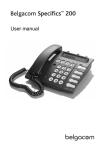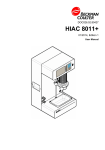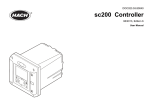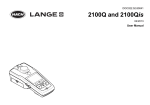Download Syringe-Driven Sampler
Transcript
720-100-0042 Syringe-Driven Sampler USER MANUAL July 2008, Edition 3 720-100-0042 Syringe-driven Sampler USER MANUAL July 2008, Edition 3 © Hach Ultra Analytics, Inc., 2008. All rights reserved. Printed in the U.S.A. Table of Contents Section 1 Specifications .................................................................................................................... 3 Section 2 General Information ......................................................................................................... 5 2.1 Safety information ........................................................................................................................ 5 2.1.1 Use of hazard information................................................................................................... 5 2.1.2 Precautionary labels ........................................................................................................... 5 2.1.3 Class A safety information .................................................................................................. 6 2.1.4 Electrostatic discharge (ESD) considerations ..................................................................... 6 2.2 General product information ........................................................................................................ 7 2.3 Theory of operation...................................................................................................................... 7 Section 3 Installation.......................................................................................................................... 9 3.1 3.2 3.3 3.4 3.5 Unpack the instrument ................................................................................................................. 9 Installation overview..................................................................................................................... 9 Installation guidelines................................................................................................................. 10 Sensor installation...................................................................................................................... 10 Communications connections .................................................................................................... 11 3.5.1 The DB-9 connector.......................................................................................................... 11 3.6 Electrical connections ................................................................................................................ 12 3.7 Start-Up protocol........................................................................................................................ 13 3.8 Sample preparation.................................................................................................................... 13 3.9 Syringe placement and alignment.............................................................................................. 14 3.10 Syringe orientation ................................................................................................................... 15 3.11 Sampler operation.................................................................................................................... 15 3.12 Removing the syringe from the SDS........................................................................................ 16 Section 4 Operation .......................................................................................................................... 17 4.1 Panels ........................................................................................................................................ 17 4.1.1 Front panel........................................................................................................................ 17 4.1.2 Rear panel ........................................................................................................................ 18 Section 5 Maintenance .................................................................................................................... 19 5.1 Flush sensor/sampler................................................................................................................. 19 5.2 Cleaning SDS ............................................................................................................................ 20 5.3 Fuse replacement ...................................................................................................................... 20 Section 6 Troubleshooting ............................................................................................................. 21 Section 7 Replacement Parts and Accessories ......................................................................... 23 7.1 Parts and accesories ................................................................................................................. 23 Section 8 Service Contact Information ........................................................................................ 25 Section 9 Limited Warranty ............................................................................................................ 27 Index...................................................................................................................................................... 29 1 Table of Contents 2 Section 1 Specifications Specifications are subject to change without notice. Performance Sample Flow Rate 20 mL/minute Tare Volume 0.48 mL Max. Operating Pressure 200 psi Max. Sample Fluid Viscosity 1800 centipoise Sensor Compatibility HRLD 400HC Series or equivalent 20 mL/min sensors Syringe specifications Syringe Materials Glass with clear PVC coating Syringe Volume 10.0 mL Power requirements 100 - 230 VAC (+/- 10%) 50/60 Hz, 55/85 VA Max 2 x 1 Amp SB fuses Input/Output Communications Protocol None RS232 USOC RJ-11 (IN & OUT ports) Standard Hach Ultra I/O Port DB-9 Female connector Environment Operating temperature range 50 to 104 °F (10 to 40 °C) (maximum relative humidity 80% for temperatures up to 31 ºC decreasing linearly to 50% relative humidity to 40 ºC) Non-operating temperature 45 to 126 °F (7 to 52 °C) (up to 98% relative humidity, non-condensing) Altitude 2000 meters Storage humidity Physical Up to 98% relative humidity, non-condensing specifications1 Dimensions 11 x 10 x 22.5 inches (28 x 26 x 57 cm) Weight 21 lbs (9.5 kg) 1 Equipment is suitable for Installation Category II, Pollution Degree II use. This product conforms to the CE Directves: Low Voltage Directive 2006/95/EC, EMC Directive 2004/108/EC and WEEE Directive 2002/96/EC. 3 Specifications 4 Section 2 General Information 2.1 Safety information Read this entire manual before unpacking, setting up or operating this equipment. Pay attention to all danger and caution statements. Failure to do so could result in serious injury to the operator or damage to the equipment. To make sure that the protection provided by this equipment is not impaired, do not use or install this equipment in any manner other than that specified in this manual. 2.1.1 Use of hazard information DANGER Indicates a potentially or imminently hazardous situation which, if not avoided, will result in death or serious injury. WARNING Indicates a potentially or imminently hazardous situation which, if not avoided, could result in death or serious injury. CAUTION Indicates a potentially hazardous situation that can result in minor or moderate injury. Important Note: Indicates a situation which, if not avoided, can cause damage to the instrument. Information that requires special emphasis. Note: Information that supplements points in the main text. 2.1.2 Precautionary labels Read all labels and tags attached to the instrument. Personal injury or damage to the instrument could occur if not observed. A symbol, if noted on the instrument, will be included with a danger or caution statement in the manual. This symbol, if noted on the instrument, references the instruction manual for operation and/or safety information. Electrical equipment marked with this symbol cannot be disposed of in European public disposal systems after 12 August of 2005. In conformity with European local and national regulations (EU Directive 2002/96/EC), European electrical equipment users must now return old or end-of life equipment to the Producer for disposal at no charge to the user. Note: To return for recycling, contact the equipment producer or supplier for instructions on how to return end-of-life equipment, producer-supplied electrical accessories and all auxiliary items for proper disposal. This symbol, when noted on a product enclosure or barrier, indicates that a risk of electrical shock and/or electrocution exists. This symbol, if noted on the product, indicates the need for protective eye wear. This symbol, when noted on the product, identifies the location of a fuse or current limiting device. This symbol, if noted on the product, indicates a crush hazard. Keep hands and fingers clear This symbol, when noted on the product, indicates the presence of devices sensitive to Electro-static Discharge (ESD) and indicated that care must be taken to prevent damage with the equipment. 5 General Information 2.1.3 Class A safety information This instrument has been tested and found to comply with the limits for a Class A digital device, pursuant to Part 15 of the FCC rules. These limits are designed to provide reasonable protection against harmful interference when the instrument is operated in a commercial environment. Operation of this instrument in a residential area is likely to cause harmful interference, in which case the user will be required to correct the interference at his/her own expense. This instrument generates, uses and can radiate radio frequency energy and, if not installed and used in accordance with the Operations Manual, may cause harmful interference to radio communications. This instrument is Installation Category II as defined by IEC 1010-1, Annex J. 2.1.4 Electrostatic discharge (ESD) considerations Important Note: To minimize hazards and ESD risks, maintenance procedures not requiring power to the analyzer should be performed with power removed. Delicate internal electronic components can be damaged by static electricity, resulting in degraded instrument performance or eventual failure. The manufacturer recommends the user to take the following steps to prevent ESD damage to the instrument: 6 • Before the user touches any instrument electronic components (such as printed circuit cards and the components on them) discharge static electricity. This can be accomplished by touching an earth-grounded metal surface such as the chassis of an instrument or a metal conduit or pipe. • To reduce static build-up, avoid excessive movement. Transport static-sensitive components in anti-static containers or packaging. • To discharge static electricity and keep it discharged, wear a wrist strap connected by a wire to earth ground. • Handle all static-sensitive components in a static-safe area. If possible, use anti-static floor pads and work bench pads. General Information 2.2 General product information The Hach Ultra Syringe Driven Sampler (SDS) volumetrically samples hydraulic oils and other viscous liquids for applications sensitive to particle fallout. Liquids can be processed with various viscosities at a controlled flow rate with minimal tare volume. 2.3 Theory of operation The pusher block forces the syringe plunger into the syringe, pushing sample liquid through an HRLD 400HC sensor at 20 mL/min. A lead screw, precisely controlled by a microprocessor and step motor, drives the SDS pusher block assembly. The Syringe Driven Sampler cannot be used with very clean liquids, due to small amounts of particle generation inherent in the use of syringes. 7 General Information 8 Section 3 Installation DANGER Only qualified personnel should conduct the tasks described in this section of the manual. 3.1 Unpack the instrument Remove the components from the shipping container and inspect for damage. Verify that all the items listed in the shipping invoice are included. If any items are missing or damaged, contact the manufacturer or sales representative. Retain the original packaging materials. Use the original packaging material to store or ship the instrument to protect against damage during storage or transportation. 3.2 Installation overview Caution Crush hazard. The pusher block moves with high force. Keep hands and fingers clear. Figure 1 on page 10 shows the location of various important parts of the syringe drive. To operate the syringe drive: 1. Place a syringe containing a sample liquid into the V-block syringe holder 2. Set the syringe luer straight down onto the luer fitting and secure the syringe with the retaining clamp. 3. Initiate sampling either directly from the SDS front panel or from the 8000A counter or controlling computer. After a sample run is started, the pusher block forces the syringe plunger into the syringe, sending liquid through the sensor at a 20 mL/min. flow rate. 4. Once the sampling operation is complete, disengage the pusher block assembly from the lead screw by turning the pull-out knob until the pin in the knob enters the hole in the pusher block. 5. Lift the pusher block until it is retained by the spring clip. 6. Remove the syringe from the drive by removing the syringe retaining clamp and lifting the syringe straight up off of the luer fitting. 9 Installation . Figure 1 Syringe drive assembly 3.3 Installation guidelines Follow these guidelines to position the SDS: • Locate the SDS next to the particle counter. Do not use extension cords for cabling. • Avoid placing the SDS in an area exposed to electronic noise and mechanical vibration. • Allow enough space around the SDS for operation, maintenance, and testing. 3.4 Sensor installation Note: Finger-tighten all sensor fittings, using a wrench to apply an extra 1/4 turn of torque. Over-tightening sensor fittings can cause permanent damage to the fittings and to the sensor. To install the sensor: 1. Remove the shipping caps from the sensor. 2. Pull the sensor outlet port away from the body of the SDS until the tube stops moving. See Figure 2 on page 11. 3. Check that the SDS sensor fittings have O-rings installed. 4. Set the sensor on the sensor outlet fitting and finger-tighten the connector nut. 5. Slide the sensor toward the body of the SDS, aligning the sensor with the inlet fitting. Finger-tighten the connector nut. 6. Tighten each connector nut about 1/4 turn with a wrench. 10 Installation 7. Verify that all connections are secure and leak-free. 8. Connect a drain line to the DRAIN port on the rear panel of the SDS. Note: Two separate fluid areas are drained through the DRAIN port on the rear panel of the SDS: the luer/syringe pan and the sensor outlet. The sensor outlet drain line contains a check valve located inside the SDS to ensure proper back pressure during sampling operations and to prevent the sensor from draining between operations. Figure 2 Lower side view of the SDS 3.5 Communications connections Important Note: Power to the SDS sampler and particle counter must be turned off when connecting or disconnecting communication cable. 1. Connect the sensor communications cable to the SENSOR input located on the rear panel of the particle counter. 2. Connect the SDS communications cable from the sampler connection port on the rear panel of the counter to the DB-9 connector on the SDS. 3.5.1 The DB-9 connector The SDS DB-9 connector has the following pinout: Table 1 DB-9 Pinout Pin No. Description 1 Vss (ground reference, logic low1) 2 Valve control output (low = infusing; high = refilling) 3 Running output indicator (low = pump stopped; high = pump running) 4 User definable output 5 Vcc (logic high2 reference, 5.0 V) 6 Foot switch input 7 Timer input (rising edge = starts sampler; falling edge = stops sampler) 8 Directional control output (rising edge = sets sampler to infuse; falling edge = sets sampler to refill) 9 User definable input 1 Logic low = 0 - 0.5 Volts, Max 2 mA current sink 2 Logic high = 2.0 - 5.0 Volts, Max 400 mA current source 11 Installation After the communication and the sensor cables are connected plug the SDS and the particle counter into the same electrical outlet or power strip. The SDS is then ready for operation. • Always turn on the power to the particle counter after turning on the power to all other parts of the system. • DO NOT make or disconnect electrical or communications connections when the system equipment is turned on. Note: If the connections are disconnected while the SDS and the particle counter are On, a START command will be sent to the SDS. To stop the SDS, push the [RUN/STOP] button once. Figure 3 Block diagram of typical SDS configuration 3.6 Electrical connections Line power set up The cord connector needs to be appropriate for the users line power source, and must provide a good protective earth ground to the SDS Sampler. Line power cord The line power cord supplied fits in the rear panel of the instrument. The plug at the opposite end from the connector will vary depending on the location or the user and may require a user supplied adaptor. Line power connection Connect the line power cord supplied to the inlet module on the rear of the equipment before connecting the power cord to the line power receptacle. Do NOT use extension cords. DO NOT TURN ON the instrument until after the power connections are complete. Line voltage selection Line voltage selection is automatic over the range of voltages specified. 12 Installation 3.7 Start-Up protocol Run through the following procedures each day before beginning operations. 1. Turn on the SDS, the particle counter and the sensor. The particle counter and sensor must warm up for at least 30 minutes. Proceed with the following steps during warm-up. 2. Inspect the SDS drive mechanism for cleanliness and lubrication. If necessary, lubricate the two guide shafts and the lead screw with MagnaLube GR (P/N 650-600-0003) 3. Fill a syringe with clean liquid and run the liquid through the sensor. Only use clean liquid that is miscible with the sample liquids. 4. Refill the syringe and repeat. 3.8 Sample preparation Prepare the sample carefully and draw the sample into the syringe properly. Failure to prepare the sample properly can cause large particle fallout and false counts due to air bubbles. Follow the process below to prepare samples for the SDS: 1. Vigorously shake the sample liquid for at least five minutes. If available, use a paint shaker. If shaking by hand, allow more time. Note: Make sure that the sample liquid is thoroughly shaken. This agitation ensures a uniform distribution of particles throughout the sample liquid. A liquid that has not been shaken will appear cleaner at larger particle sizes. 2. Let the sample sit for 50 minutes without stirring or agitation. This eliminates air bubbles entrained in the sample liquid. If using vacuum or ultrasound to eliminate bubbles, the operator must develop the de-bubbling procedure, and the procedure must produce similar results to this protocol. 3. Eject any oil in the syringe into a waste container. The operator must push the plunger to the bottom of the syringe to minimize cross-contamination. 4. Wipe excess oil off of the tip of the syringe. 5. Draw the sample liquid into the syringe. Put the end of the syringe into the middle of the sample bottle and draw 10 mL of sample liquid. AVOID drawing sample from the bottom (may contain sediment) or the top (may contain bubbles) of the bottle. DO NOT draw air into the syringe. 6. Process the sample liquid between 50 and 80 minutes after shaking. If the sample liquid sits for more than 80 minutes, repeat the sample preparation process. The sample preparation process has been developed through work with hydraulic equipment manufacturers. This process allows consistent and reliable count data for comparison with accepted industry standards such as ISO 4406. Note: As the sample viscosity decreases, the potential for particle settling increases. These procedures should not be used with other Hach Ultra liquid particle counting instruments. 13 Installation 3.9 Syringe placement and alignment After preparing the syringe, set the syringe in the syringe driver. Align and secure the syringe during this process. Proper placement and alignment of the syringe in the SDS is important for safety purposes. The syringe driver exerts enough torque to break a misaligned syringe. CAUTION Proper syringe alignment and proper syringe orientation are critical for the safe use of the SDS. To check the alignment of an SDS 1. Place the syringe in the V-block of the syringe driver. 2. Secure the syringe with the syringe retaining clamp. 3. Slide the syringe in the guide until the luer meets the luer fitting of the syringe driver. The syringe luer should slide freely into and out of the luer fitting. If the syringe does not slide freely into and out of the luer connector, a misalignment problem is present. Refer to Figure 4. Misalignment means that the center of the syringe is aligned with the center of the luer fitting when the SDS is in proper alignment. Figure 4 Syringe alignment If the syringe is not aligned properly: 1. Loosen the self-locking nut around the syringe driver luer fitting. The luer/syringe pan will slide toward and away from the body of the SDS. 2. Slide the pan into a position where the syringe luer will fall freely into the luer fitting. 3. Slide the syringe luer into the luer fitting to guide the tightening of the self-locking nut. 4. Tighten the self-locking nut, then verify that the syringe has remained aligned. Note: If the SDS has a sensor installed, hold the sensor securely while performing this procedure. 14 Installation 3.10 Syringe orientation Hach Ultra provides two plastic-coated glass syringes (P/N 690-300-002) with each SDS. The plastic coating would contain any glass particles resulting from a syringe failure. Important Note: Always use coated syringes in the SDS. Although glass syringes will not harm the SDS, coated syringes provide an extra measure of operator protection. Place the syringe into the SDS so that the finger grips on the top rim of the syringe face left and right (this means that the flat sections of the rim face the front and back of the SDS). Orienting the syringe in any other way, will misalign the syringe and a syringe breakage could occur. 3.11 Sampler operation Warning Potential Chemical / Fire Hazard. Make sure that the SDS Sampler drain tubing is connected and routed to an appropriate storage container Sampler operation guidelines • Verify fluid movement through the drain tubing into the reservoir during sample or flush cycles. If insufficient flow or leaks are detected, immediately disconnect power to the SDS Sampler. • Correct external blockages, leaks, and clean up spills following proper safety code protocols. If an internal obstruction or leak may have occurred, due to a blockage or a failed internal fitting, tag equipment manufacturer servicing is required. Caution Puncture or crush hazard around moving parts. After securing and aligning the syringe, the operator must do a sample run. To do the sample run: 1. Set up the particle counter to perform the sample run as recommended in the particle counter operations manual. 2. Lower the plunger block assembly onto the syringe plunger. 3. Pull the pull-out knob out and rotate it until the pin is clear of the hole. Turn the knob so that the pin sets outside the hole, causing the pull-out knob to be in an "out" position (as in Figure 2-2). In this position the plunger block assembly engages the lead screw. 4. Begin the sample run from the counter. After SDS has completed the sample run: 1. Remove the syringe from the SDS. 2. Check for gross leakage past the plunger. If leakage has occurred, the sample volume for the run was not accurate. Leakage can be caused by very viscous liquids, by syringe aging, or by sensor microcell clogging. 3. Eject the sample remaining in the syringe into a waste container. Note: Dispose of waste fluid in accordance with all appropriate national and local environmental and hazardous material laws and regulations. 15 Installation Important Note: The user should read the MSD sheets for all fluids used and take appropriate precautions for fire and health safety when handling samples, waste or cleaning spills. 3.12 Removing the syringe from the SDS To remove the syringe from the SDS: 1. Rotate the pull-out knob until the pin is into the plunger block. In this position the plunger block assembly disengages the lead screw. 2. Move the plunger block assembly up the guide shafts until it is retained by the spring clip. 3. Remove the syringe retaining clip from the syringe while holding the syringe. Important Note: Failure to follow this procedure will result in damage to the syringe! 16 Section 4 Operation 4.1 Panels The Syringe driven sampler has a front panel and a rear panel. 4.1.1 Front panel The SDS front panel consists of two buttons located on the right side of the base of the sampler. Enables to control the direction of motion of the pusher block. Starts or stop the pusher block. When the SDS is powered on, the [RUN/STOP] button will light. The [UP/DOWN] button does not light. 17 Operation 4.1.2 Rear panel The operator connects the sampler fluid handling, power and communications cables through ports on the rear panel. Figure 5 Lower rear panel Table 2 Rear panel description 18 Item Description Power Switch Turns the SDS on and off. The SDS should always be turned on prior to turning on the particle counter I/O and RS-232 Ports Use the DB-9 communications port with Hach Ultra particle counters. The ports labelled "RS-232" are for use with USOC RJ-11 communications cables. Drain Connects a sample liquid drain line to the SDS. The operator should ensure that this line terminates in an appropriate container. The drain port accepts any 1/4 inch (6.4 mm) ID flexible tubing. Two separate fluid areas are drained through the DRAIN port on the rear panel of the SDS: the luer/syringe pan and the sensor outlet. Note: The sensor outlet drain line contains a check valve located inside the SDS to ensure proper back pressure during sampling operations and to prevent the sensor from draining between operations. Section 5 Maintenance DANGER Only qualified personnel should conduct the tasks described in this section of the manual. Attempts by untrained personnel to disassemble, alter, modify or adjust the electronics and/or hydraulics may result in personal injury and damage to the SDS. DANGER Electrocution hazard. Always disconnect the power to the instrument before making any electrical connections. CAUTION The following actions must be performed when returning any unit for any reason to prevent personal injury and/or damage to the unit. • All instruments returned for repair or replacement must be thoroughly cleaned with all process material removed. • Sludge contains bacteria that could be hazardous to Hach Ultra personnel. If a contaminated unit is received, Hach Ultra reserves the right to have the unit removed and destroyed by a hazardous material disposal team at the shipper’s expense. 5.1 Flush sensor/sampler The SDS allows sampling a wide range of liquids, including both oil-based and aqueous solutions. Because oil-based and aqueous solutions are immiscible, the operator must thoroughly flush the sensor/sampler of one type of liquid before sampling the other. Failure to flush the SDS system will cause droplets of the immiscible liquid to appear in the sample liquid, creating false particle counts. Hach Ultra recommends running a series of liquids known as the "WAFO" cycle (refer to Figure 6) to flush the system of the immiscible liquid. Figure 6 The WAFO cycle • Run a WAFO cycle in either direction, from oil-based to aqueous solutions or from aqueous to oil-based solutions. • To ensure clean-up from liquid to liquid, the operator should run at least three syringes of each liquid through the SDS. Caution Since freon is a known source of ozone-depleting CFC’s, use a substitute solvent. The manufacturer recommends petroleum ether or Stoddard solvent. Other acceptable solvents include: • Butanol • Filtered Kerosene • Xylene • Trichloroethane • Pentane 19 Maintenance • Heptane • Toluene • Mineral Spirits • Hexane DANGER Each of these solvents have both fire and health/safety handling precautions that must be understood before using the solvent. Any further solvent questions should be referred to a local Hach Ultra Service Center. DANGER Verify that all electrical power is off and all power cords are unplugged during cleaning operations. 5.2 Cleaning SDS With use, the exterior of the SDS may become dirty or soiled. If liquid spills on the exterior, or the unit becomes dirty, follow the steps below to clean the unit. Warning Electrocution Hazard. Verify all panels are in places and the interior components are not exposed before starting this procedure. 1. Wipe the exterior with a moist rag. 2. If the unit is still not clean, wipe the exterior surfaces with soap and warm water. Rinse thoroughly with water. 3. If the unit is still not clean, moisten a lint-free tissue with Isopropyl Alcohol. Wipe the exterior surfaces with the moistened tissue. 5.3 Fuse replacement The fuses are located in the power entry module, just above the switch on the rear of the SDS. DANGER FIRE HAZARD. Always replace fuses with fuses of the same type and rating. See specifications for fuse ratings. If the fuse fails: 1. Verify that all electrical power is off and all power cords are unplugged. 2. Replace the defective fuse with a new fuse. Generally fuse failure is an indicator of potentially serious electrical problems. If fuses continue to fail, the equipment must be returned to the manufacturer for servicing. 20 Section 6 Troubleshooting When running samples with the SDS, these are the types of problems that might be encountered and the recommended solutions for these problems. Table 3 Troubleshooting Problem Solution A SAMPLER NOT CONNECTED message appears on the Model 8000 display Verify that the 8000A is being operated in the time mode instead of the volume mode; the SDS operates in the time mode (refer to the Model 8000A Operator’s Manual) The SDS stalls during sampling, making a short grinding noise before coming to a stop The sample liquid may be too viscous After beginning a sample run, the pusher block assembly SLIPS, failing to engage the lead screw The half-nut is worn; replace the half-nut assembly (P/N 570-321-0001) If the operator suspects that sampling problems are due to a clogged sensor, consult the sensor operations manual for information on clearing the blockage and cleaning the sensor. 21 Troubleshooting 22 Section 7 Replacement Parts and Accessories 7.1 Parts and accesories Description Quantity Catalog number Sampler Control Cable Assembly 1 072500-01 10 cc Syringe 1 690-300-0002 PVC Tubing, 5 Ft. 1 480-100-0003 Charging stand 1 2080469 2 x Fuse 1 A 1 500-100-0110 GR Lube Grease 1 650-600-0003 O-Rings 1 808-010-200 23 Replacement Parts and Accessories 24 Section 8 Service Contact Information U.S.A. customers By Telephone: (541) 472-6500 6:30 a.m. to 5:00 p.m. PST Monday through Friday By Fax: (541) 474-7414 By Mail: Hach Ultra 481 California Avenue Grants Pass, Oregon 97526 Email: [email protected] Website: www.hachultra.com International customers By Telephone: 41 22 594 64 00 By Fax: 41 22 594 64 99 By Mail: Hach Ultra Service Department 6, route de Compois, C.P. 212, CH-1222 Vésenaz, Geneva, Switzerland Website: www.hachultra.com Information required • Your name • Model number • Your phone number • Serial number • Your company name • Comment or question • Your fax number 25 Service Contact Information 26 Section 9 Limited Warranty Hach Ultra warrants this instrument to be free of defects in materials and workmanship for a period of one year from the shipping date. If any instrument covered under this warranty proves defective during this period, Hach Ultra will, at its option either repair the defective part without charge for extra parts and labor or provide an equivalent replacement in exchange for the defective product. If any diode covered under this warranty proves defective during this period, Hach Ultra will, at its option, either repair the defective diode without charge for parts and labor or provide an equivalent replacement in exchange for the defective product. To obtain service under this warranty, the customer must notify the nearest Hach Ultra service support center on or before the expiration of the warranty period and follow their instructions for return of the defective instrument. The customer is responsible for all costs associated with packaging and transporting the defective unit to the service support center and must prepay all shipping charges. Hach Ultra will pay for return shipping if the shipment is to a location within the same country as the service support center. This warranty shall not apply to any defect, failure or damage caused by improper use or maintenance or by inadequate maintenance or care. This warranty shall not apply to damage resulting from attempts by personnel other than Hach Ultra representatives or factory authorized and trained personnel, to install, repair or service the instrument; to damage resulting from improper use or connection to incompatible equipment; or to instruments that have been modified or integrated with other products when the effect of such modification or integration materially increases the time or difficulty of servicing the instrument. THIS WARRANTY IS GIVEN BY HACH ULTRA ANALYTICS WITH RESPECT TO THIS INSTRUMENT IN LIEU OF ANY OTHER WARRANTIES, EXPRESSED OR IMPLIED. HACH ULTRA ANALYTICS AND ITS VENDORS DISCLAIM ANY IMPLIED WARRANTIES OF MERCHANTABILITY OR FITNESS FOR A PARTICULAR NON-CONTRACTUAL PURPOSE. HACH ULTRA ANALYTICS’ RESPONSIBILITY TO REPAIR OR REPLACE DEFECTIVE PRODUCTS IS THE SOLE AND EXCLUSIVE REMEDY PROVIDED TO THE CUSTOMER FOR BREACH OF THIS WARRANTY. HACH ULTRA ANALYTICS AND ITS VENDORS WILL NOT BE LIABLE FOR ANY INDIRECT, SPECIAL, INCIDENTAL OR CONSEQUENTIAL DAMAGES EVEN IF HACH ULTRA ANALYTICS OR ITS VENDORS HAS BEEN GIVEN ADVANCED NOTICE OF THE POSSIBILITY OF SUCH DAMAGES. 27 28 Index A R accessories, included .............................................. 23 Replacement Parts .................................................. 23 E S Electrostatic Discharge .............................................. 6 hazard information ..................................................... 5 Safety information ...................................................... 5 setup, instrument ..................................................... 10 specifications, environment ........................................ 3 specifications, general ............................................... 3 O T operation, theory ........................................................ 7 troubleshooting procedures ..................................... 21 P U Precautionary labels .................................................. 5 product information, general ...................................... 7 Unpack, instrument .................................................... 9 H W Warranty .................................................................. 27 29 Index 30 Trademarks are property of their respective owners. Specifications subject to change without notice.