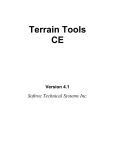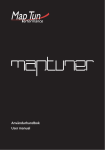Download User Manual - Walker
Transcript
User Manual - Walker E n g l is h 21 User Manual Dear user, Thank you for choosing our product! We truly hope you will experience many pleasant moments and enjoy your Trionic Walker both offroad and in the city. Please read the User Manual carefully before use and follow all the guidelines, especially the Safety Instructions. The rollator is primarily made for outdoor use. Choosing the Trionic Walker opens up a whole new range of possibilities that will hopefully increase your quality of life and accessibility to different outdoor environments. 2 Trionic Walker The Walker has a unique 3-wheel design, but as you can see it has in fact four wheels. It’s aimed to be used as a walking aid, mainly for users who desire to be physically active outdoors. Developed with a focus on walking and facilitating access for the user, the Walker is one of a kind. Trionic Walker’s main characteristic is a dual front wheel with capacity to overcome obstacles up to 13 cm high. Also, compared to a traditional wheel, a lot less force is required to overcome lower obstacles. The 3-wheel design, coupled with the front wheel’s suspension and air tires, increases comfort and accessibility on all uneven surfaces. The Walker is tested and approved according to the International Standard ISO-11199-2:2005, for a maximum user weight of 150 kg. 3 The Product 4 T e c h n i c a l I n fo rm a tio n S afety Min. height: Max. height: Width: Length: Seat height: Seat width: Wheel dimension: Weight: Weight without wheels: Max. user weight: • 760 mm 940 mm 765 mm 1,030 mm 580 mm 445 mm 310 x 55 mm 12,5 kg 7,7 kg 150 kg • • • Before walking with the rollator, make sure it’s completely unfolded. It is not permitted to stand on the rollator or use it for transporting people. The maximum load of the basket is 5 kg, evenly distributed. The rollator may tip over if the basket is loaded differently. Both brakes must be locked in parking mode when seated. NOTE! Do not use the Trionic Walker as a wheel chair or for transporting people. • • • Be extra careful on slanted surfaces. Items should only be transported in the basket or on the seat. When unfolding the rollator to walking mode, beware of the risk of pinching. C om p l e t e D e liv e ry Walker Accessor ies The following components should be included in the package you have received: • 1 Trionic frame complete with handle bar, brakes, parking brake, seat and basket • 1 front wheel suspension with Trionic Walker’s patented Climbing Wheel • 2 rear wheels with Quick Release axle and brake hub. • 1 User Manual • 1 Quick Guide, preferably kept in the basket compartment. • 1 Product Registration Card • 1 Delivery Check Card Seat cover The seat cover is made of resistant and water repellent textile. It is easily mounted on the seat with push-buttons. Available in three colour options: blue/red/white, black/orange/ white or black/white/white. Hand-wash 30 ºC. Basket The basket has a zippered compartment, ideal to store valuables such as wallet, keys or a small handbag. The basket is made of resistant and water repellent textile. Available in three colour options: blue/red/white, black/orange/white or black/white/white. Hand-wash 30 ºC. 5 F i rs t T i m e U s e 1. Mount the wheels in the frame’s rear axle holes by pressing the black button in the centre of the wheel and then pushing the axle all the way into the axle hole. Release the push button. 6 2. Check that the wheel is properly attached by pulling it sideways. 3. Mount the front wheel to the front bottom end of the frame in the same manner, i.e. press the button at the bottom of the axle and press the axle into the axel hole from underneath. Release the push button. 4. Check that the wheel is securly fastened by lifting the frame from the surface and pulling the front wheel downwards. 5. Adjust the height of the handlebar as described in Chapter «Handlebar Adjustment». W a l ki n g M o d e 1. Unfold the rollator by pulling the handles sideways, away from each other. 2. Check that the rollator locks in walking mode; when unfolding make sure you hear a click from the telescopic stay locking into place. 3. The seat can be slid forward and backward. Push forward to obtain more walking space. Before using the seat, acessing the basket or folding the rollator pull the seat backwards. 7 F ol d i n g t h e Ro lla to r 1. Pull the seat backwards. 2. Press the button on the right of the telescopic stay. 8 3. Simultaneously lift and fold one frame half against the other. 4. Press the other button on the left of the telescopic stay. 5. To fully fold the rollator, simultaneously lift and fold one frame half against the other. M o t i o n B r a ke P a rk in g Br ake To operate the motion brake, pull the brake lever upwards. Brake with both levers at the same time. 1. Push the locking button at the front of the handle forward, using your index finger. Keep the button pushed forward while pulling the brake lever upwards. 2. Release the locking button, then the brake lever. Make sure the locking mechanism is fixed in position. Make sure the rollator does not move. Us e t h e P a r k i n g B r ak e s Always lock both parking brakes before sitting down on the seat. 3. To release the parking brake, brake in the same manner as for the motion brake. 9 R e m o v i n g / I ns ta llin g th e B a s k e t The loading volume of the Trionic Walker’s basket is 22 litres. It has a small compartment at the rear end for valuables and smaller objects such as keys. The Walker basket is removable, fixed with Velcro™ sections to the frame’s basket rail. 10 1. Wrap the back Velcro flap from underneath, between the frame and the basket rail. Fold inwards and fix the Velcro sections on the inner of the basket lining. 2. Attach the front Velcro flaps in the same manner. 3. If necessary, adjust the Velcro sections to ensure that the basket is properly fastened. B ra ke A d j u s t me n t 1. If the brake functions poorly, loosen the adjustment screw on each brake lever (counterclockwise) and lock it by screwing the lock-nut towards the handle (clockwise). Handlebar Adjustment Contact your health care technician or the person responsible for servicing your Trionic Walker if the brakes still function poorly. 1. Release both turning knobs by unscrewing them counterclockwise. 2. Adjust the handlebar to the required height, the most adequate being the distance from the wrist to the ground when standing with the arms anging freely. Use help to h measure! NOTE: The easiest way to adjust the handlebar is sitting on the rollator’s seat; this way you can see the number markings clearly thus simplifying height adjustment. 11 Removing/Installing the R e a r Wh e e ls 3. Lock both turning knobs by screwing them clockwise until they are firmly fastened. 12 NOTE! The turning knob can be replaced with s screw and nut if there is a risk that the user accidentily unscrews the handle while using the rollator. The rear wheels are removable to simplify transportation of the Walker. 1. To remove the wheel, press the black button at the centre of the wheel and pull the wheel off. 2. To mount the wheel, press the black button in the cen- tre of the wheel and press the wheel axle into the axle hole. Release the button when the wheel is in its end position. 3. Hold the tire and pull the wheel back and forth laterally to check if the wheel is properly secured. R e m o v i n g / I ns ta llin g th e F ro n t Wheel The front wheel suspension is completely removable to simplify transportation of the Walker. 2. To remove the entire front wheel, lift the frame’s front from the surface while pulling the front wheel downwards. 1. Press the black button under the front hinge to release the front wheel. 3. To install the front wheel, lift the rollator’s front, press the black button and push the wheel axle into the axle Air P r e s s u r e hole placed under the frame. Release the black push button. Check the air pressure in the tires regularly. Check that the front wheel suspension is secured by lifting the frame’s front from the surface and pulling the wheel mount downwards. Maximum tire air pressure is 2.5 bar/35 psi. 13 C ha n g e Fr o n t W h e e l S e ttin g The Trionic Walker has a front wheel suspension with capacity to overcome obstacles up to 13 cm high. The wheel has two different adjustments: one to use in irregular terrain and one for city environments. There is an adjustment handle on the front wheel, placed in 14 the middle, that can be shifted between these two settings. upwards or downwards to its end position. 1. Turn the front wheel for easier access to the adjustment handle. Lift the frame’s front end. Pull the adjustment handle outwards to adjust the wheel and slide the adjustor to the desired position, either 2. Release the adjustment handle when you have obtained the desired position. Irregular terrain/Upper position: Increased climbing capacity, suspension on uneven surfaces and a higher directional stability. It’s more difficult to steer but has better characteristics for offroad use. City Environment/Lower position: Easy turning with kept climbing capacity. R e m o v i n g / I ns ta llin g th e S e a t The Walker’s sliding seat is comprised of a seat base and a removable cover fixed with nine push buttons. 1. Hold the cover with the text Trionic to the right. Wrap the long flap between the telescopic stay and the seat base. 2. Attach the three front pushbuttons of the long flap to the seat base. 3. Press the three push buttons on the short flap onto the seat base. 4. Finally, press the three last push buttons of the long flap onto the short flap. 15 16 S a f e t y I n s t r u c tio n s Ser vice Instr uctions Before use, check that the Trionic Walker functions properly: • Check the function of the motion brakes as well as the parking brakes. • Make sure the frame is correctly unfolded. • Check that the handlebar is positioned at the correct height and properly locked. • Avoid contact with the front end when unfolding the frame as there is a risk of pinching. • The user’s weight may not exceed a maximum of 150 kg. • Do not use the Trionic Walker as a wheel chair or for transporting people • The Walker is aimed to be used as a walking aid, mainly for outdoor use. • A annual control of the product is recommended to ensure its function, either by a distributor or service provider approved by Trionic. • Do not use a defect Walker. In order to maintain function and safety you should make sure the following is carried out regularly: • Clean the rollator with normal dishwashing liquid, water and a dishcloth. Make sure it’s properly dried. • Keep the wheels clean with dishwashing liquid, water and a plastic brush. • Check that screws and levers are tightened properly. • If your Walker is not in perfect condition: please immediately contact your health care technician or a person duly authorized to service a Trionic Walker. Trionic does not take responsibility for any alterations (adjustments or inadequate repairs) done to the product without prior authorization. Guarantee Label Trionic Walker has a 2-year guarantee valid from the invoice date. The guarantee is only valid for Trionic’s original parts (parts not cause for wear) The Walker is tested and approved according to Manufacturer the provisions in the Max. user weight international stanWidth dard for walking aid Length products: ISO Maximum and Minimum Height 11199-2:2005 Manufacturing Date «Walking aids Serial Number manipulated with Read the manual before use both arms». ___________________________________________________________ Serial Number ___________________________________________________________ Date/Stamp/Signature CE - Trionic Sverige AB ensures that the above mentioned product meets the relevant legislation requirements (1993:584) concerning medical products as well as the specifications contained in the provisions for medical products (LVFS 2003:11). The product meets the specifications in EC’s directive regarding medical technical products 93/42/EEC. The user’s weight may not exceed 150kg. According to ISO standard it is primarily for outdoor use. Product Code: EAN 13 Article Number Aid approved according to 93/42/EEC 17 E nv i r o n m e n t a lly F rie n d ly Troubleshooting The Trionic Walker is manufactured in the way to have as little negative impact on the environment as possible during its lifecycle. When the product has served its purpose it can be scrapped and the parts can be recycled. • The product’s aluminium components are separated from the remaining parts when sorted for recycling. The parts are sorted in metal, plastic and mixed materials. • The greater part of the product is made of aluminium, steel and plastic. • Examples of components made of mixed materials are the brake levers, wheels and handlebar. • If you are uncertain of how to handle the recyclable material, please contact your local authorities, as different municipalities/recycling companies follow different recycling methods. Trionic Sverige AB is a member of REPA, a national system for package recycling. If the Trionic Walker does not function satisfactorily, you should make a first check following the troubleshooting guide below. If the guide does not help you solve the problem, please contact your retailer, service provider, distributor or Trionic Sverige AB. Problem: The seat has sunk too low. Possible cause: The Velcro fittings under the seat need to be tightened or the Trionic Walker is not correctly unfolded. Action: Remove the seat and tighten the seat’s Velcro bands with the Walker unfolded. Do not stretch them too much as it make sliding the seat back and forth more difficult. Problem: Difficult steering. Possible cause: The front wheel is adjusted for irregular terrain/upper position. Action: Change the adjustment handle on the front wheel to the easy turning mode/ lower position as described in the Chapter «Change the Front Wheel Setting». 18 Problem: Poor brake function. Possible cause: The brake surface or pad is worn out or the cable has stretched. Action: Adjust the brakes’ cable tension as described in chapter above «Brake Adjustment». Problem: The wheel is loose. Possible cause: The wheel has not been correctly installed. Action: Check that the push button locks correctly. Please contact your service provider if the wheel does not lock correctly in position. M a n u f a c t u r i ng Ma te ria l Frame: Handlebar: Front fork: Telescopic stay: Wheels: Basket: Welded T6 aluminium Welded T6 aluminium Press-cast aluminium Aluminium profile Plastic rim with rubber tires Polyester textile Seat: Polyester textile Accessories Art. no. WSE-SCO-7105/BLA-WW WSE-SCO-7105/BLA-WW WSE-SCO-7105/BLU-RW WSE-SCO-8101/BLA-WW WSE-BAS-8101/BLA-OW WSE-BAS-8101/BLU-RW Description Seat cover Seat cover Seat cover Basket Basket Basket Colour Black/white/white black/orange/white Blue/red/white Black/white/white black/orange/white black/red/white Spare Parts Art. no. WFR-HWA-1302 WFR-HIT-1304 WFR-HLN-1305 WFR-TCP-1308 WFS-TFS-4100 Description Hinge washer, 2-piece set Hinge tube, compete with bearings Hinge locknut, complete with screw Hinge top cap Telescopic folding stay Art. no. WTS-TKB-4107 WBA-BFS-8102 WBA-BFM-8103 WGB-STS-2304 WGB-FRG-2307 WGB-ECA-2309 WFS-EST-3107 WFS-EBR-3210 WWH-QRA-5103 Description Telescopic knob Basket frame stay Basket frame mount Turning knob for handlebar Front rubber grip, set of 4 End-plug for handlebar Elastomer bumper for front wheel mount Elastomer stopper for front wheel axle Quick release axle for wheels Replaceable Wear Compo n e n t s Art. no. WBR-BCO-6105 WBR-BSU-6104 WBR-BCC-6109 WBR-BLE-6106 WWH-WHE-5100 WWH-WHE-5101 WWH-TYR-5102 WWH-TYR-5103 WWH-ITU-5102 WGB-EGR-2308 Description Brake collar Brake surface Brake cable w. housing Brake lever City wheel, complete with tire and inner tube Terrain wheel, complete with tire and inner tube Tire for city errain, dimension 12 x ½ x 2 ¼” Tire for rough terrain, dimension 12 x ½ x 2 ¼” Inner tube, dimension 12 x ½ x 2 ¼” Main ergonomic rubber grip, set of 2 pieces 19 Tr ionic Sver ige AB Stora Wäsby, G:a Stallet SWEDEN www.trionic.biz [email protected] Telephone: 08 522 100 50 Fax: 08 522 100 59 Corp.ID: 556698-1527. VAT Reg. No SE556698152701 20 Foto: John van Leer SE-194 37 Upplands Väsby