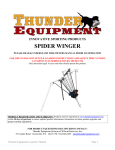Download Assembly Manual
Transcript
F55-VLT Assembly Manual Powered Vertical Lift-Tilt Stand (3) Allen wrenches are provided to allow for a complete installation. Warning: unplug equipment from a power source prior to assembly. 1. Place the base on a flat surface. 2. Unscrew the base cover by removing (5) screws located on top. Remove Cover Pg 2 of 13 3. Unscrew the far left and right (2) screws located on back. 4. Lift main base and align the wheel mounting assembly to the corresponding screw holes. Attach (2) M6 screws into the back of each steel riser plate located on each wheel assembly. Pg 3 of 13 5. Screw in (4) M6 screws within the base housing. Confirm all connections are secure. (Front Perspective Shown Below) (Expanded View pg. 5) In addition: • Check cables to be sure they are free of moving parts. • Check the wire connection. Cable #1 and #2 are for the up/down movement. • Cables #1 and #2 control the raise/lower fuctions of the columns. These extend out of the columns and into Control Box inputs #1 and #2. • Cable #3 controls the tilting function. Cable #3 attaches to Control Box input #3. • Confirm cables are properly attached. • Properly secure display to Powerstand via display brackets. Use tightening bolts for a snug fit. • The wired remote plugs into Powerstand via RJ-45 connector. Pg 4 of 13 Expanded View of Cables 6. Place cover back on the base and secure with (5) screws. Pg 5 of 13 7. Place the push bar along the back of the unit and secure with (4) M8 Screws. Be sure to carefully line up holes and insert screws from the inside of the mount. Plug in the power cord and adjust the angle of the bracket with the hand control so as to allow access to the interior screw holes. (2) M8 Screws Push Bar 8. To install the Reversible PC/Laptop tray begin by removing (2) screws located on the back of the base. Pg 6 of 13 9. Set the tray in place then secure with available screws. Install in a drawer orientation (as shown below) for a PC. Use included Velcro™ strap to secure the PC to the stand. 10. Install the tray in a shelf orientation (as shown below) when a larger support area is needed for oversized PC’s and Laptops. Secure the tray by attaching the screws underneath the shelf. Pg 7 of 13 Display Mounting: (Display sold seperately) Step A: Review the manufacturers specifications on the proper screw dimensions for mounting the Display Brackets. (screws not provided) Step B: Position your display face down onto a smooth, flat surface. Step C: Position the (2) display brackets on the back of the display. Note: Remove existing mount bracket from monitor if applicable. Step D: Insert the proper (4) screws (not provided) through the monitor brackets. Tighten screws securely into the back of the display. Note: some monitors ship with attached mount with screws. Re-use existing screws when applicable. Step E: Once complete, raise display with two people and place onto the Powerstand and mate the brackets with the Powerstand. Step F: Twist both tightening bolts securly to ensure a snug fit. Pg 8 of 13 Motion Controller 1 2 3 4 Reference Images Pg 9 of 13 Move up. Move down. Tilt function, horizontal to vertical. Tilt function, vertical to horizontal. Reference Images (monitor not included) Pg 10 of 13 Information on start-up, de-installation and operation: Before installation, deinstallation, or troubleshooting: • Stop the actuator/lifting column. • Switch off the power supply or pull out the mains plug and pull out the plug to the actuator/lifting column. • Relieve the actuator/lifting column of any loads, which may be released during the work. Before start-up: • Make sure that the system has been installed as instructed in the User Manual. • The individual parts (actuator/lifting column/handsets etc.) must be connected before the control box is connected to the mains. • Make sure that the voltage of the mains to be connected to the product or the system is the one stated on the label. • Make sure that the actuator/lifting column is connected to a mains electricity supply/transformer with the correct voltage and which is dimensioned and adapted for the actuator in question. • Check correct function after mounting. • The actuator/lifting column must not be loaded in excess of the values indicated in the specifications on the product label. • The duty cycle noted on the product label must always be noted. Otherwise there is a risk of damaging the products. • Exceeding the duty cycle will result in a dramatic reduction of the life time of the system. Unless specified otherwise on the product label the duty cycle is max. 10% : Max. 2 minutes in use followed by 18 minutes not in use. • The actuator/lifting column system may only be used in an environment corresponding to the system’s IP-rating. LINAK products are marked with the actual IP-rating on the label. • If any individual parts are suspected to be damaged, do not install the parts, return for inspection/service. During operation: • Listen for unusual sounds and watch out for uneven running. Stop the actuator/lifting column immediately if anything unusual is observed. • If the control box makes unusual noises or smells, switch off the mains voltage immediately. • Take care that the cables are not damaged. • Unplug the main cable on mobile equipment before movement. • Lower the stand to its lowest position prior to movement. • Do not roll over uneven surfaces • Use (2) people for safe transportation Pg 11 of 13 Troubleshooting: Pg 12 of 13 System Reset: If columns become out of sync or raise at different heights, perform the following steps: Step 1) - Hold the DOWN button until the lift stops lowering. Step 2) - Hold the DOWN button again, after 6 seconds the lift will move downward and then a slightly upward. • This has to be done for both the Tilt and Raise/Lower DOWN buttons. • This process may need to be repeated. Final Installation: 1) Place the Powerstand indoors at all time. Ensure that the unit is in a safe environment with flat and level flooring. 2) Plug the Powestand into a North American standard 120V 15A power source by the provided NEMA 5-15 Connector. 3) Use wired remote to raise and lower the Powerstand. Be sure there are no objects that can impede proper operation. For further product support please contact your supplier or: 919 LABS, Inc. 2009 Fairview Road #6731 Raleigh, North Carolina 27628 919/720-4252 www.919LABS.com Pg 13 of 13 January 2014