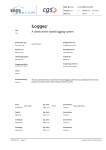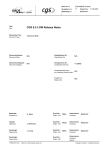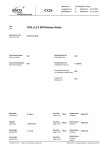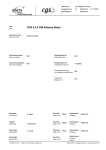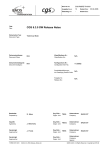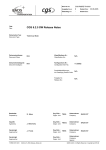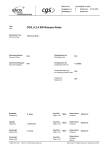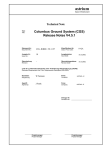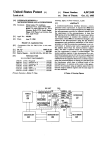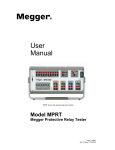Download DADI-MA Reference Manual
Transcript
Dok.Nr./Doc. No.: COL–RIBRE–MA–0032–00
Daimler-Benz A
erospace
Ausgabe/Issue:
Überarbtg./Rev.:
4
A
Datum/Date:
Datum/Date:
01.09.1997
31.03.2000
Raumfahrt-Infrastruktur
Dokument Typ:
Document Type:
Manual
DADI–MA Reference Manual
Titel:
Title:
Lieferbedingungs-Nr.:
DRL/DRD No.:
N/A
Klassifikations Nr.:
Classification No.:
N/A
Produktgruppe:
Product Group:
PR 1216401
Konfigurationsteil-Nr.:
Configuration Item No.:
1216401
Schlagwörter:
Headings:
N/A
Produktklassifizierungs-Nr.:
Classifying Product Code:
8–QABA
Freigabe Ordnungs-Nr.:
Release Order No.:
N/A
Bearbeitet:
Prepared by:
MDA – Team
Abteilung:
Department:
RIO 62
Firma:
Company:
DASA RI
Geprüft:
Agreed by:
I. Lenz
Abteilung:
Department:
RIO 62
Firma:
Company:
DASA RI
Genehmigt:
Approved by:
P. Athmann
Abteilung:
Department:
RIO 63
Firma:
Company:
DASA RI
Genehmigt:
Approved by:
FORM 0019.1/3
Abteilung:
Department:
Firma:
Company:
Daimler–Benz Aerospace, Bremen – All Rights Reserved – Copyright per DIN 34
Dok.Nr./Doc. No.: COL–RIBRE–MA–0032–00
DaimlerChrysler A
erospace
Ausgabe/Issue:
Überarbtg./Rev.:
Seite/Page:
Raumfahrt-Infrastruktur
4
A
ii
Datum/Date:
Datum/Date:
von /of:
01.09.1997
31.03.2000
viii
DOCUMENT CHANGE RECORD
Issue / Rev.
Issue date
Pages / Section
Affected
Remarks
(1/ –)
(05.02.95)
(all)
(initial version)
(1/A)
(28.07.95)
(all)
(update and extension of rev. –)
(2/–)
(01.12.95)
(all)
(3/–)
(04.04.96)
(all)
new document style
new Main Menu line and pull down menues
new section Composite Aggregate Definition
new section Category Report Definition
new section List Composite Aggregates
new section Data Type Definitions
update section Print Reports
function Change Object Name deleted
Updated screen forms
(4/–)
(01.09.97)
(all)
(4/–)
(31.03.2000)
(5)
FORM 0672.0V.7
new menu Cross Reference Constraints
new section Cross Reference Constraints
Daimler–Benz Aerospace AG,D–28199 Bremen – All Rights Reserved – Copyright per DIN 34
DaimlerChrysler A
Raumfahrt-Infrastruktur
erospace
Dok.Nr./Doc. No.: COL–RIBRE–MA–0032–00
Ausgabe/Issue:
Überarbtg./Rev.:
Seite/Page:
4
A
iii
Datum/Date:
Datum/Date:
von /of:
01.09.1997
31.03.2000
viii
1 INTRODUCTION . . . . . . . . . . . . . . . . . . . . . . . . . . . . . . . . . . . . . . . . . . . . . . . . . . . . . . . . . .
1.1 Identification and Scope . . . . . . . . . . . . . . . . . . . . . . . . . . . . . . . . . . . . . . . . . . . . . . . . .
1.2 Purpose . . . . . . . . . . . . . . . . . . . . . . . . . . . . . . . . . . . . . . . . . . . . . . . . . . . . . . . . . . . . . .
1–1
1–1
1–1
2 APPLICABLE AND REFERENCE DOCUMENTS . . . . . . . . . . . . . . . . . . . . . . . . . . . . . .
2.1 Applicable Documents . . . . . . . . . . . . . . . . . . . . . . . . . . . . . . . . . . . . . . . . . . . . . . . . . .
2.2 Reference Documents . . . . . . . . . . . . . . . . . . . . . . . . . . . . . . . . . . . . . . . . . . . . . . . . . . .
2–1
2–1
2–1
3 OVERVIEW OF DADI . . . . . . . . . . . . . . . . . . . . . . . . . . . . . . . . . . . . . . . . . . . . . . . . . . . . . .
3.1 Reference Manual Structure . . . . . . . . . . . . . . . . . . . . . . . . . . . . . . . . . . . . . . . . . . . . .
3.2 Conventions used in this Manual . . . . . . . . . . . . . . . . . . . . . . . . . . . . . . . . . . . . . . . . .
3–1
3–1
3–1
4 CONCEPTS SUMMARY . . . . . . . . . . . . . . . . . . . . . . . . . . . . . . . . . . . . . . . . . . . . . . . . . . . .
4.1 DADI S/W Architecture . . . . . . . . . . . . . . . . . . . . . . . . . . . . . . . . . . . . . . . . . . . . . . . . .
4–1
4–1
5 DADI–MA OPERATIONS AND USAGE . . . . . . . . . . . . . . . . . . . . . . . . . . . . . . . . . . . . . . .
5–1
5.1 DADI–MA User Interface . . . . . . . . . . . . . . . . . . . . . . . . . . . . . . . . . . . . . . . . . . . . . . .
5–1
5.1.1 Main Menu Line and Pull Down Menues . . . . . . . . . . . . . . . . . . . . . . . . . . . . . . .
5–1
5.1.2 The Browser Window areas and fields . . . . . . . . . . . . . . . . . . . . . . . . . . . . . . . . .
5–3
5.2 Startup and Login . . . . . . . . . . . . . . . . . . . . . . . . . . . . . . . . . . . . . . . . . . . . . . . . . . . . . .
5–4
5.3 Data Dictionary (DD) Versions . . . . . . . . . . . . . . . . . . . . . . . . . . . . . . . . . . . . . . . . . . .
5–5
5.3.1 Creation of a new DD Version . . . . . . . . . . . . . . . . . . . . . . . . . . . . . . . . . . . . . . .
5–6
5.3.2 Copying a DD Version . . . . . . . . . . . . . . . . . . . . . . . . . . . . . . . . . . . . . . . . . . . . .
5–7
5.3.3 Selecting a DD Version . . . . . . . . . . . . . . . . . . . . . . . . . . . . . . . . . . . . . . . . . . . . .
5–8
5.3.4 Selecting a Default DD Version . . . . . . . . . . . . . . . . . . . . . . . . . . . . . . . . . . . . . .
5–9
5.4 Using the Browser . . . . . . . . . . . . . . . . . . . . . . . . . . . . . . . . . . . . . . . . . . . . . . . . . . . . . . 5–10
5.5 Creation of Data–Dictionary Objects . . . . . . . . . . . . . . . . . . . . . . . . . . . . . . . . . . . . . . 5–15
5.5.1 Creation of Domains . . . . . . . . . . . . . . . . . . . . . . . . . . . . . . . . . . . . . . . . . . . . . . . 5–15
5.5.2 Creation of End–Item–Types . . . . . . . . . . . . . . . . . . . . . . . . . . . . . . . . . . . . . . . . . 5–16
5.5.3 Creation of Aggregates . . . . . . . . . . . . . . . . . . . . . . . . . . . . . . . . . . . . . . . . . . . . . 5–21
5.5.4 Creation of Enumerations . . . . . . . . . . . . . . . . . . . . . . . . . . . . . . . . . . . . . . . . . . . 5–25
5.5.5 Creation of Engineering Units . . . . . . . . . . . . . . . . . . . . . . . . . . . . . . . . . . . . . . . . 5–26
5.5.6 Creation of Attributes . . . . . . . . . . . . . . . . . . . . . . . . . . . . . . . . . . . . . . . . . . . . . . 5–28
5.5.6.1 General Attribute Data Definition . . . . . . . . . . . . . . . . . . . . . . . . . . . . . . 5–28
5.5.6.2 Definition of Constraints . . . . . . . . . . . . . . . . . . . . . . . . . . . . . . . . . . . . . 5–32
5.5.7 Attribute Definition Examples . . . . . . . . . . . . . . . . . . . . . . . . . . . . . . . . . . . . . . . 5–35
5.5.7.1 Attribute definition example : Integer . . . . . . . . . . . . . . . . . . . . . . . . . . . 5–35
5.5.7.2 Attribute definition example : Hexadecimal . . . . . . . . . . . . . . . . . . . . . . 5–36
5.5.7.3 Attribute definition example : Bitset . . . . . . . . . . . . . . . . . . . . . . . . . . . . 5–37
5.5.7.4 Attribute definition example : Enumeration . . . . . . . . . . . . . . . . . . . . . . 5–38
5.5.7.5 Attribute definition example : Pathname . . . . . . . . . . . . . . . . . . . . . . . . . 5–40
5.5.8 Creation of Cross Reference Constraints . . . . . . . . . . . . . . . . . . . . . . . . . . . . . . . 5–41
5.6 Object Relations . . . . . . . . . . . . . . . . . . . . . . . . . . . . . . . . . . . . . . . . . . . . . . . . . . . . . . . 5–43
5.6.1 Creation of End–Item–Type to Domain Relations . . . . . . . . . . . . . . . . . . . . . . . . 5–43
5.6.2 Creation of Aggregate to End–Item–Type Relations . . . . . . . . . . . . . . . . . . . . . . 5–45
FORM 0672.0V.7
Daimler–Benz Aerospace AG,D–28199 Bremen – All Rights Reserved – Copyright per DIN 34
DaimlerChrysler A
Raumfahrt-Infrastruktur
5.7
5.8
5.9
5.10
5.11
5.12
5.13
erospace
Dok.Nr./Doc. No.: COL–RIBRE–MA–0032–00
Ausgabe/Issue:
Überarbtg./Rev.:
Seite/Page:
4
A
iv
Datum/Date:
Datum/Date:
von /of:
01.09.1997
31.03.2000
viii
5.6.3 Creation of Attribute to Aggregate Relations . . . . . . . . . . . . . . . . . . . . . . . . . . . . 5–47
5.6.4 Deletion of Relations . . . . . . . . . . . . . . . . . . . . . . . . . . . . . . . . . . . . . . . . . . . . . . . 5–48
Print Reports . . . . . . . . . . . . . . . . . . . . . . . . . . . . . . . . . . . . . . . . . . . . . . . . . . . . . . . . . . 5–48
5.7.1 Default Printer . . . . . . . . . . . . . . . . . . . . . . . . . . . . . . . . . . . . . . . . . . . . . . . . . . . . 5–48
5.7.2 Printing Reports . . . . . . . . . . . . . . . . . . . . . . . . . . . . . . . . . . . . . . . . . . . . . . . . . . . 5–49
Export to MDB . . . . . . . . . . . . . . . . . . . . . . . . . . . . . . . . . . . . . . . . . . . . . . . . . . . . . . . . 5–52
Tool Invocation Definition . . . . . . . . . . . . . . . . . . . . . . . . . . . . . . . . . . . . . . . . . . . . . . . 5–54
Composite Aggregate Definition . . . . . . . . . . . . . . . . . . . . . . . . . . . . . . . . . . . . . . . . . . 5–62
List Composite Aggregates by Type . . . . . . . . . . . . . . . . . . . . . . . . . . . . . . . . . . . . . . . 5–66
Category Report Definition . . . . . . . . . . . . . . . . . . . . . . . . . . . . . . . . . . . . . . . . . . . . . . 5–68
Data Type Definitions . . . . . . . . . . . . . . . . . . . . . . . . . . . . . . . . . . . . . . . . . . . . . . . . . . . 5–71
5.13.1 MDA Basis Data Types . . . . . . . . . . . . . . . . . . . . . . . . . . . . . . . . . . . . . . . . . . . . . 5–71
5.13.1.1 SINGLE_FLOAT . . . . . . . . . . . . . . . . . . . . . . . . . . . . . . . . . . . . . . . . . . . 5–71
5.13.1.2 DOUBLE_FLOAT . . . . . . . . . . . . . . . . . . . . . . . . . . . . . . . . . . . . . . . . . . 5–71
5.13.1.3 INTEGER . . . . . . . . . . . . . . . . . . . . . . . . . . . . . . . . . . . . . . . . . . . . . . . . . 5–71
5.13.1.4 BITSET . . . . . . . . . . . . . . . . . . . . . . . . . . . . . . . . . . . . . . . . . . . . . . . . . . 5–72
5.13.1.5 HEXADECIMAL . . . . . . . . . . . . . . . . . . . . . . . . . . . . . . . . . . . . . . . . . . . 5–72
5.13.1.6 PATHNAME . . . . . . . . . . . . . . . . . . . . . . . . . . . . . . . . . . . . . . . . . . . . . . . 5–72
5.13.1.7 ENUMERATION . . . . . . . . . . . . . . . . . . . . . . . . . . . . . . . . . . . . . . . . . . . 5–72
5.13.1.8 STRING . . . . . . . . . . . . . . . . . . . . . . . . . . . . . . . . . . . . . . . . . . . . . . . . . . 5–72
5.13.1.9 LONG_CHAR . . . . . . . . . . . . . . . . . . . . . . . . . . . . . . . . . . . . . . . . . . . . . 5–73
5.13.1.10 LONG_RAW . . . . . . . . . . . . . . . . . . . . . . . . . . . . . . . . . . . . . . . . . . . . . . 5–73
5.13.1.11 DATE . . . . . . . . . . . . . . . . . . . . . . . . . . . . . . . . . . . . . . . . . . . . . . . . . . . . 5–73
5.13.2 Data Dictionary Entries . . . . . . . . . . . . . . . . . . . . . . . . . . . . . . . . . . . . . . . . . . . . . 5–74
5.13.2.1 Version Name . . . . . . . . . . . . . . . . . . . . . . . . . . . . . . . . . . . . . . . . . . . . . . 5–74
5.13.2.2 Domain Name . . . . . . . . . . . . . . . . . . . . . . . . . . . . . . . . . . . . . . . . . . . . . . 5–74
5.13.2.3 End–Item–Type Name . . . . . . . . . . . . . . . . . . . . . . . . . . . . . . . . . . . . . . . 5–74
5.13.2.4 End–Item–Type Description . . . . . . . . . . . . . . . . . . . . . . . . . . . . . . . . . . . 5–74
5.13.2.5 Consistency Check Procedure Name . . . . . . . . . . . . . . . . . . . . . . . . . . . . 5–74
5.13.2.6 Consistency Check Package Name . . . . . . . . . . . . . . . . . . . . . . . . . . . . . . 5–75
5.13.2.7 Mapping Procedure Name . . . . . . . . . . . . . . . . . . . . . . . . . . . . . . . . . . . . 5–75
5.13.2.8 Mapping Package Name . . . . . . . . . . . . . . . . . . . . . . . . . . . . . . . . . . . . . . 5–75
5.13.2.9 Aggregate Name . . . . . . . . . . . . . . . . . . . . . . . . . . . . . . . . . . . . . . . . . . . . 5–75
5.13.2.10 Aggregate Description . . . . . . . . . . . . . . . . . . . . . . . . . . . . . . . . . . . . . . . 5–75
5.13.2.11 IMDB Frame Title . . . . . . . . . . . . . . . . . . . . . . . . . . . . . . . . . . . . . . . . . . 5–75
5.13.2.12 IMDB Menu String . . . . . . . . . . . . . . . . . . . . . . . . . . . . . . . . . . . . . . . . . 5–76
5.13.2.13 Minimum Number of Aggregate Records . . . . . . . . . . . . . . . . . . . . . . . . 5–76
5.13.2.14 Maximum Number of Aggregate Records . . . . . . . . . . . . . . . . . . . . . . . . 5–76
5.13.2.15 Aggregate Sequence Number . . . . . . . . . . . . . . . . . . . . . . . . . . . . . . . . . . 5–76
5.13.2.16 AttributeName . . . . . . . . . . . . . . . . . . . . . . . . . . . . . . . . . . . . . . . . . . . . . 5–76
5.13.2.17 IMDB Screen Title . . . . . . . . . . . . . . . . . . . . . . . . . . . . . . . . . . . . . . . . . . 5–76
5.13.2.18 Attribute Sequence Number . . . . . . . . . . . . . . . . . . . . . . . . . . . . . . . . . . . 5–76
5.13.2.19 MDA Data Size . . . . . . . . . . . . . . . . . . . . . . . . . . . . . . . . . . . . . . . . . . . . 5–76
5.13.2.20 Constraint Name . . . . . . . . . . . . . . . . . . . . . . . . . . . . . . . . . . . . . . . . . . . . 5–77
5.13.2.21 Constraint Range Boarders . . . . . . . . . . . . . . . . . . . . . . . . . . . . . . . . . . . . 5–77
FORM 0672.0V.7
Daimler–Benz Aerospace AG,D–28199 Bremen – All Rights Reserved – Copyright per DIN 34
DaimlerChrysler A
Raumfahrt-Infrastruktur
5.13.2.22
5.13.2.23
5.13.2.24
5.13.2.25
5.13.2.26
erospace
Dok.Nr./Doc. No.: COL–RIBRE–MA–0032–00
Ausgabe/Issue:
Überarbtg./Rev.:
Seite/Page:
4
A
v
Datum/Date:
Datum/Date:
von /of:
01.09.1997
31.03.2000
viii
Enumeration Name . . . . . . . . . . . . . . . . . . . . . . . . . . . . . . . . . . . . . . . . . .
Enumeration Value . . . . . . . . . . . . . . . . . . . . . . . . . . . . . . . . . . . . . . . . . .
Enumeration Sequence Number . . . . . . . . . . . . . . . . . . . . . . . . . . . . . . . .
Print Category . . . . . . . . . . . . . . . . . . . . . . . . . . . . . . . . . . . . . . . . . . . . . .
Print Category Sequence Number . . . . . . . . . . . . . . . . . . . . . . . . . . . . . .
5–77
5–77
5–77
5–77
5–77
6 INSTALLATION OF EXPORTED MDB VERSION . . . . . . . . . . . . . . . . . . . . . . . . . . . . . .
6–1
A ACRONYMS . . . . . . . . . . . . . . . . . . . . . . . . . . . . . . . . . . . . . . . . . . . . . . . . . . . . . . . . . . . . . .
A-1
B DEFINITIONS . . . . . . . . . . . . . . . . . . . . . . . . . . . . . . . . . . . . . . . . . . . . . . . . . . . . . . . . . . . . .
B-1
FORM 0672.0V.7
Daimler–Benz Aerospace AG,D–28199 Bremen – All Rights Reserved – Copyright per DIN 34
DaimlerChrysler A
Raumfahrt-Infrastruktur
erospace
Dok.Nr./Doc. No.: COL–RIBRE–MA–0032–00
Ausgabe/Issue:
Überarbtg./Rev.:
Seite/Page:
4
A
vi
Datum/Date:
Datum/Date:
von /of:
01.09.1997
31.03.2000
viii
Figure 1. Main Menu Line Entries . . . . . . . . . . . . . . . . . . . . . . . . . . . . . . . . . . . . . . . . . . . . . . . .
Figure 2. DADI Browser Window . . . . . . . . . . . . . . . . . . . . . . . . . . . . . . . . . . . . . . . . . . . . . . . .
Figure 3. Data Dictionary Version Editor . . . . . . . . . . . . . . . . . . . . . . . . . . . . . . . . . . . . . . . . . . . .
Figure 4. Copy from an existing DD–Version into a target DD–Version . . . . . . . . . . . . . . . . . . .
Figure 5. Select a Data Dictionary Version . . . . . . . . . . . . . . . . . . . . . . . . . . . . . . . . . . . . . . . . .
Figure 6. Define a default DD–Version . . . . . . . . . . . . . . . . . . . . . . . . . . . . . . . . . . . . . . . . . . . .
Figure 7. Domain Editor . . . . . . . . . . . . . . . . . . . . . . . . . . . . . . . . . . . . . . . . . . . . . . . . . . . . . . . .
Figure 8. End–Item–Type Editor . . . . . . . . . . . . . . . . . . . . . . . . . . . . . . . . . . . . . . . . . . . . . . . . .
Figure 9. Create an End–Item–Type . . . . . . . . . . . . . . . . . . . . . . . . . . . . . . . . . . . . . . . . . . . . . . .
Figure 10. Aggregate Editor . . . . . . . . . . . . . . . . . . . . . . . . . . . . . . . . . . . . . . . . . . . . . . . . . . . . . .
Figure 11. Enumeration Definition Form . . . . . . . . . . . . . . . . . . . . . . . . . . . . . . . . . . . . . . . . . . . .
Figure 12. Engineering Units . . . . . . . . . . . . . . . . . . . . . . . . . . . . . . . . . . . . . . . . . . . . . . . . . . . .
Figure 13. Attribute Editor . . . . . . . . . . . . . . . . . . . . . . . . . . . . . . . . . . . . . . . . . . . . . . . . . . . . . .
Figure 14. Enumeration specification within attribute definition . . . . . . . . . . . . . . . . . . . . . . . . .
Figure 15. Constraint Definition in the Attribute Editor . . . . . . . . . . . . . . . . . . . . . . . . . . . . . . . .
Figure 16. Attribute definition example INTEGER . . . . . . . . . . . . . . . . . . . . . . . . . . . . . . . . . . . .
Figure 17. Attribute definition example HEXADECIMAL . . . . . . . . . . . . . . . . . . . . . . . . . . . . . .
Figure 18. Attribute definition example BITSET . . . . . . . . . . . . . . . . . . . . . . . . . . . . . . . . . . . . .
Figure 19. Enumeration definition form . . . . . . . . . . . . . . . . . . . . . . . . . . . . . . . . . . . . . . . . . . . .
Figure 20. Attribute definition example ENUMERATION . . . . . . . . . . . . . . . . . . . . . . . . . . . . . .
Figure 21. Attribute definition example PATHNAME . . . . . . . . . . . . . . . . . . . . . . . . . . . . . . . . . .
Figure 22. Cross Reference Constraints . . . . . . . . . . . . . . . . . . . . . . . . . . . . . . . . . . . . . . . . . . . . .
Figure 23. Relate an End–Item–Type to a Domain . . . . . . . . . . . . . . . . . . . . . . . . . . . . . . . . . . . .
Figure 24. Relate an Aggregate to an End–Item–Type . . . . . . . . . . . . . . . . . . . . . . . . . . . . . . . . .
Figure 25. Relate an Attribute to an Aggregate . . . . . . . . . . . . . . . . . . . . . . . . . . . . . . . . . . . . . . .
Figure 26. Define a default printer . . . . . . . . . . . . . . . . . . . . . . . . . . . . . . . . . . . . . . . . . . . . . . . . .
Figure 27. Define Report . . . . . . . . . . . . . . . . . . . . . . . . . . . . . . . . . . . . . . . . . . . . . . . . . . . . . . . .
Figure 28. Print parameter definition . . . . . . . . . . . . . . . . . . . . . . . . . . . . . . . . . . . . . . . . . . . . . . .
Figure 29. Type Report Example . . . . . . . . . . . . . . . . . . . . . . . . . . . . . . . . . . . . . . . . . . . . . . . . . .
Figure 30. Export to MDB parameter definition . . . . . . . . . . . . . . . . . . . . . . . . . . . . . . . . . . . . . .
Figure 31. Tools Invocation Definition Editor window . . . . . . . . . . . . . . . . . . . . . . . . . . . . . . . .
Figure 32. Usage of Internal Keys . . . . . . . . . . . . . . . . . . . . . . . . . . . . . . . . . . . . . . . . . . . . . . . . .
Figure 33. No Usage of Internal Keys . . . . . . . . . . . . . . . . . . . . . . . . . . . . . . . . . . . . . . . . . . . . . .
Figure 34. Attachment of a Mapping Procedure to a CCU and a CDU Version . . . . . . . . . . . . . .
Figure 35. Parameter Data Type Selection window . . . . . . . . . . . . . . . . . . . . . . . . . . . . . . . . . . . .
Figure 36. End Item Type Selection window . . . . . . . . . . . . . . . . . . . . . . . . . . . . . . . . . . . . . . . .
Figure 37. Composite Aggregate Definition window . . . . . . . . . . . . . . . . . . . . . . . . . . . . . . . . . .
Figure 38. List Composite Aggregates by Type . . . . . . . . . . . . . . . . . . . . . . . . . . . . . . . . . . . . . . .
Figure 39. Print Category Report Definition . . . . . . . . . . . . . . . . . . . . . . . . . . . . . . . . . . . . . . . . .
FORM 0672.0V.7
5–1
5–3
5–5
5–7
5–8
5–9
5–15
5–17
5–19
5–21
5–25
5–26
5–28
5–30
5–32
5–35
5–36
5–37
5–38
5–39
5–40
5–41
5–44
5–46
5–47
5–49
5–50
5–50
5–51
5–53
5–54
5–56
5–57
5–59
5–60
5–61
5–62
5–66
5–68
Daimler–Benz Aerospace AG,D–28199 Bremen – All Rights Reserved – Copyright per DIN 34
DaimlerChrysler A
Raumfahrt-Infrastruktur
erospace
Dok.Nr./Doc. No.: COL–RIBRE–MA–0032–00
Ausgabe/Issue:
Überarbtg./Rev.:
Seite/Page:
4
A
vii
Datum/Date:
Datum/Date:
von /of:
01.09.1997
31.03.2000
viii
Figure 40. Aggregate and Attribute Selection for Category Report . . . . . . . . . . . . . . . . . . . . . . .
FORM 0672.0V.7
5–69
Daimler–Benz Aerospace AG,D–28199 Bremen – All Rights Reserved – Copyright per DIN 34
Dok.Nr./Doc. No.: COL–RIBRE–MA–0032–00
DaimlerChrysler A
erospace
Raumfahrt-Infrastruktur
Ausgabe/Issue:
Überarbtg./Rev.:
Seite/Page:
4
A
viii
Datum/Date:
Datum/Date:
von /of:
01.09.1997
31.03.2000
viii
This page is intentionally left blank.
FORM 0672.0V.7
Daimler–Benz Aerospace AG,D–28199 Bremen – All Rights Reserved – Copyright per DIN 34
Dok.Nr./Doc. No.: COL–RIBRE–MA–0032–00
DaimlerChrysler A
erospace
Raumfahrt-Infrastruktur
1
Ausgabe/Issue:
Überarbtg./Rev.:
Seite/Page:
4
A
1–1
Datum/Date:
Datum/Date:
von /of:
01.09.1997
31.03.2000
1–1
INTRODUCTION
1.1 Identification and Scope
This part is the Reference Manual of the MDA DADI–MA Users and Operations Manual. It provides a reference to the most fundamental and commonly used features of the Data Dictionary Maintenance Application
called DADI or DADI–MA.
1.2 Purpose
The Mission Database Application (MDA) constitutes the set of utilities which support or enable various
activities typically performed during mission preparation. As such its main objective is to prepare for and
support the development of space segments and missions.
As part of MDA the Mission Database (MDB) is viewed as the central repository of information about flight
configurations. In order to perform flight configuration operations this kind of information is stored and manipulated in the database together with Hardware and Software configuration information about flight elements, Payloads and Ground Support Equipment.
The Data Dictionary Maintenance Application that is described from a usage and operations point of view
in this book of the Users & Operations–Manual does provide the capabilities to define MDB table structures
representing the End–Items and by that representing the data structures which make up the Mission Database
itself.
FORM 0672.0V.7
Daimler–Benz Aerospace AG,D–28199 Bremen – All Rights Reserved – Copyright per DIN 34
Dok.Nr./Doc. No.: COL–RIBRE–MA–0032–00
DaimlerChrysler A
erospace
Ausgabe/Issue:
Überarbtg./Rev.:
Seite/Page:
Raumfahrt-Infrastruktur
2
4
A
2–1
Datum/Date:
Datum/Date:
von /of:
01.09.1997
31.03.2000
2–1
APPLICABLE AND REFERENCE DOCUMENTS
Document No.
Issue / Revision
Document Title
___________________________________________________________________________
2.1 Applicable Documents
2.1.1
SPE 1216 401 002
2/C
05.11.1993
3/–
28.02.1997
2/A
18.06.1993
MDA Requirements Specification
2.1.2
COL–RIBRE–ICD–0015–00
System to MDA Interface Control Document
2.2 Reference Documents
2.2.1
ADD 1216 401 002
MDA Architectural Design Document
FORM 0672.0V.7
Daimler–Benz Aerospace AG,D–28199 Bremen – All Rights Reserved – Copyright per DIN 34
Dok.Nr./Doc. No.: COL–RIBRE–MA–0032–00
DaimlerChrysler A
erospace
Ausgabe/Issue:
Überarbtg./Rev.:
Seite/Page:
Raumfahrt-Infrastruktur
3
4
A
3–1
Datum/Date:
Datum/Date:
von /of:
01.09.1997
31.03.2000
3–2
OVERVIEW OF DADI
The Data Dictionary – Maintenance Application DADI–MA is an editor for the Mission Database Data Dictionary and a generation tool for exporting the Data Dictionary information to the MDB. This manual shall
give an overview of how to operate DADI–MA, how to implement a new MDB Data Dictionary and how
to export the Data Dictionary (DD) to instantiate a new version of the Mission Database (MDB).
DADI–MA is an Oracle Forms application. Everyone who uses DADI–MA should be familiar with Oracle
Forms Application handling (e.g. function keys, short keys etc.) and Motif applications including the Motif
window manager. Also helpful for completing this manual are the according Oracle manuals: Getting started
with Oracle Forms (Part No. A11986–1) and Oracle Reports Operators Manual GUI Version 2.0 (Part–Nr.
A14002)
Please note the term DADI, DADI–MA are used synonymously within this Document because the
former version of the application was called DADI.
3.1 Reference Manual Structure
The user manual includes an overview about the implementation concept of DADI–MA, the files and different examples which show step–by–step the use of DADI–MA for editing the Data Dictionary.
As an aid for self training, anyone who is familiar with all the topics mentioned here will gain an overall understanding of DADI–MA necessary to complete his work outside of the examples presented.
3.2 Conventions used in this Manual
This manual uses certain format and style conventions. This section also shows how general key names used
in this manual relate to keys and controls on your keyboard.
· Entries in a pull down menu are shown like this:
File–>Select Version
representing the main menu topic ”File” handling with the subitem ”Select Version” has to
be selected.
· Buttons are shown like this:
Exit
representing that the Exit button has to be pressed.
· Relations to data entry fields are shown like this:
Password
representing that the field password has to be selected and filled by the user.
· Mouse clicks are indicated by the term ”Select”.
· Essential remarks are indicated in italic like this: mandatory
· Essential Notes are written in this style with a hand in front of it.
FORM 0672.0V.7
Daimler–Benz Aerospace AG,D–28199 Bremen – All Rights Reserved – Copyright per DIN 34
Dok.Nr./Doc. No.: COL–RIBRE–MA–0032–00
DaimlerChrysler A
erospace
Raumfahrt-Infrastruktur
Ausgabe/Issue:
Überarbtg./Rev.:
Seite/Page:
4
A
3–2
Datum/Date:
Datum/Date:
von /of:
01.09.1997
31.03.2000
3–2
This page is intentionally left blank.
FORM 0672.0V.7
Daimler–Benz Aerospace AG,D–28199 Bremen – All Rights Reserved – Copyright per DIN 34
Dok.Nr./Doc. No.: COL–RIBRE–MA–0032–00
DaimlerChrysler A
erospace
Ausgabe/Issue:
Überarbtg./Rev.:
Seite/Page:
Raumfahrt-Infrastruktur
4
4
A
4–1
Datum/Date:
Datum/Date:
von /of:
01.09.1997
31.03.2000
4–2
CONCEPTS SUMMARY
This section explains the data structure within a Data Dictionary Version. A detailed description of the concepts relying on DADI–MA is within the Introduction manual of the DADI U&O–Manual.
The DADI–MA maintains Oracle table structures representing the data dictionary for the Mission Database.
Working on this table structures the user (type administrator) can edit the definition of the MDB Data–Types
also call End–Item–Types.
The logical data design and data structure handling follows the rules listed below.
- Data Dictionaries can exist in Versions. This allows that DD Versions can be maintained
independently from each other.
- The data structure breakdown is as follows within one DD Version.
· Data Type Domain
Data Types can be grouped in so called Domains. Domains can share (re–
use) Data–Types.
· Data Type Definition
A Data Type Definition is constructed out of Data Aggregate Definitions.
Data Aggregates can be shared (re–used) between Data Type Definitions.
· Data Aggregate Definition
A Data Aggregate Definition is constructed out of Data Attribute Definitions.
The DADI–MA delivery does provide pre–defined Data Types needed by Applications accessing MDA/
MDB at run–time. Those Data Types shall not be modified or deleted.
Predefined Data–Types should not be changed because other applications are relying on the existence of these Data–Types.
4.1 DADI S/W Architecture
The DADI–MA Software was build using Oracle 7, PL/SQL, Oracle Forms 4, Oracle Reports 2 and
SQL*Plus scripts. It consists of mainly four parts:
- the graphical user interface
- the report definitions
- the SQL installation
- the MDB export scripts.
FORM 0672.0V.7
Daimler–Benz Aerospace AG,D–28199 Bremen – All Rights Reserved – Copyright per DIN 34
Dok.Nr./Doc. No.: COL–RIBRE–MA–0032–00
DaimlerChrysler A
erospace
Raumfahrt-Infrastruktur
Ausgabe/Issue:
Überarbtg./Rev.:
Seite/Page:
4
A
4–2
Datum/Date:
Datum/Date:
von /of:
01.09.1997
31.03.2000
4–2
This page is intentionally left blank.
FORM 0672.0V.7
Daimler–Benz Aerospace AG,D–28199 Bremen – All Rights Reserved – Copyright per DIN 34
Dok.Nr./Doc. No.: COL–RIBRE–MA–0032–00
DaimlerChrysler A
erospace
Ausgabe/Issue:
Überarbtg./Rev.:
Seite/Page:
Raumfahrt-Infrastruktur
5
4
A
5–1
Datum/Date:
Datum/Date:
von /of:
01.09.1997
31.03.2000
5–78
DADI–MA OPERATIONS AND USAGE
This chapter gives an overview of the main topics for using the DADI tool. After you have completed this
chapter, you should be able to define a new Data Dictionary and related End–Item–Types, to print reports
and to export the Data Dictionary to the MDB.
The Usage of the DADI Maintenance Application is explained in a logical order starting with the operations
on Data Dictionary Level, End–Item Domain grouping, followed by the common DD content browsing
operations, the End–Item–Type related operations – and so forth, down to the Data–Attribute level.
Using the browser and the main menu, the Data Dictionary and End–Item–Type administrator can:
· Browse top–down through the Data Dictionary
· Select Objects (Domain, Type, Aggregate, Attribute) for editing
· Delete Objects (Domain, Type, Aggregate, Attribute)
· Create object relations
· Commit changes and refresh the screen
· Export Data Dictionary versions
5.1 DADI–MA User Interface
5.1.1 Main Menu Line and Pull Down Menues
The DADI–MA command are collected into logical groups. The menu names appear in the menu line in the
upper part of the DADI–MA application window. The Main Menu line has the following entries.
Edit
File
Object
Info
Help
Select Version
Version
DADIMA Version
Export to MDB
Domain
Composite Aggregates by type
Print
Type
Consistency Checker
Aggregate
Commit
Attribute
Delete
Rollback
Enumeration
Insert
Help
Exit
Engineering Units
Duplicate
Show Keys
Preferences
Cross Reference Constraints
List of Values
Preferences
Tool Invocation Definition
Composite Aggregate Def.
Category Report Definition
Figure 1.
FORM 0672.0V.7
Main Menu Line Entries
Daimler–Benz Aerospace AG,D–28199 Bremen – All Rights Reserved – Copyright per DIN 34
Dok.Nr./Doc. No.: COL–RIBRE–MA–0032–00
DaimlerChrysler A
erospace
Raumfahrt-Infrastruktur
Ausgabe/Issue:
Überarbtg./Rev.:
Seite/Page:
4
A
5–2
Datum/Date:
Datum/Date:
von /of:
01.09.1997
31.03.2000
5–78
The Pull Down menue items related to the Main Menu line allow to perform the following commands:
File :
Select Version :
Export to MDB :
Print :
Consistency Checker
Commit :
Rollback :
Exit :
Selection of a specific data dictionary version
Exports the definitions performed with this tool to the MDB
Report capability to print several kinds of reports
check the consistence of the data.
In a database transaction sense commit makes table changes
persistent, meaning data modifications are stored in an end user
sense.
In a database transaction sense rolls–back modifications to the
last Commit point, meaning the modifications are dropped and
the old status re–loaded.
Quits the DADI–MA tool
Edit :
Version :
Creation and modification of a data dictionary version
Domain :
Creation and modification of a domain
Type :
Creation and modification of a type
Aggregate : Creation and modification of an aggregate
Attribute :
Creation and modification of an attribute
Enumeration : Creation and modification of an enumeration
Engineering Units : Creation and modification of engineering units
Cross Reference Constraints :Creation and modification of cross reference constraints
Preferences : Selection of the default values when entering DADI–MA
Tool Invocation Definition: Attachment of user application tools to CDU versions, CCU versions,
or End–Items by the flexible tool invocation
Composite Aggregate Def. : Definition of composite aggregates
Category Report Definition : Definition of category Reports
Object :
Delete :
Insert :
Duplicate :
Deletion of an object record
Insertion of an object record
Creating of a new object by copying an existing one
Info :
DADIMA Version :
Information about the actually running DADIMA version CCU versions,
or End–Items by the flexible tool invocation
Composite Aggregates by types :
Listing of the defined composite aggregates related to a
specific type
Help :
List of Values : Shows a list of available values for an entry field
Help:
Informs case sensitive about expected actions the user should take to complete
the current operation.
Show Keys : invokes a window showing the key bindings to functions.
FORM 0672.0V.7
Daimler–Benz Aerospace AG,D–28199 Bremen – All Rights Reserved – Copyright per DIN 34
Dok.Nr./Doc. No.: COL–RIBRE–MA–0032–00
DaimlerChrysler A
erospace
Ausgabe/Issue:
Überarbtg./Rev.:
Seite/Page:
Raumfahrt-Infrastruktur
4
A
5–3
Datum/Date:
Datum/Date:
von /of:
01.09.1997
31.03.2000
5–78
5.1.2 The Browser Window areas and fields
All you need to work with the DADI–MA tool is either on the screen or on your finger tips. The following
illustration shows the most important parts of the DADI–MA screen where the user will perform the work.
It is the main menu line with the pull down menu items and the browser window.
End–Item–Type filter
Pull Down Menu Area
Status &
Message
Line
End–Item–Type Area
of Browser Window
Figure 2.
FORM 0672.0V.7
DD–Version Field
related Domain Field
Aggregate Area
of Browser Window
Attribute Area
of Browser Window
DADI Browser Window
Daimler–Benz Aerospace AG,D–28199 Bremen – All Rights Reserved – Copyright per DIN 34
Dok.Nr./Doc. No.: COL–RIBRE–MA–0032–00
DaimlerChrysler A
erospace
Raumfahrt-Infrastruktur
Ausgabe/Issue:
Überarbtg./Rev.:
Seite/Page:
4
A
5–4
Datum/Date:
Datum/Date:
von /of:
01.09.1997
31.03.2000
5–78
5.2 Startup and Login
To enter the DADI–MA Tool it is prerequisite that you have been locked in the Unix environment and started
Open Windows. .
Within a command shell type ”$MDA_HOME/util/dadi/bin/start_dadima” .
The scripts asks the user to enter username and password of the DADIMA–Tool:
Enter OWNER NAME of the DADIMA account [DADIMA] :
Enter OWNER PASSWORD of the DADIMA account [DADIMA] :
[1] [pid]
DADIMA–Tool started
The tool is started in batch mode and after a short time the graphical user interface is displayed at the screen.
FORM 0672.0V.7
Daimler–Benz Aerospace AG,D–28199 Bremen – All Rights Reserved – Copyright per DIN 34
Dok.Nr./Doc. No.: COL–RIBRE–MA–0032–00
DaimlerChrysler A
erospace
Ausgabe/Issue:
Überarbtg./Rev.:
Seite/Page:
Raumfahrt-Infrastruktur
4
A
5–5
Datum/Date:
Datum/Date:
von /of:
01.09.1997
31.03.2000
5–78
5.3 Data Dictionary (DD) Versions
You can define, edit, delete, import, export and select versions of a MDB Data Dictionary. You can work
only with one version at a time. If you want to use more than one version you can start another DADI–MA
tool in parallel.
A
B
C
D
E
Figure 3. Data Dictionary Version Editor
A
Version Scroll List
Allows to access the different available Data Dictionary Versions
B
Version Name List
Displays all available Data Dictionary Versions of the actually installed database.
C
Version Status List
Displays the actual status of the related version. If the version has just been created and is within the
development, the status is not exported. If a development milestone has been reached, the version
status can be changed to baseline. The third option for the version status is exported, indicating that
the Data Dictionary version has been exported to the MDB and that the version has been installed
The version status has to be changed by the operator.
Note: DADIMA–Tool does not prevent the user from changing data in baselined or exported MDB
Version. The status field is for information only.
D
Creation Date List
Displays the date when the Data Dictionary version has been created. The date is created
automatically during the version creation.
FORM 0672.0V.7
Daimler–Benz Aerospace AG,D–28199 Bremen – All Rights Reserved – Copyright per DIN 34
Dok.Nr./Doc. No.: COL–RIBRE–MA–0032–00
DaimlerChrysler A
erospace
Ausgabe/Issue:
Überarbtg./Rev.:
Seite/Page:
Raumfahrt-Infrastruktur
E
4
A
5–6
Datum/Date:
Datum/Date:
von /of:
01.09.1997
31.03.2000
5–78
Change Date List
Displays the date when the version status has been changed the last time.
5.3.1 Creation of a new DD Version
You can create a new Data Dictionary version at any time while you are working in DADI–MA. By this
creation new empty data tables will be generated.
To create a new DD Version
1.
Select Edit–>Version from the Main Menu line
The version form shows up in the main browser window.
2.
Move with the cursor to the Version scroll list and select an empty version field.
3.
In the Version field type in the name of the new version, e.g. ’My_New_Version’.
The creation date and change date have default values which can not be changed.
4.
The Version Status has a default value as well. To change the Version Status do the following:
· press the Return key or Ctrl+l to invoke the Version Status Window.
· Select the appropriate value and press Ok.
5.
Press button Back to Browser to close the version form.
6.
Press Commit
or
File–>Commit
to Commit the newly created DD version (empty).
7.
Press the button Refresh to update the version field.
FORM 0672.0V.7
Daimler–Benz Aerospace AG,D–28199 Bremen – All Rights Reserved – Copyright per DIN 34
Dok.Nr./Doc. No.: COL–RIBRE–MA–0032–00
DaimlerChrysler A
erospace
Raumfahrt-Infrastruktur
Ausgabe/Issue:
Überarbtg./Rev.:
Seite/Page:
4
A
5–7
Datum/Date:
Datum/Date:
von /of:
01.09.1997
31.03.2000
5–78
5.3.2 Copying a DD Version
You can create more than one version of a DD Version within the database for safekeeping. The copy
capability is also useful in the case of creation of a revised DD version. Each version can be saved under a
different name.
To copy a DD Version
1.
Select Edit–>Version from the Main Menu line.
The version form shows up in the main browser window.
2.
Select the Source DD Version you want to copy from within the Version list.
3.
Position the pointer in the Target Version text entry field.
4.
Enter the new target version name e.g. ’My Target Version’.
5.
Press Button Copy Version to start the copy process.
6.
You have to confirm the start copy operation by selecting the Start button.
Please note , that the target version must not exists in the Version List.
Figure 4.
FORM 0672.0V.7
Copy from an existing DD–Version into a target DD–Version
Daimler–Benz Aerospace AG,D–28199 Bremen – All Rights Reserved – Copyright per DIN 34
Dok.Nr./Doc. No.: COL–RIBRE–MA–0032–00
DaimlerChrysler A
erospace
Ausgabe/Issue:
Überarbtg./Rev.:
Seite/Page:
Raumfahrt-Infrastruktur
4
A
5–8
Datum/Date:
Datum/Date:
von /of:
01.09.1997
31.03.2000
5–78
5.3.3 Selecting a DD Version
If you are working on different Data Dictionary versions in parallel it is essential to have the capability of
switching between different versions. You can quickly open any of the existing DD versions using the select
command.
To select a DD version
1.
Select File–>Select Version from the main menu line.
The version selector box shows up.
2.
Select the DD version within the version scroll list by the Up / Down Arrow key
or
use the Scroll bar.
3.
Perform a double left mouse click
or
press the Ok button to use the selected DD version and all related data.
Figure 5.
FORM 0672.0V.7
Select a Data Dictionary Version
Daimler–Benz Aerospace AG,D–28199 Bremen – All Rights Reserved – Copyright per DIN 34
Dok.Nr./Doc. No.: COL–RIBRE–MA–0032–00
DaimlerChrysler A
erospace
Ausgabe/Issue:
Überarbtg./Rev.:
Seite/Page:
Raumfahrt-Infrastruktur
4
A
5–9
Datum/Date:
Datum/Date:
von /of:
01.09.1997
31.03.2000
5–78
5.3.4 Selecting a Default DD Version
The default Data Dictionary version will be loaded initially when starting DADI–MA. This version name
is shown in the version field of the main browser window.
To select a default DD version
1.
Select Edit–>Preferences from the Main–Window menu to enter the Preferences option
window. The preferences view shows up in the main browser window.
2.
Select the field Default Version.
3.
Press Ctrl+l to enter the version selection window.
4.
Select a new default version and press the Ok button in the selection list.
5.
Press Apply to activate the new preferences.
6.
Press Back to the Browser to go back to the main browser window.
7.
The browser window is updating with the contents of the default version.
Figure 6.
FORM 0672.0V.7
Define a default DD–Version
Daimler–Benz Aerospace AG,D–28199 Bremen – All Rights Reserved – Copyright per DIN 34
Dok.Nr./Doc. No.: COL–RIBRE–MA–0032–00
DaimlerChrysler A
erospace
Raumfahrt-Infrastruktur
Ausgabe/Issue:
Überarbtg./Rev.:
Seite/Page:
4
A
5–10
Datum/Date:
Datum/Date:
von /of:
01.09.1997
31.03.2000
5–78
5.4 Using the Browser
The browser allows you to look at the data defined in your Data Dictionary, e.g. Versions, Domains,
End–Item–Types, Aggregates and Attributes. Each time when selecting one of these objects within your
Data Dictionary a browse on the database will be done.
To select a DD Version
1.
Select File–>Select Version from the main window.
The version selector box shows up.
2.
Select the DD version within the version scroll list by the Up / Down Arrow key
or
use the Scroll bar.
3.
Perform a double left mouse click
or
press the Ok button to use the selected DD version and all related data.
To select a Domain
1.
Use the scroll bar arrows || right beyond the domain field to select the domain.
All existing domains within the selected DD version are selectable.
When you have changed the domain, the other blocks in the browser (Type, Aggregate,
Attribute) are updated correspondingly.
To filter End–Item–Type Names
DADI–MA provides a filtering function to select subsets of data. Wildcards can be used as the Oracle
SQL wildcards. If you write a %–char in the End–Item–Type filter field above the type block, all
types corresponding to the selected domain are shown in the type block. This is the default
configuration.
1.
If you want to select all Types starting with S, define ”S%” in the type filter.
2.
Press Refresh to make the selection persistent. All types beginning with S are shown.
FORM 0672.0V.7
Daimler–Benz Aerospace AG,D–28199 Bremen – All Rights Reserved – Copyright per DIN 34
Dok.Nr./Doc. No.: COL–RIBRE–MA–0032–00
DaimlerChrysler A
erospace
Ausgabe/Issue:
Überarbtg./Rev.:
Seite/Page:
Raumfahrt-Infrastruktur
4
A
5–11
Datum/Date:
Datum/Date:
von /of:
01.09.1997
31.03.2000
5–78
To select an End–Item–Type, Aggregate, or Attribute
To select one of these objects you can use :
· the corresponding scroll bars
· the Up / Down arrow keys
· single click on the specific object you want to use.
To edit Single Objects
If you want to edit a domain, type, aggregate or attribute you have to perform the following steps:
1.
Be sure that the radio button right from the Edit button has the value ”Object”.
If it has the value ”All objects”, not the selected object will be presented but all objects of this
type.
2.
Select the object you want to edit and then press Edit on the bottom of the browser.
The selected object editor window is exposing.
To edit Multiple Objects
If you want to edit several objects of the same category you have to perform the following steps:
1.
Set the radio button to the value ”All Objects” by selecting on the button All objects .
2.
Select the object type you want to edit and then press Edit on the bottom of the browser.
The selected object editor window is exposing with a list of objects that can be edited.
To delete a Object Relations
The object relations are:
· Attribute to Aggregate relations
· Aggregate to End–Item type relations
· End–Item type to Domain relations
It is suggested to delete the object relations within the browser by the following steps:
1.
Select the attribute, aggregate or type whose relation shall be deleted within the browser.
2.
Execute Object–>Delete to delete the object relation.
3.
Press Commit to make the attribute deletions persistent
4.
Select the desired attribute, aggregate or type sroll list in the browser.
5.
Press Refresh to update the browser scroll lists.
FORM 0672.0V.7
Daimler–Benz Aerospace AG,D–28199 Bremen – All Rights Reserved – Copyright per DIN 34
Dok.Nr./Doc. No.: COL–RIBRE–MA–0032–00
DaimlerChrysler A
erospace
Ausgabe/Issue:
Überarbtg./Rev.:
Seite/Page:
Raumfahrt-Infrastruktur
4
A
5–12
Datum/Date:
Datum/Date:
von /of:
01.09.1997
31.03.2000
5–78
Within the browser, the attribute, aggregate or type is no longer visible. The records containing the attribute,
aggregate or type data are still there and may be accessed with Edit–All Objects.
To delete an Attribute
An attribute can only be deleted if attribute constraints have been deleted prior to the attribute deletion.
1.
Select the Attribute you want to delete within the browser and press Edit to enter the ’End–Item
Type Editor.
If any constraint is defined, the next three steps have to be executed for each constraint.
2.
Select the constraint Name field and
3.
Execute Object–>Delete
or
Ctrl+Del to delete the constraint.
4.
Press Commit to make the constraint deletions persistent
5.
Select the Attribute to be deleted in the browser.
6.
Execute Object–>Delete
or
Ctrl+Del to delete the constraint.
7.
Press Commit to make the attribute deletion persistent
8.
Select the attribute scroll list in the browser.
9.
Press Refresh to update the browser scroll lists.
To delete an Aggregate
An aggregate can be deleted by the following steps:
1.
Delete all attributes of the aggregate to be deleted by the previously mentioned steps.
2.
Select the Aggregate you want to delete within the browser and press Edit to enter the
’Aggregate Editor’.
If any relation is defined, the next three steps have to be executed for each relation.
3.
Select the Related Types field where the relations are defined..
4.
Execute Object–>Delete
or
Ctrl+Del to delete the relation.
5.
Press Commit to make the relation deletions persistent
6.
Select the Name field.
7.
Execute Object–>Delete
or
Ctrl+Del to delete the aggregate.
FORM 0672.0V.7
Daimler–Benz Aerospace AG,D–28199 Bremen – All Rights Reserved – Copyright per DIN 34
Dok.Nr./Doc. No.: COL–RIBRE–MA–0032–00
DaimlerChrysler A
erospace
Ausgabe/Issue:
Überarbtg./Rev.:
Seite/Page:
Raumfahrt-Infrastruktur
8.
Press Commit to make the aggregate deletions persistent
9.
Select the aggregate scroll list in the browser.
4
A
5–13
Datum/Date:
Datum/Date:
von /of:
01.09.1997
31.03.2000
5–78
10. Press Refresh to update the browser scroll lists.
To delete a Type
A type can be deleted by the following steps:
1.
Delete all attributes of the aggregate to be deleted by the previously mentioned steps.
2.
Select the Aggregate you want to delete within the browser and press Edit to enter the
’Aggregate Editor’.
If any relation is defined, the next three steps have to be executed for each relation.
3.
Select the Related Types field where the relations are defined..
4.
Execute Object–>Delete
or
Ctrl+Del to delete the relation.
5.
Press Commit to make the relation deletions persistent
If any CGS type mapping is defined, the next three steps have to be executed for each mapping.
6.
Select the Mapped to CGS–Type field where the mapping is defined..
7.
Execute Object–>Delete
or
Ctrl+Del to delete the relation.
8.
Press Commit to make the relation deletions persistent
9.
Select the Name field.
10. Execute Object–>Delete
or
Ctrl+Del to delete the aggregate.
11. Press Commit to make the aggregate deletions persistent
12. Select the aggregate scroll list in the browser.
13. Press Refresh to update the browser scroll lists.
FORM 0672.0V.7
Daimler–Benz Aerospace AG,D–28199 Bremen – All Rights Reserved – Copyright per DIN 34
Dok.Nr./Doc. No.: COL–RIBRE–MA–0032–00
DaimlerChrysler A
erospace
Ausgabe/Issue:
Überarbtg./Rev.:
Seite/Page:
Raumfahrt-Infrastruktur
4
A
5–14
Datum/Date:
Datum/Date:
von /of:
01.09.1997
31.03.2000
5–78
To delete a Domain
A domain can be deleted by the following steps:
1.
Delete all attributes, aggregates and types of the domain to be deleted as previously mentioned.
2.
Select the Domain you want to delete within the browser.
3.
Select the Domain you want to delete within the browser and press Edit to enter the ’Domain
Editor’.
4.
Select the Domain Name field.
5.
Execute Object–>Delete
or
Ctrl+Del to delete the aggregate.
6.
Press Commit to make the aggregate deletions persistent
7.
Press Refresh to update the browser scroll lists.
To delete a Version
It is not possible within this DADI–MA version to delete a Version.
To refresh the Object–List
To refresh (re–query the Oracle database) an object list:
1.
Select an item within the list you want to refresh.
2.
Press Refresh to re–query the database
FORM 0672.0V.7
Daimler–Benz Aerospace AG,D–28199 Bremen – All Rights Reserved – Copyright per DIN 34
Dok.Nr./Doc. No.: COL–RIBRE–MA–0032–00
DaimlerChrysler A
erospace
Ausgabe/Issue:
Überarbtg./Rev.:
Seite/Page:
Raumfahrt-Infrastruktur
4
A
5–15
Datum/Date:
Datum/Date:
von /of:
01.09.1997
31.03.2000
5–78
5.5 Creation of Data–Dictionary Objects
DADI–MA allows you to create different data objects in your Data Dictionary to create and extent the
dictionary. The following objects can be created:
-
end item type domain,
-
end item type
-
end item type aggregate
-
end item type attribute
5.5.1 Creation of Domains
Domains are groups of End–Item–Types. A Domain refers to a set of related End–Item–Types, where the
relation may be logical, functional or operational depending on a specific environment or a specific purpose.
A
Figure 7.
A
B
C
D
E
Domain Editor
Domain Scroll List
Allows to access the different available Domains
B
Domain Name List
Displays all available Domains of the actually installed database.
C
Version List
Displays the related version for the domain.
D
Creation Date List
Displays the date when the domain has been created. The date is created automatically during the
domain creation.
E
Change Date List
FORM 0672.0V.7
Daimler–Benz Aerospace AG,D–28199 Bremen – All Rights Reserved – Copyright per DIN 34
Dok.Nr./Doc. No.: COL–RIBRE–MA–0032–00
DaimlerChrysler A
erospace
Raumfahrt-Infrastruktur
Ausgabe/Issue:
Überarbtg./Rev.:
Seite/Page:
4
A
5–16
Datum/Date:
Datum/Date:
von /of:
01.09.1997
31.03.2000
5–78
Displays the date when the domain has been changed the last time. The change date update is
performed automatically.
To create a new Domain
1.
Select the Domain field and press Edit to enter the ’Domain Editor’ window.
2.
Select within the Domain Name scroll list an empty field.
The new domain name NEW_DOMAIN will be inserted by default when selecting an empty
field.
3.
Press Ctrl+u to delete the default value and enter the domain name.
The version, creation date and change date have default values which can not be changed.
4.
Press Back to the Browser to return to the browser window.
5.
Select File–>Commit from the main menu
or
press the Commit button in the browser window to make your changes persistent.
6.
Select the Domain scroll list and press Refresh to update the domain scroll list.
5.5.2 Creation of End–Item–Types
Each End–Item is of a given type, called End–Item–Type. An End–Item–Type may be related to a specific
domain to create sets of types for a specific purpose. An End–Item–Type is comprised of one or more
Aggregates.
User defined consistency check procedures can be related to an End–Item–Type. The consistency check
procedure have to be defined by the user and in DADI–MA the connection of the procedure to the
End–Item–Type will be created.
If an End–Item–Type shall be mapped to a different type, not known in the MDB, this can also be defined.
The mapping procedures must be created externally by the user.
A mapping to the standard CGS End–Item–Types can be defined directly. For this kind of mapping it is not
necessary to create a mapping procedure.
FORM 0672.0V.7
Daimler–Benz Aerospace AG,D–28199 Bremen – All Rights Reserved – Copyright per DIN 34
Dok.Nr./Doc. No.: COL–RIBRE–MA–0032–00
DaimlerChrysler A
erospace
Ausgabe/Issue:
Überarbtg./Rev.:
Seite/Page:
Raumfahrt-Infrastruktur
A
I
B
D
J
Figure 8.
A
C
Datum/Date:
Datum/Date:
von /of:
4
A
5–17
E
F
01.09.1997
31.03.2000
5–78
G
H
K
End–Item–Type Editor
End–Item–Type Scroll List
Allows to access the different available End–Item–Types.
B
Filter Function
Allows to perform a selection of End–Item–Types, starting , ending or including a specified
substring.
C
End–Item–Type Name List
Displays all available End–Item–Types of the actually installed database and allows to implement
new End–Item–Types.
D
Description List
The fields contains comments from the user describing the definition he did.
E
Mapped to CGS–Type List
Defining the mapping of an End–Item–Type to a standard CGS End–Item–Type. The standard CGS
End–Item–Types are predefined and must be available in the actual installation.
F
Domain Scroll List
Allows to access the different domains which are related to the actually selected End–Item–Types.
G
Domain Name List
Contains the domain names which are related to the actually selected End–Item–Type. All relations
to one type are shown once.
H
Type related to Domain
When creation a relation to domain, the selected End–Item will be displayed.
I
CLS Type Definition
This field is for the definition of a specific End–Item type, the CLS Type, which is a Columbus
Ground Software (CGS) data type.
FORM 0672.0V.7
Daimler–Benz Aerospace AG,D–28199 Bremen – All Rights Reserved – Copyright per DIN 34
Dok.Nr./Doc. No.: COL–RIBRE–MA–0032–00
DaimlerChrysler A
erospace
Raumfahrt-Infrastruktur
J
Ausgabe/Issue:
Überarbtg./Rev.:
Seite/Page:
4
A
5–18
Datum/Date:
Datum/Date:
von /of:
01.09.1997
31.03.2000
5–78
Consistency Check Procedures
A user can create his own consistency check procedures, which extends the standard consistency
check. It will be specified which consistency check procedure in which consistency check package
shall be used for a specified type.
K
Mapping Procedures
A user can create his own mapping procedures to map his own data type structures to the standard
data type structures. It will be specified which mapping procedure in which mapping package shall
be used for a specified type.
To create a new End–Item–Type
1.
Select an End–Item–Type field within the End–Item–Type scroll list and press Edit to enter the
the ’End–Item–Type Editor’ window.
2.
Select within the Name scroll list an empty field.
A new End–Item–Type with the name NEW_TYPE will be inserted by default when selecting
an empty field.
3.
Press Ctrl+u to delete the default entry and enter the End–Item–Type name.
4.
A short description to explain the effect of the End–Item–Type can be included. For this, select
the Description field and enter a description.
If the End–Item–Type shall be mapped to an CGS End–Item type, the next two steps have to be executed.
The result of the mapping is the mapping of the CGS type Aggregates to the user defined End–Item. After
definition, the CGS End–Item type aggregates are also includes in the browser aggregate scroll list.
The definition of CGS type mapping is optional. For a mapping definition the steps NO TAG to NO TAG
have to be executed.
5.
Select the Mapped to CGS–Type field and press Ctrl+l to pop up the CGS–Type list.
6.
Select the CGS–Type by a double left mouse click on the related type
or
select the type and press Ok.
FORM 0672.0V.7
Daimler–Benz Aerospace AG,D–28199 Bremen – All Rights Reserved – Copyright per DIN 34
Dok.Nr./Doc. No.: COL–RIBRE–MA–0032–00
DaimlerChrysler A
erospace
Ausgabe/Issue:
Überarbtg./Rev.:
Seite/Page:
Raumfahrt-Infrastruktur
Figure 9.
4
A
5–19
Datum/Date:
Datum/Date:
von /of:
01.09.1997
31.03.2000
5–78
Create an End–Item–Type
The definition of CLS informaton is optional. For CLS definition the step NO TAG has to be executed.
7.
Additional CLS–Information can be inserted in the according two CLS Type fields.
Type Ctrl+l to use the corresponding selection list.
Select the appropriate value.
Press ok to get back to the end–item–type window.
Please note that the CLS Type and CLS S/W Access Class field are only of interest for CGS Data
Type Administrators. CGS does provide pre–defined Aggregate dealing with above CLS
parameters. Those data types shall not be modified by other users.
Field CLS–Type : provides a mapping to CLS internal data representation as they are
· NONE, STRING_TYPE, STATE_CODE_TYPE, INTEGER_TYPE,
REAL_TYPE, BOOLEAN_TYPE, BITSET_TYPE,
CHARACTER_TYPE, WORD_TYPE, PATHNAME_TYPE,
TIME_TYPE, COMPLETION_CODE_TYPE,
UNSIGNED_INTEGER_TYPE,LONG_REAL_TYPE
Field S/W Access Class : as they are
· NONE, READ, READ_WRITE, EXECUTE, SEND, IMPORT,
PATH_SELECT, NODE_SELECT
FORM 0672.0V.7
Daimler–Benz Aerospace AG,D–28199 Bremen – All Rights Reserved – Copyright per DIN 34
Dok.Nr./Doc. No.: COL–RIBRE–MA–0032–00
DaimlerChrysler A
erospace
Raumfahrt-Infrastruktur
Ausgabe/Issue:
Überarbtg./Rev.:
Seite/Page:
4
A
5–20
Datum/Date:
Datum/Date:
von /of:
01.09.1997
31.03.2000
5–78
The definition of user defined Consistency Check procedures is optional. For a user defined Consistency
Check definiton the steps NO TAG to NO TAG have to be executed.
8. Select the Check Procedure field and enter the name of the user defined consistency check
procedure related to the End–Item–Type shown in the field ”User defined Procedures for
Type:”.
9. Select the Check Package field and enter the name of the package where the user defined
consistency check procedures are included.
The package name field is not mandatory. Procedures might be stored outside a package.
DADI–MA does not check if the specified user defined consistency check procedure exists. The procedures
may be written later and the MDA Consistency Checker will check if the procedures are available.
The procedure name and package name might be written in lower or upper or mixed letters. The names must
be unique.
The user defined Consistency Check Packages and Procedures shall be copied to the directory:
$MDA_HOME/config/mdb/install/user_defined_procedures for automatic installation at MDB
’ininitialize time.
The filenames must end with .sql (e.g. check_measurement.sql) and have to contain the EXIT statement at
the end of the procedure bodies.
The definition of user defined Mapping procedures is optional. For a user defined Mapping definiton the
steps NO TAG to NO TAG have to be executed.
10. Select the Mapping Procedure field and enter the name of the user defined procedure for
End–Item–Type mapping related to the End–Item–Type shown in the field ”User defined
Procedures for Type:”.
11. Select the Mapping Package field and enter the name of the package where the user defined
mapping procedures are included.
The package name field is not mandatory. Procedures might be stored outside a package.
DADI–MA does not check if the specified user defined mapping procedure does exist. The procedures may
be written later and the MDA Consistency Checker will check if the procedures are available.
The mapping procedure name and package name might be written in lower or upper or mixed letters. The
names must be unique.
The Mapping Packages and Procedures shall be copied to the directory:
$MDA_HOME/config/mdb/install/user_defined_procedures for automatic installation at MDB
’ininitialize time.
The filenames must end with .sql (e.g. mapp_measurement.sql) and have to contain the EXIT statement at
the end of the procedure bodies.
12. The Related Domains field is for the definition of an End–Item–Type to Domain relation. How
to perform a relation definiton is explained in detail in chapter NO TAG.
13. Select File–>Commit from the main menu
or
press the Commit button in the browser window to make your changes persistent.
14. Select the End–Item–Type scroll list in the browser area and press Refresh to update the
End–Item–Type scroll list.
FORM 0672.0V.7
Daimler–Benz Aerospace AG,D–28199 Bremen – All Rights Reserved – Copyright per DIN 34
Dok.Nr./Doc. No.: COL–RIBRE–MA–0032–00
DaimlerChrysler A
erospace
Ausgabe/Issue:
Überarbtg./Rev.:
Seite/Page:
Raumfahrt-Infrastruktur
4
A
5–21
Datum/Date:
Datum/Date:
von /of:
01.09.1997
31.03.2000
5–78
5.5.3 Creation of Aggregates
Aggregates are a further refinement of the End–Item–Types. Definitions for the entry to the Attributes of
End–Items in I_MDB can be defined. Aggregates may be related to End–Item–Types.
A B C
J
D
K
E
F
G
H
I
L
Figure 10. Aggregate Editor
A
Aggregate Name
Specifies the aggregate name. The aggregate itself is defined by the content of all other fields in the
aggregate editor.
B
Description
The fields contains a comment from the user which explains the definition he did.
C
MDA Special Usage
An aggregate may have a special usage when operating with the MDA. When operating with foreign
keys to perform a cross reference between the MDB and other databases, it may be specified here.
D
Filter Function
Allows to perform a selection of displayed aggregates, starting , ending or including a specified
substring. The scroll bar defines the view when the ’all object’ mode is selected and the scroll is
performed by the scroll buttons at the bottom of the window.
E
Number of Records
The minimum and maximum number of records for an aggregate can be specified. If the maximum
number is greater than one, the aggregate is called a multi record aggregate.
F
End–Item–Type Scroll List
Allows to access the different types which are related to the actually selected aggregate.
G
End–Item–Type Name List
Contains the End–Item–Type names which are related to the actually selected aggregate.
H
Aggregate Sequence Number
FORM 0672.0V.7
Daimler–Benz Aerospace AG,D–28199 Bremen – All Rights Reserved – Copyright per DIN 34
Dok.Nr./Doc. No.: COL–RIBRE–MA–0032–00
DaimlerChrysler A
erospace
Ausgabe/Issue:
Überarbtg./Rev.:
Seite/Page:
Raumfahrt-Infrastruktur
4
A
5–22
Datum/Date:
Datum/Date:
von /of:
01.09.1997
31.03.2000
5–78
The aggregate sequence number defines the ordering of the aggregate belonging to the
End–Item–Type.
I
Aggregate Flag
The aggregate flag defines if the aggregate has to exist or not. If the flag set to mandatory, the
consistency checker performs a check.
J
I_MDB Menu String
The menu string is the entry menu title of the end item aggregate editor in I_MDB.
K
I_MDB Frame Title
The frame title is the window title of the end item aggregate editor invocation in I_MDB.
L
Cross Reference List
This flag defines if the aggregate is a cross reference list or not. The default value is NO.
To create a new Aggregate
1.
Select an Aggregate field within the Aggregate scroll list and press Edit to enter the ’Aggregate
Editor’ window.
2.
Use Object–>Insert
or
the scroll arrows || at the bottom of the window to create a new entry.
A new domain Aggregate with the name NEW_AGGREGATE will be inserted by default when selecting
an empty field.
3.
Select the Name field and press Ctrl+u to delete the default aggregate name.
4.
The Creation Date and Change Date have default values which normally shall not be changed.
The change date will be updated each time when you change the aggregate and execute commit.
5.
Select the Description field and enter a description explaining the sense of this aggregate.
6.
Select the MDA Special Usage field to define the MDA special usage.
7.
Type Ctrl+l and select the appropriate value from the selection list.
· NO SPECIAL USAGE:
Default value of MDA special usage field
· CLS_FORMAL_PARAMETER:
Shall not be used by other than CGS
Data Administrators.
Please note that the CLS Formal Parameter field is only of interest for CGS Data Type
Administrators. CGS does provide pre–defined Aggregate dealing with above CLS parameter.
Those data types shall not be modified by other users.
· MDA_VERY_LONG_RAW:
Is used to indicate that the aggregate represents a byte image e.g. S/W Executable or Display
definition etc.
FORM 0672.0V.7
Daimler–Benz Aerospace AG,D–28199 Bremen – All Rights Reserved – Copyright per DIN 34
Dok.Nr./Doc. No.: COL–RIBRE–MA–0032–00
DaimlerChrysler A
erospace
Raumfahrt-Infrastruktur
Ausgabe/Issue:
Überarbtg./Rev.:
Seite/Page:
4
A
5–23
Datum/Date:
Datum/Date:
von /of:
01.09.1997
31.03.2000
5–78
This type is related to the attribute data type LONG_CHAR in case of a text and is related
to the attribute data type LONG_RAW in case of an image.
The data type will be used to start tool like MatriXx or UCL.
Only one attribute is allowed to be defined for this aggregate data type.
Please note that the ”Max No. of Records” field has to be set to ”0” to indicate that as many records
as needed shall be used!
· FOREIGN KEY:
Is used to indicate that this aggregate is a foreign key.
8.
Select the IMDB Frame Title field and define the window frame title that IMDB shall use at
run–time for the End–Item–Aggregate editor.
9.
Select the IMDB Menu String field and define the menu entry title that IMDB shall use at run–
time for the End–Item–Aggregate editor invocation.
10. Select the Min No. of Record field and define the minimal number of records for a multi record
aggregate
11. Select the Max No. of Record field and define the maximal number of records for a multi record aggregate.
If the maximum number is greater than one, the aggregate is called a multi record aggregate. A maximum
value of zero defines an unlimited multi record aggregate.
E.g. for a point pair calibration aggregate with maximal five point pairs the entry has to be set to 5.
Please note that for Byte Images e.g. Pictures, Source Code etc. the ”Max No. of Records” field has
to be set to ”0” to indicate that the number of records is not limited.
If a multi record has been defined, it is necessary to set the multi record flag for at least one attribute. Not
defining the MRF flag would lead to displaying three dots within I_MDB.
12. The Min Records field must be less or equal to the Max Records field.
13. Change the cross reference list item to YES if the aggregate should be a cross reference list.
14. Select File–>Commit from the main menu
or
press the Commit button in the browser window to make your changes persistent.
15. The Related Types field is for the definition of an aggregate to End–Item–Type relation. This
relation is optional, but in general it makes sense to create it. How to perform a relation is
explained in detail in chapter NO TAG.
16. Select the Aggregate scroll list in the browser area and press Refresh to update the Aggregate
scroll list.
FORM 0672.0V.7
Daimler–Benz Aerospace AG,D–28199 Bremen – All Rights Reserved – Copyright per DIN 34
Dok.Nr./Doc. No.: COL–RIBRE–MA–0032–00
DaimlerChrysler A
erospace
Raumfahrt-Infrastruktur
FORM 0672.0V.7
Ausgabe/Issue:
Überarbtg./Rev.:
Seite/Page:
4
A
5–24
Datum/Date:
Datum/Date:
von /of:
01.09.1997
31.03.2000
5–78
Daimler–Benz Aerospace AG,D–28199 Bremen – All Rights Reserved – Copyright per DIN 34
Dok.Nr./Doc. No.: COL–RIBRE–MA–0032–00
DaimlerChrysler A
erospace
Ausgabe/Issue:
Überarbtg./Rev.:
Seite/Page:
Raumfahrt-Infrastruktur
4
A
5–25
Datum/Date:
Datum/Date:
von /of:
01.09.1997
31.03.2000
5–78
5.5.4 Creation of Enumerations
An Enumeration is a data type that can be defined and used for an attribute.
A
C
B
Figure 11. Enumeration Definition Form
A
Name
Specifies the Enumeration Name. The Enumeration itself is defined by the contents of value fields
and the sequence numbers. An enumeration has
B
Value
The Enumeration Value is a string which defines the value of the enumeration itself.
C
Sequence Number
The Enumeration Sequence Number defines the ordering of the enumeration in the MDB.
There is one enumeration which has a special handling, i.e. UNITS. Enumeration values and
Sequence Numbers for this enumeration are created by using the function Edit–>Engineering
Units.
To create a new Enumeration
1.
Select Edit–>Enumeration from the main menu to enter the Enumeration Editor.
2.
Scroll to an empty enumeration record with scroll right or
use the menu Object–>Insert to get an empty scroll list entry.
3.
Select the Name field and enter the enumeration name.
FORM 0672.0V.7
Daimler–Benz Aerospace AG,D–28199 Bremen – All Rights Reserved – Copyright per DIN 34
Dok.Nr./Doc. No.: COL–RIBRE–MA–0032–00
DaimlerChrysler A
erospace
Ausgabe/Issue:
Überarbtg./Rev.:
Seite/Page:
Raumfahrt-Infrastruktur
4
A
5–26
4.
Select the first Value field and enter the enumeration value.
5.
Select the Seq No field and enter the enumeration sequence number.
Datum/Date:
Datum/Date:
von /of:
01.09.1997
31.03.2000
5–78
The sequence number defines the ordering within the enumeration value selection list in I_MDB.
6. Create additional enumeration values for this enumeration according step NO TAG and step
NO TAG
7.
Additional enumerations shall be created by continuing at step NO TAG
8.
Press Commit to make the enumeration definition persistent.
9.
Press Back to the Browser .
5.5.5 Creation of Engineering Units
Engineering Units are a special kind of enumerations. The enumeration name for engineering units has to
be ’UNITS’. The enumeration name is created following section NO TAG, but without any enumeration
values. To create the enumeration values, the menu item Edit–>Engineering Units has to be executed. A
screen form is displayed allowing the definition of the enumeration values and their representation (e.g. km
= 1000 m).
The sequence of the engineering units is important, all units that are used for the representation of a new
enumeration unit have to be defined first.
A
B
C
D
Figure 12. Engineering Units
FORM 0672.0V.7
Daimler–Benz Aerospace AG,D–28199 Bremen – All Rights Reserved – Copyright per DIN 34
Dok.Nr./Doc. No.: COL–RIBRE–MA–0032–00
DaimlerChrysler A
erospace
Raumfahrt-Infrastruktur
A
Ausgabe/Issue:
Überarbtg./Rev.:
Seite/Page:
4
A
5–27
Datum/Date:
Datum/Date:
von /of:
01.09.1997
31.03.2000
5–78
Entry Number
The Entry Number defines the position of the engineering unit.
B
Unit Name
Name of the engineering unit. This field is optional. In case not a new unit but a term of units shall
be defined, this field is left empty.
C
Representation
The representation defines a new unit name or describes a term of units.
D
Check Units
The Check Units button invokes the engineering unit checker in order to check if all engineering units
and representations are correctly defined. The result of the check is displayed at the screen.
The standard CGS MDB Version already defines engineering units following the International
Standard ISO 1000 ”SI Units and recommendations for the use of their multiples and of certain
other units”.
All engineering units defined here can be handled by all CGS products (e.g. CLS, CSS etc.).
FORM 0672.0V.7
Daimler–Benz Aerospace AG,D–28199 Bremen – All Rights Reserved – Copyright per DIN 34
Dok.Nr./Doc. No.: COL–RIBRE–MA–0032–00
DaimlerChrysler A
erospace
Ausgabe/Issue:
Überarbtg./Rev.:
Seite/Page:
Raumfahrt-Infrastruktur
4
A
5–28
Datum/Date:
Datum/Date:
von /of:
01.09.1997
31.03.2000
5–78
5.5.6 Creation of Attributes
Attributes are the further decomposition of aggregates. All attributes belonging to an End–Item are grouped
according to the aggregate structure. An attribute is in any case related to an Aggregate.
5.5.6.1
General Attribute Data Definition
A B
C D E
F
G
H
Figure 13. Attribute Editor
A
Attribute Name
Specifies the attribute name. The attribute itself is defined by the content of all other fields in the
attribute editor.
B
Imdb Screen Title
The Screen Title is the description of the attribute within the end item aggregate editor in I_MDB.
C
Mda Data Type
The field is for the definition of the attribute data type. All predefined and available MDA basic data
types can be selected from a list.
FORM 0672.0V.7
Daimler–Benz Aerospace AG,D–28199 Bremen – All Rights Reserved – Copyright per DIN 34
Dok.Nr./Doc. No.: COL–RIBRE–MA–0032–00
DaimlerChrysler A
erospace
Ausgabe/Issue:
Überarbtg./Rev.:
Seite/Page:
Raumfahrt-Infrastruktur
D
4
A
5–29
Datum/Date:
Datum/Date:
von /of:
01.09.1997
31.03.2000
5–78
Selected Enumeration
If the data type Enumeration has been selected for the attribute, the enumeration has to be specified
in this field. A selection from the predefined enumeration list is necessary.
E
Filter Function
Allows to perform a selection of displayed attributes, starting , ending or including a specified
substring. The scroll bar defines the view when the ’all object’ mode is selected and the scroll is
performed by the scroll buttons at the bottom of the window.
F
Aggregate Name
Each attribute has to be related to an aggregate. It is a one to one relation. The related aggregate can
be selected from a list of all available aggregates.
G
MDA Data Size
The MDA Data Size is related to the selected Data Type. The maximum number of e.g. characters
of a string can be specified.
H
Attribute Sequence Number
The attribute sequence number defines the ordering of the attribute belonging to the aggregate.
To create a new Attribute
1.
Select an Attribute field within the attribute scroll list and press Edit to enter the ’Attribute
Editor’ window.
2.
Use Object–>Insert
or
the scroll arrows || at the bottom of the window to create a new entry.
A new Attribute with the name NEW_ATTRIBUTE will be inserted by default when selecting an empty
field.
3.
Select the Attribute Name field and press Ctrl+u to delete the default attribute name.
4.
The creation date and change date have default values which may not be changed.
The change date will be updated each time when you change the attribute and executed commit.
5.
Select the IMDB Screen Title field and define the screen title that IMDB shall use at run–time
for the detailed data window.
6.
Select the Attr Seq No field and define the order of the attributes that IMDB shall use at run–
time for the detailed data window.
7.
Select the MDA Data Type field and press Ctrl+l to invoke the selection list for the Attribute
Data Type field.
8.
Select a data type from the list and press Ok.
The assignment of an enumeration will only be executed if the attribute has as enumeration data type. For
this, the next two steps have to be performed.
FORM 0672.0V.7
Daimler–Benz Aerospace AG,D–28199 Bremen – All Rights Reserved – Copyright per DIN 34
Dok.Nr./Doc. No.: COL–RIBRE–MA–0032–00
DaimlerChrysler A
erospace
Ausgabe/Issue:
Überarbtg./Rev.:
Seite/Page:
Raumfahrt-Infrastruktur
9.
4
A
5–30
Datum/Date:
Datum/Date:
von /of:
01.09.1997
31.03.2000
5–78
Select he Selected Enumeration field and press Ctrl+l to invoke the selection list for the
existing enumerations.
10. Select an enumeration from the list and press Ok.
The definition of enumerations is explained in detail within the chapter NO TAG.
11. Select / Deselect the IMDB Display Flag field to define whether the attribute shall be shown in
the IMDB detailed data window or shall be hidden.
12. Select / Deselect the IMDB Multi Record Flag field to define which attribute field out of the
aggregate definition shall be used as an IMDB menu entry point to the IMDB detailed data editor window.
When selecting the multi record flag a record will be created which generates a scroll list in I_MDB. This
scroll list contains all attributes marked by this flag. The items in this scroll list are entry points to the data
editor window in I_MDB.
Figure 14. Enumeration specification within attribute definition
13. Select / Deselect the Repgen Print Flag field to define whether the attribute shall be printed in
the ”all–details–report” or not.
14. If the attribute is of the supertype VARSIZE, the MDA Data Size field has to be filled–in.
Values between 1 and 255 are allowed.
15. The definition of Constraints is described in the next section more in detail.
FORM 0672.0V.7
Daimler–Benz Aerospace AG,D–28199 Bremen – All Rights Reserved – Copyright per DIN 34
Dok.Nr./Doc. No.: COL–RIBRE–MA–0032–00
DaimlerChrysler A
erospace
Raumfahrt-Infrastruktur
Ausgabe/Issue:
Überarbtg./Rev.:
Seite/Page:
4
A
5–31
Datum/Date:
Datum/Date:
von /of:
01.09.1997
31.03.2000
5–78
16. The Related Types field is for the definition of an attribute to aggregate relation. This relation is
mandatory. It is explained in detail in chapter NO TAG.
17. Select File–>Commit from the main menu
or
press the Commit button in the browser window to make your changes persistent.
18. Select the Attribute scroll list in the browser area and press Refresh to update the Attribute
scroll list.
FORM 0672.0V.7
Daimler–Benz Aerospace AG,D–28199 Bremen – All Rights Reserved – Copyright per DIN 34
Dok.Nr./Doc. No.: COL–RIBRE–MA–0032–00
DaimlerChrysler A
erospace
Ausgabe/Issue:
Überarbtg./Rev.:
Seite/Page:
Raumfahrt-Infrastruktur
5.5.6.2
4
A
5–32
Datum/Date:
Datum/Date:
von /of:
01.09.1997
31.03.2000
5–78
Definition of Constraints
For all Attributes you can specify constraints. A detailed description of the constraint is given below. As also
indicated below, the characteristics of the constraints are ’MDA data–type’ dependent. For the constraints
of STRING, PATHNAME and ENUMERATION examples are given as part of the detailed attribute
definition.
· Constraint for the STRING type:
you can specify the mda data type size.
· Constraint for the PATHNAME type:
you can define the allowed end item type
and a description of the path.
· Constraint for the ENUMERATION type:
you can select an available enumeration
or define a new one. How to define an
enumeration is described below.
B
A
C
D
Figure 15. Constraint Definition in the Attribute Editor
FORM 0672.0V.7
Daimler–Benz Aerospace AG,D–28199 Bremen – All Rights Reserved – Copyright per DIN 34
Dok.Nr./Doc. No.: COL–RIBRE–MA–0032–00
DaimlerChrysler A
erospace
Ausgabe/Issue:
Überarbtg./Rev.:
Seite/Page:
Raumfahrt-Infrastruktur
A
4
A
5–33
Datum/Date:
Datum/Date:
von /of:
01.09.1997
31.03.2000
5–78
Name
Specifies the Constraint name. The constraint name must be unique.
B
Minimum and Maximum Range
If a range constraint has been defined for the attribute, the minimum allowed value and the maximum
allowed value input within I_MDB has to be defined.
C
Scope
It can be specified if an attribute shall be unique within a Configuration Unit or within an End–Item.
D
Type
Three different constraints may be defined for an attribute. Mandatory means, that the attribute has
to exist, Unique means, that the attribute is unique within a scope, and Range means, that the attribute
value must be entered in a predefined range.
To define Constraints
It is prerequisite that the attribute editor is on the screen.
1.
Select the constraints Name field and define the name of the constraint that IMDB shall use at
run–time in order to have meaningful error messages e.g constraint ”heat–sensor raw value
range”.
2.
Select one of the three Type flags to define which constraint type depends on the ’MDA data
type’ .
-
Constraint – Mandatory:
defines that this attribute field has to be filled–in.
The Consistency Checker does perform a mandatory
check based on this attribute constraint definition.
-
Constraint – Unique: defines that this attribute field has to be unique within the selected
scope. The scope can either be a Configuration Unit or End–Item.
Set Scope flag to Config_Unit or End_Item depending on your
application if the constraint unique has been selected.
The End–Item scope is used in relation to the multi record aggre–
gate. It defines that an End–Item value is unique, e.g. the
X_VALUE aggregate has been as a multi record aggregate.
X_VALUE | Y_VALUE
1
|
10
–>valid
2
|
15
–>valid
3
|
30
–>valid
3
|
38
–>not valid, constraint violation
FORM 0672.0V.7
Daimler–Benz Aerospace AG,D–28199 Bremen – All Rights Reserved – Copyright per DIN 34
Dok.Nr./Doc. No.: COL–RIBRE–MA–0032–00
DaimlerChrysler A
erospace
Raumfahrt-Infrastruktur
-
Ausgabe/Issue:
Überarbtg./Rev.:
Seite/Page:
4
A
5–34
Datum/Date:
Datum/Date:
von /of:
01.09.1997
31.03.2000
5–78
Constraint– Range: defines that the range of the attribute field shall be limited to the
Maximum and Minimum as filled–in. The range information is
used by IMDB to check/ensure that only the defined range can be
assigned to the attribute at input time.
Define the Range Minimum value and the Range Maximum value
if constraint range has been selected.
3.
Select File–>Commit from the main menu
or
Press the Commit button in the browser window to make your changes persistent.
For one attribute up to three different constraints can be defined, mandatory, unique and range. If more than
constraint shall be defined, perform the next steps:
4.
Select the constraint Name field. It is prerequisite that on constraint has been created.
5.
Press the arrow down key to get an empty constraint record.
6.
Define the constraint.
7.
Select File–>Commit from the main menu
or
Press the Commit button in the browser window to make your changes persistent.
A switching between different attribute constraints is possible with the arrow up / down key. The constraint
name field must be selected for this operation.
FORM 0672.0V.7
Daimler–Benz Aerospace AG,D–28199 Bremen – All Rights Reserved – Copyright per DIN 34
Dok.Nr./Doc. No.: COL–RIBRE–MA–0032–00
DaimlerChrysler A
erospace
Ausgabe/Issue:
Überarbtg./Rev.:
Seite/Page:
Raumfahrt-Infrastruktur
4
A
5–35
Datum/Date:
Datum/Date:
von /of:
01.09.1997
31.03.2000
5–78
5.5.7 Attribute Definition Examples
5.5.7.1
Attribute definition example : Integer
The following figure gives an example how to define an attribute–type (MDA data type) INTEGER (see
figure below). A range constraint with the name COL_INTEGER_1 has been defined with the values Min=5
and Max=10.
All other data fields are described in the above chapter ”General Attribute Data definition”.
Figure 16. Attribute definition example INTEGER
FORM 0672.0V.7
Daimler–Benz Aerospace AG,D–28199 Bremen – All Rights Reserved – Copyright per DIN 34
Dok.Nr./Doc. No.: COL–RIBRE–MA–0032–00
DaimlerChrysler A
erospace
Ausgabe/Issue:
Überarbtg./Rev.:
Seite/Page:
Raumfahrt-Infrastruktur
5.5.7.2
4
A
5–36
Datum/Date:
Datum/Date:
von /of:
01.09.1997
31.03.2000
5–78
Attribute definition example : Hexadecimal
The following figure gives an example how to define an attribute–type HEXADECIMAL. All data fields
are described in the above chapter ”General Attribute Data definition”.
Figure 17. Attribute definition example HEXADECIMAL
FORM 0672.0V.7
Daimler–Benz Aerospace AG,D–28199 Bremen – All Rights Reserved – Copyright per DIN 34
Dok.Nr./Doc. No.: COL–RIBRE–MA–0032–00
DaimlerChrysler A
erospace
Ausgabe/Issue:
Überarbtg./Rev.:
Seite/Page:
Raumfahrt-Infrastruktur
5.5.7.3
4
A
5–37
Datum/Date:
Datum/Date:
von /of:
01.09.1997
31.03.2000
5–78
Attribute definition example : Bitset
The following figure gives an example of how to define an attribute–type BITSET (see figure below). All
data fields are described in the above chapter ”General Attribute Data definition”.
Figure 18. Attribute definition example BITSET
FORM 0672.0V.7
Daimler–Benz Aerospace AG,D–28199 Bremen – All Rights Reserved – Copyright per DIN 34
Dok.Nr./Doc. No.: COL–RIBRE–MA–0032–00
DaimlerChrysler A
erospace
Ausgabe/Issue:
Überarbtg./Rev.:
Seite/Page:
Raumfahrt-Infrastruktur
5.5.7.4
4
A
5–38
Datum/Date:
Datum/Date:
von /of:
01.09.1997
31.03.2000
5–78
Attribute definition example : Enumeration
The following figure gives an example of how to define an attribute–type ENUMERATION (see figure
below). An enumeration called BDE_STATE_CODES has been defined with the contents as shown in figure
”Enumeration definition form”.
1.
An enumeration can be assigned by typing Ctrl+l within the attribute editor. A selection list is
exposing and you can select a pre–defined enumeration and press Ok .
Another way to define an enumeration is to edit an existing or to define a new one.
2.
Select the enumeration field and use the menu Edit–>Enumeration.
The enumeration edit form is exposing.
3.
Scroll to the one you want to modify,
or
use Query,
or
use the menu Object–>Insert to get an empty scroll list entry.
4.
After you have made your changes press Commit to make your enumeration definition
persistent.
5.
Press Back to the Browser.
Figure 19. Enumeration definition form
All other data fields of the attribute are described in the above chapter ”General Attribute Data definition”.
FORM 0672.0V.7
Daimler–Benz Aerospace AG,D–28199 Bremen – All Rights Reserved – Copyright per DIN 34
Dok.Nr./Doc. No.: COL–RIBRE–MA–0032–00
DaimlerChrysler A
erospace
Raumfahrt-Infrastruktur
Ausgabe/Issue:
Überarbtg./Rev.:
Seite/Page:
4
A
5–39
Datum/Date:
Datum/Date:
von /of:
01.09.1997
31.03.2000
5–78
Figure 20. Attribute definition example ENUMERATION
FORM 0672.0V.7
Daimler–Benz Aerospace AG,D–28199 Bremen – All Rights Reserved – Copyright per DIN 34
Dok.Nr./Doc. No.: COL–RIBRE–MA–0032–00
DaimlerChrysler A
erospace
Ausgabe/Issue:
Überarbtg./Rev.:
Seite/Page:
Raumfahrt-Infrastruktur
5.5.7.5
4
A
5–40
Datum/Date:
Datum/Date:
von /of:
01.09.1997
31.03.2000
5–78
Attribute definition example : Pathname
The following figure gives an example of how to define an attribute–type PATHNAME (see figure below).
One or more End–Item Types may be assigned to a pathname attribute definition.
1.
Select the Mda Data Type field within the attribute editor.
2.
Type Ctrl+l to invoke the Mda data type list and select PATHNAME.
end–item type selection list
3.
Select the Show Details for: field.
The attribute definition form will appear where type names and description may be added.
4.
Select an empty type name field, press Ctrl+l to invoke the end–item type selection list and
select an End–Item–Type from the list. Press Ok .
5.
Select the related Description field and define a description if you want.
6.
If you want to assign more than one End–Item–Type to this pathname attribute definition repeat
the steps 4 and 5.
7.
Commit the changes.
Figure 21. Attribute definition example PATHNAME
FORM 0672.0V.7
Daimler–Benz Aerospace AG,D–28199 Bremen – All Rights Reserved – Copyright per DIN 34
Dok.Nr./Doc. No.: COL–RIBRE–MA–0032–00
DaimlerChrysler A
erospace
Ausgabe/Issue:
Überarbtg./Rev.:
Seite/Page:
Raumfahrt-Infrastruktur
4
A
5–41
Datum/Date:
Datum/Date:
von /of:
01.09.1997
31.03.2000
5–78
All other data fields are described in the above chapter ”General Attribute Data definition”.
5.5.8 Creation of Cross Reference Constraints
A
B
C
Figure 22. Cross Reference Constraints
A
End Item Types
This column contains all end item types which contains a cross reference aggregate.
It is generated automatically and not by the user.
B
Referenced End Item Types
Here are listed the refernced end item types of the selected end item type (Column A).
C
Aggregates
Specifies the aggregates which belong to the selected referenced end item type (Column B).
To create Cross Reference Constraints
1.
Select Edit–>Cross Reference Constraints from the main menu to open the Cross Reference
Constraints Window.
2.
Select an End Item Type field within the End Item Type scroll list.
3.
Select an Referenced End Item field an type Crtl+l to pop up the end item type selection list.
4.
Select the end item type by double click
or
select the end item type and press OK.
FORM 0672.0V.7
Daimler–Benz Aerospace AG,D–28199 Bremen – All Rights Reserved – Copyright per DIN 34
Dok.Nr./Doc. No.: COL–RIBRE–MA–0032–00
DaimlerChrysler A
erospace
Ausgabe/Issue:
Überarbtg./Rev.:
Seite/Page:
Raumfahrt-Infrastruktur
4
A
5–42
5.
Select an Aggregate field within the Aggregate scroll list and type Crtl+l.
6.
Select the aggregate by double click
or
select the aggregate and press the OK button.
7.
Press the Commit button to make your changes persistent.
Datum/Date:
Datum/Date:
von /of:
01.09.1997
31.03.2000
5–78
To delete Cross Reference Constraints
1.
Select the record in the aggregate scroll list.
2.
Press the Delete button.
3.
Press the Commit button to make the changes persistent and the Refresh button to update the
lists.
Please not, only entries in the aggregate scroll list can be deleted.
FORM 0672.0V.7
Daimler–Benz Aerospace AG,D–28199 Bremen – All Rights Reserved – Copyright per DIN 34
Dok.Nr./Doc. No.: COL–RIBRE–MA–0032–00
DaimlerChrysler A
erospace
Ausgabe/Issue:
Überarbtg./Rev.:
Seite/Page:
Raumfahrt-Infrastruktur
4
A
5–43
Datum/Date:
Datum/Date:
von /of:
01.09.1997
31.03.2000
5–78
5.6 Object Relations
Three relation types can be implemented:
- End–Item–Type to Domain
(optional)
- Aggregate to End–Item–Type
(optional)
- Attribute to Aggregate
(mandatory)
The Attribute to Aggregate relation must be performed in any case. The other relations are optional, but in
general it makes sense to create relations also for them.
5.6.1 Creation of End–Item–Type to Domain Relations
End–Item–Type to Domain relations are optional, but in general it makes sense to create the relation. A 1
to N relation per End–Item–Type can be created. This means, that one End–Item–Type can be included in
different domains.
To create an End–Item–Type to Domain Relation
1.
Select an End–Item–Type field (may be an empty one in case of a new relation) in the browser
window and press Edit to pop up the End–Item–Type editor.
2.
Select the Related Domains list on the right side of the type editor and pop up the domain
selection list by typing Ctrl+l.
3.
Select the to be related domain by a double left mouse click on the related domain
or
select the domain and press the OK button.
4.
Select File–>Commit from the main menu
or
press the Commit button in the browser window to make your changes persistent.
5.
Select the End–Item–Type scroll list in the browser area and press Refresh to update the
End–Item–Type scroll list.
FORM 0672.0V.7
Daimler–Benz Aerospace AG,D–28199 Bremen – All Rights Reserved – Copyright per DIN 34
Dok.Nr./Doc. No.: COL–RIBRE–MA–0032–00
DaimlerChrysler A
erospace
Ausgabe/Issue:
Überarbtg./Rev.:
Seite/Page:
Raumfahrt-Infrastruktur
4
A
5–44
Datum/Date:
Datum/Date:
von /of:
01.09.1997
31.03.2000
5–78
Figure 23. Relate an End–Item–Type to a Domain
Please note that the related domain scroll list editor is an 1:n relation per End–Item–Type. This
means that the shown list of related domains does always belong to a single End–Item–Type in the
Edit Window. To experience the effect you should select one End–Item entry after the other and see
that the related domain list changes with every selection of the End–Item–Type list.
FORM 0672.0V.7
Daimler–Benz Aerospace AG,D–28199 Bremen – All Rights Reserved – Copyright per DIN 34
Dok.Nr./Doc. No.: COL–RIBRE–MA–0032–00
DaimlerChrysler A
erospace
Ausgabe/Issue:
Überarbtg./Rev.:
Seite/Page:
Raumfahrt-Infrastruktur
4
A
5–45
Datum/Date:
Datum/Date:
von /of:
01.09.1997
31.03.2000
5–78
5.6.2 Creation of Aggregate to End–Item–Type Relations
Aggregate to Domain relations are optional, but in general it makes sense to create the relation. A 1 to N
relation per Aggregate can be created. This means, that one Aggregate can be included in different
End–Item–Types.
To create an Aggregate to End–Item–Type Relation
1.
Select an aggregate (may be empty in case of a new relation) in the browser and press Edit to
pop up the aggregate editor.
2.
Select the Related Types list on the right side of the aggregate editor and pop up the type
selection list by typing Ctrl+l.
3.
Select the to be related type by a double left click on type
or
select the type and press Ok.
4.
Select the Agg. Seq. No. field and define the Aggregate Sequence Number.
The aggregate sequence number defines the order of the aggregates belonging to the End–Item–Type. The
first sequence number has to have the value one.
5.
Select the Agg. Flag field.
A selection list with the two items MANDATORY and OPTIONAL is popped up. If this flag is mandatory,
this aggregate has to exist. Optional means, that the aggregate might exist or not. In any case, one of these
two options has to be selected.
6.
Select MANDATORY or OPTIONAL from the selection list.
7.
Select File –> Commit from the main menu
or
click on the Commit button in the browser window to make your changes persistent.
8.
Select the Aggregate scroll list in the browser area and press Refresh to update the Aggregate
scroll list.
FORM 0672.0V.7
Daimler–Benz Aerospace AG,D–28199 Bremen – All Rights Reserved – Copyright per DIN 34
Dok.Nr./Doc. No.: COL–RIBRE–MA–0032–00
DaimlerChrysler A
erospace
Raumfahrt-Infrastruktur
Ausgabe/Issue:
Überarbtg./Rev.:
Seite/Page:
4
A
5–46
Datum/Date:
Datum/Date:
von /of:
01.09.1997
31.03.2000
5–78
Figure 24. Relate an Aggregate to an End–Item–Type
Please Note that the related End–Item–Type scroll list editor is an 1:n relation per Aggregate. This
means that the shown list of related EI does always belong to a single Aggregate in the Edit Window.
To experience the effect you should select one Aggregate after the other and see that the related EI
list changes with every selection of the Aggregate list.
FORM 0672.0V.7
Daimler–Benz Aerospace AG,D–28199 Bremen – All Rights Reserved – Copyright per DIN 34
Dok.Nr./Doc. No.: COL–RIBRE–MA–0032–00
DaimlerChrysler A
erospace
Ausgabe/Issue:
Überarbtg./Rev.:
Seite/Page:
Raumfahrt-Infrastruktur
4
A
5–47
Datum/Date:
Datum/Date:
von /of:
01.09.1997
31.03.2000
5–78
5.6.3 Creation of Attribute to Aggregate Relations
Attribute to Aggregate relations are mandatory, they have to be created in any case. It is a 1 to 1 relation per
Attribute. This means, that one Attribute is related to one and only one Aggregate.
To create an Attribute to Aggregate Relation
1.
Select an attribute (may be empty in case of a new relation) in the browser and press Edit to
pop up the attribute editor.
2.
Select the Aggregate Name field in the upper right corner of the attribute editor and pop up the
aggregate selection list by typing Ctrl+l.
3.
Select the to be related aggregate by double click on the related aggregate
or
select the aggregate and press the OK button.
4.
Select the Att. Seq. No. field and define the Attribute Sequence Number. This value does define
the order of the Attribute belonging to the Aggregate.
5.
Select File–>Commit from the main menu
or
press the Commit button in the browser window to make your changes persistent.
Figure 25. Relate an Attribute to an Aggregate
FORM 0672.0V.7
Daimler–Benz Aerospace AG,D–28199 Bremen – All Rights Reserved – Copyright per DIN 34
Dok.Nr./Doc. No.: COL–RIBRE–MA–0032–00
DaimlerChrysler A
erospace
Ausgabe/Issue:
Überarbtg./Rev.:
Seite/Page:
Raumfahrt-Infrastruktur
4
A
5–48
Datum/Date:
Datum/Date:
von /of:
01.09.1997
31.03.2000
5–78
5.6.4 Deletion of Relations
Any existing relation can be deleted. The deletion operation is executed from the respective End–Item,
Aggregate, or Attribute Editor window.
To delete Object Relations
1.
Select the related ”item” (either end–item, aggregate or attribute) in the corresponding Browser
Window scroll list.
2.
Select Object–>Delete from the main menu to delete the relation.
Please note, only the relation is deleted not the item itself.
3.
Select File–>Commit from the main menu
or
press the Commit button in the browser window to make your changes persistent.
4.
Select the related scroll list in the browser area and press Refresh to update the scroll list.
5.7 Print Reports
5.7.1 Default Printer
All print report are send to the specified default printer. The default printer can be changed.
To setup a default printer
1.
Select Edit–>Preferences from the main menu to pop up the Preferences options.
The preferences view shows up in the main browser window.
2.
Select the field Default Printer and type the name of the printer.
3.
Press Apply to activate the new preferences.
4.
Select Back to the Browser to show up the main browser window.
FORM 0672.0V.7
Daimler–Benz Aerospace AG,D–28199 Bremen – All Rights Reserved – Copyright per DIN 34
Dok.Nr./Doc. No.: COL–RIBRE–MA–0032–00
DaimlerChrysler A
erospace
Ausgabe/Issue:
Überarbtg./Rev.:
Seite/Page:
Raumfahrt-Infrastruktur
4
A
5–49
Datum/Date:
Datum/Date:
von /of:
01.09.1997
31.03.2000
5–78
Figure 26. Define a default printer
5.7.2 Printing Reports
Different kinds of reports can be created and send to the default printer. There is the option to print a selection
of tables, to print all existing tables or to print the type tree.
To print Reports
Within the report dialogue window the user can select predefined reports for every DADI table.
1.
Select File–>Print from the main menu to pop up the print reports settings window.
2.
Select the print option:
· Print selected tables: for selected information as presented in the ”Selected Reports” area
· Print All: to print all tables (could take some time)
· Print Type Tree: to print a top–down type tree.
3.
Select the Reports you want to print within the ’Selected Reports’ frame using the radio buttons.
4.
Select the print style
· Interactive:
The report writer is started in interactive mode. You can select the destination for the report
(Preview,Mail, Screen File or Printer), the printer name and a filter for the version using the
report writer.
· Batch to default printer:
The report writer is started in batch mode. All printouts are made silently to the default printer
with the default entries.
5.
Press Execute Report to start the reports.
FORM 0672.0V.7
Daimler–Benz Aerospace AG,D–28199 Bremen – All Rights Reserved – Copyright per DIN 34
Dok.Nr./Doc. No.: COL–RIBRE–MA–0032–00
DaimlerChrysler A
erospace
Ausgabe/Issue:
Überarbtg./Rev.:
Seite/Page:
Raumfahrt-Infrastruktur
4
A
5–50
Datum/Date:
Datum/Date:
von /of:
01.09.1997
31.03.2000
5–78
Figure 27. Define Report
6.
Wait until the Report Parameter Form pops up after a while.
7.
Define the parameters for the printing of the report.
Please Note: that the standard Oracle report function is used here. For explanation about the
handling, please refer to the Oracle User Manual.
Figure 28. Print parameter definition
8.
Press Run Report to start the report preview or print depending on the Destype setting.
FORM 0672.0V.7
Daimler–Benz Aerospace AG,D–28199 Bremen – All Rights Reserved – Copyright per DIN 34
Dok.Nr./Doc. No.: COL–RIBRE–MA–0032–00
DaimlerChrysler A
erospace
Ausgabe/Issue:
Überarbtg./Rev.:
Seite/Page:
Raumfahrt-Infrastruktur
9.
4
A
5–51
Datum/Date:
Datum/Date:
von /of:
01.09.1997
31.03.2000
5–78
Wait until you have got the print or until the previewer appears on the screen.
10. Press Close within the previewer if preview have been selected to return to the report selection
window.
11. Press the button Back to the Browser.
A typical type report is shown in figure NO TAG
Figure 29. Type Report Example
FORM 0672.0V.7
Daimler–Benz Aerospace AG,D–28199 Bremen – All Rights Reserved – Copyright per DIN 34
Dok.Nr./Doc. No.: COL–RIBRE–MA–0032–00
DaimlerChrysler A
erospace
Ausgabe/Issue:
Überarbtg./Rev.:
Seite/Page:
Raumfahrt-Infrastruktur
4
A
5–52
Datum/Date:
Datum/Date:
von /of:
01.09.1997
31.03.2000
5–78
5.8 Export to MDB
The following MDB files and tables can be generated from within the DADIMA tool:
· create MDB–Table scripts
· create API–View scripts
· create ’Create Aggregate Table’ scripts
· create BDE Control Files
Export Data Dictionary Versions to the Mission Database (MDB) includes:
- MDA Data Dictionary
· export of the Data Dictionary table contents
- Data API End Item View Scripts
· creation of scripts that generate the End–Item views used by the
Applications Programmer Interface (API).
- MDA Create Table Statements, Aggegate Views and API–Write Procedures
· generation of Table Statements
· generation of API Write Procedures
· generation of Aggregate Views
- Batch Data Entry (BDE) control files
· creation of Batch Data Entry used load data configuration description files
To export a Version to MDB
1.
Select File–>Export to MDB from the main menu.
2.
Select the Version field and pop up the version for export selection list by typing Ctrl+l.
3.
Select the DD version which you want to export by double click on the related version
or
select and press the OK button.
4.
Define which parts of the Data Dictionary should be generated using the check–boxes below the
Create statement.
5.
You don’t have to define the field Difference Version because the Difference Report is not yet
implemented.
6.
Press the Export to MDB button to start the export process.
All export processes are started parallel to the DADIMA application.
FORM 0672.0V.7
Daimler–Benz Aerospace AG,D–28199 Bremen – All Rights Reserved – Copyright per DIN 34
Dok.Nr./Doc. No.: COL–RIBRE–MA–0032–00
DaimlerChrysler A
erospace
Ausgabe/Issue:
Überarbtg./Rev.:
Seite/Page:
Raumfahrt-Infrastruktur
7.
4
A
5–53
Datum/Date:
Datum/Date:
von /of:
01.09.1997
31.03.2000
5–78
The output is located in:
· Data Dictionary:
$MDA_HOME/util/dadi/dadi_export/dadi_data/
imp_mda_version.sql
· API:
$MDA_HOME/util/dadi/dadi_export/api_views
· Create Tables:
$MDA_HOME/util/dadi/dadi_export/aggregates/mdb
and
$MDA_HOME/util/dadi/dadi_export/aggregates/temp_mdb
· BDE Control Files:
$MDA_HOME/util/dadi/dadi_export/bde_control_files
Figure 30. Export to MDB parameter definition
8.
When there are no changes during the last export, a window with the message ’No changes to
commit’ will appear. Press Ok to continue.
Depending on the number of selections, different texteditor windows will appear. Each contains a log file
for each performed export.
9.
Wait until the last texteditor window is on the screen.
10. Make an inspection on the logs if necessary.
11. Quit the texteditor windows.
FORM 0672.0V.7
Daimler–Benz Aerospace AG,D–28199 Bremen – All Rights Reserved – Copyright per DIN 34
Dok.Nr./Doc. No.: COL–RIBRE–MA–0032–00
DaimlerChrysler A
erospace
Ausgabe/Issue:
Überarbtg./Rev.:
Seite/Page:
Raumfahrt-Infrastruktur
4
A
5–54
Datum/Date:
Datum/Date:
von /of:
01.09.1997
31.03.2000
5–78
5.9 Tool Invocation Definition
The flexible tool invocation function of DADIMA allows to attach user application tools to CDU versions,
CCU versions and End Items. It is a feature that allows the integration of tools to be started from IMDB.
Interface parameter can be defined as well as the scope in which the tool shall be executable.
In the upper part of the window the tool itself will be specified by its name, command to start the application
tool, etc. In the other parts the scopes can be defined in which the tool shall be available. It can be available
for configuration units (CDU or CCU), so that whenever a configuration unit is selected in the configuration
unit window, the tool appears in the menu of the <Command> menu button.
A tool can also be available for a specific End Item Type within a navigation scope (CCU and CDU) of the
I_MDB navigator window. For each of the defined scopes customer defined parameters can be entered.
A
B
C
D
E
Figure 31. Tools Invocation Definition Editor window
A
Tool Definition
Within this frame the tool invocation will be defined by the tool name for the I_MDB menu, the
command string to start the tool and the tool home variable.
B
Attachment to Configuration Unit
To attach the tool to a CCU version and/or to a CDU version.
C
Attachment to Type within Configuration Unit
To attach the tool to an End–Item–Type.
D
Parameter
Within this frame parameters may be defined, which shall be attached to the end of the standard
parameter. This parameter frame is valid for the tool attachment to a CCU version and/or CCU
version.
FORM 0672.0V.7
Daimler–Benz Aerospace AG,D–28199 Bremen – All Rights Reserved – Copyright per DIN 34
Dok.Nr./Doc. No.: COL–RIBRE–MA–0032–00
DaimlerChrysler A
erospace
Ausgabe/Issue:
Überarbtg./Rev.:
Seite/Page:
Raumfahrt-Infrastruktur
E
4
A
5–55
Datum/Date:
Datum/Date:
von /of:
01.09.1997
31.03.2000
5–78
Parameter
Within this frame parameters may be defined, which shall be attached to the end of the standard
parameter. This parameter frame is valid for the tool attachment to an End–Item–Type.
To enter the Flexible Tool Invocation Definition window
1.
Select Edit–>Tools Invocation Definition from the Main–Window–Menu to enter the editor.
To define the User Application Tool
Within the upper part of the Tool Invocation Definition window the tool attributes will be specified. All
attributes are mandatory.
1.
Select the Tool Name field and enter the name of the tool to be used.
This field will appear within the tool invocation menu of I_MDB as the menu title where the tool will be
called for a CCU version, CDU version or an End Item.
2.
Select the Command field and enter the command necessary to start the user application tool
from the tool home directory.
This command is the same used to start your application from the Unix environment within the home
directory of the tool.
You don’t have to enter a slash in front of the tool name. If the tool is within a subdirectory you have to enter
the name of the subdirectory in front of the tool name separated by a slash, e.g.
directory1/directory2/toolname.
3.
Select the Tool Home Variable field and enter the name of the environment variable holding the
directory of the tool home directory.
The tool home variable normally will be defined in the unix cshrc file. You don’t have to enter a slash at the
end of the home variable. A definition for example looks like
setenv USER_TOOL_HOME /usr/application/user_tool.
The tool home variable connected with the command lead to an internal call like
$USER_TOOL_HOME/directory1/directory2/toolname.
4.
Select Use Internal Keys Yes or No depending wether the internal version keys are expected by
the user tool or not.
By selecting Yes, the internal version keys with the following format will be taken:
FORM 0672.0V.7
Daimler–Benz Aerospace AG,D–28199 Bremen – All Rights Reserved – Copyright per DIN 34
Dok.Nr./Doc. No.: COL–RIBRE–MA–0032–00
DaimlerChrysler A
erospace
Ausgabe/Issue:
Überarbtg./Rev.:
Seite/Page:
Raumfahrt-Infrastruktur
‘CDU‘
‘CCU‘
cdu_internal_version
sid
type
4
A
5–56
Datum/Date:
Datum/Date:
von /of:
01.09.1997
31.03.2000
5–78
Flag to identify a CDU or CCU
ccu_internal_version
Internal Version No.
SID number
End Item Type
Figure 32. Usage of Internal Keys
An example of the result by selecting the internal keys version is:
’CCU’
’104711’
’11456’
’FLIGHT_DISPLAY’
By selecting No, the complete key sequence shown in I_MDB are taken with the following
format will be taken:
FORM 0672.0V.7
Daimler–Benz Aerospace AG,D–28199 Bremen – All Rights Reserved – Copyright per DIN 34
Dok.Nr./Doc. No.: COL–RIBRE–MA–0032–00
DaimlerChrysler A
erospace
Ausgabe/Issue:
Überarbtg./Rev.:
Seite/Page:
Raumfahrt-Infrastruktur
4
A
5–57
Datum/Date:
Datum/Date:
von /of:
01.09.1997
31.03.2000
5–78
element_configuration
mission
sysstem_tree_version
‘CDU‘
cdu_pathname
‘CCU‘
ccu_pathname
cdu_version
ccu_name
cdu_issue
ccu_version
cdu_revision
ccu_issue
cdu_test_version
ccu_revision
Flag to identify a CCU or CDU
cdu_instance
pathname
<– Pathname
type
<– End Item Type
Figure 33. No Usage of Internal Keys
An example of the result by deselecting the internal keys version is:
for a CDU version where the End Item’ISSA’ has been selected:
’DUMMY_MISSION’
’1’
’CDU’
’\ISSA\TEST’
’1’
’0’
’0’
’0’
’MDB_INSTANCE’
’\ISSA\TEST\DISPLAY1’
FORM 0672.0V.7
Daimler–Benz Aerospace AG,D–28199 Bremen – All Rights Reserved – Copyright per DIN 34
Dok.Nr./Doc. No.: COL–RIBRE–MA–0032–00
DaimlerChrysler A
erospace
Ausgabe/Issue:
Überarbtg./Rev.:
Seite/Page:
Raumfahrt-Infrastruktur
4
A
5–58
Datum/Date:
Datum/Date:
von /of:
01.09.1997
31.03.2000
5–78
for a CCU version where the End Item’ISSA’ has been selected:
’DUMMY_MISSION’
’1’
’CCU’
’\ISSA\ONBOARD’
’CCU_NAME’
’1’
’0’
’0’
’\ISSA\ONBOARD\DISPLAY1’
’FLIGHT_DISPLAY’
The end item is identified by its pathname or SID. If no end item has been selected, the pathname is empty and the SID is zero. Also the end item type is empty if no end item has been selected. All parameters are passed as strings.
To attach the User Tool to a Configuration Unit
The user tool may be attached to a CCU version or / and a CDU version. Attachments can be defined to a
CCU version and a CDU version at the same time for one user application tool.
If there is an assignment to a CCU scope the tool menu appears in the CCU Versions window. If there is an
assignment to a CDU scope the tool menu appears in the CDU Versions window.
On the middle and lower left part of the editor window, the parameters necessary to attach the user application
tool to a CCU version and/or to a CDU version, will be specified.
1.
Move the cursor to the first Conf.Unit field within the ’Attachment to Configuration Unit’ pane
and enter ”CCU” or ”CDU” depending on which kind of configuration unit the tool shall be
executable
or
press Ctrl+l to pop up the ’Configuration Unit Codes’ window. Then select the Configuration
Unit Code and press the Ok button.
The definition of parameters is optional. If parameters will be defined, they will be added to the end of the
standard parameters (version identification). When inserting parameter definitions, all fields are mandatory
and have to be filled in.
The parameters have to be defined according the following steps.
2.
Select the Name field and enter the name of this parameter.
The name will support you to remember to which the following definitions relate to. It will not transferred
from I_MDB to the tool interface.
When you have selected the name field, the name of the related configuration unit will appear in the field
just above the name field. At the same time the Data Type field will be filled with the value STRING.
FORM 0672.0V.7
Daimler–Benz Aerospace AG,D–28199 Bremen – All Rights Reserved – Copyright per DIN 34
Dok.Nr./Doc. No.: COL–RIBRE–MA–0032–00
DaimlerChrysler A
erospace
Raumfahrt-Infrastruktur
Ausgabe/Issue:
Überarbtg./Rev.:
Seite/Page:
4
A
5–59
Datum/Date:
Datum/Date:
von /of:
01.09.1997
31.03.2000
5–78
Figure 34. Attachment of a Mapping Procedure to a CCU and a CDU Version
3.
Select the Seq No field and enter the position where the value of this parameter should appear at
execution time.
The sequence number defines the ordering of the parameters. They are append at the end of the standard
parameters. The numbers should be without gaps starting at 1.
4.
Select the Data Type field to define the data type of the parameter. The default data type has
been set to STRING.
5.
If the data type shall be changed, press Ctrl+l to pop up the ’Tool Parameter Types’ selection
window.
Then select one of the shown data types and press the Ok button.
6.
Select the Default Value field and enter the default value for this parameter.
This default value will appear in I_MDB when selecting a tool from the menu. This default value may be
changed in I_MDB.
7.
Select the Imdb Screen Title field and enter the screen title of the parameter which will be
shown in the Tool Invocation window of I_MDB.
8.
Press the arrow down key if more than one parameter shall be transmitted. The cursor must be
located in the parameter area. Then continue according the steps NO TAG to NO TAG
FORM 0672.0V.7
Daimler–Benz Aerospace AG,D–28199 Bremen – All Rights Reserved – Copyright per DIN 34
Dok.Nr./Doc. No.: COL–RIBRE–MA–0032–00
DaimlerChrysler A
erospace
Raumfahrt-Infrastruktur
Ausgabe/Issue:
Überarbtg./Rev.:
Seite/Page:
4
A
5–60
Datum/Date:
Datum/Date:
von /of:
01.09.1997
31.03.2000
5–78
Figure 35. Parameter Data Type Selection window
To attach the User Tool to an End–Item–Type within a Configuration Unit
The user tool may be attached to End Item Types. For each End Item Type, the navigation scope has to be
defined in which the tool shall be available. The configuration unit identifies the navigation scope (CCU and
/ or CDU) in I_MDB.
On the middle and lower right part of the editor window, the parameters necessary to attach the user
application tool to an End Item Type within a CCU version and/or to a CDU version, will be specified.
1.
Move the cursor to the first Conf.Unit field within the ’Attachment to Type Within
Configuration Unit’ pane and enter ”CCU” or ”CDU” depending in which navigation scope the
tool shall be executable
or
press Ctrl+l to pop up the ’Configuration Unit Codes’ window. Then select the Configuration
Unit Code and the OK button.
2.
Select the Type Name field and enter the name of the End Item Type for which the tool shall be
executable
or
press Ctrl+l to pop up the ’End Item Type Selection’ window. Then select the End Item Type
and the press the Ok button.
FORM 0672.0V.7
Daimler–Benz Aerospace AG,D–28199 Bremen – All Rights Reserved – Copyright per DIN 34
Dok.Nr./Doc. No.: COL–RIBRE–MA–0032–00
DaimlerChrysler A
erospace
Ausgabe/Issue:
Überarbtg./Rev.:
Seite/Page:
Raumfahrt-Infrastruktur
4
A
5–61
Datum/Date:
Datum/Date:
von /of:
01.09.1997
31.03.2000
5–78
Figure 36. End Item Type Selection window
The parameter set is optional. If parameters will be defined, they will be added to the standard parameters
(version identification). When using the parameter set, all fields are mandatory and have to be filled.
3.
Perform the parameter definition according to the previous section step 2 to step 6.
4.
If you want to define more attachments, move the cursor to the Conf.Unit field and press the
arrow down key until you get an empty field.
Then continue and enter the End Item Type Name to be attached and enter the related
parameters if needed.
To make the definitions persistent
1.
Press Commit to make the changes persistent within the database.
When you have finished the definitions of the tool invocation in DADI–MA, the MDB version has to be
exported and the data dictionary has to be loaded into the MDB.
FORM 0672.0V.7
Daimler–Benz Aerospace AG,D–28199 Bremen – All Rights Reserved – Copyright per DIN 34
Dok.Nr./Doc. No.: COL–RIBRE–MA–0032–00
DaimlerChrysler A
erospace
Ausgabe/Issue:
Überarbtg./Rev.:
Seite/Page:
Raumfahrt-Infrastruktur
4
A
5–62
Datum/Date:
Datum/Date:
von /of:
01.09.1997
31.03.2000
5–78
5.10 Composite Aggregate Definition
The Data Dictionary consists of a set of aggregates. Each aggregate is assigned to one or more types. So far
the aggregates belonging to a type are independent from each other, except that they all contain records of
the same type.
A so called composite aggregate can be constructed by grouping aggregates. A composite aggregate is an
aggregate on a higher level consisting of simple aggregates. All aggregates of a composite aggregate are
displayed in the same window in the user defined sequence.
Composite aggregates are defined independently from end item types. A composite aggregate can be
assigned to one or more end item types.
A
C
B
D
E
Figure 37. Composite Aggregate Definition window
A
Composite Aggregate
Within this frame the composite aggregate will be defined by its name and the text string which shall
be shown in I_MDB. A variant can be defined for one or more aggregates of the composite aggregate.
Also foreign key references can be defined for one or more aggregates of the composite aggregate.
FORM 0672.0V.7
Daimler–Benz Aerospace AG,D–28199 Bremen – All Rights Reserved – Copyright per DIN 34
Dok.Nr./Doc. No.: COL–RIBRE–MA–0032–00
DaimlerChrysler A
erospace
Ausgabe/Issue:
Überarbtg./Rev.:
Seite/Page:
Raumfahrt-Infrastruktur
B
4
A
5–63
Datum/Date:
Datum/Date:
von /of:
01.09.1997
31.03.2000
5–78
Composite Aggregate Usage
Within this frame the composite aggregate, defined in frame A, can be assigned to one or more
End–Item–Types.
C
Aggregate related to Enumeration Values
Within this frame the aggregates of variant are defined including the enumeration value.
D
Aggregates contained in the Composite Aggregate
Within this frame all ’simple’ aggregates are defined which makes up the composite aggregate
created in frame A.
E
Aggregates containing Foreign Key Attributes
Within this frame the reference from the foreign key aggregate to other aggregates are defined.
To create Composite Aggregates
1.
Select Edit–>Composite Aggregate Def. from the main menu bar to enter the aggregate
definition window.
Within the upper left frame, the composite aggregate will be defined. The composite aggregate will be
constructed by grouping aggregates. The relationships and dependencies are also created here.
1.
Select the composite aggregate Name field.
2.
Select Object–>Insert from the main menu bar to get an empty composite aggregate record.
3.
Enter the composite aggregate name.
4.
Select the IMDB Text String field and enter the string which shall be shown for the composite
aggregate in I_MDB at run–time.
5.
The Display flag is for the specification of the composite aggregate visibility in I_MDB. By
default this flag is selected, which results to a displayed composite aggregate.
The next steps describe the basic aggregate definition which makes up the composite aggregate. A composite
aggregate can contain one or more basic aggregates, but no composite aggregate. A composite aggregate is
also unique.
6.
Select within the Aggregate name scroll list the first empty field and press Ctrl+l to pop up the
’Aggregate List’ window.
7.
Select the aggregate which shall be included in the composite aggregate and press Ok.
8.
Select the Seq. field and enter the sequence number for the aggregate.
The sequence number defines the ordering of the aggregates belonging to the composite aggregate within
I_MDB during run–time. The sequence numbers start with one. The sequence number is mandatory.
9.
The Separated flag is for the specification of separation lines in I_MDB during run–time. A
structured visualization may be obtained in I_MDB. If the YES flag is set, a separation line will
be displayed below the attributes of this aggregate. By default the NO flag is selected.
FORM 0672.0V.7
Daimler–Benz Aerospace AG,D–28199 Bremen – All Rights Reserved – Copyright per DIN 34
Dok.Nr./Doc. No.: COL–RIBRE–MA–0032–00
DaimlerChrysler A
erospace
Ausgabe/Issue:
Überarbtg./Rev.:
Seite/Page:
Raumfahrt-Infrastruktur
4
A
5–64
Datum/Date:
Datum/Date:
von /of:
01.09.1997
31.03.2000
5–78
10. If more than one aggregate shall be defined for the composite aggregate, the steps NO TAG to
NO TAG have to be repeated.
The last step is the definition which End–Item–Types shall use the composite aggregate. The composite
aggregate may be assigned to one or more End–Item–Types.
11. Select the first empty field in the Type name field and and press Ctrl+l to pop up the ’Allowed
Type Names’ window.
12. Select the type which shall be related to the composite aggregate and press Ok.
13. Select the Seq. field and enter the sequence number for the type.
The sequence number defines the ordering of the types belonging to the composite aggregate within I_MDB
during run–time. The sequence numbers start with one. The sequence number is mandatory.
14. If the composite aggregate shall be related to more than one type, the steps NO TAG to
NO TAG have to be repeated.
15. Press Commit to make the changes persistent.
That are all things for the definition of composite aggregates, not containing variant parts or foreign key
references. The definition of variant parts and foreign key references will be described next.
To create Variant Parts
For the aggregates of a composite aggregate, a variant part can be defined which is similar to the construct
’variant record’ in ADA. A subset of the aggregates is defined as the variant part. One special attribute of
an aggregate represents the discriminant and this has to be defined first. The variant part definition is
optional.
16. It is prerequisite, that at least one composite aggregate has been defined according the steps
NO TAG to NO TAG
17. Select the composite aggregate name field and press the arrow down key until the composite
aggregate appears for which the variant part shall be created.
18. Select the Diskriminant (optional) Aggregate name field and press Ctrl+l to pop up the
’Aggregate List’ window.
19. Select the aggregate which shall include the attribute representing the diskriminant and press
Ok.
20. Select the Diskriminant (optional) Attribute name field and press Ctrl+l to pop up the
’Attribute List’ window.
The window contains all actually defined attributes related to the ’diskriminant’ aggregate. The
attributes are all defined with an enumeration data type.
21. Select the attribute which shall represent the diskriminant and press Ok.
Notice, only one diskriminant attribute and its aggregate can be defined within each composite
aggregate.
FORM 0672.0V.7
Daimler–Benz Aerospace AG,D–28199 Bremen – All Rights Reserved – Copyright per DIN 34
Dok.Nr./Doc. No.: COL–RIBRE–MA–0032–00
DaimlerChrysler A
erospace
Ausgabe/Issue:
Überarbtg./Rev.:
Seite/Page:
Raumfahrt-Infrastruktur
4
A
5–65
Datum/Date:
Datum/Date:
von /of:
01.09.1997
31.03.2000
5–78
The special attribute representing the discriminant is defined now. The variant aggregates have to be created
next.
22. Select the first empty Enumeration Value field within the lower left frame and press Ctrl+l to
enter the ’Enumeration Values’ window.
The enumeration values of the attribute representing the discriminant are defined and listed
here.
23. Select the enumeration which shall be assigned to the aggregate of variant and press Ok.
24. Select the enumeration value related Variant Aggregate name field and press Ctrl+l to pop up
the ’Aggregate Names’ window.
Notice, the aggregate names list only contains aggregates following the aggregate with the
diskriminant. The aggregates with the discriminant shall only be followed by aggregates of the
variant. During the aggregate definition the complete variant shall appear at the end of the sequence
of the aggregates of the composite aggregate.
25. Select the aggregate which shall be the variant aggregate and press Ok.
26. If additional variant aggregates shall be defined, the steps NO TAG to NO TAG have to be
repeated.
27. Press Commit to make the changes persistent.
28. The Refresh Composite key may be pressed at any time to update all composite aggregate
definition fields.
That are all things for the definition of variant parts. If the aggregate, containing the disriminant attribute,
shall be changed, the aggregate has to be deleted by Ctrl+Del and selected new with Ctrl+l.
If foreign key references shall be defined additionally, the following steps have to be executed.
To create Foreign Key References
For the aggregates of a composite aggregate, foreign key references can be defined. One special attribute of
one aggregate is the foreign key to one or more other aggregates, and this has to be defined first. The foreign
key reference definition is optional.
29. It is prerequisite, that at least one composite aggregate has been defined according the steps
NO TAG to NO TAG
30. Select the composite aggregate name field and press the arrow down key until the composite
aggregate appears for which the variant part shall be created.
31. Select the Foreign Key (optional) Aggregate name field and press Ctrl+l to pop up the
’Aggregate List’ window.
32. Select the aggregate which shall include the attribute representing the foreign key and press Ok.
33. Select the Foreign Key (optional) Attribute name field and press Ctrl+l to pop up the ’Attribute
List’ window.
The window contains all actually defined attributes related to the ’foreign key’ aggregate.
FORM 0672.0V.7
Daimler–Benz Aerospace AG,D–28199 Bremen – All Rights Reserved – Copyright per DIN 34
Dok.Nr./Doc. No.: COL–RIBRE–MA–0032–00
DaimlerChrysler A
erospace
Ausgabe/Issue:
Überarbtg./Rev.:
Seite/Page:
Raumfahrt-Infrastruktur
4
A
5–66
Datum/Date:
Datum/Date:
von /of:
01.09.1997
31.03.2000
5–78
34. Select the attribute which shall represent the foreign key and press Ok.
Notice, only one foreign key attribute and its aggregate can be defined within each composite
aggregate.
The special attribute representing the foreign key is defined now. The referenced aggregates have to be
created next. The name of the foreign key attribute has to be the same in all referenced aggregates.
35. Select the first empty Aggregate Name field within the lower right frame and press Ctrl+l to
enter the ’Aggregate Name’ window.
The list contains all aggregates having included the foreign key attribute.
36. Select the aggregate which shall be references by the foreign key attribute and press Ok.
37. If additional referenced aggregates shall be defined, the steps NO TAG to NO TAG have to be
repeated.
38. Press Commit to make the changes persistent.
39. Press Back to the Browser to return to the browser.
If the aggregate, containing the foreign key reference attribute, shall be changed, the aggregate has to be
deleted by Ctrl+Del and selected new with Ctrl+l.
5.11 List Composite Aggregates by Type
DADI–MA provides the capability to display all types using composite aggregates. This is for user support
during the data structure development. No definitions are executed from this window.
A
B
C
D
E
Figure 38. List Composite Aggregates by Type
FORM 0672.0V.7
Daimler–Benz Aerospace AG,D–28199 Bremen – All Rights Reserved – Copyright per DIN 34
Dok.Nr./Doc. No.: COL–RIBRE–MA–0032–00
DaimlerChrysler A
erospace
Ausgabe/Issue:
Überarbtg./Rev.:
Seite/Page:
Raumfahrt-Infrastruktur
A
4
A
5–67
Datum/Date:
Datum/Date:
von /of:
01.09.1997
31.03.2000
5–78
Filter
Specification of a filter for the type name list.
B
Type Name List
Listing of all types using one or more composite aggregates.
C
Type Selection
The field display the type actually selected in list B.
D
Composite Aggregate List
Listing of all defined composite aggregates of the actually selected type.
E
Sequence Number
The sequence number shows the ordering of the composite aggregate belonging to the type.
To list Composite Aggregates by Type
1.
Select Info–>Composite Aggregates by type from the main menu bar to enter the ’list
composite aggregates by type’ window.
2.
Press Retrieve Types to retrieve all types using composite aggregates. The type name list and
the composite aggregate name list are updating.
3.
Select the Type name, information about composite aggregates shall be supplied.
The composite aggregate list will be updated accordingly.
If only a type name subset shall be shown, the next two steps have to be performed.
4.
Select the filter field and specify the filter for retrieval, e.g. E% to display all types starting with
an E.
5.
Press Retrieve Types to retrieve all types using composite aggregates where the filter is valid.
The type name list and the composite aggregate name list are updating.
6.
Press Back to the Browser to return to the browser.
FORM 0672.0V.7
Daimler–Benz Aerospace AG,D–28199 Bremen – All Rights Reserved – Copyright per DIN 34
Dok.Nr./Doc. No.: COL–RIBRE–MA–0032–00
DaimlerChrysler A
erospace
Ausgabe/Issue:
Überarbtg./Rev.:
Seite/Page:
Raumfahrt-Infrastruktur
4
A
5–68
Datum/Date:
Datum/Date:
von /of:
01.09.1997
31.03.2000
5–78
5.12 Category Report Definition
A category report provides a subset of an all detail report in a tabular form. A CCU version and a CDU version
category report will be offered. The possible categories will be predefined with DADI–MA. The definition
of a category report includes an ordered list of aggregate / attribute pairs to be printed in the report. A category
report is invoked via I_MDB.
A
B
F
C
D
E
Figure 39. Print Category Report Definition
A
Print Category
Definition of the print categories, e.g. calibration data, monitoring data, pin assignment,etc.
B
Aggregate Name
Specification of the aggregates to be printed.
C
Attribute Name
Specification of the attributes to be printed.
D
Seq. No.
Definition of the attribute print ordering.
E
Print Page Format Definition
Definition of the print mode, and the number of lines and columns to be printed.
F
Type Name
Definition of the scope the selection list (B) aggregate, attribute pairs is working on
FORM 0672.0V.7
Daimler–Benz Aerospace AG,D–28199 Bremen – All Rights Reserved – Copyright per DIN 34
Dok.Nr./Doc. No.: COL–RIBRE–MA–0032–00
DaimlerChrysler A
erospace
Raumfahrt-Infrastruktur
Ausgabe/Issue:
Überarbtg./Rev.:
Seite/Page:
4
A
5–69
Datum/Date:
Datum/Date:
von /of:
01.09.1997
31.03.2000
5–78
To define a Category Report
1.
Select Edit–>Category Report Definition from the main menu bar to enter the ’Print Category
Definitions’ window.
2.
Select the Type Name field and press Ctrl+l to pop up the ’Type Name selection list’. Select the
appropriate type. The scope of the ’Select Aggregate and Attribute Name’ will be limited to the
selected End Item Type.
3.
Select the first empty Print Category field and enter the print category name.
The print category name is a string and can be defined on the user choice. Each print category
may only have one multi record aggregate.
4.
Select the Aggregate Name field and press Ctrl+l to pop up the ’Select Aggregate Name and
Attribute Name’ window.
Figure 40. Aggregate and Attribute Selection for Category Report
The selection list contains all defined aggregates and attributes within the database version. On the left side
there are the aggregates and their related attributes are displayed accordingly on the right side.
5.
Select the Aggregate – Attribute which shall be included for the previously defined category.
Use the scroll bars for the selection if necessary. The find filter may be used in conjunction with the find key
to display only a subsection of all available aggregates and views.
6.
Press OK to return to the Category Definition window where the selection now appears.
7.
Select the Seq. No. field and enter a sequence number.
The sequence number defines the attribute print ordering for the report. The attributes of an End–Item will
be printed in a row where the position in that row is depending on the sequence number. Each print category
has its own sequence numbers. The sequence number is an integer greater than zero and it must be unique
within a print category. The field is mandatory.
FORM 0672.0V.7
Daimler–Benz Aerospace AG,D–28199 Bremen – All Rights Reserved – Copyright per DIN 34
Dok.Nr./Doc. No.: COL–RIBRE–MA–0032–00
DaimlerChrysler A
erospace
Ausgabe/Issue:
Überarbtg./Rev.:
Seite/Page:
Raumfahrt-Infrastruktur
8.
4
A
5–70
Datum/Date:
Datum/Date:
von /of:
01.09.1997
31.03.2000
5–78
The steps NO TAG to NO TAG have to be repeated if additional Aggregates–Attributes shall be
defined for that print category, or if a new print category shall be defined. If additional
Aggregates–Attributes shall be specified for an existing category, the print category name has to
be entered once more.
The lower part of the Print Category Definition window contains the definiton of the print page format.
Landscape and portrait prints can be defined. The default print mode is landscape.
9.
Select the No. of columns field and enter the number of character columns to be printed.
10. Select the No. of lines field and enter the number of character lines to be printed.
If a portrait print mode shall be defined in addition to the landscape print mode, perform the steps NO TAG
to NO TAG
11. Select the empty print mode field and enter PORTRAIT.
12. Select the No. of columns field and enter the number of columns to be printed.
13. Select the No. of lines field and enter the number of lines to be printed.
A print mode can be deleted by the Ctrl+Del key.
14. Press Commit to make the changes persistent.
15. Press Back to the Browser to return to the main menu.
When starting the report generator in I_MDB, a tabular report of all End–Item detail data which belong to
the specified category and CCU or CDU version, will be prepared.
FORM 0672.0V.7
Daimler–Benz Aerospace AG,D–28199 Bremen – All Rights Reserved – Copyright per DIN 34
Dok.Nr./Doc. No.: COL–RIBRE–MA–0032–00
DaimlerChrysler A
erospace
Ausgabe/Issue:
Überarbtg./Rev.:
Seite/Page:
Raumfahrt-Infrastruktur
4
A
5–71
Datum/Date:
Datum/Date:
von /of:
01.09.1997
31.03.2000
5–78
5.13 Data Type Definitions
This chapter describes in the first section for the MDA basis data types the data type definitions, their ranges
and the allowed characters. The second section describes the types, the allowed inputs and ranges for the Data
Dictionary entries.
5.13.1
MDA Basis Data Types
5.13.1.1 SINGLE_FLOAT
· 12 bytes long (including all characters)
min = –3.40282E+38
max = 3.40282E+38
· Number of digits allowed for the mantissa < 7
One decimal point and one sign (optional)
At least one digit before and one digit after the decimal point
· Characters allowed in the mantissa ’0’ .. ’9’, ’+’, ’–’, ’.’
· Number of digits allowed for the exponent <
Leading ’e’ or ’E’ and one sign (optional)
· Characters allowed in the exponent ’0’ .. ’9’, ’+’, ’–’, ’e’, ’E’
· No enclosed blanks allowed
5.13.1.2 DOUBLE_FLOAT
· 22 bytes long (including all characters)
min = –1.79769313486231E+308
max = 1.79769313486231E+308
· Number of digits allowed for the mantissa < 16
One decimal point and one sign (optional)
At least one digit before and one digit after the decimal point
· Characters allowed in the mantissa ’0’ .. ’9’, ’+’, ’–’, ’.’
· Number of digits allowed for the exponent < 4
Leading ’e’ or ’E’ and one sign (optional)
· Characters allowed in the exponent ’0’ .. ’9’, ’+’, ’–’, ’e’, ’E’
· No enclosed blanks allowed
5.13.1.3 INTEGER
· 11 bytes long (10 digits plus sign)
max integer = 2**31 –1
min integer = – ( 2**31 )
· Characters allowed ’0’ .. ’9’, ’+’, ’–’
FORM 0672.0V.7
Daimler–Benz Aerospace AG,D–28199 Bremen – All Rights Reserved – Copyright per DIN 34
Dok.Nr./Doc. No.: COL–RIBRE–MA–0032–00
DaimlerChrysler A
erospace
Ausgabe/Issue:
Überarbtg./Rev.:
Seite/Page:
Raumfahrt-Infrastruktur
4
A
5–72
Datum/Date:
Datum/Date:
von /of:
01.09.1997
31.03.2000
5–78
· No enclosed blanks allowed
5.13.1.4 BITSET
· 32 bytes long
· Characters allowed ’0’, ’1’
· No leading blanks (if entered they will be cut by I_MDB)
· No enclosed blanks
· No trailing blanks (if entered they will be cut by I_MDB)
5.13.1.5 HEXADECIMAL
· 255 bytes long
· Characters allowed ’0’ .. ’9’, ’A’ .. ’F’
· No leading blanks (if entered they will be cut by I_MDB)
· No enclosed blanks
· No trailing blanks (if entered they will be cut by I_MDB)
5.13.1.6 PATHNAME
· Syntax of an MDB pathname and node name :
pathname ::= \node_name {\node_name } | \
· node_name ::= letter_or_digit_or_underline { letter_or_digit_or_underline }
with length of node_name <= 16
· letter_or_digit_or_underline ::= letter | digit | underline
· In the MDB the node names are stored in capital letter.
5.13.1.7 ENUMERATION
· name : string 1..40 characters long
Characters allowed ’0’ .. ’9’, ’A’ .. ’F’
No leading blanks
No enclosed blanks
· value : string 1..40 characters long
5.13.1.8 STRING
· 1..MAX_STRING long, with MAX_STRING = 255
FORM 0672.0V.7
Daimler–Benz Aerospace AG,D–28199 Bremen – All Rights Reserved – Copyright per DIN 34
Dok.Nr./Doc. No.: COL–RIBRE–MA–0032–00
DaimlerChrysler A
erospace
Ausgabe/Issue:
Überarbtg./Rev.:
Seite/Page:
Raumfahrt-Infrastruktur
4
A
5–73
Datum/Date:
Datum/Date:
von /of:
01.09.1997
31.03.2000
5–78
5.13.1.9 LONG_CHAR
· is used for MDA_VERY_LONG_RAW Aggregate to define a text
· ASCII data with unlimited length
· there will be no input window in I_MDB
5.13.1.10 LONG_RAW
· is used for MDA_VERY_LONG_RAW Aggregate to define an image
· binary data with unlimited length
· there will be no input window in I_MDB
5.13.1.11 DATE
· DD–MOM–YY HH24:MI:SS
FORM 0672.0V.7
Daimler–Benz Aerospace AG,D–28199 Bremen – All Rights Reserved – Copyright per DIN 34
Dok.Nr./Doc. No.: COL–RIBRE–MA–0032–00
DaimlerChrysler A
erospace
Ausgabe/Issue:
Überarbtg./Rev.:
Seite/Page:
Raumfahrt-Infrastruktur
5.13.2
4
A
5–74
Datum/Date:
Datum/Date:
von /of:
01.09.1997
31.03.2000
5–78
Data Dictionary Entries
5.13.2.1 Version Name
· The Version Name is a string with a length between 1 and 16
· Lower case letters are not allowed
· Characters allowed ’A’..’Z’, ’_’
· No leading blanks
· No enclosed blanks
5.13.2.2 Domain Name
· The Domain Name is a string with a length between 1 and 16
· Characters allowed ’A’..’Z’, ’_’
· Lower case letters are not allowed.
· No leading blanks
· No enclosed blanks
5.13.2.3 End–Item–Type Name
· The End–Item–Type Name is a string with a length between 1 and 28
· Characters allowed ’A’..’Z’, ’_’
· Lower case letters are not allowed
· No leading blanks
· No enclosed blanks
5.13.2.4 End–Item–Type Description
· The End–Item–Type Description is a string with a length between 1 and 80
· The name may have lower case and upper case letters, or a mixture
5.13.2.5 Consistency Check Procedure Name
· The Consistency Check Procedure Name is a string with a length between 1 and 30
· Characters allowed ’A’..’Z’, ’_’
· No leading blanks
· No enclosed blanks
FORM 0672.0V.7
Daimler–Benz Aerospace AG,D–28199 Bremen – All Rights Reserved – Copyright per DIN 34
Dok.Nr./Doc. No.: COL–RIBRE–MA–0032–00
DaimlerChrysler A
erospace
Ausgabe/Issue:
Überarbtg./Rev.:
Seite/Page:
Raumfahrt-Infrastruktur
4
A
5–75
Datum/Date:
Datum/Date:
von /of:
01.09.1997
31.03.2000
5–78
5.13.2.6 Consistency Check Package Name
· The Consistency Check Package Name is a string with a length between 1 and 30
· Characters allowed ’A’..’Z’, ’_’
· No leading blanks
· No enclosed blanks
5.13.2.7 Mapping Procedure Name
· The Mapping Procedure Name is a string with a length between 1 and 30
· Characters allowed ’A’..’Z’, ’_’
· No leading blanks
· No enclosed blanks
5.13.2.8 Mapping Package Name
· The Mapping Package Name is a string with a length between 1 and 30
· Characters allowed ’A’..’Z’, ’_’
· No leading blanks
· No enclosed blanks
5.13.2.9 Aggregate Name
· The Aggregate Name is a string with a length between 1 and 28
· Characters allowed ’A’..’Z’, ’_’
· Lower case letters are not allowed
· No leading blanks
· No enclosed blanks
5.13.2.10 Aggregate Description
· The Aggregate Description is a string with a length between 1 and 80
· All characters are allowed
5.13.2.11 IMDB Frame Title
· The IMDB Frame Title is a string with a length between 1 and 40
· All characters are allowed
FORM 0672.0V.7
Daimler–Benz Aerospace AG,D–28199 Bremen – All Rights Reserved – Copyright per DIN 34
Dok.Nr./Doc. No.: COL–RIBRE–MA–0032–00
DaimlerChrysler A
erospace
Ausgabe/Issue:
Überarbtg./Rev.:
Seite/Page:
Raumfahrt-Infrastruktur
4
A
5–76
Datum/Date:
Datum/Date:
von /of:
01.09.1997
31.03.2000
5–78
5.13.2.12 IMDB Menu String
· The IMDB Menu String is a string with a length between 1 and 40
· All characters are allowed.
5.13.2.13 Minimum Number of Aggregate Records
· The minimum number of aggregate records is an integer between 0 and 2**31–1
5.13.2.14 Maximum Number of Aggregate Records
· The maximum number of aggregate records is an integer between 1 and 2**31–1
· A maximum number of zero is equal to 2**31–1
5.13.2.15 Aggregate Sequence Number
· The aggregate sequence number is an integer between 1 and 999
5.13.2.16 AttributeName
· The Attribute Name is a string with a length between 1 and 30
· Characters allowed ’A’..’Z’, ’_’
· Lower case letters are not allowed
· No leading blanks
· No enclosed blanks
5.13.2.17 IMDB Screen Title
· The IMDB Screen Title is a string with a length between 1 and 40
· All characters are allowed
5.13.2.18 Attribute Sequence Number
· The attribute sequence number is an integer between 1 and 999
5.13.2.19 MDA Data Size
· The MDA data size depends on the selected data type. The minimum and maximum data size ranges of
the data types are specified in chapter NO TAG.
FORM 0672.0V.7
Daimler–Benz Aerospace AG,D–28199 Bremen – All Rights Reserved – Copyright per DIN 34
Dok.Nr./Doc. No.: COL–RIBRE–MA–0032–00
DaimlerChrysler A
erospace
Ausgabe/Issue:
Überarbtg./Rev.:
Seite/Page:
Raumfahrt-Infrastruktur
4
A
5–77
Datum/Date:
Datum/Date:
von /of:
01.09.1997
31.03.2000
5–78
5.13.2.20 Constraint Name
· The Constraint Name is a string with a length between 1 and 30
· Characters allowed ’A’..’Z’, ’_’
· Lower case letters are not allowed
· No leading blanks
· No enclosed blanks
5.13.2.21 Constraint Range Boarders
· The minimum value for a constraint range is an integer
· The maximum value for a constraint range is an integer
· The maximum value must be greater than the minumum value
· It is not allowed to enter hexadecimal or octal range values
5.13.2.22 Enumeration Name
· The Enumeration Name is a string with a length between 1 and 40
· Characters allowed ’A’..’Z’, ’_’
· Lower case letters are not allowed
· No leading blanks
· No enclosed blanks
5.13.2.23 Enumeration Value
· The Enumeration Value is a string with a length between 1 and 40
· All characters are allowed
5.13.2.24 Enumeration Sequence Number
· The enumeration sequence number is an integer between 1 and 999
5.13.2.25 Print Category
· The Print Category name is a string with a length between 1 and 40
· All characters are allowed
5.13.2.26 Print Category Sequence Number
· The Print Category sequence number is an integer between 1 and 999
FORM 0672.0V.7
Daimler–Benz Aerospace AG,D–28199 Bremen – All Rights Reserved – Copyright per DIN 34
Dok.Nr./Doc. No.: COL–RIBRE–MA–0032–00
DaimlerChrysler A
erospace
Raumfahrt-Infrastruktur
Ausgabe/Issue:
Überarbtg./Rev.:
Seite/Page:
4
A
5–78
Datum/Date:
Datum/Date:
von /of:
01.09.1997
31.03.2000
5–78
This page is intentionally left blank.
FORM 0672.0V.7
Daimler–Benz Aerospace AG,D–28199 Bremen – All Rights Reserved – Copyright per DIN 34
Dok.Nr./Doc. No.: COL–RIBRE–MA–0032–00
DaimlerChrysler A
erospace
Ausgabe/Issue:
Überarbtg./Rev.:
Seite/Page:
Raumfahrt-Infrastruktur
6
4
A
6–1
Datum/Date:
Datum/Date:
von /of:
01.09.1997
31.03.2000
6–2
INSTALLATION OF EXPORTED MDB VERSION
The Data Dictionary Tool exports the data which shall be used for an MDB installation into the following
directories:
1.
$MDA_HOME/util/dadi/dadi_export/dadi_data
2.
$MDA_HOME/util/dadi/dadi_export/aggregates
3.
$MDA_HOME/util/dadi/dadi_export/api_views
4.
$MDA_HOME/util/dadi/dadi_export/bde_control_files
The installation procedure to install an MDB expects the actual exported Data Dictionary Data under the
directories:
1.
$MDA_HOME/config/mdb/install/dadi_export/dadi_data
2.
$MDA_HOME/config/mdb/install/dadi_export/aggregates
3.
$MDA_HOME/config/mdb/install/dadi_export/api_views
4.
$MDA_HOME/config/mdb/install/dadi_export/bde_control_files
To make the exported Data Dictionary Tool Data visible for the MDB installation procedure the following
steps have to be performed:
rm –r $MDA_HOME/config/mdb/install//dadi_export
(to remove the old data from the MDB installation directories)
cp –r $MDA_HOME/util/dadi/dadi_export $MDA_HOME/MDA/config/mdb/install
(to copy the actual exported Data Dictionary Data into the MDB installation directories)
After the export Data Dictionary Data have been copied into the MDB installation directories, the installation
procedures for installation of an MDB have to be executed. This is done by
1.) $MDA_HOME/config/mdb/install/admin_scripts/install_mdb
2.) $MDA_HOME/config/mdb/install/admin_scripts/initialize_mdb.
For details refer to MDA Administration Manual, Chapter Install MDB.
FORM 0672.0V.7
Daimler–Benz Aerospace AG,D–28199 Bremen – All Rights Reserved – Copyright per DIN 34
Dok.Nr./Doc. No.: COL–RIBRE–MA–0032–00
DaimlerChrysler A
erospace
Raumfahrt-Infrastruktur
Ausgabe/Issue:
Überarbtg./Rev.:
Seite/Page:
4
A
6–2
Datum/Date:
Datum/Date:
von /of:
01.09.1997
31.03.2000
6–2
This page is intentionally left blank.
FORM 0672.0V.7
Daimler–Benz Aerospace AG,D–28199 Bremen – All Rights Reserved – Copyright per DIN 34
Dok.Nr./Doc. No.: COL–RIBRE–MA–0032–00
DaimlerChrysler A
erospace
Ausgabe/Issue:
Überarbtg./Rev.:
Seite/Page:
Raumfahrt-Infrastruktur
A
4
A
A-1
Datum/Date:
Datum/Date:
von /of:
01.09.1997
31.03.2000
A-1
ACRONYMS
AP
Automated Procedure
API
MDA – Application Programmers Interface
APM
Attached Pressurized Module
BDE
Batch Data Entry Tool
CCU
Configuration Control Unit
CDU
Configuration Data Unit
CLS
Columbus Language System
CM
Configuration Management
CU
Configuration Unit
DADI
Data Dictionary Tool
DADI–MA
Data Dictionary Tool ( –MA Maintenance Application)
DD
Data Dictionary
DMS
Data Management Subsystem
EGSE
Electrical Ground Support Equipment
EI
End Item Type
ICD
Interface Control Document
IMDB
Interactive Mission Database
MDA
Mission Database Application
MDB
Mission DataBase
SID
Short Identifier
SSMB
Space Station Manned Base
TCS
Thermal Control Subsystem
UCL
User Control Language
FORM 0672.0V.7
Daimler–Benz Aerospace AG,D–28199 Bremen – All Rights Reserved – Copyright per DIN 34
Dok.Nr./Doc. No.: COL–RIBRE–MA–0032–00
DaimlerChrysler A
erospace
Ausgabe/Issue:
Überarbtg./Rev.:
Seite/Page:
Raumfahrt-Infrastruktur
B
4
A
B-1
Datum/Date:
Datum/Date:
von /of:
01.09.1997
31.03.2000
B-6
DEFINITIONS
A
Access rights
define what access various users or applications have to objects or entities.
Action
Actions are high–level commands which provide for a flight configuration
control at higher levels than elementary commands and Automated Procedures (AP). They are pre–planned, goal–oriented operations of either
Payload Elements or Subsystems. An Action may be linked to lower–level
actions reflecting the hierarchical decomposition of the on–board operation. On Action level, all necessary pre–checks are carried out to ensure
a safe implementation of an automated operation consistent with the actual
mission phase and flight element configuration.
Application
Program or set of programs performing some specialized user–oriented
function (as opposed to general–purpose programs like a DBMS, or an operating system).
Archive
Refers to the process of relegating obsolete data to external backing storage. The reverse operation (copying archived data back to active storage)
is known as restore.
Authorized User
see User
Automated Procedure
A program written in the User Control Language (UCL).
B
C
CDU domain
is a set of item types
Child
in a hierarchical structure, denotes an immediate descendant of a given
component. A child is thus located one hierarchical level below its parent.
Compilation Unit
Smallest unit of code that is accepted by the compiler. In UCL, there are
3 types of Compilation Units: Automated Procedure (AP), Library Specification, and Library Implementation (or Library body).
Component
Component is a generic term used to cover any item in the higher levels
of the software architecture (i.e. product, assembly and subsystem).
Configuration Unit (CU)
Collection of MDB items treated as a single unit for configuration management purposes.
CUs are of two kinds:
(a) Configuration Data Units (CDU), which contain the actual data
(b) Configuration Control Units (CCU), which contain reference information (CU name, version number, etc.) about other CUs, just like a directory
in a file system.
Configuration Control Unit (CCU)
A Configuration Control Unit is a Configuration Unit used to define and
control other Configuration Units. It identifies which specific combinaFORM 0672.0V.7
Daimler–Benz Aerospace AG,D–28199 Bremen – All Rights Reserved – Copyright per DIN 34
Dok.Nr./Doc. No.: COL–RIBRE–MA–0032–00
DaimlerChrysler A
erospace
Ausgabe/Issue:
Überarbtg./Rev.:
Seite/Page:
Raumfahrt-Infrastruktur
4
A
B-2
Datum/Date:
Datum/Date:
von /of:
01.09.1997
31.03.2000
B-6
tions of CDU instances make up a particular configuration. A Configuration Control Unit may, in turn, point to lower–level control units, thus
leading to a hierarchical configuration tree whose topmost (root) component corresponds to an entire Columbus Flight Configuration.
Configuration Data Unit (CDU)
Configuration Data Units are composite entities containing the actual data
items (grouped into individual units for configuration management purposes).
Consistency
Consistency is the software characteristic that ensures uniform design and
implementation techniques and notations.
Consistency state
LOCAL VALID,
LOCAL INVALID
GLOBAL VALID
NONE
D
Database
A common or integrated collection of interrelated data whose purpose is
to serve one or more applications.
Database Management System (DBMS)
The software responsible for the actual definition, storage and manipulation of data in a Database at both the physical and logical level.
Database Administrator (DBA)
The person(s) responsible for the operation and maintenance of a DBMS.
Data Entry / Data Maintenance
Generally refers to the process of entering and/or updating data in the database.
In this context, the term ”maintain” refers to any operation which alters
the state of the Database, i.e. add (insert) new data, modify existing data,
or delete data.
Database integrity
Refers to the state in which the database is considered to be undamaged
(both physically and logically).
Database Server
Refers to the processor (network node) physically hosting the Database
and providing DB access services to local or remote applications (clients).
DBA
see Database Administrator
DBMS
see Database Management System
Default
a value supplied by the system when a user does not specify a required
parameter, qualifier, or attribute.
Distributed Database
A collection of databases that can be operated and managed separately and
also share information.
Distributivity
Distributivity is the degree to which software functions are geographically
or logically separated within the system.
FORM 0672.0V.7
Daimler–Benz Aerospace AG,D–28199 Bremen – All Rights Reserved – Copyright per DIN 34
Dok.Nr./Doc. No.: COL–RIBRE–MA–0032–00
DaimlerChrysler A
erospace
Ausgabe/Issue:
Überarbtg./Rev.:
Seite/Page:
Raumfahrt-Infrastruktur
4
A
B-3
Datum/Date:
Datum/Date:
von /of:
01.09.1997
31.03.2000
B-6
E
End–Item
see MDB item
Export
In the MPS context, this term refers to the process of extracting data from
a DB and preparing it for inclusion (import) into another DB.
F
G
GLOBAL VALID
All consistency rules are fulfilled. That implies that all internal references
are existing and external references do not exist.
Ground Software
All software that executes in any COLUMBUS ground computer or in the
flight configuration computers during pre–launch ground operations.
H
Hierarchical Name Tree
see Name Tree
Import
In the MPS context, this term refers to the process of receiving or including
data from an external (possibly remote) DB into the local DB.
Issue
see Version
MDB–Item instance
an occurrence of a particular MDB item in a given CU version.
I
J
K
L
LOCAL INVALID
Internal references are not existing or other consistency rules as defined in
the MPSICD are not fulfilled.
LOCAL VALID
All internal references and all other consistency rules are correct. External
references are still existing and cannot be checked.
M
MDB instance
One installation of an MDB with a specific SID range.
MDB installation node
Server where one or more MDB’s are installed.
MDB Item, MDB Object
In the context of this document, these two terms are used interchangeably
to denote a uniquely identifiable entity that has been defined in the Mission
Database ( and corresponds to a real–world HW or SW entity). An MDB
Object or Item may be decomposed into lower–level items according to the
FORM 0672.0V.7
Daimler–Benz Aerospace AG,D–28199 Bremen – All Rights Reserved – Copyright per DIN 34
Dok.Nr./Doc. No.: COL–RIBRE–MA–0032–00
DaimlerChrysler A
erospace
Ausgabe/Issue:
Überarbtg./Rev.:
Seite/Page:
Raumfahrt-Infrastruktur
4
A
B-4
Datum/Date:
Datum/Date:
von /of:
01.09.1997
31.03.2000
B-6
hierarchical nametree conventions, see Nametree below.
An End–Item is an MDB item located at the lowest hierarchical level (leaf
or terminal node), and hence cannot be further decomposed.
Mission
The performance of a coherent set of investigation or operations in space
to achieve space programme goals. A single mission may require more
than one flight, and more than one mission may be accomplished on a
single flight.
Mission Database (MDB)
This is the central repository for all HW / SW configuration information
about Columbus Flight Elements, Payloads and associated Ground Support Equipment. Access to the MDB is controlled and managed by MPS.
N
Nametree
Hierarchical (tree) structure within the MDB which portrays the hierarchical decomposition of Columbus Flight Configurations into systems, subsystems, equipment, etc. The topmost node of the nametree (called the root
node) designates the Flight Configuration, whereas terminal nodes (leaf
nodes) represent the items that cannot (or need not) be further decomposed,
i.e. the so–called end–items.
Each MDB object is thus identifiable by a pathname indicating the succession of nodes to be traversed to reach that particular item in the Nametree.
Node
any component of a network or tree structure.
(e.g. LAN node, nametree node)
O
Operating System (OS)
The system software that controls the computer and its parts, performing
the basic tasks such as allocating memory, and allowing computer components to communicate.
P
Parent
In a hierarchical structure, denotes an immediate ancestor of a given component.
Pathname
see Nametree
Q
R
Reconfiguration
A procedure which changes the status of used hardware and software items
Report
In the context of this document, a report may be defined as any human–readable description of one or more MDB items. It is an assorted collection
of information usually presented to the user in form of a table or itemized
list (tabular format).
FORM 0672.0V.7
Daimler–Benz Aerospace AG,D–28199 Bremen – All Rights Reserved – Copyright per DIN 34
Dok.Nr./Doc. No.: COL–RIBRE–MA–0032–00
DaimlerChrysler A
erospace
Ausgabe/Issue:
Überarbtg./Rev.:
Seite/Page:
Raumfahrt-Infrastruktur
4
A
B-5
Datum/Date:
Datum/Date:
von /of:
01.09.1997
31.03.2000
B-6
A report’s specification contains the instructions for generating the report,
e.g. data selection criteria, formatting instructions, and sort order. This
specification may be stored in the MDB.
On request, a report is generated, i.e. the predefined instructions are executed, and the resulting output routed either to the workstation’s screen
(on–screen report), to the printer or to a user–selected file.
Revision
see Version
S
System Administrator
A person responsible for the operation and maintenance of the operating
system of a computer.
T
U
Unit
Unit is a generic term used to cover any lower level item of breakdown in
the software architecture e.g. module, object etc.
User
Throughout this document the term User refers to any person using MDA–
provided services. Users are grouped into different classes or categories
and will be assigned different privileges based on the task they perform.
V
Version
In the course of its life cycle, a Configuration Unit (CU) usually undergoes
several modifications due to evolving user requirements, design changes,
etc.
It will thus possibly exist within the MDB in many different forms or instances (CU occurrences) commonly referred to as versions, e.g. DMS
Version 3.2.1.
In the Configuration Management (CM) context, however, the various CU
occurrences are classified according to the types of changes that have been
made. The terms versions, issues, and revisions are then used to differentiate between the following 3 cases:
– Modifications due to requirements changes which result in a new version
– Modifications due to design changes which result in a new issue.
– Modifications due to bug fixes, repairs or other corrections (affecting
neither the design nor the requirements) which result in a new revision.
(In the above example, the CU Identifier ”DMS Version 3.2.1”, therefore,
refers to Version 3, Issue 2, Revision 1 of the DMS)
W
FORM 0672.0V.7
Daimler–Benz Aerospace AG,D–28199 Bremen – All Rights Reserved – Copyright per DIN 34
Dok.Nr./Doc. No.: COL–RIBRE–MA–0032–00
DaimlerChrysler A
erospace
Raumfahrt-Infrastruktur
Ausgabe/Issue:
Überarbtg./Rev.:
Seite/Page:
4
A
B-6
Datum/Date:
Datum/Date:
von /of:
01.09.1997
31.03.2000
B-6
X
Y
Z
FORM 0672.0V.7
Daimler–Benz Aerospace AG,D–28199 Bremen – All Rights Reserved – Copyright per DIN 34