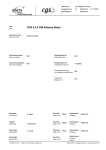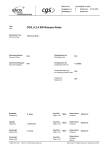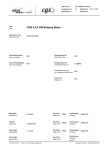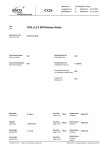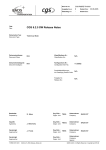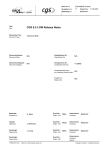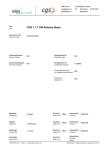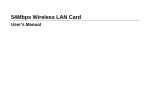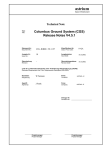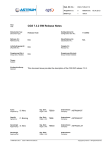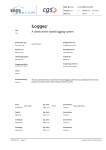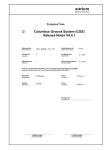Download CGS 6.3.0 Release Notes
Transcript
Dok. Nr./No:
CGS-RIBRE-TN-0001
Ausgabe/Issue:
12
Datum/Date:
Überarbtg./rev:
-
Datum/Date:
Titel:
Title:
CGS 6.3.0 SW Release Notes
Dokumenten Typ:
Document Type:
Technical Note
Dokumentenklasse:
Document Class:
N/A
Klassifikations-Nr.:
Classification No.:
N/A
Dokumentenkategorie:
Document Category:
N/A
Konfigurations-Nr.:
Configuration Item No.:
1130992
ProduktklassifizierungsNr.:Classifying Product Code:
N/A
Freigabe Nr.:
Release No.:
N/A
Bearbeitet:
Prepared by:
Geprüft:
Agreed by:
Genehmigt:
Approved by:
S. Marz
J. Bitomsky
J. Frank
Genehmigt:
Approved by:
FORM 0019.1M.0
Org. Einh.:
Organ. Unit:
TE55
Unternehmen:
Company:
EADS ST
Org. Einh.:
Organ. Unit:
TE5Q
Unternehmen:
Company:
EADS ST
Org. Einh.:
Organ. Unit:
TE55
Unternehmen:
Company:
EADS ST
Org. Einh.:
Organ. Unit:
CGS_6.3.0_SW_Release_Notes.doc
03.04.2006
Unternehmen:
Company:
Agency:
EADS GmbH - All Rights Reserved - Copyright per DIN 34
Dok. Nr./No:
CGS-RIBRE-TN-0001
Ausgabe/Issue:
12
Datum/Date:
Überarbtg./rev:
-
Datum/Date:
03.04.2006
Attribut-Liste/List of Attributes
Vertrags Nr.:
Contract No.:
Dokument Ref.Nr.:
Document Ref.No.:
Lieferbedingungs Nr.:
DRL/DRD No.:
Seitenzahl Dokument-Hauptteil:
Pages of Document Body:
2
Schlagwörter:
Headings:
Erstellungssystem:
S/W Tool:
Word 97
CGS SW Release Notes
Kurzbeschreibung:
Abstract:
This document issue provides the description of the CGS SW release 6.3.0 (engineering release for
qualification purpose) based on CGS 6.2.6 ( and CGS 6.2.6.1) release.
FORM 0019.1M.0
CGS_6.3.0_SW_Release_Notes.doc
EADS GmbH - All Rights Reserved - Copyright per DIN 34
Dok. Nr./No:
CGS-RIBRE-TN-0001
Ausgabe/Issue:
12
Datum/Date:
Überarbtg./rev:
-
Datum/Date:
Seite/Page:
i
von/of:
03.04.2006
ii
DCR Daten/Dokument-Änderungsnachweis/Data/Document Change Record
Überarbeitung
Revision
Datum
Date
Betroffener Abschnitt/Paragraph/Seite
Affected Section/Paragraph/Page
Änderungsgrund/Kurze Änderungsbeschreibung
Reason for Change/Brief Description of Change
2/-
30.04.2004
All
Initial release (6.2.0)
2/A
13.05.2004
All
Bug Fixes (6.2.0.1)
2/B
07.07.2004
All
Extended Functionality for Aeolus (6.2.1)
2/C
27.08.2004
All
Extended UCL Debugger Functionality (6.2.2)
2/D
10.09.2004
All
Bug Fixing for 6.2.2
2/E
22.09.2004
All
Bug Fixing for 6.2.2
2/F
15.10.2004
All
Bug Fixing for 6.2.2
2/G
22.10.2004
All
Final version for 6.2.2 (B14)
2/H
17.12.2004
All
version for 6.2.3 (B15)
2/I
28.01.2005
All
version for 6.2.3 (B18)
3/-
11.02.2005
All
version for 6.2.3 (B20)
4/-
18.02.2005
All
Final version for 6.2.3
5/-
11.02.2005
All
version for 6.2.4 (B21)
6/-
22.04.2005
All
Final version for 6.2.4
7/-
03.06.2005
All
version for 6.2.5 (B24)
8/-
03.06.2005
All
Final version for 6.2.5 identical to 7/-
9/-
14.10.2005
All
Final version for 6.2.6_LINUX_B27
10/-
14.10.2005
All
Final version for 6.2.6 identical to 9/-
11/-
06.12.2005
All
version for 6.2.6.1
12/-
03.04.2006
All
version for 6.3.0
FORM 0019.1M.0
CGS_6.3.0_SW_Release_Notes.doc
EADS GmbH - All Rights Reserved - Copyright per DIN 34
Dok. Nr./No:
CGS-RIBRE-TN-0001
Ausgabe/Issue:
12
Datum/Date:
Überarbtg./rev:
-
Datum/Date:
Seite/Page:
ii
von/of:
03.04.2006
ii
Table of Contents
1
INTRODUCTION .............................................................................................................................. 1
1.1
Identification and Scope.................................................................................................................... 1
1.2
Purpose............................................................................................................................................. 2
1.3
Document Layout.............................................................................................................................. 2
2
APPLICABLE AND REFERENCE DOCUMENTS ........................................................................... 3
2.1
Installation Manuals .......................................................................................................................... 3
2.1.1 Software Release Order ................................................................................................................... 3
2.2
User Manuals.................................................................................................................................... 3
2.3
Reference Manuals........................................................................................................................... 3
2.4
Requirements Specifications ............................................................................................................ 3
2.5
Design Documentation...................................................................................................................... 3
2.6
Interface Definitions .......................................................................................................................... 3
3
RELEASE OVERVIEW..................................................................................................................... 4
3.1
CCU Version Identification................................................................................................................ 4
3.2
Integrated Products........................................................................................................................... 4
3.3
Release Media & their Contents ....................................................................................................... 5
3.4
Identification of the Generation and Test Environment ..................................................................... 5
4
SW RELEASE STATUS................................................................................................................... 6
4.1
Release Status.................................................................................................................................. 6
4.2
Commercial Baseline ........................................................................................................................ 6
4.3
Compatibility Statement .................................................................................................................... 6
4.4
New or Updated Components........................................................................................................... 6
4.5
New features in CGS_6.3.0 .............................................................................................................. 7
4.6
SW Problem Status......................................................................................................................... 23
4.6.1 SPR Status and Impact Analysis .................................................................................................... 23
4.6.2 Temporary fixed Problems .............................................................................................................. 26
4.6.3 Further Open Problems .................................................................................................................. 26
4.6.4 Known Restrictions ......................................................................................................................... 26
4.7
Test Status...................................................................................................................................... 26
5
INSTALLATION PROCEDURES ................................................................................................... 27
5.1
Complete Installation ...................................................................................................................... 27
5.2
Patch Installation (based on CGS 6.2.6)......................................................................................... 27
5.2.1 Needed passwords ......................................................................................................................... 27
5.2.2 Installation steps ............................................................................................................................. 27
6.
ACRONYMS ................................................................................................................................... 30
FORM 0019.1M.0
CGS_6.3.0_SW_Release_Notes.doc
EADS GmbH - All Rights Reserved - Copyright per DIN 34
Dok. Nr./No:
CGS-RIBRE-TN-0001
Ausgabe/Issue:
12
Datum/Date:
Überarbtg./rev:
-
Datum/Date:
Seite/Page:
1
von/of:
03.04.2006
30
1 Introduction
1.1 Identification and Scope
This document is the CGS 6.3.0 SW Release Notes. The release is identified by document CGS SRO
[AD 2.1.1].
CI Name :
CGS SW
CI Number :
1130992
CI Variant :
6.3.0
FORM 0019.1M.0
CGS_6.3.0_SW_Release_Notes.doc
EADS GmbH - All Rights Reserved - Copyright per DIN 34
Dok. Nr./No:
CGS-RIBRE-TN-0001
Ausgabe/Issue:
12
Datum/Date:
Überarbtg./rev:
-
Datum/Date:
Seite/Page:
2
von/of:
03.04.2006
30
1.2 Purpose
The purpose of this software release is a delivery to CGS AIV to qualify it.
1.3 Document Layout
This document has the following layout:
Chapter 1 provides the document identification and identifies under which CI this document is
prepared. It also identifies the next higher level component CI. Chapter 1 also provides an
overview of the purpose of the document and the overall document structure.
Chapter 2 provides the list of documents which are applicable or are referenced.
Chapter 3 provides an overall description of the release. Thus in this chapter all SW products
being integrated are listed including the temporary fixes necessary to run the SW. This chapter
also provides the identification of CCU versions being used for the SW product integration (if any).
Chapter 4 provides an overview of the release status. This includes a statement on the current test
status and the identification of SPRs being fixed with this release.
Chapter 5 provides the installation instruction for the CGS SW.
Appendix A provides a list of abbreviations being used
Appendix B provides a list of terms being used in a certain sense.
Appendix C provides the file listing of the delivery.
FORM 0019.1M.0
CGS_6.3.0_SW_Release_Notes.doc
EADS GmbH - All Rights Reserved - Copyright per DIN 34
Dok. Nr./No:
CGS-RIBRE-TN-0001
Ausgabe/Issue:
12
Datum/Date:
Überarbtg./rev:
-
Datum/Date:
Seite/Page:
3
von/of:
03.04.2006
30
2 Applicable and Reference Documents
2.1 Installation Manuals
CGS-RIBRE-SUM-0002: CGS Installation Manual, Issue 2/-, 12.09.2003
2.1.1 Software Release Order
CGS-RIBRE-SRO-0006: CGS Software Release Order, Issue 12/- 03.04.2006
2.2 User Manuals
CGS-RIBRE-SUM-0001:
CGS User Manual, Issue 3/A, 03.03.2006
COL-RIBRE-MA-0030-00
MDA Introduction Manual, Issue 3/B 4.4.1997
CGS-RIBRE-SUM-0003
MDA Reference Manual, Issue 01/C 27.03.2006
COL-RIBRE-MA-0018-00
MDA Administration Manual, Issue 4/B 31.03.2000
COL-RIBRE-MA-0037-00
DADIMA Introduction Manual, Issue 3/- 4.4.1997
CGS-RIBRE-SUM-0005
DADIMA Reference Manual, Issue 01/- 09.11.2001
CGS-RIBRE-SUM-0006
CGS-RIBRE-MA-0001
COL-RIBRE-MA-0046
DADIMA Administration Manual, Issue 01/- 09.11.2001
UCL Debugger User Manual, 1/-, 2004-09-01
SID Range Tool Users and Operations Manual, Issue 1/- 15.09.1997
UM-114-001-ROV
GWDU User's Manual and Operations Manual, Issue 1.4, 1999
2.3 Reference Manuals
CGS-RIBRE-STD-0001
User Control Language (UCL) Reference Manual, Issue 3/-, 01.12.2005
CGS-RIBRE-STD-0002
High Level Command Language (HLCL) Reference Manual,
Issue 3/-, 01.12.2005
CGS-RIBRE-STD-0003
Virtual Stack Machine and I-Code Reference Manual,
Issue 3/-, 01.12.2005
COL-RIBRE-STD-0008
Reference Manual for Crew Procedure Language and Software,
Commanding, Issue 1/F, 31.10.2001
call - A tool to add a graphical user interface to command line based
programs, 1/-, 2006-03-01
CGS-RIBRE-MA-0003
2.4 Requirements Specifications
CGS-RIBRE-SPE-0001
Columbus Ground System (CGS) Requirement Specification,
Issue 2/D, 23.03.2004
2.5 Design Documentation
COL-RIBRE-ADD-0006
Columbus Ground System (CGS) Software Architectural Design Document,
Issue 4/B, 30.10.1998
2.6 Interface Definitions
CGS-RIBRE-ICD-0001
FORM 0019.1M.0
System to CGS ICD, Issue 1/-, 31.01.2002
CGS_6.3.0_SW_Release_Notes.doc
EADS GmbH - All Rights Reserved - Copyright per DIN 34
Dok. Nr./No:
CGS-RIBRE-TN-0001
Ausgabe/Issue:
12
Datum/Date:
Überarbtg./rev:
-
Datum/Date:
Seite/Page:
4
von/of:
03.04.2006
30
3 Release Overview
3.1 CCU Version Identification
This CGS SW Release provides no mission database content.
3.2 Integrated Products
In following table all SW components are identified necessary to build this release of the CGS SW.
•
CGSI
•
CLS
•
DBS / Command History
•
GWDU
•
HCI
•
MDA / CGS_MDB_V6_3_0
•
TES
•
TEV
•
TSCV
•
TSS
•
CGS_API
FORM 0019.1M.0
CGS_6.3.0_SW_Release_Notes.doc
EADS GmbH - All Rights Reserved - Copyright per DIN 34
Dok. Nr./No:
CGS-RIBRE-TN-0001
Ausgabe/Issue:
12
Datum/Date:
Überarbtg./rev:
-
Datum/Date:
Seite/Page:
5
von/of:
03.04.2006
30
3.3 Release Media & their Contents
The VTC SW System is delivered on a as being identified in Table 1.
Data Carrier ID
Title / Contents
Receiver
CGS-RIBRE-DC-0163
CGS_6.3.0_B3_LINUX (Master)
Dcc
CGS-RIBRE-DC-0164
CGS_6.3.0_B3_LINUX (Backup)
CGS CM
CGS-RIBRE-DC-0166
CGS_6.3.0_B3_LINUX optional (Master)
Dcc
CGS-RIBRE-DC-0167
CGS_6.3.0_B3_LINUX optional (Backup)
CGS CM
CGS-RIBRE-DC-0169
CGS_6.3.0_B3_LINUX Test SW (Master)
Dcc
CGS-RIBRE-DC-0170
CGS_6.3.0_B3_LINUX Test SW (Backup)
CGS CM
Table 1 : Identification of Data Carriers
This delivery contains online documentation only.
3.4 Identification of the Generation and Test Environment
The CGS SW Generation environment is described in chapter 5 of the release notes of ref. [AD 2.1].
This version is internal identified by PDB checkpoint CGS_6.3.0_B3_LINUX.
FORM 0019.1M.0
CGS_6.3.0_SW_Release_Notes.doc
EADS GmbH - All Rights Reserved - Copyright per DIN 34
Dok. Nr./No:
CGS-RIBRE-TN-0001
Ausgabe/Issue:
12
Datum/Date:
Überarbtg./rev:
-
Datum/Date:
Seite/Page:
6
von/of:
03.04.2006
30
4 SW Release Status
4.1 Release Status
The release status as defined by the SRO [AD 2.1.1.] is:
ENGINEERING RELEASE
4.2 Commercial Baseline
9 Suse Linux Enterprise Server 8 / ServicePack3
9 Oracle 9.2.0.5
9 Gipsy 4.2.2 based on glibc 2.2
with patch for call pr-3437
with libdvt11.0.so for Gipsy 4.2.2 / Linux of 14.06.2005
9 Dataviews 9.9
9 CGS API with gnat 5.0.3a
9 CIS CORBA Server with OrbRiver for Ada (CORBA 2.5, GIOP 1.2)
This CGS SW release shall be executed on Intel PC with SUSE Linux Enterprise Server 8 (SLES8)
based environments.
4.3 Compatibility Statement
The software is based on CGS 6.2.6 / CGS 6.2.6.1.
The SAS build with the CGS API (CGS version 6.2.6 / 6.2.6.1) are compatible to CGS version 6.3.0, but
due to some changes inside the underlying network software (NWSW) we recommend to recompile the
SAS sources with the new CGS API.
The Corba clients build with the CGS IDL (CGS version 6.2.6 / 6.2.6.1) are compatible to CGS version
6.3.0.
4.4 New or Updated Components
All software components are updated.
FORM 0019.1M.0
CGS_6.3.0_SW_Release_Notes.doc
EADS GmbH - All Rights Reserved - Copyright per DIN 34
Dok. Nr./No:
CGS-RIBRE-TN-0001
Ausgabe/Issue:
12
Datum/Date:
Überarbtg./rev:
-
Datum/Date:
Seite/Page:
7
von/of:
03.04.2006
30
4.5 New features in CGS_6.3.0
What's new in CGS_6.3.0 (in different to CGS 6.2.6 / 6.2.6.1)?
1. CDU MERGE TOOL
•
The CDU merge tool has been built to combine the data of two versions of the
same CDU. It compares the information of both of the versions and preserves
the differences according to the rules which have been defined. Finally it
provides a CDU version containing a combination of data of both of the
initial CDU versions.
The example in figure below shows the principle of the merge process:
9
First you receive a delivery of a CDU version (V 2.0.0). For any reason
you want to change some of its data.
9
What you do is to copy the received (and frozen) CDU version to get your
own locally owned version, let's say a test version of that CDU (V
2.0.0-1). You make your changes in the context of this copy and use it
for whatever you like.
9
What happens next is that you receive another version of the initial CDU
(V 3.0.0). Perhaps this version does not include the data you've written
into your local V 2.0.0-1 version, perhaps it contains parts of that
data or all of that data is now included in the new CDU version. Your
aim is to preserve the changes you have made locally in combination with
the new CDU version you received.
9
What you do now is to define rules which control the process of
preserving your changes. This could be something like
"Preserve all my changes regardless what the new delivery contains"
or
"Preserve only those changes which won't overwrite any data in the
new delivery"
FORM 0019.1M.0
CGS_6.3.0_SW_Release_Notes.doc
EADS GmbH - All Rights Reserved - Copyright per DIN 34
Dok. Nr./No:
CGS-RIBRE-TN-0001
Ausgabe/Issue:
12
Datum/Date:
Überarbtg./rev:
-
Datum/Date:
Seite/Page:
8
von/of:
03.04.2006
30
or
"Preserve changes in end item A and throw away those in end item B".
The CDU merge tool enables you to create sets of these rules for
different cases.
At least you run the CDU merge tool: It creates a new locally owned CDU
version (in figure below the test version V 3.0.0-1) as a copy of the
delivered V 3.0.0 and adds your changes to that version according to the
rules you've defined in the previous step.
•
The merge tool can be called via I_MDB CDU mask:
FORM 0019.1M.0
CGS_6.3.0_SW_Release_Notes.doc
EADS GmbH - All Rights Reserved - Copyright per DIN 34
Dok. Nr./No:
CGS-RIBRE-TN-0001
Ausgabe/Issue:
12
Datum/Date:
Überarbtg./rev:
-
Datum/Date:
Seite/Page:
9
von/of:
03.04.2006
30
For details verify the description in document
CDU_Merge_Users_Manual.pdf in $CGS_HOME/doc/manuals (can be installed
from optional CD).
2. CGS CONFIGURATION
•
New configuration parameter are:
9
Cis.Debug.EnableCORBAControl
Setting to TRUE enables external control of debug output for a
running CIS process by a client for the 'Internal' CORBA interface.
Since there is no access control for this interface, and debug output
has impact on CIS performance and disk space consumption, this
is a potential security risk and therefore disabled as default.
Range:
Recommended value:
9
true/false
false
TES.KERNEL.DATA_PROCESSOR.ADU.USE_LIMIT_SET_NUMBER_AS_CONDITION
(A) Allow or inhibit the usage of the MDB - defined Limit Set Number in
enditem condition description as additional condition for the Action
Type DISABLE_MONITORING only.
For all other conditon actions this parameter has no effect!
If this value is set to true, the condition is evaluated as follow:
condition false => do nothing
condition true =>
condition Action Type = DISABLE_MONITORING =>
FORM 0019.1M.0
CGS_6.3.0_SW_Release_Notes.doc
EADS GmbH - All Rights Reserved - Copyright per DIN 34
Dok. Nr./No:
CGS-RIBRE-TN-0001
Ausgabe/Issue:
12
Datum/Date:
Überarbtg./rev:
-
Datum/Date:
Seite/Page:
10
von/of:
03.04.2006
30
ACTION ITEM REFERENCE = measurement, variable, derived:
if condition Limit Set Number = current limit set
OR condition Limit Set Number = 0 => disable_monitoring
ACTION ITEM REFERENCE = monitoring list, virtual pathname:
if condition Limit Set Number = current limit set
(for at least one single enditem)
OR condition Limit Set Number = 0 => disable_monitoring
else
=> do nothing (*)
condition Action Type <> DISABLE_MONITORING => perform action
(*) In this case, the condition is not marked as triggered, because
the limit set check is part of the condition.
Remember: The condition action is performed once only as long as
the condition result is unchanged!
•
Range:
true/false
Recommended value:
false
Changed configuration parameter are:
9
9
Online_Test_Control.Log.UserName
Cis.Log.UserName
Defines the user name of the addressed message window, default is all
users ("" is same user as Online Test Control, "*" is all users).
Recommended value:
9
*
Online_Test_Control.Resources.Tasking.T_Answer_Task
Defines the stacksize of T_Anwser_Task, changed from 10000 to 50000 Byte.
9
DBS.Command_History.DBS_UDP_BROADCAST_ENABLED
Enables subscription messages from the command history to be sent to
the CIS clients via UDP broadcast resp. multicast. Value False will force
the command history to send the messages one by one via TCP/IP to each
connected client.
Note: message distribution method UDP broadcast or multicast may be
switched using the configuration parameter NWSW.Daemon_Use_Multicast. See
description of that parameter for details.
Range:
Recommended value:
9
true/false
true
The default location for CGS icons has been changed.
That why the default path for icons has been changed to
${CGS_HOME}/etc/icons in the corresponding configuration parameter.
3. CGS CONFIGURATION EDITOR
FORM 0019.1M.0
CGS_6.3.0_SW_Release_Notes.doc
EADS GmbH - All Rights Reserved - Copyright per DIN 34
•
Dok. Nr./No:
CGS-RIBRE-TN-0001
Ausgabe/Issue:
12
Datum/Date:
Überarbtg./rev:
-
Datum/Date:
Seite/Page:
11
von/of:
03.04.2006
30
Configuration editor launch bar extension
In addition to the normal functionality of the Configuration Editor it is
now possible to add a configurable launch bar to the editor window with
buttons that allow to start processes in the background of the
Configuration Editor. These processes may use or further process the XML
file created for the just edited configuration. The buttons have to be
described in a special configuration file which itself can be edited with
the Configuration Editor (see below).
In order to use the new functionality the Configuration Editor has to be
started with the option –launch_bar <filename>, where <filename> is an XML
file containing a launch bar definition. The user defined buttons will be
shown in a tool bar at the bottom of Configuration Editor window. Below
this tool bar the program creates a text area to show the standard output
and error messages of the processes that are implemented by the buttons,
see picture1.
Picture: launch bar with a text area for the output of a process
9
Button Symbols
Small icons on the buttons inform the user about the status of the
processes:
The process can be started and was not started before.
The process is now running.
The process has terminated with an error status and can be started again.
FORM 0019.1M.0
CGS_6.3.0_SW_Release_Notes.doc
EADS GmbH - All Rights Reserved - Copyright per DIN 34
Dok. Nr./No:
CGS-RIBRE-TN-0001
Ausgabe/Issue:
12
Datum/Date:
Überarbtg./rev:
-
Datum/Date:
Seite/Page:
12
von/of:
03.04.2006
30
The process has terminated with a success status and can be started again.
9
Launch File Structure
The XML file defining the launch bar can be created with the Configuration
Editor. It just must have the structure shown in next picture.
Picture: launch file structure
Each button has to be defined as a group witch the class “button” and
three attributes.
The attribute “name”, defines the name (and the label) of this
button
The attribute “tooltip” defines the tooltip text of this button
The attribute “commandline” defines the command line to be used to
start the process. This attribute is a list of values: The first
value in the list is the name of the executable, and each of the
following values represents one parameter or option of the command
line. The values may contain placeholders
{file}
{$VARIABLE}
Stands for the name of the XML file currently edited.
Stands for the value of an environment variable.
4. CGS SYSTEM LIBRARY CHANGES
•
Remove ground_library procedure
9
•
load_ucl
Add in ground_values specification following procedures, which are not yet
implemented in TES. They will return with UCL_RETURN := 103 (constant
NOT_YET_IMPLEMENTED).
9
9
9
9
9
9
FORM 0019.1M.0
procedure
procedure
procedure
procedure
procedure
procedure
GET_CALIBRATED_BYTE_STREAM_FOR_UNSIGNED
GET_CALIBRATED_BYTE_STREAM_FOR_INTEGER
GET_CALIBRATED_INTEGER_FOR_REAL
GET_CALIBRATED_INTEGER_FOR_LONG_REAL
GET_DECALIBRATED_UNSIGNED_VALUE_FOR_BYTE_STREAM
GET_DECALIBRATED_INTEGER_VALUE_FOR_BYTE_STREAM
CGS_6.3.0_SW_Release_Notes.doc
EADS GmbH - All Rights Reserved - Copyright per DIN 34
•
CGS-RIBRE-TN-0001
Ausgabe/Issue:
12
Datum/Date:
Überarbtg./rev:
-
Datum/Date:
Seite/Page:
13
von/of:
9
9
9
9
9
9
9
9
9
9
9
9
procedure
procedure
procedure
procedure
procedure
procedure
procedure
procedure
procedure
procedure
procedure
procedure
9
9
9
guarded procedure SET_BYTE_STREAM_PAIR_FOR_UNSIGNED
guarded procedure SET_BYTE_STREAM_PAIR_FOR_INTEGER
guarded procedure SET_NUMBER_OF_BYTE_STREAM_PAIRS
9
9
9
procedure GET_BYTE_STREAM_PAIR_FOR_UNSIGNED
procedure GET_BYTE_STREAM_PAIR_FOR_INTEGER
function GET_NUMBER_OF_BYTE_STREAM_PAIRS
03.04.2006
30
GET_CALIBRATED_UNSIGNED_FOR_INTEGER
GET_DECALIBRATED_INTEGER_VALUE_FOR_UNSIGNED
GET_DECALIBRATED_REAL_VALUE_FOR_INTEGER
GET_DECALIBRATED_LONG_REAL_VALUE_FOR_INTEGER
GET_CALIBRATED_UNSIGNED_FOR_REAL
GET_CALIBRATED_UNSIGNED_FOR_LONG_REAL
GET_DECALIBRATED_REAL_VALUE_FOR_UNSIGNED
GET_DECALIBRATED_LONG_REAL_VALUE_FOR_UNSIGNED
GET_CALIBRATED_REAL_FOR_LONG_REAL
GET_DECALIBRATED_LONG_REAL_VALUE_FOR_REAL
GET_CALIBRATED_LONG_REAL_FOR_REAL
GET_DECALIBRATED_REAL_VALUE_FOR_LONG_REAL
Evaluation of environment variables in procedures of BINARY_FILE_IO and
TEXT_FILE_IO libraries:
9
9
9
•
Dok. Nr./No:
CREATE
OPEN
APPEND
Evaluation of environment variables in procedures of SYSTEM library:
9
9
9
EXISTS
DELETE
CREATE_DIRECTORY
5. COUNT OF SAS PER TESTNODE INCREASED
•
CGS is able to deal with 40 SAS per testnode now (20 more as in previous CGS
version). Additional HK values were introduced for the new 20 SAS (HK range
800 .. 899).
6. EXTENSIONS FOR USE OF ORACLE RAC (REAL APPLICATION CLUSTER)
•
Client applications, which are connected to Oracle, are able now to handle a
failover situation via Oracle RAC. The reconnection of a client is logged in
message handler.
7. HCI NEW COMMAND LINE PARAMETER
•
•
Parameter -titel
parameter -screen_setup
Online Control has now a command line argument to load a screen setup.
Usage: $CGS_HOME/gsaf/hci/bin/common/start_hci [options]
Options:
-title "title"
-screen_setup "screen_setup_file"
FORM 0019.1M.0
CGS_6.3.0_SW_Release_Notes.doc
EADS GmbH - All Rights Reserved - Copyright per DIN 34
Dok. Nr./No:
CGS-RIBRE-TN-0001
Ausgabe/Issue:
12
Datum/Date:
Überarbtg./rev:
-
Datum/Date:
Seite/Page:
14
von/of:
03.04.2006
30
Example for shell:
> $CGS_HOME /gsaf/hci/bin/common/start_hci -title "HCI for CGS_6.3.0"
Example task for CGS Task Selector:
"RT_Displays" $CGS_HOME/gsaf/hci/bin/common/start_hci -screen_setup
$HOME/25_RT_Displays
8. HCI MONITORING WINDOW / OOL WINDOW EXTENSION
•
The current alarm count is displayed now in HCI monitoring and out of limit
display. In the detailed information window this value is displayed as well.
The current alarm count denotes the count
means how often the engineering value was
nominal limit situation is finished by an
limit' state). If the current alarm count
exception will be raised.
•
of nominal limit violations. This
out of nominal limit (an out of
'in limit' or an 'out of danger
is equal to the max alarm count, an
In the TRDB Event Log only (not in message handler) following additional
messages will be written for an exception:
-----------------------------------------------------------------------------------------------20.03.2006 10:11:42.609 20.03.2006 10:11:42.609 TES_01
MON
EXC
-----------------------------------------------------------------------------------------------Short Text : Nominal high limit monitoring exception (\.LIMIT)
Long Text
: Nominal high limit monitoring exception at 10:11:42.609 Eng val: 21 SW Variable:
\EURECA\EGSE\DEV_TEST\STEPHAN\MISC\LIMIT
-----------------------------------------------------------------------------------------------20.03.2006 10:11:42.610 20.03.2006 10:11:42.610 TES_01
MON
EXC
-----------------------------------------------------------------------------------------------Short Text : Nominal Monitoring Exception (\.LIMIT)
FORM 0019.1M.0
CGS_6.3.0_SW_Release_Notes.doc
EADS GmbH - All Rights Reserved - Copyright per DIN 34
Long Text
Dok. Nr./No:
CGS-RIBRE-TN-0001
Ausgabe/Issue:
12
Datum/Date:
Überarbtg./rev:
-
Datum/Date:
Seite/Page:
15
von/of:
03.04.2006
30
: The current alarm counter is 3, Max_Alarm_Counter is 3
9. HCI HLCL-INTERPRETER EXTENSION
•
Reintroduce LOAD_UCL command
By request of many users we reintroduce the load_ucl command. For technical
reasons it is impossible to present it as system library procedure. Now it is
a predefined HCI command for the HLCL interpreter with following syntax:
LOAD_UCL
Function: Load UCL item on an EGSE node.
Parameters:
ITEM
Mode:
Type:
NODE
Mode:
Type:
Default:
Meaning:
STATUS
Mode:
Type:
Meaning:
•
Mandatory
UCL_ITEM_NAME
Optional
EGSE_NODE
\\
Node on which the item will be loaded.
Optional
INTEGER
Return status (UCL_RETURN, 1 is success).
Introduce START_UCL_DEBUGGER command
START_UCL_DEBUGGER is a predefined HCI command for the HLCL interpreter with
following syntax:
START_UCL_DEBUGGER
Function: Start UCL Debugger.
Parameters:
ITEM
Mode:
Type:
Meaning:
NODE
Mode:
Type:
Default:
Meaning:
STATUS
Mode:
Type:
Meaning:
Mandatory
UCL_AUTOMATED_PROCEDURE
UCL automated procedure loaded into debugger.
Optional
EGSE_NODE
\\
Node the debugger will connect to.
Optional
INTEGER
Return status (POSIX error codes, 1 is success).
10. MODIFICATIONS IN MESSAGE WINDOW
•
The timeout for RPC broadcast call to detect the available message server in
subnet is now configurable inside the message handler properties for LINUX
distribution.
FORM 0019.1M.0
CGS_6.3.0_SW_Release_Notes.doc
EADS GmbH - All Rights Reserved - Copyright per DIN 34
•
Dok. Nr./No:
CGS-RIBRE-TN-0001
Ausgabe/Issue:
12
Datum/Date:
Überarbtg./rev:
-
Datum/Date:
Seite/Page:
16
von/of:
03.04.2006
30
The Freeze Mode indication is shown in message handler now obvious.
FORM 0019.1M.0
CGS_6.3.0_SW_Release_Notes.doc
EADS GmbH - All Rights Reserved - Copyright per DIN 34
Dok. Nr./No:
CGS-RIBRE-TN-0001
Ausgabe/Issue:
12
Datum/Date:
Überarbtg./rev:
-
Datum/Date:
Seite/Page:
17
von/of:
03.04.2006
30
11. RECONNECT EXTENSIONS TO ORACLE
•
Client applications, using the internal Oracle interface P_MDB (like
vicos_hci, vicos_cis, …) which are connected to Oracle are able now to
reconnect after restart of oracle processes automatically. The reconnection
of a client is logged in message handler.
12. RESTRICTED CDU VERSIONS
•
•
•
•
•
•
•
•
•
With the previous CGS, users are not allowed to create local versions of
foreign-owned CDUs. They may create Test Versions only which has the
undesirable effect of providing unrestricted access to the CDU contents.
To remedy this shortcoming, the Restricted CDU Version concept has been
introduced.
Like a Test Version, a Restricted CDU Version will be locally-owned. However
the user's access will be limited to specific item type - aggregate
combinations.
Default access restrictions (i.e. list of modifiable type aggregate
combinations) will be defined by the installation of the MDB (or by
$CGS_HOME/patches/CGS_6.3.0/patch_mdb.sh). The restrictions will apply to all
designated foreign MDB instances, i.e. instances not owning the CDU's parent
System Tree node.
The default restrictions are changeable by the Restrictions Administration
Tool. This tool can invoke in I_MDB -> File -> CDU Restrictions
Administration or by the CCU/CDU version export.
The CDU version export attaches the instance restrictions on the CDU version
and the CCU version on each included CDU version.
The restrictions which are attached on a CDU version are copied by each copy
process of this CDU version.
The attached restrictions are only active in Restricted CDU Versions.
For detailed information refer MDA Reference Manual, Issue 01/C 27.03.2006
FORM 0019.1M.0
CGS_6.3.0_SW_Release_Notes.doc
EADS GmbH - All Rights Reserved - Copyright per DIN 34
Restriction
Administration
Tool
Dok. Nr./No:
CGS-RIBRE-TN-0001
Ausgabe/Issue:
12
Datum/Date:
Überarbtg./rev:
-
Datum/Date:
Seite/Page:
18
von/of:
MDB Instance 1
(Export Master)
MDB Instance 2
Restrictions
CDU A V.
X.Y.Z R 1
Restrictio
ns
CDU A
V. X.Y.Z
CDU A
V. X.Y.Z
Restrictio
ns
CDU Version
Export
03.04.2006
30
I_MDB
Create New
Restricted
Version
CDU Version
Import
Export File
Restrictio
ns
13. SCOE DATA DESCRIPTION HAS BEEN CHANGED
•
The data structure description for the SCOE files has been changed, so that
all SCOE data needs to be regenerated with the new generate scoe file process
in this version once. It is not possible to start a configuration via TSCV
without regeneration of SCOE data (update to the new data structure).
Following message window appears in TSCV:
14. SWITCH TRDB SESSION NAME
•
Via TSCV it is now possible to switch the name of an execution session in
TRDB. The old session will be closed and the new one will be open with the
new name at once.
FORM 0019.1M.0
CGS_6.3.0_SW_Release_Notes.doc
EADS GmbH - All Rights Reserved - Copyright per DIN 34
Dok. Nr./No:
CGS-RIBRE-TN-0001
Ausgabe/Issue:
12
Datum/Date:
Überarbtg./rev:
-
Datum/Date:
Seite/Page:
19
von/of:
03.04.2006
30
15. TSCV SMALL INTERFACE CHANGE
•
The System menu has been renamed to CGS System, the submenu Launch Service is
renamed to Startup. The startup and shutdown capability is the same you know
from the CGS task selector.
16. UCL / HLCL EXTENSION
•
New I-Code definition
The I-Code definition has been changed, so that all UCL sources need to
recompile. The UCL compiler detects automatically the version mismatch and
will compile all sources.
•
Non SI units
FORM 0019.1M.0
CGS_6.3.0_SW_Release_Notes.doc
EADS GmbH - All Rights Reserved - Copyright per DIN 34
Dok. Nr./No:
CGS-RIBRE-TN-0001
Ausgabe/Issue:
12
Datum/Date:
Überarbtg./rev:
-
Datum/Date:
Seite/Page:
20
von/of:
03.04.2006
30
UCL and HLCL now handle with user defined non SI units. For a description see
the UCL Reference Manual, chapter 4.8.3.
•
UCL and HLCL now handle with units for real types as well as for integer
types. See the description in the UCL Reference Manual, chapter 4.8.11.
17. USS INTEGRATION IN CGS
•
In this version it is possible to use CGS together wit USS. Different HLCL or
system library commands like assign_picture, display_picture or
remove_picture are able to deal with the MDB enditem type USS_DISPLAY. The
HCI screen setup is able to store and restore window definitions, which are
using enditems of type GWDU_SYNOPTIC_DISPLAY and USS_DISPLAY together. For
the data conversion from GWDU_SYNOPTIC_DISPLAY to USS_DISPLAY please read the
USS documentation.
9
9
Integration with Online Control
create
shell:
shell:
shell:
USS project directory for MDB export
cd $CGS_HOME/etc/project
mkdir -p uss/mdb
chmod g+w uss/mdb
create
shell:
shell:
shell:
a link to uss-executor.sh
mkdir -p uss/bin
cd uss/bin
ln -s <USS_Installation_Dir>/bin/uss-executor.sh uss-executor.sh
Integration with MDA
shell: cd $CGS_HOME/etc/project
create an executable script called "pre_generate_scoe_files":
#!/bin/sh
#
#
#
source common CGS functions
if [ -f $CGS_HOME/gsaf/cgsi/lib/shell/cgs_lib.sh ]; then
. $CGS_HOME/gsaf/cgsi/lib/shell/cgs_lib.sh USS
fi
USS_EXPORTER=<USS_Installation_Dir>/bin/uss-mdb-display-exporter.sh
if [ -x ${USS_EXPORTER} ] ;
then
umask 002
${USS_EXPORTER} "$@"
STATUS=$?
if [ "${STATUS}" != "0" ];
then
Cgs_Lib_SendMessage "Bad execution status of USS MDB Display Exporter" "Exit status:
${STATUS}"
fi
else
Cgs_Lib_SendMessage "Cant execute USS MDB Display Exporter" "Path: ${USS_EXPORTER}"
fi
shell: chmod +x pre_generate_scoe_files
Note: a template of this script exists below $CGS_HOME/patches/CGS_6.3.0
FORM 0019.1M.0
CGS_6.3.0_SW_Release_Notes.doc
EADS GmbH - All Rights Reserved - Copyright per DIN 34
Dok. Nr./No:
CGS-RIBRE-TN-0001
Ausgabe/Issue:
12
Datum/Date:
Überarbtg./rev:
-
Datum/Date:
Seite/Page:
21
von/of:
03.04.2006
30
or, if already existing edit it and add above call to uss-mdb-displayexporter.sh bypassing all command line arguments.
If an existing script isn't executed by "sh", change call suitable for
selected scripting language.
When calling "generate SCOE files", the USS MDB Display Exporter will come
up. USS Displays will be exported to $CGS_HOME/etc/project/uss/mdb.
9
Integration with Task Selector
To add the USS Executor to the Task Selector, edit $HOME/.task_list and
add line:
"USS Executor"
<USS_Installation_Dir>/bin/uss-executor.sh
18. ADDITIONAL TOOL IN CGS OPTIONAL - CALL
•
There is a new tool ("call") that allows to add a simple graphical user
interface to command line based programs, see a desription in CGS-RIBRE-MA0003 (file call.pdf). It is installed as part of the optional CGSI software
and is invoked with the command
$CGSI_HOME/bin/common/call
This tool may also be used within the I_MDB Flexible Tool Invocation. The
scripts
$CGSI_HOME/util/common/install_call_tool_invocation
$CGSI_HOME/util/common/deinstall_call_tool_invocation
install or deinstall, resp., the following entries in the Tools submenu for
appropriate item types:
cls: Check...
cls: Decode...
cls: Dependencies...
cls: Format...
source code)
mdb: List...
mdb: Retrieve...
mdb: Store...
calls
calls
calls
calls
the
the
the
the
'check' tool
'decode' tool
'dependencies' tool
'format tool' (beware: this reformats your
calls 'mdb list'
calls 'mdb retrieve'
calls 'mdb store'
These entries call the respective tools with a simple graphical user
interface that allows to select different options before actually starting
the target tool. The optional CLS tools must be installed for this purpose.
For a description of the 'mdb' tool see mdb.pdf.
Example: call priv
FORM 0019.1M.0
CGS_6.3.0_SW_Release_Notes.doc
EADS GmbH - All Rights Reserved - Copyright per DIN 34
FORM 0019.1M.0
CGS_6.3.0_SW_Release_Notes.doc
Dok. Nr./No:
CGS-RIBRE-TN-0001
Ausgabe/Issue:
12
Datum/Date:
Überarbtg./rev:
-
Datum/Date:
Seite/Page:
22
von/of:
03.04.2006
30
EADS GmbH - All Rights Reserved - Copyright per DIN 34
Dok. Nr./No:
CGS-RIBRE-TN-0001
Ausgabe/Issue:
12
Datum/Date:
Überarbtg./rev:
-
Datum/Date:
Seite/Page:
23
von/of:
03.04.2006
30
4.6 SW Problem Status
4.6.1 SPR Status and Impact Analysis
For this release 98 SPR’s are solved.
ID
TITLE
SPR-6373
test session name for HK data
SPR-14468
Limit set initially 0 in monitoring window for certain items
SPR-14736
Error message when starting CGS with TSCV
SPR-15286
TSCV: no update of Log display in main panel
SPR-15626
TEV: Packets Navigator Confusion
SPR-15897
ORACLE error during Command History XML report
SPR-15918
graph output with overloaded legends
SPR-15923
In EVALUATION SESSION stored files not loadable in TEV tools
SPR-16029
Incomplete information in cmd history
SPR-16164
Message Handler: File->Connect performance problem
SPR-16195
CIS resets HLCL interpreter after TES reconnect
SPR-16329
Missing (FLAP) messages in message handler
SPR-16333
get_full_enditem_monitor_status does not work from HLCL
SPR-16480
Newly created derived value not initialized
SPR-16489
Get_Calibrated_<type>_for_<type> not working for stimuli
SPR-16575
HCI crash
SPR-16581
CONSTRAINT_ERROR for detailed info of 'discarded' item
SPR-16700
HCI crash after Explorer quit
SPR-16719
HCI crashes with STORAGE_ERROR
SPR-16720
HCI crashes with CONSTRAINT_ERROR
SPR-16800
TEV: 'Too many sessions' error from 'Save Dump in File'
SPR-16818
Sample count not correct in TEV Merge Tool
SPR-16901
Duplication of CIS messages in mesage handler
SPR-100072 Session status after mcs client failover (workstation reboot)
SPR-100075 Monitoring window shows incorrect limit sets
SPR-100125 TEV: Misbehaviour in Graph Tool
SPR-100228 Process Creation Server: Startup Scripts for Child Processes
SPR-100270 Clean option of makefiles for BDE does not work correctly
SPR-100309 Restriction of changes for aggregates from MDB enditems not possible
SPR-100316 Start USS executor from online test control and task selector
SPR-100317 Open and close a display from UCL/HLCL
SPR-100318 Missing packet ID and APID informations on telemetry deliveries by CIS
SPR-100322 CDU merge tool missing
SPR-100324 missing possibility to define units for integer types
SPR-100408 Manual Stack: Status AP_NOT_STOPPED when sending 8 cmds/sec
SPR-100423 CIS not shut down by TSCV when in status -AvailableSPR-100433 Additional TEV_Batch Features for Test Automatisation
SPR-100434 Events Lists in "ADT" Format in wrong Order
SPR-100457 ExcelMDB fails without meaningful message when trying to read more than 65532 records.
FORM 0019.1M.0
CGS_6.3.0_SW_Release_Notes.doc
EADS GmbH - All Rights Reserved - Copyright per DIN 34
Dok. Nr./No:
CGS-RIBRE-TN-0001
Ausgabe/Issue:
12
Datum/Date:
Überarbtg./rev:
-
Datum/Date:
Seite/Page:
24
von/of:
03.04.2006
30
SPR-100460 CGS Tools: confirm dialog can be hidden by application
SPR-100461 CGS Configurator / Installer: new CIS privileges not covered
SPR-100468 Event-Distributor-Daemon: identification name field not wide enough
SPR-100476 Stack Underflow in UCL APs
SPR-100477 For XMLSCOE response packets are checked that are not part of the test configuration
SPR-100483 UCL parameter of type WORD/LONG_WORD not stored correct in MDB
SPR-100490 TSCV does't check the existence of scoe files
SPR-100499 CGS Reconnections after DB Server failure
SPR-100502 CGS Reconnections after oracle failure
SPR-100519 Missing components for GWDU to USS display conversion
SPR-100520 Eng Units of PD Parameters not supported by CGS
SPR-100521 CGS Priv Tool: add for existing user withdraws Oracle CM privilege
SPR-100526 Update Problem of MCS Monitoring Window
SPR-100531 Screen Setup maintenance does not recover the name of a Monitor Window
SPR-100535 Failed to update the TSCV lock file.
SPR-100536 TSCV: Incomplete Message Text
SPR-100537 CLS Editor start is too slow
SPR-100539 CGS SYSTEM/TEXT_FILE_IO: Use of Environment Variables
SPR-100543 COMMUNICATION_ERROR after TES_API.DISCONNECT
SPR-100545 Graph Tool can not be opened
SPR-100555 Internal error in TSCV (DBS_01 in node list)
SPR-100556 Coded default value for HLCL.NotifyLevelSwitch differs from IDL
SPR-100573 P_MDB (MDA) reconnect to RAC
SPR-100577 CLS batch compiler don't check the compiler version
SPR-100582 CLS compiler problem: library procedure parameter type real with default value
SPR-100585 UCL Browser: Load UCL Procedure did not work
SPR-100587 CGS CIS: HLCL Interpreter hangup when login too early
SPR-100588 Missing Load_UCL command
SPR-100591 Data entry via DDED disabled for multi-record aggregates
SPR-100592 Pathname-to-SID Conversion doesn't work
SPR-100593 Float Eng. Range is wrongly reported as invalid
SPR-100594 Consistency Check No. 17 fails to execute
SPR-100597 RDD: OPEN_MDB callbacks not implemented
SPR-100600 Time Frame Selection from User Events based on SMT
SPR-100601 Time Frame Selection based on SMT for Packets Navigator
SPR-100603 Klick on "Restrictions" in I_MDB CDU Version Properties window fails in special cases
SPR-100607 Error in CMD_HISTORY_DB_ACCESS.CREATE_CMD_SRC_CODE
SPR-100608 CLS Editor raises MDB_ERROR for newly EGSE_PREDEFINED_TCs
SPR-100617 bde_store removes existing data in case of bde_load data errors
SPR-100620 Undocumented extension of CIS server CORBA interface
SPR-100621 TM data requests not discarded by CIS during configuration restart
SPR-100622 CGS_6.3.0: CLS Compiler check prevents recompilation of ground items with OB refs
SPR-100623 CAL_ERROR expected in TP while OK is returned
SPR-100625 UCL user_library code not stored in file system
SPR-100626 uninitialized variable inside p_sw_cmd_manager
FORM 0019.1M.0
CGS_6.3.0_SW_Release_Notes.doc
EADS GmbH - All Rights Reserved - Copyright per DIN 34
Dok. Nr./No:
CGS-RIBRE-TN-0001
Ausgabe/Issue:
12
Datum/Date:
Überarbtg./rev:
-
Datum/Date:
Seite/Page:
25
von/of:
03.04.2006
30
SPR-100627 Unable to execute HLCL procedure
SPR-100628 Client_Watchdog mechanism erroneous (CONSTRAINT_ERROR)
SPR-100635 HLCL: Deallocation problem with variable declarations
SPR-100636 TES raises CONTRAINT_ERROR
SPR-100638 Insufficient CIS privileges for cgsadmin in TP61
SPR-100639 Constraint_Error in adt_gdu.adb
SPR-100641 to late cgs startup on clients
SPR-100642 DBS don't store user file to TRDB
SPR-100647 Synoptic Display hangs "Executing" after interactive parameter request for an AP started via SD butt
SPR-100649 icon color for message hander freeze mode changed
SPR-100652 Flexible MDB Reports with PDF output fails
SPR-100655 Wrong Aggregate Patch for USS_DISPLAY in Temp MDB
SPR-100657 HLCL: Subtraction of duration from time results in error
SPR-100658 Exception during screen setup load
FORM 0019.1M.0
CGS_6.3.0_SW_Release_Notes.doc
EADS GmbH - All Rights Reserved - Copyright per DIN 34
Dok. Nr./No:
CGS-RIBRE-TN-0001
Ausgabe/Issue:
12
Datum/Date:
Überarbtg./rev:
-
Datum/Date:
Seite/Page:
26
von/of:
03.04.2006
30
4.6.2 Temporary fixed Problems
4.6.3 Further Open Problems
4.6.4 Known Restrictions
•
It is not possible to prepare a telecommand (SWOP, FLAP, PUS_TC, and TC) via CIS, if this
telecommand is defined with garded parameters in the parameter lists.
•
Not all interfaces for the new CGS IDL 2.0 are implemented in CGS:
-------------------------------------- partially supported by CGS:
-------------------------------------(supported) -# Added source, mode and base to timetags of telemetry updates
- only mode (Replay for source TN in replay mode, otherwise Normal) for TM data
acquisitionTime supported in CGS V6.3.0; hardcoded to Normal for OOL data.
- hardcoded: source:System, Base:Unknown_Time_Base for any TM data.
------------------------------------- not (yet) supported by CGS:
------------------------------------General: unsupported 'oneway void' calls are stubs, just generating a debug
message '<Procedure_Name> -- to be implemented --' with debug output enabled.
TODO
-# Added calibration description to telemetry properties
*
-# Added distinguishing of statecode translations and other
*
int-to-string calibrations (when using value, they are to be
*
handled differently)
- not yet supported by CGS: no calibration updates are sent by CIS
TODO
-# Created telemetry report delivery schema
- Telemetry data reports not yet supported:
- Telemetry.getTelemetryReport raises ServiceNotAvailable.
- Telemetry.cancelTelemetryReport is empty.
- TelemetryClient.telemetryReportDelivery is never called by CIS.
TODO
-# Added interfaces TelemetryPacket/TelemetryPacketClient (moved
*
existing telemetry packet dealing methods from interfaces
*
Telemetry/TelemetryClient there; moved item identification lists
*
related stuff from Telemetry to TelemetryBase to be reusable by
*
TelemetryPacket(Client), too)
- TelemetryPacket services not yet supported:
- due to major required rework, previously supported subscribePacket function
is not supported any more (until final implementation).
- session.(un)subscribeTelemetryPacket will create/destroy stub objects:
- TelemetryPacket.subscribe... raise RequestFailed.
- TelemetryPacket.unsubscribe... are empty.
- TelemetryPacketClient callbacks are never called by CIS.
4.7 Test Status
This CGS SW release shall be executed on Intel PC with SUSE Linux Enterprise Server 8 (SLES8)
based environments. The test status is CGS - AIV tested.
FORM 0019.1M.0
CGS_6.3.0_SW_Release_Notes.doc
EADS GmbH - All Rights Reserved - Copyright per DIN 34
Dok. Nr./No:
CGS-RIBRE-TN-0001
Ausgabe/Issue:
12
Datum/Date:
Überarbtg./rev:
-
Datum/Date:
Seite/Page:
27
von/of:
03.04.2006
30
5 Installation Procedures
This software shall be used on Intel PC with SUSE Linux Enterpriser Server 8 (SLES8).
5.1 Complete Installation
For a complete installation follow the instructions of CGS installation manual ref. [AD 2.1].
Remark: The actual CGS installation manual is on CD below /<mountpoint>/doc/manual.
5.2 Patch Installation (based on CGS 6.2.6)
For a patch installation follow the next instructions:
5.2.1 Needed passwords
1. <cgsadmin>
2. root
3. <MDB_ADM>
(UNIX user)
(UNIX user)
(oracle user)
5.2.2 Installation steps
1. login as <cgsadmin> on DB server host
2. cgs shutdown via task_selector
3. quit task_selector
4. terminate the cgs_daemon
in shell: killall -9 cgs_daemon
5. stop command history / central distributor (on command history server)
in shell: $CGS_HOME/gsaf/dbs/bin/common/stop_cmd_history
in shell: $CGS_HOME/gsaf/dbs/bin/common/stop_central_distributor
6. insert CGS basic CD CGS_6.3.0
7. mount CD
8. install all products from CD
in shell: /<mountpoint>/installer.sh
Select Continue, Continue, Install,
Previous, TOOLS,
Continue, Install
Exit
-- for CGS
-- for TOOLS
9. unmount CD
10.
register version
in shell: vit_manager -upd_item cgs VERSION 6.3.0_B3_LINUX
11.
insert CGS optional CD CGS_6.3.0
REMARK: This and the next four steps are optional.
FORM 0019.1M.0
CGS_6.3.0_SW_Release_Notes.doc
EADS GmbH - All Rights Reserved - Copyright per DIN 34
12.
mount CD
13.
install all optional products from CD
in shell: /<mountpoint>/installer.sh
Select Continue, Continue, Install,
Previous,
Dok. Nr./No:
CGS-RIBRE-TN-0001
Ausgabe/Issue:
12
Datum/Date:
Überarbtg./rev:
-
Datum/Date:
Seite/Page:
28
von/of:
03.04.2006
30
-- for CGS optional
Select for Installation Source path /<mountpoint>/addon
Continue, Install
Exit
-- for add-ons (unsupported)
14.
unmount CD
15.
register version
in shell: vit_manager -upd_item cgs_optional VERSION 6.3.0_B3_LINUX
16.
update configuration.xml (optional)
Insert needed configuration parameter, if necessary. For detailed information
refer section 4.5 part 2.
17.
prepare USS usage (optional)
If you want to use CGS together with USS, perform integration steps. For
detailed information refer section 4.5 part 17.
18.
fix for CGS-SPR-100641 (to late cgs startup on clients - optional)
in shell:
cd $CGS_HOME/gsaf/cgsi/config/System
vi rc.linux.client rc.linux.server
repleace line
# Required-Start: autofs oracle
by
# Required-Start: autofs oracle network nfs
on all affected clients execute as root
chkconfig cgs off
$CGS_HOME/gsaf/cgsi/util/common/install_host_gui
19.
update CGS directory structure
in shell:
$CGS_HOME/patches/CGS_6.3_0/patch_cgs.sh
20.
install new system libraries and recompile all UCL/HLCL sources
in MDB:
9
9
9
9
9
9
21.
Open CLS-Editor for GROUND_LIBRAY UCL system library.
Delete old source.
Load new source from
$CGS_HOME/gsaf/cgsi/lib/ucl/ground_library_.ucl.
Compile and Store library. Close editor.
Repeat steps before for GROUND_VALUES (ground_values_.ucl).
Use batch compilation for all effected CCUs.
update the MDB / MDB stored procedures
in shell:
$CGS_HOME/patches/CGS_6.3_0/patch_mdb.sh
FORM 0019.1M.0
CGS_6.3.0_SW_Release_Notes.doc
EADS GmbH - All Rights Reserved - Copyright per DIN 34
Dok. Nr./No:
CGS-RIBRE-TN-0001
Ausgabe/Issue:
12
Datum/Date:
Überarbtg./rev:
-
Datum/Date:
Seite/Page:
29
von/of:
03.04.2006
30
-- needs ca. 8 minutes
verify output: MDB patch successfully installed
verify output: Temp MDB patch successfully installed
REMARK: The next command is only necessary for an update of the internal data structure of
the MDB (e.g. new data structure delivery for extended databases
(user defined data types)). During initialization all user entries in the flexible
tool invocation and flexible reports are deleted.
This command is optional and the usage shall be decided by projects.
$CGS_HOME/gsaf/mda/config/mdb/install/admin_scripts/initialize_mdb
$CGS_HOME/gsaf/mda/config/mdb/install/admin_scripts/update_plsql_stored_procedures
REMARK: The next command is only necessary for a better performance of MDB access.
This command is optional and the usage shall be decided by projects.
$CGS_HOME/gsaf/mda/config/mdb/install/admin_scripts/gather_mdb_stats
22.
reboot server and if the server is ready, reboot all clients
FORM 0019.1M.0
CGS_6.3.0_SW_Release_Notes.doc
EADS GmbH - All Rights Reserved - Copyright per DIN 34
Dok. Nr./No:
CGS-RIBRE-TN-0001
Ausgabe/Issue:
12
Datum/Date:
Überarbtg./rev:
-
Datum/Date:
Seite/Page:
30
von/of:
03.04.2006
30
6. Acronyms
CCU
Configuration Control Unit
CGS
Core Ground SW
MDBD
Mission Data Base Data
PDB
Project Data Base
SW
Software
FORM 0019.1M.0
CGS_6.3.0_SW_Release_Notes.doc
EADS GmbH - All Rights Reserved - Copyright per DIN 34