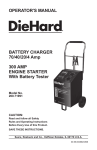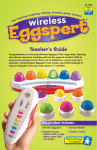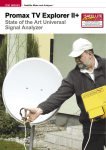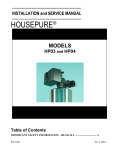Download Opensat X9000HDCI - TELE
Transcript
TEST REPORT DVB-S/S2 MPEG2/4 HD Receiver Opensat X9000HDCI Channel Surfer’s Dream The black box with very distinctive horizontal red band in the middle of the front panel looks a bit weird at a first glance. However if you put it among other black components of your multimedia rack, you would admit that this red element enlivens the whole set. Six flat red buttons merge nicely into the band. They allow you not only to change channels and adjust volume but also to do quite a lot of settings on the OSD menu (except for those requiring numerical entry). The upper part of the front panel is made from dimmed behind plastic transparent which an alphanumeric vacuum fluorescent display is installed. It shows the channel number and name or date and time when X9000HDCI is in standby mode. It is easily readable even from a large distance. The whole bottom part of the front panel is actually a flap under which you can find a double CI connector and a card reader slot. More about it later. The rear panel has everything what a single tuner HD receiver should have. All digital and analog video and audio outputs one may need are provided. Well, maybe except for S-Video but this signal is available via Scart connector. There is also a DB-9 connector for serial interface. You will not find a UHF modulator here but who really needs it nowadays? Good that the manufacturer added the power supply switch because cables (HDMI, YPbPr and A/V) and user’s manual. We got English language version. It is not too long, not too short – just as it should be. It is full of pictures and drawings. However, if you have a minimal experience with satellite equipment, you will probably not need it at all – the receiver OSD is so logical and easy to follow. the power cord cannot be disconnected from the box. The pearl color remote control does not look very ergonomic but due to the very nice feel you have when pressing the buttons, you start liking it very soon. This is the first important point for a diehard channel surfer. Along with the receiver and remote control unit, you get the Greek, Turkish, Hungarian and Polish. If you think that the next step is to choose the satellite you want to watch, you are absolutely right. Are you ready? You have 159 satellites from all over the world to choose from! X9000HDCI is really a global product! When you have chosen your Hotbird, Astra or whatever, the next selection window is dis- Installation After power up, you see the First Installation assistant. This is a simplified version of the installation and it should work in majority of cases. You can always step back with a red button, so even if you press OK too fast, you can always get back. As usually, the first step is to choose the language. The choice is really impressive: English, German, French, Russian, Spanish, Italian, Arabic, Norwegian, Swedish, Suomi, Dutch, Danish, Czech, Slovak, 38 TELE-satellite & Broadband — 04-05/2008 — www.TELE-satellite.com played. This time, it is about the local oscillator frequencies of the LNB installed on your dish. You can pick from: 5150, 9750/10600, 9750/10750, 9750, 10000, 10750, 11300, 11475 MHz or select the User Single or the User Double option to non-typical manually enter LOF values. X9000HDCI is fully compliant with Ku/C bands and can also be used for more exotic bands. If the LNB from your dish is not directly connected to the receiver but via a DiSEqC 1.0 switch, you have the opportunity to inform your X9000HDCI about that in the next installation step. At that moment however, you are not asked about the motor. The users of motorized dishes should rather exit the installation assistant and configure their motors via the menu OSD. DiSEqC 1.2 and USALS are both supported. 04 -0 5/ 20 08 OPENSAT X9 000HDCI Fasten yo channel zapp ur seatbelt: super fast ing audio and vid combined with superb eo quality in SD and HD In this way we arrive to the last installation step “Start Scan”. When started, the receiver will scan the satellite you have chosen and will look for all channels (TV+Radio, FTA+Scrambled). If you are not the absolute newbie, we advice you to exit this channel scan by pressing the EXIT button. Otherwise, you will end up with a the first submenu appears. It is the Installation Menu. Using right/left arrows, we can switch to other menus: Option, Channel, Advanced, Channel and Status. However, our installation is not finished yet. So, let’s stay in the Installation menu. The first menu item is Dish in which large number of unnecessary scrambled channels that you will not be able to watch anyway and you will have to delete them later. If you have a motor you probably left one step earlier. So, what now? We can do all the settings via the on screen menu system. Doing that we have more flexibility - more options to choose from. After pressing MENU button, we can configure our antenna system. This time, setting the motor is also possible. Another nice feature of X9000HDCI is the possibility to supply the LNB with increased voltage levels. Instead of 13/18V, you may choose 14/19V. This may help to properly supply LNB when using long coaxial cable. From that screen, you can proceed to Auto Scan. Also here, you have more options than in the simplified installation. You can choose to scan channels: TV+Radio, only TV, only Radio, Free+CAS, only Free or only CAS. If you have a PayTV subscription, and you know what conditional access system your provider is using, we suggest to select the Free+CAS scan and press the red button. You will be offered a possibility to mark the CAS you are interested in. For example if you have only subscription for Viaccess scrambled channels, unmark all other CA systems (Mediaguard, Irdeto, and so on) and leave only Viaccess. In this way, your X9000HDCI will ignore everything but FTA and Viaccess channels. Receiver scanning speed is quite acceptable. It needed 7 minutes to scan Hotbird (FTA+CAS mode) and 12 minutes to scan Hotbird and Astra together (only FTA channels). All DVB-S and DVB-S2 transponders are detected and processed. No matter QPSK or 8PSK. Of course, the receiver supports both MPEG2 and MPEG-4 (H.264/AVC) data streams. SCPC channels starting from 1 Ms/sec are no problem. We successfully tested the receiver with 1.110 Ms/sec signal. We also checked that the X9000HDCI worked well with weak signals on the edge of the reception area (with our 85 cm test antenna). However the accuracy and completeness of transponder data for some satellites leaves something to be desired. We heartily recommend to update it as described later in this report. There is no network scan option settable in the automatic scan. But it is available in the manual scan. So, if you know that the most upto-date satellite transponder data is transmitted in the NIT table of a given transponder, you may want to scan it. This may result in addition of new transponders to the receiver memory. The memory is not very big: 4000 channels and 500 transponders. If you use the motor you will probably scan FTA only channels plus selected transponders transmitting scrambled channels you can decipher. Manual transponder scan offers also possibility to enter PID’s manually both in decimal and hexadecimal formats. You can specify video, audio and PCR PID. That’s what feed hunters love. Last item in the installation menu is the transponder edit function. So if something changes in the future, we will be able to update our receiver. Speaking of updates, we can update separately the firmware and the channel list. To do that we need a PC program that can be downloaded from the manufacturer website (http://www.opensat. info/). Using the “Updater and Channel Editor” you can not only conveniently edit channel list but also upload SatcoDX channel lists in the sdx format to your receiver (see www.satcodx.com). In this way, we can keep the transponder data up-to-date. Everyday use Naturally, right after installation, you want to do some zapping to see how fast the receiver changes channels. Fasten your belt - X9000HDCI is a real champion. It needs less than 1 second to switch to an FTA channel and slightly over 1 second to a scrambled one. And we mean both SD and HD! There are no glitches during switching: neither video nor audio. This is a receiver for all those addicts of continuous channel zapping! As always, right after the channel change the informa- 40 TELE-satellite & Broadband — 04-05/2008 — www.TELE-satellite.com tion bar appears. Being relatively big, it contains a lot of data: channel and program information, transponder data, date and time, signal indicators and a lot of icons describing channel/program properties. It is easily readable even from a larger distance due to clear design and well chosen colors. The second press of INFO button shows the extended description of the current program. We can display also the next program information. Antenna Setting Channel List To see more programming information, the EPG button has to be used. The Electronic Program Guide is displayed in a grid form: the X-axis is a timescale and a column on the left contains channel names. Inside the grid, the bars with a program names are shown. You can navigate in all directions with the arrow keys. Everything is logically positioned and very easy to read. National fonts seem to be displayed correctly, though naturally, we could not test every language and every channel. Data appears really fast – after one or two seconds. As expected, you can bookmark an interesting program. The next important functionality of every receiver is its ability to organize channels. After pressing OK button, the channel list is presented. Except for sorting by satellite or by channel name, we can conveniently organize the channels directly from this window. Interesting that we can add the selected channel to more that one favorite list. X9000HDCI displays a window with 8 favorite list names (Favorite1 through Favorite8) and all we have to do is to put a check next to the list name we want the channel to be in. Organization of channels always takes a lot of time and sometimes can drive you crazy. But if Video Mode Setting EPG Extended program information Info Bar TELE-satellite World www.TELE-satellite.com/... Download this report in other languages from the Internet: you compared this receiver to others, you would say that tidying up the channels is much more fun in X9000HDCI. That is true not only thanks to the welldesigned user interface. You have a very pleasant feel when pressing RCU buttons. This was confirmed by a number of persons. And during the organization of channels, you press the buttons a lot. a program marked for the audience of 15+ is about to start and you set the maturity level for 7 (the age of the youngest kid in your family) the watching will be blocked until the correct PIN is entered. However if you doubt that providers on your satellite always stick to the rule, you better block the entire channel. We would like to mention also When everything concerning channels is set and organized, it is time to check the video and audio quality. We are happy to confirm that everything is perfect. HD video is output in digital form via HDMI interface (resolutions: 576p, 720p or 1080i) and in analog form via YPbPr RCA outputs. You can obtain SD video via the common SCART connectors (CVBS, RGB or S-Video) and RCA socket (CVBS). You can have simultaneously HD digital signal and SD analog signal. The quality of signal leaves nothing to be desired. Even if we watch the standard SD converted to 1080i fed via HDMI to LCD or plasma TV-set, the quality is exceptionally good. We did not notice any video artifacts when channel zapping. Audio is available in standard stereo format (via RCA sockets) as well as via optical digital interface S/PDIF. So, if you have the home theater equipment and your favorite channels transmit audio in AC3 (Dolby Digital) format, you will enjoy the surround effects of this technology when using X9000HDCI. PCM format of digital audio is also supported. another small feature – the screen saver. You can set it from 5 minutes to 120 minutes. If no user activity is detected during this time, for example when listening to the satellite radio, the screen saver will activate. Among the other features, X9000HDCI has a parental control function that enables blocking the programs inappropriate for young audience. The available maturity settings are: 7, 12, 15, 18 years. You have to know that it can work only if providers mark all of their programs with the correct values. If so, when We usually do not get into too much detail concerning CA functionality because it differs significantly from CAS to CAS and from provider to provider. However this time, we would like to draw your attention to a very nice feature of X9000HDCI. Except for the 2 CI slots that can accept practically every CAM, you also have the universal card reader. “The universal” means that it can work with Mediaguard (Seca), Conax, Cryptoworks, Viaccess or Irdeto smart card. We checked that the Mediaguard 2 smartcard worked equally well when put in the CAM inserted into CI connector and when put directly into the card reader slot. This is really nice since the card readers usually work with only one embedded CA system. Arabic Indonesian Bulgarian Czech German English Spanish Farsi French Greek Croatian Italian Hungarian Mandarin Dutch Polish Portuguese Romanian Russian Swedish Turkish ﺍﻟﻌﺮﺑﻴﺔ Indonesia Български Česky Deutsch English Español ﻓﺎﺭﺳﻲ Français Ελληνικά Hrvatski Italiano Magyar 中文 Nederlands Polski Português Românesc Русский Svenska Türkçe + www.TELE-satellite.com/TELE-satellite-0805/ara/opensat.pdf www.TELE-satellite.com/TELE-satellite-0805/bid/opensat.pdf www.TELE-satellite.com/TELE-satellite-0805/bul/opensat.pdf www.TELE-satellite.com/TELE-satellite-0805/ces/opensat.pdf www.TELE-satellite.com/TELE-satellite-0805/deu/opensat.pdf www.TELE-satellite.com/TELE-satellite-0805/eng/opensat.pdf www.TELE-satellite.com/TELE-satellite-0805/esp/opensat.pdf www.TELE-satellite.com/TELE-satellite-0805/far/opensat.pdf www.TELE-satellite.com/TELE-satellite-0805/fra/opensat.pdf www.TELE-satellite.com/TELE-satellite-0805/hel/opensat.pdf www.TELE-satellite.com/TELE-satellite-0805/hrv/opensat.pdf www.TELE-satellite.com/TELE-satellite-0805/ita/opensat.pdf www.TELE-satellite.com/TELE-satellite-0805/mag/opensat.pdf www.TELE-satellite.com/TELE-satellite-0805/man/opensat.pdf www.TELE-satellite.com/TELE-satellite-0805/ned/opensat.pdf www.TELE-satellite.com/TELE-satellite-0805/pol/opensat.pdf www.TELE-satellite.com/TELE-satellite-0805/por/opensat.pdf www.TELE-satellite.com/TELE-satellite-0805/rom/opensat.pdf www.TELE-satellite.com/TELE-satellite-0805/rus/opensat.pdf www.TELE-satellite.com/TELE-satellite-0805/sve/opensat.pdf www.TELE-satellite.com/TELE-satellite-0805/tur/opensat.pdf Expert Opinion Very fast receiver that will delight not only a regular viewer but also an addicted channel surfer. Interesting product for those who love to play with alternative firmwares, channel lists, and other features. Very good tuner and high quality of video and audio. Especially unique feature: universal multi-CA smart card reader and 2 CAM slots enable the user to have 3 different PayTV subscriptions with one receiver! - No DiSEqC 1.1. Small channel memory. Computer illiterates may have problem due to out-of-date transponder data. TECHNIC DATA Manufacturer ABC BIZNIS, Krušovská 4646, 955 01 Topoľčany, Slovakia Distributor RESYS, S.G. Recica 1219, 912 20 Tetovo, Macedonia Email [email protected], [email protected] Model X9000HDCI Function Digital DVB-S/S2 MPEG2/4 HD Receiver with single tuner Channel memory 4000 SCPC compatible Yes (from 1Ms/sec) DiSEqC 1.0, 1.2 and USALS Audio/Video Output 3xRCA + 3xRCA YPbPr UHF Modulator no The more advanced satellite fans should be informed that there is alternative software for X9000HDCI easily available on the Internet. Let’s just say that it increases the possibility to receive otherwise unavailable channels. S-Video no (only via SCART) USB no Finally, and for the ones looking for a model with PVR: in the near future Opensat will introduce model X9500 HDTV, which includes a PVR and USB. EPG yes C/Ku Band compatible yes PAL/NTSC yes (automatically) Power Supply 90~260 VAC, 27W max. 42 TELE-satellite & Broadband — 04-05/2008 — www.TELE-satellite.com Jacek Pawlowski TELE-satellite Test Center Poland Component output yes HDMI output yes Programmable 0/12V no Digital Audio Output yes (optical) LAN no