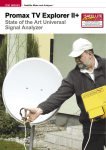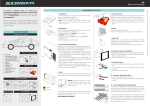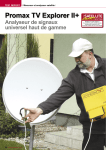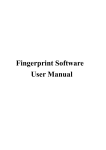Download English
Transcript
TEST REPORT Satellite Signal Analyzer SPAUN SPAROS 609 08-0 9/20 09 SPAUN SPAROS 609 Extremely versatile and easy-to-use state of the art TV signal analy zer Who could ask for more? Digital TV receivers get more and more versatile and complex. The same is true for signal analyzers. Once you think that the newest signal analyzer has everything you can ever need, another model hits the market and suddenly you discover that it has something the older model did not have. When it comes to adding new functions and making the instrument more useful – sky is the limit. That was exactly the case with SPAROS 609 of SPAUN. TELE-satellite World www.TELE-satellite.com/... Download this report in other languages from the Internet: Arabic Indonesian Bulgarian Czech German English Spanish Farsi French Greek Croatian Italian Hungarian Mandarin Dutch Polish Portuguese Romanian Russian Swedish Turkish ﺍﻟﻌﺮﺑﻴﺔ Indonesia Български Česky Deutsch English Español ﻓﺎﺭﺳﻲ Français Ελληνικά Hrvatski Italiano Magyar 中文 Nederlands Polski Português Românesc Русский Svenska Türkçe www.TELE-satellite.com/TELE-satellite-0909/ara/spaun.pdf www.TELE-satellite.com/TELE-satellite-0909/bid/spaun.pdf www.TELE-satellite.com/TELE-satellite-0909/bul/spaun.pdf www.TELE-satellite.com/TELE-satellite-0909/ces/spaun.pdf www.TELE-satellite.com/TELE-satellite-0909/deu/spaun.pdf www.TELE-satellite.com/TELE-satellite-0909/eng/spaun.pdf www.TELE-satellite.com/TELE-satellite-0909/esp/spaun.pdf www.TELE-satellite.com/TELE-satellite-0909/far/spaun.pdf www.TELE-satellite.com/TELE-satellite-0909/fra/spaun.pdf www.TELE-satellite.com/TELE-satellite-0909/hel/spaun.pdf www.TELE-satellite.com/TELE-satellite-0909/hrv/spaun.pdf www.TELE-satellite.com/TELE-satellite-0909/ita/spaun.pdf www.TELE-satellite.com/TELE-satellite-0909/mag/spaun.pdf www.TELE-satellite.com/TELE-satellite-0909/man/spaun.pdf www.TELE-satellite.com/TELE-satellite-0909/ned/spaun.pdf www.TELE-satellite.com/TELE-satellite-0909/pol/spaun.pdf www.TELE-satellite.com/TELE-satellite-0909/por/spaun.pdf www.TELE-satellite.com/TELE-satellite-0909/rom/spaun.pdf www.TELE-satellite.com/TELE-satellite-0909/rus/spaun.pdf www.TELE-satellite.com/TELE-satellite-0909/sve/spaun.pdf www.TELE-satellite.com/TELE-satellite-0909/tur/spaun.pdf Available online starting from 31 July 2009 Basic configuration The meter is very light – only 2.1 kg (including internal battery). It comes in a clever protective bag with convenient openings for cable connections. The bag has two straps, so the installer can use the meter even in very difficult operating positions. The analyzer display is large (7 inch), bright and easy to read. As can be expected, its aspect ratio is 16:9. Right below the LCD, there are 8 smart keys. Their function description is shown at the bottom of the display. It changes depending on the current mode of operation. Thanks to that trick, SPAUN has saved quite a number of dedicated buttons. Speaking of buttons, we have the ON/OFF pushbutton switch at the top row and 9 main function keys below it. In the top row, there are: Autoset, Parameters, Spectrum, TV-set, Measurements. The lower row consists of: LNB-DiSEqC, Configuration, Save-Recall and Measurement Map. Numeric keyboard is located in the left bottom corner and a very specific control element is located to Setting up the blind scan 50 TELE-satellite — Broadband & Fiber-Optic — 08-09/2009 — www.TELE-satellite.com the right. It is not only a set of cursor keys plus an OK button in the center. When you touch the “wheel” with your finger and stroke it clockwise or counterclockwise the meter will behave as if you turn the regular tuning knob! The top panel contains all the sockets and connectors: signal input (BNC connector – we need to use one of the included adapters), power supply input, USB port, mini USB, Ethernet port and RCA sockets with TV video and audio in- and outputs. Descriptions on the panel suggest that we may expect in the future 2 additional connectors: asynchronous serial interface (ASI) with transport stream output and PCIMCIA for CAM. The meter is delivered with an external battery charger, connector adapters (F-to-BNC and IEC-to-BNC), USB cable and a USB pendrive containing PC software. Everything is manufactured with attention to detail. Quick start SPAROS 609 was so new that its English manual was not ready at the moment it was delivered. Should we wait for it? No way! We just had to start immediately. To our great pleasure, user interface was so intuitive that in a couple of minutes we felt quite comfortable with the basic functions. And not only with the basic ones like: viewing the spectrum, measuring selected transponder or watching TV channel. We managed to do a blind scan of a satellite, automatically measure all its transponders and save the results on a pendrive hooked up to its all its possibilities and modes. We asked for a manual in English and after a few days, we got a draft version. Only then, we realized how much this meter can do! USB port. All this based only on a few pages of a product brochure in English. That’s what we call “exploratory testing”. Basic functions With an analyzer as complex as SPAROS 609, it would take rather long to discover SPAROS 609 can practically measure any TV signal. All analog and digital modes: satellite, cable and terrestrial. It is compatible with the following satellite standards: PAL, SECAM, NTSC, DVB-S, DVB-S2 and DSS (this one is used in USA). Its spectrum analyzer covers continuously the band from 45 MHz to 2150 MHz. So it is obvious that this meters can do much more than just show IF satellite signal at the output of an LNB (950-2150 MHz). ulation and FEC. Nothing is missing! DVB-S2 has slightly different error rate related parameters: LDPC, BCH and PER that replace more familiar CBER, VBER and UNC. We SPAROS measures the following parameters of the DVBS signal: channel power, C/N, LNB voltage, LNB current, channel bit error rate (CBER), Viterbi bit error rate (VBER), number of uncorrected packet (UNC) and modulation error ratio (MER). Additional it displays: transponder frequency, band/polarization, standard, symbol rate, mod- will not describe all DVB-C and DVB-T parameters but, believe us, those signals are measured as extensively as satellite ones. Satellite alignment Perhaps one of the most interesting characteristics of such instrument is its use- www.TELE-satellite.com — 08-09/2009 — TELE-satellite — Broadband & Fiber-Optic 51 fulness when aligning satellite antenna. We recommend using it in the following way. Switch to spectrum analyzer mode and rotate and tilt your dish until you see some peaks in the spectrum. Try to maximize them. Then, press Autoset button (magic wand) and the meter will search the 11 transponders found so far in a blind scan ■ Viewing TV channel satellite name/position in the the existing satellites - in NIT of the transponder that is case there are changes in under the cursor. Sometimes transponder parameters. it works, sometimes - not. That’s because transponder proper Such a list of transponders can be a result of a blind scan or transfered form a PC not NIT every After activating the “Check contains sat” mode, the last used sat- Other ellite is shown with its four meters offer another method. information. transponders. If you do not They satel- have the lock, just press left/ lite based on the possibility right button to change the to lock to a chosen trans- satellite. After seconds, you ponder. Such meter keeps will find the satellite that your in its memory tuning param- antenna is currently aimed eters of one transponder per at. It is piece of cake now every satellite. Such trans- because thanks to SPAROS ponder parameters need to you know if your antenna is be unique so that only when looking too much to the West the antenna is aimed at the or the East. recognize a right satellite the meter can lock to the signal. You can screen Automatic measurement of all transponders on the list - one by one to use the same finetune your Do we have something like antenna. Just turn it or tilt it that also in SPAROS 609? a bit and observe one qual- Even more! SPAROS checks ity bar. Personally, I prefer not one but four transpond- to switch to the meter mode ers per satellite. You can see and observe MER reading. It the status of all four trans- is at the same time sensitive ponders at the same time and stable. It is really easy (their signal level and quality to bars and percentages). Ten elevation and LNB skew when most popular European satel- maximizing MER reading. lites are pre-programmed by find optimum azimuth, the included PC software. In Aligning Monoblock LNB the same way, we can edit Monoblock LNB’s are not SPAUN. We can add another ten if we like. To do this we just have to install and use Measurements results can be stored in an onboard memory 52 TELE-satellite — Broadband & Fiber-Optic — 08-09/2009 — www.TELE-satellite.com ■ Small flap enbles hooking up a cable ■ Bag cover can be open or close and the cable is attached all the time so easy to align. Usually, you first align the antenna to get the best reception from the central LNB, than change the DiSEqC setting and check the off-center LNB. Usually its signal is too low. You turn the antenna to make it higher. Then, you return to the first LNB to see if you have not spoiled its performance too much. If you do that on the roof, you are probably not the happiest person in the world. Can it be simpler? Yes! That’s another surprise SPAUN have prepared for us. You can display level/quality bars for four transponders of satellite A and next to them another four transponders of satellite B. Start turning your antenna now. Don’t care about DiSEqC setting change. SPAROS does everything automatically. It refreshes the readings for every transponder that fast that you are almost certain that it measures all 8 transponders from 2 different satellites simultaneously! It can not be simpler and more comfortable. Measurement maps Another unique feature of SPAROS 609 is its capability to blind scan any satellite and create a list of its transponders. After such scan, we can automatically measure transponder signal one after another and create a map of all transponders with their measurement results. But that’s not all. The meter measures the transponders in the list in a loop - from the first one to the last one ■ Top panel view 54 TELE-satellite — Broadband & Fiber-Optic — 08-09/2009 — www.TELE-satellite.com and again. You can save the measurements results either to internal memory of the meter or to external pendrive. If you leave the meter for hours, you will collect a whole database of measurements: all transponders versus time. You can then open the file with Excel and, for example, create various graphs that will show you how the reception system worked over time. Such map can contain up to 100 transponders. Instead of scanning the satellite, you may prefer to prepare the transponder list explained very clearly in the user manual. yourself or download it from User interface the Internet. Everything is It was really a fun to learn Measuring DVB-S transponder - basic results ■ Anayzer in a protective bag this instrument. The idea to Performance use smart keys was great. That was about the usabil- All screens are very readable ity but what about the accu- – we have to thank SPAUN racy of the instrument? We that they did not try to put compared SPAROS 609 with too much information on one another analyzer of the same screen. class. We first scanned Eurobird 1 & Astra 2A/2B/2D at DVB-S transponder - extended measurement results For example, the signal 28.2° East (11,224 – 12691 measurements are divided MHz) and then HOTBIRD at into 2 screens. Thanks to 13° East (10,797 – 11,624 that you do not need to take MHz). a magnif ying you when glass operating with the In most cases, SPAROS meter in the field. You can measured better noise per- even put it on the ground formance. It looks that it and still see the results. had lower internal noise at The results are refreshed the input than its competitor. ver y fast. We never had an What is even more interest- impression that we were ing, there were 5 transpond- waiting for the machine. ers at which the competitor Sounds incredible for PC was unable to measure MER. users? That’s true. The reading was <3 dB. SPAROS had no problem at Measuring a DVB-S2 transponder - the first screen We also liked the idea to transfer the files via a pen- all! Its front end must be really exceptional! drive. No cables, no software installations and the We checked the analyzer results are on your PC in no with time. You can use pendrive and 256QAM) and terrestrial to upgrade the firmware as (PAL and DVB-T). Everything well. The only thing we could worked flawlessly. The only wish is a kind of sun shade. thing missing was no TV The bag is already very ergo- channel picture if MPEG4 was nomic but if it had an adjust- used for compression. cable signal (analog able sun shade, it would be just perfect. Measuring a DVB-S2 transponder - the second screen 56 TELE-satellite — Broadband & Fiber-Optic — 08-09/2009 — www.TELE-satellite.com The SPAROS 609 is state of the art: it is showing what can be produced nowadays when using the most sophisticated components, matched with intelligent software. SPAROS 609 is clearly a reference signal analyzer, giving superbly accurate readings. + Expert Opinion Extremely versatile TV signal analyzer with all modes and standards that a professional installer may need. Unique features: monitoring both LNB’s of a monoblock at the same time, identifying satellite by its four transponders or received NIT. Very easy automatic recording of large number of transponders over time. File transfer to PC either via pendrive, USB cable or Ethernet cable. Jacek Pawlowski TELE-satellite Test Center Poland - No sun shade. No MPEG4 decoding. TECHNIC DATA Manufacturer Spectrum display (low band, vertical polarization) This transponder had a NIT with a correct information SPAUN Electronic, Singen, Germany Fax +49 (0) 7731 – 8673-17 E-mail [email protected] Model SPAROS 609 Function TV Signal Analyzer Frequency range 45-865 MHz (terr.), 950-2150 MHz (sat.) Level measurement range 20 ... 120 dBµV (terr.), 30 ... 110 dBµV (sat.) Unit of level measurement dBµV, dBmV, dBm, V Accuracy of level measurement + 2 dB + 0,05 dB/C° (terr.), + 3 dB + 0,05 dB/C° (sat.) TV Standards BG, D, K, I, L, M, N, FM, carrier, C-OFDM, QAM PAL, SECAM, NTSC, DVB-S, DVB-S2, DSS DiSEqC 1.0 / 1.1 / 1.2, 22 kHz, MiniDiSEqC, ToneBurst (Unicable available by request) Digital measurements C-OFDM, QAM, DVB-S, DVB-S2 Video decoding MPEG 2 Power supply 110 - 240 VAC, 15 V / 4,5 A Output Battery Li-Ion 10,8 V / 6,5 Ah (Autonomy: 3 hours typical) Battery charger 1 hour for up to 80 % Operating temperature 0 C° ... 40 C° Dimensions Width= 215 mm, Hight= 300 mm, Depth=100 mm Weight 2,1 Kg (incl. battery and carrying bag) Analyzer is compatible with DiSEqC protocols Special mode for aligning monoblocks Satellite identified based on 4 pre-defined transponders List of services (channels) available from the current transponders 58 TELE-satellite — Broadband & Fiber-Optic — 08-09/2009 — www.TELE-satellite.com