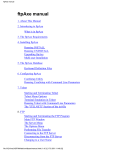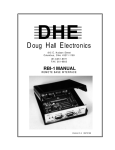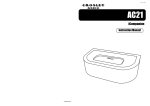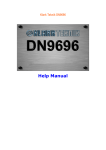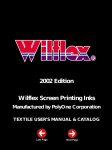Download tools 3_12
Transcript
TEST ■ ■ ■ Behringer X32 Digital Mixing Console By Christian Boche; measurements by Stefan Kosmalla Willich on the Lower Rhine, spring 2012: I can practically see it before me, as they open the nondescript cardboard box in the development department before the assembled team. The head of the X-team carefully removes the protective film from the object, born from an idea and subsequent endless hours of development work in the R&D department of the German BEHRINGER head office. Bathed in bright neon lights, the scenery is somewhat unreal. With firm pressure on the rear-mounted power switch, he brings the in-house creature to life. All present know this moment marks a significant milestone in the long-standing company's history. Ladies and gentlemen! The time for speculation is over; the new digital console from BEHRINGER goes by the name X32 and will break into the market this July. First of all: This test is more like an expedition, since at the time of testing neither technical data nor a user manual were yet available. So raise the curtain! First Tour Within 15 seconds of pressing the power button, the console is operational. The X32 relies on a combination of channel strip and menu-driven maintenance. Thus, the essential tools of a mix are always in focus, managed by the display rather than static elements cluttering the surface. The channel strip is arranged so that it follows the signal flow, beginning with the microphone preamp controls at console top left: Gain, LED VU meter, Phantom Power, Phase switch and an encoder for the tuneable LowCut are directly accessible by the operator. Built-in visual support is robust and available at 11 points on the X32 via convenient "View” buttons. Once a button is pressed, the screen displays all the www.tools4music.de essential parameters of the selected function (EQ, Dynamics, Scenes, etc.). This is especially helpful in the Dynamics section, since there are two encoders for the threshold of noise gates and compressors available in the channel strip—a very workable compromise. These parameters can be set from experience before the sound check, or the engineer can load a preset and then adjust thresholds during the sound check. Active dynamics processing are represented by LEDs above and below the channel meter display, allowing you to see at-a-glance which channels have dynamics processing engaged. We then come to the channel EQ, designed with four bands and full parametric control. Additionally, either High and Low Cut, High and Low Shelf, plus two filter options for the parametric can be selected, all adjustable via buttons and encoders. X32 provides two ways to send channel signals to monitor buses and effect units, including four dedicated channel Bus Send encoders (in addition to the chan- nel EQ) or the "Sends on Fader" feature. By pressing the "Sends on Fader" button, the input faders send the signal to the desired bus with the input fader displaying the bus for that channel. If you select an input channel, the eight group faders can be used to set the bus sends from this channel; and vice versa, if you select a mix bus, the 16 left input faders are used to set the right mix for this bus. To avoid confusion, the channel numbering appears in red at the top left of the display by the "Sends on Fader" button. Immediately adjacent to the main display you'll find the USB recorder and Main Bus section, where the stereo Pan of the individual channels and mono bus can be sent separately though the Main Bus encoder. The USB recorder is for recording and playback of stereo mixes in WAV format – an easy way to play intermission music or record your gig. In addition, the USB port allows the import or export of mix files and future firmware updates. Below the channel strip there are sixteen channel faders, each with its own Mute, Select and Solo buttons, plus a dedicated 6-digit LED meter display. Each channel also gets its own backlit LCD display, or ”Scribble Strip”, which displays the channel number and instrument icons, along with customizable channel names in 8 high-visibility background colors. The 32 Input channels are distributed in two layers: 1-16 and 17-32. Layer three controls 6 Aux Inputs, the 2channel USB player and 8 FX Returns. Layer four contains the Master faders of the 16 mix buses. The Display The visual center of the X32 is the 7" backlit day-viewable color TFT display (non-touch), which features layer up/down and page select keys, as well as 8 function keys that lead to sub-menus. The user can make parameter changes via the 6 rotary encoders (with push feature for input confirmation) beneath the display, similar to the principle used on the Roland V www.tools4music.de TEST ■ ■ ■ LABORATORY TIME Measurement data for BEHRINGER X32 Digital Mixing Console By Stefan Kosmalla In a digital console, there are two major analog interfaces that have a significant influence on the overall performance of the system. On one hand, we pay particular attention to the microphone preamps, on the other, the output stages. The standards here are the maximum overload resistance (the so-called headroom), the proportion of distortion, not to mention the signal to noise ratio of the circuit. It is important to note that, in spite of BEHRINGER X32's surprisingly low retail price, world-renowned British manufacturer MIDAS designed the mic preamps. The measurements conducted on the BEHRINGER X32 were carried out as an entire measuring chain, starting with XLR input 1 all the way through to the XLR 16 analog output (right master) with the NTi FX-100 analyzer. Therefore, the interpretation of distortion, noise and frequency response shown here refers to the entire system taken in one pass. Beginning at the preamplifiers, we established a maximum input level of +23 dBu before clipping the input stage. The gain controller provides from -12 dBu all the way up to 60 dB. The maximum output voltage is a whopping +21 dBu, which shows the fine resolution -1 dB master LED display. At 0 dBFS, the console starts to show the first deformation of the measuring signals, which clearly indicates the end of the scale. The normalized level of 0 dBu is achieved with an LED display of -21 dB. The frequency response of the X32 is aimed precisely to the preset sample rate of 48 kHz, and as shown in Figure 1, reaches exactly 24 kHz at the end of the transmission behaviour. mixers. Below the display section is the Main output fader, plus 8 motorized faders with four layers (DCA, Bus 1-8, Bus 9-16 and Matrix outputs). LCD displays (addressable scribble strips) are also used here. To the right of the main display are the controls for Monitor and Phones Levels. Since the headphone jacks are located in the left and right handholds, it is important to order a case that provides easy access to the headphone jacks. The rest is quickly enumerated: control buttons for Scenes and 6 Mute Groups, a smartphone rack, 4 user-assignable encoders, including LCDs and 8 customizable buttons on three layers. The user can program quick access to frequently used parameters, up to a maximum of 36 buttons/encoders. As the name suggests, X32's back panel features 32 XLR inputs, plus 16 mix bus XLR Outputs, 6 Aux Inputs and Outputs (TRS and RCA), AES / EBU professional digital output and a MIDI interface. In the era of iPad and Tablet PCs, the candidate with USB and Ethernet jacks for future remote control is also in good shape. At the time of testing X32's Software Editor and iPad app were not yet available, but they were demonstrated at PL+S in Frankfurt and should be forthcoming. In addition to the console's traditional inputs and outputs, two AES-50 network jacks are provided for docking with the BEHRINGER's new S16 digital stage box, three of which can be addressed by the console (maximum of 96 in x 48 out). With the designers' inclusion of a proprietary ULTRANET connector, the X32 becomes a "total sound technology package," merging the console with BEHRINGER's P16 Personal Monitoring System (see test in issue 1/2012). Designed primarily as a ”live” console, the BEHRINGER X32 can also be used for studio applications, thanks to the included Control Room outputs and XUF recording card. More on this later. The inner values … Figure 1: The measurement at 19 dBu output voltage shows a frequency response up to half the sampling rate—exactly 24 kHz cut-off frequency at 48 kHz sample rate. The distortion behavior, and the resulting harmonic and non-harmonic distortions, are critical to the assessment of sound. In addition to the THD total harmonic distortion, we also measured the harmonic proportions K2 and K3 between 5 Hz and 24 kHz. The values were consistently below 0.02%, and thus demonstrated negligibly low distortion components. We consider the total distortion behaviour (in Figure 2) very low – THD values less than 0.04% at 1.8 dBu output voltage, which is reduced even further at +19 dBu output voltage in the range between 80 Hz and 10 kHz. www.tools4music.de The X32 uses 40-bit floating-point technology, which offers the advantage that the signal flow inside the console cannot be overridden—this keeps the signal quality at a high level from the start. MIDAS designed the onboard mic preamps, in both the console and the S16 stage boxes. And if you look closer, you'll find even more features courtesy of MIDAS and KLARK TEKNIK—for example, the S16 stage boxes use the KLARK TEKNIK's SuperMAC networking technology. Keyword effects: The X32 also offers 8 stereo effects slots, which can be controlled as either a Send or Insert effect. The FX selection covers many standard applications and consists of 7 reverb algorithms (for example, a replica of the EMT 250 "Space Washing Machine" and the Quantec QRS Space Simulator), two The XUF recording card is included and offers 32 channels in duplex mode (in & out), either to USB or FireWire delay effects, a modulation section with Chorus, Phaser, Flanger, plus a handful of rather unusual effects (Transient Enhancer, Limiter, Exciter, Guitar Amp, Tube Preamp, etc.). The author himself has missed only a de-esser, but as we learned from a reliable source, in this regard, a solution is in sight. In addition, we still note two different 31-band octave equalizers (GEQs), respectively, in stereo or dual mono. Since the 8 effect slots can be used freely, up to 16 mono GEQs can be used. If the X32 should be used as a monitor console, any mix bus with a 31-band EQ can therefore be provided and the master fader can be converted as level control for the wedge. The author prefers, however, parametric EQs, and rejoices in the fact that each bus also has a 6-band EQ with full parametric and dynamics controls. ”And what about a line delay?" asks the discerning user. Thumbs up, the X32 has a line delay on each physical input and output (up to 500 ms or 171 meters / 561 feet). In the Studio... X32 supports both the Mackie Control and HUI protocols. It might even be possible to implement transport functions, such as play, stop, and record over the UDKs (Assign section). Headphone mixes can be created via the mix buses or the optional P16 Personal Monitoring System. We used the XUF recording card The USB driver (as so often) is not quite as efficient as FireWire Pedant in terms of latency, but also runs stable, the ASIO error display as a guide for the optimal latency setting is also very good to receive signals in the DAW, which manages 32 channels simultaneously in duplex mode. On the Mac, the card runs directly under Core Audio, Windows users install two drivers, one for USB and one for FireWire. Important: During installation, the FireWire or USB mode must be selected in the set-up menu of the X32, depending on which driver is currently installed. The back with full input and output section www.tools4music.de TEST ■ ■ ■ Figure 2: The total THD at 1.8 dBu output level with a maximum of 0.04 percent and at +19 dBu output level (lower curve) is shown above Generally, and as expected, the measurements also yielded very low distortion values at various input and output levels. The fundamental measure is thus the inherent noise of the output stage with closed-channel faders in the FFT analysis (Figure 3), resulting in -87 dBu under the A-measurement. Figure 3: With all faders closed, X32 produced only -87 dBuA noise at the output Even with the channel and master faders positioned at 0 dB and a preset gain of 0 dB, the BEHRINGER X32 still achieved a very good signal to noise ratio of 85 dBuA, resulting in an overall dynamic of 106 dB. At 30 dB gain, the measured value was -83 dBuA and the output noise only rose to -57 dBuA (with 60 dB full amplification in the preamp). www.tools4music.de The fader of the DCA/bus section can also be used to drive the internal GEQs, the LCD displays thus show frequency, gain and channel to the selected GEQs The Operation Since all theory is gray—the console will have to prove itself in practice. The author and his colleague, Kosmalla, were on their way to various events with the console. With dimensions of 90 cm wide, 55 cm deep and 23 cm high (35 x 22 x 9") and a weight of only 20 kg / 44 lbs., one can lift the console alone in a TransFlex case. The left and right grips are helpful on the sides. On the "live site" we will prove that you can navigate the X32 without the aid of a user's manual. This console can be used intuitively, but this is obviously a subjective judgement, so the user will have to determine if it meets the operational concept for his/her personal workflow. Only a few functions require a longer study phase until the "aha effect" starts. The console feels good—faders, buttons and encoders make a strong impression, as does the metal housing. In addition, the processing is flawless and shows evidence of professional production. The same holds true for X32's audio quality, as documented by our own measurements. The same applies to the internal effects—in particular, the reverb department comes up with a reverberation that in this price range is probably the way forward. The Quantec QRS emulation is great, the EMT reverb is close to the original, and I also like the other effects by their distinctive "character". Another very important aspect is the duration of the signal between the mixer console input and output signal. We performed these measurements at 1 kHz with duration of exactly one period. We then read the delay directly off the time axis (Figure 4), which is a very low 0.8 milliseconds. Time of the gated reverb (regardless of the reverb time) can be set, allowing the author to celebrate his personal '80s revival. Keyword set: The Assign encoders of the UDC (Assign) section are a great help for the workflow. If the delay time is on a tap button, meanwhile, almost any digital console can be used. But with the encoders, completely different things are possible. For example, one can determine the reverb time or the speed of a modulation effect (rate) of an encoder and modify this "on the fly" without having to access the menu of the effect. Figure 4: The BEHRINGER X32 has a basic latency of 0.8 milliseconds between the input (blue) and output signals (red) The Behringer X32 scores with cleaner processing and good surface feel The calculation time is added to a total latency of 1.5 milliseconds only at switched insert points (for example, with a graphic equalizer in the master channel). The low system latency is an example what was considered in the process architecture to cover all the calculations in all channels and buses in a fixed processing loop within a DSP. This is of particular advantage on the X32 because all filters, gates, EQs, and compressors are always part of the same routine with extremely low latency. 62.5-microsecond latency is added by definition to the AES50 at 48 kHz per end point, for a total of 250 microseconds between the stage box for X32 input and X32 output back to the stage box. So the real total latency for a singer between the mic, stage box, X32, stage box outputs and the (analog) monitor system lies at almost exactly 1 millisecond. It would be hard to beat this value. In the area of the channel equalizer, there is little to report by measurement. The frequencies shown in the display, as well as the gain values, were closely observed. A final note from the measurement laboratory concerns the voltage range of the power supply, which we could operate from 90 volts AC. Thus, the console is suitable both in countries with a voltage different from the 230V German standard as well as in festival situations with a voltage level that is often not entirely sufficient or constant. The built-in power factor correction of the power supply provides continuous efficiency optimization, through which the relationships between reactive and active power can be optimally adjusted. Tribute of the Zeitgeist – the X32 offers a storage space for smartphone www.tools4music.de TEST ■ ■ ■ The built-in BridgeCo chipset with Archwave FireWire driver gives a good performance, 32 tracks with a total latency of 8 ms could be played in practice via FireWire Pros & Cons + Sound quality + Measured values + Can be used also in the studio + Features + Three-year warranty There is a noticeable brief muting of reverb effects when the Pre-Delay or the room size is changed. In practice, this point would not bother further. There is praise for the dynamics in the channels, which are very clean and provide many parameters (e.g., holdtime at the compressor), so you should be able to cover all the everyday sound requirements. The X32 dynamic section does not provide an "auto function". That means less experienced users must go snuggle up with the "flood of parameters" or go back to the appropriate presets. + Operational by remote control, iPad app in development + Good surface feel + Clean processing + Very good value for money + Software runs stable + UFX recording card with stable drivers and low latency + Workflow / operation - Changes of PreDelay or the room size lead to a short muting of reverb effects The XUF recording card deserves great praise. Its Bridge-Co chipset with drivers from the Swiss company Archwave works well, both in terms of stability and latency. The USB driver cannot come up with extremely short latency because of a larger security buffer, but the FireWire driver easily processed our test track with a total latency of 8 ms with an old ASUS A6 laptop. The author has also succeeded in transferring four tracks in a stable way with 48 samples on the same laptop! Thus, one could send specific individual tracks from the X32 into a computer if needed, then add effects (for example, trigger a bass drum), and replay this without much latency in the X32. The ASIO error indicator in the control panel of the driver shows how far you can drive down latency in each individual case. www.tools4music.de Finale Friends of magic, I must disappoint you. Even Uli Behringer cannot really perform magic, but what the user receives for barely 2,500 Euro is very close. The BEHRINGER X32 is a digital console with no serious weaknesses, scoring high points for its price class and grand features. It also comes up with professional readings, audio performance and its broad concept, in which many application scenarios (live and studio) are taken into account. It is surprising that with this great flexibility, ease of use does not fall by the wayside. So congratulations to the R&D department of BEHRINGER—they should rightly be proud of the X32! The extension of the warranty period to three years also testifies to the legitimate self-awareness of the quality offered. What remains after this test is the following assurance: you simply cannot get more console for the money from anyone but BEHRINGER! ■ (Incidentally: The X32 is screaming for more... In the next tools-edition, we look at the recording card more accurately “under the "hood,” test optional supplied accessories and release the X32 into the audio world, as FOH console at various live gigs, editor's note)