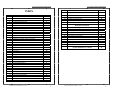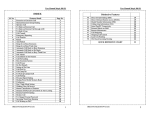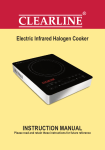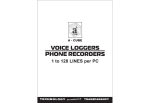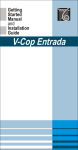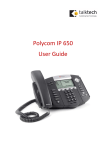Download 308SL CLI - creativetele
Transcript
User Manual Magic 308/616CLI INDEX Sl. No. 1. 2. 3. 4. 5. 6. 7. 8. 9. 10. 11. 12. 13. 14. 15. 16. 17. 18. 19. 20. 21. 22. 23. 24. 25. 26. 27. 28. 29. 30. 31. 32. 33. 34. 35. 36. 37. 38. Features Detail Extension to Extension Call Internal Extension Group Dialing Operator Call To Make an External Call To Make an External Call through LCR To Hold A Line Call Consult Emergency Reporting Call Transfer Redial Auto Redial Barge-In on Busy Extension Barge-In on Busy Trunk Line Automatic Call Back on Busy Extension Automatic Call Back on No Reply Automatic Call Back on Busy Trunk Line Self Alarms Cancellation of Self Alarms Call Forwarding Boss Secretary System Call Privacy Do Not Disturb Setting of Hot Line Call Pick Up Call Camp On To Pick-up Camped Call Call Parking Personal Speed Dialing Dialing From Global Memory Bank Conference Day / Night Mode Setting Master Cancellation of Features Walking Class Of Service Dynamic STD/Local Call Control & Auto Locking External Call Forwarding Brokers Call To Change Personal Password Incoming Trunk Line Queuing CREATIVE TELECOM PVT. LTD. User Manual Magic 308/616CLI 39. Call Waiting on P&T 18 OPERATOR/CONSOLE FEATURES Page No. 3 3 3 4 40. 41. 42. 43. 44. To Call an Extension Call Transfer To Make an External Call To Hold/Park a Line Status of Busy Extension/Trunk on Console 19 19 20 20 20 Distinctive Features 4 4 5 5 6 6 6 7 7 7 8 8 8 9 9 10 10 11 12 12 12 13 13 14 14 15 15 15 16 16 17 17 18 45. 46. 47. 48. 49. 50. 51. 52. 53. 54. 55. 1 Direct Inward Dialing (DISA) Direct Outward System Access (DOSA) Dialed Number Information (DNI) Calling Line Information (CLI) Call Progress Visual Indication Serial Port/PC Connectivity External Music-on-Hold Remote Maintenance Call Budgeting Outgoing Call Control Status of Busy Extension/Trunk on Console 21 22 23 23 23 24 24 24 24 25 25 QUICK REFERENCE CHART 26 CREATIVE TELECOM PVT. LTD. 2 User Manual Magic 308/616CLI To Make an External Call (Right dependent) Any extension can talk to any external party by dialing the desired P&T access code. EXTENSION FEATURES Extension To Extension Call (Right dependent) One extension can speak to another extension directly by dialing the desired extension number. Step 1. 2. Action Lift the handset Dial Extension number, wait for ring back tone. User Manual Magic 308/616CLI Reaction Dial tone. Speak when called party answers. Step 1. 2. 3. Action Lift the handset. Dial 0 Dial desired external Telephone Number. Reaction Dial tone. Wait for P & T dial tone. Wait for reply. Note: - Extension can pick the CO lines by dialing individual P&T access code (20,21…25). Note: - In case the called extension is busy or no reply, use call back facility. To Make an External Call Through LCR While using LCR to make an external call, the procedure is as below Internal Extension Group Dialing The system can have multiple extension groups, which can be call by their own group access code. One group can have maximum 4 extensions. On dialing any extension group all extension in that group will start ringing as per predefined pattern. Step 1. 2. Action Lift the handset Dial 5 + G Reaction Dial tone. Listen for the ring back tone & wait for replay. Step 1. 2. 3. To Hold A Line One can hold a conversation (extension or trunk) by the following procedure for onward activities as call consult, call transfer, call parking or conference. Step 1. Operator Call The system permits any extension to be defining as an operator. Operator extension can be called by a single digit code. Action Lift the handset. Dial 9 Reaction Dial tone. Operator extension will ringing, wait for reply. start Action During conversation, Hook Flash Reaction Confirmation tone for few seconds, while the other party gets MUSIC ON HOLD. Note: - Hook Flash again to retrieve the call on hold or call will automatically come back after 20 seconds. Call Consult This enables you to talk to other extension while first party is put on HOLD and cannot listen your conversation. Important: - First Hardware Port is Operator Extension by default. Step 1. CREATIVE TELECOM PVT. LTD. Reaction Dial tone. EPABX will automatically dial the external number after picking-up the corresponding P&T line. Wait for reply. Note: - Where, NNNN…. is the external number to be dialed. Note: - where G (0-7) is Extension Group Number. Step 1. 2. Action Lift the handset. Dial 89 + NNNN…. # 3 Action During Conversation, CREATIVE TELECOM PVT. LTD. Reaction Confirmation tone for few 4 User Manual Magic 308/616CLI Hook Flash 2. Dial another Extension Number 3. Hook Flash again to retrieve 1st party & release 2nd party seconds, while the other party gets MUSIC ON HOLD. Wait for reply and Consult with 2nd party. Talk with 1st Party. 2. Reaction Dial tone. Four pre-assigned extensions (extension group 0) will start ring. Listen for ring back tone. Start conversation as the call is answered by any one of the 4 extensions. 2. Any extension can repeatedly dial the last number dialed on P&T lines without pressing all the numbers again. Step 1. 2. 3. Action Disconnect the Line if external number found busy. Lift the handset. Dial * Reaction Confirmation tone. Wait for the response. Step 1. 2. 3. 4. Action Lift the handset. Dial trunk access code. Dial desired external number. If found busy Dial flash + #5. Barge-In on Busy Extension Option 1 (Right Dependent) Action On transferring a call CREATIVE TELECOM PVT. LTD. Reaction Dial tone. The last number dialed on P&T will be redialed automatically. Kindly wait for the ring back or busy tone. Reaction Dial tone. P&T Dial tone. Wait for response. Keep handset off hook till you get ring back tone. Important:- After getting ring back tone, dial Flash to avoid further retries. Note: - There are two options available while transferring a call. Step 1. Reaction Busy tone. Call is camped on to called busy extension. If any dialed external number found busy then the system allows you to dial that number repeatedly itself. The external number will be dialed for a predefined redial count and after every predefined wait time. Any internal or external call received / originated at any extension can be transferred from that extension to any other extension. Action During Conversion, Hook Flash Dial the extension number to which you want to transfer the call. Action On transferring a call Hang up or hook flash to take the call back. Auto Redial Call Transfer (HF Extension) Step 1. Call is transferred. Redial Some times you may require that one should attend you urgently and you would like not to loose any time to search any person. The facility “EMERGENCY REPORTING” can be used for this purpose as by dialing a 3digit code. The four pre-assigned extensions start ringing as per program. Any ringing extension user, who lifts the handset, is connected to the caller. Action Lift handset. Dial 100 Hang up to transfer the call or Announce the call and hang up. Option 2 Step 1. 2. Emergency Reporting Step 1. 2. User Manual Magic 308/616CLI Reaction Ring back tone. If some extension is found busy, this feature allows the calling extension to get in to the conversation of the busy extension. 5 CREATIVE TELECOM PVT. LTD. 6 User Manual Magic 308/616CLI Step 1. 2. 3. 4. Action Dial extension number. Disconnect the phone. Lift the Handset. Dial #+ Extension number. Reaction Busy tone. Dial tone. You will get into Conversation. Barge-In on Busy Trunk Line If a trunk is found busy, this feature allows the calling service extension to get in to the conversation of the busy trunk. Action Dial P&T Access Code. Disconnect the phone. Lift the Handset. Dial #+ P&T Access Code 1. Dial the extension number. 2. 3. Dial Flash + 1. Hang up. 4. While ringing, lift handset. Ring back tone but extension not responding. Confirmation tone. As soon as called extension picks up the handset, your extension will starts ringing. Talk to the called extension. Automatic Call Back On Busy Trunk Line (Right Dependent) Step 1. 2. 3. 4. User Manual Magic 308/616CLI If all trunk lines are found busy on dialing a trunk access code this features alerts the user as soon as the trunk line get free. Step 1. 2. 3. Reaction Busy tone. Dial tone. You will get into Conversation. 4. 5. Action Dial trunk access code Dial Flash + 1 Hang up While ringing, lift handset. Dial the desired external telephone number. Reaction Busy tone. Confirmation tone. As soon as the desired trunk line gets free, you will get ring on your extension to alert you. P&T Dial tone. Wait for reply. Automatic Call Back On Busy Extension If the called extension is found busy or not answering, this feature automatically connects this call as soon as the called extension gets free or pick up the handset. Step 1. 2. 3. Action Dial the extension number. Dial Flash + 1. Hang up. 4. While ringing lift handset. Reaction Busy tone. Confirmation tone. As soon as called extension becomes free, both extensions will starts ringing. Ring back tone, wait for reply. CREATIVE TELECOM PVT. LTD. Action Lift handset. Dial 11 + T + HH + MM Hang up. Reaction Dial tone. Confirmation tone Note: - Where, T is Type of Alarms. If the called extension is not answering, this feature automatically connects this call as soon as the called extension picks up the handset. Action The extension user can set independent alarms at their extension in one of the following modes. Step 1. 2. 3. Automatic Call Back On No Reply Step Self Alarms Reaction 7 1 – Same Day Alarm. 2 – Daily Alarm. 3 – Five Day Week Alarm. 4 – Six Day Week Alarm. 5 – Duration Alarm. HH is (00 – 23) Hours in 24 hours format. MM is (00 – 59) Minutes. CREATIVE TELECOM PVT. LTD. 8 User Manual Magic 308/616CLI Cancellation of Self-Alarm Step 1. 2. 3. Action Lift handset. Dial 11 Hang up. To Enable Boss Secretary Feature (Form BOSS Extension) Reaction Dial tone. Confirmation tone. Step 1. 2. This feature allows an extension to forward his calls at any other extension. Step 1. 2. 3. To Enable Call Forwarding Action Lift the handset. Dial 12+X+Extn. No. (to which calls are to be diverted). Note: - Where, Reaction Dial tone Confirmation tone. Reaction Dial tone. Confirmation tone. Feature Cancelled. To Enable Call Privacy Step 1. 2. 3. Action Lift the handset. Dial 131 Hang up Reaction Dial tone. Confirmation tone. You are in CALL PRIVACY. To Cancel Call Privacy Step 1. 2. 3. Reaction Dial tone Confirmation tone. Call forwarding canceled. Action Lift the handset. Dial 130 Hang up Reaction Dial tone. Confirmation tone. You are out of CALL PRIVACY. Do Not Disturb This feature protects a extension from being called. However, the extension user can call others. BOSS SECRETARY System Any Extension can receive all its incoming internal or external call through any other extension. The first extension becomes BOSS while second extension acts as SECRETARY. All incoming call for BOSS will land at SECRETARY extension while only SECRETARY is able to call the BOSS and transfer the calls to him. CREATIVE TELECOM PVT. LTD. Action Lift the handset. Dial 12. Hang up. This feature protects an extension from monitoring by any other extension during subsequent calls. X is the type of forwarding. = 0 - All calls. = 1 - Only trunk calls. = 2 - Only Internal Calls. = 3 - All calls only on busy. = 4 - Only trunk calls only on busy. = 5 - Only internal calls only on busy. = 6 - All calls only on no answer. = 7 - Only trunk calls only on no answer. = 8 - Only internal calls only on no answer. Action Lift the handset. Dial 12. Hand up. Reaction Dial tone. Confirmation tone. Call Privacy (Right Dependent) To Cancel Call Forwarding Step 1. 2. 3. Action Lift the handset. Dial 120 + Extn. No. (Secretary extension number) To Cancel Boss Secretary Feature (Form BOSS Extension) Call Forwarding Step 1. 2. User Manual Magic 308/616CLI 9 To Enable DND Step 1. 2. Action Lift the handset. Dial 141 CREATIVE TELECOM PVT. LTD. Reaction Dial tone. Confirmation tone. 10 User Manual Magic 308/616CLI 3. Hang up (e) To Cancel Hot Line You are in DND Mode. Step 1. 2. 3. To Cancel DND Step 1. 2. 3. Action Lift the handset. Dial 140 Hang up User Manual Magic 308/616CLI Reaction Dial tone. Confirmation tone. You are out of DND Mode This facility enables you to set hotline with an extension or even an external number. After using this facility, as soon as you lift the handset, the extension you set for hotline gets ring and you get ring back tone. If an external number is set for hotline then by just lifting the handset the external number is dialed. If any extension is ringing, this feature allows user to receive the call at his extension without physically moving to that particular ringing extension. Step 1. 2. (a) Hotline to Extension Action Lift handset. Dial 15 + Extn. No. Hang up. Reaction Dial tone. Confirmation tone. 3. Action Lift handset. Dial 15 + Trunk Access Code. Hang up. Action Lift handset. Dial 15 + 8 + G Hang up. Reaction Dial tone. Confirmation tone. Note: - Where, G (0,1,2…) is Trunk Group no. Action Lift handset. Dial 15 + 7 + NN Hang up When you hear the call waiting tone Trin-Trin while conversation. Reaction Dial tone. Confirmation tone. Option 1 Note: - where, NN is Global Memory Location No., where corresponding external telephone number to be dialed, is stored. CREATIVE TELECOM PVT. LTD. Talk to the calling party. To Pick Up Camped Call (d) Hotline to External Number Step 1. 2. 3. Reaction Dial tone. Talk to the calling party. This feature allows an extension user to transfer calls even to a busy extension. The transferring extension becomes free after using this feature. The call gets transferred / camped on to the busy extension. The busy extension gets call waiting tone and can attend the camped call after the completion of the present call. Step Action Reaction 1. Transfer a call to desired Busy tone. extension. 2. Hang up. Your extension becomes free and call is camped on to called extension. Reaction Dial tone. Confirmation tone. (c) Hotline to Trunk Group Step 1. 2. 3. Action Lift the handset. Dial #8, (to pick up the call ringing at the another extension of same group) OR Dial #7+ Extn No. (to pick up the call ringing at the another extension of other group) Call Camp On (b) Hotline to Trunk Step 1. 2. 3. Reaction Dial tone. Confirmation tone. Call Pick Up Setting of Hotline Step 1. 2. 3. Action Lift handset. Dial 15 Hang up. 11 Step 1. Action Dial Flash + 7 CREATIVE TELECOM PVT. LTD. Reaction The camped call is being picked up and 1st party gets Music-onHold. 12 User Manual Magic 308/616CLI 2. Dial Flash + 8 Talk to 1st party and 2nd party gets Music-on-Hold. 1. 2. 3. Reaction The camped call will immediately ring at your extension. Talk to the camped party. Note: - Where, Option 2 Step 1. 2. Action Finish the 1st call and hang up While ringing, lift handset. Call Parking This feature enables the user to free his extension from the present call. This feature also helps the receiving extension to park (hold) the call in case it is not possible to transfer the received call to the desired extension. 2. Action During the conversation, Dial Flash + ## Hang Up Lift handset. Dial 16+N+TK+TN+Flash. Hang Up. Dial tone Confirmation tone. The number is stored. N is (0 to 9) personal memory location number. TK is Trunk Access Code (0,20,21….) TN is Telephone number to be stored. (b) Dialing From Personal Memory Bank (a) To Park a Call Step 1. User Manual Magic 308/616CLI Reaction Confirmation tone. You can dial the external telephone numbers stored in your personal memory bank just by pressing 2-digit code. Step 1. 2. 3. Your extension becomes free to receive/make new calls. Action Lift handset. Dial 6+N. Wait for entire number to be dialed. Reaction Dial tone. The external number stored in the particular memory location will be dialed automatically. Wait for reply. Note: - If the called extension does not pick up the call within 1-2 minutes, the call will come back by itself whenever the parking extension gets free. Note: - Where, N is (0 to 9) Personal Memory Location number. (b) Pickup Parked Call Dialing From Global Memory Bank Step 1. 2. Action Left the Handset. Dial # + 90. You can dial the external telephone numbers stored in GLOBAL memory bank just dialing by a 3-digit code respective of your extension status for direct outward dialing. Reaction Dial tone. Pick up the parked call. Step 1. 2. (c) Pickup Parked Call By other Extension Step 1. 2. Action Left the Handset. Dial #9 + Extn. No. (on which the call is parked) Reaction Dial tone. Pick up the parked call. 3. Personal Speed Dialing (Personal Memory Bank) This feature enables every extension to create its own personal memory Bank / Directory of 10 numbers. The codes for this Bank / Directory is of two digits from 60 to 69. Action CREATIVE TELECOM PVT. LTD. Wait for entire number to be dialed. Reaction Dial tone. The external number stored in the particular memory location will be dialed automatically. Wait for reply. Note: - Where, NN is (00 to 99) Global Memory Location number. Conference (Right Dependent) You can establish 3 party conferences among two internal and one external party. Step Action Reaction (a) To store Numbers in Personal Memory Bank Step Action Lift handset. Dial 7+NN Reaction 13 CREATIVE TELECOM PVT. LTD. 14 User Manual Magic 308/616CLI 1. 2. Make conversation with a party (external) and transfer it to another extension (B) While talking to extension B, Dial Flash + Flash. Wait for reply from extension B. User Manual Magic 308/616CLI Step 1. 2. 3. Now all the 3 parties, you, extension B and external party are in conference. Note: - Where, Note: - Where, B is any extension. DAY / NIGHT Mode Setting You can set the system to receive the incoming P&T calls in different modes in day and night. The different modes for day and night for different junction lines can be set and it is illustrated in PROGRAMMING MANUAL. Once this is done all the trunks incoming call modes can be changed by either manually or automatically. (From Extension 30 only) Step 1. 2. 3. Action Lift handset. Dial 95 + ABCD + M Hang up. Ex is your own Extension number. PPPP is your Personal Password. Dynamic STD/LOCAL CALL Control & Auto Locking The system offers a very unique facility to all extension users to completely prevent misuse of STD/LOCAL Call from their extension. A 4-digit personal Password is provided to all extensions, which is initially 1111. By using this password you can control your status for direct outward dialing and moreover you can change the password any time. Step 1. 2. 3. Master Cancellation of Features The system allows user to cancel few features by just dialing by a 2-digit code. Action Lift the handset. Dial 1*. Hand up. Reaction Dial tone. Confirmation / Dial tone. Wait for reply. To Lock Your Extension For Direct Outward Dialing (D.O.D.) Reaction Dial tone. Confirmation tone. System Mode is set. Note: - Where, ABCD is Personal Password of extension 30. M is 0 = Night Mode. 1 = Day Mode. 2 = Auto Mode. Step 1. 2. 3. Action Lift handset. Dial 18 + Ex + PPPP + Flash Dial desired number Reaction Dial tone Confirmation tone. Call forwarding, Call Privacy, DND, Hotline and Alarms Features canceled. Walking Class Of Service This feature allows an extension user to use his own extension facilities from another extension. From Any Another Extension Action Lift handset. Dial 19 + T + PPPP +C Hang up. Reaction Dial tone. Confirmation tone Note: - Where, PPPP is Personal Password of Extension. T is Type of Locking. 0 – Immediate Locking. 1 – Delay Locking (After 5 Minutes). 2 – After Single Call Locking. C is Class of Service. 0 – All Calls Allowed. 1 – STD Calls Allowed. 2 – All LOCAL Calls Allowed. 3 – LOCAL Calls Allowed (95 Barred). 4 – LOCAL Allowed (95 & Mobile Calls Barred). 5 – Intercom Only. Example:- If you want to lock your extensions after 5 minutes, Dial 19 1 1111 5 This will lock your extension after 5 minutes to COS 5 (Intercom only). To open your extension COS permanently, Dial 19 0 1111 0 or 19 1 1111 0 This will open your extension for COS 0 (All Calls Allowed), if predefined by system programming. External Call Forwarding (ECF) CREATIVE TELECOM PVT. LTD. 15 CREATIVE TELECOM PVT. LTD. 16 User Manual Magic 308/616CLI This feature allows you to receive your external call as well as internal calls on your mobile or outside landline number. To Enable ECF Step 1. 2. 3. Action Lift handset. Dial 17 + T + NN Hang Up. Reaction Dial tone. Confirmation tone. ECF is cancelled. It may some times be required to talk to two parties one by one while keeping other party on Music On Hold. Action While talking to 1st party, Dial Flash & 2nd party number. 2. 3. Talk to 2nd Party. Dial Flash + 8. 4. Repeat step 3 to toggle between 1st & second party. Hang up to finish the conversation. 5. Reaction 1st party gets Music-on-Hold, Listen for ring back tone. Wait for reply. 1st Party on Hold. 2nd Party on Hold. Talk to 1st Party. Talk to alternate party. PPPP (Default 1111) is Old Password. NNNN is New Password. Incoming Trunk Line Queuing This feature enables the user to handle more than one incoming calls. When extension is busy with one call then he gets a warning tone of second call landing on him. The warning tone sound Trin-Trin will continue till the user attends it or the caller disconnects. Note: - Normally this feature is useful for defining an operator for the system. In order to make best use of this feature use call transfer, call camp on or call parking facilities to attend to second / waiting call. If you are having call waiting facility on your trunk line(s), it can be used at extension also. The difference between the procedure on direct P&T line and by extension of the EPABX is illustrated below. On Direct P&T Line Step 1. 2. Action During conversation with 1st Party. Dial Flash + 2 Calls get disconnected. 2. Action During conversation with 1st Party. Dial Flash + # +12 You should keep your personal password secret to avoid any chances of misuse and keep on changing it from time to time. Action Lift handset. CREATIVE TELECOM PVT. LTD. Reaction Call waiting tone. Talk to 2nd Party, 1st Party on Hold. On Extension Phone Step 1. Change Personal Password Step 1. Confirmation tone. Now your personal Password is changed to new Password NNNN. Call waiting (Offered By P&T) Brokers Call Step 1. Dial 1 + # + PPPP + NNNN + NNNN Important: - If you forget your Personal Password then it can be Reset only from System Programming. Cancellation of ECF Action Lift handset. Dial 17 Hang Up. 2. Note: - Where, Reaction Dial tone. Confirmation tone. Note: - Where, T is 0 – All Calls 1 – Only External Calls 2 – Only Internal Calls NN (00-99) is Global Memory Location, where external number (Mobile/Landline) is stored. Step 1. 2. 3. User Manual Magic 308/616CLI Reaction Call waiting tone. Talk to 2nd Party, 1st Party on Hold. Reaction Dial tone. 17 CREATIVE TELECOM PVT. LTD. 18 User Manual Magic 308/616CLI User Manual Magic 308/616CLI press the corresponding DSS key to which you want to transfer the call. Note: - Console can directly transfer the call to any extension by just pressing the DSS key, without pressing flash key. OPERATOR/CONSOLE FEATURES To Make an External Call (Right dependent) We can connect two Consoles only with “CRAETIVE Magic 616 CLI EPABX” at first two hardware ports of extensions. By default factory settings first port is mounted for operator console. However, second port can be mounted on demand for second console. If console is connected with system, don’t connect the corresponding extension of that port. First console port will be the first extension (30) and second console port will be the second extension (31). Operator/Console can talk to any external party by dialing the desired P&T access code. Step 1. 2. 3. Action Lift the handset OR Dial 0 or press the desired DSS key Dial desired external Telephone Number. Reaction Dial tone. Wait for P & T dial tone. Wait for reply. Some features of console are described below. Important: - Operator/Console can also pick the CO lines by dialing individual P&T access code (20,21…27). To call an Extension To Hold/Park a Line Operator/Console can call any extension directly by dialing the desired extension number or by just pressing the corresponding DSS key. Step 1. 2. Action Lift the handset OR Dial Extension number or press the desired DSS key. Reaction Dial tone. Speak when called party answers. Console can Hold/Park any number of lines simultaneously by just pressing the ‘HOLD’ key. Console can retrieve the parked lines by pressing the corresponding DSS keys, or the parked lines will be rung back to console after a pre-defined time automatically. Note: - In case the called extension is busy or no reply, use call back facility. Status of Busy Extension/Trunk on Console Call Transfer Console can check the status of busy extension/trunk by just pressing the DSS keys of busy port. The display will show all information about that port. Operator/Console can transfer the incoming/outgoing call to any extension by the following procedures. Step 1. 2. Action During Conversion, Press ‘Flash’ Key Dial the extension number or CREATIVE TELECOM PVT. LTD. If extension 32 is busy with CO 21 with an outgoing call (say 26817414). By pressing the DSS key of 32, display will show Reaction Confirmation tone. ST-32 O21-26817414 Wait for the response. 19 CREATIVE TELECOM PVT. LTD. 20 User Manual Magic 308/616CLI User Manual Magic 308/616CLI If extension 34 is busy with an incoming call from 9810247335 at CO 22, then display will show. The extension number dialed is valid and free but remains unanswered for 20 seconds. Then, System will play the no answer massage. During this massage caller can dial another extension number. I22-9810247335 ST-34 In case caller fails to reach directly any extension as well as operator, system will try to connect the caller to the operator for as many times as programmed. If system is still remains fails to connect the caller to operator, system will play the release massage and disconnect the line. DISTINCTIVE FEATURES Direct Outward System Access (DOSA) Direct Inward Dialing (DISA) This unique feature allows any external caller to access any extension directly with the help of voice massages without the help of operator. This feature reduces traffic burden on the operator, calls are transfer faster, which saves the caller’s time. Frequent callers can reach desired extensions by dialing the extension number or extension group number. The system can be programmed for 4 levels of Voice Massages, i.e. 1. Welcome Greeting Massage. 2. No Answer Massage. 3. Busy Massage. 4. Disconnect/Release Massage. How It Works? When external caller dials your telephone number, which is set in DID mode, caller gets ring back for 3-4 seconds. After that call is matured by the EPABX itself and system plays the welcome greeting massage. During welcome massage system waits for extension number or extension group number (only in DTMF). If the caller dials valid number in DTMF and the called extension number is free then the called extension starts ringing. In cases, If, The external caller does not dial any number in DTMF or the external caller dials an invalid number. Then, The call will be transferred to the operator group by itself. If, The external caller dials a valid but busy extension. Then, System will play the busy massage. During busy massage caller can dial another extension number. DOSA allows the user to use the system resources for making any outgoing calls from outside of the office. This feature is mostly used to make long distance calls (STD/ISD). System offers two types of DOSA calls. Restricted DOSA In restricted DOSA, user is only authorised to dial the external number, which is stored in system global memory. The caller wants to access the global memory must know the extension number and personal password of the extension number authorised to use global memory. Open DOSA In open DOSA, user can access any P&T line connected to EPABX and can dial desired telephone number he wish to reach. However the caller must know the extension number with the personal password of the extension number, which is authorised to use open DOSA. How It Works? When external caller dials your telephone number, which is set in DID mode, caller gets ring back for 3-4 seconds. After that call is matured by the EPABX itself and system plays the welcome greeting massage. During welcome massage system waits for digits dialed by the caller (only in DTMF). Now Dial * + PPPP + Ex. Where, PPPP is the personal password of the extension Ex. Now you will get silent. Now, For Restricted DOSA Dial 7 + NN If, CREATIVE TELECOM PVT. LTD. 21 CREATIVE TELECOM PVT. LTD. 22 Where, User Manual Magic 308/616CLI User Manual Magic 308/616CLI NN is the Global Memory Location in which the external number to be dialed is stored. Option 2 – While an extension making a local call on P&T line, the corresponding LED indications of that extension as well as P&T Line will be red. Note: - You can set the External Call Forwarding (ECF) Number of your extension by this feature. To set ECF, Dial 17 + NN Where, NN is the Global Memory Location in which the External Call Forwarding Number is stored. Serial Port/PC Connectivity For Open DOSA The System can be connected to PC through Serial Port. From serial port you can take the call SMDR details (in/out) to your PC and can save the data for future use. Dial TK + Tel. No. Where, TK is Trunk access code (0,20,21…25) Tel. No. is external telephone number to be dialed. Important: - During DOSA call, call can be extended for next 120 seconds by dialing *. DOSA call can be disconnected any time by dialing #, otherwise the call will be disconnected after 120 seconds automatically. Dialed Number Information (DNI) When ever you ask your operator to dial any external number, the external number dialed by operator, will be displayed on your telephone set when the call is being transferred to you. It can be displayed at any transferred extension. Calling Line Information (CLI) The System identifies the caller. Caller’s telephone number is displayed on the LCD of the telephone instrument. This enables the user to be prepared before answering the call. The Caller’s telephone number is also stored in the Incoming SMDR buffer of the system. It appears in the incoming SMDR report. The system senses the digits sent by the PSTN during the ringing phase. It sends this information to the landing station/operator along with the ringing signal. The telephone number of the caller is displayed on the LCD of the telephone instrument. The system also stores this information in its memory. When the operator calls to an extension, the system sends this information to the transferred extension. Call Progress Visual indication The system allows unique visual display status of call progress. Option 1 – While an extension making an internal call, the corresponding LED indication of that extension will be green. CREATIVE TELECOM PVT. LTD. Option 3 – While an extension making a STD/ISD call on P&T line, the corresponding LED indications of that extension as well as P&T Line will be orange. 23 How to Do? To view the SMDR details on PC you just need to connect the EPABX system with PC through a serial cable (RS232). Now connect the same COM port with HyperTerminal. Settings of Communication Port Parameter Baud Bate Data Bit Stop Bit Parity Flow Control : : : : : 308 616 9600 8 1 None None 9600 8 1 None Xon/Xoff Now the PC is ready to take the SMDR details from EPABX. Give the SMDR programming commands from first extension as explained in programming manual. For Example, to take all buffer details, From master extension Dial 90 + * External Music-on-Hold When an extension user talking with external party and subsequently putting them on hold, the external party will listen music. You can connect your system with any external music source such as FM receiver, CD player, Walkman or any standalone music source through a jack provided in the system. Remote Maintenance CREATIVE TELECOM PVT. LTD. 24 User Manual Magic 308/616CLI User Manual Magic 308/616CLI This feature allows your authorised service center/dealer to maintain your EPABX from any remote location. Call Budgeting Any extension user can be restricted upto a fix amount of budget for any type of outgoing calls. It can be refresh by the system automatically by weekly, forth weekly or by monthly. Outgoing Call Control The system can control your outgoing call by alerting you while you are making any outgoing calls. Quick Reference Chart (a) Beeps on Trunk Calls The system can provide the beeps after a predefined time interval for incoming/outgoing calls. (b) Call Disconnection After Beeps The system can be programmed for automatic call disconnection for incoming/outgoing calls after predefined beep counts. Status of Busy Extension/Trunk on Console Console can check the status of busy extension/trunk by just pressing the DSS keys of busy port. The display will show all information about that port. 1. 2. 3. 4. 5. 6. 7. 8. 9. 10. 11. If extension 32 is busy with CO 21 with an outgoing call (say 26817414). By pressing the DSS key of 32, display will show ST-32 O21-26817414 If extension 34 is busy with an incoming call from 26817414 at CO 22, then display will show. I22-1126817414 ST-34 12. 13. 14. 15. 16. 17. CREATIVE TELECOM PVT. LTD. 25 Operator Call Emergency Reporting Call Transfer Redial Auto Redial Barge-in Extension Barge-in Trunk Auto Call Back on Busy Extension Auto Call Back on No Reply Auto Call Back on Trunk Setting of Self Alarms Same day alarm Daily alarm Five day week alarm Six day week alarm Duration alarm Cancellation of self-alarms Call Forwarding Call Forward Cancellation Boss Secretary Enable Boss Secretary Cancellation Call Privacy on/off Do Not Disturb on/off Setting of Hotline Hotline to extension Hotline to Trunk Hotline to External Number Hotline Cancellation Call Pick-up (within group) Call Pick-up (out of group) CREATIVE TELECOM PVT. LTD. :9 : 100 : HF + Ex :* : HF + #5 : # + Ex : # + Tk : HF + 1 : HF + 1 : HF + 1 : 11+ 1 + HH + MM : 11+ 2 + HH + MM : 11+ 3 + HH + MM : 11+ 4 + HH + MM : 11+ 5 + HH + MM : 11 : 12 + X +Ex : 12 : 120 + Ex : 12 : 13 + 1/0 : 14 + 1/0 : 15 + Ex : 15 + TK : 15 + 7 + NN : 15 : #8 : #7 + Ex 26 User Manual Magic 308/616CLI 18. 20. Call Parking Pick-up Call Park (from same extension) Pick-up Call Park (from another extension) Personal Speed Memory Store number in personal memory Dialing from personal memory Dialing from Global memory 21. 22. 23. Day/Night Mode Setting Dynamic Call Control Change Personal Password 24. 25. 26. Walking Class of Service Call waiting on P&T External Call Forwarding (ECF) Cancellation of ECF 19. CREATIVE TELECOM PVT. LTD. User Manual Magic 308/616CLI : HF + ## : # + 90 : #9 + Ex : 16 + N +TK + TN + HF :6+N : 7 + NN : 95 + PPPP + M : 19 + T + PPPP + C : 1 + # + PPPP + NNNN + NNNN : 17 + Ex + PPPP + HF : HF + # + 12 : 17 + T + NN : 17 27 CREATIVE TELECOM PVT. LTD. 28