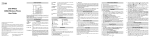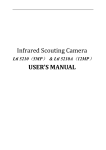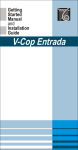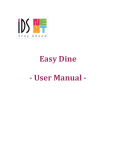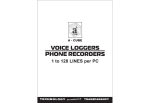Download Console Manual
Transcript
CRYSTAL CONSOLE GUIDE
1. INTRODUCTION
Operator console (OPCON) is an effective system to handle
calls in offices, factories, hotels, hospitals and other such
business establishments.
The various functions provided by OPCON are as follows :
1.
Internal call management.
2.
External call management.
3.
General administration of EPABX system.
4.
Programming of EPABX system.
5.
Hotel applications.
2. APPLICATIONS
The operator console (OPCON) is highly recommended for
applications where the call traffic is heavy. It supports
following features :
1.
Status of all junctions and extns on respective LEDs.
2.
Direct selection for all junctions (10 keys with LEDs).
3.
Direct key selection for first 36 extns.
4.
Shift key to select next 36 extns.
5.
Main function keys like HOLD, TRANSFER, ANSWER
and RELEASE provided in separate group.
6.
Display of pending extn and juction calls.
7.
Display of various elaborate messages on LCD to guide
or indicate response at each stage.
8.
Display of day, date, time and number of unattended
pending calls.
9.
Call answering in selective or incoming order.
10. Programmable key click timer.
11. Auto answer mode.
12. Extn. name display.
13. Password protected USER mode for limited
programming.
1
CRYSTAL CONSOLE GUIDE
14. Distance upto 30 feet between OPCON and system
allowed.
15. Operator absent/present mode.
3. INSTALLATION
The installation process is divided broadly in two parts.
3.1 Hardware installation
During this process the system must be kept in power
OFF condition. The various steps to be followed are
as follows :
2
1.
After switching off the system, wait for approx. 10 sec
to allow the power supply to discharge completely.
2.
Lay the OPCON cable from the EPBAX to the OPCON.
The cable end with two loose wires for MDF is to be
connected to the EPBAX side and the other end is
to be connected to the OPCON.
3.
Select any unused extension to be used as operator
extension.
4.
Use a small piece of telephone cable to connect the
MDF with the loose wires coming out from the cable
(polarity of the cable may be ignored). The joints made
should be proper with twisting and soldering with good
quality insulation tape to prevent any type of shorting.
5.
At the reception area provide a convenient place for
the OPCON on the desk facing the operator.
6.
Route the OPCON cable from the system properly.
7.
Connect the cable to OPCON and put screws to avoid
disconnections.
8.
Connect the handset to the OPCON.
CRYSTAL CONSOLE GUIDE
Fig 1. For 618/1030 System
3
CRYSTAL CONSOLE GUIDE
3.2 Software Installation
When a new OPCON is connected with the EPABX system,
it does not become operational. CRYSTAL EPABX system
is designed to work with or without OPCON.
Switch ON the system.
The OPCON will reset with message "PLEASE
WAIT.."followed by "***** PIGEON ******".
Now the OPCON must be activated before it can be used.
To activate, from programming mode,
Dial
☞
611 1
You will not hear any confirmation tone after
giving this command. Since, before activating OPCON,
you can't give this command from it, the command has to
be given from some extension. If the handshaking with
OPCON is proper, the message "OPR ABSENT" is
displayed on LCD.
Now to set the console for "OPR PRESENT" mode, dial
from user password
☞
612 1
You shall get time / date display on the LCD, indicating that
the console is now operational
This command can be given from OPCON also.
In case of OPCON being taken out of service, dial from
programmer mode,
☞
611 0
You will not hear confirmation tone. After this c o m m a n d
the lights and LCD shall go blank and it shall not respond to
any key.
NOTE :
1)
4
The console is always active (it is never on-hook). As
such you shall not get any dial tone on the console
hand set.
CRYSTAL CONSOLE GUIDE
2)
In case you are installing the console on any other extn.
other than 201 then programme as follows (from main
password)
391- extn no.
Programme auxillary operator extension by the
command
392-extn. no.
(Switch the system OFF/ON after above programming)
4. OPERATIONAL MODES
4.1 Operator Absent/Present
When the operator is manning an OPCON system, it is
said to be in "operator present" mode.
But, when the operator is not present, the system is said
to be in "Operator absent" mode.
A) Operator present :
In this case all external and internal calls are directed to
OPCON and all call management functions are allowed
from OPCON.
To make operator present, from user programming mode,
Dial
☞
612 1
Time / date shall now be displayed on the LCD
B) Operator absent :
During operator absent mode, no call management functions
are allowed from OPCON, but user and programming
functions along with other control functions are allowed.
During this time, the external calls are directed to
respective programmed destinations, while the extension
dialing ''9'' has his call directed to auxillary operator.
To make operator absent i.e. at the end of working hours
or during holidays, dial from user programming mode,
5
CRYSTAL CONSOLE GUIDE
612 0
☞
The message "OPR ABSENT" is displayed on LCD.
5. LED INDICATIONS
Following status information is shown by OPCON :
5.1 Extension LEDs
There are 36 red LEDs for 1st 36 extensions. For next group
of 36 extensions, shift key is used to determine their status.
S. No. STATUS OF LED
1.
2.
3.
4.
5.
6.
OFF
ON
Ring cadence
Dial cadence
Flashing fast
Flashing slow
MEANING
The extn. is free
The extn. is busy
The extn. is ringing
The extn is dialing
The extn. is calling operator
The extn. is on hold.
5.2 Junction LEDs
There are 10 red LEDs for ten junctions. Present status of
each junction is shown on these LEDs.
S. No. STATUS OF LED
1.
2.
3.
4.
5.
6.
6
OFF
ON
Dial cadence
Ring cadence
Flashing fast
Flashing slow
MEANING
Junction is free
Junction is busy
Number being dialed on junction
Junction ringing on an extension
Junction ringing for incoming call
Junction is on hold.
CRYSTAL CONSOLE GUIDE
5.3 Status LEDs
OPCON is provided with certain LEDs that show the current
status of the system. These are as follows :
S. No. STATUS OF LED
7
1.
2.
ON
ACT
3.
NT
4.
BUF
5.
6.
7.
8.
9.
PGM
USR
FN 1
FN 2
FUN
10.
SHIFT
MEANING
Power indication
ON when OPR is present.
OFF when OPR is absent
ON when system is in night mode.
OFF when system is in day mode
ON when buffer is full
OFF when buffer is not full
ON when system prog. mode is active
ON when system user mode is active
Not used
Not used
ON when FUN key is pressed to perform a
system function
OFF when lower group of extns and junction
is selected
ON when higher group of extns are selected
CRYSTAL CONSOLE GUIDE
6. FUNCTIONAL KEYS
6.1 Main Keys
Four bigger keys are provided in a separate group for the
functions used repeatedly. These functions are :
1. TRANS :
This key is used to transfer a call from junction to some
extn. or from an extn. to other extn. or from an extn.
to a junction.
2. HOLD :
This key is used to hold an extenstion / junction call.
3 ANS :
This key is used to respond to an incoming call whether
from a junction or an extn.
4. REL :
This key is used to disconnect a call made by or made to
some junction or an extn.
6.2 Dialing Keys :
13 dialing keys are used for dialing an internal or external
number. These are also used for programming purpose.
These keys are 0,1-9,«, # and FLASH.
6.3 Special function keys :
S. NO.
8
KEY
1.
2.
3.
4.
5.
6.
CON
CHN
MEM
ACK
RDL
FUN
7.
SHIFT
8.
FLSH
MEANING
Conference
Call chaining
Memory dialing
Acknowledge ring : Used to switch off the ring
Redial
Function : Used for programming and other
functions.
Toggle between lower and higher group of
extensions.
Flashing on junction.
CRYSTAL CONSOLE GUIDE
7. LCD DISPLAY
A 16 character alpha-numeric back-lit green LCD (Liquid
Crystal Display) is used to provide information about
different conditions.
OPCON displays different messages on LCD on different
occasions. These may be as follows :
S. NO.
1.
2.
3.
4.
9
F U N C T I O N
Idle
Extn calling on operator
Incoming jn. call
Operator calling free extn.
Operator called extn. busy with other extn.
Operator called extn. busy with a jn.
Operator called a ringing extn.
Operator called extn. which is in prog.
mode
Operator called extn. getting dial tone
Operator called extn. getting busy
tone
Operator called extn. getting error
tone
Operator called extn. getting
confirmation tone
Operator called extn. getting
ring back tone (2 way)
Operator called extn. getting ring
back tone (3 way)
Operator called extn. held by other extn.
Operator called extn. which is
announcing on PAS system
Operator called extn. dialing any
number or code
Operator called extn. in 3 way conference
Operator called extn. which is parked
DISPLAY
PENDING
CALL
COUNTER
Day Date HH : MM
Extn no. CALLING
Jn. no.
Extn no. FREE
Extn. no. BUSY extn. no.
Extn. no. BUSY jn no.
Extn no. RINGING
Extn no. PRG MODE
Extn no. DIAL TONE
BUSY extn. no. extn. no.
Extn. no. ERR TONE
Extn no. CNFR TONE
Extn. no. RBT 2 WAY
Extn no. RBT 3 WAY
Extn. no. HELD
Extn. no. PAGING
Extn. no. DIALING
Extn. no. 3 PARTY
Extn. no. PARKED
CRYSTAL CONSOLE GUIDE
S. No.
F U N C T I O N
DISPLAY
5.
Fresh call arriving on a junction
jn. is being used by an extension
Operator siezes a free trunk for a call
Operator tries to siezes a reserved trunk
jn. put on hold by an extension
jn. returns to OPCON after not being
answered by the destination extension
Extn. in conference with two jn.
Operator in conference with two jn.
Operator in conference with a trunk and
extension.
Operator in conference with a extn.
an extension
Operator tries to sieze a disabled jn.
Operator announcing on the PAS
Operator trying to barge-in on busy extn.
System prompting OPR to enter extn. name
System prompting OPR to enter password
OPCON showing room status of extns.
OPCON showing alarm status of extns.
Prompt for extn. for display of accured
amount
FUN key pressed to enter a command
System waiting for programming command
System waiting for user command
System accepting the command and asking
for next command to be entered
Sytem rejects the command and asks for
next command to be entered
System reminding operator to give message
to the guest
Operator trying to dial a number from
memory
Operator dials an invalid key
Operator clicks ANS when no call is
pending
OPCON gets an alarm ring
Operator is absent
Jn. no.
BUSY jn no. extn. no.
Jn. no. FREE
Jn. no. RESERVED
Jn no. HELD
Jn. no. RET extn. no.
6.
7.
8.
9.
10.
11.
12.
13.
14.
15.
16.
17.
18.
19.
20.
21.
22.
23.
10
EXTN. 3 party
CONF jn no. jn. no.
CONF extn. no. Jn. no.
CONF jn. no. extn. no.
Jn. no. DISABLED
PAS ACCESS
BARGE-IN
GIVE NAME
PASSWORD ?
ROOM STATUS
ALARM STATUS
GIVE EXT # >
FUN COMMAND ?
PGM COMMAND ?
ADM COMMAND ?
OK, COMMAND ?
ERROR, COMMAND ?
GIVE MSG
MEM DIALING
ERROR !
NO CALLS !
ALARM RING
OPR ABSENT
CRYSTAL CONSOLE GUIDE
8. PROGRAMMING MODES
8.1
Administrative/User mode
The administrative/user mode allows only general house
keeping functions. It can authorise a person to access
frequently used admin commands.
For entering USER mode,
1. Press FUN key
FUN COMMAND ?
2. Press 9
PASSWORD ?
3. Enter user password
ADM COMMAND ?
If the password is correct and you have entered the admin
mode successfully, USR status light glows on the OPCON.
The admin mode allows following programming commands :
1.
All ASMDR report printing commands.
2.
Day/night control commands.
3.
Relay port control commands.
4.
Extn. call budget programming.
5.
Extn. auto call disconnector programming.
6.
Guest group programming.
7.
Operator present/absent mode.
8.2 Programming Mode
The programming mode allows all the commands to be
executed by the operator.
To enter programming mode, just follow as above and enter
main password
Important : After programming is complete dial "0" to come
out of programming mode
11
CRYSTAL CONSOLE GUIDE
9. DIRECT ACCESS KEYS
The OPCON allows the operator to directly access any
junction or extn. There is no need to dial full extension
numbers.
The OPCON has :
36 keys for extensions
10 keys for junctions
If the main system is configured for more than 36 extensions,
the shift key is used to access the higher group of extensions.
When shift LED is
OFF : Extns 201 to 236, Junction L1 to L10 are selected.
ON : Extns 237 to 272, Junction L11 to L16 are selected.
10. THE 'FUNCTION' KEY
The OPCON operation may be divided in two parts :
Normal call management functions
Control functions
If FUN key is pressed, the system expects control
commands. The FUN LED indicates whether the system is
ready for control functions or normal functions.
FUN key works as a toggle switch. If you activate the
function mode by pressing FUN key, it remains in the same
mode till FUN key is pressed again.
12
CRYSTAL CONSOLE GUIDE
11. PENDING CALL COUNT DISPLAY
The right corner of LCD displays the number of pending
calls unattended by the operator. This helps the operator
to adjust to speed and priority in the job.
When there are no calls pending, the LCD display count
shows '00'.
For a fresh external call, the count becomes 10, while
for a fresh internal call, the count becomes 01.
After answering the call, the count becomes '00' again.
12. RINGER MODES
The OPCON ring's every time there is a fresh call, to
draw operator's attention to it.
But , if desired,the operator may completely switch off the
ringer and know the arrival of fresh call
from LCD and OPCON lights.
Different ringer modes are as follows :
•
Delay the ringer for some time, upto which if the operator
does not respond to the call, the ringer gets activated.
This time is programmable from 01 to 99 seconds.
•
Allow the ringer to get activated only if operator is idle.
If at the time of arrival of a fresh call, the operator is in
speech with anyone, the ringer shall not activative till
his call is over. After the operator becomes idle, the
ringer is activated.
•
Allow the ringer to get activitated as soon as the new
call arrives on the system.
Incoming ring can be acknowledged by pressing
'ACK' key in any of the above cases. As soon as 'ACK' key
is pressed, the ringer is switched off.
13
CRYSTAL CONSOLE GUIDE
13. KEY CLICK
Whenever any OPCON key is pressed, it produces a sharp
beep, known as key click. This key click assures the operator
about sure depression of key. This is very useful in noisy
environment. But, at places where absolute silence is desired,
the key click timer may be decreased or even turned OFF.
Refer programming section for this.
14. RINGING PATTERNS
The OPCON ringer will ring with different cadences
depending on the type of incoming call thus making it easy
for the operator to guess the caller type.
Internal Call :
RING NO RING RING NO RING RING
External Call :
RING
NO
RING
RING
NORING
RING
NO
RING
RING
Alarm Ring :
NO
NO
NO
NO
RING RING RING RING RING RING RING RING RING
14
CRYSTAL CONSOLE GUIDE
15. CALL MANAGEMENT
15.1 Making an Internal Call
To call any extn.
Press either the OPCON key of that extn. directly or use
numeric keys to dial the extn. number.
If the extn. is free, ring back tone is heard and the extn.
starts ringing.
If the extn. is busy , you will get busy tone.
15.2 Making an External Call
To make an external call:
☞
Press OPCON key of free junction.
☞
DIAL the external number.
After the conversation is over,
☞
Press REL key to free the junction.
During conversation if the operator tries to make or
answer any other call, the present junction goes on hold
and music is given to the person.
☞
Re-dialing of a number is done by using RDL key.
The system seizes the junction used last time and
dials out the number.
15.3 Answering a Call
When a new call arrives on the OPCON, the buzzer shall
ring and a message is displayed on LCD with
corresponding LED blinkling.
For answering the calls according to incoming order,
☞
Press ANS key.
External calls have higher priority in the queue which in turn
are also answered according to their incoming order.
An internal call is answered only if there is no external call
pending.
15
CRYSTAL CONSOLE GUIDE
For answering the calls selectively,
☞
Press OPCON key for the respective incoming calling
junction or extn.
This helps the operator to respond to any important
junction or extn call regardless of its position in queue.
15.4 Transfering a Call
When the operator is in speech with a external caller who
wants to get connected to certain extn no., press OPCON
key for the extn where the call is to be transferred. The
external caller goes on hold and gets music while the called
extn. starts ringing.
The operator may press TRNS key while the extn. is
ringing or after consulting the person at the extn.
After pressing TRNS key, the external caller is connected
directly to the required extn.
The operator becomes free to attend to other calls.
16. CALL PICK UP - GROUP
This feature enables the operator to answer any call from
the OPCON itself without physically going to the called
extension.
The operator pick-up group is same as the extension to
which the OPCON is connected.
If any extn is ringing, the operator can pick it by,
☞
Dialing 4
The caller gets connected to operator.
17. CALL RELEASE
This feature enables the operator to release any active call
by pressing REL key. If the released call is a junction call,
the extn. speech is disconnected and he does not get any
tone.
While transfering junction calls, if the operator desires to
try some other extn. he does not need to press REL key to
disconnect first extn. If he presses any other key, the first
extn. is released automatically.
16
CRYSTAL CONSOLE GUIDE
18. CALL TOGGLE
18.1 Between Junction and Extension
This feature enables the operator to switch between a
call from junction/extension. The operator shall be able
to converse with only one of the two parties at a particular
time. The other shall gets music . The operator can toggle
between two extns./an extn. and a junction or two junction's.
Conference can also be established by pressing CON key
to include both the parties.
For Example : If the opertor wants to talk simultaneously
to external caller and to extn 203.
☞
Press ANS to get connected to external caller.
☞
Press either OPCON key for extn 203 or dial 203
The caller goes on hold and gets music.
☞
Press L1 to get connected to junction on hold again.
During this time the extn goes on hold and gets music.
If the operator wants to establish conference with both
junction L1 and extn 203,
☞
Press CON key.
18.2 Between Two Junctions
This feature helps the operator to switch between two
junctions. Here also the operator can press CON key to
include both the junction's in conference mode.
For Example :If the operator wants to toggle between L1
and L2,
☞
Press L1 DSS key.
☞
DIAL the external number.
Enter into speech with first junction.
☞
Press L2 DSS key.
L1 goes on hold and the person gets music.
☞
DIAL the second external number.
Enter into speech with second junction.
17
CRYSTAL CONSOLE GUIDE
To return to L1,
☞
Press L1 DSS key
L2 goes on hold and the person gets music.
If conference is to be established,
☞
Press CON key
19. CALL TRANSFER
This feature enables the operator to transfer any junction
call to the desired extn. The operator can transfer the calls
to busy extn. or after first talking to the extn. and then
transferring the incoming call to that extn. The call can also
be transferred while the extn. is ringing.
The operator can also transfer one jn. call to another
trunk.
19.1 On Busy Extn.
While transferring calls to a busy extn, the busy extn. gets
intrusion beeps indicating him of a waiting call. He can answer
this call by dialing FLASH-1
For example : If the external caller wants to get connected
to extn. 203, which is busy with extn 204,
☞
Receive the external jn. call.
☞
Press the extn. OPCON key for 203
☞
Press TRNS and the call is transferred to extn 203.
The person at 203 gets instrusion beeps intimating him of
a waiting call.
To pick it,
Dial
☞
FLASH 1
Extn. 204 goes on hold and receives music.
18
CRYSTAL CONSOLE GUIDE
19.2 After Consultation
Before transferring any call to the desired extn, the operator
may first consult. During this period, the caller is put on
hold and gets music. After getting desired consent of the
extn. called, the call may be transferred or not.
For example : If the operator desires to first consult the
extn. 203 before transfering a call from jn L1,
☞
Press ANS key or the corresponding L1 OPCON key to
get connected to external caller.
☞
Press 203 extn OPCON key and consult the called extn.
number about transferring of call.
L1 goes on hold and gets music
☞
Press TRNS if call is to be transferred.
else
☞
Press L1
☞
You shall be connected back to the external caller.
19.3 Junction - to - Junction
This feature enables the operator to transfer a call from
one junction to another junction.
If call is to be transferred from junction L1 to L2,
☞
Press ANS key to receive the external call on L1
☞
Dial the external number.
After entering into speech mode,
☞
Dial the DSS key for junction L2.
☞
Dial the external number.
During this, L1 is held and the person gets music.
After entering into speech mode with L2,
☞
Press the TRNS key to transfer the call from jn. L1 to L2.
19.4 While Extn. is ringing :
This is to re-direct a call without waiting for the called extn.
to answer
If the external caller wants to talk to extn 203
19
CRYSTAL CONSOLE GUIDE
☞
Press OPCON jn. key to get connected to external caller.
☞
Press OPCON key for extn. 203. and wait for ring back
tone.
☞
Press TRNS key and the call is transferred.
In this case, the operator need not waste time in waiting for
the called extn. to answer the ring in order to transfer a call.
If the called extn does not respond within 30 sec, the call
return's back to the operator. Music in given to the external
caller while his call is transferred to the required extn.
20. CONFERENCE
The operator can enter into conference mode simultaneously
with two parties. The two parties may be either two
extns., an extn. and a trunk or two trunks.
Case 1 : For conference between jn. L1 and extn. 203
☞
Press OPCON key for any free jn..
☞
Dial the external number.
Talk to called person.
☞
Press OPCON key of extn and enter in speech
mode with him.
During this the external person is on hold and gets music.
☞
☞
Press CON and conference between the three parties is
established.
Case 2 : For conference between two extension's.
Press OPCON key for 1st extn. no.
Enter into speech mode with the called extn.
☞
Press OPCON key for 2nd extn. no.
During this 1st extn. goes on hold and receives music.
Wait for 2nd extn. to respond to your call.
☞
Press CON key and conference between the three
parties is established.
Case 3 : For conference between two junctions
20
CRYSTAL CONSOLE GUIDE
☞
Press the OPCON key for any free jn.
☞
Dial the first external number.
Start talking to the called person.
☞
Press the OPCON key for 2nd jn.
☞
Dial the second external no. and wait till the called
person answers your call. During this period, person
at first jn. is on hold and receives music.
☞
Press CON key.
Conference between the three parties is established.
21. CALL INTRUSION
21.1 Barge - in
The main purpose of this feature is to enable the operator
to talk to a busy extension after giving him intrusion
beeps. While executing this feature, the operator gets music
for certain time , after which speech is automatically
established putting the third party on hold to prevent him from
listening to your conversation. After the conversation is over,
operator presses REL key and the extn. goes back to the
original call.
This feature may be used to transfer any important
call to the extn. After barge - in , the operator presses TRAN
key. The extn. goes in 3 WAY mode. He can speak to both
calls alternately by dialing Flash - 1.
To barge - in after getting busy tone from the extn. called,
☞
DIAL 83
The extn.will get a warning beep and the operator shall get music
and after that he will be connected to the extn.
NOTE :
BARGE -IN does not work when the extn. is in conference
mode.
21
CRYSTAL CONSOLE GUIDE
22. CALL CHAINING
This feature is needed when the external caller needs to
talk to more than one person in the office. Since, all the
extns. may not have the call transfer facility and moreover
some senior person's would not like to waste their time in
transferring calls ,so it is advisable for the operator to
use call chaining feature.
When the external caller needs to speak to more than one
person, the operator chains the call back to him before
transferring the call to next required extn.
When the call with first extn. is over, the jn. is not
released and the call is returned back to the operator. The
operator can once again speak to the caller and (after
chaining it once again if need be) transfer the call to next
extn. The operator can chain the call as many times as
needed.
For example : If the external caller on jn. L1 intends to
talk to extn. numbers 202 and 203.
☞
Press the OPCON key for L1 or ANS key and talk to the
external caller.
☞
Dial 202
☞
Press CHN key
☞
Press TRNS key
When the first call is over, the operator console (OPCON)
starts to ring again.
☞
Dial 203
☞
Press TRNS key
The call is now transferred to next extn. (i.e. 203)
22
CRYSTAL CONSOLE GUIDE
23. CALL HOLD
The operator can hold any active call by just pressing the
HOLD key and held up person gets music.
During transferring jn. calls, if the operator presses any
key, the jn. goes on hold automatically.If the operator
does not return within specified time, the DSS starts
to ring again.
24. FLASHING ON JUNCTION
Modern DOT exchanges support many advanced features
like call waiting, call forward etc. These features require
dialing of codes during speech. This may not create any
problem when you are on jn. directly, but when EPABX
is in between, the jn. codes clash with EPABX codes.
This may create difficulty in accessing jn. features while
in speech.
On hearing call waiting beeps from DOT indicating that a
2nd call is waiting to be answered
☞
Press #
Once this code is dialed, you can dial any code within
5 seconds.
☞
Press Flash-1/Flash- 2 (Same as dialing on direct lines.)
Speech with second call is established.
Talk for atleast 7 seconds.
☞
Press # to inform the system to pass following code.
☞
Press Flash-1/Flash- 2
Speak with first call. Talk for atleast 7 seconds
☞
Press # again to inform the system the pass following code
☞
Press Flash - 2
Speak with second call. and so on.
23
CRYSTAL CONSOLE GUIDE
25. REDIALING ON TRUNK
Many times, we get busy tone after dialing a number on the
trunk. Instead of dialing the same number again manually,
we can release the trunk by pressing REL key. After this,
just press RDL. The system automatically siezes the same
trunk and dials out the same number.
26. TRUNK RESERVATION
This feature is used by the operator to reserve any trunk
for his personal use only. The access to this trunk is
restricted for all other extensions.
The reserved trunk gets freed automatically if it is not used
for 3 minutes. The trunk can also be freed by the operator
by giving a command.
To reserve a trunk,
☞
Press FUN - 51 - X
Where X = Trunk no. to be reserved.
To cancel the reserved trunk,
☞
Press FUN - 51 - 0
Trunk no. '0' can not be reserved.
27. ALARMS
The operator can set any type of alarm ring for any
extension from the OPCON. To set
Dial
☞
FUN - 84 - Extn. number - Alarm code - HH - MM
Where Alarm code = 2 for one time alarm
3 for daily alarm.
24
CRYSTAL CONSOLE GUIDE
For example : To set 7.00 am daily alarm for extension
202,
Dial
☞
FUN - 84 - 202 - 3 - 0700
This feature is useful for receptionist in a hotel.
The duration of alarm ring is 150 sec. If extn. does not answer
to the alarm ring within 90 sec,. ring will start
simultaneously at OPCON and the extn. The operator or the
receptionist can then take other appropriate action to alert
the guest.
To cancel remote alarm,
Dial
☞
25
FUN - 84 - Extn. number - 0
CRYSTAL CONSOLE GUIDE
28. AUTOMATIC ACKNOWLEDGE
While the operator is busy with a call , a ring from a new
caller may disturb him. To continue with the present call, he
may press ACK key to manually stop the new ring.
However the caller keeps on geting ring back tone. This is
manual acknowledge.
But, the OPCON can also be set in automatic acknowledge
mode, which makes it to ring for a specified time only
whenever a new call arrives while the operator is busy on
previous call. The time is enough to draw operator's attention
to new call, and he does not need to press ACK key.
For this, refer programming section.
29. AUTOMATIC ANSWER
In normal operation, the operator may answer any incoming
call by either pressing the ANS key ( to answer in incoming
order) or the OPCON key (to answer selectively).
But, when the traffic of incoming calls is heavy, the
operator may set OPCON in auto answer mode. In such
case whenever the operator is free and there is a incoming
call, the operator shall automatically be connected to
the incoming caller.
The calls are answered in incoming order with junction calls
given priority over extension calls. Before answering any
new call, an intrusion tone is given to the operator, time for
which is programmable. Once the set timer expires, the
tone stops and the operator is able to answer the new call.
Operator has the liberty to answer calls by manually using
ANS or OPCON keys. Hence, the simultaneous use of
auto and manual answering is allowed.
For this refer programaing section.
26
CRYSTAL CONSOLE GUIDE
30. PAGING
This feature is used by the operator to make announcements
on the public address system (PAS).
To make announcement,
☞
Press FUN - 2
The announcement can also be made directly by
☞
Dialing 3998.
After these commands, the operator gets ring back tone
for 3 sec while the paging port gets music, at the end of
which the operator's speech is connected to the paging
speaker.
31. D.I.D. DIALLING
When the operator dial's any outgoing number and gets D.I.D.
beeps or voice promp from the other end (i.e. requesting
the operator to dail required number) the operator can do so
as follows
☞
Press #
Now dial the required number
32. CALLER I.D. NUMBER
If a caller I.D. unit is connected with your EPABX system,
you shall get the incoming callers number display on the
OPCON LCD. While transfering the call from the OPCON to
any extn., dial
☞
Extn. no.
On getting ring back tone
☞
Press REL
Immeadeatly on pressing REL, the cli number shall be
transferred on the ringing extn.
NOTE : If the ringing extn. lifts his handset before the
operator presses REL, he shall not get the calling number
display.
27
CRYSTAL CONSOLE GUIDE
33. REMOTE PROGRAMMING
From the OPCON, unlike any normal extension, there is no
need to dial any special code to enter remote programming.
The operator can also perfom normal call management
and control functions simultaneously from OPCON . The
speech with the remote end is also not disturbed during
programming.
To perform remote programming , the operator needs to
establish speech with the remote end to know about the
programming password / details.
After this,
☞
Press FUN key and
then
☞
Press key 9
Enter program password.
Then, while discussing with remote end start entering desired
programming commands and after finishing, exit the program
mode by,
☞
0
34. HOTEL APPLICATIONS
Hotel application needs different features and facilities
as compared to office application's.
These features may include keeping track of calls made
from any room, room status, room extn. locking and
unlocking to avoid any misuse, extn name programming,
message wait, remote alarm etc.
34. 1 Guest/Service Group Programming
This facility is basically specific for hotels only. It helps to
classify each extension under service group or guest group.
Broadly there can be following there types of groups:
1) Guest group ('0' group) :
This is the group of individual guests who only need to
call service group extensions. These guests cannot dial
any other extn. number,
28
CRYSTAL CONSOLE GUIDE
2)
Guest group ('1' to '8' group) :
This is for a group of more than one guests and occupying
more than one rooms. These guests can not only call
service group extensions but can also call each other.
3)
Service group :
This group of extensions includes hotel staff and
management. Any extension can call this group and
this group can call any other extension.
34.2 Floor service destination
You can set a room service extn. seperately for each floor.
Access code for room service for all floors shall be same
(default 38), but the ring shall go to corresponding room
service extn. depending on the caller’s floor.
For example :
If room 210 on second floor calls for room service, ring
should go to the room service extension on second floor.
Similarly, if room 415 on fourth floor calls for room service,
ring should go to room service extension on fourth floor.
This helps the hotel management staff to address to guest
call's more efficienty and quickly . This feature is
also known as “floor service”.
In this,
• Each extn. is assigned a floor group.
• Each group of floors is assigned a service extension and
• Room / floor service access code is defined.
34.3 Check in/ Check-out
Check-in is group of functions performed at the time of
new registration. When check-in is done, the following
funcitons are performed :
29
•
New account opened for that extn. for telephone calls
•
STD/ISD/Local facilities lock opened (as per the class
of service provided to that extn.)
•
Room status changed to ON
•
Guest name entered
CRYSTAL CONSOLE GUIDE
To check in,
Press
☞
«1-extn. no-1 - guest name - ENT
FUN - 3«
Similarly, when the guest leaves the hotel, various checkout functions are performed like
•
ASMDR report with summary of that extn printed (with
printer ON line, otherwise the command will not be
accepted and OPCON LCD will show error manage).
•
Locking of extn. for STD/ISD/Local calls.
•
Room status changed to 'Not cleaned'
To check out,
Press
☞
«1 extn. number - 0
FUN -3«
If you intend to take a reprint of the calls made by any room
(after checkout operation has already been done, but before
any new check-in)
Dial (from user password)
☞
741 + extn. no.
34.4 Temporary check-in and check-out :
It is desirable to lock the extensions when the guests go out
during day time and unlock when the guests return to
prevent any misuse during their absence. For temporary
check-out,
Press
☞
FUN - 3 « 3 - extn. no. - 0
For checking in,
Press
☞
FUN - 3 « 3 - extn. no. - 1
34.5 Message wait :
During day time, when the guests are absent from their
rooms, and the receptionist receive's any message for the
guest, he may use the message wait feature to pass on the
message when the guest returns.
If message wait feature is set on a guest extension, his
30
CRYSTAL CONSOLE GUIDE
extn. shall ring for certain time, at regular intervals which is
programmable. As soon as the guest answers the ring, he will
be connected to the receptionist.
At the reception, on OPCON LCD, Extn. no. "GIVE MSG"
will be displayed and the message can be informed to the guest.
For example : For a message to be given to extn. 202,
the LCD display shows "202-GIVE MSG"
To set message wait on guests extension
Press
☞
FUN - 4 - Extn. number - 1
To cancel,
Press
☞
Fun - 4 - Extn. number - 0
For setting message wait parameters refer programming
section.
34.6 Extn. Name programming :
Guest name programming is helpful in providing personalized
service as the guest's feel happly to be addresed by thier
name.
Whenever the guest calls the reception for any assistance,
his name appears on display of OPCON, and the operator
is able to greet the guest by his name.
Max. length of guest name can be of 16 characters.
For entering guest name for extn. no. 202 as ATUL
Press
☞
FUN - 3 « 2 - 202 - ATUL - ENT
The extn. keys of OPCON also function as alphabet keys
during entering of name.
Table listing them is as below :
31
CRYSTAL CONSOLE GUIDE
32
KEY
CHARACTER
01
02
03
04
05
06
07
08
09
10
11
12
13
14
15
16
17
18
19
20
21
22
23
24
25
26
27
28
29
30
31
32
33
34
35
36
A
B
C
D
E
F
G
H
I
J
K
L
M
N
O
P
Q
R
S
T
U
V
W
X
Y
Z
“
&
(
<SPACE>
)
,
–
.
:
<ENT>
CRYSTAL CONSOLE GUIDE
34.7 Hotel name Programming
This feature helps to programme the hotel
name in the system for all future reports printed. This
name is printed as the first line. For this, from user password.
Press
☞
201 - Hotel Name - ENT
Max. length of hotel name can be 80 characters.
SAMPLE PRINT OUT REPORTS :
** HOTAL TAJ **
SMDR REPORT # 5 : ON–LINE LISTING
SR EXT1–EXT2 T
NUMBER
DATE
1
203 – 203 1
00856256356
30–01–04
2
203 – 203 1
5698856
30–0104
3
202 – 202 1
8523256256
30–01–04
4
203 – 203 2
5698867
30–0104
5
202 – 202 1
011526256326 30–01–04
TIME
18 : 18
18:20
18:21
18:22
18:23
AS ON 30-01-04 (FRI) AT 18:18
DUR RATE UNITS AMOUNT REM
00 : 12 2.0
7
10.50
?
* INCOMINGCALL
*
?
00:03 300.0
1
1.50
* INCOMINGCALL
*
00:12
2.0
7
10.50
?
PIGEON CRYSTAL 1030 Ver : 507
** HOTAL TAJ **
SMDR REPORT #9 : GUEST CALL REPORT
AS ON 30-01-04 (FRI) AT 18:43
FOR ROOM NO : 203
GUEST NAME : ATUL
CHECK–IN ON : 30–01–04 AT 18:11:22 CHECK–OUT ON : 30–01–04 AT 18:18:43
SR EXT1–EXT2 T
NUMBER
DATE
TIME
DUR RATE UNITS AMOUNT REM
1
203–203
1
008525262563 30–01–04 18:15
00:55
2.0
28
42.00
?
2
203–203
1
055252625852 30–01–04 18:17
00:06
2.0
4
6.00
?
3
203–203
1
5698970
30–01–04 18:17
00:00 300.0
1
1.50
Local :– Calls
1
Time : 00:00:00
Units : 1
Amt . : 1 :50
STD :– CALLS :
1
TIME : 00:00:06
UNITS : 4
AMT. :
6.00
ISD : – CALLS :
1
TIME : 00:00:55
UNITS : 28
AMT. : 42.00
TOTAL :– CALLS :
3
TIME : 00:01:01
UNITS : 33
AMT. : 49.50
PIGEON CRYSTAL 1030 Ver : 507
33
CRYSTAL CONSOLE GUIDE
34.8 Room status display
This feature helps display the status of all rooms and hence
enables the receptionist to find out vacant rooms
immediately when a new guest walks in for registration.
The receptionist can find out room status by using following
command from OPCON :
☞
FUN - 1-1
For a vacant (available) room, the LED is OFF.
(i.e. after checkout & room cleaned operation is performed)
For a vacant (but not cleaned) room, the LED is BLINKING.
For an occupied room, the LED is ON.
(i.e. after check-in)
When guest leaves the hotel, the boy after cleaning the
room must DIAL 3997 from room extension to change the
status from 'Not cleaned' to vacant (available).
34.9 Memory Dialing
The OPCON system maintains a global directory of max.
of 90 numbers in its non-volatile memory.
A 2 - digit location code is used to save and retrieve any
number. This global directory is common for all extensions
and the OPCON.
Usually all emergency numbers are stored as global
numbers and can be dialed by any extn. or the operator
irrespective of its class of service.
Now, whenever the operator desire's to dial any global number
☞
Press MEM key
The message MEM DIALING is displayed
☞
Now, Dial desired memory location number
The system automatically siezes the junction and dials the
number.
34
CRYSTAL CONSOLE GUIDE
35. OPCON PROGRAMMING
The OPCON can be programmed as per one's needs.
One has to enter the programming mode before any
programming can be done. Programming can be done from
any extension phone also.
35.1 Entering Programming mode
For entering programming mode,
☞
Press FUN key
FUN COMMAND ?
Press 9
PASSWORD ?
Enter programme password
PGM COMMAND ?
If the password entered is correct , PGM status light on
OPCON glows, indicating successful entry into program
mode.
Now, the user can program any feature/function by giving
appropriate commands.
If the command is correct and accepted by the system, the
message "OK,COMMAND ? " is displayed on LCD, otherwise
"ERROR, COMMAND ? " message is displayed on LCD.
Even during programming , OPCON can be used for normal
call management. If we need to use the numeric keys for
any call management function, press FUN key to suspend
programming. The FUN light goes OFF and keys will be
interpreted for call management.
To resume programming once again
☞
Press FUN key.
OPCON allows all system programming except for voice
record and playback commands.
☞
35
Press 0 to come out of programming mode when all
programming is over
CRYSTAL CONSOLE GUIDE
36. RINGER PROGRAMMING
To set ringer status,
Dial
☞
614 - X
Where X = 0 for Ringer always OFF
1 for delayed ringer
2 for only when operator is idle
3 for immediate ringer
To set delayed ring timer,
Dial
☞
616 - XX
XX = Seconds (Default = 10 Sec.)
37. KEY CLICK
To set key click timer,
☞
Dial
617-MM
Where MM=00 to 50 miliseconds. (Default = 10 msec)
To turn off the key click,
Dial
☞
36
617-00
CRYSTAL CONSOLE GUIDE
38. AUTOMATIC ACKNOWLEDGE
To set automatic acknowledge,
Dial
☞
615 - X
Where X = 0 for auto acknowledge OFF
1 for auto acknowledge ON
In default, the auto acknowledge feature in OFF.
39. AUTOMATIC ANSWER
To set automatic answer mode,
Dial
☞
613 - XX
Where XX is time in seconds (00 to 99 Seconds)
In default, auto answer in OFF.
40. CONSOLE CLASS OF SERVICE
To enable class of service to console,
Dial
☞
632 - XY
Where
X (Day mode) = 0 for Intercom
1 for local
2 for STD
3 for ISD
Y (Night mode) =0 for Intercom
1 for local
2 for STD
3 for ISD
In default, OPCON is set in 22 mode.
37
CRYSTAL CONSOLE GUIDE
41. GUEST / SERVICE GROUP PROGRAMMING
To assign extn to any group,
Dial
☞
38 - Extn number - Group number
To assign floors to extension,
Dial
☞
305 - Extn number - Floor number
To assign a service extn. to different floors,
Dial
☞
2042 - Floor number - Extn. number
In default floor service extn. for each group is 22/202.
To assign floor service code,
Dial
☞
2041 - XX- #
Where XX is any two digit number from 30 to 38.
For example : Consider a hotel with nine rooms spread
over three floors with three rooms on each floor. Room
numbers 202, 203, 204, 206, 207 and 208 are used for
individual guests (group ‘0’) whereas room numbers 210,
211 and 212 are for a common guest group.
The service extn number for each floor is as shown.
38
CRYSTAL CONSOLE GUIDE
202
203
204
205
Room 1
Room 2
Room 3
Room Service
206
207
208
209
Room 4
Room 5
Room 6
Room Service
210
211
212
213
Room 7
Room 8
Room 9
Room Service
To programme individual guests,
Dial
☞
38-202-0
38-203-0
38-204-0
☞
38-206-0
38-207-0
38-208-0
To programe group guests,
Dial,
☞
38-210-1
38-211-1
38-212-1
39
FLOOR FLOOR FLOOR
1
2
3
GROUP INDIVIDUAL
GUESTS GUESTGROUP
OPERATOR – 201
CRYSTAL CONSOLE GUIDE
To programe service group extensions,
Dial,
☞
38-201-9
38-205-9
38-209-9
38-213-9
Now, to assign floors to extensions
Dial,
☞
305-202-1
305-203-1
305-204-1
☞
305-206-2
305-207-2
305-208-2
☞
305-210-3
305-211-3
305-212-3
To assign service extensions to different floors,
Dial
☞
2042-1-205
2042-2-209
2042-3-213
40
CRYSTAL CONSOLE GUIDE
41.1 Message Wait
Setting of message parameters :
To set for the number of times an extn. should ring, dial
☞
217-15-XX
Where XX=01 to 99 (Default 20 times)
To set the delay between to rings, dial
☞
217-16-XX
Where XX = 01 to 99 min (Default 30 min)
To set the ring duration, dial.
☞
217-17-XX
Where XX = 01 to 99 sec (Default 15 sec)
42. MEMORY DIALING
Dial
☞
88 + location code + XX + Jn. No. + External no. + #
Where XX=10 to 99
For Example : For storing an external no. 27923985 on trunk no.1
at location code. 15,
Dial
☞
41
88-15-1-27923985- #
CRYSTAL CONSOLE GUIDE
APPENDIX – A
S. NO.
OPCON PARAMETERS
PROGRAMME
COMMAND
1.
Deactivate/ Activate Console
611-0/1
2.
Operator absent/present
612-0/1
3.
Auto answer timer
613-seconds
4.
Ringer mode
614-code
5.
Ringer auto ack OFF/ON
615-0/1
6.
Ringer delayed mode timer
616-seconds
7.
Key disable/enable
621-Location-function-shift
code
8.
Associating status light
code to location
622-Status light code-loc.shift code
9.
Class of service
632-day mode-night mode
APPENDIX – B
S. NO.
42
OTHER PARAMETERS
PROGRAMME
COMMAND
1.
Memory directory
88-location-jn. -external
no.-#/Flash
2.
Exit program mode
0
TABLE OF CONTENTS
1. INTRODUCTION
1
2. APPLICATIONS
1
3. INSTALLATION
2
3.1
3.2
Hardware Installation
Software Installation
4. OPERATIONAL MODES
4.1
Operator Absent/Present
5. LED INDICATIONS
5.1
5.2
5.3
Extension LEDs
Junction LEDs
Status LEDs
6. FUNCTIONAL KEYS
6.1
6.2
6.3
Main Keys
Dialing Keys
Special function keys
7. LCD DISPLAYS
8. PROGRAMMING MODES
8.1
8.2
Administrative/user mode
Programming Mode
2
4
5
5
6
6
6
7
8
8
8
8
9
11
11
11
9. DIRECT ACCESS KEYS
12
10. THE ‘FUNCTION’ KEY
12
11. PENDING CALL COUNT DISPLAY
13
12. RINGER MODES
13
13. KEY CLICK
14
14. RINGING PATTERNS
14
15. CALL MANAGEMENT
15.1
15.2
15.3
15.4
Making an Internal Call
Making an External Call
Answering a Call
Transfering a Call
15
15
15
15
16
16. CALL PICK UP-GROUP
16
17. CALL RELEASE
16
18. CALL TOGGLE
17
18.1 Between Junction and Extension
18.2 Between Two Juncitons
19. CALL TRANSFER
19.1
19.2
19.3
19.4
On Busy Extn.
After Consultation
Junction - to - Junction
While Extn. is ringing
17
17
18
18
19
19
19
20. CONFERENCE
20
21. CALL INSTRUSION
21
21.1 Barge - in
21
22. CALL CHAINING
22
23. CALL HOLD
23
24. FLASHING ON JUNCTION
23
25. REDIALING ON TRUNK
24
26. TRUNK RESERVATION
24
27. ALARMS
24
28. AUTOMATIC ACKNOWLEDGE
26
29. AUTOMATIC ANSWER
26
30. PAGING
27
31. D.I.D. DIALLING
27
32. CALLER I.D. NUMBER
27
33. REMOTE PROGRAMMING
28
34. HOTEL APPLICATIONS
28
34.1
34.2
34.3
34.4
34.5
34.6
34.7
34.8
34.9
Guest/Service Group Programming
Floor service destination
Check in/Check-out
Temporary check-in and check-out
Message wait
Extn. Name Programming
Hotel name Programming
Room status display
Memory Dialing
35. OPCON PROGRAMMING
35.1 Entering Program mode
28
29
29
30
30
31
33
34
34
35
35
36. RINGER PROGRAMMING
36
37. KEY CLICK
36
38. AUTOMATIC ACKNOWLEDGE
37
39. AUTOMATIC ANSWER
37
40. CONSOLE CLASS OF SERVICE
37
41. GUEST/SERVICE GROUP PROGRAMMING
38
41.1 Message Wait
41
42. MEMORY DIALING
41
APPENDIX – A OPCON PARAMETERS
42
APPENDIX – B OTHER PARAMETERS
42