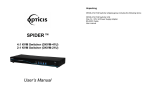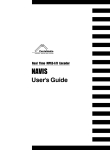Download User`s Manual
Transcript
4Ports Giga PoE Switch (HPS-1004GP) User’s Manual User’s Guide Per Model User’s Guide Class-A Device This is an electromagnetic wave shielding apparatus for (Broadcasting communication business use as Class A, to which either its seller or user Apparatus and Materials for shall pay an attention, and it is intended to be used Business) everywhere. HPS-1004GP User’s Manual 1. Introduction of Product PoE (Power-over-Ethernet) technology PoE (Power-over-Ethernet) provides maximum 30W of electricity per port to PD (Powered device), which observes IEEE 802.3at such as IP telephone or wireless LAN access point, by realizing the power sourcing device (PSE, switch/router or end span system). HPS-1004GP has been designed to satisfy the management requirements of IEEE 802.3af signature, classification and electric power. It is the End span & Single Pairs Application device used by being directly linked to the wire PA. It can monitor the cost saving effect and overall network power as the data and power are supplied to the PD (Powered Device) terminal by using the cable such as UTP CAT5, CAT6 and etc. under the standard Ethernet infra structure. Also., PoE L2 Switch does not require any separate electric power work in installing the wire AP, and it is possible to construct non-stop system through UPS in case of the power trouble, and the convenience for installation is increased due to reduction of the installation space, and it provides various merits such as auto power interruption and etc. in case of the overload and cable disconnection. 2. HPS-1004GP and Confirmation of Contents Body User’s Manual AC Cable Console Cable 2 HPS-1004GP User’s Manual 3. Cable Connection 1) To connect the cable to the power outlet after connecting the power cable to 220V AC input terminal. 2) To push and insert RJ-45 connector of UTP cable, which is linked from PoE Port (Port 1-4) of HPS-1004GP, to PD until it makes the ratting sound. 3) Link led will turn on when the power is normally supplied to PD. You can confirm that PWD Led and Port Link, PoE Link Led (1-4) turn on if all are normally installed. 4. System Composition Front side System Status LED FAN ACT PWR Color Green Green Green Status Explanation On (Green) Fan is normally operated. Off Fan is under the stop status. On (Green) System is normally operated. Flicker (Green) System is under booting. Off System is not normally operated. On (Green) Power supply is normally operated. Off Power supply is not normally operated. 3 HPS-1004GP User’s Manual PoE Port (Port 1~4) LED Color Status On WAN, LINK/ Green ACT Flicker Off On PoE Green Flicker Off Explanation Port is being operated, and it is being linked to the counter equipment. Data is being transmitted through the port. Port is not being operated, and it is not linked to the counter equipment. As the port is linked to PoE device, the power is normally supplied. Overload the power supply is blocked by the PD, since the normal PD is looking for. Port is not linked to PoE or the power is not being supplied. WAN Link (Port 5) LED Color Status On WAN Green Flicker Off Explanation Port is being operated, and it is being linked to the counter equipment. Data is being transmitted through the port.. Port is not linked to PoE or the power is not being supplied. SFP Link (Port 6~7) LED Color LINK/ ACT Status On Green EQUIP Green Flicker Explanation Port is being operated, and it is being linked to the counter equipment. Data is being transmitted through the port. Off Port is not linked to PoE or the power is not being supplied. On As SFP is mounted on the port, it stands by the operation. Backside Backside Descriptions Use AC LINE Power input FAN Fan Power input Explanation AC (110-220 AC0 power linkage terminal Fan to reduce the system temperature Earth terminal to protect the system from the surge 4 HPS-1004GP User’s Manual 5. Hardware Specifications Switching fabric Hardware Memory Switching capa: 14 Gbps full-duplex Packet treatment performance: 10.4Mpps MAC address: Max. 16K (Layer 2) Main memory: 1GB (DDR2 SDRAM) Software storage: 512MB (NAND FLASH) Major 1 each of power module specifications 1 each of imbedded FAN System specifications Product size: 240mm (W) x 220mm (D) x 44mm (H) Product weight: 2kg 4each of Gigabit Ethernet (10/100/1000) & POE port (RJ-45) Module composition Body 1 each of WAN Gigabit Ethernet (10/100/1000) (RJ-45) 1each of console port (RJ-45) 2 each of SFP Gigabit Ethernet Power Operation environment AC power Supplier Temperature Humidity Rack installing Packing product Certification Currency: 56/60Hz Input voltage: 100-240VAC Scope of input voltage: 88-264VAC Operation temperature: -20 – 60’C Custody temperature: -40 – 80’C Operation humidity: 10 - 95% (40’C, un-setting) Custody humidity: 10 - 95% (65’C, un-setting) 4 each of bind head screw and rack bracket (Option) kit cable Cable Console cable (RJ-45 - DB-9) AC power cable Registration of electronic wave propriety (Korea, KC) 5 HPS-1004GP User’s Manual Product Guarantee Product name 4Ports Giga PoE Switch Model name HPS-1004gp Certification number Product number Purchase day Date; Guarantee period 2years Customer Name Address Tel number E-mail Standards for compensation of consumer’s damage The compensation for the consumer’s damage will comply with the regulations for compensation of consumer’s damage announced by Ministry of Finance and Economy. Contents of guarantee 1. This product is the one produced through the strict quality control and inspection course. 2. You can receive A/S for 2 years after purchase if any abnormality occurs. (However, in case it is applicable to the charged service conditions even with the guarantee period, the repair will be made by receiving the service charge.) Charged Service In case it is applicable to the following charged service conditions even within the guarantee period, the service charge (Repair charge + parts fee + travel charge) will be requested. 1. In case the trouble occurs from the careless treatment of the customer 2. Natural disaster (Fire, salt damage, flood, thunder stroke, earthquake, standards fixed as other natural disaster) 3. Trouble or damage from the fall and etc. during move after installation 4. Trouble occurred from remodeling of the product inside in the user’s option 5. In case any trouble occurs as any other person, but not A/S personnel of this company, repairs the product, 6. In case any trouble occurs from the abnormality of the using power, 6 HPS-1004GP User’s Manual Enquiry relative to Use If you have any inconvenience or enquiry during use, please visit the homepage, http:www.happyelec.com or enquire to the buying place. Happy Electronics Co., Ltd., 463-760, #A-805, Bundang Technopark, 150, Yatap-dong, Bundang-gu, Seongnam-si, Gyeonggi-do, Korea, Customer Support : 82-70-8888-8764, 7