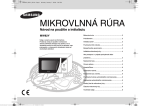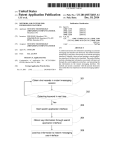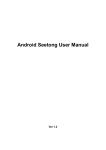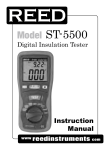Download VC60B User manual - Zhuhai E-one Science and Technology CO
Transcript
Create the 3th era The waveform display multi-meter E-one The professional manufacture 250V 500V Insulation tester 1000V POWER VC60B M G VC60B/VC60D 3 1/2 digits digital display AC Voltage/Insulation tester User manual Design and Manufacture by Zhuhai E-one science and technology Co., Ltd Digital intelligent insulation meter Features: 1.Adopt 6*1.5V batteries, more durable. 2. Big screen design with big font display and LED backlight, which makes the viewing more direct and clear. 3.Voltage: 250V/500V/1000V(VC60) 500V/1000V/2500V (VC60D) 4.Press lock function in measuring 5.Protection optimized, enable to bearing surge of short-curcuit and residual voltage Summarize: VC60B/VC60D AC voltage/Insulation tester adopts DC voltage changer which is low consume, carried high voltage ratio and inductance power stored. It transits the 9V voltage into 250V/1000V/2500V and process the insulation test with analog/digital circuit. Widely use in solving problems of electrical equipments and system. Technique features: 1.General feature: Display: 80X52mm LCD display, LED back light, Max.display“1999” 1 Over range indicate : LCD shows "1" when it's over-range Supply : 6*1.5V batteries or outer DC9V/1A power adapter. (Caution: Batteries and adapter can't be use simultaneously) Low voltage indicate: Symbol shows static consume: About 10mA Max.Current: About 280mA Using condition: Temperature 0℃~40℃,Humidity30%RH~80%RH Storage condition: -10℃~ +50℃, Relative humidity<85%RH Dimension: 185*115*65mm Weight: About 500g(Including batteries) Accessory: 1*User manual,1*test pen, 1*test clamp 2. Specification 2-1 Insulation test Model Voltage Gear Measuring range Resolution 200MΩ 5M~200M 2GΩ 250V B型 200MΩ 500V 2GΩ 1000V 0.1M 10M 50M~2G 1M 20M 5M~200M 0.1M 10M 50M~2G 1M 20M 5M~200M 0.1M 20M 2GΩ 50M~2G 1M 200M 2000MΩ 10M~2000M 1M 10M 20GΩ 200M~20G 10M 20M 2000MΩ 50M~2000M 1M 50M 20GΩ 500M~20G 10M 50M 1M 100M 10M 500M 200M 500V D型 1000V Medium resistance 2000MΩ 100M~2000M 2500V 20GΩ 1000M~20G Accuracy ±(4%+8d) ±(10%+5d) ±(4%+5d) ±(15%+5d) Note: Medium resistance is a measuring lower value which indicates and ensures that when operating the voltage won’t be lower than 90% of the tested voltage. 2-2 AC Voltage measuring: Range 750V Resolution 1V Accuracy ±( 1.0% + 3d) AC frequency response:40Hz~400Hz Display: Sine-wave RMS (Average) 2 Digital intelligent insulation meter Operation: Turn on the instrument by pressing the power key-press. Please replace the batteries timely when the low power symbol displayed. illustration: 5-1 Insulation testing: 1 2 3 Insulation tester 250V 500V VC60B 1000V POWER 4 M G 4 5 1. Connect the measurand ground terminal with the input wire E, and connect the tested terminal to L.(Make the L terminal connection hand in the air as much as possible. Please connect to the COM terminal when testing for the cable.) 7 6 11 10 9 8 1. Outer DC power socket. 2. Gear selected key-press. 3. Measuring range key-press. 4. Hand-strap position. 5. Power key-press. 6. Test key-press, spin to lock. 7. Display screen. 8. Measurand ground terminal connected socket. 9. Voltage input terminal. 2. According to the detecting mission, select the proper gear, then LCD will display the corresponding voltage; if the tested voltage is unclear, try from the low gear, when it show as”1", change to the higher gear to continue. 3. Select the proper measuring range, press the TEST key, then the L and E terminal will have high voltage output, LCD display symbol , the high voltage indicate light will light up. 4. Press down the TEST key to progress the measuring, readout the value when it display stable. Release the TEST key when finished, the LCD will display “1". (If the TEST press-key down but the LCD still display “1", it’s possibly cause by: A: The tested resistance has over the selected range or over the Max. measuring range. B: The wire maybe not being well connected or disconnected. 10.Ground terminal, connecting to protect the ring electrode when testing for the cable. 11. Tested terminal socket. 3 4 Digital intelligent insulation meter Maintenance: 5. Press the TEST key and spin clockwise to lock and measuring continuously. 6.Caution: It’s prohibit from pushing/pulling the connecting wire or touching the tested resistance when the TEST key is being press down cause the L and E terminals will have high voltage output. If the readout bing unstable all the time, it’s possible because: A: The connecting wire is too long. B: The humidity of the testing environment may be a little high. C: The outer layer of the tested resistance need to be connected to the COM. D: The tested resistance is unstable, lies in critical state. 7. When progressing the insulation test, please use the conductor to protect around the measurand’s appearance between the two tested terminals in order to eliminate the measuring inaccuracy which generated from the current’s leakage of the measurand’s appearance. Plus, the protected conductor should be connected to the COM terminal with the wire. 1. This instrument is a precision measuring instrument, please avoid using under bad environment, it's not allow to change the circuit, replace the component and calibrate and repair the meter without obtaining the authorization of the Product Service Center of our company. 2.If there is no display on the LCD even when there is power left, then please check the connecting condition of the batteries. 3.The batteries should be replaced when the low power symbol displayed. Make sure the measuring circuit is cut off. Loose the screw of the battery box, take out the batteries and install the new one, please pay attention to the polarity, after that, put back the cover and fasten with screw. 4.If you don't use the meter for a long period, please take out the batteries to prevent the electrolyte leakage which may affect the usage of the meter or even damage the meter. Further service: 5-2 AC Voltage measuring 1. Press the gear of 750V~, connect the ACV terminal with the red test pen, and the COM terminal with the black one. 2. Full contact two tested terminals and parallel to the electric power with the testing probe. The readout on the LCD screen is the measuring result 3. If the LCD displayed as “000", it indicates that the tested voltage is zero or the connected wire may be disconnected. 5 Please full read this user manual carefully before using. If you have any further question during your usage, please feel free to contact us. Tel: 0756-8659101 Skype: e-one.caroline QQ/Wechat: 373234353 Website: http://e.e-one.net.cn/ 6