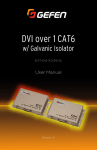Download hdmi cable
Transcript
Contents 4K Matrix....................................................................................... Extenders...................................................................................... Galvanic Isolator......................................................................... Matrix Controller.......................................................................... Multi Format Processor................................................................ Multiview Switcher....................................................................... Scalers/Converters...................................................................... Detailed product information is available at www.gefen.com/eu. HDMI, the HDMI Logo, and High-Definition Multimedia Interface are trademarks or registered trademarks of HDMI Licensing in the United States and other countries. Dolby, Pro Logic and the double-D symbol are registered trademarks of Dolby Laboratories. Copyright © 2015 Gefen LLC All trademarks are the property of their respective companies. Gefen assumes no responsibility for any inaccuracies that may be contained in this catalog. In no event will Gefen LLC be liable for direct, indirect, special, incidental, or consequential damages resulting from any defect or omission in this catalog, even if advised of the possibility of such damages. *Products may vary graphically. .................................................................1-3 .................................................................4-14 ..................................................................15-17 ..................................................................18-20 .................................................................21-23 .................................................................24-26 .................................................................27-39 4K Ultra HD 8x8 Matrix for HDMI Route eight 4K Ultra HD sources to eight displays with HDCP. 3DTV, and 7.1 channel LPCM and HBR Audio support The Gefen ToolBox 8x8 Matrix is a compact and lightweight alternative to rack-mounted matrixes. This HDCP 1.4 compliant matrix routes eight Ultra HD sources to any eight 4K Ultra HD displays with HDMI inputs. Resolutions up to 4K DCI (4096 x 2160 at 24 Hz), 4K Ultra HD (3860 x 2160 at 60 Hz, 4:2:0 color space),1080p Full HD, and 1920x1200 WUXGA are supported. 3D, Deep Color, and multichannel digital audio including 7.1 channels of LPCM and HBR (High Bit Rate) formats such as Dolby®TrueHD, and DTS-HD Master Audio™ are also passed through. The Gefen Syner-G™ software’s Discovery and Show-Me features simplify initial IP configuration of this matrix. Each source can be routed to any display location, using the front-panel push buttons or the included handheld IR Remote Control. The matrix can also be controlled via RS-232, Telnet, UDP, and Gefen’s intuitive and easy-to-use web server interface. An easy-to-read backlit front panel display indicates the current routing status and IP settings. 3840 How It Works Use HDMI cables to connect up to eight sources with HDMI outputs to the inputs of the matrix. Connect up to eight displays with HDMI inputs to the outputs of the matrix, using HDMI cables. Connect an Ethernet cable from the network to the RJ-45 connector to use the built-in web server or Telnet/UDP capability to control routing, EDID management, and other functions. Connect an RS-232 cable between an automation control device and the matrix. Connect the included power supply to the 24V DC connector on the matrix. Plug the IEC AC power cord to the power supply and to an available AC outlet. To control the matrix via IR, point the included IR remote towards the display of the unit. If matrix is not located in the line of sight of the handheld remote, attach a Gefen EXT-RMT-EXTIRN IR Extender to the IR Ext port of the matrix and install it in a location where it can receive the IR commands. If this matrix is going to be part of an IP-controlled 2160 infrastructure, use Gefen Syner-G™ to perform the initial IP configuration and setup. ® 4K x 2K 1920 1080p 1080 Features* 1080P • Routes eight 4K Ultra HD sources to eight displays • Supports resolutions up to 4K DCI (4096 x 2160 at 24 Hz), 4K Ultra HD (3860 x 2160 at 60 Hz, 4:2:0 color space),1080p Full HD, and 1920x1200 WUXGA • HDCP 1.4 compliant • Supports 12-bit Deep Color (up to 1080p Full HD) • 3D pass-through • Lip Sync pass-through • Push button controls for Routing and Status • Advanced EDID Management for rapid integration of sources and displays • Supports LPCM 7.1, Dolby® TrueHD, Dolby Digital® Plus, and DTS-HD Master Audio™ • Supports the use of DVI sources and DVI displays with HDMI-to-DVI adapters (not included) • RS-232 Serial interface for remote control via a computer or automation control system • IP control via Telnet, UDP, and the built-in web server interface • IR remote control • Gefen Syner-G™ software’s Discovery and Show-Me features simplify initial IP configuration • Field-upgradeable firmware via web server interface • Surface-mountable Specifications* • • • • • • • • • • • • • • • • • • • • • • GTB-HD4K2K-848-BLK Maximum Pixel Clock: 300 MHz HDMI Input Connectors: (8) Type A 19-pin female, locking HDMI Output Connectors: (8) Type A 19-pin female, locking USB Port: (1) Mini-B RS-232 serial port: (1) DB-9, female Ethernet (IP Control) Port: (1) RJ-45 Power Indicator: (1) LED, bi-color (red/green) Lock Indicator: (1) LED, (orange) Display: 2 rows, 16 characters per row Control Buttons: (7) tact-type IR Sensor: (1), located on front panel IR Extender Port: (1) 3.5mm mini-stereo jack IR Extender type: EXT-RMT-EXTIRN (not included) DC Power Connector: (1) 4-pin Power Supply: 24V DC Power Consumption: 27W maximum Operating Temperature: +32 to +122 °F (0 to +50 °C) Operating Humidity: 5% to 90% RH, non-condensing Storage Temperature: -4 to +140 °F (-20 to +60 °C) Storage Humidity: 5% to 95% RH, non-condensing MTBF: 50000 hours Dimensions (excluding connectors, W x H x D): 9.3” x 17.9“ x 1.75” (236mm x 454mm x 44mm) • Net Unit Weight: 3.9 lbs. (1.8 kg) Gefen, LLC | 20600 Nordhoff Street, Chatsworth CA 91311 | Tel. (818) 772-9100 (800) 545-6900 | Fax (818) 772-9120 | www.gefen.com * Features and specifications are subject to change without notice. All trademarks and registered trademarks are properties of their respective owners Copyright© 2014 Gefen LLC. VER. A1 2 HDMI CABLE DB-9 CABLE CAT-5 CABLE IR EXTENDER 8x 4K Ultra HD Source Units with HDMI Outputs LAN (for IP Control) EXT-RMT-EXTIRN IR Extender RS-232 Controller GTB-HD4K2K-848-BLK 4K Ultra HD 8x8 Matrix for HDMI 8x 4K Ultra HD Displays with HDMI Inputs GTB-HD4K2K-848-BLK 3 HDMI, RS-232, and Bi-Directional IR Extender Extender over IP Extend and Distribute HDMI, RS-232, and 2-way IR over a Local Area Network The HD over IP w/ RS-232 and 2-way IR extends HDMI, RS-232, and bi-directional IR over a Gigabit Local Area Network. Resolutions up to 1080p Full HD and 1920 x 1200 (WUXGA), HDCP, Deep Color, 7.1 channel High Bit Rate digital audio, and Lip-Sync pass-through are supported. The Sender and Receiver units can be automatically or manually configured to unique IP addresses to allow the connection of multiple Senders and Receivers to the same network. Multiple Receiver units can simultaneously connect to any Sender unit within the network including the Gefen KVM over LAN products with HDMI, DVI, or VGA video, to create a virtual crosspoint matrix of 256 Senders and a theoretical limit of just over 65,000 units total, depending on the network bandwidth and number of ports on the network switch (see Notes 1 and 2). IR control can be extended from Sender to Receiver and from Receiver to Sender, allowing the control of source units and displays remotely. The IR input ports on Sender and Receiver units can accommodate both the Gefen powered IR extender EXT-RMT-EXTIRN and electrical IR from automation control devices. RS-232 serial control can also be extended between each Sender and Receiver unit. The built-in web server interface makes control, set-up, and configuration simple and intuitive. When using multiple Senders and Receivers as a "Virtual Matrix", you can connect to any of the Senders within the network by accessing the web interface of each Receiver unit via a web browser on a mobile device or computer, or by using the Gefen KVM/Video over IP Keyboard Switching Controller software (available for download at www.gefen.com). The Gefen HD over IP extender is the perfect solution for large scale remote HD content access and digital signage applications. How It Works If you will be connecting multiple Sender units, use the built-in web interface to assign a unique channel ID to each unit. Use the included HDMI cable to connect an HDMI source to the Sender's HDMI input. Using the included mini-phone-plug-to-female-DB-9 adaptor, connect a DB-9 male-to-female RS-232 cable from the Sender unit to an automation control device. If IR extension between the local and remote locations to control the source and the display is needed, connect IR emitters (Gefen part no. EXT-IREMIT) (one included with Sender unit) to the Sender and Receiver units’ IR Out ports and attach them to the IR sensor lenses of the source and the display. Connect IR extenders (Gefen part no. EXT-RMT-EXTIRN) (one included with the Receiver unit) or electrical IR outputs from automation control devices to the IR In/Ext ports of the Sender and Receiver units. Using an HDMI cable, connect the HDMI output of the Receiver unit to your display. Using the included mini-phone-plug-tomale-DB-9 adaptor, connect another male-to-female DB-9 cable from the Receiver unit to the display or another RS-232 controlled device. Connect the Sender and Receiver units to each other directly or through a Gigabit Ethernet switch, using CAT-5e or better cables. Each cable run can be up to 330 feet (100 meters) in length. Connect the included 5V power supplies to the Sender and Receiver units and to available electrical outlets. Power-on all associated equipment. Use the Mode selector within the web interface to optimize the picture for sharper still images or smoother video motion. NOTES: 1. A Gigabit switch is required. The Gigabit switch must support 8k jumbo frame packets in order for multicast mode to operate. If your LAN is not dedicated to Gefen KVM-LAN products exclusively, then a managed switch is highly recommended. 2. When using HDCP-encrypted content, only HDMI Senders and Receiver units can accept and display the content. 1080P ® EXT-HD2IRS-LAN-TX EXT-HD2IRS-LAN-RX Features* • Extends HDMI, RS-232, and bi-directional IR over IP, using a Gigabit Local Area Network • Supports resolutions up to 1080p Full HD and 1920 x 1200 (WUXGA) • Supported HDMI Features: • HDCP • Deep Color • LPCM 7.1 audio, Dolby® TrueHD, and DTS-HD Master Audio™ • Lip-Sync pass-through • Built-in web interface facilitates intuitive set up and operation • Any of the Senders within a network can be accessed by any Receiver unit via a web browser on a mobile device or computer, or by using the Gefen KVM/Video over IP Keyboard Switching Controller software (available for download at www.gefen.com) • Supports 256 Senders and a total of just over 65,000 Receiver units, depending on the network bandwidth and number of ports on your network switch • Mode Selector function in web interface for sharpness or motion-optimization of image • Versatile IR In/Ext ports work with powered Gefen IR extenders and electrical IR from automation control devices • Field-upgradable firmware via web server interface • Locking power supply connectors • RS-232 3.5mm mini-stereo-plug-to-DB-9 adaptors included • Surface mountable Specifications* • • • • • • • • • • • • • • • • • • • • • Maximum Pixel Clock: 165 MHz Maximum TMDS Clock: 225 MHz Video Input Connector (Sender): (1) HDMI Type A 19-pin, female, locking Video Output Connector (Receiver): (1) HDMI Type A 19-pin, female, locking RS-232 ports (Sender/Receiver): (1) 3.5mm mini-stereo jack (DB-9 adaptors included) IR Emitter ports (Sender/Receiver): (1) 3.5mm mini-mono jack IR In/Extender ports (Sender/Receiver): (1) 3.5mm mini-stereo jack IR Extender type: EXT-RMT-EXTIRN Ethernet connectors (Sender/Receiver): (1) RJ-45, shielded Reset buttons (Sender/Receiver): (1) tact-type, recessed Link Indicator (Sender/Receiver): (1) LED, amber Power Indicator (Sender/Receiver): (1) LED, green Power Supply (Sender/Receiver): 5V DC, locking Power Consumption (Sender): 6W maximum Power Consumption (Receiver): 4W maximum Operating Temperature: 0 to +50 °C Operating Humidity: +10 to +90%, Relative Humidity, non-condensing Storage Temperature: -20 to +85 °C Storage Humidity: 0 to +95%, Relative Humidity, non-condensing MTBF: 50000 hours Dimensions (Sender/Receiver) (W x H x D): 4.3” x 1” x 3.2” (110mm x 26mm x 80mm) • Unit Weight: EXT-HD2IRS-LAN-TX: 0.4 lbs. (0.2 kg) EXT-HD2IRS-LAN-RX: 0.4 lbs. (0.2 kg) • Shipping Weight: EXT-HD2IRS-LAN-TX: 1.9 lbs. (0.9 kg) EXT-HD2IRS-LAN-RX: 1.6 lbs. (0.7 kg) Gefen LLC. 20600 Nordhoff Street, Chatsworth CA 91311 Tel. (818) 772-9100 (800) 545-6900 Fax (818) 772-9120 www.gefen.com , * Features and specifications subject to change without notice. All trademarks and registered trademarks are properties of their respective owners Copyright© 2014 Gefen LLC. VER. A1 5 CAT-5 CABLE HDMI CABLE RS-232 CABLE IR Gigabit Switch (Up to 330 ft) IR Extender Receiver HD Source IR Emitter IR Extender RS-232 Controlled Device Sender Automation Device IR Emitter HD Display EXT-HD2IRS-LAN 6 4K Ultra HD Extender for HDMI over One Fiber w/ RS-232 and 2-way IR EXT-HDRS2IR-4K2K-1FO Extend HDMI with 4K Ultra HD support, RS-232, and Bi-Directional IR over one fiber optic cable up to 3300 feet (1000 meters) The Gefen 4K Ultra HD Extender for HDMI over One Fiber is a complete solution, allowing HDMI, RS-232 and Bi-Directional IR to be extended up to 3300 feet (1000 meters) at 4K resolution and up to 6600 feet (2000 meters) at 1080p60 Full HD. This product works with any HDMI source and supports resolutions up to 4K Ultra HD (3840 x 2160 @ 30Hz). This HDCP-compliant extender is ideal for installations in interference-prone environments where the HDMI source and display are located away from each other. A single strand of SC-terminated multi-mode fiber optic cable is used, preserving signal integrity and providing excellent protection from electromagnetic interference (EMI). The Automatic Virtual EDID feature stores the display’s Extended Display Identification Data (EDID) in the sender unit upon initial power up, and makes it continuously available to the source unit. This feature facilitates rapid recovery of picture upon display re-connection or when used in conjunction with Switchers and Matrixes. Compared to similar copper-based solutions, optical signal transmission provides inherent galvanic isolation and excellent immunity to electromagnetic interference. These Sender and Receiver modules also feature metal enclosures, providing further protection against radiated noise. Locking HDMI and power connectors ensure trouble-free installation and long-lasting, reliable operation. How It Works The Sender unit is placed near the source and the Receiver unit near the Display. Connect the supplied locking HDMI cable between the Sender unit and the source. Connect an HDMI cable between the Receiver unit and the display. Connect the included DB-9 cable from an RS-232 automation device to the Sender unit. Connect another male-to-female DB-9 cable between the Receiver unit and an RS-232-controlled device on the Receiver side (such as the display). To send an IR control signal from the viewing location to the source unit, connect the IR output from an automation control device or the included Gefen EXT-RMT-EXTIRN IR Extender to the IR In/Ext port on the Receiver, and connect an IR Emitter to the IR Out on the Sender unit to IR Sensor window of the source. To control devices at the viewing location (such as the display) from the source side, use the IR In/Ext port on the Sender side and the IR Out connection on the Receiver side. Connect one strand of multi-mode fiber optic cable, with SC connectors, between the Sender and the Receiver units. Connect the locking power supplies to the Sender and the Receiver units and plug them into electrical outlets. Power up all associated equipment. Features* • Extends HDMI, RS-232, and Bi-Directional IR over a single strand fiber optic cable • Extends 4K Ultra HD (3840 x 2160 @ 30Hz) up to: • 3300 feet (1000 meters) over 50/125µm OM3e/OM4 fiber • 500 feet (150 meters) over 50/125µm OM3 fiber • 165 feet (50 meters) over 62.5/125µm OM1 fiber • Extends 1080p Full HD (1920 x 1080 @ 60Hz) up to: • 6600 feet (2000 meters) over 50/125µm OM3e/OM4 fiber • 1000 feet (300 meters) over 50/125µm OM3 fiber • 330 feet (100 meters) over 62.5/125µm OM1 fiber • Supported HDMI features: • HDCP compliant • 12-bit Deep Color • LPCM 7.1 audio, Dolby® TrueHD, and DTS-HD Master Audio™ • 3DTV pass-through • Lip Sync pass-through • Auto Virtual EDID • Automatic calibration based on the type and length of fiber optic cable • Full duplex RS-232 up to 115200 baud • Firmware upgradable via USB • Inherently immune to electromagnetic interference (EMI) • Locking power supplies • Surface-mountable Gefen, LLC 20600 Nordhoff Street, Chatsworth CA 91311 Tel. (818) 772-9100 (800) 545-6900 Fax (818) 772-9120 www.gefen.com 7 1080P Specifications* • Maximum Pixel Clock: 300 MHz • HDMI Connectors (Sender/Receiver): (1) HDMI Type A, 19-pin, female , locking • RS-232 Connector (Sender): (1) DB-9, female • RS-232 Connector (Receiver): (1) DB-9, male • USB Connectors (Sender/Receiver): (1) USB Mini-B, female • IR Out Connector (Sender/Receiver): (1) 3.5mm mini-mono jack, female • IR In/Ext Connector (Sender/Receiver): (1) 3.5mm mini-stereo jack, female • IR Extender type: EXT-RMT-EXTIRN • Link Connectors (Sender/Receiver): (1) SC type • Link Indicators (Sender/Receiver): (1) LED, green/red • Power Indicators (Sender/Receiver): (1) LED, blue/red • Bi-Directional IR Carrier Pass-through Frequency Range: 30 kHz to 60 kHz • Power Supply (Sender/Receiver): 5V DC • Power Consumption (Sender/Receiver): 2.5W each maximum • Operating Temperature: +32 to +113 °F (0 to +45 °C) • Operating Humidity: 5% to 90% RH, non-condensing • Storage Temperature: -4 to +185 °F (-20 to +85 °C) • Storage Humidity: 0% to 95% RH, non-condensing • MTBF: 50000 hours • Dimensions (W x H x D, Sender/Receiver): 4.3" x 1" x 3.4" (110mm x 26mm x 86mm) • Net Weight (Sender/Receiver): 0.4 lbs (0.2 kg) each • Shipping Weight: 3.0 lbs. (1.4 kg) ® * Features and specifications are subject to change without notice All trademarks and registered trademarks are properties of their respective owners Copyright © 2014 Gefen LLC Rev A5 FIBER OPTIC (SC-SC) CABLE HDMI CABLE RS-232 CABLE IR IN Ultra HD Source IR OUT IR Emitter Sender IR Extender (EXT-RMT-EXTIRN) Receiver Ultra HD Display OR IR Extender (EXT-RMT-EXTIRN) Automation Control Device OR RS-232 Controlled Unit IR Emitter EXT-HDRS2IR-4K2K-1FO 8 4K Ultra HD Extender for HDMI with RS-232, Bi-Directional IR, and POL GTB-UHD2IRS-ELRPOL-BLK Extend HDMI, RS-232, and 2-way IR over one CAT-5e cable, up to 495 feet (150 meters) Features* The GefenToolBox 4K Ultra HD ELR Extender for HDMI with POL uses Gefen’s implementation of the HDBaseT® technology to extend HDMI up to 495 feet (150 meters) using one CAT-5e cable. Resolutions up to 4K Ultra HD with 7.1 channels of HBR (High Bit Rate) lossless digital audio are supported. This product provides RS-232 and 2-way IR extension between the Sender and the Receiver units, allowing the transfer of IR commands and RS-232 communications between two remote locations. RS-232 and Bi-Directional IR can be used to control A/V sources placed near the Sender unit and to send automation commands to the display or any other device placed near the Receiver unit. Gefen POL (Power Over Line) technology powers the Receiver unit using the same cable that extends the HDMI signal from the Sender unit. This feature eliminates the need for an external power supply for the Receiver unit and simplifies installation. How It Works Connect the Sender unit to a Hi-Def source using the included HDMI cable. Use another HDMI cable to connect the Receiver unit to a display. Connect a single CAT-5e or better cable between the Sender and Receiver units. To control the source from the display location via IR, connect the included IR extender (Gefen part no. EXT-RMT-EXTIRN) to the IR Ext connector on the Receiver unit. Connect the included IR emitter (Gefen part no. GTB-IREMIT) to the IR Out port of the Sender unit and place the IR emitter over the IR sensor of the source. Point the IR remote at the IR extender to control the source. For IR control of a device placed near the Receiver unit (such as the display), connect the IR output from an automation control device to the IR In connector on the Sender unit. Connect an IR emitter (Gefen part no. EXT-IREMIT) to the IR Out port on the Receiver unit and attach the IR emitter to the IR sensor of the device being controlled. To extend RS-232 between the local and remote locations, connect the included male-to-female DB-9 cable from the Sender to an automation control device, and connect another DB-9 cable of the same type from the Receiver unit to the device to be controlled. Connect the included 24V DC power supply to the Sender unit and plug it into an available electrical outlet. Power to the Receiver unit is delivered from the Sender unit over the CAT-5e cable using Gefen POL technology. Power on all associated equipment. Note: Shielded (STP) CAT-5e or CAT-6 is recommended. Unshielded (UTP) CAT-5e or CAT-6 may be acceptable depending on cable quality but is not the best choice. Care should always be given to keep these cables away from power lines and other sources of electromagnetic interference. ® ® 1080P • Extends 4K Ultra HD (3840 x 2160 @ 30 Hz, 8-bit color**), RS-232, and Bi-Directional IR, up to 230 feet/70 meters over a single CAT-5e cable, or up to 330 feet/100 meters over a single CAT-6A cable • Extends HDMI at 1080p Full HD, RS-232, and Bi-Directional IR, over a single CAT-5e cable up to 495 feet/150 meters (8-bit color**) or up to 330 feet/100 meters (up to 12-bit Deep Color) • HDMI Features Supported: • HDCP • 12-bit Deep Color • LPCM 7.1 audio, Dolby® TrueHD, and DTS-HD Master Audio™ pass-through • 3DTV pass-through • CEC pass-through • Lip Sync pass-through • RS-232 Extension • 2-way IR extension from Sender to Receiver and from Receiver to Sender • Gefen POL feature provides power to the Receiver unit over the link cable • Uses Gefen’s implementation of HDBaseT® technology • EDID pass-through • Locking power connector • Surface mountable ** This product passes through the display’s EDID to the source. If the display is capable of accepting Deep Color, the source must be manually configured to output 8-bit color. Specifications* • • • • • • • • • • • • • • • • • • • • • • Maximum Pixel Clock: 300 MHz Maximum TMDS Clock: 300 MHz Video Input Connector (Sender): (1) HDMI Type A 19-pin, female, locking Video Output Connector (Receiver): (1) HDMI Type A 19-pin, female, locking Link Connector (Sender/Receiver): (1) RJ-45, shielded RS-232 port (Sender): (1) DB-9, female RS-232 port (Receiver): (1) DB-9, male IR Extender port (Receiver): (1) 3.5mm mini-stereo jack IR Extender type: EXT-RMT-EXTIRN IR Out port (Sender/Receiver): (1) 3.5mm mini-mono jack IR In port (Sender): (1) 3.5mm mini-mono jack Power/HDCP Indicator LED (Sender/Receiver): (1) Bi-color: Blue/Amber Power Supply: (1) 24V DC, locking Power Consumption: 10W maximum Operating Temperature: 0 to +50 °C Operating Humidity: +10 to +90%, Relative Humidity, non-condensing Storage Temperature: -20 to +85 °C Storage Humidity: 0 to +95%, Relative Humidity, non-condensing MTBF: 50000 hours Dimensions (W x H x D) (Sender / Receiver): 4.3” x 1” x 3.2” (110mm x 26mm x 80mm) Unit Weight (Sender/Receiver): 0.35 lbs. (0.2 kg) Shipping Weight: 2.6 lbs. (1.2 kg) Gefen, LLC 20600 Nordhoff Street, Chatsworth CA 91311 Tel. (818) 772-9100 (800) 545-6900 Fax (818) 772-9120 www.gefen.com * Features and specifications are subject to change without notice. All trademarks and registered trademarks are properties of their respective owners. Copyright© 2014 Gefen LLC 9 VER. A2 CAT-5e CABLE HDMI CABLE IR RS-232 CABLE (Up to 495 ft) 4K Ultra HD Source Automation Device RS-232 Controlled Device 4K Ultra HD Display IR Input IR Emitter Receiver Sender IR Extender IR Emitter GTB-UHD2IRS-ELRPOL-BLK 10 4K Ultra HD Extender for HDMI over One CAT-5 with Ethernet, RS-232, Bi-Directional IR, and POL EXT-UHD-CAT5-ELRPOL Extend HDMI, Ethernet, RS-232, and 2-way IR over one CAT-5e cable, up to 495 feet (150 meters) The Gefen 4K Ultra HD ELR-POL Extender uses Gefen’s implementation of the HDBaseT™ technology to extend HDMI up to 495 feet (150 meters) using one CAT-5e cable. Resolutions up to 4K Ultra HD with 7.1 channels of HBR (High Bit Rate) lossless digital audio are supported. This product provides Ethernet, RS-232 and 2-way IR extension between the Sender and the Receiver units, making 10/100BaseT wired Ethernet connection available at the remote location without the need to run a separate cable. It also allows the transfer of IR commands and RS-232 communications between two remote locations. RS-232 and Bi-Directional IR can be used to control A/V sources placed near the Sender unit and to send automation commands to the display or another device placed near the Receiver unit. Gefen’s Bi-Directional POL (Power Over Line) technology powers the Sender or the Receiver unit using the same cable that extends the HDMI signal. Only one of the two units needs a power supply. This feature simplifies installation. How It Works The Sender unit is placed near the source and the Receiver unit near the Display. Connect the supplied locking HDMI cable between the Sender unit and the source. Connect an HDMI cable between the Receiver unit and the display. Connect an RS-232 automation device to the Sender unit using the included Phoenix-to-female DB-9 cable. Connect the Receiver unit to an RS-232controlled device (such as the display) using the included Phoenix-to-male DB-9 cable. To send an IR control signal from the viewing location to the source unit, connect the IR output from an automation control device or the included Gefen EXT-RMT-EXTIRN IR Extender to the IR In/Ext port on the Receiver, and connect an IR Emitter to the IR Out port on the Sender unit and attach it to the IR Sensor window of the source. To control devices at the viewing location (such as the display) via IR from the source side, use the IR In/Ext port on the Sender side and the IR Out connection on the Receiver side. Connect the Sender and the Receiver units together using a CAT-5e or better cable. Connect the locking power supply to either the Sender or the Receiver unit and plug it into an electrical outlet. Only one of the units needs an external power supply. The other unit will be powered through the CAT-5 cable. Power up all associated equipment. Note: Shielded (STP) CAT-5e or CAT-6 is recommended. Unshielded (UTP) CAT-5e or CAT-6 may be acceptable depending on cable quality but is not the best choice. Care should always be given to keep these cables away from power lines and other sources of electromagnetic interference. ® 1080P Gefen, LLC 20600 Nordhoff Street, Chatsworth CA 91311 Tel. (818) 772-9100 (800) 545-6900 Fax (818) 772-9120 www.gefen.com 11 Features* • Extends 4K Ultra HD (3840 x 2160 @ 30 Hz), Ethernet, RS-232, and Bi-Directional IR over a single CAT-5e cable up to 330 feet/100 meters (8-bit color) • Extends HDMI at 1080p Full HD, Ethernet, RS-232, and Bi-Directional IR over a single CAT-5e cable up to 330 feet/100 meters (up to 12-bit Deep Color) • Extends HDMI at 1080p Full HD, Ethernet, RS-232, and Bi-Directional IR over a single CAT-5e cable up to 495 feet/150 meters (8-bit color) • HDMI Features Supported: • HDCP • 12-bit Deep Color • LPCM 7.1 audio, Dolby® TrueHD, and DTS-HD Master Audio™ pass-through • 3DTV pass-through • CEC pass-through • Lip Sync pass-through • RS-232 Extension • IR extension from Sender to Receiver and from Receiver to Sender • Gefen Bi-Directional POL feature provides power to the Sender or the Receiver unit over the link cable - only one side needs external power • Uses Gefen’s implementation of HDBaseT™ technology • Advanced EDID Management • Firmware upgradable via RS-232 • Locking power connector • Surface mountable Specifications* • • • • • • • • • • • • • • • • • • • • Maximum Pixel Clock: 300 MHz Video Input Connector (Sender): (1) HDMI Type A 19-pin, female, locking Video Output Connector (Receiver): (1) HDMI Type A 19-pin, female, locking Link Connector (Sender/Receiver): (1) RJ-45, shielded RS-232 port (Sender): (1) 3-pin Phoenix - DB-9 adaptor cable included RS-232 port (Receiver): (1) 3-pin Phoenix - DB-9 adaptor cable included IR Ext/In port (Sender/Receiver): (1) 3.5mm mini-stereo jack IR Extender type: EXT-RMT-EXTIRN IR Out port (Sender/Receiver): (1) 3.5mm mini-mono jack Power/Link Indicator LED (Sender/Receiver): (1) Bi-color: Blue/Green Power Supply: (1) 24V DC, locking Power Consumption (Sender and Receiver combined): 12W maximum Operating Temperature: +32 to +113 °F (0 to +45 °C) Operating Humidity: 5% to 90% RH, non-condensing Storage Temperature: -4 to +185 °F (-20 to +85 °C) Storage Humidity: 0% to 95% RH, non-condensing MTBF: 50000 hours Dimensions (W x H x D, Sender/Receiver): 4.3” x 1” x 3.2” (110mm x 26mm x 85mm) Net Weight (Sender/Receiver): 0.4 lbs (0.2 kg) each Shipping Weight: 3.0 lbs. (1.4 kg) * Features and specifications are subject to change without notice. All trademarks and registered trademarks are properties of their respective owners. Copyright© 2014 Gefen LLC REV. A1 CAT-5 CABLE HDMI CABLE RS-232 CABLE IR IN IP Enabled Device IR OUT IR Extender (EXT-RMT-EXTIRN) Gigabit Switch Ultra HD Source Receiver Unit OR IR Emitter OR Automation Control Device RS-232 Controlled Device IR Extender (EXT-RMT-EXTIRN) Sender Unit IR Emitter Ultra HD Display EXT-UHD-CAT5-ELRPOL 12 DVI ELR Extender over one CAT-5 up to 150 meters EXT-DVI-1CAT5-ELR Features* Extend DVI up to 495 feet (150 meters) over one CAT-5e cable The DVI ELR Extender over one CAT5 allows the extension of a DVI source to a display, up to 495 feet (150 meters), using a single CAT-5e cable. This product is capable of HDCP and HPD pass-through. It can also be configured by the installer via DIP switches for maximum range or maximum bandwidth, and for low power consumption (auto sleep mode) or always-on operation. The DVI Extender over one CAT5 uses Gefen’s ELR implementation of HDBaseT® technology, allowing the DVI signal to travel along a single CAT-5e or better cable, reducing cable costs and facilitating installation. How It Works Use the included DVI cable to connect the computer or other DVI source to the Sender unit. Connect the Receiver unit to a Hi-Def display with a DVI cable. Use up to 495 feet (150m) of CAT-5e cable to connect the Sender to the Receiver unit. Configure DIP switches as necessary. Connect the included locking power supplies to the Sender and the Receiver units and plug the power supplies to available electrical outlets. Power on all connected equipment. 1080P • • • • • • Extends DVI up to 495 feet (150 meters) over one CAT-5e cable Supports resolutions up to 1080p Full HD and 1920 x 1200 (WUXGA) EDID management for rapid integration of source and display Enable/Disable switches for HPD pass-through Power-Save (Green Mode) selector switch 150m/100m range selector switch configures the extender for maximum range (150 meters) or maximum bandwidth • Locking power supplies • Surface-mountable Specifications* • • • • • • • • • • • • • • • • Maximum Pixel Clock: 165 MHz Video Input Connector (Sender): (1) DVI-I, 29-pin, female (digital only) Video Output Connector (Receiver): (1) DVI-I, 29-pin, female (digital only) Link Connector (Sender/Receiver): (1) RJ-45 Internal/External EDID Selector (Sender): (1) DIP switch HPD Pass-Through Selector (Sender): (1) DIP switch Power-Save Selector (Sender/Receiver): (1) DIP switch 150m/100m Range Selector (Sender/Receiver): (1) DIP switch Power Indicator (Sender/Receiver): (1) LED, blue Link Indicator (Sender/Receiver): (1) LED, green Power Supply (Sender/Receiver): 5V DC Power Consumption (Sender/Receiver): 10 W per unit maximum Operating Temperature: 0 to +45°C Operating Humidity: 0 to 90% RH, non-condensing Dimensions (W x H x D): 4.3" x 1" x 3.4" (110mm x 26mm x 86mm) Shipping Weight: 3 lbs (1.4 kg) Gefen, LLC 20600 Nordhoff Street, Chatsworth CA 91311 Tel. (818) 772-9100 (800) 545-6900 Fax (818) 772-9120 www.gefen.com * Features and specifications are subject to change without notice. All trademarks and registered trademarks are properties of their respective owners Copyright © 2013 Gefen LLC 13 A1 CAT5 CABLE DVI CABLE DVI Source Receiver Sender DVI Display EXT-DVI-1CAT5-ELR 14 DVI over one CAT-6 Extension and Galvanic Isolation in one! EXT-DVI-1CAT6-GI Digital Video Extension along with electrical isolation between the source and the downstream equipment • Helps protect patients and operators from electric shock • Improves imaging system performance by eliminating ground loops • Meets Medical Standards EN60601-1 & EN60601-1-2, 3rd Ed. The Gefen DVI over 1 CAT6 w/ Galvanic Isolator extends a DVI source up to 100 feet (30 meters) using a single CAT-5e cable, and up to 132 feet (40 meters) over a single CAT-6A cable. Resolutions up to 1080p Full HD and 1920 x 1200 (WUXGA) are supported. This HDCP-compliant extender is specifically designed for use in mission-critical applications where galvanic isolation up to 5kV and electrical decoupling between the DVI source and the downstream equipment is required to ensure safety. It is compliant with the 3rd Edition of medical equipment safety and EMC standards EN60601-1 and EN60601-1-2. Typical applications include medical imaging systems where certain components of the system (such as endoscopy or laparoscopy cameras) come in direct contact with the patient and the operator. How It Works Using the included DVI cable, connect the video source (such as a surgical camera) to the DVI input of the Sender unit. Connect the output of the Receiver unit to the next DVI component in the system such as a video scaler or Hi-Def display. Connect a single CAT-5e or CAT-6A cable up to the maximum recommended length for the cable type between the Sender and the Receiver units. Use the grounding studs on Sender and Receiver to establish independent grounding of connected equipment to the Sender and the Receiver units. Connect the included 5V DC power supplies to the locking connectors on both units, and to available electrical outlets. Power up all connected equipment. Features* • • • • • • • • • • • • • Compliant with Medical Standards EN60601-1 and EN60601-1-2, 3rd Edition Extends DVI up to 132 feet (40 meters) over one CAT-6A Extends DVI up to 100 feet (30 meters) over one CAT-5e Provides up to 5kV galvanic isolation between the source and the downstream equipment Supports resolutions up to 1080p Full HD and 1920 x 1200 (WUXGA) HDCP pass-through Switchable Deep Color support HPD pass-through EDID management switch for rapid integration of source and display EQ adjustment 8-position switch for cable skew compensation Secure grounding terminals on both Sender and Receiver units Locking power supply connectors Surface mountable Specifications* • • • • • • • • • • • • • • • • Maximum Pixel Clock: 165 MHz Video Input Connector (Sender): (1) DVI 29-pin, female, digital only Video Output Connector (Receiver): (1) DVI 29-pin, female, digital only Link Connectors (Sender/Receiver): (1) RJ-45 Internal/External EDID Selector (Sender): (1) DIP switch Deep Color Support Selector (Sender): (1) DIP switch EQ Adjustment (Receiver): (1) Rotary Switch, 8-position Power Indicator (Sender/Receiver:) (1) LED, blue Power Supply (Sender/Receiver): 5V DC, locking connector Power Consumption (Sender/Receiver): 4W each maximum Operating Temperature: + 32 to + 104 °F (0 to + 40 °C) Storage Temperature: - 4 to + 158 °F (-20 to + 70 °C) Operating/Storage Humidity: 10% to 90%, RH, non-condensing Atmospheric Pressure: 7.25 lbf/in2 to 15.4 lbf/in2 (50 kPa to 106 kPa) MTBF: 50000 hours Dimensions (W x H x D, Sender/Receiver): 5.6” x 1.1” x 3.4” (143mm x 28mm x 86mm) • Net Weight (Sender/Receiver): 0.5 lbs (0.23 kg) each • Shipping Weight: 3.5 lbs (1.6 kg) Gefen, LLC 20600 Nordhoff Street, Chatsworth CA 91311 Tel. (818) 772-9100 (800) 545-6900 Fax (818) 772-9120 www.gefen.com * Features and specifications are subject to change without notice. All trademarks and registered trademarks are the property of their respective owners. Copyright© 2014 Gefen LLC VER A5 16 Galvanically Isolated CAT-5e or CAT-6A CABLE DVI CABLE Receiver DVI Source (such as a Medical Imaging Camera) Sender DVI Display EXT-DVI-1CAT6-GI 17 Matrix Controller Intuitive and Powerful Web Server Interface EXT-CU-LAN Configure, manage, and control a scalable and expandable virtual matrix using an assortment of Gefen Video and KVM over IP products The EXT-CU-LAN Matrix Controller is a hardware platform designed to manage and control the Gefen family of Video and KVM over IP products in a virtual matrix environment. Its comprehensive and user-friendly interface can be accessed by any web-enabled device, including phones, tablets, and PCs. End-users can control matrix routing and access presets, no matter the size and complexity of the system. It also manages access to the AV network, providing two independent levels of security for administrators and end-users. Setup of the matrix system is simple and straightforward. All connected Gefen Video or KVM over IP products are automatically detected and configured as necessary. Its conventional front-panel layout includes push-buttons and a 40-character backlit display, dramatically reducing end-user learning curve by emulating a standard AV matrix. The EXT-CU-LAN has been designed to work in conjunction with the Gefen Syner-G™ software, available from the Gefen website. Gefen Syner-G™ simplifies discovery and IP configuration of this product. Once installed on a Local Area Network, the EXT-CU-LAN facilitates quick identification of all Gefen Video and KVM over IP devices that are on the network and assigns IP addresses to them. The Gefen Matrix Controller’s unique enclosure shape provides flexible installation options. Its slanted front panel enhances user access to push-buttons and provides for better display readability when placed on a conference table. Its 2U tall enclosure and detachable rack ears facilitate installation in a standard 19-inch-wide equipment rack. In addition to its plethora of user control options via web-enabled handheld devices, front panel, and the included IR remote, this product features Telnet and UDP for integration into an automation control system. With applications ranging from broadcast, rental/staging, control rooms, security, digital signage, campus/education, to multi-room AV, the EXT-CU-LAN provides a complete and cost-effective solution for managing video and audio in classrooms, conference rooms, command centers, and as the backbone of any high performance system that needs to interface with multiple sources and displays, AV formats, and resolutions in a dynamic environment. How It Works If this product will be placed on a table or shelf, attach the included rubber feet to the bottom of the unit. If the unit is to be mounted in a standard 19-inch wide equipment rack, attach the two included rack-ears to the front sides of the unit, using the machine screws provided. The EXT-CU-LAN can be set up to manage a single LAN that includes control and AV routing devices, or a system with two independent Local Area Networks; one for system control and another for AV routing. It comes pre-configured to work with a single LAN (its “Network Mode” is set to “Combined”). If your system architecture calls for independent control and AV/KVM routing networks, the matrix controller needs to be set to “Separate” mode. When the EXT-CU-LAN is being used in single network mode, connect the LAN 1 port to the managed switch for this network. The LAN 1 port can also receive Power Over Ethernet (POE), alleviating the need to connect the external 5V DC power supply that ships with the product. If setting up a system with two independent Local Area Networks for system control and AV/KVM routing: Connect the LAN 1 port of the EXT-CU-LAN to the control network. Connect the Ethernet port called LAN 2 to the other Local Area Network that includes the Video/KVM over-IP Senders and Receivers. If POE is not available from the network that is connected to the LAN 1 port, connect the included power supply to the 5V DC power supply jack and to an available electrical outlet. The Power LED will glow in blue and the display will turn on to indicate that the unit is receiving power. Features* • Detects, configures, and controls all Gefen Video and KVM over IP products. • Built-in web server allows access from any web-enabled device, including phones, tablets, and PCs • Two Ethernet ports with independent IP and MAC Addresses allow segregation of Video/KVM LAN and control LAN, and help provide separate security layers for administrators and end-users. • Seamless integration with Gefen Syner-G™ software allows for quick installation and configuration on a network • Automatic assignment of IP addresses for all Gefen Video and KVM over IP devices on a network • Front panel control push-buttons/display, handheld IR remote, and web server interface allow easy and convenient end-user operation • Automation control system interface via Telnet and UDP • POE (Power Over Ethernet) on LAN 1 port eliminates the need for an external power supply • Password-protected independent user and administrative access • Easy to read 2 line/20 characters per line Liquid Crystal Display • System Configuration Upload/Download function • Plug-and-Play installation with little to no set-up • Locking power supply connector • 2U tall rack-mountable enclosure, detachable rack ears included • Slanted front panel for ergonomic push-button access and display visibility when placed on a table Specifications* • • • • • • • • • • • • • • Display: 2 lines, 20 characters per line, Liquid Crystal Display, backlit Push-buttons: (28) tact-type IR Sensor: (1) on front panel LAN 1 IP Port: (1) RJ-45 jack, POE-enabled LAN 2 IP Port: (1) RJ-45 jack Power Indicator: (1) LED, blue Power Supply: 5V DC, locking connector Power Consumption: 4.3W maximum Operating Temperature: +32 to +122 °F (0 to +50 °C) Operating Humidity: 5% to 90% RH, non-condensing Storage Temperature: -4 to +185 °F (-20 to +85 °C) Storage Humidity: 0% to 95% RH, non-condensing MTBF: 50000 hours Dimensions without rack ears (excluding buttons & connectors, W x H x D): 17” x 3.5” x 2.7” (432mm x 88mm x 68mm) • Dimensions with rack ears (excluding buttons & connectors, W x H x D): 19“ x 3.5” x 2.7” (482mm x 88mm x 68mm) • Net Unit Weight: 3.7 lbs (1.7 kg) • Packaged Weight: 5.6 lbs (2.6 kg) use with the Gefen Syner-G™ Software Suite, available for download at www.gefen.com The Gefen Syner-G ™ Discovery and Show-Me features simplify Gefen, LLC 20600 Nordhoff Street, Chatsworth CA 91311 Tel. (818) 772-9100 (800) 545-6900 Fax (818) 772-9120 www.gefen.com * Features and specifications are subject to change without notice. All trademarks and registered trademarks are the property of their respective owners. Copyright© 2014 Gefen LLC VER A1 19 Wi-Fi Router Control Network Switch PC Source (HDMI, DVI, or VGA) CAT-5 CABLE HDMI CABLE USB CABLE Gefen KVM over IP Sender (HDMI, DVI, or VA) AV/KVM Network Gigabit Switch HDMI Source Phone and Tablet control via Wi-Fi and web server interface LAN 1 LAN 2 EXT-CU-LAN Matrix Controller Gefen Video Over IP Sender Gefen KVM over IP Receiver (HDMI, DVI, or VGA) PC control via web server interface, Telnet, or UDP USB Keyboard Gefen Video over IP Receiver USB Mouse Gefen KVM over IP Receiver (HDMI, DVI, or VGA) Display (HDMI, DVI, or VGA) Display (HDMI) Display (HDMI, DVI, or VGA) USB Mouse USB Keyboard EXT-CU-LAN 20 Multi-Format Processor Off On DVI Video DP VGA Comp Mask Int Optical Coaxial Audio HDMI L/R 1 L/R 2 Mute Menu Vol + Info OK Exit Vol. Resolution Aspect Ratio *Preferred Intuitive and Powerful Web Server Interface ® RMT-MFP EXT-MFP Switch, convert, and scale today’s most advanced and legacy AV formats The Gefen EXT-MFP Multi-Format Audio Processor is a compact and powerful presentation switcher with cutting edge format conversion and scaling abilities. It supports input and output resolutions up to 1080p Full HD and 1920 x 1200 (WUXGA), with HDCP. Its unique features include an intuitive and elegant web server interface, an easy-to-use On Screen Display (OSD), IP (Telnet and UDP) control, RS-232 control, IR control, independently password-protected user and administrator access, advanced EDID management, a wide variety of video inputs including Mac and PC compatible DisplayPort, independent and configurable audio and video routing, input selection via contact closure, assignable input naming, and a compact form factor that can be surface or rack mounted, or placed on a shelf. The EXT-MFP features full compatibility with the Gefen Syner-G™ software, including Discovery, Show-Me, and IP configuration. It is a complete and cost-effective solution for managing video and audio in classrooms, conference rooms, command centers, and as the backbone of any other high performance system that needs to interface with multiple sources, AV formats, and resolutions in a dynamic environment. How It Works If this product will be placed on a shelf, attach the included rubber bump-ons to the bottom of the unit. If two units are to be mounted in a standard 19-inch wide rack, use the Gefen EXT-RACK-1U-GRY rack tray (available separately). Attach the EXT-MFP to the rack tray using the two machine screws provided. It can also be mounted on a surface using the L-brackets provided. The following inputs are available on the EXT-MFP: HDMI, DVI, DisplayPort, VGA, and Composite Video. Connect them to compatible AV or video sources, using high quality cables specific to each format and resolution. Connect up to two displays, projectors, or downstream equipment to the HDMI and DVI outputs. Connect up to two digital audio sources to TOSLINK® Optical and S/PDIF Coaxial inputs. Connect up to two analog audio sources to the L/R 1 and L/R 2 inputs using 3.5mm mini-stereo cables. Connect a pair of L/R RCA cables from Audio Out to the input of a 2-channel power amplifier. To select inputs via contact closure, wire the relays from an automation control device to the 6-pin Phoenix quick-disconnect plug and connect it to the Input Control port of the Multi-Format Processor. This product can be set up and operated via the front panel push buttons or the included IR remote control, in conjunction with its on screen menu system. It can also be configured and controlled though its web server interface, Telnet, UDP, or RS-232. To control the unit via IR, point the handheld remote towards the front panel of the unit. If the processor is not located within the line of sight of the handheld remote, connect a Gefen EXT-RMT-EXTIRN IR Extender to the IR Ext port and install it in a location where it can receive the IR commands. To facilitate independent IR control of multiple units installed in close proximity, the remote and the EXT-MFP can be configured to work with four distinct sets of IR codes. For IP control, connect a CAT-5 cable from your Local Area Network to the IP Control port. For RS-232 control, connect a DB-9 cable from the RS-232 port to an automation control device. Connect the included power supply to the 12V DC power supply jack and to an available electrical outlet. Press and release the Power button to toggle between On and Standby modes. When the processor is on, the Power LED will glow in blue. A red power LED indicates that the unit is in Standby. The audio/video LED indicators on the front of the processor will glow bright green when the corresponding input is selected. ® 1080P use with the Gefen Syner-G™ Software Suite, available for download at www.gefen.com The Gefen Syner-G™ Discovery and Show-Me features simplify Gefen, LLC 20600 Nordhoff Street, Chatsworth CA 91311 Tel. (818) 772-9100 (800) 545-6900 Fax (818) 772-9120 www.gefen.com Features* • • • • • • • • • • • • • • • • • • • • • Independent and configurable audio and video routing Supports input and output resolutions up to 1080p Full HD & 1920 x 1200 (WUXGA) HDCP compliant HDMI, DisplayPort, DVI, VGA, and Composite Video inputs DisplayPort input is compatible with Mac and PC computers TOSLINK® optical digital, S/PDIF coaxial digital, and two analog L/R audio inputs Each audio source can be independently assigned to any video source Audio sources can be temporarily switched away from their assigned video sources On-screen display (OSD) menu and web server interface allow easy set-up & control IP control via Telnet, UDP, and web server interface RS-232 Serial interface for use with an automation control system Independent IR control of up to four units in proximity, using distinct command sets Password-protected user and administrative access Advanced EDID Management for rapid integration of sources and displays Assignable input naming System Configuration Upload/Download function Plug-and-Play installation with little to no set-up USB Mini-B port for use with Gefen Syner-G™ Locking power supply connector Rack-mountable using EXT-RACK-1U-GRY (available separately) Surface-mountable using the included L-brackets Specifications* • Maximum Pixel Clock:165 MHz • Maximum TMDS Clock: 225 MHz • Video Input Connectors: (1) HDMI Type A 19-pin, female, locking (1) DisplayPort, 20-pin, female (1) DVI-I, 29-pin, female, digital only (1) VGA HD-15, female (1) Composite, RCA-type, female • Audio Input Connectors: (2) 3.5mm mini-stereo jack (1) TOSLINK® optical, female (1) S/PDIF Coaxial, RCA-type, female • Video Output Connectors: (1) HDMI Type A 19-pin, female, locking (1) DVI-I, 29-pin, female, digital only • Audio Output Connectors: RCA x 2 • USB Connector: (1) Mini-B • IR Sensor: (1) on front panel • IR Extender Port: (1) 3.5mm mini-stereo jack • IR Extender Type: EXT-RMT-EXTIRN • Input Selection Contact Closure Connector: 6-pin Phoenix quick-disconnect • IP Port: (1) RJ-45 jack • RS-232 Port: (1) DB-9, female • Input Select Button: (1) tact-type • Power/Stand-by Button: (1) tact-type • Power/Standby Indicator: (1) bi-color LED, blue/red • Video Input Indicators: (5) LEDs, green • Audio Input Indictaors: (5) LEDs, green • Power Supply Connector: (1) 3-pin, locking • Power Supply: 12V DC • Power Consumption: 8.5W maximum • Operating Temperature: +32 to +122 °F (0 to +50 °C) • Operating Humidity: 5% to 90% RH, non-condensing • Storage Temperature: -4 to +185 °F (-20 to +85 °C) • Storage Humidity: 0% to 95% RH, non-condensing • MTBF: 50000 hours • Dimensions (excluding buttons & connectors, W x H x D): 8.4” x 1.6” x 8.5” (213mm x 41mm x 216mm) • Net Unit Weight: 3.2 lbs (1.5 kg) * Features and specifications are subject to change without notice. All trademarks and registered trademarks are the property of their respective owners. Copyright© 2014 Gefen LLC VER A2 22 VGA Source Automation Control Device with IP port HDMI CABLE DISPLAYPORT CABLE DVI CABLE VGA CABLE COMPOSITE VIDEO CABLE DVI Source Local Area Network DisplayPort Source EXT-RMT-EXTIRN IR Extender Composite Video Source EXT-MFP Multi-Format Processor TOSLINK® OPTICAL CABLE S/PDIF COAXIAL CABLE 3.5mm L/R ANALOG AUDIO CABLE RCA L/R ANALOG AUDIO CABLE TRIGGER CABLE DB-9 CABLE CAT-5 CABLE IR HDMI Source HD Display or Projector with DVI input Automation Control Device with trigger relays Automation Control Device with RS-232 Serial Port HD Display or Projector with HDMI input Stereo Integrated Amplifier with RCA inputs EXT-MFP 23 4x1 DVI KVM Multiview Switcher EXT-DVIK-MV-41 Interface four computers to one dual-screen workstation The EXT-DVIK-MV-41 is the perfect solution for controlling four computers from a dual monitor workstation. The operator can observe up to 4 pictures on one screen, while a second monitor can be switched to display the picture that needs closer attention. This product is HDCP compliant, supporting input and output resolutions up to 1920 x 1200 (WUXGA) and 1080p Full HD. The two front panel USB ports and/or Bi-Directional audio (mic and headphones/speaker) can be independently routed from any of the four computers to the workstation. Four default factory presets provide most commonly used arrangements of windows on a display, including single window output, Picture-In-Picture, Quad view, and Picture-And-Picture. The 4x1 DVI KVM Multiview Switcher is controllable via front panel, keyboard/mouse, and RS-232. An intuitive on-screen Graphical User Interface simplifies system configuration and operation. Up to 8 DVI KVM Switchers can be daisy-chained together to create an elaborate 32 computer workstation. This product is field firmware upgradable with the Gefen Syner-G™ software suite. How It Works This product can be placed on a shelf or mounted in a standard 19-inch rack. Connect DVI video output, USB, L/R audio output, and microphone input from up to four computers to DVI-D In, USB Host, L/R In, and Mic ports for Source 1 through 4 on the back panel of EXT-DVIK-MV-41. Connect up to two DVI displays to the Video A DVI-D and Video B DVI-D Outputs. Connect a pair of headphones or powered speakers to the L/R Out audio output. Connect a mono PC microphone to the Mic jack.Connect a keyboard and a mouse to the Workstation USB ports on the back of the unit. Two USB peripherals can be connected to the USB ports on the front of the switcher. If rack-mounting the unit, securely connect the Grounding Terminal to the system ground by 16 AWG or larger diameter copper wiring. Connect the included 12V DC power supply to the unit’s 12V DC power supply jack and to an available electrical outlet. To power on the KVM switcher by flipping the Main switch to on position. The switcher can be controlled by using the front panel push-buttons, keyboard/mouse, or via RS-232. To control the switcher via RS-232, connect an automation controller to RS-232 In. To cascade the KVM Switchers together to create an expanded system, connect the RS-232 output from the first unit to the RS-232 input of the next unit until all units are daisy-chained. Up to 8 EXT-DVIK-MV-41 Switchers can be connected together to form an elaborate 32 computer system controlled by a single set of keyboard and mouse. The Power LED on the front of the switcher will glow blue when the unit is powered-on. The Video, Audio, and USB LED indicators will glow in blue when the corresponding input is selected. with the Gefen Syner-G™ Software Suite, available for download at www.gefen.com. The Gefen Syner-G™ interfaces with the EXT-DVIK-MV-41 via USB and Features* • Dual Screen Workstation Set-up: Full Screen and Multiview • 4 Multiview Modes: Full Screen, Quad-View, PIP (Picture-In-Picture), and PAP (Picture-And-Picture) • Input and Output resolutions up to 1920 x 1200 (WUXGA) and 1080p Full HD • HDCP 1.4 Compliant • Controlled via front panel, keyboard/mouse, and RS-232. • Comprehensive and easy-to-use On Screen Display. • Supports cascading of up to 8 units to create a 32 computer system controlled from one keyboard/mouse workstation. • Firmware update via USB port using the Gefen Syner-G™ software • Locking power supply connector • Rack-mountable using the included brackets Specifications* • • • • • • • • • • • • • • • • • • • • • • • • • • • • Maximum Pixel Clock:165 MHz Maximum TMDS Clock: 225 MHz Video Input Connectors: (4) DVI-I, 29-pin, female (digital only) Video Output Connectors: (2) DVI-I, 29-pin, female (digital only) USB Connectors: Front Panel: (2) Type A, 5V DC at 1A maximum shared current Rear Panel: (2) Type A, 5V DC at 1A maximum shared current Rear Panel: (4) Type B Microphone Input: (1) 3.5mm mini-mono jack Microphone Outputs: (4) 3.5mm mini-mono jacks L/R Audio Inputs: (4) 3.5mm mini-stereo jacks L/R Audio Output: (1) 3.5mm mini-stereo jack RS-232 Input Port: (1) DB-9, female RS-232 Output Port: (1) DB-9, male Main Power Switch: (1) toggle, on back panel Chassis Ground Connection: (1) machine screw, on back panel Front Panel Controls: (10) tact-type, blue backlight, (6) tact-type Power Indicator: (1) LED, blue Video B Indicators: (4) LEDs, blue Audio Indicators: (4) LEDs, blue USB Indicators: (4) LEDs, blue Power Supply Connector: (1) 3-pin, locking Power Supply: 12V DC Power Consumption: 40W maximum Operating Temperature: +32 to +122 °F (0 to +50 °C) Operating Humidity: 5% to 90% RH, non-condensing Storage Temperature: -4 to +185 °F (-20 to +85 °C) Storage Humidity: 0% to 95% RH, non-condensing MTBF: 50000 hours Dimensions (excluding connectors, W x H x D): 17.2” x 1.2” x 7.9” (437mm x 30mm x 200mm) Net Unit Weight: 3.7 lbs (1.6 kg) 1080P Gefen, LLC 20600 Nordhoff Street, Chatsworth CA 91311 Tel. (818) 772-9100 (800) 545-6900 Fax (818) 772-9120 www.gefen.com * Features and specifications are subject to change without notice. All trademarks and registered trademarks are the property of their respective owners. Copyright© 2014 Gefen LLC VER A1 25 Daisy-Chain to a second EXT-DVIK-MV-41’s RS-232 In RS-232 CABLE USB CABLE 3.5mm MINI-STEREO CABLE MIC CABLE DVI CABLE RS-232 Automation Control Device 4x Multimedia PC/Servers RS-232 In RS-232 Out Powered Speakers DVI Display EXT-DVIK-MV-41 DVI KVM Multiview Switcher Mouse USB Printer Mic Keyboard USB External HDD DVI Display EXT-DVIK-MV-41 26 3GSDI to HDMI Converter EXT-3G-HD-C Use an SDI source with an HDMI display or downstream equipment Features* The Gefen EXT-3G-HD-C converts audio and video from SDI to HDMI format, at resolutions up to 1080p Full HD. 3G-SDI, single link HD-SDI, and audio formats up to 8 channels of LPCM are supported. This product is fully compatible with the Gefen Syner-G™ software suite. The Gefen Syner-G™ is a powerful set of software tools specifically designed to help discover, configure/customize, manage, monitor, and upgrade Gefen products. The Gefen EXT-3G-HD-C’s compact enclosure, while light enough to be held in place using double sided Velcro® tape, features an ISO standard 1/4-20 attachment provision as well as a detachable surface-mounting bracket. This, along with a flexible power input circuitry capable of accepting a wide range of DC voltages and a locking power supply connector, make the EXT-3G-HD-C ideal for cutting edge mobile A/V applications as well as high performance fixed installations. How It Works This product can be installed on camera gear via an industry-standard 1/4-20 attachment thread located on the bottom of the unit. It can also be surface-mounted using the included surface mounting bracket. The EXT-3G-HD-C is light and compact enough to be held in place using Velcro® if your particular installation does not allow for the two preferred methods of installation described above. Set the DIP switches as necessary. Connect an SDI cable between the input of the EXT-3G-HD-C and an SDI source. Connect the HDMI output of the Gefen converter to an HDMI display or other downstream equipment using a Gefen locking HDMI cable. Connect the included 12V DC power supply to the 3GSDI to HDMI Converter’s power supply jack and to an available electrical outlet. To remove the power supply plug from the unit, disengage the lock by pulling back on its plastic sleeve. The power LED indicator will glow in blue to indicate that the unit is powered on. The HDMI Out LED indicator will glow in green to indicate that an active HDMI sink is present. Use the USB Mini-B port with Gefen Syner-G™ software suite for performing firmware updates. See the user manual for details. • • • • • • • • • • • • • Converts SDI to HDMI Input resolutions up to 1080p60 Output resolutions up to 1080p Full HD HDMI (YCbCr 4:4:4) or DVI (RGB 4:4:4) output modes Supports 3G-SDI Levels A and B, Single-Link HD-SDI, and SD-SDI Supports up to 10 bit color on input and output Up to LPCM 7.1 audio support Field configurable via DIP switch settings Mini USB port for use with Gefen Syner-G™for in-field firmware updates Wide power supply operating range (6V to 24V DC) Locking power supply connector 1/4-20 industry-standard camera gear attachment thread on bottom Surface-mountable using the included detachable bracket Specifications* • • • • • • • • • • • • • • • • • Maximum Pixel Clock:150 MHz Maximum TMDS Clock: 225 MHz Video Input Connector: (1) SDI BNC-type, female Video Output Connector: (1) HDMI Type A 19-pin, female, locking USB Connector: (1) Mini-B Configuration Switches: (5) DIP-type HDMI Indicator: (1) LED, green Power Indicator: (1) LED, blue Power Supply Connector: (1) 3-pin, locking Power Supply: 12V DC nominal (6V to 24V DC operating range) Power Consumption: 2W maximum Operating Temperature: +32 to +122 °F (0 to +50 °C) Operating Humidity: 5% to 90% RH, non-condensing Storage Temperature: -4 to +185 °F (-20 to +85 °C) Storage Humidity: 0% to 95% RH, non-condensing MTBF: 50000 hours Dimensions (excluding connectors, W x H x D): 2.9” x 1.2” x 2.3” (74mm x 30mm x 59mm) • Net Unit Weight: 0.3 lbs (0.15 kg) with the Gefen Syner-G™ Software Suite, available for download at www.gefen.com. The Gefen Syner-G™ interfaces with the EXT-3G-HD-C via its USB Mini-B port ® 1080P Gefen, LLC 20600 Nordhoff Street, Chatsworth CA 91311 Tel. (818) 772-9100 (800) 545-6900 Fax (818) 772-9120 www.gefen.com * Features and specifications are subject to change without notice. All trademarks and registered trademarks are the property of their respective owners. Copyright© 2014 Gefen LLC VER A1 28 HDMI CABLE SDI CABLE SDI Source EXT-3G-HD-C Converter HD Display with HDMI input EXT-3G-HD-C 29 HDMI to 3GSDI Converter EXT-HD-3G-C Use an HDMI source with an SDI display or downstream equipment Features* The Gefen HD-3G-C converts audio and video from HDMI to 3G-SDI and single link HD-SDI. Resolutions up to 1080p Full HD and audio formats up to 8 channels of LPCM are supported. This product is fully compatible with the Gefen Syner-G™ software suite. The Gefen Syner-G™ is a powerful set of software tools specifically designed to help discover, configure/customize, manage, monitor, and upgrade Gefen products. The Gefen EXT-HD-3G-C’s compact enclosure, while light enough to be held in place using double sided Velcro® tape, features an ISO standard 1/4-20 attachment provision as well as a detachable surface-mounting bracket. This, along with a flexible power input circuitry capable of accepting a wide range of DC voltages and a locking power supply connector, make the EXT-HD-3G-C ideal for cutting edge mobile A/V applications as well as high performance fixed installations. How It Works This product can be installed on camera gear via an industry-standard 1/4-20 attachment thread located on the bottom of the unit. It can also be surface-mounted using the included surface mounting bracket. The EXT-HD-3G-C is light and compact enough to be held in place using Velcro® if your particular installation does not allow for the two preferred methods of installation described above. Set the DIP switches as necessary. Connect an SDI cable between the output of the EXT-HD-3G-C and an SDI display or other downstream equipment. Connect the HDMI source to the HDMI input of the EXT-HD-3G-C using the included Locking HDMI cable. Connect the included 12V DC power supply to the 3GSDI to HDMI Converter’s power supply jack and to an available electrical outlet. To remove the power supply plug from the unit, disengage the lock by pulling back on its plastic sleeve. The power LED indicator will glow in blue to indicate that the unit is powered on. The HDMI In LED indicator will glow in green to indicate that an active HDMI source is present.Use the USB Mini-B port with Gefen Syner-G™ software suite for EDID customization as well as performing firmware updates. See the user manual for details. NOTE: The Gefen EXT-HD-3G-C is not compatible with HDCP encoded HDMI content. If the input signal is HDCP-encoded, there will be no SDI output. • • • • • • • • • • • • • • Converts HDMI to SDI Input resolutions up to 1920 x 1200 (WUXGA) and 1080p Full HD Output resolutions up to 1080p60 Supports HDMI 12 bit color and SDI 10-bit color Supports Color Spaces: 4:4:4 (RGB and YCbCr) and 4:2:2 (YCbCr ) Supports 3G-SDI Levels A and B Up to LPCM 7.1 audio support Field configurable via DIP switch settings or Gefen Syner-G™ software Gefen Syner-G™ simplifies in-field firmware updates and advanced EDID management Mini USB port for use with Gefen Syner-G™ Wide power supply operating range (6V to 24V DC) Locking power supply connector 1/4-20 industry-standard camera gear attachment thread on bottom Surface-mountable using the included detachable bracket Specifications* • • • • • • • • • • • • • • • • • Maximum Pixel Clock:150 MHz Maximum TMDS Clock: 225 MHz Video Input Connector: (1) HDMI Type A 19-pin, female, locking Video Output Connector: (1) SDI BNC-type, female USB Connector: (1) Mini-B Configuration Switches: (3) DIP-type HDMI Indicator: (1) LED, green Power Indicator: (1) LED, blue Power Supply Connector: (1) 3-pin, locking Power Supply: 12V DC nominal (6V to 24V DC operating range) Power Consumption): 3W maximum Operating Temperature: +32 to +122 °F (0 to +50 °C) Operating Humidity: 5% to 90% RH, non-condensing Storage Temperature: -4 to +185 °F (-20 to +85 °C) Storage Humidity: 0% to 95% RH, non-condensing MTBF: 50000 hours Dimensions (excluding connectors, W x H x D): 2.9” x 1.2” x 2.3” (74mm x 30mm x 59mm) • Net Unit Weight: 0.3 lbs (0.15 kg) with the Gefen Syner-G™ Software Suite, available for download at www.gefen.com. In addition to all the converter for custom EDID settings. ® 1080P Gefen, LLC 20600 Nordhoff Street, Chatsworth CA 91311 Tel. (818) 772-9100 (800) 545-6900 Fax (818) 772-9120 www.gefen.com 30 * Features and specifications are subject to change without notice. All trademarks and registered trademarks are the property of their respective owners. Copyright© 2014 Gefen LLC VER A1 HDMI CABLE SDI CABLE HDMI Source EXT-HD-3G-C Converter SDI Display or other downstream equipment EXT-HD-3G-C 31 HDMI & VGA to 3GSDI Scaler/Converter EXT-HDVGA-3G-SC Features* Switch video and audio from an HDMI and a VGA source, scale the picture, and output it to an SDI device The Gefen HDVGA-3G-SC scales and converts video from an HDMI or a VGA source to SDI formats, including 3G-SDI and single link HD-SDI. It can also embed HDMI audio or analog L/R audio into the SDI stream. Video can be scaled up to 1080p Full HD. An intuitive and comprehensive on-screen display (OSD) menu allows easy set-up and control. This product can be configured and updated using the Gefen Syner-G™ software suite. The Gefen Syner-G™ is a powerful set of software tools specifically designed to help discover, configure/ customize, manage, monitor, and upgrade Gefen products. Wide power supply operating range of 6V to 24V DC offers installation flexibility for mobile use, in complex studio systems with a common power supply, and with remotely located power sources. A locking power supply connector, small footprint, and a surface-mountable enclosure facilitate easy and secure installation. How It Works Use the included HDMI and VGA cables to connect an HDMI source to the HDMI input and/or a VGA source to the VGA input. If you will be embedding analog L/R audio into the SDI stream, connect the included 3.5mm mini-stereo cable from the source to the L/R audio input. Connect an SDI display or other downstream equipment to the BNC video connector output. Connect the included 12V DC power supply to the unit and to an available electrical outlet. The power LED will glow in blue once the power supply is plugged in. Once the unit is powered-on, the HDMI and VGA buttons can be used to select the desired input. Once an input is selected, the corresponding LED will glow in green. To bring up the On-Screen Display (OSD), press the Menu button. Use the Up and Dn (down) buttons to navigate through the various functions of the OSD. This product has been specifically designed for use with the Gefen Syner-G™ Software Suite, available for download at www.gefen.com In addition to all the configuration settings that are available from the On Screen Display, the Gefen Syner-G™ simplifies in-field firmware updates and provides the ability to configure this scaler/converter for custom input timings. ® • • • • Converts and scales HDMI and VGA and L/R analog audio to SDI Input resolutions up to 1920 x 1200 (WUXGA) and 1080p60 Output resolutions up to 1080p60 On-screen display (OSD) menu allows easy set-up and control Aspect Ratio Control: Full Screen, Panoramic, Letter/Pillar, Extract/Crop Test Pattern Generator for quick system configuration Embeds 2-channel analog stereo audio in SDI signal (VGA Input only) Up to LPCM 7.1 audio support (HDMI input only) Gefen Syner-G™ simplifies in-field firmware updates and advanced EDID management including custom input timings USB port for use with Gefen Syner-G™ Wide power supply operating range (6V to 24V DC) Locking power supply connector Surface-mountable Specifications* • • • • • • • • • • • • • • • • • • • • • Maximum Pixel Clock - HDMI and VGA Inputs: 165 MHz Maximum Pixel Clock - SDI Output: 150 MHz Maximum TMDS Clock: 225 MHz Video Input Connectors: (1) HDMI: Type A 19-pin, female, locking (1) VGA: HD-15, female Audio Input Connector: (1) 3.5mm mini-stereo jack Video Output Connector: (1) SDI, BNC-type, female USB Connector: (1) Mini-B Input Select/Menu/Navigation Switches: (3) tact-type HDMI Indicator: (1) LED, green VGA Indicator: (1) LED, green Power Indicator: (1) LED, blue Power Supply Connector: (1) 3-pin, locking Power Supply: 12V DC nominal (6V to 24V DC operating range) Power Consumption): 5W maximum Operating Temperature: +32 to +122 °F (0 to +50 °C) Operating Humidity: 5% to 90% RH, non-condensing Storage Temperature: -4 to +185 °F (-20 to +85 °C) Storage Humidity: 0% to 95% RH, non-condensing MTBF: 50000 hours Dimensions (excluding connectors, W x H x D): 5.6” x 1.2” x 3.7” (141mm x 30mm x 93mm) Net Unit Weight: 0.5 lbs (0.23 kg) 1080P Gefen, LLC 20600 Nordhoff Street, Chatsworth CA 91311 Tel. (818) 772-9100 (800) 545-6900 Fax (818) 772-9120 www.gefen.com 32 • • • • • • • • • * Features and specifications are subject to change without notice. All trademarks and registered trademarks are the property of their respective owners. Copyright© 2014 Gefen LLC VER A1 VGA CABLE HDMI CABLE SDI CABLE MINI STEREO AUDIO CABLE VGA & Analog Audio Source HDMI Source EXT-HDVGA-3G-SC Scaler/Converter SDI Display EXT-HDVGA-3G-SC 33 Control RS-232-enabled Legacy Devices via IP Extend RS-232 over one CAT-5 EXT-IP-2-RS2322 Control two RS-232 devices over an IP network, or use two units to extend RS-232 over one CAT-5 cable The Gefen IP to dual RS-232 converter offers two distinct yet powerful applications: 1. IP Bridging: Allows control and communications with two RS-232-enabled devices over an IP network, using an IP-based Automation Control device. This creates tremendous system integration and control opportunities by allowing the use of RS-232 enabled legacy devices within an IP based control system. It can communicate with other IP-enabled devices over Telnet or UDP. Each of the two RS-232 ports are individually addressable and communications from the IP network can be routed to one, the other, or both RS-232 devices. 2. RS-232 Extension over CAT-5: Two units can be used as a Sender and Receiver pair to extend RS-232 over a single CAT-5, either connected directly or through a network switch. Regardless of your application, the IP to dual RS-232 converter features an intuitive web server interface that can be used for system set-up and firmware upgrades. It is also compatible with Gefen’s Syner-G™ software. How It Works 1. IP Bridging: Using the included DB-9 cable, connect a device to be controlled to the RS-232 1 port. If planning to control a second RS-232 device, connect it using a DB-9 cable to RS-232 2 port of the converter. Using standard networking RJ45 terminated CAT-5 cable, connect the IP port of the Gefen IP Converter to your Local Area Network switch, or directly to an IP-enabled controller. 2. RS-232 Extension: Connect RS-232-enabled devices to two units of EXT-IP-2-RS2322 using the included DB-9 cables. Connect a CAT-5e or better cable, either directly between the two units, or through a Local Area Network switch. Each cable run can be up to 100 meters/330 feet. Features* • • • • • • • • • Allows IP Control of two RS-232-enabled devices Allows extension of RS-232 over one CAT-5e, up to 100m/330ft per cable run Supports Telnet and UDP protocols Each of the RS-232 devices can be addressed independently Configurable via web server interface and Gefen Syner-G™ software Independently configurable baud rate and line delay for each RS-232 port Field-upgradeable firmware via web server interface Locking power supply connector Surface mountable Specifications* • • • • • • • • • • RS-232 Connectors: (2) DB-9, male IP Interface/Extension port: (1) RJ-45 RS-232 Baud Rate: Adjustable via web server interface: 9600 to 115200 baud RS-232 Line Delay: Adjustable via web server interface: 0 to 10000 ms (10 s) IP Reset button: (1) tact-type, recessed Power Indicator: (1) LED, blue Power Supply: 5V DC, locking Power Consumption: 1W (max.) Dimensions (W x H x D): 4.3” x 1” x 3.4” (110mm x 26mm x 86mm) Shipping Weight: 1.8 lbs. (0.8 kg) This product has been specifically designed for use with the Gefen Syner-G™ Software Suite, available for download at www.gefen.com. The Gefen Syner-G™ Discovery and Show-Me features simplify initial IP configuration. Connect the locking power supply(ies) to the unit(s) and to available electrical outlet(s). The power indicator LED(s) will glow bright blue. Set up each unit via its easy-to-use web server interface. 34 Gefen, LLC 20600 Nordhoff Street, Chatsworth CA 91311 Tel. (818) 772-9100 (800) 545-6900 Fax (818) 772-9120 www.gefen.com * Features and specifications are subject to change without notice. All trademarks and registered trademarks are the property of their respective owners. Copyright© 2014 Gefen LLC VER A2 DB-9 CABLE CAT-5 CABLE IP-based Automation Control Device Ethernet Switch EXT-IP-2-RS2322 RS-232-enabled Device RS-232-enabled Device EXT-IP-2-RS2322 35 VGA to DVI Scaler/Converter EXT-VGA-DVI-SC Scale and convert video from a VGA source for use with a DVI Display The Gefen EXT-VGA-DVI-SC scales and converts video from a VGA source to a DVI output. Video can be scaled up to 1080p Full HD and 1920 x 1200 (WUXGA). An intuitive and comprehensive on-screen display (OSD) menu allows easy set-up and control. This product can be configured and updated using the Gefen Syner-G™ software suite. The Gefen Syner-G™ is a powerful set of software tools specifically designed to help discover, configure/customize, manage, monitor, and upgrade Gefen products. Wide power supply operating range of 6V to 24V DC offers installation flexibility for mobile use, in complex studio systems with a common power supply, and with remotely located power sources. A locking power supply connector, small footprint, and a surface-mountable enclosure facilitate easy and secure installation. How It Works Use the included VGA cable to connect a VGA source to the VGA input. Use a DVI cable to connect a DVI display to the DVI output. Connect the included 12V DC power supply to the unit and to an available electrical outlet. The power LED will glow in blue once the power supply is plugged in. Once the unit is connected, powered on, and displaying video, press the Menu button to bring up the On-Screen Display (OSD). The Up and Dn (down) buttons are used to navigate through the various functions of the OSD. This product has been specifically designed for use with the Gefen Syner-G™ Software Suite, available for download at www.gefen.com In addition to all the configuration settings that are available from the On Screen Display, the Gefen Syner-G™ simplifies in-field firmware updates and provides the ability to configure this scaler/converter for custom input timings. 1080P 36 Features* • • • • • • • • • • • Converts and scales VGA to DVI Input resolutions up to 1920 x 1200 (WUXGA) Output resolutions up to 1080p60 and 1920 x 1200 (WUXGA) On-screen display (OSD) menu allows easy set-up and control Aspect Ratio Control: Full Screen, Panoramic, Letter/Pillar, Extract/Crop Test Pattern Generator for quick system configuration Gefen Syner-G™ simplifies in-field firmware updates and advanced EDID management including custom input timings USB port for use with Gefen Syner-G™ Wide power supply operating range (6V to 24V DC) Locking power supply connector Surface mountable Specifications* • • • • • • • • • • • • • • • • Maximum Pixel Clock: 165 MHz Maximum TMDS Clock: 165 MHz Video Input Connector: (1) VGA HD-15, female Video Output Connectors: (1) DVI-I, 29-pin, female (digital only) USB Connector: (1) Mini-B Menu/Navigation Switches: (3) tact-type Power Indicator: (1) LED, blue Power Supply Connector: (1) 3-pin, locking Power Supply: 12V DC nominal (6V to 24V DC operating range) Power Consumption): 2W maximum Operating Temperature: +32 to +122 °F (0 to +50 °C) Operating Humidity: 5% to 90% RH, non-condensing Storage Temperature: -4 to +185 °F (-20 to +85 °C) Storage Humidity: 0% to 95% RH, non-condensing MTBF: 50000 hours Dimensions (excluding connectors, W x H x D): 4.9" x 1" x 3.2" (123mm x 26mm x 82mm) • Unit Weight: 0.4 lbs. (0.2kg) Gefen, LLC 20600 Nordhoff Street, Chatsworth CA 91311 Tel. (818) 772-9100 (800) 545-6900 Fax (818) 772-9120 www.gefen.com * Features and specifications are subject to change without notice. All trademarks and registered trademarks are the property of their respective owners. Copyright© 2014 Gefen LLC VER A1 VGA CABLE DVI CABLE VGA Source EXT-VGA-DVI-SC Scaler/Converter DVI Display EXT-VGA-DVI-SC 37 VGA & Audio to HDMI Scaler/Converter EXT-VGAA-HD-SC Scale and convert video and audio from a VGA source for use with an HDMI Display The Gefen EXT-VGAA-HD-SC scales and converts video from a VGA source to digital video from an HDMI output. It can also embed analog L/R audio into HDMI. Video can be scaled up to 1080p Full HD and 1920 x 1200 (WUXGA). An intuitive and comprehensive on-screen display (OSD) menu allows easy set-up and control. This product can be configured and updated using the Gefen Syner-G™ software suite. The Gefen Syner-G™ is a powerful set of software tools specifically designed to help discover, configure/customize, manage, monitor, and upgrade Gefen products. Wide power supply operating range of 6V to 24V DC offers installation flexibility for mobile use, in complex studio systems with a common power supply, and with remotely located power sources. A locking power supply connector, small footprint, and a surface-mountable enclosure facilitate easy and secure installation. How It Works Use the included VGA cable to connect a VGA source to the VGA input. Connect the included 3.5mm mini-stereo cable from the source to the L/R audio input. Use a Gefen locking HDMI cable to connect a display to the HDMI output. Connect the included 12V DC power supply to the unit and to an available electrical outlet. The power LED will glow in blue once the power supply is plugged in. Once the unit is connected, powered on, and displaying video, press the Menu button to bring up the On-Screen Display (OSD). The Up and Dn (down) buttons are used to navigate through the various functions of the OSD. This product has been specifically designed for use with the Gefen Syner-G™ Software Suite, available for download at www.gefen.com In addition to all the configuration settings that are available from the On Screen Display, the Gefen Syner-G™ simplifies in-field firmware updates and provides the ability to configure this scaler/converter for custom input timings. ® 38 1080P Features* • • • • • • • • • • • • Converts and scales VGA and L/R analog audio to HDMI Input resolutions up to 1920 x 1200 (WUXGA) Output resolutions up to 1080p60 and 1920 x 1200 (WUXGA) On-screen display (OSD) menu allows easy set-up and control Aspect Ratio Control: Full Screen, Panoramic, Letter/Pillar, Extract/Crop Test Pattern Generator for quick system configuration Embeds 2-channel analog stereo audio in HDMI signal Gefen Syner-G™ simplifies in-field firmware updates and advanced EDID management including custom input timings USB port for use with Gefen Syner-G™ Wide power supply operating range (6V to 24V DC) Locking power supply connector Surface mountable Specifications* • • • • • • • • • • • • • • • • • Maximum Pixel Clock: 165 MHz Maximum TMDS Clock: 225 MHz Video Input Connector: (1) VGA HD-15, female Video Output Connector: (1) HDMI Type A 19-pin, female, locking Audio Input Connector: (1) 3.5mm mini-stereo jack USB Connector: (1) Mini-B Menu/Navigation Switches: (3) tact-type Power Indicator: (1) LED, blue Power Supply Connector: (1) 3-pin, locking Power Supply: 12V DC nominal (6V to 24V DC operating range) Power Consumption): 2.6W maximum Operating Temperature: +32 to +122 °F (0 to +50 °C) Operating Humidity: 5% to 90% RH, non-condensing Storage Temperature: -4 to +185 °F (-20 to +85 °C) Storage Humidity: 0% to 95% RH, non-condensing MTBF: 50000 hours Dimensions (excluding connectors, W x H x D): 4.9" x 1" x 3.2" (123mm x 26mm x 82mm) • Unit Weight: 0.4 lbs. (0.2kg) Gefen, LLC 20600 Nordhoff Street, Chatsworth CA 91311 Tel. (818) 772-9100 (800) 545-6900 Fax (818) 772-9120 www.gefen.com * Features and specifications are subject to change without notice. All trademarks and registered trademarks are the property of their respective owners. Copyright© 2014 Gefen LLC VER A1 VGA CABLE HDMI CABLE MINI STEREO AUDIO CABLE VGA & Analog Audio Source EXT-VGAA-HD-SC Scaler/Converter HDMI Display EXT-VGAA-HD-SC 39