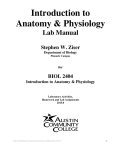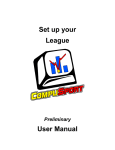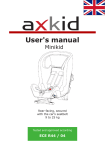Download Space Scouts Moderator Guide #1
Transcript
SpaceScouts Moderator's Guide Day One SpaceScouts Moderator's Guide Day One Page 1 Introduction Welcome to SpaceScouts. This program is specifically designed to teach fourth- through sixth-grade students about the biological bases of substance abuse. After viewing the program in its entirety, students should have an excellent overview of what drugs do to the brain and body. The program is not designed to prevent students from using drugs, but rather help them gain a better appreciation for what happens when people do use drugs. Program Overview The program begins with the moderator dividing participants into teams and determining which team will go first. Although SpaceScouts is primarily a video, the action stops at several points to allow participants to complete workbook exercises, physical activities and games. The moderator may wish to assign a player from each team to be 'official scorekeepers.' Moderators The moderators are responsible for insuring the overall smooth operation of activities during the use of the program. They also help ease the transitions between the screen, physical activities, and workbook exercises. Although the moderators need to maintain a level of control, they should also be relaxed and energetic. Moderators do not need to have a background in substance abuse education in order to run SpaceScouts’ activities. Content essays from which the program was created are included in the back of this manual. There may be times when disputes occur between the teams. There also may be times when individual team members are ridiculed for answering a question incorrectly. During these times, the moderators will need to arbitrate to insure that everyone is treated with respect. Moderators may also need to show a level of adaptability and sensitivity to group characteristics. Moderators may want to show some leniency and allow honest efforts to count as correct responses to the workbook exercises. Judging the level of sophistication of the group members should guide these types of decisions. There will also be times when participants draw posters and share them with the group. Moderators should be prepared to praise all efforts and quell any negative comments or teasing by others. Moderators should stress the importance of mutual support, respect, and learning. Using This Guide This guide contains a broad overview of the SpaceScouts video and the instructions for running the activities. Also included are copies of the students’ workbook pages. Text appearing in quotes is for the moderator to speak. Text preceded by the » symbol indicates action for the moderator to take. Running the Program This program can be run from either a traditional DVD player or from a computer equipped with an internal DVD drive. Directions for each are described below: Using a DVD player The video should function as a conventional DVD disc. Refer to your player’s user manual regarding use of the remote. Using a Macintosh Computer Insert the disc into the computer. The disc will automatically begin playing. The mouse may be used to click buttons on the screen. A button that is green will activate with one click, while a yellow button will turn green with one click and activate with another click. When you touch the track pad or move the mouse, a thin transparent window will appear that contains controls resembling a remote control (see diagram inside front cover). Use the play, pause, and forward buttons to control the flow of the program. After five seconds of no input from the track pad or mouse, this 'virtual remote' will hide itself. Note: In some instances when the disc is inserted a dialog may pop up. If this happens, clicking the 'beginning of disc' option will start the video as expected. Additional note: There is an 'eject' button on the virtual remote. If this button is clicked, the disc will be ejected from the computer. In order to continue, the disc must be fully removed and reinserted. The video will then begin playing inside a small window. To make the video fill the screen, click on the video to insure that the DVD player program is activated and then from the 'Video' menu select the 'Enter Full Screen' option. Quitting The Program On Macintosh computers, press Command-Q. Drag the disc icon to the trash icon in the dock (the trash icon will turn to an “eject” symbol). For traditional DVD players, follow your unit’s standard operating procedures. Other Items Needed For the activities, have on hand 4 buckets or bins, a few dozen foam rubber tennis-ball-size balls (or wadded up pieces of paper), and a roll of masking tape (to mark lines on the floor to indicate the beginning and end points of the various races). SpaceScouts Moderator's Guide Day One Page 2 Program Introduction "Welcome to Space Scouts. I think you're going to enjoy this program. We'll be watching some videos, doing some workbook activities, and playing some games. In today's lessons we're going learn to about substance abuse and how certain drugs affect the brain and body. But first we have to divide up into teams." » Divide kids into two teams; have the teams sit together facing the screen. Assign one team to be Red and the other Blue. Assign one person from each team to be 'official scorekeepers' or keep score yourself. "Here are your workbooks. We'll be using them later. No need to look at them now." » Hand out workbooks. "OK. Let's begin." » Launch the program. It will automatically show the introduction and first two scenes • Andre and Nicole in bedroom • Andre and Nicole outside school » Upon completion, the program advances to activity screen SpaceScouts Moderator's Guide Day One Page 3 Activity #1 - Free Throws “We’re gonna shoot some free throws. Here’s how this will work.” » Use the following instructions to set up the activity - Two free throw areas are formed using bins as baskets. - Each team lines up the same distance from their respective basket. - Teams have three minutes to get as many balls as possible into the basket. Only shots made from behind the line count toward their total. - The team with the most balls in the basket after three minutes is the winner. » Click on ‘Start’ button to begin the activity Program automatically advances to the next screen when timer expires » Have each team count how many balls are in their buckets » Record the number of balls each team scored » Click on the 'Jump' button if both teams have the same score or 'Continue' if there is a winner. » Ask 'official scorekeepers' to record the score. “OK, XX team won, so you guys get to choose which scene we’ll see first of these four. Don’t worry, you’ll get to see them all.” » Winning team gets to select which of the following locations they want to view first; click on that one - Cafeteria - Gym - Auditorium - Science Lab • The remaining locations will then be seen automatically, followed by a scene with Andre and Coach SpaceScouts Moderator's Guide Day One Page 4 Workbook Exercise #1 – Brain Structures & Functions "Open your workbooks to the first page. You'll have two minutes to fill in the names of all the brain structures. Ready, go" » Click on the 'Start' button » When timer expires, buzzer sounds and program automatically advances to next screen "Pencils down, everyone" » Click on the 'Continue' button "OK, this is your chance to show your honesty. Count up how many you got correct." » Read through the all the brain parts and their associated function "Everyone stand up. If you got less than five correct, sit down. OK, now if you got less than seven correct, sit down... " » Continue asking to identify who got the most correct » Add the highest number of correct answers by a single team member to that team’s score » Click on the 'Jump' button if both teams have the same score » Click on the 'Continue' button to proceed with the video • Nicole and Terrance in science lab • Andre and Nicole in bedroom • Coach and players in gym • Terrance and Nicole at carnival • Nicole and electrician SpaceScouts Moderator's Guide Day One Page 5 SpaceScouts Moderator's Guide Day One Page 6 ACTIVITY #2 - Relay Race Read through these instructions with the group before beginning this activity. - Each person tears page 2 from his/her workbook and wads it into a ball. - Teams line up separately (one person standing to the side of the next – not back to front). - Each person puts the paper wad into his/her right hand. - When the moderator says "go," the race begins. - The first person in line gently tosses his/her paper wad to the left hand of the next person in line. - That person must catch the wad, and then toss the wad in his/her right hand to the left hand of the next person in line. - This continues until the last person receives a paper wad. - She/he must then yell "switch." - Everyone transfers the paper wad from their left hands to their right hands. - This continues back and forth as often as the teams can, until the timer expires » Click on 'Start' button to begin the activity » When the timer expires, add a point to each team's score to reflect # of times each yelled "switch" » Ask the ‘official scorekeepers’ to record the scores. » Click on the ‘Continue’ button to proceed, or ‘Jump’ button if there is a tie » Winning team gets to select which short scene they want to view [only that scene will be shown] - Dart - 2-Headed - Tent » The selected scene will be followed by • Andre and Terrance at carnival • Big Momma, Papa Franklin, Coach and Nicole by bus »The program automatically advances to activity screen SpaceScouts Moderator's Guide Day One Page 7 ACTIVITY #3 – Balance on One Foot "Everyone stand up. When I say 'go,' I want everyone to stand on one foot. If you put your other foot down, then you have to sit down. The team who has the most people standing at the end of two minutes is the winner. Ready, go." » Click on the 'Start' button » When timer expires, buzzer sounds » Adjust each team's score to reflect # of people standing » Click on the 'Jump' button if both teams have the same score or 'Continue' to proceed with video Video will automatically play the remaining scenes on the disc. • Dunking booth • Andre and Nicole in tent "OK everybody, good job. It’s time to take a 10-minute break and change DVDs." » On a traditional DVD player, eject the disc and reinsert the second disc when ready to begin again. » On a Macintosh computer, press Command (apple key)-Q, drag the disc icon to the trash (the trash will turn into a eject icon). Remove the DVD and insert the new disc when ready to begin again. » Note – if a dialog box appears when the disc is inserted, choose the 'beginning of disc' option. » Additional Note – if the video doesn’t play in full screen, choose the 'Enter Full Screen' option from the 'Video' menu. SpaceScouts Moderator's Guide Day One Page 8 Beginning of Disc #2 "OK, You just learned a little about How The Brain Works. Let's continue and see what happens to Nicole and Andre" » Launch the program Program automatically begins to show first video scene • Nurse, Coach and Nicole in green doorway » Upon completion, the program automatically advances to activity screen Workbook Exercise #2 – Looking At the Brain "Open your workbooks to page 3. You need to look at each one of the brain images. Then, use the words at the bottom of the page to fill in the blanks below each scan. You have two minutes. Ready, go." » Click on 'Start' button to begin the activity » When the timer expires: “OK, put your pencils down.” » Click the ‘Continue’ button "OK, this is your chance to show your honesty. Count up how many you got correct." » Read through the all the brain imaging techniques and their associated purposes "Did anyone get all 8 correct? How about 7?" » Continue asking until you find who got the most correct » Add the highest number of correct answers by a single team member to that team’s score » Click on the 'Jump' button if both teams have the same score » Click on the 'Continue' button to proceed with video • Andre in the library • Nurse, Nicole and Andre by trophy case • Franklin trying to be sneaky • Andre and Coach • Nurse and Nicole » The program automatically advances to activity screen SpaceScouts Moderator's Guide Day One Page 9 SpaceScouts Moderator's Guide Day One Page 10 Activity #4 – Team Ball Toss "Everyone stand up. Find a partner. If there are an odd number of people on your team, one 'pair' has to have three people in it. Go ahead and pair up." » Give one person in each pair a ball. If there is an odd number of participants, one team should have three members. "OK, now I want two lines. One person from each pair should be in each line. The pairs should face each other. Now, people in this line, take one step back." » Indicate the line of kids that have the balls When I say 'Toss,' I want everyone who has a ball to gently toss it to your partner. We'll then take a step back and do it again. If you drop the ball, your team is out and you have to sit down. The last team standing is the winner. If the timer goes off first, we’ll see which team has the most pairs still standing." » Repeat until one team is left or until timer expires » Add 10 points to the score of the team that had the winning pair. » Ask the 'official scorekeepers' to tally the score. » Click on the ‘Jump’ button if there is a tie » Click on the 'Continue' button to proceed with video • Five basketball players chat • Basketball demonstration • Coach and Nicole Program automatically advances to the exercise screen. Workbook Exercise #3: Cravings "Open your workbooks to page 4. You need to look at each one of the items. Then, write a number next to each that indicates how hungry you feel when you see each item. 1 is not at all hungry and 5 is extremely hungry. You'll have 2 minutes to complete the page." » Click on ‘Start’ button to begin the activity "OK, add up your total scores. Everyone stand up. Now, whoever had a score more than 30 should sit down. More than 25, you sit down... " Continue until you find the person with the lowest score "Well, very good. You have the least amount of craving after looking at those pictures. Your team gets 10 points." » Use the tiebreaker if necessary. » Add 10 points to the winning team's score » Ask the ‘official scorekeepers' to tally the score. » Click on the 'Continue' button to proceed SpaceScouts Moderator's Guide Day One Page 11 SpaceScouts Moderator's Guide Day One Page 12 “OK, XX team won, so you guys get to choose which scene we’ll see first of these three. Don’t worry, you’ll get to see them all.” Winning team gets to choose which scene to see first; click on that one - Nicole - Basketball - Church » The remaining scenes will be shown automatically, followed by • Outside Men’s room • Nicole, Big Momma and Federico in tent The program will automatically advance to the activity screen. ACTIVITY #5 – Musical Chairs "Everyone stand up. Help me make a circle of chairs" » Arrange chairs in a circle, backs facing inward – 1 chair less than the number of participants "OK, now we're going to play musical chairs. I'm going to play some music. When it stops, you have to sit in a chair. If there's no chair available, you're out – no pushing, please" » Click on the ‘Start’ button to start the music "Come on, guys. I wanna see you move. Keep going and enjoy this music" » Click on the pause button (DVD controller) or space bar (keyboard) to stop and restart the music. » Click on the right arrow key on the keyboard or forward button on DVD controller to end the game. "OK, if you didn't land in a chair you're out. Let's do it again..." When the music stops, everyone must sit in a chair. The person who remains standing is out for the remainder of the game. Remove one chair from the circle, and start the music again. Repeat until there is one person left. If the music ends before you are down to one person, you may click on the 'More Music' button to begin again. » Add 10 points to the winning team's score » Ask the 'official scorekeepers' to tally the score. » Click on the 'Continue' button to proceed with video Program automatically begins to show remaining video scenes • Dunk, Andre and Papa Franklin • Dunk and Booker T • Terrance and Nurse • Andre, Nicole and Clown • Andre, Nicole and Booker T • Booker T and Carnival Owner • Andre and Booker T • Credits SpaceScouts Moderator's Guide Day One Page 13 "It looks like the XX team is the winner. Congratulations. Leave your workbooks and pencils with me. We're gonna let you go now, and I hope you'll all be back next week. Before you go, we have some prizes for you. Since XX team won, how about you guys coming up here first and picking your prizes. After that, the other team can come forward. I hope everyone enjoyed our program and that you learned a lot about the brain and how it is affected by drugs. Looking forward to seeing you next week." » On a traditional DVD player, eject the disc and power off. » On a Macintosh computer, press Command (apple key)-Q, drag the disc icon to the trash (the trash will turn into a eject icon). Remove the DVD and shut the laptop lid. SpaceScouts Moderator's Guide Day One Page 14 CONTENT ESSAYS Lesson 1, Objective 1: Describe some different parts of the brain (anatomy) The brain is a very important part of your body. It only weighs about three pounds, but controls everything you think, feel, and do. It also controls other things like your breathing and your heartbeat. Because the brain is so important, it needs to be carefully protected. The brain is covered with thick membranes called meninges. It is also protected by thick bones called the skull. Finally, the brain floats in a protective liquid called cerebrospinal fluid. The brain is made up of many different parts. All the parts work together and each part does something different. The outer layer of the brain is very wrinkled. This portion of the brain is called the Cerebral Cortex. It is one of the most complicated parts of the brain. It helps process sensory information like your vision and hearing. The Cerebral Cortex also helps you think, plan things out, and have a good imagination. The Cerebral Cortex has two halves, or hemispheres. The left hemisphere controls the right side of the body and helps you talk and think. The right hemisphere controls the left side of the body and helps you with more artistic tasks, like enjoying music. Each hemisphere of the brain has four different sections. The Frontal Lobe controls emotions. It also helps you plan and organize activities and analyze problems. The Parietal Lobe processes touch information. The Occipital Lobe is important for vision. The Temporal Lobe processes sounds. Inside the brain are many smaller structures. The Hippocampus helps us learn and store memories. The Hypothalamus controls heart rate, blood pressure, and body temperature. The Cerebellum is important for good coordination and balance. The Brain Stem controls basic body functions like eating, breathing, and sleeping. Many people think of the brain as a big blob of squishy gray tissue. But really it is very complicated. All of its many parts work together to help the body survive. Lesson 1, Objective 2: Explain how the brain works The brain contains about 180 billion cells. One third of these cells are called Neurons. Neurons receive, process, and send information to each other. Neurons have two important parts. The axon sends out information. The dendrite receives information. Neurons do not touch each other. Instead, there is a synapse, or tiny gap between one neuron’s axon and another neuron’s dendrite. When a neuron is excited, it sends an electrical charge down its axon. The charge travels to the end of the axon. At the end of the axon special chemicals called neurotransmitters are released into the synapse. Neurotransmitters are like keys. They can attach themselves to certain areas on a dendrite that are like little locks. These special locks are called receptors. When a neurotransmitter fits into a receptor, the new neuron SpaceScouts Moderator's Guide Day One Page 15 is excited. This neuron then sends a new signal down its axon and the process starts all over again. This all happens at a speed of over 200 miles per hour. This process is called neurotransmission. Neurons only pass information in one direction. Some neurons carry sensory information to the brain. Other neurons send information out from the brain to the rest of the body. This is the way the brain is able to control how the body works. The total length of all the neurons in the brain is more than several hundred thousand miles. The number of connections between neurons is more than the number of stars in the galaxy. The brain can store huge amounts of information because it has so many connection between its billions of cells. Lesson 1, Objective 3: Explain the brain reward system and describe how drugs affect it People feel happy when they are rewarded. They usually keep doing things to continue receiving rewards. On the job, a boss sometimes gives out rewards to make sure people do good work. The brain is like the boss of our body. It gives out rewards for doing things that help us survive. For example, the brain signals good feelings whenever we eat or drink. These signals are sent out through a series of neurons that make up the Brain Reward System. The Brain Reward System has the job of making sure people take care of themselves. Dopamine is a special neurotransmitter in the Brain Reward System. Whenever we do things to help our body survive, dopamine is released along the Brain Reward System and we feel good. Scientists have learned that some drugs can artificially turn on the Brain Reward System. These drugs act like dopamine and cause good feelings. Lesson 1, Objective 4: Explain addiction Sometimes people abuse drugs. This means that they use drugs in ways that cause problems in their lives. For example they may get into trouble with the police, stop going to work or school, or use drugs in dangerous ways (like when they’re driving). Drug dependence or addiction happens when people cannot stop themselves from using drugs. Using drugs to artificially turn on the Brain Reward System in order to feel good is called getting high. Although getting high feels very good, it can lead to addiction. Using some drugs over and over can change the way the Brain Reward System works. When neurons are repeatedly exposed to some kinds of drugs, they become less responsive to dopamine. This causes a person’s body to need more of that drug to get high. Needing more and more of a drug to feel the same effect is called tolerance. Sometimes people take drugs so much that when they stop taking the drugs, they feel really bad. They might have shaky hands or diarrhea. They might even throw up or have a seizure. When people have these bad feelings when they stop using drugs, they are experiencing withdrawal. People who are addicted often keep taking drugs to stop withdrawal from happening.