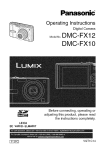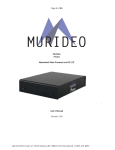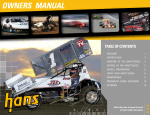Download Todays presentation is about: The differences in CalMan and RAM
Transcript
Todays presentation is about: The differences in CalMan and RAM Reasons and benefits for moving from CalMan to RAM We will perform a comparison between the to applications 1 In 1992, we released Calibration Manager 1 – which was the first validatable calibration software (DOS) of its kind In 2000, Calibration Manager was the first to feature electronic signatures/21 CFR part 11 compliance features In 2007, we launched Blue Mountain’s Regulatory Asset Manager (a.k.a. RAM). This opened a whole new source of possibilities for the life science industry, which we will cover shortly. 2 Let’s go back to the 1980’s for a second [click], do you recall the look and design of the cars? At the time, manufacturers were releasing vehicles with sleek designs and the latest technology. Anti-lock brake technology was developed and perfected in the 80’s through the early 90’s. Technology we consider a standard in safety requirements for vehicles today. Let’s compare this 2015 Lincoln for example; today, it is engineered with better gas mileage, safer construction with more advanced airbags, lighter materials, and more creature comforts that allow you to get more out of your car. You can see a dramatic difference in how vehicles evolved over time based on design and ever-changing technology. In 1992, Calibration Manager was the first validatable CMMS and later in 2000, the first to feature electronic signatures and records. These were huge advancements in technology for the industry. Today, RAM takes us to a whole new level. In this presentation, Jake and I are going to highlight some of the key differences in the features between Calibration Manager and RAM and show you why RAM is better equipped to assist you in managing your assets today. 3 • • • • • • Blue Mountain has been in business 25 years and the CalMan series on the market for greater 22 years Industry Standard for the Life Sciences Industry We needed to sunset the application due to several factors; CalMan operated on outdated architecture Outdated platforms no longer being supported by Microsoft CalMan required a thin client on each workstation CalMan - Yes, it was a industry standard but….. CalMan was limited in capabilities & growth opportunities Calibration event centric with limited scope Basic maintenance tracking with little depth No parts inventory or tracking Linked documents only Crystal Reports: enough said 4 Agility by definition is “the ability to change position efficiently and requires the combination of balance, coordination, speed, reflexes, strength, and endurance.” With Calibration Manager 22 years in the running, when we set out to build the industry’s next solution --- our goal was to build a more agile software. Software that could better handle complicated processes and custom configurations. We wanted it to be easier to use, more accessible, more flexible and robust as an asset manager in generating reports and tracking things such as maintenance, calibration, and spare parts. We built RAM to be a true enterprise application and we wanted it to utilize current robust Microsoft platforms. It’s built on a Microsoft .NET architecture It can easily integrate with other systems, such as LIMS, QMS, DMS, ERP, etc. 5 RAM is 100% web-based and does not require a client or any software to be downloaded to run the program, such as in Calibration Manager. In many cases, Calibration Manager required two software installations on every workstation – the client and administrative tools. RAM can be centrally hosted in your company and accessed across multi-sites if needed. RAM uses through Internet Explorer 8-11 browsers. RAM can be accesses remotely in the field on mobile devices, such as Internet Explorer on the Surface and Safari browser on the iPad. The software is a true enterprise system Allowing the system administrators to configure each site differently to accommodate regional differences in procedures, cultural settings and language. Perhaps one of the biggest features of RAM is the automation feature. It provides complete control of the flow of records. RAM’s rules engine can be configured to give rights to those who are permitted to make changes, who gets notifications. The complete process and flow of records including fields and state of records. Instead of just managing calibration work, RAM manages calibration, maintenance, and spare parts. It does not operate on modules, but instead includes all three areas in an installation. RAM now has the ability to send unlimited notifications to various personnel to keep them in the know of status changes or failed work, Non-conformance report generation, etc. 6 Calman had a semi flat lay out with out too much depth which limited where we could go and what we could do 7 In comparison to BMRAM RAM is different than a typical EAM system It’s a Enterprise Asset, Event management and work performance system that is CFR Part 11 compliant (comprehensive Audit Trail, E-sigs) It has depth and connectivity of functional areas for a reason Has more depth for a reason! Developed from the ground up Purpose built for Life Sciences the needs of life sciences companies/ industry It has depth and connectivity of functional areas for a reason Built to be flexible, dynamic and progressive for growth Asset centric application It’s a Enterprise Asset, Event management and work performance system that is CFR Part 11 compliant (comprehensive Audit Trail, E-sigs) Underlying business rules engine allowing you to incorporate your way of doing business into the application to help with harmonization and consistency RAM is robust, yet as simple or as sophisticated as you wish RAM is asset and event centric A asset can be multiple things: System, equipment, instrument, location, person …. Events are Cal, Maint, Validation, General (facilities etc.) Measurement data templates Step by step work plans Identify the asset Determine what services events; as we know assets can not only have multiple events, but it can have multiple types of events: Determine the schedule for those events Once one has identified the asset and events, merely just define the schedules for each of those events. You may want to associate a MDT or a Work Plan. Once the asset event is performed, then one is able to approve and close-out a history record. All of this activities follow business rules and the saved activities are logged in the comprehensive and Part 11 compliant audit trail 8 CalMan was limited on the amount of UDF’s and TAB’s Equipment Master Vs Asset Record Equipment History Vs Work Events Performed Select/Sort vs Queries RAM Record types Calibration Maintenance Validation Test General Spare Part/Inventory • Work request • User defined records • Loop • System • Location • Logbooks • ••• RAM Offers significant amount of UDF’s andbetween TAB’s (Explain) Fields can beahidden, moved and even moved tabs Smart LimitedFields Field Properties: What a UDF can be used for…. •• Document Embedding – Users have the ability to capture a document directly in a database as part of the Blue Mountain RAM application rather than link to it, making the document directly accessible from within the application. Some examples of documents include calibration certificates, pictures, SOPs, etc. • • • • • • • Blue Mountain RAM’s Field Properties can be configured to have one of 22 Control Types Do you know what you can do with … Blue Mountain RAM’s Field Properties? Fields can be configured to have one of 22 Control Types (behaviors): Available Control Types: Pick Lists Record based controls can be Primary designated as Lookup Fields fill in order to auto-populate fields on a formetc. • Upon selecting Asset on a request, in various fields such asspecific Location, Department, Group, Personnel Picklist can be paired to filter one another • i.e. & Show onlyfields technicians that aretogether a member of a group selected in another field on the form Hierarchical support multi-level filtering • field-based i.e. Failurefiltering Codes toFailure Class, Problem, Cause & Remedy • Some examples of control types: Asset Control – The field is given a pick list populated with asset records. The type of asset is designated in the field’s Data Source. • • Check Box – A checkbox is displayed for users to check or not check. • Craft Members – The field is given a pick list populated with Craft Code members, as designated in the field’s Data Source. • Currency – The field accepts numeric characters. • Data Tree – The field is one of at least two fields taking part in a data tree. Please see– Filter Fields for information on Data Tree Filter Fields. • Date – The field will display a calendar tool and only accept dates. Document - The field will display a pick list of the Document Titles contained within the Document Category designated for the field in its Data Source. Email – The field will respond to email addresses entered by users by displaying entered addresses as underlined text that when double-clicked, launches the user’s email client with the clicked address in the email’s “To:” field. Group – The field will display a pick list of the groups in a Group List. Group Lists are created in Sites Integer – The field will only accept integers (no decimals). A range may be specified to limit the value that can be entered. MUC (Measurement Uncertainty Calculator) – The field will displays a launch button next to a read-only field. Numeric – The field will only accept numeric values and the character “e” to allow data entry using scientific notation (an entry of 2.0025e2 displays as 200.25) Personnel - The field will display a pick list of names. The names will come from the Group Picklist – The field will display the contents of one of the pick lists created in Sites > Your Site > Pick Lists. 9 CalMan had a scheduling section that most of you are familiar with With RAM: Events have been split out from the master record Events (used for planning purposes) Schedules (links the Asset and Event together) Flexible calibration scheduling • Instrument-centric approach to working with assets • Pull up list of upcoming calibrations and quickly get to work • Auto notification • Systems and loops management • User-defined fields, including pick-lists and document links • Task lists • Personnel records and fields • Craft codes • Export to MS Excel Planned Work – Includes work that is on a regular schedule or work that is planned but only occurs as needed. Planned work can be configured to meet a company’s SOPs, business rules, and GxP requirements and stored as an event to be used as a template when the work is to be performed. Events can include, but are not limited to maintenance, calibration and validation. 10 We improved the Measurement Data Templates by changing a few things and adding some new features in RAM. The Data Templates layout and settings have been simplified, making the settings more accessible and easier to find, reducing the size of the navigation bar to only include key buttons. Set points can be automatically calculated from MDT based on operating range of the instrument. We can now indicate if corrections to the instrument were required. There is a box at the top of the form that allows you to choose Yes or No for corrections. We also now have a button that allows us to copy data from As Found to As Left. This is especially useful and helpful when our data was found to be within tolerance and we merely want to copy it and reduce the time it takes to enter the data again. Thus, allowing us to be more productive. Calibration Manager allowed us to compare calibration values to Calibration Tolerance and Process Tolerance. RAM now also allows us to compare calibration values to Adjustment Process. We can also do multiple readings by set point, with mean and standard deviation automatically calculated and tolerance limits on how far a single reading can be from the mean before warning flag is raised Measurement Data Templates – Designed for recurring calibration activity, the measurement collection details (test points, tolerances, etc.) can be pre-configured using measurement data templates. Templates can be created for individual instruments or groups of instruments. This saves time by eliminating the need for repetitive entry of the same set points and acceptable tolerances for each calibration and offers control over the approval process. Measurement Data Templates can be assigned during work planning or on demand for new calibrations. Measurement Data Collection • Set points and tolerances pre-populated through Measurement Data Templates • Set points can be calculated from MDT based on operating range of instrument • Collect As Found and As Left data • Can copy As Found data to As Left if no adjustments were made • Flags highlight OOT issues immediately • Calibration, adjustment and process tolerance guard-banding • Record summary out of calibration and pass / fail information • Automatic set out of calibration & fail based on measurement data • Standard reading tolerances • Summary statistics for multiple readings per set point with warnings for individual readings outside of set point variation tolerances 11 CalMan Std’s: Simple assignment, configuration, and retiring of standards Reverse Traceability reports Standards used Adjustments made and pass/fail per set point RAM Standards Management Overall: Simplifies std usage tracking Standards Measurement Classes – Filter Standards to choose from by type (classification). Standards can be classified Example: Electrical, Flow, Humidity, etc… Measurement Uncertainty – Measurement uncertainty for a standard can be tracked and referenced when it is used in an instrument’s calibration. Reference procedures used Standards Test Ratio (TAR) Specifications – standard’s TAR Accuracy is immediately Enforce Minimum Test Accuracycalculated. Ratiosthe information is highlighted to ensure the standard applied has sufficient If the TAR outside the limits, accuracy toiscalibrate thatasset’s instrument. Reverse Traceability available within the Standards Record and readily available Simplify standard usage tracking with standards classes and measurement classes of standards Comprehensive reverse traceability reports In-application reverse traceability for immediate access to affected records Reverse Traceability available withinimpacted the Standards Record standard and readily available. Quickly and easily view instruments by run a specific during a period of time. Configurable Reverse Traceability reports can be directly within any standard record. Standards Classification –filtering Filter Standards toonchoose from based onusers standards and Range. Enhance productivity by standards a classification that definetype to narrow the list of standards for an asset’s calibration. Standards can be classified Example: Electrical, Flow, Humidity, etc… When assigned to a work record only the appropriate classes will appear for selection Standards Measurement Classes standards – Filter Standards to choose from by type (classification). Enhance productivity by filtering on a classification that users define to narrow the list of standards for an asset’s calibration. Standards Management – When an asset record is designated as a standard, it becomes available to be used in an instrument’s calibration. These standards have their for own calibrationorschedule withsufficient the abilityaccuracy to provide a warning even lock down standards that are out of calibration, overdue calibration, do not have to calibrate a or specific instrument. Standards TestisAccuracy Ratio (TAR) Specifications – the standard’s TAR is immediately As a standard referenced for an asset’s calibration, calculated. Enforce Minimum Test Accuracy Ratios If the TARthat is outside the asset’s limits, the information is highlighted to ensure the standard applied has sufficient accuracy to calibrate instrument. Measurement Uncertainty – Measurement uncertainty for a standard can be tracked and referenced when it is used in an instrument’s calibration. 12 Input contributors to calculate measureme nt uncertainty either A or B uncertaintie s type MUC (Measurem ent Uncertaint yCalculator) –read-only The field will displays a launch button next to a field. The button launches BMRAM’s MUC (Measurem ent Uncertaint yCalculator), and the field displays the measurem uncertainty value that is calculated by the use of the calculator. Please see Administra tor Manual, Chapter 7 – Codes And Classes for informatio n about creating options offered in the MUC. 11 –deploying MUC for Please see BMRAM User Manual, Chapter Using The Measurem ent Uncertaint yCalculator for informatio n about using the10 MUC. Measurement Uncertainty – Measurement uncertainty for a standard or an instruments can be calculated, tracked and referenced. Measurement Uncertainty Calculator – Users can calculate measurement uncertainty eliminating the need to use outside programs and tools. 13 Workspaces – This feature lets the user focus on the tasks and access information relevant to their particular role. For example, user A can have their workspace set-up to see a query with calibrations due and user B can have their workspace configured to show their to do list. Users can add one or more reports to a workspace for quick access. Work spaces can be by person, group…… Role-based User Interface for a person or group Cal Tech-Level 3 etc…….. Allows users to focus on: Specific tasks & information Access information relevant to their role (s) Workspaces are powerful: Reports are generated from your workspace Queries & more from you’re work space 14 Workspaces were a new feature as of RAM’s R3 release and are a huge productivity and usability tool. They allow a person signing into RAM – whether it be a technician, supervisor, quality assurance personnel - to access 90% of their work in one location. There is no need to navigate around RAM trying to find various pieces of information. The majority of what they need to do is right in front of them. There are two main components to every workspace: the queries and the action items. The queries are tabs at the top and these can be configured or built to show data based on different criteria. For example, you could have a query built to show you the schedule due in the next 30 days or to show you all work to review. The other component – the Action Items – are more-so function buttons that allow you to complete the tasks associated with your job. For example, as a supervisor, you could be interested in Adding Vendors, Assets, or Work for the technicians. Workspaces can be shared in the sense where you could have a group of supervisors share the supervisors’ workspace. While they could share the workspace, you could have some queries and/or action items pertain to some supervisors, as they may or may not relate to the roles and responsibilities of their jobs. At the bottom of the workspace list, you can see My Workspace. This is a unique workspace in the sense that it is user-specific, private and viewable to only the person whose workspace it is. This provides a cleaner look at what queries and action items pertain to only that person. There is no shared component to this workspace. There are also two ways to search effectively in RAM: the search box at the bottom right allows you to search all of RAM for a specific record or you can select the flashlight icon to the right and choose a specific area such as Equipment or Work to search for your record. Also, in each query there is a navigation bar with a green funnel looking icon, referred to as Quick Find. This allows you to search the specific query columns for data that you are looking for. It also allows you stack criteria and search for multiple things so you can further define your search results. We have found that workspaces again are such an improvement from Calibration Manager and many of our customers have been found huge productivity gains in the transition from Calibration Manager to RAM. 15 Work plans are a new feature in BMRAM. As part of the maintenance work, work plans allow a person to input the SOP protocol electronically and to complete tasks inside the software with electronic signatures. You can select a previous work plan that was completed in the past and proceed to complete that similar work for future events or you can proceed with “On Demand” and start from scratch inside a work record. You can then complete your tasks by marking each task complete by checking a box. It will then record who completed the task, along with the date of completion. You can double-click each line to get an exploded view and see the details of the task. If you accept electronic signatures and are asked to input data, for example recording the PSI to verify the steam line value, you will be required to verify your data entry by entering your credentials to apply your electronic signature. If the work plan would fail, you can get a failed work plan flag in the upper right screen. 16 Underlying business rules engine allowing you to incorporate your way of doing business into the application to help with harmonization and consistency The record behaves in accordance with the Rule that is governing it What happens In A Rule Status Electronic Signature(s) Automatic Advancement On Electronic Signatures Notification(s) Sent Data Entry Requirements Or Forbidden On A Field Security Enforcement Ability toprogress incorporate the customer’s business processes the application to control how activity is and managed by the application including theto “states” of of records, i.e., draft, closed when electronic signatures are applied andsteps by whom. They alsointo drive when which notifications are sent to whom. These rules can be specific the type records and typeactive, of work. Blueand Mountain RAM’s Rules give users detailed options for tight control overand their processes. RecordsBusiness through sequence called “States” Ensures business processes and procedures are followed Notifications provided to stakeholders Unlimited Rules Available Rules dictate how records, under various circumstances, are to be handled. Records can have multiple rules, but too many can cause the system to be too complex Ideally rules enforce your business processes Rules are broken into different “Statuses” Each status has it’s own configuration options Improve Workflow • Records progress through a sequence of steps called “states”, together making up a rule • Ensures business processes and SOPs are followed • Create custom business process rules: – Determine state names and specify forward, reverse and “cancel” movement through states – Activate / Deactivate fields on the record according to current state – Send notifications to users when record enter or exit certain states – Specify which electronic signatures are required in each state • The quantity and variety of business process rules is practically unlimited Work flow applications • Work and review • Calibration and review of standards • Change control • Procedures for recurring calibration work • Review of Measurement Data Templates • Next generation browser-based app • Zero-client simplifies implementation, validation and maintenance • Easily deployed across sites to satisfy FDA “recommendations” for standardization • Runs on any networked (wired or wireless) device running full version of Internet Explorer Underlying rules of Multiple State Flow Paths Multiple Points Electronic Notifications signatures Batch processing Selection dialogs Automatic closure ofEntry/Exit associated parent Request records toupon streamline child Work workflows Order is closed i.e. Closure ofengine all open PO BMRAM linesonce closure ofcompletion the parent PO Event-Based Record Creation Automatic i.e. creation Failed ofCalibration follow-up records CAPA (UDART) upon event The Record Behavior And The Rule Governing It What Happens In A Rule Status Electronic Signature(s) Automatic Advancement On Electronic Signatures Notification(s) Sent Data Entry Requirements Or Forbidden On A Field Security Enforcement Rules dictate how records, under various circumstances, are to be handled. Records can have multiple rules, but too many can cause the system to be too complex Ideally rules enforce your business processes Rules are broken into different “Statuses” Each status has it’s own configuration options 17 Work Request System – Now up to seven customer defined request types can be accessed and submitted from anyone having access to the application by using the requestor licenses, available at no cost. The form and follow-up activity is set-up by your organization based on your business processes. Requests can be used to report unusual circumstances, point out conditions need attention, request the creation of Asset records for newly received Assets, or make other Requests and suggestions Ex. Change Request, Work Request, Purchase Request, Asset Induction Request Submitting A Request Denying Or Approving Requests Choosing How To Handle An Approved Request Linking A Request To Work Records Request Only Users No license is used for Request Only users Can only submit requests Can Link To A Work Order Can Link To A Scheduled Event 18 19 Requests can be used to report unusual circumstances, point out conditions need attention, request the creation of Asset records for newly received Assets, or make other Requests and suggestions Ex. Change Request, Work Request, Purchase Request, Asset Induction Request 20 In Calibration Manager we had utilized crystal reports. Crystal reports – they would provide updates frequently and for a validated system such as ours, this would cause a bit of a problem. We made the switch to Microsoft Sequel Server Reporting Services and have found major advantages in performance and ease of use --- we are able to build more robust reporting and offer custom configurable reporting options. We can do more sophisticated graphical representations. Reports are exportable in 7 different formats – such as HTML, PDF, CSV, XML, and IMAGE (TIFF). 21 Base option to migrate CalMan data to BM RAM Uses a specially designed tool developed to automate migration process Most streamlined option to upgrade to our current product Allows users to start simple with BM RAM Ability to expand usage of system capabilities going forward The key, is it is not for everyone • Do I qualify for this option? • Available to Calibration Manager customers • Single Site Only 5 or less user licenses Datasets must all be in one time zone Not available for Enterprise implementations • MSDE & SQL Server databases only Oracle instances can be migrated with other options • Incentives available based on current support status 22 •Available to Calibration Manager customers • Single Site Only 5 or less user licenses Datasets must all be in one time zone Not available for Enterprise implementations • MSDE & SQL Server databases only Oracle instances can be migrated with other options • Incentives available based on current support status 23 CalMan: great career but now retired Offers companies much more…… BMQR provides tools & services On-going development customer needs 24